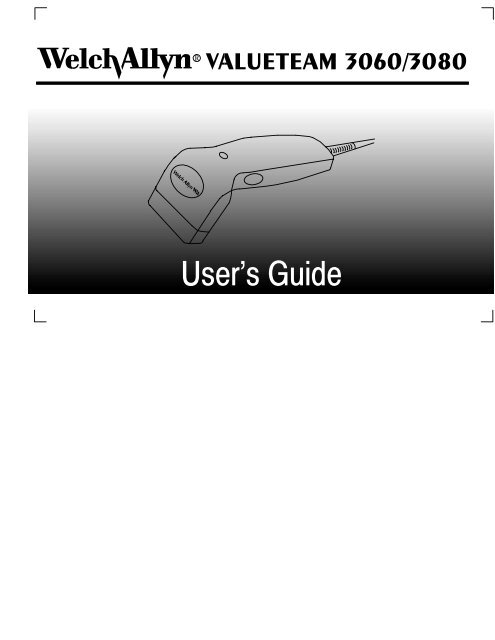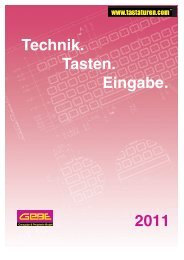Untitled
Untitled
Untitled
You also want an ePaper? Increase the reach of your titles
YUMPU automatically turns print PDFs into web optimized ePapers that Google loves.
Disclaimer<br />
Welch Allyn ® reserves the right to make changes in specifications and<br />
other information contained in this document without prior notice, and<br />
the reader should in all cases consult Welch Allyn to determine whether<br />
any such changes have been made. The information in this publication<br />
does not represent a commitment on the part of Welch Allyn.<br />
Welch Allyn shall not be liable for technical or editorial errors or<br />
omissions contained herein; nor for incidental or consequential<br />
damages resulting from the furnishing, performance, or use of this<br />
material.<br />
This document contains proprietary information which is protected by<br />
copyright. All rights are reserved. No part of this document may be<br />
photocopied, reproduced, or translated into another language without the<br />
prior written consent of Welch Allyn, Incorporated.<br />
1998 Welch Allyn, Inc. All rights reserved.<br />
Data Collection Web Addresss: http://dcd.welchallyn.com
This device complies with part 15 of the FCC Rules. Operation is subject to the following two conditions: (1) this device may<br />
not cause harmful interference, and (2) this device must accept any interference received, including interference that may<br />
cause undesired operation.<br />
FCC Class A Compliance Statement<br />
This equipment has been tested and found to comply with the limits for a Class A digital device, pursuant to part 15 of the FCC<br />
Rules. These limits are designed to provide reasonable protection against harmful interference when the equipment is<br />
operated in a commercial environment. This equipment generates, uses, and can radiate radio frequency energy and, if not<br />
installed and used in accordance with the instruction manual, may cause harmful interference to radio communications.<br />
Operation of this equipment in a residential area is likely to cause harmful interference, in which case the user will be required<br />
to correct the interference at his own expense.<br />
Caution: Any changes or modifications made to this device that are not expressly approved by Welch Allyn, Inc. may<br />
void the user’s authority to operate the equipment.<br />
Note: To maintain compliance with FCC Rules and Regulations, cables connected to this device must be shielded<br />
cables, in which the cable shield wire(s) have been grounded (tied) to the connector shell.<br />
Canadian Notice<br />
This equipment does not exceed the Class A limits for radio noise emissions as described in the Radio Interference<br />
Regulations of the Canadian Department of Communications.<br />
Le present appareil numerique n’emet pas de bruits radioelectriques depassant les limites applicables aux appareils<br />
numeriques de la classe A prescrites dans le Reglement sur le brouillage radioelectrique edicte par le ministere des<br />
Communications du Canada.
The CE mark on the product indicates that the system has been<br />
tested to and conforms with the provisions noted within the<br />
89/336/EEC Electromagnetic Compatibility Directive.<br />
European Contact: European Regulatory Manager<br />
Welch Allyn Ltd.<br />
28 Sandyford Office Park<br />
Foxrock, Dublin 18<br />
Ireland
Disclaimer<br />
Statement of Agency Compliance<br />
<br />
Section 1 Getting Started<br />
Section Page<br />
About This Manual . . . . . . . . . . . . . . . . . . . . . . . . . . . . . . . . . . . . . . . . . . . . . . . . . . . . . . . . . . . . . 1 - 1<br />
Unpacking the Scanner . . . . . . . . . . . . . . . . . . . . . . . . . . . . . . . . . . . . . . . . . . . . . . . . . . . . . . . . . 1 - 2<br />
Scanner Identification . . . . . . . . . . . . . . . . . . . . . . . . . . . . . . . . . . . . . . . . . . . . . . . . . . . . . . . . . . 1 - 3<br />
Connecting the Scanner When Powered by Host (Keyboard Wedge) . . . . . . . . . . . . . . . . . 1 - 4<br />
Connecting the Scanner When Externally Powered (RS-232) . . . . . . . . . . . . . . . . . . . . . . . . 1 - 5<br />
Programming the VALUETEAM 3060/3080 . . . . . . . . . . . . . . . . . . . . . . . . . . . . . . . . . . . . . . . . 1 - 6<br />
Section 2 Terminal Selections<br />
Section Page<br />
Terminal . . . . . . . . . . . . . . . . . . . . . . . . . . . . . . . . . . . . . . . . . . . . . . . . . . . . . . . . . . . . . . . . . . . . . . 2 - 3<br />
Section 3 Tailoring the Interface<br />
Section Page<br />
Interface Options . . . . . . . . . . . . . . . . . . . . . . . . . . . . . . . . . . . . . . . . . . . . . . . . . . . . . . . . . . . . . . 3 - 1<br />
Tailoring the Keyboard Wedge Interface . . . . . . . . . . . . . . . . . . . . . . . . . . . . . . . . . . . . . . . . 3 - 3<br />
Keyboard Wedge Defaults . . . . . . . . . . . . . . . . . . . . . . . . . . . . . . . . . . . . . . . . . . . . . . . . . . . . . . 3 - 3<br />
Function Key Emulation . . . . . . . . . . . . . . . . . . . . . . . . . . . . . . . . . . . . . . . . . . . . . . . . . . . . . . . . .<br />
3 - 5
Section 3 Tailoring the Interface (continued)<br />
Section Page<br />
Output Style . . . . . . . . . . . . . . . . . . . . . . . . . . . . . . . . . . . . . . . . . . . . . . . . . . . . . . . . . . . . . . . . . . . 3 - 5<br />
Upper/Lower Case . . . . . . . . . . . . . . . . . . . . . . . . . . . . . . . . . . . . . . . . . . . . . . . . . . . . . . . . . . . . . 3 - 5<br />
Numeric Keypad Mode . . . . . . . . . . . . . . . . . . . . . . . . . . . . . . . . . . . . . . . . . . . . . . . . . . . . . . . . . 3 - 5<br />
Keyboard Layout . . . . . . . . . . . . . . . . . . . . . . . . . . . . . . . . . . . . . . . . . . . . . . . . . . . . . . . . . . . . . . . 3 - 7<br />
Tailoring the RS-232 Interface . . . . . . . . . . . . . . . . . . . . . . . . . . . . . . . . . . . . . . . . . . . . . . . . . . 3 - 9<br />
RS-232 Defaults . . . . . . . . . . . . . . . . . . . . . . . . . . . . . . . . . . . . . . . . . . . . . . . . . . . . . . . . . . . . . . . 3 - 9<br />
Word Length/Parity . . . . . . . . . . . . . . . . . . . . . . . . . . . . . . . . . . . . . . . . . . . . . . . . . . . . . . . . . . . . . 3 - 11<br />
Baud Rate . . . . . . . . . . . . . . . . . . . . . . . . . . . . . . . . . . . . . . . . . . . . . . . . . . . . . . . . . . . . . . . . . . . . 3 - 13<br />
Handshaking Protocol . . . . . . . . . . . . . . . . . . . . . . . . . . . . . . . . . . . . . . . . . . . . . . . . . . . . . . . . . . 3 - 13<br />
Time Out Control . . . . . . . . . . . . . . . . . . . . . . . . . . . . . . . . . . . . . . . . . . . . . . . . . . . . . . . . . . . . . . 3 - 15<br />
Tailoring the Wand Emulation Interface . . . . . . . . . . . . . . . . . . . . . . . . . . . . . . . . . . . . . . . . . 3 - 16<br />
Wand Emulation Defaults . . . . . . . . . . . . . . . . . . . . . . . . . . . . . . . . . . . . . . . . . . . . . . . . . . . . . . . 3 - 16<br />
Output Polarity . . . . . . . . . . . . . . . . . . . . . . . . . . . . . . . . . . . . . . . . . . . . . . . . . . . . . . . . . . . . . . . . 3 - 19<br />
Initial Signal State . . . . . . . . . . . . . . . . . . . . . . . . . . . . . . . . . . . . . . . . . . . . . . . . . . . . . . . . . . . . . . 3 - 19<br />
Margin Time . . . . . . . . . . . . . . . . . . . . . . . . . . . . . . . . . . . . . . . . . . . . . . . . . . . . . . . . . . . . . . . . . . . 3 - 19<br />
Module Time . . . . . . . . . . . . . . . . . . . . . . . . . . . . . . . . . . . . . . . . . . . . . . . . . . . . . . . . . . . . . . . . . . 3 - 21<br />
Narrow/Wide Ratio . . . . . . . . . . . . . . . . . . . . . . . . . . . . . . . . . . . . . . . . . . . . . . . . . . . . . . . . . . . . . 3 - 21<br />
Code 39 Emulation . . . . . . . . . . . . . . . . . . . . . . . . . . . . . . . . . . . . . . . . . . . . . . . . . . . . . . . . . . . . .<br />
3 - 21
Section 4 Scanner Set Up<br />
Section Page<br />
Scanner Set Up Defaults . . . . . . . . . . . . . . . . . . . . . . . . . . . . . . . . . . . . . . . . . . . . . . . . . . . . . . . . 4 - 3<br />
Beeper Volume . . . . . . . . . . . . . . . . . . . . . . . . . . . . . . . . . . . . . . . . . . . . . . . . . . . . . . . . . . . . . . . . 4 - 5<br />
Scan Voting . . . . . . . . . . . . . . . . . . . . . . . . . . . . . . . . . . . . . . . . . . . . . . . . . . . . . . . . . . . . . . . . . . . 4 - 5<br />
Autotrigger Pulse Rate . . . . . . . . . . . . . . . . . . . . . . . . . . . . . . . . . . . . . . . . . . . . . . . . . . . . . . . . . . 4 - 7<br />
Scanning Tolerance . . . . . . . . . . . . . . . . . . . . . . . . . . . . . . . . . . . . . . . . . . . . . . . . . . . . . . . . . . . . 4 - 9<br />
Low Power Trigger Delay . . . . . . . . . . . . . . . . . . . . . . . . . . . . . . . . . . . . . . . . . . . . . . . . . . . . . . . 4 - 9<br />
Reread Delay . . . . . . . . . . . . . . . . . . . . . . . . . . . . . . . . . . . . . . . . . . . . . . . . . . . . . . . . . . . . . . . . . 4 - 11<br />
Section 5 Building the Message String<br />
Section Page<br />
Building the Keyboard Wedge Message String: . . . . . . . . . . . . . . . . . . . . . . . . . . . . . . . . . 5 - 2<br />
Keyboard Wedge Message String Defaults . . . . . . . . . . . . . . . . . . . . . . . . . . . . . . . . . . . . . . . . 5 - 3<br />
Prefix . . . . . . . . . . . . . . . . . . . . . . . . . . . . . . . . . . . . . . . . . . . . . . . . . . . . . . . . . . . . . . . . . . . . . . . . . 5 - 5<br />
Suffix . . . . . . . . . . . . . . . . . . . . . . . . . . . . . . . . . . . . . . . . . . . . . . . . . . . . . . . . . . . . . . . . . . . . . . . . . 5 - 5<br />
Record Suffix . . . . . . . . . . . . . . . . . . . . . . . . . . . . . . . . . . . . . . . . . . . . . . . . . . . . . . . . . . . . . . . . . . 5 - 5<br />
Hex to ASCII Conversion Chart . . . . . . . . . . . . . . . . . . . . . . . . . . . . . . . . . . . . . . . . . . . . . . . . . . 5 - 7<br />
Intercharacter Delay . . . . . . . . . . . . . . . . . . . . . . . . . . . . . . . . . . . . . . . . . . . . . . . . . . . . . . . . . . . . 5 - 9<br />
Intermessage Delay . . . . . . . . . . . . . . . . . . . . . . . . . . . . . . . . . . . . . . . . . . . . . . . . . . . . . . . . . . . . 5 - 9<br />
Interfunction Delay . . . . . . . . . . . . . . . . . . . . . . . . . . . . . . . . . . . . . . . . . . . . . . . . . . . . . . . . . . . . .<br />
5 - 9
Section 5 Building the Message String (continued)<br />
Section Page<br />
<br />
Building the RS-232 Message String . . . . . . . . . . . . . . . . . . . . . . . . . . . . . . . . . . . . . . . . . . . 5 - 10<br />
STX/ETX . . . . . . . . . . . . . . . . . . . . . . . . . . . . . . . . . . . . . . . . . . . . . . . . . . . . . . . . . . . . . . . . . . . . . 5 - 13<br />
Record Suffix . . . . . . . . . . . . . . . . . . . . . . . . . . . . . . . . . . . . . . . . . . . . . . . . . . . . . . . . . . . . . . . . . . 5 - 13<br />
Prefix/Suffix Code ID Bar Code: 2 characters . . . . . . . . . . . . . . . . . . . . . . . . . . . . . . . . . . . . . 5 - 15<br />
Code ID Transmission . . . . . . . . . . . . . . . . . . . . . . . . . . . . . . . . . . . . . . . . . . . . . . . . . . . . . . . . . . 5 - 15<br />
Prefix/Suffix Code ID Bar Code: 1 character . . . . . . . . . . . . . . . . . . . . . . . . . . . . . . . . . . . . . . 5 - 17<br />
Section 6 Data Editor<br />
Section Page<br />
Data Editor . . . . . . . . . . . . . . . . . . . . . . . . . . . . . . . . . . . . . . . . . . . . . . . . . . . . . . . . . . . . . . . . . . . 6 - 3<br />
Data Editor Defaults . . . . . . . . . . . . . . . . . . . . . . . . . . . . . . . . . . . . . . . . . . . . . . . . . . . . . . . . . . . . 6 - 3<br />
Editor Control . . . . . . . . . . . . . . . . . . . . . . . . . . . . . . . . . . . . . . . . . . . . . . . . . . . . . . . . . . . . . . . . . 6 - 5<br />
1st Insertion . . . . . . . . . . . . . . . . . . . . . . . . . . . . . . . . . . . . . . . . . . . . . . . . . . . . . . . . . . . . . . . . . . . 6 - 5<br />
2nd Insertion . . . . . . . . . . . . . . . . . . . . . . . . . . . . . . . . . . . . . . . . . . . . . . . . . . . . . . . . . . . . . . . . . . 6 - 5<br />
3rd Insertion . . . . . . . . . . . . . . . . . . . . . . . . . . . . . . . . . . . . . . . . . . . . . . . . . . . . . . . . . . . . . . . . . . . 6 - 5<br />
4th Insertion . . . . . . . . . . . . . . . . . . . . . . . . . . . . . . . . . . . . . . . . . . . . . . . . . . . . . . . . . . . . . . . . . . . 6 - 5<br />
Data Editor Control Descriptions . . . . . . . . . . . . . . . . . . . . . . . . . . . . . . . . . . . . . . . . . . . . . . . 6 - 6<br />
Symbology Control . . . . . . . . . . . . . . . . . . . . . . . . . . . . . . . . . . . . . . . . . . . . . . . . . . . . . . . . . . . . . 6 - 7<br />
Check Data Length . . . . . . . . . . . . . . . . . . . . . . . . . . . . . . . . . . . . . . . . . . . . . . . . . . . . . . . . . . . . . 6 - 7<br />
1st Check Character . . . . . . . . . . . . . . . . . . . . . . . . . . . . . . . . . . . . . . . . . . . . . . . . . . . . . . . . . . . 6 - 7<br />
2nd Check Character . . . . . . . . . . . . . . . . . . . . . . . . . . . . . . . . . . . . . . . . . . . . . . . . . . . . . . . . . . .<br />
6 - 7
Section 7 Symbologies<br />
Section Page<br />
Symbology Defaults . . . . . . . . . . . . . . . . . . . . . . . . . . . . . . . . . . . . . . . . . . . . . . . . . . . . . . . . . . . . 7 - 2<br />
Enable Symbologies . . . . . . . . . . . . . . . . . . . . . . . . . . . . . . . . . . . . . . . . . . . . . . . . . . . . . . . . . . . 7 - 3<br />
Code 39 . . . . . . . . . . . . . . . . . . . . . . . . . . . . . . . . . . . . . . . . . . . . . . . . . . . . . . . . . . . . . . . . . . . . . . 7 - 5<br />
Code 39 Minimum Length . . . . . . . . . . . . . . . . . . . . . . . . . . . . . . . . . . . . . . . . . . . . . . . . . . . . . . . 7 - 7<br />
Code 39 Maximum Length . . . . . . . . . . . . . . . . . . . . . . . . . . . . . . . . . . . . . . . . . . . . . . . . . . . . . . 7 - 7<br />
Codabar . . . . . . . . . . . . . . . . . . . . . . . . . . . . . . . . . . . . . . . . . . . . . . . . . . . . . . . . . . . . . . . . . . . . . . 7 - 11<br />
Codabar Minimum Length . . . . . . . . . . . . . . . . . . . . . . . . . . . . . . . . . . . . . . . . . . . . . . . . . . . . . . . 7 - 13<br />
Codabar Maximum Length . . . . . . . . . . . . . . . . . . . . . . . . . . . . . . . . . . . . . . . . . . . . . . . . . . . . . . 7 - 13<br />
UPC . . . . . . . . . . . . . . . . . . . . . . . . . . . . . . . . . . . . . . . . . . . . . . . . . . . . . . . . . . . . . . . . . . . . . . . . . 7 - 15<br />
EAN/CAN/JAN . . . . . . . . . . . . . . . . . . . . . . . . . . . . . . . . . . . . . . . . . . . . . . . . . . . . . . . . . . . . . . . . 7 - 17<br />
Code 2 of 5 . . . . . . . . . . . . . . . . . . . . . . . . . . . . . . . . . . . . . . . . . . . . . . . . . . . . . . . . . . . . . . . . . . . 7 - 19<br />
Code 2 of 5 Minimum Length . . . . . . . . . . . . . . . . . . . . . . . . . . . . . . . . . . . . . . . . . . . . . . . . . . . . 7 - 21<br />
Code 2 of 5 Maximum Length . . . . . . . . . . . . . . . . . . . . . . . . . . . . . . . . . . . . . . . . . . . . . . . . . . . 7 - 21<br />
IATA . . . . . . . . . . . . . . . . . . . . . . . . . . . . . . . . . . . . . . . . . . . . . . . . . . . . . . . . . . . . . . . . . . . . . . . . . . 7 - 23<br />
Code 11 . . . . . . . . . . . . . . . . . . . . . . . . . . . . . . . . . . . . . . . . . . . . . . . . . . . . . . . . . . . . . . . . . . . . . . 7 - 25<br />
Code 11 Minimum Length . . . . . . . . . . . . . . . . . . . . . . . . . . . . . . . . . . . . . . . . . . . . . . . . . . . . . . . 7 - 25<br />
Code 11 Maximum Length . . . . . . . . . . . . . . . . . . . . . . . . . . . . . . . . . . . . . . . . . . . . . . . . . . . . . . 7 - 25<br />
Code 93 . . . . . . . . . . . . . . . . . . . . . . . . . . . . . . . . . . . . . . . . . . . . . . . . . . . . . . . . . . . . . . . . . . . . . . 7 - 27<br />
Code 93 Minimum Length . . . . . . . . . . . . . . . . . . . . . . . . . . . . . . . . . . . . . . . . . . . . . . . . . . . . . . . 7 - 27<br />
Code 93 Maximum Length . . . . . . . . . . . . . . . . . . . . . . . . . . . . . . . . . . . . . . . . . . . . . . . . . . . . . .<br />
7 - 27
Section 7 Symbologies (continued)<br />
Section Page<br />
MSI/Plessey . . . . . . . . . . . . . . . . . . . . . . . . . . . . . . . . . . . . . . . . . . . . . . . . . . . . . . . . . . . . . . . . . . . 7 - 29<br />
MSI/Plessey Minimum Length . . . . . . . . . . . . . . . . . . . . . . . . . . . . . . . . . . . . . . . . . . . . . . . . . . . 7 - 29<br />
MSI/Plessey Maximum Length . . . . . . . . . . . . . . . . . . . . . . . . . . . . . . . . . . . . . . . . . . . . . . . . . . . 7 - 29<br />
UK/Plessey . . . . . . . . . . . . . . . . . . . . . . . . . . . . . . . . . . . . . . . . . . . . . . . . . . . . . . . . . . . . . . . . . . . 7 - 31<br />
UK/Plessey Minimum Length . . . . . . . . . . . . . . . . . . . . . . . . . . . . . . . . . . . . . . . . . . . . . . . . . . . . 7 - 31<br />
UK/Plessey Maximum Length . . . . . . . . . . . . . . . . . . . . . . . . . . . . . . . . . . . . . . . . . . . . . . . . . . . 7 - 31<br />
UCC/EAN-128 . . . . . . . . . . . . . . . . . . . . . . . . . . . . . . . . . . . . . . . . . . . . . . . . . . . . . . . . . . . . . . . . . 7 - 33<br />
UCC/EAN-128 Minimum Length . . . . . . . . . . . . . . . . . . . . . . . . . . . . . . . . . . . . . . . . . . . . . . . . . 7 - 33<br />
UCC/EAN-128 Maximum Length . . . . . . . . . . . . . . . . . . . . . . . . . . . . . . . . . . . . . . . . . . . . . . . . . 7 - 33<br />
MSI/Plessey . . . . . . . . . . . . . . . . . . . . . . . . . . . . . . . . . . . . . . . . . . . . . . . . . . . . . . . . . . . . . . . . . . . 7 - 29<br />
MSI/Plessey Minimum Length . . . . . . . . . . . . . . . . . . . . . . . . . . . . . . . . . . . . . . . . . . . . . . . . . . . 7 - 29<br />
MSI/Plessey Maximum Length . . . . . . . . . . . . . . . . . . . . . . . . . . . . . . . . . . . . . . . . . . . . . . . . . . . 7 - 29<br />
UK/Plessey . . . . . . . . . . . . . . . . . . . . . . . . . . . . . . . . . . . . . . . . . . . . . . . . . . . . . . . . . . . . . . . . . . . 7 - 31<br />
UK/Plessey Minimum Length . . . . . . . . . . . . . . . . . . . . . . . . . . . . . . . . . . . . . . . . . . . . . . . . . . . . 7 - 31<br />
UK/Plessey Maximum Length . . . . . . . . . . . . . . . . . . . . . . . . . . . . . . . . . . . . . . . . . . . . . . . . . . . 7 - 31<br />
UCC/EAN-128 . . . . . . . . . . . . . . . . . . . . . . . . . . . . . . . . . . . . . . . . . . . . . . . . . . . . . . . . . . . . . . . . . 7 - 33<br />
UCC/EAN-128 Minimum Length . . . . . . . . . . . . . . . . . . . . . . . . . . . . . . . . . . . . . . . . . . . . . . . . . 7 - 33<br />
UCC/EAN-128 Maximum Length . . . . . . . . . . . . . . . . . . . . . . . . . . . . . . . . . . . . . . . . . . . . . . . . .<br />
7 - 33
Section 8 Customer Support and Specifications<br />
Section Page<br />
Obtaining Factory Service . . . . . . . . . . . . . . . . . . . . . . . . . . . . . . . . . . . . . . . . . . . . . . . . . . . . . . . 8 - 1<br />
Help Desk . . . . . . . . . . . . . . . . . . . . . . . . . . . . . . . . . . . . . . . . . . . . . . . . . . . . . . . . . . . . . . . . . . . . 8 - 2<br />
Limited Warranty . . . . . . . . . . . . . . . . . . . . . . . . . . . . . . . . . . . . . . . . . . . . . . . . . . . . . . . . . . . . . . . 8 - 3<br />
Specifications . . . . . . . . . . . . . . . . . . . . . . . . . . . . . . . . . . . . . . . . . . . . . . . . . . . . . . . . . . . . . . . . . 8 - 4<br />
Appendix<br />
Section Page<br />
Beeping Indications . . . . . . . . . . . . . . . . . . . . . . . . . . . . . . . . . . . . . . . . . . . . . . . . . . . . . . . . . . . . A - 2<br />
Keyboard Function Code Table . . . . . . . . . . . . . . . . . . . . . . . . . . . . . . . . . . . . . . . . . . . . . . . . . . A - 3<br />
Master Default . . . . . . . . . . . . . . . . . . . . . . . . . . . . . . . . . . . . . . . . . . . . . . . . . . . . . . . . . . . . . . . . . A - 4<br />
Configuration List . . . . . . . . . . . . . . . . . . . . . . . . . . . . . . . . . . . . . . . . . . . . . . . . . . . . . . . . . . . . . . A - 4<br />
System Information . . . . . . . . . . . . . . . . . . . . . . . . . . . . . . . . . . . . . . . . . . . . . . . . . . . . . . . . . . . .<br />
A - 4
VALUETEAM 3060 or 3080 Hand held CCD scanners are the<br />
ideal entry level bar code readers. They offer excellent reading<br />
performance with the most commonly used interfaces. The<br />
VALUETEAM 3060 and 3080 scanners:<br />
• provide superior first read rate<br />
• read 4 mil code on contact<br />
<br />
This User’s Guide provides installation and programming<br />
instructions for the VALUETEAM 3060/3080. Product<br />
specifications, dimensions, warranty and customer support<br />
information are also included.<br />
Welch Allyn bar code scanners are factory programmed for the<br />
most common terminal and communications settings. If you<br />
need to change these settings, programming is accomplished<br />
by scanning the bar codes in this Guide.<br />
Chapter 1 - Getting Started<br />
Use this chapter to unpack the 3060/3080 and familiarize<br />
yourself with your scanner, this manual, and the methods by<br />
which the scanner is programmed for operation.<br />
<br />
Chapter 2 - Terminal Selection<br />
Chapter 2 lists the terminals the 3060/3080 can connect to, and<br />
provides bar codes which program the scanner to<br />
communicate with your terminal or computer.<br />
Chapter 3 - Tailoring the Interface<br />
Chapter 3 allows you to fine tune the interface between the<br />
scanner and your computer by reprogramming any of the<br />
defaulted settings.<br />
Chapter 4 - Scanner Set Up<br />
The Scanner Set Up selections allow you to change the way<br />
your scanner operates. For example, you can adjust the<br />
beeper volume, alter the length of time required between<br />
scans, or change from manual to auto triggering.<br />
Chapter 5 - Building the Message String<br />
The selections in Chapter 5 are used to define the information<br />
you wish to attach to the bar code data as it is transmitted to<br />
your terminal.<br />
Chapter 6 - Data Editor<br />
The Data Editor selections are used to edit the scanned data.<br />
For example, you can use the Data Editor to transmit some<br />
characters and omit others.<br />
<br />
1
1<br />
Chapter 7 - Symbologies<br />
Chapter 7 lists the bar code symbologies which can be read by<br />
the 3060/3080, and allows you to enable or disable these<br />
symbologies.<br />
Chapter 8 - Customer Support<br />
This chapter lists warranty, repair, and service information.<br />
Appendix<br />
The Appendix lists the beeping indications and keyboard<br />
function code table for the 3060/3080.<br />
<br />
<br />
Open the carton. The shipping carton should contain:<br />
VALUETEAM 3060/3080<br />
User’s Guide<br />
VALUETEAM<br />
3060<br />
or 3080 Scanner<br />
• Check to make sure everything you ordered is<br />
present.<br />
• Check for damage during shipment. Report<br />
damage immediately to the carrier who delivered<br />
the carton.
Reading Width<br />
VT3060 60mm 2.3”<br />
VT3080 80 mm 3.1”<br />
Trigger<br />
1 = Manual Trigger<br />
Interface<br />
# Keyboards PC Wedge RS-232 Wand Emulation<br />
2 U.S. and European Yes Yes Yes<br />
VALUETEAM 3060/3080 Identification Label<br />
VT3060 – 12<br />
<br />
1
1<br />
<br />
<br />
<br />
Disconnect power to your terminal/computer by<br />
turning the power switch to the “OFF” position.<br />
Disconnect the keyboard cable from the back of<br />
the terminal/computer, as shown below.<br />
<br />
Connect the appropriate interface cable to the<br />
scanner and to the terminal/computer, as shown<br />
below.<br />
1<br />
3<br />
<br />
<br />
<br />
Once the scanner has been fully connected,<br />
restore power to your terminal/computer by<br />
turning the power switch to the “ON” position.<br />
2
Disconnect power to your terminal/computer by<br />
turning the power switch to the “OFF” position.<br />
Connect the appropriate interface cable to the<br />
scanner, as shown below.<br />
<br />
<br />
<br />
1<br />
Plug the serial connector into the serial port on the<br />
back of your computer/terminal, as shown below.<br />
Tighten the two screws to secure the connector to<br />
the port.<br />
2<br />
<br />
Plug the power pack into a power source.<br />
Once the scanner has been fully connected,<br />
restore power to your terminal/computer by<br />
turning the power switch to the “ON” position.<br />
<br />
1
1<br />
<br />
To program the 3060/3080, you must scan a series of<br />
programming bar codes in the correct order. Descriptions of<br />
each programming option are shown on the left hand<br />
Description pages. The programming options and<br />
programming bar codes are listed on the right hand<br />
Programming pages.<br />
<br />
Fold out the back cover of this manual. You will see a table of<br />
alphanumeric bar codes which are used to program the various<br />
options presented. To program the 3060/3080 scanner, move<br />
from left to right, across the Description and Programming<br />
pages, then to the fold out back cover to program the option<br />
codes.<br />
To exit the programming mode, move back to the Programming<br />
page and scan the Exit Programming bar code.<br />
This programming sequence is diagrammed on the following<br />
page.<br />
Description Page Programming Page Fold Out Back Cover
To program each option, you must:<br />
1<br />
2<br />
Scan the Enter Programming bar code on the<br />
Programming page.<br />
Enter the option mode by scanning the Option bar<br />
code (also on the Programming page).<br />
1<br />
<br />
2<br />
<br />
6<br />
3<br />
4<br />
5<br />
6<br />
To the right of the option bar code, the necessary<br />
alphanumeric inputs are listed. Scan these<br />
alphanumeric entries from the back fold out page. If<br />
required, scan the Finish bar code on the back fold out<br />
page.<br />
Once you have finished programming, scan the Exit<br />
Programming bar code, listed on the lower right hand<br />
corner of each Programming page.<br />
3 4<br />
<br />
<br />
5<br />
Scan FINISH<br />
(if necessary)<br />
<br />
1
This chapter lists the terminals the 3060/3080 can connect to,<br />
and provides bar codes which program the scanner to<br />
communicate with your terminal or computer.<br />
<br />
2
2<br />
To program the scanner for your terminal/computer:<br />
<br />
<br />
Scan the Enter Programming bar code at the top of page 2 - 3.<br />
Scan the Terminal bar code to enter the option mode.<br />
Scan the appropriate two digit alphanumeric entry code from the chart on the fold out back cover of this manual.<br />
Scan the Exit Programming bar code at the bottom of page 2 - 3.<br />
<br />
If you program a different Terminal Selection, and later wish to reset the scanner to the defaulted terminal, scan the Default Terminal<br />
bar code below. This will reset the scanner to the default terminal, noted on page 2 - 3 by an asterisk (✱) beside each terminal type.<br />
Default Terminal
Enter Programming<br />
<br />
<br />
Terminal<br />
Standard/TTL RS-232 peer to peer interface . . . . . . . . . . . . . . . . . . . . 00<br />
IBM PC/XT, 286/XT keyboard wedge . . . . . . . . . . . . . . . . . . . . . . . . . . . 01<br />
IBM PS/2 25 - 30 series keyboard wedge . . . . . . . . . . . . . . . . . . . . . . . 02<br />
IBM PC/AT, PS/1, PS/VP, series keyboard wedge ✱ . . . . . . . . . . . . . . 03<br />
IBM PS/2 30 (286), 35 - 120 series keyboard wedge ✱ . . . . . . . . . . . 03<br />
COMPAQ 386/486 series keyboard wedge ✱ . . . . . . . . . . . . . . . . . . . 03<br />
HP Vectra series PC keyboard wedge ✱ . . . . . . . . . . . . . . . . . . . . . . . .<br />
General Notebook PC keyboard wedge<br />
03<br />
(PC/AT, PS/2 Compatibles) ✱ . . . . . . . . . . . . . . . . . . . . . . . . . . . . . . . 03<br />
APPLE ADB keyboard wedge . . . . . . . . . . . . . . . . . . . . . . . . . . . . . . . . . 49<br />
Wand emulation . . . . . . . . . . . . . . . . . . . . . . . . . . . . . . . . . . . . . . . . . . . . . 61<br />
Serial Wedge (RS–232) . . . . . . . . . . . . . . . . . . . . . . . . . . . . . . . . . . . . . . 50<br />
OCIA (special order model) . . . . . . . . . . . . . . . . . . . . . . . . . . . . . . . . . . . 52<br />
Exit Programming<br />
<br />
2
Once you have programmed your Terminal Selection, you can<br />
fine tune, or tailor the interface. There are 3 basic interfaces:<br />
Keyboard Wedge (page 3 - 3)<br />
RS-232 (page 3 - 9)<br />
Wand Emulation (page 3 - 16)<br />
It is not necessary to tailor the interface. When you<br />
programmed your Terminal Selection, a set of defaults for your<br />
interface was also programmed. The selections in this chapter<br />
are only used if you wish to alter the default settings. These<br />
defaults are noted at the beginning of each Interface section, as<br />
well as on the Programming pages by an asterisk (✱) beside<br />
each default value.<br />
<br />
3
Output Style . . . . . . . . . . . . . . . . . . . Regular<br />
Upper/Lower Case . . . . . . . . . . . . . Normal Case<br />
Numeric Keypad Mode . . . . . . . . . . Numeric Keypad Mode Off<br />
Function Key Emulation . . . . . . . . . Disable ASCII 00-31 Code Output<br />
Keyboard Layout . . . . . . . . . . . . . . . USA<br />
If you program changes to any Keyboard Wedge Interface options, and later wish to reset the scanner to the defaulted values, scan<br />
the Default Keyboard Wedge Settings bar code below. This will reset the scanner to all the defaulted values for the Keyboard<br />
Wedge Interface.<br />
Default Keyboard<br />
Wedge Settings<br />
<br />
3
3<br />
<br />
<br />
Output Style: Regular is used when you normally have the Caps Lock key off.<br />
Caps Lock On is used when you normally have the Caps Lock key on.<br />
Caps Lock Auto Detect is used when you normally have the Shift Lock key on. (Not common to U.S. keyboards.)<br />
<br />
Upper/Lower Case: Normal does not change any characters.<br />
Inverse Case sends upper case characters as lower case, and lower case characters as upper.<br />
All Upper Case sends all characters as upper case.<br />
All Lower Case sends all characters as lower case.<br />
Numeric Keypad Mode: Selecting Numeric Keypad Mode On sends numeric characters as if entered from a numeric keypad.<br />
<br />
Function Key Emulation: ASCII values of 00 through 31 in bar code can be transmitted as function key output or control key<br />
output.
Enter Programming<br />
<br />
<br />
Output Style<br />
Upper/Lower<br />
Case<br />
Numeric Keypad<br />
Mode<br />
Function Key<br />
Emulation<br />
Regular ✱ . . . . . . . . . . . . . . . . . . . . . . . . . . . . . . . . . . . . . . . . . . . . . . . . . 0<br />
Caps Lock On . . . . . . . . . . . . . . . . . . . . . . . . . . . . . . . . . . . . . . . . . . . . . 1<br />
Caps Lock Auto Detect . . . . . . . . . . . . . . . . . . . . . . . . . . . . . . . . . . . . . . 2<br />
Normal Case ✱ . . . . . . . . . . . . . . . . . . . . . . . . . . . . . . . . . . . . . . . . . . . . 0<br />
Inverse Case . . . . . . . . . . . . . . . . . . . . . . . . . . . . . . . . . . . . . . . . . . . . . . 1<br />
All Upper Case . . . . . . . . . . . . . . . . . . . . . . . . . . . . . . . . . . . . . . . . . . . . . 2<br />
All Lower Case . . . . . . . . . . . . . . . . . . . . . . . . . . . . . . . . . . . . . . . . . . . . . 3<br />
Numeric Keypad Mode Off ✱ . . . . . . . . . . . . . . . . . . . . . . . . . . . . . . . . 0<br />
Numeric Keypad Mode On . . . . . . . . . . . . . . . . . . . . . . . . . . . . . . . . . . . 1<br />
ASCII values 00-31 sent as function key output ✱ . . . . . . . . . . . . . . . 0<br />
ASCII values 00-31 sent as control key output . . . . . . . . . . . . . . . . . . 1<br />
Exit Programming<br />
<br />
3
3<br />
<br />
<br />
Keyboard Layout: This selection allows you to map the scanned data to the keyboard in use.
Enter Programming<br />
<br />
<br />
Keyboard Layout<br />
USA ✱ . . . . . . . . . . . . . . . . . . . . . . . . . . . . . . . . . . . . . . . . . . . . . . . . . . . . 00<br />
Belgium . . . . . . . . . . . . . . . . . . . . . . . . . . . . . . . . . . . . . . . . . . . . . . . . . . . 01<br />
Sweden/Finland . . . . . . . . . . . . . . . . . . . . . . . . . . . . . . . . . . . . . . . . . . . . 02<br />
France . . . . . . . . . . . . . . . . . . . . . . . . . . . . . . . . . . . . . . . . . . . . . . . . . . . . 03<br />
Germany . . . . . . . . . . . . . . . . . . . . . . . . . . . . . . . . . . . . . . . . . . . . . . . . . . 04<br />
Italy . . . . . . . . . . . . . . . . . . . . . . . . . . . . . . . . . . . . . . . . . . . . . . . . . . . . . . 05<br />
Switzerland-Germany . . . . . . . . . . . . . . . . . . . . . . . . . . . . . . . . . . . . . . . 06<br />
United Kingdom - UK . . . . . . . . . . . . . . . . . . . . . . . . . . . . . . . . . . . . . . . 07<br />
Exit Programming<br />
<br />
3
Word Length/Parity . . . . . . . . . . . . . Data Bits 8<br />
Parity: None<br />
Stop Bits: 1<br />
Baud Rate . . . . . . . . . . . . . . . . . . . . . 9600<br />
Handshaking Protocol . . . . . . . . . . . None<br />
Time Out Control . . . . . . . . . . . . . . . None<br />
If you program changes to any RS-232 Interface options, and later wish to reset the scanner to the defaulted values, scan the<br />
Default RS-232 Settings bar code below. This will reset the scanner to all the defaulted values for the RS-232 Interface.<br />
Default RS-232<br />
Settings<br />
<br />
3
3<br />
<br />
<br />
Word Length/Parity: <br />
<br />
<br />
This selection also provides a means of checking character bit patterns for validity. The scanner can be configured to operate under<br />
Even, Odd, Mark / None, or Space parity options. The host terminal must be set up for the same parity as the scanner, to ensure<br />
reliable communication.
Enter Programming<br />
<br />
<br />
Word Length/<br />
Parity<br />
8, None, 1 ✱ . . . . . . . . . . . . . . . . . . . . . . . . . . . . . . . . . . . . . . . . . . . . . . . 0<br />
8, Odd, 1 . . . . . . . . . . . . . . . . . . . . . . . . . . . . . . . . . . . . . . . . . . . . . . . . . . 1<br />
8, Even, 1 . . . . . . . . . . . . . . . . . . . . . . . . . . . . . . . . . . . . . . . . . . . . . . . . . 2<br />
8, Space, 1 . . . . . . . . . . . . . . . . . . . . . . . . . . . . . . . . . . . . . . . . . . . . . . . . 3<br />
8, Mark, 1 . . . . . . . . . . . . . . . . . . . . . . . . . . . . . . . . . . . . . . . . . . . . . . . . . 4<br />
8, None, 2 . . . . . . . . . . . . . . . . . . . . . . . . . . . . . . . . . . . . . . . . . . . . . . . . . 5<br />
7, Odd, 1 . . . . . . . . . . . . . . . . . . . . . . . . . . . . . . . . . . . . . . . . . . . . . . . . . . 6<br />
7, Even, 1 . . . . . . . . . . . . . . . . . . . . . . . . . . . . . . . . . . . . . . . . . . . . . . . . . 7<br />
7, Space, 1 . . . . . . . . . . . . . . . . . . . . . . . . . . . . . . . . . . . . . . . . . . . . . . . . 8<br />
7, Mark, 1 . . . . . . . . . . . . . . . . . . . . . . . . . . . . . . . . . . . . . . . . . . . . . . . . . 9<br />
7, None, 2 . . . . . . . . . . . . . . . . . . . . . . . . . . . . . . . . . . . . . . . . . . . . . . . . . A<br />
7, Odd, 2 . . . . . . . . . . . . . . . . . . . . . . . . . . . . . . . . . . . . . . . . . . . . . . . . . . B<br />
7, Even, 2 . . . . . . . . . . . . . . . . . . . . . . . . . . . . . . . . . . . . . . . . . . . . . . . . . C<br />
7, Space, 2 . . . . . . . . . . . . . . . . . . . . . . . . . . . . . . . . . . . . . . . . . . . . . . . . D<br />
7, Mark, 2 . . . . . . . . . . . . . . . . . . . . . . . . . . . . . . . . . . . . . . . . . . . . . . . . . E<br />
Exit Programming<br />
<br />
3
3<br />
<br />
<br />
Baud Rate: <br />
<br />
Handshaking Protocol:<br />
None (free running mode): In free running mode, the 3060/3080 sends data as soon as it is scanned with or without<br />
2-way communication with the host computer.<br />
RTS/CTS (standard modem protocol): Under this protocol, the scanner sends an RTS (request to send) and waits<br />
for a CTS (clear to send) signal from the host computer. If there is no reply CTS signal from the host computer, the scanner<br />
issues 1 long warning beep.<br />
ACK/NAK (software): When the ACK/NAK protocol is used, the scanner waits for an ACK (acknowledge) or NAK<br />
(not acknowledge) from the host computer after data transmission, and will resend in response to a NAK. If the scanner<br />
buffer is full, the 3060/3080 issues 4 long warning beeps, and stops scanning data.<br />
We recommend adding a Record Suffix to the scanned data when using the ACK/NAK protocol. This helps identify<br />
multiple data records in each transmission.<br />
<br />
<br />
Xon/Xoff: When the Xon/Xoff protocol is used, the 3060/300 unconditionally transmits scanned data to the host<br />
computer. If the host computer issues a Ctrl-S to declare a busy condition, the 3060/3080 temporarily stores the scanned<br />
data in its memory buffer and stop transmitting data until it receives a Ctrl-Q from the host computer. It is possible to scan<br />
too much data before a Ctrl-Q from the host computer, which fills the scanner’s memory buffer. If this occurs, the<br />
3060/3080 issues 4 long warning beeps to indicate the memory buffer is full, and it stops scanning data.<br />
We recommend adding a Record Suffix to the scanned data when using the Xon/Xoff protocol. This helps identify multiple<br />
data records in each transmission.
Enter Programming<br />
<br />
<br />
Baud Rate<br />
Handshaking<br />
Protocol<br />
38,400 BPS . . . . . . . . . . . . . . . . . . . . . . . . . . . . . . . . . . . . . . . . . . . . . . . 0<br />
19,200 BPS . . . . . . . . . . . . . . . . . . . . . . . . . . . . . . . . . . . . . . . . . . . . . . . 1<br />
9600 BPS ✱ . . . . . . . . . . . . . . . . . . . . . . . . . . . . . . . . . . . . . . . . . . . . . . . 2<br />
4800 BPS . . . . . . . . . . . . . . . . . . . . . . . . . . . . . . . . . . . . . . . . . . . . . . . . . 3<br />
2400 BPS . . . . . . . . . . . . . . . . . . . . . . . . . . . . . . . . . . . . . . . . . . . . . . . . . 4<br />
1200 BPS . . . . . . . . . . . . . . . . . . . . . . . . . . . . . . . . . . . . . . . . . . . . . . . . . 5<br />
600 BPS . . . . . . . . . . . . . . . . . . . . . . . . . . . . . . . . . . . . . . . . . . . . . . . . . . 6<br />
300 BPS . . . . . . . . . . . . . . . . . . . . . . . . . . . . . . . . . . . . . . . . . . . . . . . . . . 7<br />
None (free running mode) ✱ . . . . . . . . . . . . . . . . . . . . . . . . . . . . . . . . . 0<br />
RTS/CTS (standard modem protocol) . . . . . . . . . . . . . . . . . . . . . . . . . 1<br />
ACK/NAK . . . . . . . . . . . . . . . . . . . . . . . . . . . . . . . . . . . . . . . . . . . . . . . . . 2<br />
Xon/Xoff . . . . . . . . . . . . . . . . . . . . . . . . . . . . . . . . . . . . . . . . . . . . . . . . . . 3<br />
Exit Programming<br />
<br />
3
3<br />
<br />
<br />
Time Out Control: This allows you to set a pre-defined delay time for the scanner to wait for handshaking, acknowledgment or<br />
non-acknowledgment from the host computer. When the time out occurs, the 3060/3080 issues 2 long warning beeps. This feature<br />
is particularly useful for applications in which the host computer takes a longer time to respond with a matchable signal.
Enter Programming<br />
<br />
<br />
Time Out<br />
Control<br />
None ✱ . . . . . . . . . . . . . . . . . . . . . . . . . . . . . . . . . . . . . . . . . . . . . . . . . . . 0<br />
200 mseconds . . . . . . . . . . . . . . . . . . . . . . . . . . . . . . . . . . . . . . . . . . . . . 1<br />
500 mseconds . . . . . . . . . . . . . . . . . . . . . . . . . . . . . . . . . . . . . . . . . . . . . 2<br />
1 second . . . . . . . . . . . . . . . . . . . . . . . . . . . . . . . . . . . . . . . . . . . . . . . . . . 3<br />
2 seconds . . . . . . . . . . . . . . . . . . . . . . . . . . . . . . . . . . . . . . . . . . . . . . . . . 4<br />
5 seconds . . . . . . . . . . . . . . . . . . . . . . . . . . . . . . . . . . . . . . . . . . . . . . . . . 5<br />
User defined value (in seconds) . . . . . . . . . . . . . . . . . . . . . . . . . . . . . . 6 2 digits<br />
Exit Programming<br />
<br />
3
3<br />
<br />
<br />
<br />
<br />
Output Polarity . . . . . . . . . . . . . . . . . Bar: High (5vdc), Space: Low (0 vdc)<br />
Initial Signal State . . . . . . . . . . . . . . High (5vdc)<br />
Margin Time . . . . . . . . . . . . . . . . . . . 20 mseconds<br />
Module Time . . . . . . . . . . . . . . . . . . . 500 useconds<br />
Narrow/Wide Ratio . . . . . . . . . . . . . 1:2<br />
Code 39 Emulation . . . . . . . . . . . . . Disable<br />
If you program changes to any Wand Emulation Interface options, and later wish to reset the scanner to the defaulted values, scan<br />
the Default Wand Emulation Settings bar code below. This will reset the scanner to all the defaulted values for the Wand<br />
Emulation Interface.<br />
Default Wand<br />
Emulation Settings
Initial signal state<br />
Margin time<br />
Example: Initial signal state: High<br />
Polarity: Bar High, Space Low<br />
Wand Emulation Output Diagram<br />
Module time<br />
Bar Code<br />
Margin time<br />
Initial signal state<br />
<br />
3
3<br />
<br />
<br />
Output Polarity: Wand Emulation output can be sent as standard with bars (black) high, or reversed with bars (black) low.<br />
Initial Signal State: Wand Emulation output can be set for a high or a low signal state.<br />
Margin Time: You can use this selection to program a delay before and after the data transmission.
Enter Programming<br />
<br />
<br />
Output Polarity<br />
Initial Signal State<br />
Margin Time<br />
Bar: High (5vdc), Space: Low (0vdc) ✱ . . . . . . . . . . . . . . . . . . . . . . . . 0<br />
Bar: Low (0vdc), Space: High (5vdc) . . . . . . . . . . . . . . . . . . . . . . . . . . 1<br />
High level (5VDC) ✱ . . . . . . . . . . . . . . . . . . . . . . . . . . . . . . . . . . . . . . . . 0<br />
Low level (0VDC) . . . . . . . . . . . . . . . . . . . . . . . . . . . . . . . . . . . . . . . . . . . 1<br />
10 mseconds . . . . . . . . . . . . . . . . . . . . . . . . . . . . . . . . . . . . . . . . . . . . . . 0<br />
15 mseconds . . . . . . . . . . . . . . . . . . . . . . . . . . . . . . . . . . . . . . . . . . . . . . 1<br />
20 mseconds ✱ . . . . . . . . . . . . . . . . . . . . . . . . . . . . . . . . . . . . . . . . . . . . 2<br />
25 mseconds . . . . . . . . . . . . . . . . . . . . . . . . . . . . . . . . . . . . . . . . . . . . . . 3<br />
30 mseconds . . . . . . . . . . . . . . . . . . . . . . . . . . . . . . . . . . . . . . . . . . . . . . 4<br />
50 mseconds . . . . . . . . . . . . . . . . . . . . . . . . . . . . . . . . . . . . . . . . . . . . . . 5<br />
100 mseconds . . . . . . . . . . . . . . . . . . . . . . . . . . . . . . . . . . . . . . . . . . . . . 6<br />
Exit Programming<br />
<br />
3
3<br />
<br />
<br />
Module Time: This selection programs the time of the minimum bar. Increase the module time if the 3060/3080 is not receiving data<br />
correctly.<br />
Narrow/Wide Ratio: This selection programs the time ratio of narrow bars to wide bars. Increase the module time if the 3060/3080<br />
is not receiving data correctly.<br />
Code 39 Emulation: Some decoders are programmed to accept only standard Code 39 characters. The scanner may be<br />
programmed to skip or replace non-standard Code 39 characters.<br />
Disable: Characters are transmitted without change.<br />
Code 39 Translate or Skip: All standard characters are transmitted as Code 39. Lower case characters are<br />
translated to upper case Code 39. Any other characters are skipped.<br />
Code 39 Translate or Send Space: All standard characters are transmitted as Code 39. Lower case characters are<br />
translated to upper case Code 39. Any other characters are transmitted as a space.
Enter Programming<br />
<br />
<br />
Module Time<br />
Narrow/Wide Ratio<br />
Code 39 Emulation<br />
200 useconds . . . . . . . . . . . . . . . . . . . . . . . . . . . . . . . . . . . . . . . . . . . . . . 0<br />
300 useconds . . . . . . . . . . . . . . . . . . . . . . . . . . . . . . . . . . . . . . . . . . . . . . 1<br />
500 useconds ✱ . . . . . . . . . . . . . . . . . . . . . . . . . . . . . . . . . . . . . . . . . . . 2<br />
1.0 msecond . . . . . . . . . . . . . . . . . . . . . . . . . . . . . . . . . . . . . . . . . . . . . . . 3<br />
2.0 mseconds . . . . . . . . . . . . . . . . . . . . . . . . . . . . . . . . . . . . . . . . . . . . . . 4<br />
3.0 mseconds . . . . . . . . . . . . . . . . . . . . . . . . . . . . . . . . . . . . . . . . . . . . . . 5<br />
1:2 ✱ . . . . . . . . . . . . . . . . . . . . . . . . . . . . . . . . . . . . . . . . . . . . . . . . . . . . . 0<br />
1:2.5 . . . . . . . . . . . . . . . . . . . . . . . . . . . . . . . . . . . . . . . . . . . . . . . . . . . . . . 1<br />
1:3 . . . . . . . . . . . . . . . . . . . . . . . . . . . . . . . . . . . . . . . . . . . . . . . . . . . . . . . 2<br />
Disable standard Code 39 emulation ✱ . . . . . . . . . . . . . . . . . . . . . . . . 0<br />
Code 39 Translate or Skip . . . . . . . . . . . . . . . . . . . . . . . . . . . . . . . . . . . 1<br />
Code 39 Translate or Send Space . . . . . . . . . . . . . . . . . . . . . . . . . . . . 2<br />
Exit Programming<br />
<br />
3
The Scanner Set Up selections allow you to change the way<br />
your scanner operates. For example, you can adjust the<br />
beeper volume, alter the length of time required between<br />
scans, or set the trigger mode.<br />
It is not necessary to set up the scanner; it is already<br />
programmed for a set of operational defaults. The selections in<br />
this chapter are only used if you wish to alter the scanner’s<br />
default settings. These defaults are noted on the Programming<br />
pages by an asterisk (✱) beside each default value.<br />
<br />
4
Beeper Tone . . . . . . . . . . . . . . . . . . . Medium<br />
Trigger Mode . . . . . . . . . . . . . . . . . . Manual Trigger<br />
Autotrigger Pulse Rate . . . . . . . . . . 1 /2 Rate<br />
Low Power Trigger Delay . . . . . . . . None<br />
Scanning Tolerance . . . . . . . . . . . . . Standard printing quality<br />
Reread Delay . . . . . . . . . . . . . . . . . . Short time out duration<br />
Scan Voting . . . . . . . . . . . . . . . . . . . 2 times<br />
If you program changes to any Scanner Set Up options, and later wish to reset the scanner to the defaulted values, scan the Default<br />
Scanner Set Up Settings bar code below. This will reset the scanner to all the defaulted values for the Scanner Set Up.<br />
Default Scanner<br />
Set Up Settings<br />
<br />
4
4<br />
<br />
<br />
Beeper Tone: This selection allows you to adjust the tone of the scanner’s beeper.<br />
Scan Voting: This sets the number of times the same bar code has to be read before it is transmitted to the terminal. This feature is<br />
useful when reading bar code labels with poor definition.
Enter Programming<br />
<br />
<br />
Beeper Tone<br />
Scan Voting<br />
Off . . . . . . . . . . . . . . . . . . . . . . . . . . . . . . . . . . . . . . . . . . . . . . . . . . . . . . . 0<br />
Low . . . . . . . . . . . . . . . . . . . . . . . . . . . . . . . . . . . . . . . . . . . . . . . . . . . . . . 1<br />
Medium ✱ . . . . . . . . . . . . . . . . . . . . . . . . . . . . . . . . . . . . . . . . . . . . . . . . . 2<br />
High . . . . . . . . . . . . . . . . . . . . . . . . . . . . . . . . . . . . . . . . . . . . . . . . . . . . . . 3<br />
Very High . . . . . . . . . . . . . . . . . . . . . . . . . . . . . . . . . . . . . . . . . . . . . . . . . 4<br />
None . . . . . . . . . . . . . . . . . . . . . . . . . . . . . . . . . . . . . . . . . . . . . . . . . . . . . 0<br />
1 Time . . . . . . . . . . . . . . . . . . . . . . . . . . . . . . . . . . . . . . . . . . . . . . . . . . . . 1<br />
2 Times ✱ . . . . . . . . . . . . . . . . . . . . . . . . . . . . . . . . . . . . . . . . . . . . . . . . . 2<br />
3 Times . . . . . . . . . . . . . . . . . . . . . . . . . . . . . . . . . . . . . . . . . . . . . . . . . . . 3<br />
4 Times . . . . . . . . . . . . . . . . . . . . . . . . . . . . . . . . . . . . . . . . . . . . . . . . . . . 4<br />
5 Times . . . . . . . . . . . . . . . . . . . . . . . . . . . . . . . . . . . . . . . . . . . . . . . . . . . 5<br />
Exit Programming<br />
<br />
4
4<br />
Trigger Mode<br />
<br />
<br />
Manual Trigger, Low Power : In Manual Trigger, Low Power mode, the 3060/3080 will go into low power mode after<br />
scanning a bar code. The trigger must be pressed to wake up the CCD for operation. While the CCD is in low power mode,<br />
the maximum standby current is 500uA. Keep a minimum 120 milliseconds Low Power Trigger Delay time (see page<br />
4 - 8) to stabilize the power transition.<br />
Manual Trigger: In this mode, press the 3060/3080 trigger to scan. When not scanning, idle power is maintained.<br />
Autotrigger, Pulse: This selection cycles the scanner on and off. In this mode, you must also set the Autotrigger Pulse<br />
Rate (see below).<br />
Autotrigger, Full On: The scanner is on continuously.<br />
Autotrigger, Toggle On/Off: Press the trigger to start autotrigger mode. Press the trigger again to stop autotrigger mode.<br />
Autotrigger Pulse Rate: When the scanner is set to Autotrigger, Pulse, this selection sets the pulse rate.
Enter Programming<br />
<br />
<br />
Trigger Mode<br />
Autotrigger<br />
Pulse Rate<br />
Manual Trigger, Low Power . . . . . . . . . . . . . . . . . . . . . . . . . . . . . . . . . . 0<br />
Manual Trigger ✱ . . . . . . . . . . . . . . . . . . . . . . . . . . . . . . . . . . . . . . . . . . . 1<br />
Autotrigger, Pulse . . . . . . . . . . . . . . . . . . . . . . . . . . . . . . . . . . . . . . . . . . 4<br />
Autotrigger, Full On . . . . . . . . . . . . . . . . . . . . . . . . . . . . . . . . . . . . . . . . . 5<br />
Autotrigger, Toggle On/Off . . . . . . . . . . . . . . . . . . . . . . . . . . . . . . . . . . . 6<br />
1 /2 Rate ✱ . . . . . . . . . . . . . . . . . . . . . . . . . . . . . . . . . . . . . . . . . . . . . . . . . 0<br />
2 /3 Rate 1<br />
. . . . . . . . . . . . . . . . . . . . . . . . . . . . . . . . . . . . . . . . . . . . . . . . . . .<br />
3 /4 Rate 2<br />
. . . . . . . . . . . . . . . . . . . . . . . . . . . . . . . . . . . . . . . . . . . . . . . . . . .<br />
4 /5 Rate . . . . . . . . . . . . . . . . . . . . . . . . . . . . . . . . . . . . . . . . . . . . . . . . . . . 3<br />
Exit Programming<br />
<br />
4
4<br />
<br />
<br />
Low Power Trigger Delay: When the scanner is set for Manual Trigger, Low Power (see page 4 - 6), change the delay to 120<br />
mseconds to stabilize the scanner in low power mode.<br />
Scanning Tolerance: The 3060/3080 can accept up to +/–200% tolerance of an image distortion. If you are using bar codes with<br />
poor print, or over printed bar code labels, you can enlarge the tolerance acceptance.
Enter Programming<br />
<br />
<br />
Low Power<br />
Trigger Delay<br />
Scanning Tolerance<br />
None ✱ . . . . . . . . . . . . . . . . . . . . . . . . . . . . . . . . . . . . . . . . . . . . . . . . . . . 0<br />
20 mseconds . . . . . . . . . . . . . . . . . . . . . . . . . . . . . . . . . . . . . . . . . . . . . . 1<br />
50 mseconds . . . . . . . . . . . . . . . . . . . . . . . . . . . . . . . . . . . . . . . . . . . . . . 2<br />
100 mseconds . . . . . . . . . . . . . . . . . . . . . . . . . . . . . . . . . . . . . . . . . . . . . 3<br />
120 mseconds (best selection for Manual Trigger, Low Power) . . . . 4<br />
150 mseconds . . . . . . . . . . . . . . . . . . . . . . . . . . . . . . . . . . . . . . . . . . . . . 5<br />
200 mseconds . . . . . . . . . . . . . . . . . . . . . . . . . . . . . . . . . . . . . . . . . . . . . 6<br />
250 mseconds . . . . . . . . . . . . . . . . . . . . . . . . . . . . . . . . . . . . . . . . . . . . . 7<br />
Standard Printing Quality ✱ . . . . . . . . . . . . . . . . . . . . . . . . . . . . . . . . . . 0<br />
Poor Printing Quality . . . . . . . . . . . . . . . . . . . . . . . . . . . . . . . . . . . . . . . . 1<br />
Exit Programming<br />
<br />
4
4<br />
<br />
<br />
Reread Delay: This selection allows you to set a time period that must pass before the scanner can read the same bar code again.<br />
Setting a reread delay protects against accidental rereads of the same bar code. Longer delays are effective in minimizing<br />
accidental rereads at POS (point of sale) terminals. Use shorter delays in applications where repetitive bar code scanning is<br />
required. If you select the No Reread option, the 3060/3080 will not read the same bar code twice.
Enter Programming<br />
<br />
<br />
Reread Delay<br />
Disable . . . . . . . . . . . . . . . . . . . . . . . . . . . . . . . . . . . . . . . . . . . . . . . . . . . 0<br />
Immediate Time Out . . . . . . . . . . . . . . . . . . . . . . . . . . . . . . . . . . . . . . . . 1<br />
Short Time Out ✱ . . . . . . . . . . . . . . . . . . . . . . . . . . . . . . . . . . . . . . . . . . 2<br />
Medium Time Out . . . . . . . . . . . . . . . . . . . . . . . . . . . . . . . . . . . . . . . . . . 3<br />
Long Time Out . . . . . . . . . . . . . . . . . . . . . . . . . . . . . . . . . . . . . . . . . . . . . 4<br />
No Reread . . . . . . . . . . . . . . . . . . . . . . . . . . . . . . . . . . . . . . . . . . . . . . . . 5<br />
Exit Programming<br />
<br />
4
When a bar code is scanned, additional information is sent to<br />
the host computer along with the bar code data. This group of<br />
bar code data and additional, user-defined data is called a<br />
“message string.” The selections in this chapter are used to<br />
build the user-defined data into the message string.<br />
This chapter is broken down into 3 sections. On pages 5 - 2<br />
through 5 - 9 , you’ll find the message string selections for a<br />
keyboard wedge interface. On pages 5 - 10 through 5 - 13,<br />
you’ll find the selections for an RS-232 interface. On pages<br />
5 - 14 through 5 - 16 , are the Prefix Code I.D. and Suffix Code<br />
I.D. selections, which are used with both the keyboard wedge<br />
and RS-232 interfaces.<br />
It is not necessary to build a message string. When you<br />
programmed your Terminal Selection, a set of defaults for the<br />
message string was also programmed. The selections in this<br />
chapter are only used if you wish to alter the default settings.<br />
These defaults are noted at the beginning of each Interface<br />
section, as well as on the Programming pages by an asterisk<br />
(✱) beside each default value.<br />
<br />
5
5<br />
<br />
<br />
The following diagram illustrates the breakdown of the keyboard wedge message string:<br />
The Keyboard Wedge Message String:<br />
Prefix Prefix Code ID Scanned Data Suffix Code ID Suffix Record Suffix<br />
1-15<br />
characters<br />
1 or 2<br />
characters<br />
variable<br />
length<br />
1 or 2<br />
characters<br />
1-15<br />
characters<br />
1 character
Prefix . . . . . . . . . . . . . . . . . . . . . . . . . None<br />
Prefix Code ID . . . . . . . . . . . . . . . . . Off<br />
Suffix Code ID . . . . . . . . . . . . . . . . . Off<br />
Suffix . . . . . . . . . . . . . . . . . . . . . . . . . None<br />
Record Suffix . . . . . . . . . . . . . . . . . . Return (Enter)<br />
<br />
<br />
5
5<br />
Prefix:<br />
<br />
<br />
Prefix Prefix Code ID Scanned Data Suffix Code ID Suffix Record Suffix<br />
Up to 15 ASCII characters may be sent before scanned data. (See page 5 - 6 for an example of adding a prefix or suffix, and page<br />
5 - 7 for a Hex to ASCII conversion chart.)<br />
Prefix and Suffix Code ID:<br />
Prefix Prefix Code ID Scanned Data Suffix Code ID Suffix Record Suffix<br />
The scanner can be programmed to send characters that identify the symbology being scanned. These characters are<br />
programmed in the Prefix and/or Suffix Code ID. For further information about programming the Prefix or Suffix Code ID, see page<br />
5 - 16.<br />
Suffix:<br />
Prefix Prefix Code ID Scanned Data Suffix Code ID Suffix Record Suffix<br />
Up to 15 ASCII characters may be sent after scanned data. The scanner will translate characters 00–1F (keyboard function codes)<br />
into keyboard function keys. (The assigned translation is dependent upon the terminal being used.) See page NO TAG for the<br />
Keyboard Function Code Table, and page 5 - 7 for a Hex to ASCII conversion chart.<br />
Record Suffix:<br />
Prefix Prefix Code ID Scanned Data Suffix Code ID Suffix Record Suffix<br />
The Record Suffix selection is used to program commonly used suffix characters, e.g., Enter, Tab, or Space.
Enter Programming<br />
Prefix<br />
<br />
<br />
Suffix<br />
Record Suffix<br />
None ✱ . . . . . . . . . . . . . . . . . . . . . . . . . . . . . . . . . . . . Finish<br />
1 - 15 characters . . . . . . . . . . . . . . . . . . . . . . . . . . . . 00 to 7F Finish<br />
None ✱ . . . . . . . . . . . . . . . . . . . . . . . . . . . . . . . . . . . . Finish<br />
1-15 characters . . . . . . . . . . . . . . . . . . . . . . . . . . . . . 00 to 7F Finish<br />
None . . . . . . . . . . . . . . . . . . . . . . . . . . . . . . . . . . . . . . 0<br />
Return (Enter) ✱ . . . . . . . . . . . . . . . . . . . . . . . . . . . . 1<br />
Tab . . . . . . . . . . . . . . . . . . . . . . . . . . . . . . . . . . . . . . . . 2<br />
Space . . . . . . . . . . . . . . . . . . . . . . . . . . . . . . . . . . . . . 3<br />
Enter (on number pad) . . . . . . . . . . . . . . . . . . . . . . . 4<br />
User defined character . . . . . . . . . . . . . . . . . . . . . . . 5 1 character<br />
Exit Programming<br />
<br />
5
5<br />
<br />
<br />
Example: Add a prefix or suffix for all symbologies. In this example, you are sending an @ symbol as a prefix for all symbologies.<br />
1. On page 5 - 5, scan Enter Programming.<br />
2. Scan Prefix.<br />
3. Use the Hex to ASCII Conversion Chart on page 5 - 7 to find the hex value of @ (40).<br />
4. Scan 4 from the bar codes on the fold out back cover.<br />
5. Scan 0 from the bar codes on the fold out back cover.<br />
6. Scan Finish from the bar codes on the fold out back cover.<br />
7. Scan Exit Programming on page 5 - 5.
Hex to ASCII Conversion Chart<br />
<br />
<br />
<br />
<br />
<br />
<br />
<br />
<br />
<br />
<br />
<br />
<br />
<br />
<br />
<br />
<br />
<br />
<br />
<br />
<br />
<br />
<br />
<br />
<br />
<br />
<br />
<br />
<br />
<br />
<br />
<br />
<br />
<br />
<br />
<br />
<br />
<br />
<br />
<br />
<br />
<br />
<br />
<br />
<br />
<br />
<br />
<br />
<br />
<br />
<br />
<br />
<br />
<br />
<br />
<br />
<br />
<br />
<br />
<br />
<br />
<br />
<br />
<br />
<br />
<br />
<br />
<br />
<br />
<br />
<br />
<br />
<br />
<br />
<br />
<br />
<br />
<br />
<br />
<br />
<br />
<br />
<br />
<br />
<br />
<br />
<br />
<br />
<br />
<br />
<br />
<br />
<br />
<br />
<br />
<br />
<br />
<br />
<br />
<br />
<br />
<br />
<br />
<br />
<br />
<br />
<br />
<br />
<br />
<br />
<br />
<br />
<br />
<br />
<br />
5
5<br />
<br />
<br />
Some terminals drop information (characters) if data comes through too quickly. Intercharacter, interfunction, and intermessage<br />
delays slow the transmission of data, which increases data integrity.<br />
Intercharacter Delay:<br />
An intercharacter delay is a delay of up to 99 milliseconds which is placed between the transmission of each character of scanned<br />
data.<br />
Prefix Prefix Code ID Scanned Data Suffix Code ID Suffix Record Suffix<br />
1 2 3 4 5<br />
Intercharacter Delay<br />
Interfunction Delay:<br />
An interfunction delay is a delay of up to 495 milliseconds (in multiples of 5) which is placed between the transmission of each<br />
segment of the message string.<br />
Prefix Prefix Code ID Scanned Data Suffix Code ID Suffix Record Suffix<br />
Interfunction Delays<br />
Intermessage Delay:<br />
An intermessage delay is a delay of up to 495 milliseconds (in multiples of 5) which is placed between each scan transmission.<br />
1st Scan Transmission<br />
Intermessage Delay<br />
2nd Scan Transmission
Enter Programming<br />
Intercharacter<br />
Delay<br />
Intermessage<br />
Delay<br />
<br />
<br />
Interfunction<br />
Delay<br />
No delay (00) ✱ . . . . . . . . . . . . . . . . . . . . . . . . . . . . . Finish<br />
01 - 99 milliseconds . . . . . . . . . . . . . . . . . . . . . . . . . 01 to 99<br />
No delay (00) ✱ . . . . . . . . . . . . . . . . . . . . . . . . . . . . . Finish<br />
01 - 99 (x5) milliseconds . . . . . . . . . . . . . . . . . . . . . . 01 to 99<br />
No delay (00) ✱ . . . . . . . . . . . . . . . . . . . . . . . . . . . . . Finish<br />
01 - 99 (x5) milliseconds . . . . . . . . . . . . . . . . . . . . . . 01 to 99<br />
Exit Programming<br />
<br />
5
5<br />
<br />
<br />
The following diagram illustrates the breakdown of the RS-232 message string:<br />
The RS-232 Message String:<br />
STX Prefix Code ID Scanned Data Suffix Code ID ETX Record Suffix<br />
1 character 1 or 2<br />
characters<br />
variable<br />
length<br />
1 or 2<br />
characters<br />
1 character<br />
1 character
STX . . . . . . . . . . . . . . . . . . . . . . . . . . Disable<br />
Prefix Code ID . . . . . . . . . . . . . . . . . Off<br />
Suffix Code ID . . . . . . . . . . . . . . . . . Off<br />
ETX . . . . . . . . . . . . . . . . . . . . . . . . . . Disable<br />
Record Suffix . . . . . . . . . . . . . . . . . . Return (Enter)<br />
<br />
<br />
5
5<br />
STX/ETX:<br />
<br />
<br />
STX Prefix Code ID Scanned Data Suffix Code ID ETX Record Suffix<br />
Data flow control of Start of Transmission (STX) and End of Transmission (ETX) must be set to match the host terminal.<br />
Prefix and Suffix Code ID:<br />
STX Prefix Code ID Scanned Data Suffix Code ID ETX Record Suffix<br />
The scanner can be programmed to send characters that identify the symbology being scanned. These characters are<br />
programmed in the Prefix and/or Suffix Code ID. For further information about programming the Prefix or Suffix Code ID, see page<br />
5 - 16.<br />
ETX:<br />
STX Prefix Code ID Scanned Data Suffix Code ID ETX Record Suffix<br />
Data flow control of End of Transmission (ETX) and Start of Transmission (STX) must be set to match the host terminal.<br />
Record Suffix:<br />
STX Prefix Code ID Scanned Data Suffix Code ID ETX Record Suffix<br />
The Record Suffix selection is used to send commonly used suffix characters, e.g., Enter, Tab, or Space, to the host terminal. (See<br />
page 5 - 7 for a Hex to ASCII conversion chart.)
Enter Programming<br />
STX/ETX<br />
<br />
<br />
Record Suffix<br />
Disable STX/ETX transmission ✱ . . . . . . . . . . . . . . 0<br />
Enable STX/ETX transmission . . . . . . . . . . . . . . . . 1<br />
None . . . . . . . . . . . . . . . . . . . . . . . . . . . . . . . . . . . . . . 0<br />
Carriage Return (0DH) ✱ . . . . . . . . . . . . . . . . . . . . . 1<br />
Line Feed (0AH) . . . . . . . . . . . . . . . . . . . . . . . . . . . . 2<br />
Carriage Return Line Feed (0D0AH) . . . . . . . . . . . 3<br />
Tab (09H) . . . . . . . . . . . . . . . . . . . . . . . . . . . . . . . . . . 4<br />
Space (20H) . . . . . . . . . . . . . . . . . . . . . . . . . . . . . . . . 5<br />
EOT (04H) . . . . . . . . . . . . . . . . . . . . . . . . . . . . . . . . . 6<br />
User Defined Character . . . . . . . . . . . . . . . . . . . . . . 7 1 character<br />
Exit Programming<br />
<br />
5
5<br />
Prefix and Suffix Code ID:<br />
<br />
<br />
Prefix Prefix Code ID Scanned Data Suffix Code ID Suffix Record Suffix<br />
or STX (RS-232)<br />
or ETX (RS-232)<br />
Code ID Transmission: This selection allows you to send characters that identify a particular symbology. Once the scanner is<br />
programmed for a Prefix Code ID, Suffix Code ID, or both, you must select the symbology which will use the identifier. This is done by<br />
programming with either the Prefix Suffix Symbol ID Bar Code: 2 Characters (page 5 - 15) or the Prefix Suffix Symbol ID Bar Code: 1<br />
Character (page 5 - 17). You can send the default character for the symbology (listed after the symbology name), or send your own<br />
character.<br />
Prefix/Suffix Code ID<br />
Bar Code: 2 characters: Once the scanner is programmed for a Code ID Transmission, you must select the symbology which will<br />
use the identifier. You can send the default character for the symbology (listed after the symbology name), or send your own<br />
character.<br />
To send the default Code ID: 1.) Scan the Enter Programming bar code on page 5 - 15.<br />
2.) Scan Prefix/Suffix Code ID.<br />
3.) Scan the 2 character entry to indicate the symbology.<br />
4.) Scan the single character you wish to send with that symbology.<br />
5.) Scan Finish.<br />
6.) Scan Exit Programming<br />
For example, if you wish to send an “EO” (the default) with UPC-E symbology, scan 0, 0, Finish, and Exit Programming.<br />
If you wished to send an “AE” with UPC-E symbology, you would scan 0, 0, A, E, Finish, and Exit Programming. (See page 5 - 7<br />
for a Hex to ASCII conversion chart.)
Enter Programming<br />
Prefix/Suffix<br />
Code ID<br />
Bar Code:<br />
2 characters<br />
<br />
<br />
Code ID<br />
Transmission<br />
Disable Code ID Transmission ✱ . . . . . . . . . . . . . . 0<br />
Enable Prefix Code ID transmission . . . . . . . . . . . . 1<br />
Enable Suffix Code ID transmission . . . . . . . . . . . .<br />
Enable both Prefix and Suffix<br />
2<br />
Code ID transmission . . . . . . . . . . . . . . . . . . . 3<br />
UPC-E (default = E0) . . . . . . . . . . . . . . . . . . . . . . . . 00 1-2 characters Finish<br />
EAN-8 (default = FF) . . . . . . . . . . . . . . . . . . . . . . . . . 01 1-2 characters Finish<br />
Exit Programming<br />
<br />
5
5<br />
<br />
<br />
Prefix/Suffix Code ID<br />
Bar Code: 1 Character: Once the scanner is programmed for a Code ID Transmission, you must select the symbology which will<br />
use the identifier. You can send the default character for the symbology (listed after the symbology name), or send your own<br />
character.<br />
To send the default Code ID: 1.) Scan the Enter Programming bar code on page 5 - 17.<br />
2.) Scan Prefix/Suffix Code ID.<br />
3.) Scan the 2 character entry to indicate the symbology.<br />
4.) Scan the single character you wish to send with that symbology.<br />
5.) Scan Finish.<br />
6.) Scan Exit Programming<br />
For example, if you wish to send a “B” (the default) with Code 128 symbology, scan 0, 0, Finish, and Exit Programming.<br />
If you wished to send a “C” with Code 128 symbology, you would scan 0, 0, C, Finish, and Exit Programming. (See page 5 - 7 for<br />
a Hex to ASCII conversion chart.)
Enter Programming<br />
<br />
<br />
Prefix/Suffix<br />
Code ID<br />
Bar Code:<br />
1 character<br />
Code 128 (default = B) . . . . . . . . . . . . . . . . . . . . . . . 00 1 character Finish<br />
UPC/EAN-128 (default = C) . . . . . . . . . . . . . . . . . . . 01 1 character Finish<br />
UPC-A (default = A) . . . . . . . . . . . . . . . . . . . . . . . . . 02 1 character Finish<br />
EAN/JAN/CAN-13 (default = F) . . . . . . . . . . . . . . . . 03 1 character Finish<br />
Codabar/NW-7 (default = D) . . . . . . . . . . . . . . . . . . 04 1 character Finish<br />
Code 39/Code 32 (default = G) . . . . . . . . . . . . . . . . 05 1 character Finish<br />
Code 93 (default = H) . . . . . . . . . . . . . . . . . . . . . . . . 06 1 character Finish<br />
Standard/Industrial 2 of 5 (default = I) . . . . . . . . . . 07 1 character Finish<br />
Interleaved 2 of 5 (default = J) . . . . . . . . . . . . . . . . . 08 1 character Finish<br />
Matrix 2 of 5 (default = K) . . . . . . . . . . . . . . . . . . . . . 09 1 character Finish<br />
Chinese Postal Code (default = L) . . . . . . . . . . . . . 10 1 character Finish<br />
German Postal Code (default = M) . . . . . . . . . . . . . 11 1 character Finish<br />
IATA (default = N) . . . . . . . . . . . . . . . . . . . . . . . . . . . 12 1 character Finish<br />
Code 11 (default = O) . . . . . . . . . . . . . . . . . . . . . . . . 13 1 character Finish<br />
MSI/Plessey (default = P) . . . . . . . . . . . . . . . . . . . . . 14 1 character Finish<br />
UK/Plessey (default = Q) . . . . . . . . . . . . . . . . . . . . . 15 1 character Finish<br />
Exit Programming<br />
<br />
5
The Data Editor selections are used to edit the scanned data.<br />
For example, you can use the Data Editor to insert characters at<br />
certain points in the bar code data as it is scanned.<br />
It is not necessary to use the Data Editor. When you<br />
programmed your Terminal Selection, a set of defaults for the<br />
data format was also programmed. The selections in this<br />
chapter are only used if you wish to alter the default settings.<br />
These defaults are noted on page 6 - 3, as well as on the<br />
Programming pages by an asterisk (✱) beside each default<br />
value.<br />
<br />
6
Editor Control . . . . . . . . . . . . . . . . . . Disable<br />
1st Insertion . . . . . . . . . . . . . . . . . . . Disable<br />
2nd Insertion . . . . . . . . . . . . . . . . . . . Disable<br />
3rd Insertion . . . . . . . . . . . . . . . . . . . Disable<br />
4th Insertion . . . . . . . . . . . . . . . . . . . Disable<br />
Symbology Control . . . . . . . . . . . . . Disable<br />
Check Data Length . . . . . . . . . . . . . Disable<br />
1st Check Character . . . . . . . . . . . . Disable<br />
2nd Check Character . . . . . . . . . . . Disable<br />
If you program changes to any Data Editor options, and later wish to reset the scanner to the defaulted values, scan the Default Data<br />
Editor Settings bar code below. This will reset the scanner to all the defaulted values for the Data Editor.<br />
Default Data<br />
Editor Settings<br />
<br />
6
6<br />
<br />
<br />
The Data Editor is used to edit pure, scanned data prior to transmitting the data to the host computer. It allows you to select desired<br />
bar code symbologies for editing, and to insert up to four characters in specific positions, between data characters. While the data<br />
editor is enabled, it arranges only scanned data without prefix, suffix, STX, ETX, data length, prefix/suffix symbol IDs, or record<br />
suffixes. These parameters (prefix, suffix, STX, ETX, data length, prefix/suffix symbol IDs, and record suffix) perform the same<br />
function, depending on your settings.<br />
Editor Control: You may select one or all bar code symbologies to which you want to apply data editing. If you scan “00” to select all<br />
symbologies, the 3060/3080 arranges all incoming data to pass your pre-defined format. If you want to select a single symbology,<br />
scan the 2 digit code for the appropriate symbology below:<br />
Code 128/EAN 128: . . . . 01<br />
UPC-A . . . . . . . . . . . . . . . . 02<br />
UPC-E . . . . . . . . . . . . . . . . 03<br />
EAN-13 . . . . . . . . . . . . . . . 04<br />
EAN-8 . . . . . . . . . . . . . . . . 05<br />
Codabar/NW-7 . . . . . . . . . 06<br />
Code 39/Code 32 . . . . . . 07<br />
Code 2 of 5 . . . . . . . . . . . . 08<br />
Code 93 . . . . . . . . . . . . . . . 09<br />
Code 11 . . . . . . . . . . . . . . . 10<br />
MSI/Plessey . . . . . . . . . . . 11<br />
UK/Plessey . . . . . . . . . . . . 12<br />
IBM Delta . . . . . . . . . . . . . 13<br />
Telepen . . . . . . . . . . . . . . . 14<br />
1st through 4th Insertion: These settings indicate where you wish to insert the character(s) in the scanned data. The following<br />
diagram indicates the 2 digit insertion position between data characters:<br />
00 1 01 2 02 3 03 4 04 5 05<br />
2 digit position number for insertions
Enter Programming<br />
Editor Control<br />
<br />
<br />
1st Insertion<br />
2nd Insertion<br />
3rd Insertion<br />
4th Insertion<br />
Disable ✱ . . . . . . . . . . . . . . . . . . . . . . . . . . . . . . . . . . Finish<br />
Select one bar code symbology . . . . . . . . . . . . . . . 2 digits<br />
Select all bar code symbologies . . . . . . . . . . . . . . . 00<br />
Disable ✱ . . . . . . . . . . . . . . . . . . . . . . . . . . . . . . . . . . Finish<br />
Enable . . . . . . . . . . . . . . . . . . . . . . . . . . . . . . . . . . . . . 2 digits 1-3 characters Finish<br />
Disable ✱ . . . . . . . . . . . . . . . . . . . . . . . . . . . . . . . . . . Finish<br />
Enable . . . . . . . . . . . . . . . . . . . . . . . . . . . . . . . . . . . . . 2 digits 1-3 characters Finish<br />
Disable ✱ . . . . . . . . . . . . . . . . . . . . . . . . . . . . . . . . . . Finish<br />
Enable . . . . . . . . . . . . . . . . . . . . . . . . . . . . . . . . . . . . . 2 digits 1-3 characters Finish<br />
Disable ✱ . . . . . . . . . . . . . . . . . . . . . . . . . . . . . . . . . . Finish<br />
Enable . . . . . . . . . . . . . . . . . . . . . . . . . . . . . . . . . . . . . 2 digits 1-3 characters Finish<br />
Exit Programming<br />
<br />
6
6<br />
<br />
<br />
The Data Editor Control checks scanned data before editing. All data must conform to an identified bar code symbology, the Check<br />
Length, and one or two Check Characters in the checking position. If the data does not match, the scanner will not transmit the data,<br />
and will emit 3 long beeps. If the Data Editor Control is disabled, no checks are made before editing.<br />
Symbology Control: You may select one or all bar code symbologies to which you want to apply data control. If you scan “00” to<br />
select all symbologies, the 3060/3080 arranges all incoming data to pass your pre-defined checkpoints. If you want to select a<br />
single symbology, scan the 2 digit code for the appropriate symbology below:<br />
Code 128/EAN 128: . . . . 01<br />
UPC-A . . . . . . . . . . . . . . . . 02<br />
UPC-E . . . . . . . . . . . . . . . . 03<br />
EAN-13 . . . . . . . . . . . . . . . 04<br />
EAN-8 . . . . . . . . . . . . . . . . 05<br />
Codabar/NW-7 . . . . . . . . . 06<br />
Code 39/Code 32 . . . . . . 07<br />
Code 2 of 5 . . . . . . . . . . . . 08<br />
Code 93 . . . . . . . . . . . . . . . 09<br />
Code 11 . . . . . . . . . . . . . . . 10<br />
MSI/Plessey . . . . . . . . . . . 11<br />
UK/Plessey . . . . . . . . . . . . 12<br />
IBM Delta . . . . . . . . . . . . . 13<br />
Check Length: If this feature is enabled, the scanned data must match the length specified. Scan the 2 digit data length, for<br />
example, “05” for a 5 character bar code.<br />
1st and 2nd Check Character: If this feature is enabled, the data character must match the check character specified, as well as its<br />
position. Program this entry by scanning the 2 digit position, then scanning the check character you wish to use. The following<br />
diagram indicates the 2 digit position number:<br />
scanned data characters<br />
1 2 3 4 5<br />
00 01 02 03 04<br />
2 digit position number
Enter Programming<br />
Symbology<br />
Control<br />
<br />
<br />
Check Data<br />
Length<br />
1st Check<br />
Character<br />
2nd Check<br />
Character<br />
Disable ✱ . . . . . . . . . . . . . . . . . . . . . . . . . . . . . . . . . . Finish<br />
Select one bar code symbology or MSR format 2 digits<br />
Select all bar code symbologies and MSR formats 00<br />
Disable ✱ . . . . . . . . . . . . . . . . . . . . . . . . . . . . . . . . . . Finish<br />
Enable . . . . . . . . . . . . . . . . . . . . . . . . . . . . . . . . . . . . . 2 digits<br />
Disable ✱ . . . . . . . . . . . . . . . . . . . . . . . . . . . . . . . . . . Finish<br />
Enable . . . . . . . . . . . . . . . . . . . . . . . . . . . . . . . . . . . . . 2 digits 1 character<br />
Disable ✱ . . . . . . . . . . . . . . . . . . . . . . . . . . . . . . . . . . Finish<br />
Enable . . . . . . . . . . . . . . . . . . . . . . . . . . . . . . . . . . . . . 2 digits 1 character<br />
Exit Programming<br />
<br />
6
This chapter lists the symbologies which can be read by the<br />
3060/3080, and allows you to enable or disable them. Once<br />
you have selected the symbologies to be read by the scanner,<br />
you can then specify the detail settings for each symbology.<br />
It is not necessary to set the Symbologies. The 3060/3080<br />
defaults to read all symbologies, with a set of default settings for<br />
each symbology. The selections in this chapter are only used if<br />
you wish to restrict the symbologies which will be read, or to<br />
alter the default settings of a symbology. These defaults are<br />
noted on the Programming pages by an asterisk (✱) beside<br />
each default value.<br />
<br />
7
7<br />
<br />
<br />
The 3060/3080 scanner is preset to read all symbologies (Automatic Discrimination). If you want to restrict the symbologies which<br />
will be read, you must individually scan each symbology you want enabled.<br />
<br />
If you program changes to any Symbology options, and later wish to reset the scanner to the defaulted values, scan the Default<br />
Symbology Settings bar code below. This will reset the scanner to read all symbologies, with their defaulted settings.<br />
Default Symbology<br />
Settings
Enter Programming<br />
<br />
<br />
Enable<br />
Symbologies<br />
Automatic Discrimination ✱ . . . . . . . . . . . . . . . . . . . . . . . . . . . . . . . . . . . 00<br />
Code 128, UCC/EAN-128 . . . . . . . . . . . . . . . . . . . . . . . . . . . . . . . . . . . . 01 Finish<br />
UPC-A . . . . . . . . . . . . . . . . . . . . . . . . . . . . . . . . . . . . . . . . . . . . . . . . . . . . . 02 Finish<br />
UPC-E . . . . . . . . . . . . . . . . . . . . . . . . . . . . . . . . . . . . . . . . . . . . . . . . . . . . . 03 Finish<br />
EAN/CAN/JAN-13 . . . . . . . . . . . . . . . . . . . . . . . . . . . . . . . . . . . . . . . . . . . 04 Finish<br />
EAN/CAN/JAN-8 . . . . . . . . . . . . . . . . . . . . . . . . . . . . . . . . . . . . . . . . . . . . 05 Finish<br />
Codabar/NW-7 . . . . . . . . . . . . . . . . . . . . . . . . . . . . . . . . . . . . . . . . . . . . . . 06 Finish<br />
Code 39/Code 32, HIBC . . . . . . . . . . . . . . . . . . . . . . . . . . . . . . . . . . . . . . 07 Finish<br />
Code 25 Family, IATA . . . . . . . . . . . . . . . . . . . . . . . . . . . . . . . . . . . . . . . . 08 Finish<br />
Code 93 . . . . . . . . . . . . . . . . . . . . . . . . . . . . . . . . . . . . . . . . . . . . . . . . . . . . 09 Finish<br />
Code 11 . . . . . . . . . . . . . . . . . . . . . . . . . . . . . . . . . . . . . . . . . . . . . . . . . . . . 10 Finish<br />
MSI/Plessey . . . . . . . . . . . . . . . . . . . . . . . . . . . . . . . . . . . . . . . . . . . . . . . . 11 Finish<br />
UK/Plessey . . . . . . . . . . . . . . . . . . . . . . . . . . . . . . . . . . . . . . . . . . . . . . . . . 12 Finish<br />
Exit Programming<br />
<br />
7
7<br />
<br />
<br />
Standard Code 39: The standard Code 39 symbology is a bar code with 42 data characters, including the digits 0 through 9, the<br />
capital letters A through Z, plus the symbol . - $ / + %. It’s also one of the most popular bar code symbologies.<br />
Full ASCII Code 39 format: This format is for a bar code with a total of 128 characters to represent full ASCII code.<br />
Code 32 (Italian Pharmaceutical) format: This format is for a bar code with the digits 0 through 9.<br />
Start/Stop Symbol Transmission: Start/Stop characters identify the leading and trailing ends of the bar code.<br />
Code 32 Leading A Transmission: This is an optional leading character which may be enabled or disabled.<br />
MOD 43 Check Digit Verification: The Code 39 symbology uses a MOD 43 algorithm for check digit verification. You can<br />
enable this option if your Code 39 bar code has a MOD 43 check digit.<br />
<br />
<br />
Check Digit Transmission: This selection disables or enables check digit transmission.
Enter Programming<br />
<br />
<br />
Code 39<br />
Select Standard Code 39 as primary format ✱ . . . . . . . . . . . . . . . . . . . 0<br />
Select Full ASCII Code 39 as primary format . . . . . . . . . . . . . . . . . . . . 1<br />
Select Code 32 (Italian Pharmaceutical) as primary format . . . . . . . . 2<br />
Disable start/stop symbol transmission ✱ . . . . . . . . . . . . . . . . . . . . . . . 3<br />
Enable start/stop symbol transmission . . . . . . . . . . . . . . . . . . . . . . . . . . 4<br />
Disable Code 32 leading A transmission ✱ . . . . . . . . . . . . . . . . . . . . . . 5<br />
Enable Code 32 leading A transmission . . . . . . . . . . . . . . . . . . . . . . . . 6<br />
Disable MOD 43 check digit verification ✱ . . . . . . . . . . . . . . . . . . . . . . 7<br />
Enable MOD 43 check digit verification . . . . . . . . . . . . . . . . . . . . . . . . . 8<br />
Disable check digit transmission . . . . . . . . . . . . . . . . . . . . . . . . . . . . . . . 9<br />
Enable check digit transmission ✱ . . . . . . . . . . . . . . . . . . . . . . . . . . . . . A<br />
Exit Programming<br />
<br />
7
7<br />
<br />
<br />
Code 39 Minimum and Maximum Length: This selection is used to set the valid reading length of the bar code. If the data length of<br />
the scanned bar code doesn’t match the valid reading length, the 3060/3080 will issue a long error beep. You may wish to set the<br />
same value for minimum and maximum length to force the scanner to read fixed length bar code data. This helps reduce the<br />
chances of a misread.
Enter Programming<br />
<br />
<br />
Code 39<br />
Minimum Length<br />
Code 39<br />
Maximum Length<br />
Default (01) ✱ . . . . . . . . . . . . . . . . . . . . . . . . . . . . . . . . . . . . . . . . . . . . . . Finish<br />
01 - Maximum . . . . . . . . . . . . . . . . . . . . . . . . . . . . . . . . . . . . . . . . . . . . . . 01-98<br />
Default (98) ✱ . . . . . . . . . . . . . . . . . . . . . . . . . . . . . . . . . . . . . . . . . . . . . . Finish<br />
98 - Minimum . . . . . . . . . . . . . . . . . . . . . . . . . . . . . . . . . . . . . . . . . . . . . . . 98-01<br />
Exit Programming<br />
<br />
7
Standard Codabar: The standard Codabar bar code has 16 data characters, including the digits 0 through 9, plus the $ – + . / and :<br />
symbols. There are four types of start and stop symbols, represented as:<br />
A, a, T, or t;<br />
B, b, N, or n<br />
C, c, or * (twice)<br />
D, d, E, or e.<br />
Codabar ABC format: The Codabar ABC code consists of two bar codes, which are decoded in one cycle (single scan).<br />
For the first bar code, there are three types of start symbols: A, a, T, or t/B, b, N, or n/C, c, or * (twice)<br />
and one type of stop symbol: D, d, E, or e.<br />
For the second bar code, there is one type of start symbol: D, d, E, or e<br />
and three types of stop symbols: A, a, T, or t/B, b, N, or n/C, c, or * (twice).<br />
Codabar CLSI format: This is a fixed 14 character Codabar code which must follow the pre-defined format to transmit to<br />
the host computer. The start and stop symbols are the same as the standard format.<br />
Codabar CX format: The Codabar CX code consists of two bar codes, which are decoded in one cycle (single scan).<br />
For the first bar code, there are three types of start symbols: A, a, T, or t/B, b, N, or n/C, c, or * (twice)<br />
and one type of stop symbol: C, c, or * (twice).<br />
For the second bar code, there is one type of start symbol: B, b, N, or n<br />
and three types of stop symbols: A, a, T, or t/B, b, N, or n/C, c, or * (twice).<br />
Start/Stop Symbol Transmission: Start/Stop characters identify the leading and trailing ends of the bar code.<br />
<br />
7
7<br />
<br />
<br />
Check Digit Verification: When this feature is enabled, the 3060/3080 will not read a Codabar code printed without the<br />
check digit.<br />
Check Digit Transmission: When this feature is enabled, the 3060/3080 will transmit the bar code check digit at the end<br />
of the scanned data.
Enter Programming<br />
<br />
<br />
Codabar<br />
Select Codabar standard format ✱ . . . . . . . . . . . . . . . . . . . . . . . . . . . . . 0<br />
Select Codabar ABC format . . . . . . . . . . . . . . . . . . . . . . . . . . . . . . . . . . . 1<br />
Select Codabar CLSI format . . . . . . . . . . . . . . . . . . . . . . . . . . . . . . . . . . 2<br />
Select Codabar CX format . . . . . . . . . . . . . . . . . . . . . . . . . . . . . . . . . . . . 3<br />
Disable start/stop symbol transmission ✱ . . . . . . . . . . . . . . . . . . . . . . . 4<br />
Enable ABCD/ABCD start/stop symbol transmission . . . . . . . . . . . . . 5<br />
Enable abcd/abcd start/stop symbol transmission . . . . . . . . . . . . . . . . 6<br />
Enable ABCD/TN*E start/stop symbol transmission . . . . . . . . . . . . . . 7<br />
Enable abdc/tn*e start/stop symbol transmission . . . . . . . . . . . . . . . . . 8<br />
Disable check digit verification ✱ . . . . . . . . . . . . . . . . . . . . . . . . . . . . . . 9<br />
Enable check digit verification . . . . . . . . . . . . . . . . . . . . . . . . . . . . . . . . . A<br />
Disable check digit transmission . . . . . . . . . . . . . . . . . . . . . . . . . . . . . . . B<br />
Enable check digit transmission ✱ . . . . . . . . . . . . . . . . . . . . . . . . . . . . . C<br />
Exit Programming<br />
<br />
7
7<br />
<br />
<br />
Codabar Minimum and Maximum Length: This selection is used to set the valid reading length of the bar code. If the data length<br />
of the scanned bar code doesn’t match the valid reading length, the 3060/3080 will issue a long error beep. You may wish to set the<br />
same value for minimum and maximum length to force the scanner to read fixed length bar code data. This helps reduce the<br />
chances of a misread.
Enter Programming<br />
<br />
<br />
Codabar<br />
Minimum Length<br />
Codabar<br />
Maximum Length<br />
Default (01) ✱ . . . . . . . . . . . . . . . . . . . . . . . . . . . . . . . . . . . . . . . . . . . . . . Finish<br />
01 - Maximum . . . . . . . . . . . . . . . . . . . . . . . . . . . . . . . . . . . . . . . . . . . . . . 01-98<br />
Default (98) ✱ . . . . . . . . . . . . . . . . . . . . . . . . . . . . . . . . . . . . . . . . . . . . . . Finish<br />
98 - Minimum . . . . . . . . . . . . . . . . . . . . . . . . . . . . . . . . . . . . . . . . . . . . . . . 98-01<br />
Exit Programming<br />
<br />
7
7<br />
<br />
<br />
UPC Addenda: This feature is used if your application needs a 2 or 5 digit addenda to the UPC code.<br />
UPC-E Expansion: This function expands a 7 digit UPC-E code to a 12 digit UPC-A format.<br />
UPC Standardization: This selection expands a 7 digit UPC-E code to an 8 digit EAN-8 format with 1 zero insertion, and expands a<br />
12 digit UPC-A code to the 13 digit EAN-13 format with 1 zero insertion.<br />
UPC Numeric System: The numeric system digit of a UPC symbol is normally transmitted, but the scanner can be programmed to<br />
disable it.<br />
UPC Check Digit Transmission: This selection disables or enables check digit transmission.<br />
UPC Number System 1: Most UPC bar codes lead with the 0 number system. If you want to read codes which lead with the 1<br />
number system, enable this option.
Enter Programming<br />
<br />
<br />
UPC<br />
Select UPC without addenda ✱ . . . . . . . . . . . . . . . . . . . . . . . . . . . . . . . 0<br />
Select UPC with 2 digit addenda . . . . . . . . . . . . . . . . . . . . . . . . . . . . . . . 1<br />
Select UPC with 5 digit addenda . . . . . . . . . . . . . . . . . . . . . . . . . . . . . . . 2<br />
Select UPC with 2/5 digit addenda . . . . . . . . . . . . . . . . . . . . . . . . . . . . . 3<br />
Disable UPC-E expansion ✱ . . . . . . . . . . . . . . . . . . . . . . . . . . . . . . . . . . 4<br />
Enable UPC-E expansion . . . . . . . . . . . . . . . . . . . . . . . . . . . . . . . . . . . . . 5<br />
Disable UPC standardization ✱ . . . . . . . . . . . . . . . . . . . . . . . . . . . . . . . 6<br />
Enable UPC standardization . . . . . . . . . . . . . . . . . . . . . . . . . . . . . . . . . . 7<br />
Disable UPC numeric system . . . . . . . . . . . . . . . . . . . . . . . . . . . . . . . . . 8<br />
Enable UPC numeric system ✱ . . . . . . . . . . . . . . . . . . . . . . . . . . . . . . . 9<br />
Disable UPC-A check digit transmission . . . . . . . . . . . . . . . . . . . . . . . . A<br />
Enable UPC-A check digit transmission ✱ . . . . . . . . . . . . . . . . . . . . . . B<br />
Disable UPC-E check digit transmission . . . . . . . . . . . . . . . . . . . . . . . . C<br />
Enable UPC-E check digit transmission ✱ . . . . . . . . . . . . . . . . . . . . . . D<br />
Disable UPC number system 1 ✱ . . . . . . . . . . . . . . . . . . . . . . . . . . . . . . E<br />
Enable UPC number system 1 . . . . . . . . . . . . . . . . . . . . . . . . . . . . . . . . F<br />
Exit Programming<br />
<br />
7
7<br />
<br />
<br />
EAN Addenda: This feature is used if your application needs a 2 or 5 digit addenda to the EAN code.<br />
EAN-8 Expansion: This function expands an 8 digit EAN-8 code to a 13 digit EAN-13 format.<br />
EAN Check Digit Transmission: This selection disables or enables check digit transmission.<br />
Bookland Reading Check: Then this function is enabled, an EAN-13 with leading “978” code must have 5 supplemental digits for<br />
reading checks. Otherwise, the scanner will issue a long error beep.
Enter Programming<br />
<br />
<br />
EAN/CAN/JAN<br />
Select EAN without addenda ✱ . . . . . . . . . . . . . . . . . . . . . . . . . . . . . . . . 0<br />
Select EAN with 2 digit addenda . . . . . . . . . . . . . . . . . . . . . . . . . . . . . . . 1<br />
Select EAN with 5 digit addenda . . . . . . . . . . . . . . . . . . . . . . . . . . . . . . . 2<br />
Select EAN with 2/5 digit addenda . . . . . . . . . . . . . . . . . . . . . . . . . . . . . 3<br />
Disable EAN-8 expansion ✱ . . . . . . . . . . . . . . . . . . . . . . . . . . . . . . . . . . 4<br />
Enable EAN-8 expansion . . . . . . . . . . . . . . . . . . . . . . . . . . . . . . . . . . . . . 5<br />
Disable EAN-13 check digit transmission . . . . . . . . . . . . . . . . . . . . . . . 6<br />
Enable EAN-13 check digit transmission ✱ . . . . . . . . . . . . . . . . . . . . . . 7<br />
Disable EAN-8 check digit transmission . . . . . . . . . . . . . . . . . . . . . . . . 8<br />
Enable EAN-8 check digit transmission ✱ . . . . . . . . . . . . . . . . . . . . . . . 9<br />
Enable Bookland reading check ✱ . . . . . . . . . . . . . . . . . . . . . . . . . . . . . A<br />
Disable Bookland reading check . . . . . . . . . . . . . . . . . . . . . . . . . . . . . . . B<br />
Exit Programming<br />
<br />
7
7<br />
<br />
<br />
Code 2 of 5: The 3060/3080 can decode almost all Code 2 of 5 symbologies automatically. However, to decrease the error rate, we<br />
recommend you select only one kind of Code 2 of 5 for reading, or set limited maximum and minimum lengths. The Code 2 of 5<br />
encoding algorithm is weak, so setting the scanner to decode all Code 2 of 5 automatically, or to read variable length Code 2 of 5 bar<br />
codes will increase the reading error rate.<br />
Check Digit Verification: When this feature is enabled, the 3060/3080 will not read a Code 2 of 5 code printed without the<br />
check digit.<br />
Check Digit Transmission: When this feature is enabled, the 3060/3080 will transmit the bar code check digit at the end<br />
of the scanned data.
Enter Programming<br />
<br />
<br />
Code 2 of 5<br />
Select any Code 2 of 5 ✱ . . . . . . . . . . . . . . . . . . . . . . . . . . . . . . . . . . . . . 0<br />
Select Standard/Industrial 2 of 5 only . . . . . . . . . . . . . . . . . . . . . . . . . . . 1<br />
Select Matrix 2 of 5 only . . . . . . . . . . . . . . . . . . . . . . . . . . . . . . . . . . . . . . 2<br />
Select Interleaved 2 of 5 only . . . . . . . . . . . . . . . . . . . . . . . . . . . . . . . . . 3<br />
Select Interleaved 2 of 5 “S” Code only . . . . . . . . . . . . . . . . . . . . . . . . . 4<br />
Select IATA only . . . . . . . . . . . . . . . . . . . . . . . . . . . . . . . . . . . . . . . . . . . . . 5<br />
Select Chinese Postal Code only . . . . . . . . . . . . . . . . . . . . . . . . . . . . . . 6<br />
Disable check digit verification ✱ . . . . . . . . . . . . . . . . . . . . . . . . . . . . . . 7<br />
Enable check digit verification . . . . . . . . . . . . . . . . . . . . . . . . . . . . . . . . . 8<br />
Disable check digit transmission . . . . . . . . . . . . . . . . . . . . . . . . . . . . . . . 9<br />
Enable check digit transmission ✱ . . . . . . . . . . . . . . . . . . . . . . . . . . . . . A<br />
Exit Programming<br />
<br />
7
7<br />
<br />
<br />
Code 2 of 5 Minimum and Maximum Length: This selection is used to set the valid reading length of the bar code. If the data<br />
length of the scanned bar code doesn’t match the valid reading length, the 3060/3080 will issue a long error beep. You may wish to<br />
set the same value for minimum and maximum length to force the scanner to read fixed length bar code data. This helps reduce the<br />
chances of a misread.
Enter Programming<br />
<br />
<br />
Code 2 of 5<br />
Minimum Length<br />
Code 2 of 5<br />
Maximum Length<br />
Default (06) ✱ . . . . . . . . . . . . . . . . . . . . . . . . . . . . . . . . . . . . . . . . . . . . . . Finish<br />
02 - Maximum . . . . . . . . . . . . . . . . . . . . . . . . . . . . . . . . . . . . . . . . . . . . . . 02-98<br />
Default (98) ✱ . . . . . . . . . . . . . . . . . . . . . . . . . . . . . . . . . . . . . . . . . . . . . . Finish<br />
02 - 98 . . . . . . . . . . . . . . . . . . . . . . . . . . . . . . . . . . . . . . . . . . . . . . . . . . . . . 02-98<br />
Exit Programming<br />
<br />
7
7<br />
<br />
<br />
IATA Setting: The IATA is a Code 2 of 5 format in a 15 digit, fixed length bar code which is widely used for airlines.<br />
Variable Length IATA: This function is used to read IATA codes which do not have a 15 digit length. We recommend<br />
disabling the check digit verification, and setting the same value for Code 2 of 5 minimum and maximum length to read fixed<br />
length IATA code in order to reduce the reading error rate.<br />
Check Digit Verification: The check digit verification selections allow you to program the scanner to check the serial<br />
number, coupon, or airline code.<br />
Start/Stop Symbol Transmission: Start/Stop characters identify the leading and trailing ends of the bar code.<br />
Check Digit Transmission: This selection disables or enables check digit transmission.
Enter Programming<br />
<br />
<br />
IATA<br />
Select 15 digit fixed length IATA checking ✱ . . . . . . . . . . . . . . . . . . . . . 0<br />
Select variable length IATA . . . . . . . . . . . . . . . . . . . . . . . . . . . . . . . . . . . 1<br />
Disable check digit verification ✱ . . . . . . . . . . . . . . . . . . . . . . . . . . . . . . 2<br />
Enable check digit verification . . . . . . . . . . . . . . . . . . . . . . . . . . . . . . . . . 3<br />
Enable S/N check digit verification only . . . . . . . . . . . . . . . . . . . . . . . . . 4<br />
Enable CPN check digit verification only . . . . . . . . . . . . . . . . . . . . . . . . 5<br />
Enable CPN, Airline, and S/N check digit verification . . . . . . . . . . . . . 6<br />
Disable start/stop symbol transmission ✱ . . . . . . . . . . . . . . . . . . . . . . . 7<br />
Enable start/stop symbol transmission . . . . . . . . . . . . . . . . . . . . . . . . . . 8<br />
Disable check digit transmission . . . . . . . . . . . . . . . . . . . . . . . . . . . . . . . 9<br />
Enable check digit transmission ✱ . . . . . . . . . . . . . . . . . . . . . . . . . . . . . A<br />
Exit Programming<br />
<br />
7
7<br />
<br />
<br />
Code 11: Generally, the Code 11 format uses 2 check digits for added protection. You must specify the number of check digits the<br />
scanner should recognize. The 3060/3080 calculates the check digits to confirm their validity, but transmission of the check digits to<br />
the host computer is dependent on the check digit transmission selection you make.<br />
Code 11 Minimum and Maximum Length: This selection is used to set the valid reading length of the bar code. If the data length of<br />
the scanned bar code doesn’t match the valid reading length, the 3060/3080 will issue a long error beep. You may wish to set the<br />
same value for minimum and maximum length to force the scanner to read fixed length bar code data. This helps reduce the<br />
chances of a misread.
Enter Programming<br />
<br />
<br />
Code 11<br />
Code 11<br />
Minimum Length<br />
Code 11<br />
Maximum Length<br />
Select 1 check digit verification . . . . . . . . . . . . . . . . . . . . . . . . . . . . . . . . 0<br />
Select 2 check digit verification ✱ . . . . . . . . . . . . . . . . . . . . . . . . . . . . . . 1<br />
Disable check digit transmission ✱ . . . . . . . . . . . . . . . . . . . . . . . . . . . . . 2<br />
Enable 1 check digit transmission . . . . . . . . . . . . . . . . . . . . . . . . . . . . . . 3<br />
Disable 2 check digit transmission . . . . . . . . . . . . . . . . . . . . . . . . . . . . . 4<br />
Default (04) ✱ . . . . . . . . . . . . . . . . . . . . . . . . . . . . . . . . . . . . . . . . . . . . . . Finish<br />
04 - Maximum . . . . . . . . . . . . . . . . . . . . . . . . . . . . . . . . . . . . . . . . . . . . . . 04-98<br />
Default (98) ✱ . . . . . . . . . . . . . . . . . . . . . . . . . . . . . . . . . . . . . . . . . . . . . . Finish<br />
98 - Minimum . . . . . . . . . . . . . . . . . . . . . . . . . . . . . . . . . . . . . . . . . . . . . . . 98-04<br />
Exit Programming<br />
<br />
7
7<br />
<br />
<br />
Code 93: Code 93 was designed to drop into applications that use Code 39. Code 93 can be used to represent all 128 ASCII<br />
characters like Code 39’s Full ASCII mode, however, Code 93 has special shift characters which distinguish full ASCII combinations<br />
from the standard alphanumeric set. There is no need to enable full ASCII decoding.<br />
Code 93 Minimum and Maximum Length: This selection is used to set the valid reading length of the bar code. If the data length of<br />
the scanned bar code doesn’t match the valid reading length, the 3060/3080 will issue a long error beep. You may wish to set the<br />
same value for minimum and maximum length to force the scanner to read fixed length bar code data. This helps reduce the<br />
chances of a misread.
Enter Programming<br />
<br />
<br />
Code 93<br />
Code 93<br />
Minimum Length<br />
Code 93<br />
Maximum Length<br />
Disable check digit transmission ✱ . . . . . . . . . . . . . . . . . . . . . . . . . . . . . 0<br />
Enable check digit transmission . . . . . . . . . . . . . . . . . . . . . . . . . . . . . . . 1<br />
Default (03) ✱ . . . . . . . . . . . . . . . . . . . . . . . . . . . . . . . . . . . . . . . . . . . . . . Finish<br />
03 - Maximum . . . . . . . . . . . . . . . . . . . . . . . . . . . . . . . . . . . . . . . . . . . . . . 03-98<br />
Default (98) ✱ . . . . . . . . . . . . . . . . . . . . . . . . . . . . . . . . . . . . . . . . . . . . . . Finish<br />
98 - Minimum . . . . . . . . . . . . . . . . . . . . . . . . . . . . . . . . . . . . . . . . . . . . . . . 98-03<br />
Exit Programming<br />
<br />
7
7<br />
<br />
<br />
MSI/Plessey: One or two check digits are used for the MSI/Plessey code to improve its coding accuracy. When 1 check digit is<br />
used, the scanner calculates in MOD-10 arithmetic. For 2 check digit code, the first one may be calculated in either MOD 11 or MOD<br />
10 arithmetic, while the second one is always calculated in MOD-10 arithmetic. If you have to read MSI/Plessey code, you must<br />
further program the 3060/3080 to define the number of check digits, how to calculate them, and whether to transmit them to the host<br />
computer.<br />
MSI/Plessey Minimum and Maximum Length: This selection is used to set the valid reading length of the bar code. If the data<br />
length of the scanned bar code doesn’t match the valid reading length, the 3060/3080 will issue a long error beep. You may wish to<br />
set the same value for minimum and maximum length to force the scanner to read fixed length bar code data. This helps reduce the<br />
chances of a misread.
Enter Programming<br />
<br />
<br />
MSI/Plessey<br />
MSI/Plessey<br />
Minimum Length<br />
MSI/Plessey<br />
Maximum Length<br />
Select MOD 10 check digit ✱ . . . . . . . . . . . . . . . . . . . . . . . . . . . . . . . . . 0<br />
Select MOD 10-10 check digit . . . . . . . . . . . . . . . . . . . . . . . . . . . . . . . . . 1<br />
Select MOD 11-10 check digit . . . . . . . . . . . . . . . . . . . . . . . . . . . . . . . . . 2<br />
Disable check digit transmission . . . . . . . . . . . . . . . . . . . . . . . . . . . . . . . 3<br />
Enable 1 check digit transmission . . . . . . . . . . . . . . . . . . . . . . . . . . . . . . 4<br />
Enable 2 check digit transmission ✱ . . . . . . . . . . . . . . . . . . . . . . . . . . . 5<br />
Default (04) ✱ . . . . . . . . . . . . . . . . . . . . . . . . . . . . . . . . . . . . . . . . . . . . . . Finish<br />
04 - Maximum . . . . . . . . . . . . . . . . . . . . . . . . . . . . . . . . . . . . . . . . . . . . . . 04-98<br />
Default (98) ✱ . . . . . . . . . . . . . . . . . . . . . . . . . . . . . . . . . . . . . . . . . . . . . . Finish<br />
98 - Minimum . . . . . . . . . . . . . . . . . . . . . . . . . . . . . . . . . . . . . . . . . . . . . . . 98-04<br />
Exit Programming<br />
<br />
7
7<br />
<br />
<br />
UK/Plessey: The UK/Plessey bar code has 16 data characters, including the digits 0 through 9, and the capital letters A through F.<br />
Furthermore, you can program the scanner to transmit a check digit to the host computer.<br />
UK/Plessey Minimum and Maximum Length: This selection is used to set the valid reading length of the bar code. If the data<br />
length of the scanned bar code doesn’t match the valid reading length, the 3060/3080 will issue a long error beep. You may wish to<br />
set the same value for minimum and maximum length to force the scanner to read fixed length bar code data. This helps reduce the<br />
chances of a misread.
Enter Programming<br />
<br />
<br />
UK/Plessey<br />
UK/Plessey<br />
Minimum Length<br />
UK/Plessey<br />
Maximum Length<br />
Standard output format ✱ . . . . . . . . . . . . . . . . . . . . . . . . . . . . . . . . . . . . . 0<br />
CLSI format . . . . . . . . . . . . . . . . . . . . . . . . . . . . . . . . . . . . . . . . . . . . . . . . 1<br />
Disable conversion from “0-9” to “A-F” ✱ . . . . . . . . . . . . . . . . . . . . . . . . 2<br />
Enable conversion from “0-9” to “A-F” . . . . . . . . . . . . . . . . . . . . . . . . . . 3<br />
Disable check digit transmission ✱ . . . . . . . . . . . . . . . . . . . . . . . . . . . . . 4<br />
Enable check digit transmission . . . . . . . . . . . . . . . . . . . . . . . . . . . . . . . 5<br />
Default (04) ✱ . . . . . . . . . . . . . . . . . . . . . . . . . . . . . . . . . . . . . . . . . . . . . . Finish<br />
04 - Maximum . . . . . . . . . . . . . . . . . . . . . . . . . . . . . . . . . . . . . . . . . . . . . . 04-98<br />
Default (98) ✱ . . . . . . . . . . . . . . . . . . . . . . . . . . . . . . . . . . . . . . . . . . . . . . Finish<br />
98 - Minimum . . . . . . . . . . . . . . . . . . . . . . . . . . . . . . . . . . . . . . . . . . . . . . . 98-04<br />
Exit Programming<br />
<br />
7
7<br />
<br />
<br />
UCC/EAN-128: The UCC/EAN-128 code is a subset of Code 128 symbology. The UCC/EAN-128 code can be recognized by the<br />
function character 1 (FNC1) after the start symbol. If the UCC/EAN-128 function code conversion is enabled, the 3060/3080<br />
transmits the converted function code to the host computer. For example, the FNC1 transmits as ]C1.<br />
UCC/EAN-128 Minimum and Maximum Length: This selection is used to set the valid reading length of the bar code. If the data<br />
length of the scanned bar code doesn’t match the valid reading length, the 3060/3080 will issue a long error beep. You may wish to<br />
set the same value for minimum and maximum length to force the scanner to read fixed length bar code data. This helps reduce the<br />
chances of a misread.
Enter Programming<br />
<br />
<br />
UCC/EAN-128<br />
UCC/EAN-128<br />
Minimum Length<br />
UCC/EAN-128<br />
Maximum Length<br />
Disable function code conversion ✱ . . . . . . . . . . . . . . . . . . . . . . . . . . . . 0<br />
Enable function code conversion . . . . . . . . . . . . . . . . . . . . . . . . . . . . . . 1<br />
Default (01) ✱ . . . . . . . . . . . . . . . . . . . . . . . . . . . . . . . . . . . . . . . . . . . . . . Finish<br />
01 - Maximum . . . . . . . . . . . . . . . . . . . . . . . . . . . . . . . . . . . . . . . . . . . . . . 01-98<br />
Default (98) ✱ . . . . . . . . . . . . . . . . . . . . . . . . . . . . . . . . . . . . . . . . . . . . . . Finish<br />
98 - Minimum . . . . . . . . . . . . . . . . . . . . . . . . . . . . . . . . . . . . . . . . . . . . . . . 98-01<br />
Exit Programming<br />
<br />
7
Welch Allyn provides service for its scanner products through<br />
its UK and Hong Kong service centers as well as its<br />
manufacturing and service facilities in Skaneateles, New York.<br />
To obtain warranty service you should return the unit to Welch<br />
Allyn, Inc., postage paid. A copy of the dated purchase record<br />
must be attached.<br />
The VALUETEAM 3060/3080 carries a 1 year warranty (from<br />
the date of shipment). Warranty service may be obtained by<br />
contacting the Welch Allyn Product Service Group. (Refer to<br />
the next page for addresses and phone numbers.) The<br />
warranty statement is located on page 8 - 4.<br />
The following information is required to process an RMA for the<br />
product and should be available for the Service Representative<br />
handling your inquiry. The information is located on the<br />
manufacturer’s label attached to the bottom of the<br />
VALUETEAM 3060/3080.<br />
Model Number<br />
Serial Number<br />
Date of Manufacture<br />
Note: The Welch Allyn Product Service Group cannot<br />
accept materials that are returned without an RMA<br />
number.<br />
<br />
8
8<br />
In the United States, please contact Welch Allyn, Inc. at the<br />
address or telephone number listed below to obtain a return<br />
material authorization number (RMA number):<br />
<br />
Welch Allyn, Inc.<br />
Data Collection Division<br />
Product Service Department<br />
4619 Jordan Road<br />
P.O. Box 187<br />
Skaneateles Falls, New York 13153–0187<br />
Product Service Department<br />
Telephone: (315) 685–4278 or 685–4360<br />
Fax: (315) 685–4156<br />
For service in Europe, please contact your Welch Allyn<br />
representative (at address below) or your local distributor.<br />
Welch Allyn, Ltd.<br />
1 Bracken Office Park<br />
Sandyford<br />
Co. Dublin<br />
Ireland<br />
Telephone: +353 (0)1 216–0070<br />
Fax: +353 (0)1 295–6353<br />
U. K. Offices<br />
Dallam Court<br />
Dallam Lane<br />
Warrington<br />
Cheshire WA2 7LT<br />
United Kingdom<br />
Telephone: +44 (0)1 925 240055<br />
Fax: +44 (0)1 925 631280<br />
For service in Asia, please contact your Welch Allyn<br />
representative (at address below) or your local distributor.<br />
Welch Allyn, Asia/Pacific Office<br />
10/F Tung Sun Commercial Centre<br />
194–200 Lockhart Road<br />
Wanchai, Hong Kong<br />
Telephone: Int+852–2511–3050 or 2511–3132<br />
Fax: Int+852–2511–3557
For service in Japan, please contact your Welch Allyn<br />
representative (at address below) or your local distributor.<br />
Japan Office<br />
Welch Allyn, Ltd.<br />
Bon Marusan 8F<br />
3-5-1 Kanda-Jinbocho<br />
Chiyoda-ku<br />
Tokyo 101, Japan<br />
Telephone: Int+81–3–5212–7352<br />
Fax: Int+81–3–3261–7372<br />
For service in Latin America, please contact your Welch Allyn<br />
representative (at address below) or your local distributor.<br />
Latin America Office<br />
Welch Allyn, Ltd.<br />
5150 North Tamiami Trail<br />
Suite 302<br />
Naples, FL 34103-2821<br />
Telephone: (941) 263–7600<br />
Fax: (941) 263–9689<br />
<br />
If you need assistance installing or troubleshooting the device,<br />
please call your Distributor or the Welch Allyn Help Desk:<br />
Telephone: (315) 685-2476 (8 am to 5 pm EST)<br />
Web Site: dcd.welchallyn.com<br />
E–Mail: dcd_techsupt@mail.welchallyn.com<br />
<br />
8
8<br />
<br />
Welch Allyn, Inc., hereby warrants its products to be functional<br />
and free from manufacturing defects at the time of delivery.<br />
Welch Allyn, Inc. further warrants that it will replace or repair, at<br />
its option, any unit that fails to perform according to Welch<br />
Allyn’s published specifications during a period of one (1) year<br />
from the time of shipment by Welch Allyn, Inc. to the user at the<br />
time it is purchased from any of Welch Allyn Inc.’s Authorized<br />
Distributors. Any attempt on the part of the user to disassemble<br />
or service the equipment shall void the warranty.<br />
The warranty does not apply to product which have been<br />
damaged by improper handling, shipping, or misuse. The<br />
warranty does not apply, if, in the sole opinion of Welch Allyn,<br />
Inc., the unit has been damaged by accident, misuse, neglect,<br />
improper shipping and handling. Since the unit is sensitive to<br />
static, the responsibility to protect it from static damage is solely<br />
that of the user. The warranty is valid only if the unit or scanner<br />
has not been tampered with or serviced by any party<br />
unauthorized by Welch Allyn, Inc. as a repair facility.<br />
<br />
THE WARRANTIES SET FORTH HEREIN ARE IN LIEU OF<br />
ANY AND ALL OTHER WARRANTIES EXPRESSED OR<br />
IMPLIED INCLUDING THE WARRANTIES OF<br />
MERCHANTABILITY AND FITNESS FOR A PARTICULAR<br />
PURPOSE. THE BUYER ACKNOWLEDGES THAT NO<br />
OTHER REPRESENTATIONS WERE MADE OR RELIED<br />
UPON WITH RESPECT TO THE QUALITY AND FUNCTION<br />
OF THE BOARD AND SCANNER HEREIN SOLD.<br />
In no event shall Welch Allyn, Inc. or its resellers be liable for<br />
any loss, inconvenience or damage whether direct, incidental,<br />
consequential or otherwise, and whether caused by<br />
negligence or other fault resulting from the breach of any<br />
express warranty except as set forth herein. Some states do<br />
not allow the exclusion or limitation of incidental or<br />
consequential damages, so the above limitations or exclusions<br />
may not apply to you.<br />
This warranty gives you specific legal rights and you may also<br />
have other rights which vary from state to state or country to<br />
country.
Environmental Specifications<br />
Operating Temp.: 0 to 40 C<br />
Storage Temp.: –10 to 55 C<br />
Humidity: 25% to 85% RH non-condensing<br />
Mechanical Shock: Functional after (4) 1 meter drops<br />
ESD Sensitivity: Functional after 10kV charging voltage<br />
Ambient Illumination: Fluorescent: 1500 lux<br />
Direct Sun:<br />
Electrical Specifications<br />
800 lux<br />
Operating Voltage: 5 VDC +–5%<br />
Current Draw: 3060-12: 115mA<br />
3080-12: 120mA<br />
Standby Current:<br />
Power Supply<br />
30mA<br />
Noise Rejection: 50mV max.<br />
Scanner Performance<br />
Minimum Reflective<br />
Difference: 37.5%<br />
Scan Rate: 100 scans per second<br />
Min. Reading 3060-12: 54 mm<br />
Width on Contact: 3080-12: 74 mm<br />
Illumination: 660 nm visible red LED<br />
Working Distance: 0 to 20mm<br />
Resolution: 4 mil. code density min.<br />
<br />
8
The Appendix lists the beeping indications and keyboard<br />
function code table for the 3060/3080. The Master Default,<br />
Configuration List, and System Information bar codes are on<br />
page A - 4.<br />
<br />
A
A<br />
<br />
<br />
No. Description Beeping Buzzer Tone<br />
01 Internal or operational memory error . . . . . . . . . . . . . . . . . . . Repeated beeps medium<br />
02 Internal fatal error . . . . . . . . . . . . . . . . . . . . . . . . . . . . . . . . . . . Repeated beeps medium<br />
03 Beginning normal operation . . . . . . . . . . . . . . . . . . . . . . . . . . 2 short beeps high, low<br />
04 Entering programming mode . . . . . . . . . . . . . . . . . . . . . . . . . 3 short beeps high, low, low<br />
05 Exiting programming mode . . . . . . . . . . . . . . . . . . . . . . . . . . . 1 short beep medium<br />
06 Parameter storage into non-volatile memory completed . . 3 short beeps low, medium, high<br />
07 Starting a master or group default . . . . . . . . . . . . . . . . . . . . . 4 short beeps high, medium, high, medium<br />
08 Completing a master or group default . . . . . . . . . . . . . . . . . . 3 short beeps low, high, low<br />
09 Completing the system information listing . . . . . . . . . . . . . . 3 short beeps medium, high, medium<br />
10 Completing the existing configurations listing . . . . . . . . . . . 3 short beeps high, low, high<br />
11 Good read . . . . . . . . . . . . . . . . . . . . . . . . . . . . . . . . . . . . . . . . . 1 short beep adjustable tone<br />
12 Programming error . . . . . . . . . . . . . . . . . . . . . . . . . . . . . . . . . . 1 long beep medium<br />
13 Finishing the programming selection by scanning Finish . 2 short beeps medium, medium<br />
14 Finishing the programming selection automatically . . . . . . 2 short beeps medium, medium<br />
15 Data verifier checking error . . . . . . . . . . . . . . . . . . . . . . . . . . . 3 long beeps medium, medium, medium<br />
16 Memory buffer full . . . . . . . . . . . . . . . . . . . . . . . . . . . . . . . . . . . 4 long beeps medium, medium, medium, medium<br />
17 Time Out warning . . . . . . . . . . . . . . . . . . . . . . . . . . . . . . . . . . . 2 long beeps medium, medium<br />
18 No CTS signal warning . . . . . . . . . . . . . . . . . . . . . . . . . . . . . . 1 long beep medium<br />
19 Over record size warning . . . . . . . . . . . . . . . . . . . . . . . . . . . . 1 long beep low
The Keyboard Function Code Table is for IBM PC/XT/AT, 5550, PS/55, PS/2, PS/VP, COMPAQ 386/486, HP Vectra PC, Notebook<br />
PC and APPLE ADB, WYSE PC Enhanced, or fully compatible machines.<br />
ANSI ASCII Key Function<br />
NUL . . . . . . 00 . . . . . . RESERVED<br />
SOH . . . . . . 01 . . . . . . CTRL<br />
STX . . . . . . 02 . . . . . . ALT<br />
ETX . . . . . . 03 . . . . . . SHIFT<br />
EOT . . . . . . 04 . . . . . . CAPS LOCK<br />
ENQ . . . . . . 05 . . . . . . NUM LOCK<br />
ACK . . . . . . 06 . . . . . . ESC<br />
BEL . . . . . . 07 . . . . . . F1<br />
BS . . . . . . . 08 . . . . . . BS (Back Space)<br />
HT . . . . . . . 09 . . . . . . TAB<br />
LF . . . . . . . . 0A . . . . . . F2<br />
VT . . . . . . . 0B . . . . . . F3<br />
FF . . . . . . . . 0C . . . . . . F4<br />
CR . . . . . . . 0D . . . . . . ENTER (Carriage Return)<br />
SO . . . . . . . 0E . . . . . . F5<br />
SI . . . . . . . . 0F . . . . . . F6<br />
ANSI ASCII Key Function<br />
DC2 . . . . . . 12 . . . . . . F9<br />
DC3 . . . . . . 13 . . . . . . F10<br />
DC4 . . . . . . 14 . . . . . . F11<br />
NAK . . . . . . 15 . . . . . . F12<br />
SYN . . . . . . 16 . . . . . . INS (Insert)<br />
ETB . . . . . . 17 . . . . . . DEL (Delete)<br />
CAN . . . . . . 18 . . . . . . HOME<br />
EM . . . . . . . 19 . . . . . . END<br />
SUB . . . . . . 1A . . . . . . PAGE UP<br />
ESC . . . . . . 1B . . . . . . PAGE DOWN<br />
FS . . . . . . . 1C . . . . . . UP<br />
GS . . . . . . . 1D . . . . . . DOWN<br />
RS . . . . . . . 1E . . . . . . LEFT<br />
US . . . . . . . 1F . . . . . . RIGHT<br />
DLE . . . . . . 10 . . . . . . F7<br />
DCI . . . . . . . 11 . . . . . . F8<br />
<br />
A
A<br />
<br />
<br />
<br />
If you wish to return the 3060/3080 to all the factory default settings, scan the Master Default bar code, below.<br />
MASTER<br />
DEFAULT<br />
If you wish to display the current configuration of your 3060/3080 scanner over the host terminal/computer, scan the Configuration<br />
List bar code, below. (For diagnostic purposes, the configuration list output appears in hex form.)<br />
CONFIGURATION<br />
LIST<br />
If you wish to display the product information and revision number for your 3060/3080 scanner over the host terminal/computer,<br />
scan the System Information bar code, below.<br />
SYSTEM<br />
INFORMATION
A<br />
B<br />
C<br />
D<br />
E<br />
<br />
<br />
F<br />
0 (YES)<br />
1 (NO)<br />
2<br />
3<br />
4<br />
5<br />
6<br />
7<br />
8<br />
9<br />
FINISH
3060/80/UG Rev C<br />
Data Collection Division<br />
4619 Jordan Road<br />
P.O. Box 187<br />
Skaneateles Falls, New York 13153-0187