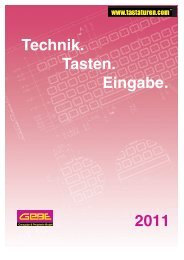Untitled
Untitled
Untitled
Create successful ePaper yourself
Turn your PDF publications into a flip-book with our unique Google optimized e-Paper software.
VALUETEAM 3060 or 3080 Hand held CCD scanners are the<br />
ideal entry level bar code readers. They offer excellent reading<br />
performance with the most commonly used interfaces. The<br />
VALUETEAM 3060 and 3080 scanners:<br />
• provide superior first read rate<br />
• read 4 mil code on contact<br />
<br />
This User’s Guide provides installation and programming<br />
instructions for the VALUETEAM 3060/3080. Product<br />
specifications, dimensions, warranty and customer support<br />
information are also included.<br />
Welch Allyn bar code scanners are factory programmed for the<br />
most common terminal and communications settings. If you<br />
need to change these settings, programming is accomplished<br />
by scanning the bar codes in this Guide.<br />
Chapter 1 - Getting Started<br />
Use this chapter to unpack the 3060/3080 and familiarize<br />
yourself with your scanner, this manual, and the methods by<br />
which the scanner is programmed for operation.<br />
<br />
Chapter 2 - Terminal Selection<br />
Chapter 2 lists the terminals the 3060/3080 can connect to, and<br />
provides bar codes which program the scanner to<br />
communicate with your terminal or computer.<br />
Chapter 3 - Tailoring the Interface<br />
Chapter 3 allows you to fine tune the interface between the<br />
scanner and your computer by reprogramming any of the<br />
defaulted settings.<br />
Chapter 4 - Scanner Set Up<br />
The Scanner Set Up selections allow you to change the way<br />
your scanner operates. For example, you can adjust the<br />
beeper volume, alter the length of time required between<br />
scans, or change from manual to auto triggering.<br />
Chapter 5 - Building the Message String<br />
The selections in Chapter 5 are used to define the information<br />
you wish to attach to the bar code data as it is transmitted to<br />
your terminal.<br />
Chapter 6 - Data Editor<br />
The Data Editor selections are used to edit the scanned data.<br />
For example, you can use the Data Editor to transmit some<br />
characters and omit others.<br />
<br />
1