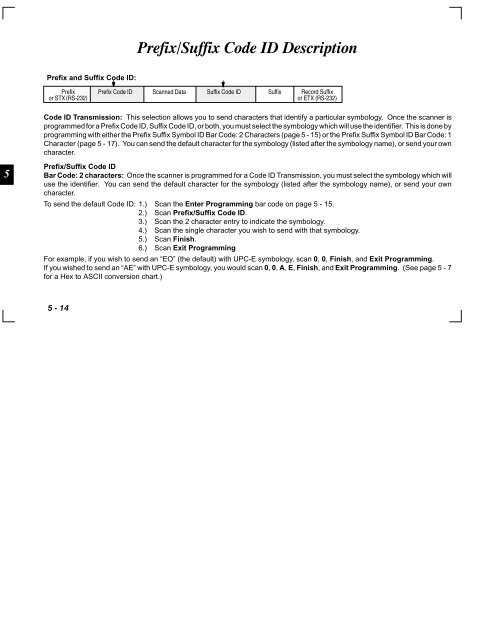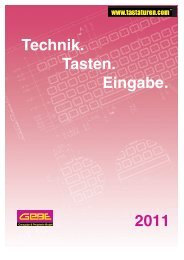Untitled
Untitled
Untitled
Create successful ePaper yourself
Turn your PDF publications into a flip-book with our unique Google optimized e-Paper software.
5<br />
Prefix and Suffix Code ID:<br />
<br />
<br />
Prefix Prefix Code ID Scanned Data Suffix Code ID Suffix Record Suffix<br />
or STX (RS-232)<br />
or ETX (RS-232)<br />
Code ID Transmission: This selection allows you to send characters that identify a particular symbology. Once the scanner is<br />
programmed for a Prefix Code ID, Suffix Code ID, or both, you must select the symbology which will use the identifier. This is done by<br />
programming with either the Prefix Suffix Symbol ID Bar Code: 2 Characters (page 5 - 15) or the Prefix Suffix Symbol ID Bar Code: 1<br />
Character (page 5 - 17). You can send the default character for the symbology (listed after the symbology name), or send your own<br />
character.<br />
Prefix/Suffix Code ID<br />
Bar Code: 2 characters: Once the scanner is programmed for a Code ID Transmission, you must select the symbology which will<br />
use the identifier. You can send the default character for the symbology (listed after the symbology name), or send your own<br />
character.<br />
To send the default Code ID: 1.) Scan the Enter Programming bar code on page 5 - 15.<br />
2.) Scan Prefix/Suffix Code ID.<br />
3.) Scan the 2 character entry to indicate the symbology.<br />
4.) Scan the single character you wish to send with that symbology.<br />
5.) Scan Finish.<br />
6.) Scan Exit Programming<br />
For example, if you wish to send an “EO” (the default) with UPC-E symbology, scan 0, 0, Finish, and Exit Programming.<br />
If you wished to send an “AE” with UPC-E symbology, you would scan 0, 0, A, E, Finish, and Exit Programming. (See page 5 - 7<br />
for a Hex to ASCII conversion chart.)