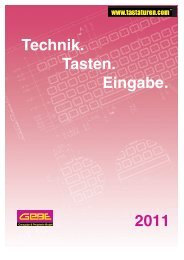Untitled
Untitled
Untitled
Create successful ePaper yourself
Turn your PDF publications into a flip-book with our unique Google optimized e-Paper software.
When a bar code is scanned, additional information is sent to<br />
the host computer along with the bar code data. This group of<br />
bar code data and additional, user-defined data is called a<br />
“message string.” The selections in this chapter are used to<br />
build the user-defined data into the message string.<br />
This chapter is broken down into 3 sections. On pages 5 - 2<br />
through 5 - 9 , you’ll find the message string selections for a<br />
keyboard wedge interface. On pages 5 - 10 through 5 - 13,<br />
you’ll find the selections for an RS-232 interface. On pages<br />
5 - 14 through 5 - 16 , are the Prefix Code I.D. and Suffix Code<br />
I.D. selections, which are used with both the keyboard wedge<br />
and RS-232 interfaces.<br />
It is not necessary to build a message string. When you<br />
programmed your Terminal Selection, a set of defaults for the<br />
message string was also programmed. The selections in this<br />
chapter are only used if you wish to alter the default settings.<br />
These defaults are noted at the beginning of each Interface<br />
section, as well as on the Programming pages by an asterisk<br />
(✱) beside each default value.<br />
<br />
5