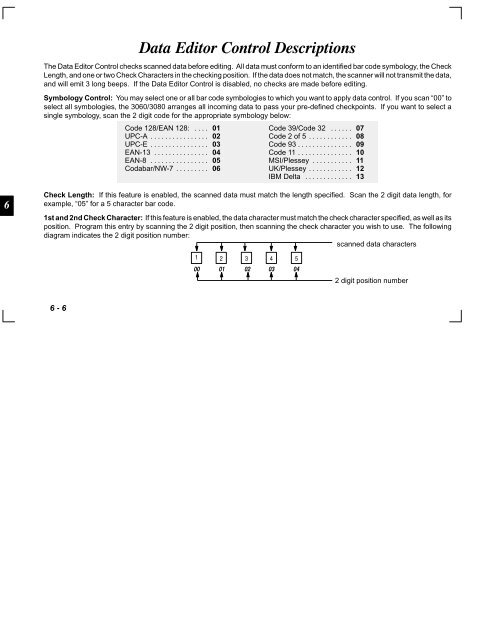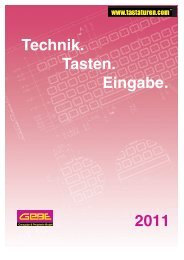Untitled
Untitled
Untitled
Create successful ePaper yourself
Turn your PDF publications into a flip-book with our unique Google optimized e-Paper software.
6<br />
<br />
<br />
The Data Editor Control checks scanned data before editing. All data must conform to an identified bar code symbology, the Check<br />
Length, and one or two Check Characters in the checking position. If the data does not match, the scanner will not transmit the data,<br />
and will emit 3 long beeps. If the Data Editor Control is disabled, no checks are made before editing.<br />
Symbology Control: You may select one or all bar code symbologies to which you want to apply data control. If you scan “00” to<br />
select all symbologies, the 3060/3080 arranges all incoming data to pass your pre-defined checkpoints. If you want to select a<br />
single symbology, scan the 2 digit code for the appropriate symbology below:<br />
Code 128/EAN 128: . . . . 01<br />
UPC-A . . . . . . . . . . . . . . . . 02<br />
UPC-E . . . . . . . . . . . . . . . . 03<br />
EAN-13 . . . . . . . . . . . . . . . 04<br />
EAN-8 . . . . . . . . . . . . . . . . 05<br />
Codabar/NW-7 . . . . . . . . . 06<br />
Code 39/Code 32 . . . . . . 07<br />
Code 2 of 5 . . . . . . . . . . . . 08<br />
Code 93 . . . . . . . . . . . . . . . 09<br />
Code 11 . . . . . . . . . . . . . . . 10<br />
MSI/Plessey . . . . . . . . . . . 11<br />
UK/Plessey . . . . . . . . . . . . 12<br />
IBM Delta . . . . . . . . . . . . . 13<br />
Check Length: If this feature is enabled, the scanned data must match the length specified. Scan the 2 digit data length, for<br />
example, “05” for a 5 character bar code.<br />
1st and 2nd Check Character: If this feature is enabled, the data character must match the check character specified, as well as its<br />
position. Program this entry by scanning the 2 digit position, then scanning the check character you wish to use. The following<br />
diagram indicates the 2 digit position number:<br />
scanned data characters<br />
1 2 3 4 5<br />
00 01 02 03 04<br />
2 digit position number