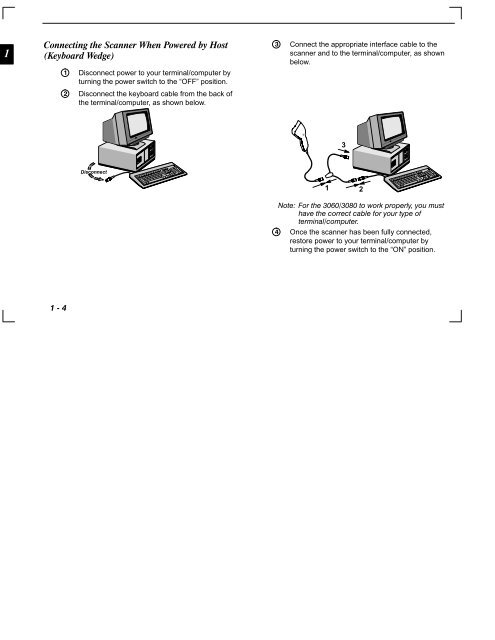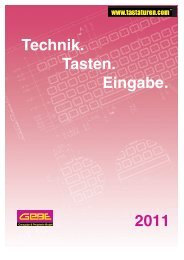Untitled
Untitled
Untitled
Create successful ePaper yourself
Turn your PDF publications into a flip-book with our unique Google optimized e-Paper software.
1<br />
<br />
<br />
<br />
Disconnect power to your terminal/computer by<br />
turning the power switch to the “OFF” position.<br />
Disconnect the keyboard cable from the back of<br />
the terminal/computer, as shown below.<br />
<br />
Connect the appropriate interface cable to the<br />
scanner and to the terminal/computer, as shown<br />
below.<br />
1<br />
3<br />
<br />
<br />
<br />
Once the scanner has been fully connected,<br />
restore power to your terminal/computer by<br />
turning the power switch to the “ON” position.<br />
2