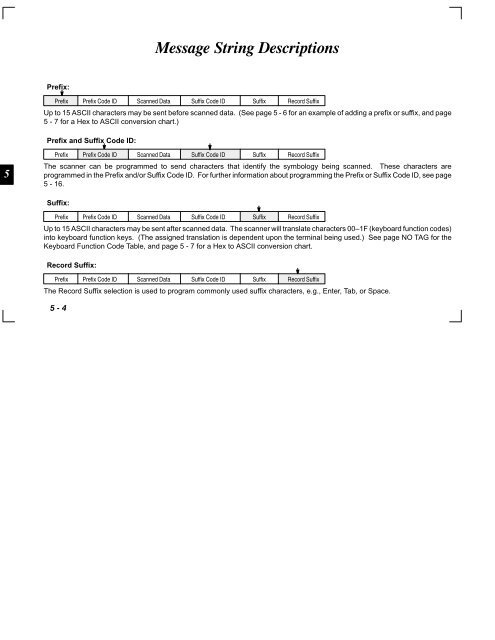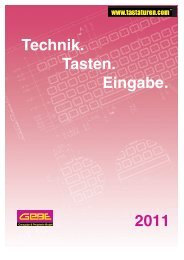Untitled
Untitled
Untitled
Create successful ePaper yourself
Turn your PDF publications into a flip-book with our unique Google optimized e-Paper software.
5<br />
Prefix:<br />
<br />
<br />
Prefix Prefix Code ID Scanned Data Suffix Code ID Suffix Record Suffix<br />
Up to 15 ASCII characters may be sent before scanned data. (See page 5 - 6 for an example of adding a prefix or suffix, and page<br />
5 - 7 for a Hex to ASCII conversion chart.)<br />
Prefix and Suffix Code ID:<br />
Prefix Prefix Code ID Scanned Data Suffix Code ID Suffix Record Suffix<br />
The scanner can be programmed to send characters that identify the symbology being scanned. These characters are<br />
programmed in the Prefix and/or Suffix Code ID. For further information about programming the Prefix or Suffix Code ID, see page<br />
5 - 16.<br />
Suffix:<br />
Prefix Prefix Code ID Scanned Data Suffix Code ID Suffix Record Suffix<br />
Up to 15 ASCII characters may be sent after scanned data. The scanner will translate characters 00–1F (keyboard function codes)<br />
into keyboard function keys. (The assigned translation is dependent upon the terminal being used.) See page NO TAG for the<br />
Keyboard Function Code Table, and page 5 - 7 for a Hex to ASCII conversion chart.<br />
Record Suffix:<br />
Prefix Prefix Code ID Scanned Data Suffix Code ID Suffix Record Suffix<br />
The Record Suffix selection is used to program commonly used suffix characters, e.g., Enter, Tab, or Space.