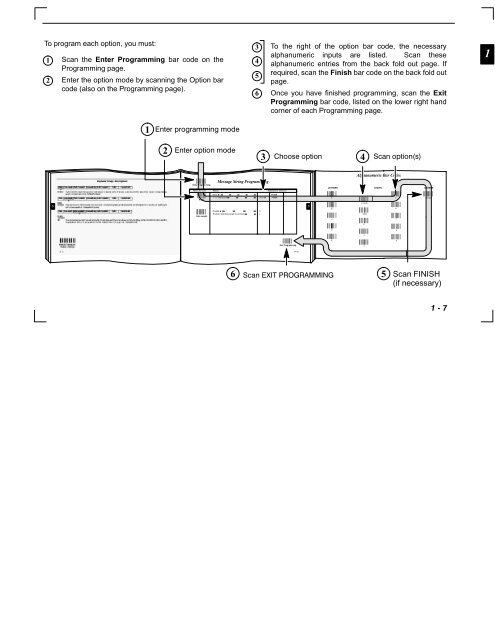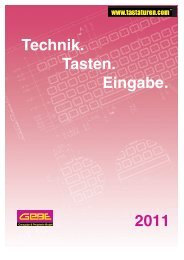Untitled
Untitled
Untitled
Create successful ePaper yourself
Turn your PDF publications into a flip-book with our unique Google optimized e-Paper software.
To program each option, you must:<br />
1<br />
2<br />
Scan the Enter Programming bar code on the<br />
Programming page.<br />
Enter the option mode by scanning the Option bar<br />
code (also on the Programming page).<br />
1<br />
<br />
2<br />
<br />
6<br />
3<br />
4<br />
5<br />
6<br />
To the right of the option bar code, the necessary<br />
alphanumeric inputs are listed. Scan these<br />
alphanumeric entries from the back fold out page. If<br />
required, scan the Finish bar code on the back fold out<br />
page.<br />
Once you have finished programming, scan the Exit<br />
Programming bar code, listed on the lower right hand<br />
corner of each Programming page.<br />
3 4<br />
<br />
<br />
5<br />
Scan FINISH<br />
(if necessary)<br />
<br />
1