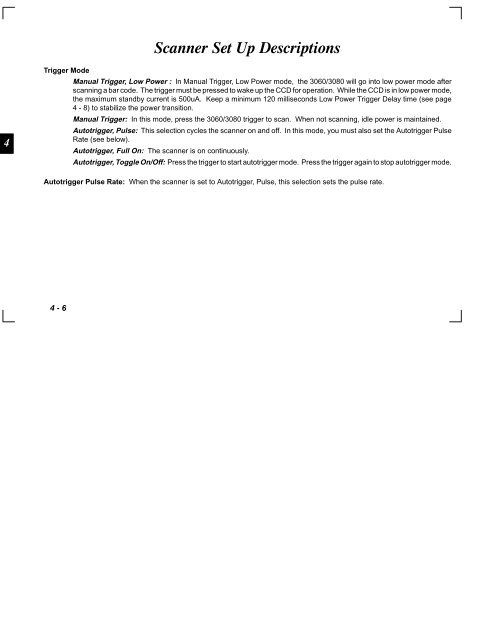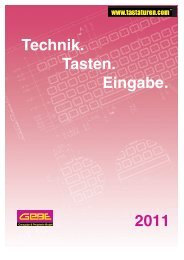Untitled
Untitled
Untitled
You also want an ePaper? Increase the reach of your titles
YUMPU automatically turns print PDFs into web optimized ePapers that Google loves.
4<br />
Trigger Mode<br />
<br />
<br />
Manual Trigger, Low Power : In Manual Trigger, Low Power mode, the 3060/3080 will go into low power mode after<br />
scanning a bar code. The trigger must be pressed to wake up the CCD for operation. While the CCD is in low power mode,<br />
the maximum standby current is 500uA. Keep a minimum 120 milliseconds Low Power Trigger Delay time (see page<br />
4 - 8) to stabilize the power transition.<br />
Manual Trigger: In this mode, press the 3060/3080 trigger to scan. When not scanning, idle power is maintained.<br />
Autotrigger, Pulse: This selection cycles the scanner on and off. In this mode, you must also set the Autotrigger Pulse<br />
Rate (see below).<br />
Autotrigger, Full On: The scanner is on continuously.<br />
Autotrigger, Toggle On/Off: Press the trigger to start autotrigger mode. Press the trigger again to stop autotrigger mode.<br />
Autotrigger Pulse Rate: When the scanner is set to Autotrigger, Pulse, this selection sets the pulse rate.