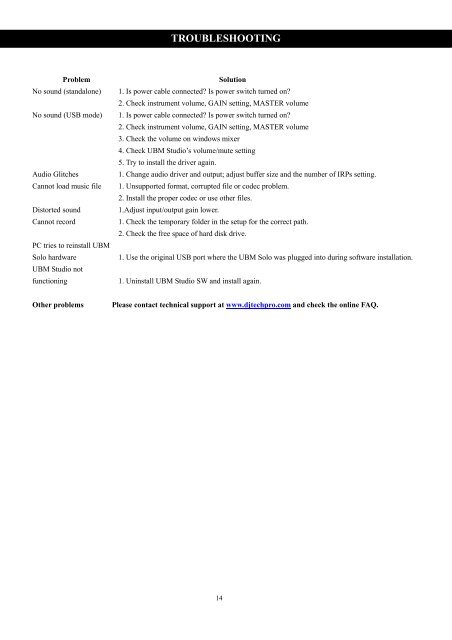Untitled
Untitled
Untitled
Create successful ePaper yourself
Turn your PDF publications into a flip-book with our unique Google optimized e-Paper software.
TROUBLESHOOTING<br />
Problem Solution<br />
No sound (standalone) 1. Is power cable connected? Is power switch turned on?<br />
2. Check instrument volume, GAIN setting, MASTER volume<br />
No sound (USB mode) 1. Is power cable connected? Is power switch turned on?<br />
2. Check instrument volume, GAIN setting, MASTER volume<br />
3. Check the volume on windows mixer<br />
4. Check UBM Studio’s volume/mute setting<br />
5. Try to install the driver again.<br />
Audio Glitches 1. Change audio driver and output; adjust buffer size and the number of IRPs setting.<br />
Cannot load music file 1. Unsupported format, corrupted file or codec problem.<br />
2. Install the proper codec or use other files.<br />
Distorted sound 1.Adjust input/output gain lower.<br />
Cannot record 1. Check the temporary folder in the setup for the correct path.<br />
2. Check the free space of hard disk drive.<br />
PC tries to reinstall UBM<br />
Solo hardware 1. Use the original USB port where the UBM Solo was plugged into during software installation.<br />
UBM Studio not<br />
functioning 1. Uninstall UBM Studio SW and install again.<br />
Other problems Please contact technical support at www.djtechpro.com and check the online FAQ.<br />
14