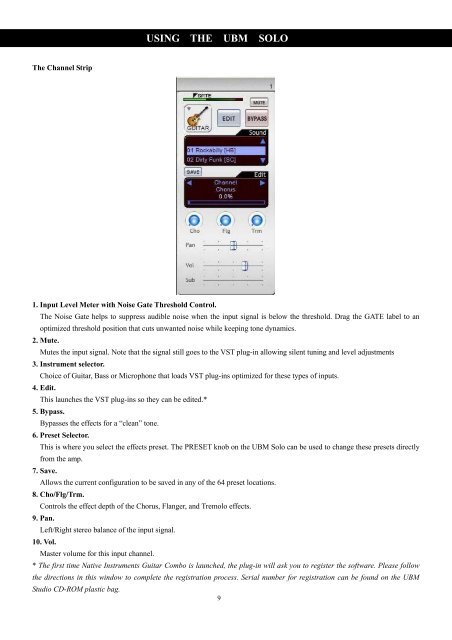Untitled
Untitled
Untitled
Create successful ePaper yourself
Turn your PDF publications into a flip-book with our unique Google optimized e-Paper software.
The Channel Strip<br />
USING THE UBM SOLO<br />
1. Input Level Meter with Noise Gate Threshold Control.<br />
The Noise Gate helps to suppress audible noise when the input signal is below the threshold. Drag the GATE label to an<br />
optimized threshold position that cuts unwanted noise while keeping tone dynamics.<br />
2. Mute.<br />
Mutes the input signal. Note that the signal still goes to the VST plug-in allowing silent tuning and level adjustments<br />
3. Instrument selector.<br />
Choice of Guitar, Bass or Microphone that loads VST plug-ins optimized for these types of inputs.<br />
4. Edit.<br />
This launches the VST plug-ins so they can be edited.*<br />
5. Bypass.<br />
Bypasses the effects for a “clean” tone.<br />
6. Preset Selector.<br />
This is where you select the effects preset. The PRESET knob on the UBM Solo can be used to change these presets directly<br />
from the amp.<br />
7. Save.<br />
Allows the current configuration to be saved in any of the 64 preset locations.<br />
8. Cho/Flg/Trm.<br />
Controls the effect depth of the Chorus, Flanger, and Tremolo effects.<br />
9. Pan.<br />
Left/Right stereo balance of the input signal.<br />
10. Vol.<br />
Master volume for this input channel.<br />
* The first time Native Instruments Guitar Combo is launched, the plug-in will ask you to register the software. Please follow<br />
the directions in this window to complete the registration process. Serial number for registration can be found on the UBM<br />
Studio CD-ROM plastic bag.<br />
9