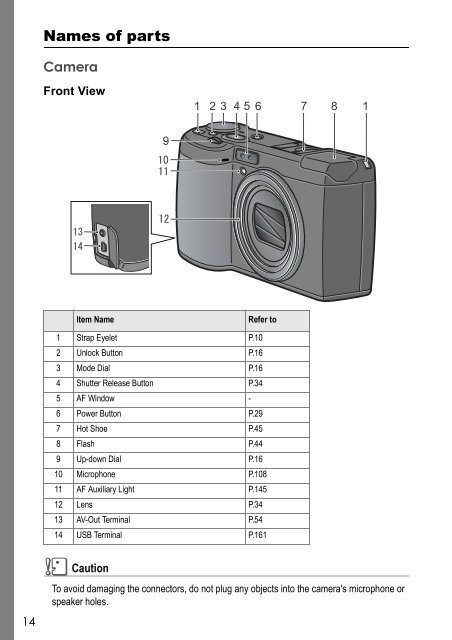- Page 1 and 2: Camera User Guide The serial number
- Page 3 and 4: Key Features High-quality and -defi
- Page 5 and 6: RAW mode ensuring shooting at the h
- Page 7 and 8: Chapter 2 A Variety of Shooting Tec
- Page 9 and 10: D. Functions Whose Defaults will be
- Page 11 and 12: Chapter 1 Quick Guide If you are us
- Page 13 and 14: • Camera User Guide (This booklet
- Page 15: Accessories Filter 37mm Macro light
- Page 19 and 20: About LCD Monitor Display Screen Ex
- Page 21 and 22: Getting Ready to Shoot Turn the pow
- Page 23 and 24: Caution • Please remove the batte
- Page 25 and 26: Inserting an SD Memory Card If you
- Page 27 and 28: Inserting the rechargeable battery
- Page 29 and 30: 4. Close the battery/card cover and
- Page 31 and 32: Turning the Power On/Off To turn th
- Page 33 and 34: Setting the date and time When the
- Page 35 and 36: Histogram Display When histogram di
- Page 37 and 38: Preventing camera shake If the came
- Page 39 and 40: Checking the Focus and Shooting (Ha
- Page 41 and 42: Note Certain subjects are hard to b
- Page 43 and 44: 4. Gently press the shutter button
- Page 45 and 46: Shooting Close-Ups (Macro-Mode) Usi
- Page 47 and 48: Using the Hot Shoe The camera has a
- Page 49 and 50: Shooting with Scenery-Matching If y
- Page 51 and 52: Viewing Your Images In the Playback
- Page 53 and 54: About Screen Switching at Playback
- Page 55 and 56: Magnifying Images You can enlarge a
- Page 57 and 58: 5. Press the Power button or keep p
- Page 59: Erasing Multiple Frames at One Time
- Page 62 and 63: 60 Direct Printing Direct Print Fun
- Page 64 and 65: 62 7. Press the !" buttons to selec
- Page 66 and 67:
64 8. Press the !" buttons to set t
- Page 68 and 69:
66 Note To assign functions to [SET
- Page 70 and 71:
68 Using the Shooting Setting Menu
- Page 72 and 73:
70 Combining Picture Quality Mode a
- Page 74 and 75:
72 Changing the Focusing Mode (FOCU
- Page 76 and 77:
74 Manual Focus Shooting (FOCUS: MF
- Page 78 and 79:
76 Shooting at a Fixed Distance (FO
- Page 80 and 81:
78 Setting the Image Quality (IMG S
- Page 82 and 83:
80 Shooting Consecutively with Diff
- Page 84 and 85:
82 Note • This function is not av
- Page 86 and 87:
84 8. Press the shutter release but
- Page 88 and 89:
86 Inserting the Date into a Still
- Page 90 and 91:
88 Using Natural and Artificial Lig
- Page 92 and 93:
90 Setting the White Balance (Detai
- Page 94 and 95:
92 Returning the Shooting Setting M
- Page 96 and 97:
94 Using the AF Target Shift Functi
- Page 98 and 99:
96 Shooting with the Aperture Set (
- Page 100 and 101:
98 The indicator shows the range fr
- Page 102 and 103:
100 Note The program diagram is sho
- Page 104 and 105:
102 Note • This function cannot b
- Page 106 and 107:
104 Viewing an S Multi-Shot or M Mu
- Page 108 and 109:
106 Caution • While shooting movi
- Page 110 and 111:
108 Recording/Playing Back Sound Re
- Page 112 and 113:
110 Other Functions Available in Pl
- Page 114 and 115:
112 Write-protecting Your Images (P
- Page 116 and 117:
114 Protecting Multiple Files at On
- Page 118 and 119:
116 Setting DPOF for All Still Imag
- Page 120 and 121:
118 Changing the Image Size (RESIZE
- Page 122 and 123:
120
- Page 124 and 125:
122 Changing Camera Settings SETUP
- Page 126 and 127:
124 Formatting the SD Memory Card (
- Page 128 and 129:
126 Adjusting the Brightness of the
- Page 130 and 131:
128 Changing Auto Power-Off Setting
- Page 132 and 133:
130 Changing the Beep Sound Volume
- Page 134 and 135:
132 Changing File Name Settings (SE
- Page 136 and 137:
134 Setting the Date and Time (DATE
- Page 138 and 139:
136 Changing the Playback Method fo
- Page 140 and 141:
138 Changing the USB Communication
- Page 142 and 143:
140 To transfer images in Mass Stor
- Page 144 and 145:
142 Enlarging Icon Display (ENLGE P
- Page 146 and 147:
144 When selecting [AdobeRGB] 3. Pr
- Page 148 and 149:
146 Setting Whether to Use Digital
- Page 150 and 151:
148 Registering the Power-on Settin
- Page 152 and 153:
150
- Page 154 and 155:
152 Installing the Provided Softwar
- Page 156 and 157:
154 Reference The camera is provide
- Page 158 and 159:
156 System Requirements for Using t
- Page 160 and 161:
158 5. Confirm where you want to in
- Page 162 and 163:
160 5. Confirm where you want to in
- Page 164 and 165:
162 For Windows XP The first time y
- Page 166 and 167:
164 Transferring Images in Mass Sto
- Page 168 and 169:
166 Downloading Images from an SD M
- Page 170 and 171:
168 Installing DirectX DirectX is a
- Page 172 and 173:
170 Uninstalling the ImageMixer Cau
- Page 174 and 175:
172 For Mac OS 8.6 to 9.2.2, double
- Page 176 and 177:
174 Installing the Software on Your
- Page 178 and 179:
176 7. Click the destination volume
- Page 180 and 181:
178 For Macintosh 1. Turn on the co
- Page 182 and 183:
180 Troubleshooting Troubleshooting
- Page 184 and 185:
182 Symptom Cause Remedy The flash
- Page 186 and 187:
184 Other Problems Symptom Cause Re
- Page 188 and 189:
186 If you clicked the [Keep Blocki
- Page 190 and 191:
188 • ISO Sensitivity AUTO, ISO64
- Page 192 and 193:
190 C. Menu Items By Mode *Among th
- Page 194 and 195:
192 E. Number of Images That Can be
- Page 196 and 197:
194 G. Using Your Camera Abroad AC
- Page 198 and 199:
196 I. Care and Storage Care • Pl
- Page 200 and 201:
198 K. Warranty and Servicing 1. Th
- Page 202 and 203:
200 Index A Acrobat Reader ........
- Page 204:
From environmental friendliness to