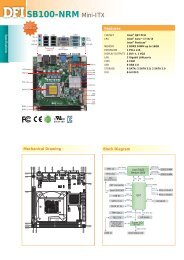LP DK 790FX BIOS Setting Guideline - Dfi
LP DK 790FX BIOS Setting Guideline - Dfi
LP DK 790FX BIOS Setting Guideline - Dfi
You also want an ePaper? Increase the reach of your titles
YUMPU automatically turns print PDFs into web optimized ePapers that Google loves.
Genie <strong>BIOS</strong> settings: This setup thread is combined all needed settings for over clocking<br />
(CPU speed setting, CPU features, DRAM timings, Voltage settings and PCI speed etc.)<br />
Genie <strong>BIOS</strong> : Main setup screen<br />
Timing Mode: Manual to control Memory Clock Value/Limit or AUTO by SPD detecting<br />
Memory Clock Value or Limit: 400~1066MHz; DRAM working ratio<br />
CPU Clock Ratio: 4/4.5~ 24.5x; CPU multiplier definition , by CPU type up to 24.5<br />
AMD K8 Cool&Quiet control: Enable/Disable AMD CPU advance power control function<br />
Spread Spectrum: Disable/Enable for reducing clock consumption<br />
CPU Host/HTT Cloock: 200~700MHz, CPU to NB bus working FSB<br />
CPU Host/HTT Boot Up Clock: 200~700MHz; First stage OC speed<br />
CPU Host/HTT Adjust Gap: 1~255 MHz; Frequency translating gap<br />
PCIE Clock: 100~250MHz; PCIE slot working frequency<br />
*CPU TLB Cache Fix: Enable /Disable TBL closed patch for Phenom DRAM controller<br />
*(Press F8 to boot for showing this item, Phenom CPU only)<br />
Onboard Devices :<br />
Onboard LAN1: Rear LAN1port controller, default AUTO (enabled)




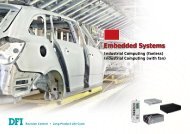


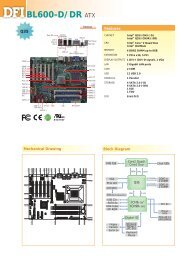
![CP900-B [RoHS] - Dfi](https://img.yumpu.com/18888557/1/184x260/cp900-b-rohs-dfi.jpg?quality=85)
![CP900-B [RoHS] - Dfi](https://img.yumpu.com/18888555/1/184x260/cp900-b-rohs-dfi.jpg?quality=85)
![CP900-B [RoHS] - Dfi](https://img.yumpu.com/18888549/1/184x260/cp900-b-rohs-dfi.jpg?quality=85)


![CP900-B [RoHS] - Dfi](https://img.yumpu.com/18888536/1/184x260/cp900-b-rohs-dfi.jpg?quality=85)