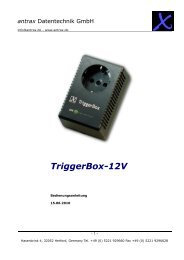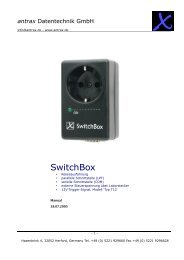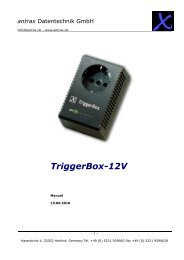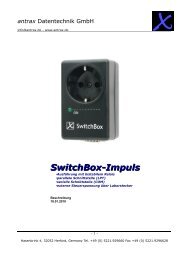Iridium Short Burst Data Service Developers ... - Discoverytelecom.eu
Iridium Short Burst Data Service Developers ... - Discoverytelecom.eu
Iridium Short Burst Data Service Developers ... - Discoverytelecom.eu
You also want an ePaper? Increase the reach of your titles
YUMPU automatically turns print PDFs into web optimized ePapers that Google loves.
<strong>Iridium</strong> Satellite LLC<br />
<strong>Short</strong> <strong>Burst</strong> <strong>Data</strong> <strong>Developers</strong> Guide V2.01<br />
3.1Mobile Terminated Messages<br />
In order to send a MT message from the Vendor Application to the Field Application, the Vendor Application<br />
must send the message to the GSS where it will be qu<strong>eu</strong>ed for delivery awaiting contact from the ISU to<br />
retrieve it. The message will remain in the qu<strong>eu</strong>e for up to five (5) days awaiting contact from the ISU to<br />
retrieve it. After five days all the messages are removed from the qu<strong>eu</strong>e automatically by the GSS. There<br />
are two methods for the ISU to retrieve a qu<strong>eu</strong>ed MT messages from the GSS. The methods are hardware<br />
and firmware dependant. For specific capabilities consult the firmware release notes for the particular ISU<br />
type. <strong>Iridium</strong> recommends using the latest release of firmware available in order to provide the best<br />
performance and compatibility to the functionality described herein.<br />
The first method, caled “Poling,” is universal to all ISUs that are capable of SBD. In this method the mailbox<br />
check command (AT+SBDI with an empty Send Buffer) is sent from the Field Application to the ISU. The<br />
ISU contacts the GSS and transfers the MT message if one is qu<strong>eu</strong>ed.<br />
The second method is called “SBD Ring Alert.” In this method the GSS automatically notifies the ISU that a<br />
message is qu<strong>eu</strong>ed at the GSS. Note that the MT message is not automatically delivered to the ISU. The<br />
application designer has to program the Field Application to respond in an appropriate manner to the SBD<br />
Ring Alert. Figure 3-1 provides an example MT email message. MT messages must follow the formatting<br />
rules are outlined below:<br />
� The ISU must be provisioned in SPNet to send SBD Ring Alerts. If this is not done the GSS will not send<br />
any SBD Ring Alerts even if new MT messages are qu<strong>eu</strong>ed by the Vendor Application and/or the ISU is<br />
suitably configured.<br />
� Messages sent to an ISU from the VA are sent to the email address: data@sbd.iridium.com<br />
� Placing at least one, and up to a total of four, IMEI(s) into the subject line of the email identifies the<br />
destination ISU(s).<br />
o If there is more than one destination IMEIs then list the additional IMEIs on the subject line<br />
separated with a single space between each IMEI.<br />
� The message must contain a properly formated sender (“From:” address),otherwise the message will<br />
be dropped by the GSS.<br />
� The data message to the ISU must be carried as an attachment to the email:<br />
o The attachment name must have a ‘.sbd’file name extension: E.g. ‘importantdata.sbd’<br />
o File names can be up to 80 characters. (Including the .sbd extension.)<br />
o File names are not case sensitive.<br />
� The maximum size of the binary message (not the Base64 version) is ISU specific<br />
and is between one byte and the maximum MT message size stated in Section 1.6<br />
� The GSS will reject message sizes that are too large for a particular ISU type.<br />
o The attachment must use standard Multipurpose Internet Mail Extensions (MIME) Base64<br />
encoding as defined in RFC 2045.<br />
� Multiple messages may be qu<strong>eu</strong>ed by a single email by including the additional separate attachments in<br />
the email message, subject to the maximum number of messages permitted in the qu<strong>eu</strong>e.<br />
o Note that if one of the attachments has an incorrect extension (.sbd), while others are correct<br />
then no error indication email will be sent.<br />
o A single email with multiple attachments creates a MT-SBD message for each attachment. In<br />
other words –one email with ten attachments creates ten MT-SBD messages for the destination<br />
ISU.<br />
� A maximum of 50 messages may be in any ISU’s qu<strong>eu</strong>e at any one timeregardless of whether they<br />
where sent as an individual message with attachment or a single message with multiple attachments.<br />
The GSS will reject any message over this limit.<br />
� The message body plays no role in the message transfer process; any information contained in the body<br />
will be discarded by the GSS.<br />
13<br />
<strong>Iridium</strong> Satellite LLC Proprietary & Confidential