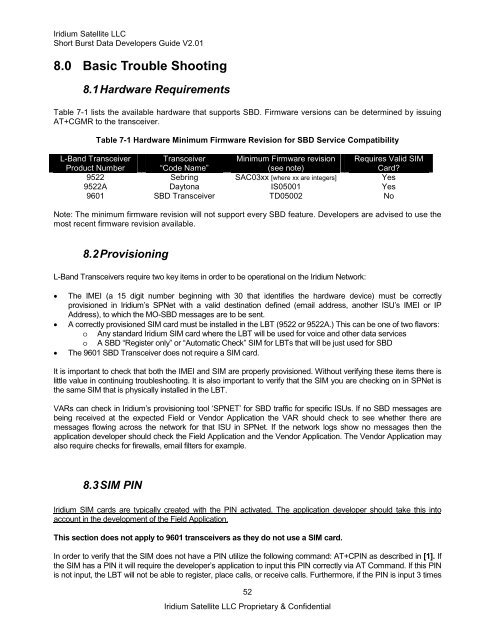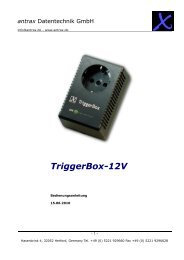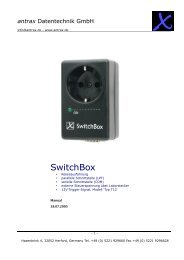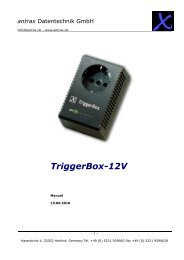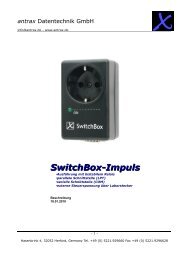Iridium Short Burst Data Service Developers ... - Discoverytelecom.eu
Iridium Short Burst Data Service Developers ... - Discoverytelecom.eu
Iridium Short Burst Data Service Developers ... - Discoverytelecom.eu
You also want an ePaper? Increase the reach of your titles
YUMPU automatically turns print PDFs into web optimized ePapers that Google loves.
<strong>Iridium</strong> Satellite LLC<br />
<strong>Short</strong> <strong>Burst</strong> <strong>Data</strong> <strong>Developers</strong> Guide V2.01<br />
8.0 Basic Trouble Shooting<br />
8.1Hardware Requirements<br />
Table 7-1 lists the available hardware that supports SBD. Firmware versions can be determined by issuing<br />
AT+CGMR to the transceiver.<br />
Table 7-1 Hardware Minimum Firmware Revision for SBD <strong>Service</strong> Compatibility<br />
L-Band Transceiver Transceiver Minimum Firmware revision Requires Valid SIM<br />
Product Number “Code Name”<br />
(see note)<br />
Card?<br />
9522 Sebring SAC03xx [where xx are integers] Yes<br />
9522A Daytona IS05001 Yes<br />
9601 SBD Transceiver TD05002 No<br />
Note: The minimum firmware revision will not support every SBD feature. <strong>Developers</strong> are advised to use the<br />
most recent firmware revision available.<br />
8.2Provisioning<br />
L-Band Transceivers require two key items in order to be operational on the <strong>Iridium</strong> Network:<br />
� The IMEI (a 15 digit number beginning with 30 that identifies the hardware device) must be correctly<br />
provisioned in <strong>Iridium</strong>’s SPNet with a valid destination defined (email address, another ISU’s IMEIor IP<br />
Address), to which the MO-SBD messages are to be sent.<br />
� A correctly provisioned SIM card must be installed in the LBT (9522 or 9522A.) This can be one of two flavors:<br />
o Any standard <strong>Iridium</strong> SIM card where the LBT will be used for voice and other data services<br />
o A SBD “Register only” or “Automatic Check”SIM for LBTs that will be just used for SBD<br />
� The 9601 SBD Transceiver does not require a SIM card.<br />
It is important to check that both the IMEI and SIM are properly provisioned. Without verifying these items there is<br />
little value in continuing troubleshooting. It is also important to verify that the SIM you are checking on in SPNet is<br />
the same SIM that is physically installed in the LBT.<br />
VARs can check in <strong>Iridium</strong>’s provisioning tool ‘SPNET’ for SBD trafic for specific ISUs. If no SBD messages are<br />
being received at the expected Field or Vendor Application the VAR should check to see whether there are<br />
messages flowing across the network for that ISU in SPNet. If the network logs show no messages then the<br />
application developer should check the Field Application and the Vendor Application. The Vendor Application may<br />
also require checks for firewalls, email filters for example.<br />
8.3SIM PIN<br />
<strong>Iridium</strong> SIM cards are typically created with the PIN activated. The application developer should take this into<br />
account in the development of the Field Application.<br />
This section does not apply to 9601 transceivers as they do not use a SIM card.<br />
In order to verify that the SIM does not have a PIN utilize the following command: AT+CPIN as described in [1]. If<br />
the SIM has a PIN it wil require the developer’s application to input this PIN corectly via AT Command. If this PIN<br />
is not input, the LBT will not be able to register, place calls, or receive calls. Furthermore, if the PIN is input 3 times<br />
52<br />
<strong>Iridium</strong> Satellite LLC Proprietary & Confidential