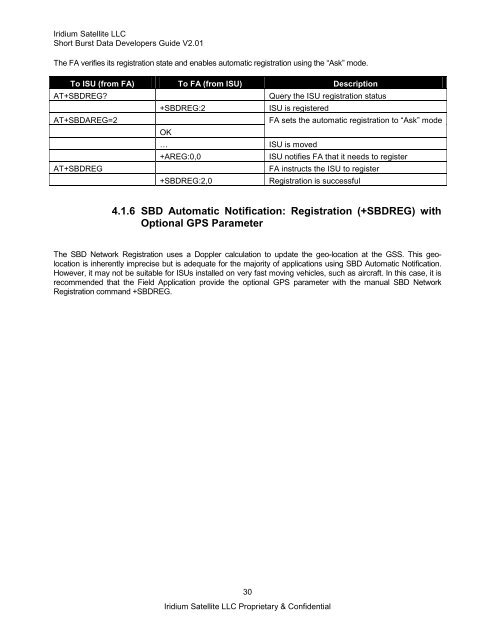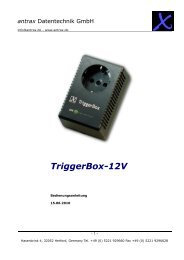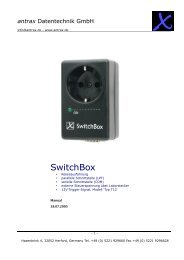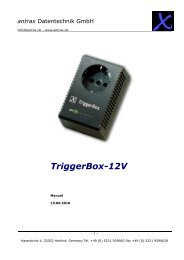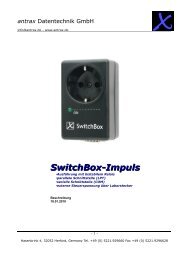Iridium Short Burst Data Service Developers ... - Discoverytelecom.eu
Iridium Short Burst Data Service Developers ... - Discoverytelecom.eu
Iridium Short Burst Data Service Developers ... - Discoverytelecom.eu
Create successful ePaper yourself
Turn your PDF publications into a flip-book with our unique Google optimized e-Paper software.
<strong>Iridium</strong> Satellite LLC<br />
<strong>Short</strong> <strong>Burst</strong> <strong>Data</strong> <strong>Developers</strong> Guide V2.01<br />
The FA verifies its registration state and enables automatic registration using the “Ask” mode.<br />
To ISU (from FA) To FA (from ISU) Description<br />
AT+SBDREG? Query the ISU registration status<br />
AT+SBDAREG=2<br />
+SBDREG:2 ISU is registered<br />
OK<br />
… ISU is moved<br />
30<br />
<strong>Iridium</strong> Satellite LLC Proprietary & Confidential<br />
FA sets the automatic registration to “Ask” mode<br />
+AREG:0,0 ISU notifies FA that it needs to register<br />
AT+SBDREG FA instructs the ISU to register<br />
+SBDREG:2,0 Registration is successful<br />
4.1.6 SBD Automatic Notification: Registration (+SBDREG) with<br />
Optional GPS Parameter<br />
The SBD Network Registration uses a Doppler calculation to update the geo-location at the GSS. This geolocation<br />
is inherently imprecise but is adequate for the majority of applications using SBD Automatic Notification.<br />
However, it may not be suitable for ISUs installed on very fast moving vehicles, such as aircraft. In this case, it is<br />
recommended that the Field Application provide the optional GPS parameter with the manual SBD Network<br />
Registration command +SBDREG.