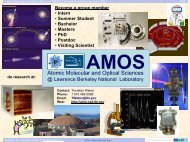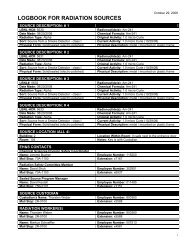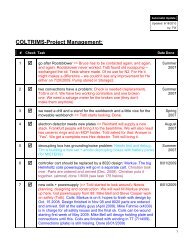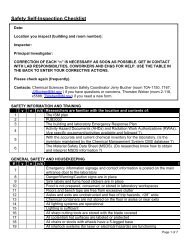Basic Outline of an Analysis of a COLTRIMS Experiment
Basic Outline of an Analysis of a COLTRIMS Experiment
Basic Outline of an Analysis of a COLTRIMS Experiment
You also want an ePaper? Increase the reach of your titles
YUMPU automatically turns print PDFs into web optimized ePapers that Google loves.
<strong>Analysis</strong> Recipe<br />
Note: This is just a basic concept for <strong>an</strong> <strong>an</strong>alysis <strong>of</strong> a <strong>COLTRIMS</strong> experiment. Feel free<br />
to add or ch<strong>an</strong>ge steps.<br />
0) Detector Adjustment:<br />
- underst<strong>an</strong>d the concept <strong>of</strong> <strong>an</strong> LMF file containing multiple hits which are stored in<br />
vectors <strong>an</strong>d arrays. Find <strong>an</strong>d check on all detector ch<strong>an</strong>nels, bunchmarker or<br />
other timing signals, ADC ch<strong>an</strong>nels etc. (compare correlated ch<strong>an</strong>nels <strong>an</strong>d check<br />
the number <strong>of</strong> hits).<br />
- find detector time sums <strong>of</strong> all layers <strong>an</strong>d bring them to zero. Plot the sums<br />
against each layer position <strong>an</strong>d correct towards a straight line.<br />
- reconstruct positions on each detector using all layer combinations (take the<br />
default detector calibration values). Make sure that all layer combinations result<br />
in the same positions. Especially for a HEX <strong>an</strong>ode a consistency check is<br />
needed; find the position <strong>of</strong>fsets <strong>an</strong>d scale factors if needed. Check the detector<br />
size with a dark count run to see the edges <strong>of</strong> the MCPs. Using a cle<strong>an</strong> run with<br />
mostly single hits helps. Feed the RESORT routine.<br />
1) Pre-Cle<strong>an</strong>ing & Pre-Sorting:<br />
- filter out electrons in good TOF window (check the simulation). Make sure to<br />
check on all hits in each event. Guess the TOF-zero or extrapolate it from the<br />
wiggle runs (check the simulation); use fish spectra.<br />
- For electron double hits, also require the TOF difference to be in the right r<strong>an</strong>ge<br />
(check simulation). Make sure to check on all hits in each event.<br />
- filter out recoil ions in good TOF window (check the simulation). Make sure to<br />
check on all hits in each event. Guess the TOF-zero or use the relative elec-rec<br />
TOF; use fish spectra <strong>an</strong>d PIPICO(s).<br />
- single out the reaction ch<strong>an</strong>nels <strong>of</strong> interest in the PIPICO(s) while checking the<br />
simulation. Use spectra like TOF difference vs TOF sum as well <strong>an</strong>d use fit<br />
functions to create gates around PIPICO lines.<br />
- if reaction ch<strong>an</strong>nel <strong>an</strong>d spectrometer configuration permit exploit the motion <strong>of</strong><br />
the center <strong>of</strong> mass in ion TOF <strong>an</strong>d positions on the detector to single out the<br />
event. If no simple function c<strong>an</strong> be found, try to trace the Coulomb explosion by<br />
checking on ion TOF differences <strong>an</strong>d position differences.<br />
- Make all these TOF windows not too narrow (but if possible narrower as the<br />
bunchmarker spacing to rule out false electrons-bunchmarker coincidences)<br />
- store all reaction ch<strong>an</strong>nels that are visible (in case N + /N + was the topic, take also<br />
N ++ /N + , N ++ /N ++ , non-dissociating N2 ++ etc.). Note: This step needs a lot <strong>of</strong> CPU<br />
time <strong>an</strong>d c<strong>an</strong> take days or even weeks; you only w<strong>an</strong>t to do it once, so think<br />
carefully.<br />
2) Calibration (convert Times to Energies <strong>an</strong>d Momenta):<br />
a) General:<br />
1
• check stability <strong>of</strong> import<strong>an</strong>t values like time <strong>an</strong>d position zeros against<br />
event counter (such as TOF <strong>an</strong>d position <strong>of</strong> wiggles, TOF <strong>an</strong>d position<br />
<strong>of</strong> single ionization).<br />
b) Photons:<br />
• photon energy: compare sc<strong>an</strong>ned reson<strong>an</strong>ces to the literature <strong>an</strong>d<br />
adjust the photon energy read out from the beamline monochromator<br />
control window accordingly.<br />
c) Ions:<br />
• Electric field – ion side: add absolute electron TOF to electron-ion-<br />
TOF difference. Use differences in single or double ionization TOF<br />
peaks (different q/m) to get a first idea <strong>of</strong> the electric field. If available<br />
(<strong>an</strong>d resolvable), exploit photo effect spheres for converting TOF <strong>an</strong>d<br />
positions in momentum components. Fit the PIPICO spectrum (fit<br />
parameters are: spectrometer dimensions ±2 mm, time <strong>an</strong>d position<br />
zeros ±5 %, E-field according to simulation or TOF peaks ±5 %).<br />
Calculate momentum components according to photo effect results or<br />
simulation <strong>an</strong>d derive KER (use center <strong>of</strong> mass coordinates to<br />
improve the resolution). If measured use N + /N + KER for calibration.<br />
Adjust momentum spheres to fit the KER. Calculate polar <strong>an</strong>d<br />
azimuthal <strong>an</strong>gels <strong>an</strong>d plot them vs KER; use CUDA if possible.<br />
• check for momentum conservation in all components <strong>an</strong>d on the sum<br />
on the ions.<br />
d) Electrons:<br />
• Magnetic field: check electron fishes <strong>an</strong>d correct <strong>an</strong>y slope with a<br />
(linear) fit function. Then get the average <strong>of</strong> node TOFs dist<strong>an</strong>ces <strong>an</strong>d<br />
extrapolate to find <strong>an</strong> electron TOF zero via the simulation (this zero<br />
should be good to ±2 ns).<br />
• Electric field – electron side: if available, exploit photo effect<br />
measurements <strong>an</strong>d fit spectrometer function in TOF vs Energy plots<br />
(fit parameters are: photon energy ±0.5 eV, spectrometer dimensions<br />
±2 mm, E-field from ion calibration ±5 %, time <strong>an</strong>d position zeros<br />
±5 %). Calculate momentum components according to the photo<br />
effect results or the simulation <strong>an</strong>d derive the electron energy. Adjust<br />
the momentum spheres to fit the electron energy. Calculate polar <strong>an</strong>d<br />
azimuthal <strong>an</strong>gels <strong>an</strong>d plot them vs the electron energy; use CUDA if<br />
possible. If the electron electric field differs more th<strong>an</strong> 3 % from the<br />
electric field on the ion side retune the ion side.<br />
• calculate momenta <strong>an</strong>d derive electron energies.<br />
e) Ions & Electrons:<br />
• check direction <strong>of</strong> the B-field <strong>an</strong>d the relative orientation <strong>of</strong> the<br />
detectors. Use MFPADs <strong>of</strong> N2 or CO for that or set gates on the ion<br />
detector <strong>an</strong>d look for the respective positions on the electron detector.<br />
Use the residual gas line <strong>an</strong>d the jet <strong>of</strong>fset to find out the up/down<br />
direction on the ion detector.<br />
• If appropriate check for momentum conservation in all components<br />
<strong>an</strong>d on the sum momenta.<br />
2
3) Fine Sorting <strong>an</strong>d Tuning:<br />
- check for non-linearities (tilted spectrometer, lensing effects etc.)<br />
- set gates on the ion energy or KER <strong>of</strong> interest if needed.<br />
- for double electron hit: plot electron energies against each other <strong>an</strong>d set gates if<br />
needed.<br />
- plot electron single/sum energy vs. KER<br />
- check energy conservation via electron sum vs KER <strong>an</strong>d set gates.<br />
4) <strong>Analysis</strong>:<br />
- exch<strong>an</strong>ge particle numbering. Mirror TOF direction if needed due to a lack in<br />
statistics.<br />
- generate internal frame coordinates. Define pl<strong>an</strong>es like electron & polarization<br />
vector, molecular axis (ion momentum difference) & polarization vector,<br />
molecular axis & electron, electron 1 & electron 2….<br />
- make Dalitz plots<br />
3