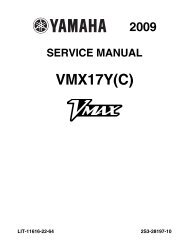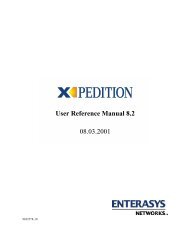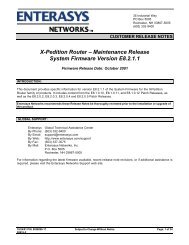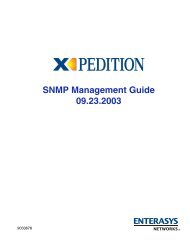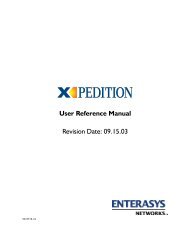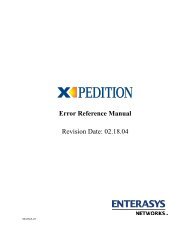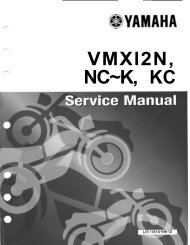X-Pedition Router – Maintenance Release System Firmware ...
X-Pedition Router – Maintenance Release System Firmware ...
X-Pedition Router – Maintenance Release System Firmware ...
You also want an ePaper? Increase the reach of your titles
YUMPU automatically turns print PDFs into web optimized ePapers that Google loves.
INFORMATIONAL NOTES AND STATEMENTS<br />
Terminal Access Controller Access Control <strong>System</strong> + (TACACS+) and RADIUS Manual<br />
During system boot-up, if the user hits the “enter” key or attempts to connect using Telnet while<br />
TACACS+ or RADIUS Authentication is enabled, the “last-resort” option will be exercised with the<br />
following error message:<br />
%CONS-W-AUTH_SUCCEED, contact TACACS+ [or RADIUS] server failed: last-resort ___<br />
This may occur fort the following reasons:<br />
1. The user is not giving the X-<strong>Pedition</strong> enough time to boot-up properly. Although the console<br />
may give the “Press RETURN to activate console…” message, the X-<strong>Pedition</strong> may still be<br />
bringing up interfaces or learning routes at this time. If the AAA server’s interface is not yet up,<br />
or the route has not yet been learned, the X-<strong>Pedition</strong> may give up attempts to communicate with<br />
the server and go to last resort.<br />
2. The accounting system info option for the AAA server has been activated, and the deadtime<br />
value is set. On boot-up, the X-<strong>Pedition</strong> will attempt to send accounting messages to the AAA<br />
server; it will fail until the interface containing the X-<strong>Pedition</strong> has come up. If the deadtime value<br />
is set, the AAA server will be flagged as dead, and the router will skip over it and automatically<br />
go to last-resort.<br />
Workaround:<br />
• Give the X-<strong>Pedition</strong> more time to boot-up (this may take longer with larger numbers of interfaces<br />
and/or more configuration).<br />
• If the AAA server is connected to the X-<strong>Pedition</strong> through multiple hops, attempt to bring the<br />
server closer to the router.<br />
• Increase the retry count.<br />
• If accounting system info is enabled, decrease the deadtime value.<br />
NOTE: Until the system is fully booted, system messages will not be logged to the AAA server.<br />
Virtual Local Area Network (VLAN) Manual<br />
There are two special VLANs on the X-<strong>Pedition</strong>, the Default VLAN (ID=1) and the VLAN with<br />
ID=4095. The Default VLAN contains all of the ports not used in other VLANs. When ports are<br />
added to VLANs, they are removed from the Default VLAN. When ports are removed from a VLAN<br />
with an ID other than 1, they are returned to the Default VLAN. The VLAN with the ID of 4095 (a.k.a.<br />
the "blackhole VLAN") is used as the repository for all incoming frames with no destination.<br />
These two VLANs have the following restrictions:<br />
• Ports cannot explicitly be added to either of these VLANs.<br />
• Layer 3 interfaces cannot be associated with the "Blackhole VLAN" (ID = 4095)<br />
• IPX interfaces cannot be associated with the "Default VLAN" (ID = 1).<br />
In order to pass all IBM protocol types, a unique VLAN must be configured for both the SNA and the<br />
Bridged protocols.<br />
Additional information can be found online at: http://www.enterasys.com/support/techbltn/tb1169-<br />
9.html<br />
Wide Area Network (WAN) Modules Manual<br />
Port mirroring, ACL, and Layer-2 filtering are supported on a per-WAN-card basis, not a per-port<br />
basis.<br />
10/24/01 P/N: 9038090-17 CUSTOMER RELEASE NOTES Page: 30 of 34<br />
F0615-F Subject to Change Without Notice