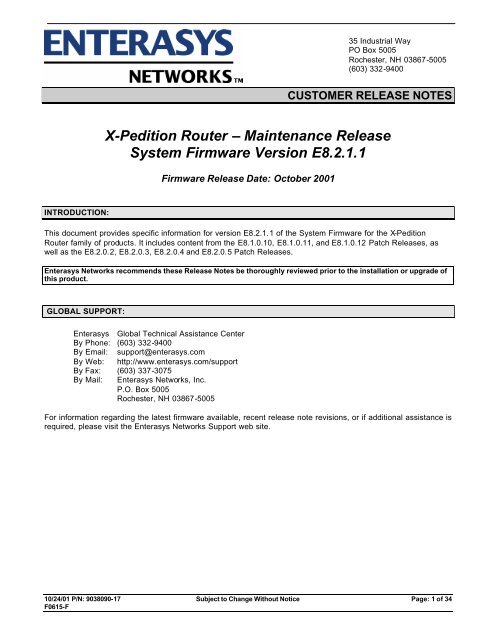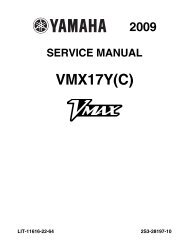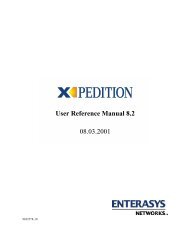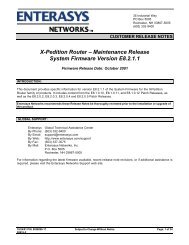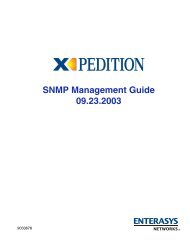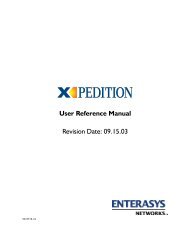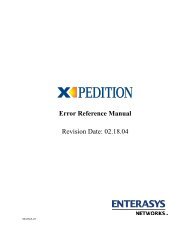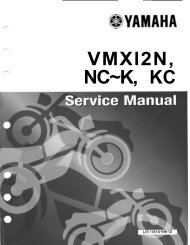X-Pedition Router – Maintenance Release System Firmware ...
X-Pedition Router – Maintenance Release System Firmware ...
X-Pedition Router – Maintenance Release System Firmware ...
Create successful ePaper yourself
Turn your PDF publications into a flip-book with our unique Google optimized e-Paper software.
INTRODUCTION:<br />
35 Industrial Way<br />
PO Box 5005<br />
Rochester, NH 03867-5005<br />
(603) 332-9400<br />
CUSTOMER RELEASE NOTES<br />
X-<strong>Pedition</strong> <strong>Router</strong> <strong>–</strong> <strong>Maintenance</strong> <strong>Release</strong><br />
<strong>System</strong> <strong>Firmware</strong> Version E8.2.1.1<br />
<strong>Firmware</strong> <strong>Release</strong> Date: October 2001<br />
This document provides specific information for version E8.2.1.1 of the <strong>System</strong> <strong>Firmware</strong> for the X-<strong>Pedition</strong><br />
<strong>Router</strong> family of products. It includes content from the E8.1.0.10, E8.1.0.11, and E8.1.0.12 Patch <strong>Release</strong>s, as<br />
well as the E8.2.0.2, E8.2.0.3, E8.2.0.4 and E8.2.0.5 Patch <strong>Release</strong>s.<br />
Enterasys Networks recommends these <strong>Release</strong> Notes be thoroughly reviewed prior to the installation or upgrade of<br />
this product.<br />
GLOBAL SUPPORT:<br />
Enterasys Global Technical Assistance Center<br />
By Phone: (603) 332-9400<br />
By Email: support@enterasys.com<br />
By Web: http://www.enterasys.com/support<br />
By Fax: (603) 337-3075<br />
By Mail: Enterasys Networks, Inc.<br />
P.O. Box 5005<br />
Rochester, NH 03867-5005<br />
For information regarding the latest firmware available, recent release note revisions, or if additional assistance is<br />
required, please visit the Enterasys Networks Support web site.<br />
10/24/01 P/N: 9038090-17 Subject to Change Without Notice Page: 1 of 34<br />
F0615-F
SYSTEM FIRMWARE SPECIFICATION:<br />
SYSTEM FIRMWARE SPECIFICATION<br />
Before installing the E8.2.1.1 <strong>System</strong> <strong>Firmware</strong>, the Boot <strong>Firmware</strong> should be upgraded to version<br />
E3.1.0.0. Refer to the E3.1.0.0 Boot <strong>Firmware</strong> <strong>Release</strong> Notes, or any X-<strong>Pedition</strong> Getting Started Guide, for<br />
instructions on upgrading the Boot <strong>Firmware</strong>.<br />
<strong>System</strong> <strong>Firmware</strong> File Name Version No. <strong>Release</strong> Date<br />
xp8210 E8.2.1.1 October 2001<br />
xp8200 E8.2.0.0 June 2001<br />
ssr8100 E8.1.0.0 February 2001<br />
ssr8010 E8.0.1.0 October 2000<br />
ssr8000 E8.0.0.0 September 2000<br />
ssr3200 3.2.0.0 May 2000<br />
ssr3100 3.1.0.0 April 2000<br />
ssr3010 3.0.1.0 March 2000<br />
ssr3002 3.0.0.2 November 1999<br />
ssr3000 3.0.0.0 October 1999<br />
ssr2220 2.2.2.0 September 1999<br />
ssr2201 2.2.0.1 May 1999<br />
ssr2200 2.2.0.0 April 1999<br />
ssr2101 2.1.0.1 February 1999<br />
ssr2100 2.1.0.0 December 1998<br />
ssr2000 2.0.0.0 November 1998<br />
ssr1200 1.2.0.0 September 1998<br />
ssr1100 1.1.0.0 August 1998<br />
ssr1010 1.0.1.0 June 1998<br />
ssr1000 1.0.0.0 April 1998<br />
10/24/01 P/N: 9038090-17 CUSTOMER RELEASE NOTES Page: 2 of 34<br />
F0615-F Subject to Change Without Notice
HARDWARE / BOOT FIRMWARE COMPATIBILITY:<br />
HARDWARE / BOOT FIRMWARE COMPATIBILITY<br />
This version of <strong>System</strong> <strong>Firmware</strong> supports the X-<strong>Pedition</strong> <strong>Router</strong> hardware listed in the following table.<br />
The Minimum Boot <strong>Firmware</strong> Version is a function of:<br />
• The hardware installed in the system (as listed below).<br />
• The version of VFS you want to use. For more information on VFS versions see the “PCMCIA Card VFS<br />
Version” sub-section in the following “INSTALLATION AND CONFIGURATION NOTES” section of the X-<br />
<strong>Pedition</strong> <strong>Router</strong> Boot <strong>Firmware</strong> Version E3.1.0.0 <strong>Release</strong> Notes.<br />
• The need for new features or corrections that are provided in a specific version.<br />
The issue of determining your minimum Boot <strong>Firmware</strong> version can be avoided by installing Boot <strong>Firmware</strong><br />
version E3.1.0.0. For more information, please see the X-<strong>Pedition</strong> <strong>Router</strong> Boot <strong>Firmware</strong> Version E3.1.0.0<br />
<strong>Release</strong> Notes.<br />
For the two SSR-PCMCIA part numbers listed below, sub-part numbers, e.g. 35-028-02, are also listed. Find the<br />
sub-part number on your SSR-PCMCIA card. Then match it with a sub-part number listed above to aid in<br />
determining your minimum <strong>System</strong> <strong>Firmware</strong> and Boot <strong>Firmware</strong> versions.<br />
Part Description<br />
Minimum<br />
<strong>System</strong><br />
<strong>Firmware</strong><br />
Version<br />
Minimum<br />
Boot<br />
<strong>Firmware</strong><br />
Version<br />
5SSRM-02 <strong>Router</strong> module for the Matrix E5 E8.0.1.0 1.1.0.8<br />
6SSRLC-FX-AA 8-port 100Base-FX (MTRJ) module for 5SSRM-02 and 6SSRM-02 3.0.50.11<br />
6SSRLC-LX-AA 2-port 1000Base-LX module for 5SSRM-02 and 6SSRM-02 3.0.50.11<br />
6SSRLC-LX70-AA 1-port 1000Base-LX 70 KM module for 5SSRM-02 and 6SSRM-02 3.0.50.11<br />
6SSRLC-SER-AA 2-port Serial module (No compression or encryption) for 5SSRM-02 and 6SSRM-02 3.0.50.11<br />
6SSRLC-SERC-AA 4-port Serial module with compression (No encryption) for 5SSRM-02 and 6SSRM-02 3.0.50.11<br />
6SSRLC-SERCE-AA 4-port Serial module with compression & encryption for 5SSRM-02 and 6SSRM-02 3.0.50.11<br />
6SSRLC-SX-AA 2-port 1000Base-SX module for 5SSRM-02 and 6SSRM-02 3.0.50.11<br />
6SSRLC-TX-AA 8-port 10/100Base-TX module for 5SSRM-02 and 6SSRM-02 3.0.50.11<br />
6SSRM-02 <strong>Router</strong> module for the Matrix E6 (SS6000) and Matrix E7 3.0.50.11 1.1.0.8<br />
ER16-04 4-port 1000Base GBIC module [T-Series] for ER16 E8.0.0.0<br />
ER16-08 8-port 1000Base GBIC module [T-Series] for ER16 E8.0.0.0<br />
ER16-AC AC power supply for ER16 E8.0.0.0<br />
ER16-CK Clock module for ER16 E8.0.0.0<br />
ER16-CM3-128 Control Module 3 (291 MHz CPU) with 128MB for ER16 E8.0.0.0 E3.0.0.0<br />
ER16-CM4-256 Control Module 4 (380 MHz CPU) with 256MB for ER16 E8.2.0.0 E3.1.0.0<br />
ER16-CS ER16 Chassis with 16 slots. Comes with ER16-CK, ER16-FN, and ER16-SF. E8.0.0.0<br />
ER16-FN Fan Tray module for ER16 E8.0.0.0<br />
ER16-SF Switching Fabric module for ER16 E8.0.0.0<br />
ER16-SX-08 8-port 1000Base-SX module [T-Series] for ER16 E8.0.0.0<br />
ER16-TX-24 24-port 10/100 Base-TX module [T-Series] for ER16 E8.0.0.0<br />
ER16-TX-32 32-port 10/100 Base-TX module [T-Series] for ER16 E8.0.0.0<br />
SSR-16 X-<strong>Pedition</strong> 8600 Chassis with 16 slots. Comes with SSR-FAN-16 and SSR-SF-16. 1.2.0.0<br />
SSR-2-B128 X-<strong>Pedition</strong> 2000 Base Configuration with 16-ports 10/100 TX and 128 MB memory 3.1.0.0 1.1.0.9<br />
SSR-2-FX 8-port 100BaseFX (MTRJ) module for X-<strong>Pedition</strong> 2000 2.1.0.1<br />
SSR-2-FX-AA 8-port 100BaseFX (MTRJ) module for X-<strong>Pedition</strong> 2000 3.0.0.0<br />
SSR-2-GSX X-<strong>Pedition</strong> 2100 with 8-ports 1000Base-SX 2.2.0.1 1.1.0.5<br />
SSR-2-HSSI-AA 2-port HSSI module for X-<strong>Pedition</strong> 2000 E8.0.0.0<br />
SSR-2-LX 2-port 1000Base-LX module for X-<strong>Pedition</strong> 2000 1.2.0.0<br />
SSR-2-LX-AA 2-port 1000Base-LX module for X-<strong>Pedition</strong> 2000 3.0.0.0<br />
SSR-2-LX70 1-port 70 km 1000Base-LX module MB for X-<strong>Pedition</strong> 2000 2.0.0.0<br />
SSR-2-LX70-AA 1-port 70 km 1000Base-LX module MB for X-<strong>Pedition</strong> 2000 3.0.0.0<br />
SSR-2-SER 2-port Serial module (No compression or encryption) for X-<strong>Pedition</strong> 2000 2.1.0.0<br />
SSR-2-SER-AA 2-port Serial module (No compression or encryption) for X-<strong>Pedition</strong> 2000 3.0.0.0<br />
SSR-2-SERC 4-port Serial module with compression (No encryption) for X-<strong>Pedition</strong> 2000 2.1.0.0<br />
SSR-2-SERC-AA 4-port Serial module with compression (No encryption) for X-<strong>Pedition</strong> 2000 3.0.0.0<br />
SSR-2-SERCE 4-port Serial module with compression and encryption for X-<strong>Pedition</strong> 2000 2.1.0.0<br />
SSR-2-SERCE-AA 4-port Serial module with compression and encryption for X-<strong>Pedition</strong> 2000 3.0.0.0<br />
10/24/01 P/N: 9038090-17 CUSTOMER RELEASE NOTES Page: 3 of 34<br />
F0615-F Subject to Change Without Notice
Part Description<br />
HARDWARE / BOOT FIRMWARE COMPATIBILITY<br />
Minimum<br />
<strong>System</strong><br />
<strong>Firmware</strong><br />
Version<br />
Minimum<br />
Boot<br />
<strong>Firmware</strong><br />
Version<br />
SSR-2-SX 2-port 1000Base-SX module for X-<strong>Pedition</strong> 2000 1.2.0.0<br />
SSR-2-SX-AA 2-port 1000Base-SX module for X-<strong>Pedition</strong> 2000 3.0.0.0<br />
SSR-2-TX 8-port 10/100 TX module for X-<strong>Pedition</strong> 2000 1.2.0.0<br />
SSR-2-TX-AA 8-port 10/100 TX module for X-<strong>Pedition</strong> 2000 3.0.0.0<br />
SSR-8 X-<strong>Pedition</strong> 8000 Chassis with 8 slots. Comes with SSR-FAN-8. 1.0.0.0<br />
SSR-ARE Advanced Routing Engine (currently supports AppleTalk) for X-<strong>Pedition</strong> 8000/8600 E8.1.0.0<br />
SSR-ATM29-02 2-port ATM OC-3c base module [T-Series] for X-<strong>Pedition</strong> 8000/8600 3.1.0.0<br />
SSR-CM2-128 Control Module 2 (198 MHz CPU) with 128 MB memory for X-<strong>Pedition</strong> 8000/8600 1.1.0.0 1.1.0.2<br />
SSR-CM2-64 Control Module 2 (198 MHz CPU) with 64 MB memory for X-<strong>Pedition</strong> 8000/8600 1.1.0.0 1.1.0.2<br />
SSR-CM3-128 Control Module 3 (291 MHz CPU) with 128MB memory for X-<strong>Pedition</strong> 8000/8600 E8.0.0.0 E3.0.0.0<br />
SSR-CM4-256 Control Module 4 (375/380 Mhz) with 256MB memory for X-<strong>Pedition</strong> 8000/8600 E8.2.0.0 E3.1.0.0<br />
SSR-FAN-16 Fan Tray module for X-<strong>Pedition</strong> 8600 1.0.0.0<br />
SSR-FAN-8 Fan Tray module for X-<strong>Pedition</strong> 8000 1.0.0.0<br />
SSR-FDDI-02 2-port FDDI base module [T-Series] for X-<strong>Pedition</strong> 8000/8600 3.2.0.0<br />
SSR-GLH39-02 2-port 1000 LLX / LH module (SCLX for MMF / SMF) [T-Series] for X-<strong>Pedition</strong><br />
8000/8600<br />
3.1.0.0<br />
SSR-GLX19-02 2-port 1000 LX module (SCLX for MMF or SMF) with 4 MB for X-<strong>Pedition</strong> 8000/8600 1.0.0.0<br />
SSR-GLX29-02 2-port 1000 LX module (SCLX for MMF or SMF) with 16 MB for X-<strong>Pedition</strong> 8000/8600 1.0.0.0<br />
SSR-GLX29-02-AA 2-port 1000 LX module (SCLX for MMF or SMF) with 16 MB for X-<strong>Pedition</strong> 8000/8600 3.0.0.0<br />
SSR-GLX39-02 2-port 1000 LX module (SCLX for MMF or SMF) [T-Series] for X-<strong>Pedition</strong> 8000/8600 3.1.0.0<br />
SSR-GLX70-01 1-port 70 Km 1000 Base-LX module with 16 MB for X-<strong>Pedition</strong> 8000/8600 2.0.0.0<br />
SSR-GLX70-01-AA 1-port 70 Km 1000 Base-LX module with 16 MB for X-<strong>Pedition</strong> 8000/8600 3.0.0.0<br />
SSR-GSX11-02 2-port 1000 SX module (SCSX for MMF Only) with 4 MB for X-<strong>Pedition</strong> 8000/8600 1.0.0.0<br />
SSR-GSX21-02 2-port 1000 SX module (SCSX for MMF Only) with 16 MB for X-<strong>Pedition</strong> 8000/8600 1.0.0.0<br />
SSR-GSX21-02-AA 2-port 1000 SX module (SCSX for MMF Only) with 16 MB for X-<strong>Pedition</strong> 8000/8600 3.0.0.0<br />
SSR-GSX31-02 2-port 1000 SX module (SCSX for MMF Only) [T-Series] for X-<strong>Pedition</strong> 8000/8600 3.1.0.0<br />
SSR-GTX32-02 2-port 1000 TX module (Cat 5 RJ-45) [T-Series] for X-<strong>Pedition</strong> 8000/8600 3.1.0.0<br />
SSR-HFX11-08 8-port 100 FX module (MMF SC) with 4 MB for X-<strong>Pedition</strong> 8000/8600 1.0.0.0<br />
SSR-HFX21-08 8-port 100 Base-FX module (MMF SC) with 16 MB for X-<strong>Pedition</strong> 8000/8600 1.0.0.0<br />
SSR-HFX21-08-AA 8-port 100 Base-FX module (MMF SC) with 16 MB for X-<strong>Pedition</strong> 8000/8600 3.0.0.0<br />
SSR-HFX29-08 8-port 100 Base-FX SMF module with 16 MB for X-<strong>Pedition</strong> 8000/8600 2.0.0.0<br />
SSR-HFX29-08-AA 8-port 100 Base-FX SMF module with 16 MB for X-<strong>Pedition</strong> 8000/8600 2.0.0.0<br />
SSR-HSSI-02 2-port HSSI module for X-<strong>Pedition</strong> 8000/8600 2.1.0.0<br />
SSR-HSSI-02-AA 2-port HSSI module for X-<strong>Pedition</strong> 8000/8600 3.0.0.0<br />
SSR-HTX12-08 8-port 10/100 TX module (Cat 5 RJ-45) with 4 MB for X-<strong>Pedition</strong> 8000/8600 1.0.0.0<br />
SSR-HTX12-08-AA 8-port 10/100 TX module (Cat 5 RJ-45) with 4 MB for X-<strong>Pedition</strong> 8000/8600 3.0.0.0<br />
SSR-HTX22-08 8-port 10/100 TX module (Cat 5 RJ-45) with 16 MB for X-<strong>Pedition</strong> 8000/8600 1.0.1.0<br />
SSR-HTX22-08-AA 8-port 10/100 TX module (Cat 5 RJ-45) with 16 MB for X-<strong>Pedition</strong> 8000/8600 3.0.0.0<br />
SSR-HTX32-16 16-port 10/100 TX module (Cat 5 RJ-45) with 16 MB [T-Series] for X-<strong>Pedition</strong><br />
8000/8600<br />
3.1.0.0<br />
SSR-MEM-128 128MB Memory Upgrade Kit for SSR-CM2-64, SSR-CM2-128, SSR-CM3-128, and 1.1.0.0 1.1.0.2<br />
SSR-PCMCIA<br />
35-028-01<br />
35-053-01<br />
35-053-02<br />
35-053-03<br />
37-002-01<br />
SSR-PCMCIA<br />
35-028-02<br />
35-053-04<br />
37-010-01<br />
ER16-CM3-128<br />
8MB PCMCIA card for SSR-CM2-64, SSR-CM2-128, SSR-CM3-128, SSR-CM4-256,<br />
ER16-CM3-128, and ER16-CM4-256<br />
8MB PCMCIA card for SSR-CM2-64, SSR-CM2-128, SSR-CM3-128, SSR-CM4-256,<br />
ER16-CM3-128, and ER16-CM4-256<br />
SSR-POS21-04 4-port OC-3c/STM-1 Packet over SONET/SDH MMF module [T-Series] for X-<strong>Pedition</strong><br />
8000/8600<br />
SSR-POS29-04 4-port OC-3c/STM-1 Packet over SONET/SDH SMF module [T-Series] for X-<strong>Pedition</strong><br />
8000/8600<br />
SSR-POS31-02 2-port OC-12c/STM-4 Packet over SONET/SDH MMF module [T-Series] for X-<br />
<strong>Pedition</strong> 8000/8600<br />
SSR-POS39-02 2-port OC-12c/STM-4 Packet over SONET/SDH SMF module [T-Series] for X-<br />
<strong>Pedition</strong> 8000/8600<br />
1.0.0.0 1.0.0.0<br />
3.0.1.6,<br />
3.0.1.7,<br />
3.1.0.8<br />
and up<br />
excluding<br />
3.2.0.0<br />
3.1.0.0<br />
E3.0.0.0<br />
10/24/01 P/N: 9038090-17 CUSTOMER RELEASE NOTES Page: 4 of 34<br />
F0615-F Subject to Change Without Notice<br />
3.1.0.0<br />
3.1.0.0<br />
3.1.0.0
HARDWARE / BOOT FIRMWARE COMPATIBILITY<br />
Part Description<br />
Minimum<br />
<strong>System</strong><br />
<strong>Firmware</strong><br />
Version<br />
SSR-PS-16 AC Power Supply module for X-<strong>Pedition</strong> 8600 1.0.0.0<br />
SSR-PS-16-DC DC Power Supply module for X-<strong>Pedition</strong> 8600 1.0.0.0<br />
SSR-PS-8 AC Power Supply module for X-<strong>Pedition</strong> 8000 1.0.0.0<br />
SSR-PS-8-DC DC Power Supply module for X-<strong>Pedition</strong> 8000 1.0.0.0<br />
SSR-SERC-04 4-port Serial module with compression for X-<strong>Pedition</strong> 8000/8600 2.1.0.0<br />
SSR-SERC-04-AA 4-port Serial module with compression for X-<strong>Pedition</strong> 8000/8600 3.0.0.0<br />
SSR-SERCE-04 4-port Serial module with compression and encryption for X-<strong>Pedition</strong> 8000/8600 2.1.0.0<br />
SSR-SERCE-04-AA 4-port Serial module with compression and encryption for X-<strong>Pedition</strong> 8000/8600 3.0.0.0<br />
SSR-SF-16 Switching Fabric module for X-<strong>Pedition</strong> 8600 1.2.0.0<br />
XP-PCMCIA -16AT 16MB ATA PCMCIA card for SSR-CM2-64, SSR-CM2-128, SSR-CM3-128, SSR-<br />
CM4-256, ER16-CM3-128, and ER16-CM4-256<br />
XP-PCMCIA -32AT 32MB ATA PCMCIA card for SSR-CM2-64, SSR-CM2-128, SSR-CM3-128, SSR-<br />
CM4-256, ER16-CM3-128, and ER16-CM4-256<br />
XP-PCMCIA -16LN 16MB PCMCIA card for SSR-CM2-64, SSR-CM2-128, SSR-CM3-128, SSR-CM4-<br />
256, ER16-CM3-128, and ER16-CM4-256<br />
Minimum<br />
Boot<br />
<strong>Firmware</strong><br />
Version<br />
E8.2.0.0 E3.1.0.0<br />
E8.2.0.0 E3.1.0.0<br />
3.0.1.6,<br />
3.0.1.7,<br />
3.1.0.8<br />
and up<br />
excluding<br />
3.2.0.0<br />
E3.0.0.0<br />
The following table lists hardware not supported by this <strong>Firmware</strong> <strong>Release</strong>. The last <strong>Firmware</strong> <strong>Release</strong> to support<br />
this hardware was 3.0.X.X.<br />
Part Description<br />
SSR-2-B SSR2000 with 32 MB<br />
SSR-2-B-AA SSR2000 with 32 MB<br />
SSR-CM-128 Control Module 1 with 128 MB memory for SSR8000 and SSR8600<br />
SSR-CM-64 Control Module 1 with 64 MB memory for SSR8000 and SSR8600<br />
The following table lists supported hardware that is <strong>System</strong> <strong>Firmware</strong> and Boot <strong>Firmware</strong> version independent.<br />
Part Description<br />
APHY -21 SSR-ATM29-02 1 port OC-3 MMF Physical Interface Module<br />
APHY -22 SSR-ATM29-02 1 port OC-3 UTP Physical Interface Module<br />
APHY -29IR SSR-ATM29-02 1 port OC-3 SMF-IR Physical Interface Module<br />
APHY -67 SSR-ATM29-02 1 port DS-3/T3 Physical Interface Module (Coax)<br />
APHY -77 SSR-ATM29-02 1 port E-3 Physical Interface Module (Coax)<br />
APHY -82 SSR-ATM29-02 1 port T-1 Physical Interface Module (UTP)<br />
APHY -92 SSR-ATM29-02 1 port E-1 Physical Interface Module (UTP)<br />
FPHY -01 SSR-FDDI-02 MMF DAS/SAS with SC connectors<br />
FPHY -02 SSR-FDDI-02 UTP SAS with RJ45 connector<br />
FPHY -09 SSR-FDDI-02 SMF DAS/SAS with SC connectors<br />
GPIM-01 ER-16 Gigabit Ethernet Physical Interface Module, 1000BaseSX<br />
GPIM-08 ER-16 Gigabit Ethernet Physical Interface Module, Long Haul (70Km)<br />
GPIM-09 ER-16 Gigabit Ethernet Physical Interface Module, 1000BaseLX<br />
SSR-2-RACKMOUNT Rack Mount Kit for X-<strong>Pedition</strong> 2000 and X-<strong>Pedition</strong> 2100<br />
SSR-449DTE-02 4 meter 2 lead cable with 2 male RS449 DTE (male) connectors<br />
SSR-530DTE-02 4 meter 2 lead cable with 2 male RS530 (male) connectors<br />
SSR-8-PS-IMPCT SSR 8000 Impact Kit<br />
SSR-HSSI-CAB 3 meter HSSI cable, male to male connector<br />
SSR-V35-DTE-02 4 meter 2 lead cable with 2 male V35 DTE (male) connectors<br />
SSR-X21DTE-02 4 meter 2 lead cable and 2 make X21 DTE (male) connectors<br />
10/24/01 P/N: 9038090-17 CUSTOMER RELEASE NOTES Page: 5 of 34<br />
F0615-F Subject to Change Without Notice
HARDWARE REQUIREMENTS TABLE:<br />
HARDWARE REQUIREMENTS<br />
NOTE: X-<strong>Pedition</strong> line card hardware makes use of three basic ASIC versions (pre AA-series, AA-series and Tseries).<br />
The features supported by each line card are roughly defined by which series of ASIC hardware<br />
is used on that card.<br />
The following table shows the hardware supporting specific features in this release:<br />
X-<strong>Pedition</strong><br />
Feature Set /<br />
Part Number<br />
Description<br />
Pre<br />
AA<br />
Weighted Fair Queuing<br />
Network Address<br />
Translation<br />
Server Load Balancing<br />
Per Flow Rate Limiting<br />
Flow Aggregate Rate<br />
Limiting<br />
AA <strong>–</strong> Series T <strong>–</strong> Series<br />
10/24/01 P/N: 9038090-17 CUSTOMER RELEASE NOTES Page: 6 of 34<br />
F0615-F Subject to Change Without Notice<br />
Per Protocol VLAN<br />
Established Bit ACL<br />
TOS Rewrite<br />
Layer 4 Bridging<br />
XP 5SSRM -02<br />
5SSRM-02 <strong>Router</strong> Module for the Matrix E5 X X X X X X X X X X<br />
XP 6SSRM -02<br />
6SSRM-02 <strong>Router</strong> Module for the Matrix E6 & E7 X X X X X X X X X X<br />
XP 5SSRM -02&<br />
XP 6SSRM -02<br />
6SSRLC-FX-AA 8-port 100Base-FX (MTRJ) X X X X X X X X X X<br />
6SSRLC-LX-AA 2-port 1000Base-LX X X X X X X X X X X<br />
6SSRLC-LX70-AA 1-port 1000Base-LX 70 KM X X X X X X X X X X<br />
6SSRLC-SER-AA 2-port Serial X X X X X X X X X X<br />
6SSRLC-SERC-AA 4-port Serial, compression X X X X X X X X X X<br />
6SSRLC-SERCE-AA 4-port Serial, compression & encryption X X X X X X X X X X<br />
6SSRLC-SX-AA 2-port 1000Base-SX X X X X X X X X X X<br />
6SSRLC-TX-AA 8-port 10/100Base-TX X X X X X X X X X X<br />
XP 2000 / 2100<br />
SSR-2-B128 X-<strong>Pedition</strong> 2000 X X X X X X X X X X<br />
SSR-2-FX 8-port 100BaseFX X<br />
SSR-2-FX-AA 8-port 100BaseFX X X X X X X X X X X<br />
SSR-2-GSX (AA) X-<strong>Pedition</strong> 2100 X X X X X X X X X<br />
SSR-2-HSSI-AA 2-port HSSI X X X X X X X X X X<br />
SSR-2-LX 2-port 1000Base-LX<br />
SSR-2-LX-AA 2-port 1000Base-LX X X X X X X X X X<br />
SSR-2-LX70 1-port 70 km 1000Base-LX<br />
SSR-2-LX70-AA 1-port 70 km 1000Base-LX X X X X X X X X X<br />
SSR-2-SER 2-port Serial X<br />
SSR-2-SER-AA 2-port Serial X X X X X X X X X X<br />
SSR-2-SERC 4-port Serial, compression X<br />
SSR-2-SERC-AA 4-port Serial, compression X X X X X X X X X X<br />
SSR-2-SERCE 4-port Serial, compression & encryption X<br />
SSR-2-SERCE-AA 4-port Serial, compression & encryption X X X X X X X X X X<br />
SSR-2-SX 2-port 1000Base-SX<br />
SSR-2-SX-AA 2-port 1000Base-SX X X X X X X X X X<br />
SSR-2-TX 8-port 10/100 TX X<br />
SSR-2-TX-AA 8-port 10/100 TX X X X X X X X X X X<br />
Multiple IPX<br />
Encapsulation<br />
Per Port Rate Limiting<br />
XP 8000 / 8600<br />
SSR-ARE Advanced Routing Engine<br />
SSR-ATM29-02 2-port ATM OC-3 X X X X X X X X X X X X X X<br />
SSR-FDDI-02 2-port FDDI X X X X X X X X X X X 1 X X<br />
SSR-GLH39-02 2-port 1000 LLX/LH X X X X X X X X X X X X X X<br />
SSR-GLX19-02 2-port 1000 LX <strong>–</strong> 4 MB<br />
Aggregate Rate Limiting<br />
Jumbo Frame Support<br />
Weighted Fair Queuing<br />
Weighted Random Early<br />
Detection
X-<strong>Pedition</strong><br />
Feature Set /<br />
Part Number<br />
Description<br />
Pre<br />
AA<br />
Weighted Fair Queuing<br />
Network Address<br />
Translation<br />
Server Load Balancing<br />
HARDWARE REQUIREMENTS<br />
Per Flow Rate Limiting<br />
Flow Aggregate Rate<br />
Limiting<br />
AA <strong>–</strong> Series T <strong>–</strong> Series<br />
10/24/01 P/N: 9038090-17 CUSTOMER RELEASE NOTES Page: 7 of 34<br />
F0615-F Subject to Change Without Notice<br />
Per Protocol VLAN<br />
Established Bit ACL<br />
TOS Rewrite<br />
Layer 4 Bridging<br />
Multiple IPX<br />
Encapsulation<br />
Per Port Rate Limiting<br />
SSR-GLX29-02 2-port 1000 LX <strong>–</strong> 16 MB<br />
SSR-GLX29-02-AA 2-port 1000 LX <strong>–</strong> 16 MB X X X X X X X X X<br />
SSR-GLX39-02 2-port 1000 LX X X X X X X X X X X X X X X<br />
SSR-GLX70-01 1-port 70 km 1000Base-LX<br />
SSR-GLX70-01-AA 1-port 70 km 1000Base-LX X X X X X X X X X<br />
SSR-GSX11-02 2-port 1000 SX <strong>–</strong> 4 MB<br />
SSR-GSX21-02 2-port 1000 SX <strong>–</strong> 16 MB<br />
SSR-GSX21-02-AA 2-port 1000 SX <strong>–</strong> 16 MB X X X X X X X X X<br />
SSR-GSX31-02 2-port 1000 SX X X X X X X X X X X X X X X<br />
SSR-GTX32-02 2-port 1000 TX X X X X X X X X X X X X X X<br />
SSR-HFX11-08 8-port 100 Base-FX <strong>–</strong> 4 MB X<br />
SSR-HFX21-08 8-port 100 Base-FX <strong>–</strong> 16 MB X<br />
SSR-HFX21-08-AA 8-port 100 Base-FX <strong>–</strong> 16 MB X X X X X X X X X X<br />
SSR-HFX29-08 8-port 100 Base-FX SMF X<br />
SSR-HFX29-08-AA 8-port 100 Base-FX SMF X X X X X X X X X X<br />
SSR-HSSI-02 2-port HSSI X<br />
SSR-HSSI-02-AA 2-port HSSI X X X X X X X X X X<br />
SSR-HTX12-08 8-port 10/100 TX <strong>–</strong> 4 MB X<br />
SSR-HTX12-08-AA 8-port 10/100 TX <strong>–</strong> 4 MB X X X X X X X X X X<br />
SSR-HTX22-08 8-port 10/100 TX <strong>–</strong> 16 MB X<br />
SSR-HTX22-08-AA 8-port 10/100 TX <strong>–</strong> 16 MB X X X X X X X X X X<br />
SSR-HTX32-16 16-port 10/100 TX <strong>–</strong> 16 MB X X X X X X X X X X X X<br />
SSR-POS21-04 4-port OC-3/STM-1 POS MMF X X X X X X X X X X X X X X<br />
SSR-POS29-04 4-port OC-3/STM-1 POS SMF X X X X X X X X X X X X X X<br />
SSR-POS31-02 2-port OC-12/STM-4 POS MMF X X X X X X X X X X X X X X<br />
SSR-POS39-02 2-port OC-12/STM-4 POS SMF X X X X X X X X X X X X X X<br />
SSR-SERC-04 4-port Serial, compression X<br />
SSR-SERC-04-AA 4-port Serial, compression X X X X X X X X X X<br />
SSR-SERCE-04 4-port Serial, compression & encryption X<br />
SSR-SERCE-04-AA 4-port Serial, compression & encryption X X X X X X X X X X<br />
ER16<br />
ER16-04 4-port 1000Base GBIC X X X X X X X X X X X X X X<br />
ER16-08 8-port 1000Base GBIC X X X X X X X X X X X X X X<br />
ER16-SX-08 8-port 1000Base-SX X X X X X X X X X X X X X X<br />
ER16-TX-24 24-port 10/100 Base-TX X X X X X X X X X X X X X<br />
ER16-TX-32 32-port 10/100 Base-TX X X X X X X X X X X X X X<br />
1 SSR-FDDI-02 jumbo frame support is limited to 4500 bytes.<br />
Aggregate Rate Limiting<br />
Jumbo Frame Support<br />
Weighted Fair Queuing<br />
Weighted Random Early<br />
Detection
NETWORK MANAGEMENT SOFTWARE SUPPORT:<br />
NETWORK MANAGEMENT SOFTWARE SUPPORT<br />
The following table displays information on the Network Management Software that supports this release:<br />
NMS Platform Version Part Number<br />
NETSIGHT-EM (NetSight Element Manager) 3.0 NS-EM-LIC-1<br />
NS-EM-WEB<br />
NS-EM-CD<br />
NS-EM-LIC-5<br />
NS-EM-LIC-10<br />
NS-EM-LIC-20<br />
NetSight Switch and Topology Manager 1.2 NETSIGHT-SM-TM<br />
SPECTRUM Enterprise Manager 6.0.2 SM-CSI1091<br />
SM-ENT1001<br />
NOTE: Network Management Software may not utilize the latest features in the E8.2.0.0 <strong>System</strong> <strong>Firmware</strong>.<br />
Enterasys Networks recommends reviewing the release notes included with the user’s specific Network<br />
Management Platform for more information.<br />
10/24/01 P/N: 9038090-17 CUSTOMER RELEASE NOTES Page: 8 of 34<br />
F0615-F Subject to Change Without Notice
INSTALLATION AND CONFIGURATION NOTES:<br />
INSTALLATION AND CONFIGURATION NOTES<br />
Password Recovery<br />
If an X-<strong>Pedition</strong> password is lost and the user is unable to log in or enter Enable mode, the procedure outlined in<br />
http://www.enterasys.com/support/techtips/tk0306-9.html can provides access to the system.<br />
10/24/01 P/N: 9038090-17 CUSTOMER RELEASE NOTES Page: 9 of 34<br />
F0615-F Subject to Change Without Notice
ISSUES RESOLVED IN E8.2.1.1<br />
ISSUES RESOLVED IN E8.2.1.1<br />
• Because all of the issues in the following tables have been resolved, a statement with each issue<br />
declaring its resolution has not been included.<br />
• Resolved Issues are sorted alphabetically by topic heading.<br />
Access Control List (ACL) I.D.<br />
Commented-out ACL commands will be negated after an “acl-edit” mode command is performed<br />
and the change is saved. This issue occurs only if no other commented out lines exist in the<br />
configuration.<br />
F1649<br />
Attempting to delete a line using acl-edit will lock ACL commands into the configuration database. F1675<br />
In order to delete all ACLs, a reboot must be performed after a hot-swap. F1692<br />
Address Resolution Protocol (ARP) I.D.<br />
If the link to an end-station from an STP-enabled port is disconnected, the ARP table will clear. If the<br />
X-<strong>Pedition</strong> has attained a considerable amount of ARP entries, disconnecting this link could,<br />
therefore, introduce an ARP broadcast storm to the network.<br />
This issue originally appeared in E8.1.0.3, and was resolved in E8.1.0.7.<br />
The arp add command now includes an additional vlan parameter. This parameter enables the<br />
specification of a VLAN for the static ARP entry, allowing packets destined for a specified IP<br />
address to be forwarded through all ports in the VLAN associated with that IP interface.<br />
NOTE: The vlan and exit-port parameters cannot be used simultaneously.<br />
This issue was added in E8.1.0.9.<br />
When the CLI is used to add an ARP entry, the system incorrectly allows the inclusion of both the<br />
exit-port and vlan parameters in a single command. This issue was resolved in E8.2.0.2.<br />
Static ARP entries configured on a VLAN rather than an exit port will be modified when new ARP<br />
traffic is seen. This issue originally appeared in E8.1.0.9, and was resolved in E8.1.0.12.<br />
F1451<br />
F1474<br />
F1559<br />
F1747<br />
AppleTalk / Advanced Routing Engine (ARE) I.D.<br />
AppleTalk nodes (iMacs, for example) are able to communicate only in the default zone. When an<br />
AppleTalk node's zone membership is changed via the chooser, those nodes are unable to browse<br />
or communicate with any other nodes in the new zone. If the AppleTalk node's membership is<br />
changed back to the default zone, communication between nodes will resume. This issue was<br />
resolved in E8.1.0.9.<br />
If a partial command for either save active (i.e. “save ac”) or save startup (i.e. “save star”) is<br />
entered while in ‘are-config’ mode, the command line will not complete itself, and will not be<br />
recognized. Hitting the space-bar will cause the commands to complete as they should.<br />
NOTE: This issue occurs ONLY when the user Telnets into the router over the network.<br />
This issue was resolved in E8.1.0.9.<br />
AppleTalk ping results will not display during a Telnet management session. A serial console<br />
management session works correctly.<br />
F1514<br />
F1521<br />
F1583<br />
Asynchronous Transfer Mode (ATM) I.D.<br />
The second port of an ATM card will not pass multicast/broadcast traffic when the interface type is<br />
set to "point-to-point".<br />
NOTE: The default ATM interface type is "broadcast"; when in this mode, the ATM card passes<br />
multicast/broadcast traffic on both ports.<br />
F1456<br />
10/24/01 P/N: 9038090-17 CUSTOMER RELEASE NOTES Page: 10 of 34<br />
F0615-F Subject to Change Without Notice
ISSUES RESOLVED IN E8.2.1.1<br />
Asynchronous Transfer Mode (ATM) I.D.<br />
The X-<strong>Pedition</strong> does not correctly bridge packets between Virtual Circuits configured on the same<br />
physical ATM port. This issue was resolved in E8.2.0.1.<br />
F1538<br />
Auto-Negotiation I.D.<br />
When re-auto-negotiation between X-<strong>Pedition</strong> and Vertical Horizon product lines becomes<br />
necessary (example: the X-<strong>Pedition</strong> is rebooted), the re-auto-negotiate will work incorrectly. This<br />
causes affected ports to stop passing traffic. This issue was resolved in E8.1.0.9.<br />
F1532<br />
Cabletron Discovery Protocol (CDP) I.D.<br />
The container MAC address transmitted with CDP packets is 00 00 00 00 00 00. This is incorrect.<br />
This issue was resolved in E8.1.0.7.<br />
The function level transmitted with CDP packets is 00 00 00 02. It should be 00 00 00 00. This issue<br />
was resolved in E8.1.0.7.<br />
The "Local Port" column in output for the cdp show neighbors command displays incorrect<br />
information for the X-<strong>Pedition</strong> ER16. This issue was resolved in E8.1.0.7.<br />
F1321<br />
F1322<br />
F1323<br />
F1349<br />
CDP does not free memory correctly when deleting neighbors from its database. F1442<br />
Command Line Interface (Native) I.D.<br />
With this release, the arp add command now includes an additional vlan parameter. This parameter<br />
enables the specification of a VLAN for the static ARP entry, allowing packets destined for a<br />
specified IP address to be forwarded through all ports in the VLAN associated with that IP interface.<br />
NOTE: The vlan and exit-port parameters cannot be used simultaneously.<br />
This issue was resolved in E8.1.0.9.<br />
When the CLI is used to add an ARP entry, the system incorrectly allows the inclusion of both the<br />
exit-port and vlan parameters in a single command. This issue was resolved in E8.1.0.10.<br />
The console session will freeze after negating the following configuration lines:<br />
port set wan-encapsulation ppp speed
ISSUES RESOLVED IN E8.2.1.1<br />
Distance Vector Multicast Routing Protocol (DVMRP) I.D.<br />
If DVMRP is stopped then restarted while using DVMRP scoping on an interface, an address list<br />
may be corrupted, producing a core dump.<br />
The address list may be corrupted through the dvmrp show interfaces command, used from<br />
Enable mode, however it may also occur when the X-<strong>Pedition</strong> accepts an IGMP Membership<br />
Response packet. This issue was resolved in E8.2.0.1.<br />
When running DVMRP and Smart TRUNK(s) on the same interface, forwarding traffic will cause the<br />
X-<strong>Pedition</strong> to become a leaf router. It will subsequently prune the interface back to its source.<br />
F1558<br />
F1908<br />
Dynamic Host Configuration Protocol (DHCP) I.D.<br />
The X-<strong>Pedition</strong> may core dump if the en0 Management Port is not configured while multiple DHCP<br />
clients are releasing and renewing DHCP leases.<br />
F1805<br />
ER16 I.D.<br />
If an interface is pinged while the port enable-forced-return-flows port all-ports command exists<br />
in a configuration, the ER16 will core dump.<br />
F1594<br />
Attempting to remove power supplies may cause the ER16 to core dump. F1660<br />
Frame-Relay I.D.<br />
Frame-relay Data Link Connection Identifiers (DLCIs) between 992 and 1007 are not allowed as per<br />
standard ITU-T Q.922/ANSI T1.618.<br />
F1814<br />
GateD I.D.<br />
Entering a static route with a 32-bit netmask and the same destination and preference as an existing<br />
host route (and vice-versa) will cause GateD to stop functioning. This issue was resolved in<br />
E8.1.0.7.<br />
F1399<br />
Gigabit Module I.D.<br />
On T-Series Gigabit ports, the LEDs may flash intermittently while auto-negotiation is disabled. F1296<br />
When a port on a non-T-series gigabit line card is configured as a mirror destination, connecting the<br />
port will not turn the LEDs on.<br />
F1525<br />
Internet Group Management Protocol (IGMP) I.D.<br />
When snooping is enabled, certain channels on the ER16 will not forward IGMP membership<br />
updates. This issue was resolved in E8.2.0.1.<br />
Multicast group joins seen on the same port that the multicast traffic is coming from may prevent<br />
subsequent joins on the same line card from receiving traffic. This issue was resolved in E8.1.0.12.<br />
F1572<br />
01576<br />
Internet Protocol (IP) I.D.<br />
If the ip disable proxy-arp interface command is applied to an interface, and<br />
then that interface is removed, proxy-ARP will be disabled for the entire system. Subsequently, unrouted<br />
packets will not be able to resolve across interfaces. This issue was resolved in E8.1.0.7.<br />
After the negation and restoration of the ip-helper address command, the helper addresses<br />
(displayed through the ip show helper-address interface command) will disappear until the X-<br />
<strong>Pedition</strong> is rebooted. This issue was resolved in E8.1.0.9.<br />
F1374<br />
F1528<br />
10/24/01 P/N: 9038090-17 CUSTOMER RELEASE NOTES Page: 12 of 34<br />
F0615-F Subject to Change Without Notice
ISSUES RESOLVED IN E8.2.1.1<br />
Internet Packet Exchange (IPX) I.D.<br />
When using a non-Ethernet II encapsulation type for IPX traffic, a novel client may not be able to<br />
communicate with its server for several minutes after a reboot; the X-<strong>Pedition</strong> may be using the<br />
wrong frame type for some SAP packets. This issue was resolved in E8.2.0.1.<br />
With this release, IPX task priorities have been changed, and the following situations will no longer<br />
cause a core dump:<br />
• Actions on ports with IPX configured (example: losing a link)<br />
• Hot-swapping a module with configured IPX interfaces<br />
This issue was resolved in E8.1.0.10.<br />
F1375<br />
F1498<br />
Layer-3 I.D.<br />
When an exit port is disconnected, flows will not be removed if traffic directed toward the<br />
disconnected port does not decrease. This results in improper failover to other/backup routes. This<br />
issue originally appeared in E8.0.1.2, and was resolved in E8.1.0.11.<br />
Layer-3 traffic may encounter difficulties with efficient flow setup. This issue originally appeared in<br />
E8.1.0.4, and was resolved in E8.1.0.12.<br />
F1582<br />
F1588<br />
F1827<br />
Layer-4 Bridging I.D.<br />
When enabling Layer-4 bridging (vlan enable l4-bridging on xxx) on a VLAN containing<br />
SmartTRUNKs, duplicate packet issues may occur.<br />
Example: A packet going into st.1 will emerge from st.2 twice.<br />
When Layer-4 bridging is enabled on both IP and IPX VLANs located on same port(s), the X-<br />
<strong>Pedition</strong> may core dump while trying to delete a Layer-3 IPX flow entry during aging. This issue was<br />
resolved in E8.1.0.9<br />
When using Layer-4 bridging, a 'tcp-established' ACL will not function properly. This issue was<br />
resolved in E8.1.0.7.<br />
Layer-4 bridging hardware flows will be deleted (age-out) every 5 minutes when using the GMAC or<br />
OCMAC chipsets. This issue was resolved in E8.2.0.3.<br />
F1234<br />
F1287<br />
F1455<br />
F1636<br />
Link-Aggregation Control Protocol (LACP) I.D.<br />
LACP advertisement packets will not transmit correctly if an LACP SmartTRUNK contains ports in<br />
the lower channels only.<br />
With this release, LACP has progressed from a static implementation to a dynamic implementation<br />
more closely reflecting the 802.3ad standard; this is due to the dynamic configuration of LAGs and<br />
link allocation.<br />
F1510<br />
F1536<br />
Multicast I.D.<br />
Adding a SmartTRUNK to a VLAN containing a multicast source will stop multicast traffic from<br />
routing. This issue was resolved in E8.1.0.10.<br />
Multicast traffic does not pass correctly across Q-trunks on 1000Base-SX and 1000Base-LX (fiber<br />
gigabit) ports, or 10/100Base-TX (copper gigabit) ports. This issue was resolved in E8.1.0.10.<br />
Multicast group joins that appear on the same port as multicast traffic will prevent any subsequent<br />
client attempting to join (on the same line card) from receiving traffic.<br />
F0942<br />
F1571<br />
F1576<br />
10/24/01 P/N: 9038090-17 CUSTOMER RELEASE NOTES Page: 13 of 34<br />
F0615-F Subject to Change Without Notice
ISSUES RESOLVED IN E8.2.1.1<br />
Multicast I.D.<br />
The workaround for multicast across Q-trunks in pre-“T-series” hardware has been restored. See<br />
tech bulletin TK609-1 for more information. This issue originally appeared in E8.1.0.1, and was<br />
resolved in E8.1.0.12.<br />
Multicast streams on line cards using OCMAC and GMAC chips incorrectly age out every Layer-2<br />
aging period.<br />
When running IGMP and/or DVMRP on a SmartTRUNKed interface, multicast traffic will stop after<br />
260 seconds.<br />
F1685<br />
F1818<br />
F1871<br />
Network Address Translation (NAT) I.D.<br />
The X-<strong>Pedition</strong> may core dump when NAT is dynamic and/or overloaded. This issue was resolved in<br />
E8.2.0.4.<br />
01534<br />
01652<br />
Open Shortest Path First (OSPF) I.D.<br />
The configuration of Point-to-Multipoint interfaces will cause OSPF to remain in the “2-way” state.<br />
This issue occurs with many Frame Relay OSPF configurations. This issue was resolved in<br />
E8.1.0.7.<br />
F1449<br />
Port I.D.<br />
If the ifg sub-option is included in the port set | command, or entered after<br />
previous port set | commands have been included in the X-<strong>Pedition</strong>’s<br />
configuration, this sub-option will error the command line and disallow the line from being negated<br />
from the configuration. This issue was resolved in E8.1.0.9.<br />
00617<br />
01087<br />
01345<br />
Port-Mirroring I.D.<br />
When port-mirroring is configured, the monitor port will receive multiple copies of the same multicast<br />
packets. This issue was resolved in E8.1.0.7.<br />
When mirroring under Layer-4 bridging mode, traffic matching an ACL may not be copied out of the<br />
destination ports if the ACL is applied to the inbound ports. Negating a mirroring command will also<br />
disable other configured mirrors. In rare cases, X-<strong>Pedition</strong> will core dump when a mirroring<br />
command is saved. This issue was resolved in E8.2.0.1.<br />
F1017<br />
F1527<br />
When mirroring traffic from a port with Layer-4 bridging enabled, the X-<strong>Pedition</strong> may core dump. F1591<br />
When an X-<strong>Pedition</strong> is routing, and port-mirroring is included in the startup configuration, packets<br />
received by the source ports fail to be mirrored after reboot. This issue originally appeared in<br />
E8.2.0.1, and was resolved in E8.2.0.2.<br />
Huntgroup SmartTRUNKs may temporarily lose connectivity when port-mirroring is configured on<br />
multiple source ports. Enterasys Networks recommends that no more than 8 source ports are<br />
mirrored to the same destination port(s).<br />
F1625<br />
F1725<br />
10/24/01 P/N: 9038090-17 CUSTOMER RELEASE NOTES Page: 14 of 34<br />
F0615-F Subject to Change Without Notice
ISSUES RESOLVED IN E8.2.1.1<br />
Q-Mac I.D.<br />
It has been determined that the QMAC may occasionally enter into a state of continual reset. With<br />
this release, the slot containing a port affected by this state will now be hot-swapped out and then<br />
back in again. This should recover the failing port.<br />
In addition, the following messages will display on the console:<br />
Maximum in-a-row QMAC recoveries exceeded on port <br />
Overflow counters - Ctl: , Hi: , Med: , Low: <br />
Collision counters - Late: , Excessive: <br />
Port %s QMAC recoveries: <br />
Total SSR QMAC recoveries: <br />
Hotswap OUT then IN slot <br />
The information provided by these messages should be forwarded to Enterasys Networks for<br />
analysis. This issue was resolved in E8.1.0.11.<br />
01499<br />
Quality of Service (QoS) I.D.<br />
Although entered as decimal numbers, the command qos show ip will display the ToS and ToS<br />
mask as decimal values preceded with the characters ‘0x’, giving the impression that the value is in<br />
hexadecimal.<br />
NOTE: With this release, the display will print the decimal value, followed by the hex equivalent:<br />
TOS: 202 (0xca)<br />
TOSMask: 175 (0xaf)<br />
This issue was resolved in E8.1.0.7.<br />
F1425<br />
Rate-Limiting I.D.<br />
When using the SSR-HTX32-16, attempts to apply port-based rate-limiting to the input and output<br />
ports of the same flow will result in inaccurate rate-limiting. This issue was resolved in E8.1.0.7.<br />
If a packet is broadcast for learning a Layer-2 flow, the VLAN rate-limiting policy for this flow may<br />
not be set. This issue was resolved in E8.2.0.2.<br />
If a VLAN rate-limit command does not specify a destport parameter, the rate limit will not get set.<br />
This issue was resolved in E8.2.0.2.<br />
When configuring a VLAN rate-limiting policy and specifying a destination port, the policy may be<br />
applied to other destination ports upon the learning of a Layer-2 flow.<br />
The input, flow-aggregate, vlan and aggregate rate-limit commands have been modified with the<br />
addition of a burst compensating option. This option invokes an algorithm which will calculate ratelimit<br />
values to better handle traffic tending to come in bursts, such as FTP. The option is called<br />
"burst -compensating" and will aut omatically be invoked when specified.<br />
F1094<br />
F1542<br />
F1581<br />
F1733<br />
F1849<br />
Remote Network Monitor Device (RMON) I.D.<br />
While running RMON configured with rmon set professional default-tables yes, the X-<strong>Pedition</strong><br />
may experience a core dump.<br />
When configuring the X-<strong>Pedition</strong> to monitor a SmartTRUNK port in an RMON table, RMON will<br />
return the following inaccurate warning message:<br />
%CLI-W-INTRUNK, port 'xx' is part of a SmartTRUNK st.x".<br />
This issue was resolved in E8.2.0.2.<br />
F0871<br />
F0973<br />
F1023<br />
F1042<br />
F1500<br />
F1512<br />
10/24/01 P/N: 9038090-17 CUSTOMER RELEASE NOTES Page: 15 of 34<br />
F0615-F Subject to Change Without Notice
ISSUES RESOLVED IN E8.2.1.1<br />
Remote Network Monitor Device (RMON) I.D.<br />
When monitoring traffic on the RMON “al-host” table, high protocol ports will report incorrect<br />
protocols. “Quake”, for example, will display as “LDAP”.<br />
F1604<br />
Routing I.D.<br />
Prior to this release, the number of multipath (equal cost) route entries in each route table was 16.<br />
This resulted in the allocation of excessive memory, which was subsequently never used. The<br />
number of multipath (equal cost) route entries has been altered to the more reasonable value of 4,<br />
resulting in the consumption of 30% less memory per route table entry. Because of this, the X-<br />
<strong>Pedition</strong> can now hold more route table entries and/or avoid low- or out-of-memory conditions.<br />
When a link goes down within an OSPF or BGP domain, Layer-3 flows may not be properly<br />
removed. This may result in a misdirected flow that will not be removed unless traffic ceases on the<br />
flow for more than 30 seconds.<br />
F1506<br />
01770<br />
01763<br />
01757<br />
01358<br />
01801<br />
Serial WAN Module I.D.<br />
Serial WAN modules (i.e. 2-port HSSI, 2-port Serial (SERC), 4-port Serial (SERC), and 4-port Serial<br />
Encrypted (SERCE)) cannot be hot-swapped out of slot 15 in the X-<strong>Pedition</strong> 8600. Upon attempting<br />
such a hot-swap, the system will fail to perform any other hot -swap request until the X-<strong>Pedition</strong> is<br />
rebooted.<br />
F1555<br />
Simple Network Management Protocol (SNMP) I.D.<br />
When querying the 'sysHwModuleTable' MIB on an X-<strong>Pedition</strong> 8000, slot “0” will not register if a<br />
Control Module exists in that slot. This issue was resolved in E8.1.0.7.<br />
An SNMP Get or GetNext request for objects in the vrrpMIB may return invalid or incomplete results.<br />
In addition, SNMP Set requests for objects in the vrrpMIB will fail.<br />
F0945<br />
F1083<br />
F1344<br />
BGP management traps are not currently supported. F1376<br />
If a topology change occurs, and an X-<strong>Pedition</strong> is the root bridge both before and after the change,<br />
the X-<strong>Pedition</strong> will send out a new root bridge trap regardless of its previous function as the root.<br />
This issue was resolved in E8.1.0.7.<br />
When Querying the ‘dot1dTpFdbTable’, addresses belonging to SmartTRUNKs will incorrectly<br />
display port “0”. Subsequently, the user cannot back trace the origin of a specific address. This<br />
issue was resolved in E8.1.0.7.<br />
Entering the command snmp set mib name status disable will cause the X-<strong>Pedition</strong> to lose<br />
pagination. This issue was resolved in E8.1.0.7.<br />
The X-<strong>Pedition</strong> does not send the SNMP trap “envHotSwapOut” when the backup Control Module is<br />
hot-swapped out. This issue was resolved in E8.1.0.10.<br />
Entering a snmp set command with a duplicate community name will produce an error. When the<br />
erroneous command is negated and the active configuration is saved, the error will still occur when<br />
the command is reentered using the same community name.<br />
If using SNMP to query the ifTable at the exact time a link goes up or down, the X-<strong>Pedition</strong> will coredump.<br />
With SNMP turned on, removing the fan tray from an X-<strong>Pedition</strong> may cause a core dump or print out<br />
an error message. This issue originally appeared in E8.1.0.7, and was resolved in E8.1.0.12.<br />
F1437<br />
F1457<br />
F1471<br />
F1549<br />
F1659<br />
F1802<br />
01809<br />
10/24/01 P/N: 9038090-17 CUSTOMER RELEASE NOTES Page: 16 of 34<br />
F0615-F Subject to Change Without Notice
ISSUES RESOLVED IN E8.2.1.1<br />
SmartTRUNK I.D.<br />
In E8.1.0.0 and later releases, secondary SmartTRUNK ports are incorrectly forced into the blocking<br />
state when their links come up. It takes up to 30 seconds before these ports can settle to the correct<br />
STP state, resulting in lost traffic during that time frame. This issue was resolved in E8.1.0.7.<br />
When a physical port in a SmartTRUNK is disconnected, the learned Layer-2 table entries are<br />
removed from the disabled port. As a result, Layer-2 activities will increase. This issue was resolved<br />
in E8.1.0.7.<br />
F1162<br />
F1163<br />
F1261<br />
F1297<br />
BPDUs may incorrectly display the same cost for SmartTRUNK ports with different link speeds. F1423<br />
SmartTRUNK links may be affected when the Huntgroup protocol is enabled on SmartTRUNKs<br />
while the Control Module is too busy to send or receive Huntgroup PDUs.<br />
NOTE: This issue was resolved in conjunction with a timer fix used to correct a VRRP packet delay<br />
issue. For more information, please see “VRRP” on page 19 of these <strong>Release</strong> Notes.<br />
SmartTRUNKs may prematurely age-out Layer-2 table entries, causing those entries to be<br />
relearned at 5 minute intervals.<br />
Specifying an uncreated SmartTRUNK through the smarttrunk lacp aggregator command (Active<br />
configuration) will cause the X-<strong>Pedition</strong> to crash.<br />
F1433<br />
F1612<br />
F1746<br />
Spanning Tree Protocol (STP) I.D.<br />
Command conflicts between BPDU filtering and enabling STP on ports are not adequately detected.<br />
NOTE: With this release, the system will now detect these conflicts and give the user an opportunity<br />
to correct them. This issue was resolved in E8.2.0.2.<br />
A core dump may occur on an X-<strong>Pedition</strong> running <strong>System</strong> <strong>Firmware</strong> version E8.1.2.0 or higher when<br />
a spanning-tree packet is received on a WAN port connected to another router using <strong>System</strong><br />
<strong>Firmware</strong> version E8.1.0.6 or lower.<br />
NOTE: This issue does not occur when the routers on both ends of a WAN connection are using<br />
<strong>System</strong> <strong>Firmware</strong> prior to versions E8.1.0.6 and E8.1.2.0. In addition, this does not occur with any<br />
<strong>System</strong> <strong>Firmware</strong> versions E8.2.X.X. This issue was resolved in E8.1.0.7.<br />
If a topology change occurs, and an X-<strong>Pedition</strong> is the root bridge both before and after the change,<br />
the X-<strong>Pedition</strong> will send out a new root bridge trap regardless of its previous function as the root.<br />
This issue was resolved in E8.1.0.7.<br />
The stp filter-bpdu all-ports command will not apply BPDU filtering to newly hot-swapped<br />
modules. In order to filter BPDU from new modules, the user should either comment this command<br />
out and back in, or negate and re-enter it. This issue was resolved in E8.1.0.9.<br />
Changes in STP root bridge variables (example: hello_time, forward_delay, max_age) will not be<br />
detected by non-root routers. This causes the X-<strong>Pedition</strong> to continue sending a TCN BPDU to the<br />
root bridge until the variables are returned to their original values. This issue was resolved in<br />
E8.2.0.1.<br />
The X-<strong>Pedition</strong> will continue to forward VLAN-tagged BPDUs on a Q-trunk when STP is disabled.<br />
This issue was resolved in E8.2.0.3.<br />
The stp enable port command fails to initialize STP on some ports when multiple ports are<br />
specified.<br />
F1149<br />
F1428<br />
F1437<br />
F1468<br />
F1490<br />
01630<br />
F1687<br />
BPDU filtering fails after a port is added to a VLAN. This issue was resolved in E8.2.0.3. 01691<br />
Statistics I.D.<br />
The “In-errors” field, produced through the statistics show ip-interface all command, displays<br />
inaccurate information.<br />
F1751<br />
10/24/01 P/N: 9038090-17 CUSTOMER RELEASE NOTES Page: 17 of 34<br />
F0615-F Subject to Change Without Notice
ISSUES RESOLVED IN E8.2.1.1<br />
Switch Fabric Card I.D.<br />
When a switch fabric card is hot-swapped into an X-<strong>Pedition</strong> 8600, it is not fully ready to take over<br />
when the other switch fabric either fails or is hot-swapped out. This results in a fail-over time, which<br />
is slightly longer than it should be. This issue was resolved in E8.1.0.9.<br />
F1531<br />
<strong>System</strong> I.D.<br />
With this release, the <strong>System</strong> <strong>Firmware</strong> has been enhanced to prevent the use of unsupported<br />
hardware configurations. The following error messages will appear when an unsupported<br />
configuration is attempted:<br />
%SYS-E-CPU_CHASSIS_PROBLEM_1<br />
%SYS-F-CPU_CHASSIS_PROBLEM_2<br />
%SYS-F-CPU_CHASSIS_PROBLEM_3<br />
%SYS-E-CM_TYPE_MISMATCH<br />
With this release, the system names for the X-<strong>Pedition</strong> E5, E6, and E7 modules have been<br />
changed. Previously, they were referred to as "SSR 2000/6600", regardless of the system type. The<br />
<strong>System</strong> <strong>Firmware</strong> now detects the individual system type and alters the name accordingly. The<br />
individual system names are as follows:<br />
• E5 = "5SSRM/5C105"<br />
• E6 = "6SSRM/6C105"<br />
• E7 = "6SSRM/6C107"<br />
This issue was resolved in E8.2.0.2.<br />
When the system set idle-time command is configured, timeouts will not occur if the console or a<br />
Telnet session is left paginated. This presents a security risk. This issue was resolved in E8.1.0.9.<br />
The X-<strong>Pedition</strong> may freeze after extended periods of use. While in this condition, no console or<br />
Telnet access is possible, and the system will not pass traffic. This issue was resolved in E8.1.0.10.<br />
F0899<br />
F1233<br />
F1507<br />
F1622<br />
Terminal Access Controller Access Control <strong>System</strong>+ (TACACS+/RADIUS) I.D.<br />
When responding to the tacacs-plus set source x.x.x.x command, the X-<strong>Pedition</strong> incorrectly<br />
allows any IP address as the source. The source IP address should already be associated to an<br />
interface on the router.<br />
Example: If tacacs-plus set source 2.2.2.2 is entered, the X-<strong>Pedition</strong> should first verify that an<br />
interface exists with an IP address of “2.2.2.2”. If not, an error should display upon save active, and<br />
the command should be errored-out in the active configuration. This issue was resolved in E8.1.0.8.<br />
TACACS +/RADIUS accounting functions may produce memory leaks. This issue was resolved in<br />
E8.1.0.12.<br />
F1197<br />
01760<br />
Telnet I.D.<br />
When using Telnet to connect to an X-<strong>Pedition</strong>, utilizing certain UNIX clients as intermediate hops,<br />
the session may not connect.<br />
In this case, the client will display the following:<br />
Trying 10.136.64.77...<br />
Connected to 10.136.64.77.<br />
Escape character is '^]'.<br />
Connection closed by foreign host.<br />
In addition, Telnet connection to the X-<strong>Pedition</strong> may occasionally fail when the router is busy. This<br />
issue was resolved in E8.1.0.7.<br />
F1082<br />
10/24/01 P/N: 9038090-17 CUSTOMER RELEASE NOTES Page: 18 of 34<br />
F0615-F Subject to Change Without Notice
ISSUES RESOLVED IN E8.2.1.1<br />
Telnet I.D.<br />
Telnet users do not see error messages generated during a Telnet session.<br />
Example (Normal Operation) :<br />
xp(config)# vlan add ports gi.3.3 to red<br />
%CLI-W-MODNOTFOUND, gi.3.3: module '3' does not exist - ignoring<br />
%CLI-E-IVPORTLIST, invalid port list 'gi.3.3'<br />
In this case, the error messages above will not be returned to the Telnet user. Serial console<br />
sessions do not have this problem. This issue was resolved in E8.1.0.8.<br />
With this release, "inactive" Telnet sessions (during which a connection was opened but the “Enter"<br />
key was never pressed to activate the session) will timeout, allowing the connection of other Telnet<br />
sessions to the X-<strong>Pedition</strong>. The timeout value may be set with the Configure-mode command<br />
system set idle-timeout telnet x, where ‘x’ represents time in minutes. This issue was resolved in<br />
E8.2.0.5.<br />
01501<br />
01557<br />
Trivial File Transfer Protocol (TFTP) I.D.<br />
When using TFTP to copy configurations from the X-<strong>Pedition</strong> to external TFTP servers, the marks<br />
around comments in the configuration will not be transferred. Consequently, any previously<br />
commented line in the configuration is no longer considered commented when the external TFTP<br />
server receives the file. This issue was resolved in E8.1.0.9.<br />
F1367<br />
Virtual Local Area Network (VLAN) I.D.<br />
Applying the qos set and port flow-bridging configuration commands to a VLAN will cause traffic<br />
to be flooded through all ports in the VLAN.<br />
Virtual <strong>Router</strong> Redundancy Protocol (VRRP) I.D.<br />
Extremely high levels of CPU utilization may delay VRRP packets. This issue was resolved in<br />
E8.1.0.8.<br />
F1799<br />
F1433<br />
With this release, VRRP can no longer be configured on a loopback interface. F1488<br />
When an exit port is disconnected, flows will not be removed if traffic directed toward the<br />
disconnected port does not decrease. This results in improper failover to other/backup routes. This<br />
issue was introduced in E8.0.1.2.<br />
Attempting to enter the ip-redundancy show vrrp interface x command, when ‘x’ is any string that<br />
is not a VRRP interface, may cause the X-<strong>Pedition</strong> to core dump or print out an error message. This<br />
issue was resolved in E8.2.0.12.<br />
F1582<br />
F1588<br />
01686<br />
10/24/01 P/N: 9038090-17 CUSTOMER RELEASE NOTES Page: 19 of 34<br />
F0615-F Subject to Change Without Notice
KNOWN RESTRICTIONS AND LIMITATIONS:<br />
KNOWN RESTRICTIONS AND LIMITATIONS<br />
Prior to E8.2.0.0, the Known Restrictions and Limitations section contained various hardware/feature<br />
informational statements. As of E8.2.0.0, those statements have been moved to the “Informational Notes” section<br />
of the <strong>System</strong> <strong>Firmware</strong> release notes.<br />
6SSRM-02 I.D.<br />
When a 6SSRM-02 or 5SSRM -02 configuration includes the system poweron-selftest on<br />
command in startup, and the X-<strong>Pedition</strong> is cold booted, the diagnostic programs will run; these<br />
programs will subsequently report failures such as:<br />
%DDT-E-GMAC_PHY_LOOPBACK, (Slot 1, Port 1) : GMAC PHY Loopback : FAILED<br />
%DDT-E-GMAC_TEST, (Slot 1, Port 1) : GMAC Test : FAILED<br />
%DDT-E-PORT_STATUS, (Slot 1, Port 1) : FAILED<br />
The system will be unable to use desired ports, which will be reported to have failed self-test.<br />
The X-<strong>Pedition</strong> functions as designed when the system poweron-selftest on command is not<br />
included in the startup configuration.<br />
F1295<br />
Access Control List (ACL) I.D.<br />
Entering save in the ACL editor when no ACLs are defined causes a core dump. This issue was<br />
introduced in E8.2.1.1.<br />
F1955<br />
Address Resolution Protocol (ARP) I.D.<br />
After the negation of an interface configured with an ARP command, the ARP command will<br />
automatically be reassigned to a non-existing interface in the same configuration. Attempts to<br />
negate the ARP command will produce the following error messages:<br />
%CLI-E-FAILED, Execution failed for "no arp set interface int1 keep-time 10"<br />
%INTERFACE-E-NOEXIST, Interface int1 does not exist. Please check the name and try<br />
again.<br />
The user must then recreate the negated interface in order to negate the ARP command.<br />
When the X-<strong>Pedition</strong> detects a topology change, it will clear the ARP entries on a specified VLAN<br />
(or an entire ARP table if running STP) in order to ensure that Layer-3 entries maintain their<br />
integrity. This may potentially cause all existing IP connections to re-ARP simultaneously.<br />
Therefore, Enterasys Networks recommends that the user does not enable STP or PVST on<br />
connections to end-stations. If this configuration is necessary, the following commands are<br />
recommended:<br />
stp set port edge-port true, or<br />
pvst set port edge-port true spanning-tree <br />
The X-<strong>Pedition</strong> will not consider a link change to an edge-port as a topology change, thereby<br />
reducing the number of unnecessary ARP entries cleared.<br />
F0309<br />
F0811<br />
10/24/01 P/N: 9038090-17 CUSTOMER RELEASE NOTES Page: 20 of 34<br />
F0615-F Subject to Change Without Notice
KNOWN RESTRICTIONS AND LIMITATIONS<br />
Bridging I.D.<br />
When using line cards introduced prior to the “AA” series, SNA/DLC/NetBIOS traffic may not be<br />
properly bridged across the X-<strong>Pedition</strong>. The issue in bridging DLC packets occurs where the length<br />
field within an IEEE 802.3 frame indicates less than 46 bytes of data.<br />
The X-<strong>Pedition</strong> removes the length field information of incoming IEEE 802.3, 802.2, and Ethernet<br />
SNAP packets and recalculates the field prior to retransmission. Consequently, this calculation is<br />
based on the entire length of the data field. A packet entering the X-<strong>Pedition</strong> with a length field<br />
indicating a data field of less than 46 bytes will exit with the length field recalculated incorrectly. This<br />
can be a problem with LLC2 and legacy IPX applications. Typically, such packets exist only in SNA<br />
and NetBIOS/NetBEUI environments.<br />
Hardware<br />
Limitation<br />
Cabletron Discovery Protocol (CDP) I.D.<br />
Cabletron Discovery Protocol will not function on a SmartTRUNK if enabled with the following<br />
command:<br />
cdp set port-status enable port <br />
This command will be rejected.<br />
Workaround: Enable CDP with the all ports parameter, rather than the parameter. This<br />
should allow CDP to function properly on a SmartTRUNK.<br />
F1011<br />
CDP identifies some adjacent device types (such as switches, routers, etc.) incorrectly. F1324<br />
CDP packets are not being checked for authentication code length. This length should be 16 (in<br />
decimal); if the value, when checked, is not within this parameter, the packet should be dropped and<br />
the invalid authentication code counter incremented.<br />
F1340<br />
CDP does not correctly identify local ports which are a part of a SmartTRUNK. F1350<br />
If the CDP transmit frequency is altered from its default setting the hold time will not change. Hold<br />
time should always equal 3x the increment between transmits.<br />
CDP hold time will function normally at the default transmit frequency setting.<br />
F1401<br />
Control Module (CM) I.D.<br />
In a dual Control Module configuration, only the Primary Control Module’s Boot <strong>Firmware</strong> can be<br />
updated.<br />
F0535<br />
Dynamic Host Configuration Protocol (DHCP) I.D.<br />
The dhcp set ping-timeout command is not currently supported. F1680<br />
The Enable mode command dhcp show displays incorrect information if the DHCP configuration is<br />
negated before lease expiration.<br />
Distance Vector Multicast Routing Protocol (DVMRP) I.D.<br />
If T-series line cards are not in use, a multicast packet can be replicated to only one IP VLAN in an<br />
802.1Q trunk port. Additionally, access-routed interfaces should be used when routing multicast<br />
packets between two DVMRP routers.<br />
F1682<br />
Hardware<br />
Limitation<br />
Fiber Distributed Data Interface (FDDI) I.D.<br />
Changing the station mode on a FDDI port will negate all previously executed FDDI commands. F1266<br />
10/24/01 P/N: 9038090-17 CUSTOMER RELEASE NOTES Page: 21 of 34<br />
F0615-F Subject to Change Without Notice
KNOWN RESTRICTIONS AND LIMITATIONS<br />
Hot-Swap I.D.<br />
Point-to-Point Protocol (PPP) does not renegotiate when a POS card (with Automatic Protection<br />
Switch enabled) is hot-swapped, or if either end of a connection goes down. A system reboot is<br />
required at both ends in order for PPP to renegotiate.<br />
08223<br />
Interface I.D.<br />
If an IP and IPX interface are created for a VLAN, and the IP interface is removed, traffic may stop<br />
on both the IP and the IPX interface.<br />
Workaround: Comment-out the IPX interface, and then comment it back in.<br />
F1421<br />
Internet Control Message Protocol (ICMP) I.D.<br />
Ping packets sent by the X-<strong>Pedition</strong> have the default Type of Service (ToS) field assigned to 0xFF,<br />
which does not conform to current RFCs.<br />
Workaround: This value may be changed with the ping command parameter tos.<br />
If the X-<strong>Pedition</strong> receives a packet larger than the receiving port's MTU size, and it cannot fragment<br />
that packet, the packet will be dropped. If the packet was to be routed, the X-<strong>Pedition</strong> will reply with<br />
an ICMP error message; however, if the packet was to be bridged then no message will be sent.<br />
Workaround: Configure the X-<strong>Pedition</strong> to route only ICMP packets.<br />
F0662<br />
F1268<br />
Internet Protocol (IP) I.D.<br />
Entering a static route with a 32-bit netmask and the same destination and preference as an existing<br />
host route (and vice-versa) will cause GateD to stop functioning.<br />
F1399<br />
Layer-2 I.D.<br />
The maximum available number of static-entry filters is 505. F0731<br />
Layer-3 I.D.<br />
The X-<strong>Pedition</strong> may core dump while attempting to delete an Layer-3 flow entry; it may be unable to<br />
find the entry, or it may find a faulting address.<br />
If a link is disconnected and then reconnected while the X-<strong>Pedition</strong> is passing traffic, Layer-3 entries<br />
may not be deleted correctly. If routing is configured, the X-<strong>Pedition</strong> will fail to redirect traffic to a<br />
new route.<br />
F0443<br />
F1358<br />
Layer-4 Bridging I.D.<br />
When operating in Layer-4 bridging mode via the vlan enable l4-bridging configuration command,<br />
the user must only employ the default address-bridging mode for Layer-2 learning on ports in the<br />
Layer-4 bridging VLAN. In addition, the user must not apply the port flow-bridging <br />
command to any ports in an Layer-4 VLAN.<br />
NOTE: This restriction exists only for T-Series line cards. These cards are recognizable by the “T”<br />
printed upon them.<br />
F0760<br />
Link-Aggregation Control Protocol (LACP) I.D.<br />
LACP SmartTRUNK will not connect to a destination router when located on a line card in slots 9-16<br />
of the X-<strong>Pedition</strong> ER16. Unlike Huntgroup protocol SmartTRUNKs, LACP SmartTRUNKs should<br />
function in the upper slots.<br />
F1627<br />
10/24/01 P/N: 9038090-17 CUSTOMER RELEASE NOTES Page: 22 of 34<br />
F0615-F Subject to Change Without Notice
KNOWN RESTRICTIONS AND LIMITATIONS<br />
Link-Aggregation Control Protocol (LACP) I.D.<br />
If a line card containing an LACP SmartTRUNK is hot-swapped out and then back in, the<br />
SmartTRUNK will not recover.<br />
F1654<br />
Open Shortest Pathway First (OSPF) I.D.<br />
OSPF incorrectly allows the entry of numeric interface names. Numerically defined OSPF interfaces<br />
are interpreted as IP addresses, and are not valid.<br />
When adding interfaces to OSPF using the ospf add interface command, no function currently<br />
exists to determine whether the interface name is valid; therefore no warning message will appear<br />
upon the entry of an invalid interface name.<br />
F0879<br />
F1461<br />
Point to Point Protocol (PPP) I.D.<br />
When creating an IP interface on a VLAN with a single PPP port configured, the interface should be<br />
set to parameter type point-to-point.<br />
07757<br />
Port-Mirroring I.D.<br />
When a T-series card is used in an X-<strong>Pedition</strong> router, the first two octets in the source MAC field of<br />
some mirror output packets may appear to be corrupted. This is due to a known issue with T-series<br />
cards that modifies the source MAC of any unlearned packets, and corruption will cease once the<br />
flow has been learned.<br />
Normal switching and routing, excluding Layer-4 bridging in flow-based mode, will not be affected by<br />
this error.<br />
If large numbers of flows exist on an ER16 during the addition of a port-mirroring command to the<br />
configuration, the console may appear to freeze; it may take 5 minutes or more to modify all flows<br />
for a single port-mirror command.<br />
H0007<br />
F1043<br />
Power On Self-Test (POST) I.D.<br />
Entering the system set poweron-selftest quick command in the ER16’s configuration causes the<br />
system to display the following errors during "DIAG BOOT TEST":<br />
%DDT-E-MEMORY_ALIASING, Memory error @ 0x70000000 ; Possible aliasing with: 0x70800000<br />
%DDT-E-MEMORY_ALIASING, Memory error @ 0x70000004 ; Possible aliasing with: 0x70800004<br />
%DDT-E-MEMORY_ALIASING, Memory error @ 0x70000008 ; Possible aliasing with: 0x70800008<br />
%DDT-I-MEM_MAX_ERRORS, Max Errors Reached; Suppressing further errors for this test<br />
%DDT-I-MEM_INFO, $Memory Failure : SOPP Memory MAIN DRAM [16775168 bytes]<br />
%DDT-E-SOPP_MEM_TEST, (Slot 5) : SOPP Memory Test : FAILED<br />
%DDT-E-GE_MODULE, GE Module (Slot 5) : FAILED<br />
These errors are incorrect and should be ignored.<br />
F0619<br />
Quality of Service (QoS) I.D.<br />
The interface name parameter, which is the last parameter when configuring an IPX QoS entry,<br />
does not work. Do not enter an interface name when configuring an IPX QoS entry.<br />
F1673<br />
10/24/01 P/N: 9038090-17 CUSTOMER RELEASE NOTES Page: 23 of 34<br />
F0615-F Subject to Change Without Notice
KNOWN RESTRICTIONS AND LIMITATIONS<br />
Rate-Limiting I.D.<br />
When Flow-Aggregate Rate-Limiting is enabled, the amount of traffic exiting a serial WAN port<br />
running PPP may be significantly less than the specified rate-limit. This is due to a PPP priorityqueue<br />
overflow.<br />
Workaround: Change the PPP priority queue depths on the serial port using the following<br />
commands:<br />
ppp define service [low-priority-queue-depth|med-priority-queue-depth|highpriority-queue-depth]<br />
<br />
ppp apply service ports <br />
10/100, Gigabit, and FDDI cards containing SIPP ASIC versions 2.0 and 2.1 are restricted to these<br />
rate limiting ranges:<br />
• 1.5M <strong>–</strong> 100M for 10/100 and FDDI modules<br />
• 6M <strong>–</strong> 1G for Gigabit modules<br />
To display the version of the SIPP ASIC on the cards in your system enter the Enable mode<br />
command system show hardware verbose . For each slot listed locate the Service String line. The<br />
next two lines are examples of the service strings with the SIPP version bolded and slightly<br />
enlarged:<br />
Service String: 4_G2.1_4_I2.0_16_02.0_2<br />
Service String: 90_G1.1_16_I2.1_16_02.1_16<br />
F1475<br />
10226<br />
Remote Network Monitor Device (RMON) I.D.<br />
RMON must be enabled in the configuration before RMON MIBs may be accessed via SNMP. F0832<br />
When the user negates and re-enters the rmon enable command, RMON memory will fill and<br />
deliver the following warning message:<br />
%SNMP-W-RMON_MEM, RMON memory max’ed out. You may want to add more memory<br />
to RMON<br />
Subsequently attempting to perform a hot swap through the system hotswap out command will<br />
cause the X-<strong>Pedition</strong> to freeze.<br />
When passing traffic from one port to another, and using RMON to capture incoming packets on one<br />
of these ports, the receiving port will receive twice as many packets as the number that was sent.<br />
Attempting to set the data-mask and data-not-mask options in the rmon filter command through<br />
the CLI will not succeed. The masks will not properly convert from a string to a mask.<br />
X-<strong>Pedition</strong> hardware currently drops BAD CRC, Runt and Jumbo packets before RMON is able to<br />
capture them. Because of this, the RMON parameters pkt-status, status-mask and status-notmask<br />
(designed to capture these specific packet types) do not work.<br />
Netsight 3.0's RMON tool allows the user to create packet capture indexes. Currently, however, it<br />
will not allow the user to modify a previously created packet capture index.<br />
After using the rmon set protocol-directory to set all parameters to “off”, protocols will still be<br />
logged in the RMON matrix, address-map and hosts tables.<br />
F1215<br />
F1378<br />
F1387<br />
F1390<br />
F1413<br />
F1416<br />
10/24/01 P/N: 9038090-17 CUSTOMER RELEASE NOTES Page: 24 of 34<br />
F0615-F Subject to Change Without Notice
KNOWN RESTRICTIONS AND LIMITATIONS<br />
Routing I.D.<br />
Aggressive internal testing has uncovered a weakness in some configurations containing static<br />
routes. Configurations using only dynamic routing are unaffected.<br />
Erroneously configured static routes may produce a routing loop. As a result, excessive CPU<br />
utilization can occur when an improperly configured upstream router sends ICMP redirect messages<br />
to a downstream router. It appears this problem has been present in the Enterasys Networks<br />
<strong>System</strong> <strong>Firmware</strong> since the 2.1.0.0 release.<br />
Routing protocols (e.g. OSPF, BGP, RIP) automatically discover and correct any loops in dynamic<br />
routing configurations. In these cases, no excessive CPU utilization will occur.<br />
Simple Network Management Protocol (SNMP) I.D.<br />
Sets to dot1qPvid in the Q MIB will fail for ports on line cards that do not support Layer-4 bridging. F1020<br />
Querying for dot1dStpPortEntry MIBs will return incorrect values for STP-disabled ports. In addition,<br />
querying for the constant dot1dStpHoldTime will return “0” rather than “1”.<br />
VLANs created via the CLI with names containing spaces cannot be modified using the IETF Q MIB.<br />
Workaround: Remove spaces from VLAN names.<br />
The use of the snmp set target command has changed in E8.2.0.0. It is now allowed to configure<br />
multiple targets with the same IP address and different community strings. Traps will not be sent to<br />
a target if the community string specified on the target is not configured.<br />
Attempting to set the dot1qPvid MIB on a PVST enabled port should produce an error. At this time it<br />
does not.<br />
Attempting to set the dot1qPvid MIB for a port that has been forbidden from that VLAN should<br />
produce an error. At this time it does not.<br />
F1093<br />
F1245<br />
F1258<br />
F1260<br />
F1446<br />
SmartTRUNK I.D.<br />
Huntgroup protocol supports up to 256 ports. In the ER16, Huntgroup protocol is supported only for<br />
modules in slots 1 through 7. SmartTRUNK without Huntgroup protocol is supported for all modules.<br />
F0480<br />
BPDU may incorrectly display the same cost for SmartTRUNK ports with different link speeds. F1423<br />
Hot-swapping a line card several times will change the default Layer-2 aging time. A port on the line<br />
card in this condition may not be added to a SmartTRUNK port.<br />
08724<br />
Spanning Tree Protocol (STP) I.D.<br />
BPDU filtering fails on all ports after any port-mirroring command is negated.<br />
Workaround: After negating a port-mirroring command, negate and then re-enter the stp bpdu<br />
filtering command to turn BPDU filtering back on.<br />
The X-<strong>Pedition</strong> does not recognize (and subsequently will not filter) VLAN-tagged BPDUs. When<br />
such a BPDU is received, it will be learned and forwarded as a normal Layer-2 packet.<br />
Because E8.2.0.2 and releases prior to it will VLAN-tag BPDUs when STP is disabled, <strong>System</strong><br />
<strong>Firmware</strong> version E8.2.0.3 and above should be used on any X-<strong>Pedition</strong> with a Q-trunk connection.<br />
F1722<br />
F1726<br />
Statistics I.D.<br />
The statistics show port-errors command incorrectly reports greater-than-1518-byte frames as<br />
Cyclic Redundancy Check errors.<br />
F1388<br />
10/24/01 P/N: 9038090-17 CUSTOMER RELEASE NOTES Page: 25 of 34<br />
F0615-F Subject to Change Without Notice
KNOWN RESTRICTIONS AND LIMITATIONS<br />
Terminal Access Controller Access Control <strong>System</strong> + (TACACS+)/RADIUS I.D.<br />
If the X-<strong>Pedition</strong> is configured for TACACS+ or RADIUS system event accounting, some system<br />
events may not be logged to the Accounting, Authorization, and Authentication (AAA) server.<br />
Workaround: Rather than configuring TACACS+ or RADIUS for system event accounting, use the<br />
X-<strong>Pedition</strong>’s SYSLOG facility to log all system events to a SYSLOG server.<br />
F1255<br />
10/24/01 P/N: 9038090-17 CUSTOMER RELEASE NOTES Page: 26 of 34<br />
F0615-F Subject to Change Without Notice
INFORMATIONAL NOTES AND STATEMENTS:<br />
INFORMATIONAL NOTES AND STATEMENTS<br />
This section contains items previously listed in the Known Restrictions and Limitations section. These items are<br />
not limitations, but informational statements and notes about the firmware and hardware features of the X-<br />
<strong>Pedition</strong> products.<br />
The following tables lists the designations used to denote where information on the statement is now located. If<br />
there is no manual designation, the information has not yet been moved to the correct reference materials. Once<br />
moved, the manual location will be noted.<br />
Book Designation<br />
Getting Started Guide (model specific) GSG<br />
Quick Start QS<br />
X-<strong>Pedition</strong> Error Reference Manual ERM<br />
X-<strong>Pedition</strong> Native CLI Reference Manual CLI<br />
X-<strong>Pedition</strong> User Reference Manual URM<br />
6SSRM-02 Manual<br />
Because important changes were introduced to Spanning Tree in E8.0.1.0 to prevent loops and<br />
backplane ports from blocking, a minimum <strong>System</strong> <strong>Firmware</strong> version of E8.0.1.0 is recommended<br />
for the 6SSRM -02 in a Matrix E7. The new changes are incorporated in firmware version 04.06.05<br />
for the 6E2xx-xx, 6H2xx-xx, 6E3xx-xx, 6H3xx-xx, and 6G3xx-xx, and firmware version 04.11.06 for<br />
the 6E1xx-xx, 6H1xx-xx, and 6M1xx-xx.<br />
Asynchronous Transfer Mode (ATM) Module Manual<br />
The ATM default interface type is "broadcast"; therefore a peer address is not required. If an<br />
interface is connected to a router that is only capable of "point to point”, such as a router using a<br />
release prior to E8.2.0.0, then the interface type must be specified as "point-to-point"; in this case, a<br />
peer address is required.<br />
A peer address must be specified as part of the interface create command if a virtual channel is<br />
configured in the “VC-Muxing” mode or if the interface type is set to "point-to-point".<br />
LSNAT is not supported on interfaces configured with PVCs.<br />
VRRP is not supported on interfaces configured with PVCs.<br />
Control Module (CM) Manual<br />
In a dual Control Module configuration, both modules must be of the same type (CM2, CM3, or<br />
CM4), the same Boot <strong>Firmware</strong> version, and use the same amount of memory. If PCMCIA cards are<br />
installed, they must contain the same <strong>System</strong> <strong>Firmware</strong> version.<br />
In a dual Control Module configuration, the MAC address of the Primary Control Module in slot<br />
“CM/0” is used for both Control Modules after the system is booted. If the Control Module in slot<br />
“CM/0” is removed and not replaced after a fail-over, or if it is replaced with a new Control Module,<br />
and if the system is rebooted, then the system will use the MAC address of the Control Module in<br />
slot 1 (or the new Control Module).<br />
10/24/01 P/N: 9038090-17 CUSTOMER RELEASE NOTES Page: 27 of 34<br />
F0615-F Subject to Change Without Notice
INFORMATIONAL NOTES AND STATEMENTS<br />
Fiber Distributed Data Interface (FDDI) Manual<br />
Because FDDI full duplex is not an industry standard, its implementation in the XP -FDDI-02 is based<br />
on the Digital Equipment Corporation (DEC) standard and will interoperate with all DE C products<br />
and most Enterasys Networks FDDI products.<br />
Gigabit Module Manual<br />
When connecting a 1000Base-SX/LX module to a device not supporting auto negotiation, ensure<br />
that both devices exhibit the same link negotiation mode and that the link negotiation mode is off.<br />
Management Port (en0) Manual<br />
The Ethernet port labeled “10/100 Mgmt” on the Control Module (referred to as en0 in Configure<br />
mode) is a management port only, and is not intended to perform routing.<br />
Network Address Translation (NAT) Manual<br />
VRRP is not currently supported on NAT interfaces.<br />
PCMCIA Card File <strong>System</strong> Manual<br />
The file system on the PCMCIA card will not be corrupted under normal circumstances. Unusual<br />
circumstances, such as loss of power while adding a <strong>System</strong> <strong>Firmware</strong> image, may corrupt the<br />
PCMCIA card’s file system. Re-initialization of the PCMCIA card’s file system must be done from the<br />
Boot <strong>Firmware</strong>’s CLI. The procedure is as follows:<br />
Note: This procedure will erase the PCMCIA card. If the user boots the <strong>System</strong> <strong>Firmware</strong> from the<br />
PCMCIA card, a copy of the <strong>System</strong> <strong>Firmware</strong> image must be placed on a TFTP server so<br />
that it may be temporarily booted over the network.<br />
1. Reboot, or power off then on, the X-<strong>Pedition</strong> to reach the Boot <strong>Firmware</strong>’s CLI. When the Boot<br />
<strong>Firmware</strong> goes through its initialization, stop it from booting the <strong>System</strong> <strong>Firmware</strong> by pressing<br />
the Escape key. Typically, the Boot <strong>Firmware</strong> waits two seconds for user interruption before<br />
starting to boot the <strong>System</strong> <strong>Firmware</strong>.<br />
2. After pressing the Escape key, the Boot <strong>Firmware</strong>’s CLI prompt will display. Enter the following<br />
commands to unmount, erase, and mount (with initialization) the Virtual File <strong>System</strong>.<br />
XP-boot> pcumount (unmounts the PCMCIA card’s Virtual File <strong>System</strong>)<br />
XP-boot> erasepcvfs (erases the PCMCIA card’s Virtual File <strong>System</strong>)<br />
XP-boot> pcmount -i (mounts and initializes the PCMCIA card’s Virtual File <strong>System</strong>)<br />
If the file system on the PCMCIA flash card is not mounted, the pcumount command will fail;<br />
this results in an error message. The user may safely ignore this error message. Note that if the<br />
PCMCIA flash card is write-protected, the erasepcvfs command will fail. The PCMCIA card’s<br />
file system is now initialized, however it lacks a <strong>System</strong> <strong>Firmware</strong> image.<br />
3. The Boot <strong>Firmware</strong> requires the netaddr, bootaddr, netmask, and/or gateway parameters be<br />
configured in order to boot a <strong>System</strong> <strong>Firmware</strong> image from a TFTP server over the network<br />
using the “10/100 Mgmt” port. To configure these parameters, use the set command as follows:<br />
XP-boot> set netaddr <br />
XP-boot> set bootaddr <br />
XP-boot> set gateway <br />
XP-boot> set netmask <br />
10/24/01 P/N: 9038090-17 CUSTOMER RELEASE NOTES Page: 28 of 34<br />
F0615-F Subject to Change Without Notice
INFORMATIONAL NOTES AND STATEMENTS<br />
PCMCIA Card File <strong>System</strong> Manual<br />
4. Temporarily boot a <strong>System</strong> <strong>Firmware</strong> image over the network through the following command:<br />
XP-boot> boot <br />
5. After the <strong>System</strong> <strong>Firmware</strong> finishes booting, copy the <strong>System</strong> <strong>Firmware</strong> image from the TFTP<br />
server to the PCMCIA card as follows:<br />
xp# system image add <br />
6. Configure the Boot <strong>Firmware</strong> to boot the <strong>System</strong> <strong>Firmware</strong> image added to the PCMCIA card by<br />
entering the following command:<br />
xp# system image choose <br />
7. Optionally, the user may reboot the system to verify the above process.<br />
SmartTRUNK Manual<br />
When Spanning Tree Protocol (STP) is enabled on a SmartTRUNK, one link in the SmartTRUNK<br />
participates in STP. If you use STP with a SmartTRUNK that consists of ports of the same type,<br />
Enterasys Networks recommends that the ports in the SmartTRUNK be neighbors (i.e., in<br />
consecutive order) on the same line card.<br />
When SmartTRUNKing to an Ethernet GigaSwitch product, the IFG of the X-<strong>Pedition</strong> must be set to<br />
4 or greater to allow the GigaSwitch time to properly process incoming frames.<br />
If a SmartTRUNK has been configured to carry traffic for an IP VLAN and you want to have it carry<br />
traffic for the L2 default VLAN as well, you must make the SmartTRUNK into an 802.1Q trunk, then<br />
disable and enable the SmartTRUNK.<br />
When hot swapping is performed on any card, the link for any SmartTRUNK configured with<br />
Huntgroup protocol goes down for a few seconds.<br />
If you hot-swap a card that has SmartTRUNK configured along with Layer 2 filters, the<br />
SmartTRUNK commands are marked with an “E”.<br />
10/24/01 P/N: 9038090-17 CUSTOMER RELEASE NOTES Page: 29 of 34<br />
F0615-F Subject to Change Without Notice
INFORMATIONAL NOTES AND STATEMENTS<br />
Terminal Access Controller Access Control <strong>System</strong> + (TACACS+) and RADIUS Manual<br />
During system boot-up, if the user hits the “enter” key or attempts to connect using Telnet while<br />
TACACS+ or RADIUS Authentication is enabled, the “last-resort” option will be exercised with the<br />
following error message:<br />
%CONS-W-AUTH_SUCCEED, contact TACACS+ [or RADIUS] server failed: last-resort ___<br />
This may occur fort the following reasons:<br />
1. The user is not giving the X-<strong>Pedition</strong> enough time to boot-up properly. Although the console<br />
may give the “Press RETURN to activate console…” message, the X-<strong>Pedition</strong> may still be<br />
bringing up interfaces or learning routes at this time. If the AAA server’s interface is not yet up,<br />
or the route has not yet been learned, the X-<strong>Pedition</strong> may give up attempts to communicate with<br />
the server and go to last resort.<br />
2. The accounting system info option for the AAA server has been activated, and the deadtime<br />
value is set. On boot-up, the X-<strong>Pedition</strong> will attempt to send accounting messages to the AAA<br />
server; it will fail until the interface containing the X-<strong>Pedition</strong> has come up. If the deadtime value<br />
is set, the AAA server will be flagged as dead, and the router will skip over it and automatically<br />
go to last-resort.<br />
Workaround:<br />
• Give the X-<strong>Pedition</strong> more time to boot-up (this may take longer with larger numbers of interfaces<br />
and/or more configuration).<br />
• If the AAA server is connected to the X-<strong>Pedition</strong> through multiple hops, attempt to bring the<br />
server closer to the router.<br />
• Increase the retry count.<br />
• If accounting system info is enabled, decrease the deadtime value.<br />
NOTE: Until the system is fully booted, system messages will not be logged to the AAA server.<br />
Virtual Local Area Network (VLAN) Manual<br />
There are two special VLANs on the X-<strong>Pedition</strong>, the Default VLAN (ID=1) and the VLAN with<br />
ID=4095. The Default VLAN contains all of the ports not used in other VLANs. When ports are<br />
added to VLANs, they are removed from the Default VLAN. When ports are removed from a VLAN<br />
with an ID other than 1, they are returned to the Default VLAN. The VLAN with the ID of 4095 (a.k.a.<br />
the "blackhole VLAN") is used as the repository for all incoming frames with no destination.<br />
These two VLANs have the following restrictions:<br />
• Ports cannot explicitly be added to either of these VLANs.<br />
• Layer 3 interfaces cannot be associated with the "Blackhole VLAN" (ID = 4095)<br />
• IPX interfaces cannot be associated with the "Default VLAN" (ID = 1).<br />
In order to pass all IBM protocol types, a unique VLAN must be configured for both the SNA and the<br />
Bridged protocols.<br />
Additional information can be found online at: http://www.enterasys.com/support/techbltn/tb1169-<br />
9.html<br />
Wide Area Network (WAN) Modules Manual<br />
Port mirroring, ACL, and Layer-2 filtering are supported on a per-WAN-card basis, not a per-port<br />
basis.<br />
10/24/01 P/N: 9038090-17 CUSTOMER RELEASE NOTES Page: 30 of 34<br />
F0615-F Subject to Change Without Notice
COMPLIANCE SUPPORT:<br />
Compliance Level Compliant<br />
Year 2000 Yes<br />
IEEE STANDARDS MIB SUPPORT:<br />
Standard Title<br />
IEEE 802.3ad LACP<br />
IEEE STANDARDS SUPPORT:<br />
Standard Title<br />
IEEE 802.1D Spanning Tree<br />
IEEE 802.1p Traffic Prioritization<br />
IEEE 802.1Q VLAN Trunking<br />
IEEE 802.1w Rapid Spanning Tree<br />
IEEE 802.3 10 Mbps Ethernet<br />
IEEE 802.3ad LACP (Link Aggregation)<br />
IEEE 802.3u 100Base-T Ethernet<br />
IEEE 802.3x Full Duplex Ethernet<br />
IEEE 802.3z 1000 Mbps Ethernet<br />
IETF STANDARDS SUPPORT:<br />
COMPLIANCE AND STANDARDS SUPPORT<br />
RFC No. Title<br />
RFC 1058 RIP v1<br />
RFC 1075 DVMRP<br />
RFC 1105 BGP<br />
RFC 1157 SNMPv1<br />
RFC 1163 BGP-2<br />
RFC 1256 ICMP <strong>Router</strong> Discover Message<br />
RFC 1265 BGP Protocol Analysis<br />
RFC 1267 BGP-3<br />
RFC 1293 Inverse ARP<br />
RFC 1332 PPP Internet Protocol Control Protocol (IPCP)<br />
RFC 1349 Type of Service in the Internet Protocol Suite<br />
RFC 1397 BGP Default Route Advertisement<br />
RFC 1483 Multiprotocol Encapsulation over ATM Adaptation Layer 5<br />
RFC 1490 Multiprotocol Interconnect over Frame Relay<br />
RFC 1519 CIDR<br />
RFC 1552 The PPP Internetwork Packet Exchange Control Protocol (IPXCP)<br />
RFC 1570 PPP LCP Extensions<br />
RFC 1583 OSPF v2<br />
RFC 1631 IP Network Address Translator<br />
RFC 1638 PPP Bridging Control Protocol (BCP)<br />
RFC 1657 BGP-4 Definitions of Managed Objects<br />
RFC 1661 PPP (Point-to-Point Protocol)<br />
RFC 1662 PPP in HDLC-like Framing<br />
10/24/01 P/N: 9038090-17 CUSTOMER RELEASE NOTES Page: 31 of 34<br />
F0615-F Subject to Change Without Notice
COMPLIANCE AND STANDARDS SUPPORT<br />
RFC No. Title<br />
RFC 1723 RIP v2<br />
RFC 1771 BGP-4<br />
RFC 1772 Application of BGP in the Internet<br />
RFC 1812 <strong>Router</strong> Requirements<br />
RFC 1966 BGP Route Reflection<br />
RFC 1990 PPP Multi-Link Protocol<br />
RFC 1997 BGP Communities Attribute<br />
RFC 2131 Dynamic Host Configuration Protocol<br />
RFC 2225 Classical IP and ARP over ATM<br />
RFC 2236 Internet Group Management Protocol, Version 2<br />
RFC 2338 VRRP<br />
RFC 2391 Load Sharing using IP Network Address Translation (Load Balance)<br />
IETF STANDARDS MIB SUPPORT:<br />
RFC No. Title<br />
RFC 1213 MIB-2<br />
RFC 1253 OSPF v2 MIB<br />
RFC 1471 PPP LCP (Link Control Protocol)<br />
RFC 1472 PPP Security Protocol<br />
RFC 1473 PPP IP NCP (Network Control Protocol)<br />
RFC 1474 PPP Bridge NCP<br />
RFC 1493 Definitions of Managed Objects for Bridges<br />
RFC 1512 FDDI MIB<br />
RFC 1595 SONET / SDH MIB<br />
RFC 1643 Ethernet Like Interface MIB<br />
RFC 1657 BGP4 MIB<br />
RFC 1695 ATM MIB<br />
RFC 1724 RIPv2 MIB<br />
RFC 1742 AppleTalk Management Information Base II<br />
RFC 1850 OSPF MIB<br />
RFC 1907 SNMP v2 MIB<br />
RFC 2011 Internet Protocol (IP) MIB using SMIv2<br />
RFC 2012 Transmission Control Protocol (TCP) MIB using SMIv2<br />
RFC 2013 User Datagram Protocol (UDP) MIB using SMIv2<br />
RFC 2021 Remote Network Monitoring Version 2 (RMON 2)<br />
RFC 2096 IP Forwarding MIB<br />
RFC 2115 Frame Relay DTE using SMIv2<br />
RFC 2358 Ethernet-like Interface Types MIB<br />
RFC 2495 E1 / DS1 MIB<br />
RFC 2496 E3 / DS3 MIB<br />
RFC 2571 SNMP Framework MIB<br />
RFC 2572 SNMP Message Processing and Dispatching MIB<br />
RFC 2573 SNMP Target and Notifications MIBs<br />
RFC 2574 SNMP User-Based Security Model MIB<br />
RFC 2575 SNMP View-Based Access Control Model MIB<br />
RFC 2576 SNMP Community and Target Extensions MIBs<br />
RFC 2618 Radius Authentication Client<br />
RFC 2668 IEEE 802.3 Medium Attachment Units (MAUs) MIB<br />
RFC 2674 IETF Q MIB for Bridge with Traffic Classes, Multicast Filtering and VLAN<br />
Extension<br />
RFC 2819 Remote Network Monitoring (RMON) Management Information Base<br />
10/24/01 P/N: 9038090-17 CUSTOMER RELEASE NOTES Page: 32 of 34<br />
F0615-F Subject to Change Without Notice
RFC 2863 Interfaces Group using SMIv2<br />
IETF EXPERIMENTAL MIB SUPPORT:<br />
Function Draft<br />
DVMRP Draft 4<br />
IGMP Draft 5<br />
VRRP Draft 9<br />
IETF STANDARDS SNMP TRAP SUPPORT:<br />
RFC No. Title<br />
RFC 1157 linkDown, linkUp, authenticationFailure Traps<br />
RFC 1493 newRoot, topologyChange Traps<br />
FRAME RELAY STANDARD SUPPORT:<br />
COMPLIANCE AND STANDARDS SUPPORT<br />
Standard Title<br />
Frame Relay Forum FRF.1.1 User-to-Network (UNI) Implementation Agreement<br />
Frame Relay Forum FRF.3.1 Multiprotocol Encapsulation Implementation Agreement<br />
ITU-T Q.922/ANSI T1.618 ISDN Core Aspects of Frame Relay Protocol<br />
ITU-T Q.933 Access Signaling Annex A<br />
ITU-T I.122/ANSI T1S1 Standards-Based Frame Relay Specification<br />
ITU-T Annex D/ANSI T1.617 Additional Procedures for PVCs Using Unnumbered Information Frames<br />
FDDI STANDARD SUPPORT:<br />
Standard Title<br />
ANSI X3T9.5 Fiber Distributed Data Interface (FDDI)<br />
ANSI X3T9.5/84-49 Rev 7.2 FDDI Station Management (SMT)<br />
ANSI X3.139-1987 FDDI Media Access Control (MAC)<br />
ANSI X3.148-1988 FDDI Physical Layer Protocol (PHY)<br />
ANSI X3.166-1990 FDDI Physical Medium Dependent (PMD)<br />
ENTERASYS NETWORKS PRIVATE ENTERPRISE MIB SUPPORT:<br />
Title Description<br />
NOVELL-IPX-MIB Novell Netware<br />
CTRON-SSR-HARDWARE-MIB Device specific hardware objects<br />
CTRON-SSR-POLICY-MIB L2 filters, L3 ACL set/get ability<br />
CTRON-SSR-SERVICE -MIB Status of major subsystems<br />
CTRON-SSR-CAPACITY -MIB New with 3.0 use for performance/capacity<br />
CTRON-SSR-CONFIG Retrieve/send configuration file via tftp<br />
10/24/01 P/N: 9038090-17 CUSTOMER RELEASE NOTES Page: 33 of 34<br />
F0615-F Subject to Change Without Notice
NOVEL-RIP-SAP-MIB Novell Netware RIP SAP<br />
CT-CONTAINER-MIB Cabletron container MIB<br />
CTRON-CHASSIS-MIB Cabletron chassis MIB (6SSRM-02 Only)<br />
DEC-ELAN-MIB FDDI Extensions<br />
CTRON-CDP-MIB Cabletron Discovery Protocol MIB<br />
CTRON-DOWNLOAD-MIB Cabletron Download MIB<br />
COMPLIANCE AND STANDARDS SUPPORT<br />
Enterasys Networks Private Enterprise MIBs are available in ASN.1 format from the Enterasys Networks Support<br />
web site at: http://www.enterasys.com/support/mibs/. Indexed MIB documentation is also available.<br />
10/24/01 P/N: 9038090-17 CUSTOMER RELEASE NOTES Page: 34 of 34<br />
F0615-F Subject to Change Without Notice