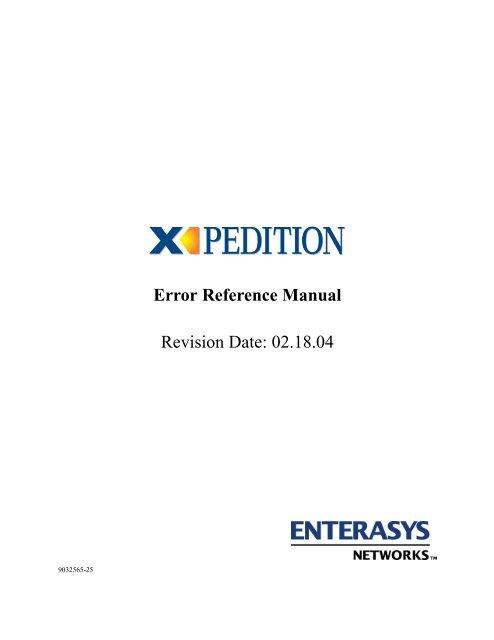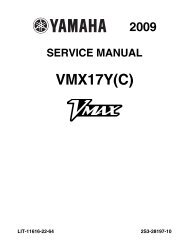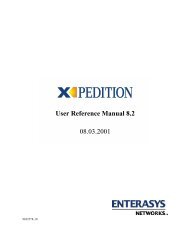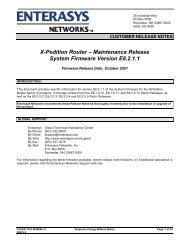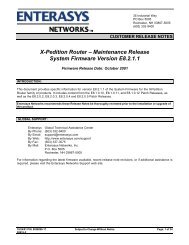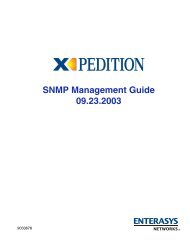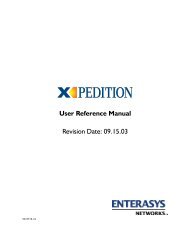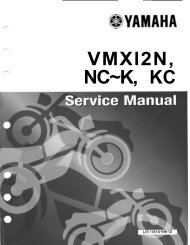Error Messages
Error Messages
Error Messages
You also want an ePaper? Increase the reach of your titles
YUMPU automatically turns print PDFs into web optimized ePapers that Google loves.
9032565-25<br />
<strong>Error</strong> Reference Manual<br />
Revision Date: 02.18.04
NOTICE<br />
Enterasys Networks reserves the right to make changes in specifications and other information contained in this document<br />
and its web site without prior notice. The reader should in all cases consult Enterasys Networks to determine whether any<br />
such changes have been made.<br />
The hardware, firmware, or software described in this document is subject to change without notice.<br />
IN NO EVENT SHALL ENTERASYS NETWORKS BE LIABLE FOR ANY INCIDENTAL, INDIRECT, SPECIAL, OR<br />
CONSEQUENTIAL DAMAGES WHATSOEVER (INCLUDING BUT NOT LIMITED TO LOST PROFITS) ARISING OUT OF OR<br />
RELATED TO THIS DOCUMENT, WEB SITE, OR THE INFORMATION CONTAINED IN THEM, EVEN IF ENTERASYS<br />
NETWORKS HAS BEEN ADVISED OF, KNEW OF, OR SHOULD HAVE KNOWN OF, THE POSSIBILITY OF SUCH DAMAGES.<br />
Enterasys Networks, Inc.<br />
50 Minuteman Road<br />
Andover, MA 01810<br />
© 2004 Enterasys Networks, Inc. All rights reserved.<br />
Part Number: 9032565-25 February 2004<br />
ENTERASYS NETWORKS, NETSIGHT, LANVIEW, X-PEDITION, and any logos associated therewith, are<br />
trademarks or registered trademarks of Enterasys Networks, Inc. in the United States and other countries.<br />
All other product names mentioned in this manual may be trademarks or registered trademarks of their respective companies.<br />
Enterasys X-Pedition <strong>Error</strong> Reference Manual iii
ENTERASYS NETWORKS, INC.<br />
FIRMWARE LICENSE AGREEMENT<br />
BEFORE OPENING OR UTILIZING THE ENCLOSED PRODUCT,<br />
CAREFULLY READ THIS LICENSE AGREEMENT.<br />
This document is an agreement (“Agreement”) between the end user (“You”) and Enterasys Networks, Inc. on behalf of itself<br />
and its Affiliates (as hereinafter defined) (“Enterasys”) that sets forth Your rights and obligations with respect to the<br />
Enterasys software program/firmware installed on the Enterasys product (including any accompanying documentation,<br />
hardware or media) (“Program”) in the package and prevails over any additional, conflicting or inconsistent terms and<br />
conditions appearing on any purchase order or other document submitted by You. “Affiliate” means any person, partnership,<br />
corporation, limited liability company, or other form of enterprise that directly or indirectly through one or more<br />
intermediaries, controls, or is controlled by, or is under common control with the party specified. This Agreement constitutes<br />
the entire understanding between the parties, and supersedes all prior discussions, representations, understandings or<br />
agreements, whether oral or in writing, between the parties with respect to the subject matter of this Agreement. The Program<br />
may be contained in firmware, chips or other media.<br />
BY INSTALLING OR OTHERWISE USING THE PROGRAM, YOU REPRESENT THAT YOU ARE AUTHORIZED TO<br />
ACCEPT THESE TERMS ON BEHALF OF THE END USER (IF THE END USER IS AN ENTITY ON WHOSE<br />
BEHALF YOU ARE AUTHORIZED TO ACT, “YOU” AND “YOUR” SHALL BE DEEMED TO REFER TO SUCH<br />
ENTITY) AND THAT YOU AGREE THAT YOU ARE BOUND BY THE TERMS OF THIS AGREEMENT, WHICH<br />
INCLUDES, AMONG OTHER PROVISIONS, THE LICENSE, THE DISCLAIMER OF WARRANTY AND THE<br />
LIMITATION OF LIABILITY. IF YOU DO NOT AGREE TO THE TERMS OF THIS AGREEMENT OR ARE NOT<br />
AUTHORIZED TO ENTER INTO THIS AGREEMENT, ENTERASYS IS UNWILLING TO LICENSE THE PROGRAM<br />
TO YOU AND YOU AGREE TO RETURN THE UNOPENED PRODUCT TO ENTERASYS OR YOUR DEALER, IF<br />
ANY, WITHIN TEN (10) DAYS FOLLOWING THE DATE OF RECEIPT FOR A FULL REFUND.<br />
IF YOU HAVE ANY QUESTIONS ABOUT THIS AGREEMENT, CONTACT ENTERASYS NETWORKS, LEGAL<br />
DEPARTMENT AT (978) 684-1000.<br />
You and Enterasys agree as follows:<br />
1. LICENSE. You have the non-exclusive and non-transferable right to use only the one (1) copy of the Program provided<br />
in this package subject to the terms and conditions of this Agreement.<br />
2. RESTRICTIONS. Except as otherwise authorized in writing by Enterasys, You may not, nor may You permit any third<br />
party to:<br />
(i) Reverse engineer, decompile, disassemble or modify the Program, in whole or in part, including for reasons of error<br />
correction or interoperability, except to the extent expressly permitted by applicable law and to the extent the<br />
parties shall not be permitted by that applicable law, such rights are expressly excluded. Information necessary to<br />
achieve interoperability or correct errors is available from Enterasys upon request and upon payment of Enterasys’<br />
applicable fee.<br />
(ii) Incorporate the Program, in whole or in part, in any other product or create derivative works based on the Program,<br />
in whole or in part.<br />
(iii) Publish, disclose, copy, reproduce or transmit the Program, in whole or in part.<br />
(iv) Assign, sell, license, sublicense, rent, lease, encumber by way of security interest, pledge or otherwise transfer the<br />
Program, in whole or in part.<br />
(v) Remove any copyright, trademark, proprietary rights, disclaimer or warning notice included on or embedded in any<br />
part of the Program.<br />
3. APPLICABLE LAW. This Agreement shall be interpreted and governed under the laws and in the state and federal<br />
courts of the Commonwealth of Massachusetts without regard to its conflicts of laws provisions. You accept the personal<br />
jurisdiction and venue of the Commonwealth of Massachusetts courts. None of the 1980 United Nations Convention on<br />
Contracts for the International Sale of Goods, the United Nations Convention on the Limitation Period in the International Sale<br />
of Goods, and the Uniform Computer Information Transactions Act shall apply to this Agreement.<br />
iv Enterasys X-Pedition <strong>Error</strong> Reference Manual
4. EXPORT RESTRICTIONS. You understand that Enterasys and its Affiliates are subject to regulation by agencies of<br />
the U.S. Government, including the U.S. Department of Commerce, which prohibit export or diversion of certain technical<br />
products to certain countries, unless a license to export the Program is obtained from the U.S. Government or an exception<br />
from obtaining such license may be relied upon by the exporting party.<br />
If the Program is exported from the United States pursuant to the License Exception CIV under the U.S. Export<br />
Administration Regulations, You agree that You are a civil end user of the Program and agree that You will use the Program<br />
for civil end uses only and not for military purposes.<br />
If the Program is exported from the United States pursuant to the License Exception TSR under the U.S. Export<br />
Administration Regulations, in addition to the restriction on transfer set forth in Sections 1 or 2 of this Agreement, You agree<br />
not to (i) reexport or release the Program, the source code for the Program or technology to a national of a country in Country<br />
Groups D:1 or E:2 (Albania, Armenia, Azerbaijan, Belarus, Bulgaria, Cambodia, Cuba, Estonia, Georgia, Iraq, Kazakhstan,<br />
Kyrgyzstan, Laos, Latvia, Libya, Lithuania, Moldova, North Korea, the People’s Republic of China, Romania, Russia,<br />
Rwanda, Tajikistan, Turkmenistan, Ukraine, Uzbekistan, Vietnam, or such other countries as may be designated by the United<br />
States Government), (ii) export to Country Groups D:1 or E:2 (as defined herein) the direct product of the Program or the<br />
technology, if such foreign produced direct product is subject to national security controls as identified on the U.S. Commerce<br />
Control List, or (iii) if the direct product of the technology is a complete plant or any major component of a plant, export to<br />
Country Groups D:1 or E:2 the direct product of the plant or a major component thereof, if such foreign produced direct<br />
product is subject to national security controls as identified on the U.S. Commerce Control List or is subject to State<br />
Department controls under the U.S. Munitions List.<br />
5. UNITED STATES GOVERNMENT RESTRICTED RIGHTS. The enclosed Program (i) was developed solely at<br />
private expense; (ii) contains “restricted computer software” submitted with restricted rights in accordance with section<br />
52.227-19 (a) through (d) of the Commercial Computer Software-Restricted Rights Clause and its successors, and (iii) in all<br />
respects is proprietary data belonging to Enterasys and/or its suppliers. For Department of Defense units, the Program is<br />
considered commercial computer software in accordance with DFARS section 227.7202-3 and its successors, and use,<br />
duplication, or disclosure by the Government is subject to restrictions set forth herein.<br />
6. DISCLAIMER OF WARRANTY. EXCEPT FOR THOSE WARRANTIES EXPRESSLY PROVIDED TO YOU IN<br />
WRITING BY ENTERASYS, ENTERASYS DISCLAIMS ALL WARRANTIES, EITHER EXPRESS OR IMPLIED,<br />
INCLUDING BUT NOT LIMITED TO IMPLIED WARRANTIES OF MERCHANTABILITY, SATISFACTORY<br />
QUALITY, FITNESS FOR A PARTICULAR PURPOSE, TITLE AND NON- INFRINGEMENT WITH RESPECT TO THE<br />
PROGRAM. IF IMPLIED WARRANTIES MAY NOT BE DISCLAIMED BY APPLICABLE LAW, THEN ANY IMPLIED<br />
WARRANTIES ARE LIMITED IN DURATION TO THIRTY (30) DAYS AFTER DELIVERY OF THE PROGRAM TO<br />
YOU.<br />
7. LIMITATION OF LIABILITY. IN NO EVENT SHALL ENTERASYS OR ITS SUPPLIERS BE LIABLE FOR ANY<br />
DAMAGES WHATSOEVER (INCLUDING, WITHOUT LIMITATION, DAMAGES FOR LOSS OF BUSINESS,<br />
PROFITS, BUSINESS INTERRUPTION, LOSS OF BUSINESS INFORMATION, SPECIAL, INCIDENTAL,<br />
CONSEQUENTIAL, OR RELIANCE DAMAGES, OR OTHER LOSS) ARISING OUT OF THE USE OR INABILITY TO<br />
USE THE PROGRAM, EVEN IF ENTERASYS HAS BEEN ADVISED OF THE POSSIBILITY OF SUCH DAMAGES.<br />
THIS FOREGOING LIMITATION SHALL APPLY REGARDLESS OF THE CAUSE OF ACTION UNDER WHICH<br />
DAMAGES ARE SOUGHT.<br />
THE CUMULATIVE LIABILITY OF ENTERASYS TO YOU FOR ALL CLAIMS RELATING TO THE PROGRAM, IN<br />
CONTRACT, TORT OR OTHERWISE, SHALL NOT EXCEED THE TOTAL AMOUNT OF FEES PAID TO<br />
ENTERASYS BY YOU FOR THE RIGHTS GRANTED HEREIN.<br />
Enterasys X-Pedition <strong>Error</strong> Reference Manual v
8. AUDIT RIGHTS. You hereby acknowledge that the intellectual property rights associated with the Program are of<br />
critical value to Enterasys and, accordingly, You hereby agree to maintain complete books, records and accounts showing (i)<br />
license fees due and paid, and (ii) the use, copying and deployment of the Program. You also grant to Enterasys and its<br />
authorized representatives, upon reasonable notice, the right to audit and examine during Your normal business hours, Your<br />
books, records, accounts and hardware devices upon which the Program may be deployed to verify compliance with this<br />
Agreement, including the verification of the license fees due and paid Enterasys and the use, copying and deployment of the<br />
Program. Enterasys’ right of examination shall be exercised reasonably, in good faith and in a manner calculated to not<br />
unreasonably interfere with Your business. In the event such audit discovers non-compliance with this Agreement, including<br />
copies of the Program made, used or deployed in breach of this Agreement, You shall promptly pay to Enterasys the<br />
appropriate license fees. Enterasys reserves the right, to be exercised in its sole discretion and without prior notice, to terminate<br />
this license, effective immediately, for failure to comply with this Agreement. Upon any such termination, You shall<br />
immediately cease all use of the Program and shall return to Enterasys the Program and all copies of the Program.<br />
9. OWNERSHIP. This is a license agreement and not an agreement for sale. You acknowledge and agree that the Program<br />
constitutes trade secrets and/or copyrighted material of Enterasys and/or its suppliers. You agree to implement reasonable<br />
security measures to protect such trade secrets and copyrighted material. All right, title and interest in and to the Program shall<br />
remain with Enterasys and/or its suppliers. All rights not specifically granted to You shall be reserved to Enterasys.<br />
10. ENFORCEMENT. You acknowledge and agree that any breach of Sections 2, 4, or 9 of this Agreement by You may<br />
cause Enterasys irreparable damage for which recovery of money damages would be inadequate, and that Enterasys may be<br />
entitled to seek timely injunctive relief to protect Enterasys’ rights under this Agreement in addition to any and all remedies<br />
available at law.<br />
11. ASSIGNMENT. You may not assign, transfer or sublicense this Agreement or any of Your rights or obligations under<br />
this Agreement, except that You may assign this Agreement to any person or entity which acquires substantially all of Your<br />
stock or assets. Enterasys may assign this Agreement in its sole discretion. This Agreement shall be binding upon and inure to<br />
the benefit of the parties, their legal representatives, permitted transferees, successors and assigns as permitted by this<br />
Agreement. Any attempted assignment, transfer or sublicense in violation of the terms of this Agreement shall be void and a<br />
breach of this Agreement.<br />
12. WAIVER. A waiver by Enterasys of a breach of any of the terms and conditions of this Agreement must be in writing<br />
and will not be construed as a waiver of any subsequent breach of such term or condition. Enterasys’ failure to enforce a term<br />
upon Your breach of such term shall not be construed as a waiver of Your breach or prevent enforcement on any other occasion.<br />
13. SEVERABILITY. In the event any provision of this Agreement is found to be invalid, illegal or unenforceable, the<br />
validity, legality and enforceability of any of the remaining provisions shall not in any way be affected or impaired thereby,<br />
and that provision shall be reformed, construed and enforced to the maximum extent permissible. Any such invalidity, illegality<br />
or unenforceability in any jurisdiction shall not invalidate or render illegal or unenforceable such provision in any other<br />
jurisdiction.<br />
14. TERMINATION. Enterasys may terminate this Agreement immediately upon Your breach of any of the terms and<br />
conditions of this Agreement. Upon any such termination, You shall immediately cease all use of the Program and shall return<br />
to Enterasys the Program and all copies of the Program.<br />
vi Enterasys X-Pedition <strong>Error</strong> Reference Manual
Contents<br />
Preface................................................................................................................ xvii<br />
What’s New............................................................................................................................ xvii<br />
Reading <strong>Error</strong> <strong>Messages</strong> ....................................................................................................... xviii<br />
How to Use this Book ..............................................................................................................xix<br />
Getting Help.............................................................................................................................xix<br />
Chapter 1: Layer 3 Access Control List (ACL) <strong>Error</strong> <strong>Messages</strong> ......................1<br />
Informational <strong>Messages</strong> ..............................................................................................................1<br />
Audit <strong>Messages</strong> ...........................................................................................................................2<br />
Warning <strong>Messages</strong> ......................................................................................................................4<br />
<strong>Error</strong> <strong>Messages</strong>............................................................................................................................4<br />
Chapter 2: Layer 3 Access Control List Log (ACL_LOG) <strong>Error</strong> <strong>Messages</strong>..13<br />
Informational <strong>Messages</strong> ............................................................................................................13<br />
Audit <strong>Messages</strong> .........................................................................................................................14<br />
Chapter 3: AGGRGEN <strong>Error</strong> <strong>Messages</strong> ...........................................................17<br />
<strong>Error</strong> <strong>Messages</strong>..........................................................................................................................17<br />
Chapter 4: ARE <strong>Messages</strong> ..................................................................................21<br />
<strong>Error</strong> <strong>Messages</strong>..........................................................................................................................21<br />
Chapter 5: ARP <strong>Messages</strong>...................................................................................23<br />
<strong>Error</strong> <strong>Messages</strong>..........................................................................................................................23<br />
Chapter 6: ATM <strong>Error</strong> <strong>Messages</strong>.......................................................................25<br />
Informational <strong>Messages</strong> ............................................................................................................25<br />
Warning <strong>Messages</strong> ....................................................................................................................26<br />
<strong>Error</strong> <strong>Messages</strong>..........................................................................................................................27<br />
Chapter 7: Authentication <strong>Error</strong> <strong>Messages</strong> ......................................................51<br />
<strong>Error</strong> <strong>Messages</strong>..........................................................................................................................51<br />
Chapter 8: BGP <strong>Error</strong> <strong>Messages</strong>........................................................................55<br />
Informational <strong>Messages</strong> ............................................................................................................55<br />
Warning <strong>Messages</strong> ....................................................................................................................56<br />
<strong>Error</strong> <strong>Messages</strong>..........................................................................................................................57<br />
Enterasys X-Pedition <strong>Error</strong> Reference Manual vii
Chapter 9: Chassis-Related <strong>Error</strong> <strong>Messages</strong>.....................................................73<br />
Informational <strong>Messages</strong> ........................................................................................................... 73<br />
Warning <strong>Messages</strong> ................................................................................................................... 74<br />
Fatal <strong>Messages</strong> ......................................................................................................................... 75<br />
Chapter 10: Native CLI <strong>Error</strong> <strong>Messages</strong>...........................................................77<br />
Informational <strong>Messages</strong> ........................................................................................................... 77<br />
Audit <strong>Messages</strong> ........................................................................................................................ 78<br />
Warning <strong>Messages</strong> ................................................................................................................... 78<br />
<strong>Error</strong> <strong>Messages</strong>......................................................................................................................... 80<br />
Chapter 11: Command <strong>Error</strong> <strong>Messages</strong>..........................................................103<br />
Audit <strong>Messages</strong> ...................................................................................................................... 103<br />
Chapter 12: Common CLI <strong>Error</strong> <strong>Messages</strong> ....................................................105<br />
Warning <strong>Messages</strong> ................................................................................................................. 105<br />
<strong>Error</strong> <strong>Messages</strong>....................................................................................................................... 106<br />
Chapter 13: Configuration <strong>Error</strong> <strong>Messages</strong>....................................................119<br />
Informational <strong>Messages</strong> ......................................................................................................... 119<br />
Warning <strong>Messages</strong> ................................................................................................................. 121<br />
<strong>Error</strong> <strong>Messages</strong>....................................................................................................................... 123<br />
Fatal <strong>Error</strong> <strong>Messages</strong>.............................................................................................................. 128<br />
Chapter 14: Console <strong>Error</strong> <strong>Messages</strong> ..............................................................129<br />
Warning <strong>Messages</strong> ................................................................................................................. 129<br />
<strong>Error</strong> <strong>Messages</strong>....................................................................................................................... 131<br />
Chapter 15: DDT <strong>Error</strong> <strong>Messages</strong> ...................................................................135<br />
Informational <strong>Messages</strong> ......................................................................................................... 135<br />
<strong>Error</strong> <strong>Messages</strong>....................................................................................................................... 136<br />
Chapter 16: DHCP <strong>Error</strong> <strong>Messages</strong>.................................................................139<br />
Informational <strong>Messages</strong> ......................................................................................................... 139<br />
Warning <strong>Messages</strong> ................................................................................................................. 141<br />
Chapter 17: DVMRP <strong>Error</strong> <strong>Messages</strong> .............................................................143<br />
Informational <strong>Messages</strong> ......................................................................................................... 143<br />
Warning <strong>Messages</strong> ................................................................................................................. 144<br />
<strong>Error</strong> <strong>Messages</strong>....................................................................................................................... 144<br />
Fatal <strong>Error</strong>s............................................................................................................................. 147<br />
Chapter 18: ECC <strong>Error</strong> <strong>Messages</strong> ...................................................................149<br />
Fatal <strong>Messages</strong> ....................................................................................................................... 149<br />
viii Enterasys X-Pedition <strong>Error</strong> Reference Manual
Chapter 19: ERR <strong>Error</strong> <strong>Messages</strong> ...................................................................151<br />
Informational <strong>Messages</strong> ..........................................................................................................151<br />
Warning <strong>Messages</strong> ..................................................................................................................152<br />
<strong>Error</strong> <strong>Messages</strong>........................................................................................................................152<br />
Fatal <strong>Messages</strong> ........................................................................................................................154<br />
Unknown <strong>Messages</strong> ................................................................................................................154<br />
Chapter 20: 10Base-T Ethernet Driver <strong>Error</strong> <strong>Messages</strong> ...............................155<br />
Informational <strong>Messages</strong> ..........................................................................................................155<br />
Warning <strong>Messages</strong> ..................................................................................................................156<br />
<strong>Error</strong> <strong>Messages</strong>........................................................................................................................157<br />
Fatal <strong>Error</strong>s..............................................................................................................................158<br />
Chapter 21: FDDI <strong>Error</strong> <strong>Messages</strong> ..................................................................161<br />
Informational <strong>Messages</strong> ..........................................................................................................161<br />
Warning <strong>Messages</strong> ..................................................................................................................162<br />
<strong>Error</strong> <strong>Messages</strong>........................................................................................................................163<br />
Fatal <strong>Messages</strong> ........................................................................................................................172<br />
Chapter 22: GARP <strong>Error</strong> <strong>Messages</strong>.................................................................175<br />
Informational <strong>Messages</strong> ..........................................................................................................175<br />
Warning <strong>Messages</strong> ..................................................................................................................176<br />
<strong>Error</strong> <strong>Messages</strong>........................................................................................................................177<br />
Chapter 23: GateD Global <strong>Error</strong> <strong>Messages</strong> ....................................................179<br />
Informational <strong>Messages</strong> ..........................................................................................................179<br />
Warning <strong>Messages</strong> ..................................................................................................................180<br />
<strong>Error</strong> <strong>Messages</strong>........................................................................................................................180<br />
Fatal <strong>Messages</strong> ........................................................................................................................190<br />
Chapter 24: GVRP <strong>Error</strong> <strong>Messages</strong>.................................................................193<br />
Informational <strong>Messages</strong> ..........................................................................................................193<br />
Warning <strong>Messages</strong> ..................................................................................................................195<br />
<strong>Error</strong> <strong>Messages</strong>........................................................................................................................197<br />
Fatal <strong>Error</strong>s..............................................................................................................................200<br />
Chapter 25: HBT <strong>Error</strong> <strong>Messages</strong> ...................................................................203<br />
Informational <strong>Messages</strong> ..........................................................................................................203<br />
Warning <strong>Messages</strong> ..................................................................................................................204<br />
<strong>Error</strong> <strong>Messages</strong>........................................................................................................................207<br />
Fatal <strong>Error</strong>s..............................................................................................................................208<br />
Chapter 26: IGMP <strong>Error</strong> <strong>Messages</strong> .................................................................211<br />
Informational <strong>Messages</strong> ..........................................................................................................211<br />
Warning <strong>Messages</strong> ..................................................................................................................212<br />
<strong>Error</strong> <strong>Messages</strong>........................................................................................................................212<br />
Enterasys X-Pedition <strong>Error</strong> Reference Manual ix
Chapter 27: IGMP_PIM <strong>Error</strong> <strong>Messages</strong> .......................................................215<br />
<strong>Error</strong> <strong>Messages</strong>....................................................................................................................... 215<br />
Chapter 28: Interface Configuration <strong>Error</strong> <strong>Messages</strong> ...................................217<br />
Informational <strong>Messages</strong> ......................................................................................................... 217<br />
Warning <strong>Messages</strong> ................................................................................................................. 219<br />
<strong>Error</strong> <strong>Messages</strong>....................................................................................................................... 220<br />
Chapter 29: IP Helper and BOOTP Relay Agent <strong>Error</strong> <strong>Messages</strong>...............237<br />
Informational <strong>Messages</strong> ......................................................................................................... 237<br />
<strong>Error</strong> <strong>Messages</strong>....................................................................................................................... 240<br />
Chapter 30: IP Policy <strong>Error</strong> <strong>Messages</strong> ............................................................241<br />
Informational <strong>Messages</strong> ......................................................................................................... 241<br />
<strong>Error</strong> <strong>Messages</strong>....................................................................................................................... 242<br />
Chapter 31: IP Stack <strong>Error</strong> <strong>Messages</strong> .............................................................247<br />
Informational <strong>Messages</strong> ......................................................................................................... 247<br />
Warning <strong>Messages</strong> ................................................................................................................. 249<br />
<strong>Error</strong> <strong>Messages</strong>....................................................................................................................... 250<br />
Chapter 32: IPC (WAN) <strong>Error</strong> <strong>Messages</strong>........................................................257<br />
Warning <strong>Messages</strong> ................................................................................................................. 257<br />
<strong>Error</strong> <strong>Messages</strong>....................................................................................................................... 258<br />
Chapter 33: IPX Protocol <strong>Error</strong> <strong>Messages</strong>......................................................259<br />
Informational <strong>Messages</strong> ......................................................................................................... 259<br />
<strong>Error</strong> <strong>Messages</strong>....................................................................................................................... 261<br />
Chapter 34: Layer 2 Table Manager <strong>Error</strong> <strong>Messages</strong> ...................................269<br />
Informational <strong>Messages</strong> ......................................................................................................... 269<br />
Warning <strong>Messages</strong> ................................................................................................................. 270<br />
<strong>Error</strong> <strong>Messages</strong>....................................................................................................................... 278<br />
Fatal <strong>Error</strong>s............................................................................................................................. 282<br />
Chapter 35: Layer 3 Aging <strong>Error</strong> <strong>Messages</strong> ...................................................285<br />
<strong>Error</strong> <strong>Messages</strong>....................................................................................................................... 285<br />
Fatal <strong>Messages</strong> ....................................................................................................................... 286<br />
Chapter 36: Load Balance <strong>Error</strong> <strong>Messages</strong> ....................................................287<br />
Informational <strong>Messages</strong> ......................................................................................................... 287<br />
Warning <strong>Messages</strong> ................................................................................................................. 291<br />
<strong>Error</strong> <strong>Messages</strong>....................................................................................................................... 292<br />
x Enterasys X-Pedition <strong>Error</strong> Reference Manual
Chapter 37: Mirroring <strong>Error</strong> <strong>Messages</strong> ..........................................................303<br />
Informational <strong>Messages</strong> ..........................................................................................................303<br />
Warning <strong>Messages</strong> ..................................................................................................................303<br />
<strong>Error</strong> <strong>Messages</strong>........................................................................................................................304<br />
Chapter 38: MSTP <strong>Error</strong> <strong>Messages</strong>.................................................................307<br />
<strong>Error</strong> <strong>Messages</strong>........................................................................................................................307<br />
Informational <strong>Messages</strong> ..........................................................................................................315<br />
Chapter 39: Multicast Traceroute <strong>Error</strong> <strong>Messages</strong>........................................317<br />
<strong>Error</strong> <strong>Messages</strong>........................................................................................................................317<br />
Chapter 40: Multicast <strong>Error</strong> <strong>Messages</strong>............................................................319<br />
<strong>Error</strong> <strong>Messages</strong>........................................................................................................................319<br />
Chapter 41: NAT <strong>Error</strong> <strong>Messages</strong> ...................................................................323<br />
Informational <strong>Messages</strong> ..........................................................................................................323<br />
<strong>Error</strong> <strong>Messages</strong>........................................................................................................................326<br />
Chapter 42: NetFlow <strong>Error</strong> <strong>Messages</strong> .............................................................333<br />
Informational <strong>Messages</strong> ..........................................................................................................333<br />
Warning <strong>Messages</strong> ..................................................................................................................334<br />
<strong>Error</strong> <strong>Messages</strong>........................................................................................................................334<br />
Chapter 43: Netstat <strong>Error</strong> <strong>Messages</strong>................................................................339<br />
<strong>Error</strong> <strong>Messages</strong>........................................................................................................................339<br />
Chapter 44: Network Interface Driver <strong>Error</strong> <strong>Messages</strong> ................................341<br />
<strong>Error</strong> <strong>Messages</strong>........................................................................................................................341<br />
Warning <strong>Messages</strong> ..................................................................................................................342<br />
Fatal <strong>Messages</strong> ........................................................................................................................342<br />
Chapter 45: NoSuppress (WAN) <strong>Error</strong> <strong>Messages</strong> ..........................................345<br />
Informational <strong>Messages</strong> ..........................................................................................................345<br />
Chapter 46: NTP <strong>Error</strong> <strong>Messages</strong>....................................................................349<br />
Informational <strong>Messages</strong> ..........................................................................................................349<br />
Warning <strong>Messages</strong> ..................................................................................................................349<br />
<strong>Error</strong> <strong>Messages</strong>........................................................................................................................351<br />
Chapter 47: OSPF <strong>Error</strong> <strong>Messages</strong>..................................................................355<br />
Informational <strong>Messages</strong> ..........................................................................................................355<br />
Warning <strong>Messages</strong> ..................................................................................................................356<br />
<strong>Error</strong> <strong>Messages</strong>........................................................................................................................358<br />
Enterasys X-Pedition <strong>Error</strong> Reference Manual xi
Chapter 48: Phy_POLL <strong>Error</strong> <strong>Messages</strong> ........................................................373<br />
Fatal <strong>Messages</strong> ....................................................................................................................... 373<br />
Chapter 49: PIM <strong>Error</strong> <strong>Messages</strong> ....................................................................375<br />
<strong>Error</strong> <strong>Messages</strong>....................................................................................................................... 375<br />
Chapter 50: Ping <strong>Error</strong> <strong>Messages</strong> ....................................................................385<br />
<strong>Error</strong> <strong>Messages</strong>....................................................................................................................... 385<br />
Chapter 51: POLICY <strong>Error</strong> <strong>Messages</strong> ............................................................387<br />
Warning <strong>Messages</strong> ................................................................................................................. 387<br />
<strong>Error</strong> <strong>Messages</strong>....................................................................................................................... 388<br />
Chapter 52: PPP <strong>Messages</strong>................................................................................401<br />
Informational <strong>Error</strong>s............................................................................................................... 401<br />
<strong>Error</strong> <strong>Messages</strong>....................................................................................................................... 402<br />
Chapter 53: PTY <strong>Error</strong> <strong>Messages</strong>....................................................................407<br />
Warning <strong>Messages</strong> ................................................................................................................. 407<br />
Fatal <strong>Messages</strong> ....................................................................................................................... 408<br />
Chapter 54: QOS <strong>Error</strong> <strong>Messages</strong> ...................................................................409<br />
Informational <strong>Messages</strong> ......................................................................................................... 409<br />
Warning <strong>Messages</strong> ................................................................................................................. 410<br />
<strong>Error</strong> <strong>Messages</strong>....................................................................................................................... 411<br />
Chapter 55: RARPD <strong>Error</strong> <strong>Messages</strong>..............................................................417<br />
Informational <strong>Messages</strong> ......................................................................................................... 417<br />
Warning <strong>Messages</strong> ................................................................................................................. 418<br />
<strong>Error</strong> <strong>Messages</strong>....................................................................................................................... 419<br />
Chapter 56: Rate Limit <strong>Error</strong> <strong>Messages</strong> .........................................................421<br />
Informational <strong>Messages</strong> ......................................................................................................... 421<br />
Warning <strong>Messages</strong> ................................................................................................................. 423<br />
<strong>Error</strong> <strong>Messages</strong>....................................................................................................................... 423<br />
Chapter 57: RCP <strong>Error</strong> <strong>Messages</strong>....................................................................439<br />
Informational <strong>Messages</strong> ......................................................................................................... 439<br />
Warning <strong>Messages</strong> ................................................................................................................. 440<br />
<strong>Error</strong> <strong>Messages</strong>....................................................................................................................... 440<br />
Chapter 58: RDISC <strong>Error</strong> <strong>Messages</strong> ...............................................................445<br />
<strong>Error</strong> <strong>Messages</strong>....................................................................................................................... 445<br />
xii Enterasys X-Pedition <strong>Error</strong> Reference Manual
Chapter 59: Resolver <strong>Error</strong> <strong>Messages</strong> .............................................................449<br />
Informational <strong>Messages</strong> ..........................................................................................................449<br />
<strong>Error</strong> <strong>Messages</strong>........................................................................................................................450<br />
Chapter 60: RIP <strong>Error</strong> <strong>Messages</strong> .....................................................................453<br />
<strong>Error</strong> <strong>Messages</strong>........................................................................................................................453<br />
Chapter 61: RMON <strong>Error</strong> <strong>Messages</strong> ...............................................................457<br />
Informational <strong>Messages</strong> ..........................................................................................................457<br />
Warning <strong>Messages</strong> ..................................................................................................................461<br />
<strong>Error</strong> <strong>Messages</strong>........................................................................................................................464<br />
Chapter 62: SAM <strong>Error</strong> <strong>Messages</strong> ...................................................................469<br />
Information <strong>Messages</strong> .............................................................................................................469<br />
Warning <strong>Messages</strong> ..................................................................................................................470<br />
Chapter 63: Serial Input/Output Driver <strong>Error</strong> <strong>Messages</strong> .............................471<br />
Fatal <strong>Messages</strong> ........................................................................................................................471<br />
Chapter 64: Serial (WAN) <strong>Error</strong> <strong>Messages</strong> ....................................................475<br />
Informational <strong>Messages</strong> ..........................................................................................................475<br />
Warning <strong>Messages</strong> ..................................................................................................................476<br />
<strong>Error</strong> <strong>Messages</strong>........................................................................................................................482<br />
Chapter 65: SmartTRUNK <strong>Error</strong> <strong>Messages</strong>...................................................487<br />
Informational <strong>Messages</strong> ..........................................................................................................487<br />
Warning <strong>Messages</strong> ..................................................................................................................488<br />
<strong>Error</strong> <strong>Messages</strong>........................................................................................................................490<br />
Chapter 66: SNMP <strong>Error</strong> <strong>Messages</strong>.................................................................499<br />
Information <strong>Messages</strong> .............................................................................................................499<br />
Audit <strong>Messages</strong> .......................................................................................................................502<br />
Warning <strong>Messages</strong> ..................................................................................................................503<br />
<strong>Error</strong> <strong>Messages</strong>........................................................................................................................504<br />
Chapter 67: Packet-Over-Sonet <strong>Error</strong> <strong>Messages</strong> ...........................................513<br />
Informational <strong>Messages</strong> ..........................................................................................................513<br />
Warning <strong>Messages</strong> ..................................................................................................................514<br />
<strong>Error</strong> <strong>Messages</strong>........................................................................................................................514<br />
Fatal <strong>Messages</strong> ........................................................................................................................517<br />
Chapter 68: SR <strong>Error</strong> <strong>Messages</strong>.......................................................................519<br />
Informational <strong>Messages</strong> ..........................................................................................................519<br />
Warning <strong>Messages</strong> ..................................................................................................................521<br />
<strong>Error</strong> <strong>Messages</strong>........................................................................................................................524<br />
Fatal <strong>Messages</strong> ........................................................................................................................524<br />
Enterasys X-Pedition <strong>Error</strong> Reference Manual xiii
Chapter 69: Secure Shell (SSH) <strong>Error</strong> <strong>Messages</strong>............................................527<br />
Informational <strong>Messages</strong> ......................................................................................................... 527<br />
Audit <strong>Messages</strong> ...................................................................................................................... 528<br />
Warning <strong>Messages</strong> ................................................................................................................. 530<br />
<strong>Error</strong> <strong>Messages</strong>....................................................................................................................... 532<br />
Chapter 70: STATIC <strong>Error</strong> <strong>Messages</strong> .............................................................537<br />
<strong>Error</strong> <strong>Messages</strong>....................................................................................................................... 537<br />
Chapter 71: STP <strong>Error</strong> <strong>Messages</strong>.....................................................................543<br />
Informational <strong>Messages</strong> ......................................................................................................... 543<br />
Warning <strong>Messages</strong> ................................................................................................................. 544<br />
<strong>Error</strong> <strong>Messages</strong>....................................................................................................................... 545<br />
Chapter 72: SYS <strong>Error</strong> <strong>Messages</strong>.....................................................................559<br />
Informational <strong>Messages</strong> ......................................................................................................... 559<br />
Warning <strong>Messages</strong> ................................................................................................................. 573<br />
<strong>Error</strong> <strong>Messages</strong>....................................................................................................................... 584<br />
Fatal <strong>Messages</strong> ....................................................................................................................... 619<br />
Chapter 73: Syslog <strong>Error</strong> <strong>Messages</strong> .................................................................633<br />
Informational <strong>Messages</strong> ......................................................................................................... 633<br />
Audit <strong>Messages</strong> ...................................................................................................................... 633<br />
Warning <strong>Messages</strong> ................................................................................................................. 634<br />
<strong>Error</strong> <strong>Messages</strong>....................................................................................................................... 635<br />
Fatal <strong>Messages</strong> ....................................................................................................................... 635<br />
Chapter 74: System <strong>Error</strong> <strong>Messages</strong>................................................................637<br />
Audit <strong>Messages</strong> ...................................................................................................................... 637<br />
<strong>Error</strong> <strong>Messages</strong>....................................................................................................................... 639<br />
Chapter 75: T1T3CLI <strong>Error</strong> <strong>Messages</strong> ...........................................................641<br />
Informational <strong>Messages</strong> ......................................................................................................... 641<br />
Warning <strong>Messages</strong> ................................................................................................................. 642<br />
<strong>Error</strong> <strong>Messages</strong>....................................................................................................................... 642<br />
Chapter 76: Telnet <strong>Error</strong> <strong>Messages</strong> .................................................................645<br />
Audit <strong>Messages</strong> ...................................................................................................................... 645<br />
Warning <strong>Messages</strong> ................................................................................................................. 646<br />
<strong>Error</strong> <strong>Messages</strong>....................................................................................................................... 647<br />
Chapter 77: TFTP <strong>Error</strong> <strong>Messages</strong>..................................................................649<br />
Informational <strong>Messages</strong> ......................................................................................................... 649<br />
<strong>Error</strong> <strong>Messages</strong>....................................................................................................................... 650<br />
Warning <strong>Messages</strong> ................................................................................................................. 652<br />
xiv Enterasys X-Pedition <strong>Error</strong> Reference Manual
Chapter 78: Traceroute <strong>Error</strong> <strong>Messages</strong>.........................................................653<br />
<strong>Error</strong> <strong>Messages</strong>........................................................................................................................653<br />
Chapter 79: Unicast <strong>Error</strong> <strong>Messages</strong> ...............................................................655<br />
Informational <strong>Messages</strong> ..........................................................................................................655<br />
Warning <strong>Messages</strong> ..................................................................................................................656<br />
<strong>Error</strong> <strong>Messages</strong>........................................................................................................................656<br />
Fatal <strong>Error</strong>s..............................................................................................................................659<br />
Chapter 80: VLAN <strong>Error</strong> <strong>Messages</strong>.................................................................661<br />
Informational <strong>Messages</strong> ..........................................................................................................661<br />
Audit <strong>Messages</strong> .......................................................................................................................662<br />
Warning <strong>Messages</strong> ..................................................................................................................664<br />
<strong>Error</strong> <strong>Messages</strong>........................................................................................................................667<br />
Chapter 81: IP Redundancy (VRRP) <strong>Error</strong> <strong>Messages</strong>...................................681<br />
Informational <strong>Messages</strong> ..........................................................................................................681<br />
Warning <strong>Messages</strong> ..................................................................................................................684<br />
<strong>Error</strong> <strong>Messages</strong>........................................................................................................................686<br />
Fatal <strong>Messages</strong> ........................................................................................................................694<br />
Chapter 82: WAN <strong>Error</strong> <strong>Messages</strong> ..................................................................695<br />
<strong>Error</strong> <strong>Messages</strong>........................................................................................................................695<br />
Chapter 83: Web Cache <strong>Error</strong> <strong>Messages</strong> ........................................................697<br />
Informational <strong>Messages</strong> ..........................................................................................................697<br />
Warning <strong>Messages</strong> ..................................................................................................................699<br />
<strong>Error</strong> <strong>Messages</strong>........................................................................................................................700<br />
Appendix A: Undocumented <strong>Error</strong> <strong>Messages</strong>.................................................705<br />
Index....................................................................................................................745<br />
Enterasys X-Pedition <strong>Error</strong> Reference Manual xv
What’s New<br />
Preface<br />
This guide lists and describes the system error messages for the Enterasys routers. The system<br />
software sends these messages to the console during operation. Some of the generated messages are<br />
for informational purposes only and do not require action. Other messages indicate a caution or<br />
error condition that may require action.<br />
This manual contains updates to numerous error messages and the addition of many that were<br />
previously undocumented.<br />
February 2004<br />
ATM<br />
%ATM-E-VCVLANADDNOMEM port memory could not be allocated in VC VLAN<br />
add. on page 47<br />
%ATM-E-VCVLANREMOVEERR error while removing Port from the<br />
VLAN. on page 47<br />
Interface<br />
%INTERFACE-W-ATM_VLAN_EXIST command for port failed since it is already<br />
on vlan . on page 219<br />
Multiple Spanning Tree Protocol (MSTP)<br />
MSTP <strong>Error</strong> <strong>Messages</strong> on page 307<br />
Network Interface Driver (NI)<br />
%NI-F-DBLALLOC Netbuf allocated twice, first by <br />
, second by <br />
on page 342<br />
Enterasys X-Pedition <strong>Error</strong> Reference Manual xvii
Preface<br />
%NI-F-DBLALLOC2 Netbuf double allocated by <br />
. Add system set nbuf debug to config. on page 343<br />
OSPF<br />
%OSPF-E-VLINKSTATESET Virtual link has already been set to state.<br />
on page 371<br />
System<br />
%SYS-E-BUFFMAXEXCEEDED Percentage of buffers cannot exceed 95, attempted<br />
(low: med: high: ), resetting to previous values<br />
on page 591<br />
%SYS-E-MCVLANENCAPONQTRUNK, The port specified must be configured as a trunk-port<br />
before 'port set mc-vlan-encap can be saved. on page 602<br />
VLAN<br />
%VLAN-E-MCVLANENCAP Port(s) cannot be changed from a trunk-port to an access-port<br />
because mc-vlan-encap is still applied. on page 672<br />
Reading <strong>Error</strong> <strong>Messages</strong><br />
Each error message begins with a percent sign and has the following format:<br />
%-- <br />
where:<br />
• lists the date and time when the message appeared (e.g., 2002-08-23 14:32:00).<br />
is a code consisting of uppercase letters that indicates the facility to which the error<br />
message refers.<br />
is a single-letter code indicating the severity of the error condition. There are five<br />
severity levels:<br />
– I – informational message (least severe)<br />
– A – audit message<br />
– W – warning condition<br />
– E – error condition<br />
– F – fatal error (most severe)<br />
is a code consisting of uppercase letters that identifies the error message.<br />
is a text string that briefly describes the error condition.<br />
Note: You do not need to respond to informational messages.<br />
xviii Enterasys X-Pedition <strong>Error</strong> Reference Manual
How to Use This Book<br />
Getting Help<br />
Preface<br />
Each chapter in this book lists and describes the messages generated by the different system<br />
facilities. There is one chapter for each system facility. Within each chapter, messages are grouped<br />
by severity and alphabetized.<br />
Appendix A contains a list undocumented messages. It is unlikely that you will see one of these<br />
messages displayed within the syslogs. Most of the undocumented messages are for Enterasys<br />
internal use or are artifacts. If you have concerns about any of the undocumented messages, call<br />
Enterasys Technical Support.<br />
For additional support related to the Common CLI syntax or this document, contact Enterasys<br />
Networks using one of the following methods:<br />
World Wide Web http://www.enterasys.com<br />
Phone 603-332-9400<br />
1-800-872-8440 (toll-free in U.S. and Canada)<br />
For the Enterasys Networks Support toll-free number in your<br />
country: http://www.enterasys.com/support/gtac-all.html<br />
Internet mail support@enterasys.com<br />
To expedite your message, please type [X-Pedition] in the<br />
subject line.<br />
FTP ftp://ftp.enterasys.com<br />
Login anonymous<br />
Password your email address<br />
To send comments or suggestions concerning this document to the Technical Writing<br />
Department: TechWriting@enterasys.com<br />
To expedite your message, please type [techwriting] in the subject line, and include the<br />
document Part Number in the email message.<br />
Before contacting Enterasys Networks for technical support, have the following information<br />
ready:<br />
Your Enterasys Networks service contract number<br />
A description of the failure<br />
A description of any action(s) already taken to resolve the problem (e.g., changing mode<br />
switches, rebooting the unit, etc.)<br />
The serial and revision numbers of all involve d Enterasys Networks products in the network<br />
A description of your network environment (layout, cable type, etc.)<br />
Enterasys X-Pedition <strong>Error</strong> Reference Manual xix
Preface<br />
Network load and frame size at the time of trouble (if known)<br />
The device history (i.e., have you returned the de vice before, is this a recurring problem, etc.)<br />
Any previous Return Material Authorization (RMA) numbers<br />
xx Enterasys X-Pedition <strong>Error</strong> Reference Manual
Chapter 1<br />
Layer 3 Access<br />
Control List (ACL)<br />
<strong>Error</strong> <strong>Messages</strong><br />
This chapter describes the error messages for the Layer 3 Access Control List (ACL) facility.<br />
Informational <strong>Messages</strong><br />
%ACL-I-NOACL No ACL applied to interface <br />
Explanation:<br />
The user is trying to see if an ACL is applied to a specific interface. This message indicates that<br />
there are no ACLs applied to this interface.<br />
Recommended Action:<br />
Informational Message. No action necessary.<br />
%ACL-I-NOALL No ACL applied to all IP interfaces.<br />
Explanation:<br />
There is no ACL that is applied to all IP interfaces.<br />
Recommended Action:<br />
Informational Message. No action necessary.<br />
Enterasys X-Pedition <strong>Error</strong> Reference Manual 1
Chapter 1: Layer 3 Access Control List (ACL) <strong>Error</strong> <strong>Messages</strong><br />
%ACL-I-NOALL No ACL applied to all IPX interfaces.<br />
Explanation:<br />
There is no ACL that is applied to all IPX interfaces.<br />
Recommended Action:<br />
Informational Message. No action necessary.<br />
%ACL-I-NOCHANGE No change was made, exiting...<br />
Explanation:<br />
The user is attempting to use the save command in the ACL editor but no change has been made.<br />
Recommended Action:<br />
Informational Message. No action necessary.<br />
%ACL-I-NONE No ACL applied to any services<br />
Explanation:<br />
There is no Service ACL applied to any services on the XP.<br />
Recommended Action:<br />
Informational Message. No action necessary<br />
Audit <strong>Messages</strong><br />
%ACL-A-APPLY “ACL (%s) applied to %s:%s.”<br />
Explanation:<br />
The ACL identified was applied to an interface, port, or service.<br />
Recommended Action:<br />
Security audit message. No action necessary.<br />
2 Enterasys X-Pedition <strong>Error</strong> Reference Manual
%ACL-A-CREATED “ACL (%s) created .”<br />
Explanation:<br />
The ACL listed was added to the active configuration.<br />
Recommended Action:<br />
Security audit message. No action necessary.<br />
%ACL-A-MODIFIED “ACL (%s) modified.”<br />
Chapter 1: Layer 3 Access Control List (ACL) <strong>Error</strong> <strong>Messages</strong><br />
Explanation:<br />
The ACL identified was modified and added to the active configuration.<br />
Recommended Action:<br />
Security audit message. No action necessary.<br />
%ACL-A-NOAPPLY “ACL (%s) removed from %s:%s.”<br />
Explanation:<br />
The ACL identified was removed from an interface, port, or service.<br />
Recommended Action:<br />
Security audit message. No action necessary.<br />
%ACL-A-REMOVED “ACL (%s) removed .”<br />
Explanation:<br />
The ACL identified was removed from the active configuration.<br />
Recommended Action:<br />
Security audit message. No action necessary.<br />
Enterasys X-Pedition <strong>Error</strong> Reference Manual 3
Chapter 1: Layer 3 Access Control List (ACL) <strong>Error</strong> <strong>Messages</strong><br />
Warning <strong>Messages</strong><br />
%ACL-W-STNOPORTS ACL applied to SmartTRUNK that<br />
contains no ports. Please add ports to the SmartTRUNK using the<br />
“smarttrunk add ports” command.<br />
Explanation:<br />
A user applied an ACL to a SmartTRUNK port that contains no actual ports. In this state, the ACL<br />
will not affect any traffic until the user adds physical ports to the SmartTRUNK.<br />
Recommended Action:<br />
Add ports to the SmartTRUNK using the smarttrunk add ports command.<br />
<strong>Error</strong> <strong>Messages</strong><br />
%ACL-E-ALREADY ACL is already applied to interface<br />
.<br />
Explanation:<br />
The user is trying to apply an ACL to an interface where this ACL is already applied.<br />
Recommended Action:<br />
None. An ACL can only be applied to the same interface in the same direction once.<br />
%ACL-E-BADACLNAME Unknown or invalid ACL name: <br />
Explanation:<br />
The user is trying to apply a non-existent ACL to an interface.<br />
Recommended Action:<br />
Create the ACL first before applying it to the interface.<br />
4 Enterasys X-Pedition <strong>Error</strong> Reference Manual
Chapter 1: Layer 3 Access Control List (ACL) <strong>Error</strong> <strong>Messages</strong><br />
%ACL-E-DSTFLOWMODE Interface ‘%s’ has a port in Destination<br />
Flow Mode.<br />
Explanation:<br />
The user is trying to attach an ACL to an interface which has one or more ports in Destination flow<br />
based routing mode. An inbound ACL cannot be applied to such interfaces because the ACL may<br />
have Source IP, Source Port, or Destination Port field in its parameters.<br />
Recommended Action:<br />
Either the ports associated with the interface should not be in Destination Flow based mode or the<br />
ACL should only contain Destination IP address in its parameters.<br />
%ACL-E-GNSDIRECTION IPXGNS ACL can only be applied to output.<br />
Explanation:<br />
The user is trying to apply a GNS filter (IPX ACL) to the input direction. Since the Get Nearest<br />
Server (GNS) requests are sourced by the XP, it doesn’t make sense to apply an IPX GNS ACL on<br />
the inbound side.<br />
Recommended Action:<br />
None. GNS filters cannot be applied to the input direction.<br />
%ACL-E-HSTFLMODINCOM ACL %s has incompatible rules for Host<br />
Flow based routing.<br />
Explanation:<br />
The user is trying to set the port to Host Flow based routing mode which is not compatible with the<br />
ACL associated with the port. The ACL might be having rules on Scr Port or Destination Port, all<br />
of which in the packet will not be considered if the port is in Host Blow based mode.<br />
Recommended Action:<br />
Find out the ACL that is causing the conflict and detach it from the port and try again.<br />
Enterasys X-Pedition <strong>Error</strong> Reference Manual 5
Chapter 1: Layer 3 Access Control List (ACL) <strong>Error</strong> <strong>Messages</strong><br />
%ACL-E-HSTFLOWMODE Interface ’%s’ has a port in Host Flow Mode.<br />
Explanation:<br />
The user is trying to attach an ACL to an interface which has one or more ports in Host Flow based<br />
routing mode. An inbound ACL cannot be applied to such interfaces because the ACL may have<br />
Source Port or Destination Port fields in its parameters.<br />
Recommended Action:<br />
Either the ports associated with the interface should not be in Host Flow based mode or the ACL<br />
should only contain Destination IP address and Source IP address in its parameters.<br />
%ACL-E-HSTFLOWSERVICEACL Service ACL has incompatible rules<br />
for Host Flow based routing.<br />
Explanation:<br />
The user is trying to change the port mode to Host Flow based, where there is a service ACL in the<br />
system. A service ACL requires that all ports not be in either Destination or Host Flow based<br />
modes because a service ACL requires to compare the Destination Port number in the packet and a<br />
port in Destination flow mode would produce a flow block with only the Destination and Source IP<br />
addresses.<br />
Recommended Action:<br />
Cannot change port mode to Host Flow based mode if a service ACL is present in the system. The<br />
ACL could be detached from the services if the port needs to be in Host Flow based mode.<br />
%ACL-E-HWNOTSFR Slot %d of interface '%s' is not SFR compliant.<br />
Explanation:<br />
An ACL created with the 'tcp established' option will check for a sin/fin/reset bit (SFR) in TCP<br />
packets without an accompanying ACK bit and send any such packets to the CPU for processing.<br />
This helps prevent against SYN attacks.<br />
Recommended Action:<br />
This functionality exists only in the SIPP (i.e., T-series cards)—the XP does not allow the use of an<br />
established ACL with a module that uses an IPP.<br />
6 Enterasys X-Pedition <strong>Error</strong> Reference Manual
Chapter 1: Layer 3 Access Control List (ACL) <strong>Error</strong> <strong>Messages</strong><br />
%ACL-E-INCOMPATIBLE ACL %s has incompatible rules for<br />
Destination based routing.<br />
Explanation:<br />
The user is trying to set the port to Destination Based routing mode which is not compatible with<br />
the ACL associated with the port. The ACL might be having rules on Source IP Src Port, or<br />
Destination Port, all of which in the packet will not be considered if the port is in Destination based<br />
mode.<br />
Recommended Action:<br />
Find out the ACL that is causing the conflict ant detach it from the port and try again.<br />
%ACL-E-IFNOTFOUND : no such interface.<br />
Explanation:<br />
The user is trying to apply an ACL to a non-existent interface.<br />
Recommended Action:<br />
Create the interface first before applying the ACL.<br />
%ACL-E-INSERVICE ACL %s is currently in use by service ‘%s’.<br />
Explanation:<br />
The ACL is used by the service.<br />
Recommended Action:<br />
None.<br />
%ACL-E-NATCONFIGURED ACL %s is currently in use by NAT as<br />
‘%s’ dynamic pool<br />
Explanation:<br />
The user is trying to delete an ACL which is being used by NAT in a dynamic pool.<br />
Recommended Action:<br />
None.<br />
Enterasys X-Pedition <strong>Error</strong> Reference Manual 7
Chapter 1: Layer 3 Access Control List (ACL) <strong>Error</strong> <strong>Messages</strong><br />
%ACL-E-NATINFO ACL %s is currently in use by NAT as ’%s’<br />
dynamic pool<br />
Explanation:<br />
The user is trying to delete an ACL and the ACL is not present in the system.<br />
Recommended Action:<br />
None.<br />
%ACL-E-NOMODIFYPORT ACL is currently in use by port. Please<br />
use the ACL Editor to edit this ACL.<br />
Explanation:<br />
The user is trying to create an ACL which is already present and is attached to a port.<br />
Recommended Action:<br />
None. You cannot create an ACL which is already present. Use a new name.<br />
%ACL-E-NOMODIFYACL is currently in use at interface<br />
. Please use the ACL Editor to edit this ACL (“acl-edit<br />
1").<br />
Explanation:<br />
A user attempted to create or modify an ACL that is attached to a port on the router.<br />
Recommended Action:<br />
The CLI does not permit users to add or remove ACL command lines in configuration mode when<br />
the ACL is applied to an interface. An ACL line can be added, moved, or removed using the acledit<br />
command, or by commenting out or negating the acl apply interface line before adding or<br />
removing an ACL line from the configuration.<br />
%ACL-E-NOSUCHRULEUnable to find specified ACL rule; possibly<br />
deleted by another configuration task.<br />
Explanation:<br />
The ACL that you are trying to use does not exist. This message only occurs in the rare situation<br />
where someone deleted the ACL as you try to use it.<br />
Recommended Action:<br />
Re-create the ACL that you want to use.<br />
8 Enterasys X-Pedition <strong>Error</strong> Reference Manual
Chapter 1: Layer 3 Access Control List (ACL) <strong>Error</strong> <strong>Messages</strong><br />
%ACL-E-NOTINL4BDGVLAN ACL not applied - Port %s must belong<br />
to an L4-bridged Vlan.<br />
Explanation:<br />
The user is trying to apply an ACL to a port which does not belong to the L4 bridging VLAN.<br />
Recommended Action:<br />
An ACL cannot be applied to a port which does not belong to L4 bridging VLAN. The user needs<br />
to add the port to an L4 bridging VLAN.<br />
%ACL-E-OPTMISMATCH The ‘all-ip’ option can not be used with an<br />
AppleTalk ACL.<br />
Explanation:<br />
The ‘all-ip’ option has no meaning with respect to the AppleTalk protocol.<br />
Recommended Action:<br />
Do not use the ‘all-ip’ option with AppleTalk ACLs.<br />
%ACL-E-PORTFLOWMODE A port is in Destination Flow Mode;<br />
incompatible with Service ACL %s.<br />
Explanation:<br />
The user is trying to apply an ACL to a service and at least one port in the XP is in Destination<br />
Flow based mode. To apply an ACL to a service requires the Destination Port number in the packet.<br />
If any port is in Destination flow based mode then, only the Destination IP address is extracted<br />
from the packet and all other fields are ignored while constructing the flow block for flow lookup.<br />
Recommended Action:<br />
Only if none of the ports are in either Destination or Host Flow based mode, will the user be able to<br />
apply an ACL to a service.<br />
Enterasys X-Pedition <strong>Error</strong> Reference Manual 9
Chapter 1: Layer 3 Access Control List (ACL) <strong>Error</strong> <strong>Messages</strong><br />
%ACL-E-PORTHSTFLOWMODE A port is in Host Flow Mode;<br />
incompatible with Service ACL %s.<br />
Explanation:<br />
The user is trying to apply an ACL to a service and at least one port in the XP is in Host Flow based<br />
mode. To apply an ACL to a service requires the Destination Port number in the packet. If any port<br />
is in Destination Flow based mode then, only the Destination IP address is extracted from the<br />
packet and all other fields are ignored while constructing the flow block for the flow lookup.<br />
Recommended Action:<br />
Only if none of the ports are in either Destination or Host Flow based mode, will the user be able to<br />
apply an ACL to a service.<br />
%ACL-E-PORTNOTFOUND %d: no such port.<br />
Explanation:<br />
The user is trying to look at all the attached ACLs for a port that doesn’t exist.<br />
Recommended Action:<br />
Check the appropriate slot for the presence of the port.<br />
%ACL-E-PROTMISMATCH There is a protocol mismatch between the<br />
ACL and the Interface.<br />
Explanation:<br />
This message is displayed if the user tries an ACL to an interface and the protocol type (IP, IPX,<br />
etc.) of the ACL and the interface are not the same.<br />
Recommended Action:<br />
Try to attach an ACL to an interface if and only if they both have the same protocol types.<br />
%ACL-E-REFERENCE ACL ’%s’ is being referenced by other commands<br />
-- delete these references before deleting this ACL<br />
Explanation:<br />
The user is trying to delete the ACL which is still being used.<br />
Recommended Action:<br />
Detach the ACL from all its usages before deleting it.<br />
10 Enterasys X-Pedition <strong>Error</strong> Reference Manual
Chapter 1: Layer 3 Access Control List (ACL) <strong>Error</strong> <strong>Messages</strong><br />
%ACL-E-SAMEPROTO Another ACL () for<br />
has already been applied to this interface.<br />
Explanation:<br />
Another ACL for the same protocol has already been applied to this interface in the same direction<br />
(input or output). You cannot apply a second ACL for the same protocol to the same interface in the<br />
same direction. For example, you can only apply one IP ACL to an IP interface in the inbound<br />
direction. You can apply a second IP ACL to the same IP interface if it is applied in the outbound<br />
direction but not if they apply to the same direction. This approach is chosen to avoid confusion as<br />
to which ACL should have precedence over other ACLs in the event that none of the rules in an<br />
ACL matches the packet.<br />
Recommended Action:<br />
If it is necessary to have the rules from two different ACLs applied to an interface, you need to<br />
combine the rules from the two ACLs into one ACL and apply that to the interface.<br />
%ACL-E-SERVICEACL Service ACL has incompatible rules for<br />
Destination based routing.<br />
Explanation:<br />
The user is trying to change the port mode to Destination Flow based, when there is a service ACL<br />
in the system. A service ACL requires that all ports not be in either Destination or Host Flow based<br />
modes because a service ACL requires to compare the Destination Port number in the packet and a<br />
port in Destination Flow mode would produce a flow block with only the Destination IP address.<br />
Recommended Action:<br />
Cannot change port mode to Destination Flow based mode if a service ACL is present in the<br />
system. The ACLs could be detached from the services if the port needs to be in Destination Flow<br />
based mode.<br />
%ACL-E-WRONGACLYou can only add rules to ACL ‘’ in<br />
this editing session.<br />
Explanation:<br />
Inside the ACL Editor, the user is attempting to add rules to a different ACL.<br />
Recommended Action:<br />
None. When you edit an ACL in the ACL Editor, you can only add rules to the ACL that you are<br />
editing. For example, you cannot add rules to ACL 110 when you are editing ACL 100.<br />
Enterasys X-Pedition <strong>Error</strong> Reference Manual 11
Chapter 1: Layer 3 Access Control List (ACL) <strong>Error</strong> <strong>Messages</strong><br />
%ACL-E-WRONGPROTOCOLACL is currently defined<br />
for .<br />
Explanation:<br />
The user is trying to specify an ACL rule that is of a different protocol family than the ones that are<br />
currently in this ACL. For example, this message can occur if the user is trying to add an IPX ACL<br />
rule to an IP ACL or vice versa.<br />
Recommended Action:<br />
None. The rules in an ACL must all belong to the same protocol family.<br />
12 Enterasys X-Pedition <strong>Error</strong> Reference Manual
Chapter 2<br />
Layer 3 Access<br />
Control List Log<br />
(ACL_LOG) <strong>Error</strong><br />
<strong>Messages</strong><br />
This chapter describes the error messages for the Layer 3 Access Control List Log (ACL_LOG)<br />
facility.<br />
Informational <strong>Messages</strong><br />
%ACL_LOG-I-PERIODIC, ACL [name] on [interface name] [source<br />
address] -> [destination address] has been hit X times in the last X seconds,<br />
X total<br />
Explanation:<br />
This ACL logging message is reporting how many times a denied traffic stream has been attempted<br />
in the last X seconds. This message will only be shown if the acl referred to by [acl_name] has been<br />
applied with the report-denied option.<br />
Recommended action:<br />
Informational message only, no action necessary.<br />
Enterasys X-Pedition <strong>Error</strong> Reference Manual 13
Chapter 2: Layer 3 Access Control List Log (ACL_LOG) <strong>Error</strong> <strong>Messages</strong><br />
Audit <strong>Messages</strong><br />
%ACL_LOG-A-DEFAULT [] on “”...<br />
Explanation:<br />
This ACL Logging message shows that a packet doesn’t match any of the rules specified in this<br />
ACL. As a result, the packet is denied because of the implicit deny rule.<br />
Recommended Action:<br />
Informational Message. No action necessary.<br />
%ACL_LOG-A-DENY ACL [] on “”...<br />
Explanation:<br />
This ACL Logging message shows that a particular packet is denied because it matches a rule in the<br />
specified ACL.<br />
Recommended Action:<br />
Informational Message. No action necessary.<br />
%ACL_LOG-A-PERMIT ACL [] on “”...<br />
Explanation:<br />
This ACL Logging message shows that a particular packet is permitted because it matches a rule in<br />
the specified ACL.<br />
Recommended Action:<br />
Informational Message. No action necessary.<br />
14 Enterasys X-Pedition <strong>Error</strong> Reference Manual
Chapter 2: Layer 3 Access Control List Log (ACL_LOG) <strong>Error</strong> <strong>Messages</strong><br />
%ACL_LOG-A-PERIODIC %s has been hit %u times in the last %u<br />
seconds<br />
Explanation:<br />
Multiple packets were received and dropped by the router because the Access Control List<br />
configuration does not allow it. If the access control list entry is applied as in the example below,<br />
this error will occur periodically to report the number of packets dropped.<br />
xp(config)# acl myacl apply....report-denied periodic<br />
Recommended Action:<br />
This may be an indication of attempts by unauthorized persons to gain access to the system. It<br />
could also be an indication of a denial of service attack. The messaged will identify the address<br />
where the packet originated.<br />
Enterasys X-Pedition <strong>Error</strong> Reference Manual 15
Chapter 3<br />
AGGRGEN <strong>Error</strong><br />
<strong>Messages</strong><br />
This chapter describes the error messages for the AGGRGEN facility.<br />
<strong>Error</strong> <strong>Messages</strong><br />
%AGGRGEN-E-DSTIDEXIST Aggr-Gen destination already<br />
exists.<br />
Explanation:<br />
This message appears when the identifier (tag) assigned to a new aggr-gen-dest CLI command is<br />
already being used.<br />
Recommended Action:<br />
Use a different (unique) identifier (number or string)<br />
%AGGRGEN-E-DSTNOTFOUND Aggr-Gen destination not<br />
found.<br />
Explanation:<br />
This message appears when the “destination” parameter in the aggr-gen CLI command is invalid.<br />
Recommended Action:<br />
Correct the destination parameter name.<br />
Enterasys X-Pedition <strong>Error</strong> Reference Manual 17
Chapter 3: AGGRGEN <strong>Error</strong> <strong>Messages</strong><br />
%AGGRGEN-E-DSTOVFL No more free aggr-gen destination (max<br />
cur )<br />
Explanation:<br />
This message appears when the maximum number of “aggregate-generation destination” entries<br />
has been reached.<br />
Recommended Action:<br />
If possible, negate unused aggr-gen-dest commands.<br />
%AGGRGEN-E-FILTRDSRCOVFL No more free sources for aggr-gen<br />
(max current ).<br />
Explanation:<br />
This message appears when the maximum number of source entries associated with an aggr-gen<br />
command has been reached.<br />
Recommended Action:<br />
If possible, negate unused aggr-gen commands.<br />
%AGGRGEN-E-FLTRDSRCNEX Sources with id not found in<br />
aggr-gen route with destination <br />
Explanation:<br />
This error message is displayed when the user attempts to specify a source or sources in the<br />
aggregate-generation route that could not be found.<br />
Recommended Action:<br />
Specify a different source or sources for the given aggregate-generation route.<br />
%AGGRGEN-E-INVFLTRDSRCIDX Invalid filtered-source index (max<br />
index )<br />
Explanation:<br />
This error message is displayed when the user attempts to specify an invalid value for the filteredsource<br />
index.<br />
Recommended Action:<br />
Specify a different source index number that falls within the range of acceptable values.<br />
18 Enterasys X-Pedition <strong>Error</strong> Reference Manual
Chapter 3: AGGRGEN <strong>Error</strong> <strong>Messages</strong><br />
%AGGRGEN-E-INVROUTEIDX Invalid route index (max <br />
index )<br />
Explanation:<br />
This error message is displayed when the user attempts to specify an invalid value for the route<br />
index.<br />
Recommended Action:<br />
Specify a different route index number that falls within the range of acceptable values.<br />
%AGGRGEN-E-INVSRCFLTRIDX Invalid source-filter index (max<br />
index )<br />
Explanation:<br />
This error message is displayed when the user attempts to specify an invalid value for the sourcefilter<br />
index.<br />
Recommended Action:<br />
Specify a different source-filter index number that falls within the range of acceptable values.<br />
%AGGRGEN-E-ROUTEOVFL No memory for creating aggr-gens.<br />
Explanation:<br />
This message appears when the maximum number of aggregate policies (aggr-gens) has been<br />
reached.<br />
Recommended Action:<br />
If possible, negate unused aggregate-generations and try again.<br />
%AGGRGEN-E-RTEFLTNOTFOUND Aggr-gen (with destination<br />
source filter ) not found.<br />
Explanation:<br />
This error message is displayed when the user specifies an undefined aggregate-generation.<br />
Recommended Action:<br />
Ensure that you have not entered inappropriate information, or specify another aggregategeneration.<br />
Enterasys X-Pedition <strong>Error</strong> Reference Manual 19
Chapter 3: AGGRGEN <strong>Error</strong> <strong>Messages</strong><br />
%AGGRGEN-E-SRCFLTROVFL No more free route filters for this aggrgen<br />
source max current <br />
Explanation:<br />
This message appears when the maximum number of filters/networks corresponding to an<br />
aggregate policy (aggr-gen) has been reached.<br />
Recommended Action:<br />
If possible, negate unused filters/networks.<br />
%AGGRGEN-E-SRCIDEXIST Aggr-Gen source already exists.<br />
Explanation:<br />
This message appears when the identifier (tag) assigned to a new aggr-gen-source CLI command is<br />
already being used.<br />
Recommended Action:<br />
Use a different (unique) identifier (number or string)<br />
%AGGRGEN-E-SRCNOTFOUND Aggr-Gen source not found.<br />
Explanation:<br />
This message appears when the “source” parameter in the aggr-gen CLI command is invalid.<br />
Recommended Action:<br />
Correct the source parameter name.<br />
%AGGRGEN-E-SRCOVFLNo more free aggr-gen sources max <br />
current .<br />
Explanation:<br />
This message appears when the maximum number of “aggregate-generation source” entries has<br />
been reached.<br />
Recommended Action:<br />
If possible, negate unused aggr-gen-source commands.<br />
20 Enterasys X-Pedition <strong>Error</strong> Reference Manual
Chapter 4<br />
ARE <strong>Messages</strong><br />
This chapter describes the error messages for the Advanced Routing Engine.<br />
<strong>Error</strong> <strong>Messages</strong><br />
%ARE-E-INVALIDSLOT ARE Modules cannot be placed in slots used for<br />
control modules, or the highest numbered slot.<br />
Explanation:<br />
An ARE module was installed in a slot that does not support the module.<br />
Recommended Action:<br />
Move the module to another slot.<br />
%ARE-E-UNKNOWNBOARD The ARE in slot contains<br />
an unknown hardware version.<br />
Explanation:<br />
The current firmware does not support the ARE module installed or the module is bad.<br />
Recommended Action:<br />
Upgrade the firmware to the latest version available. If problem persists, contact Enterasys<br />
Technical Support.<br />
Enterasys X-Pedition <strong>Error</strong> Reference Manual 21
This chapter describes the error messages for the ARP facility.<br />
<strong>Error</strong> <strong>Messages</strong><br />
Chapter 5<br />
ARP <strong>Messages</strong><br />
%ARP-E-HOSTUNREACH no route to host. ARP entry not<br />
added<br />
Explanation:<br />
This message is displayed when an ARP entry was attempted to be added from the “Enabled” mode<br />
and the action failed.<br />
Recommended Action:<br />
The host may not be unreachable through a directly connected interface. Create and interface and<br />
then add the ARP entry.<br />
Enterasys X-Pedition <strong>Error</strong> Reference Manual 23
This chapter describes the error messages for the ATM facility.<br />
Informational <strong>Messages</strong><br />
Chapter 6<br />
ATM <strong>Error</strong><br />
<strong>Messages</strong><br />
%ATM-I-FIXINGSCROPTION SCR set, Service Category not<br />
VBR. Clearing SCR value.<br />
Explanation:<br />
The SCR value entered is not allowed for the type of service specified. The XP will clear this value.<br />
Recommendation:<br />
Informational message only, no action necessary.<br />
%ATM-I-FIXINGMBSOPTION MBS set, Service Category not<br />
VBR. Clearing MBS value.<br />
Explanation:<br />
The MBS value entered is not allowed for the type of service specified. The XP will clear this<br />
value.<br />
Recommendation:<br />
Informational message only, no action necessary.<br />
Enterasys X-Pedition <strong>Error</strong> Reference Manual 25
Chapter 6: ATM <strong>Error</strong> <strong>Messages</strong><br />
%ATM-I-VCLALREADYOPEN<br />
Explanation:<br />
The VCL specified was already created.<br />
Recommendation:<br />
Specify a new VCL.<br />
Warning <strong>Messages</strong><br />
%ATM-W-FIXINGSCROPTION SCR set, Service Category not VBR.<br />
Clearing SCR value.<br />
Explanation:<br />
Specified SCR, and SCR is not permitted for specified service class.<br />
Recommended Action:<br />
None.<br />
%ATM-W-FIXINGMBSOPTION MBS set, Service Category not VBR.<br />
Clearing MBS value. // ATM PVC message area.<br />
Explanation:<br />
Specified MBS, and MBS is not permitted for specified service class.<br />
Recommended Action:<br />
None.<br />
%ATM-W-IARPNOTXMT Port at.%d.%d.%d.%d could not send an<br />
inverse ATM ARP packet.<br />
Explanation:<br />
The router did not send an Inverse ATM ARP packet because the number of available packet<br />
buffers was insufficient. This warning may result from too much traffic on the line using up all of<br />
the packet buffers.<br />
Recommended Action:<br />
Reduce the amount of traffic or connections on the ATM card. If the problem persists, contact<br />
Enterasys Technical Support.<br />
26 Enterasys X-Pedition <strong>Error</strong> Reference Manual
Chapter 6: ATM <strong>Error</strong> <strong>Messages</strong><br />
%AMT-W-OAMNORSP Port at.%d.%d.%d.%d did not receive a<br />
response to %d OAM loopback requests.<br />
Explanation:<br />
Internal error.<br />
Recommended Action:<br />
Check that the other end of the link supports OAM cells.<br />
%ATM-W-OAMNOTXMT OAM loopback cell could not be transmitted.<br />
Explanation:<br />
An OAM loopback cell cannot transmit because the transmit queue is full.<br />
Recommended Action:<br />
This condition should resolve itself through the retry process.<br />
<strong>Error</strong> <strong>Messages</strong><br />
%ATM-E-BADVC<br />
Explanation:<br />
Internal error.<br />
Recommended Action:<br />
Specify a different VC.<br />
%ATM-E-BITSTREAMREADFAILED Channel %d, error during<br />
reading bit stream file, error=%ld.<br />
Explanation:<br />
An error occurred while reading the file to download to the FPGA onto the ATM card.<br />
Recommended Action:<br />
The image may be corrupted—reload the image onto the router (the FPGA image is part of the<br />
main router image).<br />
Enterasys X-Pedition <strong>Error</strong> Reference Manual 27
Chapter 6: ATM <strong>Error</strong> <strong>Messages</strong><br />
%ATM-E-BOOTSOURCEISUNKNOWN Bootsource did not have a value.<br />
Explanation:<br />
Bootsource did not have a value.<br />
Recommended Action:<br />
Specify a value.<br />
%ATM-E-CREATE_Q Could not create the Receive Control Queue.<br />
Explanation:<br />
The XP was not able to create the ATM Receive Control Queue—most likely due to a memory<br />
error. This is a fatal condition and may indicate a bad ATM card if the error persists.<br />
Recommended Action:<br />
Hot swap the ATM card or reboot the router. If the error persists, replace the module.<br />
%ATM-E-EXISTINGVCL VCL already exists! Create<br />
failed.<br />
Explanation:<br />
You use an incorrect VCL value.<br />
Recommended Action:<br />
Use a different VCL value.<br />
%ATM-E-EXISTINGVPL VPL already exists! Create<br />
failed.<br />
Explanation:<br />
You use an incorrect VPL value.<br />
Recommended Action:<br />
Use a different VPL value.<br />
28 Enterasys X-Pedition <strong>Error</strong> Reference Manual
Chapter 6: ATM <strong>Error</strong> <strong>Messages</strong><br />
%ATM-E-FORCEDBRIDGED Ports are referenced<br />
in forced-bridged.<br />
Explanation:<br />
This error message appears when a user attempts to negate a VCL that is still assigned to be forcedbridged.<br />
Recommended Action:<br />
Negate the forced-bridge option on the VCL, then negate the VCL.<br />
%ATM-E-FPGACRCERROR Channel %d, CRC error during FPGA<br />
Download.<br />
Explanation:<br />
The router encountered a CRC while downloading the FPGA onto the ATM card. This may<br />
indicate a bad ATM card if the error persists.<br />
Recommended Action:<br />
Hot swap the ATM card or reboot the router. If the error persists, replace the module.<br />
%ATM-E-FPGADNLOADFAILED Channel %d, FPGA bitstream<br />
download failed.<br />
Explanation:<br />
The router encountered an error while downloading the FPGA onto the ATM card. This may<br />
indicate a bad ATM card if the error persists.<br />
Recommended Action:<br />
Hot swap the ATM card or reboot the router. If the error persists, replace the module.<br />
%ATM-E-FPGAFILENAMEUNKNOWN Channel %d, could not get<br />
FPGA filename to open.<br />
Explanation:<br />
Internal error.<br />
Recommended Action:<br />
Contact Enterasys Technical Support.<br />
Enterasys X-Pedition <strong>Error</strong> Reference Manual 29
Chapter 6: ATM <strong>Error</strong> <strong>Messages</strong><br />
%ATM-E-FPGAFILEOPENFAILED Channel %d, could not open the<br />
FPGA bitstream file, error = %ld<br />
Explanation:<br />
Internal error.<br />
Recommended Action:<br />
Contact Enterasys Technical Support.<br />
%ATM-E-FPGAFILESIZEUNKNOWN Channel %d, could not determine<br />
the size of the FPGA bitstream file, error = %ld<br />
Explanation:<br />
Internal error.<br />
Recommended Action:<br />
Contact Enterasys Technical Support.<br />
%ATM-E-INITCSRBAD Port , error while initializing data<br />
structures and CSRs.<br />
Explanation:<br />
Internal error.<br />
Recommended Action:<br />
Contact Enterasys Technical Support.<br />
%ATM-E-INVALIDDEFINEOBJECT Unexpected atm define object: %s<br />
Explanation:<br />
Internal error.<br />
Recommended Action:<br />
Contact Enterasys Technical Support.<br />
30 Enterasys X-Pedition <strong>Error</strong> Reference Manual
Chapter 6: ATM <strong>Error</strong> <strong>Messages</strong><br />
%ATM-E-INVALIDSRVCATOPTION The service category %s is not<br />
supported<br />
Explanation:<br />
Internal <strong>Error</strong><br />
Recommended Action:<br />
Use a different service type.<br />
%ATM-E-INVALIDSRVDEFOPTION Unknown service definition option.<br />
Explanation:<br />
Internal <strong>Error</strong><br />
Recommended Action:<br />
Contact Enterasys Technical Support.<br />
%ATM-E-MAPTYPE Port , tried to configure illegal map<br />
type %x.<br />
Explanation:<br />
Internal error.<br />
Recommended Action:<br />
Contact Enterasys Technical Support.<br />
%ATM-E-NEEDPCR Service requires that a PCR value be specified.<br />
Explanation:<br />
Internal error.<br />
Recommended Action:<br />
Service requires that a PCR value be specified.<br />
Enterasys X-Pedition <strong>Error</strong> Reference Manual 31
Chapter 6: ATM <strong>Error</strong> <strong>Messages</strong><br />
%ATM-E-NEEDSCR Service requires that an SCR value be specified.<br />
Explanation:<br />
Internal error.<br />
Recommended Action:<br />
Service requires that an SCR value be specified.<br />
%ATM-E-NI_XMT_Q_FULL Could not transmit control packet, NI<br />
transmit queue is full.<br />
Explanation:<br />
Could not transmit control packet, NI transmit queue is full.<br />
Recommended Action:<br />
If problem persists, contact customer support.<br />
%ATM-E-NOAVAILBW Insufficient Link Bandwidth, avail: %d cps<br />
Explanation:<br />
You are attempting to use more bandwidth than is available on the link. Note that CBR traffic<br />
cannot use 100% of the bandwidth, since some must be reserved for other critical traffic.<br />
Recommended Action:<br />
Use less bandwidth.<br />
%ATM-E-NOPORTLISTAVAIL No portlist available in command<br />
options.<br />
Explanation:<br />
This message is displayed when no port list is available.<br />
Recommended Action:<br />
Call Enterasys Technical Support.<br />
32 Enterasys X-Pedition <strong>Error</strong> Reference Manual
Chapter 6: ATM <strong>Error</strong> <strong>Messages</strong><br />
%ATM-E-NORESOURCESAVAIL Internal memory fault - low resources.<br />
Explanation:<br />
Internal error.<br />
Recommended Action:<br />
Contact Enterasys Technical Support.<br />
%ATM-E-NOVCLFOUND VCL is not created.<br />
Explanation:<br />
You use an incorrect VCL value.<br />
Recommended Action:<br />
Specify a VCL that has already been created.<br />
%ATM-E-NOVPLFOUND VPL is not created.<br />
Explanation:<br />
You use an incorrect VPL value.<br />
Recommended Action:<br />
Specify a VPL that has already been created.<br />
%ATM-E-PEERADDRREQD<br />
Explanation:<br />
Internal error.<br />
Recommended Action:<br />
Peer IP required for VC-Multiplexed VCs.<br />
Enterasys X-Pedition <strong>Error</strong> Reference Manual 33
Chapter 6: ATM <strong>Error</strong> <strong>Messages</strong><br />
%ATM-E-PORTBADMUX Cannot apply service with encap type vc-mux<br />
to PORT with multiple protocols associated.<br />
Explanation:<br />
An ATM VC with encap type vc-mux sends no protocol information over the wire. Because the<br />
protocol is determined from the VC, only IP or IPX can be configured over a VLAN or port that<br />
contains an ATM VC in vc-mux encap mode. This error is issued when applying a service<br />
definition with vc-mux encap type to a PORT with multiple protocols associated.<br />
Recommended Action:<br />
See that only one protocol is associated with this PORT.<br />
%ATM-E-PORTDOESNOTEXIST Port does not exist.<br />
Explanation:<br />
You specified a port that does not exist, or is not an atm. port.<br />
Recommended Action:<br />
Specify a different port.<br />
%ATM-E-PORTHASINUSEVCLS Port has VCL in<br />
use.<br />
Explanation:<br />
Internal <strong>Error</strong><br />
Recommended Action:<br />
Remove VCLs before changing port settings.<br />
%ATM-E-PORTHASSRVDEF Service %s still applied to at.%d.%d<br />
Explanation:<br />
Internal <strong>Error</strong><br />
Recommended Action:<br />
Remove existing service definition before applying a new one.<br />
34 Enterasys X-Pedition <strong>Error</strong> Reference Manual
Chapter 6: ATM <strong>Error</strong> <strong>Messages</strong><br />
%ATM-E-PORTHASVCLS Port has %d VCLs still<br />
created.<br />
Explanation:<br />
Internal <strong>Error</strong><br />
Recommended Action:<br />
Remove VCLs before removing a port.<br />
%ATM-E-POSTFAILED Port , POST failed - response =<br />
%08x.<br />
Explanation:<br />
Internal error.<br />
Recommended Action:<br />
Contact Enterasys Technical Support.<br />
%ATM-E-REGL2ADDR Port at.%d.%d, could not register this L2<br />
address.<br />
Explanation:<br />
Internal <strong>Error</strong><br />
Recommended Action:<br />
Contact customer support.<br />
%ATM-E-SARACKERR Port , neither the ACK bit or the<br />
ERR bit is set.<br />
Explanation:<br />
Internal error.<br />
Recommended Action:<br />
Contact Enterasys Technical Support.<br />
Enterasys X-Pedition <strong>Error</strong> Reference Manual 35
Chapter 6: ATM <strong>Error</strong> <strong>Messages</strong><br />
%ATM-E-SARCHKSUMERR Port , bad checksum, found<br />
checksum %x, expected %x.<br />
Explanation:<br />
Internal error.<br />
Recommended Action:<br />
Contact Enterasys Technical Support.<br />
%ATM-E-SARCHKSUMTIMEOUT Port at.%d.%d, SAR time-out while<br />
waiting for checksum!<br />
Explanation:<br />
Internal error.<br />
Recommended Action:<br />
Contact Enterasys Technical Support.<br />
%ATM-E-SARDOWNLOAD Port at.%d.%d, error while maker firmware<br />
download.<br />
Explanation:<br />
Internal error.<br />
Recommended Action:<br />
Contact Enterasys Technical Support.<br />
%ATM-E-SARERR0 Port at.%d.%d, time-out or SAR error during cfg<br />
fmk cmd.<br />
Explanation:<br />
Internal error.<br />
Recommended Action:<br />
Contact Enterasys Technical Support.<br />
36 Enterasys X-Pedition <strong>Error</strong> Reference Manual
Chapter 6: ATM <strong>Error</strong> <strong>Messages</strong><br />
%ATM-E-SARERR1 Port at.%d.%d, time-out or SAR error during ret<br />
fmk rev cmd.<br />
Explanation:<br />
Internal error.<br />
Recommended Action:<br />
Contact Enterasys Technical Support.<br />
%ATM-E-SARERR2 Port at.%d.%d, time-out or SAR error during add<br />
rx buff (pool0) cmd.<br />
Explanation:<br />
Internal error.<br />
Recommended Action:<br />
Contact Enterasys Technical Support.<br />
%ATM-E-SARERR3 Port at.%d.%d, time-out or SAR error during add<br />
rx buff (pool1) cmd.<br />
Explanation:<br />
Internal error.<br />
Recommended Action:<br />
Contact Enterasys Technical Support.<br />
%ATM-E-SARERR4 Port at.%d.%d, time-out or SAR error during ret cs<br />
rev cmd.<br />
Explanation:<br />
Internal error.<br />
Recommended Action:<br />
Contact Enterasys Technical Support.<br />
Enterasys X-Pedition <strong>Error</strong> Reference Manual 37
Chapter 6: ATM <strong>Error</strong> <strong>Messages</strong><br />
%ATM-E-SARERR5 Port at.%d.%d, time-out or SAR error during add<br />
rx indQ entries cmd.<br />
Explanation:<br />
Internal error.<br />
Recommended Action:<br />
Contact Enterasys Technical Support.<br />
%ATM-E-SARERR6 Port at.%d.%d, time-out or SAR error during open<br />
Phy cmd.<br />
Explanation:<br />
Internal error.<br />
Recommended Action:<br />
Contact Enterasys Technical Support.<br />
%ATM-E-SARERR7 Port at.%d.%d, time-out or SAR error during config<br />
CS-5 cmd.<br />
Explanation:<br />
Internal error.<br />
Recommended Action:<br />
Contact Enterasys Technical Support.<br />
%ATM-E-SARERR8 Port at.%d.%d, time-out or SAR error during create<br />
SAR cmd.<br />
Explanation:<br />
Internal error.<br />
Recommended Action:<br />
Contact Enterasys Technical Support.<br />
38 Enterasys X-Pedition <strong>Error</strong> Reference Manual
Chapter 6: ATM <strong>Error</strong> <strong>Messages</strong><br />
%ATM-E-SARERR9 Port at.%d.%d, time-out or SAR error during attach<br />
phy cmd.<br />
Explanation:<br />
Internal error.<br />
Recommended Action:<br />
Contact Enterasys Technical Support.<br />
%ATM-E-SARERR10<br />
Explanation:<br />
Internal error.<br />
Recommended Action:<br />
Contact Enterasys Technical Support.<br />
%ATM-E-SARFILENAMEUNKNOWN Port at.%d.%d, could not get<br />
SAR filename to open.<br />
Explanation:<br />
Internal error.<br />
Recommended Action:<br />
Contact Enterasys Technical Support.<br />
%ATM-E-SARFILEOPENFAILED Port at.%d.%d, could not open the<br />
SAR file, error = %ld<br />
Explanation:<br />
Internal error.<br />
Recommended Action:<br />
Contact Enterasys Technical Support.<br />
Enterasys X-Pedition <strong>Error</strong> Reference Manual 39
Chapter 6: ATM <strong>Error</strong> <strong>Messages</strong><br />
%ATM-E-SARFILEREADFAILED Port at.%d.%d, couldn't read the<br />
SAR file, error = %ld.<br />
Explanation:<br />
Internal error.<br />
Recommended Action:<br />
Contact Enterasys Technical Support.<br />
%ATM-E-SARLOADFAILEDNOMEM Port at.%d.%d, had a malloc<br />
failure.<br />
Explanation:<br />
Internal error.<br />
Recommended Action:<br />
Contact Enterasys Technical Support.<br />
%ATM-E-SARPOSTTIMEOUT Port at.%d.%d, SAR time-out while<br />
waiting for POST results!<br />
Explanation:<br />
Internal error.<br />
Recommended Action:<br />
Contact Enterasys Technical Support.<br />
%ATM-E-SARSIZEUNKNOWN Port at.%d.%d, could not determine the<br />
size, error code %d.<br />
Explanation:<br />
Internal error.<br />
Recommended Action:<br />
Contact Enterasys Technical Support.<br />
40 Enterasys X-Pedition <strong>Error</strong> Reference Manual
Chapter 6: ATM <strong>Error</strong> <strong>Messages</strong><br />
%ATM-E-SARTIMEOUT Port at.%d.%d, SAR time-out while waiting for<br />
the response!<br />
Explanation:<br />
Internal error.<br />
Recommended Action:<br />
Contact Enterasys Technical Support.<br />
%ATM-E-SCRGRTRPCR PCR must be greater than or equal to SCR.<br />
Explanation:<br />
Explanation:<br />
Internal error.<br />
Recommended Action:<br />
PCR must be greater than or equal to SCR.<br />
%ATM-E-SMTIMERCREATEERR Event Queue timer could not be<br />
created.<br />
Explanation:<br />
Internal <strong>Error</strong><br />
Recommended Action:<br />
Notify customer support.<br />
%ATM-E-SRVDEFNAMENOTFOUND The service definition name %s<br />
was not found<br />
Explanation:<br />
Internal <strong>Error</strong><br />
Recommended Action:<br />
Reference a service definition that you previously created.<br />
Enterasys X-Pedition <strong>Error</strong> Reference Manual 41
Chapter 6: ATM <strong>Error</strong> <strong>Messages</strong><br />
%ATM-E-SRVDEFOPENREF Service definition %s is currently applied,<br />
cannot be removed.<br />
Explanation:<br />
Internal <strong>Error</strong><br />
Recommended Action:<br />
Negate the application of the service before removing the service.<br />
%ATM-E-TOOMANYVCS Port at.%d.%d, too many VCs have been<br />
opened.<br />
Explanation:<br />
Internal error.<br />
Recommended Action:<br />
Use fewer VCs.<br />
%ATM-E-TRAFFICTYPEBAD Port at.%d.%d, error - an illegal traffic<br />
value, %d.<br />
Explanation:<br />
Internal error.<br />
Recommended Action:<br />
Contact Enterasys Technical Support.<br />
%ATM-E-UNKNOWNCMD ATM command not recognized<br />
Explanation:<br />
Internal error.<br />
Recommended Action:<br />
Contact Enterasys Technical Support.<br />
42 Enterasys X-Pedition <strong>Error</strong> Reference Manual
Chapter 6: ATM <strong>Error</strong> <strong>Messages</strong><br />
%ATM-E-VBRDEFINED Non VBR services cannot be applied to this vc.<br />
The vbr option must first be removed from the vc creation command line.<br />
Explanation:<br />
This error appears when the user tries to apply a non VBR service to a VC that was created<br />
specifying the 'vbr' option. VCs created with the 'vbr' option can only have VBR services applied to<br />
them. VCs created without the 'vbr' option can only have UBR and CBR services applied to them.<br />
Recommended Action:<br />
Recreate the VC without the vbr option specified.<br />
%ATM-E-VBRNOTDEFINED VBR services can not be applied to this vc.<br />
The vbr option must first be specified upon creation of the vc.<br />
Explanation:<br />
This error appears when the user tries to apply a vbr service to a VC that was created without<br />
specifying the 'vbr' option. VCs created without the 'vbr' option can only have UBR and CBR<br />
services applied to them. VCs created with the 'vbr' option can only have VBR services applied to<br />
them.<br />
Recommended Action:<br />
Recreate the VC with the vbr option specified.<br />
%ATM-E-VCCLOSETIMEOUT Port at.%d.%d, time-out during close for<br />
uhi %d.<br />
Explanation:<br />
Internal error.<br />
Recommended Action:<br />
Contact Enterasys Technical Support.<br />
%ATM-E-VCCLOSEERR Port at.%d.%d, error in VC table entry reset!<br />
Explanation:<br />
Internal error.<br />
Recommended Action:<br />
Contact Enterasys Technical Support.<br />
Enterasys X-Pedition <strong>Error</strong> Reference Manual 43
Chapter 6: ATM <strong>Error</strong> <strong>Messages</strong><br />
%ATM-E-VCDISCREPENCY Port at.%d.%d, discrepancy, user handle<br />
index %d VC does not exist!<br />
Explanation:<br />
Internal error.<br />
Recommended Action:<br />
Contact Enterasys Technical Support.<br />
%ATM-E-VCIOUTOFRANGE VCI %d is beyond supported VCI max<br />
%d<br />
Explanation:<br />
You specified VCI is outside of the current range.<br />
Recommended Action:<br />
Either use a different VCI value, or use the port set vc-mode command to set a larger range of<br />
permissible VCI values.<br />
%ATM-E-VCLBADMUX Cannot apply service with encap type vc-mux to<br />
VCL with multiple protocols associated.<br />
Explanation:<br />
An ATM VC with encap type vc-mux sends no protocol information over the wire. Because the<br />
protocol is determined from the VC, only IP or IPX can be configured over a VLAN or port that<br />
contains an ATM VC in vc-mux encap mode. This error is issued when applying a service<br />
definition with vc-mux encap type to a VCL with multiple protocols associated.<br />
Recommended Action:<br />
See that only one protocol is associated with this VCL.<br />
%ATM-E-VCLHASSRVDEF Service %s still applied to<br />
at.%d.%d.%d.%d<br />
Explanation:<br />
Internal <strong>Error</strong><br />
Recommended Action:<br />
Remove existing service definition before applying a new one.<br />
44 Enterasys X-Pedition <strong>Error</strong> Reference Manual
Chapter 6: ATM <strong>Error</strong> <strong>Messages</strong><br />
%ATM-E-VCLMAXEXCEEDED Max VCLs exceeded on at.%d.%d, max<br />
= %d.<br />
Explanation:<br />
User specified VCL is outside of the current range.<br />
Recommended Action:<br />
Either use a different VCL value, or use the port set vc-mode command to set a larger range of<br />
permissible VCL values.<br />
%ATM-E-VCLNOTINSERTED VPI %d VCI %d could not be added.<br />
Explanation:<br />
You use an incorrect VCL value.<br />
Recommended Action:<br />
Use a different VCL value.<br />
%ATM-E-VCLOUTOFRANGE VPI %d VCI %d is not in range of port<br />
VC mode.<br />
Explanation:<br />
You specified VCL is outside of the current range.<br />
Recommended Action:<br />
Either use a different VCL value, or use the port set vc-mode command to set a larger range of<br />
permissible VCL values.<br />
%ATM-E-VCLSINPEERADDR Ports at.4.1.0.100 are referenced in a<br />
peer-address.<br />
Explanation:<br />
This message appears when a user attempts to negate a VCL assigned a peer-address.<br />
Recommended Action:<br />
Negate the peer-address related to the VCL, then negate the VCL.<br />
Enterasys X-Pedition <strong>Error</strong> Reference Manual 45
Chapter 6: ATM <strong>Error</strong> <strong>Messages</strong><br />
%ATM-E-VCLSINVLAN Ports at.4.1.0.100 are referenced in a vlan.<br />
Explanation:<br />
This error message appears when a user attempts to negate a VCL that is still assigned to a VLAN.<br />
Recommended Action:<br />
Users must negate the VLAN before negating the VCL.<br />
%ATM-E-VCMODIFYSARERR Port at.%d.%d, uhi = %04X - SAR<br />
processing error param_id = %04X.<br />
Explanation:<br />
Internal error.<br />
Recommended Action:<br />
Contact Enterasys Technical Support.<br />
%ATM-E-VCOPENNOMEM Port at.%d.%d, memory could not be<br />
allocated in VC open.<br />
Explanation:<br />
Internal error.<br />
Recommended Action:<br />
Contact Enterasys Technical Support.<br />
%ATM-E-VCOPENTIMEOUT Port at , time-out during open<br />
for during open uhi %d.<br />
Explanation:<br />
An error occurred while opening a VC on the ATM module<br />
Recommended Action:<br />
Contact Enterasys Technical Support.<br />
46 Enterasys X-Pedition <strong>Error</strong> Reference Manual
Chapter 6: ATM <strong>Error</strong> <strong>Messages</strong><br />
%ATM-E-VCSTATEBAD Port at.%d.%d, fatal error - an illegal state<br />
value, %d.<br />
Explanation:<br />
Internal error.<br />
Recommended Action:<br />
Contact Enterasys Technical Support.<br />
%ATM-E-VCVLANADDNOMEM port memory could not<br />
be allocated in VC VLAN add.<br />
Explanation:<br />
Internal error.<br />
Recommended Action:<br />
Contact Enterasys Technical Support.<br />
%ATM-E-VCVLANREMOVEERR error while removing Port<br />
from the VLAN.<br />
Explanation:<br />
Internal error.<br />
Recommended Action:<br />
Contact Enterasys Technical Support.<br />
%ATM-E-VPIOUTOFRANGE VPI %d is beyond supported VPI max %d<br />
Explanation:<br />
You specified VPI is outside of the current range.<br />
Recommended Action:<br />
Either use a different VPL value, or use the port set vc-mode command to set a larger range of<br />
permissible VPL values.<br />
Enterasys X-Pedition <strong>Error</strong> Reference Manual 47
Chapter 6: ATM <strong>Error</strong> <strong>Messages</strong><br />
%ATM-E-VPLBADMUX Cannot apply service with encap type vc-mux to<br />
VPL with multiple protocols associated.<br />
Explanation:<br />
An ATM VC with encap type vc-mux sends no protocol information over the wire. Because the<br />
protocol is determined from the VC, only IP or IPX can be configured over a VLAN or port that<br />
contains an ATM VC in vc-mux encap mode. This error is issued when applying a service<br />
definition with vc-mux encap type to a VPL with multiple protocols associated.<br />
Recommended Action:<br />
See that only one protocol is associated with this VPL.<br />
%ATM-E-VPLHASSRVDEF Service %s still applied to at.%d.%d.%d<br />
Explanation:<br />
Internal <strong>Error</strong><br />
Recommended Action:<br />
Remove existing service definition before applying a new one.<br />
%ATM-E-VPLMAXEXCEEDED Max VPLs exceeded on at.%d.%d, max<br />
= %d.<br />
Explanation:<br />
You specified VPL is outside of the current range.<br />
Recommended Action:<br />
Either use a different VPL value, or use the port set vc-mode command to set a larger range of<br />
permissible VPL values.<br />
%ATM-E-VPLNOTCLOSED VPL at.%d.%d.%d is open. Remove failure.<br />
Explanation:<br />
VPL still in use. Referenced by negation of atm create vcl.<br />
Recommended Action:<br />
Contact Enterasys Technical Support.<br />
48 Enterasys X-Pedition <strong>Error</strong> Reference Manual
Chapter 6: ATM <strong>Error</strong> <strong>Messages</strong><br />
%ATM-E-WRONGPORTTYPE Port does not support this<br />
operation.<br />
Explanation:<br />
This message is displayed when the command being applied to a port that does not support this<br />
operation.<br />
Recommended Action:<br />
Enter a command that the port does support.<br />
Enterasys X-Pedition <strong>Error</strong> Reference Manual 49
Chapter 7<br />
Authentication<br />
<strong>Error</strong> <strong>Messages</strong><br />
This chapter describes the error messages for the Authentication facility.<br />
<strong>Error</strong> <strong>Messages</strong><br />
%AUTH-E-CHAINIDEXIST Key-Chain already exists.<br />
Explanation:<br />
This message appears when a newly created key-chain has the same id as a previously configured<br />
key-chain.<br />
Recommended Action:<br />
Change the name/id of the new key-chain.<br />
%AUTH-E-CHAINNOTFOUND Key-Chain with id not found.<br />
Explanation:<br />
This message appears when the key-chain identifier specified is invalid.<br />
Recommended Action:<br />
Use a valid key-chain id while defining an authentication method.<br />
Enterasys X-Pedition <strong>Error</strong> Reference Manual 51
Chapter 7: Authentication <strong>Error</strong> <strong>Messages</strong><br />
%AUTH-E-CHAINNOTSPECAuthentication method requires key-chain<br />
identifier.<br />
Explanation:<br />
This message appears when authentication method requires key-chain identifier.<br />
Recommended Action:<br />
Create a key-chain and refer to it when defining an authentication method.<br />
%AUTH-E-CHAINOVFL No more free key-chains max current<br />
<br />
Explanation:<br />
This message appears when the maximum number of unique key-chains has been reached.<br />
Recommended Action:<br />
If possible, negate some of the authentication create key-chain commands.<br />
%AUTH-E-KEYEXISTS Key exists in chain .<br />
Explanation:<br />
This message appears when a new key has been added to a previously created key-chain. The new<br />
key is a duplicate of another key.<br />
Recommended Action:<br />
Make sure that the new key is unique.<br />
%AUTH-E-KEYNOTFOUND Key not found in chain .<br />
Explanation:<br />
This message appears when the software entity responsible for managing the key-chain resources<br />
has detected an inconsistency.<br />
Recommended Action:<br />
If this error message appears repeatedly, contact Enterasys Technical Support.<br />
52 Enterasys X-Pedition <strong>Error</strong> Reference Manual
Chapter 7: Authentication <strong>Error</strong> <strong>Messages</strong><br />
%AUTH-E-KEYOVFL No more free keys max current<br />
in chain <br />
Explanation:<br />
This message appears when the maximum number of keys that can be attached to a key-chain has<br />
been reached.<br />
Recommended Action:<br />
If possible, remove some keys from the key-chain.<br />
%AUTH-E-NUMOFCHAINERR Numof chains mismatch (max <br />
cur ).<br />
Explanation:<br />
This message appears when the software entity responsible for managing the key-chain resources<br />
has detected an inconsistency.<br />
Recommended Action:<br />
If this error message appears repeatedly, contact Enterasys Technical Support.<br />
%AUTH-E-NUMOFKEYERRNumof keys mismatch (max cur<br />
) in chain .<br />
Explanation:<br />
This message appears when the software entity responsible for managing the key-chain resources<br />
has detected an inconsistency.<br />
Recommended Action:<br />
If this error message appears repeatedly, contact Enterasys Technical Support.<br />
Enterasys X-Pedition <strong>Error</strong> Reference Manual 53
Chapter 8<br />
BGP <strong>Error</strong><br />
<strong>Messages</strong><br />
This chapter describes the error messages for the Border Gateway Protocol (BGP) facility.<br />
Informational <strong>Messages</strong><br />
%BGP-I-ASPATHIGN Entered AS path specification ignored. All AS<br />
paths would be displayed.<br />
Explanation:<br />
AS path specification is not entered correctly. Enter the correct AS path specification.<br />
Recommended Action:<br />
Informational message. No action required.<br />
Enterasys X-Pedition <strong>Error</strong> Reference Manual 55
Chapter 8: BGP <strong>Error</strong> <strong>Messages</strong><br />
Warning <strong>Messages</strong><br />
%BGP-W-MAXFLAP max-flap metric must be greater than the larger of 1<br />
and suppress-above metric<br />
Explanation:<br />
The max-flap metric must be both greater than 1 and greater than the suppress-above metric. The<br />
default value of max-flap metric is 16 and the default value of suppress-above metric is 3.<br />
Recommended Action:<br />
No action required.<br />
%BGP-W-REUSEBELOW Reuse-below metric must be less than<br />
suppress-above metric<br />
Explanation:<br />
The reuse-below metric must be less than the suppress-above metric. The default value of the<br />
reuse-below metric is 2 and the default value of the suppress-above metric is 3.<br />
Recommended Action:<br />
No action required.<br />
%BGP-W-UNREACHDECAY Unreach-decay time should be greater than<br />
or equal to reach-decay time<br />
Explanation:<br />
The Unreach-decay time must be greater than or equal to the Reach-decay time. The default value<br />
of Unreach-decay time is 900 and the default value of Reach-decay time is 300.<br />
Recommended Action:<br />
No action required.<br />
56 Enterasys X-Pedition <strong>Error</strong> Reference Manual
<strong>Error</strong> <strong>Messages</strong><br />
Chapter 8: BGP <strong>Error</strong> <strong>Messages</strong><br />
%BGP-E-ATTRLISTNOTFOUND Attribute list with id not found<br />
Explanation:<br />
The optional attribute list with the specified name could not be found.<br />
Recommended Action:<br />
Check the name for typo or define the optional attribute list with that name.<br />
%BGP-E-BADBGPVERIGP BGP peers of type IGP must run version 3 or<br />
better<br />
Explanation:<br />
BGP peers of type IGP must run version 3 or better.<br />
Recommended Action:<br />
Change the version for the IGP Peer to be version 3 or better.<br />
%BGP-E-BADBGPVERIGPH Internal BGP peer associated with IGP<br />
must run at version 3 or better<br />
Explanation:<br />
IGP Peering can only be done with hosts configured for BGP version 3.0 or higher.<br />
Recommended Action:<br />
Run BGP version 3.0 or higher for those peer.<br />
%BGP-E-BADBGPVERRRF Route Reflection Clients must use BGP<br />
version 4 or better. %s is not a version 4 group.<br />
Explanation:<br />
Route Reflection only works with peers configured for BGP version 4.<br />
Recommended Action:<br />
Use BGP version 4 for the specified group if need to use route reflection client feature.<br />
Enterasys X-Pedition <strong>Error</strong> Reference Manual 57
Chapter 8: BGP <strong>Error</strong> <strong>Messages</strong><br />
%BGP-E-BADCLUSTID Clusterid may not be 0.0.0.0<br />
Explanation:<br />
The Cluster identification cannot be 0.0.0.0.<br />
Recommended Action:<br />
Change the Cluster identification to something other than 0.0.0.0.<br />
%BGP-E-BADEXTBGPRRF Only Internal, IGP or Routing groups may<br />
be route reflection clients. is an external group.<br />
Explanation:<br />
External groups cannot be route reflection clients.<br />
Recommended Action:<br />
Do not use the route reflection feature on named external group.<br />
%BGP-E-BADEXTLCPRFGR Localpref can only be used with Internal,<br />
IGP or Routing groups not with external group <br />
Explanation:<br />
LocalPref is configured for an external group. This is not allowed.<br />
Recommended Action:<br />
Change the configuration—do not apply a Localpref to an external BGP group.<br />
%BGP-E-BADEXTSTPRFGR Setpref can only be used with Internal, IGP,<br />
or Routing groups not with external group <br />
Explanation:<br />
The setpref metric should only be configured for internal, igp or routing group.<br />
Recommended Action:<br />
Remove the setpref metric from the external group.<br />
58 Enterasys X-Pedition <strong>Error</strong> Reference Manual
Chapter 8: BGP <strong>Error</strong> <strong>Messages</strong><br />
%BGP-E-BADEXTSTPRFHS Setpref can only be used with Internal, IGP<br />
or Routing host not with external host .<br />
Explanation:<br />
Set-Pref option can only be used for Internal, routing or IGP host.<br />
Recommended Action:<br />
Since the peer-host belongs to the external group remove the Set-Pref Option.<br />
%BGP-E-BADHOLDTIMEGR Holdtime for BGP group<br />
is less than the minimum permitted time of <br />
Explanation:<br />
Hold time is less than the minimum permitted.<br />
Recommended Action:<br />
Change the value of the configured holdtime to greater than the minimum permitted.<br />
%BGP-E-BADHOLDTIMEHS Holdtime for BGP peer <br />
is less than the minimum permitted time of <br />
Explanation:<br />
Hold time for the named BGP peer is configured less than the minimum allowed.<br />
Recommended Action:<br />
Change the hold-time for the BGP Peer so that it is configured to be higher than the minimum<br />
allowed.<br />
%BGP-E-BADHSTLOCALPREF LocalPref option for internal peer host<br />
should be the same as used in the group .<br />
Explanation:<br />
The LocalPref setting for a peer host cannot be different than that set for the peer group.<br />
Recommended Action:<br />
Set LocalPref on the peer group to match the setting assigned to the rest of the group.<br />
Enterasys X-Pedition <strong>Error</strong> Reference Manual 59
Chapter 8: BGP <strong>Error</strong> <strong>Messages</strong><br />
%BGP-E-BADHSTSETPREF Set-Pref option for internal peer host should<br />
be the same as used in the group declaration<br />
Explanation:<br />
Set-Pref setting for the internal, routing or IGP peer should be the same as that used for the group.<br />
Recommended Action:<br />
Change the Set-Pref setting for the specified group and peer host so that they are equal.<br />
%BGP-E-BADINTVAL Interfaces may only be specified for (internal)<br />
routing groups. is not of group type routing<br />
Explanation:<br />
The peer-group type to which an interface value was added is not of type routing.<br />
Recommended Action:<br />
Change the peer-group type to routing if you wish to add interfaces or remove the interface<br />
parameter.<br />
%BGP-E-BADLOCALADDR Local-address option for internal peer host<br />
should be the same as used in the group declaration<br />
Explanation:<br />
Local Address setting for the internal, routing or IGP peer should be the same as that used for the<br />
group.<br />
Recommended Action:<br />
Change the peer-host and the peer-group local address setting so that they are equal.<br />
%BGP-E-BADLOCALPREF if Localpref is set on one internal peer group,<br />
it must be set on all internal peer groups.<br />
Explanation:<br />
Localpref is not set on all peer groups.<br />
Recommended Action:<br />
Change all internal peer groups to use the same Localpref setting.<br />
60 Enterasys X-Pedition <strong>Error</strong> Reference Manual
Chapter 8: BGP <strong>Error</strong> <strong>Messages</strong><br />
%BGP-E-BADMETRICOUT metricout option for internal peer host<br />
should be the same as used in the group declaration<br />
Explanation:<br />
Metricout setting for the specified internal, routing or IGP peer host should be the same as that used<br />
for the group.<br />
Recommended Action:<br />
Change the peer-host and the peer-group metricout setting so that they are equal.<br />
%BGP-E-BADOUTDELAY Outdelay option for internal peer host should<br />
be the same as used in the group declaration<br />
Explanation:<br />
Out delay option for the internal, routing or IGP peer should be the same as that used for the group.<br />
Recommended Action:<br />
Change the peer-host and the peer-group out delay setting so that they are equal.<br />
%BGP-E-BADPROTOVAL Protocol may only be used for internal routing<br />
groups<br />
Explanation:<br />
An IGP protocol needs to be specified for routing group only.<br />
Recommended Action:<br />
Do not specify the IGP for the specified group.<br />
%BGP-E-BADSETPREF If setpref is set on one IBGP group, it must be set<br />
on all IBGP groups. All setpref values must be identical on all IBGP groups.<br />
Explanation:<br />
If the setpref setting is used and more than one IBGP group (routing or internal) has been<br />
configured, users must configure setpref for all of these groups. The setpref value MUST be the<br />
same in each group.<br />
Recommended Action:<br />
When using setpref, make sure it has been set for each group and that each group uses the same<br />
value.<br />
Enterasys X-Pedition <strong>Error</strong> Reference Manual 61
Chapter 8: BGP <strong>Error</strong> <strong>Messages</strong><br />
%BGP-E-EXTASSAME The peers for external-type group<br />
match AS of router<br />
Explanation:<br />
The peer AS (peer's autonomous system) of the specified external-type group should not match the<br />
AS of this router.<br />
Recommended Action:<br />
Change the peer AS of the external-type group so that it does not match the AS of this router.<br />
%BGP-E-EXTLOCASSAME The local as for external group<br />
should not match peer AS <br />
Explanation:<br />
The local AS (local autonomous system) of the specified external group should not match the peer<br />
AS.<br />
Recommended Action:<br />
Change the peer AS to be different from the local AS of the specified group.<br />
%BGP-E-GROUPEXISTS Group with Id also has type <br />
and <br />
Explanation:<br />
An attempt was made to create a peer group that is identical to one that already exists.<br />
Recommended Action:<br />
Use existing group or create a new one.<br />
%BGP-E-GROUPIDEXISTS Group with id also has type <br />
and as <br />
Explanation:<br />
The specified group already exists.<br />
Recommended Action:<br />
Use some other name while creating a group.<br />
62 Enterasys X-Pedition <strong>Error</strong> Reference Manual
Chapter 8: BGP <strong>Error</strong> <strong>Messages</strong><br />
%BGP-E-GROUPNOTFOUND Group with id not found<br />
Explanation:<br />
The specified group could not be found.<br />
Recommended Action:<br />
The group name may be typed incorrectly. If not, create a group of that name.<br />
%BGP-E-GROUPOVFL No more free groups max current<br />
<br />
Explanation:<br />
The number of configured groups is more than the one allowed.<br />
Recommended Action:<br />
Contact Enterasys Technical Support and discuss support for more groups.<br />
%BGP-E-HOLDTEXISTS A hold time has already been configured for<br />
this peer<br />
Explanation:<br />
A user attempted to configure a hold time that has already been configured for this peer host.<br />
Recommended Action:<br />
To configure a new value, remove the old command from the active configuration.<br />
%BGP-E-HOLDTEXISTSGR A hold time has already been configured for<br />
this group.<br />
Explanation:<br />
A user attempted to configure a hold time that has already been configured for this group of peers.<br />
Recommended Action:<br />
To configure a new value, remove the old command from the active configuration.<br />
Enterasys X-Pedition <strong>Error</strong> Reference Manual 63
Chapter 8: BGP <strong>Error</strong> <strong>Messages</strong><br />
%BGP-E-HOSTIDEXISTS Host with Id exists in group <br />
Explanation:<br />
Peer-host with the same ip address already exists in the group.<br />
Recommended Action:<br />
Either create a peer-host with a different IP address or use the already<br />
created peer-host.<br />
%BGP-E-HOSTNOTFOUND Peer host not found in peer group<br />
.<br />
Explanation:<br />
A peer host needs to be created before you can change values.<br />
Recommended Action:<br />
Check that the peer-host name is correct.<br />
%BGP-E-HSTNOTESTABLISHED Peer host connection is not<br />
established yet.<br />
Explanation:<br />
No peer information is available for this host. The connection between the peers has not yet been<br />
established.<br />
Recommended Action:<br />
If the connection does not reach the established state quickly, it is likely that a configuration error<br />
exists.<br />
%BGP-E-HSTNOTFNDALLGR Peer host not found in any<br />
group.<br />
Explanation:<br />
The specified peer host is not found in any peer groups.<br />
Recommended Action:<br />
The peer-host may be identified incorrectly. Input the correct peer-host.<br />
64 Enterasys X-Pedition <strong>Error</strong> Reference Manual
Chapter 8: BGP <strong>Error</strong> <strong>Messages</strong><br />
%BGP-E-INTASNOTSAME The peers for Internal, IGP or<br />
Routing group does not match AS of router<br />
Explanation:<br />
The peer AS (peer's autonomous system) for the specified internal, IGP, or routing group does not<br />
match that of the router.<br />
Recommended Action:<br />
Change the peer AS of the specified internal, IGP, or routing group to this router's AS.<br />
%BGP-E-INVCFG BGP cannot run because of invalid configuration<br />
Explanation:<br />
An invalid BGP configuration was given to the XP. Therefore BGP cannot run.<br />
Recommended Action:<br />
Correct the <strong>Error</strong>s in the configuration and submit the configuration to the router.<br />
%BGP-E-LOCASNOTSAME The local as for Internal, IGP, or<br />
routing group does not match peer AS <br />
Explanation:<br />
The local AS (local autonomous system) number for the internal, IGP, or routing group does not<br />
match the peer AS.<br />
Recommended Action:<br />
Change the peer AS to the same value as local AS.<br />
%BGP-E-MAXFLAP max-flap metric must be greater than the larger of 1<br />
and suppress-above metric<br />
Explanation:<br />
The max-flap metric must be larger of 1 and the suppress-above metric.<br />
Recommended Action:<br />
Set the max-flap metric to be larger of 1 and the suppress-above metric. The default value of the<br />
max-flap metric is 16 and the default value of the suppress-above metric is 3.<br />
Enterasys X-Pedition <strong>Error</strong> Reference Manual 65
Chapter 8: BGP <strong>Error</strong> <strong>Messages</strong><br />
%BGP-E-MAXPEERSPGRP No more free hosts max current<br />
<br />
Explanation:<br />
No more than the specified number of peer-hosts can be configured.<br />
Recommended Action:<br />
If you need support for more hosts, contact Enterasys Technical Support.<br />
%BGP-E-MAXPEERSPRTR No more free hosts max current<br />
<br />
Explanation:<br />
No more than the specified number of peer-hosts can be configured.<br />
Recommended Action:<br />
If you need support for more hosts, contact Enterasys Technical Support.<br />
%BGP-E-NETEXISTS Network exists in group <br />
Explanation:<br />
The specified network number already exists for the group.<br />
Recommended Action:<br />
Remove the specified network number from the configuration.<br />
%BGP-E-NETNOTFOUND Network is not a known network for<br />
peer-group <br />
Explanation:<br />
The specified network number is not found in the specified peer-group.<br />
Recommended Action:<br />
Either the network number is associated incorrectly for the peer-group, or the network is not<br />
configured for the peer-group. If the network is not configured, then configure the network for the<br />
peer-group.<br />
66 Enterasys X-Pedition <strong>Error</strong> Reference Manual
Chapter 8: BGP <strong>Error</strong> <strong>Messages</strong><br />
%BGP-E-NETOVFL No more free networks max current<br />
<br />
Explanation:<br />
The number of networks configured for the peer-group exceed the maximum allowed.<br />
Recommended Action:<br />
If you need support for more networks, contact Enterasys Technical Support.<br />
%BGP-E-NOASCONFIG No autonomous system is specified<br />
Explanation:<br />
No autonomous system was specified.<br />
Recommended Action:<br />
Specify the autonomous system using the ip-router global set autonomous-system command.<br />
%BGP-E-NOASCNTUSEGR AS-Count can only be used with external<br />
group. is not an external group.<br />
Explanation:<br />
AS-count setting can only be used with an external group.<br />
Recommended Action:<br />
Remove the AS-count setting for the specified non-external group.<br />
%BGP-E-NOASCNTUSEHS AS-Count can only be used with external<br />
host. is not a external host.<br />
Explanation:<br />
AS-count option can only be used for external peer-host. The specified peer-host does not belong to<br />
group type external.<br />
Recommended Action:<br />
Remove the AS-count Setting.<br />
Enterasys X-Pedition <strong>Error</strong> Reference Manual 67
Chapter 8: BGP <strong>Error</strong> <strong>Messages</strong><br />
%BGP-E-NOLEGALGRPS No legal groups configured.<br />
Explanation:<br />
No legal groups (i.e. groups without configuration errors) found, therefore BGP cannot be started.<br />
Recommended Action:<br />
Configure a group without configuration errors.<br />
%BGP-E-NOLEGALPEERS BGP group has no legal peers<br />
configured or an allowed networks list for it.<br />
Explanation:<br />
The specified BGP group has neither any legal peer configured for it nor any allowed legal<br />
networks. A legal peer or network is one which does not have any configuration error.<br />
Recommended Action:<br />
Configure a peer or an allowed network without any configuration error.<br />
%BGP-E-NONXTHOPUSEGR Next-Hop-Self can only be used with<br />
external group. is not an external group.<br />
Explanation:<br />
Next-hop-self setting can only be used with an external group.<br />
Recommended Action:<br />
Remove the next-hop-self setting for the specified non-external group.<br />
%BGP-E-NONXTHOPUSEHS Next-Hop-Self can only be used with<br />
external host. is not a external host.<br />
Explanation:<br />
Next-hop-self option can only be used for external peer-host. The specified peer-host does not<br />
belong to group type external.<br />
Recommended Action:<br />
Remove the next-hop-self Setting.<br />
68 Enterasys X-Pedition <strong>Error</strong> Reference Manual
Chapter 8: BGP <strong>Error</strong> <strong>Messages</strong><br />
%BGP-E-NORTRIDCFGD No router-id has been configured for the<br />
router<br />
Explanation:<br />
No Router-id has been configured for the router.<br />
Recommended Action:<br />
Specify the router-id using ip-router global set router-id command.<br />
%BGP-E-NOSUCHTASK BGP Task does not exist<br />
Explanation:<br />
BGP is not running.<br />
Recommended Action:<br />
BGP can be started by using BGP Start command.<br />
%BGP-E-OBJMISS BGP object to be displayed must be specified<br />
Explanation:<br />
BGP object has not yet been specified.<br />
Recommended Action:<br />
Specify the BGP object.<br />
%BGP-E-PARSEERROR Bad AS Path regular expression<br />
Explanation:<br />
An error in the AS Path syntax was detected while parsing the configuration.<br />
Recommended Action:<br />
Check AS Path configuration entries in the configuration file.<br />
Enterasys X-Pedition <strong>Error</strong> Reference Manual 69
Chapter 8: BGP <strong>Error</strong> <strong>Messages</strong><br />
%BGP-E-PEERIDSAME Peer router-id () is the same as that of<br />
the router<br />
Explanation:<br />
The Peer host address is the same as this router's ID.<br />
Recommended Action:<br />
Either change the peer-host address or change this router's ID so<br />
that they are different.<br />
%BGP-E-PROTONOTCFG IGP protocol must be specified for internal<br />
routing group. No protocol is specified for group .<br />
Explanation:<br />
An IGP protocol is not specified for the specified internal routing group.<br />
Recommended Action:<br />
Specify an IGP protocol for the specified internal routing group.<br />
%BGP-E-PROTONOTCFGED Proto option should be specified for group<br />
types IGP and Routing<br />
Explanation:<br />
The protocol option is not configured for group types IGP or routing.<br />
Recommended Action:<br />
Protocol should be configured for group types routing and IGP. Please configure the protocol for<br />
the peer-group.<br />
%BGP-E-REFLEXISTS A reflector-client configuration already exists for<br />
peer-group <br />
Explanation:<br />
A user attempted to configure this peer-group with a reflector-client attribute that was already<br />
configured.<br />
Recommended Action:<br />
To configure a new value, remove the old command from the active configuration.<br />
70 Enterasys X-Pedition <strong>Error</strong> Reference Manual
Chapter 8: BGP <strong>Error</strong> <strong>Messages</strong><br />
%BGP-E-REUSEBELOW reuse-below metric must be less than suppressabove<br />
metric<br />
Explanation:<br />
The reuse-below metric must be less than the suppress-above metric.<br />
Recommended Action:<br />
Set the reuse-below metric to be less than the suppress-above metric. The default value of the<br />
reuse-below metric is 2 and the default value of the suppress-above metric is 3.<br />
%BGP-E-SAMEGROUP at least as, type rrclient, or local as should be<br />
different between groups and <br />
Explanation:<br />
Either AS or type or rrclient or local AS should be different between two groups.<br />
Recommended Action:<br />
Configure either AS, type, rrclient or local AS differently for the specified groups.<br />
%BGP-E-TMPFILEFAIL Failed to create temporary parse file<br />
Explanation:<br />
GateD was unable to create a temporary file on the internal flash.<br />
Recommended Action:<br />
It is likely that the internal flash is damaged or has become corrupted. Contact Enterasys Technical<br />
Support.<br />
%BGP-E-TSKDELETED BGP Task is in deleted state (flags = )<br />
Explanation:<br />
BGP Task is in deleted State.<br />
Recommended Action:<br />
Reboot the system. Contact Enterasys Technical Support.<br />
Enterasys X-Pedition <strong>Error</strong> Reference Manual 71
Chapter 8: BGP <strong>Error</strong> <strong>Messages</strong><br />
%BGP-E-UNREACHDECAY Unreach-decay time should be greater than<br />
or equal to reach-decay time<br />
Explanation:<br />
The Unreach-decay time must be greater than or equal to the Reach-decay time.<br />
Recommended Action:<br />
Set the Unreach-decay time to be greater than or equal to the Reach-decay time. The default value<br />
of Unreach-decay time is 900 and the default value of Reach-decay time is 300.<br />
%BGP-E-WRKINPROGRESS: Work In Progress and not completed;<br />
Activate tracing by going into Config Mode BGP Commands<br />
Explanation:<br />
Activating BGP tracing from non-config mode is not completed. Activate BGP tracing from config<br />
mode.<br />
Recommended Action:<br />
Use the BGP tracing command in config mode.<br />
%BGP-E-ZEROGRPCFGED No groups configured<br />
Explanation:<br />
There are no groups configured for BGP. At least one group and a peer-host should be configured.<br />
Recommended Action:<br />
Configure at least one group for BGP using bgp create peer-group command.<br />
%BGP-E-ZEROPEERS BGP group has neither configured peers<br />
or an allowed networks list<br />
Explanation:<br />
The said BGP group has neither any peer configured for it nor any allowed networks.<br />
Recommended Action:<br />
Configure a peer using the bgp add peer-host command or an allowed network using the<br />
bgp add network command.<br />
72 Enterasys X-Pedition <strong>Error</strong> Reference Manual
This chapter describes the error messages that relate to the chassis.<br />
Informational <strong>Messages</strong><br />
Chapter 9<br />
Chassis-Related<br />
<strong>Error</strong> <strong>Messages</strong><br />
%CTRONCHASSIS-I-FANNORMAL fan operation normal<br />
Explanation:<br />
This message appears on a 6SSRM, when fan operation is normal<br />
Recommended Action:<br />
This message is for the user's benefit. No action is required.<br />
%CTRONCHASSIS-I-PWRINSTALLED power supply # was installed<br />
Explanation:<br />
This message appears on a 6SSRM, when a power supply is turned on or inserted into a chassis.<br />
Recommended Action:<br />
This message is for the user's benefit. No action is required.<br />
Enterasys X-Pedition <strong>Error</strong> Reference Manual 73
Chapter 9: Chassis-Related <strong>Error</strong> <strong>Messages</strong><br />
%CTRONCHASSIS-I-PWRNORMAL power supply # operation is normal<br />
Explanation:<br />
This message appears on a 6SSRM, when a power supply is turned on or inserted into a chassis and<br />
the operation is normal.<br />
Recommended Action:<br />
This message is for the user's benefit. No action is required.<br />
%CTRONCHASSIS-I-PWRREDUNDENT power supply is redundant<br />
Explanation:<br />
This message appears on a 6SSRM, when a power supply is turned or inserted into a chassis, and a<br />
second power supply is present.<br />
Recommended Action:<br />
This message is for the user's benefit. No action is required.<br />
Warning <strong>Messages</strong><br />
%CTRONCHASSIS-W-FANFAIL fan operation failure<br />
Explanation:<br />
This message appears on a 6SSRM, when the fan operation fails<br />
Recommended Action:<br />
Check Fans<br />
%CTRONCHASSIS-W-PWRFAIL power supply # failure<br />
Explanation:<br />
This message appears on a 6SSRM, when a power supply is turned off or removed from a chassis.<br />
74 Enterasys X-Pedition <strong>Error</strong> Reference Manual
Chapter 9: Chassis-Related <strong>Error</strong> <strong>Messages</strong><br />
%CTRONCHASSIS-W-PWRNOTREDUNDENT power supply is not<br />
redundant<br />
Explanation:<br />
This message appears on a 6SSRM, when a power supply is turned on or inserted into a chassis,<br />
and is the only power supply.<br />
Recommended Action:<br />
This message is for the user's benefit. No action is required.<br />
%CTRONCHASSIS-W-PWRREMOVED power supply # was removed<br />
Explanation:<br />
This message appears on a 6SSRM, when a power supply is turned on or inserted into a chassis.<br />
Fatal <strong>Messages</strong><br />
%CTRONCHASSIS-F-EVWAIT event wait failed with error '%d'<br />
Explanation:<br />
The specified event failed.<br />
Recommended Action:<br />
Contact Enterasys Technical Support.<br />
%CTRONCHASSIS-F-TMRCREATFAIL timer creation failed with error<br />
'%d'<br />
Explanation:<br />
The timer creation failed.<br />
Recommended Action:<br />
Contact Enterasys Technical Support.<br />
Enterasys X-Pedition <strong>Error</strong> Reference Manual 75
Chapter 9: Chassis-Related <strong>Error</strong> <strong>Messages</strong><br />
%CTRONCHASSIS-F-TMRSTARTFAIL failed to start timer '0x%x',<br />
error '%d'<br />
Explanation:<br />
This message appears when an internal error has occurred.<br />
Recommended Action:<br />
Reinstall the system software image. If the problem persists, please call Enterasys Technical<br />
Support.<br />
76 Enterasys X-Pedition <strong>Error</strong> Reference Manual
Chapter 10<br />
Native CLI <strong>Error</strong><br />
<strong>Messages</strong><br />
This chapter describes the error messages for the Command Line Interface facility.<br />
Informational <strong>Messages</strong><br />
%CLI-I-MONITOR_INHIBIT, Monitoring of console messages inhibited.<br />
Explanation:<br />
By default, console message monitoring is turned on. However, if the console appears to be flooded<br />
with repeating messages, the router automatically turns monitoring off and displays this message.<br />
Recommended Action:<br />
Once the flood of messages to the console stops, users may enable monitoring manually with the cli<br />
terminal monitor on command.<br />
Note: Turning monitoring on manually before the flow of messages stops may render the active<br />
CLI session unusable.<br />
Enterasys X-Pedition <strong>Error</strong> Reference Manual 77
Chapter 10: Native CLI <strong>Error</strong> <strong>Messages</strong><br />
Audit <strong>Messages</strong><br />
%CLI-A-COMMAND_EXEC “CLI command (%s) executed”<br />
Explanation:<br />
A user executed the CLI command listed.<br />
Recommended Action:<br />
Security audit message. No action necessary.<br />
Warning <strong>Messages</strong><br />
%CLI-W-CHANGES Uncommitted configuration changes exist.<br />
Explanation:<br />
The user is attempting to log off or exit but there are non-committed configuration changes in the<br />
scratchpad.<br />
Recommended Action:<br />
If you want to commit those changes, you should abort the log off and commit your changes.<br />
%CLI-W-INMLP port ’%s’ is part of MLP bundle mp.%d<br />
Explanation:<br />
The user is attempting to refer to an individual port which is part of a multi-port bundle for a<br />
command for which this is not allowed.<br />
Recommended Action:<br />
The required action depends of the particular command. Either remove the port from the multi-port<br />
bundle, or refer to the multi-port bundle itself in the command.<br />
78 Enterasys X-Pedition <strong>Error</strong> Reference Manual
Chapter 10: Native CLI <strong>Error</strong> <strong>Messages</strong><br />
%CLI-W-INTRUNK port ’’ is part of SmartTRUNK<br />
’’<br />
Explanation:<br />
This warning message is alerting the user to the fact that the specified port belongs to a<br />
SmartTRUNK. Depending on the operation of the command, this may or may not be allowed.<br />
Recommended Action:<br />
Make sure you really want to execute this command on a port that belongs to a SmartTRUNK.<br />
%CLI-W-MODNOTFOUND : module '' does<br />
not exist - ignoring<br />
Explanation:<br />
The user is referring to a physical module that is not currently available on the system. This<br />
warning message indicates that the command the user specified will not have an effect on the<br />
module since the module doesn’t exist.<br />
Recommended Action:<br />
Verify physical module exists in XP before attempting to configure the specified module.<br />
%CLI-W-MON_CONSOLE Terminal monitor not necessary for the<br />
Console<br />
Explanation:<br />
The user is attempting to turn on terminal monitoring on the console.<br />
Recommended Action:<br />
None. Terminal monitoring is not necessary on the console as this output will appear there by<br />
default.<br />
%CLI-W-NOHISTENT non-existent history entry ''<br />
Explanation:<br />
The user tried to recall a command that doesn’t exist in the command history buffer.<br />
Recommended Action:<br />
Check command and re-enter.<br />
Enterasys X-Pedition <strong>Error</strong> Reference Manual 79
Chapter 10: Native CLI <strong>Error</strong> <strong>Messages</strong><br />
%CLI-W-PORTBAD Port '' failed self-test - ignoring<br />
Explanation:<br />
During system initialization, this message is displayed if a particular port failed the self-test. The<br />
failed port is ignored.<br />
Recommended Action:<br />
Contact Enterasys Technical Support. You may have a bad port on one of your modules.<br />
%CLI-W-PORTNOTFOUND port '' does not exist - ignoring<br />
Explanation:<br />
The user is referring to a port on a module that is not currently available on the system. This is<br />
simply a warning message indicating that the command the user specified will not have an effect on<br />
the port since the module doesn’t exist.<br />
Recommended Action:<br />
Verify that the port exists in the XP before attempting to configure the specified port.<br />
<strong>Error</strong> <strong>Messages</strong><br />
%CLI-E-ATM_ONLY This command requires an ATM port<br />
Explanation:<br />
The user entered a non-ATM port for a command that requires ATM ports.<br />
Recommended Action:<br />
Re-enter the command with an ATM port.<br />
%CLI-E-BADIFNAME Illegal interface name: “” is a<br />
reserved keyword<br />
Explanation:<br />
This error message is displayed when the user attempts to use a reserved keyword as an interface<br />
name. The reserved keywords are “default” and “all.”<br />
Recommended Action:<br />
Specify a different name for the given interface.<br />
80 Enterasys X-Pedition <strong>Error</strong> Reference Manual
Chapter 10: Native CLI <strong>Error</strong> <strong>Messages</strong><br />
%CLI-E-BADMCASTADDR Multicast address required: ''<br />
Explanation:<br />
The command requires a multicast address as a parameter but the user entered a non-multicast<br />
address.<br />
Recommended Action:<br />
Specify a multicast address.<br />
%CLI-E-BADNAME Illegal name: '', use alphanumeric and<br />
dash '-' only<br />
Explanation:<br />
An illegal hostname is specified. The name can have alphanumerics and dashes only.<br />
Recommended Action:<br />
Specify a valid hostname with alphanumerics and dashes only.<br />
%CLI-E-BADNAME2 Illegal name: '', use alphanumeric, h '-'<br />
and ’_’ only<br />
Explanation:<br />
An illegal name is specified. The name can have alphanumerics, dashes and underscores only.<br />
Recommended Action:<br />
Specify a valid name with alphanumerics, dashes and underscores only.<br />
%CLI-E-BADOPTCOMBO options '' and ''<br />
may not be used together<br />
Explanation:<br />
The two options are mutually exclusive and may not be used together.<br />
Recommended Action:<br />
Verify options and re-enter command.<br />
Enterasys X-Pedition <strong>Error</strong> Reference Manual 81
Chapter 10: Native CLI <strong>Error</strong> <strong>Messages</strong><br />
%CLI-E-BADOPTMERGE, Unable to merge “”<br />
with “” - options '' and<br />
'' are mutually exclusive.<br />
Explanation:<br />
The CLI engine attempted to merge a new command with a command that already exists in the<br />
configuration database. Although the commands contain enough similar information that they<br />
cannot both exist as separate commands, they contain mutually exclusive options that cannot<br />
merge. For example, consider the snmp set community command. This command uses two<br />
options, group and privilege, but will support only one of these options at a time. If the snmp set<br />
community PublicRead privilege read command already exists in the database and you enter the<br />
snmp set community PublicRead group PublicGroup command to change from the “privilege”<br />
option to the “group” option, this error will occur—you cannot merge these options.<br />
Recommended Action:<br />
To change the options associated with the commands listed in this error message, you must negate<br />
the old command first. Then you may enter the new command with the new option(s).<br />
%CLI-E-BADUNIADDR Unicast address required: ''<br />
Explanation:<br />
The command requires an IP unicast address as a parameter but the user entered a non-unicast<br />
address, for example, a multicast address.<br />
Recommended Action:<br />
Specify a unicast address.<br />
%CLI-E-CMDUNKNWN unknown or ambiguous command<br />
''<br />
Explanation:<br />
The user specified a command or reserved word that doesn’t exist or is ambiguous.<br />
Recommended Action:<br />
Check to make sure that you typed in the command correctly. If there are multiple commands that<br />
match the specific command you typed (ambiguous command), enter additional characters of the<br />
command you want to clear the ambiguity.<br />
82 Enterasys X-Pedition <strong>Error</strong> Reference Manual
Chapter 10: Native CLI <strong>Error</strong> <strong>Messages</strong><br />
%CLI-E-COMPUNKNWN unknown or ambiguous facility component<br />
''<br />
Explanation:<br />
The user specified a command or reserved word that doesn’t exist or is ambiguous.<br />
Recommended Action:<br />
Check to make sure that you typed in the command correctly. If there are multiple commands that<br />
match the specific command you typed (ambiguous command), enter additional characters of the<br />
command you want to clear the ambiguity.<br />
%CLI-E-FACUNKNWN unknown or ambiguous facility<br />
''<br />
Explanation:<br />
The user specified a command or reserved word that doesn’t exist or is ambiguous.<br />
Recommended Action:<br />
Check to make sure that you typed in the command correctly. If there are multiple commands that<br />
match the specific command you typed (ambiguous command), enter additional characters of the<br />
command you want to clear the ambiguity.<br />
%CLI-E-FAILED Execution failed for “filters add static-entry name test<br />
restriction allow source-mac 010000:000000 vlan 5 in-port-list gi.4.1 outport-list<br />
gi.4.2”<br />
Explanation:<br />
The CLI did not allow the filter to be created because the VLAN does not exist.<br />
Recommended Action:<br />
Create a VLAN with ID 5 or change the Id in the filter to match the Id of an existing VLAN.<br />
%CLI-E-HISTNOMEM error adding to history file - insufficient memory<br />
Explanation:<br />
Insufficient memory for command history file.<br />
Recommended Action:<br />
System resources are limited. Upgrade memory size. If problem persists, contact Enterasys<br />
Technical Support.<br />
Enterasys X-Pedition <strong>Error</strong> Reference Manual 83
Chapter 10: Native CLI <strong>Error</strong> <strong>Messages</strong><br />
%CLI-E-HOSTBITS Host portion of IP address not zero: ''<br />
Explanation:<br />
When the specified IP address is ANDed with the specified netmask, the host portion of the address<br />
is not 0. The command that you just executed expects the host portion of the address to be 0.<br />
Recommended Action:<br />
Specify an IP address with the network portion of the address that matches the specified netmask.<br />
For example, 1.2.3.4/24 is not valid but 1.2.3.0/24 is.<br />
%CLI-E-INCMPCMD incomplete command - aborting<br />
Explanation:<br />
The command is incomplete. It is either missing a parameter value or a required option.<br />
Recommended Action:<br />
Specify a complete command with the missing parameter.<br />
%CLI-E-INCMPQUOTE unterminated quote - missing terminating (")<br />
Explanation:<br />
A string in quotes is missing the terminating quote.<br />
Recommended Action:<br />
Re-enter the command with the terminating quote.<br />
%CLI-E-IPC_QUEUE error in opening IPC queue for this session<br />
Explanation:<br />
An internal error occurred when initializing the CLI.<br />
Recommended Action:<br />
Contact Enterasys Technical Support.<br />
84 Enterasys X-Pedition <strong>Error</strong> Reference Manual
Chapter 10: Native CLI <strong>Error</strong> <strong>Messages</strong><br />
%CLI-E-IPC_QUEUE_CLOSE error in closing IPC queue for this session<br />
Explanation:<br />
An internal error occurred when shutting down the CLI.<br />
Recommended Action:<br />
Contact Enterasys Technical Support.<br />
%CLI-E-IVADDR invalid memory address ''<br />
Explanation:<br />
An invalid memory address is specified. A memory address must be a non-negative number.<br />
Recommended Action:<br />
Specify a valid memory address.<br />
%CLI-E-IVADDRLIST invalid memory address list ''<br />
Explanation:<br />
One or more addresses in the memory address list is invalid. A memory address must be a nonnegative<br />
number.<br />
Recommended Action:<br />
Specify a valid memory address.<br />
%CLI-E-IVCHANNEL invalid or unoccupied channel number specified:<br />
''<br />
Explanation:<br />
The user specified a channel that doesn’t exist or is not occupied.<br />
Recommended Action:<br />
Specify a channel that is occupied.<br />
Enterasys X-Pedition <strong>Error</strong> Reference Manual 85
Chapter 10: Native CLI <strong>Error</strong> <strong>Messages</strong><br />
%CLI-E-IVCMD invalid command ''<br />
Explanation:<br />
An invalid command word is specified.<br />
Recommended Action:<br />
Check to make sure that the command exists and that you didn’t type in the wrong command.<br />
%CLI-E-IVCONDITIONAL invalid conditional expression<br />
''<br />
Explanation:<br />
You may have specified an invalid conditional expression. A conditional expression must start with<br />
a conditional symbol and be followed by a number. The three acceptable conditional symbols are:<br />
> (greater than), < (less than) and != (not equal to). For example, these are valid conditional<br />
expressions: >1024 (greater than 1024),
%CLI-E-IVHEX invalid hexadecimal value ''<br />
Chapter 10: Native CLI <strong>Error</strong> <strong>Messages</strong><br />
Explanation:<br />
An invalid hexadecimal number is specified. Only 0-9 and A-F are valid digits for a hexadecimal<br />
number.<br />
Recommended Action:<br />
Specify a valid hexadecimal number.<br />
%CLI-E-IVIFNAME_IPADDR invalid interface name or IP address<br />
''<br />
Explanation:<br />
An invalid interface name or an invalid IP address is specified. Only alphabets, period (.), dash (-)<br />
and underscore (_) are allowed in an interface name. In addition, the strings ‘default’ and ‘all’ are<br />
reserved and cannot be used.<br />
Recommended Action:<br />
Specify a valid interface name or a valid IP address.<br />
%CLI-E-IVIFNAMES invalid interface name list given:<br />
''<br />
Explanation:<br />
One or more specified interface names in the interface name list is invalid. Names in the interface<br />
name list must be separated by commas (,) without spaces.<br />
Recommended Action:<br />
Specify a valid interface name list.<br />
%CLI-E-IVIPADDR invalid IP address ''<br />
Explanation:<br />
An invalid IP address is specified.<br />
Recommended Action:<br />
Specify an IP address of the form x.x.x.x where x must be between 0-255.<br />
Enterasys X-Pedition <strong>Error</strong> Reference Manual 87
Chapter 10: Native CLI <strong>Error</strong> <strong>Messages</strong><br />
%CLI-E-IVIPADDR_MASK invalid IP address or mask '%s'<br />
Explanation:<br />
You may have specified an IP address and mask pair in which the address and/or mask is invalid.<br />
Depending on the command, the mask may be a network mask or filtering mask. The mask can be<br />
described using the traditional IP address syntax (255.0.0.0) or a CIDR syntax (/8). For example,<br />
the following two parameters are equivalent: 10.1.0.0/255.255.0.0 or 10.1.0.0/16.<br />
Recommended Action:<br />
Specify a valid IP address and mask pair.<br />
%CLI-E-IVIPLIST invalid IP address list ''<br />
Explanation:<br />
An invalid list of IP addresses is specified. If the list has more than one address, then the list must<br />
be specified inside quotes. Addresses must be separated by spaces.<br />
Recommended Action:<br />
Specify a valid IP address list.<br />
%CLI-E-IVIPRANGE invalid IP range specified ’%s’<br />
Explanation:<br />
An invalid IP range is specified.<br />
Recommended Action:<br />
Specify an IP range in the form x.x.x.x-x.x.x.x where x must be between 0-255.<br />
Re-enter the command for a non-ATM port.<br />
%CLI-E-IVIPXADDR invalid IPX address ''<br />
Explanation:<br />
An invalid IPX address is specified. A valid IPX address is a hexadecimal number less than<br />
0xffffffff.<br />
Recommended Action:<br />
Specify a valid IPX address.<br />
88 Enterasys X-Pedition <strong>Error</strong> Reference Manual
Chapter 10: Native CLI <strong>Error</strong> <strong>Messages</strong><br />
%CLI-E-IVIPXADDR_MAC invalid IPX network.node address<br />
''<br />
Explanation:<br />
An invalid IPX network.node address is specified. The network portion of the address must be a<br />
valid IPX address. The node portion of the address must be a valid MAC address. The two<br />
components of the address are separated by a period (.) without any spaces between them.<br />
Recommended Action:<br />
Specify a valid IPX address.<br />
%CLI-E-IVLIST invalid list ''<br />
Explanation:<br />
Invalid CLI list.<br />
Recommended Action:<br />
Verify CLI list and re-enter command.<br />
%CLI-E-IVMACADDR invalid MAC address ''<br />
Explanation:<br />
Invalid MAC address.<br />
Recommended Action:<br />
Try again with proper MAC address. Format of MAC address is xx:xx:xx:xx:xx:xx or<br />
xxxxxx:xxxxxx.<br />
%CLI-E-IVMASK Non-contiguous mask not allowed<br />
Explanation:<br />
The mask was non-contiguous and this is not allowed.<br />
Recommended Action:<br />
Retry with a continuous mask.<br />
Enterasys X-Pedition <strong>Error</strong> Reference Manual 89
Chapter 10: Native CLI <strong>Error</strong> <strong>Messages</strong><br />
%CLI-E-IVMODRANGE module range '' is illegal<br />
Explanation:<br />
Invalid module range.<br />
Recommended Action:<br />
Verify module range and re-enter a valid module range.<br />
%CLI-E-IVNAME_IPADDR invalid hostname or IP address<br />
''<br />
Explanation:<br />
Invalid hostname or IP address.<br />
Recommended Action:<br />
Verify IP address is in correct format xxx.xxx.xxx.xxx, or the hostname is valid.<br />
%CLI-E-IVNAMEIPLIST invalid host name and IP address list '%s'<br />
Explanation:<br />
The specified host name and IP address list is invalid. If more than one servers are configured, they<br />
need to be separated by space and are surrounded with a set of quotes. Each IP address must be in<br />
dotted-decimal-notion.<br />
Recommended Action:<br />
Specify the host name and IP address list using the required format.<br />
%CLI-E-IVNUMBER invalid numerical value '%s'<br />
Explanation:<br />
Numerical value is not valid.<br />
Recommended Action:<br />
Verify numerical value and re-enter command with valid number.<br />
90 Enterasys X-Pedition <strong>Error</strong> Reference Manual
Chapter 10: Native CLI <strong>Error</strong> <strong>Messages</strong><br />
%CLI-E-IVNUMHILIMIT numerical value '' is higher than<br />
acceptable<br />
Explanation:<br />
Numerical value is larger than acceptable.<br />
Recommended Action:<br />
Verify numerical value and re-enter command with valid number.<br />
%CLI-E-IVNUMLIST invalid numerical list '%s' (e.g. 1, 3-5, 6, 13-25)<br />
Explanation:<br />
Numerical list is not valid.<br />
Recommended Action:<br />
Verify numerical list and re-enter command with valid list.<br />
%CLI-E-IVNUMRANGE invalid numerical range '%s' (e.g. 1 or 3-5)<br />
Explanation:<br />
Numerical range is not valid.<br />
Recommended Action:<br />
Verify numerical value and re-enter command with valid number. Numerical lists (e.g., 1, 3-6,<br />
7-10) are not valid.<br />
%CLI-E-IVNUMLOLIMIT numerical value '' is lower than<br />
acceptable<br />
Explanation:<br />
Numerical value is smaller than acceptable.<br />
Recommended Action:<br />
Verify numerical value and re-enter command with valid number.<br />
Enterasys X-Pedition <strong>Error</strong> Reference Manual 91
Chapter 10: Native CLI <strong>Error</strong> <strong>Messages</strong><br />
%CLI-E-IVNUMRANGE invalid numerical range '' (e.g. 1,3-<br />
5,6,13-25)<br />
Explanation:<br />
Numerical range is not valid.<br />
Recommended Action:<br />
Verify numerical value and re-enter command with valid number.<br />
%CLI-E-IVOBJINST invalid object instance ''<br />
Explanation:<br />
The object instance of the CLI command is not valid.<br />
Recommended Action:<br />
Verify object instance and re-enter command with the valid object instance.<br />
%CLI-E-IVOPT invalid option or option value ''<br />
Explanation:<br />
The option or option value of the CLI command is not valid.<br />
Recommended Action:<br />
Verify option value and re-enter command with valid option instance and valid option value.<br />
%CLI-E-IVOPTVAL invalid option value ''<br />
Explanation:<br />
The option value of the CLI command is not valid.<br />
Recommended Action:<br />
Verify option value and re-enter command with valid option value.<br />
%CLI-E-IVPORTLIST invalid port's list ''<br />
Explanation:<br />
The port range is not legal.<br />
Recommended Action:<br />
Ensure that you have a valid port range (1-8 for et) (1-2 for gi).<br />
92 Enterasys X-Pedition <strong>Error</strong> Reference Manual
Chapter 10: Native CLI <strong>Error</strong> <strong>Messages</strong><br />
%CLI-E-IVPORTNAME syntax error in port name ''<br />
Explanation:<br />
Port name is invalid.<br />
Recommended Action:<br />
Ensure you have a valid port name (e.g., et.1.2, gi.3.1) and that it is physically present.<br />
%CLI-E-IVPORTRANGE port range '' is illegal<br />
Explanation:<br />
The port range is not legal.<br />
Recommended Action:<br />
Ensure that you have a valid port range (1-8 for et) (1-2 for gi).<br />
%CLI-E-IVPORTYPE unrecognized port type ''<br />
Explanation:<br />
The port type is invalid.<br />
Recommended Action:<br />
Ensure you have a valid port type (et, gi, etc) and it is physically present.<br />
%CLI-E-IVSAPSRVNAME invalid SAP server name: ''<br />
Explanation:<br />
The SAP server name is invalid.<br />
Recommended Action:<br />
Verify SAP server name and re-enter command with valid SAP server name.<br />
%CLI-E-IVURL invalid URL: ''<br />
Explanation:<br />
The URL is invalid.<br />
Recommended Action:<br />
Verify URL and re-enter command with valid URL.<br />
Enterasys X-Pedition <strong>Error</strong> Reference Manual 93
Chapter 10: Native CLI <strong>Error</strong> <strong>Messages</strong><br />
%CLI-E-IVVCRANGE VC range ’number’ is illegal<br />
Explanation:<br />
The specified VC range is illegal. Valid VC range is between 16-991.<br />
Recommended Action:<br />
Specify a VC range between 16-991.<br />
%CLI-E-LARGELIST list of elements is too large<br />
Explanation:<br />
The CLI list is too large.<br />
Recommended Action:<br />
Re-enter command with fewer elements.<br />
%CLI-E-LARGENUMRNG numerical list of is too large<br />
Explanation:<br />
The numerical list is too large.<br />
Recommended Action:<br />
Re-enter command with fewer numerical elements.<br />
%CLI-E-LARGEPORTRNG port list of ranges is too large<br />
Explanation:<br />
The port list is too large.<br />
Recommended Action:<br />
Re-enter command with fewer port elements.<br />
94 Enterasys X-Pedition <strong>Error</strong> Reference Manual
Chapter 10: Native CLI <strong>Error</strong> <strong>Messages</strong><br />
%CLI-E-MAXLEN “” exceeded maximum length of<br />
characters<br />
Explanation:<br />
The CLI command is too long.<br />
Recommended Action:<br />
No CLI commands need to be this long. Check to see if your interface names are excessive in<br />
length.<br />
%CLI-E-MISSING_VCI Missing VCI specification<br />
Explanation:<br />
The user entered a port with no VCI specification for a command that requires a VCI specification.<br />
Recommended Action:<br />
Re-enter the command with a port that has a VCI Specification.<br />
%CLI-E-MISSING_VPI Missing VPI specification<br />
Explanation:<br />
The user entered a port with no VPI specifications for a command that requires a VPI specification.<br />
Recommended Action:<br />
Re-enter the command with a port that has a VPI Specification.<br />
%CLI-E-MISSOPTION missing one of these required options:<br />
<br />
Explanation:<br />
One of the required CLI command options is missing.<br />
Recommended Action:<br />
Re-enter command with appropriate option.<br />
Enterasys X-Pedition <strong>Error</strong> Reference Manual 95
Chapter 10: Native CLI <strong>Error</strong> <strong>Messages</strong><br />
%CLI-E-MISSREQD Missing required parameter ''<br />
Explanation:<br />
One of the required CLI command parameters is missing.<br />
Recommended Action:<br />
Re-enter command with the appropriate parameter.<br />
%CLI-E-MODRANGEBAD module range '', syntax error<br />
Explanation:<br />
The module range is invalid.<br />
Recommended Action:<br />
Re-enter command with a valid module range (e.g., et.1.8)<br />
%CLI-E-MODULEONLY Please enter module specification only (e.g. hs.3)<br />
Explanation:<br />
The command requires the user to enter a WAN module without any port or VC information. For<br />
example, to specify HSSI module 3, the user should use hs.3.<br />
Recommended Action:<br />
Re-enter command with a WAN module only.<br />
%CLI-E-NAMETOOLONG port name '' is too long<br />
Explanation:<br />
The CLI port name is too long.<br />
Recommended Action:<br />
Re-enter command with a valid port name (e.g., et.1.8).<br />
%CLI-E-NOATM ATM port not allowed for this command<br />
Explanation:<br />
The user specified an ATM port for a command that does not operate on an ATM port.<br />
Recommended Action:<br />
Do not specify an ATM port with this command.<br />
96 Enterasys X-Pedition <strong>Error</strong> Reference Manual
Chapter 10: Native CLI <strong>Error</strong> <strong>Messages</strong><br />
%CLI-E-NODVMRPFAC, This command cannot be used when PIM has<br />
been configured<br />
Explanation:<br />
This message appears when PIM is configured and a user attempts to execute a DVMRP command.<br />
Recommended Action:<br />
Do not use DVMRP commands when PIM is enabled. To use DVMRP commands, you must first<br />
remove or comment out the PIM commands and reboot the router.<br />
%CLI-E-NOFACINST no facility instance allowed<br />
Explanation:<br />
This CLI facility instance is invalid.<br />
Recommended Action:<br />
Re-enter command with proper syntax.<br />
%CLI-E-NOMEM processing error - insufficient memory<br />
Explanation:<br />
Insufficient memory for operation.<br />
Recommended Action:<br />
System resources are limited. Upgrade memory size. If problem persists, contact Enterasys<br />
Technical Support.<br />
%CLI-E-NOMP MLP port not allowed; physical port only<br />
Explanation:<br />
The user specified an MLP port for a command for which this is not allowed.<br />
Recommended Action:<br />
Re-enter the command without the MLP port.<br />
Enterasys X-Pedition <strong>Error</strong> Reference Manual 97
Chapter 10: Native CLI <strong>Error</strong> <strong>Messages</strong><br />
%CLI-E-NOOPTVAL missing required value for option ''<br />
Explanation:<br />
One of the required CLI command options is missing.<br />
Recommended Action:<br />
Re-enter command with the appropriate option.<br />
%CLI-E-NOPHYPORT physical port not allowed; SmartTRUNK port<br />
only<br />
Explanation:<br />
The user specified a physical port when the command expects a SmartTRUNK port only.<br />
Recommended Action:<br />
Re-enter command with a SmartTRUNK port.<br />
%CLI-E-NOPIMFAC, This command cannot be used when IGMP or<br />
DVMRP has been configured<br />
Explanation:<br />
This message appears when DVMRP or IGMP is configured and a user attempts to execute a PIM<br />
command.<br />
Recommended Action:<br />
Do not use PIM commands when DVMRP or IGMP is enabled. To use DVMRP commands, you<br />
must first remove or comment out the DVMRP or IGMP commands and reboot the router.<br />
%CLI-E-NOTRUNK SmartTRUNK port not allowed; physical port only<br />
Explanation:<br />
The user specified a SmartTRUNK when the command expects a physical port only.<br />
Recommended Action:<br />
Re-enter command with a physical port.<br />
98 Enterasys X-Pedition <strong>Error</strong> Reference Manual
%CLI-E-NO_VC VC specification is not allowed<br />
Chapter 10: Native CLI <strong>Error</strong> <strong>Messages</strong><br />
Explanation:<br />
The user specified a VC for the WAN port but the command does not allow a VC to be specified.<br />
Recommended Action:<br />
Re-enter command with a WAN port without a VC<br />
%CLI-E-NOWAN WAN port not allowed for this command<br />
Explanation:<br />
The user specified a WAN port when the command does not operate on a WAN port.<br />
Recommended Action:<br />
Re-enter command with a non-WAN port.<br />
%CLI-E-OBJUNKNWN unknown or ambiguous command object<br />
''<br />
Explanation:<br />
The CLI command is invalid.<br />
Recommended Action:<br />
Re-enter command with proper syntax.<br />
%CLI-E-OPTREQSOPT option '' requires ONE of these<br />
options: <br />
Explanation:<br />
The CLI command requires another option.<br />
Recommended Action:<br />
Re-enter command with the proper option.<br />
Enterasys X-Pedition <strong>Error</strong> Reference Manual 99
Chapter 10: Native CLI <strong>Error</strong> <strong>Messages</strong><br />
%CLI-E-OPTUNKNWN unknown or ambiguous option ''<br />
Explanation:<br />
One of the required CLI command options is invalid.<br />
Recommended Action:<br />
Re-enter command with the appropriate option.<br />
%CLI-E-PARSEIVKYWD parser error - invalid keyword<br />
''<br />
Explanation:<br />
The CLI command has an invalid keyword.<br />
Recommended Action:<br />
Try again with appropriate keyword.<br />
%CLI-E-PARSENOOPT parser error - missing required option<br />
''<br />
Explanation:<br />
The CLI command requires another option.<br />
Recommended Action:<br />
Re-enter command with proper options.<br />
%CLI-E-PARSEOPTERR parser error during option processing -<br />
aborting<br />
Explanation:<br />
The CLI command could not be parsed.<br />
Recommended Action:<br />
Re-enter command with proper syntax.<br />
100 Enterasys X-Pedition <strong>Error</strong> Reference Manual
Chapter 10: Native CLI <strong>Error</strong> <strong>Messages</strong><br />
%CLI-E-PORTRANGEBAD port range '', syntax error<br />
Explanation:<br />
The CLI port range is invalid.<br />
Recommended Action:<br />
Re-enter command with proper port range (e.g., et.1.(1-8)).<br />
%CLI-E-TOOMANYPORTS Only one port allowed ''<br />
Explanation:<br />
Too many ports in CLI command.<br />
Recommended Action:<br />
Re-enter command with only one port specified.<br />
%CLI-E-VCRANGEBAD VC range ’number’, syntax error<br />
Explanation:<br />
The specified range of VC is wrong or has a syntax error.<br />
Recommended Action:<br />
Specify a correct range for the VC.<br />
%CLI-E-WANONLY This command requires a WAN port<br />
Explanation:<br />
The user specified a non-WAN port when this command expects a WAN port only.<br />
Recommended Action:<br />
Re-enter the command with a WAN port.<br />
Enterasys X-Pedition <strong>Error</strong> Reference Manual 101
Chapter 11<br />
Command <strong>Error</strong><br />
<strong>Messages</strong><br />
This chapter describes the error messages for the Command facility.<br />
Audit <strong>Messages</strong><br />
%COMMAND-A-ADD “Config command (%s) added to configuration”<br />
Explanation:<br />
A configuration command was added to the active configuration.<br />
Recommended Action:<br />
Security audit message. No action necessary.<br />
%COMMAND-A-FAIL “Config command (%s) failed to execute”<br />
Explanation:<br />
A configuration command failed to execute when added to the active configuration.<br />
Recommended Action:<br />
Check the command options and syntax an try the command again.<br />
Enterasys X-Pedition <strong>Error</strong> Reference Manual 103
Chapter 11: Command <strong>Error</strong> <strong>Messages</strong><br />
%COMMAND-A-MOD “Config command (%s) modified existing<br />
command”<br />
Explanation:<br />
A configuration command in the active configuration was modified.<br />
Recommended Action:<br />
Security audit message. No action necessary.<br />
%COMMAND-A-REM “Config command (%s) removed from<br />
configuration”<br />
Explanation:<br />
A configuration command was remove from the active configuration.<br />
Recommended Action:<br />
Security audit message. No action necessary.<br />
104 Enterasys X-Pedition <strong>Error</strong> Reference Manual
Chapter 12<br />
Common CLI <strong>Error</strong><br />
<strong>Messages</strong><br />
This chapter describes the error messages for the Common CLI.<br />
Warning <strong>Messages</strong><br />
%COMMON-W-CHANGES Uncommitted configuration changes exist<br />
Explanation:<br />
The user is attempting to log off or exit but there are non-committed configuration changes in the<br />
scratchpad.<br />
Recommended Action:<br />
If you want to commit those changes, you should abort the log off and commit your changes.<br />
%COMMON-W-CMDNONREMOVABLE Deletion of non-removable<br />
command(s) failed<br />
Explanation:<br />
The user is attempting to remove non-removable commands from the Active Configuration.<br />
Recommended Action:<br />
The commands cannot be removed from the Active Configuration. No action is necessary.<br />
Enterasys X-Pedition <strong>Error</strong> Reference Manual 105
Chapter 12: Common CLI <strong>Error</strong> <strong>Messages</strong><br />
<strong>Error</strong> <strong>Messages</strong><br />
%COMMON-E-ATM_ONLY This command requires an ATM port<br />
Explanation:<br />
The user has entered a port list that is not a required ATM port list.<br />
Recommended Action:<br />
Replace the port list with an ATM port list.<br />
%COMMON-E-CMDUNKNOWN unknown or ambiguous command<br />
''<br />
Explanation:<br />
The user specified a command or reserved word that doesn't exist or is ambiguous.<br />
Recommended Action:<br />
Check to make sure that you typed in the command correctly. If there are multiple commands that<br />
match the specific command you typed (ambiguous command), enter additional characters of the<br />
command you want to clear the ambiguity.<br />
%COMMON-E-CMDUSERMODE command '' not<br />
allowed in current mode<br />
Explanation:<br />
The user attempted to execute a command not allowed in the Common CLI mode the user is<br />
currently in.<br />
Recommended Action:<br />
Refer to the Common CLI Reference Manual to determine which Common CLI mode the<br />
command is allowed to execute in. Access the correct Common CLI mode and re-execute the<br />
command.<br />
106 Enterasys X-Pedition <strong>Error</strong> Reference Manual
Chapter 12: Common CLI <strong>Error</strong> <strong>Messages</strong><br />
%COMMON-E-FAILED Execution failed for “”<br />
Explanation:<br />
An error occurred when the specified command was executed.<br />
Recommended Action:<br />
Another error follows this error message which indicates the actual cause of the error. Examine the<br />
subsequent error message and fix the problem accordingly.<br />
%COMMON-E-FDDI_ONLY This command requires a FDDI port<br />
Explanation:<br />
The user has entered a port list that is not a required FDDI port list.<br />
Recommended Action:<br />
Replace the port list with a FDDI port list.<br />
%COMMON-E-INVALIDHEX '' Not a Hex value<br />
Explanation:<br />
The user entered an incorrect value for the hexadecimal parameter.<br />
Recommended Action:<br />
Re-enter the value in the correct hexadecimal format. Consult the Common CLI Reference Manual<br />
for the correct hexadecimal format.<br />
%COMMON-E-INVALIDHEXRANGE value '%s' not in valid Hex Range<br />
Explanation:<br />
The user entered a hexadecimal value that was not within a specified range.<br />
Recommended Action:<br />
Re-enter the value within the correct hexadecimal range. The hexadecimal range can be determined<br />
through the Common CLI help facility, or reference the Common CLI Reference Manual.<br />
Enterasys X-Pedition <strong>Error</strong> Reference Manual 107
Chapter 12: Common CLI <strong>Error</strong> <strong>Messages</strong><br />
%COMMON-E-INVALIDIFNAME Invalid interface name: ''<br />
Explanation:<br />
The user has specified an incorrect interface name.<br />
Recommended Action:<br />
Check to make sure the interface with that name exists. Use the command show interfaces to get a<br />
complete list of available interfaces.<br />
%COMMON-E-INVALIDINT '' Not an Integer for Parameter<br />
''<br />
Explanation:<br />
The value entered by the user for the Parameter was not in an integer format.<br />
Recommended Action:<br />
Re-enter the value for the Parameter in an integer format.<br />
%COMMON-E-INVALIDINTSET Invalid format for Integer Set<br />
Parameter <br />
Explanation:<br />
The value entered by the user for the Parameter was in an invalid format for an Integer Set (also<br />
known as a numerical range).<br />
Recommended Action:<br />
Re-enter the Integer Set value in the correct format. Consult the Common CLI Reference Manual<br />
for the correct format listed as a numerical range.<br />
%COMMON-E-INVALIDIP Invalid IP address format ''<br />
Explanation:<br />
The user entered an IP address in an invalid format.<br />
Recommended Action:<br />
Re-enter the IP address in the correct format. Consult the Common CLI Reference Manual for the<br />
correct IP address formats.<br />
108 Enterasys X-Pedition <strong>Error</strong> Reference Manual
Chapter 12: Common CLI <strong>Error</strong> <strong>Messages</strong><br />
%COMMON-E-INVALIDIPX Invalid IPX address format '': use<br />
form 'a1b2c3d4.abcd.efab.cdef'<br />
Explanation:<br />
The user entered an IPX address in the incorrect format.<br />
Recommended Action:<br />
Re-enter the IPX address in the correct format specified in the error message.<br />
%COMMON-E-INVALIDMAC Invalid MAC address format ''<br />
Explanation:<br />
The user entered a MAC address in an invalid format.<br />
Recommended Action:<br />
Re-enter the MAC address in the correct format. Consult the Common CLI Reference Manual for<br />
the correct MAC address formats.<br />
%COMMON-E-INVALIDMACHEX Invalid hex-code '' in<br />
MAC address ''<br />
Explanation:<br />
A part of the MAC address the user entered has an invalid hexadecimal value.<br />
Recommended Action:<br />
Re-enter the MAC address with the correct hexadecimal value. Consult the Common CLI<br />
Reference Manual for the correct MAC address formats.<br />
%COMMON-E-INVALIDNAMEIP Invalid hostname or IP address<br />
format ''<br />
Explanation:<br />
The user entered a hostname or IP address in an invalid format.<br />
Recommended Action:<br />
Re-enter the hostname or IP address in the correct format. Consult the Common CLI Reference<br />
Manual for the correct hostname or IP address formats.<br />
Enterasys X-Pedition <strong>Error</strong> Reference Manual 109
Chapter 12: Common CLI <strong>Error</strong> <strong>Messages</strong><br />
%COMMON-E-INVALIDPARAM Invalid param, possible values for<br />
Parameter '' ''<br />
Explanation:<br />
The user entered an invalid parameter value.<br />
Recommended Action:<br />
Re-enter the command with one of the correct parameter values listed in the error message.<br />
%COMMON-E-INVALIDPORT Invalid port range: ''<br />
Explanation:<br />
The user has entered an invalid range of port numbers.<br />
Recommended Action:<br />
Re-enter the correct range of port numbers. Consult the Common CLI Reference Manual for the<br />
correct format for a range of port numbers.<br />
%COMMON-E-INVALIDPORTLIST Invalid port list: ''<br />
Explanation:<br />
The user has entered the port list in an invalid format, or the specified ports in the list do not exist.<br />
Recommended Action:<br />
Re-enter the port list in the correct format, or check to see if the specified ports are valid. Consult<br />
the Common CLI Reference Manual for the correct format for a port list.<br />
%COMMON-E-INVALIDRANGE value '' not in valid Integer<br />
Range<br />
Explanation:<br />
The user entered an Integer or numeric value that was not within a specified range.<br />
Recommended Action:<br />
Re-enter the value within the correct numeric range. The numeric range can be determined through<br />
the Common CLI help facility, or reference the Common CLI Reference Manual.<br />
110 Enterasys X-Pedition <strong>Error</strong> Reference Manual
%COMMON-E-INVALIDSLOT Invalid slot range: ''<br />
Explanation:<br />
The user has entered an invalid range of slot numbers.<br />
Chapter 12: Common CLI <strong>Error</strong> <strong>Messages</strong><br />
Recommended Action:<br />
Re-enter the correct range of slot numbers. Consult the Common CLI Reference Manual for the<br />
correct format for a range of slot numbers.<br />
%COMMON-E-INVALIDSTRING string length not more than <br />
for ''<br />
Explanation:<br />
The user entered a parameter string that exceeded the specified string length.<br />
Recommended Action:<br />
Re-enter the parameter string that is less or equal to the specified string length.<br />
%COMMON-E-INVALIDVC Invalid VC range: ''<br />
Explanation:<br />
The user has entered an invalid range of VC values.<br />
Recommended Action:<br />
Re-enter the correct range of VC values. Consult the Common CLI Reference Manual for the<br />
correct format for a range of VC values.<br />
%COMMON-E-INVALIDVPI Invalid VPI range: ''<br />
Explanation:<br />
The user has entered an invalid range of VPI values.<br />
Recommended Action:<br />
Re-enter the correct range of VPI values. Consult the Common CLI Reference Manual for the<br />
correct format for a range of VPI values.<br />
Enterasys X-Pedition <strong>Error</strong> Reference Manual 111
Chapter 12: Common CLI <strong>Error</strong> <strong>Messages</strong><br />
%COMMON-E-LOGINFAILED Console login failed<br />
Explanation:<br />
This message appears when the console login failed.<br />
Recommended Action:<br />
Ensure you have the appropriate username and password.<br />
%COMMON-E-MANDATORY Please enter all mandatory commands or<br />
parameters<br />
Explanation:<br />
The user executed a command without the entire mandatory commands and/or parameters.<br />
Recommended Action:<br />
Check to make sure all the necessary commands and/or parameters are present for the action you<br />
want to execute. Use the Common CLI help facility to determine what commands and/or<br />
parameters are mandatory.<br />
%COMMON-E-MISSING_VCI Missing VCI specification<br />
Explanation:<br />
The user entered a port with no VCI specification for a command that requires a VCI specification.<br />
Recommended Action:<br />
Re-enter the command with a port that has a VCI Specification.<br />
%COMMON-E-MISSING_VPI Missing VPI specification<br />
Explanation:<br />
The user entered a port with no VPI specifications for a command that requires a VPI specification.<br />
Recommended Action:<br />
Re-enter the command with a port that has a VPI Specification.<br />
112 Enterasys X-Pedition <strong>Error</strong> Reference Manual
%COMMON-E-MODNOTFOUND : module<br />
'' does not exist<br />
Chapter 12: Common CLI <strong>Error</strong> <strong>Messages</strong><br />
Explanation:<br />
The user is referring to a physical module that is not currently available on the system. This<br />
warning message indicates that the command the user specified will not have an effect on the<br />
module since the module doesn't exist.<br />
Recommended Action:<br />
Verify physical module exists before attempting to configure the specified module.<br />
%COMMON-E-MODULE_ONLY Please enter module specification only<br />
(e.g. hssi3)<br />
Explanation:<br />
The user has entered a port list instead of the required module name.<br />
Recommended Action:<br />
Replace the port list with the module name (e.g. hssi3).<br />
%COMMON-E-NO_VC VC specification is not allowed<br />
Explanation:<br />
The user specified a VC for the WAN port but the command does not allow a VC to be specified.<br />
Recommended Action:<br />
Re-enter command with a WAN port without a VC.<br />
%COMMON-E-NO_VCI VCI specification is not allowed<br />
Explanation:<br />
The user has entered a VCI specification that is not allowed for this command.<br />
Recommended Action:<br />
Consult the Common CLI Reference Manual to determine what is allowed for the command.<br />
Enterasys X-Pedition <strong>Error</strong> Reference Manual 113
Chapter 12: Common CLI <strong>Error</strong> <strong>Messages</strong><br />
%COMMON-E-NO_VPI VPI specification is not allowed<br />
Explanation:<br />
The user has entered a VPI specification that is not allowed for this command.<br />
Recommended Action:<br />
Consult the Common CLI Reference Manual to determine what is allowed for the command.<br />
%COMMON-E-NOATM ATM port not allowed for this command<br />
Explanation:<br />
The user has entered an ATM port name that is not a valid port name for the command.<br />
Recommended Action:<br />
Use the Common CLI help facility to determine the valid ports for the command, or consult the<br />
Common CLI Reference Manual.<br />
%COMMON-E-NODATATYPE Datatype for the parameter ''<br />
incorrect<br />
Explanation:<br />
The user has entered a parameter value that is not within the valid list of parameters for the current<br />
position within the command.<br />
Recommended Action:<br />
Use the Common CLI help facility to find out which types of parameters are available for the<br />
current position within the command.<br />
%COMMON-E-NOMEM processing error - insufficient memory<br />
Explanation:<br />
Insufficient memory for operation.<br />
Recommended Action:<br />
System resources are limited. Upgrade memory size. If problem persists, contact Enterasys<br />
Technical Support.<br />
114 Enterasys X-Pedition <strong>Error</strong> Reference Manual
Chapter 12: Common CLI <strong>Error</strong> <strong>Messages</strong><br />
%COMMON-E-NOMP MLP port not allowed; physical port only<br />
Explanation:<br />
The user has entered a multi-link ppp port group name instead of a physical port name. A physical<br />
port name is required.<br />
Recommended Action:<br />
Determine which physical ports are specified in the multi-link ppp port group. Use the physical port<br />
names when executing the command.<br />
%COMMON-E-NOPHYPORT Physical port not allowed;<br />
port only<br />
Explanation:<br />
The user has entered a physical port name instead of a smart trunk port name. A smart trunk port<br />
name is required.<br />
Recommended Action:<br />
Determine which smart trunk the physical port belongs to. Use the smart trunk port name when<br />
executing the command.<br />
%COMMON-E-NOPOS POS port not allowed for this command<br />
Explanation:<br />
The user has entered a POS port name that is not a valid port name for the command.<br />
Recommended Action:<br />
Use the Common CLI help facility to determine the valid ports for the command, or consult the<br />
Common CLI Reference Manual.<br />
%COMMON-E-NOTIMPLEMENTED This command has not been<br />
implemented<br />
Explanation:<br />
The command executed is currently not implemented.<br />
Recommended Action:<br />
No action is necessary.<br />
Enterasys X-Pedition <strong>Error</strong> Reference Manual 115
Chapter 12: Common CLI <strong>Error</strong> <strong>Messages</strong><br />
%COMMON-E-NOTRUNK port not allowed;<br />
physical port only<br />
Explanation:<br />
The user has entered a smart trunk port name instead of a physical port name. A physical port name<br />
is required.<br />
Recommended Action:<br />
Determine which physical ports are specified in the smart trunk. Use the physical port names when<br />
executing the command.<br />
%COMMON-E-NOTSUPPORTED This command is not supported<br />
Explanation:<br />
The command executed is not currently supported.<br />
Recommended Action:<br />
No action is necessary.<br />
%COMMON-E-NOWAN WAN port not allowed for this command<br />
Explanation:<br />
The user has entered a WAN port name, which is not a valid port name for the command.<br />
Recommended Action:<br />
Use the Common CLI help facility to determine the valid ports for the command, or consult the<br />
Common CLI Reference Manual.<br />
%COMMON-E-PARAMMISSING Missing value for ''<br />
Explanation:<br />
The user executed a command without a value for the parameter.<br />
Recommended Action:<br />
Enter a value for the parameter. The value must be in the correct parameter format.<br />
116 Enterasys X-Pedition <strong>Error</strong> Reference Manual
%COMMON-E-PORTBAD Port '' not available<br />
Explanation:<br />
The user has entered a port name that does not exist.<br />
Recommended Action:<br />
Re-execute the command with a valid port name.<br />
Chapter 12: Common CLI <strong>Error</strong> <strong>Messages</strong><br />
%COMMON-E-POS_ONLY This command requires a POS port<br />
Explanation:<br />
The user has entered a port list that is not a required POS port list.<br />
Recommended Action:<br />
Replace the port list with a POS port list.<br />
%COMMON-E-SONET_ONLY This command requires a SONET port<br />
Explanation:<br />
The user has entered a port list that is not a required SONET port list.<br />
Recommended Action:<br />
Replace the port list with a SONET port list.<br />
%COMMON-E-WAN_ONLY This command requires a WAN port<br />
Explanation:<br />
The user has entered a port list that is not a required WAN port list.<br />
Recommended Action:<br />
Replace the port list with a WAN port list.<br />
Enterasys X-Pedition <strong>Error</strong> Reference Manual 117
Chapter 13<br />
Configuration <strong>Error</strong><br />
<strong>Messages</strong><br />
This chapter describes the error messages for the Configuration facility.<br />
Informational <strong>Messages</strong><br />
%CONFIG-I-AREERASED ARE Blade ‘’ configuration erased<br />
Explanation:<br />
The configuration for the blade in the specified slot has been erased.<br />
Recommended Action:<br />
Informational Message. No action necessary.<br />
%CONFIG-I-ERASED Non-committed changes erased<br />
Explanation:<br />
Non-committed changes in the scratchpad are erased.<br />
Recommended Action:<br />
Informational Message. No action necessary.<br />
Enterasys X-Pedition <strong>Error</strong> Reference Manual 119
Chapter 13: Configuration <strong>Error</strong> <strong>Messages</strong><br />
%CONFIG-I-ERASED Startup configuration file erased<br />
Explanation:<br />
The Startup configuration file is erased.<br />
Recommended Action:<br />
Informational Message. No action necessary.<br />
%CONFIG-I-NOCHANGES There are no non-committed changes<br />
Explanation:<br />
The user is attempting to examine the non-committed commands in the scratchpad and there are not<br />
any.<br />
Recommended Action:<br />
Informational Message. No action necessary.<br />
%CONFIG-I-NOCONFIG The running system has no configuration<br />
Explanation:<br />
The user is attempting to examine the active configuration of the system but the system has no<br />
configuration.<br />
Recommended Action:<br />
Informational Message. No action necessary.<br />
%CONFIG-I-SAVED configuration saved to Startup configuration<br />
Explanation:<br />
The active configuration has been saved to the Startup configuration.<br />
Recommended Action:<br />
Informational Message. No action necessary.<br />
120 Enterasys X-Pedition <strong>Error</strong> Reference Manual
Chapter 13: Configuration <strong>Error</strong> <strong>Messages</strong><br />
%CONFIG-I-WILDCARD ‘’ command(s) marked for negation<br />
Explanation:<br />
This message indicates that n number of commands are marked for negation.<br />
Recommended Action:<br />
Informational Message. No action necessary.<br />
%CONFIG-I-WRITTEN File copied successfully.<br />
Explanation:<br />
The requested file copy operation completed successfully.<br />
Recommended Action:<br />
Informational Message. No action necessary.<br />
Warning <strong>Messages</strong><br />
%CONFIG-W-BACKUP_CFG Cannot find Startup config - using backup<br />
on PCMCIA flash<br />
Explanation:<br />
While booting, the system was unable to locate the startup config, and therefore is attempting to<br />
boot from a backup on the PCMCIA Flash Module.<br />
Recommended Action:<br />
Create a startup config by doing a save startup with the desired active configuration.<br />
%CONFIG-W-CFG_BLANK Startup config has no useful commands -<br />
using backup on PCMCIA flash<br />
Explanation:<br />
While booting, the system found no valid commands in the startup config, and therefore is<br />
attempting to boot from a backup on the PCMCIA Flash Module.<br />
Recommended Action:<br />
Create a startup config by doing a save startup with the desired active configuration.<br />
Enterasys X-Pedition <strong>Error</strong> Reference Manual 121
Chapter 13: Configuration <strong>Error</strong> <strong>Messages</strong><br />
%CONFIG-W-MISMATCHPotentially incompatible versions between the<br />
configuration (.) and the system software<br />
(.)<br />
Explanation:<br />
The configuration file was created using a version of the system software that is different from the<br />
version that is running on the system. The version numbers are displayed in parenthesis.<br />
Recommended Action:<br />
Re-enter configuration using current system software.<br />
%CONFIG-W-NOCOMMITChanges in Scratchpad not committed to the<br />
running system<br />
Explanation:<br />
This warning message is displayed when you want to exit Configure mode after making<br />
configuration changes but did not commit the changes. The non-committed changes will not have<br />
any effect on the running system. They will stay in the Scratchpad until you commit them or erase<br />
the scratchpad.<br />
Recommended Action:<br />
Commit the changes if you want them to effect the running system.<br />
%CONFIG-W-NOTSAVEDChanges made to the running system are not<br />
saved to Startup.<br />
Explanation:<br />
Changes were made to the configuration of the running system but the changes are not saved in the<br />
Startup configuration. If the system is rebooted without saving these changes, the changes will be<br />
lost. This message is displayed when you want to exit the current login session or reboot and the<br />
active configuration does not match the Startup configuration.<br />
Recommended Action:<br />
Save configuration to startup if you wish the system to startup using the current configuration.<br />
122 Enterasys X-Pedition <strong>Error</strong> Reference Manual
Chapter 13: Configuration <strong>Error</strong> <strong>Messages</strong><br />
%CONFIG-W-STARTNOTACT, Warning-startup configuration<br />
commands are not active, reboot the system to make them active.<br />
Explanation:<br />
The start-up configuration commands are currently inactive.<br />
Recommended Action:<br />
Reboot the system.<br />
<strong>Error</strong> <strong>Messages</strong><br />
%CONFIG-E-BADMOVE Source and Destination are the same<br />
Explanation:<br />
While using the ACL editor the user attempted to move an existing ACL to its existing position.<br />
Recommended Action:<br />
Verify that the ACL destination was entered correctly.<br />
%CONFIG-E-BADPATH Bad file or pathname specified: %s<br />
Explanation:<br />
When entering the path name of a config file, the user specified a path that does not exist.<br />
Recommended Action:<br />
Re-enter the command with the correct path.<br />
%CONFIG-E-BADVERSION Bad version string: <br />
Explanation:<br />
The configuration file you have contains a bad version string.<br />
Recommended Action:<br />
Check to see if the version string in the configuration file is corrupted. See if you can restore a<br />
backup configuration file or try to manually fix the version string.<br />
Enterasys X-Pedition <strong>Error</strong> Reference Manual 123
Chapter 13: Configuration <strong>Error</strong> <strong>Messages</strong><br />
%CONFIG-E-BINARY Binary data encountered, configuration aborted<br />
Explanation:<br />
The configuration file downloaded from TFTP or RCP server contains binary data. The<br />
configuration file should only contain ASCII text characters.<br />
Recommended Action:<br />
Check to make sure you have the correct file or that the file contains only ASCII text characters.<br />
%CONFIG-E-CMDSMUTEX, The commands “” and<br />
“” cannot be active at the same time.<br />
Explanation:<br />
A user attempted to activate two commands that are mutually exclusive. Command <br />
and command may not be active at the same time.<br />
Recommended Action:<br />
Make only one of these commands active at a time.<br />
%CONFIG-E-CONFIG_EMPTY There is no configuration information to<br />
save<br />
Explanation:<br />
The user is trying to save configuration information to a file but there is nothing to save. The<br />
configuration is empty.<br />
Recommended Action:<br />
None.<br />
%CONFIG-E-DUPLICATE Command is already in the active<br />
configuration, ignored...<br />
Explanation:<br />
The user is attempting to enter a configuration command that is already in the active configuration.<br />
In other words, the same configuration command is entered again.<br />
Recommended Action:<br />
None.<br />
124 Enterasys X-Pedition <strong>Error</strong> Reference Manual
Chapter 13: Configuration <strong>Error</strong> <strong>Messages</strong><br />
%CONFIG-E-GET_SEMA4 Unable to acquire %s semaphore: %d<br />
Explanation:<br />
An internal error occurred when trying to access one of the configuration databases.<br />
Recommended Action:<br />
Contact Enterasys Technical Support.<br />
%CONFIG-E-INVLDMOVE Invalid Source and or Destination<br />
Explanation:<br />
Source and or destination of comment line specified is invalid.<br />
Recommended Action:<br />
Verify that both source and destination were entered correctly.<br />
%CONFIG-E-NEED_COMMAND Need at least one command word to<br />
match<br />
Explanation:<br />
The user is attempting to do a wildcard negate operation using no * but the specified<br />
wildcard string does not match any existing command.<br />
Recommended Action:<br />
Verify you have entered the wildcard string correctly.<br />
%CONFIG-E-NOMATCH No matching command found<br />
Explanation:<br />
The user is attempting to negate a command (using “no...”) but the specified command doesn’t<br />
exist.<br />
Recommended Action:<br />
Verify you have entered the command to be negated correctly. You can also use the negate<br />
command together with a command number.<br />
Enterasys X-Pedition <strong>Error</strong> Reference Manual 125
Chapter 13: Configuration <strong>Error</strong> <strong>Messages</strong><br />
%CONFIG-E-NONEGATE Cannot negate the command and change<br />
options at the same time; negation ignored...<br />
Explanation:<br />
The user tried to make active a set of scratchpad changes that included both a negation and option<br />
changes for the same command.<br />
Recommended Action:<br />
Only the change of options will take effect. Re-enter the negation command.<br />
%CONFIG-E-NOSTARTUPCFG, No startup configuration file found;<br />
disabling all ports<br />
Explanation:<br />
The system was unable to find a valid startup configuration file. When no startup configuration file<br />
exists, all ports default to an administratively “Down” state.<br />
Recommended Action:<br />
Check to see that a valid configuration file exists.<br />
%CONFIG-E-NOSUBSTITUTE Cannot change options and negate the<br />
command at the same time; new command ignored...<br />
Explanation:<br />
The user tried to make active a set of scratchpad changes that included both a negation and option<br />
changes for the same command.<br />
Recommended Action:<br />
Only the negation will take effect. Re-enter the command with the new option.<br />
%CONFIG-E-NOSUCHFILE Unable to find configuration file: %s<br />
Explanation:<br />
When entering the name of a config file, the user specified a file that does not exist.<br />
Recommended Action:<br />
Re-enter the command with the correct file name.<br />
126 Enterasys X-Pedition <strong>Error</strong> Reference Manual
Chapter 13: Configuration <strong>Error</strong> <strong>Messages</strong><br />
%CONFIG-E-NOTFOUND Command number ‘’ not found<br />
Explanation:<br />
The user is attempting to negate a command that does not exist.<br />
Recommended Action:<br />
Check to make sure the command number you specified is correct.<br />
%CONFIG-E-PORTS_OVERLAP Port list in 'vlan add ports <br />
to ' is overlapped with port list in 'vlan add ports to<br />
'<br />
Explanation:<br />
When you save a command in transit config into active config, the XP compares the command with<br />
the commands in active config to see if there is any port overlap between the port lists. If any<br />
commands of the same type have overlapping port lists, the XP will not allow you to save the<br />
command into active config.<br />
For example:<br />
xp(config)# sh<br />
Running system configuration:<br />
!<br />
! Last modified from Console on 2000-11-30 09:46:28<br />
!<br />
1 : vlan create vlan1 port-based id 10<br />
2 : vlan add ports et.7.5 to vlan1<br />
xp(config)# vlan add ports et.7.* to vlan1<br />
xp(config)# save ac<br />
%CONFIG-E-PORTS_OVERLAP, Port list in 'vlan add ports et.7.* to vlan1'<br />
is overlapped with port list in 'vlan add ports et.7.5 to vlan1'<br />
Recommended Action:<br />
Modify the new command to remove the overlap or remove the existing command before you save<br />
the new one.<br />
%CONFIG-E-REL_SEMA4 Unable to release %s semaphore: %d<br />
Explanation:<br />
An internal error occurred when trying to access one of the configuration databases.<br />
Recommended Action:<br />
Contact Enterasys Technical Support.<br />
Enterasys X-Pedition <strong>Error</strong> Reference Manual 127
Chapter 13: Configuration <strong>Error</strong> <strong>Messages</strong><br />
%CONFIG-E-SEARCH Search string ‘’ not found<br />
Explanation:<br />
The user is searching the active configuration for all commands with the specified search string.<br />
This message indicates that the search string does not appear in any of the commands in the active<br />
configuration.<br />
Recommended Action:<br />
Check to make sure that you entered the search string correctly.<br />
%CONFIG-E-TOOLONG Command is too long, ignored...<br />
Explanation:<br />
A command in the configuration file exceeds the maximum length of 256 characters. As a result,<br />
the command is ignored.<br />
Recommended Action:<br />
It is unlikely that a valid command can contain more than 256 characters. Check to make sure the<br />
command you entered is correct.<br />
Fatal <strong>Error</strong> <strong>Messages</strong><br />
%CONFIG-F-CREATE_SEMA4 Unable to create %s semaphore: %d<br />
Explanation:<br />
An internal error occurred when trying to create one of the configuration databases.<br />
Recommended Action:<br />
Contact Enterasys Technical Support.<br />
128 Enterasys X-Pedition <strong>Error</strong> Reference Manual
This chapter describes the error messages for the Console facility.<br />
Warning <strong>Messages</strong><br />
%CONS-A-LOGIN “Console user login”<br />
Chapter 14<br />
Console <strong>Error</strong><br />
<strong>Messages</strong><br />
Explanation:<br />
A login failure occurred because a user incorrectly entered userid/password information.<br />
Recommended Action:<br />
Security audit message. No action necessary.<br />
%CONS-W-AUTH_DENIED ’’ server () access denied<br />
Explanation:<br />
This message appears when the authentication server denies you login access. This could be<br />
because you entered the wrong password or your username is not recognized.<br />
Recommended Action:<br />
Retry with proper password.<br />
Enterasys X-Pedition <strong>Error</strong> Reference Manual 129
Chapter 14: Console <strong>Error</strong> <strong>Messages</strong><br />
%CONS-W-AUTH_NONE ’’ server fallback: (none)<br />
Explanation:<br />
This message appears when the authentication server denies you login access and there is no<br />
fallback behavior configured.<br />
Recommended Action:<br />
Retry with proper password or configure a fallback behavior using the last-resort option.<br />
%CONS-W-AUTH_PASSWD ’’ server fallback: (password)<br />
Explanation:<br />
This message appears when the authentication server denies you login access but the fallback<br />
behavior is to verify your login access using the Enabled mode password.<br />
Recommended Action:<br />
Retry with proper password or do nothing.<br />
%CONS-W-AUTH_SUCCEED, contact TACACS+[or RADIUS] server<br />
failed: last-resort succeed<br />
Explanation:<br />
This message may appear for either of the following reasons:<br />
1. The user did not allow the XP enough time to boot properly. Although the console may display<br />
the “Press RETURN to activate console…” message, the XP may still be bringing up interfaces<br />
or learning routes. If the AAA server's interface is not yet up, or the route has not yet been<br />
learned, the XP may give up attempts to communicate with the server and go to last resort.<br />
2. The accounting system info option for the AAA server was activated and the deadtime value<br />
is set. On boot-up, the XP will attempt to send accounting messages to the AAA server; it will<br />
fail until the interface containing the XP has come up. If the deadtime value is set, the AAA<br />
server will be flagged as dead and the router will skip over it and go to last-resort.<br />
Recommended Action:<br />
Give the XP more time to boot-up (this may take longer with larger numbers of interfaces and/or<br />
more configuration).<br />
If the AAA server is connected to the XP through multiple hops, attempt to bring the server<br />
closer to the router.<br />
Increase the retry count.<br />
If accounting system info is enab led, decrease the deadtime value.<br />
Note: Until the system is fully booted, system messages will not be logged to the AAA server.<br />
130 Enterasys X-Pedition <strong>Error</strong> Reference Manual
%CONS-W-BADPASSWD incorrect password<br />
Explanation:<br />
This message appears when you type in an incorrect password.<br />
Recommended Action:<br />
Retry with proper password.<br />
<strong>Error</strong> <strong>Messages</strong><br />
Chapter 14: Console <strong>Error</strong> <strong>Messages</strong><br />
%CONS-E-CONTROL_TIMER, NU_Control_Timer failed with status -26<br />
Explanation:<br />
This message appears when the XP cannot disable a console timer. Often, this occurs when the<br />
timer is invalid or does not exist. This message appears when the XP cannot disable a console timer<br />
(the XP creates and releases software timers as you execute commands at the console). If the XP<br />
cannot disable this timer, the worst that can happen is that a user session won't time out and<br />
disconnect the user. The router should continue to work correctly.<br />
Recommended Action:<br />
Contact Enterasys Technical Support.<br />
%CONS-E-CREATE_TIMER, NU_Create_Timer failed with status -xx<br />
Explanation:<br />
This message appears when the XP cannot create a software timer for the console (the XP creates<br />
and releases software timers as you execute commands at the console). If the XP cannot create this<br />
timer, the worst that can happen is that a user session won't time out and disconnect the user. The<br />
machine should continue to work correctly.<br />
Recommended Action:<br />
Contact Enterasys Technical Support.<br />
Enterasys X-Pedition <strong>Error</strong> Reference Manual 131
Chapter 14: Console <strong>Error</strong> <strong>Messages</strong><br />
%CONS-E-DELETE_TIMER, NU_Delete_Timer failed with status -26<br />
Explanation:<br />
This message appears when the XP cannot delete a software timer for the console because the timer<br />
doesn't exist (the XP creates and releases software timers as you execute commands at the console).<br />
If the XP cannot delete this timer, the worst that can happen is that a user session won't time out and<br />
disconnect the user. The machine should continue to work correctly.<br />
Recommended Action:<br />
Contact Enterasys Technical Support.<br />
%CONS-E-IOCTL ioctl failed with status <br />
Explanation:<br />
This message appears when the IOCTL resource failed.<br />
Recommended Action:<br />
System resources are limited. Upgrade with more memory. If problem persists, contact Enterasys<br />
Technical Support.<br />
%CONS-E-LOGINFAIL console login failed<br />
Explanation:<br />
This message appears when the console login failed.<br />
Recommended Action:<br />
Ensure you have the appropriate username and password.<br />
%CONS-E-NOMEM processing error - insufficient memory<br />
Explanation:<br />
This message appears when network load exceeds system capacity.<br />
Recommended Action:<br />
System resources are limited. Upgrade with more memory. If problem persists, contact Enterasys<br />
Technical Support.<br />
132 Enterasys X-Pedition <strong>Error</strong> Reference Manual
Chapter 14: Console <strong>Error</strong> <strong>Messages</strong><br />
%CONS-E-PWD2LONG password is longer than characters<br />
Explanation:<br />
This message appears when password length is too long.<br />
Recommended Action:<br />
Enter a shorter password.<br />
%CONS-E-RESET_TIMER, NU_Reset_Timer failed with status -26<br />
Explanation:<br />
This message appears when the XP is unable to refresh a console software timer (the XP creates<br />
and releases software timers as you execute commands at the console). If the XP cannot refresh this<br />
timer, the worst that can happen is that a user session won't time out and disconnect the user. The<br />
router should continue to work correctly.<br />
Recommended Action:<br />
Contact Enterasys Technical Support.<br />
Enterasys X-Pedition <strong>Error</strong> Reference Manual 133
This chapter describes the error messages for the DDT facility.<br />
Informational <strong>Messages</strong><br />
Chapter 15<br />
DDT <strong>Error</strong><br />
<strong>Messages</strong><br />
%DDT-I-SNAKE_LOOPBACK %s Cascade Loopback: PASSED<br />
Explanation:<br />
This message appears during the SNAKE LOOPBACK diagnostic test (a manufacturing diagnostic<br />
that loops or snakes messages through every ports in a system) to inform users that a particular port<br />
is bad or that the loopback connector is not attached.<br />
Recommended Action:<br />
Informational message only, no action necessary.<br />
Enterasys X-Pedition <strong>Error</strong> Reference Manual 135
Chapter 15: DDT <strong>Error</strong> <strong>Messages</strong><br />
<strong>Error</strong> <strong>Messages</strong><br />
%DDT-E-PKT_STAT %s<br />
Explanation:<br />
This message appears during the General Loopback Diagnostic test to inform users that the<br />
associated port is having trouble sending packets. Any of the following information will appear:<br />
Low Receive Frame count not updated<br />
Low Receive Bytes count doesn't match expected<br />
Medium Receive Frame count not updated<br />
Medium Receive Bytes count doesn't match expected<br />
High Receive Frame count not updated<br />
High Receive Bytes count doesn't match expected<br />
Control Receive Frame count not updated<br />
Control Receive Bytes count doesn't match expected<br />
Recommended Action:<br />
The port specified may be bad-replace the module with the bad port.<br />
%DDT-E-SNAKE_LOOPBACK %s Cascade Loopback: (Slot %i, Port<br />
%i) : FAILED<br />
Explanation:<br />
This message appears during the SNAKE LOOPBACK diagnostic test (a manufacturing diagnostic<br />
that loops or snakes messages through every ports in a system) to inform users that a particular port<br />
is bad or that the loopback connector is not attached.<br />
Recommended Action:<br />
Check the loopback connector to ensure that it is connected properly. If the problem persists,<br />
replace the module with the bad port.<br />
%DDT-E-SUNI_CSR_TEST: Mod-Phy SUNI CSR Test: FAILED<br />
Explanation:<br />
Internal error.<br />
Recommended Action:<br />
Contact Enterasys Technical Support.<br />
136 Enterasys X-Pedition <strong>Error</strong> Reference Manual
Chapter 15: DDT <strong>Error</strong> <strong>Messages</strong><br />
%DDT-E-SUNI_CSR_TEST: Mod-Phy SUNI CSR Test: PASSED<br />
Explanation:<br />
Internal error.<br />
Recommended Action:<br />
Contact Enterasys Technical Support.<br />
%DDT-E-TSHP_CSR_TEST: ToolShop CSR Test: FAILED<br />
Explanation:<br />
Internal error.<br />
Recommended Action:<br />
Contact Enterasys Technical Support.<br />
%DDT-E-TSHP_CSR_TEST: ToolShop CSR Test: PASSED<br />
Explanation:<br />
Internal error.<br />
Recommended Action:<br />
Contact Enterasys Technical Support.<br />
%DDT-E-TSHP_END_TEST: ToolShop En-Decap Memory Test: FAILED<br />
Explanation:<br />
Internal error.<br />
Recommended Action:<br />
Contact Enterasys Technical Support.<br />
%DDT-E-TSHP_END_TEST: ToolShop En-Decap Memory Test:<br />
PASSED<br />
Explanation:<br />
Internal error.<br />
Recommended Action:<br />
Contact Enterasys Technical Support.<br />
Enterasys X-Pedition <strong>Error</strong> Reference Manual 137
Chapter 15: DDT <strong>Error</strong> <strong>Messages</strong><br />
%DDT-E-TSHP_SAR_TEST: ToolShop SAR Buff Memory Test: FAILED<br />
Explanation:<br />
Internal error.<br />
Recommended Action:<br />
Contact Enterasys Technical Support.<br />
%DDT-E-TSHP_SAR_TEST: ToolShop SAR Buff Memory Test: PASSED<br />
Explanation:<br />
Internal error.<br />
Recommended Action:<br />
Contact Enterasys Technical Support.<br />
%DDT-E-TSHP_TEST: ToolShop Test: PASSED<br />
Explanation:<br />
Internal error.<br />
Recommended Action:<br />
Contact Enterasys Technical Support.<br />
%DDT-E-TSHP_TEST: ToolShop Test: FAILED<br />
Explanation:<br />
Internal error.<br />
Recommended Action:<br />
Contact Enterasys Technical Support.<br />
138 Enterasys X-Pedition <strong>Error</strong> Reference Manual
Chapter 16<br />
DHCP <strong>Error</strong><br />
<strong>Messages</strong><br />
This chapter describes the error messages for the Dynamic Host Configuration Protocol (DHCP)<br />
server.<br />
Informational <strong>Messages</strong><br />
%DHCPD-I-DBEMPTY The DHCP lease database is empty<br />
Explanation:<br />
There is no data in the lease database, as there are currently no address assignments.<br />
Recommended Action:<br />
Informational message. No action necessary.<br />
%DHCPD-I-DBFLUSHED DHCP lease database synchronized<br />
Explanation:<br />
The DHCP server has updated its lease database.<br />
Recommended Action:<br />
Informational message. No action necessary.<br />
Enterasys X-Pedition <strong>Error</strong> Reference Manual 139
Chapter 16: DHCP <strong>Error</strong> <strong>Messages</strong><br />
%DHCPD-I-NOACTIVE There are no active leases<br />
Explanation:<br />
There are no currently active leases.<br />
Recommended Action:<br />
Informational message only, no action necessary.<br />
%DHCPD-I-NOAVAIL DHCP discover from on<br />
: no free leases<br />
Explanation:<br />
There are no free DHCP leases available on the subnet.<br />
Recommended Action:<br />
Informational message only, no action necessary.<br />
%DHCPD-I-NOBINDING No binding found for the specified IP address<br />
Explanation:<br />
No lease exists for the specified IP address.<br />
Recommended Action:<br />
Informational message. No action necessary.<br />
%DHCPD-I-NOEXPIRED There are no expired leases<br />
Explanation:<br />
There are no expired leases.<br />
Recommended Action:<br />
Informational message. No action necessary.<br />
%DHCPD-I-NOSTATIC There are no static IP leases configured<br />
Explanation:<br />
There are no leases with static IP address assignments.<br />
Recommended Action:<br />
Informational message. No action necessary.<br />
140 Enterasys X-Pedition <strong>Error</strong> Reference Manual
Warning <strong>Messages</strong><br />
Chapter 16: DHCP <strong>Error</strong> <strong>Messages</strong><br />
%DHCPD-W-ADDRCONFLICT DHCP pool addr is also<br />
addr of interface <br />
Explanation:<br />
The IP address of a DHCP pool entry is already defined for this interface.<br />
Recommended Action:<br />
Although DHCP will continue to function, the user should remove the IP address from the DHCP<br />
pool.<br />
Enterasys X-Pedition <strong>Error</strong> Reference Manual 141
Chapter 17<br />
DVMRP <strong>Error</strong><br />
<strong>Messages</strong><br />
This chapter describes the error messages for the Distance Vector Multicast Routing Protocol<br />
facility.<br />
Informational <strong>Messages</strong><br />
%DVMRP-I-STARTED DVMRP service started<br />
Explanation:<br />
This message is displayed when DVMRP is started.<br />
Recommended Action:<br />
Informational Message. No action necessary.<br />
%DVMRP-I-TERMINATED DVMRP service terminated<br />
Explanation:<br />
This message is displayed when DVMRP is stopped.<br />
Recommended Action:<br />
Informational Message. No action necessary.<br />
Enterasys X-Pedition <strong>Error</strong> Reference Manual 143
Chapter 17: DVMRP <strong>Error</strong> <strong>Messages</strong><br />
Warning <strong>Messages</strong><br />
%DVMRP-W-NOTRUNNING DVMRP service is currently not running<br />
Explanation:<br />
This message is displayed when the DVMRP service is already stopped and a command is given to<br />
stop DVMRP.<br />
Recommended Action:<br />
Verify DVMRP service.<br />
%DVMRP-W-STARTED_ALRDY DVMRP service started already<br />
Explanation:<br />
This message is displayed when the DVMRP service is already started and a command is given to<br />
start DVMRP.<br />
Recommended Action:<br />
Verify DVMRP service.<br />
<strong>Error</strong> <strong>Messages</strong><br />
%DVMRP-E-BADADDR : bad address<br />
Explanation:<br />
This message is displayed when the IP-address entered is not valid, e.g. a loopback interface<br />
address.<br />
Recommended Action:<br />
Verify IP-address and re-enter command.<br />
144 Enterasys X-Pedition <strong>Error</strong> Reference Manual
Chapter 17: DVMRP <strong>Error</strong> <strong>Messages</strong><br />
%DVMRP-E-BADADDRMASK address/mask %s does not map to<br />
239.0.0.0/8 range<br />
Explanation:<br />
This message is displayed when the scope for the DVMRP service on an interface is outside the<br />
239.0.0.0/8 range.<br />
Recommended Action:<br />
Only use the locally administrative range, for example 239.0.0.0/8, as the scope for DVMRP<br />
service on an interface.<br />
%DVMRP-E-DUPIFADDR : duplicate address<br />
Explanation:<br />
This message is displayed when the IP-address entered is already in use.<br />
Recommended Action:<br />
Verify IP-address.<br />
%DVMRP-E-DUPNAME: interface already exists<br />
Explanation:<br />
This message is displayed when the interface name entered is already in use.<br />
Recommended Action:<br />
Verify interface name.<br />
%DVMRP-E-DUPTNL Tunnel is already defined<br />
Explanation:<br />
This message is displayed when the tunnel already has been defined<br />
between specified local and remote addresses.<br />
Recommended Action:<br />
Verify DVMRP tunnel name.<br />
Enterasys X-Pedition <strong>Error</strong> Reference Manual 145
Chapter 17: DVMRP <strong>Error</strong> <strong>Messages</strong><br />
%DVMRP-E-IFNOTFOUND : no such interface address.<br />
Explanation:<br />
This message is displayed when the specified interface or IP-address does not exist.<br />
Recommended Action:<br />
Verify interface and IP-address.<br />
%DVMRP-E-L2_ENABLED L2 IGMP Snooping enabled on vlan %s<br />
Explanation:<br />
This message is displayed when an attempt is made to enable layer 3 Multicasting on a VLAN that<br />
has Layer 2 IGMP snooping already enabled on it.<br />
Recommended Action:<br />
Both Layer 3 Multicasting and Layer 2 IGMP snooping cannot e enabled on the same VLAN.<br />
Remove Layer 2 IGMP snooping before enabling Layer 3 Multicasting.<br />
%DVMRP-E-MEMORY not enough memory<br />
Explanation:<br />
This message is displayed when the DVMRP service runs out of memory.<br />
Recommended Action:<br />
If possible, remove some DVMRP service. Otherwise, contact Enterasys Technical Support.<br />
%DVMRP-E-RECVFROM recvfrom() failed with errno <br />
Explanation:<br />
This message is displayed when the DVMRP service is not able to receive data.<br />
Recommended Action:<br />
Contact Enterasys Technical Support.<br />
146 Enterasys X-Pedition <strong>Error</strong> Reference Manual
%DVMRP-E-SYSTEM system error<br />
Chapter 17: DVMRP <strong>Error</strong> <strong>Messages</strong><br />
Explanation:<br />
This message is displayed when an internal error has occurred in the DVMRP service.<br />
Recommended Action:<br />
Contact Enterasys Technical Support.<br />
%DVMRP-E-TOOMANYVIF too many interfaces defined<br />
Fatal <strong>Error</strong>s<br />
Explanation:<br />
This message is displayed when greater than 64 multicast interfaces have been defined.<br />
Recommended Action:<br />
Remove multicast interfaces until a maximum of 64 remain.<br />
%DVMRP-F-IOCTL ioctl() failed, errno = <br />
Explanation:<br />
This message is displayed when an internal error has occurred in the DVMRP service.<br />
Recommended Action:<br />
Contact Enterasys Technical Support.<br />
%DVMRP-F-SEMAPHORE Could not get semaphore at startup<br />
Explanation:<br />
This message is displayed if DVMRP is unable to acquire a system semaphore.<br />
Recommended Action:<br />
Contact Enterasys Technical Support.<br />
Enterasys X-Pedition <strong>Error</strong> Reference Manual 147
Chapter 18<br />
ECC <strong>Error</strong><br />
<strong>Messages</strong><br />
This chapter describes the error messages for the memory error-checking and correcting (ECC)<br />
facility.<br />
Fatal <strong>Messages</strong><br />
%ECC-F-MBE ECC memory multi-bit error at address 0x<br />
Explanation:<br />
This message appears when the memory error-checking and correcting (ECC) mechanism detects a<br />
memory location with more than one bit in error. If the router detects a single-bit error, the ECC<br />
mechanism will correct the error automatically—if more than one bit is in error, it cannot be<br />
corrected.<br />
Recommended Action:<br />
If problem persists, the memory DIMM may be damaged or defective. Contact Enterasys<br />
Technical Support.<br />
Enterasys X-Pedition <strong>Error</strong> Reference Manual 149
Chapter 18: ECC <strong>Error</strong> <strong>Messages</strong><br />
%ECCMEM-F-512MB_JP2 Install jumper JP2 to run 512MB memory<br />
Explanation:<br />
This message appears when 512MB of memory is installed in an ER16-CM4-256 and the jumper<br />
JP2 is missing. Support for 512MB of CPU memory on the ER16-CM4 requires that users install<br />
jumper JP2.<br />
Recommended Action:<br />
Install jumper JP2.<br />
%ECCMEM-F-512MB_JP1 Remove jumper JP1 to run 512MB memory<br />
Explanation:<br />
This message appears when 512MB of memory is installed in an SSR-CM4-256 and the jumper<br />
JP1 is installed. Support for 512MB of CPU memory on the SSR-CM4-256 requires that users<br />
remove jumper JP1.<br />
Recommended Action:<br />
Remove jumper JP1.<br />
%ECCMEM-F-LISRFAIL failed to register driver LISR,<br />
sts=0x<br />
Explanation:<br />
This message appears when the system fails to allocate resources for interrupt handling routines.<br />
Recommended Action:<br />
Increase the amount of memory available in the Control Module. If problem persists, contact<br />
Enterasys Technical Support.<br />
%ECCMEM-F-NOHISMEM not enough memory to allocate ECC history<br />
Explanation:<br />
This message appears when the system fails to allocate resources for tracking ECC history.<br />
Recommended Action:<br />
Increase the amount of memory available in the Control Module. If problem persists, contact<br />
Enterasys Technical Support.<br />
150 Enterasys X-Pedition <strong>Error</strong> Reference Manual
Chapter 19<br />
ERR <strong>Error</strong><br />
<strong>Messages</strong><br />
This chapter describes error messages you may encounter that were designed for internal use only.<br />
Informational <strong>Messages</strong><br />
%ERR-I-UNMAPDERR, unmapped system error number 'x'<br />
(Caller=0x81657890) Software Version: Ex.x.x.x<br />
Explanation:<br />
While attempting to print one of the informational messages found in this manual an error was<br />
encountered. Because of the error the message could not be printed. The severity of this message<br />
matches the severity of the message that would have been printed.<br />
Recommended Action:<br />
Contact Enterasys Technical support with the full error message and your System Firmware<br />
version An informational event occurred but an information definition is not available.<br />
Enterasys X-Pedition <strong>Error</strong> Reference Manual 151
Chapter 19: ERR <strong>Error</strong> <strong>Messages</strong><br />
Warning <strong>Messages</strong><br />
%ERR-W-SYSLOG_MSG_Q_FULL, unsent message queue is full – the<br />
oldest x messages were deleted<br />
Explanation:<br />
The number of unsent Syslog messages exceeded the maximum number allowed. The XP deleted<br />
the oldest messages to make room for any new messages added to the queue. This process will<br />
repeat until the XP is able to send the messages to the Syslog server. This message can also indicate<br />
a potential misconfiguration in the network that makes the syslog server unreachable.<br />
Recommended Action:<br />
Determine the status of the syslog server—if the server is reachable, the XP will begin sending the<br />
messages shortly.<br />
%ERR-W-UNMAPDERR, unmapped system error number 'x'<br />
(Caller=0x81657890) Software Version: Ex.x.x.x<br />
Explanation:<br />
While attempting to print one of the warning messages found in this manual an error was<br />
encountered. Because of the error the message could not be printed. The severity of this message<br />
matches the severity of the message that would have been printed.<br />
Recommended Action:<br />
Contact Enterasys Technical support with the full error message and your System Firmware<br />
version An informational event occurred but an information definition is not available.<br />
<strong>Error</strong> <strong>Messages</strong><br />
%ERR-E-IVARGCNT, invalid argument count for error '%XXX-X-XXX'<br />
Explanation:<br />
The number of parameters needed to print the error message didn't match the number supplied.<br />
Recommended Action:<br />
Contact Enterasys Technical support with the full error message and your system firmware version.<br />
Refer to the specific message listed for additional information.<br />
152 Enterasys X-Pedition <strong>Error</strong> Reference Manual
%ERR-E-SYSLOG_Q_SEND_FAIL, SysLog Queue send failed<br />
Explanation:<br />
Chapter 19: ERR <strong>Error</strong> <strong>Messages</strong><br />
While attempting to send a syslog message to the unsent message queue, the mechanism used to<br />
activate the send task failed. If the SYSLOG server is unreachable, error events may overrun the<br />
error log queue. This will cause this message to print repeatedly and may result in a CM failover.<br />
Recommended Action:<br />
Contact Enterasys Technical support.<br />
%ERR-E-SYSLOG_TMR_EXPIRED, Syslog timer expired without<br />
waking up the syslog task<br />
Explanation:<br />
A watchdog timer expired and an attempt to reschedule the syslog task failed. The XP will send any<br />
messages remaining in the unsent message queue with the next error message it sends to the syslog<br />
server.<br />
Recommended Action:<br />
Reboot the router. If the problem persists, contact Enterasys Technical Support.<br />
%ERR-E-UNMAPDERR, unmapped system error number 'x'<br />
(Caller=0x81657890) Software Version: Ex.x.x.x<br />
Explanation:<br />
While attempting to print one of the error messages found in this manual an error was encountered.<br />
Because of the error the message could not be printed. The severity of this message matches the<br />
severity of the message that would have been printed.<br />
Recommended Action:<br />
Contact Enterasys Technical support with the full error message and your System Firmware<br />
version An informational event occurred but an information definition is not available.<br />
Enterasys X-Pedition <strong>Error</strong> Reference Manual 153
Chapter 19: ERR <strong>Error</strong> <strong>Messages</strong><br />
Fatal <strong>Messages</strong><br />
%ERR-F-UNMAPDERR, unmapped system error number 'x'<br />
(Caller=0x81657890)<br />
Explanation:<br />
While attempting to print one of the fatal messages found in this manual an error was encountered.<br />
Because of the error the message could not be printed. The severity of this message matches the<br />
severity of the message that would have been printed.<br />
Recommended Action:<br />
Contact Enterasys Technical support with the full error message and your System Firmware<br />
version An informational event occurred but an information definition is not available.<br />
%ERR-F-IVARGCNT, invalid argument count for error '%XXX-X-XXX'<br />
Explanation:<br />
The number of parameters needed to print this fatal message didn't match the number supplied.<br />
Recommended Action:<br />
Contact Enterasys Technical support with the full message and your system firmware version.<br />
Refer to the specific message listed for additional information.<br />
Unknown <strong>Messages</strong><br />
%ERR-U-UNMAPDERR, unmapped system error number 'x'<br />
(Caller=0x81657890) Software Version: Ex.x.x.x<br />
Explanation:<br />
While attempting to print one of the unknown messages found in this manual an error was<br />
encountered. Because of the error the message could not be printed. The severity of this message<br />
matches the severity of the message that would have been printed.<br />
Recommended Action:<br />
Contact Enterasys Technical support with the full error message and your System Firmware<br />
version An informational event occurred but an information definition is not available.<br />
154 Enterasys X-Pedition <strong>Error</strong> Reference Manual
Chapter 20<br />
10Base-T Ethernet<br />
Driver <strong>Error</strong><br />
<strong>Messages</strong><br />
This chapter describes the error messages for the 10Base-T Ethernet Driver facility.<br />
Informational <strong>Messages</strong><br />
%ETH-I-MACADDR : ethernet address <br />
Explanation:<br />
This message is displayed when the interface is being used on the indicated mac address.<br />
Recommended Action:<br />
None.<br />
%ETH-I-STARTINTF %s %d: interface started<br />
Explanation:<br />
This message is displayed when the interface has been started.<br />
Recommended Action:<br />
None.<br />
Enterasys X-Pedition <strong>Error</strong> Reference Manual 155
Chapter 20: 10Base-T Ethernet Driver <strong>Error</strong> <strong>Messages</strong><br />
%ETH-I- STOPINTF %s%d: interface stopped<br />
Explanation:<br />
This message is displayed when the interface has been stopped.<br />
Recommended Action:<br />
None.<br />
Warning <strong>Messages</strong><br />
%ETH-W-BADTRLOFF %s%d: bad trailer offset %d>=ETHERMTU<br />
Explanation:<br />
Received packet with illegal header. Bad trailer encapsulation offset.<br />
Recommended Action:<br />
Utilize traffic diagnostic tools in order to locate the offending sender.<br />
%ETH-W-BADTRLOFF1 %s%d: bad trailer, toff=%d tlen=%d plen=%d<br />
Explanation:<br />
Received packet with illegal header. Bad trailer encapsulation header information.<br />
Recommended Action:<br />
Utilize traffic diagnostic tools in order to locate the offending sender.<br />
%ETH-W-BIGFRAME : bad received packet length,<br />
bytes<br />
Explanation:<br />
Packet received off the network was larger than legal ethernet size.<br />
Recommended Action:<br />
Use packet sniffing tool to determine which host is sending illegal frames.<br />
156 Enterasys X-Pedition <strong>Error</strong> Reference Manual
%ETH-W-QSENDFULL queue is full, sts=%d<br />
Chapter 20: 10Base-T Ethernet Driver <strong>Error</strong> <strong>Messages</strong><br />
Explanation:<br />
Received full queue message when trying to send buffer to diagnostics en0 queue during dec21143<br />
diagnostics interrupt service routine.<br />
Recommended Action:<br />
Diagnose the amount of traffic utilizing the en0 port of the control module.<br />
<strong>Error</strong> <strong>Messages</strong><br />
%ETH-E-DIAGFAIL 10Base-T port failed internal diagnostics<br />
Explanation:<br />
10Base-T port on Control Module failed diagnostics or initialization.<br />
Recommended Action:<br />
Replace the Control Module.<br />
%ETH-E-DIAGQ Couldn’t create DIAGNOSTIC Queue, sts=0x%x,<br />
qptr=0x%x<br />
Explanation:<br />
Couldn’t create a queue for the diagnostics of the en0 port during startup.<br />
Recommended Action:<br />
Contact Enterasys Technical Support.<br />
%ETH-E-NOTFDS insufficient transmit buffers<br />
Explanation:<br />
Insufficient transmit buffers in 10Base-T port.<br />
Recommended Action:<br />
This is mostly a transient error message and has no detrimental effect on the system. However, if<br />
the condition persists, contact Enterasys Technical Support.<br />
Enterasys X-Pedition <strong>Error</strong> Reference Manual 157
Chapter 20: 10Base-T Ethernet Driver <strong>Error</strong> <strong>Messages</strong><br />
Fatal <strong>Error</strong>s<br />
%ETH-F-HISRFAIL failed to create driver HISR, sts=<br />
Explanation:<br />
This is an internal error.<br />
Recommended Action:<br />
Contact Enterasys Technical Support.<br />
%ETH-F-INITFAIL 10Base-T ethernet failed initialization<br />
Explanation:<br />
10Base-T port on Control Module failed diagnostics or initialization.<br />
Recommended Action:<br />
Replace the Control Module.<br />
%ETH-F-LISRFAIL failed to register driver LISR, sts=<br />
Explanation:<br />
This is an internal error.<br />
Recommended Action:<br />
Contact Enterasys Technical Support.<br />
%ETH-F-QSENDFAIL failed to send on queue, sts=%d<br />
Explanation:<br />
Failed to send buffer to diagnostics en0 queue during dec21143 diagnostics interrupt service<br />
routine.<br />
Recommended Action:<br />
Contact Enterasys Technical Support.<br />
158 Enterasys X-Pedition <strong>Error</strong> Reference Manual
Chapter 20: 10Base-T Ethernet Driver <strong>Error</strong> <strong>Messages</strong><br />
%ETH-F-TOOMANYINTFS %d is too many interfaces to configure (max.<br />
%d)<br />
Explanation:<br />
Too many ethernet units are attached. Cannot initialize ethernet during startup.<br />
Recommended Action:<br />
Contact Enterasys Technical Support.<br />
Enterasys X-Pedition <strong>Error</strong> Reference Manual 159
Chapter 21<br />
FDDI <strong>Error</strong><br />
<strong>Messages</strong><br />
This chapter describes the error messages for the Fiber Distributed Data Interface (FDDI) facility.<br />
Informational <strong>Messages</strong><br />
%FDDI-I-FW_DATE Module Firmware date <br />
Explanation:<br />
This informational message displays information about the firmware on the on-board FDDI module<br />
processor. It is displayed each time the module is initialized.<br />
Recommended Action:<br />
None.<br />
%FDDI-I-FW_DESC Module Firmware description ’’<br />
Explanation:<br />
This informational message displays information about the firmware on the on-board FDDI module<br />
processor. It is displayed each time the module is initialized.<br />
Recommended Action:<br />
None.<br />
Enterasys X-Pedition <strong>Error</strong> Reference Manual 161
Chapter 21: FDDI <strong>Error</strong> <strong>Messages</strong><br />
%FDDI-I-FW_HOST Module Firmware build host <br />
Explanation:<br />
This informational message displays information about the firmware on the on-board FDDI module<br />
processor. It is displayed each time the module is initialized.<br />
Recommended Action:<br />
None.<br />
%FDDI-I-FW_USER Module Firmware build user <br />
Explanation:<br />
This informational message displays information about the firmware on the on-board FDDI module<br />
processor. It is displayed each time the module is initialized.<br />
Recommended Action:<br />
None.<br />
%FDDI-I-MODULE_MSG Module Firmware version <br />
Explanation:<br />
This informational message displays the version for the firmware that executes on the on-board<br />
processor of the FDDI module. It will be displayed each time the module is initialized. This version<br />
is not the version of the firmware that executes on the XP.<br />
Recommended Action:<br />
None.<br />
Warning <strong>Messages</strong><br />
%FDDI-W-AUTO_FLASH Module automatic flash update from<br />
to <br />
Explanation:<br />
The on-board FDDI module processor gets its firmware from a flash. The firmware for this flash<br />
will be automatically updated if the main firmware image requires a different version.<br />
Recommended Action:<br />
None.<br />
162 Enterasys X-Pedition <strong>Error</strong> Reference Manual
Chapter 21: FDDI <strong>Error</strong> <strong>Messages</strong><br />
%FDDI-W-AUTO_YORK_PROGRAM Module automatic<br />
Yorktown FPGA update from to <br />
Explanation:<br />
This message is displayed when the FPGA that converts FDDI frames to Ethernet frames is being<br />
loaded with a new program.<br />
Recommended Action:<br />
None<br />
%FDDI-W-REINIT_MODULE Module must be re-initialized<br />
Explanation:<br />
This warning message usually occurs after a hot swap. It indicates that the FDDI module must be<br />
reinitialized. This message appears in conjunction with another message indicating an error<br />
condition that has reset the module.<br />
Recommended Action:<br />
Examine the error message previous to this message for the root cause of the reset.<br />
<strong>Error</strong> <strong>Messages</strong><br />
%FDDI-E-BAD_FLASH_MAGIC Module Invalid flash magic<br />
number ‘’<br />
Explanation:<br />
This error indicates that the firmware used by on-board FDDI processor does not have the correct<br />
signature.<br />
Recommended Action:<br />
This error can be resolved by loading new valid firmware.<br />
%FDDI-E-BAD_FLASH_SUM Module Invalid flash checksum<br />
Explanation:<br />
This error indicates that the firmware used by on-board FDDI processor does not have the correct<br />
checksum.<br />
Recommended Action:<br />
This error can be resolved by loading new valid firmware.<br />
Enterasys X-Pedition <strong>Error</strong> Reference Manual 163
Chapter 21: FDDI <strong>Error</strong> <strong>Messages</strong><br />
%FDDI-E-FDDI_MODE SAS stations are not allowed to be in DAS/SAC<br />
mode<br />
Explanation:<br />
This error message is generated in response to user configuration errors.<br />
Recommended Action:<br />
Correct configuration error as indicated.<br />
%FDDI-E-FLASH_CORRUPTED Module < > flash, is<br />
corrupted<br />
Explanation:<br />
This error message occurs when the flash is being updated.<br />
Recommended Action:<br />
Repeat flash update.<br />
%FDDI-E-FLASH_CRC Module < > flash, has bad<br />
CRC<br />
Explanation:<br />
This error message occurs when the flash is being updated.<br />
Recommended Action:<br />
Repeat flash update.<br />
%FDDI-E-FLASH_ERASE Module < > flash erase error<br />
Explanation:<br />
This error message occurs when the flash is being updated.<br />
Recommended Action:<br />
Repeat flash update.<br />
164 Enterasys X-Pedition <strong>Error</strong> Reference Manual
Chapter 21: FDDI <strong>Error</strong> <strong>Messages</strong><br />
%FDDI-E-FLASH_NOT_SREC Module flash, is not an<br />
SREC file<br />
Explanation:<br />
This error message occurs when the flash is being updated.<br />
Recommended Action:<br />
Repeat flash update.<br />
%FDDI-E-FLASH_PROGRAM Module < > flash programming<br />
error<br />
Explanation:<br />
This error message occurs when the flash is being updated.<br />
Recommended Action:<br />
Repeat flash update.<br />
%FDDI-E-FLASH_SREC_LOAD Module < > flash, problem<br />
opening <br />
Explanation:<br />
This error message occurs when the flash is being updated.<br />
Recommended Action:<br />
Repeat flash update.<br />
%FDDI-E-FLASH_VERIFY Module < > flash verify error<br />
Explanation:<br />
This error message occurs when the flash is being updated.<br />
Recommended Action:<br />
Repeat flash update.<br />
Enterasys X-Pedition <strong>Error</strong> Reference Manual 165
Chapter 21: FDDI <strong>Error</strong> <strong>Messages</strong><br />
%FDDI-E-HEARTBEAT_LOST Module lost heartbeat, fault =<br />
<br />
Explanation:<br />
This error message indicates that the XP processor has not received a heartbeat “I am alive”<br />
message from the on-board FDDI processor.<br />
Recommended Action:<br />
This is a recoverable error that will cause the module to be reinitialized.<br />
%FDDI-E-INIT_HUGHES Module - Hughes FPGA not<br />
programmed<br />
Explanation:<br />
This error message indicates that the FPGA that controls the FDDI module is not programmed,<br />
indicating a manufacturing error on the module.<br />
Recommended Action:<br />
Contact Enterasys Technical Support.<br />
%FDDI-E-INIT_MODULE Module not initialized<br />
Explanation:<br />
This error message indicates that a particular FDDI module has not initialized properly. It will<br />
appear in conjunction with another message indicating the specific error that has occurred. Other<br />
functional FDDI modules will remain operational.<br />
Recommended Action:<br />
Contact Enterasys Technical Support.<br />
%FDDI-E-INIT_SYSTEM Initialization failed, all FDDI modules unusable<br />
Explanation:<br />
This error message indicates that the entire FDDI subsystem could not be initialized and that all<br />
FDDI modules will not be operational. This error is caused by a lack of system resources.<br />
Recommended Action:<br />
Contact Enterasys Technical Support.<br />
166 Enterasys X-Pedition <strong>Error</strong> Reference Manual
Chapter 21: FDDI <strong>Error</strong> <strong>Messages</strong><br />
%FDDI-E-INIT_TASK Task creation in ’’ status <br />
Explanation:<br />
This error indicates a task creation failure caused by a lack of system-level resources.<br />
Recommended Action:<br />
Contact Enterasys Technical Support.<br />
%FDDI-E-INIT_TIMER Timer creation in ’’ status <br />
Explanation:<br />
This error indicates a timer creation failure caused by a lack of system-level resources.<br />
%FDDI-E-INIT_YORK Module - Yorktown FPGA not<br />
programmed<br />
Explanation:<br />
This error message indicates that the FPGA that controls the translation of FDDI frames to Ethernet<br />
frames is not programmed, indicating a manufacturing error on the module.<br />
Recommended Action:<br />
Replace the module.<br />
%FDDI-E-IPC_SEQUENCE IPC sequence on module , expected<br />
, received <br />
Explanation:<br />
This error message indicates that inter-processor communication (IPC) between the XP processor<br />
and the on-board FDDI processor has detected an inconsistency.<br />
Recommended Action:<br />
This is a recoverable error that will cause the module to be reinitialized. Monitor module<br />
reinitialization.<br />
Enterasys X-Pedition <strong>Error</strong> Reference Manual 167
Chapter 21: FDDI <strong>Error</strong> <strong>Messages</strong><br />
%FDDI-E-MAC_MA_UNIT_ENAB Set to ma unit data enable failed for<br />
port <br />
Explanation:<br />
This error message is generated in response to user configuration errors.<br />
Recommended Action:<br />
Correct configuration error as indicated.<br />
%FDDI-E-MAC_T_REQ Set to treq failed for port <br />
Explanation:<br />
This error message is generated in response to user configuration errors.<br />
Recommended Action:<br />
Correct configuration error as indicated.<br />
%FDDI-E-NO_REPLY Module did not reply to initialization,<br />
checkpoint = , fault = <br />
Explanation:<br />
This error message indicates that the XP requested the on-board FDDI processor to perform its<br />
system initialization but the processor did not complete its initialization. The checkpoint and fault<br />
values will indicate the partial completion or the detected error code for the on-board FDDI<br />
processor.<br />
Recommended Action:<br />
Contact Enterasys Technical Support.<br />
%FDDI-E-PATH_MAX_T_REQ Set to max treq failed for port <br />
Explanation:<br />
This error message is generated in response to user configuration errors.<br />
Recommended Action:<br />
Correct configuration error as indicated.<br />
168 Enterasys X-Pedition <strong>Error</strong> Reference Manual
Chapter 21: FDDI <strong>Error</strong> <strong>Messages</strong><br />
%FDDI-E-PATH_T_MAX_LB Set to tmax lower bound failed for port<br />
<br />
Explanation:<br />
This error message is generated in response to user configuration errors.<br />
Recommended Action:<br />
Correct configuration error as indicated.<br />
%FDDI-E-PATH_TVX_LB Set to tvx lower bound failed for port<br />
<br />
Explanation:<br />
This error message is generated in response to user configuration errors.<br />
Recommended Action:<br />
Correct configuration error as indicated.<br />
%FDDI-E-PORT_LER_ALARM Set to ler alarm failed for port <br />
Explanation:<br />
This error message is generated in response to user configuration errors.<br />
Recommended Action:<br />
Correct configuration error as indicated.<br />
%FDDI-E-PORT_LER_CUTOFF Set to ler cutoff failed for port <br />
Explanation:<br />
This error message is generated in response to user configuration errors.<br />
Recommended Action:<br />
Correct configuration error as indicated.<br />
Enterasys X-Pedition <strong>Error</strong> Reference Manual 169
Chapter 21: FDDI <strong>Error</strong> <strong>Messages</strong><br />
%FDDI-E-POST_FAIL Module failed POST status =<br />
<br />
Explanation:<br />
This error message indicates that the “power on self test” (POST) has detected an internal hardware<br />
failure on the FDDI module.<br />
Recommended Action:<br />
Contact Enterasys Technical Support.<br />
%FDDI-E-SMT_CONN_POL Set to connection policy failed for port<br />
<br />
Explanation:<br />
This error message is generated in response to user configuration errors.<br />
Recommended Action:<br />
Correct configuration error as indicated.<br />
%FDDI-E-SMT_STAT_RPT_POL Set to status reporting policy failed for<br />
port <br />
Explanation:<br />
This error message is generated in response to user configuration errors.<br />
Recommended Action:<br />
Correct configuration error as indicated.<br />
%FDDI-E-SMT_T_NOTIFY Set to tnotify failed for port <br />
Explanation:<br />
This error message is generated in response to user configuration errors.<br />
Recommended Action:<br />
Correct configuration error as indicated.<br />
170 Enterasys X-Pedition <strong>Error</strong> Reference Manual
Chapter 21: FDDI <strong>Error</strong> <strong>Messages</strong><br />
%FDDI-E-SMT_TRACE_MAX_EXP Set to trace max expiration failed for<br />
port <br />
Explanation:<br />
This error message is generated in response to user configuration errors.<br />
Recommended Action:<br />
Correct configuration error as indicated.<br />
%FDDI-E-SMT_USER_DATA Set to userdata failed for port <br />
Explanation:<br />
This error message is generated in response to user configuration errors.<br />
Recommended Action:<br />
Correct configuration error as indicated.<br />
%FDDI-E-TRANS_APPLETALK_ARP Appletalk ARP frames can only<br />
be translated to 802.3 Snap or Ethernet II frames<br />
Explanation:<br />
This error message is generated in response to user configuration errors.<br />
Recommended Action:<br />
Correct configuration error as indicated.<br />
%FDDI-E-TRANS_IPX IPX Snap frames can only be translated to<br />
Ethernet II or 802.3 Raw IPX frames<br />
Explanation:<br />
This error message is generated in response to user configuration errors.<br />
Recommended Action:<br />
Correct configuration error as indicated.<br />
Enterasys X-Pedition <strong>Error</strong> Reference Manual 171
Chapter 21: FDDI <strong>Error</strong> <strong>Messages</strong><br />
%FDDI-E-YORK_FILE Module Yorktown FPGA, problem<br />
opening <br />
Explanation:<br />
This error message indicates that an attempt to update the FPGA that controls the translation of<br />
FDDI to Ethernet frames has failed due to a failed file operation.<br />
Recommended Action:<br />
Contact Enterasys Technical Support.<br />
%FDDI-E-YORK_PROGRAM Unable to update module <br />
Yorktown FPGA from to <br />
Explanation:<br />
This error message indicates that an attempt to update the FPGA that controls the translation of<br />
FDDI to Ethernet frames has failed due to a programming error on the FPGA.<br />
Recommended Action:<br />
Contact Enterasys Technical Support.<br />
Fatal <strong>Messages</strong><br />
%FDDI-F-IPC_ADDR_ALIGN IPC address out of alignment <br />
Explanation:<br />
This error indicates that the XP processor has made an invalid request to the on-board FDDI<br />
processor. This indicates an internal inconsistency within the XP firmware and will cause the entire<br />
XP to reboot.<br />
Recommended Action:<br />
Contact Enterasys Technical Support.<br />
172 Enterasys X-Pedition <strong>Error</strong> Reference Manual
Chapter 21: FDDI <strong>Error</strong> <strong>Messages</strong><br />
%FDDI_F-IPC_ADDR_RANGE IPC address out of range <br />
Explanation:<br />
This error indicates that the XP processor has made an invalid request to the on-board FDDI<br />
processor. This indicates an internal inconsistency within the XP firmware and will cause the entire<br />
XP to reboot.<br />
Recommended Action:<br />
Contact Enterasys Technical Support.<br />
%FDDI-F-IPC_ARG IPC bad arg = <br />
Explanation:<br />
This error indicates that the XP processor has made an invalid request to the on-board FDDI<br />
processor. This indicates an internal inconsistency within the XP firmware and will cause the entire<br />
XP to reboot.<br />
Recommended Action:<br />
Contact Enterasys Technical Support.<br />
Enterasys X-Pedition <strong>Error</strong> Reference Manual 173
This chapter describes the error messages for the GARP facility.<br />
Informational <strong>Messages</strong><br />
Chapter 22<br />
GARP <strong>Error</strong><br />
<strong>Messages</strong><br />
%GARP-I-APPSTCHNG Applicant state change: Port , Attr Type:<br />
, Attr Value: , Event: , Old State: ,<br />
New State: <br />
Explanation:<br />
This message appears when GARP State Machines debugging has been turned on and there is an<br />
applicant state change.<br />
Recommended Action:<br />
Informational message. No action necessary.<br />
Enterasys X-Pedition <strong>Error</strong> Reference Manual 175
Chapter 22: GARP <strong>Error</strong> <strong>Messages</strong><br />
%GARP-I-REGSTCHNG Registrar state change: Port , Attr Type:<br />
, Attr Value: , Event: , Old State: ,<br />
New State: <br />
Explanation:<br />
This message appears when GARP State Machines debugging has been turned on and there is a<br />
registrar state change.<br />
Recommended Action:<br />
Informational message. No action necessary.<br />
%GARP-I-TIMER_SET GARP timers set. Leaveall = ,<br />
Join = for .<br />
Explanation:<br />
This message appears when the timers for GARP are set.<br />
Recommended Action:<br />
Informational message. No action necessary.<br />
Warning <strong>Messages</strong><br />
%GARP-W-NOSTDEBUG Can not debug State Machines if Join Timer is<br />
less than <br />
Explanation:<br />
This error message appears when turning on GARP State Machines debugging and the join timer is<br />
less than number specified.<br />
Recommended Action:<br />
Change the join timer to the value specified.<br />
176 Enterasys X-Pedition <strong>Error</strong> Reference Manual
<strong>Error</strong> <strong>Messages</strong><br />
Chapter 22: GARP <strong>Error</strong> <strong>Messages</strong><br />
%GARP-E-BAD_TIMERS Wrong GARP timer values. Timers should<br />
satisfy the following relationship: Leave >= Join * 3 and LeaveAll > Leave<br />
Explanation:<br />
This error message appears when the timer values specified are invalid.<br />
Recommended Action:<br />
Make sure the timer values satisfy the following relationship: Leave >= Join * 3 and LeaveAll ><br />
Leave.<br />
%GARP-E-NOMEM No memory to send GARP PDU<br />
Explanation:<br />
This error message appears when the XP has run out of free memory.<br />
Recommended Action:<br />
Add more memory to the XP Control Module.<br />
%GARP-E-XMTQFULL Cannot send GARP PDU, transmit queue is full<br />
Explanation:<br />
This error message appears when GARP cannot send out a PDU because the transmit queue is full.<br />
Recommended Action:<br />
Reduce traffic to free up the transmit queue.<br />
Enterasys X-Pedition <strong>Error</strong> Reference Manual 177
Chapter 23<br />
GateD Global <strong>Error</strong><br />
<strong>Messages</strong><br />
This chapter describes the error messages for the GateD Parent facility.<br />
Informational <strong>Messages</strong><br />
%GATED-I-NOROUTE No route to destination<br />
Explanation:<br />
The XP Routing Information Base does not have any route to the specified prefix.<br />
Recommended Action:<br />
Reenter the command with a different prefix.<br />
%GATED-I-RECONFIGDONE Reinitializing (pid 0x) done<br />
at <br />
Explanation:<br />
This message displays the process ID and the time at which the XP routing process was<br />
reinitialized to handle any new configuration.<br />
Recommended Action:<br />
This message is for the user’s benefit. No action is required.<br />
Enterasys X-Pedition <strong>Error</strong> Reference Manual 179
Chapter 23: GateD Global <strong>Error</strong> <strong>Messages</strong><br />
%GATED-I-START Started (pid 0x) on <br />
Explanation:<br />
This message displays the process ID and the time at which the XP routing process was initiated.<br />
Recommended Action:<br />
This message is for the user’s benefit. No action is required.<br />
Warning <strong>Messages</strong><br />
%GATED-W-BADLOGIN GII login failed from %s<br />
Explanation:<br />
Examine some of the tables maintained by the routing process using the GII utility. The XP<br />
Routing Process prints this message on the console when a user from a specific machine enters the<br />
GII password incorrectly three times.<br />
Recommended Action:<br />
In this case, ensure that no one is trying to access the router without proper authorization. If there is<br />
any possibility of someone trying to access the router in an unauthorized fashion, then the routermanager<br />
is advised to change the enabled password of the router.<br />
<strong>Error</strong> <strong>Messages</strong><br />
%GATED-E-ABORT Aborted (pid 0x) at <br />
Explanation:<br />
This error message displays the specified process ID and the time at which this routing process was<br />
aborted.<br />
Recommended Action:<br />
Contact Enterasys Technical Support.<br />
180 Enterasys X-Pedition <strong>Error</strong> Reference Manual
Chapter 23: GateD Global <strong>Error</strong> <strong>Messages</strong><br />
%GATED-E-ADVNULL4IMPGAGGR Policy element null for implicit<br />
aggregate route<br />
Explanation:<br />
This error message is displayed when the XP routing process detects an internal error.<br />
Recommended Action:<br />
Contact Enterasys Technical Support.<br />
%GATED-E-CFGOPENFAIL GateD cannot open the configuration file.<br />
Explanation:<br />
This error message is displayed when the XP routing process is unable to open its configuration<br />
file.<br />
Recommended Action:<br />
Contact Enterasys Technical Support.<br />
%GATED-E-CFGPARSEERR GateD configuration file had parse errors.<br />
Explanation:<br />
This error message is displayed when the XP routing process encounters errors/corruption in its<br />
configuration file.<br />
Recommended Action:<br />
Contact Enterasys Technical Support.<br />
%GATED-E-CLNTCONFAIL Cannot connect to console server (client<br />
error = )<br />
Explanation:<br />
This error message is displayed when the XP experiences a connection failure in one of its routing<br />
process display commands.<br />
Recommended Action:<br />
Contact Enterasys Technical Support.<br />
Enterasys X-Pedition <strong>Error</strong> Reference Manual 181
Chapter 23: GateD Global <strong>Error</strong> <strong>Messages</strong><br />
%GATED-E-CLNTOPENFAIL Cannot open GateD console-client socket<br />
(error = )<br />
Explanation:<br />
This error message is displayed when the XP experiences a failure trying to open a socket in one of<br />
its routing process display commands.<br />
Recommended Action:<br />
Contact Enterasys Technical Support.<br />
%GATED-E-CONSFDOPENFAIL Fdopen failed for console connection<br />
<br />
Explanation:<br />
This error message is displayed when the XP fails to open a file mapped to the specified socket<br />
during its routing process.<br />
Recommended Action:<br />
Contact Enterasys Technical Support.<br />
%GATED-E-CONSREADFAIL Cannot read from console socket<br />
(error = )<br />
Explanation:<br />
This error message is displayed when the XP experiences a “socket read” operation failure in its<br />
routing process.<br />
Recommended Action:<br />
Contact Enterasys Technical Support.<br />
%GATED-E-DMIATTACHEDNULL DMI attached null for implicit<br />
aggregate route<br />
Explanation:<br />
This error message is displayed when the XP routing process detects an internal error.<br />
Recommended Action:<br />
Contact Enterasys Technical Support.<br />
182 Enterasys X-Pedition <strong>Error</strong> Reference Manual
Chapter 23: GateD Global <strong>Error</strong> <strong>Messages</strong><br />
%GATED-E-DMIEXTAGGRMISMATCH DMI external 0x%x not equal<br />
to aggr_adv 0x%x<br />
Explanation:<br />
This error message is displayed when the XP routing process detects an internal error.<br />
Recommended Action:<br />
Contact Enterasys Technical Support.<br />
%GATED-E-DSTMSKINSFAIL Explicit aggregate for network %s/%s<br />
exists. Implicit ignored<br />
Explanation:<br />
This error message is displayed when the addition of an implicit aggregate route to a destination<br />
network fails because of the presence of an explicit aggregate to the same destination network. In<br />
this case the implicit aggregate route is ignored.<br />
Recommended Action:<br />
None.<br />
%GATED-E-EXIT Exited (pid 0x) at <br />
Explanation:<br />
This error message displays the process ID and the time at which the XP routing process failed<br />
(exited) due to internal error.<br />
Recommended Action:<br />
Contact Enterasys Technical Support.<br />
%GATED-E-FACADD error adding facility ''<br />
Explanation:<br />
System resources are limited and the GateD Parent system facility failed to initialize.<br />
Recommended Action:<br />
Increase system memory and if problem persists, contact Enterasys Technical Support.<br />
Enterasys X-Pedition <strong>Error</strong> Reference Manual 183
Chapter 23: GateD Global <strong>Error</strong> <strong>Messages</strong><br />
%GATED-E-GET_SEMA4 GateD cannot get link_semaphore<br />
Explanation:<br />
GATED was unable to obtain a semaphore. This semaphore protects a shared data structure<br />
between STP and GATED that passes link-state/vlan information to the multicast portion of<br />
GATED.<br />
Recommended Action:<br />
Contact Enterasys Support.<br />
%GATED-E-GIICHANGE Unable to schedule GII<br />
Explanation:<br />
An error occurred in CLI command, enabling or disabling the GateD interactive interface (gii) port<br />
616. This port should be enabled for debugging purposes only.<br />
Recommended Action:<br />
Verify format of the offending command.<br />
%GATED-E-GIICLEANUP Failed to GII Socket<br />
Explanation:<br />
GateD task shutdown occurring—cannot close task stream socket. An error may have occurred on<br />
the socket.<br />
Recommended Action:<br />
Contact Enterasys Technical Support.<br />
%GATED-E-ILLROUTERID Router id cannot be in the loopback network<br />
Explanation:<br />
The IP address which is chosen to be the Router-ID of the router cannot be from the loopback<br />
network (127.0.0.0).<br />
Recommended Action:<br />
Enter an IP address belonging to the router which is not on the loopback network (127.0.0.0).<br />
184 Enterasys X-Pedition <strong>Error</strong> Reference Manual
Chapter 23: GateD Global <strong>Error</strong> <strong>Messages</strong><br />
%GATED-E-IMPAGGREXISTS Implicit aggregate for network %s/%s<br />
exists. Explicit ignored<br />
Explanation:<br />
This error message is displayed when the addition of an explicit aggregate route to a destination<br />
network fails because of the presence of an implicit aggregate to the same destination network. In<br />
this case the explicit aggregate route is ignored.<br />
Recommended Action:<br />
None.<br />
%GATED-E-INVCONSSLOT Invalid console slot (). Max<br />
.<br />
Explanation:<br />
This error message is displayed when the XP experiences an internal error in its routing process.<br />
Recommended Action:<br />
Contact Enterasys Technical Support.<br />
%GATED-E-INVMASK Mask specified is invalid.<br />
Explanation:<br />
This message appears when you perform a show gated or show BGP route command. The mask<br />
found in the route table is invalid.<br />
Recommended Action:<br />
Verify that static and configured routes are represented correctly.<br />
%GATED-E-IOCTLFAIL ioctl returned () for <br />
Explanation:<br />
This error message is displayed when the XP experiences a “socket ioctl” operation failure in its<br />
routing process.<br />
Recommended Action:<br />
Contact Enterasys Technical Support.<br />
Enterasys X-Pedition <strong>Error</strong> Reference Manual 185
Chapter 23: GateD Global <strong>Error</strong> <strong>Messages</strong><br />
%GATED-E-MAXACTIVECCONN Maximum active console connections<br />
exceeded<br />
Explanation:<br />
This error message is displayed when the user attempts to activate more than the maximum number<br />
of allowable console-client connections for the XP routing process.<br />
Recommended Action:<br />
Deactivate any unnecessary connections, then activate the new one.<br />
%GATED-E-NOAGGRGHEAD No aggregate head rt (0x%x) rth (0x%x)<br />
Explanation:<br />
This error message is displayed when the XP routing process detects an internal error.<br />
Recommended Action:<br />
Contact Enterasys Technical Support.<br />
%GATED-E-NOAGGRGHEADPLCY No aggregate head rt (0x%x) rth<br />
(0x%x) policy elem (0x%x)<br />
Explanation:<br />
This error message is displayed when the XP routing process detects an internal error.<br />
Recommended Action:<br />
Contact Enterasys Technical Support.<br />
%GATED-E-NOAGGRRADVDST No aggregate route in policy elem<br />
(0x%x) flag (0x%x)<br />
Explanation:<br />
This error message is displayed when the XP routing process detects an internal error.<br />
Recommended Action:<br />
Contact Enterasys Technical Support.<br />
186 Enterasys X-Pedition <strong>Error</strong> Reference Manual
Chapter 23: GateD Global <strong>Error</strong> <strong>Messages</strong><br />
%GATED-E-NOAGGRRADVLIST No aggregate route in policy elem<br />
(0x%x) flag (0x%x)<br />
Explanation:<br />
This error message is displayed when the XP routing process detects an internal error.<br />
Recommended Action:<br />
Contact Enterasys Technical Support.<br />
%GATED-E-NOAGGRROUTE No aggregate route in policy elem (0x%x)<br />
flag (0x%x)<br />
Explanation:<br />
This error message is displayed when the XP routing process detects an internal error.<br />
Recommended Action:<br />
Contact Enterasys Technical Support.<br />
%GATED-E-NOSUCHTASK Task does not exist.<br />
Explanation:<br />
This error message is displayed when the user instructs the XP routing process to perform an<br />
operation for which there is no corresponding sub-task.<br />
Recommended Action:<br />
Ensure that you have specified the appropriate task and/or that its syntax is correct.<br />
%GATED-E-NUMOFCCONNERR Numof active console connections<br />
mismatch (max cur )<br />
Explanation:<br />
This error message is displayed when the XP experiences an internal error in its routing process.<br />
Recommended Action:<br />
Contact Enterasys Technical Support.<br />
Enterasys X-Pedition <strong>Error</strong> Reference Manual 187
Chapter 23: GateD Global <strong>Error</strong> <strong>Messages</strong><br />
%GATED-E-OPT2ADDRSPECFAIL Copy from option to addr spec<br />
failed.<br />
Explanation:<br />
This message is displayed when there was an error while processing one of the CLI command<br />
parameters (possibly the “gateway” or “interface” parameter).<br />
Recommended Action:<br />
Try re-entering the command after verifying that the parameters are valid. If the problem persists,<br />
contact Enterasys Technical Support.<br />
%GATED-E-REL_SEMA4 GateD cannot release link_semaphore<br />
Explanation:<br />
GATED was unable to release a semaphore. This semaphore protects a shared data structure<br />
between STP and GATED that passes link-state/vlan information to the multicast portion of<br />
GATED.<br />
Recommended Action:<br />
Contact Enterasys Support.<br />
%GATED-E-SNMPEVTNOTIFY <strong>Error</strong> sending SNMP event<br />
(status=)<br />
Explanation:<br />
This message is displayed when an SNMP request to access GateD-related information failed.<br />
Recommended Action:<br />
Try performing the SNMP request again. If this message displays repeatedly, contact Enterasys<br />
Technical Support.<br />
%GATED-E-SNMPIFINUSE Snmp interface is in use (action=).<br />
Explanation:<br />
This message is displayed because only 1 SNMP reader may access GateD’s tables at a time.<br />
Recommended Action:<br />
Serialize SNMP requests to GateD's tables.<br />
188 Enterasys X-Pedition <strong>Error</strong> Reference Manual
Chapter 23: GateD Global <strong>Error</strong> <strong>Messages</strong><br />
%GATED-E-SNMPRSPNOTIFY <strong>Error</strong> sending SNMP response<br />
(status=)<br />
Explanation:<br />
This message is displayed when an SNMP request to access GateD-related information failed.<br />
Recommended Action:<br />
Try performing the SNMP request again. If this message displays repeatedly, contact Enterasys<br />
Technical Support.<br />
%GATED-E-SNMPTMO No SNMP response from Gated<br />
(status=)<br />
Explanation:<br />
This message is displayed when an SNMP request to access GateD-related information failed.<br />
Recommended Action:<br />
Try performing the SNMP request again. If this message displays repeatedly, contact Enterasys<br />
Technical Support.<br />
%GATED-E-SSOCKOPTFAIL Set socket option returned () for<br />
<br />
Explanation:<br />
This error message is displayed when the XP fails to set a socket option in its routing process.<br />
Recommended Action:<br />
Contact Enterasys Technical Support.<br />
%GATED-E-TSKDELETED Task (, 0x) is in<br />
deleted state (flags=0x)<br />
Explanation:<br />
This error message is displayed when the user instructs the XP routing process to perform an<br />
operation for which the corresponding sub-task is in the deleted state.<br />
Recommended Action:<br />
Contact Enterasys Technical Support.<br />
Enterasys X-Pedition <strong>Error</strong> Reference Manual 189
Chapter 23: GateD Global <strong>Error</strong> <strong>Messages</strong><br />
%GATED-E-WRITEFAIL Write socket returned () for<br />
<br />
Explanation:<br />
This error message is displayed when the XP experiences a “socket write” operation failure in its<br />
routing process.<br />
Recommended Action:<br />
Contact Enterasys Technical Support.<br />
Fatal <strong>Messages</strong><br />
%GATED-F-ASSERTFAIL Assertion failed pid[0x], file<br />
, line : <br />
Explanation:<br />
This fatal error message appears when an internal check fails in the XP’s routing process. A<br />
detailed analysis of the core file will be necessary to determine corrective action.<br />
Recommended Action:<br />
Contact Enterasys Technical Support and have the core file available to send to engineering.<br />
%GATED-F-CONSACCEPTFAIL Cannot accept GateD console socket<br />
(error = )<br />
Explanation:<br />
This error message is displayed when the XP experiences a “socket accept” operation failure in its<br />
routing process.<br />
Recommended Action:<br />
Contact Enterasys Technical Support.<br />
190 Enterasys X-Pedition <strong>Error</strong> Reference Manual
Chapter 23: GateD Global <strong>Error</strong> <strong>Messages</strong><br />
%GATED-F-CONSBINDFAIL Cannot bind GateD console socket<br />
(error = )<br />
Explanation:<br />
This error message is displayed when the XP experiences a “socket bind” operation failure in its<br />
routing process.<br />
Recommended Action:<br />
Contact Enterasys Technical Support.<br />
%GATED-F-CONSLISTENFAIL Cannot listen GateD console socket<br />
(error = )<br />
Explanation:<br />
This error message is displayed when the XP experiences a “socket listen” operation failure in its<br />
routing process.<br />
Recommended Action:<br />
Contact Enterasys Technical Support.<br />
%GATED-F-CONSOPENFAIL Cannot open GateD console socket (error<br />
= )<br />
Explanation:<br />
This error message is displayed when the XP fails to open the given socket during its routing<br />
process.<br />
Recommended Action:<br />
Contact Enterasys Technical Support.<br />
%GATED-F-DATAMALLOCFAIL Malloc failed for Gated data-section.<br />
Explanation:<br />
This message is displayed when, during initialization, the GateD task could not successfully<br />
allocate the required memory.<br />
Recommended Action:<br />
Restart the system. If the problem persists, please call Enterasys Technical Support.<br />
Enterasys X-Pedition <strong>Error</strong> Reference Manual 191
Chapter 23: GateD Global <strong>Error</strong> <strong>Messages</strong><br />
%GATED-F-NULLDATAPTR Saved data-section pointer is NULL.<br />
Explanation:<br />
This message is displayed when the GateD task detected a memory corruption problem.<br />
Recommended Action:<br />
Restart the system. If the problem persists, please call Enterasys Technical Support.<br />
192 Enterasys X-Pedition <strong>Error</strong> Reference Manual
This chapter describes the error messages for the GVRP facility.<br />
Informational <strong>Messages</strong><br />
Chapter 24<br />
GVRP <strong>Error</strong><br />
<strong>Messages</strong><br />
%GVRP-I-DYN_VLAN_DISABLED Dynamic VLAN has been disabled<br />
Explanation:<br />
This message appears when dynamic VLAN creation is disabled.<br />
Recommended Action:<br />
Informational message. No action necessary.<br />
%GVRP-I-DYN_VLAN_ENABLED Dynamic VLAN has been enabled<br />
Explanation:<br />
This message appears when dynamic VLAN creation is enabled.<br />
Recommended Action:<br />
Informational message. No action necessary.<br />
Enterasys X-Pedition <strong>Error</strong> Reference Manual 193
Chapter 24: GVRP <strong>Error</strong> <strong>Messages</strong><br />
%GVRP-I-PORT_ADDED GVRP added port to vlan ()<br />
Explanation:<br />
This message appears when a port is added to a VLAN by GVRP.<br />
Recommended Action:<br />
Informational message. No action necessary.<br />
%GVRP-I-PORT_REMOVED GVRP removed port from vlan<br />
()<br />
Explanation:<br />
This message appears when a port is removed from a VLAN by GVRP.<br />
Recommended Action:<br />
Informational message. No action necessary.<br />
%GVRP-I-STARTED GVRP has been started<br />
Explanation:<br />
This message appears when GVRP is started.<br />
Recommended Action:<br />
Informational message. No action necessary.<br />
%GVRP-I-STOPPED GVRP has been stopped<br />
Explanation:<br />
This message appears when GVRP is stopped.<br />
Recommended Action:<br />
Informational message. No action necessary.<br />
%GVRP-I-VLAN_CREATE GVRP Vlan Successfully Created ()<br />
Explanation:<br />
This message appears when a VLAN is created by GVRP.<br />
Recommended Action:<br />
Informational message. No action necessary.<br />
194 Enterasys X-Pedition <strong>Error</strong> Reference Manual
Chapter 24: GVRP <strong>Error</strong> <strong>Messages</strong><br />
%GVRP-I-VLAN_REMOVED GVRP Vlan Successfully Removed<br />
()<br />
Explanation:<br />
This message appears when a VLAN is removed by GVRP.<br />
Recommended Action:<br />
Informational message. No action necessary.<br />
Warning <strong>Messages</strong><br />
%GVRP-W-DYNAMIC_VLAN GVRP cannot create Vlan ().<br />
Enable it via the CLI.<br />
Explanation:<br />
This message appears when GVRP cannot create the VLAN.<br />
Recommended Action:<br />
Make sure dynamic VLAN creation is enabled via the CLI.<br />
%GVRP-W-PORT_FORBIDDEN Port is forbidden from being<br />
added to vlan <br />
Explanation:<br />
This message appears when GVRP tries to add a forbidden port to a VLAN.<br />
Recommended Action:<br />
No action necessary.<br />
%GVRP-W-REG_MODE GVRP can’t set registrar mode on ports that are<br />
not gvrp enabled -- <br />
Explanation:<br />
This message appears when the attempt is made to set the registrar mode on at least one port that is<br />
not GVRP enabled.<br />
Recommended Action:<br />
Enable GVRP on the ports that aren’t already and set the registrar mode again.<br />
Enterasys X-Pedition <strong>Error</strong> Reference Manual 195
Chapter 24: GVRP <strong>Error</strong> <strong>Messages</strong><br />
%GVRP-W-TRUNK_PORT Port must be a trunk port in order to<br />
add it to a vlan ()<br />
Explanation:<br />
This message appears when GVRP tries to add an access port to a VLAN.<br />
Recommended Action:<br />
Change the specified port to a trunk port.<br />
%GVRP-W-VLAN_ADD_PORT GVRP could not add port to vlan<br />
()<br />
Explanation<br />
This message appears when GVRP is not able to add port to vlan.<br />
Recommended Action<br />
Report to Technical Support.<br />
%GVRP-W-VLAN_L4BDG GVRP tried to remove a Vlan that is L4<br />
bridging enabled ()<br />
Explanation:<br />
This message appears when GVRP tries to remove a VLAN that has L4 bridging enabled on it.<br />
Recommended Action:<br />
Contact Enterasys Technical Support.<br />
%GVRP-W-VLAN_NOTEXISTS GVRP tried to remove a non-existent<br />
Vlan ()<br />
Explanation:<br />
This message appears when GVRP tries to remove a VLAN that does not exist.<br />
Recommended Action:<br />
Contact Enterasys Technical Support.<br />
196 Enterasys X-Pedition <strong>Error</strong> Reference Manual
Chapter 24: GVRP <strong>Error</strong> <strong>Messages</strong><br />
%GVRP-W-VLAN_PORTS GVRP tried to remove a Vlan with ports still<br />
in the Vlan ()<br />
Explanation<br />
This message appears when GVRP tries to remove a vlan that still has ports.<br />
Recommended Action<br />
Report to Technical Support.<br />
%GVRP-W-VLAN_REMOVE_PORT GVRP could not remove port<br />
from vlan ()<br />
Explanation:<br />
This message appears when GVRP is not able to remove port from VLAN.<br />
Recommended Action:<br />
Contact Enterasys Technical Support.<br />
%GVRP-W-VLAN_STATIC GVRP tried to remove a statically created<br />
Vlan ()<br />
Explanation<br />
This message appears when GVRP tries to remove a vlan that was statically created (not created by<br />
GVRP).<br />
Recommended Action<br />
Report to Technical Support.<br />
<strong>Error</strong> <strong>Messages</strong><br />
%GVRP-E-GET_SEMA4 GVRP Failed to Acquire semaphore errorcode:<br />
<br />
Explanation:<br />
This message appears when GVRP fails to acquire a semaphore.<br />
Recommended Action:<br />
Contact Enterasys Technical Support.<br />
Enterasys X-Pedition <strong>Error</strong> Reference Manual 197
Chapter 24: GVRP <strong>Error</strong> <strong>Messages</strong><br />
%GVRP-E-PORT_INVALID GVRP <strong>Error</strong> - Port is invalid<br />
Explanation:<br />
This message appears when GVRP tries to add an invalid port to, or remove an invalid port from, a<br />
VLAN.<br />
Recommended Action:<br />
Contact Enterasys Technical Support.<br />
%GVRP-E-REG_MCAST GVRP Could not register the multicast address:<br />
0180C2:000021 on port: <br />
Explanation:<br />
This message appears when GVRP fails to register the GVRP multicast address on specified port.<br />
Recommended Action:<br />
Contact Enterasys Technical Support.<br />
%GVRP-E-REG_MODE GVRP can’t set registrar mode on ports that are<br />
not gvrp enabled -- <br />
Explanation:<br />
This message appears when the attempt is made to set the registrar mode on ports that are not<br />
GVRP enabled.<br />
Recommended Action:<br />
Enable GVRP on the ports and set the registrar mode again.<br />
%GVRP-E-REL_SEMA4 GVRP Failed to Release semaphore errorcode:<br />
<br />
Explanation:<br />
This message appears when GVRP fails to release a semaphore.<br />
Recommended Action:<br />
Contact Enterasys Technical Support.<br />
198 Enterasys X-Pedition <strong>Error</strong> Reference Manual
Chapter 24: GVRP <strong>Error</strong> <strong>Messages</strong><br />
%GVRP-E-UNREG_MCAST Could not unregister the multicast address:<br />
0180C2:000021 on port: <br />
Explanation:<br />
This message appears when GVRP fails to unregister the GVRP multicast address on specified<br />
port.<br />
Recommended Action:<br />
Contact Enterasys Technical Support.<br />
%GVRP-E-VLAN_BOUND GVRP <strong>Error</strong> - Vlan bound to IP/IPX<br />
interface. Remove the interface first ()<br />
Explanation:<br />
This message appears when GVRP attempts to remove a VLAN that is bound to an IP/IPX<br />
interface.<br />
Recommended Action:<br />
Contact Enterasys Technical Support.<br />
%GVRP-E-VLAN_CREATE_ERROR GVRP <strong>Error</strong> occurred while trying<br />
to create Vlan ()<br />
Explanation:<br />
This message appears when an error happens while GVRP is creating a vlan.<br />
Recommended Action:<br />
Contact Enterasys Technical Support.<br />
%GVRP-E-VLAN_REMOVE_ERROR GVRP <strong>Error</strong> occurred while<br />
trying to remove Vlan ()<br />
Explanation:<br />
This message appears when an error happens while GVRP is removing a VLAN.<br />
Recommended Action:<br />
Contact Enterasys Technical Support.<br />
Enterasys X-Pedition <strong>Error</strong> Reference Manual 199
Chapter 24: GVRP <strong>Error</strong> <strong>Messages</strong><br />
Fatal <strong>Error</strong>s<br />
%GVRP-F-CREATE_Q Failed to create GVRP queue: <br />
errorcode:
Chapter 24: GVRP <strong>Error</strong> <strong>Messages</strong><br />
%GVRP-F-RESET_TMR Failed to reset GVRP Timer : <br />
Explanation:<br />
This message appears when there is an error while resetting the GVRP timer.<br />
Recommended Action:<br />
Contact Enterasys Technical Support.<br />
%GVRP-F-START_TMR Failed to start GVRP Timer : <br />
Explanation:<br />
This message appears when there is an error while starting the GVRP timer.<br />
Recommended Action:<br />
Contact Enterasys Technical Support.<br />
%GVRP-F-STOP_TMR Failed to stop GVRP Timer : <br />
Explanation:<br />
This message appears when there is an error while stopping the GVRP timer.<br />
Recommended Action:<br />
Contact Enterasys Technical Support.<br />
Enterasys X-Pedition <strong>Error</strong> Reference Manual 201
Chapter 25<br />
HBT <strong>Error</strong><br />
<strong>Messages</strong><br />
This chapter describes the error messages for the Control Module Heartbeat facility.<br />
Informational <strong>Messages</strong><br />
%HBT-I-BACKUPALIVE, the Backup CM is now alive<br />
Explanation:<br />
The Primary CM displays this message any time the Backup CM transitions from an offline state to<br />
an online state. This is likely to occur after a cold boot of a dual CM system when the Backup CM<br />
finishes booting after being reset by the Primary CM.<br />
Recommended Action:<br />
Informational message only, no action necessary.<br />
%HBT-I-COPYFILERCVD Received request to copy generic file<br />
Explanation:<br />
The router received a heartbeat request message to copy a generic file from the Backup CM to the<br />
Primary CM.<br />
Recommended Action:<br />
Informational message only, no action necessary.<br />
Enterasys X-Pedition <strong>Error</strong> Reference Manual 203
Chapter 25: HBT <strong>Error</strong> <strong>Messages</strong><br />
%HBT-I-MASTERCPUFAIL active in slot has failed<br />
Explanation:<br />
Backup Control Module has detected a failure of the primary Control Module. Backup Control<br />
Module will assume primary role.<br />
Recommended Action:<br />
Replace failed Control Module.<br />
%HBT-I-SYNCTIMERCVD, time synchronized to: %s<br />
Explanation:<br />
This message is displayed on the backup control module when it receives a time-synchronization<br />
packet from the primary control module and sets the synchronized time. It will appear under one of<br />
the following situations: (1) The router is rebooted. (2) A backup control module is hot-swapped in.<br />
(3) The primary control module resets its time.<br />
Recommended Action:<br />
None.<br />
Warning <strong>Messages</strong><br />
%HBT-W-BACKUPFAILURE backup CM in slot is not<br />
operating<br />
Explanation:<br />
A backup Control Module has been detected, but it is not functioning properly.<br />
Recommended Action:<br />
Replace indicated Control Module.<br />
%HBT-W-DIFFDRAM DRAM configurations between redundant<br />
differs (primary = , backup = )<br />
Explanation:<br />
The amount of CPU memory differs between the primary and backup Control Modules.<br />
Recommended Action:<br />
Ensure that both Control Modules have the same amount of CPU memory.<br />
204 Enterasys X-Pedition <strong>Error</strong> Reference Manual
Chapter 25: HBT <strong>Error</strong> <strong>Messages</strong><br />
%HBT-W-DIFFNETMEM Network memory between redundant<br />
differs (primary = , backup = )<br />
Explanation:<br />
There are incompatible versions of the primary and backup Control Modules or one Control<br />
Module has a fault.<br />
Recommended Action:<br />
Install compatible versions of primary and backup Control Modules.<br />
%HBT-W-HBTTAKEOVER Taking over mastership from peer CM.<br />
Explanation:<br />
Backup control module is asked to become master by the master CM because of some fatal error on<br />
the master CM.<br />
Recommended Action:<br />
Check old master control module.<br />
%HBT-W-INCONSISMAC Inconsistent count of system MACS between<br />
redundant differs (primary = , backup =<br />
)<br />
Explanation:<br />
Primary and backup Control Modules have incompatible software versions.<br />
Recommended Action:<br />
Install compatible versions of primary and backup Control Modules.<br />
%HBT-W-INVLDMSG Invalid message received from client port<br />
, on channel <br />
Explanation:<br />
Invalid Heartbeat message received from backup Control Module.<br />
Recommended Action:<br />
A single occurrence of this message has no detrimental effect on the system. If this message is<br />
displayed repeatedly, contact Enterasys Technical Support.<br />
Enterasys X-Pedition <strong>Error</strong> Reference Manual 205
Chapter 25: HBT <strong>Error</strong> <strong>Messages</strong><br />
%HBT-W-INVLDSRC Invalid source address attempting to<br />
connect to service port<br />
Explanation:<br />
A message was received from an invalid source.<br />
Recommended Action:<br />
A single occurrence of this message has no detrimental effect on the system. If this message is<br />
displayed repeatedly, contact Enterasys Technical Support.<br />
%HBT-W-INVLDSRVC Invalid service request , from client port<br />
, on channel <br />
Explanation:<br />
Invalid service request received.<br />
Recommended Action:<br />
A single occurrence of this message has no detrimental effect on the system. If this message is<br />
displayed repeatedly, contact Enterasys Technical Support.<br />
%HBT-W-SYNCINPROG database update currently in progress - please<br />
try again<br />
Explanation:<br />
The primary Control Module is currently transferring data to the backup Control Module.<br />
Recommended Action:<br />
A single occurrence of this message has no detrimental effect on the system. If this message is<br />
displayed repeatedly, contact Enterasys Technical Support.<br />
%HBT-W-VERSMISMATCH HBT message version mismatch (primary =<br />
, backup = )<br />
Explanation:<br />
This message is displayed when the backup control module is running a different software version<br />
than the primary control module.<br />
Recommended Action:<br />
Reinstall the system software image. If problem persists, contact Enterasys Technical Support.<br />
206 Enterasys X-Pedition <strong>Error</strong> Reference Manual
<strong>Error</strong> <strong>Messages</strong><br />
Chapter 25: HBT <strong>Error</strong> <strong>Messages</strong><br />
%HBT-E-BADPKT bad HBT message from physical port <br />
Explanation:<br />
A message was received with an incorrect message ID (e.g., an Ethernet packet with ethertype<br />
0xdada which is used for internal heartbeat messages).<br />
Recommended Action:<br />
A single occurrence of this message has no detrimental effect on the system. If this message is<br />
displayed repeatedly, contact Enterasys Technical Support.<br />
%HBT-E-CFGRCVERR incorrect configuration file lengths, expected<br />
, actual <br />
Explanation:<br />
A message was received that was shorter than the expected length.<br />
Recommended Action:<br />
A single occurrence of this message has no detrimental effect on the system. If this message is<br />
displayed repeatedly, contact Enterasys Technical Support.<br />
%HBT-E-HBTLOOPED HBT message mistakenly looped back on slot<br />
<br />
Explanation:<br />
Transmitted message looped back to source Control Module.<br />
Recommended Action:<br />
A single occurrence of this message has no detrimental effect on the system. If this message is<br />
displayed repeatedly, contact Enterasys Technical Support.<br />
%HBT-E-NONBUF unable to get network transmit buffer<br />
Explanation:<br />
No transmit buffers are available.<br />
Recommended Action:<br />
A single occurrence of this message has no detrimental effect on the system. If this message<br />
displays repeatedly, contact Enterasys Technical Support.<br />
Enterasys X-Pedition <strong>Error</strong> Reference Manual 207
Chapter 25: HBT <strong>Error</strong> <strong>Messages</strong><br />
%HBT-E-SETTIME, setting of synchronized time failed<br />
Explanation:<br />
This message is displayed on the backup control module when it fails to set the synchronized time<br />
after receiving a time-synchronization packet from the primary control module.<br />
Recommended Action:<br />
Contact Enterasys Technical Support.<br />
%HBT-E-UNKNWNMSG unknown HBT message <br />
Explanation:<br />
An unknown message was received.<br />
Recommended Action:<br />
A single occurrence of this message has no detrimental effect on the system. If this message is<br />
displayed repeatedly, contact Enterasys Technical Support.<br />
%HBT-E-XMTQFULL unable to send frame xmit queue full<br />
Fatal <strong>Error</strong>s<br />
Explanation:<br />
The Control Module is unable to send messages to other Control Module(s).<br />
Recommended Action:<br />
A single occurrence of this message has no detrimental effect on the system. If this message is<br />
displayed repeatedly, contact Enterasys Technical Support.<br />
%HBT-F-BADSYSID inconsistent system types and <br />
Explanation:<br />
The primary and backup Control Modules report different system IDs.<br />
Recommended Action:<br />
Replace a Control Module. If problem persists, contact Enterasys Technical Support.<br />
208 Enterasys X-Pedition <strong>Error</strong> Reference Manual
Chapter 25: HBT <strong>Error</strong> <strong>Messages</strong><br />
%HBT-F-CREATEQ error creating queue, error = <br />
Explanation:<br />
This message appears when an internal error has occurred.<br />
Recommended Action:<br />
Reinstall the system software image. If problem persists, contact Enterasys Technical Support.<br />
%HBT-F-ETYPEREG error registering special ether type, error =<br />
<br />
Explanation:<br />
This message appears when an internal error has occurred.<br />
Recommended Action:<br />
Reinstall the system software image. If problem persists, contact Enterasys Technical Support.<br />
%HBT-F-EVENTWAIT Event wait failed, error = <br />
Explanation:<br />
This message appears when an internal error has occurred.<br />
Recommended Action:<br />
Reinstall the system software image. If problem persists, contact Enterasys Technical Support.<br />
%HBT-F-MULTIMASTERS both (s) attempting to be primary<br />
controllers<br />
Explanation:<br />
More than one Control Module is operating as the primary controller.<br />
Recommended Action:<br />
Contact Enterasys Technical Support.<br />
Enterasys X-Pedition <strong>Error</strong> Reference Manual 209
Chapter 25: HBT <strong>Error</strong> <strong>Messages</strong><br />
%HBT-F-MULTISECNDRY both (s) reverted to backup<br />
controller status<br />
Explanation:<br />
All Control Modules are configured as backup controllers.<br />
Recommended Action:<br />
Contact Enterasys Technical Support.<br />
%HBT-F-TIMER error creating timer, error = <br />
Explanation:<br />
This message appears when an internal error has occurred.<br />
Recommended Action:<br />
Reinstall the system software image. If problem persists, contact Enterasys Technical Support.<br />
%HBT-F-TMRSTARTFAIL failed to start timer , error =<br />
<br />
Explanation:<br />
This message appears when an internal error has occurred.<br />
Recommended Action:<br />
Reinstall the system software image. If problem persists, contact Enterasys Technical Support.<br />
210 Enterasys X-Pedition <strong>Error</strong> Reference Manual
Chapter 26<br />
IGMP <strong>Error</strong><br />
<strong>Messages</strong><br />
This chapter describes the error messages for the Internet Group Membership Protocol (IGMP)<br />
facility.<br />
Informational <strong>Messages</strong><br />
%IGMP-I-SNOOP_STARTED Igmp L2 Snooping Started<br />
Explanation:<br />
This message is displayed when Layer 2 IGMP Snooping service is started.<br />
Recommended Action:<br />
Informational message. No action necessary.<br />
%IGMP-I-SNOOP_STOPPED Igmp L2 Snooping Stopped<br />
Explanation:<br />
This message is displayed when Layer 2 IGMP Snooping service is stopped.<br />
Recommended Action:<br />
Informational message. No action necessary.<br />
Enterasys X-Pedition <strong>Error</strong> Reference Manual 211
Chapter 26: IGMP <strong>Error</strong> <strong>Messages</strong><br />
Warning <strong>Messages</strong><br />
%IGMP-W-MODIFYREPORT responsetime was bigger than<br />
queryinterval: modified to <br />
Explanation:<br />
This message appears when the response time is set to a value larger than the query interval. If<br />
queryinterval is reduced, then responsetime time is automatically reduced.<br />
Recommended Action:<br />
Verify query interval value.<br />
<strong>Error</strong> <strong>Messages</strong><br />
%IGMP-E-ALLOWED_LIST Allowed igmp group list is already set<br />
Explanation:<br />
This message appears when the user attempts to set the NotAllowed igmp list while the Allowed<br />
IGMP list is specified.<br />
Recommended Action:<br />
Ensure that the NotAllowed IGMP list is specified, and try to set it again.<br />
%IGMP-E-BADRESPTIME Bad response time , must be less<br />
than <br />
Explanation:<br />
This message appears when the response time entered is larger than the query interval.<br />
Recommended Action:<br />
Enter a response time that is less than the query interval.<br />
212 Enterasys X-Pedition <strong>Error</strong> Reference Manual
%IGMP-E-DUPNAME %s: duplicate address<br />
Explanation:<br />
This message is displayed when the interface name specified is already in use.<br />
Recommended Action:<br />
Verify interface name.<br />
Chapter 26: IGMP <strong>Error</strong> <strong>Messages</strong><br />
%IGMP-E-IFNOTFOUND : no such interface address<br />
Explanation:<br />
This error message will be displayed if the user specifies a non-existent interface or IP address for<br />
the specified interface.<br />
Recommended Action:<br />
Ensure that the specified interface or IP address exists and/or you have typed it correctly, then enter<br />
the command again.<br />
%IGMP-E-INV_VLAN %s is not found<br />
Explanation:<br />
This message is displayed if an attempt is made to set parameters for VLAN based IGMP on an<br />
invalid VLAN.<br />
Recommended Action:<br />
Verify specified VLAN.<br />
%IGMP-E-IP_VLAN %s is not an IP vlan<br />
Explanation:<br />
This message is displayed if an attempt is made to set parameters for VLAN based IGMP on a non-<br />
IP VLAN.<br />
Recommended Action:<br />
Only specify an IP VLAN for VLAN based IGMP snooping.<br />
Enterasys X-Pedition <strong>Error</strong> Reference Manual 213
Chapter 26: IGMP <strong>Error</strong> <strong>Messages</strong><br />
%IGMP-E-L2_ENABLED L2 IGMP Snooping enabled on vlan %s<br />
Explanation:<br />
This message is displayed when an attempt is made to enable Layer 3 Multicasting on a VLAN that<br />
has Layer 2 IGMP snooping already enable on it.<br />
Recommended Action:<br />
Both Layer 3 Multicasting and Layer 2 IGMP snooping cannot be enabled on the same VLAN.<br />
Remove Layer 2 IGMP snooping before enabling Layer 3 Multicasting.<br />
%IGMP-E-L3_ENABLED Multicast Routing enabled on vlan %s<br />
Explanation:<br />
This message is displayed when an attempt is made to enable Layer 2 IGMP snooping on a VLAN<br />
which has Layer 3 Multicasting on the VLAN before enabling Layer 2 IGMP snooping.<br />
Recommended Action:<br />
Both Layer 3 Multicasting and Layer 2 IGMP snooping cannot be enabled on the same VLAN.<br />
Remove Layer 3 Multicasting on the VLAN before enabling Layer 2 IGMP snooping.<br />
%IGMP-E-NOTALLOWED_LIST NotAllowed igmp group list is already<br />
set<br />
Explanation:<br />
This message appears when the user attempts to set the Allowed igmp list while the NotAllowed<br />
IGMP list is specified.<br />
Recommended Action:<br />
Ensure that the Allowed IGMP list is specified, and try to set it again.<br />
%IGMP-E-OVERLAP L2 IGMP %s Invalid Ports %s<br />
Explanation:<br />
This message is displayed if an attempt is made to set parameters for VLAN based IGMP snooping<br />
with a port list that contains both permanent and filter ports.<br />
Recommended Action:<br />
Only specify either filter or permanent ports in the command for setting VLAN based IGMP<br />
snooping.<br />
214 Enterasys X-Pedition <strong>Error</strong> Reference Manual
Chapter 27<br />
IGMP_PIM <strong>Error</strong><br />
<strong>Messages</strong><br />
This chapter describes the error messages for the IGMP_PIM facility.<br />
<strong>Error</strong> <strong>Messages</strong><br />
%IGMP_PIM-E-IFEXISTS, Interface already exists.<br />
Explanation:<br />
You attempted to add an interface to IGMP that was already added.<br />
Recommended Action:<br />
No action necessary.<br />
%IGMP_PIM-E-IFNOTFOUND, Interface not found in IGMP.<br />
Explanation:<br />
You should not see this error.<br />
Recommended Action:<br />
Contact Enterasys Technical Support.<br />
Enterasys X-Pedition <strong>Error</strong> Reference Manual 215
Chapter 27: IGMP_PIM <strong>Error</strong> <strong>Messages</strong><br />
%IGMP_PIM-E-IFOVFL, No memory for creating interface.<br />
Explanation:<br />
There is not enough memory remaining to configure the interface for IGMP.<br />
Recommended Action:<br />
Disable features not in use and try again.<br />
%IGMP_PIM-E-NOSUCHTASK, IGMP task does not exist.<br />
Explanation:<br />
You attempted to execute a pim show igmp command when IGMP was not running.<br />
Recommended Action:<br />
No action necessary.<br />
%IGMP_PIM-E-TSKDELETED, IGMP task has been deleted<br />
(flags=).<br />
Explanation:<br />
You attempted to execute a pim show igmp command while IGMP was trying to close.<br />
Recommended Action:<br />
No action necessary.<br />
216 Enterasys X-Pedition <strong>Error</strong> Reference Manual
Chapter 28<br />
Interface<br />
Configuration <strong>Error</strong><br />
<strong>Messages</strong><br />
This chapter describes the error messages for the Interface Configuration facility.<br />
Informational <strong>Messages</strong><br />
%INTERFACE-I-CREATEDIF Interface was<br />
successfully created.<br />
Explanation:<br />
This message is displayed when an interface has been successfully created by the “interface create”<br />
command.<br />
Recommended Action:<br />
Informational Message. No action necessary.<br />
Enterasys X-Pedition <strong>Error</strong> Reference Manual 217
Chapter 28: Interface Configuration <strong>Error</strong> <strong>Messages</strong><br />
%INTERFACE-I-REMOVEDIF Interface was<br />
successfully removed.<br />
Explanation:<br />
This message is displayed when the negation of an “interface create” command has completed<br />
successfully.<br />
Recommended Action:<br />
Informational Message. No action necessary.<br />
%INTERFACE-I-REMOVINGIF Removing interface .<br />
Please wait.<br />
Explanation:<br />
This message is displayed when the user has negated an interface create command. This may take<br />
some time to complete. Upon completion, another message is displayed to let the user know that<br />
the negation has completed.<br />
Recommended Action:<br />
Informational Message. No action necessary.<br />
%INTERFACE-I-WAN_PPP_BCAST_ASSUMED The interface<br />
was marked as Broadcast.<br />
Explanation:<br />
A broadcast 13 interface is created for this PPP port.<br />
Recommended Action:<br />
None.<br />
%INTERFACE-I-WANFAIL Creating interface failed,<br />
starting clean-up.<br />
Explanation:<br />
This message is displayed when the user has attempted to create a WAN interface but the command<br />
was unsuccessful.<br />
Recommended Action:<br />
Informational Message. No action necessary.<br />
218 Enterasys X-Pedition <strong>Error</strong> Reference Manual
Warning <strong>Messages</strong><br />
Chapter 28: Interface Configuration <strong>Error</strong> <strong>Messages</strong><br />
%INTERFACE-W-ATM_VLAN_EXIST command for port <br />
failed since it is already on vlan .<br />
Explanation:<br />
The vlan add port command failed because a VLAN is already assigned to the non-trunk ATM port.<br />
Recommended Action:<br />
Make sure that another VLAN is not assigned to the ATM port.<br />
%INTERFACE-W-WAN_CREATE_FAILED interface create failed<br />
Explanation:<br />
Can not create 13 interface on the WAN card port.<br />
Recommended Action:<br />
Check for additional error messages.<br />
%INTERFACE-W-WAN_NEGATE_FAILED interface negation failed<br />
Explanation:<br />
Negation failed on the WAN card ports.<br />
Recommended Action:<br />
Check for additional error messages.<br />
%INTERFACE-W-WAN_PPP_BCAST_IGNORED The interface<br />
was marked as Point-to-Point. The broadcast address<br />
specified was ignored.<br />
Explanation:<br />
The Broadcast address option for the interface create command was ignored since it is a Point-to-<br />
Point interface.<br />
Recommended Action:<br />
None.<br />
Enterasys X-Pedition <strong>Error</strong> Reference Manual 219
Chapter 28: Interface Configuration <strong>Error</strong> <strong>Messages</strong><br />
%INTERFACE-W-WAN_VLAN_EXIST command for port
Chapter 28: Interface Configuration <strong>Error</strong> <strong>Messages</strong><br />
%INTERFACE-E-ADDR_IN_EXISTING_SUBNET The address<br />
being configured on interface belongs to a<br />
subnet which has already been configured on interface.<br />
Explanation:<br />
The software component that manages IP resources has detected an internal error.<br />
Recommended Action:<br />
Contact Enterasys Technical Support.<br />
%INTERFACE-E-ALIASATTACHED, The interface '' has an<br />
associated SNMP ifAlias. The ifAlias must be removed before removing the<br />
interface.<br />
Explanation:<br />
This error will occur when attempting to negate an interface create command for an interface that<br />
has been assigned an alias via the snmp set if-alias command.<br />
Recommended Action:<br />
Negate the snmp set if-alias command before negating the interface create command.<br />
%INTERFACE-E-APS_PROTECTINGPORT Port has been<br />
configured as an APS Protecting port.<br />
Explanation:<br />
This message is displayed when the port is already configured as a Protection port for APS.<br />
Recommended Action:<br />
Specify a non-protecting port or use the vlan option.<br />
%INTERFACE-E-ARPKEEPTIMECONFIGURED ARP keep time is<br />
configured on this interface. Please remove it from interface '%s' first.<br />
Explanation:<br />
This message appears when you attempt to remove an interface from the configuration while the<br />
ARP keep-time is still configured on that interface.<br />
Recommended Action:<br />
Remove the ARP keep-time command configured on that interface, then remove<br />
the interface.<br />
Enterasys X-Pedition <strong>Error</strong> Reference Manual 221
Chapter 28: Interface Configuration <strong>Error</strong> <strong>Messages</strong><br />
%INTERFACE-E-BADATMMUX Only one protocol can be configured<br />
over a VC with encap type of vc-mux. Please check the port encap type and<br />
try again.<br />
Explanation:<br />
An ATM VC with encap type vc-mux sends no protocol information over the wire. Because the<br />
protocol is determined from the VC, only IP or IPX can be configured over a vlan or port that<br />
contains an ATM VC in vc-mux encap mode. This error appears when you attempt to add a second<br />
protocol with the interface create command. If the port or vlan contains any ATM VCs with an<br />
encap type of vc-mux, the interface command fails.<br />
Recommended Action:<br />
Check the port encap type and try again.<br />
%INTERFACE-E-BADIFTYPE Interface : Point-to-<br />
Point interface type can only be specified for interfaces defined over PPP<br />
ports.<br />
Explanation:<br />
This message is displayed when the type of interface cannot be created on the specified ports.<br />
Recommended Action:<br />
Contact Enterasys Technical Support.<br />
%INTERFACE-E-BADMTU The specified MTU - %d – of this interface is<br />
too large. Either use a smaller MTU value or, if supported, increase the<br />
MTU of each physical port associated with this interface using the ‘port set<br />
[port] mtu’ command. In the case of an interface assigned to a VLAN or<br />
SmartTRUNK, the largest allowable MTU for the interface is the smallest<br />
MTU of the physical ports associated with the particular VLAN or<br />
SmartTRUNK.<br />
Explanation:<br />
The MTU value for this particular interface is too large.<br />
Recommended Action:<br />
Specify a smaller MTU value and try again.<br />
222 Enterasys X-Pedition <strong>Error</strong> Reference Manual
Chapter 28: Interface Configuration <strong>Error</strong> <strong>Messages</strong><br />
%INTERFACE-E-BADPORT The specified port - port number <br />
- is illegal. Please check the port name and try again.<br />
Explanation:<br />
This error message should not appear.<br />
Recommended Action:<br />
Contact Enterasys Technical Support.<br />
%INTERFACE-E-BADVC Only one vc can be applied to interface<br />
command. Please check the port name and try again.<br />
Explanation:<br />
This message is displayed when the user has specified a VC to be applied to an interface when a<br />
VC is already applied to the interface.<br />
Recommended Action:<br />
Verify the port name.<br />
%INTERFACE-E-BADVLAN The specified VLAN - - does<br />
not exist. Please check the name of the VLAN and try again.<br />
Explanation:<br />
This message is displayed when the user has specified a VLAN that does not exist, in the interface<br />
create command.<br />
Recommended Action:<br />
Check the name of the VLAN to make sure that it is the name of an existing VLAN. If the VLAN<br />
to be used for this interface does not exist, first create the VLAN before creating an interface bound<br />
to the VLAN.<br />
%INTERFACE-E-BCAST0HOST Invalid IP address - address<br />
is a broadcast address.<br />
Explanation:<br />
This message is displayed when the user is trying to configure an interface with an address which is<br />
a broadcast address with zeroes for the “host” part of the address. This is not allowed.<br />
Recommended Action:<br />
Specify a unicast IP address when creating an interface or adding an IP address to it.<br />
Enterasys X-Pedition <strong>Error</strong> Reference Manual 223
Chapter 28: Interface Configuration <strong>Error</strong> <strong>Messages</strong><br />
%INTERFACE-E-BCAST1HOST Invalid IP address - address<br />
is a broadcast address.<br />
Explanation:<br />
This message is displayed when the user is trying to configure an interface with an address which is<br />
a broadcast address with ones for the “host” part of the address. This is not allowed.<br />
Recommended Action:<br />
Specify a unicast IP address when creating an interface or adding an IP address to it.<br />
%INTERFACE-E-CACHEATTACHED A web-cache is attached to this<br />
interface.<br />
Explanation:<br />
This message is displayed when the interface is web-cache-defined and cannot be removed without<br />
detaching the web-cache first.<br />
Recommended Action:<br />
Detach the web-cache defined on the interface before removing the interface itself.<br />
%INTERFACE-E-CANNOTBRINGUP Interface has<br />
not been configured with any IP or IPX addresses. Please configure it<br />
before bringing it up.<br />
Explanation:<br />
This message is displayed when the user is trying to bring an interface up using the interface up<br />
command, but the interface has not been configured with an IP address.<br />
Recommended Action:<br />
Configure the interface before bringing it up.<br />
224 Enterasys X-Pedition <strong>Error</strong> Reference Manual
Chapter 28: Interface Configuration <strong>Error</strong> <strong>Messages</strong><br />
%INTERFACE-E-CANNOTNEGATE Interface cannot<br />
be negated because addresses have been configured for it using “interface<br />
add” commands. Please negate the appropriate “interface add” commands<br />
before negating the “interface create” command.<br />
Explanation:<br />
This message is displayed when the user is trying to negate an interface to which IP addresses have<br />
been added using the interface add ip command.<br />
Recommended Action:<br />
The interface add ip commands must be negated before the interface create command can be<br />
negated.<br />
%INTERFACE-E-CANTCREATEIF Unknown error creating interface<br />
!<br />
Explanation:<br />
This message is displayed when an internal error occurred while creating an interface.<br />
Recommended Action:<br />
Contact Enterasys Technical Support.<br />
%INTERFACE-E-CMD expected an argument, didn't<br />
get one<br />
Explanation:<br />
This message is displayed when expected an argument, but didn't get one.<br />
Recommended Action:<br />
Contact Enterasys Technical Support for information about this message.<br />
%INTERFACE-E-DIFFSUBNET local address () and peer<br />
address () are not on the same subnet.<br />
Explanation:<br />
This message is displayed when the local address and the remote (peer) address of a WAN IP<br />
interface do not belong to the same subnet.<br />
Recommended Action:<br />
Ensure that both the local and peer IP addresses belong to the same subnet.<br />
Enterasys X-Pedition <strong>Error</strong> Reference Manual 225
Chapter 28: Interface Configuration <strong>Error</strong> <strong>Messages</strong><br />
%INTERFACE-E-EXISTS Interface has already been<br />
created. Please use another name for the interface.<br />
Explanation:<br />
This message is displayed when the user is attempting to create an interface with a name which is<br />
already being used by another interface.<br />
Recommended Action:<br />
Use another name for the interface being created.<br />
%INTERFACE-E-IFNONE No IP interfaces found.<br />
Explanation:<br />
This message is displayed when the user is trying to display information for all interfaces of a<br />
particular type, but no interfaces matching the request were found.<br />
Recommended Action:<br />
None<br />
%INTERFACE-E-IFNOTIP An IP address cannot be configured on<br />
interface because the interface does not support IP.<br />
Explanation:<br />
This message is displayed when the user is attempting to configure an IP (IPX) address on an<br />
interface that does not support IP (IPX).<br />
Recommended Action:<br />
Create another interface that supports the required protocol and then configure it with the address.<br />
%INTERFACE-E-IFVLANEXISTS There is already an <br />
interface called on VLAN . A VLAN can<br />
be bound to only one L3 interface for each protocol.<br />
Explanation:<br />
This message is displayed when the user attempts to create an IP/IPX interface on a VLAN that<br />
already has an IP/IPX interface association. As the message text states, only one L3 interface can<br />
be associated with a VLAN for each type of protocol.<br />
Recommended Action:<br />
Specify a different interface type/name for the given VLAN.<br />
226 Enterasys X-Pedition <strong>Error</strong> Reference Manual
Chapter 28: Interface Configuration <strong>Error</strong> <strong>Messages</strong><br />
%INTERFACE-E-INVALIDATES_EXISTING_ADDR An existing<br />
address on interface matches the subnet of the<br />
address-netmask (%s/%s) of the interface being created.<br />
Explanation:<br />
This message is displayed when the software component that manages IP resources has detected an<br />
internal error.<br />
Recommended Action:<br />
Contact Enterasys Technical Support.<br />
%INTERFACE-E-INVALIDIFNAME The name is not<br />
allowed for interfaces. Please use another name.<br />
Explanation:<br />
This message is displayed when the user attempts to create an interface with an invalid name. The<br />
interface names “en”, “lo”, “en0”, and “lo0” are reserved names.<br />
Recommended Action:<br />
Choose a correct interface name.<br />
%INTERFACE-E-INVALIDNETMASK The netmask is an<br />
invalid netmask.<br />
Explanation:<br />
This message is displayed when the subnet mask entered for the interface is invalid.<br />
Recommended Action:<br />
Make sure the subnet mask is valid.<br />
%INTERFACE-E-IPADDREXISTS The IP address is<br />
already configured on interface .<br />
Explanation:<br />
This message is displayed when the user is trying to configure the same address twice on the<br />
system. This is not allowed.<br />
Recommended Action:<br />
Remove the command which generated this error from the configuration.<br />
Enterasys X-Pedition <strong>Error</strong> Reference Manual 227
Chapter 28: Interface Configuration <strong>Error</strong> <strong>Messages</strong><br />
%INTERFACE-E-IPREDATTACHED Attempting to config IP address<br />
which is currently in use by a virtual-router on interface<br />
.<br />
Explanation:<br />
This message is displayed when the user attempts to add or remove an IP address to or from an<br />
interface that is currently serving as part of a VRRP virtual router. Executing this command would<br />
leave the router in an “inconsistent” state.<br />
Recommended Action:<br />
Remove the IP address from the VRRP router and then add or remove the IP address as before.<br />
%INTERFACE-E-LOWPORTMTU, The MTU of the port (or one of the<br />
ports in the vlan) assigned to this interface is too small to support an<br />
interface. Increase the port mtu to a value greater than 94 in order to create<br />
an interface assigned to it.<br />
Explanation:<br />
Creating an interface requires that port(s) assigned to that interface have an MTU greater than 94.<br />
Recommendation:<br />
Use the port set command to increase the MTU to at least 94.<br />
%INTERFACE-E-MACADDRNOTALLOWED Mac address option is not<br />
allowed for WAN card.<br />
Explanation:<br />
The MAC address option is not allowed for WAN cart ports.<br />
Recommended Action:<br />
None.<br />
228 Enterasys X-Pedition <strong>Error</strong> Reference Manual
Chapter 28: Interface Configuration <strong>Error</strong> <strong>Messages</strong><br />
%INTERFACE-E-MACCONFLICT The MAC address <br />
conflicts with another MAC address being used on this<br />
port. Only one MAC address can be configured per port, per protocol.<br />
Explanation:<br />
This message is displayed when the user attempts to specify a MAC address that is different from<br />
the MAC address already associated with the given port for the IP/IPX interface being created. As<br />
the message text states, only one MAC address may be specified per port for each type of protocol.<br />
Recommended Action:<br />
No action necessary. The new MAC address has not been assigned.<br />
%INTERFACE-E-NAME is not a valid host or network address<br />
Explanation:<br />
This message is displayed when a user supplies an invalid host or network address.<br />
Recommended Action:<br />
Contact Enterasys Technical Support for information about this message.<br />
%INTERFACE-E-NAMETOOLONG The interface name<br />
is too long. The name cannot be longer than 32<br />
characters.<br />
Explanation:<br />
This message is displayed when the user has entered a name for an IP/IPX interface which is too<br />
long.<br />
Recommended Action:<br />
Use a shorter name. The maximum allowed length is displayed in the error message.<br />
%INTERFACE-E-NATATTACHED An NAT is attached to this interface.<br />
Explanation:<br />
This message is displayed when the interface is NAT-defined and cannot be removed without<br />
detaching NAT first.<br />
Recommended Action:<br />
Detach the NAT definition on the interface first before removing the interface itself.<br />
Enterasys X-Pedition <strong>Error</strong> Reference Manual 229
Chapter 28: Interface Configuration <strong>Error</strong> <strong>Messages</strong><br />
%INTERFACE-E-NOEXIST Interface does not exist.<br />
Please check the name and try again.<br />
Explanation:<br />
This message is displayed when a command refers to an interface which does not exist. Usually,<br />
this occurs if the interface name is typed in incorrectly.<br />
Recommended Action:<br />
Check the name of the interface in the command that failed, and make sure that it matches the name<br />
of an interface that has already been created.<br />
%INTERFACE-E-NOMAC The MAC address is being<br />
used by the en0 10base-T interface on the CPU module and is reserved.<br />
Please use another MAC address.<br />
Explanation:<br />
The specified MAC address is reserved for use with the XP’s CPU module.<br />
Recommended Action:<br />
Specify another MAC address for your interface.<br />
%INTERFACE-E-NOMLTPL Interface cannot support<br />
secondary address due to old line card<br />
Explanation:<br />
The software component that manages IP resources has detected an internal error.<br />
Recommended Action:<br />
Contact Enterasys Technical Support.<br />
%INTERFACE-E-NOPEERADDR Interface is<br />
configured as a Broadcast interface.<br />
Explanation:<br />
This message is displayed when the interface is configured as a Broadcast interface and no peer<br />
address is given.<br />
Recommended Action:<br />
Make sure that there is a peer address specified with the interface when the Broadcast type is<br />
configured.<br />
230 Enterasys X-Pedition <strong>Error</strong> Reference Manual
Chapter 28: Interface Configuration <strong>Error</strong> <strong>Messages</strong><br />
%INTERFACE-E-NOSUCHIF Interface was not found<br />
or is not configured with any 'IP' addresses.<br />
Explanation:<br />
This message is displayed when the user is trying to show information about an interface that does<br />
not exist, or is not configured with the protocols of interest to the user.<br />
Recommended Action:<br />
Check the name of the interface.<br />
%INTERFACE-E-NOSUCHPORT Port doesn't exist on this system.<br />
Explanation:<br />
This message occurs when a port is not found by the system even though the module exists.<br />
Recommended Action:<br />
Contact Enterasys Technical Support for information about this message.<br />
%INTERFACE-E-NOSUCHVCL Specified VCL does not exist.<br />
Explanation:<br />
Internal error.<br />
Recommended Action:<br />
User should specify a different VC.<br />
%INTERFACE-E-OMACMISMATCH The interface is<br />
also using VLAN . When two interfaces use the same VLAN,<br />
they must use the same output MAC encapsulation. Please change the<br />
output MAC encapsulation or use another VLAN.<br />
Explanation:<br />
(See message text.)<br />
Recommended Action:<br />
(See message text.)<br />
Enterasys X-Pedition <strong>Error</strong> Reference Manual 231
Chapter 28: Interface Configuration <strong>Error</strong> <strong>Messages</strong><br />
%INTERFACE-E-POLICYATTACHED A Policy is attached to this<br />
interface. Please detach policy ’’ from interface<br />
’ ’ first.<br />
Explanation:<br />
This message is displayed when the interface is Policy-defined and cannot be removed without<br />
detaching the Policy first.<br />
Recommended Action:<br />
Detach the Policy defined on the interface before removing the interface itself.<br />
%INTERFACE-E-PORTHASVLAN Port already belongs<br />
to VLAN . Please use the -vlan- option of the -interface create-<br />
command instead of the -port- option.<br />
Explanation:<br />
When an interface is created using the interface create... port command, a VLAN is<br />
created for the interface and the port is added to the VLAN. If the port is an access port and is<br />
already on a VLAN for the type of interface being created (IP/IPX), then it cannot be added to<br />
another VLAN.<br />
Recommended Action:<br />
Use the interface create... vlan version of the command to bind the interface to the<br />
VLAN which contains the desired port.<br />
%INTERFACE-E-PORTINVLAN Only ports belonging to the default vlan<br />
can be added to a SmartTRUNK.<br />
Explanation:<br />
This error message is displayed when the user attempts to add a port to a SmartTRUNK that<br />
already belongs to a VLAN other than the default VLAN.<br />
Recommended Action:<br />
Remove the port from any other VLANs (except the default VLAN) by negating any existing vlan<br />
add ports commands relating to the port in question. Then add the port to the desired<br />
SmartTRUNK.<br />
232 Enterasys X-Pedition <strong>Error</strong> Reference Manual
Chapter 28: Interface Configuration <strong>Error</strong> <strong>Messages</strong><br />
%INTERFACE-E-PPPADDNOTSUPP Interface is<br />
already configured as a Point-To-Point interface.<br />
Explanation:<br />
Adding an address to a Point-to-Point interface is not supported.<br />
Recommended Action:<br />
Create a broadcast interface if multiple interfaces are needed.<br />
%INTERFACE-E-PPPIFPORTSEXCD Point-to-Point interface<br />
cannot have more than 1 port specified.<br />
Explanation:<br />
A Point-to-Point interface can not have more than one port.<br />
Recommended Action:<br />
Use the interface create command on a single port. Or ensure that only one port is in the VLAN<br />
when suing the interface create command on a VLAN.<br />
%INTERFACE-E-PROTNOTSUPP VLAN does not support<br />
the IP protocol. Please check the VLAN name and try again.<br />
Explanation:<br />
This message is displayed when the user is trying to create an interface bound to a VLAN which<br />
does not support the protocol of the interface (IP/IPX).<br />
Recommended Action:<br />
Create a VLAN which supports the desired protocol before creating an interface for that protocol.<br />
%INTERFACE-E-QOSATTACHED A QOS flow definition is attached to<br />
interface . Please negate the QOS commands applied to<br />
this interface.<br />
Explanation:<br />
Before negating (deleting) an interface, QOS flows associated with the interface must be negated.<br />
Recommended Action:<br />
Locate and negate (delete) all CLI commands associating QOS flows with the interface you wish to<br />
negate, then negate the interface.<br />
Enterasys X-Pedition <strong>Error</strong> Reference Manual 233
Chapter 28: Interface Configuration <strong>Error</strong> <strong>Messages</strong><br />
%INTERFACE-E-RARPDENABLED RARPD is enabled on this interface.<br />
Please disable it first.<br />
Explanation:<br />
The interface create command cannot be negated due to the fact that RARPD is enabled on the<br />
interface.<br />
Recommended Action:<br />
Negate the corresponding rarpd set interface command before attempting to remove the interface.<br />
%INTERFACE-E-RESERVEDIF Interface lo0 is a reserved interface and<br />
cannot be created. However, you can add addresses to the interface using<br />
the _interface add_ command.<br />
Explanation:<br />
The interfaces lo0 (loopback) and en0 (management port on the CPU module) are automatically<br />
created by the system. They cannot be created by the user. However, the user can add addresses to<br />
these interfaces.<br />
Recommended Action:<br />
Remove the command which generated the message from the configuration. Use the interface add<br />
ip command to add an IP address to the interface, if desired.<br />
%INTERFACE-E-RLATTACHED A Rate Limit policy is attached to this<br />
interface.<br />
Explanation:<br />
This message is displayed when the interface is Rate-Limit-defined and cannot be removed without<br />
detaching the Rate-Limit first.<br />
Recommended Action:<br />
Detach the Rate-Limit defined on the interface before removing the interface itself.<br />
%INTERFACE-E-SAMEADDR local address and peer address<br />
are the same.<br />
Explanation:<br />
This message is displayed when the peer address given matches the local address.<br />
Recommended Action:<br />
Make sure that the peer address you are trying to configure is different from the local address.<br />
234 Enterasys X-Pedition <strong>Error</strong> Reference Manual
Chapter 28: Interface Configuration <strong>Error</strong> <strong>Messages</strong><br />
%INTERFACE-E-SAMEENCAP The encapsulation entered is already<br />
being used on another network attached to this interface.<br />
Explanation:<br />
This message is displayed when the encapsulation entered is already being used by another network<br />
attached in the same interface.<br />
Recommended Action:<br />
Make sure no two networks on the same interface have the same encapsulation.<br />
%INTERFACE-E-STNOTFOUND SmartTRUNK st. not found.<br />
Explanation:<br />
This message occurs when the user attempts to add an interface to a SmartTRUNK and the<br />
SmartTRUNK does not exist.<br />
Recommended Action:<br />
Verify the SmartTRUNK exists.<br />
%INTERFACE-E-SUBNETEXISTS The address belongs to<br />
a subnet which is already configured on this system.<br />
Explanation:<br />
The user is trying to create an interface on a subnet which is already configured on another<br />
interface on the same device.<br />
Recommended Action:<br />
Remove the command that generated the error message from the configuration.<br />
%INTERFACE-E-TACPLUSATTACHED, The IP address is<br />
currently in use by TACACS+ and cannot be removed.<br />
Explanation:<br />
This error will occur when you attempt to negate an interface create or interface add command<br />
and a tacacs-plus set source command in the active configuration contains the same IP address as<br />
the interface being removed.<br />
Recommended Action:<br />
Configure TACACS+ to use a different source address before removing the interface.<br />
Enterasys X-Pedition <strong>Error</strong> Reference Manual 235
Chapter 28: Interface Configuration <strong>Error</strong> <strong>Messages</strong><br />
%INTERFACE-E-TRAPSOURCE error message has been added<br />
Explanation:<br />
This error occurs when a user attempts to negate an interface create or interface add command<br />
and an snmp set trap-source command in the active configuration contains the same interface<br />
name or IP address as the interface being removed.<br />
Recommended Action:<br />
Before removing the interface, configure SNMP to use a different trap source address.<br />
%INTERFACE-E-VLANIFTYPENOTSUPP Interface :<br />
Point-to-Point interface type cannot be specified along with the VLAN<br />
option.<br />
Explanation:<br />
This message is displayed when a Point-to-Point interface type is selected with a VLAN option.<br />
Recommended Action:<br />
Use the port option with the interface create command instead of the vlan option.<br />
%INTERFACE-E-ZEROPORTSINIF Interface is not<br />
associated with any ports<br />
Explanation:<br />
This message is displayed when three are no ports associated with the configured interface.<br />
Recommended Action:<br />
Make sure there is at least one port associated with the configured interface.<br />
236 Enterasys X-Pedition <strong>Error</strong> Reference Manual
Chapter 29<br />
IP Helper and<br />
BOOTP Relay Agent<br />
<strong>Error</strong> <strong>Messages</strong><br />
This chapter describes the error messages for the IP Helper and BOOTP/DHCP Relay Agent<br />
facility.<br />
Informational <strong>Messages</strong><br />
%IPHELPER-I-FWD Packet forwarded to <br />
Explanation:<br />
The XP forwarded a packet that arrived with the displayed IP address and UDP port number, to the<br />
interface with the displayed unicast IP address.<br />
Recommended Action:<br />
Informational message. No action necessary.<br />
Enterasys X-Pedition <strong>Error</strong> Reference Manual 237
Chapter 29: IP Helper and BOOTP Relay Agent <strong>Error</strong> <strong>Messages</strong><br />
%IPHELPER-I-FWD_IF Packet forwarded to <br />
(ifaddr )<br />
Explanation:<br />
The XP forwarded a packet that arrived with the displayed IP address and UDP port number, to the<br />
interface with the displayed broadcast and unicast IP addresses.<br />
Recommended Action:<br />
Informational message. No action necessary.<br />
%IPHELPER-I-TTLEXP TTL expired; packet from not<br />
forwarded<br />
Explanation:<br />
The XP dropped the packet with the displayed IP address and UDP port number due to its TTL<br />
expiration.<br />
Recommended Action:<br />
Informational message. No action necessary.<br />
%RELAY_I_BOOTREPLY Forwarded BOOTREPLY for to<br />
<br />
Explanation:<br />
The XP forwarded a BOOTREPLY from a BOOTP server to the client with the displayed IP and<br />
MAC address.<br />
Recommended Action:<br />
Informational message. No action necessary.<br />
%RELAY-I-BOOTREQUEST Forwarded BOOTREQUEST for to<br />
<br />
Explanation:<br />
The XP forwarded a BOOTREQUEST from the client with the displayed MAC address to the<br />
displayed IP address.<br />
Recommended Action:<br />
Informational message. No action necessary.<br />
238 Enterasys X-Pedition <strong>Error</strong> Reference Manual
Chapter 29: IP Helper and BOOTP Relay Agent <strong>Error</strong> <strong>Messages</strong><br />
%RELAY-I-GIADDR BOOTP reply with unknown giaddr <br />
Explanation:<br />
The XP dropped a BOOTREPLY packet with the displayed giaddr IP address because it does not<br />
match any of the interfaces on the XP.<br />
Recommended Action:<br />
Informational message. No action necessary.<br />
%RELAY-I-NOFORWARD BOOTP/DHCP forwarding not allowed on<br />
<br />
Explanation:<br />
The XP received a BOOTP/DHCP packet on an interface where an IP helper address is configured<br />
but it’s not for BOOTP/DHCP packets. The helper address is configured to forward UDP broadcast<br />
packets of a service other than BOOTP/DHCP.<br />
Recommended Action:<br />
No action is necessary if you don’t want the Relay Agent to forward BOOTP/DHCP broadcast<br />
packets to an IP helper address. If you want the packet to be forwarded, then you need to configure<br />
an IP helper address for that interface.<br />
%RELAY-I-NOHELPER BOOTP packet received on with no<br />
IP helper configured<br />
Explanation:<br />
The XP received a BOOTP/DHCP packet on an interface but no IP helper address is configured for<br />
that interface. As a result, the broadcast BOOTP/DHCP packet will not be forwarded by the XP.<br />
Recommended Action:<br />
No action is necessary if you don’t want the Relay Agent to forward BOOTP/DHCP broadcast<br />
packets to an IP helper address. If you want the packet to be forwarded, then you need to configure<br />
an IP helper address for that interface.<br />
%RELAY-I-PACKET BOOTP () received at interface <br />
Explanation:<br />
The XP received a BOOTP request or reply packet. The packet’s giaddr IP address, whether it is a<br />
request or reply and whether it is a broadcast or unicast packet, is displayed.<br />
Recommended Action:<br />
Informational message. No action necessary.<br />
Enterasys X-Pedition <strong>Error</strong> Reference Manual 239
Chapter 29: IP Helper and BOOTP Relay Agent <strong>Error</strong> <strong>Messages</strong><br />
<strong>Error</strong> <strong>Messages</strong><br />
%IPHELPER-E-DUPHELPER Duplicate helper address <br />
Explanation:<br />
This error message appears when the user attempts to assign a helper address to an interface with<br />
which the same helper address has already been assigned.<br />
Recommended Action:<br />
Assign a different helper address to the interface.<br />
%IPHELPER-E-NOSUCHIF No such interface: <br />
Explanation:<br />
This error message appears when the user specifies a helper address for a nonexistent interface.<br />
Recommended Action:<br />
Specify a helper address on an existing interface.<br />
240 Enterasys X-Pedition <strong>Error</strong> Reference Manual
This chapter describes the error messages for the IP policy facility.<br />
Informational <strong>Messages</strong><br />
Chapter 30<br />
IP Policy <strong>Error</strong><br />
<strong>Messages</strong><br />
%PBR-I-CREATED Policy has been successfully created for<br />
ACL(s) <br />
Explanation:<br />
The IP policy has been created for the specified ACL(s).<br />
Recommended Action:<br />
Informational message. No action necessary.<br />
%PBR-I-DELETED Policy has been successfully deleted for<br />
ACL(s) <br />
Explanation:<br />
The IP policy has been deleted for the specified ACL(s).<br />
Recommended Action:<br />
Informational message. No action necessary.<br />
Enterasys X-Pedition <strong>Error</strong> Reference Manual 241
Chapter 30: IP Policy <strong>Error</strong> <strong>Messages</strong><br />
%PBR-I-INTERFACE Policy has been successfully attached<br />
to/attached from interface<br />
Explanation:<br />
The IP policy has been applied to the specified interface.<br />
Recommended Action:<br />
Informational message. No action necessary.<br />
%PBR-I-NOALL No policy applied to all IP interfaces<br />
Explanation:<br />
There is no policy that is applied to all IP interfaces.<br />
Recommended Action:<br />
Informational message. No action necessary.<br />
%PBR-I-PINGER_ADD Adding addresses for policy to pinger<br />
<br />
Explanation:<br />
Pinger has been enabled for this policy.<br />
Recommended Action:<br />
Informational message. No action necessary.<br />
<strong>Error</strong> <strong>Messages</strong><br />
%PBR-E-ACLEXISTS Profile already exists in policy <br />
Explanation:<br />
The specified ACL is already part of this policy. Multiple instances of the same ACL are not<br />
allowed.<br />
Recommended Action:<br />
Check the ACL name.<br />
242 Enterasys X-Pedition <strong>Error</strong> Reference Manual
%PBR-E-ACLNOTFOUND Rule not present<br />
Explanation:<br />
The specified ACL is not found.<br />
Recommended Action:<br />
Check the ACL name and make sure it exists.<br />
Chapter 30: IP Policy <strong>Error</strong> <strong>Messages</strong><br />
%PBR-E-APPLIED Policy has other commands attached -- negate these<br />
commands first<br />
Explanation:<br />
The policy that is being negated has other commands applied to it. This policy cannot be deleted<br />
before the other applied commands.<br />
Recommended Action:<br />
Negate the other commands that are applied to this policy before deleting this policy.<br />
%PBR-E-INVLD_IPADDR Invalid IP address specified<br />
Explanation:<br />
The IP address specified is invalid.<br />
Recommended Action:<br />
Specify a valid IP address.<br />
%PBR-E-IPONLY Policy can be applied to IP ACLs only -- ignoring <br />
Explanation:<br />
Only IP ACLs can be specified for the policy.<br />
Recommended Action:<br />
Specify an IP ACL.<br />
Enterasys X-Pedition <strong>Error</strong> Reference Manual 243
Chapter 30: IP Policy <strong>Error</strong> <strong>Messages</strong><br />
%PBR-E-NOMEM Processing error -- out of memory <br />
Explanation:<br />
The system is out of memory.<br />
Recommended Action:<br />
Expand existing memory and try again. If problem persists, contact Enterasys Technical Support.<br />
%PBR-E-NONIPIF Cannot apply policy to non IP interface <br />
Explanation:<br />
The interface to which the policy is being applied is a non-IP interface.<br />
Recommended Action:<br />
Apply the policy to an IP interface.<br />
%PBR-E-NOPOLICY: No Policy applied to interface %s<br />
Explanation:<br />
There is no policy applied to the interface<br />
Recommended Action:<br />
Use the correct interface name.<br />
%PBR-E-NOSUCHIF Interface does not exist<br />
Explanation:<br />
The specified interface does not exist.<br />
Recommended Action:<br />
Check the interface name and make sure it exists.<br />
%PBR-E-NOSUCHRULE Could not find policy <br />
Explanation:<br />
The specified policy name does not exist.<br />
Recommended Action:<br />
Make sure that the policy name is valid.<br />
244 Enterasys X-Pedition <strong>Error</strong> Reference Manual
Chapter 30: IP Policy <strong>Error</strong> <strong>Messages</strong><br />
%PBR-E-POLICYEXISTS: Load Policy for %s already set to %s ---<br />
negate previous policy<br />
Explanation:<br />
Cannot change the load policy of a policy without negating the policy<br />
Recommended Action:<br />
Negate the policy and re-apply with the new load policy<br />
%PBR-E-TOOMANY Maximum of next-hops can be specified<br />
Explanation:<br />
Too many next hops are specified.<br />
Recommended Action:<br />
A maximum of four next hops can be specified in a single instance of the next hop list. Make sure<br />
that four or fewer next hops are specified.<br />
%PBR-E-TOOMANYACLS Maximum of ACLs can be<br />
specified<br />
Explanation:<br />
Too many ACLs are specified.<br />
Recommended Action:<br />
A maximum of 20 ACLs can be specified in a single policy statement. Make sure that less than 20<br />
ACLs are specified.<br />
Enterasys X-Pedition <strong>Error</strong> Reference Manual 245
This chapter describes the error messages for the IP Stack facility.<br />
Informational <strong>Messages</strong><br />
Chapter 31<br />
IP Stack <strong>Error</strong><br />
<strong>Messages</strong><br />
%IP-I-ARPNOTFOUND No matching ARP entry found<br />
Explanation:<br />
This message is displayed when the user is trying to delete an entry which does not exist.<br />
Recommended Action:<br />
Informational Message. No action necessary.<br />
%IP-I-ARPOVRWRITE arp info overwritten for by<br />
(MAC_address)<br />
Explanation:<br />
An ARP entry was updated as a result of receiving an ARP message with information different<br />
from the information contained in the entry. This can happen if a connected device is rebooted with<br />
a different Ethernet adapter.<br />
Recommended Action:<br />
Informational Message. No action necessary.<br />
Enterasys X-Pedition <strong>Error</strong> Reference Manual 247
Chapter 31: IP Stack <strong>Error</strong> <strong>Messages</strong><br />
%IP-I-REPUNRESOLVE Replacing unresolved arp for with<br />
<br />
Explanation:<br />
This message is displayed when a previously unresolved ARP for a given IP address is updated as a<br />
result of a user-defined static ARP entry.<br />
Recommended Action:<br />
Informational Message. No action is necessary.<br />
%IP-I-ROUTEADDED Route to %s %s via gateway %s was<br />
successfully added<br />
Explanation:<br />
This message indicates that a route entry was added.<br />
Recommended Action:<br />
This message is informational only. No action is necessary.<br />
%IP-I-ROUTEDELETED Route to %s %s via gateway %s was<br />
successfully deleted<br />
Explanation:<br />
This message indicates that a route entry was deleted.<br />
Recommended Action:<br />
This message is informational only. No action is necessary.<br />
%IP-I-RTQREALLYOLD in_rtqtimo: adjusted rtq_reallyold to <br />
Explanation:<br />
The software component that manages IP resources has detected an internal error.<br />
Recommended Action:<br />
If this message displays repeatedly, contact Enterasys Technical Support.<br />
248 Enterasys X-Pedition <strong>Error</strong> Reference Manual
Warning <strong>Messages</strong><br />
Chapter 31: IP Stack <strong>Error</strong> <strong>Messages</strong><br />
%IP-W-ARPEXCEEDED The maximum number of ARPs () was<br />
exceeded - no ARP entry created.<br />
Explanation:<br />
This message is displayed when the maximum number of ARP packets has been sent with no<br />
response.<br />
Recommended Action:<br />
Verify connectivity to the device which ARP packets are being sent.<br />
%IP-W-BADBCAST arp: ether address is broadcast for IP address<br />
!<br />
Explanation:<br />
This message is displayed when an ARP packet with a broadcast source Ethernet address was<br />
received.<br />
Recommended Action:<br />
There may be a device on the network which is misconfigured or behaving erratically.<br />
%IP-W-DUPLIP duplicate IP address sent from ethernet<br />
address: <br />
Explanation:<br />
This message is displayed when an ARP packet was received from another device that has been<br />
configured with the same IP address as the XP. This is a misconfiguration of the network.<br />
Recommended Action:<br />
Change the IP address on the XP or the other device. The other device can be identified by the<br />
MAC address displayed in the message.<br />
Enterasys X-Pedition <strong>Error</strong> Reference Manual 249
Chapter 31: IP Stack <strong>Error</strong> <strong>Messages</strong><br />
%IP-W-RTQKILL1 in_rtqkill: error %d<br />
Explanation:<br />
This message indicates that the software component that manages IP resources has detected an<br />
internal error.<br />
Recommended Action:<br />
Contact Enterasys Technical Support.<br />
<strong>Error</strong> <strong>Messages</strong><br />
%IP-E-ARPLKUP arplookup failed: <br />
Explanation:<br />
The software component that manages IP resources has detected an internal error.<br />
Recommended Action:<br />
If this message displays repeatedly, contact Enterasys Technical Support.<br />
%IP-E-BADANNOT rn_delete: inconsistent annotation<br />
Explanation:<br />
The software component that manages IP resources has detected an internal error.<br />
Recommended Action:<br />
Contact Enterasys Technical Support.<br />
%IP-E-CLRTEGFAIL NUE_Set_Flag failed<br />
Explanation:<br />
The software component that manages IP resources has detected an internal error.<br />
Recommended Action:<br />
Contact Enterasys Technical Support.<br />
250 Enterasys X-Pedition <strong>Error</strong> Reference Manual
%IP-E-CNTRLTMRFAIL NU_Control_Timer failed for %s<br />
Explanation:<br />
The software component that manages IP resources has detected an internal error.<br />
Recommended Action:<br />
Contact Enterasys Technical Support.<br />
%IP-E-GTWY arp_rtrequest: bad gateway value<br />
Explanation:<br />
The software component that manages IP resources has detected an internal error.<br />
Recommended Action:<br />
If problem persists, contact Enterasys Technical Support.<br />
Chapter 31: IP Stack <strong>Error</strong> <strong>Messages</strong><br />
%IP-E-LIMITIPOPTIONPKTS, The limit-ip-option-pkts command<br />
cannot be enabled because L3 aging is disabled<br />
Explanation:<br />
This message appears when a user attempts to add the ip enable limit-ip-option-pkts ratethreshold<br />
command and L3 aging is disabled.<br />
Recommended Action:<br />
Remove the aging l3 set timeout disable command from the configuration.<br />
%IP-E-MASKDUP rn_addmask: mask impossibly already in tree<br />
Explanation:<br />
The software component that manages IP resources has detected an internal error.<br />
Recommended Action:<br />
Contact Enterasys Technical Support.<br />
Enterasys X-Pedition <strong>Error</strong> Reference Manual 251
Chapter 31: IP Stack <strong>Error</strong> <strong>Messages</strong><br />
%IP-E-MAXKEYLEN rn_init: radix functions require max_keylen be<br />
sent<br />
Explanation:<br />
The software component that manages IP resources has detected an internal error.<br />
Recommended Action:<br />
Contact Enterasys Technical Support.<br />
%IP-E-NATCFG Port %s cannot be set to destination based routing<br />
with interface %s set as NAT %s<br />
Explanation:<br />
NAT cannot work for an interface if that port is in destination based routing.<br />
Recommended Action:<br />
Make sure that the port on which NAT support is needed is not in destination based routing mode.<br />
%IP-E-NATHSTMODECFG Port %s cannot be set to host blow based<br />
routing with interface %s set as NAT %s<br />
Explanation:<br />
NAT cannot work for an interface if that port is in host flow based routing.<br />
Recommended Action:<br />
Make sure that the port on which NAT support is needed is not in host flow based routing mode.<br />
%IP-E-NOANNOT rn_delete: couldn’t find our annotation<br />
Explanation:<br />
The software component that manages IP resources has detected an internal error.<br />
Recommended Action:<br />
Contact Enterasys Technical Support.<br />
252 Enterasys X-Pedition <strong>Error</strong> Reference Manual
%IP-E-NOCHANNUM Invalid channel number -- <br />
Chapter 31: IP Stack <strong>Error</strong> <strong>Messages</strong><br />
Explanation:<br />
This message is displayed when the user specifies a valid channel number that is currently inactive.<br />
Recommended Action:<br />
Specify an active channel. If you need quick help determining which channels are available, you<br />
can enter the system show hardware CLI command to display your current hardware configuration.<br />
%IP-E-NOIPADDRCFG No IP Interface configured for port %s<br />
Explanation:<br />
The software component that manages IP resources has detected an internal error.<br />
Recommended Action:<br />
Contact Enterasys Technical Support.<br />
%IP-E-NOMASK rn_new_radix_mask: Mask for route not entered<br />
Explanation:<br />
The software component that manages IP resources has detected an internal error.<br />
Recommended Action:<br />
Contact Enterasys Technical Support.<br />
%IP-E-NOMEM arp_rtrequest: memory request failed<br />
Explanation:<br />
This message is displayed when the system is out of memory.<br />
Recommended Action:<br />
Reboot the device.<br />
%IP-E-NONODE rn_delete: couldn’t find us<br />
Explanation:<br />
The software component that manages IP resources has detected an internal error.<br />
Recommended Action:<br />
Contact Enterasys Technical Support.<br />
Enterasys X-Pedition <strong>Error</strong> Reference Manual 253
Chapter 31: IP Stack <strong>Error</strong> <strong>Messages</strong><br />
%IP-E-NONUNIQRT rn_addroute: Non-unique normal route, mask not<br />
entered<br />
Explanation:<br />
The software component that manages IP resources has detected an internal error.<br />
Recommended Action:<br />
Contact Enterasys Technical Support.<br />
%IP-E-NOTEN0 A default route cannot be set with a gateway reachable<br />
via en0<br />
Explanation:<br />
This message is displayed when the user is trying to add a default route such that packets that match<br />
the default route will be sent on the en0 interface. This is not allowed because the en0 interface is<br />
reserved for management purposes.<br />
Recommended Action:<br />
Do not specify en0 as the gateway interface. Do not use a device which is connected to en0 as a<br />
gateway.<br />
%IP-E-ORPHANMASK rn_delete: Orphaned Mask %x at %x<br />
Explanation:<br />
The software component that manages IP resources has detected an internal error.<br />
Recommended Action:<br />
Contact Enterasys Technical Support.<br />
%IP-E-RESETTMRFAIL NU_Reset_Timer failed<br />
Explanation:<br />
The software component that manages IP resources has detected an internal error.<br />
Recommended Action:<br />
Contact Enterasys Technical Support.<br />
254 Enterasys X-Pedition <strong>Error</strong> Reference Manual
Chapter 31: IP Stack <strong>Error</strong> <strong>Messages</strong><br />
%IP-E-ROUTEEXISTS A route to %s %s via gateway %s is already<br />
present<br />
Explanation:<br />
The software component that manages IP resources has detected an internal error.<br />
Recommended Action:<br />
Contact Enterasys Technical Support.<br />
%IP-E-SETTEGFAIL NUE_Set_Flag failed<br />
Explanation:<br />
The software component that manages IP resources has detected an internal error.<br />
Recommended Action:<br />
Contact Enterasys Technical Support.<br />
%IP-E-WAITTEGFAIL Wait_For_Teg failed<br />
Explanation:<br />
The software component that manages IP resources has detected an internal error.<br />
Recommended Action:<br />
Contact Enterasys Technical Support.<br />
Enterasys X-Pedition <strong>Error</strong> Reference Manual 255
Chapter 32<br />
IPC (WAN) <strong>Error</strong><br />
<strong>Messages</strong><br />
This chapter describes the error messages for the IPC facility used by the WAN software.<br />
Warning <strong>Messages</strong><br />
%IPC-W-MODFAIL Remote module failed ( times)...<br />
attempting hotswap<br />
Explanation:<br />
This message is displayed when the XP detects a failure with a WAN module and attempts to<br />
restart it via hotswap.<br />
Recommended Action:<br />
If necessary, contact Enterasys Technical Support and furnish them with the crash dump of the<br />
WAN image.<br />
Note: The first three times the XP detects a failure with a WAN module, it will attempt to<br />
automatically restart via hotswap. After the third time, you must manually conduct a<br />
hotswap to attempt resuming contact with the failed WAN module.<br />
Enterasys X-Pedition <strong>Error</strong> Reference Manual 257
Chapter 32: IPC (WAN) <strong>Error</strong> <strong>Messages</strong><br />
<strong>Error</strong> <strong>Messages</strong><br />
%IPC-E-MALLOCFAIL Failed to allocate memory for <br />
Explanation:<br />
This message is displayed when the XP is not able to allocate memory. The reason could be that the<br />
system does not have enough memory to support the configuration. (For example, the number of<br />
interfaces configured.)<br />
Recommended Action:<br />
Try removing some configuration entries (delete some interfaces). If problem persists, contact<br />
Enterasys Technical Support.<br />
%IPC-E-MODFAIL Too many remote module failures (<br />
times)<br />
Explanation:<br />
This error message is displayed when the XP detects a failure with a particular WAN module more<br />
than three times.<br />
Recommended Action:<br />
Try hotswapping the WAN module to resume communication. If that does not solve the problem,<br />
contact Enterasys Technical Support.<br />
%IPC-E-SENDFAIL Failed to send msg with error <br />
Explanation:<br />
This is an internal error. This may affect the functionality of the system.<br />
Recommended Action:<br />
Contact Enterasys Technical Support.<br />
258 Enterasys X-Pedition <strong>Error</strong> Reference Manual
Chapter 33<br />
IPX Protocol <strong>Error</strong><br />
<strong>Messages</strong><br />
This chapter describes the error messages for the IPX Protocol facility.<br />
Informational <strong>Messages</strong><br />
%IPX-I-BUFFERSSUCC Allocated buffer size of %lu for %s.<br />
Explanation:<br />
This message is displayed when the IPX task successfully allocates socket buffers.<br />
Recommended Action:<br />
Informational message. No action necessary.<br />
%IPX-I-IPXSTATCLEAR IPX Statistics cleared.<br />
Explanation:<br />
This message is displayed when the IPX statistics information is cleared.<br />
Recommended Action:<br />
Informational message. No action necessary.<br />
Enterasys X-Pedition <strong>Error</strong> Reference Manual 259
Chapter 33: IPX Protocol <strong>Error</strong> <strong>Messages</strong><br />
%IPX-I-RIPPACKPERITER Rip packets per iteration changed to %d.<br />
Explanation:<br />
This message is displayed when the maximum RIP packets to be processed limit is set.<br />
Recommended Action:<br />
Informational message. No action necessary.<br />
%IPX-I-RIPREQPACKPERITER Rip request packets per iteration<br />
changed to %d.<br />
Explanation:<br />
This message is displayed when the maximum RIP request packets to be processed limit is set.<br />
Recommended Action:<br />
Informational message. No action necessary.<br />
%IPX-I-SAPGNSPACKPERITER Sap gns packets per iteration changed<br />
to %d.<br />
Explanation:<br />
This message is displayed when the maximum SAP GNS packets to be processed limit is set.<br />
Recommended Action:<br />
Informational message. No action necessary.<br />
%IPX-I-SAPPACKPERITER Sap packets per iteration changed to %d.<br />
Explanation:<br />
This message is displayed when the maximum SAP packets to be processed is set.<br />
Recommended Action:<br />
Informational message. No action necessary.<br />
260 Enterasys X-Pedition <strong>Error</strong> Reference Manual
<strong>Error</strong> <strong>Messages</strong><br />
Chapter 33: IPX Protocol <strong>Error</strong> <strong>Messages</strong><br />
%IPX-E-BUFFERSFAIL Could not allocate buffer size of %lu for %s.<br />
<strong>Error</strong> = %d.<br />
Explanation:<br />
This message is displayed when the desired buffer size could not be allocated.<br />
Recommended Action:<br />
Reduce the size of the buffers requested and try again.<br />
%IPX-E-CLRTEGFAIL NUE_Set_TEG_Flag failed (0x%x).<br />
Explanation:<br />
This message is displayed when the CLR TEG call to the kernel fails.<br />
Recommended Action:<br />
Contact Enterasys Technical Support.<br />
%IPX-E-CNTRLTMRFAIL NU_Control_Timer failed (0x%x) for %s.<br />
Explanation:<br />
This message is displayed when the control timer call to the kernel fails.<br />
Recommended Action:<br />
Contact Enterasys Technical Support.<br />
%IPX-E-ENOSOCKSIZEELEM No shadow socket size entry available<br />
Explanation:<br />
Internal allocation array is filled up.<br />
Recommended Action:<br />
Contact Enterasys Technical Support.<br />
Enterasys X-Pedition <strong>Error</strong> Reference Manual 261
Chapter 33: IPX Protocol <strong>Error</strong> <strong>Messages</strong><br />
%IPX-E-ERIPCLINOMEM Cannot allocate memory for CLI<br />
Explanation:<br />
This message is displayed when IPX cannot allocate memory for CLI bulk print buffer.<br />
Recommended Action:<br />
If possible, remove some IPX entries to free up memory.<br />
%IPX-E-ERIPIFSHAD Cannot allocate memory for shadow delete<br />
interface entry<br />
Explanation:<br />
This message is displayed when the XP cannot allocate memory for shadow delete interface<br />
structure.<br />
Recommended Action:<br />
If possible, remove some interfaces to free up memory.<br />
%IPX-E-ERIPNOIFELEM No shadow delete interface entry available<br />
Explanation:<br />
This message is displayed when the XP cannot get a free slot in the shadow delete interface array.<br />
Recommended Action:<br />
Do not delete more than 10 interfaces combined for all the telnet sessions<br />
%IPX-E-ERIPNOSHOWELEM No shadow show entry available<br />
Explanation:<br />
This message is displayed when IPX cannot get a free slot in the shadow show entry array. There<br />
can be a maximum of 20 active shows combined from all the telnet session.<br />
Recommended Action:<br />
Contact Enterasys Technical Support.<br />
262 Enterasys X-Pedition <strong>Error</strong> Reference Manual
Chapter 33: IPX Protocol <strong>Error</strong> <strong>Messages</strong><br />
%IPX-E-ERIPNOSTATRTELEM No shadow static route entry available<br />
Explanation:<br />
This message is displayed when IPX cannot allocate a slot in the static route entry array. There is a<br />
maximum of 64 static route entries allowed.<br />
Recommended Action:<br />
Delete static routes until there are 64 entries.<br />
%IPX-E-ERIPSHOWSHAD Cannot allocate memory for shadow show<br />
entry<br />
Explanation:<br />
This message is displayed when IPX cannot allocate memory for shadow show entry.<br />
Recommended Action:<br />
If possible, remove some IPX entries to free up memory.<br />
%IPX-E-ERIPSTATRTFAIL Cannot add static route; route add failed<br />
Explanation:<br />
This message is displayed when an add static route failed because of lack of memory.<br />
Recommended Action:<br />
If possible, remove some static routes to free up memory, or contact Enterasys Technical Support if<br />
you wish to upgrade memory.<br />
%IPX-E-ERIPSTATRTINTF Cannot define static route for the interface<br />
route<br />
Explanation:<br />
This message is displayed when IPX cannot make the interface routes static.<br />
Recommended Action:<br />
Verify interface is a directly attached network. You cannot add a static IPX route for a directly<br />
attached network.<br />
Enterasys X-Pedition <strong>Error</strong> Reference Manual 263
Chapter 33: IPX Protocol <strong>Error</strong> <strong>Messages</strong><br />
%IPX-E-ERIPSTATRTSHAD Cannot allocate memory for shadow static<br />
route entry<br />
Explanation:<br />
This message is displayed when IPX cannot allocate memory for shadow static route entry.<br />
Recommended Action:<br />
If possible, remove some static routes to free up memory.<br />
%IPX-E-ERIPTEGFAIL '' : Set_TEG_Flag ret 0x<br />
event_flag <br />
Explanation:<br />
This message is displayed when IPX cannot set the task event group flag in the designation<br />
function.<br />
Recommended Action:<br />
Contact Enterasys Technical Support.<br />
%IPX-E-ESAPNOMEM Cannot allocate memory for SAP entry<br />
Explanation:<br />
This message is displayed when the IPX task cannot allocate memory.<br />
Recommended Action:<br />
Contact Enterasys Technical Support.<br />
%IPX-E-ESAPNOSTATSAPELEM No shadow static sap entry available<br />
Explanation:<br />
This message is displayed when the XP cannot get a free slot in the shadow static SAP entry array.<br />
You cannot add more than 64 static SAP entries.<br />
Recommended Action:<br />
Delete SAP entries until there are 64 entries.<br />
264 Enterasys X-Pedition <strong>Error</strong> Reference Manual
Chapter 33: IPX Protocol <strong>Error</strong> <strong>Messages</strong><br />
%IPX-E-ESAPSTATSAPFAIL Cannot add static sap; sap add failed due<br />
to low memory<br />
Explanation:<br />
This message is displayed when the user attempts to add a static sap, but there is insufficient<br />
memory to accommodate such an addition.<br />
Recommended Action:<br />
Expand existing memory and try again. If situation persists, contact Enterasys Technical Support.<br />
%IPX-E-ESAPSTATSAPSHAD Cannot allocate memory for shadow static<br />
sap entry<br />
Explanation:<br />
This message is displayed when the XP cannot allocate memory for shadow static SAP entry<br />
structure.<br />
Recommended Action:<br />
If possible, remove some SAP entries to free up memory.<br />
%IPX-E-ESOCKSIZESHAD Cannot allocate memory for shadow socket<br />
size array<br />
Explanation:<br />
This message is displayed when the IPX task cannot allocate memory.<br />
Recommended Action:<br />
Contact Enterasys Technical Support.<br />
%IPX-E-ESOCKTEGFAIL ’%s’ : Set_TEG_Flag ret 0x%x event_flag<br />
%lu<br />
Explanation:<br />
This message is displayed when the IPX task cannot set the TEG flag.<br />
Recommended Action:<br />
Contact Enterasys Technical Support.<br />
Enterasys X-Pedition <strong>Error</strong> Reference Manual 265
Chapter 33: IPX Protocol <strong>Error</strong> <strong>Messages</strong><br />
%IPX-E-INTMAXMCREATED Number of IPX interface created exceeds<br />
allowed<br />
Explanation:<br />
The number of IPX interfaces has exceeded the maximum allowable.<br />
Note: The XP supports a maximum of 64 IPX interfaces.<br />
Recommended Action:<br />
Create no more than the maximum allowable number of IPX interfaces.<br />
%IPX-E-NOCHANNUM Invalid channel number -- <br />
Explanation:<br />
This message is displayed when a user inputs an invalid channel number (or the channel number<br />
does not refer a to slot that contains a line card).<br />
Recommended Action:<br />
Enter a valid channel number. A valid channel is numbered 0 through 7 and refers to a slot that<br />
contains a line card.<br />
%IPX-E-NOIPXADDRCFG No IPX Interface configured for Port %s.<br />
Explanation:<br />
This message is displayed when the user tries to set Destination based forwarding mode on a port<br />
on which there is no IPX interface configured.<br />
Recommended Action:<br />
Configure an IPX interface before setting the port in destination based forwarding mode.<br />
%IPX-E-NOMODULENUM Invalid module number -- %d.<br />
Explanation:<br />
This message is displayed when the user inputs an invalid module number or refers to a slot that<br />
does not contain a line card.<br />
Recommended Action:<br />
Enter a valid module number that contains a line card. The valid module number can be found by<br />
using the Enable mode command “system show hardware.”<br />
266 Enterasys X-Pedition <strong>Error</strong> Reference Manual
%IPX-E-RESETTMRFAIL NU_Reset_Timer failed (0x%x).<br />
Explanation:<br />
This message is displayed when the reset timer call to the kernel fails.<br />
Recommended Action:<br />
Contact Enterasys Technical Support.<br />
%IPX-E-SETTEGFAIL NUE_Set_TEG_Flag failed (0x%x).<br />
Explanation:<br />
This message is displayed when the SET TEG call to the kernel fails.<br />
Recommended Action:<br />
Contact Enterasys Technical Support.<br />
%IPX-E-WAITTEGFAIL Wait_For_TEG failed (0x%x).<br />
Explanation:<br />
This message is displayed when the TEG event call to the kernel fails.<br />
Recommended Action:<br />
Contact Enterasys Technical Support.<br />
Chapter 33: IPX Protocol <strong>Error</strong> <strong>Messages</strong><br />
Enterasys X-Pedition <strong>Error</strong> Reference Manual 267
Chapter 34<br />
Layer 2 Table<br />
Manager <strong>Error</strong><br />
<strong>Messages</strong><br />
This chapter describes the error messages for the Layer 2 Table Manager facility.<br />
Informational <strong>Messages</strong><br />
%L2TM-I-CLI_ACK <br />
Explanation:<br />
This message is displayed as acknowledgment of a successfully completed L2 configuration<br />
command (e.g. successful address filter registration).<br />
Recommended Action:<br />
Informational message only, no action necessary.<br />
Enterasys X-Pedition <strong>Error</strong> Reference Manual 269
Chapter 34: Layer 2 Table Manager <strong>Error</strong> <strong>Messages</strong><br />
%L2TM-I-INIT, L2 Table Manager initialized<br />
Explanation:<br />
This message indicates that the L2 Table Manager, required for switching, is initialized.<br />
Note: This message is not displayed with firmware versions prior to E9.1.6.0.<br />
Recommended Action:<br />
Informational message only, no action necessary.<br />
Warning <strong>Messages</strong><br />
%L2TM-W-ADD_L2_ENTRY add L2 entry failed (; port<br />
; vlan ; mac )<br />
Explanation:<br />
This message is displayed when a MAC address could not be added to a port's L2 table.<br />
Recommended Action:<br />
This occurs if ALL the MAC addresses in a port's L2 table are management entries not to be<br />
deleted, therefore preventing dynamically learned MACs from being installed.<br />
%L2TM-W-ADD_L2_ENTRY_FLOW add L2 entry failed (;<br />
port ; vlan ; src dst )<br />
Explanation:<br />
This message is displayed when a flow could not be added to a port’s L2 table.<br />
Recommended Action:<br />
This occurs if ALL the FLOW is in a port’s L2 table are management entries not to be deleted,<br />
therefore preventing dynamically learned flow from being started.<br />
%L2TM-W-APS_CONFLICT Port (%s) inherited %s config. %s<br />
Explanation:<br />
This message is displayed to indicate that there is a conflict in the configuration.<br />
Recommended Action:<br />
APS ports should be in address-bridging mode (default for layer 2). Verify configuration.<br />
270 Enterasys X-Pedition <strong>Error</strong> Reference Manual
%L2TM-W-APS_STATUS Port %s - already %s<br />
Chapter 34: Layer 2 Table Manager <strong>Error</strong> <strong>Messages</strong><br />
Explanation:<br />
This message is displayed when a port added to an APS is already a member of the APS.<br />
Recommended Action:<br />
Verify the configuration of the port in question.<br />
%L2TM-W-BAD_PORT request to perform an action on an invalid port<br />
(Port %d; %s)<br />
Explanation:<br />
A software error occurred. This message is also displayed when you perform an action on a port<br />
that does not support the action or on a port that does not exist.<br />
Recommended Action:<br />
If the problem persists, contact Enterasys Technical Support. You may want to verify that the port<br />
affected by the command is actually in the system (i.e., they have not been hotswapped out) and<br />
that the port in question supports this action.<br />
%L2TM-W-DMND_DEL L2 max table capacity reached: <br />
cap thr src dst flw<br />
mgt ( >= )<br />
Explanation:<br />
This message is displayed when a port's maximum L2 table capacity has almost been reached.<br />
Some MAC entries will automatically be deleted (CAPacity, THReshold, SouRCe MACs, DeST<br />
MACs, FLoWs, ManaGeMent MACs).<br />
Recommended Action:<br />
If this message is displayed frequently, you may need a board with higher table capacity. For<br />
further assistance, call Enterasys Technical Support.<br />
Enterasys X-Pedition <strong>Error</strong> Reference Manual 271
Chapter 34: Layer 2 Table Manager <strong>Error</strong> <strong>Messages</strong><br />
%L2TM-W-FLOW_MISMATCH MAC table flow inconsistency (;<br />
port ; vlan ; src ; dst )<br />
Explanation:<br />
This message is displayed when the hardware and software views of the MAC tables are out of<br />
sync.<br />
Recommended Action:<br />
Informational message. No action necessary.<br />
%L2TM-W-HANDLE_BKTFULL Bucket full-deletion failed (port<br />
; vlan ; mac )<br />
Explanation:<br />
This message appears when multiple MAC addresses map to the same hardware location, but the<br />
router cannot complete a request to replace an existing L2 entry with a new one.<br />
Recommended Action:<br />
The message usually indicates an internal error that may be resolved temporarily by changing the<br />
hash-mode. Please contact Enterasys Technical Support for more details.<br />
%L2TM-W-HANDLE_BKTFULL_FLOW Bucket full-deletion failed<br />
(port ; vlan ; src ; dst )<br />
Explanation:<br />
This message appears when multiple L2 flows map to the same hardware location, but the router<br />
cannot complete a request to replace an existing flow entry with a new one.<br />
Recommended Action:<br />
The message usually indicates an internal error that may be resolved temporarily by changing the<br />
hash-mode. Please contact Enterasys Technical Support for more details.<br />
272 Enterasys X-Pedition <strong>Error</strong> Reference Manual
Chapter 34: Layer 2 Table Manager <strong>Error</strong> <strong>Messages</strong><br />
%L2TM-W-INVALID_VLAN Port receiving frames from<br />
non-member VLAN (). Possible misconfiguration.<br />
Explanation:<br />
This message is displayed when a port is receiving frames corresponding to a VLAN of which it is<br />
not a member.<br />
Recommended Action:<br />
This is likely due to reception of 802.1Q tagged frames that are not configured for this port. Check<br />
your VLAN-to-port configuration. This may be an indication of a misconfigured network. To filter<br />
these messages, enter stp set vlan-disable in config mode.<br />
%L2TM-W-L3ARP_TX send message to ARP MAC Move queue failed<br />
( )<br />
Explanation:<br />
This message is displayed when a send message to the ARP MAC Move queue failed.<br />
Recommended Action:<br />
This may be a temporary condition. Retry.<br />
%L2TM-W-L4BDGCONFIG L4 bridging configuration error - <br />
Explanation:<br />
This message is displayed when a non-IP/IPX packet was received and dropped.<br />
Recommended Action:<br />
Verify the configuration of the Layer 4 bridging VLAN.<br />
%L2TM-W-L4BDGHDRERR L4 bridging L3 header error<br />
Explanation:<br />
This message is displayed when an error is detected in an IP/IPX packet header.<br />
Recommended Action:<br />
No action is required.<br />
Enterasys X-Pedition <strong>Error</strong> Reference Manual 273
Chapter 34: Layer 2 Table Manager <strong>Error</strong> <strong>Messages</strong><br />
%L2TM-W-L4BDGL3QUE L4 bridging L3 miss queue error - <br />
Explanation:<br />
This message is displayed when a packet is received from a VLAN which is not in Layer 4 bridging<br />
mode.<br />
Recommended Action:<br />
Verify the configuration of Layer 4 bridging VLANs.<br />
%L2TM-W-L4BDGTBL L4 bridging MAC table error - <br />
Explanation:<br />
This message is displayed when there is an error processing the MAC table lookup. See <br />
for additional details.<br />
Recommended Action:<br />
Verify the configuration of the Layer 4 bridging VLANs.<br />
%L2TM-W-MAC_MOVED mac %04X:%04X:04X moved (%s --> %s).<br />
Explanation:<br />
This message is displayed when the diagnostic command l2-tables start mac-moves is issued. These<br />
messages help the user determine the source of mac movement between ports.<br />
Recommended Action:<br />
Informational message. No action necessary.<br />
%L2TM-W-MAC_REG MAC address registration failed (%s)<br />
Explanation:<br />
This message is displayed when one of the parameters required to add a MAC address into a port's<br />
table is invalid.<br />
Recommended Action:<br />
Informational message. No action necessary. (these are not user requests to add MAC addresses).<br />
274 Enterasys X-Pedition <strong>Error</strong> Reference Manual
%L2TM-W-MACTBL MAC table error - <br />
Chapter 34: Layer 2 Table Manager <strong>Error</strong> <strong>Messages</strong><br />
Explanation:<br />
This message is displayed when a request to add or remove a MAC address from a port's L2 table<br />
failed.<br />
Recommended Action:<br />
Informational message. No action necessary.<br />
%L2TM-W-MALLOC malloc failed ()<br />
Explanation:<br />
This message is displayed when an L2 request for memory failed. System is running out of<br />
memory.<br />
Recommended Action:<br />
Call Enterasys Technical Support.<br />
%L2TM-W-MSG_RX L2 queue received unrecognized message<br />
()<br />
Explanation:<br />
This message is displayed when the L2 queue received an unrecognized request.<br />
Recommended Action:<br />
Informational message. No action necessary.<br />
%L2TM-W-MSG_TX send message to L2 queue failed ( -<br />
)<br />
Explanation:<br />
This message is displayed when a send message to the L2 queue failed.<br />
Recommended Action:<br />
The queue may be temporarily full.<br />
Enterasys X-Pedition <strong>Error</strong> Reference Manual 275
Chapter 34: Layer 2 Table Manager <strong>Error</strong> <strong>Messages</strong><br />
%L2TM-W-RMON_TX send message to RMON queue failed (%s - %d)<br />
Explanation:<br />
This message is displayed when debugging is turned on for RMON. This message indicates that<br />
there was a problem sending data to the Queue used to send RMON updates to the external<br />
management system.<br />
Recommended Action:<br />
Capture information displayed and contact Enterasys Technical Support.<br />
%L2TM-W-ST_CONFLICT Port () inherited SmartTRUNK<br />
config .<br />
Explanation:<br />
This message is displayed when a port has been added to a Smart Trunk.<br />
Recommended Action:<br />
Informational message. No action necessary. (This message is purely for the user’s benefit.)<br />
%L2TM-W-ST_PORT_SYNC <strong>Error</strong> while updating L2 table of new %s<br />
port<br />
Explanation:<br />
This message is displayed while synchronizing ports in a link group. If any problem occurs during<br />
the synchronization, this message will be displayed.<br />
Recommended Action:<br />
Informational message. No action necessary.<br />
%L2TM-W-ST_STATUS Port %s - %s is already %s<br />
Explanation:<br />
This message is displayed when a port added to a smarttrunk is already a member of the<br />
smarttrunk.<br />
Recommended Action:<br />
Verify the configuration of the smarttrunk.<br />
276 Enterasys X-Pedition <strong>Error</strong> Reference Manual
Chapter 34: Layer 2 Table Manager <strong>Error</strong> <strong>Messages</strong><br />
%L2TM-W-STATION_MOVE MAC addresses are moving between port<br />
and other port(s). Possible loop.<br />
Explanation:<br />
This warning message is displayed when one or more MAC addresses that had previously been<br />
learned on one port have now been learned on a different port.<br />
Recommended Action:<br />
If a cable has been moved from one port to another, or if there have been recent spanning-tree<br />
topology changes, then you can ignore this message. However, if this message is displayed<br />
repeatedly, a loop may exist requiring you to enable spanning-tree.<br />
%L2TM-W-TBL_MISMATCH L2 table inconsistency (; port<br />
; vlan ; mac )<br />
Explanation:<br />
This message is displayed when the hardware and software views of the MAC tables are out of<br />
sync.<br />
Recommended Action:<br />
Informational message. No action necessary.<br />
%L2TM-W-VLANID VLAN Id %d does not exist.<br />
Explanation:<br />
This warning is displayed when a filter or static entry is applied for a vlan that does not exist.<br />
Recommended Action:<br />
Verify that the vlan configuration is correct for the network, then retry the command.<br />
%L2TM-W-WANNOTALLOWED L2 filtering on vc is not supported<br />
Explanation:<br />
This message is displayed when an action is requested on a WAN port that is not supported.<br />
Recommended Action:<br />
Verify configuration.<br />
Enterasys X-Pedition <strong>Error</strong> Reference Manual 277
Chapter 34: Layer 2 Table Manager <strong>Error</strong> <strong>Messages</strong><br />
<strong>Error</strong> <strong>Messages</strong><br />
%L2TM-E-CREATE_TMR timer creation failed (retCode )<br />
Explanation:<br />
This message is displayed when, during initialization (system boot), the L2 task could not create a<br />
timer resource (used to age-out MAC addresses).<br />
Recommended Action:<br />
Restart the system. If problem persists, contact Enterasys Technical Support.<br />
%L2TM-E-DMND_DEL could not remove enough entries from L2 table<br />
(port )<br />
Explanation:<br />
This message is displayed when a port's table is almost full. Some MAC addresses were<br />
automatically removed. However, not enough entries were found (more entries were expected).<br />
Recommended Action:<br />
The software and hardware view of the MAC tables may be out of sync. If this message displays<br />
repeatedly, contact Enterasys Technical Support.<br />
%L2TM-E-FLOW_HW Attempt to enable flow bridging mode in a<br />
prototype module/port failed (%s).<br />
Explanation:<br />
This message is displayed when attempting to enable flow bridging mode on a module that doesn’t<br />
support flow bridging mode.<br />
Recommended Action:<br />
Upgrade the hardware or do not specify flow bridging mode.<br />
278 Enterasys X-Pedition <strong>Error</strong> Reference Manual
%L2TM-E-FLT_CONFLICT <br />
Chapter 34: Layer 2 Table Manager <strong>Error</strong> <strong>Messages</strong><br />
Explanation:<br />
This message is displayed when multiple L2 filters have been configured and there are conflicts<br />
between 2 of them (contradictory configuration).<br />
Recommended Action:<br />
The message informs you of the conflicting parameters. Please modify the configuration<br />
accordingly.<br />
%L2TM-E-FLT_INVALID <br />
Explanation:<br />
This message is displayed when an L2 filter was successfully configured but later, when the filter<br />
was being applied to traffic that matched the requirements, not all the filtering information was<br />
found.<br />
Recommended Action:<br />
Negate and then re-enter the L2 filter command. If problem persists, contact Enterasys Technical<br />
Support.<br />
%L2TM-E-FLT_MAC invalid MAC address while specifying L2 filter<br />
Explanation:<br />
This message is displayed when one of the MAC address parameters required to register an L2<br />
filter is invalid.<br />
Recommended Action:<br />
Save a copy of your configuration file and send it to Enterasys Technical Support.<br />
%L2TM-E-GET_SEMA4 failed acquiring sema4 (retCode )<br />
Explanation:<br />
This message is displayed when the lock used to guarantee the integrity of the MAC address table<br />
could not be acquired/set.<br />
Recommended Action:<br />
If this message displays repeatedly, contact Enterasys Technical Support.<br />
Enterasys X-Pedition <strong>Error</strong> Reference Manual 279
Chapter 34: Layer 2 Table Manager <strong>Error</strong> <strong>Messages</strong><br />
%L2TM-E-NO_PORTS, st.1 does not have any ports yet. Please add ports<br />
before setting the aging status for the SmartTRUNK<br />
Explanation:<br />
This message appears when a user enters the command aging l2 disable st.x and the SmartTRUNK<br />
(st.x) exists but does not have any ports added to it yet.<br />
Recommended Action:<br />
When this message appears, the command will not be active until you add ports to the<br />
SmartTRUNK. To add ports to the SmartTRUNK, use the smarttrunk add ports x.x to st.x<br />
command.<br />
%L2TM-E-NEEDS_PORT st.1 must have at least one port in it because the<br />
port contains configured l2 aging or flowbridging information. Before<br />
removing all ports from the SmartTRUNK, please negate any aging or<br />
flowbridging commands relating to the SmartTRUNK. (Search your<br />
configuration for “aging l2” or “port flowbridging”)<br />
Explanation:<br />
This message appears when a user attempts to remove ports from a SmartTRUNK by negating a<br />
smarttrunk add ports x.x to st.x command.<br />
Recommended Action:<br />
This error occurs only if another command exists that sets values for ports on the SmartTRUNK.<br />
For example in the following configuration, you must negate command numbers 3 and 4 before you<br />
negate command number 2:<br />
1 : smarttrunk create st.1<br />
2 : smarttrunk add ports et.3.1 to st.1<br />
3 : aging l2 disable st.1<br />
4 : port flow-bridging et.3.1<br />
%L2TM-E-PORT_CLEANUP unsuccessful port cleanup (p src<br />
dst flow mgt)<br />
Explanation:<br />
This message is displayed when a port was hot-swapped (out) and not all of its related information<br />
could be successfully removed.<br />
Recommended Action:<br />
Informational message. No action necessary.<br />
280 Enterasys X-Pedition <strong>Error</strong> Reference Manual
Chapter 34: Layer 2 Table Manager <strong>Error</strong> <strong>Messages</strong><br />
%L2TM-E-REL_SEMA4 failed releasing sema4 (retCode )<br />
Explanation:<br />
This message is displayed when the lock used to guarantee the integrity of the MAC address table<br />
could not be released.<br />
Recommended Action:<br />
If this message displays repeatedly, contact Enterasys Technical Support.<br />
%L2TM-E-ST_CONFLICT failed adding port () to<br />
SmartTRUNK <br />
Explanation:<br />
This message is displayed when adding a port to a Enterasys fails.<br />
Recommended Action:<br />
Verify the port being added to a SmartTRUNK.<br />
%L2TM-E-START_TMR failed to start timer 0x (retCode<br />
)<br />
Explanation:<br />
This message is displayed when, during initialization (system boot), the L2 task could not start a<br />
timer (used to age-out MAC addresses).<br />
Recommended Action:<br />
Restart the system. If problem persists, contact Enterasys Technical Support.<br />
%L2TM-E-STNOTFOUND SmartTRUNK st. not found<br />
Explanation:<br />
This message is displayed when the user attempts to specify a particular Smart Trunk port that the<br />
XP cannot identify.<br />
Recommended Action:<br />
Verify that the specified port is actually part of a SmartTRUNK.<br />
Enterasys X-Pedition <strong>Error</strong> Reference Manual 281
Chapter 34: Layer 2 Table Manager <strong>Error</strong> <strong>Messages</strong><br />
%L2TM-E-VLANID, VLAN Id 5 does not exist.<br />
Explanation:<br />
There is not a VLAN with Id of 5.<br />
Recommended Action:<br />
Create a VLAN with ID 5 or change the Id in the filter to match the Id of an existing VLAN.<br />
%L2TM-E-WANNOTALLOWED L2 filtering on vc is not supported<br />
Fatal <strong>Error</strong>s<br />
Explanation:<br />
This message is displayed when an L2 static entry is configured on a WAN port per VC. Filters on<br />
WAN port VCs are not supported.<br />
Recommended Action:<br />
This feature (static entry) cannot include a WAN VC as a parameter.<br />
%L2TM-F-CREATE_Q failed creating queue (retCode<br />
)<br />
Explanation:<br />
This message is displayed when, during initialization (system boot), the L2 task could not create a<br />
queue resource (used to receive MAC addresses during learning).<br />
Recommended Action:<br />
Restart the system. If problem persists, contact Enterasys Technical Support.<br />
%L2TM-F-CREATE_SEMA4 failed creating sema4 (retCode )<br />
Explanation:<br />
This message is displayed when, during initialization (system boot), the L2 task could not create a<br />
semaphore resource used to maintain the integrity of the MAC tables<br />
Recommended Action:<br />
Restart the system. If problem persists, contact Enterasys Technical Support.<br />
282 Enterasys X-Pedition <strong>Error</strong> Reference Manual
Chapter 34: Layer 2 Table Manager <strong>Error</strong> <strong>Messages</strong><br />
%L2TM-F-REG_LRN failed registering L2-learning with NI<br />
Explanation:<br />
This message is displayed when, during initialization (system boot), the L2 task could not register<br />
to receive frames for learning.<br />
Recommended Action:<br />
Restart the system. If problem persists, contact Enterasys Technical Support.<br />
Enterasys X-Pedition <strong>Error</strong> Reference Manual 283
Chapter 35<br />
Layer 3 Aging <strong>Error</strong><br />
<strong>Messages</strong><br />
This chapter describes the error messages for the Layer-3 Aging facility.<br />
<strong>Error</strong> <strong>Messages</strong><br />
%L3AGE-E-LIMITIPOPTIONPKTS, Cannot disable L3 aging because<br />
limit-ip-option- pkts command is enabled<br />
Explanation:<br />
This message appears when a user attempts to add the aging l3 set timeout disable command when<br />
the ip enable limit-ip-option-pkts rate-threshold command is already in the<br />
configuration.<br />
Recommended Action:<br />
Remove the ip enable limit-ip-option-pkts rate-threshold command from the<br />
configuration.<br />
Enterasys X-Pedition <strong>Error</strong> Reference Manual 285
Chapter 35: Layer 3 Aging <strong>Error</strong> <strong>Messages</strong><br />
Fatal <strong>Messages</strong><br />
%L3AGE-F-EVWAIT event wait failed with error '%d'<br />
Explanation:<br />
This message appears when the L3 aging task event wait failed due to system resource problems.<br />
Recommended Action:<br />
System will reboot. If problem persists, contact Enterasys Technical Support.<br />
%L3AGE-F-TMRCREATFAIL timer creation failed with error '%d'<br />
Explanation:<br />
This message appears when the timer for the L3 aging task could not be created due to limited<br />
system resources<br />
Recommended Action:<br />
Increase system memory or contact Enterasys Technical Support to resolve the problem.<br />
%L3AGE-F-TMRSTARTFAIL failed to start timer '0x%x', error '%d'<br />
Explanation:<br />
This message appears when the timer for the L3 aging task could not be started due to limited<br />
system resources<br />
Recommended Action:<br />
Increase system memory or contact Enterasys Technical Support to resolve the problem.<br />
286 Enterasys X-Pedition <strong>Error</strong> Reference Manual
Chapter 36<br />
Load Balance <strong>Error</strong><br />
<strong>Messages</strong><br />
This chapter describes the error messages for the Load Balance facility.<br />
Informational <strong>Messages</strong><br />
%LOADBAL-I-AGINGTIMER Load Balance Client-Server mappings<br />
aging timer set to minutes<br />
Explanation:<br />
The aging timer for client-server mappings is set to the specified number of minutes.<br />
Recommended Action:<br />
Informational message. No action necessary.<br />
%LOADBAL-I-APPDOWN Host status change detected: applications on<br />
port of belonging to group is down<br />
Explanation:<br />
The operational state of the specified application on the server has been set to down.<br />
Recommended Action:<br />
Informational message. No action necessary.<br />
Enterasys X-Pedition <strong>Error</strong> Reference Manual 287
Chapter 36: Load Balance <strong>Error</strong> <strong>Messages</strong><br />
%LOADBAL-I-APPUP Host status change detected: applications on port<br />
of belonging to group is up<br />
Explanation:<br />
The operational state of the specified application on the server has been set to up.<br />
Recommended Action:<br />
Informational message. No action necessary.<br />
%LOADBAL-I-CHGPOLICY Load Balance policy changed to from for group <br />
Explanation:<br />
The policy for distributing workload on load-balancing servers is changed for the specified group.<br />
Recommended Action:<br />
Informational message. No action necessary.<br />
%LOADBAL-I-CLADDGRPACC added to<br />
access list of group <br />
Explanation:<br />
The specified address or address range is added to the list of hosts that are allowed to access the<br />
load balancing server group without address translation.<br />
Recommended Action:<br />
Informational message. No action necessary.<br />
%LOADBAL-I-CLREMGRPACC removed<br />
from access list of group <br />
Explanation:<br />
The specified address or address range has been removed from the list of hosts that are allowed to<br />
access the load balancing server group without address translation.<br />
Recommended Action:<br />
Informational message. No action necessary.<br />
288 Enterasys X-Pedition <strong>Error</strong> Reference Manual
Chapter 36: Load Balance <strong>Error</strong> <strong>Messages</strong><br />
%LOADBAL-I-FTPCONTROL FTP Control port set to for<br />
load balancing<br />
Explanation:<br />
The FTP control port is set to the specified port number.<br />
Recommended Action:<br />
Informational message. No action necessary.<br />
%LOADBAL-I-GRPCREATED Group successfully created<br />
with virtual IP and port <br />
Explanation:<br />
The load balancing group is created with the specified virtual IP address and virtual port number.<br />
Recommended Action:<br />
Informational message. No action necessary.<br />
%LOADBAL-I-GRPDELETED Load Balancing group <br />
deleted successfully<br />
Explanation:<br />
The specified load balancing group was deleted.<br />
Recommended Action:<br />
Informational message. No action necessary.<br />
%LOADBAL-I-HOSTADDED Host with port <br />
successfully added to group <br />
Explanation:<br />
The specified server was added to the load balancing group.<br />
Recommended Action:<br />
Informational message. No action necessary.<br />
Enterasys X-Pedition <strong>Error</strong> Reference Manual 289
Chapter 36: Load Balance <strong>Error</strong> <strong>Messages</strong><br />
%LOADBAL-I-HOSTDELETED Host successfully deleted from<br />
group <br />
Explanation:<br />
The specified server was deleted from the load balancing group.<br />
Recommended Action:<br />
Informational message. No action necessary.<br />
%LOADBAL-I-HOSTDOWN Host Status Change Detected: <br />
belonging to group is Down<br />
Explanation:<br />
The operational status of the specified server in the load balancing group has been set to ‘down.’<br />
Recommended Action:<br />
Informational message. No action necessary.<br />
%LOADBAL-I-HOSTUP Host Status Change Detected: <br />
belonging to group is Up<br />
Explanation:<br />
The operational status of the specified server in the load balancing group has been set to ‘up.’<br />
Recommended Action:<br />
Informational message. No action necessary.<br />
%LOADBAL-I-SETVARIANT Load Balance Mappings Hash Index<br />
variant set to variant from <br />
Explanation:<br />
The hash variant for calculating the load balancing mappings index is set to the new variant<br />
number.<br />
Recommended Action:<br />
Informational message. No action necessary.<br />
290 Enterasys X-Pedition <strong>Error</strong> Reference Manual
Chapter 36: Load Balance <strong>Error</strong> <strong>Messages</strong><br />
%LOADBAL-I-VPNDEST VPN destination port set to for<br />
Load Balancing<br />
Explanation:<br />
VPN groups will now need to use this port.<br />
Recommended Action:<br />
Informational message. No action necessary.<br />
Warning <strong>Messages</strong><br />
%LOADBAL-W-ADMINALREADYDOWN Host with port<br />
in group is already marked down by admin<br />
Explanation:<br />
The specified server has already been set to ‘down’ admin status.<br />
Recommended Action:<br />
No action necessary.<br />
%LOADBAL-W-ADMINALREADYUP Host with port in group is already marked up by admin<br />
Explanation:<br />
The specified server has already been set to ‘up’ admin status.<br />
Recommended Action:<br />
No action necessary.<br />
Enterasys X-Pedition <strong>Error</strong> Reference Manual 291
Chapter 36: Load Balance <strong>Error</strong> <strong>Messages</strong><br />
%LOADBAL-W-HOSTSTATE Incoming packets for group <br />
being dropped. Due to their current state, no destination host could be<br />
selected.<br />
Explanation:<br />
This warning message is displayed when all servers in the load balancing group are either set to<br />
‘down’ admin status or are not responding.<br />
Recommended Action:<br />
Use the load-balance show virtual-hosts command to check the status of the servers in the group.<br />
Set the admin status of servers to ‘up.’ Make sure servers are running.<br />
%LOADBAL-W-NOHOSTSADDED Incoming packets for group being dropped. No servers have been added to group <br />
Explanation:<br />
Clients are trying to access the virtual address and port number of the load balancing group, but<br />
there are no servers in the group to which the XP can redirect the client requests. The load<br />
balancing group has been created but no servers have been added to the group.<br />
Recommended Action:<br />
Add servers to the specified group with the load-balance add host-to-group or load-balance add<br />
host-to-vip-range commands.<br />
<strong>Error</strong> <strong>Messages</strong><br />
%LOADBAL-E-ACCLSTEXISTS Access List still exists for group . Please remove access list of group before proceeding<br />
Explanation:<br />
You attempted to remove the group, but an access list exists for the group.<br />
Recommended Action:<br />
Remove the access list for the group first before removing the group.<br />
292 Enterasys X-Pedition <strong>Error</strong> Reference Manual
Chapter 36: Load Balance <strong>Error</strong> <strong>Messages</strong><br />
%LOADBAL-E-GRPNAMEUSED<br />
Group name is already used<br />
Implicit to be generated group name is already used<br />
Explanation:<br />
You attempted to create a group name that already exists. When using the load-balance create viprange-name<br />
command to create groups, note that separate server groups for each virtual IP address<br />
in the range are implicitly created.<br />
Recommended Action:<br />
Use the load-balance show virtual-hosts command to see the created groups.<br />
%LOADBAL-E-HOSTEXISTS Destination hosts still exist for group<br />
. Please remove them from the group before proceeding<br />
Explanation:<br />
You attempted to delete a group or range before removing the hosts from the group or range.<br />
Recommended Action:<br />
Use the negate command to remove hosts from the group or range first before deleting the group or<br />
range.<br />
%LOADBAL-E-HOSTINLIST Host with port is<br />
already added to group <br />
Explanation:<br />
You attempted to add a server that has already been added to the same group.<br />
Recommended Action:<br />
Use the load-balance show virtual-hosts command to see the created groups and the servers that<br />
belong to those groups.<br />
%LOADBAL-E-ILLEGALRANGE Illegal range. Please try again.<br />
Explanation:<br />
You specified an illegal IP address range. The range must be in the form 10.10.1.1-10.10.1.3.<br />
Recommended Action:<br />
Check the syntax of the IP address range you specified.<br />
Enterasys X-Pedition <strong>Error</strong> Reference Manual 293
Chapter 36: Load Balance <strong>Error</strong> <strong>Messages</strong><br />
%LOADBAL-E-INVALIDPORT<br />
Cannot create a Virtual IP range on port 20 (ftp data port)<br />
Cannot create a group on port 20 (ftp data port)<br />
Cannot add a host with port 20 (ftp data port)<br />
Explanation:<br />
Port number 20 is the FTP data port and cannot be specified as the virtual port number for a group<br />
or virtual IP range, or the port for a server.<br />
Recommended Action:<br />
Specify a port number other than 20.<br />
%LOADBAL-E-IPINACCLIST Client IP already in access list<br />
Explanation:<br />
You specified an IP address with the load-balance allow access-to-servers command that had<br />
already been specified.<br />
Recommended Action:<br />
Check the IP address.<br />
%LOADBAL-E-IPNOTINACCLIST specified IP addresses not found in<br />
access list of group <br />
Explanation:<br />
The access list for the group was removed or does not exist.<br />
Recommended Action:<br />
Use the load-balance allow access-to-servers command to specify the hosts that are allowed to<br />
access a group without address translation.<br />
%LOADBAL-E-MAXVIPRANGE Cannot create a range with more than<br />
254 Virtual IP’s. Please try again with a lesser range.<br />
Explanation:<br />
A virtual IP address range cannot have more than 254 addresses. You can, however, create two or<br />
more separate virtual IP address ranges.<br />
Recommended Action:<br />
Specify a virtual IP address range of less than 254 addresses.<br />
294 Enterasys X-Pedition <strong>Error</strong> Reference Manual
Chapter 36: Load Balance <strong>Error</strong> <strong>Messages</strong><br />
%LOADBAL-E-MSG Load Balance - - memory allocation error<br />
Explanation:<br />
A memory allocation error occurred in the specified module.<br />
Recommended Action:<br />
Contact Enterasys Technical Support.<br />
%LOADBAL-E-NEEDACVREPLY Please specify an ‘act-reply’ to be<br />
checked for the ‘acv-command’<br />
Explanation:<br />
While setting up the application checking options, the ‘acv-command’ was specified without<br />
specifying an “acv-reply.’<br />
Recommended Action:<br />
Try the command again and this time also specify the expected response from the server with the<br />
‘acv-reply’ option.<br />
%LOADBAL-E-NEEDPORT Host without a port cannot be added to a<br />
group associated with a specific port<br />
Explanation:<br />
You attempted to add a host without a port number to a load balancing group that has a port<br />
specified.<br />
Recommended Action:<br />
Specify a port number for the host you are adding to the group.<br />
%LOADBAL-E-NEEDWILDPORT %s<br />
Explanation:<br />
While assigning a persistence-level of 'sticky' when creating a group, the user also specified the<br />
'virtual-port' options. The 'sticky' persistence-level only works with Wildcard groups.<br />
Recommended Action:<br />
Try the command again without specifying the 'virtual-port' option while creating the group.<br />
Enterasys X-Pedition <strong>Error</strong> Reference Manual 295
Chapter 36: Load Balance <strong>Error</strong> <strong>Messages</strong><br />
%LOADBAL-E-NOACVOPT4UDP Application Content Verification<br />
options cannot be set for UDP groups or their servers<br />
Explanation:<br />
ACV options cannot be set for UDP groups or their servers.<br />
Recommended Action:<br />
Contact Enterasys Technical Support.<br />
%LOADBAL-E-NOACVOPT4WILD Application Content Verification<br />
options cannot be set for Wildcard groups or their servers<br />
Explanation:<br />
ACV options cannot be set for wildcard groups or their servers.<br />
Recommended Action:<br />
Contact Enterasys Technical Support.<br />
%LOADBAL-E-NOCHGFTPPORT Cannot change FTP Control port.<br />
FTP load balance group exists on port <br />
Explanation:<br />
You created a group on the FTP control port. The FTP control port cannot be changed unless the<br />
group is removed first.<br />
Recommended Action:<br />
Remove the group before changing the FTP control port. Or, do no change the FTP control port.<br />
%LOADBAL-E-NOCHGVPNPORTCannot change VPN Destination port.<br />
VPN load balance group exists on port <br />
Explanation:<br />
The user previously created a group with persistence-level of ’VPN’.<br />
Recommended Action:<br />
Delete the group on the specified port number to be able to proceed.<br />
296 Enterasys X-Pedition <strong>Error</strong> Reference Manual
Chapter 36: Load Balance <strong>Error</strong> <strong>Messages</strong><br />
%LOADBAL-E-NOFTPDATAGRP The Corresponding FTP data group<br />
of could not be found<br />
Explanation:<br />
You created a group on the FTP control port, which implicitly creates the FTP data group.<br />
However, the FTP data group cannot be found.<br />
Recommended Action:<br />
Contact Enterasys Technical Support.<br />
%LOADBAL-E-NOPORT Host with a port cannot be added to a group<br />
unassociated with ports<br />
Explanation:<br />
You attempted to add a host with a port number to a load balancing group that does not have a port<br />
specified.<br />
Recommended Action:<br />
Do not specify a port number for the host you are adding to the group.<br />
%LOADBAL-E-NOSETOPTFTPDATAGRP Cannot set for FTP<br />
data group. Set it for the corresponding FTP control group.<br />
Explanation:<br />
You created a group on the FTP control port, which implicitly created the FTP data group. You can<br />
only set options for the group on the FTP control port.<br />
Recommended Action:<br />
Specify the group name on the FTP control port.<br />
%LOADBAL-E-NOSUCHGRP No such load-balance group <br />
exists<br />
Explanation:<br />
You specified a nonexistent load balancing group when adding servers to a group, specifying<br />
access lists, etc.<br />
Recommended Action:<br />
Use the load-balance show virtual-hosts command to see the created groups.<br />
Enterasys X-Pedition <strong>Error</strong> Reference Manual 297
Chapter 36: Load Balance <strong>Error</strong> <strong>Messages</strong><br />
%LOADBAL-E-NOSUCHHOST Host with port is<br />
not in server list of group <br />
Explanation:<br />
You attempted to either set the status of a server that does not belong to a load balancing group,<br />
delete a server that has already been deleted, or delete a server that was never added to a group.<br />
Recommended Action:<br />
Use the load-balance show virtual-hosts command to see the created groups and their servers.<br />
%LOADBAL-E-NOSUCHVIPRANGE No such Virtual IP range name<br />
<br />
Explanation:<br />
You specified a nonexistent virtual IP range name when adding servers to groups, specifying access<br />
lists, etc.<br />
Recommended Action:<br />
Check the configuration for the specified virtual IP range name.<br />
%LOADBAL-E-OPTSET4GRP already set for group<br />
. Please negate that command before proceeding<br />
Explanation:<br />
The specified option was already set to a certain value in a previous command.<br />
Recommended Action:<br />
Negate that command before proceeding.<br />
%LOADBAL-E-OPTSET4SER already set for server on port .Please negate that command before proceeding<br />
Explanation:<br />
The specified option was already set to a certain value in a previous command.<br />
Recommended Action:<br />
Negate that command before proceeding.<br />
298 Enterasys X-Pedition <strong>Error</strong> Reference Manual
Chapter 36: Load Balance <strong>Error</strong> <strong>Messages</strong><br />
%LOADBAL-E-REMACVOPT4GRP Please remove the ACV options of<br />
Group before proceeding<br />
Explanation:<br />
The user modified the ACV options from their defaults and now wishes to delete that group.<br />
Recommended Action:<br />
Negate the ACV command before for that group before proceeding.<br />
%LOADBAL-E-REMACVOPT4SER> Please remove the ACV options of<br />
Host with port before proceeding<br />
Explanation:<br />
The user modified the ACV options from their defaults and now wishes to delete that server.<br />
Recommended Action:<br />
Negate the server-ACV command for that server before proceeding.<br />
%LOADBAL-E-REMOVEPOLICY Policy has been changed for group<br />
. Please remove that command before proceeding<br />
Explanation:<br />
You changed the load-balancing policy from the default policy for the specified group. You cannot<br />
remove the group unless the policy configuration command is removed first.<br />
Recommended Action:<br />
Remove the policy command before removing the group.<br />
%LOADBAL-E-SAMEPOLICY Load Balance policy is already set to<br />
<br />
Explanation:<br />
You attempted to set the policy for distributing workload on the load balancing servers, but the<br />
specified policy was already in effect.<br />
Recommended Action:<br />
No action necessary.<br />
Enterasys X-Pedition <strong>Error</strong> Reference Manual 299
Chapter 36: Load Balance <strong>Error</strong> <strong>Messages</strong><br />
%LOADBAL-E-SAMEVARIANT Load Balance Mappings Hash Index<br />
variant is already set to variant <br />
Explanation:<br />
You attempted to set the hash variant for calculating load-balancing mappings index, but the<br />
specified hash variant was already in effect.<br />
Recommended Action:<br />
No action necessary.<br />
%LOADBAL-E-SPLITHOSTS Cannot add more than hosts in one<br />
command. Please split them up<br />
Explanation:<br />
You need to use more than one command in order to add more hosts to the group. Note that this<br />
does not mean that no more hosts can be added to the group; you will need to use more than one<br />
command to add the hosts.<br />
Recommended Action:<br />
Use multiple commands to add hosts to the group.<br />
%LOADBAL-E-STRINGTOOBIG Virtual IP range name is too big. With<br />
specified range, the range name can be only characters.<br />
Explanation:<br />
The specified range name becomes the base group name; thus, the range name ‘myrange’ becomes<br />
the groups ‘myrange1,’ ‘myrange2,’ etc., for each virtual address in the specified range. Depending<br />
upon the number of virtual addresses in the range, one to three additional digits are appended to the<br />
base group name.<br />
Recommended Action:<br />
Use a range name with fewer characters.<br />
300 Enterasys X-Pedition <strong>Error</strong> Reference Manual
Chapter 36: Load Balance <strong>Error</strong> <strong>Messages</strong><br />
%LOADBAL-E-USESAMERANGE Please use the same range of IP’s for<br />
the destination server’s as the Virtual IP range.<br />
Explanation:<br />
The number of servers in the specified range is not the same as the number of virtual IP addresses.<br />
If you specified 15 virtual IP addresses with the load-balance create vip-range-name command,<br />
then you must specify a range of 15 IP addresses in the load-balance add host-to-vip-range<br />
command.<br />
Recommended Action:<br />
Specify a range of IP addresses that is a one-to-one mapping to the virtual IP addresses.<br />
%LOADBAL-E-VIPPORTUSED Virtual IP and Virtual Port<br />
combination is already used<br />
Explanation:<br />
You specified a virtual IP address and virtual port number combination that has already been<br />
created.<br />
Recommended Action:<br />
Use a different virtual IP address-virtual port number combination.<br />
%LOADBAL-E-VIPRANGENAMEUSED Virtual IP range name is already used<br />
Explanation:<br />
You specified a vip-range-name that already exists.<br />
Recommended Action:<br />
Use the load-balance show virtual-hosts command to see the created groups.<br />
Enterasys X-Pedition <strong>Error</strong> Reference Manual 301
Chapter 37<br />
Mirroring <strong>Error</strong><br />
<strong>Messages</strong><br />
This chapter describes the error messages for the Mirroring facility.<br />
Informational <strong>Messages</strong><br />
%MIRRORING-I-MIRROR_INFO Mirroring on port for<br />
is enabled or disabled<br />
Explanation:<br />
This message indicates whether port mirroring has been enabled or disabled for the specified port.<br />
Recommended Action:<br />
Informational message. No action required.<br />
Warning <strong>Messages</strong><br />
%MIRRORING-W-GCASTRLSE Cannot release gcast entry %d<br />
Explanation:<br />
This message is displayed when the group cast index cannot be released.<br />
Recommended Action:<br />
Contact Enterasys Technical Support.<br />
Enterasys X-Pedition <strong>Error</strong> Reference Manual 303
Chapter 37: Mirroring <strong>Error</strong> <strong>Messages</strong><br />
%MIRRORING-W-L2APIFAIL Cannot mirror existing L2 traffic<br />
Explanation:<br />
This message is displayed when the Layer 2 traffic cannot be mirrored.<br />
Recommended Action:<br />
Check the mirrored/target port for correctness. Also if the port is already being mirrored, the above<br />
message will be displayed.<br />
<strong>Error</strong> <strong>Messages</strong><br />
%MIRRORING-E-IPONLY ACL ’%s’ is a non-IP ACL. Only IP ACLs<br />
can be applied to flow mirroring<br />
Explanation:<br />
This message is displayed when the ACL specified is a non-IP ACL.<br />
Recommended Action:<br />
Non-IP ACLs cannot be used in flow mirroring.<br />
%MIRRORING-E-MONITORING_SET %s ’%s’ is already being<br />
monitored<br />
Explanation:<br />
This message is displayed when the target port is already being monitored.<br />
Recommended Action:<br />
Check to make sure that the target port specified is not already being monitored.<br />
%MIRRORING-E-MONITORPORT Port ’%s’ is a monitor port, cannot<br />
monitor a monitor port<br />
Explanation:<br />
This message is displayed when the monitor port specified is itself being monitored.<br />
Recommended Action:<br />
Disable monitoring on the desired port and then execute the command.<br />
304 Enterasys X-Pedition <strong>Error</strong> Reference Manual
Chapter 37: Mirroring <strong>Error</strong> <strong>Messages</strong><br />
%MIRRORING-E-NO_CMTS_MIRRORING Port mirroring not allowed<br />
on cmts ports<br />
Explanation:<br />
This message is displayed when a CMTS port is specified as a monitor port.<br />
Recommended Action:<br />
Do not use a WAN/CMTS/POS port to monitor.<br />
%MIRRORING-E-NO_POS_MIRRORING Port mirroring not allowed on<br />
SONET ports<br />
Explanation:<br />
This message appears when a POS port is specified as a monitor port.<br />
Recommended Action:<br />
Do not use a WAN/CMTS/POS port to monitor.<br />
%MIRRORING-E-NO_WAN_MIRRORING Port mirroring not allowed<br />
on wan ports<br />
Explanation:<br />
This message is displayed when a WAN port is specified as a monitor port.<br />
Recommended Action:<br />
Do not use a WAN/CMTS/POS port to monitor.<br />
%MIRRORING-E-NORULE Rule ’%s’ does not exist, cannot %s a nonexistent<br />
rule<br />
Explanation:<br />
This message is displayed when the ACL name specified could not be found.<br />
Recommended Action:<br />
Check the ACL name for correctness.<br />
Enterasys X-Pedition <strong>Error</strong> Reference Manual 305
Chapter 37: Mirroring <strong>Error</strong> <strong>Messages</strong><br />
%MIRRORING-E-PORTDISABLED Port '%s' has been disabled by<br />
another command, must remove this command first<br />
Explanation:<br />
This message appears when the monitor port specified was already disabled with a port disable<br />
command.<br />
Recommended Action:<br />
Re-enable the port by negating the port disable command used for this port.<br />
306 Enterasys X-Pedition <strong>Error</strong> Reference Manual
This chapter describes the error messages for the MSTP facility.<br />
<strong>Error</strong> <strong>Messages</strong><br />
Chapter 38<br />
MSTP <strong>Error</strong><br />
<strong>Messages</strong><br />
%MSTP-E-APS_ENABLED It is invalid to enable/configure MSTP on<br />
as it is configured as a Protecting port. If you wish, you may<br />
enable/configure MSTP on the Working port <br />
Explanation:<br />
This message is displayed when the user attempts to enable MSTP on an APS protected port.<br />
Recommended Action:<br />
Enable MSTP on the APS working port.<br />
%MSTP-E-FAILED_TO_ADD_PORT Failed to add port <br />
to MSTP port list. Internal <strong>Error</strong>.<br />
Explanation:<br />
This message is displayed when the user attempts to enable MSTP on a port and an internal error<br />
occurs.<br />
Recommended Action:<br />
Contact Enterasys Technical Support.<br />
Enterasys X-Pedition <strong>Error</strong> Reference Manual 307
Chapter 38: MSTP <strong>Error</strong> <strong>Messages</strong><br />
%MSTP-E-FAILED_TO_DISABLE_PORT Unable to disable MSTP on<br />
port . Internal <strong>Error</strong>.<br />
Explanation:<br />
This message is displayed when the user attempts to disable MSTP on a port and an internal error<br />
occurs.<br />
Recommended Action:<br />
Contact Enterasys Technical Support.<br />
%MSTP-E-FAILED_TO_ENABLE_PORT Unable to enable MSTP on<br />
port . Internal <strong>Error</strong>.<br />
Explanation:<br />
This message is displayed when the user attempts to enable MSTP on a port and an internal error<br />
occurs.<br />
Recommended Action:<br />
Contact Enterasys Technical Support.<br />
%MSTP-E-FAILED_TO_REMOVE_PORT Failed to remove port from MSTP port list. Internal <strong>Error</strong>.<br />
Explanation:<br />
This message is displayed when the user attempts to remove MSTP from a port and an internal<br />
error occurs.<br />
Recommended Action:<br />
Contact Enterasys Technical Support.<br />
%MSTP-E-FAILED_TO_SET_AUTODETECT Unable to set auto-detect<br />
value. Internal <strong>Error</strong>.<br />
Explanation:<br />
This message is displayed when the user attempts to set the auto detect value and an internal<br />
occurs.<br />
Recommended Action:<br />
Contact Enterasys Technical Support.<br />
308 Enterasys X-Pedition <strong>Error</strong> Reference Manual
Chapter 38: MSTP <strong>Error</strong> <strong>Messages</strong><br />
%MSTP-E-FAILED_TO_SET_BRGHELLOTIME Unable to set the<br />
bridge hello time. Internal <strong>Error</strong>.<br />
Explanation:<br />
This message is displayed when the user attempts to set the bridge hello time and an internal error<br />
occurs.<br />
Recommended Action:<br />
Contact Enterasys Technical Support.<br />
%MSTP-E-FAILED_TO_SET_CONFIGNAME Unable to set the MSTP<br />
configuration name. Internal <strong>Error</strong>.<br />
Explanation:<br />
This message is displayed when the user attempts to set the MSTP Configuration Name and an<br />
internal occurs.<br />
Recommended Action:<br />
Contact Enterasys Technical Support.<br />
%MSTP-E-FAILED_TO_SET_CONFIGREV Unable to set the MSTP<br />
configuration revision. Internal <strong>Error</strong>.<br />
Explanation:<br />
This message is displayed when the user attempts to set the MSTP Configuration Revision and an<br />
internal occurs.<br />
Recommended Action:<br />
Contact Enterasys Technical Support.<br />
%MSTP-E-FAILED_TO_SET_EDGEPORT Unable to set edge value.<br />
Internal <strong>Error</strong>.<br />
Explanation:<br />
This message is displayed when the user attempts to set the edge port and an internal occurs.<br />
Recommended Action:<br />
Contact Enterasys Technical Support.<br />
Enterasys X-Pedition <strong>Error</strong> Reference Manual 309
Chapter 38: MSTP <strong>Error</strong> <strong>Messages</strong><br />
%MSTP-E-FAILED_TO_SET_FORWARDDELAY Unable to set<br />
forward delay. Internal <strong>Error</strong>.<br />
Explanation:<br />
This message is displayed when the user attempts to set the forward delay and an internal occurs.<br />
Recommended Action:<br />
Contact Enterasys Technical Support.<br />
%MSTP-E-FAILED_TO_SET_HELLOTIME Unable to set hello time for<br />
port . Internal <strong>Error</strong>.<br />
Explanation:<br />
This message is displayed when the user attempts to set the MSTP hello time for a port and an<br />
internal error occurs.<br />
Recommended Action:<br />
Contact Enterasys Technical Support.<br />
%MSTP-E-FAILED_TO_SET_LEGACYPATHCOST Unable to set<br />
legacy-path-cost. Internal <strong>Error</strong>.<br />
Explanation:<br />
This message is displayed when the user attempts to enable/disable the legacy-path-cost option and<br />
an internal occurs.<br />
Recommended Action:<br />
Contact Enterasys Technical Support.<br />
%MSTP-E-FAILED_TO_SET_MAXAGE Unable to set max age.<br />
Internal <strong>Error</strong>.<br />
Explanation:<br />
This message is displayed when the user attempts to set the max age and an internal occurs.<br />
Recommended Action:<br />
Contact Enterasys Technical Support.<br />
310 Enterasys X-Pedition <strong>Error</strong> Reference Manual
Chapter 38: MSTP <strong>Error</strong> <strong>Messages</strong><br />
%MSTP-E-FAILED_TO_SET_MAXHOPS Unable to set max hops.<br />
Internal <strong>Error</strong>.<br />
Explanation:<br />
This message is displayed when the user attempts to set the max hops and an internal occurs.<br />
Recommended Action:<br />
Contact Enterasys Technical Support.<br />
%MSTP-E-FAILED_TO_SET_POINT2POINT Unable to set point to<br />
point value. Internal <strong>Error</strong>.<br />
Explanation:<br />
This message is displayed when the user attempts to set the point to point and an internal occurs.<br />
Recommended Action:<br />
Contact Enterasys Technical Support.<br />
%MSTP-E-FAILED_TO_SET_PORTCOST Unable to set port cost.<br />
Internal <strong>Error</strong>.<br />
Explanation:<br />
This message is displayed when the user attempts to set the port cost and an internal occurs.<br />
Recommended Action:<br />
Contact Enterasys Technical Support.<br />
%MSTP-E-FAILED_TO_SET_PRIORITY Unable to set priority for<br />
MSTI .<br />
Explanation:<br />
This message is displayed when the user attempts to set the bridging priority for an MSTI and the<br />
command fails.<br />
Recommended Action:<br />
Verify that the MSTI exists. If it does, contact Enterasys Technical Support.<br />
Enterasys X-Pedition <strong>Error</strong> Reference Manual 311
Chapter 38: MSTP <strong>Error</strong> <strong>Messages</strong><br />
%MSTP-E-FAILED_TO_SET_VERSION Unable to set MSTP protocol<br />
version. Internal <strong>Error</strong>.<br />
Explanation:<br />
This message is displayed when the user attempts to set the version and an internal occurs.<br />
Recommended Action:<br />
Contact Enterasys Technical Support.<br />
%MSTP-E-INITIALIZATION_FAILED MSTP failed during<br />
initialization<br />
Explanation:<br />
When MSTP attempted to create a configured MSTI, there was not enough memory.<br />
Recommended Action:<br />
Free some memory resources and restart MSTP<br />
%MSTP-E-MAPPED_VLANS Cannot remove msti because<br />
one or more VLANs are mapped to it.<br />
Explanation:<br />
This message is displayed when the user attempts negate an MSTI when there are VLANs mapped<br />
to it.<br />
Recommended Action:<br />
Negate the “mstp map” command that is mapping VLANs to this particular MSTI.<br />
%MSTP-E-MAX_MSTI_CREATED Cannot create MSTI <br />
because only MSTIs can be configured at any one time<br />
Explanation:<br />
This message is displayed when the user attempts to create an MSTI after the maximum amount of<br />
MSTIs have already been created.<br />
Recommended Action:<br />
Remove a previously configured MSTI.<br />
312 Enterasys X-Pedition <strong>Error</strong> Reference Manual
Chapter 38: MSTP <strong>Error</strong> <strong>Messages</strong><br />
%MSTP-E-MSTI_DOES_NOT_EXIST MSTI does not exists.<br />
Please create the MSTI first<br />
Explanation:<br />
This message is displayed when the user enters a command involving an MSTI number that has not<br />
been created yet.<br />
Recommended Action:<br />
Create the MSTI number using the mstp create command.<br />
%MSTP-E-MSTP_COMMANDS_EXIST Cannot disable MSTP until all<br />
MSTP commands are removed from the active configuration.<br />
Explanation:<br />
This message is displayed when the user attempts to negate the mstp start command when there<br />
are other MSTP commands in the active configuration.<br />
Recommended Action:<br />
Negate all MSTP commands before negating the mstp start command.<br />
%MSTP-E-MSTP_IS_ENABLED Cannot enter STP or PVST commands<br />
because MSTP is enabled. Disable MSTP to enter these commands.<br />
Explanation:<br />
This message is displayed when the user attempts to configure STP or PVST commands when<br />
MSTP is already configured.<br />
Recommended Action:<br />
Disable/remove the MSTP commands.<br />
%MSTP-E-MSTP_NOT_ENABLED Cannot enter MSTP commands<br />
unless MSTP is enabled. Use “mstp start” to enable MSTP.<br />
Explanation:<br />
This message is displayed when the user attempts to configure MSTP commands before the “mstp<br />
start” command has been configured.<br />
Recommended Action:<br />
Configure the “mstp start” command.<br />
Enterasys X-Pedition <strong>Error</strong> Reference Manual 313
Chapter 38: MSTP <strong>Error</strong> <strong>Messages</strong><br />
%MSTP-E-NO_MEMORY MSTP could not get needed memory<br />
Explanation:<br />
When MSTP was started, there was not enough memory available initialize MSTP.<br />
Recommended Action:<br />
Free some memory resources and restart MSTP.<br />
%MSTP-E-OPTION_ALREADY_CONFIGURED Port: <br />
already has command that configures the point-to-point option<br />
Explanation:<br />
The user is tried to set an MSTP option to a port that has already been configured with that option.<br />
For example, the user may have already configured point-to-point for et.1.5 to "ForceTrue", and<br />
just entered a command to set point-to-point for et.1.5 to "Auto." In this case, the Active<br />
Configuration already contains one command for the point-to-option and et.1.5.<br />
Recommended Action:<br />
Remove the original command from the active configuration.<br />
%MSTP-E-PER_PORT_HELLO_MODE Cannot set hello-time for<br />
individual ports without “mstp enable per-port-hello-mode”<br />
Explanation:<br />
This message is displayed when the user attempts to set the MSTP hello time for a port when the<br />
per port hello mode has not been enabled.<br />
Recommended Action:<br />
Configure the “mstp enable per-port-hello-mode” command.<br />
%MSTP-E-PORT_NOT_MSTP_ENABLED MSTP is not enabled on port<br />
<br />
Explanation:<br />
This message is displayed when the user attempts to execute a MSTP command on a port that has<br />
not been enabled for MSTP.<br />
Recommended Action:<br />
Configure the “mstp enable port” command.<br />
314 Enterasys X-Pedition <strong>Error</strong> Reference Manual
Chapter 38: MSTP <strong>Error</strong> <strong>Messages</strong><br />
%MSTP-E-SET_HELLO_MODE Could not per port hello mode.<br />
Internal <strong>Error</strong><br />
Explanation:<br />
This message is displayed when the user attempts to enable/disable MSTP per port hello mode and<br />
an internal error occurs.<br />
Recommended Action:<br />
Contact Enterasys Technical Support.<br />
%MSTP-E-STP_COMMANDS_EXIST Cannot enable MSTP because<br />
STP or PVST commands exist. Remove all STP and PVST commands<br />
before enabling MSTP.<br />
Explanation:<br />
This message is displayed when the user attempts to enable MSTP when STP or PVST commands<br />
already exist in the configuration. MSTP cannot run concurrently with STP/RSTP or PVST.<br />
Recommended Action:<br />
Disable/remove the STP or PVST commands.<br />
Informational <strong>Messages</strong><br />
%MSTP-I-CIST_ONLY_MODE MSTP is operating in CIST only mode<br />
Explanation:<br />
When MSTP was started, there was not enough memory available to allocate more than one<br />
spanning tree. MSTP is running only the CIST.<br />
Recommended Action:<br />
Free some memory resources and restart MSTP.<br />
Enterasys X-Pedition <strong>Error</strong> Reference Manual 315
Chapter 39<br />
Multicast<br />
Traceroute <strong>Error</strong><br />
<strong>Messages</strong><br />
This chapter describes the error messages for the Multicast Traceroute facility.<br />
<strong>Error</strong> <strong>Messages</strong><br />
%MT-E-NOINTERFACES No interfaces present<br />
Explanation:<br />
This message appears when there are no interfaces present in the switch<br />
Recommended Action:<br />
Create an interface so that the mtrace packet can be transmitted.<br />
%MT-E-NOMEM processing error - insufficient memory<br />
Explanation:<br />
This message appears when unable to allocate memory.<br />
Recommended Action:<br />
This error is due to lack of resources. Contact Enterasys Technical Support.<br />
Enterasys X-Pedition <strong>Error</strong> Reference Manual 317
This chapter describes the error messages for the Multicast facility.<br />
<strong>Error</strong> <strong>Messages</strong><br />
%MULTICAST-E-BADADDR Bad Address: ’%s’<br />
Chapter 40<br />
Multicast <strong>Error</strong><br />
<strong>Messages</strong><br />
Explanation:<br />
This message is displayed if the IP address specified does not correspond to a configured interface.<br />
Recommended Action:<br />
Verify the interface IP address.<br />
%MULTICAST-E-BADGRP Bad Group Address: ’%s’<br />
Explanation:<br />
This message is displayed if the multicast group specified is not a valid Group D address, for<br />
example, 224.0.0.0 to 239.255.255.255.<br />
Recommended Action:<br />
Verify the Group IP address.<br />
Enterasys X-Pedition <strong>Error</strong> Reference Manual 319
Chapter 40: Multicast <strong>Error</strong> <strong>Messages</strong><br />
%MULTICAST-E-IFNOTFOUND : no such<br />
interface address<br />
Explanation:<br />
This message appears when a nonexistent multicasting interface name or IP address has been<br />
specified.<br />
Recommended Action:<br />
Verify IP address and name.<br />
%MULTICAST-E-MEMORY Could not allocate memory<br />
Explanation:<br />
This message is displayed when multicast service is unable to allocate system memory.<br />
Recommended Action:<br />
Contact Enterasys Technical Support.<br />
%MULTICAST-E-NOCHILD Unable to create ’%s’ task<br />
Explanation:<br />
This message is displayed when the system is unable to create the DVMRP task.<br />
Recommended Action:<br />
Contact Enterasys Technical Support.<br />
%MULTICAST-E-NOIGMP Igmp Not Running<br />
Explanation:<br />
This message is displayed when the DVMRP task is not running.<br />
Recommended Action:<br />
Verify DVMRP service.<br />
320 Enterasys X-Pedition <strong>Error</strong> Reference Manual
Chapter 40: Multicast <strong>Error</strong> <strong>Messages</strong><br />
%MULTICAST-E-SYSERR System <strong>Error</strong> in setting Static Group<br />
Explanation:<br />
This message is displayed when an internal system error occurred while trying to configure a static<br />
group.<br />
Recommended Action:<br />
Contact Enterasys Technical Support.<br />
%MULTICAST-E-VPORT Port Not in Vlan: ’%s’<br />
Explanation:<br />
This message is displayed when the port specified does not belong to the corresponding interface’s<br />
VLAN.<br />
Recommended Action:<br />
Verify specified port.<br />
Enterasys X-Pedition <strong>Error</strong> Reference Manual 321
Chapter 41<br />
NAT <strong>Error</strong><br />
<strong>Messages</strong><br />
This chapter describes the error messages for the Network Address Translation (NAT) facility.<br />
Informational <strong>Messages</strong><br />
%NAT-I-CLNDYN Please wait while NAT removes the bindings and cleans<br />
up the existing NAT flows for these bindings...<br />
Explanation:<br />
NAT is removing the bindings and the flows for this dynamic binding.<br />
Recommended Action:<br />
Informational message. No action necessary.<br />
%NAT-I-DYNCR NAT Dynamic binding created for local-acl: <br />
and global pool<br />
Explanation:<br />
A dynamic address binding has been created with the specified local ACL pool and the global pool.<br />
Recommended Action:<br />
Informational message. No action necessary.<br />
Enterasys X-Pedition <strong>Error</strong> Reference Manual 323
Chapter 41: NAT <strong>Error</strong> <strong>Messages</strong><br />
%NAT-I-DYNRM NAT Dynamic binding removed for local-acl:<br />
and global pool<br />
Explanation:<br />
Dynamic address binding is removed with the negation of the dynamic binding command.<br />
Recommended Action:<br />
Informational message. No action necessary.<br />
%NAT-I-DYNSESSTO Dynamic session time out for NAT set to: <br />
(min)<br />
Explanation:<br />
The time-out for dynamic address bindings is set to the specified value.<br />
Recommended Action:<br />
Informational message. No action necessary.<br />
%NAT-I-FLOWAGING NAT flow aging time-out is set to: (min)<br />
Explanation:<br />
Flow aging for NAT is set to the specified value.<br />
Recommended Action:<br />
Informational message. No action necessary.<br />
%NAT-I-FTPPRT FTP port for NAT set to: <br />
Explanation:<br />
The FTP control port for NAT is set to the specified value.<br />
Recommended Action:<br />
Informational message. No action necessary.<br />
324 Enterasys X-Pedition <strong>Error</strong> Reference Manual
Chapter 41: NAT <strong>Error</strong> <strong>Messages</strong><br />
%NAT-I-FTPTO FTP session time-out for NAT set to: (min)<br />
Explanation:<br />
The FTP session time-out for NAT is set to the specified value.<br />
Recommended Action:<br />
Informational message. No action necessary.<br />
%NAT-I-INITDYN Please wait while NAT dynamic initializes the dynamic<br />
pools and cleans up any existing flows...<br />
Explanation:<br />
NAT is initializing the dynamic binding.<br />
Recommended Action:<br />
Informational message. No action necessary.<br />
%NAT-I-STCR NAT Static binding created between local-ip: <br />
and global-ip: with protocol: <br />
Explanation:<br />
A static address binding has been created between the specified local and global addresses with the<br />
specified protocol (IP, TCP, or UDP).<br />
Recommended Action:<br />
Informational message. No action necessary.<br />
%NAT-I-STRM NAT Static binding removed between local-ip range:<br />
and global-ip range: with protocol: <br />
Explanation:<br />
Static address binding is removed.<br />
Recommended Action:<br />
Informational message. No action necessary.<br />
Enterasys X-Pedition <strong>Error</strong> Reference Manual 325
Chapter 41: NAT <strong>Error</strong> <strong>Messages</strong><br />
<strong>Error</strong> <strong>Messages</strong><br />
%NAT-E-COMPILE NAT support was not included at compile time.<br />
Explanation:<br />
NAT is not supported in this release.<br />
Recommended Action:<br />
Contact Enterasys Technical Support.<br />
%NAT-E-DNSNAMEEXTNOTSUPP ERROR: DNS Name Extensions are<br />
not supported<br />
Explanation:<br />
This error message will appear when the router receives packets with DNS name extensions.<br />
Recommended Action:<br />
Contact Enterasys Technical Support.<br />
%NAT-E-DYNGBLLSTMAL NAT_AllocateGlobalList - malloc error<br />
Explanation:<br />
Internal error.<br />
Recommended Action:<br />
Contact Enterasys Technical Support.<br />
%NAT-E-DYNGBLTOLCL The Global pool does not correspond to the<br />
Local acl pool: it is binded for<br />
Explanation:<br />
The global pool that the user specified does not correspond to the local pool.<br />
Recommended Action:<br />
Check the correspondence of the local ACL pool and the global pool.<br />
326 Enterasys X-Pedition <strong>Error</strong> Reference Manual
Chapter 41: NAT <strong>Error</strong> <strong>Messages</strong><br />
%NAT-E-DYNGBLUSED Given global IP is already being used with Local<br />
Acl pool <br />
Explanation:<br />
The global address pool is already defined for dynamic address binding with the specified ACL.<br />
Recommended Action:<br />
Specify a different global address pool for dynamic address binding with the specified ACL.<br />
%NAT-E-HWCOMP Slot: is not NAT compliant<br />
Explanation:<br />
The hardware detected for the slot is not NAT compliant. New hardware is required for NAT.<br />
Recommended Action:<br />
Contact Enterasys Technical Support.<br />
%NAT-E-IFBOUND Could not get the modules for interface:<br />
<br />
Explanation:<br />
NAT could not get the modules attached to this interface.<br />
Recommended Action:<br />
Contact Enterasys Technical Support.<br />
%NAT-E-IFHWCOMP Slot: of interface:<br />
is not NAT compliant<br />
Explanation:<br />
The slot of the interface has a line card which is not NAT compliant. New hardware is needed for<br />
NAT.<br />
Recommended Action:<br />
Contact Enterasys Technical Support.<br />
Enterasys X-Pedition <strong>Error</strong> Reference Manual 327
Chapter 41: NAT <strong>Error</strong> <strong>Messages</strong><br />
%NAT-E-IFPRTDSTBASED The interface: has port:<br />
of slot: which is set to destination based<br />
routing. This is not allowed with NAT<br />
Explanation:<br />
Destination based routing ports are not allowed with NAT.<br />
Recommended Action:<br />
Remove destination based routing from the port.<br />
%NAT-E-IFPRTHSTMODE The interface: has port:<br />
of slot: which is set to destination based<br />
routing. This is not allowed with NAT<br />
Explanation:<br />
Destination based routing ports are not allowed with NAT.<br />
Recommended Action:<br />
Remove destination based routing from the port.<br />
%NAT-E-IPADDRMSK Not a valid address (broadcast address)<br />
Explanation:<br />
The specified address is not a valid IP address.<br />
Recommended Action:<br />
Specify a valid IP address.<br />
%NAT-E-IPLIST Not a valid IP list<br />
Explanation:<br />
The specified list of IP addresses is not valid.<br />
Recommended Action:<br />
Specify a valid IP list.<br />
328 Enterasys X-Pedition <strong>Error</strong> Reference Manual
%NAT-E-LCLACLNF Local acl set: not found<br />
Explanation:<br />
The ACL specified for the local address pool does not exist.<br />
Recommended Action:<br />
Specify a valid ACL.<br />
%NAT-E-LCLACLPROTO Local ACL's protocol should be IP<br />
Explanation:<br />
The ACL specified for the local address pool is not an IP ACL.<br />
Recommended Action:<br />
Specify an IP ACL.<br />
Chapter 41: NAT <strong>Error</strong> <strong>Messages</strong><br />
%NAT-E-MATCHIF NAT found that the local acl is defined previously<br />
without any matching interface. This is not allowed with NAT dynamic<br />
Explanation:<br />
You can specify multiple global pools for the same local-acl pool if you have more than one<br />
connection to the Internet on different interfaces. You must specify the interface to be used in all<br />
the commands that use that local-acl pool.<br />
Recommended Action:<br />
Specify a matching interface in all the configuration commands that use this local-acl pool.<br />
%NAT-E-MAXGBL %s<br />
Explanation:<br />
With NAT dynamic, you can specify a maximum of 64K global addresses.<br />
Recommended Action:<br />
Specify no more than 65536 global addresses.<br />
Enterasys X-Pedition <strong>Error</strong> Reference Manual 329
Chapter 41: NAT <strong>Error</strong> <strong>Messages</strong><br />
%NAT-E-MAXOVRGBL %s<br />
Explanation:<br />
With NAT dynamic overload, you can specify a maximum of 255 global addresses.<br />
Recommended Action:<br />
Specify no more than 255 global addresses.<br />
%NAT-E-NOSUCHIF Invalid interface: <br />
Explanation:<br />
The specified interface does not exist.<br />
Recommended Action:<br />
Specify a valid interface.<br />
%NAT-E-SLOTEMP Slot: is empty<br />
Explanation:<br />
There is no line card in the slot.<br />
Recommended Action:<br />
Check the slot that you have specified.<br />
%NAT-E-STLCLEXSITS A mapping for the local-ip already exists<br />
Explanation:<br />
The specified local address is already being used for a static address binding.<br />
Recommended Action:<br />
Specify a different local address for the static address binding.<br />
%NAT-E-STLCLGBL IP address: found both in local and<br />
global<br />
Explanation:<br />
The same IP address is specified for both the local and global address binding.<br />
Recommended Action:<br />
Specify a different address for either the local or global address binding.<br />
330 Enterasys X-Pedition <strong>Error</strong> Reference Manual
%NAT-E-STPRT Ports cannot be used with protocol ip<br />
Chapter 41: NAT <strong>Error</strong> <strong>Messages</strong><br />
Explanation:<br />
The local-port or global-port parameters can only be used if tcp or udp is specified for the protocol<br />
in this static address binding.<br />
Recommended Action:<br />
Specify either tcp or udp for the protocol for the static address binding.<br />
%NAT-E-STRNG Range of local and global ip should be same<br />
Explanation:<br />
There are different numbers of IP addresses in the local and global ranges.<br />
Recommended Action:<br />
You need to give exactly the same number of IP addresses in the local and global ranges.<br />
%NAT-E-STRNGMAX Range of local and global ip should be less than<br />
5000<br />
Explanation:<br />
You cannot specify more than 5000 IP addresses in the range.<br />
Recommended Action:<br />
Reduce the range to 5000 or less.<br />
Enterasys X-Pedition <strong>Error</strong> Reference Manual 331
This chapter describes the error messages for the NetFlow facility.<br />
Informational <strong>Messages</strong><br />
%NETFLOW-I-START started NETFLOW Service<br />
Explanation:<br />
NetFlow has been started<br />
Recommended Action:<br />
Informational message, no action necessary.<br />
%NETFLOW-I-STOP stopped NetFlow Service<br />
Explanation:<br />
NetFlow Service has been stopped.<br />
Recommended Action:<br />
Informational message, no action necessary.<br />
Chapter 42: NetFlow <strong>Error</strong> <strong>Messages</strong><br />
Chapter 42<br />
NetFlow <strong>Error</strong><br />
<strong>Messages</strong><br />
Enterasys X-Pedition <strong>Error</strong> Reference Manual 333
Chapter 42: NetFlow <strong>Error</strong> <strong>Messages</strong><br />
%NETFLOW-I-UPDATE updated NetFlow Service<br />
Explanation:<br />
NetFlow configuration has been updated.<br />
Recommended Action:<br />
Informational message, no action necessary.<br />
Warning <strong>Messages</strong><br />
%NETFLOW-W-NO_SEND Could not send NetFlow information to<br />
NetFlow collector<br />
Explanation:<br />
Attempts were made to send the NetFlow information to a NetFlow server but failed.<br />
Recommended Action:<br />
Check your network connection via ping or traceroute.<br />
%NETFLOW-W-WORK_CREATED worker thread already created<br />
Explanation:<br />
This messages indicates that an internal error occurred.<br />
Recommended Action:<br />
Contact Enterasys Technical Support.<br />
<strong>Error</strong> <strong>Messages</strong><br />
%NETFLOW-E-BAD_BYTE_CNT NetFlow received a bad byte count.<br />
Explanation:<br />
NetFlow received a packet whose total byte count is smaller than the normal packet header size.<br />
Recommended Action:<br />
A function is probably passing an incorrect byte count.<br />
334 Enterasys X-Pedition <strong>Error</strong> Reference Manual
%NETFLOW-E-CALLBACK_FAIL callback failed<br />
Explanation:<br />
This message indicates that an internal error occurred.<br />
Recommended Action:<br />
Contact Enterasys Technical Support.<br />
Chapter 42: NetFlow <strong>Error</strong> <strong>Messages</strong><br />
%NETFLOW-E-COLLECTORREQD Cannot remove the collector while<br />
NetFlow is enabled<br />
Explanation:<br />
This message appears when a user attempts to comment out or remove the netflow set collector<br />
command while NetFlow is enabled. A collector must be configured if NetFlow is enabled.<br />
Recommended Action:<br />
To remove the collector, disable NetFlow.<br />
%NETFLOW-E-CREATE_TASK NUE_Create_Task failed: %s<br />
Explanation:<br />
This message indicates that a system error occurred.<br />
Recommended Action:<br />
Contact Enterasys Technical Support.<br />
%NETFLOW-E-DECREASE_MEMORY NetFlow must be off before<br />
decreasing the NetFlow memory value<br />
Explanation:<br />
You cannot change the NetFlow memory configuration if NetFlow is enabled.<br />
Recommended Action:<br />
Negate or comment out “NetFlow enable” before you change the memory size. Then add or<br />
comment in “netflow enable.”<br />
Enterasys X-Pedition <strong>Error</strong> Reference Manual 335
Chapter 42: NetFlow <strong>Error</strong> <strong>Messages</strong><br />
%NETFLOW-E-DIS_TIMER unable to disable timer: %d<br />
Explanation:<br />
This message indicates that an internal error occurred.<br />
Recommended Action:<br />
Contact Enterasys Technical Support.<br />
%NETFLOW-E-EN_TIMER unable to enable timer: %d<br />
Explanation:<br />
This message indicates that an internal error occurred.<br />
Recommended Action:<br />
Contact Enterasys Technical Support.<br />
%NETFLOW-E-INVALID_STATE invalid state in work loop, ignored,<br />
netflow_status=%d mask=%x<br />
Explanation:<br />
This message indicates that an internal error occurred.<br />
Recommended Action:<br />
Contact Enterasys Technical Support.<br />
%NETFLOW-E-NO_CALLBACK no callback for timer: %d<br />
Explanation:<br />
This message indicates that an internal error occurred.<br />
Recommended Action:<br />
Contact Enterasys Technical Support.<br />
336 Enterasys X-Pedition <strong>Error</strong> Reference Manual
Chapter 42: NetFlow <strong>Error</strong> <strong>Messages</strong><br />
%NETFLOW-E-NO_SERVER cannot change configuration if a server is<br />
not configured<br />
Explanation:<br />
A NetFlow server was not configured.<br />
Recommended Action:<br />
Configure a server using the NetFlow set server command.<br />
%NETFLOW-E-NO_START cannot start NETFLOW Service if a server is<br />
not configured<br />
Explanation:<br />
A NetFlow server was not configured.<br />
Recommended Action:<br />
Configure a server using the NetFlow set server command.<br />
%NETFLOW-E-NO_TIMERS no timers available<br />
Explanation:<br />
This message indicates that an internal error occurred.<br />
Recommended Action:<br />
Contact Enterasys Technical Support.<br />
%NETFLOW-E-RMONENABLED, Cannot start NetFlow Service if<br />
RMON Professional is set.<br />
Explanation:<br />
NetFlow cannot run as long as RMON Professional is set.<br />
Recommended action:<br />
Disable RMON or do not configure RMON Professional. You cannot configure NetFlow Service<br />
and RMON Professional together because RMON Professional clears counters that NetFlow<br />
monitors.<br />
Enterasys X-Pedition <strong>Error</strong> Reference Manual 337
Chapter 42: NetFlow <strong>Error</strong> <strong>Messages</strong><br />
%NETFLOW-E-SET_TEG_FLAG NUE_Set_TEG_Flag failed for Process<br />
Work Event<br />
Explanation:<br />
This message indicates that an internal error occurred.<br />
Recommended Action:<br />
Contact Enterasys Technical Support.<br />
%NETFLOW-E-TIMER_FAIL NU_Create_Timer failed: %s<br />
Explanation:<br />
This message indicates that an internal error occurred.<br />
Recommended Action:<br />
Contact Enterasys Technical Support.<br />
338 Enterasys X-Pedition <strong>Error</strong> Reference Manual
This chapter describes the error messages for the Netstat facility.<br />
<strong>Error</strong> <strong>Messages</strong><br />
Chapter 43<br />
Netstat <strong>Error</strong><br />
<strong>Messages</strong><br />
%NETSTAT-E-NLIST Unknown error during NLIST - please contact<br />
Technical Support<br />
Explanation:<br />
This message appears when an internal system error has occurred.<br />
Recommended Action:<br />
Contact Enterasys Technical Support for information.<br />
%NETSTAT-E-NONLIST No NLIST found - please contact Technical<br />
Support<br />
Explanation:<br />
This message appears when an internal system error has occurred.<br />
Recommended Action:<br />
Contact Enterasys Technical Support for information.<br />
Enterasys X-Pedition <strong>Error</strong> Reference Manual 339
Chapter 43: Netstat <strong>Error</strong> <strong>Messages</strong><br />
%NETSTAT-E-RTDUMP Internal <strong>Error</strong> while dumping the route table<br />
dump<br />
Explanation:<br />
This message is displayed when an internal system error has occurred.<br />
Recommended Action:<br />
Contact Enterasys Technical Support for information.<br />
%NETSTAT-E-RTDUMPALLOC Could not allocate bytes for<br />
the route table dump<br />
Explanation:<br />
This message appears when an internal system error has occurred.<br />
Recommended Action:<br />
Contact Enterasys Technical Support for information.<br />
%NETSTAT-E-RTDUMPSIZ Internal <strong>Error</strong> while estimating route table<br />
dump size<br />
Explanation:<br />
This message is displayed when an internal system error has occurred.<br />
Recommended Action:<br />
Contact Enterasys Technical Support for information.<br />
340 Enterasys X-Pedition <strong>Error</strong> Reference Manual
Chapter 44<br />
Network Interface<br />
Driver <strong>Error</strong><br />
<strong>Messages</strong><br />
This chapter describes the error messages for the Network Interface Driver facility.<br />
<strong>Error</strong> <strong>Messages</strong><br />
%NI-E-DIAGQ Couldn't create DIAGNOSTIC Queue,<br />
sts=0x, qptr=0x<br />
Explanation:<br />
This message appears when the system failed to allocate resources for a queue used in diagnostics.<br />
Recommended Action:<br />
Increase Control Module memory. If problem persists, contact Enterasys Technical Support.<br />
%NI-E-FBQ Couldn't initialize Free Buffer Queue<br />
Explanation:<br />
This message appears when the system could not properly initialize the free buffer queue.<br />
Recommended Action:<br />
Contact Enterasys Technical Support to resolve the problem.<br />
Enterasys X-Pedition <strong>Error</strong> Reference Manual 341
Chapter 44: Network Interface Driver <strong>Error</strong> <strong>Messages</strong><br />
Warning <strong>Messages</strong><br />
%NI-W-BAD_PORT Tried to reassemble packets for a wrong port type<br />
Explanation:<br />
This message appears when the NI driver tries to reassemble packets from ports that do not support<br />
oversized packets.<br />
Recommended Action:<br />
Contact Enterasys Technical Support.<br />
Fatal <strong>Messages</strong><br />
%NI-F-BADPRIO bad priority '' in request<br />
Explanation:<br />
This message appears when the Control Module encountered an unknown priority in one of the<br />
packets.<br />
Recommended Action:<br />
Contact Enterasys Technical Support.<br />
%NI-F-DBLALLOC Netbuf allocated twice, first by <br />
, second by <br />
<br />
Explanation:<br />
The router has detected an abnormal condition where a hardware component has given the same<br />
buffer to two different software entities.<br />
Recommended Action:<br />
Contact Enterasys Support and report the error message along with the core file.<br />
342 Enterasys X-Pedition <strong>Error</strong> Reference Manual
Chapter 44: Network Interface Driver <strong>Error</strong> <strong>Messages</strong><br />
%NI-F-DBLALLOC2 Netbuf double allocated by <br />
. Add system set nbuf<br />
debug to config.<br />
Explanation:<br />
The router has detected an abnormal condition where a hardware component has given the same<br />
buffer to two different software entities.<br />
Recommended Action:<br />
Add the command "system set nbuf debug" to your configuration and save to startup, then reboot<br />
the router. Contact Enterasys Support and report the error message along with the core file.<br />
%NI-F-FREEQFULL free buffer is unexpectedly full at priority<br />
''<br />
Explanation:<br />
This message appears when the network interface asic's (NIA) free buffer queue was corrupted.<br />
Recommended Action:<br />
Contact Enterasys Technical Support.<br />
%NI-F-GETFAILED No free netbufs are available for transmit<br />
Explanation:<br />
This message appears when the router attempted to transmit a packet from the Control Module and<br />
there was no network memory available.<br />
Recommended Action:<br />
Contact Enterasys Technical Support.<br />
%NI-F-HISRFAIL failed to create driver HISR, sts=0x<br />
Explanation:<br />
This message appears when the system failed to allocate resources for interrupt handling routines.<br />
Recommended Action:<br />
Increase Control Module memory. If problem persists, contact Enterasys Technical Support.<br />
Enterasys X-Pedition <strong>Error</strong> Reference Manual 343
Chapter 44: Network Interface Driver <strong>Error</strong> <strong>Messages</strong><br />
%NI-F-LISRFAIL failed to register driver LISR, sts=0x<br />
Explanation:<br />
This message appears when the system failed to allocate resources for interrupt handling routines.<br />
Recommended Action:<br />
Increase Control Module memory. If problem persists, contact Enterasys Technical Support.<br />
%NI-F-QSENDFAIL queue send failed, sts=0x<br />
Explanation:<br />
This message appears when the Control Module was unable to send another packet due to a<br />
problem with the NIA send queue.<br />
Recommended Action:<br />
Contact Enterasys Technical support.<br />
344 Enterasys X-Pedition <strong>Error</strong> Reference Manual
Chapter 45<br />
NoSuppress (WAN)<br />
<strong>Error</strong> <strong>Messages</strong><br />
This chapter describes the error messages for the NoSuppress facility used by the WAN software.<br />
Informational <strong>Messages</strong><br />
%NOSUPPRESS-I-DOWN frame-relay|ppp on port is down<br />
Explanation:<br />
The specified port is operationally down. This could be due to no cable being connected, the port<br />
was disabled by the user, or the frame relay or PPP connection has been lost.<br />
Recommended Action:<br />
Informational message. No action required.<br />
%NOSUPPRESS-I-MP_DOWN PPP on is up<br />
Explanation:<br />
The specified MLP bundle has gone down. All of the ports in the bundle are closed.<br />
Recommended Action:<br />
Informational message. No action required.<br />
Enterasys X-Pedition <strong>Error</strong> Reference Manual 345
Chapter 45: NoSuppress (WAN) <strong>Error</strong> <strong>Messages</strong><br />
%NOSUPPRESS-I-MP_UP PPP on is up<br />
Explanation:<br />
The specified MLP bundle has been opened (i.e., negotiation successfully completed). At least one<br />
port in the bundle is opened.<br />
Recommended Action:<br />
Informational message. No action required.<br />
%NOSUPPRESS-I-PPP_MP_PROTOCOL_DOWN IP|IPX on is<br />
down<br />
Explanation:<br />
The specified PPP protocol has closed the connection for the specified MLP bundle.<br />
Recommended Action:<br />
Informational message. No action required.<br />
%NOSUPPRESS-I-PPP_MP_PROTOCOL_UP IP|IPX on is up<br />
Explanation:<br />
The PPP protocol has been opened (i.e., negotiations successfully completed) for the specified<br />
MLP bundle.<br />
Recommended Action:<br />
Informational message. No action required.<br />
%NOSUPPRESS-I-PPP_PROTOCOL_DOWN IP|IPX|Bridging on port<br />
is down<br />
Explanation:<br />
The specified PPP protocol has closed the connection for the specified port.<br />
Recommended Action:<br />
Informational message. No action required.<br />
346 Enterasys X-Pedition <strong>Error</strong> Reference Manual
Chapter 45: NoSuppress (WAN) <strong>Error</strong> <strong>Messages</strong><br />
%NOSUPPRESS-I-PPP_PROTOCOL_UP IP|IPX|Bridging on port <br />
is up<br />
Explanation:<br />
The specified PPP protocol has been opened (i.e. negotiation successfully completed) for the<br />
specified port.<br />
Recommended Action:<br />
Informational message. No action required.<br />
%NOSUPPRESS-I-PPP_UNKNOWN_PROTOCOL_DOWN ppp protocol<br />
on port is down<br />
Explanation:<br />
An unknown protocol with the given protocol number is down on the specified port.<br />
Recommended Action:<br />
Informational message. No action required.<br />
%NOSUPPRESS-I-PPP_UNKNOWN_PROTOCOL_UP ppp protocol<br />
on port is up<br />
Explanation:<br />
An unknown protocol with the given protocol number is up on the specified port.<br />
Recommended Action:<br />
Informational message. No action required.<br />
%NOSUPPRESS-I-UP frame-relay|ppp on port is up<br />
Explanation:<br />
The specified port is operationally up. Either frame relay or PPP was able to establish a<br />
connection.<br />
Recommended Action:<br />
Informational message. No action required.<br />
Enterasys X-Pedition <strong>Error</strong> Reference Manual 347
Chapter 45: NoSuppress (WAN) <strong>Error</strong> <strong>Messages</strong><br />
%NOSUPPRESS-I-VC_DOWN VC on port is down<br />
Explanation:<br />
The message appears when the specified VC on the port is down.<br />
Recommended Action:<br />
Informational message. No action required.<br />
%NOSUPPRESS-I-VC_RANGE_DOWN VCs through<br />
on port are down<br />
Explanation:<br />
The message appears when all of the VCs in the range have gone down. This takes the place of<br />
individual “down” messages for each VC.<br />
Recommended Action:<br />
Informational message. No action required.<br />
%NOSUPPRESS-I-VC_RANGE_UP VCs through on<br />
port are up<br />
Explanation:<br />
The message appears when all of the VCs in the range have come up. This takes the place of<br />
individual “up” messages for each VC.<br />
Recommended Action:<br />
Informational message. No action required.<br />
%NOSUPPRESS-I-VC_UP VC on port is up<br />
Explanation:<br />
The message appears when the specified VC on the port is up.<br />
Recommended Action:<br />
Informational message. No action required.<br />
348 Enterasys X-Pedition <strong>Error</strong> Reference Manual
Chapter 46<br />
NTP <strong>Error</strong> <strong>Messages</strong><br />
This chapter describes the error messages for the NTP (Network Time Protocol) facility.<br />
Informational <strong>Messages</strong><br />
%NTP-I-TIMESYNC Time synchronized to <br />
Explanation:<br />
This message appears when the XP successfully synchronizes its clock with an NTP server when<br />
the user executes the ntp synchronize command.<br />
Recommended Action:<br />
Informational message. No action necessary.<br />
Warning <strong>Messages</strong><br />
%NTP-W-CNOTIMEZONE Time will not be set until timezone is<br />
configured; use ‘clock timezone’ to configure<br />
Explanation:<br />
This warning message appears when the user is in Common CLI mode and attempts to configure an<br />
NTP server without first configuring the local timezone.<br />
Recommended Action:<br />
Configure the local timezone in Common CLI mode using the Configuration mode command clock<br />
timezone.<br />
Enterasys X-Pedition <strong>Error</strong> Reference Manual 349
Chapter 46: NTP <strong>Error</strong> <strong>Messages</strong><br />
%NTP-W-NOSERVER No NTP server is configured on the server list<br />
Explanation:<br />
This warning message appears when no server is included on the NTP server list.<br />
Recommended Action:<br />
Check to make sure you included at least one server on the NTP server list.<br />
%NTP-W-NOTIMEZONE Time will not be set until timezone is<br />
configured; use ‘system set timezone’ to configure<br />
Explanation:<br />
This warning message appears when the user attempts to configure an NTP server without first<br />
configuring the local timezone.<br />
Recommended Action:<br />
Configure the local timezone using the Configuration mode command system set timezone.<br />
%NTP-W-TOOMANYSERVERS More than NTP servers are<br />
configured; only the first servers on the list will be used.<br />
Explanation:<br />
This warning message appears when the maximum number of NTP servers is exceeded when<br />
configuring an NTP server list, and only the first maximum number of NTP servers will be used.<br />
Recommended Action:<br />
Check to make sure no more than maximum number of NTP servers are included on the NTP<br />
server list.<br />
%NTP-W-UNKWNHOST Unknown host: <br />
Explanation:<br />
This message appears when the XP is unable to resolve the NTP server’s hostname.<br />
Recommended Action:<br />
Check to make sure you typed in the correct NTP server name or DNS is configured correctly to<br />
resolve the name.<br />
350 Enterasys X-Pedition <strong>Error</strong> Reference Manual
<strong>Error</strong> <strong>Messages</strong><br />
%NTP-E-BADSRCIP No such interface address: <br />
Chapter 46: NTP <strong>Error</strong> <strong>Messages</strong><br />
Explanation:<br />
This message appears when the user specifies a source IP address for NTP requests that doesn’t<br />
belong to any known interface address on the XP. The source IP address for NTP is configured<br />
using the ntp set server source command.<br />
Recommended Action:<br />
Make sure the source IP address is one of the XP’s interfaces.<br />
%NTP-E-CNOTIMEZONE Timezone is not set; use ‘clock timezone’ to<br />
configure<br />
Explanation:<br />
This message appears when the user is in Common CLI mode and the XP attempts to synchronize<br />
time with a NTP server but the local timezone information is not configured.<br />
Recommended Action:<br />
Configure the local timezone in Common CLI mode using the Configuration mode command clock<br />
timezone.<br />
%NTP-E-NORESPONSE No response from NTP server: %s<br />
Explanation:<br />
This error message appears when the XP does not get a response from this NTP server to<br />
synchronize its clock.<br />
Recommended Action:<br />
Check to make sure the NTP server is reachable from the XP.<br />
Enterasys X-Pedition <strong>Error</strong> Reference Manual 351
Chapter 46: NTP <strong>Error</strong> <strong>Messages</strong><br />
%NTP-E-NOTIMEZONE Timezone is not set; use ’system set timezone’ to<br />
configure<br />
Explanation:<br />
This message appears when the XP attempts to synchronize time with a NTP server but the local<br />
timezone information is not configured.<br />
Recommended Action:<br />
Configure the local timezone using the Configuration mode command system set timezone.<br />
%NTP-E-SETTIME Unable to set system time<br />
Explanation:<br />
This message appears in the following situations:<br />
If the XP receives an NTP response packet with invalid time information. This usually means<br />
that the server is not ready to synchronize time with a client. For example, the NTP server just<br />
started or lost its connection with its peer or its next NTP server.<br />
If the user inputs invalid timezone or time offset information using the Configuration mode<br />
command “system set timezone.”<br />
Recommended Action:<br />
If this error occurred because the NTP server just started, wait a few minutes for the server to<br />
stabilize. The message should disappear once the NTP server is responding correctly. If this error<br />
occurred because of using the command “system set timezone,” check to make sure that you<br />
entered valid timezone or time offset information.<br />
%NTP-E-STRATUM Bad stratum , NTP server not ready to<br />
synchronize<br />
Explanation:<br />
The XP received an NTP response with a bad stratum. This usually means that the server is not<br />
ready to synchronize time with a client, for example, the NTP server just started or lost its<br />
connection with its peer or its next stratum NTP server.<br />
Recommended Action:<br />
If this error occurs because the NTP server just started, wait a few minutes for the NTP server to<br />
stabilize. The message should disappear once the NTP server is responding correctly.<br />
352 Enterasys X-Pedition <strong>Error</strong> Reference Manual
%NTP-E-UNKWNHOST Unknown host: %s<br />
Chapter 46: NTP <strong>Error</strong> <strong>Messages</strong><br />
Explanation:<br />
This message appears when the XP attempts to synchronize time with an NTP server but the XP is<br />
unable to resolve the NTP server’s hostname.<br />
Recommended Action:<br />
Check to see that the correct NTP server name is entered and DNS is configured correctly.<br />
%NTP-E-VERSION, NTP version ‘%d’ not supported<br />
Explanation:<br />
The XP received an NTP response packet with an invalid version number (i.e., smaller than 1 or<br />
larger than 3). This may result from the NTP server starting or by a corrupted packet received<br />
during transmission.<br />
Recommended Action:<br />
Wait a few minutes for the server to stabilize or try a different NTP server. If the problem persists,<br />
contact Enterasys Technical Support.<br />
Enterasys X-Pedition <strong>Error</strong> Reference Manual 353
Chapter 47<br />
OSPF <strong>Error</strong><br />
<strong>Messages</strong><br />
This chapter describes the error messages for the Open Shortest Path First facility.<br />
Informational <strong>Messages</strong><br />
%OSPF-I-ADVRTR Advertising Router: <br />
Explanation:<br />
This message helps the user identify which router is advertising the received Router LSA located<br />
within a link state update packet.<br />
Recommended Action:<br />
Informational message only, no action necessary.<br />
%OSPF-I-LINK type: Link Id: LinkData: <br />
Explanation:<br />
A link that has been advertised within a received Router LSA.<br />
Recommended Action:<br />
Informational message only, no action necessary.<br />
Enterasys X-Pedition <strong>Error</strong> Reference Manual 355
Chapter 47: OSPF <strong>Error</strong> <strong>Messages</strong><br />
%OSPF-I-RECFG Reconfiguring the router to restart OSPF.<br />
Explanation:<br />
The XP routing process is being reinitialized to reconfigure OSPF.<br />
Recommended Action:<br />
Informational message only, no action necessary.<br />
%OSPF-I-ROUTERIDFOUND OSPF Router Id found: <br />
Explanation:<br />
This message informs the user that the router ID OSPF is going to use was found.<br />
Recommended Action:<br />
Information message only, no action necessary.<br />
%OSPF-I-UPDATE Update received from on interface .<br />
Explanation:<br />
A link-state update packet was received from one of the router's neighbors on the specified<br />
interface.<br />
Recommended Action:<br />
Informational message only, no action necessary.<br />
Warning <strong>Messages</strong><br />
%OSPF-W-ASNOTIMPLEMENTED WARNING: The AS being set for<br />
ase-defaults is currently not implemented.<br />
Explanation:<br />
There is currently no implementation of the “as” option for the ospf set ase-defaults command.<br />
Recommended Action:<br />
Remove the command(s) from the configuration.<br />
356 Enterasys X-Pedition <strong>Error</strong> Reference Manual
Chapter 47: OSPF <strong>Error</strong> <strong>Messages</strong><br />
%OSPF-W-COSTNOTIMPLEMENTED WARNING: The cost being set<br />
for virtual-links is currently not implemented.<br />
Explanation:<br />
There is currently no implementation of the “cost” option for the ospf set virtual-link command.<br />
Recommended Action:<br />
Remove the command(s) from the configuration.<br />
%OSPF-W-IFIPDOESNTEXIST, WARNING: Interface IP <br />
has not been created.<br />
Explanation:<br />
This message appears if the user adds an undefined interface by type IP address to OSPF.<br />
Recommended Action:<br />
Check the configuration to determine if the interface was defined properly.<br />
%OSPF-W-IFNAMEDOESNTEXIST, WARNING: Interface name<br />
has not been created.<br />
Explanation:<br />
This warning message is given if the user adds an undefined interface by type interface name to<br />
OSPF.<br />
Recommended Action:<br />
Check the configuration to determine if the interface was defined properly.<br />
%OSPF-W-INTFDOWN Interface marked down.<br />
Explanation:<br />
This message appears when OSPF marks a directly-connected interface as “down.”<br />
Recommended Action:<br />
Check the link status for the interface connection.<br />
Enterasys X-Pedition <strong>Error</strong> Reference Manual 357
Chapter 47: OSPF <strong>Error</strong> <strong>Messages</strong><br />
%OSPF-W-NOMCASTNOTIMPLEMENTED WARNING: The nomulticast<br />
being set for virtual- links is currently not implemented.<br />
Explanation:<br />
There is currently no implementation of the “no-multicast” option for the ospf set virtual-link<br />
command.<br />
Recommended Action:<br />
Remove the command(s) from the configuration.<br />
%OSPF-W-POLLINTNOTIMPLEMENTED WARNING: The pollinterval<br />
being set for virtual- links is currently not implemented.<br />
Explanation:<br />
There is currently no implementation of the “poll- interval” for the ospf set virtual-link command.<br />
Recommended Action:<br />
Remove the command(s) from the configuration.<br />
%OSPF-W-TAGNOTIMPLEMENTED WARNING: The TAG being set<br />
for ase-defaults is currently not implemented.<br />
Explanation:<br />
There is currently no implementation of the “tag” option for the ospf set ase-defaults command.<br />
Recommended Action:<br />
Remove the command(s) from the configuration.<br />
<strong>Error</strong> <strong>Messages</strong><br />
%OSPF-E-AREAEXISTS Area already exists.<br />
Explanation:<br />
An OSPF area was defined multiple times (e.g., “area backbone” and “area 0.0.0.0”).<br />
Recommended Action:<br />
Remove one of the extra area definitions.<br />
358 Enterasys X-Pedition <strong>Error</strong> Reference Manual
Chapter 47: OSPF <strong>Error</strong> <strong>Messages</strong><br />
%OSPF-E-AREANOTFOUND Area is not a known area.<br />
Explanation:<br />
An OSPF command refers to an undefined area.<br />
Recommended Action:<br />
Modify the command so that it refers to an existing area, or create the undefined area.<br />
%OSPF-E-AREAOVFL No memory for creating areas<br />
Explanation:<br />
This error message is displayed when the command to create an area failed due to a memory<br />
allocation error.<br />
Recommended Action:<br />
Try executing the command again. If problem persists, contact Enterasys Technical Support.<br />
%OSPF-E-BACKBONENOTCFGNumber of areas () with valid<br />
config greater than 1 but there are no virtual links or backbone with valid<br />
configuration.<br />
Explanation:<br />
An OSPF virtual link or backbone area has not been configured. If there are<br />
two non-backbone areas configured on the router, a virtual link must be added.<br />
Recommended Action:<br />
Add a backbone area or virtual link to the configuration.<br />
%OSPF-E-BBONEZEROINTFSZero interfaces (including virtual links) in<br />
backbone area.<br />
Explanation:<br />
No interfaces have been added into the backbone (0.0.0.0) area.<br />
Recommended Action:<br />
Add at least one interface to the backbone (0.0.0.0) area.<br />
Enterasys X-Pedition <strong>Error</strong> Reference Manual 359
Chapter 47: OSPF <strong>Error</strong> <strong>Messages</strong><br />
%OSPF-E-DEADLESSTHANHELLORouter dead interval is less than<br />
hello interval for interface .<br />
Explanation:<br />
The router dead interval is less than the hello interval for a specific interface.<br />
Recommended Action:<br />
Verify interval values and re-enter the command.<br />
%OSPF-E-DESTEXISTS Destination exists.<br />
Explanation:<br />
This message appears when someone tries to add an OSPF-Monitor destination that already exists.<br />
Recommended Action:<br />
If you want to change the authentication key associated with an existing destination, then delete the<br />
existing destination and add the destination again with the new key.<br />
If you want to query an OSPF router with a different authentication key, then simply specify the<br />
destination and authentication-key with the ospf-monitor command.<br />
%OSPF-E-EXIT OSPF task terminated<br />
Explanation:<br />
This error message appears when the XP terminates an OSPF task and is unable to automatically<br />
rectify the problem through reinitialization/reconfiguration.<br />
Recommended Action:<br />
Ensure that the OSPF task in question is valid; that OSPF has been enabled for the XP; and that the<br />
XP has an appropriate router identification number.<br />
%OSPF-E-FLTCHKFAIL Problem with LSA hash (id=0x<br />
hash=0x) at .<br />
Explanation:<br />
This error message appears when an OSPF Link State Advertisement fails its checksum validation.<br />
Recommended Action:<br />
Contact Enterasys Technical Support.<br />
360 Enterasys X-Pedition <strong>Error</strong> Reference Manual
Chapter 47: OSPF <strong>Error</strong> <strong>Messages</strong><br />
%OSPF-E-HASHPROB Problem with LSA hash (id=0x<br />
hash=0x) at .<br />
Explanation:<br />
This error message appears when the XP experiences an internal error while computing the<br />
checksum for an OSPF Link State Advertisement.<br />
Recommended Action:<br />
Contact Enterasys Technical Support.<br />
%OSPF-E-IFEXISTS Interface exists in area<br />
.<br />
Explanation:<br />
An interface has been configured that already exists in the specified area.<br />
Recommended Action:<br />
Verify interface name and re-enter command.<br />
%OSPF-E-IFNEXISTS is not a known OSPF interface.<br />
Either the interface has not been added to OSPF or does<br />
not match the name or ip-address used to add the interface to OSPF.<br />
Explanation:<br />
An OSPF parameter was configured for an interface that is not recognized by OSPF.<br />
Recommended Action:<br />
Verify that the interface in question was added to OSPF and that the interface name or IP-address<br />
used by the offending command is identical to that used to add the interface to OSPF.<br />
%OSPF-E-IFNOTFOUND is not a known interface in<br />
area .<br />
Explanation:<br />
An OSPF parameter has been configured for an interface that does not exist.<br />
Recommended Action:<br />
Verify interface name and re-enter command.<br />
Enterasys X-Pedition <strong>Error</strong> Reference Manual 361
Chapter 47: OSPF <strong>Error</strong> <strong>Messages</strong><br />
%OSPF-E-IFSALREADYADDED Could not add "all" interfaces to area<br />
. Interfaces have already been added to OSPF areas.<br />
Explanation:<br />
A user attempted to add an interface to more than one OSPF area.<br />
Recommended Action:<br />
Verify which interfaces need to be added to OSPF and re-enter the command.<br />
%OSPF-E-IMPBBONEFAIL Failed to implicitly create the backbone area.<br />
Explanation:<br />
This message appears when the XP experiences an internal error while attempting to implicitly<br />
create a backbone area.<br />
Recommended Action:<br />
Contact Enterasys Technical Support.<br />
%OSPF-E-INSUFFAREASFORVLINK Vlinks present. Number of areas<br />
() with valid configuration less than 2.<br />
Explanation:<br />
An OSPF virtual link has been configured. There must be at least 2 valid areas configured<br />
(backbone and one or more non-backbone areas).<br />
Recommended Action:<br />
Verify configuration of OSPF areas.<br />
%OSPF-E-INVASTAG AS Path tag () greater than 4095.<br />
tag_value and as options ignored.<br />
Explanation:<br />
This message appears when a tag value is out-of-range. A tag value must be between<br />
0 and 4095, inclusive.<br />
Recommended Action:<br />
Adjust the tag value.<br />
362 Enterasys X-Pedition <strong>Error</strong> Reference Manual
Chapter 47: OSPF <strong>Error</strong> <strong>Messages</strong><br />
%OSPF-E-INVCFG OSPF cannot run because of invalid configuration.<br />
Explanation:<br />
This message appears when OSPF could not be started. A more detailed message is also displayed<br />
explaining the cause of the failure.<br />
Recommended Action:<br />
Refer to the more detailed message.<br />
%OSPF-E-INVMD5KEY Invalid MD5 key (len=,<br />
max=).<br />
Explanation:<br />
This message appears when the MD5 key assigned to one of the OSPF interfaces is invalid.<br />
Recommended Action:<br />
Make sure that the length of the key is within the valid range.<br />
%OSPF-E-INVSIMPLEKEY Invalid simple key <br />
(len=, max=).<br />
Explanation:<br />
This message appears when the simple key assigned to one of the OSPF interfaces is invalid.<br />
Recommended Action:<br />
Make sure that the length of the key is within the valid range.<br />
%OSPF-E-INVTRANSAREA Transit area cannot be the backbone area.<br />
Explanation:<br />
An OSPF virtual link was misconfigured. The transit area defined is invalid (it cannot be the<br />
backbone area).<br />
Recommended Action:<br />
Select an area different from the backbone as the virtual link's transit-area.<br />
Enterasys X-Pedition <strong>Error</strong> Reference Manual 363
Chapter 47: OSPF <strong>Error</strong> <strong>Messages</strong><br />
%OSPF-E-KYWDALLUSED Could not add interface to<br />
area . The interface has already been added to area <br />
using keyword "all".<br />
Explanation:<br />
A user attempted to add an interface to more than one OSPF area.<br />
Recommended Action:<br />
Verify which interfaces need to be added to OSPF and re-enter the command.<br />
%OSPF-E-MCASTFAIL Registration of address failed for<br />
interface .<br />
Explanation:<br />
This error message appears when the XP’s routing process fails to register addresses necessary for<br />
OSPF.<br />
Recommended Action:<br />
Contact Enterasys Technical Support.<br />
%OSPF-E-MD5KIDNOTSPEC MD5 key id not specified. Key id <br />
used.<br />
Explanation:<br />
This error is displayed when the MD5 key ID to be used with OSPF interface is not specified. The<br />
system will select a value.<br />
Recommended Action:<br />
It is difficult to control which ID will be selected by the system. It is better to specify the key ID<br />
with interface configuration.<br />
%OSPF-E-MD5NOTSUPP Authentication type MD5 not supported for<br />
OSPF.<br />
Explanation:<br />
This error message appears when the XP attempts to perform authentication using MD5, but MD5<br />
is not currently supported for OSPF.<br />
Recommended Action:<br />
Contact Enterasys Technical Support.<br />
364 Enterasys X-Pedition <strong>Error</strong> Reference Manual
Chapter 47: OSPF <strong>Error</strong> <strong>Messages</strong><br />
%OSPF-E-NBMANBREXISTS NBMA Nbr already exists<br />
for interface .<br />
Explanation:<br />
Multiple instances of the same NBMA (Non-Broadcast Multi-Access) neighbor have been added to<br />
an interface.<br />
Recommended Action:<br />
Remove one of the duplicate NBMA neighbors.<br />
%OSPF-E-NBMAOVFLNo memory for creating nbma neighbors in<br />
interface <br />
Explanation:<br />
This error message appears when the command used to add an NBMA neighbor to an interface fails<br />
due to a memory allocation error.<br />
Recommended Action:<br />
Try executing the command again. If problem persists, contact Enterasys Technical Support.<br />
%OSPF-E-NBRNOTFOUND is not a known nbma<br />
neighbor for interface .<br />
Explanation:<br />
Attempting to remove an NBMA neighbor from an interface. However, there aren't any records of<br />
this particular neighbor.<br />
Recommended Action:<br />
If this message displays repeatedly, contact Enterasys Technical Support.<br />
%OSPF-E-NETNOTFOUND is not a known network in<br />
area .<br />
Explanation:<br />
Trying to disassociate a network from an area. However, the area has no previous knowledge about<br />
this network.<br />
Recommended Action:<br />
If problem persists, contact Enterasys Technical Support.<br />
Enterasys X-Pedition <strong>Error</strong> Reference Manual 365
Chapter 47: OSPF <strong>Error</strong> <strong>Messages</strong><br />
%OSPF-E-NETWKOVFL No memory for creating networks in area.<br />
Explanation:<br />
This error message appears when the command used to add a network to an area fails due to a<br />
memory allocation error.<br />
Recommended Action:<br />
Try executing the command again. If problem persists, contact Enterasys Technical Support.<br />
%OSPF-E-NETWORKEXISTS Network already exists<br />
in area .<br />
Explanation:<br />
Multiple instances of the same network were added to an area.<br />
Recommended Action:<br />
Remove one of the duplicate add network commands.<br />
%OSPF-E-NOAUTHTYPE No authentication-method specified for<br />
interface () or area (). No authentication being used.<br />
Explanation:<br />
In the case of OSPF, the user has the choice of specifying the authentication-method (Simple,<br />
MD5, None) in one of the following ways:<br />
At the Area and Interface level.<br />
At the Area level but not at the Interface level.<br />
At the Interface level but not at the Area level.<br />
This message will appear if an authentication-method is not specified at either the Area Level or the<br />
Interface Level, and you specify an authentication-key. The XP would proceed with the<br />
configuration as though the authentication were not needed.<br />
Recommended Action:<br />
If you want to have authentication, then an authentication-method needs to be specified in one of<br />
the ways mentioned above.<br />
366 Enterasys X-Pedition <strong>Error</strong> Reference Manual
%OSPF-E-NOROUTERID Router ID is not defined.<br />
Chapter 47: OSPF <strong>Error</strong> <strong>Messages</strong><br />
Explanation:<br />
This error message appears when the XP attempts to use a router identification number that is<br />
undefined or otherwise invalid. Normally, the XP will automatically derive the correct<br />
identification number from one of the IP addresses associated with an active network interface. If it<br />
is unable to do so, then this message will appear.<br />
Recommended Action:<br />
If no network interfaces are in an active state and the OSPF task exists, specify the router ID<br />
explicitly then resume normal operation.<br />
%OSPF-E-NOSETPOLLINT Polling interval can only be set for Non-<br />
Broadcast interfaces.<br />
Explanation:<br />
A poll interval was not set on a non-broadcast interface.<br />
Recommended Action:<br />
Remove the command or specify the interface type as non-broadcast.<br />
%OSPF-E-NOSUCHTASK OSPF task does not exist.<br />
Explanation:<br />
This error message appears when the XP encounters an OSPF task that is undefined.<br />
Recommended Action:<br />
Ensure that the OSPF task in question is valid; that OSPF has been enabled for the XP; and that the<br />
XP has an appropriate router identification number.<br />
%OSPF-E-NOTSTUBBBONE Backbone cannot be a stub area. Stub<br />
option ignored.<br />
Explanation:<br />
This error message is displayed when the user attempts to set up the XP as a stub area when it is<br />
already [part of] the backbone.<br />
Recommended Action:<br />
Ensure that you are specifying the correct stub attribute for the correct backbone area and re-enter<br />
the command(s) for the appropriate area.<br />
Enterasys X-Pedition <strong>Error</strong> Reference Manual 367
Chapter 47: OSPF <strong>Error</strong> <strong>Messages</strong><br />
%OSPF-E-NOVALIDAREA No OSPF Areas with valid configuration<br />
Explanation:<br />
This message appears when the user could not start OSPF because all areas were misconfigured.<br />
Recommended Action:<br />
A more detailed error message is also displayed for each area's misconfiguration. Refer to the more<br />
detailed messages.<br />
%OSPF-E-NUMOFBIFERR Number of ifs mismatch (bcast <br />
nbcast ) in area .<br />
Explanation:<br />
The software component that manages OSPF area resources has detected an internal error.<br />
Recommended Action:<br />
If problem persists, contact Enterasys Technical Support.<br />
%OSPF-E-OBJMISS OSPF object to be displayed must be specified.<br />
Explanation:<br />
Insufficient information provided while executing the ospf show CLI command.<br />
Recommended Action:<br />
Choose a valid option while executing the ospf show option command.<br />
%OSPF-E-ONEKEYONLY Current MD5 implementation supports only<br />
one key. Key is being used.<br />
Explanation:<br />
This message is displayed when multiple MD5 keys are encountered.<br />
Recommended Action:<br />
Contact Enterasys Technical Support.<br />
368 Enterasys X-Pedition <strong>Error</strong> Reference Manual
Chapter 47: OSPF <strong>Error</strong> <strong>Messages</strong><br />
%OSPF-E-OPTALREADYSET Interface option has<br />
already been set for interface .<br />
Explanation:<br />
The interface option requested was already set in a previous command.<br />
Recommended Action:<br />
Verify which value to which the option should be set and re-enter the command.<br />
%OSPF-E-RTRIDCHANGED Router ID changed.<br />
Explanation:<br />
This error message informs the user that the router identification number has changed. Normally,<br />
the XP will automatically derive the correct identification number from one of the IP addresses<br />
associated with an active network interface. If it is unable to do so, then this message will appeear.<br />
Recommended Action:<br />
If no network interfaces are in an active state and the OSPF task exists, specify the router ID<br />
explicitly, then resume normal operation.<br />
%OSPF-E-SHOSTEXISTS Stub host already exists in area<br />
.<br />
Explanation:<br />
Multiple instances of the same stub-host have been added to an area.<br />
Recommended Action:<br />
Remove one of the duplicate stub-host commands.<br />
%OSPF-E-SHOSTNOTFOUND is not a known stub<br />
host in area .<br />
Explanation:<br />
Attempting to remove a stub-host from an area. However, there aren't any records of the stub-host<br />
in this area.<br />
Recommended Action:<br />
If this message displays repeatedly, contact Enterasys Technical Support.<br />
Enterasys X-Pedition <strong>Error</strong> Reference Manual 369
Chapter 47: OSPF <strong>Error</strong> <strong>Messages</strong><br />
%OSPF-E-SHOSTOVFL No memory for creating stub hosts in area<br />
<br />
Explanation:<br />
This error message appears when the command used to add a stub host to an area fails due to a<br />
memory allocation error.<br />
Recommended Action:<br />
Try executing the command again. If problem persists, contact Enterasys Technical Support.<br />
%OSPF-E-TRANSAREANOTFOUND Transit area is not a<br />
known area.<br />
Explanation:<br />
An OSPF virtual link was misconfigured. The transit area defined is invalid.<br />
Recommended Action:<br />
Select a valid transit-area when defining the virtual-link.<br />
%OSPF-E-TSKDELETED OSPF Task is in deleted state (flags=0x%x)<br />
Explanation:<br />
This message is displayed when the user enters one of the OSPF show commands but the OSPF<br />
task is not running. The OSPF task may not be running because of one of the following reasons.<br />
OSPF is not enabled on the box.<br />
The OSPF configuration is invalid.<br />
Because the router-id was not explicitly specified , and there are no interfaces whose state is up.<br />
Recommended Action:<br />
Depending on the reason for the non-existence of the OSPF task, the user would have to rectify one<br />
of the three causes.<br />
%OSPF-E-UNKNOWNIFTYPE, The supplied interface type is unknown.<br />
Explanation:<br />
This message appears if the user adds an interface with an unknown type.<br />
Recommended Action:<br />
Check the configuration to determine if the interface was defined properly.<br />
370 Enterasys X-Pedition <strong>Error</strong> Reference Manual
Chapter 47: OSPF <strong>Error</strong> <strong>Messages</strong><br />
%OSPF-E-VLINKSTATESET Virtual link has already been set<br />
to state.<br />
Explanation:<br />
The virtual link state has already been set by a previous OSPF CLI command.<br />
Recommended Action:<br />
Remove the previous CLI command and re-enter the new command.<br />
%OSPF-E-VLINKEXISTS VLink with nbr trans_area<br />
already exists (id ).<br />
Explanation:<br />
Multiple virtual links using the same transit-area and going to the same neighbor have been<br />
configured.<br />
Recommended Action:<br />
Remove one of the duplicate virtual links, or specify a different transit-area/neighbor.<br />
%OSPF-E-VLINKIDEXISTS VLink with id already exists<br />
(trans_area nbr ).<br />
Explanation:<br />
Multiple virtual links using the same id have been created.<br />
Recommended Action:<br />
Use a unique id per virtual link.<br />
%OSPF-E-VLINKNOTFOUND Virtual link with id is not found.<br />
Explanation:<br />
The software component that manages OSPF area resources has detected an internal error.<br />
Recommended Action:<br />
If this message displays repeatedly, contact Enterasys Technical Support.<br />
Enterasys X-Pedition <strong>Error</strong> Reference Manual 371
Chapter 47: OSPF <strong>Error</strong> <strong>Messages</strong><br />
%OSPF-E-VLINKOVFL No memory for creating virtual links<br />
Explanation:<br />
This error message appears when the command used to add a virtual link fails due to a memory<br />
allocation error.<br />
Recommended Action:<br />
Try executing the command again. If problem persists, contact Enterasys Technical Support.<br />
%OSPF-E-ZEROAREAS No OSPF Areas configured.<br />
Explanation:<br />
This message appears when a user attempted to start OSPF without any configured areas.<br />
Recommended Action:<br />
Configure at least one OSPF area before starting.<br />
%OSPF-E-ZEROINTFS No interfaces configured in area<br />
(). Area () ignored.<br />
Explanation:<br />
An OSPF area was defined, but there aren't any interfaces associated with it.<br />
Recommended Action:<br />
Remove unused OSPF area, or add interfaces to it.<br />
372 Enterasys X-Pedition <strong>Error</strong> Reference Manual
Chapter 48<br />
Phy_POLL <strong>Error</strong><br />
<strong>Messages</strong><br />
This chapter describes the error messages for the Phy_POLL facility.<br />
Fatal <strong>Messages</strong><br />
%PHY_POLL-F-EVWAIT event wait failed with error ’%d’<br />
Explanation:<br />
The specified event failed.<br />
Recommended Action:<br />
Contact Enterasys Technical Support.<br />
%PHY_POLL-F-TMRCREATFAIL timer creation failed with error<br />
’%d’<br />
Explanation:<br />
The timer creation failed.<br />
Recommended Action:<br />
Contact Enterasys Technical Support.<br />
Enterasys X-Pedition <strong>Error</strong> Reference Manual 373
Chapter 48: Phy_POLL <strong>Error</strong> <strong>Messages</strong><br />
%PHY_POLL-F-TMRSTARTFAIL failed to start timer ’0x%x’, error<br />
’%d’<br />
Explanation:<br />
The indicated event failed to start the timer.<br />
Recommended Action:<br />
Contact Enterasys Technical Support.<br />
374 Enterasys X-Pedition <strong>Error</strong> Reference Manual
Chapter 49<br />
PIM <strong>Error</strong> <strong>Messages</strong><br />
This chapter describes the error messages for the PIM facility.<br />
<strong>Error</strong> <strong>Messages</strong><br />
%PIM-E-BSRADDREXISTS, Sparse Component is already<br />
configured with a BSR address.<br />
Explanation:<br />
You attempted to assign an additional BSR address to the same component.<br />
Recommended Action:<br />
No action necessary.<br />
%PIM-E-BSROVFL, No memory for creating BSR specification in sparse<br />
component.<br />
Explanation:<br />
There is not enough memory remaining to configure the router as a bootstrap router (BSR).<br />
Recommended Action:<br />
Disable features not in use and try again.<br />
Enterasys X-Pedition <strong>Error</strong> Reference Manual 375
Chapter 49: PIM <strong>Error</strong> <strong>Messages</strong><br />
%PIM-E-CRPADDREXISTS, Sparse Component is already<br />
configured with a CRP address.<br />
Explanation:<br />
You attempted to assign an additional C-RP address to the same component.<br />
Recommended Action:<br />
No action necessary.<br />
%PIM-E-CRPOVFL, No memory for creating CRP specification in sparse<br />
component.<br />
Explanation:<br />
There is not enough memory remaining to configure the router as a candidate-RP (C-RP).<br />
Recommended Action:<br />
Disable features not in use and try again.<br />
%PIM-E-DUPBSR, Sparse Component is already configured with<br />
a BSR specification.<br />
Explanation:<br />
You attempted to add BSR functionality to a component that already has it.<br />
Recommended Action:<br />
No action necessary.<br />
%PIM-E-DUPCRP, Sparse Component is already configured with<br />
a CRP specification.<br />
Explanation:<br />
You attempted to add C-RP functionality to a component that already has it.<br />
Recommended Action:<br />
No action necessary.<br />
376 Enterasys X-Pedition <strong>Error</strong> Reference Manual
Chapter 49: PIM <strong>Error</strong> <strong>Messages</strong><br />
%PIM-E-GRPEXISTS, Group / is already specified in<br />
this sparse component.<br />
Explanation:<br />
You attempted to alter C-RP group eligibility but the address/mask pair was already configured on<br />
the router.<br />
Recommended Action:<br />
No action necessary.<br />
%PIM-E-GRPNEXIST, Group / is not specified in this<br />
sparse component.<br />
Explanation:<br />
You should not see this error.<br />
Recommended Action:<br />
Contact Enterasys Technical Support.<br />
%PIM-E-GRPOVFL, No memory for creating CRP group in sparse<br />
component.<br />
Explanation:<br />
There is not enough memory remaining to configure the C-RP group eligibility.<br />
Recommended Action:<br />
Disable features not in use and try again.<br />
%PIM-E-IFNEXISTS, is not a known PIM interface.<br />
Explanation:<br />
You attempted to configure interface-specific options on an interface you did not add to PIM.<br />
Recommended Action:<br />
Add the interface to PIM first. If the problem exists or if this message appears under any other<br />
circumstances, contact Enterasys Technical Support.<br />
Enterasys X-Pedition <strong>Error</strong> Reference Manual 377
Chapter 49: PIM <strong>Error</strong> <strong>Messages</strong><br />
%PIM-E-IFOVFL, No memory for creating interface.<br />
Explanation:<br />
There is not enough memory remaining to configure the interface for PIM.<br />
Recommended Action:<br />
Disable features not in use and try again.<br />
%PIM-E-INVCFG, PIM cannot run because of invalid configuration.<br />
Explanation:<br />
No PIM-configured component is available or the configured component is faulty.<br />
Recommended Action:<br />
Check to see that a PIM component exists or that an existing component is configured properly.<br />
%PIM-E-NOSUCHTASK, PIM task does not exist.<br />
Explanation:<br />
PIM was not running when you attempted to execute a pim show command.<br />
Recommended Action:<br />
No action necessary.<br />
%PIM-E-NOVALIDCOMP, No PIM Components with valid<br />
configuration.<br />
Explanation:<br />
The configured component used a faulty configuration.<br />
Recommended Action:<br />
Review the configuration and rectify any errors or omissions.<br />
378 Enterasys X-Pedition <strong>Error</strong> Reference Manual
Chapter 49: PIM <strong>Error</strong> <strong>Messages</strong><br />
%PIM-E-RPEXISTS, RP for group / is already specified<br />
in this sparse component.<br />
Explanation:<br />
You attempted to add a static RP-mapping that already exists.<br />
Recommended Action:<br />
No action necessary.<br />
%PIM-E-RPGRPNOTMULT, Group is not a multicast address.<br />
Explanation:<br />
You attempted to map a static RP to a group address that was not a multicast address.<br />
Recommended Action:<br />
No action necessary.<br />
%PIM-E-RPNEXIST, RP for group / is not specified in<br />
this sparse component.<br />
Explanation:<br />
You should not see this error.<br />
Recommended Action:<br />
Contact Enterasys Technical Support.<br />
%PIM-E-RPOVFL, No memory for creating RP in sparse component.<br />
Explanation:<br />
There is not enough memory remaining to configure the static RP-mapping.<br />
Recommended Action:<br />
Disable features not in use and try again.<br />
Enterasys X-Pedition <strong>Error</strong> Reference Manual 379
Chapter 49: PIM <strong>Error</strong> <strong>Messages</strong><br />
%PIM-E-RPSET_DEP_NOT_VALID, Dependency list for RP-set is not<br />
valid<br />
Explanation:<br />
The (*,G) and (S,G,RPT) entries that depend on this RP-set are currently invalid and cannot be<br />
displayed.<br />
Recommended Action:<br />
If this condition persists for more than 10-15 minutes, contact Enterasys Technical Support.<br />
%PIM-E-RSTTOOLOW, Register suppression timeout must be > 2*probe<br />
period.<br />
Explanation:<br />
The register suppression timeout is set too low. The timeout value must be greater than twice the<br />
probe period or greater than 10 (if the probe period is not set).<br />
Recommended Action:<br />
Change the probe period or the register suppression timeout.<br />
%PIM-E-SIFEXISTS, Interface exists in Sparse Component .<br />
Explanation:<br />
You attempted to add an interface to PIM that was already added.<br />
Recommended Action:<br />
No action necessary.<br />
%PIM-E-SIFNOTFOUND, is not a known interface in Sparse<br />
Component .<br />
Explanation:<br />
You should not see this error.<br />
Recommended Action:<br />
Contact Enterasys Technical Support.<br />
380 Enterasys X-Pedition <strong>Error</strong> Reference Manual
Chapter 49: PIM <strong>Error</strong> <strong>Messages</strong><br />
%PIM-E-SPARSEEXISTS, Sparse Component already exists<br />
(only one component is allowed).<br />
Explanation:<br />
A component configured with the name listed already exists.<br />
Recommended Action:<br />
No action necessary.<br />
%PIM-E-SPARSEHASCRP, Sparse Component has candidate-<br />
RP configuration. Configuration of static RPs is not allowed.<br />
Explanation:<br />
Configuration including the keyword crp-on, crp-off, or crp-addr and a static RP set is not allowed.<br />
Recommended Action:<br />
Remove either the static RP set configuration or the configuration line containing the keyword<br />
crp-on, crp-off, or crp-addr.<br />
%PIM-E-SPARSEHASSTATICRP, Sparse Component is<br />
configured with static RPs. Candidate-RP or bootstrap router<br />
configuration is not allowed.<br />
Explanation:<br />
Configuration including the keyword crp-on, crp-off, crp- addr, bsr-on, bsr-off, or bsr-addr and a<br />
static RP set is not allowed.<br />
Recommended Action:<br />
Remove either the static RP set configuration or the configuration line(s) containing the keyword<br />
crp-on, crp-off, crp-addr, bsr-on, bsr-off, or bsr-addr.<br />
%PIM-E-SPARSEHASBSR, Sparse Component has BSR<br />
configuration. Configuration of static RPs is not allowed.<br />
Explanation:<br />
Configuration including the keyword bsr-on, bsr-off, or bsr-addr and a static RP set is not allowed.<br />
Recommended Action:<br />
Remove either the static RP set configuration or the configuration line containing the keyword<br />
bsr-on, bsr-off, or bsr-addr.<br />
Enterasys X-Pedition <strong>Error</strong> Reference Manual 381
Chapter 49: PIM <strong>Error</strong> <strong>Messages</strong><br />
%PIM-E-SPARSEIFOVFL, No memory for creating interface in sparse<br />
component.<br />
Explanation:<br />
There is not enough memory remaining to configure the interface for PIM Sparse-Mode.<br />
Recommended Action:<br />
Disable features not in use and try again.<br />
%PIM-E-SPARSENOBSR, Sparse Component is not configured<br />
as a BSR.<br />
Explanation:<br />
You attempted to configure bootstrap router-related functionality (BSR) but the router’s<br />
configuration makes it ineligible to function as a BSR.<br />
Recommended Action:<br />
Configure the router as a BSR before setting any BSR options. If this error appears under any other<br />
circumstances, contact Enterasys Technical Support.<br />
%PIM-E-SPARSENOCRP, Sparse Component is not configured<br />
as a CRP.<br />
Explanation:<br />
You attempted to configure a value related to candidate-RP (C-RP) functionality or alter C-RP<br />
group eligibility—the router is ineligible to function as a C-RP.<br />
Recommended Action:<br />
Configure the router as a C-RP before setting C-RP options. If this error appears under any other<br />
circumstances, contact Enterasys Technical Support.<br />
%PIM-E-SPARSENOTFOUND, Sparse Component is not a<br />
known component.<br />
Explanation:<br />
No component with the name specified exists.<br />
Recommended Action:<br />
Check the name or create a new component.<br />
382 Enterasys X-Pedition <strong>Error</strong> Reference Manual
Chapter 49: PIM <strong>Error</strong> <strong>Messages</strong><br />
%PIM-E-SPARSEOVFL, No memory for creating sparse components.<br />
Explanation:<br />
There is not enough memory available to configure a PIM component.<br />
Recommended Action:<br />
Disable features not in use and try again.<br />
%PIM-E-SZEROINTFS, No interfaces configured in Sparse Component<br />
(). Component () ignored.<br />
Explanation:<br />
You configured a sparse component without adding any interfaces to it—the component was<br />
ignored.<br />
Recommended Action:<br />
Add interfaces to the component or remove the pim start command.<br />
%PIM-E-TSKDELETED, PIM task has been deleted (flags=).<br />
Explanation:<br />
PIM was closing when you attempted to execute a pim show command.<br />
Recommended Action:<br />
No action necessary.<br />
%PIM-E-ZEROCOMPS, No PIM Components configured.<br />
Explanation:<br />
There is not a PIM-configured component available.<br />
Recommended Action:<br />
Add a PIM component or remove the pim start command.<br />
Enterasys X-Pedition <strong>Error</strong> Reference Manual 383
Chapter 50<br />
Ping <strong>Error</strong> <strong>Messages</strong><br />
This chapter describes the error messages for the Ping facility.<br />
<strong>Error</strong> <strong>Messages</strong><br />
%PING-E-BADVALUE invalid value (must be between and<br />
)<br />
Explanation:<br />
This message is displayed when the user specified a value that is out of range.<br />
Recommended Action:<br />
Type the value within the range specified in this error message.<br />
Enterasys X-Pedition <strong>Error</strong> Reference Manual 385
This chapter describes the error messages for the POLICY facility.<br />
Warning <strong>Messages</strong><br />
Chapter 51<br />
POLICY <strong>Error</strong><br />
<strong>Messages</strong><br />
%POLICY-W-PROTOMETIGN Invalid metric value () for<br />
is ignored.<br />
Explanation:<br />
This message is displayed when the user specifies a metric for the export-source or filter that does<br />
not coincide with the given protocol. The metric assignment has been ignored.<br />
Recommended Action:<br />
If you desire a different behavior on the export-source or filter in question, re-enter the command<br />
with a metric that coincides with the given protocol.<br />
Enterasys X-Pedition <strong>Error</strong> Reference Manual 387
Chapter 51: POLICY <strong>Error</strong> <strong>Messages</strong><br />
<strong>Error</strong> <strong>Messages</strong><br />
%POLICY-E-ASPATHALLOCFAIL Malloc failed for aspath.<br />
Explanation:<br />
This error message is displayed when the XP routing process is unable to allocate the necessary<br />
memory for autonomous system path (Aspath) specification.<br />
Recommended Action:<br />
Contact Enterasys Technical Support.<br />
%POLICY-E-ASPATHNULL AS Path is null.<br />
Explanation:<br />
An internal error has occurred in the XP routing process.<br />
Recommended Action:<br />
Contact Enterasys Technical Support.<br />
%POLICY-E-ATTRIBUTEEXISTS Attribute exists in attribute<br />
list .<br />
Explanation:<br />
An attribute of the same type and value already exists in the indicated Attribute List.<br />
Recommended Action:<br />
Delete the existing attribute entry from the indicated Attribute List and add the updated attribute<br />
entry.<br />
%POLICY-E-ATTRIBUTEOVFL No more free attributes max <br />
current in list <br />
Explanation:<br />
The maximum number of entries is already present in an attribute list.<br />
Recommended Action:<br />
Delete an existing attribute entry from the indicated Attribute List and add the new attribute entry.<br />
388 Enterasys X-Pedition <strong>Error</strong> Reference Manual
Chapter 51: POLICY <strong>Error</strong> <strong>Messages</strong><br />
%POLICY-E-ATTRLISTIDEXIST Attribute list already exists.<br />
Explanation:<br />
An attempt was made to create an Attribute List with an identifier that is the same as an existing<br />
Attribute List.<br />
Recommended Action:<br />
Delete the existing attribute list or give the new attribute list a different identifier.<br />
%POLICY-E-ATTRLISTNOTFOUND Attribute list with id not<br />
found.<br />
Explanation:<br />
A reference was made to a non-existent attribute list.<br />
Recommended Action:<br />
Create a new attribute list and add the needed entries into it.<br />
%POLICY-E-ATTRLISTOVFL No more free attribute lists max<br />
current <br />
Explanation:<br />
Maximum number of attribute lists have already been created.<br />
Recommended Action:<br />
Delete an existing attribute list. Add the new attribute list.<br />
%POLICY-E-BGPEXPDSTEXIST: BGP Export destination %s and %s<br />
have identical contents<br />
Explanation:<br />
Two BGP Export destinations are of the same kind.<br />
Recommended Action:<br />
Use the previously defined BGP Export Destination.<br />
Enterasys X-Pedition <strong>Error</strong> Reference Manual 389
Chapter 51: POLICY <strong>Error</strong> <strong>Messages</strong><br />
%POLICY-E-EXPDSTIDEXIST Export destination already<br />
exists.<br />
Explanation:<br />
Multiple export destination policies have been created, and at least 2 of them were assigned the<br />
same identifier.<br />
Recommended Action:<br />
Use a unique identifier for each export destination entry.<br />
%POLICY-E-EXPDSTNOTFOUND Export destination not<br />
found.<br />
Explanation:<br />
A routing policy command refers to an invalid (non-existent) export-destination identifier.<br />
Recommended Action:<br />
Select a valid identifier.<br />
%POLICY-E-EXPDSTOVFL No more free export destinations max<br />
current <br />
Explanation:<br />
The maximum number of export-destination policy entries has been reached.<br />
Recommended Action:<br />
If possible, remove unused export-destination policy entries.<br />
%POLICY-E-EXPPOLICYOVFL No more free export policies (max<br />
current ).<br />
Explanation:<br />
The maximum number of export policies has been reached.<br />
Recommended Action:<br />
If possible, remove unused export policy entries.<br />
390 Enterasys X-Pedition <strong>Error</strong> Reference Manual
Chapter 51: POLICY <strong>Error</strong> <strong>Messages</strong><br />
%POLICY-E-EXPSRCFLTROVFL No more free route filters for this<br />
exported source max current <br />
Explanation:<br />
The maximum number of route filters being exported from a single source (e.g. from RIP) has been<br />
reached.<br />
Recommended Action:<br />
If possible, remove unused route filters.<br />
%POLICY-E-EXPSRCIDEXIST Export source already exists.<br />
Explanation:<br />
Multiple export-source policies have been created, and at least 2 of them were assigned the same<br />
identifier.<br />
Recommended Action:<br />
Use a unique identifier for each export-source entry.<br />
%POLICY-E-EXPSRCNOTFOUND Export source not found.<br />
Explanation:<br />
A routing policy command refers to an invalid (non-existent) export-source identifier.<br />
Recommended Action:<br />
Select a valid identifier.<br />
%POLICY-E-EXPSRCOVFL No more free export sources max <br />
current <br />
Explanation:<br />
The maximum number of export-source policy entries has been reached.<br />
Recommended Action:<br />
If possible, remove unused export-source policy entries.<br />
Enterasys X-Pedition <strong>Error</strong> Reference Manual 391
Chapter 51: POLICY <strong>Error</strong> <strong>Messages</strong><br />
%POLICY-E-FILTERIDEXIST Route Filter already exists.<br />
Explanation:<br />
Multiple route filters using the same identifier have been configured.<br />
Recommended Action:<br />
Use a unique identifier per route filter entry.<br />
%POLICY-E-FILTERNOTFOUND Filter with id not found.<br />
Explanation:<br />
A routing policy command refers to an invalid (non-existent) filter identifier.<br />
Recommended Action:<br />
Select a valid filter identifier.<br />
%POLICY-E-FILTEROVFL No more free filters max current<br />
<br />
Explanation:<br />
The maximum number of route filters that can be configured has been reached.<br />
Recommended Action:<br />
Add multiple routes/networks to a single filter. When the maximum number of routes that can be<br />
added to one filter is reached, then create a new filter and add new routes to the new filter.<br />
%POLICY-E-FILTRDSRCOVFL No more free export-sources for this<br />
policy max current <br />
Explanation:<br />
The maximum number of export-source policy entries has been reached.<br />
Recommended Action:<br />
If possible, remove unused export-source policy entries.<br />
392 Enterasys X-Pedition <strong>Error</strong> Reference Manual
Chapter 51: POLICY <strong>Error</strong> <strong>Messages</strong><br />
%POLICY-E-ILLEGALEXPORT Cannot export routes from protocol<br />
to protocol <br />
Explanation:<br />
Cannot export OSPF routes to OSPF.<br />
Recommended Action:<br />
Remove the command from the configuration.<br />
%POLICY-E-IMPFLTNOTFOUND Implicit filter not found<br />
Explanation:<br />
This error message is displayed when the user attempts to specify an implicit filter name that is<br />
unrecognizable or undefined.<br />
Recommended Action:<br />
Ensure that you are specifying the appropriate filter name and/or the syntax is correct.<br />
%POLICY-E-IMPFLTROVFL No more free implicit filters max<br />
current <br />
Explanation:<br />
The maximum number of implicit filters that can be configured has been reached.<br />
Recommended Action:<br />
Add multiple routes/networks to a single filter. When the maximum number of routes that can be<br />
added to one filter is reached, then create a new implicit filter and add new routes to the new<br />
implicit filter.<br />
%POLICY-E-IMPPOLICYOVFL No more free import policies max<br />
current <br />
Explanation:<br />
The maximum number of import policies has been reached.<br />
Recommended Action:<br />
If possible, remove unused import policy entries.<br />
Enterasys X-Pedition <strong>Error</strong> Reference Manual 393
Chapter 51: POLICY <strong>Error</strong> <strong>Messages</strong><br />
%POLICY-E-IMPSRCFLTROVFL No more free route filters for this<br />
imported source max current .<br />
Explanation:<br />
The maximum number of route filters being imported from a single source (e.g., from RIP) has<br />
been reached.<br />
Recommended Action:<br />
If possible, remove unused route filters.<br />
%POLICY-E-IMPSRCIDEXIST Import source already exists.<br />
Explanation:<br />
Multiple import sources have been created. At least two of them were assigned the same identifier.<br />
Recommended Action:<br />
Use a unique identifier when creating import sources.<br />
%POLICY-E-IMPSRCNOTFOUND Import source not found.<br />
Explanation:<br />
A routing policy command refers to an invalid (non-existent) import-source identifier.<br />
Recommended Action:<br />
Select a valid identifier.<br />
%POLICY-E-IMPSRCOVFL No more free import sources max <br />
current .<br />
Explanation:<br />
The maximum number of import-source policy entries has been reached.<br />
Recommended Action:<br />
If possible, remove unused import-source policy entries.<br />
394 Enterasys X-Pedition <strong>Error</strong> Reference Manual
Chapter 51: POLICY <strong>Error</strong> <strong>Messages</strong><br />
%POLICY-E-INVEXPPLCYIDX Invalid export policy index (max<br />
index ).<br />
Explanation:<br />
An internal error has occurred in the XP routing process.<br />
Recommended Action:<br />
Contact Enterasys Technical Support.<br />
%POLICY-E-INVFLTRDSRCIDX Invalid filtered-source index (max<br />
index ).<br />
Explanation:<br />
An internal error has occurred in the XP routing process.<br />
Recommended Action:<br />
Contact Enterasys Technical Support.<br />
%POLICY-E-INVIMPFLTIDX Invalid implicit filter index (max<br />
index ).<br />
Explanation:<br />
An internal error has occurred in the XP routing process.<br />
Recommended Action:<br />
Contact Enterasys Technical Support.<br />
%POLICY-E-INVIMPFLTRIDX Invalid source-filter index (max<br />
index ).<br />
Explanation:<br />
An internal error has occurred in the XP routing process.<br />
Recommended Action:<br />
Contact Enterasys Technical Support.<br />
Enterasys X-Pedition <strong>Error</strong> Reference Manual 395
Chapter 51: POLICY <strong>Error</strong> <strong>Messages</strong><br />
%POLICY-E-INVIMPPLCYIDX Invalid import policy index (max<br />
index ).<br />
Explanation:<br />
An internal error has occurred in the XP routing process.<br />
Recommended Action:<br />
Contact Enterasys Technical Support.<br />
%POLICY-E-INVPROTOMET: Invalid metric value used (%d) for %s<br />
Explanation:<br />
The value of metric used is beyond the bounds allowed by the protocol.<br />
Recommended Action:<br />
Use a metric value which is allowed by the protocol.<br />
%POLICY-E-INVSRCFLTRIDX Invalid source-filter index (max<br />
index ).<br />
Explanation:<br />
The maximum number of route filters that can be configured has been reached.<br />
Recommended Action:<br />
Add multiple routes/networks to a single filter. When the maximum number of routes that can be<br />
added to one filter is reached, then create a new filter and add new routes to the new filter.<br />
%POLICY-E-NETWKOVFL No more free networks max <br />
current in filter <br />
Explanation:<br />
The maximum number of networks that can be added to a filter has been reached.<br />
Recommended Action:<br />
Create a new filter and then add the desired network to the new filter.<br />
396 Enterasys X-Pedition <strong>Error</strong> Reference Manual
Chapter 51: POLICY <strong>Error</strong> <strong>Messages</strong><br />
%POLICY-E-NETWORKEXISTS Network exists in<br />
filter .<br />
Explanation:<br />
Multiple networks have been added to a filter. Some of the configured networks are duplicates.<br />
Recommended Action:<br />
Remove one of the duplicate networks.<br />
%POLICY-E-NOASNUMEXPDST AS number required for exporting<br />
routes to BGP. Routes will not be exported to BGP.<br />
Explanation:<br />
This error message is displayed when the user attempts to export routes to BGP with an undefined<br />
or otherwise invalid AS number association.<br />
Recommended Action:<br />
Ensure that you have associated a valid AS number with the routes you wish to export to BGP, then<br />
try again.<br />
%POLICY-E-NOASNUMEXPSRC AS number required for exporting<br />
BGP routes. BGP routes will not be exported.<br />
Explanation:<br />
This error message is displayed when the user attempts to export BGP routes with an undefined or<br />
otherwise invalid AS number association.<br />
Recommended Action:<br />
Ensure that you have associated a valid AS number with the BGP routes you wish to export, then<br />
try again.<br />
%POLICY-E-NOTRSVDCOMM Community 0x is not a<br />
reserved community.<br />
Explanation:<br />
Community attribute values in the ranges 0x0000FFFF-0x00000000 and 0xFFFFFFFF-<br />
0xFFFF0000 are reserved. Specified community is not a reserved community.<br />
Recommended Action:<br />
Enter a valid value for a reserved community.<br />
Enterasys X-Pedition <strong>Error</strong> Reference Manual 397
Chapter 51: POLICY <strong>Error</strong> <strong>Messages</strong><br />
%POLICY-E-NUMOFEXPFLTERR Numof export filters mismatch (max<br />
cur ).<br />
Explanation:<br />
The software component that manages policy resources has detected an internal error.<br />
Recommended Action:<br />
If message displays repeatedly, contact Enterasys Technical Support.<br />
%POLICY-E-NUMOFEXPPLCYERR Numof export policy mismatch<br />
(max cur ).<br />
Explanation:<br />
The software component that manages policy resources has detected an internal error.<br />
Recommended Action:<br />
If message displays repeatedly, contact Enterasys Technical Support.<br />
%POLICY-E-OSPFEXPDSTEXIST: OSPF Export destination %s and %s<br />
have identical contents<br />
Explanation:<br />
Two OSPF Export destinations are of the same kind.<br />
Recommended Action:<br />
Use the previously defined OSPF Export Destination.<br />
%POLICY-E-OSPFIMPSRCIDEXIST, OSPF import sources <br />
and have identical contents.<br />
Explanation:<br />
This error message is received when trying to create two ospf import sources without specifying<br />
distinct tags.<br />
Recommended Action:<br />
Remove one of the commands from the configuration.<br />
398 Enterasys X-Pedition <strong>Error</strong> Reference Manual
Chapter 51: POLICY <strong>Error</strong> <strong>Messages</strong><br />
%POLICY-E-RIPEXPDSTEXIST: RIP Export destination %s and %s<br />
have identical contents<br />
Explanation:<br />
Two RIP Export destinations are of the same kind.<br />
Recommended Action:<br />
Use the previously defined RIP Export Destination.<br />
%POLICY-E-RIPIMPSRCIDEXIST, RIP import sources and<br />
have identical contents.<br />
Explanation:<br />
This error message is received when trying to create two rip import sources for one interface.<br />
Recommended Action:<br />
Remove one of the commands from the configuration.<br />
%POLICY-E-RSVDCOMMWKN Reserved community 0x is<br />
Well Known.<br />
Explanation:<br />
The reserved community value specified is well known.<br />
Recommended Action:<br />
Use the well-known community option to specify well-known communities.<br />
Enterasys X-Pedition <strong>Error</strong> Reference Manual 399
Chapter 52<br />
PPP <strong>Messages</strong><br />
This chapter describes the error messages for the Point-to-Point Protocol (PPP) facility.<br />
Informational <strong>Error</strong>s<br />
%PPP-I-DEBUGENABLED- PPP debug has been turned on|off on port<br />
<br />
Example:<br />
PPP debug has been turned off on port so.4.2<br />
Explanation:<br />
This is an informational message. It is displayed when PPP debugging is enabled or disabled on<br />
POS port.<br />
Recommended Action:<br />
Informational message. No action required.<br />
Enterasys X-Pedition <strong>Error</strong> Reference Manual 401
Chapter 52: PPP <strong>Messages</strong><br />
%PPP-I-PPPEVENT Port : PPP event for protocol<br />
.<br />
Example:<br />
Port so.3.1: PPP event NETWORK LAYER UP for protocol IP.<br />
Explanation:<br />
This is an informational message. It is displayed when the PPP protocol running on a POS port<br />
receives an event. For example, it is displayed when the PPP IPCP protocol layer receives the<br />
Network Layer Up event.<br />
Recommended Action:<br />
Informational message. No action required.<br />
<strong>Error</strong> <strong>Messages</strong><br />
% PPP-E-ALLOCFAILED-Could not allocate PPP structures for port<br />
<br />
Explanation:<br />
PPP could not initialize a POS port due to insufficient memory.<br />
Recommended Action:<br />
Note message and contact Enterasys Technical Support.<br />
%PPP-E-BINDFAILED-Could not bind PPP protocol to port <br />
Explanation:<br />
PPP failed to bind the PPP protocol to a POS port, due to an internal error.<br />
Recommended Action:<br />
Note message and contact Enterasys Technical Support.<br />
402 Enterasys X-Pedition <strong>Error</strong> Reference Manual
Chapter 52: PPP <strong>Messages</strong><br />
%PPP-E-NOMEM-Could not allocate memory while initializing PPP on<br />
port <br />
Example:<br />
Could not allocate memory while initializing PPP on port so.5.1<br />
Explanation:<br />
PPP could not initialize a POS port due to insufficient memory.<br />
Recommended Action:<br />
Note message and contact Enterasys Technical Support.<br />
%PPP-E-NOPORTCONFIG- No PPP Port Configuration on port <br />
Explanation:<br />
This error message is displayed when a PPP control packet is received on a port which is not<br />
configured for PPP.<br />
Recommended Action:<br />
Note message and contact Enterasys Technical Support.<br />
%PPP-E-NOPORTFORINIT- PPP initialization failed on port <br />
because the port does not exist.<br />
Explanation:<br />
This error message is displayed when the system attempts to initialize PPP on a port which has<br />
been removed on a system.<br />
Recommended Action:<br />
This message is not expected and is included as an extra precaution. Note message and contact<br />
Enterasys Technical Support.<br />
Enterasys X-Pedition <strong>Error</strong> Reference Manual 403
Chapter 52: PPP <strong>Messages</strong><br />
%PPP-E-NOPORTFORPPP- Attempting to set up PPP on port <br />
which does not exist.<br />
Explanation:<br />
This error message is displayed when the system attempts to initialize PPP on a port which has<br />
been removed on a system.<br />
Recommended Action:<br />
This message is not expected and is included as an extra precaution. Note message and contact<br />
Enterasys Technical Support.<br />
%PPP-E-NOPORTFORPROTO-Attempting to bring up <br />
on port which does not exist.<br />
Explanation:<br />
This error message is displayed when a PPP event is received on a port which has been removed<br />
from the system.<br />
Recommended Action:<br />
Note message and contact Enterasys Technical Support.<br />
%PPP-E-OUTOFBUFFERS- PPP could not allocate a network buffer<br />
Explanation:<br />
This error message is displayed when PPP fails to obtain a network buffer required by it to transmit<br />
a PPP packet.<br />
Recommended Action:<br />
Contact Enterasys Technical Support.<br />
%PPP-E-QFULL-Failed to send message to PPP queue. Reason: queue full.<br />
Explanation:<br />
This error message represents an internal error in PPP processing.<br />
Recommended Action:<br />
Note message and contact Enterasys Technical Support.<br />
404 Enterasys X-Pedition <strong>Error</strong> Reference Manual
Chapter 52: PPP <strong>Messages</strong><br />
%PPP-E-QSENDFAILED- Failed to send message to PPP queue. Reason:<br />
<br />
Explanation:<br />
This error message represents an internal error in PPP processing.<br />
Recommended Action:<br />
Note message and contact Enterasys Technical Support.<br />
%PPP-E-RCVDLOOPBACK-Received looped-back packet on port <br />
Explanation:<br />
This error message is displayed when a loopback connection is detected on a POS port by the PPP<br />
protocol.<br />
Recommended Action:<br />
Please check the port for inadvertent loopback configuration.<br />
Enterasys X-Pedition <strong>Error</strong> Reference Manual 405
Chapter 53<br />
PTY <strong>Error</strong> <strong>Messages</strong><br />
This chapter describes the error messages for the PTY facility.<br />
Warning <strong>Messages</strong><br />
%PTY-W-EVGBAD PTY read or write tasks woke up but the event bits<br />
were not set.<br />
Explanation:<br />
Tasks woke up but corresponding event bits were not set.<br />
Recommended Action:<br />
Contact Enterasys Technical Support.<br />
%PTY-W-OVERFLOW pty ring overflowed while interrupts were<br />
disabled<br />
Explanation:<br />
Output was lost because interrupts were disabled.<br />
Recommended Action:<br />
Enable interrupts.<br />
Enterasys X-Pedition <strong>Error</strong> Reference Manual 407
Chapter 53: PTY <strong>Error</strong> <strong>Messages</strong><br />
Fatal <strong>Messages</strong><br />
%PTY-F-EVGCREAT failed to create driver event group, sts=0x%x<br />
Explanation:<br />
Memory resources unavailable.<br />
Recommended Action:<br />
Release memory resources.<br />
%PTY-F-EVGGET failed to get events, sts=0x%x<br />
Explanation:<br />
Memory resources unavailable.<br />
Recommended Action:<br />
Release memory resources.<br />
%PTY-F-EVGSET failed to set events, sts=0x%x<br />
Explanation:<br />
Memory resources unavailable.<br />
Recommended Action:<br />
Release memory resources.<br />
%PTY-F-RINGGONE ring buffer vanished<br />
Explanation:<br />
Memory resources unavailable.<br />
Recommended Action:<br />
Release memory resources.<br />
408 Enterasys X-Pedition <strong>Error</strong> Reference Manual
This chapter describes the error messages for the Quality of Service facility.<br />
Informational <strong>Messages</strong><br />
Chapter 54<br />
QOS <strong>Error</strong><br />
<strong>Messages</strong><br />
%QOS-I-MATCHINGENTRY Matching entry with equal priority exists<br />
Explanation:<br />
This message appears when a matching flow exists with the same priority.<br />
Recommended Action:<br />
Informational message. No action necessary.<br />
%QOS-I-NOENTRY Entry does not exist<br />
Explanation:<br />
This message appears when a matching flow does not exist.<br />
Recommended Action:<br />
Informational message. No action necessary.<br />
Enterasys X-Pedition <strong>Error</strong> Reference Manual 409
Chapter 54: QOS <strong>Error</strong> <strong>Messages</strong><br />
%QOS-I-NOOP No action taken.<br />
Explanation:<br />
This message appears when no action was taken.<br />
Recommended Action:<br />
Informational message. No action necessary.<br />
%QOS-I-PRECEDENCEDEFAULT Precedence fields set to default<br />
Explanation:<br />
Precedence fields set to default settings profile.<br />
Recommended Action:<br />
Informational message. No action necessary.<br />
Warning <strong>Messages</strong><br />
%QOS-W-NOREDSUPPORT RED is not supported on ports<br />
<br />
Explanation:<br />
RED is not supported on the specified ports.<br />
Recommended Action:<br />
Obtain hardware that supports RED.<br />
%QOS-W-VCNOTALLOWED VC is not allowed on this command<br />
Explanation:<br />
You cannot specify a VC when specifying a WAN port for this command.<br />
Recommended Action:<br />
Specify a WAN port without any VCs.<br />
410 Enterasys X-Pedition <strong>Error</strong> Reference Manual
<strong>Error</strong> <strong>Messages</strong><br />
Chapter 54: QOS <strong>Error</strong> <strong>Messages</strong><br />
%QOS-E-DSTNETWORKNOTSPCFYD Specify a destination network<br />
for the destination mask<br />
Explanation:<br />
This message appears when a destination network was not specified for the destination mask to<br />
apply.<br />
Recommended Action:<br />
Specify a destination network for the destination mask.<br />
%QOS-E-FLOWEXISTS Another policy with same flow specifications<br />
already exists<br />
Explanation:<br />
Another policy with the same flow specification exists<br />
Recommended Action:<br />
None.<br />
%QOS-E-IFNOTFOUND : no such interface<br />
Explanation:<br />
This message appears when the specified interface does not exist.<br />
Recommended Action:<br />
Create the interface before specifying it.<br />
%QOS-E-IPDSTMODEON IP destination based mode is on, qos profiles<br />
will not be set<br />
Explanation:<br />
IP destination based mode is on, QOS profile will not be set. This is because source ip address or<br />
sockets are specified in the QOS profile.<br />
Recommended Action:<br />
Specify a QOS profile without sockets and source ip address.<br />
Enterasys X-Pedition <strong>Error</strong> Reference Manual 411
Chapter 54: QOS <strong>Error</strong> <strong>Messages</strong><br />
%QOS-E-IPHOSTFLOWMODEON IP host flow based mode is on, qos<br />
profiles will not be set<br />
Explanation:<br />
IP host flow based mode is on, QOS profile will not be set. This is because sockets are specified in<br />
the QOS profile.<br />
Recommended Action:<br />
Specific a QOS profile without sockets.<br />
%QOS-E-IPXDSTMODEON IPX destination based mode is on, qos<br />
profiles will not be set<br />
Explanation:<br />
IPX destination based mode is on, QOS profile will not be set. This is because source socket or<br />
source network is specified in the QOS profile.<br />
Recommended Action:<br />
Specify a QOS profile without sockets and source network address.<br />
%QOS-E-MAXQLEMINQ Maximum queue threshold is less than<br />
minimum queue threshold.<br />
Explanation:<br />
The value entered for WRED max-queue-threshold is less than the value selected for the minqueue-threshold.<br />
Recommended Action:<br />
Enter the correct values.<br />
%QOS-E-NEGATEBWALLOC Negate the line QOS set weighted-fair<br />
control high medium low for<br />
port before negating this line.<br />
Explanation:<br />
The command line QOS set queueing-policy weighted-fair cannot be negated.<br />
Recommended Action:<br />
Negate the line QOS set weighted-fair control high medium <br />
low before negating the line QOS set queueing-policy weighted-fair.<br />
412 Enterasys X-Pedition <strong>Error</strong> Reference Manual
%QOS-E-NOMEM processing error - insufficient memory<br />
Explanation:<br />
This message appears when QOS is unable to allocate memory.<br />
Recommended Action:<br />
Try deleting old flows before trying to create new ones.<br />
Chapter 54: QOS <strong>Error</strong> <strong>Messages</strong><br />
%QOS-E-NOREDSUPPORT RED is not supported on any of the ports<br />
Explanation:<br />
RED is not supported on the port.<br />
Recommended Action:<br />
Get hardware that supports RED.<br />
%QOS-E-NOTANIPINTF Not an IP interface<br />
Explanation:<br />
The interface specified for the QOS IP flow is not an IP interface.<br />
Recommended Action:<br />
Specify an IP interface for the QOS IP flow.<br />
%QOS-E-NOTANIPXINTF Not an IPX interface<br />
Explanation:<br />
The interface specified for the QOS IPX flow is not an IPX interface.<br />
Recommended Action:<br />
Specify an IPX interface for the QOS IPX flow.<br />
%QOS-E-NOTINL4BDGVLAN Port does not belong to an<br />
L4 bridged VLAN. Cannot apply QOS to it.<br />
Explanation:<br />
The indicated port is not a member of a Layer 4 bridging VLAN.<br />
Recommended Action:<br />
Remove the port from the port list.<br />
Enterasys X-Pedition <strong>Error</strong> Reference Manual 413
Chapter 54: QOS <strong>Error</strong> <strong>Messages</strong><br />
%QOS-E-NOTIPVLAN Port ’%s’ does not belong to an IP vlan<br />
Explanation:<br />
Port is not a member of an IP vlan, but is specified as a part of an IP QOS profile.<br />
Recommended Action:<br />
Add the port to an IP vlan.<br />
%QOS-E-NOTIPXVLAN Port ’%s’ does not belong to an IPX vlan<br />
Explanation:<br />
Port is not a member of an IPX vlan, but is specified as a part of an IPX QOS profile.<br />
Recommended Action:<br />
Add the port to an IPX vlan.<br />
%QOS-E-SAME_PRECE No two fields can have the same precedence.<br />
Explanation:<br />
Two of the fields entered for ‘set qos precedence’ command have the same priority.<br />
Recommended Action:<br />
Enter different precedence for each field.<br />
%QOS-E-SPCFYFLOWFIELDS Specify flow fields<br />
Explanation:<br />
This message appears when no flow fields were specified.<br />
Recommended Action:<br />
Specify at least one flow field.<br />
%QOS-E-SRCNETWORKNOTSPCFYDSpecify a source network for the<br />
source mask<br />
Explanation:<br />
This message appears when a source network was not specified for the source mask to apply.<br />
Recommended Action:<br />
Specify a source network for the source mask.<br />
414 Enterasys X-Pedition <strong>Error</strong> Reference Manual
Chapter 54: QOS <strong>Error</strong> <strong>Messages</strong><br />
%QOS-E-VCNOTALLOWED VC is not allowed on this command<br />
Explanation:<br />
You cannot specify a VC when specifying a WAN port for this command.<br />
Recommended Action:<br />
Specify a WAN port without any VCs.<br />
%QOS-E-WFQNOTENABLED Weighted Fair Queuing policy not enabled<br />
on port <br />
Explanation:<br />
This message appears when the Weighted Fair Queuing policy was not enabled on the specified<br />
port.<br />
Recommended Action:<br />
Enable the Weighted Fair Queuing policy before setting bandwidth.<br />
%QOS-E-WFQVALUESINCORRECTWeighted Fair Queuing bandwidth<br />
allocation values incorrect<br />
Explanation:<br />
This message appears when the Weighted Fair Queuing bandwidth allocation values are incorrect.<br />
Recommended Action:<br />
The bandwidth allocation for the control, high, medium, and low queues should total 100.<br />
%QOS-E-WRONGPRIOVALUE 1Q priority cannot be applied to<br />
interface<br />
Explanation:<br />
This message appears when an invalid 802.1q priority is specified using the CLI.<br />
Recommended Action:<br />
Correct the CLI-specified priority value.<br />
Enterasys X-Pedition <strong>Error</strong> Reference Manual 415
This chapter describes the error messages for the RARPD facility.<br />
Informational <strong>Messages</strong><br />
%RARPD-I-MAPNOTFOUND No mapping found for:<br />
:<br />
Chapter 55<br />
RARPD <strong>Error</strong><br />
<strong>Messages</strong><br />
Explanation:<br />
An RARP request came to the XP and no mapping was found that mapped the hardware address to<br />
an IP address.<br />
Recommended Action:<br />
Informational message. No action required.<br />
Enterasys X-Pedition <strong>Error</strong> Reference Manual 417
Chapter 55: RARPD <strong>Error</strong> <strong>Messages</strong><br />
%RARPD-I-REPLY Reply sent on interface: %s, to<br />
%02X%02X%02X:%02X%02X%02X, IP address: %s, server-ip:<br />
%d.%d.%d.%d<br />
Explanation:<br />
This message appears when the XP replies to an RARP request, for example when it found a<br />
mapping and sent a reply.<br />
Recommended Action:<br />
Informational message. No action required.<br />
Warning <strong>Messages</strong><br />
%RARPD-W-BADETHERSIP Bad ip address entry in ethers file: %<br />
Explanation:<br />
If an ethers file exists on the boot flash, RARPD will read it. The ethers file consists of hardware<br />
address to ip-mappings. If there is a bad IP address, for example the format of it is wrong, this<br />
message is displayed.<br />
Recommended Action:<br />
Make sure the ethers file is correct.<br />
%RARPD-W-BADETHERSMAC Bad mac address entry in ethers file: %s<br />
Explanation:<br />
If an ethers file exists on the boot flash, RARPD will read it. The ethers file consists of hardware<br />
address to ip-address mappings. If there is a bad hardware address, for example the format of it is<br />
wrong, this message is displayed.<br />
Recommended Action:<br />
Make sure the ethers file is correct.<br />
418 Enterasys X-Pedition <strong>Error</strong> Reference Manual
Chapter 55: RARPD <strong>Error</strong> <strong>Messages</strong><br />
%RARPD-W-IFNOTENABLED rarp request received from<br />
%02X%02X%02X:%02X%02X%02X on non-RARPD enable interface:<br />
%s<br />
Explanation:<br />
An RARP request was received by the XP on an interface in which RARPD is not enabled.<br />
Recommended Action:<br />
Enable RARP on the specific IP interfaces or all IP interfaces as part of the configuration.<br />
%RARPD-W-NOHWADDR Hardware address,<br />
%02X%02X%02X:%02X%02X%02X, already deleted.<br />
Explanation:<br />
When deleting or negating an rarpd add hardware-address, this warning appears if the hardware<br />
address was not found in the internal list of added entries.<br />
Recommended Action:<br />
Verify that the current mappings are correct ‘rarpd show mappings.’<br />
<strong>Error</strong> <strong>Messages</strong><br />
%RARPD-E-ALLCONFIGURED Command not allowed. RARPD<br />
enabled on all interfaces.<br />
Explanation:<br />
This error message is displayed when RARPD is already enabled on all interfaces and an attempt is<br />
made to enable it on an additional interface.<br />
Recommended Action:<br />
Either negate the line where RARPD has been enabled on all interfaces and reapply to all interfaces<br />
(or to a single interface).<br />
Enterasys X-Pedition <strong>Error</strong> Reference Manual 419
Chapter 55: RARPD <strong>Error</strong> <strong>Messages</strong><br />
%RARPD-E-ALLNOTALLOWED Command not allowed because<br />
RARPD is already enabled on at least one interface.<br />
Explanation:<br />
This error message is displayed if RARPD is already enabled on at least one interface and an<br />
attempt is made to enable RARPD on all interfaces.<br />
Recommended Action:<br />
Negate the command just attempted, then negate the existing RARPD set interface commands.<br />
Once all RARPD set interface commands are negated, you may enter the RARPD set interface all<br />
command.<br />
%RARPD-E-IFNOTFOUND Interface not found or not IP interface.<br />
Explanation:<br />
This error message is displayed when, the user is trying to set RARPD on an IP interface and the<br />
interface either doesn’t exist, or it is not an IP interface. RARP operates on IP interfaces only.<br />
Recommended Action:<br />
Verify that the interface being set is an IP interface.<br />
%RARPD-E-NOMEM Unable to add new mapping. Not enough memory.<br />
Explanation:<br />
This error message is displayed when the user is trying to add an RARP mapping via the CLI<br />
and/or the ethers file and there isn’t any memory left on the XP.<br />
Recommended Action:<br />
Release memory used by other facilities where possible.<br />
%RARPD-E-SANITYCHK Failed rarp sanity check.<br />
Explanation:<br />
This error message is displayed when there is an error in the original RARP packet.<br />
Recommended Action:<br />
Contact Enterasys Technical Support.<br />
420 Enterasys X-Pedition <strong>Error</strong> Reference Manual
Chapter 56<br />
Rate Limit <strong>Error</strong><br />
<strong>Messages</strong><br />
This chapter describes the error messages for the rate limit facility.<br />
Informational <strong>Messages</strong><br />
%RL-I-CREATED Rate limit policy has been successfully created<br />
for ACL(s) <br />
Explanation:<br />
The rate limit policy has been created for the specified ACL(s).<br />
Recommended Action:<br />
Informational message. No action necessary.<br />
%RL-I-DELETED Rate limit policy has been successfully deleted<br />
for ACL(s) <br />
Explanation:<br />
The rate limit policy has been deleted for the specified ACL(s).<br />
Recommended Action:<br />
Informational message. No action necessary.<br />
Enterasys X-Pedition <strong>Error</strong> Reference Manual 421
Chapter 56: Rate Limit <strong>Error</strong> <strong>Messages</strong><br />
%RL-I-INTERFACE Rate limit policy has been successfully<br />
attached to/attached from interface<br />
Explanation:<br />
The rate limit policy has been applied to the specified interface.<br />
Recommended Action:<br />
Informational message. No action necessary.<br />
%RL-I-LL_CREATED Port level rate limit policy ‘%s’ has been<br />
successfully created.<br />
Explanation:<br />
Port level rate limit policy successfully created.<br />
Recommended Action:<br />
Informational message. No action necessary.<br />
%RL-I-LL_DELETED Port level rate limit policy ‘%s’ has been<br />
successfully deleted.<br />
Explanation:<br />
Port level rate limit policy successfully deleted.<br />
Recommended Action:<br />
Informational message. No action necessary.<br />
%RL-I-NOALL No Rate limit policy applied to all IP interfaces<br />
Explanation:<br />
There is no rate limit policy that is applied to all IP interfaces.<br />
Recommended Action:<br />
Informational message. No action necessary.<br />
422 Enterasys X-Pedition <strong>Error</strong> Reference Manual
Chapter 56: Rate Limit <strong>Error</strong> <strong>Messages</strong><br />
%RL-I-VLAN_CREATED Vlan rate limit policy has been<br />
successfully created for VLAN .<br />
Explanation:<br />
Informational message only.<br />
Recommended Action:<br />
No action necessary.<br />
%RL-I-VLAN_DELETED Vlan rate limit policy has been<br />
successfully deleted for VLAN .<br />
Explanation:<br />
Informational message only.<br />
Recommended Action:<br />
No action necessary.<br />
Warning <strong>Messages</strong><br />
%RL-W-IPONLY Rate limit policy can be applied to IP ACLs only --<br />
ignoring <br />
Explanation:<br />
One or more specified ACLs are not IP ACLs.<br />
Recommended Action:<br />
Specify IP ACLs only.<br />
<strong>Error</strong> <strong>Messages</strong><br />
%RL-E-ACLNOTFOUND Rule not present<br />
Explanation:<br />
The specified ACL is not found.<br />
Recommended Action:<br />
Check the ACL name and make sure it exists.<br />
Enterasys X-Pedition <strong>Error</strong> Reference Manual 423
Chapter 56: Rate Limit <strong>Error</strong> <strong>Messages</strong><br />
%RL-E-ALREADY_APPLIED The policy is already applied to the<br />
interface<br />
Explanation:<br />
A rate limiting policy being applied to an interface is already applied to the same interface. A<br />
policy is applied to an interface explicitly using CLI command.<br />
Recommended Action:<br />
Make sure that the policy or one of its children policies is not applied to the interface to which the<br />
policy is being applied.<br />
%RL-E-AGGRSUPPORTED Module on which Interface exists supports<br />
Aggregate rate limiting, you must use this instead of flow-aggregate<br />
Explanation:<br />
The module on which the interface exists supports Aggregate rate limiting. When the hardware<br />
supports Aggregate rate limiting, you may not implement a Flow-aggregate rate limiting policy.<br />
Recommended Action:<br />
Create and apply an Aggregate rate limiting policy for this interface.<br />
%RL-E-APPLIED Rate limit policy has other commands attached -- negate<br />
these commands first<br />
Explanation:<br />
The rate limit policy that is being negated has other commands applied to it. This policy cannot be<br />
deleted before the other applied commands.<br />
Recommended Action:<br />
Negate the other commands that are applied to this policy before deleting this policy.<br />
%RL-E-APS_PROTECTION Port level rate limit policy cannot be<br />
specified on APS Protection port(s) . Please specify only the APS<br />
Working port(s).<br />
Explanation:<br />
Port level rate limiting is not allowed on APS Protection port(s).<br />
Recommended Action:<br />
Use the APS Working port(s) for the policy.<br />
424 Enterasys X-Pedition <strong>Error</strong> Reference Manual
Chapter 56: Rate Limit <strong>Error</strong> <strong>Messages</strong><br />
%RL-E-BADINTF Parent applied on a port not in this interface<br />
Explanation:<br />
One of the parent policies, of the policy being applied on an interface, is a link level policy<br />
configured on a port that is not in the interface to which this policy is being applied. If a child<br />
policy having link level as parent is being applied to an interface then port, on which the link level<br />
policy is configured, should be in the interface on which child policy is being applied.<br />
Recommended Action:<br />
Make sure that if this policy has a parent policy as link level policy or parent's parent is a link level<br />
policy then that policy is configured on a port that is in the interface to which this policy is being<br />
applied.<br />
%RL-E-BKTA_INUSE Input Port Level Rate Limiting resources are in use<br />
by Aggregate Rate Limiting policies on modules . Please<br />
detach some aggregate policies from the modules.<br />
Explanation:<br />
Resources needed for input port level rate limiting are being used by aggregate rate limiting<br />
policies on the specified modules.<br />
Recommended Action:<br />
Detach some aggregate policies from the modules.<br />
%RL-E-BKTUSED All resources (bucket) required by the policy <br />
are in use.<br />
Explanation:<br />
Resources needed, for this aggregate or default rate limiting policy to work, are already in use by<br />
some other rate limit policy.<br />
Recommended Action:<br />
Resources are shared among various link level and aggregate rate limit policies. If the resource is<br />
already in use then new aggregate or default rate limit policy can not be made to work. Please read<br />
Rate Limiting documentation to learn more about how it works and what its restrictions are.<br />
Enterasys X-Pedition <strong>Error</strong> Reference Manual 425
Chapter 56: Rate Limit <strong>Error</strong> <strong>Messages</strong><br />
%RL-E-CHILDEXISTS One or more children of this policy exist<br />
Explanation:<br />
A rate limiting policy being deleted already has an existing child. All children policies need to be<br />
deleted before a policy can be deleted.<br />
Recommended Action:<br />
Make sure that you delete all the children policies of this policy before deleting this policy.<br />
%RL-E-CHILDRATE_ERR Incorrect rate. It should be less than or equal<br />
to parent's rate minus the sum of all peer's rate<br />
Explanation:<br />
A child rate limiting policy is being created with a rate limit that is more than (parent's rate - sum of<br />
all peer's rate). Sum of rates of all children of the same policy should be less than or equal to<br />
parent's rate.<br />
Recommended Action:<br />
Make sure that the rate of policy being created is less than or equal to (parent's rate - sum of all<br />
peer's rate). Set rate of this policy so that when added to other children of the parent policy does not<br />
exceed rate of the parent policy.<br />
%RL-E-DSTMODE One of the ACLs in this policy has src socket, dst<br />
socket or src address specified and has a port in Destination<br />
Flow Mode.<br />
Explanation:<br />
Filters cannot be applied to ports in IP destination flow mode.<br />
Recommended Action:<br />
Change the mode for the offending port(s).<br />
%RL-E-DUPLICATE Policy already exists with the same<br />
acl and action.<br />
Explanation:<br />
A duplicate policy was detected and the command was ignored.<br />
Recommended Action:<br />
Negate the duplicate policy.<br />
426 Enterasys X-Pedition <strong>Error</strong> Reference Manual
Chapter 56: Rate Limit <strong>Error</strong> <strong>Messages</strong><br />
%RL-E-HASAPARENT This policy already has as a parent.<br />
Explanation:<br />
A Flow level rate limit policy that is being assigned a parent, already has a parent. A policy can<br />
have only one parent.<br />
Recommended Action:<br />
Do not assign a parent to this flow level policy as it already has one.<br />
%RL-E-HSTMODE One of the ACLs in this policy has src socket or src<br />
address specified and has a port in Host Flow Mode.<br />
Explanation:<br />
Filters cannot be applied to ports in IP host flow mode.<br />
Recommended Action:<br />
Change the mode for the offending port(s).<br />
%RL-E-INAGGRMODE Cannot change rate limiting mode to ‘Per Flow’<br />
(default mode) as there are Input Port Level policies or Aggregate rate<br />
limiting policies attached to interface/ports on modules .<br />
Please delete them before changing the mode.<br />
Explanation:<br />
There are input port level policies or aggregate rate limiting policies attached to interface(s)/port(s)<br />
on the specified modules, so the rate limiting mode cannot be changed to per flow.<br />
Recommended Action:<br />
Remove the port level policy/aggregate rate limit from the interface(s)/port(s).<br />
Enterasys X-Pedition <strong>Error</strong> Reference Manual 427
Chapter 56: Rate Limit <strong>Error</strong> <strong>Messages</strong><br />
%RL-E-INFLOWMODE Cannot change rate limiting mode to ‘Aggregate’<br />
as there are Per Flow rate limiting policies configured. Please delete them<br />
before changing the mode.<br />
Explanation:<br />
The XP currently has some ‘Per Flow’ rate limiting policies configured and user is trying to change<br />
the mode. This is not allowed. Before changing the mode, all the policies in current mode should be<br />
deleted.<br />
Recommended Action:<br />
Delete all ‘Per Flow’ rate limiting policies before changing the mode to ‘Aggregate’.<br />
%RL-E-INTF_ERROR Please check that interface is working<br />
correctly<br />
Explanation:<br />
Interface, to which a rate limiting policy is being applied, is not working properly.<br />
Recommended Action:<br />
Make sure that the interface, to which this policy is being applied, is up and working properly.<br />
%RL-E-INVALIDTYPE Policy already exists as a different<br />
type.<br />
Explanation:<br />
A policy cannot be redefined to a different type.<br />
Recommended Action:<br />
Use a unique name for the new policy.<br />
%RL-E-LEVEL_ERR Parent policy for default policy should be at level 1<br />
Explanation:<br />
A default policy is being created with a parent policy that is not at level 1. Only policies that are at<br />
level 1 or root can be parent of a default policy.<br />
Recommended Action:<br />
Make sure that the parent policy, of this default policy, is a level 1 or a root policy.<br />
428 Enterasys X-Pedition <strong>Error</strong> Reference Manual
%RL-E-LL_EXISTS Rate limit policy already exists<br />
Chapter 56: Rate Limit <strong>Error</strong> <strong>Messages</strong><br />
Explanation:<br />
User is trying to create a rate limit policy using a name by which another policy already exists.<br />
Recommended Action:<br />
Make sure that the name used for the new rate limit policy is not the same as that of another rate<br />
limit policy.<br />
%RL-E-MORECHAN Aggregate or Default rate limit policy can not be<br />
applied on interface that spans across multiple channels.<br />
Explanation:<br />
Aggregate and default rate limit policies can not be applied to an<br />
interface that is configured on vlan or ports that are on more than one channel (slots).<br />
Recommended Action:<br />
Make sure that the interface, to which a policy is being applied, is configured on a vlan or ports that<br />
are on the same slot.<br />
%RL-E-NO_AGGR_ON_TRUNK Aggregate rate limiting not allowed on<br />
trunk port .<br />
Explanation:<br />
Aggregate rate limiting is not allowed on trunk ports.<br />
Recommended Action:<br />
Remove the port from the smart trunk.<br />
%RL-E-NOAGGRAPPLY Aggregate rate limiting policy can not be<br />
applied to all interfaces.<br />
Explanation:<br />
An aggregate rate limiting policy can not be applied to all IP interfaces. It can be applied to only a<br />
specific IP interface.<br />
Recommended Action:<br />
Make sure that you are not applying an aggregate rate limiting policy to all IP interfaces.<br />
Enterasys X-Pedition <strong>Error</strong> Reference Manual 429
Chapter 56: Rate Limit <strong>Error</strong> <strong>Messages</strong><br />
%RL-E-NOAGGRPARENT One of the parents is aggregate rate limiting<br />
policy and can not be applied to all interfaces<br />
Explanation:<br />
Parent or parent's parent policy of the policy being applied to all interfaces is an aggregate rate<br />
limiting policy and can not be applied to all interfaces. Aggregate policies can not be applied to all<br />
interfaces.<br />
Recommended Action:<br />
If a policy is being applied to an interface then make sure that its parent or its parent's parent is not<br />
an aggregate rate limiting policy.<br />
%RL-E-NOAGGRSUPPORT Modules, do not have<br />
support for Aggregate Rate Limiting.<br />
Explanation:<br />
The specified modules do not support aggregate rate limiting.<br />
Recommended Action:<br />
Use per flow based rate limiting if appropriate.<br />
%RL-E-NODEFAPPLY Default rate limiting policies can not be applied to<br />
all interfaces.<br />
Explanation:<br />
A default rate limiting policy can not be applied to all IP interfaces.It can be applied to only a<br />
specific IP interface.<br />
Recommended Action:<br />
Make sure that you are not applying a default rate limiting policy to all IP interfaces.<br />
%RL-E-NOINTF No interfaces exist.<br />
Explanation:<br />
There are no IP interfaces configured in the system.<br />
Recommended Action:<br />
When a rate limit policy is applied to ALL interfaces, make sure that at least one IP interface exists.<br />
430 Enterasys X-Pedition <strong>Error</strong> Reference Manual
%RL-E-NOMEM Processing error -- out of memory <br />
Explanation:<br />
The system is out of memory.<br />
Chapter 56: Rate Limit <strong>Error</strong> <strong>Messages</strong><br />
Recommended Action:<br />
Expand existing memory and try again. If problem persists, contact Enterasys Technical Support.<br />
%RL-E-NONIPIF Cannot apply rate limit policy to non IP interface<br />
<br />
Explanation:<br />
The interface to which the rate limit policy is being applied is a non-IP interface.<br />
Recommended Action:<br />
Apply the rate limit policy to an IP interface.<br />
%RL-E-NOPARENT No parent to take remaining rate from<br />
Explanation:<br />
A default rate limiting policy is being created without a parent. Default policies need to have<br />
parents to borrow the remaining rate from.<br />
Recommended Action:<br />
Specify a parent policy for the default policy being created.<br />
%RL-E-NOPOLICY No rate limit policy applied to interface <br />
Explanation:<br />
No rate limit policy is applied to the specified interface.<br />
Recommended Action:<br />
Specify an interface to which a rate limit policy is applied.<br />
Enterasys X-Pedition <strong>Error</strong> Reference Manual 431
Chapter 56: Rate Limit <strong>Error</strong> <strong>Messages</strong><br />
%RL-E-NOPORTINFO No information for interface <br />
Explanation:<br />
There is no information available for the specified interface.<br />
Recommended Action:<br />
Make sure that the interface exists.<br />
%RL-E-NOPORTSVLAN There are no ports currently tied to vlan<br />
.<br />
Explanation:<br />
User is trying to apply a vlan rate limit policy to a vlan that has no ports tied to it.<br />
Recommended Action:<br />
Make sure that the specified vlan has active ports tied to it.<br />
%RL-E-NOSUCHIF Interface does not exist<br />
Explanation:<br />
The specified interface does not exist.<br />
Recommended Action:<br />
Check the interface name and make sure it exists.<br />
%RL-E-NOSUCHMODULE Invalid or unoccupied module number<br />
specified: .<br />
Explanation:<br />
The specified module number is invalid or contains no module.<br />
Recommended Action:<br />
None.<br />
432 Enterasys X-Pedition <strong>Error</strong> Reference Manual
Chapter 56: Rate Limit <strong>Error</strong> <strong>Messages</strong><br />
%RL-E-NOSUCHRULE Could not find rate limit policy <br />
Explanation:<br />
The specified rate limit policy name does not exist.<br />
Recommended Action:<br />
Make sure that the rate limit policy name is valid.<br />
%RL-E-NOSUCHVLAN Vlan does not exist.<br />
Explanation:<br />
The specified VLAN is not found.<br />
Recommended Action:<br />
Check the VLAN name and make sure it exists.<br />
%RL-E-NOTINAGGRMODE Modules on which Interfaces/Ports exist are<br />
not in ‘Aggregate’ Rate Limiting mode. To change the mode use the ‘system<br />
enable aggregate-rate-limiting’ command.<br />
Explanation:<br />
Modules for aggregate rate limited interfaces must be in aggregate rate limiting mode.<br />
Recommended Action:<br />
Use the ‘system enable aggregate-rate-limiting’ command.<br />
%RL-E-NOTAGGRORFLOW Policy is not an aggregate or a flow<br />
or a default policy<br />
Explanation:<br />
Rate limiting policy that is being applied to an interface is not an aggregate or a flow or a default<br />
policy. Only these type of policies can be applied to an interface.<br />
Recommended Action:<br />
Make sure that the policy being applied to an interface is one of the above types.<br />
Enterasys X-Pedition <strong>Error</strong> Reference Manual 433
Chapter 56: Rate Limit <strong>Error</strong> <strong>Messages</strong><br />
%RL-E-NOTAPARENT Policy can not be a parent. Only<br />
aggregate and input link level policies can be parents.<br />
Explanation:<br />
In hierarchical rate limiting, policies that can become parents are either aggregate policies or input<br />
link level policies.<br />
Recommended Action:<br />
Make sure that policy specified as parent is either of the two types.<br />
%RL-E-NOTINFLOWMODE System is not in ‘Per Flow’ Rate Limiting<br />
mode. To change the mode negate ‘system enable aggregate-rate-limiting’<br />
command.<br />
Explanation:<br />
The XP is currently not in ‘Per Flow’ mode of rate limiting. There are two modes of rate limiting:<br />
‘Per Flow’ and ‘Aggregate’. In ‘Per Flow’ XP does rate limiting on per flow basis and in<br />
‘Aggregate’ mode XP does Port Level and Aggregate rate limiting. This error is given if user tries<br />
to create Per Flow rate limiting policies when in ‘Aggregate’ rate limiting mode.<br />
Recommended Action:<br />
Change XP’s rate limiting mode to ‘Per Flow’ by negating the command ‘system enable aggregaterate-limiting.’<br />
‘Per Flow’ mode is the default mode.<br />
%RL-E-NOTINLINKMODE System is not in ‘Aggregate’ rate limiting<br />
mode. To change the mode use ‘system enable aggregate-rate-limiting<br />
command.<br />
Explanation:<br />
The XP is currently not in ‘Aggregate’ mode of rate limiting. This error would be given when user<br />
tries to create Aggregate or Input Port Level rate limiting policies while the XP is in ‘Per Flow’<br />
mode. There are two rate limiting modes. ‘Per Flow’ which is default and does per flow rate<br />
limiting. The other ‘Aggregate’ mode does Aggregate and Input Port Level rate limiting. To create<br />
Aggregate or Input Port Level rate limiting policies user should first change the rate limiting mode<br />
to ‘Aggregate’.<br />
Recommended Action:<br />
Before creating any Aggregate or Input Port Level rate limiting policies, change the XP’s rate<br />
limiting mode to ‘Aggregate’ by using ‘system enable aggregate-rate-limiting’ command.<br />
434 Enterasys X-Pedition <strong>Error</strong> Reference Manual
Chapter 56: Rate Limit <strong>Error</strong> <strong>Messages</strong><br />
%RL-E-NOTLINKLEVEL Policy is not a Link Level Policy<br />
Explanation:<br />
User is trying to display a non link level rate limit policy using rate-limit show link-level policyname<br />
command.<br />
Recommended Action:<br />
Make sure that policy name given in the command is a link level policy.<br />
%RL-E-PARENT_MORECHAN One of the parents can not be applied on<br />
interface that spans across multiple channels.<br />
Explanation:<br />
A rate limit policy, whose parent or parent's parent is an aggregate or default policy, is being<br />
applied to an interface that is configured on a vlan or ports that belong to more than one channels<br />
(slots). Aggregate and default rate limit policies can not be applied to an interface that is configured<br />
on a vlan or ports that are on different channels (slots).<br />
Recommended Action:<br />
Make sure that if one of the parents of this policy, is an aggregate or default policy, then the<br />
interface to which this policy is being applied, is not configured on a vlan or ports that belong to<br />
different channels (slots).<br />
%RL-E-PORTBKTUSED Rate limiting resources for ports are<br />
already in use. Ignoring all.<br />
Explanation:<br />
Resource needed, for a link level policy to work, is already in use by some other rate limit policy.<br />
Ignoring all the ports in the command.<br />
Recommended Action:<br />
Resources are shared among various link level and aggregate rate limit policies. If the resource is<br />
already in use then new link level policy can not be configured. Please read Rate Limiting<br />
documentation to learn more about how it works and what its restrictions are.<br />
Enterasys X-Pedition <strong>Error</strong> Reference Manual 435
Chapter 56: Rate Limit <strong>Error</strong> <strong>Messages</strong><br />
%RL-E-PORTLEVEL_ALREADYDISABLED Input Port Level Rate<br />
Limiting is already disabled on modules .<br />
Explanation:<br />
Input port level rate limiting is already disabled for the specified module.<br />
Recommended Action:<br />
None.<br />
%RL-E-PORTLEVELPOLICIES Cannot disable Input Port Level Rate<br />
Limiting as there are Input port level policies on modules .<br />
Explanation:<br />
Cannot disable input port level rate limiting because there are port level policies on the modules.<br />
Recommended Action:<br />
Remove the input port level rate limiting policies before disabling input port level rate limiting.<br />
%RL-E-PORTNOTINVLAN Port is not a member of vlan<br />
.<br />
Explanation:<br />
User is trying to create a vlan rate limit policy on a port that is not currently tied to the specified<br />
vlan.<br />
Recommended Action:<br />
Make sure the specified port is a member of the specified vlan.<br />
%RL-E-RATE_UNAVAIL No rate available with parent<br />
Explanation:<br />
A default rate limiting policy is being create wherein all of the rate of the parent policy is already<br />
consumed by other children of the parent policy.<br />
Recommended Action:<br />
Reduce rate of one of the children policies of the parent policy that is being made parent of this<br />
default policy.<br />
436 Enterasys X-Pedition <strong>Error</strong> Reference Manual
%RL-E-TOOMANYACLS Too many acls specified<br />
Explanation:<br />
Too many ACLs are specified.<br />
Chapter 56: Rate Limit <strong>Error</strong> <strong>Messages</strong><br />
Recommended Action:<br />
A maximum of 20 ACLs can be specified in a single rate limit policy statement. Make sure that less<br />
than 20 ACLs are specified.<br />
%RL-E-VLANNOTL4BDG Vlan is not in L4 bridging mode.<br />
Explanation:<br />
User is trying to create a vlan rate limit policy using a vlan that does not have L4 bridging enabled<br />
on it.<br />
Recommended Action:<br />
Make sure that the vlan, to which the policy is being applied, has L4 bridging enabled.<br />
%RL-E-VRL_EXISTS Vlan rate limit policy already exists.<br />
Explanation:<br />
User is trying to create a vlan rate limit policy using a name by which another policy already exists.<br />
Recommended Action:<br />
Make sure that the name used for the new vlan rate limit policy is not the same as that of another<br />
vlan rate limit policy.<br />
Enterasys X-Pedition <strong>Error</strong> Reference Manual 437
This chapter describes the error messages for the RCP facility.<br />
Informational <strong>Messages</strong><br />
%RCP-I-STATUS RCP <br />
Explanation:<br />
This message appears to display the status of the RCP data transfer.<br />
Recommended Action:<br />
Informational message. No action necessary.<br />
%RCP-I-TRANS Nothing to transfer from <br />
Chapter 57<br />
RCP <strong>Error</strong><br />
<strong>Messages</strong><br />
Explanation:<br />
This message appears when there was nothing in the active or transient database to transfer.<br />
Recommended Action:<br />
Informational message. No action necessary.<br />
Enterasys X-Pedition <strong>Error</strong> Reference Manual 439
Chapter 57: RCP <strong>Error</strong> <strong>Messages</strong><br />
%RCP-I-XFERRATE bytes in .<br />
seconds<br />
Explanation:<br />
This message appears to display the rate of data transfer.<br />
Recommended Action:<br />
Informational message. No action necessary.<br />
Warning <strong>Messages</strong><br />
%RCP-W-INVLD Invalid : <br />
Explanation:<br />
This message appears when the username entered contains illegal characters (non_alphanumeric<br />
characters except '-' and '_').<br />
Recommended Action:<br />
Verify the username.<br />
%RCP-W-NORESP No response from <br />
Explanation:<br />
This message appears when the RCP server stops responding.<br />
Recommended Action:<br />
Verify operation of RCP server.<br />
<strong>Error</strong> <strong>Messages</strong><br />
%RCP_E_ALLUSE RCMD: All sockets are in use<br />
Explanation:<br />
This message is displayed when the RCP connection failed because all the sockets allocated for<br />
RCP are in use.<br />
Recommended Action:<br />
Try again. If this message displays repeatedly, contact Enterasys Technical Support.<br />
440 Enterasys X-Pedition <strong>Error</strong> Reference Manual
%RCP-E-BADFILE Bad file name: <br />
Explanation:<br />
This message appears when a bad file name is given to be copied.<br />
Recommended Action:<br />
Check the file name.<br />
Chapter 57: RCP <strong>Error</strong> <strong>Messages</strong><br />
%RCP-E-BADRCPURL Bad RCP URL ':/ /'<br />
Explanation:<br />
This message appears when the RCP command (URL form) contains an invalid format.<br />
Recommended Action:<br />
Check the format and try again.<br />
%RCP-E-BADTARGET Ambiguous Target<br />
Explanation:<br />
This message appears when you passed bad parameters for copying.<br />
Recommended Action:<br />
Check parameters and try again.<br />
%RCP-E-CONN RCMD: Could not connect to address: <br />
Explanation:<br />
This message appears when the XP could not connect to the RCP server.<br />
Recommended Action:<br />
The RCP server is busy, try again later.<br />
%RCP-E-CONNECTION Lost connection <br />
Explanation:<br />
This message appears when you lost the connection with the RCP server while transferring data.<br />
Recommended Action:<br />
Check if the RCP server is responding. If it is responding, try again.<br />
Enterasys X-Pedition <strong>Error</strong> Reference Manual 441
Chapter 57: RCP <strong>Error</strong> <strong>Messages</strong><br />
%RCP-E-CTRL <strong>Error</strong> in control packet <br />
Explanation:<br />
This message appears when an internal protocol error occurred.<br />
Recommended Action:<br />
Please try RCP again.<br />
%RCP-E-FILE Could not file <br />
Explanation:<br />
This message appears when the XP could not open a file on the local file system for writing.<br />
Recommended Action:<br />
Check permissions and file system space available.<br />
%RCP-E-FORMAT name format error <br />
Explanation:<br />
This message appears when a file name contains a colon (:).<br />
Recommended Action:<br />
Remove the colon (:) from the file name.<br />
%RCP-E-FSTAT File () not found<br />
Explanation:<br />
This message appears when the local file to be copied could not be found on the file system.<br />
Recommended Action:<br />
Check if file exists, or file name is correct.<br />
%RCP-E-NAME not specified<br />
Explanation:<br />
This message appears when the file to be copied was not specified.<br />
Recommended Action:<br />
Give the name of the file to be transferred.<br />
442 Enterasys X-Pedition <strong>Error</strong> Reference Manual
%RCP-E-PERM Permission denied<br />
Chapter 57: RCP <strong>Error</strong> <strong>Messages</strong><br />
Explanation:<br />
This message appears when the user does not have access to copy files on the remote or local file<br />
system.<br />
Recommended Action:<br />
Use the correct user name and/or check permissions on the server.<br />
%RCP-E-PROTO Protocol error: <br />
Explanation:<br />
This message appears when some RCP protocol error occurred.<br />
Recommended Action:<br />
Please try RCP again.<br />
%RCP-E-RCMD rcmd failed<br />
Explanation:<br />
This message appears when the XP could not establish connection with the RCP server. This could<br />
be caused if the server is not present, there is no route to the server, server does not respond.<br />
Recommended Action:<br />
Verify that we have a route to the server, and the server is responding.<br />
%RCP-E-REMOTE Remote error <br />
Explanation:<br />
This message appears when some error occurred on the RCP server. Mostly this should occur if the<br />
file specified on the RCP server does not exist, or there were permission problems. The error<br />
should be printed out along with the message.<br />
Recommended Action:<br />
Check if file exists on the RCP server and/or permissions are OK.<br />
Enterasys X-Pedition <strong>Error</strong> Reference Manual 443
Chapter 57: RCP <strong>Error</strong> <strong>Messages</strong><br />
%RCP-E-SOCK RCMD: Socket: <br />
Explanation:<br />
This message is displayed when the RCP connection failed because of an error in socket.<br />
Recommended Action:<br />
Try again. If this message displays repeatedly, contact Enterasys Technical Support.<br />
%RCP-E-TXFR <strong>Error</strong> while transferring data<br />
Explanation:<br />
This message appears when some error occurred during data transfer (TCP broken pipe).<br />
Recommended Action:<br />
Verify server is responding, and try again.<br />
%RCP-E-UNKNOWN_SERV Unknown service: ‘’/tcp<br />
Explanation:<br />
Port for the specified TCP service could not be found. You should never see this message.<br />
Recommended Action:<br />
Contact Enterasys Technical Support.<br />
%RCP-E-UNREACH Host unreachable<br />
Explanation:<br />
This message appears when we do not have a route to the RCP server.<br />
Recommended Action:<br />
Check if the RCP server is reachable.<br />
%RCP-E-WRITE RCMD: Write (setting up stderr): <br />
Explanation:<br />
This message is displayed when there is an error writing to the RCP socket.<br />
Recommended Action:<br />
Try again.<br />
444 Enterasys X-Pedition <strong>Error</strong> Reference Manual
This chapter describes the error messages for the RDISC facility.<br />
<strong>Error</strong> <strong>Messages</strong><br />
Chapter 58<br />
RDISC <strong>Error</strong><br />
<strong>Messages</strong><br />
%RDISC-E-ADDREXISTS: Address already exists<br />
Explanation:<br />
The address has already been added to the rdisc configuration.<br />
Recommended Action:<br />
Specify a different address.<br />
%RDISC-E-ADDRNOTFOUND: is not a known address<br />
Explanation:<br />
The address that has been specified does not exist.<br />
Recommended Action:<br />
Check the address and try again.<br />
Enterasys X-Pedition <strong>Error</strong> Reference Manual 445
Chapter 58: RDISC <strong>Error</strong> <strong>Messages</strong><br />
%RDISC-E-ADDROVFL: No memory for creating addresses<br />
Explanation:<br />
The maximum number of addresses that can be configured for RDISC has been reached or the<br />
system is out of memory. (By default, all addresses on an RDISC-enabled interface are included in<br />
router advertisements.)<br />
Recommended Action:<br />
Delete any addresses that should not be included in router advertisements.<br />
%RDISC-E-BADADVLIFETIME: Advertisement lifetime - invalid value<br />
(must be between and ).<br />
Explanation:<br />
The configured value of the Advertisement Lifetime parameter exceeds the operation limits.<br />
Recommended Action:<br />
Use a value that is within the specified range.<br />
%RDISC-E-BADMAXINTERVAL: Maximum advertisement interval -<br />
invalid value (must be between and ).<br />
Explanation:<br />
The configured value of the Maximum Advertisement Interval parameter exceeds the operation<br />
limits.<br />
Recommended Action:<br />
Use a value that is within the specified range.<br />
%RDISC-E-BADMININTERVAL: Minimum advertisement interval -<br />
invalid value (must be between and ).<br />
Explanation:<br />
The configured value of the Minimum Advertisement Interval parameter exceeds the operation<br />
limits.<br />
Recommended Action:<br />
Use a value that is within the specified range.<br />
446 Enterasys X-Pedition <strong>Error</strong> Reference Manual
%RDISC-E-IFEXISTS: Interface already exists.<br />
Explanation:<br />
The interface name has already been added to the rdisc configuration.<br />
Recommended Action:<br />
Specify a different interface name.<br />
%RDISC-E-IFNOTFOUND: is not a known interface.<br />
Explanation:<br />
The interface name that has been specified does not exist.<br />
Recommended Action:<br />
Check the name and try the again.<br />
%RDISC-E-IFOVFL: No memory for creating interfaces<br />
Chapter 58: RDISC <strong>Error</strong> <strong>Messages</strong><br />
Explanation:<br />
The maximum number of interfaces that can be configured for RDISC has been reached or the<br />
system is out of memory.<br />
Recommended Action:<br />
Delete any interfaces on which router advertisement does not need to be enabled.<br />
%RDISC-E-INVCFG: RDISC cannot run because of invalid configuration<br />
Explanation:<br />
You have specified conflicting RDISC parameters in the configuration.<br />
Recommended Action:<br />
Correct the configuration and restart RDISC.<br />
%RDISC-E-NOSUCHTASK: RDISC Task does not exist<br />
Explanation:<br />
RDISC has not started.<br />
Recommended Action:<br />
Start RDISC using the 'rdisc start' command.<br />
Enterasys X-Pedition <strong>Error</strong> Reference Manual 447
Chapter 58: RDISC <strong>Error</strong> <strong>Messages</strong><br />
%RDISC-E-OBJMISS: RDISC object to be displayed must be specified<br />
Explanation:<br />
No RDISC object was specified with the ‘rdisc show’ command.<br />
Recommended Action:<br />
Specify an address or an interface name along with the show command.<br />
%RDISC-E-TSKDELETED: RDISC Task is in deleted state (flags=0x)<br />
Explanation:<br />
RDISC has not started. Flags indicate the state of the task:<br />
bit 1 = waiting for accepts<br />
bit2 = waiting for connects<br />
bit 3 = task has been deleted<br />
bit4 = low priority reads enabled.<br />
Recommended Action:<br />
Start RDISC using the 'rdisc start' command.<br />
448 Enterasys X-Pedition <strong>Error</strong> Reference Manual
This chapter describes the error messages for the Resolver facility.<br />
Informational <strong>Messages</strong><br />
Chapter 59<br />
Resolver <strong>Error</strong><br />
<strong>Messages</strong><br />
%RES-I-BADARCRD gethostbyaddr: A record of != PTR record<br />
[]<br />
Explanation:<br />
This message appears when the host address is not found.<br />
Recommended Action:<br />
Check to make sure DNS is configured properly.<br />
%RES-I-QUERY1 gethostby*.getanswer: asked for “”, got<br />
“”<br />
Explanation:<br />
This message appears when an informational message denoting QUERY1 has been received.<br />
Recommended Action:<br />
Informational message. No action necessary.<br />
Enterasys X-Pedition <strong>Error</strong> Reference Manual 449
Chapter 59: Resolver <strong>Error</strong> <strong>Messages</strong><br />
%RES-I-QUERY3gethostby*.getanswer: asked for “ <br />
”, got type “”<br />
Explanation:<br />
This message appears when an informational message denoting QUERY3 has been received.<br />
Recommended Action:<br />
Informational message. No action necessary.<br />
<strong>Error</strong> <strong>Messages</strong><br />
%RES-E-BADAF bad address family ''<br />
Explanation:<br />
This message appears when you have entered a bad address family.<br />
Recommended Action:<br />
Check to make sure DNS is configured properly.<br />
%RES-E-BADQTYPE bad query type ''<br />
Explanation:<br />
This message appears when you have entered a bad query type.<br />
Recommended Action:<br />
Check to make sure DNS is configured properly.<br />
%RES-E-BASE64 output is not in base-64<br />
Explanation:<br />
This message appears when the output from DNS is not base-64.<br />
Recommended Action:<br />
Check to make sure DNS is configured properly.<br />
450 Enterasys X-Pedition <strong>Error</strong> Reference Manual
%RES-E-FAILED DNS resolver failed: ()<br />
Explanation:<br />
This message appears when the Domain Name Server resolver failed.<br />
Recommended Action:<br />
Check name for DNS. Check to make sure DNS is configured properly.<br />
Chapter 59: Resolver <strong>Error</strong> <strong>Messages</strong><br />
Enterasys X-Pedition <strong>Error</strong> Reference Manual 451
Chapter 60<br />
RIP <strong>Error</strong> <strong>Messages</strong><br />
This chapter describes the error messages for the Routing Information Protocol facility.<br />
<strong>Error</strong> <strong>Messages</strong><br />
%RIP-E-IFEXISTS Interface already exists.<br />
Explanation:<br />
A RIP parameter has been configured for an interface that does not exist.<br />
Recommended Action:<br />
Use a valid interface.<br />
%RIP-E-IFNOTFOUND is not a known interface.<br />
Explanation:<br />
A RIP parameter has been configured for an interface that does not exist.<br />
Recommended Action:<br />
Use a valid interface.<br />
Enterasys X-Pedition <strong>Error</strong> Reference Manual 453
Chapter 60: RIP <strong>Error</strong> <strong>Messages</strong><br />
%RIP-E-IFOVFL No more free interfaces max current<br />
.<br />
Explanation:<br />
The maximum number of interfaces that can be added to RIP has been reached.<br />
Recommended Action:<br />
If possible, remove unused interfaces.<br />
%RIP-E-NOSUCHTASK RIP Task does not exist.<br />
Explanation:<br />
The user attempted to display RIP information. However, RIP is not running.<br />
Recommended Action:<br />
Either RIP has not been started, or RIP was started but the routing configuration is invalid. Refer to<br />
error messages that were displayed after the configuration changes were made active.<br />
%RIP-E-OBJMISS RIP object to be displayed must be specified.<br />
Explanation:<br />
Insufficient information provided while executing the rip show CLI command.<br />
Recommended Action:<br />
Choose a valid option while executing the rip show option command.<br />
%RIP-E-SGWAYEXISTS Source Gateway already exists.<br />
Explanation:<br />
A RIP source-gateway has been defined multiple times.<br />
Recommended Action:<br />
Remove the duplicate source-gateway entries.<br />
454 Enterasys X-Pedition <strong>Error</strong> Reference Manual
Chapter 60: RIP <strong>Error</strong> <strong>Messages</strong><br />
%RIP-E-SGWAYOVFL No more free source gateways max <br />
current .<br />
Explanation:<br />
The maximum number RIP source-gateways that can be configured has been reached.<br />
Recommended Action:<br />
If possible, remove unused source-gateways.<br />
%RIP-E-TGWAYEXISTS Trusted Gateway already exists.<br />
Explanation:<br />
A RIP trusted-gateway has been defined multiple times.<br />
Recommended Action:<br />
Remove the duplicate trusted-gateway entries.<br />
%RIP-E-TGWAYOVFL No more free trusted gateways max <br />
current .<br />
Explanation:<br />
The maximum number RIP trusted-gateways that can be configured has been reached.<br />
Recommended Action:<br />
If possible, remove unused source-gateways.<br />
%RIP-E-TSKDELETED RIP Task is in deleted state<br />
(flags=0x)<br />
Explanation:<br />
The user attempted to display RIP information. However, RIP is not running.<br />
Recommended Action:<br />
RIP was started but the routing configuration is invalid. Refer to error messages that were displayed<br />
after the configuration changes were made active.<br />
Enterasys X-Pedition <strong>Error</strong> Reference Manual 455
Chapter 61<br />
RMON <strong>Error</strong><br />
<strong>Messages</strong><br />
This chapter describes the error messages for the Remote Network Monitoring facility.<br />
Note: See the SNMP chapter for additional RMON messages.<br />
Informational <strong>Messages</strong><br />
%RMON-I-ADD_MEM A total of bytes has been allocated for<br />
RMON<br />
Explanation:<br />
The number of bytes of memory shown is allocated to RMON.<br />
Recommended Action:<br />
Informational message. No action required.<br />
%RMON-I-DISABLED RMON has been disabled.<br />
Explanation:<br />
RMON has been disabled on the XP.<br />
Recommended Action:<br />
Informational message. No action required.<br />
Enterasys X-Pedition <strong>Error</strong> Reference Manual 457
Chapter 61: RMON <strong>Error</strong> <strong>Messages</strong><br />
%RMON-I-ENABLED RMON has been enabled.<br />
Explanation:<br />
RMON is enabled on the XP.<br />
Recommended Action:<br />
Informational message. No action required.<br />
%RMON-I-IS_DISABLED RMON is disabled.<br />
Explanation:<br />
RMON must be enabled. By default, RMON is disabled on the XP.<br />
Recommended Action:<br />
Issue the rmon enable command.<br />
%RMON-I-LITE_DEF Lite default tables have been enabled.<br />
Explanation:<br />
Default control tables for the Lite group are enabled.<br />
Recommended Action:<br />
Informational message. No action required.<br />
%RMON-I-LITE_DEL_DEF Lite default tables have been deleted.<br />
Explanation:<br />
Default control tables for the Lite group have been turned off and collected data has been dropped<br />
from the tables.<br />
Recommended Action:<br />
You can create more precise control table rows from the management station or by using CLI<br />
commands.<br />
458 Enterasys X-Pedition <strong>Error</strong> Reference Manual
Chapter 61: RMON <strong>Error</strong> <strong>Messages</strong><br />
%RMON-I-LITE_NON_DEF Manual CLI Lite commands have been<br />
enabled.<br />
Explanation:<br />
RMON is enabled with Lite groups.<br />
Recommended Action:<br />
Informational message. No action required.<br />
%RMON-I-LITE_OFF Lite has been disabled.<br />
Explanation:<br />
RMON Lite groups have been disabled.<br />
Recommended Action:<br />
Informational message. No action required.<br />
%RMON-I-MARKED_DEL RMON additional RMON memory has been<br />
marked for deletion.<br />
Explanation:<br />
Memory has been freed from RMON. When memory is marked for deletion, it is returned to the<br />
system.<br />
Recommended Action:<br />
Informational message. No action required.<br />
%RMON-I-PRO_DEF Professional default tables have been enabled.<br />
Explanation:<br />
Default control tables for the Professional group are enabled.<br />
Recommended Action:<br />
Informational message. No action required.<br />
Enterasys X-Pedition <strong>Error</strong> Reference Manual 459
Chapter 61: RMON <strong>Error</strong> <strong>Messages</strong><br />
%RMON-I-PRO_DEL_DEF Professional default tables have been deleted.<br />
Explanation:<br />
Default control tables for the Professional group have been turned off and collected data has been<br />
dropped from the tables.<br />
Recommended Action:<br />
You can create more precise control table rows from the management station or by using CLI<br />
commands.<br />
%RMON-I-PRO_NON_DEF Manual CLI Professional commands have<br />
been enabled.<br />
Explanation:<br />
RMON is enabled with Professional groups.<br />
Recommended Action:<br />
Informational message. No action required.<br />
%RMON-I-PRO_OFF Professional has been disabled.<br />
Explanation:<br />
RMON Professional groups have been disabled.<br />
Recommended Action:<br />
Informational message. No action required.<br />
%RMON-I-STD_DEF Standard default tables have been enabled.<br />
Explanation:<br />
Default control tables for the Standard group are enabled.<br />
Recommended Action:<br />
Informational message. No action required.<br />
460 Enterasys X-Pedition <strong>Error</strong> Reference Manual
Chapter 61: RMON <strong>Error</strong> <strong>Messages</strong><br />
%RMON-I-STD_DEL_DEF Standard default tables have been deleted.<br />
Explanation:<br />
Default control tables for the Standard group have been turned off and collected data has been<br />
dropped from the tables.<br />
Recommended Action:<br />
You can create more precise control table rows from the management station or by using CLI<br />
commands.<br />
%RMON-I-STD_NON_DEF Manual CLI Standard commands have been<br />
enabled.<br />
Explanation:<br />
RMON is enabled with Standard groups.<br />
Recommended Action:<br />
Informational message. No action required.<br />
%RMON-I-STD_OFF Standard has been disabled.<br />
Explanation:<br />
RMON Standard groups have been disabled.<br />
Recommended Action:<br />
Informational message. No action required.<br />
Warning <strong>Messages</strong><br />
%RMON-W-BUCKETS index - buckets out<br />
of were allocated.<br />
Explanation:<br />
Buckets are used in history tables to collect a serial of data (number of buckets) over a certain<br />
interval.<br />
Recommended Action:<br />
No action required.<br />
Enterasys X-Pedition <strong>Error</strong> Reference Manual 461
Chapter 61: RMON <strong>Error</strong> <strong>Messages</strong><br />
%RMON-W-CONTROL_INDEX Control Index does<br />
not exist. Cannot add index entry.<br />
Explanation:<br />
Configuring the RMON Host-Top-N group requires that you specify an index for the Host table,<br />
while configuring the Al-Matrix-Top-N and NL-Matrix-Top-N groups require that you specify an<br />
index for the HL-Matrix table. The index specified does not exist.<br />
Recommended Action:<br />
Check the index that you specified for the Host or HL-Matrix table. If necessary, you must<br />
configure the index entry in the Host or HL-Matrix table first.<br />
%RMON-W-LITE_OFF RMON Lite is disabled.<br />
Explanation:<br />
The RMON groups Alarm, Event, History, and Etherstats are disabled. RMON will not gather data<br />
for these groups.<br />
Recommended Action:<br />
Make sure that you want these groups disabled.<br />
%RMON-W-MAX_ROWS Cannot add row for port -<br />
maximum number of rows reached.<br />
Explanation:<br />
A maximum of 65535 rows can be specified for the RMON group.<br />
Recommended Action:<br />
Do not configure more than 65535 rows for the group.<br />
%RMON-W-MEM_RANGE Memory requested is less than presently<br />
allocated. Restart RMON to take effect.<br />
Explanation:<br />
The memory allocation specified with the rmon set memory command is less than the amount of<br />
memory allocated when RMON was enabled.<br />
Recommended Action:<br />
Restart RMON to use the new memory allocation.<br />
462 Enterasys X-Pedition <strong>Error</strong> Reference Manual
Chapter 61: RMON <strong>Error</strong> <strong>Messages</strong><br />
%RMON-W-NO_IFINDEX Cannot add index row -<br />
could not find ifIndex for port .<br />
Explanation:<br />
The index number uniquely identifies a row in a table. Some RMON commands refer to other<br />
commands by the index number.<br />
Recommended Action:<br />
Check the RMON configuration.<br />
%RMON-W-RMON_MEM, RMON memory max'ed out. You may want to<br />
add more memory to RMON.<br />
Explanation<br />
RMON has reached its maximum allocated memory and can not fill any more entries in its tables.<br />
Recommended action<br />
Allocate more memory with the RMON set memory command, limit the number of entries in the<br />
tables, or reduce the number of ports that you are collecting data on. Verify the memory with the<br />
RMON show status command.<br />
%RMON-W-OID_BIND Cannot add index row - could<br />
not bind oid for ifIndex .<br />
Explanation:<br />
The index number uniquely identifies a row in a table. Some RMON commands refer to other<br />
commands by the index number.<br />
Recommended Action:<br />
Check the RMON configuration.<br />
%RMON-W-PRO_OFF RMON Professional is disabled.<br />
Explanation:<br />
The RMON 2 groups are disabled. RMON will not gather data for these groups.<br />
Recommended Action:<br />
Make sure that you want these groups disabled.<br />
Enterasys X-Pedition <strong>Error</strong> Reference Manual 463
Chapter 61: RMON <strong>Error</strong> <strong>Messages</strong><br />
%RMON-W-REBOOT_NOW RMON coldBoot command accepted from<br />
.<br />
Explanation:<br />
The XP has accepted a reboot request via SNMP from the specified host IP system.<br />
Recommended Action:<br />
No action required.<br />
%RMON-W-SNMPOFF SNMP is disabled. Cannot turn on RMON.<br />
Explanation:<br />
SNMP must be enabled for RMON to function.<br />
Recommended Action:<br />
Enable SNMP.<br />
%RMON-W-STD_OFF RMON Standard is disabled.<br />
Explanation:<br />
The RMON groups Host, Matrix, Matrix-Top-N, Filter, and Channel are disabled. RMON will not<br />
gather data for these groups.<br />
Recommended Action:<br />
Make sure that you want these groups disabled.<br />
<strong>Error</strong> <strong>Messages</strong><br />
%RMON-E-ALIGN Request for unaligned memory of size <br />
bytes rounded up.<br />
Explanation:<br />
Internal error.<br />
Recommended Action:<br />
Contact Enterasys Technical Support.<br />
464 Enterasys X-Pedition <strong>Error</strong> Reference Manual
Chapter 61: RMON <strong>Error</strong> <strong>Messages</strong><br />
%RMON-E-DS_BIND Cannot add index row - could<br />
not bind data source ifIndex .<br />
Explanation:<br />
A system error occurred.<br />
Recommended Action:<br />
Contact Enterasys Technical Support.<br />
%RMON-E-ENABLE_FAILURE Cannot enable RMON without enabling<br />
either Lite, Std, or Pro.<br />
Explanation:<br />
You must configure the Lite, Standard, or Professional RMON groups before enabling RMON.<br />
Recommended Action:<br />
Specify an rmon set lite|standard|professional command in your configuration.<br />
%RMON-E-FILTER_ID_EXISTS Filter Id , is already taken.<br />
Explanation:<br />
The specified filter ID is already being used.<br />
Recommended Action:<br />
Use a different identifier when creating the filter.<br />
%RMON-E-FILTER_ID_NOTEXISTS Filter Id , does not exist.<br />
Explanation:<br />
The specified filter ID does not exist.<br />
Recommended Action:<br />
Check the existing filters for the correct ID.<br />
Enterasys X-Pedition <strong>Error</strong> Reference Manual 465
Chapter 61: RMON <strong>Error</strong> <strong>Messages</strong><br />
%RMON-E-INVALID_OID Object identifier is not an integer or doesn’t<br />
exist. Index: <br />
Explanation:<br />
A command attempted to set a control for a port that does not exist.<br />
Recommended Action:<br />
Check the object identifier and make sure that it references an existing port.<br />
%RMON-E-INVALIDOPTION, Due to hardware restrictions, 'out-errors'<br />
option is no longer valid.<br />
Explanation:<br />
Due to hardware restrictions, the out-errors option is no longer valid. You cannot collect data with<br />
this option.<br />
Recommended Action:<br />
None. This option can not be used.<br />
%RMON-E-NETFLOWENABLED, Cannot set RMON Professional if<br />
NETFLOW Service is enabled.<br />
Explanation:<br />
This error message appears when you try to configure the XP with RMON<br />
Professional and NetFlow Service is enabled, or when you try to enable RMON<br />
when RMON Professional is configured and NetFlow is enabled.<br />
Recommended action:<br />
Disable NetFlow Service. You cannot configure NetFlow Service and RMON<br />
Professional together because RMON Professional clears counters that NetFlow<br />
monitors.<br />
%RMON-E-NOMEM Reached max of Meg, -<br />
Index().<br />
Explanation:<br />
The XP is out of memory and RMON cannot get what it needs.<br />
Recommended Action:<br />
Use the system show capacity memory command to see memory usage.<br />
466 Enterasys X-Pedition <strong>Error</strong> Reference Manual
Chapter 61: RMON <strong>Error</strong> <strong>Messages</strong><br />
%RMON-E-NOSYSMEM No more memory available on system.<br />
Explanation:<br />
The system is out of memory and RMON cannot get what it needs.<br />
Recommended Action:<br />
Use the system show capacity memory command to see memory usage.<br />
%RMON-E-PROTOCOL Protocol , not found.<br />
Explanation:<br />
The probe does not support the requested protocol in the protocol directory.<br />
Recommended Action:<br />
Use the rmon show protocol-directory to see supported protocols.<br />
%RMON-E-SYNTAX_ERR A Syntax <strong>Error</strong> occurred while specifying an<br />
RMON filter.<br />
Explanation:<br />
There was a syntax error in the command to specify an RMON filter.<br />
Recommended Action:<br />
Check and correct the configuration command to specify a filter.<br />
%RMON-E-TMR_BIND Cannot add index row -<br />
timerbind call failed.<br />
Explanation:<br />
A system error has occurred.<br />
Recommended Action:<br />
Contact Enterasys Technical Support.<br />
Enterasys X-Pedition <strong>Error</strong> Reference Manual 467
Chapter 62<br />
SAM <strong>Error</strong><br />
<strong>Messages</strong><br />
This chapter describes the error messages for the Security Attack Monitor (SAM).<br />
Information <strong>Messages</strong><br />
%SAM-I-STATUS Service Availability Manager is <br />
Explanation:<br />
This message indicates the current status (enabled or disabled) of the Service Availability Manager<br />
(SAM).<br />
Recommended Action:<br />
Informational message only, no action required.<br />
Enterasys X-Pedition <strong>Error</strong> Reference Manual 469
Chapter 62: SAM <strong>Error</strong> <strong>Messages</strong><br />
Warning <strong>Messages</strong><br />
%SAM-W-ACTIVATED Service Availability Manager activated by port<br />
, rate-limiting ports <br />
Explanation:<br />
The X-Pedition experienced a significant amount of network traffic for an extended duration and<br />
activated the Service Availability Manager (SAM). Examples of excessive network traffic include<br />
Denial of Service (DoS) attacks and network management stations (NMS) configured to<br />
aggressively contact all devices on a network.<br />
Recommended Action:<br />
Monitor the activated port for abnormal network usage and identify its source—your action will<br />
depend on your security policy. If your investigation reveals that SAM activated prematurely,<br />
increase SAM’s activation delay.<br />
%SAM-W-DEACTIVATED Service Availability Manager deactivated on<br />
ports <br />
Explanation:<br />
The Service Availability Manager (SAM) was deactivated on the specified ports, indicating that<br />
excessive network traffic has ceased.<br />
Recommended Action:<br />
No action necessary. However, if evidence suggests that SAM deactivated prematurely, increase<br />
SAM’s deactivation delay.<br />
470 Enterasys X-Pedition <strong>Error</strong> Reference Manual
Chapter 63<br />
Serial Input/Output<br />
Driver <strong>Error</strong><br />
<strong>Messages</strong><br />
This chapter describes the error messages for the Serial Input/Output port of a control module.<br />
These messages could apply to either the front panel serial port or the internal debug serial port.<br />
Fatal <strong>Messages</strong><br />
%SIO-F-EVGBAD unexpected events seen, expected 0x%x, seen 0x%x<br />
Explanation:<br />
Unexpected events seen while waiting for serial i/o device to either read or write.<br />
Recommended Action:<br />
Contact Enterasys Technical Support<br />
%SIO-F-EVGCREAT failed to create driver event group, sts=0x%x<br />
Explanation:<br />
Failed to create an event flag group for blocking reads to make scanf() and getchar() work correctly<br />
by blocking until data is available. Failure occurred during initialization of the serial port i/o driver.<br />
Recommended Action:<br />
Check control module's serial port.<br />
Enterasys X-Pedition <strong>Error</strong> Reference Manual 471
Chapter 63: Serial Input/Output Driver <strong>Error</strong> <strong>Messages</strong><br />
%SIO-F-EVGGET failed to get events, sts=0x%x<br />
Explanation:<br />
Failed to retrieve events from serial i/o devices. Either waiting for transmit or device write.<br />
Recommended Action:<br />
Contact Enterasys Technical Support<br />
%SIO-F-EVGSET failed to set events, sts=0x%x<br />
Explanation:<br />
Failed to set flags or events during serial i/o high level interrupt service routine or while writing to<br />
physical interface chip.<br />
Recommended Action:<br />
Contact Enterasys Technical Support<br />
%SIO-F-HISRFAIL failed to create driver HISR, sts=0x%x<br />
Explanation:<br />
Failed to create high level interrupt service routine for serial i/o port, either front panel serial<br />
port[0] or debug serial port[1].<br />
Recommended Action:<br />
Contact Enterasys Technical Support<br />
%SIO-F-LISRFAIL failed to register driver LISR, sts=0x%x<br />
Explanation:<br />
Failed to register low level interrupt service routine while initializing serial i/o driver.<br />
Recommended Action:<br />
Contact Enterasys Technical Support<br />
472 Enterasys X-Pedition <strong>Error</strong> Reference Manual
Chapter 63: Serial Input/Output Driver <strong>Error</strong> <strong>Messages</strong><br />
%SIO-F-NOBUFMEM not enough memory to allocate typeahead buffer<br />
Explanation:<br />
Couldn't allocate memory for the serial i/o queue.<br />
Recommended Action:<br />
Check control module's serial port. Review system memory requirements.<br />
Enterasys X-Pedition <strong>Error</strong> Reference Manual 473
Chapter 64<br />
Serial (WAN) <strong>Error</strong><br />
<strong>Messages</strong><br />
This chapter describes the error messages for the Serial facility used by the WAN software.<br />
Informational <strong>Messages</strong><br />
%SERIAL-I-FRCOMP_UP Compression is up on port vc<br />
<br />
Explanation:<br />
The message appears when Frame Relay compression (FRF.9) was successfully negotiated and is<br />
now up.<br />
Recommended Action:<br />
Informational message. No action required.<br />
%SERIAL-I-PPP_SHUTDOWN PPP on port was shutdown due to<br />
ECP negotiation failure<br />
Explanation:<br />
The PPP encryption protocol (ECP) was not successfully negotiated on the specified port. Instead<br />
of sending unencrypted traffic over the link, the link is shut down.<br />
Recommended Action:<br />
Check the ECP configuration.<br />
Enterasys X-Pedition <strong>Error</strong> Reference Manual 475
Chapter 64: Serial (WAN) <strong>Error</strong> <strong>Messages</strong><br />
Warning <strong>Messages</strong><br />
%SERIAL-W-CTL_PKT_LOOPBACK frame-relay LMI|PPP LCP packet<br />
was looped back on port <br />
Explanation:<br />
A frame relay LMI packet or a PPP Link Control Protocol packet on the specified port was looped<br />
back.<br />
Recommended Action:<br />
If this message appears only a few times immediately following boot up, no action is required. If<br />
this message continues to appear, check the CSU/DSU connection with the specified port to<br />
ensure it is not in loopback mode.<br />
%SERIAL-W-DEC_DRIVER <br />
Explanation:<br />
Generic warning message from the serial card’s ethernet driver.<br />
Recommended Action:<br />
If this message appears repeatedly, contact Enterasys Technical Support.<br />
%SERIAL-W-EGRESS_DEC_SEND dec_send (wan to xp) failed<br />
Explanation:<br />
The WAN card could not send a packet to the main XP.<br />
Recommended Action:<br />
If this message appears repeatedly, contact Enterasys Technical Support.<br />
%SERIAL-W-EGRESS_ERROR_INARP egress: inarp error<br />
Explanation:<br />
Could not resolve the inarp request.<br />
Recommended Action:<br />
If this message appears, one should check for IP or IPX addresses on both local and remote routers.<br />
476 Enterasys X-Pedition <strong>Error</strong> Reference Manual
Chapter 64: Serial (WAN) <strong>Error</strong> <strong>Messages</strong><br />
%SERIAL-W-EGRESS_ERROR_INARP_ADDR error: src and dst<br />
address are not on the same network(src , dst , netmask<br />
)<br />
Explanation:<br />
This message appears when local and peer IP addresses configured for a VC or PPP port are on<br />
different subnets.<br />
Recommended Action:<br />
Check configuration to make sure local IP address is correct.<br />
%SERIAL-W-EGRESS_FR_FORMAT egress; wrong PDU format from<br />
vc on port <br />
Explanation:<br />
WAN card received packets with unrecognized protocol data unit format.<br />
Recommended Action:<br />
Check if the peer router is sending out packets using RFC1483 encapsulation.<br />
%SERIAL-W-EGRESS_FR_NLPID egress: invalid nlpid(%x) or proto<br />
from vc <br />
Explanation:<br />
Egress path received a packet with invalid nlpid of protocol ID.<br />
Recommended Action:<br />
Check if the peer router is sending out packets using RFC1483 encapsulation.<br />
%SERIAL-W-EGRESS_FR_OUI egress: invalid fr oui from vc <br />
on port <br />
Explanation:<br />
Egress path has received a packet with invalid organization unique ID of frame relay header.<br />
Recommended Action:<br />
Check if the peer router is sending out packets using RFC1483 encapsulation.<br />
Enterasys X-Pedition <strong>Error</strong> Reference Manual 477
Chapter 64: Serial (WAN) <strong>Error</strong> <strong>Messages</strong><br />
%SERIAL-W-EGRESS_FR_PID egress: invalid fr L3 pid(%x0 from vc<br />
on port <br />
Explanation:<br />
Egress path has received a frame relay packet with unrecognized protocol ID.<br />
Recommended Action:<br />
Check if the peer router is sending out packets using RFC1483 encapsulation.<br />
%SERIAL-W-EGRESS_FR_VC_DISABLED egress: VC is not<br />
up on port <br />
Explanation:<br />
Frame relay VC is operationally/administratively disabled.<br />
Recommended Action:<br />
Enable the frame relay VC or check if LMI is running.<br />
%SERIAL-W-EGRESS_FR_VC_NOTCONF egress: VC is not<br />
configured on port <br />
Explanation:<br />
This message appears when receiving packets on a non-configured VC.<br />
Recommended Action:<br />
Configure the frame relay VC.<br />
%SERIAL-W-EGRESS_MAC_TYPE egress: invalid MAC type on port<br />
<br />
Explanation:<br />
Incoming packet does not have the 802.3 MAC type.<br />
Recommended Action:<br />
Check if the peer router is sending out packets using RFC1483 encapsulation.<br />
478 Enterasys X-Pedition <strong>Error</strong> Reference Manual
Chapter 64: Serial (WAN) <strong>Error</strong> <strong>Messages</strong><br />
%SERIAL-W-EGRESS_PORT_DISABLED egress: PPP port is not up<br />
Explanation:<br />
PPP port is operationally or administratively disabled.<br />
Recommended Action:<br />
Enable the PPP port or check LCP/NCP.<br />
%SERIAL-W-EGRESS_PPP_MP_PID egress: received mlp frames on<br />
port which is not configured for mlp, discarding<br />
Explanation:<br />
The egress data path is not configured for MLP, but received an MLP packet.<br />
Recommended Action:<br />
Check the configuration.<br />
%SERIAL-W-EGRESS_PPP_PID egress: invalid PPP proto id(%x) on<br />
port <br />
Explanation:<br />
Received packets with unrecognized PPP protocol ID.<br />
Recommended Action:<br />
Check if the peer router is sending out packets using RFC1483 encapsulation.<br />
%SERIAL-W-EGRESS_ERROR_INARP_DSTADDR inarp error: could<br />
not find any L3 entry which is on the same subnet as the given peer<br />
address()<br />
Explanation:<br />
Could not find L3 address which is on the same subnet as specified in the inarp request.<br />
Recommended Action:<br />
Check local and remote router’s L3 address.<br />
Enterasys X-Pedition <strong>Error</strong> Reference Manual 479
Chapter 64: Serial (WAN) <strong>Error</strong> <strong>Messages</strong><br />
%SERIAL-W-EGRESS_ERROR_INARP_IPX_ADDR error: src and dst<br />
address() are not on the same network(src , dst<br />
)<br />
Explanation:<br />
This message appears when local and peer IPX addresses configured for a VC or PPP port are on<br />
different subnets.<br />
Recommended Action:<br />
Make sure both local and peer addresses are on the same network.<br />
%SERIAL-W-EGRESS_ERROR_INARP_RESOLVE inarp error: peer<br />
address() is the same as local address()<br />
Explanation:<br />
This message appears when the source address of inarp request/response is the same as the local<br />
address.<br />
Recommended Action:<br />
Make sure both local and peer addresses are on the same network.<br />
%SERIAL-W-HDLC_DRIVER <br />
Explanation:<br />
Generic warning message from the serial card’s HDLC driver.<br />
Recommended Action:<br />
If this message appears repeatedly, contact Enterasys Technical Support.<br />
%SERIAL-W-HIFN_DRIVER <br />
Explanation:<br />
Generic warning message from the serial card’s HIFN driver.<br />
Recommended Action:<br />
If this message appears repeatedly, contact Enterasys Technical Support.<br />
480 Enterasys X-Pedition <strong>Error</strong> Reference Manual
Chapter 64: Serial (WAN) <strong>Error</strong> <strong>Messages</strong><br />
%SERIAL-W-PORT_CABLE_BAD Port : External clocks are<br />
unstable: Try reseating the cable<br />
Explanation:<br />
The external clock supplied to the serial card is unstable.<br />
Recommended Action:<br />
Try reseating the serial cable. If problem persists, contact Enterasys Technical Support.<br />
%SERIAL-W-PPPSHIM_DUP_IPADDR ppp shim: Cannot update peer<br />
IP address on port : local and peer addresses are the same<br />
Explanation:<br />
During IP PPP negotiation, the IP addresses for the local and peer routers are the same.<br />
Recommended Action:<br />
Check the configuration.<br />
%SERIAL-W-PPPSHIM_NO_DST ppp shim: Cannot update peer IP|IPX<br />
address on port : peer does not have an address<br />
Explanation:<br />
During PPP IP/IPX negotiation for the specified port, the peer did not<br />
supply its IP/IPX address.<br />
Recommended Action:<br />
Statically specify peer IP/IPX address on the interface create CLI command<br />
for the specified port.<br />
%SERIAL-W-PPPSHIM_SUBNET_MISMATCH ppp shim: Cannot<br />
update peer IP address on port : not on same subnet as source(src<br />
, dst )<br />
Explanation:<br />
During PPP IP negotiation for the specified port, the local and peer IP addresses were not on the<br />
same subnet.<br />
Recommended Action:<br />
Check the configuration. Both the XP and the peer should be on the same IP subnet.<br />
Enterasys X-Pedition <strong>Error</strong> Reference Manual 481
Chapter 64: Serial (WAN) <strong>Error</strong> <strong>Messages</strong><br />
<strong>Error</strong> <strong>Messages</strong><br />
%SERIAL-E-CLI_ERROR_SEND_FAIL cli command was not sent to due<br />
to IPC failure<br />
Explanation:<br />
Failed to communicate with WAN module.<br />
Recommended Action:<br />
Attempt to execute CLI command again. If command fails, hotswap the WAN module. If problem<br />
persists, contact Enterasys Technical Support.<br />
%SERIAL-E-CLI_MAX_COMPENCR cli: Reached maximum number of<br />
ports/vc’s with compression/encryption.<br />
Explanation:<br />
The maximum number of ports/vc’s with compression and/or encryption enabled has been<br />
exceeded.<br />
Recommended Action:<br />
Disable encryption and/or compression on some vc’s or ports until you are below the limit. The<br />
command “frame-relay|ppp show stats port ” can be used to see whether or not it is disabled<br />
on a port.<br />
%SERIAL-E-CLI_VCCOMP cli: port %d vc %d already has compression<br />
enabled.<br />
Explanation:<br />
Attempt to apply compression on a vc with compression already enabled.<br />
Recommended Action:<br />
Check the configuration to ensure that there is no duplication of enabling compression. For<br />
example, you would see this message if you have set compression on se.5.1.100 and then you try<br />
and save the command “frame-relay set payload-compress ports se-5.1.(100-105).” Warning: if you<br />
get this message, the command that you tried to save may not have been executed. You may wish to<br />
use “frame-relay show stats port” to check which vc’s have compression enabled or<br />
disabled.<br />
482 Enterasys X-Pedition <strong>Error</strong> Reference Manual
Chapter 64: Serial (WAN) <strong>Error</strong> <strong>Messages</strong><br />
%SERIAL-E-EGRESS_FR_DEC_FAIL egress: failed to forward from vc<br />
on port <br />
Explanation:<br />
Frame relay packet received can’t be forwarded.<br />
Recommended Action:<br />
Contact Enterasys Technical Support.<br />
%SERIAL-E-EGRESS_PPP_DEC_FAIL egress: failed to forward on port<br />
<br />
Explanation:<br />
PPP packet received can’t be forwarded.<br />
Recommended Action:<br />
Contact Enterasys Technical Support.<br />
%SERIAL-E-IPC_SEND_FAILED IPC send failed in routine with<br />
code <br />
Explanation:<br />
XP failed to communicate with WAN module.<br />
Recommended Action:<br />
Hotswap the WAN module.<br />
%SERIAL-E-IPDSTADDR_REUSE_PORT peer address is<br />
already used by interface on slot: port: and can’t be<br />
reassigned to slot: , port: <br />
Explanation:<br />
This message appears when trying to assign the same IP peer address to different ports.<br />
Recommended Action:<br />
Use different peer addresses for different interfaces.<br />
Enterasys X-Pedition <strong>Error</strong> Reference Manual 483
Chapter 64: Serial (WAN) <strong>Error</strong> <strong>Messages</strong><br />
%SERIAL-E-IPDSTADDR_REUSE_VC peer address is<br />
already used by interface on slot: port: and can’t be<br />
reassigned to slot: , port: , vc: <br />
Explanation:<br />
This message appears when trying to assign the same IP peer address to different frame relay VCs.<br />
Recommended Action:<br />
Use different peer addresses for different interfaces.<br />
%SERIAL-E-IPXDSTADDR_REUSE_PORT peer address <br />
is already used by interface on slot: port: and can’t be<br />
reassigned to slot: , port: <br />
Explanation:<br />
This message appears when trying to assign the same IPX peer address to different ports.<br />
Recommended Action:<br />
Use different peer addresses for different interfaces.<br />
%SERIAL-E-IPXDSTADDR_REUSE_VC peer address is<br />
already used by interface on slot: port: vc: and<br />
can’t be reassigned to slot: , port: , vc: <br />
Explanation:<br />
This message appears when trying to assign the same IPX peer address to different frame relay<br />
VCs.<br />
Recommended Action:<br />
Use different peer addresses for different interfaces.<br />
%SERIAL-E-MLP_PORT_SET port %d is a member of %s which already<br />
has %s enabled.<br />
Explanation:<br />
The message appears when you try to set a feature (such as encryption) on a port, but the feature is<br />
already enabled on the bundle which contains that port.<br />
Recommended Action:<br />
Check the configuration to ensure that a feature is enabled only once on a port.<br />
484 Enterasys X-Pedition <strong>Error</strong> Reference Manual
Chapter 64: Serial (WAN) <strong>Error</strong> <strong>Messages</strong><br />
%SERIAL-E-MLPASSEMBLY received a new frame on before the<br />
previous frame was assembled<br />
Explanation:<br />
The frame cannot be assembled because one or more fragments were lost.<br />
Recommended Action:<br />
None.<br />
%SERIAL-E-MLPCREATIONFAILED failed to create mp group<br />
() since slot can only have mp groups<br />
Explanation:<br />
An attempt was made to create more MP groups than the number of available physical ports.<br />
Recommended Action:<br />
Check the configuration and make sure that the number of MP bundles are less than the number of<br />
physical ports on the module.<br />
%SERIAL-E-PHY_PORT_SET %s member port %d already has %s<br />
enabled.<br />
Explanation:<br />
An attempt was made to enable a feature on a bundle which contains a port with that feature already<br />
enabled. You can enable features only once on a port.<br />
Recommended Action:<br />
Check the configuration and make sure that if you want to enable a feature on a bundle<br />
(e.g., compression or encryption), the bundle does not contain ports with that feature already<br />
enabled.<br />
%SERIAL-E-SAMEADDR local address (%s) and peer address (%s) are<br />
the same.<br />
Explanation:<br />
An attempt was made to use the same address for the local address and the peer address.<br />
Recommended Action:<br />
Check the configuration and make sure that the peer address and local address on the WAN<br />
interface are not the same.<br />
Enterasys X-Pedition <strong>Error</strong> Reference Manual 485
Chapter 64: Serial (WAN) <strong>Error</strong> <strong>Messages</strong><br />
%SERIAL-E-WAN_FRVLAN port (%d) vc (%d) could not be added to<br />
vlan (%d) since it is already assigned to vlan (%d).<br />
Explanation:<br />
An attempt was made to add a frame relay port and vc to a vlan when it was already assigned to a<br />
different vlan.<br />
Recommended Action:<br />
Check the configuration and make sure that the frame relay port is assigned to only one vlan. The<br />
vlan show command can be used to see which vlan the port is assigned to.<br />
%SERIAL-E-WAN_NO_MEM can’t allocate memory on wan card<br />
Explanation:<br />
Ran out of memory on WAN card.<br />
Recommended Action:<br />
Contact Enterasys Technical Support.<br />
%SERIAL-E-WAN_PPPVLAN port (%d) could not be added to vlan (%d)<br />
since it is already assigned to vlan (%d).<br />
Explanation:<br />
An attempt was made to add a ppp port to a vlan when it was already assigned to a different vlan.<br />
Recommended Action:<br />
Check the configuration and make sure that the ppp port is assigned to only one vlan. The vlan<br />
show command can be used to see which vlan the port is assigned to.<br />
486 Enterasys X-Pedition <strong>Error</strong> Reference Manual
Chapter 65<br />
SmartTRUNK <strong>Error</strong><br />
<strong>Messages</strong><br />
This chapter describes the error messages for the SmartTRUNK facility.<br />
Informational <strong>Messages</strong><br />
%STRNK-I-CREATED SmartTRUNK(s) are successfully created<br />
Explanation:<br />
This message is displayed when a SmartTRUNK has been successfully created.<br />
Recommended Action:<br />
Informational message. No action necessary.<br />
%STRNK-I-PORTSADDED Ports added to SmartTRUNK<br />
<br />
Explanation:<br />
This message is displayed when ports have been added to a SmartTRUNK.<br />
Recommended Action:<br />
Informational message. No action necessary.<br />
Enterasys X-Pedition <strong>Error</strong> Reference Manual 487
Chapter 65: SmartTRUNK <strong>Error</strong> <strong>Messages</strong><br />
%STRNK-I-PORTSREMOVED Ports removed from<br />
SmartTRUNK <br />
Explanation:<br />
This message is displayed when ports have been removed from a SmartTRUNK.<br />
Recommended Action:<br />
Informational message. No action necessary.<br />
%STRNK-I-REMOVED SmartTRUNK removed<br />
Explanation:<br />
This message is displayed when a SmartTRUNK has been removed.<br />
Recommended Action:<br />
Informational message. No action necessary.<br />
%STRNK-I-STATUS SmartTRUNK status change detected: st. -<br />
<br />
Explanation:<br />
This message is displayed when a SmartTRUNK operational status has changed.<br />
Recommended Action:<br />
Informational message. No action necessary.<br />
Warning <strong>Messages</strong><br />
%STRNK-W-ADDED Port already part of SmartTRUNK<br />
<br />
Explanation:<br />
This error message is displayed when the user attempts to add a port to a SmartTRUNK and the<br />
port is already a member of the same SmartTRUNK.<br />
Recommended Action:<br />
Verify the port specified is not a member of the specified SmartTRUNK.<br />
488 Enterasys X-Pedition <strong>Error</strong> Reference Manual
Chapter 65: SmartTRUNK <strong>Error</strong> <strong>Messages</strong><br />
%STRNK-W-AGINGERROR SmartTRUNK aged out due to<br />
, probable misconfiguration<br />
Explanation:<br />
This message is displayed when the Hunt Group protocol receives an invalid control message. The<br />
SmartTRUNK is brought down as a result of this.<br />
Recommended Action:<br />
Check connection and remote switch state.<br />
%STRNK-W-CDPPORTSTATE CDP is configured on one or more ports<br />
being added to the SmartTRUNK. The CDP state on the port(s) will now<br />
reflect the state of the SmartTRUNK as a whole. Use the "cdp set portstatus"<br />
command to configure CDP on the SmartTRUNK.<br />
Explanation:<br />
In order for CDP to function over a SmartTRUNK, users must configure CDP on the<br />
SmartTRUNK as a whole, not on the individual ports. If a user adds CDP-configured ports to a<br />
SmartTRUNK, the CDP state of the ports will change to match the current CDP state of the<br />
SmartTRUNK.<br />
Recommended Action:<br />
Configure CDP on all ports in the SmartTRUNK by setting the CDP port-state on the<br />
SmartTRUNK (e.g., cdp set port-status port st.1 status enable).<br />
%STRNK-W-INVLD Received ctrl pkt on port<br />
not part of hunt group<br />
Explanation:<br />
This message is displayed when a SmartTRUNK control packet was received on a SmartTRUNK<br />
port which does not have the Hunt Group protocol enabled.<br />
Recommended Action:<br />
Verify SmartTRUNK has Hunt Group protocol enabled.<br />
Enterasys X-Pedition <strong>Error</strong> Reference Manual 489
Chapter 65: SmartTRUNK <strong>Error</strong> <strong>Messages</strong><br />
%STRNK-W-MISCONFIG SmartTRUNK misconfigured on port<br />
<br />
Explanation:<br />
This message is displayed when SmartTRUNK is misconfigured, e.g. 2 ports of a SmartTRUNK<br />
are connected to 2 different remote switches. Seen only if the Hunt Group protocol is enabled.<br />
Recommended Action:<br />
Verify SmartTRUNK connections/configuration.<br />
%STRNK-W-TIMEOUTIGNORED Timeout ignored for<br />
SmartTRUNKs as no protocol is enabled, using default timeout of<br />
1 second<br />
Explanation:<br />
This message is displayed when the timeout is specified for a SmartTRUNK in a no-protocol mode.<br />
Recommended Action:<br />
No action required, timeout is ignored.<br />
<strong>Error</strong> <strong>Messages</strong><br />
%STRNK-E-AGGEXISTS Aggregator parameters already set for this<br />
SmartTRUNK, remove other command first.<br />
Explanation:<br />
This message appears if you already set the parameters for the aggregator on this SmartTRUNK<br />
with a smarttrunk lacp aggregator command.<br />
Recommended Action:<br />
To change these parameters, negate the existing command.<br />
490 Enterasys X-Pedition <strong>Error</strong> Reference Manual
Chapter 65: SmartTRUNK <strong>Error</strong> <strong>Messages</strong><br />
%STRNK-E-ALIASATTACHED, The SmartTRUNK '' has an<br />
associated SNMP ifAlias. The ifAlias must be removed before removing the<br />
SmartTRUNK.<br />
Explanation:<br />
This error will occur if you attempt to negate a “smarttrunk create” command for an interface that<br />
has been assigned an alias via the “snmp set if-alias” command.<br />
Recommended Action:<br />
Negate the “snmp set if-alias” command before negating the “smarttrunk create” command.<br />
%STRNK-E-CREATEQ <strong>Error</strong> creating LGRP queue<br />
Explanation:<br />
This message is displayed when a queue for the link group cannot be created due to lack of<br />
resources.<br />
Recommended Action:<br />
Contact Enterasys Technical Support.<br />
%STRNK-E-DIFFGRP Port(s) already part of a different<br />
SmartTRUNK<br />
Explanation:<br />
This error message is displayed when the user attempts to add a port to a SmartTRUNK and the<br />
port is already a member of an existing SmartTRUNK group.<br />
Recommended Action:<br />
Verify the port specified is not a member of another SmartTRUNK.<br />
%STRNK-E-DIFFHASH Hash Function for is different than<br />
%s<br />
Explanation:<br />
The hash mode of this mode does not match that of the other ports belonging to the SmartTRUNK.<br />
Recommended Action:<br />
Check the has mode of the ports belonging to the SmartTRUNK and set the port’s hash mode<br />
appropriately.<br />
Enterasys X-Pedition <strong>Error</strong> Reference Manual 491
Chapter 65: SmartTRUNK <strong>Error</strong> <strong>Messages</strong><br />
%STRNK-E-DIFFMEDIA Media type of port ’ does not<br />
match that of all other ports<br />
Explanation:<br />
The media type of the port being added is not the same as the media type of the other ports<br />
belonging to the SmartTRUNK.<br />
Recommended Action:<br />
Check the media type of the ports belonging to the SmartTRUNK and use the appropriate media<br />
type.<br />
%STRNK-E-DIFFNEGOTIATION Port auto-negotiation<br />
setting does not match %s setting<br />
Explanation:<br />
The auto negotiation setting of the port being added is not the same as that of the other ports in the<br />
same trunk.<br />
Recommended Action:<br />
Change the auto negotiation setting of the port to that of the other ports in the SmartTRUNK.<br />
%STRNK-E-DIFFSPEED Port speed of does not match<br />
speed of other STRNK ports<br />
Explanation:<br />
The speed of the port being added is to the same as that of the other ports already part of the<br />
SmartTRUNK.<br />
Recommended Action:<br />
Check the speed of the ports belonging to the SmartTRUNK and use a port of the appropriate<br />
speed.<br />
%STRNK-E-DISABLED SmartTRUNK is disabled, cannot transmit data<br />
Explanation:<br />
This message is displayed when a SmartTRUNK has been administratively disabled or all ports of<br />
a SmartTRUNK are inactive.<br />
Recommended Action:<br />
Enable SmartTRUNK or check for misconfiguration of SmartTRUNK.<br />
492 Enterasys X-Pedition <strong>Error</strong> Reference Manual
Chapter 65: SmartTRUNK <strong>Error</strong> <strong>Messages</strong><br />
%STRNK-E-DUPX Port is not full-duplex, cannot add to<br />
SmartTRUNK<br />
Explanation:<br />
The port being added to the SmartTRUNK should be full duplex. A half duplex port cannot be<br />
added to the SmartTRUNK.<br />
Recommended Action:<br />
Check the settings of the port and make it full duplex.<br />
%STRNK-E-EXISTS SmartTRUNK already exists<br />
Explanation:<br />
This message is displayed when the SmartTRUNK being created already exists.<br />
Recommended Action:<br />
Verify the name of the SmartTRUNK being created.<br />
%STRNK-E-FAILED SmartTRUNK(s) could not be created<br />
Explanation:<br />
This message is displayed when an error is encountered while creating a SmartTRUNK because<br />
system memory is insufficient.<br />
Recommended Action:<br />
Upgrade memory on Control Module.<br />
%STRNK-E-FAILREGMCASTADDR Failed to register multicast address<br />
Explanation:<br />
The register groupcast call to the kernel failed.<br />
Recommended Action:<br />
Contact Enterasys Technical Support.<br />
Enterasys X-Pedition <strong>Error</strong> Reference Manual 493
Chapter 65: SmartTRUNK <strong>Error</strong> <strong>Messages</strong><br />
%STRNK-E-LACPADDPORTS Ports are added to an LACP<br />
SmartTRUNK dynamically, use the lacp actor-parameters command.<br />
Explanation:<br />
This message appears when you attempt to add ports to an LACP SmartTRUNK using the<br />
smarttrunk add ports command.<br />
Recommended Action:<br />
Ports join a LAG on an LACP smarttrunk dynamically. You must set the actor port parameters<br />
using the smarttrunk lacp actor-parameters command to determine which LAGs a port will be<br />
able to join.<br />
%STRNK-E-LACPKEYCNFLCT Actor-key conflicts with the default key<br />
for this port-type, please choose another.<br />
Explanation:<br />
This message appears when you choose the default key for a 10-100 port and the port is a gig-port<br />
(or vice versa).<br />
Recommended Action:<br />
Choose a key that does not conflict with these default values.<br />
%STRNK-E-MCASTREG Cannot register huntgroup mcast address<br />
Explanation:<br />
This message is displayed when the link group task is unable to register the hunt group multicast<br />
address.<br />
Recommended Action:<br />
Contact Enterasys Technical Support.<br />
%STRNK-E-NEGFAILED SmartTRUNK(s) could not be deleted<br />
Explanation:<br />
This message is displayed when a SmartTRUNK is being deleted and if the SmartTRUNK has<br />
member ports on it or the SmartTRUNK has other actions created on it.<br />
Recommended Action:<br />
Remove all member ports. Verify no other action is present on the SmartTRUNK.<br />
494 Enterasys X-Pedition <strong>Error</strong> Reference Manual
Chapter 65: SmartTRUNK <strong>Error</strong> <strong>Messages</strong><br />
%STRNK-E-NOLACP SmartTRUNK was not created with the LACP<br />
protocol<br />
Explanation:<br />
This message appears if you try to set LACP parameters for a SmartTRUNK that was not created<br />
with the LACP protocol.<br />
Recommended Action:<br />
To set the LACP protocols, the SmartTRUNK must be created with the LACP protocol using trhe<br />
command, "smarttrunk create protocol lacp."<br />
%STRNK-E-NOMEM Out of memory, cannot transmit control packets<br />
Explanation:<br />
The link group task cannot allocate memory.<br />
Recommended Action:<br />
Contact Enterasys Technical Support.<br />
%STRNK-E-NON_ENET Cannot add non ethernet port to<br />
SmartTRUNK<br />
Explanation:<br />
This message is displayed when a non ethernet port, WAN HSSI or Serial, is added to a<br />
SmartTRUNK. SmartTRUNK only supports Ethernet, Fast Ethernet or Gigabit Ethernet ports.<br />
Recommended Action:<br />
Verify the port being added to a SmartTRUNK is an ethernet port.<br />
%STRNK-E-NOSUPPORT This port does not Support the<br />
protocol.<br />
Explanation:<br />
This message appears when a user attempts to add a port to a SmartTRUNK but the SmartTRUNK<br />
protocol selected does not support ports of this type.<br />
Recommended Action:<br />
Select a different SmartTRUNK protocol for the port.<br />
Enterasys X-Pedition <strong>Error</strong> Reference Manual 495
Chapter 65: SmartTRUNK <strong>Error</strong> <strong>Messages</strong><br />
%STRNK-E-OTHERCMDS Remove other commands for before<br />
deleting SmartTRUNK<br />
Explanation:<br />
This message is displayed when SmartTRUNK is deleted and there are actions on SmartTRUNK<br />
that have not been removed.<br />
Recommended Action:<br />
Remove command enable on SmartTRUNK before negating SmartTRUNK.<br />
%STRNK-E-PORTSATTACHED Remove member ports from <br />
before deleting SmartTRUNK<br />
Explanation:<br />
This message is displayed when a SmartTRUNK is deleted before the member ports are deleted.<br />
Recommended Action:<br />
Delete ports from SmartTRUNK before deleting SmartTRUNK.<br />
%STRNK-E-PORTISLACP LACP is enabled on port [port-label], you<br />
must first disable LACP on this port<br />
Explanation:<br />
This message is displayed when trying to add ports to a SmartTRUNK that have LACP enabled on<br />
them already.<br />
Recommended Action:<br />
The user must negate the SmartTRUNK lacp actor-parameters command that enabled LACP on<br />
this port before adding the port to another SmartTRUNK.<br />
%STRNK-E-STNOTFOUND SmartTRUNK not found<br />
Explanation:<br />
This message is displayed when a non-existent SmartTRUNK is specified for any SmartTRUNK<br />
command.<br />
Recommended Action:<br />
Verify SmartTRUNK has been created.<br />
496 Enterasys X-Pedition <strong>Error</strong> Reference Manual
%STRNK-E-TIMER Cannot create STRNK global timer<br />
Explanation:<br />
The timer call to the kernel failed.<br />
Recommended Action:<br />
Contact Enterasys Technical Support.<br />
Chapter 65: SmartTRUNK <strong>Error</strong> <strong>Messages</strong><br />
%STRNK-E-XMTQFULL Cannot send packet, transmit Q full<br />
Explanation:<br />
This message is displayed when the queue for sending control packets is full and SmartTRUNK<br />
control packets cannot be transmitted.<br />
Recommended Action:<br />
None.<br />
Enterasys X-Pedition <strong>Error</strong> Reference Manual 497
Chapter 66<br />
SNMP <strong>Error</strong><br />
<strong>Messages</strong><br />
This chapter describes the error messages for the Simple Network Management Protocol facility.<br />
Information <strong>Messages</strong><br />
%SNMP-I-DSCVR_ENGINE, SNMP will attempt to discover the engine-id<br />
for the agent at: <br />
Explanation:<br />
This message appears when the router attempts to “discover” the engine-id of another SNMP entity<br />
by sending a discovery packet to the specified address. If the router receives a response, it will print<br />
the ENGINE_DSCVRD error log message.<br />
Recommended Action:<br />
Informational message. No action required.<br />
%SNMP-I-DS_REGISTERED RMON Data Source registered.<br />
Explanation:<br />
RMON data source is registered on the X-Pedition.<br />
Recommended Action:<br />
Informational message. No action required.<br />
Enterasys X-Pedition <strong>Error</strong> Reference Manual 499
Chapter 66: SNMP <strong>Error</strong> <strong>Messages</strong><br />
%SNMP-I-DS_UNREGISTERED RMON Data Source un-registered.<br />
Explanation:<br />
RMON data source is un-registered on the X-Pedition.<br />
Recommended Action:<br />
Informational message. No action required.<br />
%SNMP-I-ENGINE_DSCRVD, SNMP has just discovered an engine- id<br />
for: 10.136.136.210 Engine-ID = 0x80:00:07:e5:80:09:86:da:7f:92:1b:58:3d<br />
Explanation:<br />
The X-Pedition does not turn on SNMP immediately after booting; rather, it allows the router to<br />
settle and begin normal operations. Once the initial delay is over and the router begins sending and<br />
receiving SNMP packets, this message will appear each time the router learns about a remote<br />
SNMP engine-ID. This can occur for several reasons, but the most common is a result of a<br />
discovery packet that the router sent. Discovery packets occur when users configure an SNMPv3<br />
inform target using the snmp set target command or when users enter the snmp show engine-id x<br />
command where x is an IP address of a remote SNMP entity.<br />
Recommended Action:<br />
Informational message. No action required.<br />
%SNMP-I-ENABLED SNMP Agent enabled<br />
Explanation:<br />
The SNMP Agent on the X-Pedition has started.<br />
Recommended Action:<br />
Informational message. No action required.<br />
%SNMP-I-ENTIRE_REPLACEMENT, SNMP will now completely negate<br />
the existing configuration and replace it with the new configuration.<br />
Explanation:<br />
Using the cfgTransferOp mib to add or negate unique commands from both the old and new<br />
configurations was unsuccessful. SNMP will now completely negate the existing configuration and<br />
replace it with the new one—this may take a moment and protocol reconvergence will be<br />
necessary. The X-Pedition will suppress console messages during this operation.<br />
Reccomended Action:<br />
Informational message. No action required.<br />
500 Enterasys X-Pedition <strong>Error</strong> Reference Manual
Chapter 66: SNMP <strong>Error</strong> <strong>Messages</strong><br />
%SNMP-I-NAME_ASSIGNED Target has been assigned the name<br />
<br />
Explanation:<br />
This message appears when you add a new SNMP target to the active configuration but fail to<br />
specify a target name. In such instances, the router will assign a name to the target.<br />
Recommended Action:<br />
Informational Message. No action required.<br />
%SNMP-I-REPLACING_CONFIGURATION, SNMP is about to replace<br />
your active and startup configurations as a result of setting MIB variable<br />
cfgActivateFile.<br />
Explanation:<br />
This message appears when a user sets cfgActivateFile to 1. This message informs the user that<br />
someone is about to replace the active configuration with a new version. Because the new<br />
configuration may be very different from the active configuration, the router may not run properly.<br />
Recommended Action:<br />
Informational Message only, no action required.<br />
%SNMP-I-REPLACEMENT_COMPLETE, The new file has been<br />
successfully added to the startup and active configuration through the<br />
SNMP.<br />
Explanation:<br />
The configuration transfer via the cfgTransferOp OID was successful. The configuration loaded<br />
from the tftp-server is now the active and startup configuration file.<br />
Recommended Action:<br />
Informational Message only, no action required.<br />
%SNMP-I-RMON_ENABLED RMON agent enabled.<br />
Explanation:<br />
The RMON agent on the X-Pedition has initialized and is ready to accept RMON commands from<br />
the CLI.<br />
Recommended Action:<br />
Informational message. No action required.<br />
Enterasys X-Pedition <strong>Error</strong> Reference Manual 501
Chapter 66: SNMP <strong>Error</strong> <strong>Messages</strong><br />
%SNMP-I-TRAP_SENT, Sending notification to<br />
management station<br />
Explanation:<br />
The SNMP agent sent the specified notification (trap or inform) to the management station.<br />
Recommended Action:<br />
Informational message. No action required.<br />
Audit <strong>Messages</strong><br />
%SNMP-A-COMMAND_ADD “SNMP Agent command (%s) added to<br />
configuration”<br />
Explanation:<br />
An SNMP configuration command was added to the active configuration.<br />
Recommended Action:<br />
Security audit message. No action necessary.<br />
%SNMP-A-COMMAND_FAIL “SNMP Agent command (%s) failed to<br />
execute”<br />
Explanation:<br />
An SNMP configuration command failed to execute when added to the active configuration.<br />
Recommended Action:<br />
Check the command options and syntax and try the command again.<br />
%SNMP-A-COMMAND_MOD “SNMP Agent command (%s) modified<br />
existing command”<br />
Explanation:<br />
An SNMP configuration command in the active configuration was modified.<br />
Recommended Action:<br />
Security audit message. No action necessary.<br />
502 Enterasys X-Pedition <strong>Error</strong> Reference Manual
Chapter 66: SNMP <strong>Error</strong> <strong>Messages</strong><br />
%SNMP-A-COMMAND_REM “SNMP Agent command (%s) removed<br />
from configuration”<br />
Explanation:<br />
An SNMP configuration command was removed from the configuration.<br />
Recommended Action:<br />
Security audit message. No action necessary.<br />
Warning <strong>Messages</strong><br />
%SNMP-W-GENERAL_WARNING <br />
Explanation:<br />
The SNMP Agent detected an unexpected condition while processing a request or<br />
sending a trap.<br />
Recommended Action:<br />
Contact Enterasys Technical Support<br />
%SNMP-W-RMON_DISABLED RMON Agent resource allocation failure.<br />
Explanation:<br />
RMON agent resource allocation has failed.<br />
Recommended Action:<br />
Contact Enterasys Technical Support.<br />
%SNMP-W-RMON_MEM, RMON memory max'ed out. You may want to<br />
add more memory to RMON.<br />
Explanation<br />
RMON has reached its maximum allocated memory and can not fill any more entries in its tables.<br />
Recommended action<br />
Allocate more memory with the RMON set memory command, limit the number of entries in the<br />
tables, or reduce the number of ports that you are collecting data on. Verify the memory with the<br />
RMON show status command.<br />
Enterasys X-Pedition <strong>Error</strong> Reference Manual 503
Chapter 66: SNMP <strong>Error</strong> <strong>Messages</strong><br />
<strong>Error</strong> <strong>Messages</strong><br />
%SNMP-E-ACCESS_NOT_FOUND, The specified group could not be<br />
found<br />
Explanation:<br />
Internal error. A specific group or vacmAccessEntry could not be found during handling of an<br />
SNMP operation.<br />
Recommended Action:<br />
Please contact Enterasys Technical Support.<br />
%SNMP-E-ADD_TARGET_FAIL Add target failed reason=<br />
Explanation:<br />
Adding an SNMP target failed.<br />
Recommended Action:<br />
Verify that the target parameters are correct and reenter command.<br />
%SNMP-E-BAD_KEYFILE, The USM keyfile appears to be corrupt<br />
Explanation:<br />
An error occurred while reading a file from the VFS file system. This error may prevent SNMPv3<br />
users from being able to authenticate with the router.<br />
Recommended Action:<br />
Reconfigure the SNMPv3 user accounts that are using authentication or privacy.<br />
%SNMP-E-BADIFNAME, No existing interface named '' could be<br />
found<br />
Explanation:<br />
This error indicates that the specified interface name does not match the name of any existing<br />
interfaces.<br />
Recommended Action:<br />
Check to be sure the interface exists and its name is spelled correctly.<br />
504 Enterasys X-Pedition <strong>Error</strong> Reference Manual
Chapter 66: SNMP <strong>Error</strong> <strong>Messages</strong><br />
%SNMP-E-COM_NOT_FOUND The specified community could not be<br />
found<br />
Explanation:<br />
This internal error indicates that a specific community entry could not be found during handling of<br />
an SNMP operation.<br />
Recommended Action:<br />
Please contact Enterasys Technical Support.<br />
%SNMP-E-DS_REG_FAILED Internal <strong>Error</strong> Data Source NOT<br />
registered.<br />
Explanation:<br />
The X-Pedition is out of memory and RMON cannot get what it needs.<br />
Recommended Action:<br />
Use the system show capacity memory command to see memory usage.<br />
%SNMP-E-FILTER_NOT_FOUND, The specified filter could not be found<br />
Explanation:<br />
Internal error. A specific filter entry could not be found during handling of an SNMP operation.<br />
Recommended Action:<br />
Please contact Enterasys Technical Support<br />
%SNMP-E-GENERAL_ERROR <br />
Explanation:<br />
The SNMP Agent detected an error while processing a request or sending a trap.<br />
Recommended Action:<br />
Contact Enterasys Technical Support<br />
Enterasys X-Pedition <strong>Error</strong> Reference Manual 505
Chapter 66: SNMP <strong>Error</strong> <strong>Messages</strong><br />
%SNMP-E-INVALID_ENGINEID, The Engine-ID that was specified is not<br />
valid<br />
Explanation:<br />
This message indicates that an error occurred while reading an Engine-ID value. The supplied<br />
value did not appear to be a valid Engine-ID.<br />
Recommended Action:<br />
Try entering the command again. Engine-IDs should be entered in hexadecimal notation<br />
(e.g., 0x00:00:15:f8:00:00:00:e0:63:66:ca:b1).<br />
%SNMP-E-INVALID_MASK, The specified mask is not valid<br />
Explanation:<br />
An error occurred while reading a mask value. The supplied value did not appear to be a valid<br />
mask.<br />
Recommended Action:<br />
Try to enter the command again. Masks should be entered in hexadecimal notation<br />
(e.g., 0xa0:b1:c2:d3).<br />
%SNMP-E-INVALID_OID is not a valid OID<br />
Explanation:<br />
This message indicates that an error occurred while reading an OID value. The supplied value did<br />
not appear to be a valid OID.<br />
Recommended Action:<br />
Try entering the command again. OIDs should be entered in dot notation (i.e., 1.3.6.1).<br />
%SNMP-E-KEYFILE_RD_FAILED, An error occurred reading the USM<br />
keyfile<br />
Explanation:<br />
An error occurred while attempting a read operation from the VFS file system. This error may<br />
cause SNMPv3 users to be unable to authenticate with the router.<br />
Recommended Action:<br />
Reconfigure the SNMPv3 user accounts that are using authentication or privacy.<br />
506 Enterasys X-Pedition <strong>Error</strong> Reference Manual
Chapter 66: SNMP <strong>Error</strong> <strong>Messages</strong><br />
%SNMP-E-KEYFILE_WR_FAILED, An error occurred writing the USM<br />
keyfile<br />
Explanation:<br />
An error occurred while attempting a write operation to the VFS file system. This error may result<br />
in SNMPv3 users being unable to authenticate with the router—in this case, user accounts may<br />
need to be recreated on the router.<br />
Recommended Action:<br />
Please contact Enterasys Technical Support.<br />
%SNMP-E-MIB_LOCKED is locked and cannot be enabled<br />
or disabled<br />
Explanation:<br />
User attempted to disable a MIB which controls access to the SNMP agent. This is<br />
not allowed.<br />
Recommended Action:<br />
Select a different MIB name.<br />
%SNMP-E-MIB_NOT_IMPLEMENT is not implemented<br />
Explanation:<br />
User attempted to disable/enable a MIB which in not implemented.<br />
Recommended Action:<br />
Select a different MIB name and try the command again.<br />
%SNMP-E-NO_ENABLED_TARGETS No configured managers are<br />
enabled to receive SNMPv1 traps<br />
Explanation:<br />
Even though an agent has been configured to send SNMP Traps to a manager, a trap cannot be sent<br />
by the X-Pedition because the configuration has them all disabled.<br />
Recommended Action:<br />
Enable the Management Station to receive SNMPv1 traps in the config file.<br />
Enterasys X-Pedition <strong>Error</strong> Reference Manual 507
Chapter 66: SNMP <strong>Error</strong> <strong>Messages</strong><br />
%SNMP-E-NO_TARGETS No managers defined to receive SNMPv1 traps<br />
Explanation:<br />
The SNMP Agent cannot send a Trap because the user did not define a Management Station to<br />
receive the trap.<br />
Recommended Action:<br />
Specify a Management Station to receive SNMPv1 traps.<br />
%SNMP-E-NOAUTHKEY, No authentication key found for user<br />
(Engine-ID: )<br />
Explanation:<br />
This error indicates that the specified user is configured to use authentication, but that no<br />
authentication key is available for the user.<br />
Recommended Action:<br />
A new authentication password will need to be configured for this user before the user will be able<br />
to authenticate with the router.<br />
%SNMP-E-NOPRIVKEY, No privacy key found for user <br />
(Engine-ID: )<br />
Explanation:<br />
This error indicates that the specified user was configured to use privacy, but no privacy key is<br />
available for the user.<br />
Recommended Action:<br />
You will need to configure a new privacy password for this user before the user will be able to<br />
authenticate with the router.<br />
%SNMP-E-NOTIFY_NOT_FOUND, The specified notify could not be<br />
found<br />
Explanation:<br />
Internal error. A specific notify entry could not be found during handling of an SNMP operation.<br />
Recommended Action:<br />
Please contact Enterasys Technical Support<br />
508 Enterasys X-Pedition <strong>Error</strong> Reference Manual
Chapter 66: SNMP <strong>Error</strong> <strong>Messages</strong><br />
%SNMP-E-PARAM_NOT_FOUND, The specified target-param could not<br />
be found<br />
Explanation:<br />
Internal error. A specific target-param entry could not be found during handling of an SNMP<br />
operation.<br />
Recommended Action:<br />
Please contact Enterasys Technical Support<br />
%SNMP-E-PROFILE_NOT_FOUND, The specified filter profile could not<br />
be found<br />
Explanation:<br />
Internal error. A specific filter profile entry was not found during handling of an SNMP operation.<br />
Recommended Action:<br />
Please contact Enterasys Technical Support<br />
%SNMP-E-REM_TARGET_FAIL Remove target failed reason=<br />
Explanation:<br />
Removing an SNMP target failed.<br />
Recommended Action:<br />
Verify that the target parameters are correct and reenter command.<br />
%SNMP-E-STG_NOT_FOUND, The specified security-group could not be<br />
found<br />
Explanation:<br />
Internal error. A specific security-to-group entry could not be found during handling of an SNMP<br />
operation.<br />
Recommended Action:<br />
Please contact Enterasys Technical Support.<br />
Enterasys X-Pedition <strong>Error</strong> Reference Manual 509
Chapter 66: SNMP <strong>Error</strong> <strong>Messages</strong><br />
%SNMP-E-STOPTIMER Internal <strong>Error</strong> stop timer failed code <br />
Explanation:<br />
This message is displayed when a system software error has occurred.<br />
Recommended Action:<br />
Contact Enterasys Technical Support.<br />
%SNMP-E-TARGET_NOT_FOUND, The specified target could not be<br />
found<br />
Explanation:<br />
Internal error. A specific target entry was not found during handling of an SNMP operation.<br />
Recommended Action:<br />
Please contact Enterasys Technical Support<br />
%SNMP-E-TRAP send trap pdu to host “” failed: <br />
Explanation:<br />
This message is displayed when a system software error has occurred.<br />
Recommended Action:<br />
Check your network connection via ping or traceroute.<br />
%SNMP-E-TRAP_DISABLED This trap type has been disabled<br />
Explanation:<br />
The specified trap cannot be sent because this trap type has been disabled.<br />
Recommended Action:<br />
Enable the sending of this trap type in the configuration file.<br />
%SNMP-E-USER_NOT_FOUND, The specified user could not be found<br />
Explanation:<br />
Internal error. A specific user entry could not be found during handling of an SNMP operation.<br />
Recommended Action:<br />
Please contact Enterasys Technical Support.<br />
510 Enterasys X-Pedition <strong>Error</strong> Reference Manual
Chapter 66: SNMP <strong>Error</strong> <strong>Messages</strong><br />
%SNMP-E-VIEW_NOT_FOUND, The specified view could not be found<br />
Explanation:<br />
An internal error indicating that a specific view could not be found during handling of an SNMP<br />
operation.<br />
Recommended Action:<br />
Please contact Enterasys Technical Support.<br />
%SNMP-E-WRITECONFIG Internal <strong>Error</strong> writing startup file code<br />
<br />
Explanation:<br />
This message is displayed when a system software error has occurred.<br />
Recommended Action:<br />
Contact Enterasys Technical Support.<br />
Enterasys X-Pedition <strong>Error</strong> Reference Manual 511
Chapter 67<br />
Packet-Over-Sonet<br />
<strong>Error</strong> <strong>Messages</strong><br />
This chapter describes the error messages for the Packet-Over-Sonet facility.<br />
Informational <strong>Messages</strong><br />
%SONET-I-SONETAPS_SWITCH %s EVENT CAUSED AN APS<br />
SWITCH FROM %s TO %s<br />
Explanation:<br />
This is an informational message which is displayed when an external event causes the Automatic<br />
Protection Switching (APS) function to switch from the working port to the protection port.<br />
Recommended Action:<br />
Informational message. No action required.<br />
Enterasys X-Pedition <strong>Error</strong> Reference Manual 513
Chapter 67: Packet-Over-Sonet <strong>Error</strong> <strong>Messages</strong><br />
Warning <strong>Messages</strong><br />
%SONET-W-GCASTRLSE Cannot release gcast entry %d<br />
Explanation:<br />
This message is displayed as a result of an internal error<br />
Recommended Action:<br />
Contact Enterasys Technical Support.<br />
<strong>Error</strong> <strong>Messages</strong><br />
%SONET-E-APS_CFG_INVALID The working port and protecting port<br />
cannot be the same.<br />
Explanation:<br />
This message is displayed when a user tries to configure a port as both a protecting port and a<br />
working port.<br />
Recommended Action:<br />
Check to see that the port being configured is the one intended.<br />
%SONET-E-APS_CFG_PRESENT Invalid port %s. This port is already<br />
configured as '%s'<br />
Explanation:<br />
This message is displayed when a command tries to configure a port as a protecting port, but the<br />
port has already been configured as an APS working port (or vice versa).<br />
Recommended Action:<br />
The command probably specified a different port than was intended. Please check the port being<br />
configured and make sure that it is the one intended.<br />
514 Enterasys X-Pedition <strong>Error</strong> Reference Manual
Chapter 67: Packet-Over-Sonet <strong>Error</strong> <strong>Messages</strong><br />
%SONET-E-APS_HIGHERPRIO Bridge request was not<br />
executed. Higher Priority requests exists on port <br />
Explanation:<br />
This error message is displayed when an attempt to execute an APS Bridge request on a port and<br />
the port already has a higher priority bridge request on it.<br />
Recommended Action:<br />
This may be a temporary condition. Retry.<br />
%SONET-E-APS_INVALID_CFG Certain Sonet commands are already<br />
present on the Working port . These commands are generally<br />
applicable only to the Protecting port. Negate the other commands or apply<br />
them to the Protecting port .<br />
Explanation:<br />
This message is displayed when configuring APS. The port that is being configured as a Working<br />
port has conflicting commands in the config.<br />
Recommended Action:<br />
Negate those commands or reapply those commands to the Protecting port.<br />
%SONET-E-APS_INVALIDOPER Invalid bridge request’’ on<br />
port <br />
Explanation:<br />
This error message is displayed when an attempt to execute an APS Bridge request on a port that<br />
was not configured for APS was made.<br />
Recommended Action:<br />
Call Enterasys Technical Support.<br />
Enterasys X-Pedition <strong>Error</strong> Reference Manual 515
Chapter 67: Packet-Over-Sonet <strong>Error</strong> <strong>Messages</strong><br />
%SONET-E-APS_MISMATCH Unable to configure APS.<br />
Explanation:<br />
This message is displayed when configuring APS. The port being configured has some other<br />
command that has been applied. The Protecting port inherits the configurative values from the<br />
Working port.<br />
Recommended Action:<br />
Negate the commands that have been applied to the Protecting port and apply them on the Working<br />
port.<br />
%SONET-E-APS_PROTSW_EXISTS A protection switch command<br />
already exists on the %s port -- %s. The protection switch command can<br />
only be applied to either the working port or the protecting port at any<br />
given time.<br />
Explanation:<br />
A protection switch command already exists on either the working port or the protecting port.<br />
Recommended Action:<br />
If you want to change the port to which you applied a protection switch, you must first disable the<br />
switch, then can apply it to the new port.<br />
%SONET-E-APS_SINGLEPORT Option '%s' requires a single Sonet<br />
port<br />
Explanation:<br />
This message appears when multiple ports are specified as working or protecting ports.<br />
Recommended Action:<br />
For APS, only one port can be specified in a given command.<br />
%SONET-E-APS_UNAVAILABLE <strong>Error</strong> initializing EPT table. APS<br />
was not configured on port %s<br />
Explanation:<br />
This message appears as a result of an internal error while configuring APS.<br />
Recommended Action:<br />
Note message and actions performed which caused it, and contact Enterasys Technical Support.<br />
516 Enterasys X-Pedition <strong>Error</strong> Reference Manual
Chapter 67: Packet-Over-Sonet <strong>Error</strong> <strong>Messages</strong><br />
%SONET-E-OPTIONNOTALLOWEDONPORT Port %s, this option is<br />
not allowed for this type of port.<br />
Explanation:<br />
The operation attempted is not allowed for ports of this type.<br />
Recommended Action:<br />
Check to see that the port on which you attempted the operation is the port you intended.<br />
%SONET-E-SONET_APSPROTONLY This option requires a port that<br />
has been already configured as a Protecting port.<br />
Explanation:<br />
This message is displayed when a certain APS command has specified a port and the port is not<br />
already configured as a Protecting port.<br />
Recommended Action:<br />
Configure the port as a Protecting port or apply the command on a port that has been configured as<br />
a Protecting port.<br />
%SONET-E-VALUE_TOO_LONG Value in CLI command is too long<br />
Explanation:<br />
The value specified for CIRCUIT ID is too long.<br />
Recommended Action:<br />
Specify a value of 64 characters or less.<br />
Fatal <strong>Messages</strong><br />
%SONET-F-SONET_NOMEM Memory allocation failed: %s<br />
Explanation:<br />
The router has run out of memory.<br />
Recommended Action:<br />
Call Enterasys Technical Support.<br />
Enterasys X-Pedition <strong>Error</strong> Reference Manual 517
Chapter 68<br />
SR <strong>Error</strong> <strong>Messages</strong><br />
This chapter describes the error messages for the SR facility.<br />
Informational <strong>Messages</strong><br />
%SR-I-CLOCK_TEMPOKAY Clock card temperature is within %s<br />
Explanation:<br />
The temperature of the clock card is within tolerance.<br />
Recommended Action:<br />
None.<br />
%SR-I-CPU0_TEMPOKAY CM-0 temperature is within %s<br />
Explanation:<br />
The temperature of the control module in slot 0 is within tolerance.<br />
Recommended Action:<br />
None.<br />
Enterasys X-Pedition <strong>Error</strong> Reference Manual 519
Chapter 68: SR <strong>Error</strong> <strong>Messages</strong><br />
%SR-I-CPU1_TEMPOKAY CM-1 temperature is within %s<br />
Explanation:<br />
The temperature of the control module in slot 1 is within tolerance.<br />
Recommended Action:<br />
None.<br />
%SR-I-FABRIC1_TEMPOKAY Fabric-1 card temperature is within %s<br />
Explanation:<br />
The temperature of the fabric-1 card is within tolerance.<br />
Recommended Action:<br />
None.<br />
%SR-I-FABRIC2_TEMPOKAY Fabric-2 card temperature is within %s<br />
Explanation:<br />
The temperature of the fabric-2 card is within tolerance.<br />
Recommended Action:<br />
None.<br />
%SR-I-SLOT_TEMPOKAY Slot %d temperature is within %s<br />
Explanation:<br />
The temperature of the specified module is within tolerance.<br />
Recommended Action:<br />
None.<br />
520 Enterasys X-Pedition <strong>Error</strong> Reference Manual
Warning <strong>Messages</strong><br />
Chapter 68: SR <strong>Error</strong> <strong>Messages</strong><br />
%SR-W-CLOCK_TEMPTOOHIGH Clock card temperature has exceeded<br />
%s<br />
Explanation:<br />
The temperature of the clock card is too high.<br />
Recommended Action:<br />
Turn off equipment. Verify that the room temperature is not greater than the allowed maximum of<br />
104 F. Contact Enterasys Technical Support.<br />
%SR-W-CPU0_TEMPTOOHIGH CM-0 temperature has exceeded %s<br />
Explanation:<br />
The temperature of the control module in slot 0 is too high.<br />
Recommended Action:<br />
Turn off equipment. Verify that the room temperature is not greater than the allowed maximum of<br />
104 F. Contact Enterasys Technical Support.<br />
%SR-W-CPU1_TEMPTOOHIGH CM-1 temperature has exceeded %s<br />
Explanation:<br />
The temperature of the control module in slot 1 is too high.<br />
Recommended Action:<br />
Turn off equipment. Verify that the room temperature is not greater than the allowed maximum of<br />
104 F. Contact Enterasys Technical Support.<br />
%SR-W-FABRIC1_TEMPTOOHIGH Fabric-1 card temperature has<br />
exceeded %s<br />
Explanation:<br />
The temperature of the clock card is too high.<br />
Recommended Action:<br />
Turn off equipment. Verify that the room temperature is not greater than the allowed maximum of<br />
104 F. Contact Enterasys Technical Support.<br />
Enterasys X-Pedition <strong>Error</strong> Reference Manual 521
Chapter 68: SR <strong>Error</strong> <strong>Messages</strong><br />
%SR-W-FABRIC2_TEMPTOOHIGH Fabric-2 card temperature has<br />
exceeded %s<br />
Explanation:<br />
The temperature of the clock card is too high.<br />
Recommended Action:<br />
Turn off equipment. Verify that the room temperature is not greater than the allowed maximum of<br />
104 F. Contact Enterasys Technical Support.<br />
%SR-W-QSENDFULL queue full<br />
Explanation:<br />
This message is displayed when an internal error has occurred.<br />
Recommended Action:<br />
Contact Enterasys Technical Support.<br />
%SR-W-RESTART_TIMER_FAILED Debounce, NUE_Restart_<br />
Explanation:<br />
An internal error has occurred.<br />
Recommended Action:<br />
Contact Enterasys Technical Support.<br />
%SR-W-SLOT_TEMPTOOHIGH Slot %d temperature has exceeded %s<br />
Explanation:<br />
The temperature of the specified module is too high.<br />
Recommended Action:<br />
Turn off equipment. Verify that the room temperature is not greater than the allowed maximum of<br />
104 F. Contact Enterasys Technical Support.<br />
522 Enterasys X-Pedition <strong>Error</strong> Reference Manual
%SR-W-SPURIOUSINT spurious interrupt, unknown reason<br />
Chapter 68: SR <strong>Error</strong> <strong>Messages</strong><br />
Explanation:<br />
This message is displayed when something interrupts system operation. This message is often<br />
caused by thermal conditions.<br />
Recommended Action:<br />
Check for fan failure.<br />
%SR-W-START_TIMER_FAILED Debounce, NUE_Start_Timer<br />
Explanation:<br />
An internal error has occurred.<br />
Recommended Action:<br />
Contact Enterasys Technical Support.<br />
%SR-W-STOP_TIMER_FAILED Debounce, NUE_Stop_Timer<br />
Explanation:<br />
An internal error has occurred.<br />
Recommended Action:<br />
Contact Enterasys Technical Support.<br />
%SR-W-WAIT_TEG_EVENTS Debounce, NUE_Wait_For_TEG_Events<br />
Explanation:<br />
An internal error has occurred.<br />
Recommended Action:<br />
Contact Enterasys Technical Support.<br />
Enterasys X-Pedition <strong>Error</strong> Reference Manual 523
Chapter 68: SR <strong>Error</strong> <strong>Messages</strong><br />
<strong>Error</strong> <strong>Messages</strong><br />
%SR-E-DIAGQ Couldn’t create DIAGNOSTIC Queue<br />
Explanation:<br />
An internal error has occurred.<br />
Recommended Action:<br />
Contact Enterasys Technical Support.<br />
Fatal <strong>Messages</strong><br />
%SR-F-CREATE_TIMER_FAILED NU_Create_Simple_Timer failed,<br />
sts=%d<br />
Explanation:<br />
An internal error has occurred.<br />
Recommended Action:<br />
Contact Enterasys Technical Support.<br />
%SR-F-HISRFAIL failed to create driver HISR, sts=%d<br />
Explanation:<br />
An internal error has occurred.<br />
Recommended Action:<br />
Contact Enterasys Technical Support.<br />
%SR-F-LISRFAIL failed to register driver LISR, sts=%d<br />
Explanation:<br />
An internal error has occurred.<br />
Recommended Action:<br />
Contact Enterasys Technical Support.<br />
524 Enterasys X-Pedition <strong>Error</strong> Reference Manual
%SR-F-QSENDFAIL queue send failed, sts=%d<br />
Explanation:<br />
An internal error has occurred.<br />
Recommended Action:<br />
Contact Enterasys Technical Support.<br />
Chapter 68: SR <strong>Error</strong> <strong>Messages</strong><br />
Enterasys X-Pedition <strong>Error</strong> Reference Manual 525
Chapter 69<br />
Secure Shell (SSH)<br />
<strong>Error</strong> <strong>Messages</strong><br />
This chapter describes the error messages for the Secure Shell facility.<br />
Informational <strong>Messages</strong><br />
%SSH-I-INFO, <br />
Explanation:<br />
This message reports general informational events that occur during an SSH server or SSH client<br />
session. The actual cause or significance of the message will depend on the specific information<br />
contained therein.<br />
Recommended Action:<br />
Informational message only, no action necessary. For further assistance, please contact Enterasys<br />
Technical Support.<br />
%SSH-I-KILLED, SSH session has been killed.<br />
Explanation:<br />
The system kill ssh-session command was used successfully to “kill” an active SSH session.<br />
Recommended Action:<br />
Informational message only, no action necessary.<br />
Enterasys X-Pedition <strong>Error</strong> Reference Manual 527
Chapter 69: Secure Shell (SSH) <strong>Error</strong> <strong>Messages</strong><br />
%SSH-I-KILLING, SSH Session is already being killed.<br />
Explanation:<br />
A user attempted to use the system kill ssh-session command to “kill” a session that is already<br />
being killed.<br />
Recommended Action:<br />
Informational message only, no action necessary.<br />
%SSH-I-STOPPING, The SSH server is shutting down. Waiting for SSH<br />
sessions to end.<br />
Explanation:<br />
A user attempted to stop the SSH server when it was already in the process of shutting down.<br />
Recommended Action:<br />
Informational message only, no action necessary.<br />
Audit <strong>Messages</strong><br />
%SSH-A-KNOWNHOSTSBREACHED, The file appears to<br />
have been modified. It is possible that someone may have tampered with the<br />
file in an attempt to enable a man-in-the-middle attack or for other<br />
malicious purposes. No outbound SSH connections will be possible until an<br />
authorized user recreates a new “known hosts” database.<br />
Explanation:<br />
This message indicates that the Known Hosts database has been modified. Since this might mean<br />
that the Known Hosts database can no longer be trusted, new SSH client sessions will not be<br />
possible until a new trusted Known Hosts database is constructed. Use the ssh-client clear-knownhosts<br />
command to reset the Known Hosts database, then add new keys to the database.<br />
Recommended Action:<br />
This message appears only if the system detects that the Known Hosts database file has been<br />
altered. The actual alteration may have occurred long before it was detected by the system.<br />
528 Enterasys X-Pedition <strong>Error</strong> Reference Manual
%SSH-A-LOGIN “SSH user login.”<br />
Explanation:<br />
A new SSH user logged in to the system.<br />
Recommended Action:<br />
Security audit message. No action necessary.<br />
Chapter 69: Secure Shell (SSH) <strong>Error</strong> <strong>Messages</strong><br />
%SSH-A-NEWHOSTKEYS, new host keys have been successfully<br />
imported to the “known hosts” database.<br />
Explanation:<br />
One or more new host keys have been imported into the Known Hosts database via the ssh-client<br />
import-host-keys command.<br />
Recommended Action:<br />
Security audit message. No action necessary.<br />
%SSH-A-SHUTDOWN “The SSH server has shut down.”<br />
Explanation:<br />
The SSH server was terminated by removing the “ssh enable” configuration command.<br />
Recommended Action:<br />
Security audit message. No action necessary.<br />
%SSH-A-STARTUP “The SSH server has started.”<br />
Explanation:<br />
The SSH server has been started by adding the “ssh enable” configuration command.<br />
Recommended Action:<br />
Security audit message. No action necessary.<br />
Enterasys X-Pedition <strong>Error</strong> Reference Manual 529
Chapter 69: Secure Shell (SSH) <strong>Error</strong> <strong>Messages</strong><br />
Warning <strong>Messages</strong><br />
%SSH-W-BADPOOL, The entropy pool file is invalid.<br />
Explanation:<br />
A file stored on the system’s internal flash appears to be corrupt—the system can continue to<br />
function normally and will eventually reconstruct the file; however, while the file is corrupt, the<br />
system’s ability to generate random data used to generate secure encryption keys may be degraded.<br />
Recommended Action:<br />
If the problem persists, contact Enterasys Technical Support.<br />
%SSH-W-BADSEED, The PRNG seed file is invalid.<br />
Explanation:<br />
A file stored on the system’s internal flash appears to be corrupt—the system can continue to<br />
function normally and will eventually reconstruct the file; however, while the file is corrupt, the<br />
system’s ability to generate random data used to generate secure encryption keys may be degraded.<br />
Recommended Action:<br />
If the problem persists, contact Enterasys Technical Support.<br />
%SSH-W-ENTROPYDEPLETED, The entropy pool has been depleted.<br />
Explanation:<br />
This message usually indicates that the entropy pool file is corrupt or has been deleted—the system<br />
can continue to function normally and will eventually reconstruct the file; however, while the file is<br />
corrupt, the system’s ability to generate random data used to generate secure encryption keys may<br />
be degraded.<br />
Recommended Action:<br />
If the problem persists, contact Enterasys Technical Support.<br />
530 Enterasys X-Pedition <strong>Error</strong> Reference Manual
Chapter 69: Secure Shell (SSH) <strong>Error</strong> <strong>Messages</strong><br />
%SSH-W-GRACE_TIMEOUT, SSH session authentication grace<br />
period exceeded.<br />
Explanation:<br />
An SSH session timed-out while authenticating with the local system.<br />
Recommended Action:<br />
No action necessary.<br />
%SSH-W-IDLE_TIMEOUT, SSH session idle timeout.<br />
Explanation:<br />
An authenticated SSH session timed-out due to session inactivity.<br />
Recommended Action:<br />
No action necessary.<br />
%SSH-W-SAVEPOOL, An error occurred while saving the entropy pool<br />
file.<br />
Explanation:<br />
The system encountered an error while attempting to save a file to the internal flash—the system<br />
can continue functioning normally; however, in the event of a reboot, the system’s ability to<br />
generate random data used to generate secure encryption keys may be degraded.<br />
Recommended Action:<br />
Make sure there is more than 100KB of free space on the internal flash. If the problem persists,<br />
contact Enterasys Technical Support.<br />
%SSH-W-SAVESEED, An error occurred while saving the generated<br />
random seed.<br />
Explanation:<br />
The system encountered an error while attempting to save a file to the internal flash—the system<br />
can continue functioning normally; however, in the event of a reboot, the system’s ability to<br />
generate random data used to generate secure encryption keys may be degraded.<br />
Recommended Action:<br />
Make sure there is more than 100KB of free space on the internal flash. If the problem persists,<br />
contact Enterasys Technical Support.<br />
Enterasys X-Pedition <strong>Error</strong> Reference Manual 531
Chapter 69: Secure Shell (SSH) <strong>Error</strong> <strong>Messages</strong><br />
<strong>Error</strong> <strong>Messages</strong><br />
%SSH-E-ERR, <br />
Explanation:<br />
This message reports general error events that occur during an SSH server or SSH client session.<br />
The actual cause or significance of the message will depend on the specific information contained<br />
therein. This message may indicate that a problem exists, but usually indicates that an isolated<br />
problem was detected during an individual SSH session—usually resulting in the termination of<br />
that session.<br />
Recommended Action:<br />
If the problem persists, contact Enterasys Technical Support.<br />
%SSH-E-HKGINPROGRESS, Host Key Generation is already in progress.<br />
Please wait for other users to finish generating keys and try again.<br />
Explanation:<br />
Two or more users in different concurrent sessions are simultaneously attempting to generate new<br />
SSH host keys. The XP will generate only one set of host keys at a time.<br />
Recommended Action:<br />
Wait until the router finishes generating keys in other sessions.<br />
%SSH-E-IMPORTHOSTKEYS, An error occurred while attempting to<br />
import new host keys from .<br />
Explanation:<br />
The ssh-client import-host-keys command failed to import one or more keys due to an error.<br />
Possible causes might include an invalid file format of the file being imported, a corrupt Known<br />
Hosts database, or a missing PCMCIA flash card.<br />
Recommended Action:<br />
Ensure that the file being imported is valid and that a PCMCIA flash card is present in the system<br />
chassis. As a last resort, you may need to clear the Known Hosts database.<br />
532 Enterasys X-Pedition <strong>Error</strong> Reference Manual
Chapter 69: Secure Shell (SSH) <strong>Error</strong> <strong>Messages</strong><br />
%SSH-E-INVALIDESCAPE, “” is not a valid escape character.<br />
Explanation:<br />
The ssh-client set escape command was saved to the active configuration, or the escape<br />
command-line option was specified on the ssh command-line, but the specified character or<br />
characters do not formulate a valid escape-sequence initiator.<br />
Recommended Action:<br />
Verify that you are using a valid escape character. A valid escape character is any single character<br />
in the ASCII character set. The character may be prefixed by the circumflex character (^) in order<br />
to specify a control character.<br />
%SSH-E-KEYNOTPRESENT, The Public Host Key has not<br />
been generated or can’t be found.<br />
Explanation:<br />
A user attempted to view a SSH server public host key that does not exist.<br />
Recommended Action:<br />
No action necessary.<br />
%SSH-E-MISSINGHOSTKEY, host key missing (required for<br />
protocol version ). Generate the missing key and restart the SSH server.<br />
Explanation:<br />
The SSH server could not start because it could not find the necessary host key(s).<br />
Recommended Action:<br />
Generate the required keys via the ssh-server generate-host-key command, or change the enabled<br />
protocol versions with the ssh-server set protocol-version command.<br />
%SSH-E-NOHOSTKEY, No known host key exists for host<br />
“”.<br />
Explanation:<br />
A user attempted to delete one or more host keys from the Known Hosts database; however, no<br />
such keys exist for the named host.<br />
Recommended Action:<br />
Verify that the specified name or IP address was spelled correctly.<br />
Enterasys X-Pedition <strong>Error</strong> Reference Manual 533
Chapter 69: Secure Shell (SSH) <strong>Error</strong> <strong>Messages</strong><br />
%SSH-E-NOSOCKET, Unable to initialize TCP port . The SSH server<br />
will be unable to accept incoming connections from SSH clients.<br />
Explanation:<br />
The SSH server started, but could not bind to the configured TCP port. Most likely, some other<br />
service is already listening on the same TCP port that the SSH server is configured to listen on.<br />
Recommended Action:<br />
Find out which service is already listening on the port and reconfigure it, or reconfigure the SSH<br />
server to listen on a different TCP port.<br />
%SSH-E-NOTACTIVE, Session not active.<br />
Explanation:<br />
A user attempted to kill an SSH session, but the specified session was not active.<br />
Recommended Action:<br />
Check the SSH session name used.<br />
%SSH-E-SAVEHOSTKEY, An error occurred while saving the generated<br />
host key.<br />
Explanation:<br />
The system encountered an error while attempting to save a file to the internal flash—the system<br />
can continue functioning normally; however, the SSH server may not be able to start with the<br />
desired protocol versions enabled.<br />
Recommended Action:<br />
Make sure there is more than 100KB of free space on the internal flash. If the problem persists,<br />
contact Enterasys Technical Support.<br />
%SSH-E-STARTUPNOTREADY, The SSH server is not ready to be<br />
started. Waiting for a previous instance of the SSH server to shut down.<br />
Explanation:<br />
A user attempted to start or re-start the SSH server, but the server could not start yet because a<br />
previous instance of the SSH server was still in the process of shutting down.<br />
Recommended Action:<br />
Wait until after the %SSH-A-SHUTDOWN message appears, then retry.<br />
534 Enterasys X-Pedition <strong>Error</strong> Reference Manual
Chapter 69: Secure Shell (SSH) <strong>Error</strong> <strong>Messages</strong><br />
%SSH-E-UNKNOWNCIPHER, Unknown encryption<br />
algorithm “”.<br />
Explanation:<br />
An invalid or unsupported encryption algorithm (cipher) was named on the SSH command-line.<br />
Valid SSH-2 cipher names are: 3des-cbc, aes128-cbc, arcfour, blowfish-cbc, and cast128-cbc.<br />
Valid SSH-1 cipher names are: 3des and blowfish. The names should be listed on the commandline<br />
separated by commas, but with no spaces. For example:<br />
xp> ssh 192.168.1.1 encryption-preference aes128-cbc,blowfish-cbc,3des-cbc<br />
Recommended Action:<br />
Verify the encryption algorithm and formatting of the cipher name used.<br />
%SSH-E-UNKNOWNMAC, Unknown message authentication code<br />
(MAC) algorithm “”.<br />
Explanation:<br />
An invalid or unsupported Message Authentication Code (MAC) algorithm was named on the SSH<br />
command-line. Valid SSH-2 MAC names are: hmac-md5, hmac-md5-96, hmac-ripemd160, hmacsha1,<br />
and hmac-sha1-96. The names should be listed on the command-line separated by commas,<br />
but with no spaces. For example:<br />
xp> ssh 192.168.1.1 mac-preference hmac-sha1-96,hmac-sha1,hmac-md5<br />
Recommended Action:<br />
Verify the MAC algorithm and formatting of the MAC name used.<br />
%SSH-E-UNKNOWNPROTO, Unknown SSH protocol version<br />
“”.<br />
Explanation:<br />
An invalid or unsupported protocol version was named on the SSH command-line. Valid protocolversion<br />
names are: ssh1 and ssh2. The names should be listed on the command-line separated by<br />
commas, but with no spaces. For example:<br />
xp> ssh 192.168.1.1 protocol-version-preference ssh1,ssh2<br />
Recommended Action:<br />
Verify the name of the SSH protocol version and format used.<br />
Enterasys X-Pedition <strong>Error</strong> Reference Manual 535
This chapter describes the error messages for the STATIC facility.<br />
<strong>Error</strong> <strong>Messages</strong><br />
Chapter 70<br />
STATIC <strong>Error</strong><br />
<strong>Messages</strong><br />
%STATIC-E-DUPLICATEGWAYS Route to destination %s has gateway<br />
specified multiple times.<br />
Explanation:<br />
This message is displayed when the command to add a static route failed because duplicate<br />
gateways are specified with gate-list option.<br />
Recommended Action:<br />
Do not specify duplicate gateway addresses in gate-list option.<br />
%STATIC-E-GLISTALLOCFAIL Calloc failed for Gateway List.<br />
Explanation:<br />
The command to add a static route failed due to a memory allocation error.<br />
Recommended Action:<br />
Try re-executing the command. If problem persists, contact Enterasys Technical Support.<br />
Enterasys X-Pedition <strong>Error</strong> Reference Manual 537
Chapter 70: STATIC <strong>Error</strong> <strong>Messages</strong><br />
%STATIC-E-GLISTEXISTS Gateway List exists with this static route.<br />
Explanation:<br />
This error message is displayed when the user attempts to specify a static route for a Gateway List,<br />
but the given static route already exists.<br />
Recommended Action:<br />
Specify a different static route and/or associated Gateway List.<br />
%STATIC-E-GWAYALLOCFAIL Calloc failed for Gateway.<br />
Explanation:<br />
The command to add a static route failed due to a memory allocation error.<br />
Recommended Action:<br />
Try re-executing the command. If problem persists, contact Enterasys Technical Support.<br />
%STATIC-E-GWAYEXISTS Gateway exists with this static route.<br />
Explanation:<br />
This error message is displayed when the user attempts to specify a static route for a Gateway but<br />
the given static route already exists.<br />
Recommended Action:<br />
Specify a different static route and/or associated Gateway.<br />
%STATIC-E-GWAYIFLISTEXISTS Gateway or Interface list option<br />
specified with this static route.<br />
Explanation:<br />
This error message is displayed when the user attempts to specify a static route with interface or<br />
gateway option but the given static route already exists with either intf-list or gate-list option.<br />
Recommended Action:<br />
Specify a different static route or remove the existing route with intf-list or gate-list option and later<br />
add static route with interface or gateway option.<br />
538 Enterasys X-Pedition <strong>Error</strong> Reference Manual
Chapter 70: STATIC <strong>Error</strong> <strong>Messages</strong><br />
%STATIC-E-GWAYNULL Nonexistent Gateway for static route.<br />
Explanation:<br />
The software component that manages static route resources has detected an internal error.<br />
Recommended Action:<br />
If message displays repeatedly, contact Enterasys Technical Support.<br />
%STATIC-E-GWAYREACHEN0 Gateway for the default route is<br />
only reachable through en0 interface.<br />
Explanation:<br />
This message is displayed when the command to add a static route failed because the gateway is<br />
reachable only through the en0 interface.<br />
Recommended Action:<br />
Specify the proper gateway address. The gateway should be reachable through an interface other<br />
than en0.<br />
%STATIC-E-IFLISTALLOCFAIL Calloc failed for Interface List.<br />
Explanation:<br />
The command to add a static route failed due to a memory allocation error.<br />
Recommended Action:<br />
Try re-executing the command. If problem persists, contact Enterasys Technical Support.<br />
%STATIC-E-IFLISTEXISTS Interface List exists with this static route.<br />
Explanation:<br />
This error message is displayed when the user attempts to specify a static route for an Interface<br />
List, but the given static route already exists.<br />
Recommended Action:<br />
Specify a different static route and/or associated Interface List.<br />
Enterasys X-Pedition <strong>Error</strong> Reference Manual 539
Chapter 70: STATIC <strong>Error</strong> <strong>Messages</strong><br />
%STATIC-E-ILLDESTVAL, Route destination cannot be a multicast<br />
address.<br />
Explanation:<br />
This error occurs when a class D or E destination is specified in "ip add route [destination] ..."; a<br />
class D address is in the range 224.0.0.0–239.255.255.255; a class E destination is in the range<br />
240.0.0.0–255.255.255.254.<br />
Recommended Action:<br />
Remove the command with the offending address from the configuration.<br />
%STATIC-E-ILLGWAYVAL Gateway address cannot be zero or<br />
multicast address.<br />
Explanation:<br />
This message is displayed when the command to add a static route failed because of invalid<br />
gateway address.<br />
Recommended Action:<br />
Specify the proper gateway address. It should not be zero or a multicast address.<br />
%STATIC-E-INTFALLOCFAIL Calloc failed for Interface.<br />
Explanation:<br />
The command to add a static route failed due to a memory allocation error.<br />
Recommended Action:<br />
Try re-executing the command. If problem persists, contact Enterasys Technical Support.<br />
%STATIC-E-INTFEXISTS Interface exists with this static route.<br />
Explanation:<br />
This error message is displayed when the user attempts to specify a static route for an interface, but<br />
the given static route already exists.<br />
Recommended Action:<br />
Specify a different static route and/or associated interface.<br />
540 Enterasys X-Pedition <strong>Error</strong> Reference Manual
%STATIC-E-INTFNULL Nonexistent Interface for static route.<br />
Chapter 70: STATIC <strong>Error</strong> <strong>Messages</strong><br />
Explanation:<br />
The software component that manages static route resources has detected an internal error.<br />
Recommended Action:<br />
If message displays repeatedly, contact Enterasys Technical Support.<br />
%STATIC_E_MAXGATESXCEEDED Maximum number of gateways<br />
exceeded.<br />
Explanation:<br />
This message is displayed when the command to add a static route failed because the number of<br />
maximum gateways for gate-list option is exceeded.<br />
Recommended Action:<br />
Specify gateways only up to maximum gateways in gate-list option.<br />
%STATIC_E_MAXINTFSXCEEDED Maximum number of interfaces<br />
exceeded.<br />
Explanation:<br />
This message is displayed when the command to add a static route failed because the number of<br />
maximum interfaces for intf-list option is exceeded.<br />
Recommended Action:<br />
Specify interfaces only up to maximum interfaces in intf-list option.<br />
%STATIC-E-ROUTEEXISTS Static route to network already<br />
exists.<br />
Explanation:<br />
A static route has been added multiple times.<br />
Recommended Action:<br />
Remove the duplicate static route entries.<br />
Enterasys X-Pedition <strong>Error</strong> Reference Manual 541
Chapter 70: STATIC <strong>Error</strong> <strong>Messages</strong><br />
%STATIC-E-ROUTENOTFOUND Static route to destination not<br />
found.<br />
Explanation:<br />
The software component that manages static route resources has detected an internal error.<br />
Recommended Action:<br />
If message displays repeatedly, contact Enterasys Technical Support.<br />
%STATIC-E-ROUTEOVFL No more free routes max current<br />
.<br />
Explanation:<br />
The maximum number of static routes that can be configured has been reached.<br />
Recommended Action:<br />
If possible, remove unused static routes.<br />
%STATIC-E-SNGLGWAYIFEXISTS Gateway or Interface option<br />
specified with this static route.<br />
Explanation:<br />
This error message is displayed when the user attempts to specify a static route with intf-list or<br />
gate-list option but the given static route already exists with either interface or gateway option.<br />
Recommended Action:<br />
Specify a different static route or remove the existing route with interface or gateway option and<br />
later add static route with gate-list or intf-list option.<br />
542 Enterasys X-Pedition <strong>Error</strong> Reference Manual
Chapter 71<br />
STP <strong>Error</strong> <strong>Messages</strong><br />
This chapter describes the error messages for the STP facility.<br />
Informational <strong>Messages</strong><br />
%STP-I-BPDU_FILTER BPDU filter on port has been<br />
<br />
Explanation:<br />
This message is displayed to inform the user whether the BPDU filter on the given port has been<br />
enabled or disabled.<br />
Recommended Action:<br />
This message is displayed for the user’s benefit. No action is required.<br />
%STP-I-PORT_STATUS Port status change detected: - <br />
Explanation:<br />
The link state of the port has changed.<br />
Recommended Action:<br />
This message is displayed for the user’s benefit. No action is required.<br />
Enterasys X-Pedition <strong>Error</strong> Reference Manual 543
Chapter 71: STP <strong>Error</strong> <strong>Messages</strong><br />
%STP-I-STP_VERSION STP version changed to <br />
Explanation:<br />
This message is displayed when the STP version is changed.<br />
Recommended Action:<br />
No action is required.<br />
Warning <strong>Messages</strong><br />
%STP-W-BADMLPTYPE Attempt to create MLP on unknown module<br />
type = <br />
Explanation:<br />
This message is displayed when an MLP bundle is being created on an unknown WAN module.<br />
Recommended Action:<br />
Verify that the WAN module in question supports MLP. Contact Enterasys Technical Support.<br />
%STP-W-NOWAN Spanning Tree is not supported on WAN modules.<br />
Explanation:<br />
You cannot enable STP on a WAN port because it is not a supported operation. However, other<br />
ports entered will be added to the spanning tree.<br />
Recommended Action:<br />
None.<br />
%STP-W-NOWAN_FILTER BPDU filtering is not supported on WAN<br />
modules.<br />
Explanation:<br />
This message is displayed because you cannot filter out BPDUs on WAN modules. However, other<br />
ports entered will have filtering enabled.<br />
Recommended Action:<br />
None.<br />
544 Enterasys X-Pedition <strong>Error</strong> Reference Manual
%STP-W-PORTSTATE port state value '' not valid<br />
Explanation:<br />
This message is displayed when the port state is not valid.<br />
Recommended Action:<br />
Verify port’s operational state.<br />
Chapter 71: STP <strong>Error</strong> <strong>Messages</strong><br />
%STP-W-RSTPNOWAN RSTP is not supported on WAN ports. Please<br />
disable RSTP first.<br />
Explanation:<br />
This message is displayed when the user attempts to add a WAN port to a spanning tree running<br />
RSTP.<br />
Recommended Action:<br />
Disable RSTP and retry this command. Otherwise, only the non-WAN ports will be added to the<br />
spanning tree.<br />
<strong>Error</strong> <strong>Messages</strong><br />
%STP-E-APS_ENABLED It is invalid to Enable/Configure STP on<br />
as it is configured as a Protecting port. If you wish, you may<br />
enable/configure STP on the Working port <br />
Explanation:<br />
This message is displayed when the user attempts to enable STP on a protecting port.<br />
Recommended Action:<br />
Negate the command and configure STP on the working port instead.<br />
%STP-E-BADMLPSLOT Attempt to create MLP on an invalid slot =<br />
<br />
Explanation:<br />
This message is displayed when the user attempts to create an MLP bundle on an invalid module.<br />
Recommended Action:<br />
Correct the module number and try again.<br />
Enterasys X-Pedition <strong>Error</strong> Reference Manual 545
Chapter 71: STP <strong>Error</strong> <strong>Messages</strong><br />
%STP-E-BADWANPROTO Spanning Tree not supported for the WAN<br />
protocol on port %s<br />
Explanation:<br />
STP is not supported for the WAN protocol specified.<br />
Recommended Action:<br />
None.<br />
%STP-E-CANTADDDFLT Cannot add DEFAULT vlan to spanning tree<br />
Explanation:<br />
This message is displayed when the user tries to create a PVST instance on the default VLAN.<br />
Recommended Action:<br />
A PVST instance cannot be created on the default VLAN. The default VLAN has a default<br />
spanning tree associated with it.<br />
%STP-E-CMDDEPRECATED This command is deprecated. <br />
Explanation:<br />
This message is displayed when a deprecated STP command is called.<br />
Recommended Action:<br />
None.<br />
%STP-E-COSTSETCANTDELLG Port cost is set for the , negate<br />
the stp port cost and then delete the .<br />
Explanation:<br />
This message is displayed when the port cost has been set on a SmartTRUNK and the user tries to<br />
delete the SmartTRUNK.<br />
Recommended Action:<br />
Negate the port set cost command before deleting the SmartTRUNK.<br />
546 Enterasys X-Pedition <strong>Error</strong> Reference Manual
Chapter 71: STP <strong>Error</strong> <strong>Messages</strong><br />
%STP-E-COSTSETCANTDELMLP Port cost is set for the MLP bundle,<br />
negate the stp port cost and then delete the MLP bundle.<br />
Explanation:<br />
This message is displayed when the user tries to remove an MLP bundle with STP port cost<br />
assigned.<br />
Recommended Action:<br />
Negate the “stp set port” command and try again.<br />
%STP-E-CREATEQ error creating '' queue - error=<br />
Explanation:<br />
This message is displayed when there was an error creating STP queue.<br />
Recommended Action:<br />
The error could be due to a lack of resources (-32) or an invalid event was specified (-8).<br />
%STP-E-DFLTNOTALWD User STP facility for accessing default<br />
spanning tree<br />
Explanation:<br />
This message is displayed when PVST config facility is used to access the default spanning tree.<br />
Recommended Action:<br />
Use the STP config facility to access the default spanning tree.<br />
%STP-E-DFLTSTPCFLCT One or more access ports in the vlan <br />
have default stp enabled the spanning tree first.<br />
Explanation:<br />
This message is displayed when the user tries to create a PVST instance for a VLAN with STP<br />
already enabled.<br />
Recommended Action:<br />
Disable STP on all of the VLAN ports and try again.<br />
Enterasys X-Pedition <strong>Error</strong> Reference Manual 547
Chapter 71: STP <strong>Error</strong> <strong>Messages</strong><br />
%STP-E-EVENTWAIT error in wait for events<br />
Explanation:<br />
This message is displayed when any of the resources required for the full operation of the STP<br />
protocol could not be created.<br />
Recommended Action:<br />
This error could be because the STP timer could not be created or the bridge group management<br />
address could not be registered or the BPDUs receive queue could not be created. This could be due<br />
to a lack of resources. Contact Enterasys Technical Support.<br />
%STP-E-FAILREGMGMTADDR failed to register bridge group address<br />
Explanation:<br />
This message is displayed when bridge group address is not registered.<br />
Recommended Action:<br />
This error is due to an invalid bridge management group address or VLAN or port number.<br />
%STP-E-GET_SEMA4 Cannot get link_semaphore<br />
Explanation:<br />
STP was unable to obtain a semaphore. This semaphore protects a shared data structure between<br />
STP and GATED that passes link-state/vlan information to the multicast portion of GATED.<br />
Recommended Action:<br />
Contact Enterasys Support.<br />
%STP-E-INVSTATE Port cannot be added to <br />
because spanning tree is already enabled on that port. Disable spanning<br />
tree on the port before adding it to a smarttrunk<br />
Explanation:<br />
You cannot add a port to a SmartTRUNK if it has certain attributes, such as spanning tree, already<br />
configured on it.<br />
Recommended Action:<br />
Disable spanning tree on the port and then add it to the SmartTRUNK. Spanning tree can then be<br />
enabled on the SmartTRUNK if desired.<br />
548 Enterasys X-Pedition <strong>Error</strong> Reference Manual
%STP-E-IPCFAIL IPC failure with module ‘%d’ - ‘%s’<br />
Chapter 71: STP <strong>Error</strong> <strong>Messages</strong><br />
Explanation:<br />
Control Module fails to communicate with the WAN module. This usually happens if the firmware<br />
loaded does not support WAN.<br />
Recommended Action:<br />
Contact Enterasys Technical Support.<br />
%STP-E-MCASTREG error registering multicast address - error =<br />
<br />
Explanation:<br />
This message is displayed when the bridge group management address could not be registered.<br />
Recommended Action:<br />
The error could be due to the registration table being full (-51) or the address is not a multicast<br />
address (-55).<br />
%STP-E-MISMATCH Port cannot be added to <br />
because of spanning tree attribute mismatch<br />
Explanation:<br />
The current spanning tree attributes of a port will not permit it to be added to a smarttrunk. The<br />
spanning tree attributes may include things such as spanning tree priority, port-cost or even port<br />
status. A common cause of this problem is all ports being put into the administrative down state<br />
when the XP boots without a startup configuration file. Another cause is that some spanning tree<br />
attributes (such as port cost) have been configured on the port.<br />
Recommended Action:<br />
If the port has been disabled, i.e., there is a "port disable " command in the configuration, negate<br />
that command. Also verify that there are no specific spanning tree attributes configured for the port.<br />
This includes port-cost or priority (i.e., "stp set port et.3.4 port-cost 99"). Negate these commands<br />
before adding the port to a smarttrunk.<br />
%STP-E-MPNOTFOUND MLP bundle not found<br />
Explanation:<br />
This message is displayed when the specified MLP bundle cannot be found.<br />
Recommended Action:<br />
Create the MLP bundle specified before trying the command again.<br />
Enterasys X-Pedition <strong>Error</strong> Reference Manual 549
Chapter 71: STP <strong>Error</strong> <strong>Messages</strong><br />
%STP-E-NOFLOWFORCESTP Can’t enable flow-bridging-mode and<br />
force-STP-state simultaneously on port <br />
Explanation:<br />
This error message is displayed when the user attempts to issue the stp force command for a port<br />
that is already assigned flow-bridging-mode.<br />
Recommended Action:<br />
Remove the port from the flow-bridging-mode and then issue the stp force command for the<br />
desired port.<br />
%STP-E-NOMEM processing error - insufficient memory<br />
Explanation:<br />
This message is displayed when memory could not be allocated.<br />
Recommended Action:<br />
Contact Enterasys Technical Support.<br />
%STP-E-NOPVST Unable to access STP port information<br />
Explanation:<br />
This message is displayed when the STP task is not able to determine the STP information for the<br />
port.<br />
Recommended Action:<br />
Check that the port is correct. Contact Enterasys Technical Support.<br />
%STP-E-NOSTP STP should be enabled on port for force-STPstate<br />
to succeed<br />
Explanation:<br />
This error message is displayed when the user attempts to issue the stp force command for a port<br />
that has not had STP enabled.<br />
Recommended Action:<br />
Enable STP on the desired port and then issue the stp force command for the port.<br />
550 Enterasys X-Pedition <strong>Error</strong> Reference Manual
Chapter 71: STP <strong>Error</strong> <strong>Messages</strong><br />
%STP-E-NOSUCHPVST The Spanning Tree for vlan does not<br />
exist<br />
Explanation:<br />
This message is displayed when a PVST instance does not exist for the specified VLAN.<br />
Recommended Action:<br />
Check the VLAN name for correctness, if a spanning tree instance has not been created for the<br />
desired VLAN, create one.<br />
%STP-E-NOSUCHVLAN VLAN ‘’ does not exist<br />
Explanation:<br />
This error message is displayed when the user attempts to specify an invalid VLAN name.<br />
Recommended Action:<br />
Ensure that you are properly specifying a valid VLAN name and try again.<br />
%STP-E-NOTMEMBOFPVST The Port is not a member of this spanning<br />
tree<br />
Explanation:<br />
This message is displayed when the user is trying to configure STP parameters for a port which<br />
does not belong to the PVST instance specified.<br />
Recommended Action:<br />
Either the port or the PVST instance specified is incorrect. Adjust parameters as appropriate.<br />
%STP-E-NOTMEMOFVLAN Port is not a member of vlan <br />
Explanation:<br />
This message is displayed when the user tries to enable PVST on a port for a particular VLAN and<br />
the port is not part of the VLAN.<br />
Recommended Action:<br />
Check that the command is correct and try again.<br />
Enterasys X-Pedition <strong>Error</strong> Reference Manual 551
Chapter 71: STP <strong>Error</strong> <strong>Messages</strong><br />
%STP-E-NOVC Unable to access VC information<br />
Explanation:<br />
No VC information can be found in STP-enabled WAN ports, possibly due to internal errors.<br />
Recommended Action:<br />
Verify that the VC in question is set up correctly. Contact Enterasys Technical Support if problem<br />
persists.<br />
%STP-E-NOWAN Spanning Tree is not supported on WAN modules<br />
Explanation:<br />
You cannot enable STP on a WAN port because it is not a supported operation.<br />
Recommended Action:<br />
None.<br />
%STP-E-NOWAN_FILTER BPDU filtering is not supported on WAN<br />
modules.<br />
Explanation:<br />
Command fails because BPDU filtering is not supported on WAN ports.<br />
Recommended Action:<br />
None.<br />
%STP-E-PORTDISABLEDBYMGMT Unable to set vlan <br />
to state because port is administratively disabled<br />
Explanation:<br />
This error message is displayed when the user attempts to issue the stp force command on a given<br />
port that had been previously disabled by the network administrator using a “port disable”<br />
command.<br />
Recommended Action:<br />
Negate (delete) the “port disable” designation on the desired port and then issue the stp force<br />
command to set the port state.<br />
552 Enterasys X-Pedition <strong>Error</strong> Reference Manual
%STP-E-PORTNO port no '' is invalid<br />
Explanation:<br />
This message is displayed when the port number is invalid.<br />
Recommended Action:<br />
Verify that the port exists before trying again.<br />
Chapter 71: STP <strong>Error</strong> <strong>Messages</strong><br />
%STP-E-PRISETCANTDELLG Priority is set for the , negate stp<br />
set priority and then delete the <br />
Explanation:<br />
This message is displayed when the user has configured a priority for the SmartTRUNK and tries to<br />
delete the SmartTRUNK.<br />
Recommended Action:<br />
Negate the port set priority command before deleting the SmartTRUNK.<br />
%STP-E-PRISETCANTDELMLP Priority is set for the MLP bundle,<br />
negate stp set priority and then delete the MLP bundle.<br />
Explanation:<br />
This message is displayed when the user tries to remove an MLP bundle with port priority<br />
assigned.<br />
Recommended Action:<br />
Negate the “stp set port” command and try again.<br />
%STP-E-PROTIDINV Invalid Protocol ID<br />
Explanation:<br />
This message is displayed when a BPDU with an invalid protocol identifier (i.e., a non-zero<br />
protocol identifier) is received.<br />
Recommended Action:<br />
Make sure other bridges are running STP and the packets received are not corrupted.<br />
Enterasys X-Pedition <strong>Error</strong> Reference Manual 553
Chapter 71: STP <strong>Error</strong> <strong>Messages</strong><br />
%STP-E-PVST_RSTPENBLD Please disable RSTP on this spanning tree<br />
first<br />
Explanation:<br />
This message is displayed when the user attempts to remove the spanning tree instance when it is<br />
running RSTP.<br />
Recommended Action:<br />
Disable RSTP before deleting the spanning tree instance.<br />
%STP-E-PVSTENBLD Disable STP on all ports for this spanning tree<br />
first<br />
Explanation:<br />
This message is displayed when the user tries to delete ports from a VLAN or when the user tries to<br />
negate the PVST create command on a VLAN, while PVST is enabled on some of the ports<br />
belonging to the VLAN.<br />
Recommended Action:<br />
Disable PVST on the ports before negating any of the above commands.<br />
%STP-E-REL_SEMA4 Cannot release link_semaphore<br />
Explanation:<br />
STP was unable to release a semaphore. This semaphore protects a shared data structure between<br />
STP and GATED that passes link-state/VLAN information to the multicast portion of GATED.<br />
Recommended Action:<br />
Contact Enterasys Support.<br />
%STP-E-RSTPNOWAN RSTP is not supported on WAN ports. Please<br />
disable RSTP first.<br />
Explanation:<br />
This message is displayed when the user attempts to add a WAN port to a spanning tree running<br />
RSTP.<br />
Recommended Action:<br />
Disable RSTP and retry this command.<br />
554 Enterasys X-Pedition <strong>Error</strong> Reference Manual
Chapter 71: STP <strong>Error</strong> <strong>Messages</strong><br />
%STP-E-RSTPWANEXISTS Cannot enable RSTP when WAN exists.<br />
Please remove all WAN ports from the spanning tree first.<br />
Explanation:<br />
This message is displayed when the user attempts to enable RSTP on a spanning tree with WAN<br />
ports.<br />
Recommended Action:<br />
Remove all WAN ports from the spanning tree before enabling RSTP.<br />
%STP-E-STATESETCANTDELLG state has been administratively<br />
disabled, negate the disabled line and then delete the .<br />
Explanation:<br />
This message is displayed when the SmartTRUNK state has been administratively disabled and the<br />
user tries to delete the SmartTRUNK.<br />
Recommended Action:<br />
Negate the disabled command before deleting the SmartTRUNK.<br />
%STP-E-STATESETCANTDELMLP MLP bundle state has been<br />
administratively disabled, negate the disabled line and then delete the MLP<br />
bundle.<br />
Explanation:<br />
This message is displayed when the user tries to remove an MLP bundle disabled by management.<br />
Recommended Action:<br />
Negate the corresponding “port disable” command and try again.<br />
%STP-E-STNOTFOUND not found<br />
Explanation:<br />
This message is displayed when the STP task cannot find the SmartTRUNK specified.<br />
Recommended Action:<br />
Check the SmartTRUNK instance specified and try the command again.<br />
Enterasys X-Pedition <strong>Error</strong> Reference Manual 555
Chapter 71: STP <strong>Error</strong> <strong>Messages</strong><br />
%STP-E-STPSETCANTDELLG STP is enabled on , negate the stp<br />
enable command and then delete the .<br />
Explanation:<br />
This message is displayed when STP is enabled on a SmartTRUNK and the user tries to delete the<br />
SmartTRUNK.<br />
Recommended Action:<br />
Disable STP on the SmartTRUNK and then negate the SmartTRUNK.<br />
%STP-E-STPSETCANTDELMLP STP is enabled on MLP bundle, negate<br />
the STP enable command and then delete the MLP bundle.<br />
Explanation:<br />
This message is displayed when the user tries to remove an MLP bundle with STP still configured<br />
on it.<br />
Recommended Action:<br />
Negate the “stp enable” command and try again.<br />
%STP-E-STRTTIMER error starting '' timer - error=<br />
Explanation:<br />
This message is displayed when the STP timer could not be started.<br />
Recommended Action:<br />
The STP timer was not created and therefore could not be started.<br />
%STP-E-TIMER error creating '' timer - error=<br />
Explanation:<br />
This message is displayed when an STP timer could not be created.<br />
Recommended Action:<br />
The error could be due to a lack of resources (-32) or an invalid parameter was passed to the timer<br />
creation routine (-13).<br />
556 Enterasys X-Pedition <strong>Error</strong> Reference Manual
Chapter 71: STP <strong>Error</strong> <strong>Messages</strong><br />
%STP-E-UNABLETOSETSTATE Unable to set vlan to<br />
state <br />
Explanation:<br />
This error message is displayed when the user attempts to issue the stp force command on a port to<br />
which this sort of assignment has already been made. (The new stp force designation cannot<br />
overwrite the old one.)<br />
Recommended Action:<br />
Negate (delete) the original stp force command and then try to set the appropriate state for the<br />
given port again.<br />
%STP-E-VCPRI The parameter ‘’ exceeds valid VC priority<br />
range between 0, and 15 inclusive<br />
Explanation:<br />
This message is displayed when the VC priority specified is greater than 15.<br />
Recommended Action:<br />
Try again with a VC priority value of less than 16.<br />
%STP-E-VNAMINVALID Vlan Name is Invalid<br />
Explanation:<br />
This message is displayed when the VLAN name supplied in the command is invalid.<br />
Recommended Action:<br />
Check the VLAN name for correctness and try the command again.<br />
%STP-E-WANEEPTFAIL WAN EEPT program failure with module<br />
‘’ - error = <br />
Explanation:<br />
This is an internal error.<br />
Recommended Action:<br />
Contact Enterasys Technical Support.<br />
Enterasys X-Pedition <strong>Error</strong> Reference Manual 557
Chapter 71: STP <strong>Error</strong> <strong>Messages</strong><br />
%STP-E-XMTQFULL unable to send frame xmit queue full<br />
Explanation:<br />
This message is displayed when the STP BPDUs could not be sent. This could be because the<br />
transmit queue is full or there is indication that the STP frame is to be dropped.<br />
Recommended Action:<br />
None.<br />
558 Enterasys X-Pedition <strong>Error</strong> Reference Manual
Chapter 72<br />
SYS <strong>Error</strong> <strong>Messages</strong><br />
This chapter describes the error messages for the SYS facility.<br />
Informational <strong>Messages</strong><br />
%SYS-I-ACTIVEBKPLANE switching fabric in slot is<br />
currently active<br />
Explanation:<br />
This message shows which switching fabric on an XP is currently active.<br />
Recommended Action:<br />
Follow the error message output for an appropriate resolution to the problem.<br />
%SYS-I-ADDFAILED Image ‘’ not added<br />
Explanation:<br />
This message is displayed when the system is unable to add the specified XP system address.<br />
Recommended Action:<br />
Follow the error message output for an appropriate resolution to the problem.<br />
Enterasys X-Pedition <strong>Error</strong> Reference Manual 559
Chapter 72: SYS <strong>Error</strong> <strong>Messages</strong><br />
%SYS-I-ARPADDED, ARP: entry added for <br />
Explanation:<br />
This message is displayed when an ARP entry is added from the “Config” mode.<br />
Recommended Action:<br />
Informational message. No action necessary.<br />
%SYS-I-BKPLANEINSERTED module inserted in slot <br />
Explanation:<br />
This message appears when a switching fabric is hotswapped into the XP-8600.<br />
Recommended Action:<br />
Informational message. No action required.<br />
%SYS-I-BKPLANEOFFLINED module in slot off-lined<br />
by operator<br />
Explanation:<br />
This message appears when a switching fabric is hotswapped out of the XP-8600.<br />
Recommended Action:<br />
Informational message. No action required.<br />
%SYS-I-BKPLANEREMOVED module removed from slot<br />
<br />
Explanation:<br />
This message appears when a switching fabric is hotswapped out of the XP-8600.<br />
Recommended Action:<br />
Informational message. No action required.<br />
560 Enterasys X-Pedition <strong>Error</strong> Reference Manual
%SYS-I-BOOTADDED Image ‘’ added<br />
Chapter 72: SYS <strong>Error</strong> <strong>Messages</strong><br />
Explanation:<br />
This message appears when the specified XP system image has been successfully added to the<br />
external flash.<br />
Recommended Action:<br />
Informational message. No action required.<br />
%SYS-I-CFGTOBACKUP Configuration file updated on backup control<br />
module<br />
Explanation:<br />
The Configuration file has been updated on the Backup Control Module.<br />
Recommended Action:<br />
None.<br />
%SYS-I-CFGUPDATED configuration file updated from active control<br />
module in slot <br />
Explanation:<br />
This message applied to the Backup Control Module. It indicates that the configuration file on the<br />
Backup Control Module was updated from the Primary Control module in the other slot.<br />
Recommended Action:<br />
None.<br />
Enterasys X-Pedition <strong>Error</strong> Reference Manual 561
Chapter 72: SYS <strong>Error</strong> <strong>Messages</strong><br />
%SYS-I-CHS_BACKUP_OK image successfully chosen on<br />
Backup CM<br />
Explanation:<br />
This message is displayed when you have successfully chooses an image on the backup control<br />
module for the next reboot.<br />
Commands:<br />
To choose an image on the backup control module only use:<br />
system image choose backup-cm<br />
To choose same image on both the primary and backup control modules.<br />
system image choose <br />
Recommended Action:<br />
None.<br />
%SYS-I-CHS_NONE_BACKUP_OK Backup CM-no image<br />
chosen for reboot<br />
Explanation:<br />
This message is displayed when you have successfully chosen no image on the backup control<br />
module for the next reboot.<br />
Commands:<br />
To choose no image on the backup control module only use:<br />
system image choose none backup-cm<br />
To choose no image on both the primary and backup control modules.<br />
system image choose none<br />
Recommended Action:<br />
None.<br />
562 Enterasys X-Pedition <strong>Error</strong> Reference Manual
Chapter 72: SYS <strong>Error</strong> <strong>Messages</strong><br />
%SYS-I-CHS_NONE_PRIMARY_OK Primary CM-no image<br />
chosen for reboot<br />
Explanation:<br />
This message is displayed when you have successfully chosen no image on the primary control<br />
module for the next reboot.<br />
Commands:<br />
To choose no image on the primary control module only use:<br />
system image choose none backup-cm<br />
To choose no image on both the primary and backup control modules.<br />
system image choose none<br />
Recommended Action:<br />
None.<br />
%SYS-I-CHS_PRIMARY_OK image successfully chosen on<br />
Primary CM<br />
Explanation:<br />
This message is displayed when you have successfully chooses an image on the primary control<br />
module for the next reboot.<br />
Commands:<br />
To choose an image on the primary control module only use:<br />
system image choose primary-cm<br />
To choose same image on both the primary and backup control modules.<br />
system image choose <br />
Recommended Action:<br />
None.<br />
%SYS-I-COPYTHENREBOOT, Copying to “startup” and<br />
rebooting will have the same effect. Where can be any of:<br />
,tftp-server,rcp-server, , startup<br />
Explanation:<br />
The user attempted to copy a file from a local or remote location to the active configuration. The<br />
XP does not allow this action because stability issues may arise.<br />
Recommended Action:<br />
Copy the desired file to the startup configuration file and reboot. This will have the same effect as<br />
copying to the active configuration, but will not destabilize the platform.<br />
Enterasys X-Pedition <strong>Error</strong> Reference Manual 563
Chapter 72: SYS <strong>Error</strong> <strong>Messages</strong><br />
%SYS-I-CPL_PORTDN, Port CM packet rate exceeded.<br />
Shutting port down.<br />
Explanation:<br />
This message means the broadcast monitor for a given port has shut that port down because its<br />
packet rate limit was exceeded for the specified duration.<br />
Recommended Action:<br />
No action necessary.<br />
%SYS-I-CPL_PORTNRD, Port CM packet redirect period<br />
expired.<br />
Explanation:<br />
This message means the broadcast monitor for a given port has stopped redirecting that port's<br />
traffic because the redirect time period has expired.<br />
Recommended Action:<br />
No action necessary.<br />
%SYS-I-CPL_PORTRD, Port CM packet rate exceeded.<br />
Redirecting port.<br />
Explanation:<br />
This message means the broadcast monitor for a given port has redirected that port's traffic because<br />
its packet rate limit was exceeded for the specified duration.<br />
Recommended Action:<br />
No action necessary.<br />
%SYS-I-CPL_PORTUP, Port CM packet shutdown period<br />
expired.<br />
Explanation:<br />
This message means the shut down duration for a port that was brought down by its broadcast<br />
monitor has expired and it is being brought back up.<br />
Recommended Action:<br />
No action necessary.<br />
564 Enterasys X-Pedition <strong>Error</strong> Reference Manual
Chapter 72: SYS <strong>Error</strong> <strong>Messages</strong><br />
%SYS-I-DATE_CHANGE The system's has been changed<br />
to: via <br />
Explanation:<br />
The error log informs users when the system's time or date has been explicitly changed through an<br />
SNMP request or from the CLI. This message may appear as any of the following:<br />
%SYS-I-DATE_CHANGE, The system's Time has been changed to: 01:04:34 via SNMP<br />
%SYS-I-DATE_CHANGE, The system's Date has been changed to: 2005-02-26 via SNMP<br />
%SYS-I-DATE_CHANGE, The system's date has been changed to: 2005-02-26 01:05:42 via<br />
the Command Line Interface<br />
Recommended Action:<br />
Informational message only, no action necessary.<br />
%SYS-I-DEL_BACKUP_OK system image %s deleted from<br />
Backup CM<br />
Explanation:<br />
This message is displayed when you have successfully deleted an image on the backup control<br />
module,<br />
Commands:<br />
To delete image on backup control module, use:<br />
system image delete backup-cm<br />
To delete same image from both the primary and backup control modules, use:<br />
system image delete <br />
Recommended Action:<br />
None.<br />
%SYS-I-DELETED_DIRECTORY_ONLY directory %s was<br />
deleted.<br />
Explanation:<br />
This message is displayed when an image has not been correctly added to the flash card of either<br />
the primary or backup control modules. For example, this happens when the XP is accidentally<br />
powered off during a “system image add” process. If this happens an imagename is resident on the<br />
flash card that contains no actual image data. This image will NOT appear under the “system image<br />
list” commands. But if you try to add the same image again, the add will fail and a message appears<br />
saying “That image is already present”.<br />
Recommended Action:<br />
Delete the empty imagename using the system image delete command.<br />
Enterasys X-Pedition <strong>Error</strong> Reference Manual 565
Chapter 72: SYS <strong>Error</strong> <strong>Messages</strong><br />
%SYS-I-DSCVMOD discovered ‘’ module in slot <br />
Explanation:<br />
This message specifies the type of hardware module detected during the XP’s startup sequence.<br />
Recommended Action:<br />
Informational message. No action required.<br />
%SYS-I-FANSOKAY system fans are operational<br />
Explanation:<br />
This is an informational message only.<br />
Recommended Action:<br />
None.<br />
%SYS-I-FLASHCRD Mounting MB Flash card<br />
Explanation:<br />
This message indicates that the XP is attempting to mount an external PCMCIA Flash Module.<br />
Recommended Action:<br />
Informational message. No action required.<br />
%SYS-I-FLASHMNTD MB Flash card mounted<br />
Explanation:<br />
This message indicates that the XP has successfully mounted a PCMCIA Flash Module.<br />
Recommended Action:<br />
Informational message. No action required.<br />
566 Enterasys X-Pedition <strong>Error</strong> Reference Manual
%SYS-I-HOTSWAP_INQUEUED Request for hotswap-in slot<br />
queued<br />
Chapter 72: SYS <strong>Error</strong> <strong>Messages</strong><br />
Explanation:<br />
The XP received a request to hot swap the module in the slot specified into the router. The request<br />
was placed in a queue and the action will be completed at the router’s earliest opportunity.<br />
Recommended Action:<br />
Informational message only, no action necessary.<br />
%SYS-I-HOTSWAP_OUTQUEUED Request for hotswap-out slot<br />
queued<br />
Explanation:<br />
The new message is used to inform users that the router has received a request to hotswap the<br />
specified module out. The request was placed in a queue and the action will be completed at the<br />
router’s earliest opportunity.<br />
Recommended Action:<br />
Informational message only, no action necessary.<br />
%SYS-I-HOTSWAPIN module in slot is hotswapped in<br />
Explanation:<br />
This message appears when a module is hotswapped in to the XP.<br />
Recommended Action:<br />
Informational message. No action required.<br />
%SYS-I-HOTSWAPOUT module in slot is hotswapped out<br />
Explanation:<br />
This message when a module is hotswapped out of the XP. The module can be hotswapped out<br />
either by pushing the hotswap button on the module or by issuing the system hotswap out<br />
command.<br />
Recommended Action:<br />
Informational message. No action required.<br />
Enterasys X-Pedition <strong>Error</strong> Reference Manual 567
Chapter 72: SYS <strong>Error</strong> <strong>Messages</strong><br />
%SYS-I-INITPORT initialized slot , port <br />
Explanation:<br />
This message indicates that the specified port in the given slot number has been initialized.<br />
Recommended Action:<br />
Informational message. No action required.<br />
%SYS-I-INITSLOTS Initializing system slots - please wait<br />
Explanation:<br />
This message is displayed when the XP is initializing the system slots.<br />
Recommended Action:<br />
Informational message. No action required.<br />
%SYS-I-INITSYS initializing system <br />
Explanation:<br />
This message is displayed when the XP is initializing.<br />
Recommended Action:<br />
Informational message. No action required.<br />
%SYS-I-MODPROBE Detecting installed media modules - please wait<br />
Explanation:<br />
This is an informational message only.<br />
Recommended Action:<br />
None.<br />
%SYS-I-MULTICPU additional CPU Module(s) detected in slot:<br />
<br />
Explanation:<br />
This message appears when the XP has detected an additional CPU module.<br />
Recommended Action:<br />
Informational message. No action required.<br />
568 Enterasys X-Pedition <strong>Error</strong> Reference Manual
%SYS-I-NETSTART network interfaces are now enabled<br />
Chapter 72: SYS <strong>Error</strong> <strong>Messages</strong><br />
Explanation:<br />
This message indicates that the network interfaces are up and the XP is ready to send and receive<br />
traffic.<br />
Recommended Action:<br />
Informational message. No action required.<br />
%SYS-I-NEWBAUD Console baud rate changing from to<br />
<br />
Explanation:<br />
This message indicates that the XP console’s baud rate has assumed a new value.<br />
Recommended Action:<br />
Informational message. No action required.<br />
%SYS-I-NOBOOTIMAGES No boot images available<br />
Explanation:<br />
This message informs the user that there is no XP boot image stored in the current PCMCIA Flash<br />
card.<br />
Recommended Action:<br />
Informational message. No action required.<br />
%SYS-I-NOPWRSPLY power supply in slot not present or not<br />
turned on<br />
Explanation:<br />
This is an informational message only.<br />
Recommended Action:<br />
None.<br />
Enterasys X-Pedition <strong>Error</strong> Reference Manual 569
Chapter 72: SYS <strong>Error</strong> <strong>Messages</strong><br />
%SYS-I-PORT_AUTONEG Port - Speed: - Duplex:<br />
- Auto-Negotiation: - Input Encap: <br />
Explanation:<br />
This message displays the autonegotiating characteristics (if any exist) for the given port.<br />
Recommended Action:<br />
Informational message. No action required.<br />
%SYS-I-PWROKAY power supply in slot is operational<br />
Explanation:<br />
This is an informational message only.<br />
Recommended Action:<br />
None.<br />
%SYS-I-PWRSPLY<br />
Explanation:<br />
This message indicates which power supply is present or not present, whether it is ON or OFF,<br />
Over Temperature, or not and Over Current or not.<br />
Recommended Action:<br />
Depending on the content of the message, you may need to replace the power supply.<br />
%SYS-I-REBOOTINSTEAD, Use the “reboot” command instead.<br />
Explanation: Meaning:<br />
The user attempted to copy the startup configuration file to the active configuration. The XP does<br />
not allow this action because stability issues may arise.<br />
Recommended Action:<br />
Reboot the system. This will have the same effect as copying to the active configuration, but will<br />
not destabilize the platform.<br />
570 Enterasys X-Pedition <strong>Error</strong> Reference Manual
Chapter 72: SYS <strong>Error</strong> <strong>Messages</strong><br />
%SYS-I-REMOVED_REQUEST Your request to hotswap slot has the opposite affect of a request that was in the hotswap queue.<br />
The first request has been removed from the queue.<br />
Explanation:<br />
This message appears when a user issues a hot swap request followed by an immediate request to<br />
perform the opposite action on the same slot. For example, entering system hotswap out slot 3<br />
followed immediately by system hotswap in slot 3 will generate this message. Since the second<br />
command essentially cancels out the first, the router removes the first command from the queue. If<br />
the router has already initiated the hot swap process when it encounters the second command, the<br />
%SYS_E_HOTSWAP_BUSY message will appear.<br />
Recommended Action:<br />
Informational message only, no action necessary.<br />
%SYS-I-SLAVECPU Redundant CPU Module going into standby mode<br />
Explanation:<br />
This message only appears on the console of the slave CPU. It identifies the slave CPU as working<br />
in standby mode.<br />
Recommended Action:<br />
Informational message. No action required.<br />
Enterasys X-Pedition <strong>Error</strong> Reference Manual 571
Chapter 72: SYS <strong>Error</strong> <strong>Messages</strong><br />
%SYS-I-SYSIMGTOBACKUP system image sent to backup<br />
control module.<br />
Explanation:<br />
This message is displayed when the system image sent to backup control module<br />
The following CLI commands can be used to perform the indicated system image copy:<br />
– To add the system image to the backup control module only:<br />
system image add backup-cm<br />
– To add a system image to both the primary control module and the backup control module:<br />
system image add or<br />
system image add tftp:///<br />
Recommended Action:<br />
Before you send another command to the backup control module, please wait for the final message.<br />
After the image is successfully downloaded to the backup control module, the following final<br />
message is sent to the console of the primary control module, i.e., the CLI, by the backup control:<br />
“System image stored on backup control module- complete.”<br />
%SYS-I-SYSTEMIMAGE {Primary|Backup} CM: command<br />
'{add|delete|list|choose}' Succeeded<br />
Explanation:<br />
The system image command finished successfully.<br />
Recommended Action:<br />
Informational message only, no action necessary.<br />
%SYS-I-TEMPOKAY system temperature is within operating parameters<br />
Explanation:<br />
This is an informational message only.<br />
Recommended Action:<br />
None.<br />
572 Enterasys X-Pedition <strong>Error</strong> Reference Manual
%SYS-I-TOOMANYVLANARP, A maximum of %d arps can be<br />
configured with the vlan flag<br />
Explanation:<br />
Too many static vlan arps are configured for the router—the limit is 25 per router.<br />
Recommended Action:<br />
Reduce the number of static vlan arps configured for the router to fewer than 25.<br />
Chapter 72: SYS <strong>Error</strong> <strong>Messages</strong><br />
%SYS-I-WAN_SYNCH_SUCCESS Successfully synchronized with WAN<br />
card on channel <br />
Explanation:<br />
This message appears when the Control Module on the XP communicates successfully with the<br />
specified WAN module during system initialization.<br />
Recommended Action:<br />
Informational message. No action required.<br />
Warning <strong>Messages</strong><br />
%SYS-W-AUTOREQUIRED - Port %s - Auto-Negotiation is required on<br />
1000baseTX Ports.<br />
Explanation:<br />
You cannot disable auto-negotiation on 1000baseTX Ports.<br />
Recommended Action:<br />
Specify an appropriate port.<br />
%SYS-W-CLI_ERROR_SEND_FAIL cli command was not sent to slot %d<br />
due to IPC failure: %s<br />
Explanation:<br />
Communication between the Main CPU module and the WAN module failed.<br />
Recommended Action:<br />
Re-enter cli command. If problem persists, contact Enterasys Technical Support.<br />
Enterasys X-Pedition <strong>Error</strong> Reference Manual 573
Chapter 72: SYS <strong>Error</strong> <strong>Messages</strong><br />
%SYS-W-CLI_NO_WAN_PROTO No protocol specified for port ,<br />
use’port set’ command to specify the WAN encapsulation<br />
Explanation:<br />
No protocol specified for the port.<br />
Recommended Action:<br />
Use the port set command to specify the WAN port encapsulation protocol.<br />
%SYS-W CLI_NON_PPP_PORT card port is not a<br />
PPP port<br />
Explanation:<br />
An unrecognized opcode was received.<br />
Recommendation:<br />
Retry the command. If problem persists, contact Enterasys Technical Support.<br />
%SYS-W-CLI_NON_WAN_PORT Port is not a wan port<br />
Explanation:<br />
Not a WAN port.<br />
Recommended Action:<br />
Specify a WAN port.<br />
%SYS-W-CLI_RECV_FAIL error on receiving msg from wan card, err<br />
code <br />
Explanation:<br />
There was an error receiving a message from the wan card.<br />
Recommendation:<br />
Retry the command. If problem persists, contact Enterasys Technical Support.<br />
574 Enterasys X-Pedition <strong>Error</strong> Reference Manual
Chapter 72: SYS <strong>Error</strong> <strong>Messages</strong><br />
%SYS-W-CLI_RECVQ_FAIL create receive queue failed, can’t receive<br />
msg from wan card<br />
Explanation:<br />
Creation of the receive queue failed.<br />
Recommendation:<br />
Retry the command. If problem persists, contact Enterasys Technical Support.<br />
%SYS-W-CLI_WAN_WRONG_PPP_PORT_NAME Wrong PPP port<br />
name<br />
Explanation:<br />
The wrong PPP port was specified.<br />
Recommended Action:<br />
Specify the correct PPP port name.<br />
%SYS-W-CMDDEPRECATED has been deprecated.<br />
Use instead<br />
Explanation:<br />
The command (or one of its components) that was just executed has been replaced by a new<br />
command. The command still works, but it may not work in a subsequent release. In the following<br />
example message, the user configured the router with a 'port bmon' command which included the<br />
'shutdown' option. The 'expire' option should be used instead of 'shutdown.'<br />
The 'shutdown' option for the 'port bmon' command has been deprecated. Use the 'expire'<br />
option instead.<br />
Recommended Action:<br />
Negate the command that was just executed, and re-execute it using the new command.<br />
%SYS-W-HEAP75FULL heap is at 75 percent of maximum usage<br />
Explanation:<br />
System is running low on DRAM.<br />
Recommended Action:<br />
Upgrade the amount of DRAM DIMM memory to the next highest recommended amount.<br />
Enterasys X-Pedition <strong>Error</strong> Reference Manual 575
Chapter 72: SYS <strong>Error</strong> <strong>Messages</strong><br />
%SYS-W-HEAP85FULL heap is at 85 percent of maximum usage<br />
Explanation:<br />
System is running low on DRAM.<br />
Recommended Action:<br />
Upgrade the amount of DRAM DIMM memory to the next highest recommended amount.<br />
%SYS-W-HEAP95FULL heap is at 95 percent of maximum usage<br />
Explanation:<br />
System is running low on DRAM.<br />
Recommended Action:<br />
Upgrade the amount of DRAM DIMM memory to the next highest recommended amount.<br />
%SYS-W-HEAPDEPLETED heap depleted, requested %d but returning<br />
%d<br />
Explanation:<br />
Cannot allocate enough memory for request.<br />
Recommended Action:<br />
Upgrade to next higher amount of system memory if problem persists.<br />
%SYS-W-IPC_FAILURE ipc failure, slot port <br />
Explanation:<br />
An IPC failure indicates that the card in the specified slot had a hardware fault.<br />
Recommendation:<br />
Verify that the card is seated properly in the chassis. If problem persists the card needs to be<br />
replaced.<br />
576 Enterasys X-Pedition <strong>Error</strong> Reference Manual
Chapter 72: SYS <strong>Error</strong> <strong>Messages</strong><br />
%SYS-W-L3CANTADDFLOW All the flows in the hash bin %d are No<br />
Age or Control going to the CPU.<br />
Explanation:<br />
Flows are installed into the L3 table via a hashing function. Hashing the flow will point to a slot<br />
with bins. If all the bins in a slot are full, the oldest one is bumped out to make room. If all the bins<br />
are full of entries that are intended to be permanent for any reason, you will see this error.<br />
Recommended Action:<br />
There are several options:<br />
Remove unwanted static entries that hash to the specified bin.<br />
Clear the L3 table.<br />
Change the hashing function so that the slot will not keep getting hit.<br />
%SYS-W-L4BDG L4 bridging configuration error: receive packet<br />
Explanation:<br />
The Control Module received a non-IP/IPX packet. The packet has been dropped.<br />
Recommended Action:<br />
If this message appears repeatedly, contact Enterasys Technical Support.<br />
%SYS-W-LOWSTACKSIZE, task may have too low of a<br />
stack size (free space low-point reached bytes)<br />
Explanation:<br />
This is a diagnostic warning message that may be displayed if the system set malloc debug<br />
configuration command is present in the active configuration.<br />
Recommended Action:<br />
Contact Enterasys technical support for information on the appropriate action to take.<br />
%SYS-W-NIAFREETMOUT network interface not responding to packet<br />
free requests<br />
Explanation:<br />
Control Module may have a hardware problem.<br />
Recommended Action:<br />
Configure the system to run diagnostics, then reboot. Note the diagnostics messages. If any NIA<br />
failures are detected, the Control Modules may be bad and need replacing.<br />
Enterasys X-Pedition <strong>Error</strong> Reference Manual 577
Chapter 72: SYS <strong>Error</strong> <strong>Messages</strong><br />
%SYS-W-NIAXMTMOUT network interface not responding to packet<br />
transmit requests<br />
Explanation:<br />
Control Module may have a hardware problem.<br />
Recommended Action:<br />
Configure the system to run diagnostics, then reboot. Note the diagnostics messages. If any NIA<br />
failures are detected, the Control Modules may be bad and need replacing.<br />
%SYS-W-NOBKPLANES One or more module are required to operate<br />
system<br />
Explanation:<br />
There are no module installed.<br />
Recommended Action:<br />
Install modules.<br />
%SYS-W-NO_COMP module in slot does not support<br />
compression<br />
Explanation:<br />
The specified module does not support compression.<br />
Recommendation:<br />
Retry the command. If problem persists, contact Enterasys Technical Support.<br />
%SYS-W-NO_ENCR module in slot does not support<br />
encryption<br />
Explanation:<br />
The specified module does not support encryption.<br />
Recommendation:<br />
Contact Enterasys Technical Support.<br />
578 Enterasys X-Pedition <strong>Error</strong> Reference Manual
%SYS-W-NOCONFIG no configuration file<br />
Explanation:<br />
This message appears when the XP cannot detect any startup configuration file.<br />
Chapter 72: SYS <strong>Error</strong> <strong>Messages</strong><br />
Recommended Action:<br />
Ensure that a startup configuration file exists and that the XP is able to access that file.<br />
%SYS-W-NOENHCAP capability not available for<br />
<br />
Explanation:<br />
The requested facility is not available.<br />
Recommended Action:<br />
Contact Enterasys Technical Support.<br />
%SYS-W-NOPASSWD no password for , use 'system set<br />
password' to add one<br />
Explanation:<br />
This is simply a warning informing the user that the system has no security.<br />
Recommended Action:<br />
Enter Configure mode and set a system password using the 'system set password' command.<br />
%SYS-W-NOSPEEDDUPLEX cannot set speed/duplex on 1 Gig Port.<br />
Explanation:<br />
Speed and duplex settings are not individually configurable on gigabit ethernet ports.<br />
Recommended Action:<br />
If you want to turn off auto-negotiation on gigabit ethernet ports and set port to full duplex and<br />
1000 Mbits speed, turn off auto-negotiation on the port. This is also useful when connected to a<br />
buffered repeater.<br />
Enterasys X-Pedition <strong>Error</strong> Reference Manual 579
Chapter 72: SYS <strong>Error</strong> <strong>Messages</strong><br />
%SYS-W-NOSPEEDFIBER cannot set speed to 10Mbits on 100Mbit Fiber<br />
Port<br />
Explanation:<br />
This message appears when the user attempts to assign a 10 Mbits speed to a 100Mbits fiber port.<br />
Recommended Action:<br />
This message is merely a warning that such an action cannot be performed. No action, aside from<br />
ensuring that a speed of 100Mbits has been assigned to the given fiber port, is required.<br />
%SYS-W-ONLYLANPORTALLOWED Only Lan port names are allowed.<br />
Explanation:<br />
Only LAN port names are allowed.<br />
Recommended Action:<br />
Specify a LAN port name.<br />
%SYS-W-ONLYPHYPORTALLOWED Only physical port names are<br />
allowed<br />
Explanation:<br />
Only physical port names are allowed.<br />
Recommended Action:<br />
Specify a physical port.<br />
%SYS-W-PWRFAIL power supply in slot has failed.<br />
Explanation:<br />
This message is displayed when the power supply fails.<br />
Recommended Action:<br />
Replace the power supply.<br />
580 Enterasys X-Pedition <strong>Error</strong> Reference Manual
Chapter 72: SYS <strong>Error</strong> <strong>Messages</strong><br />
%SYS-W-PWRSPLY, WARNING: Check the Power Supply in slot %x<br />
Explanation:<br />
A problem occurred with a power supply that REQUIRES IMMEDIATE ATTENTION.<br />
Following this warning, the %SYS-I-PWRSPLY message will appear on the console and provide<br />
specific information as to the nature of the problem.<br />
Note: This message applies to the ER16 only.<br />
Recommended Action:<br />
Address the power supply issue indicated by the %SYS-I-PWRSPLY message IMMEDIATELY.<br />
Depending on the nature of the error, you may need to replace the power supply.<br />
%SYS-W-RMON_RX RMON queue empty: enabling updates<br />
Explanation:<br />
The RMON receive queue is enabled.<br />
Recommended Action:<br />
None.<br />
%SYS-W-RMON_TX RMON queue failed: disabling updates<br />
Explanation:<br />
The RMON transmit queue has failed.<br />
Recommended Action:<br />
Contact Enterasys Technical Support.<br />
%SYS-W-RTCIVTIME real-time clock had bad time - clock has been reset<br />
Explanation:<br />
This message appears when the real-time clock has become corrupted or otherwise invalid. The<br />
time will be reset back to 0.<br />
Recommended Action:<br />
This message is for the user’s benefit. No action is required.<br />
Enterasys X-Pedition <strong>Error</strong> Reference Manual 581
Chapter 72: SYS <strong>Error</strong> <strong>Messages</strong><br />
%SYS-W-SPOOLOVERFLOW, Output data has been lost. Reduce output<br />
to avoid losing additional data.<br />
Explanation:<br />
The active terminal session (console or telnet) is receiving too much data to display.<br />
Recommended Action:<br />
If possible, reduce the amount of output generated. Alternatively, you may use the system set<br />
spooler-memory-limit command to increase the amount of output data the XP can buffer. Use<br />
caution when increasing the spooler memory limit—increasing the limit to a very high value can<br />
adversely affect other areas of the system that may be low on available memory.<br />
%SYS-W-WAN_TOD_RECEIVE_FAIL error on receiving msg from wan<br />
card, error code <br />
Explanation:<br />
There was an error receiving an error message.<br />
Recommended Action:<br />
If problem persists, contact Enterasys Technical Support.<br />
%SYS-W-WAN_TOD_RECVQ_FAIL create queue failed, cannot receive<br />
msg from wan card<br />
Explanation:<br />
The create queue has failed and message can not be received from the WAN card.<br />
Recommended Action:<br />
Contact Enterasys Technical Support.<br />
%SYS-W-WAN_TOD_SEND_FAIL WAN TOD msg not sent due to IPC<br />
failure<br />
Explanation:<br />
A WAN TOD message was not sent due to an IPC failure.<br />
Recommended Action:<br />
Contact Enterasys Technical Support.<br />
582 Enterasys X-Pedition <strong>Error</strong> Reference Manual
Chapter 72: SYS <strong>Error</strong> <strong>Messages</strong><br />
%SYS-W-WAN_TOD_TMR_FAIL create timer failed, cannot periodically<br />
update time on WAN card<br />
Explanation:<br />
The create timer failed.<br />
Recommended Action:<br />
Contact Enterasys Technical Support.<br />
%SYS-W-WAN_TOD_WAIT_FAIL WAN TOD event with unsuccessful<br />
status<br />
Explanation:<br />
A WAN TOD event was unsuccessful.<br />
Recommended Action:<br />
Contact Enterasys Technical Support.<br />
%SYS-W-WANPORTOUTOFRANGE The specified port is out of<br />
range<br />
Explanation:<br />
Port is out of range.<br />
Recommended Action:<br />
Specify a port that is within range.<br />
%SYS-W-XG_SET_DUPLEX_MODE <br />
Explanation:<br />
The 10-Gigabit module runs in Full Duplex mode only. This message appears if the all-ports<br />
option is specified when changing the duplex mode.<br />
Recommended Action:<br />
No action necessary. The command was not applied to the port.<br />
Enterasys X-Pedition <strong>Error</strong> Reference Manual 583
Chapter 72: SYS <strong>Error</strong> <strong>Messages</strong><br />
%SYS-W-XG_SET_SPEED_DUPLEX <br />
Explanation:<br />
The 10-Gigabit module runs in Full Duplex mode only. This message appears if the all-ports<br />
option is specified when changing the duplex mode or speed.<br />
Recommended Action:<br />
No action necessary. The command was not applied to the port.<br />
%SYS-W-XG_AUTONEGOTIATE <br />
Explanation:<br />
The 10-Gigabit module does not allow you to disable auto-negotiation. This message appears if the<br />
all-ports option is specified when changing the auto-negotiation parameters.<br />
Recommended Action:<br />
No action necessary. The command was not applied to the port.<br />
%SYS-W-XG_FPGA_AUTO_PROGRAM Module <br />
automatic Ten Gig FPGA update from to <br />
Explanation:<br />
This message is appears when a user attempts to program the FPGA via the firmware.<br />
Recommended Action:<br />
None.<br />
<strong>Error</strong> <strong>Messages</strong><br />
%SYS-E-ACCESS Relay_agent: sendto: permission=>denied - A UDP port<br />
could not be opened for transmission.<br />
Explanation:<br />
A port received a DHCP message but could not open it for transmission. If the packet is a directed<br />
broadcast packet and the interface is not set to allow IP broadcast data, an outbound ACL denying<br />
this packet is applied to the outbound interface.<br />
Recommended Action:<br />
Make sure that the interface is broadcast capable. If problem persists, contact Enterasys Technical<br />
Support.<br />
584 Enterasys X-Pedition <strong>Error</strong> Reference Manual
%SYS-E-ACCESSDENIED File : Access denied.<br />
Chapter 72: SYS <strong>Error</strong> <strong>Messages</strong><br />
Explanation:<br />
This message will appear if an attempt is made to access a protected file on the VFS file system.<br />
Recommended Action:<br />
Do not use this system file with the command line “file” commands.<br />
%SYS-E-ADD_IMAGE_BACKUP_FAIL Failure to add image to Backup<br />
CM.<br />
Explanation:<br />
This message is displayed when the image has not been added to the backup control module.<br />
Recommended Action:<br />
Try to added the image to the backup control module again.<br />
%SYS-E-ATMCELLMAPPINGNOTSUPPORTED Port set failed, cell<br />
mapping value not valid for this PHY type.<br />
Explanation:<br />
You can not set cell mapping on this type of port.<br />
Recommended Action:<br />
Specify an appropriate port.<br />
%SYS-E-ATMFRAMINGNOTSUPPORTED Port set failed on port <br />
framing value not valid for this PHY type.<br />
Explanation:<br />
You can not set framing on this type of port.<br />
Recommended Action:<br />
Specify an appropriate port.<br />
Enterasys X-Pedition <strong>Error</strong> Reference Manual 585
Chapter 72: SYS <strong>Error</strong> <strong>Messages</strong><br />
%SYS-E-ATMMEDIANOTSUPPROTED Port set failed on port <br />
media type can only be set on MMF, SMF, UTP PHYs.<br />
Explanation:<br />
You can not set media on this type of port.<br />
Recommended Action:<br />
Specify an appropriate port.<br />
%SYS-E-ATMPORTINFAILURE Port experienced previous<br />
failure.<br />
Explanation:<br />
This port has failed port diagnostics. Either its PHY has been removed, or there is a hardware<br />
failure.<br />
Recommended Action:<br />
If this occurs and the PHY is present, contact Enterasys Technical Support.<br />
%SYS-E-ATMSCRAMBLENOTSUPPORTED Port set failed, scramble<br />
value not valid for this PHY type.<br />
Explanation:<br />
You can not set scramble value on this type of port.<br />
Recommended Action:<br />
Specify an appropriate port.<br />
%SYS-E-AUTOREQUIRED - Port %s - Auto-Negotiation is required on<br />
1000baseTX Ports<br />
Explanation:<br />
You cannot disable auto-negotiation on 1000baseTX Ports.<br />
Recommended Action:<br />
Specify an appropriate port.<br />
586 Enterasys X-Pedition <strong>Error</strong> Reference Manual
Chapter 72: SYS <strong>Error</strong> <strong>Messages</strong><br />
%SYS-E-BACK_FREQ_TRY_AGAIN, tried times to calculate<br />
the backplane frequency but failed. Rebooting once to see if that helps.<br />
Explanation:<br />
If the system firmware fails to calculate the backplane frequency successfully, the control module<br />
will reboot and attempt to calculate it a second time. If the second attempt fails, the %SYS-F-<br />
BACK_FREQ_FAILED message will appear.<br />
Recommended Action:<br />
If the second attempt succeeds, you may ignore this message.<br />
%SYS-E-BACKUP_NO_SUCH_IMAGE Backup CM-no image<br />
named %s<br />
Explanation:<br />
This message appears when you try to delete a non-existent image with the system image delete<br />
command.<br />
Commands:<br />
To delete an image from the backup control module, use:<br />
system image delete backup-cm<br />
To delete an image from both the primary and backup control modules, use:<br />
system image delete <br />
Recommended Action:<br />
You should run the system image list command to see the available images and then choose a name<br />
from those displayed. It is important to note the difference between the name of the image<br />
(displayed in the left column of system image list) and the version number of the image (displayed<br />
in parentheses in the right column). The image *name* should be used with the system image<br />
delete command.<br />
Enterasys X-Pedition <strong>Error</strong> Reference Manual 587
Chapter 72: SYS <strong>Error</strong> <strong>Messages</strong><br />
%SYS-E-BAD_IPP_MEM Bad IPP Memory at 0x on channel<br />
<br />
Explanation:<br />
The IPP (Input Packet Processor) Memory has failed on the specified channel. The channel number<br />
specified in the error message corresponds with the failing line module. If you are running an XP-<br />
8000/8600, the channel number indicates the number of the slot that contains the line module<br />
causing the problem. If you are running an ER16, please refer to the following table to determine<br />
the slot number that corresponds to the specified channel.<br />
Recommended Action:<br />
Replace line card module.<br />
Slot # Low Chan # High Chan #<br />
Slot 1 Channel 6 Channel 22<br />
Slot 2 Channel 8 Channel 24<br />
Slot 3 Channel 4 Channel 20<br />
Slot 4 Channel 10 Channel 26<br />
Slot 5 Channel 12 Channel 28<br />
Slot 6 Channel 14 Channel 30<br />
Slot 7 Channel 2 Channel 18<br />
Slot 8 Channel 0 Channel 16<br />
Slot 9 Channel 1 Channel 17<br />
Slot 10 Channel 9 Channel 25<br />
Slot 11 Channel 5 Channel 21<br />
Slot 12 Channel 11 Channel 27<br />
Slot 13 Channel 7 Channel 23<br />
Slot 14 Channel 15 Channel 31<br />
Slot 15 Channel 3 Channel 19<br />
Slot 16 Channel 13 Channel 29<br />
588 Enterasys X-Pedition <strong>Error</strong> Reference Manual
Chapter 72: SYS <strong>Error</strong> <strong>Messages</strong><br />
%SYS-E-BAD_OPP_MEM Bad OPP Memory at 0x on<br />
channel <br />
Explanation:<br />
The OPP Memory has failed on the specified channel. The channel number specified in the error<br />
message corresponds with the failing line module. If you are running an XP-8000/8600, the<br />
channel number indicates the number of the slot that contains the line module causing the problem.<br />
If you are running an ER16, please refer to the following table to determine the slot number that<br />
corresponds to the specified channel.<br />
Recommended Action:<br />
Replace line card module.<br />
Slot # Low Chan # High Chan #<br />
Slot 1 Channel 6 Channel 22<br />
Slot 2 Channel 8 Channel 24<br />
Slot 3 Channel 4 Channel 20<br />
Slot 4 Channel 10 Channel 26<br />
Slot 5 Channel 12 Channel 28<br />
Slot 6 Channel 14 Channel 30<br />
Slot 7 Channel 2 Channel 18<br />
Slot 8 Channel 0 Channel 16<br />
Slot 9 Channel 1 Channel 17<br />
Slot 10 Channel 9 Channel 25<br />
Slot 11 Channel 5 Channel 21<br />
Slot 12 Channel 11 Channel 27<br />
Slot 13 Channel 7 Channel 23<br />
Slot 14 Channel 15 Channel 31<br />
Slot 15 Channel 3 Channel 19<br />
Slot 16 Channel 13 Channel 29<br />
Enterasys X-Pedition <strong>Error</strong> Reference Manual 589
Chapter 72: SYS <strong>Error</strong> <strong>Messages</strong><br />
%SYS-E-BAD_PORT_MEM Bad Memory at 0x on port<br />
<br />
Explanation:<br />
Specified port has failed diagnostics.<br />
Recommended Action:<br />
Replace line card module.<br />
%SYS-E-BADADDR Bad IP address: ignored<br />
Explanation:<br />
This error message appears when the user attempts to specify an invalid IP address.<br />
Recommended Action:<br />
Ensure that the specified IP address is correct and that it is being referenced with the proper syntax.<br />
%SYS-E-BADCHKSUM Bad CRC in CPU received packet<br />
(srcCEPs=0x)<br />
Explanation:<br />
Control Module may have a hardware problem.<br />
Recommended Action:<br />
Configure the system to run diagnostics, then reboot. Note the diagnostics messages. If any NIA<br />
failures are detected, the Control Modules may be bad and need replacing.<br />
%SYS-E-BADDEVICE Bad device name: ‘’<br />
Explanation:<br />
This error message appears when the user attempts to access the XP’s file system with an illegal<br />
device name.<br />
Recommended Action:<br />
Use one of the valid device names (“bootflash”, “slot0”, or “slot1”) to access the file system.<br />
590 Enterasys X-Pedition <strong>Error</strong> Reference Manual
%SYS-E-BADURL bad URL specified: <br />
Chapter 72: SYS <strong>Error</strong> <strong>Messages</strong><br />
Explanation:<br />
This error message appears when the user specifies an invalid or otherwise illegal URL.<br />
Recommended Action:<br />
Ensure that the URL being referenced is correct and has been specified using the appropriate<br />
syntax.<br />
%SYS-E-BAUDFAIL : Failed to change baud rate<br />
Explanation:<br />
This message appears when the system set terminal baud command was run to change the baud rate<br />
of the serial management console port, but the system was unable to set the baud rate to the value<br />
requested.<br />
Recommended Action:<br />
This message probably indicates a programming error because the CLI parser checks the baud rate<br />
for validity before trying to change the serial port. In general, it indicates that the serial hardware<br />
cannot run at the requested baud rate.<br />
%SYS-E-BITMAP_MISMATCH :Mismatch between bitmap<br />
and entry<br />
Explanation:<br />
This error message is most likely caused by a hardware failure.<br />
Recommended Action:<br />
Contact Enterasys Technical Support.<br />
%SYS-E-BUFFMAXEXCEEDED Percentage of buffers cannot exceed 95,<br />
attempted (low: med: high:<br />
), resetting to previous values<br />
Explanation:<br />
While attempting to adjust the pecentage of NIA buffers allocated to the respective NIA recieve<br />
queues, the value of 95% was exceeded. The system has rolled back the existing values.<br />
Recommended Action:<br />
Negate the failed system set nia-q-percentages configuration line which is preceded by an “E”<br />
and re-enter the command using parameter values that sum to 95 or less.<br />
Enterasys X-Pedition <strong>Error</strong> Reference Manual 591
Chapter 72: SYS <strong>Error</strong> <strong>Messages</strong><br />
%SYS-E-BUSY tn_serv: open.0: mount device busy<br />
Explanation:<br />
This message appears when multiple simultaneous telnet connections are received and a problem<br />
handling the connections occurs.<br />
Recommended Action:<br />
If you are running firmware version older than E8.2.0.0, upgrade to E8.2.0.0 or the latest version. If<br />
problem persists, contact Enterasys Technical Support.<br />
%SYS-E-CHS_BACKUP_FAIL> failure to choose image on<br />
Backup CM<br />
Explanation:<br />
The system is unable to choose the image on the backup control module.<br />
Commands<br />
To choose an image on the backup control module, use:<br />
system image choose backup-cm<br />
To choose an image for both the primary and backup control modules, use:<br />
system image choose <br />
Recommended Action:<br />
Contact Enterasys Technical Support.<br />
%SYS-E-CHS_PRIMARY_FAIL> failure to choose image on<br />
PRIMARY CM<br />
Explanation:<br />
The system is unable to choose the image on the primary control module for the next reboot.<br />
Commands<br />
To choose an image on the primary control module, use:<br />
system image choose primary-cm<br />
To choose an image for both the primary and backup control modules, use:<br />
system image choose <br />
Recommended Action:<br />
Contact Enterasys Technical Support.<br />
592 Enterasys X-Pedition <strong>Error</strong> Reference Manual
Chapter 72: SYS <strong>Error</strong> <strong>Messages</strong><br />
%SYS-E-CLI_FR_SERVICE_REUSED service profile (%s) is being used<br />
for frame relay circuits<br />
Explanation:<br />
This message appears when a PPP service profile cannot be created because the name is already<br />
used by a frame relay service.<br />
Recommended Action:<br />
Select another name for the PPP service.<br />
%SYS-E-CM_TYPE_MISMATCH When dual control modules are<br />
installed they must be of the same type. The Backup CM is being<br />
hotswapped out.<br />
Explanation:<br />
Control modules types must match.<br />
Recommended Action:<br />
Install matching control modules.<br />
%SYS-E-COLUMN_SIZE_BELOW_MINIMUM Column size below<br />
available minimum column size of %d. Minimum column size is<br />
determined by the length of the prompt + 3 or 20 characters, whichever is<br />
greater.<br />
Explanation:<br />
The column size entered is less than the calculated minimum terminal column size. The minimum<br />
column size is determined by size of either the prompt + 3 or 20 characters, whichever is greater,<br />
for the prompt terminator. The prompt consists of the system name and the mode in which the user<br />
is operating.<br />
Recommended Action:<br />
Set a higher column size or reduce the size of the prompt by shortening the size of the system name<br />
with the system set name command.<br />
Enterasys X-Pedition <strong>Error</strong> Reference Manual 593
Chapter 72: SYS <strong>Error</strong> <strong>Messages</strong><br />
%SYS-E-CONNREFUSED telnet: Unable to connect to remote host: :<br />
connection refused<br />
Explanation:<br />
This message appears when a user on an XP issues the “telnet” command to establish a telnet<br />
connection with a remote system but the remote system refuses the connection.<br />
Recommended Action:<br />
Check the remote system to determine why it isn’t accepting telnet connections.<br />
%SYS-E-CPU_CHASSIS_PROBLEM_1<br />
This error generates the following:<br />
%SYS-E-CPU_CHASSIS_PROBLEM_1 Two versions of the backplane have<br />
been released. Version 0 backplanes can be jumpered for 50.0 or 62.5 MHz. Version 1 backplanes<br />
can be jumpered for 62.5 MHz or 66.0 MHz. The 'system show hardware' command displays the<br />
backplane version at the end of the 'System type:' line and the backplane speed on the 'Backplane<br />
frequency:' line. This version 0 backplane is jumpered for 62.5 MHz. When 2 control modules are<br />
installed the backplane must be jumpered for 50.0 MHz. The jumper controlling the backplane<br />
speed is located where the 'x' is in this figure:<br />
-------------------<br />
| |-------|-------|<br />
| |-------|-------|<br />
| |-------|-------|<br />
| |-----x-|-------|<br />
|_|_______|_______|<br />
The three-pin jumper block is aligned vertically. This figure show the pin's orientation and<br />
numbers.<br />
---<br />
|3|<br />
---<br />
|2|<br />
---<br />
|1|<br />
---<br />
The jumper is on pins 2 and 3. It must be moved to pins 1 and 2. The Backup CM is being<br />
hotswapped out. Also see %SYS-F-CPU_CHASSIS_PROBLEM_2 on page 623 and %SYS-F-<br />
CPU_CHASSIS_PROBLEM_3 on page 624.<br />
Explanation:<br />
The system has an invalid hardware configuration.<br />
Recommended Action:<br />
Change the jumper from pins 3 and 2 to pins 2 and 1.<br />
594 Enterasys X-Pedition <strong>Error</strong> Reference Manual
Chapter 72: SYS <strong>Error</strong> <strong>Messages</strong><br />
%SYS-E-DELETE_IMAGE_BACKUP_FAIL image (%s) delete<br />
from Backup CM failed<br />
Explanation:<br />
This message is displayed when an attempt to delete an image from the backup control module<br />
fails.<br />
Commands<br />
To list images on the primary control module, use:<br />
system image delete backup-cm<br />
To list images on both the primary and backup control modules, use:<br />
system image delete <br />
Recommended Action:<br />
Retry making sure you are specifying the correct imagename.<br />
%SYS-E-DELETING_CHOSEN_IMAGE you cannot delete the<br />
image %s.<br />
Explanation:<br />
This message appears when you attempt to delete an image from the PCMCIA Flash Module that<br />
has been chosen as the image for the XP to load on the next reboot. You are prevented from<br />
performing this operation.<br />
Recommended Action:<br />
First use either the system image choose command to choose a new image or the<br />
system image choose none command to have no image chosen. Once you have done this, you may<br />
then delete the image.<br />
%ACADD error adding facility ''<br />
Explanation:<br />
System resources are limited and the SYS system facility failed to initialize.<br />
Recommended Action:<br />
Increase system memory and if problem persists, contact Enterasys Technical Support.<br />
Enterasys X-Pedition <strong>Error</strong> Reference Manual 595
Chapter 72: SYS <strong>Error</strong> <strong>Messages</strong><br />
%SYS-E-FLASH_WRITEPROTECTED external FLASH card is writeprotected,<br />
please remove protection and reboot<br />
Explanation:<br />
This message is displayed when the external Flash card is detected with the write-protection on.<br />
Recommended Action:<br />
Remote the write-protection, reinstall the Flash card and reboot the system.<br />
%SYS-E-FLASHMNTFAIL MB Flash card could not be<br />
mounted<br />
Explanation:<br />
This message appears at boot time when the flash card cannot be mounted.<br />
Recommended Action:<br />
This message may indicate that this type of card is not supported, the write-protect switch is turned<br />
on, or the file system contained in the flash card is corrupt. Reboot the XP using the same flash<br />
card. If problem persists, obtain a new flash card or contact Enterasys Technical Support.<br />
%SYS-E-HOSTUNREACH relay_agent: sendto: no route to host<br />
Explanation:<br />
This error appears when an ICMP packet(s) cannot reach its destination on a local network.<br />
Recommended Action:<br />
Make sure that the IP address listed in the error message is valid.<br />
%SYS-E-HOTSWAP_BUSY Hotswap is currently processing a request to<br />
hotswap slot . Please try your new request when the first<br />
request is complete.<br />
Explanation:<br />
This message appears when a user makes a request to hot swap a module in a specified slot, but the<br />
router is already processing a hot swap request for that slot. For example, if a user enters system<br />
hotswap out slot 3 followed immediately by system hotswap out slot 3, the router will generate<br />
this message.<br />
Recommended Action:<br />
Wait until the router has completely hotswapped the module in the specified slot, then try your<br />
request again.<br />
596 Enterasys X-Pedition <strong>Error</strong> Reference Manual
%SYS-E-HOTSWAP_EMPTY slot is empty<br />
Explanation:<br />
This message is displayed when you are trying to hotswap out of an empty slot.<br />
Recommended Action:<br />
Hotswapping out of an empty slot is not possible.<br />
%SYS-E-HOTSWAP_OCC slot is already occupied<br />
Chapter 72: SYS <strong>Error</strong> <strong>Messages</strong><br />
Explanation:<br />
This message is displayed when you are trying to hotswap into a slot that is already occupied.<br />
Recommended Action:<br />
Hotswapping into an occupied slot is not possible.<br />
%SYS-E-HOTSWAP_UNKNOWN_ERROR An unknown error occurred<br />
while trying to queue hotswap request for slot . <strong>Error</strong> Code =<br />
<br />
Explanation:<br />
An unknown error prevented the router from completing a hot swap request for the specified slot.<br />
Recommended Action:<br />
Contact Enterasys Technical Support.<br />
%SYS-E-HOTSWAP_MODULE_OUT Cannot process your request to<br />
hotswap out slot . The module is already hotswapped out.<br />
Explanation:<br />
The user attempted to hot swap a module that resides in the chassis, but is currently offline.<br />
Recommended Action:<br />
None. When this message appears, it is safe to remove the module from the chassis.<br />
Enterasys X-Pedition <strong>Error</strong> Reference Manual 597
Chapter 72: SYS <strong>Error</strong> <strong>Messages</strong><br />
%SYS-E-HOTSWAPI_MASTER can not hotswap in the Active CPU<br />
Explanation:<br />
This message is displayed when you are trying to hotswap in the active Control Module.<br />
Recommended Action:<br />
This action is not allowed.<br />
%SYS-E-HOTSWAPIN module in slot is unrecognized or<br />
unsupported<br />
Explanation:<br />
The module in the specified slot is not recognized or is unsupported.<br />
Recommended Action:<br />
Contact Enterasys Technical Support.<br />
%SYS-E-HOTSWAPO_MASTER can not hotswap out the Active CPU<br />
Explanation:<br />
This message is displayed when you are trying to hotswap out the active CM module.<br />
Recommended Action:<br />
This action is not allowed.<br />
%SYS-E-HOTSWAP0_SLAVE_MODULE Slot contains a<br />
slave module which cannot be hotswapped out. Please hotswap the master<br />
module instead.<br />
Explanation:<br />
The 10-Gigabit module uses more than one system slot. The first circuit board is considered the<br />
MASTER module and all others are considered SLAVE modules. The user has attempted to hot<br />
swap a slave module.<br />
Recommended Action:<br />
Identify and hot swap the lowest slot number occupied by the 10-Gigabit module.<br />
598 Enterasys X-Pedition <strong>Error</strong> Reference Manual
Chapter 72: SYS <strong>Error</strong> <strong>Messages</strong><br />
%SYS-E-HSSI_NOCLOCK Invalid HSSI card revision (rev. 1.x) for clock<br />
option<br />
Explanation:<br />
This message appears when the HSSI card revision does not support the clock option listed.<br />
Recommended Action:<br />
Choose another clock option.<br />
%SYS-E-ILLEGALCOPY Copying from to is not<br />
allowed<br />
Explanation:<br />
This error message appears when the user attempts to perform an illegal copy operation from the<br />
specified source to the given destination.<br />
Recommended Action:<br />
Ensure that the copy source and destination are compatible.<br />
%SYS-E-IMAGE_CANTSET nvram error setting <br />
Explanation:<br />
This message appears when the system image choose command was unable to record the user's<br />
choice of which image should be used at next boot.<br />
Recommended Action:<br />
This message indicates file system corruption or a hardware failure. Contact Enterasys Technical<br />
Support.<br />
%SYS-E-IMAGES_LIST_MULTIPLE image list: another<br />
user is listing the images. Please wait and try again.<br />
Explanation:<br />
This message appears when more than one user is trying to list the images from a PCMCIA Flash<br />
Module. Only one user at a time can perform this operation.<br />
Recommended Action:<br />
Wait and try again.<br />
Enterasys X-Pedition <strong>Error</strong> Reference Manual 599
Chapter 72: SYS <strong>Error</strong> <strong>Messages</strong><br />
%SYS-E-INVALIDRENAME, Invalid filename ''; device or<br />
directory name not required for filename. Renamed file will be created in<br />
same directory as original file.<br />
Explanation:<br />
The file name specified to be the renamed file name cannot contain a device or directory name such<br />
as “bootflash:” or “/int-flash/cfg”. The renamed file will be created in the same directory where the<br />
original file exists.<br />
Recommended Action:<br />
Re-execute the command WITHOUT specifying a device or directory name in the second file name<br />
parameter, which is the file name to be renamed too.<br />
%SYS-E-INVLDMOD Invalid Module in slot .<br />
Explanation:<br />
This message is displayed when the firmware detected unrecognized hardware.<br />
Recommended Action:<br />
Make sure that the firmware version is compatible with the hardware.<br />
%SYS-E-IO %s: %s: I/O error<br />
Explanation:<br />
This message is displayed when the system is unable to close a file descriptor.<br />
Recommended Action:<br />
Contact Enterasys Technical Support.<br />
%SYS-E-IVCPUMODULE CPU module type unrecognized<br />
Explanation:<br />
This error message appears when the XP detects an unrecognized CPU module in the system.<br />
Recommended Action:<br />
Contact Enterasys Technical Support with a description of the circumstances, your system<br />
configuration, and the text of this error message.<br />
600 Enterasys X-Pedition <strong>Error</strong> Reference Manual
Chapter 72: SYS <strong>Error</strong> <strong>Messages</strong><br />
%SYS-E-LIST_IMAGES_BACKUP_FAIL failure to list images<br />
on Backup CM.<br />
Explanation:<br />
This message is displayed when a list command of the images on the backup control module fails.<br />
Commands<br />
To list images on the backup control module, use:<br />
system image list backup-cm<br />
To list images on both the primary and backup control modules, use:<br />
system image list all<br />
Recommended Action:<br />
Contact Enterasys Technical Support.<br />
%SYS-E-LIST_IMAGES_PRIMARY_FAIL failure to list images<br />
on Primary CM.<br />
Explanation:<br />
This message is displayed when a list command of the images on the primary control module fails.<br />
Commands<br />
To list images on the primary control module, use:<br />
system image list primary-cm<br />
To list images on both the primary and backup control modules, use:<br />
system image list all<br />
Recommended Action:<br />
Contact Enterasys Technical Support.<br />
%SYS-E-MACASSIGNED Requested MAC already<br />
assigned<br />
Explanation:<br />
This error message appears when the user attempts to specify a MAC address that is already in use.<br />
Recommended Action:<br />
Specify a different, unused MAC address.<br />
Enterasys X-Pedition <strong>Error</strong> Reference Manual 601
Chapter 72: SYS <strong>Error</strong> <strong>Messages</strong><br />
%SYS-E-MACNOTOWNED Attempting to free unassigned MAC<br />
<br />
Explanation:<br />
This error message appears when the user attempts to specify a MAC address that does not<br />
“belong” to the XP.<br />
Recommended Action:<br />
Ensure that the specified MAC address is correct and the XP has “ownership” of that address.<br />
%SYS-E-MCVLANENCAPONQTRUNK, The port specified must be<br />
configured as a trunk-port before 'port set mc-vlan-encap can be saved.<br />
Explanation:<br />
This message appears because you cannot set mc-vlan-encap for a port unless that port is also<br />
configured as an 802.1Q trunk port.<br />
Recommended Action:<br />
Configure the port as an 802.1Q trunk port before setting mc-vlan-encap.<br />
%SYS-E-MEM 95% of heap memory used<br />
Explanation:<br />
This condition may occur when you deploy the XP with a configuration that uses many Layer-2<br />
MAC addresses, Layer-3 flows, routing table entries, and ports with RMON/RMON2 enabled.<br />
Recommended Action:<br />
Enterasys Networks recommends a Control Module memory upgrade.<br />
%SYS-E-MEMUSESTATS Printing memory stats because no memory<br />
available<br />
Explanation:<br />
This message appears when the XP does not have sufficient memory. The per-task memory will<br />
print to the screen. The system then produces the %SYS-F-HEAPEMPRY error message on<br />
page 627.<br />
Recommended Action:<br />
Enterasys Networks recommends a Control Module memory upgrade.<br />
602 Enterasys X-Pedition <strong>Error</strong> Reference Manual
Chapter 72: SYS <strong>Error</strong> <strong>Messages</strong><br />
%SYS-E-MIXED_MEDIA_OPTS Mixed Media option specified for port<br />
does not support the option or you have specified a mix of different media<br />
ports.<br />
Explanation:<br />
Mixed Media option specified for port does not support the option or you have specified a mix of<br />
different media ports.<br />
Recommended Action:<br />
Retry the command and specify the appropriate ports.<br />
%SYS-E-MODULE_CRASH_DUMP Crash dump from module %d is as<br />
follows<br />
Explanation:<br />
This error message appears when a crash dump is specific to a module.<br />
Recommended Action:<br />
Check module and reboot router.<br />
%SYS-E-MTUINTERFACEUSED The physical port MTU cannot be less<br />
than the MTU for the interface assigned to this port. Negate or modify the<br />
'interface create ip...' command associated with this port first.<br />
Explanation:<br />
This error message appears when a user attempts to set the physical port MTU (via the port set<br />
mtu command) and the port has already been assigned to an interface which has an associated<br />
MTU that is greater than the physical MTU.<br />
Note: The interface create ip command assigns a default interface MTU if it is not exclusively<br />
specified. This value can be displayed using the interface show ip all command.<br />
Recommended Action:<br />
Negate or modify the interface create ip command associated with this port before trying to set the<br />
port MTU via the port set mtu command. The MTU assigned to an interface must be less than the<br />
physical MTU of the port(s)assigned to that interface.<br />
Enterasys X-Pedition <strong>Error</strong> Reference Manual 603
Chapter 72: SYS <strong>Error</strong> <strong>Messages</strong><br />
%SYS-E-MULTIPLEUSERS another user is adding, choosing<br />
or removing an image. Please wait and try again.<br />
Explanation:<br />
This message appears when more than one user is trying to add, choose, or delete images. Only one<br />
user at a time can perform these operation.<br />
Recommended Action:<br />
Wait and try again.<br />
%SYS-E-NAME_TOO_LONG, Length of name exceeds set column size of<br />
%d. Use 'system set terminal columns' to set the column size.<br />
Explanation:<br />
The length of the string entered for the name exceeds the set terminal column size.<br />
Recommended Action:<br />
Use a shorter string for the name or decrease the terminal column size with the 'system set<br />
terminal columns command.<br />
%SYS-E-NFILE, falloc: fdalloc: file table overflow<br />
Explanation:<br />
This indicates that more than 512 file descriptors are opened. File descriptors are used for opening<br />
configuration files and for socket connections to/from the router. This could be an indication of a<br />
DoS attack on the router.<br />
Recommended Action:<br />
Check for a DoS attack on the router. The ip show connections command will display the sockets<br />
on which the router is listening as well as active connections.<br />
%SYS-E-NIAQBROKE Network receive queue error<br />
Explanation:<br />
Control Module may have a hardware problem.<br />
Recommended Action:<br />
Configure the system to run diagnostics, then reboot. Note the diagnostics messages. If any NIA<br />
failures are detected, the Control Modules may be bad and need replacing.<br />
604 Enterasys X-Pedition <strong>Error</strong> Reference Manual
Chapter 72: SYS <strong>Error</strong> <strong>Messages</strong><br />
%SYS-E-NOBACKUPCM no backup CPU Module detected in system<br />
Explanation:<br />
This message is displayed when you are trying to copy data to the backup CM module when the<br />
system doe not have a backup CM module.<br />
Recommended Action:<br />
None.<br />
%SYS-E-NOBUFS %s: %s: no buffer space available<br />
Explanation:<br />
This message appears if memory is allocated in the buffer and no space is available.<br />
Recommended Action:<br />
Upgrade memory.<br />
%SYS-E-NODEVICE No device specified: ‘’<br />
Explanation:<br />
This error message appears when a required device name has not been appropriately specified by<br />
the user in relation to a given command.<br />
Recommended Action:<br />
Ensure that you have specified a valid, required device name in association with the given<br />
command.<br />
%SYS-E-NOENHCAP capability not available<br />
Explanation:<br />
The specified capability is not available on the present version of hardware.<br />
Recommended Action:<br />
To use the capability, upgrade the hardware.<br />
Enterasys X-Pedition <strong>Error</strong> Reference Manual 605
Chapter 72: SYS <strong>Error</strong> <strong>Messages</strong><br />
%SYS-E-NOFLASHCARD external FLASH card not present (or writeprotect<br />
switch is ON)<br />
Explanation:<br />
This message is displayed when the system does not detect a Flash card.<br />
Recommended Action:<br />
Make sure a Flash card is properly installed.<br />
%SYS-E-NOHALF, Cannot set et.16.1 to half-duplex mode - Not<br />
Supported!<br />
Explanation:<br />
This message appears when a user attempts to set half-duplex mode on a module that does not<br />
support it (e.g., the ER16-HFX39-24 and ER16-HFX39-24 modules).<br />
port set et.16.1 duplex half<br />
Recommended Action:<br />
Verify that the modules on which you will enable specific modes can support them.<br />
%SYS-E-NOHOTSWAP System Hotswap not supported<br />
Explanation:<br />
This message is displayed when you are trying to issue a hotswap command on a system where<br />
hotswap is not supported.<br />
Recommended Action:<br />
This action is not allowed.<br />
%SYS-E-NOMEM %s: %s: insufficient memory<br />
Explanation:<br />
This message appears when required memory is unavailable.<br />
Recommended Action:<br />
Upgrade memory.<br />
606 Enterasys X-Pedition <strong>Error</strong> Reference Manual
%SYS-E-NOMSG %s: %s: no message of desired type<br />
Chapter 72: SYS <strong>Error</strong> <strong>Messages</strong><br />
Explanation:<br />
Mibget getmsg did not return expected message while reading GateD kernel’s routing table.<br />
Recommended Action:<br />
Contact Enterasys Technical Support.<br />
%SYS-E-NOMULTBMON Port is already specified in a bmon<br />
command. You must negate this command first.<br />
Explanation:<br />
This error message is given when a user tries to set up a broadcast monitor that will redirect a port's<br />
traffic to more than one port.<br />
Recommended Action:<br />
Remove or negate the offending command from the configuration.<br />
%SYS-E-NOTENABLED Device configuration only permitted from<br />
enabled mode<br />
Explanation:<br />
This message appears when a user attempts to enter Configure mode from Diagnostic mode.<br />
Recommended Action:<br />
The user must first leave Diagnostic mode and enter enabled mode with the enable command. Only<br />
then can the user enter Configure mode with the config command.<br />
%SYS-E-PORTBUSPARITY Port bus parity error<br />
Explanation:<br />
Control Module may have a hardware problem.<br />
Recommended Action:<br />
Configure the system to run diagnostics, then reboot. Note the diagnostics messages. If any NIA<br />
failures are detected, the Control Modules may be bad and need replacing.<br />
Enterasys X-Pedition <strong>Error</strong> Reference Manual 607
Chapter 72: SYS <strong>Error</strong> <strong>Messages</strong><br />
%SYS-E-PORTBUSWRITE Port bus write error at address<br />
0x<br />
Explanation:<br />
Control Module may have a hardware problem.<br />
Recommended Action:<br />
Configure the system to run diagnostics, then reboot. Note the diagnostics messages. If any NIA<br />
failures are detected, the Control Modules may be bad and need replacing.<br />
%SYS-E-PORTDUP, Redirecting port to itself is not<br />
allowed.<br />
Explanation:<br />
This error message is given when a user tries to set up a broadcast monitor that will redirect a port's<br />
traffic to itself.<br />
Recommended Action:<br />
Remove the offending command from the configuration.<br />
%SYS-E-PRIMARY_NO_SUCH_IMAGE Primary CM-no<br />
image named %s<br />
Explanation:<br />
This message appears when you try to delete a non-existent image with the system image delete<br />
command.<br />
Commands:<br />
To delete an image from the primary control module, use:<br />
system image delete primary-cm<br />
To delete an image from both the primary and backup control modules, use:<br />
system image delete <br />
Recommended Action:<br />
The user should run the system image list command to see the available images and then choose a<br />
name from those displayed. It is important to note the difference between the name of the image<br />
(displayed in the left column of system image list) and the version number of the image (displayed<br />
in parentheses in the right column). The image *name* should be used with the system image<br />
delete command.<br />
608 Enterasys X-Pedition <strong>Error</strong> Reference Manual
%SYS-E-PROTO %s: %s: protocol error<br />
Explanation:<br />
Mibget returned protocol error while reading GateD Kernel’s routing table.<br />
Recommended Action:<br />
Contact Enterasys Technical Support.<br />
Chapter 72: SYS <strong>Error</strong> <strong>Messages</strong><br />
%SYS-E-RADIUS_TACACSPLUS_CONFLICT, RADIUS and<br />
TACACSPLUS authorization cannot be configured at the same time.<br />
Remove TACACSPLUS authentication before attempting to enable<br />
RADIUS.<br />
Explanation:<br />
The user attempted to enable RADIUS when TACACS Plus was already enabled—these protocols<br />
cannot operate simultaneously. This error may also appear as:<br />
%SYS-E-RADIUS_TACACSPLUS_CONFLICT, RADIUS and TACACSPLUS authorization<br />
cannot be configured at the same time. Remove RADIUS authentication before attempting to<br />
enable TACACSPLUS.<br />
Recommended Action:<br />
Disable TACACS Plus authentication before attempting to enable RADIUS (or vice versa). To do<br />
this, remove the configuration line that set the current remote authentication method, then add the<br />
line with the new authentication method.<br />
%SYS-E-RAT_FULL MAC address %s could not be added to the Router<br />
MAC Table of Port %s<br />
Explanation:<br />
Routing Address Table (RAT) for the given port was full and the mac address could not be added to<br />
the table. There may be too many interfaces created with unique mac addresses. VRRP could also<br />
be installing too many entries into the RAT.<br />
Recommended Action:<br />
Check how many interfaces are created with unique mac addresses. Check VRRP configuration.<br />
The RAT can be viewed with ‘debug 12 rat port xxx’ command.<br />
Enterasys X-Pedition <strong>Error</strong> Reference Manual 609
Chapter 72: SYS <strong>Error</strong> <strong>Messages</strong><br />
%SYS-E-READVALUE, Unexpected read() value '', expected<br />
value ''<br />
Explanation:<br />
While attempting to read a file sent from the Backup CM, an error occurred when reading the file<br />
size. The Backup CM is likely running a different firmware version than the Primary CM.<br />
Recommendation:<br />
Verify that both the Primary CM and Backup CM are running the same version of firmware. If<br />
problem persists, please contact Enterasys Networks Technical Support.<br />
%SYS-E-REDPARAMEQUAL maximum red threshold needs to be<br />
greater than minimum red threshold<br />
Explanation:<br />
Random Early Discard (RED) parameters in PPP or Frame Relay configurations have incorrect<br />
thresholds.<br />
Recommended Action:<br />
Check PPP or Frame Relay configurations on WAN card.<br />
%SYS-E-SEMAPHORE_NOT_OBTAINED, Unable to obtain semaphore.<br />
File: sr_api.c Line: 323 <strong>Error</strong>: -21<br />
Description:<br />
Semaphores are used to protect memory by preventing other tasks from accessing a particular part<br />
of memory when another task “owns” the semaphore. This message appears when a task could not<br />
get a semaphore and started changing the protected memory—this indicates a very high possibility<br />
that memory corruption will occur.<br />
Recommended Action:<br />
By ignoring the lock, your router may become unstable. Contact Enterasys Technical Support.<br />
610 Enterasys X-Pedition <strong>Error</strong> Reference Manual
Chapter 72: SYS <strong>Error</strong> <strong>Messages</strong><br />
%SYS-E-SEMAPHORE_RELEASED, Semaphore released but not<br />
obtained: 0x8017a214 0x80417b74 0x801729a8<br />
Explanation:<br />
Semaphores are used to protect shared memory. This message appears when a task finishes<br />
changing shared memory that may have been locked by another task. This message indicates<br />
possible memory corruption.<br />
Recommended Action:<br />
Contact Enterasys Technical Support and provide the message and memory addresses displayed.<br />
%SYS-E-SETDSTIME Unable to set daylight saving time<br />
Explanation:<br />
This message is displayed if an error occurs while setting daylight saving time.<br />
Recommended Action:<br />
Set time manually with the ‘system set date’ command. If problem persists, contact Enterasys<br />
Technical Support.<br />
%SYS-E-SETTIME Daylight saving time was unable to set system time<br />
Explanation:<br />
System received an error trying to set the real time clock.<br />
Recommended Action:<br />
Set time manually with the ‘system set date’ command. If problem persists, contact Enterasys<br />
Technical Support.<br />
%SYS-E-SOCKETSETTYPEMISMATCH Slot %d, The Socket Set upper<br />
channel and lower channel cards are different types.<br />
Explanation:<br />
This message appears when there are two cards of dissimilar type in the same socket set carrier<br />
module.<br />
Recommended Action:<br />
Contact Enterasys Technical Support.<br />
Enterasys X-Pedition <strong>Error</strong> Reference Manual 611
Chapter 72: SYS <strong>Error</strong> <strong>Messages</strong><br />
%SYS-E-SOCKETSETUPRCHNLSYNCFAIL The Socket_Set upper<br />
channel sync fails, hotswap out slot %d.<br />
Explanation:<br />
This message appears when the socket carrier module has only the lower channel in use, there is no<br />
card in the upper channel, and upper channel carrier channel sync logic has failed to sync up<br />
correctly. The carrier module will be hot swapped by software.<br />
Recommended Action:<br />
If problem persists, contact Enterasys Technical Support.<br />
%SYS-E-SRCFILE missing source filename<br />
Explanation:<br />
This error message appears when the user attempts to conduct a file copy operation, but no source<br />
filename has been specified.<br />
Recommended Action:<br />
Ensure that the appropriate source filename is included in the command sequence.<br />
%SYS-E-STHALF, Cannot set to half-duplex mode<br />
because SmartTRUNK requires its member ports to be in full-duplex mode.<br />
Explanation:<br />
An error occurred when attempting to change a SmartTRUNK member port to half-duplex mode.<br />
Recommended Action:<br />
None. The XP requires that all SmartTRUNK members are in full-duplex mode.<br />
612 Enterasys X-Pedition <strong>Error</strong> Reference Manual
Chapter 72: SYS <strong>Error</strong> <strong>Messages</strong><br />
%SYS-E-SYSTEMIMAGEFAIL {Primar|BAckup} CM: command<br />
'{add|delete|list|choose}' failed: <br />
Explanation:<br />
The system image command did not finish successfully.<br />
Recommended Action:<br />
The action required depends on the command that failed and the reason for the failure. Some<br />
commone examples include:<br />
Image already exists (the given image name is already in use; choose another name, or remove<br />
the existing image, then try again)<br />
Not enough space on device (there is no room left on the flash card for another image. Delete<br />
one or more images and try again)<br />
No such image (the given image name does not exist. Check the spelling of the name and try<br />
again)<br />
Attempted to delete image chosen for next boo t (choose another image, or “none”, then try<br />
again)<br />
Unable to save image (contact Enterasys technical support)<br />
%SYS-E-UNKNOWN_MODE Unknown mode set for deep hashing -- %s<br />
Explanation:<br />
System became confused about which hashing mode is being set.<br />
Recommended Action:<br />
Contact Enterasys Technical Support.<br />
%SYS-E-UNKNOWNURL Unrecognized URL: <br />
Explanation:<br />
This error message appears when the XP encounters an unrecognizable URL.<br />
Recommended Action:<br />
Ensure that the specified URL is correct.<br />
Enterasys X-Pedition <strong>Error</strong> Reference Manual 613
Chapter 72: SYS <strong>Error</strong> <strong>Messages</strong><br />
%SYS-E-UNKWNHOST unknown host ‘’<br />
Explanation:<br />
This error message appears when the XP is unable to resolve the specified hostname’s IP address.<br />
Recommended Action:<br />
Ensure that DNS is working correctly and that the specified hostname is correct.<br />
%SYS-E-VFSBADINUSECNT %s: %s: invalid in-use count<br />
Explanation:<br />
This message appears when you attempt to modify the configuration on the XP. The file system<br />
where you store the Startup configuration file is corrupted and must be reformatted to fix the<br />
problem.<br />
Recommended Action:<br />
1. Record your current configuration information (it will be lost when you reboot your system or<br />
when you reformat the file system).<br />
Note: If your system contains a PCMCIA module, a backup copy of your Startup configuration<br />
should have been stored on it so this step may not be necessary.<br />
2. Reboot the XP. During the Boot Firmware initialization, press the Escape key to stop the<br />
System Firmware from booting. (Typically, the Boot Firmware waits two seconds for user<br />
interruption before starting to boot the System Firmware.)<br />
3. At the Boot Firmware’s CLI prompt, enter the following:<br />
xp-boot> umount<br />
xp-boot> erasevfs<br />
xp-boot> mount -i<br />
xp-boot> boot<br />
% SYS-E-VFSBADVERSION vfs_initialize_pcmcia: flash mount: bad VFS<br />
version - file system erased?<br />
Explanation:<br />
While trying to initialize the PCMCIA Flash Module, an illegal version number was detected. This<br />
is usually due to an erased PCMCIA Flash Module.<br />
Recommended Action:<br />
Use the boot image prompt command “pcmount -i” to initialize the PCMCIA Flash Module.<br />
614 Enterasys X-Pedition <strong>Error</strong> Reference Manual
Chapter 72: SYS <strong>Error</strong> <strong>Messages</strong><br />
% SYS-E-VFSCORRUPT error while attempting to repair file system<br />
Explanation:<br />
While attempting to fix a problem detected by the file system verify, an error was detected. The file<br />
system is corrupt and cannot be fixed.<br />
Recommended Action:<br />
Use the boot image prompt (XP-boot) commands “erasepcvfs” and “pcmount -i” to initialize the<br />
PCMCIA Flash Module.<br />
%SYS-E-VFSDISKCREATE %s: %s error initializing disk<br />
Explanation:<br />
This message appears when an error creating a native file in the virtual file system occurs.<br />
Recommended Action:<br />
Call Enterasys Technical Support.<br />
%SYS-E-VFSDISKOPEN %s: %s error opening disk<br />
Explanation:<br />
This message appears when an error opening a native file in the virtual file system occurs.<br />
Recommended Action:<br />
Call Enterasys Technical Support.<br />
%SYS-E-VFSDISKREAD %s: %s error reading disk<br />
Explanation:<br />
This message appears when an error seeking/reading native file in the virtual file system occurs.<br />
Recommended Action:<br />
Call Enterasys Technical Support.<br />
Enterasys X-Pedition <strong>Error</strong> Reference Manual 615
Chapter 72: SYS <strong>Error</strong> <strong>Messages</strong><br />
%SYS-E-VFSDISKWRITE %s: %s error writing disk<br />
Explanation:<br />
This message appears when an error seeking/writing native file in the virtual file system occurs.<br />
Recommended Action:<br />
Call Enterasys Technical Support.<br />
%SYS-E-VFSENTRYFREED file system block freed during verify<br />
Explanation:<br />
While verifying the VFS, a bad block was detected and fixed automatically.<br />
Recommended Action:<br />
Informational message only, no action necessary.<br />
%SYS-E-VFSFILECLOSE %s: %s file close failed<br />
Explanation:<br />
This message appears when an error closing native file in the virtual file system occurs.<br />
Recommended Action:<br />
Call Enterasys Technical Support.<br />
%SYS-E-VFSFILESYSFULL %s: %s: file system is full<br />
Explanation:<br />
System could not find any more space on the virtual file system.<br />
Recommended Action:<br />
Delete some files to make space. Upgrade to larger storage device.<br />
616 Enterasys X-Pedition <strong>Error</strong> Reference Manual
%SYS-E-VFSINTFLASHBAD %s: %s: internal flash corrupted<br />
Explanation:<br />
Internal permanent flash memory is corrupted.<br />
Chapter 72: SYS <strong>Error</strong> <strong>Messages</strong><br />
Recommended Action:<br />
Should happen only during bootup. If rebooting does not help, boot to the boot prompt by using the<br />
ESC key while booting. Must be connected to console port to get the boot prompt. Use the<br />
commands: ‘umount’ to unmount the file system, ‘erasevfs’ to reset the internal flash, or ‘mount-i’<br />
to remount the clean file system (the -i option reinitializes the file system).<br />
%SYS-E-VFSMODECONFLICT %s: %s: conflicting mode for file open<br />
Explanation:<br />
Virtual file system is trying to perform an operation on a file with conflicting modes<br />
(e.g., read/write on a compressed file).<br />
Recommended Action:<br />
Call Enterasys Technical Support.<br />
%SYS-E-XBARTMOUT Transmit timeouts to Xbar<br />
(destCEPs=0x)<br />
Explanation:<br />
Control Module may have a hardware problem.<br />
Recommended Action:<br />
Configure the system to run diagnostics, then reboot. Note the diagnostics messages. If any NIA<br />
failures are detected, the Control Modules may be bad and need replacing.<br />
%SYS-E-XFERBACKUP Data transfer to backup control module failed<br />
Explanation:<br />
XP is unable to transfer the configuration file to the backup CM module.<br />
Recommended Action:<br />
Contact Enterasys Technical Support.<br />
Enterasys X-Pedition <strong>Error</strong> Reference Manual 617
Chapter 72: SYS <strong>Error</strong> <strong>Messages</strong><br />
%SYS-E-XG_FPGA_PROGRAM Unable to update module Ten Gig FPGA from to <br />
Explanation:<br />
This message occurs if an error occurs while performing a FPGA update with software.<br />
Recommended Action:<br />
Verify software versions and naming convention. If problem persists, please contact Enterasys<br />
Technical Support.<br />
%SYS-E-XG_GET_ERROR failed - port: <br />
subport: <br />
Explanation:<br />
The 10-Gigabit module has two port types that connect to the backplane—the main port and the<br />
supporting ports. This appears if the main port and supporting ports are operating in different<br />
modes.<br />
Recommended Action:<br />
Please contact Enterasys Technical Support.<br />
%SYS-E-XG_HOTSWAP_ERROR slot is not the primary slot.<br />
Please reference the primary slot for this module.<br />
Explanation:<br />
This message occurs if a user performing a hot swap specifies a slot other than the primary slot.<br />
Recommended Action:<br />
Use the primary slot to hot swap the 10-Gigabit module.<br />
%SYS-E-XG_PHYCARD_ERROR <br />
Explanation:<br />
No PHY card is present in the 10-Gigabit line module.<br />
Recommended Action:<br />
Add a PHY card to the main board.<br />
618 Enterasys X-Pedition <strong>Error</strong> Reference Manual
%SYS-E-XG_SET_ERROR <br />
Chapter 72: SYS <strong>Error</strong> <strong>Messages</strong><br />
Explanation:<br />
This error occurs when attempting to apply an incorrect setting to the 10-Gigabit port. Such settings<br />
include Duplex, Speed, Auto-negotiation, and SmartTRUNKing.<br />
Recommended Action:<br />
Do not attempt to apply any of these settings to the port.<br />
Fatal <strong>Messages</strong><br />
%SYS-F-ASSERT Assertion 'assertion_string' failed: file , line<br />
<br />
Explanation:<br />
An internal error occurred.<br />
Recommended Action:<br />
Contact Enterasys Technical Support.<br />
%SYS-F-BACK_FREQ_FAILED, Rebooting failed to help calculate the<br />
backplane frequency. Unable to boot the system.<br />
Explanation:<br />
The system firmware attempted to calculate the backplane frequency twice but both attempts failed.<br />
Recommended Action:<br />
If problem persists, contact Enterasys Technical Support.<br />
%SYS-F-BAD_NIA_MEM Bad Memory at 0x on NIA<br />
Explanation:<br />
Control Module may have a hardware problem.<br />
Recommended Action:<br />
Configure the system to run diagnostics, then reboot. Note the diagnostics messages. If any NIA<br />
failures are detected, the Control Modules may be bad and needs replacing.<br />
Enterasys X-Pedition <strong>Error</strong> Reference Manual 619
Chapter 72: SYS <strong>Error</strong> <strong>Messages</strong><br />
%SYS-F-BADADDRFLUSH cache flush with bad virtual address,<br />
'0x'<br />
Explanation:<br />
This message appears when the CPU was flushing a bad virtual address and the TLB may be<br />
corrupt.<br />
Recommended Action:<br />
System will reboot. Ensure all line cards, CPU, fan, and backplane are seated well. Run diagnostics<br />
on the system to ensure there are no system problems. If problem persists, contact Enterasys<br />
Technical Support.<br />
%SYS-F-BADBLK memory free failed - block '0x' address is<br />
invalid ()<br />
Explanation:<br />
Software problems in the memory management software.<br />
Recommended Action:<br />
Report problem to Enterasys Technical Support.<br />
%SYS-F-BADFREEBLK memory corrupted - block '' on free<br />
list clobbered (0x,,)<br />
Explanation:<br />
Software problems in the memory management software.<br />
Recommended Action:<br />
Report problem to Enterasys Technical Support.<br />
%SYS-F-BADMEMREG memory block '0x' is not in a valid<br />
memory region<br />
Explanation:<br />
Software problems in the memory management software.<br />
Recommended Action:<br />
Report problem to Enterasys Technical Support.<br />
620 Enterasys X-Pedition <strong>Error</strong> Reference Manual
Chapter 72: SYS <strong>Error</strong> <strong>Messages</strong><br />
%SYS-F-BADNETBUF bad buffer '0x' from network<br />
interface<br />
Explanation:<br />
This message appears when the network interface chip on the Control Module accessed an invalid<br />
memory location.<br />
Recommended Action:<br />
System will reboot. Ensure all line cards, CPU, fan, and backplane are seated well. Run diagnostics<br />
on the system to ensure there are no problems with the Control Module card. If problem persists,<br />
contact Enterasys Technical Support.<br />
%SYS-F-BADSLOT CPU is in an invalid slot - must be in slot<br />
<br />
Explanation:<br />
This message appears when the Control Module (CPU) is in an invalid slot.<br />
Recommended Action:<br />
Move the Control Module (CPU) to the appropriate slot. System will reboot.<br />
%SYS-F-BLKFREE memory free failed - block '0x' is already<br />
free () (by: 0x 0x 0x)<br />
Explanation:<br />
Software problems in the memory management software.<br />
Recommended Action:<br />
Report problem to Enterasys Technical Support.<br />
%SYS-F-BLKNOALLOC memory block '0x' should have<br />
been allocated<br />
Explanation:<br />
Software problems in the memory management software.<br />
Recommended Action:<br />
Report problem to Enterasys Technical Support.<br />
Enterasys X-Pedition <strong>Error</strong> Reference Manual 621
Chapter 72: SYS <strong>Error</strong> <strong>Messages</strong><br />
%SYS-F-BUSERR bus error due to '', at virtual address<br />
0x<br />
Explanation:<br />
This message appears when a system bus error has occurred.<br />
Recommended Action:<br />
System will reboot. Ensure all line cards, CPU, fan, and backplane are seated well. Run diagnostics<br />
on the system to ensure there are no system problems. If problem persists, contact Enterasys<br />
Technical Support.<br />
%SYS-F-CLI_ERROR_MEM_FAIL cli malloc has failed<br />
Explanation:<br />
Failed to allocate enough memory for command line interface process.<br />
Recommended Action:<br />
Upgrade system memory.<br />
%SYS-F-CODEIVSEQ invalid code sequencing in file , line<br />
<br />
Explanation:<br />
This message appears when there is a problem creating VLAN for subnets.<br />
Recommended Action:<br />
System will reboot. If problem persists, contact Enterasys Technical Support.<br />
622 Enterasys X-Pedition <strong>Error</strong> Reference Manual
%SYS-F-CPU_CHASSIS_PROBLEM_2<br />
This error generates the following:<br />
Chapter 72: SYS <strong>Error</strong> <strong>Messages</strong><br />
%SYS-F-CPU_CHASSIS_PROBLEM_2 Two versions of the backplane have<br />
been released. Version 0 backplanes can be jumpered for 50.0 or 62.5 MHz. Version 1 backplanes<br />
can be jumpered for 62.5 MHz or 66.0 MHz. The 'system show hardware' command will display<br />
the backplane version at the end of the 'System type:' line and the backplane speed on the<br />
'Backplane frequency:' line. This version 0 backplane is jumpered for 50.0 MHz. When a<br />
is installed the backplane must be jumpered for 62.5 MHz. The<br />
jumper controlling the backplane speed is located where the 'x' is in this figure:<br />
-------------------<br />
| |-------|-------|<br />
| |-------|-------|<br />
| |-------|-------|<br />
| |-----x-|-------|<br />
|_|_______|_______|<br />
The three-pin jumper block is aligned vertically. This figure illustrates the pin's orientation and<br />
numbering system:<br />
---\n<br />
|3|\n<br />
---\n<br />
|2|\n<br />
---\n<br />
|1|\n<br />
---\n<br />
The jumper is on pins 1 and 2. It must be moved to pins 2 and 3.<br />
Also see %SYS-E-CPU_CHASSIS_PROBLEM_1 on page 594 and %SYS-F-<br />
CPU_CHASSIS_PROBLEM_3 on page 624.<br />
Explanation:<br />
The system has an invalid hardware configuration.<br />
Recommended Action:<br />
Change the jumper from pins 2 and 1 to pins 3 and 2.<br />
Enterasys X-Pedition <strong>Error</strong> Reference Manual 623
Chapter 72: SYS <strong>Error</strong> <strong>Messages</strong><br />
%SYS-F-CPU_CHASSIS_PROBLEM_3<br />
This error generates the following:<br />
%SYS-F-CPU_CHASSIS_PROBLEM_3 Two versions of the backplane have<br />
been released. Version 0 backplanes can be jumpered for 50.0 or 62.5 MHz. Version 1 backplanes<br />
can be jumpered for 62.5 MHz or 66.0 MHz. The 'system show hardware' command will display<br />
the backplane version at the end of the 'System type:' line and the backplane speed on the<br />
'Backplane frequency:' line. This version 1 backplane is currently jumpered for 66.0 MHz which is<br />
an invalid hardware configuration. The jumper controlling the backplane speed is located where the<br />
'x' is in the following diagram:<br />
-------------------<br />
| |-------|-------|<br />
| |-------|-------|<br />
| |-------|-------|<br />
| |-----x-|-------|<br />
|_|_______|_______|<br />
The two-pin jumper block is aligned horizontally as show in this figure:<br />
-------<br />
| | |<br />
-------<br />
The jumper is on both pins. It must be removed.<br />
Also see %SYS-E-CPU_CHASSIS_PROBLEM_1 on page 594 and %SYS-F-<br />
CPU_CHASSIS_PROBLEM_2 on page 623<br />
Explanation:<br />
The system has an invalid hardware configuration.<br />
Recommended Action:<br />
Remove the jumper.<br />
624 Enterasys X-Pedition <strong>Error</strong> Reference Manual
%SYS-F-CPU_CHASSIS_PROBLEM_4<br />
Chapter 72: SYS <strong>Error</strong> <strong>Messages</strong><br />
This error generates the following:<br />
This system is jumpered for 66.0 MHz which is an invalid hardware configuration.<br />
The jumper controlling the backplane speed is located where the ‘x’ is in the following diagram:<br />
---------------------<br />
| |--------|--------|<br />
| |--------|--------|<br />
| |--------|--------|<br />
| |-----------------|<br />
| |-----------------|<br />
| |-----------------|<br />
| |--------|--------|<br />
| |--------|--------|<br />
| |--------|--------|<br />
| |--------|--------|<br />
| |........|....x...|<br />
|_|________|________|<br />
The three-pin jumper block is aligned horizontally as show in this figure.<br />
-------------<br />
| 1 | 2 | 3 |<br />
-------------<br />
The jumper is on pins 1 and 2. It must be moved to pins 2 and 3.<br />
Explanation:<br />
The system has an invalid hardware configuration.<br />
Recommended Action:<br />
Move the jumper from pins 1 and 2 to pins 2 and 3.<br />
Enterasys X-Pedition <strong>Error</strong> Reference Manual 625
Chapter 72: SYS <strong>Error</strong> <strong>Messages</strong><br />
%SYS-F-CPU_CHASSIS_PROBLEM_5<br />
This error generates the following:<br />
This system is jumpered for 66.0 MHz which is an invalid hardware configuration.<br />
The jumper controlling the backplane speed is located on the clock card where the ‘x’ is on the left<br />
diagram below. After removing the cover plate slide out the clock card, it is the bottom card. The<br />
right diagram is a top view of the clock card. The ‘z’ in the right diagram shows where the jumper<br />
labeled ‘JP1’ is located on the clock card. Remove the jumper from the two pins.<br />
-----------------<br />
|||||||||||||||||<br />
|||||||||||||||||<br />
|||||||||||||||||<br />
|||||||||||||||||<br />
|||||||||||||||||<br />
||||||||||||||||| -------------<br />
||||||||||||||||| |...........|<br />
||||||||||||||||| |....z......|<br />
||||||||||||||||| |-----------|<br />
||||||||||||||||| |,,,,,,,,,,,|<br />
||||||||||||||||| |,,,,,,,,,,,|<br />
|---------------| ===-------===<br />
|_______________|<br />
|...............|<br />
|...............|<br />
|.......x.......|<br />
|---------------|<br />
|___|___|___|___|<br />
Explanation:<br />
The system has an invalid hardware configuration.<br />
Recommended Action:<br />
Remove the jumper labeled JP1 from the clock card.<br />
%SYS-F-CPU_CHASSIS_PROBLEM_6, Unknown chassis problem<br />
(System_ID=, MBoard_ID=, Ver=)<br />
Explanation:<br />
The control module determined that the chassis’ backplane was running at 66 MHz, but could not<br />
determine the chassis type in which the module is installed.<br />
Recommended Action:<br />
The system will reboot. If the problem persists contact Enterasys Technical Support with the<br />
information in the error message.<br />
626 Enterasys X-Pedition <strong>Error</strong> Reference Manual
%SYS-F-HEAPEMPTY insufficient heap memory<br />
Explanation:<br />
System is running low on DRAM.<br />
Chapter 72: SYS <strong>Error</strong> <strong>Messages</strong><br />
Recommended Action:<br />
Upgrade the amount of DRAM DIMM memory to the next highest recommended amount.<br />
%SYS-F-IVSYSTEM unrecognized or invalid system ''<br />
Explanation:<br />
This message appears when The system ID is invalid.<br />
Recommended Action:<br />
The backplane ID is not valid for this version of Control Module and Software. Contact Enterasys<br />
Technical Support.<br />
%SYS-F-LESS_THAN_64MB_MEMORY The minimum amount of<br />
memory for this version of System Firmware is 64MB. Press the ESC key<br />
when the Boot Firmware prompts you and the revert to a System Firmware<br />
version that takes less than 64MB of memory.<br />
Explanation:<br />
The minimum amount of memory to run the System Firmware is 64MB.<br />
Recommended Action:<br />
Install more memory or revert back to a release prior to 3.1.0.0.<br />
%SYS-F-L2DBLALLOC L2 entry 0x, allocated twice on port<br />
<br />
Explanation:<br />
This message appears when an L2 table entry was erroneously allocated twice on the same port.<br />
Recommended Action:<br />
System will reboot. Run diagnostics on the system to ensure there are no memory problems with<br />
the L2 table. If problem persists, contact Enterasys Technical Support.<br />
Enterasys X-Pedition <strong>Error</strong> Reference Manual 627
Chapter 72: SYS <strong>Error</strong> <strong>Messages</strong><br />
%SYS-F-L2IVLDVLAN invalid VLAN ID ''<br />
Explanation:<br />
This message appears when an invalid VLAN ID was passed to the L2 software drivers.<br />
Recommended Action:<br />
System will reboot. Run diagnostics on the system to ensure there are no memory problems with<br />
the L2 table. If problem persists, contact Enterasys Technical Support.<br />
%SYS-F-L3DBLALLOC L3 entry 0x, allocated twice on<br />
channel <br />
Explanation:<br />
This message appears when an L3 table entry was erroneously allocated twice on the same channel.<br />
Recommended Action:<br />
System will reboot. Run diagnostics on the system to ensure there are no memory problems with<br />
the L3 table. If problem persists, contact Enterasys Technical Support.<br />
%SYS-F-L3DBLFREE L3 entry 0x, freed twice on channel<br />
<br />
Explanation:<br />
This message appears when an L3 table entry was erroneously deleted twice on the same channel.<br />
Recommended Action:<br />
The system will reboot. Run diagnostics on the system to ensure there are no memory problems<br />
with the L3 table. If problem persists, contact Enterasys Technical Support.<br />
%SYS-F-L3HASHADRBAD bad entry address of 0x in<br />
segment 0x<br />
Explanation:<br />
This message appears when an L3 table pointer got corrupted.<br />
Recommended Action:<br />
System will reboot. Run diagnostics on the system to ensure there are no memory problems with<br />
the L3 table. If problem persists, contact Enterasys Technical Support.<br />
628 Enterasys X-Pedition <strong>Error</strong> Reference Manual
Chapter 72: SYS <strong>Error</strong> <strong>Messages</strong><br />
%SYS-F-L3HASHBAD bad hash value of 0x in segment<br />
0x<br />
Explanation:<br />
This message appears when a bad hash value was computed for an L3 table entry.<br />
Recommended Action:<br />
System will reboot. Run diagnostics on the system to ensure there are no memory problems with<br />
the L3 table. If problem persists, contact Enterasys Technical Support.<br />
%SYS-F-L3TBLBAD entry to be deleted 0x, not found on<br />
channel , bucket <br />
Explanation:<br />
This message appears when an L3 table entry was requested to be deleted on a channel and not<br />
found.<br />
Recommended Action:<br />
System will reboot. Run diagnostics on the system to ensure there are no memory problems with<br />
the L3 table. If problem persists, contact Enterasys Technical Support.<br />
%SYS-F-MEMCORRUPT memory block '0x' has been<br />
corrupted<br />
Explanation:<br />
Software problems in the memory management software.<br />
Recommended Action:<br />
Report problem to Enterasys Technical Support.<br />
%SYS-F-MEMHDRBAD malloc header size '' is invalid<br />
Explanation:<br />
Software problems in the memory management software.<br />
Recommended Action:<br />
Report problem to Enterasys Technical Support.<br />
Enterasys X-Pedition <strong>Error</strong> Reference Manual 629
Chapter 72: SYS <strong>Error</strong> <strong>Messages</strong><br />
%SYS-F-MEMHDRIDX malloc block '0x' header index<br />
'' is invalid<br />
Explanation:<br />
Software problems in the memory management software.<br />
Recommended Action:<br />
Report problem to Enterasys Technical Support.<br />
%SYS-F-READFAILURE Problem reading slot likely due<br />
to removing a line card without pushing the hotswap button, not letting a<br />
hot swap complete before removing the line card, a low power condition, or<br />
a power supply problem.<br />
Explanation:<br />
An external error has been detected.<br />
Recommended Action:<br />
Press the Hot Swap button or use the “system hotswap out” command to hot swap out line cards<br />
before removing them, allow hot swap operations on line cards to complete before removing them,<br />
verify the power cable is fully plugged into the power supply, and replace faulty power supplies. If<br />
the slot number printed out is the lowest numbered slot with a line card in it then the problem was<br />
most likely a power problem.<br />
%SYS-F-SLOT_IN_USE Slot is already in use. Cannot add<br />
module to slot <br />
Explanation:<br />
The router is attempting to process a request to hot swap a module into a slot that already contains a<br />
module. The hot swap queue mechanism should prevent the router from attempting such an action.<br />
Recommended Action:<br />
Contact Enterasys Technical Support.<br />
630 Enterasys X-Pedition <strong>Error</strong> Reference Manual
Chapter 72: SYS <strong>Error</strong> <strong>Messages</strong><br />
%SYS-F-STACKOVERFLOW, Stack overflow in task<br />
Explanation:<br />
This fatal error will occur if the specified subsystem does not have enough memory allocated to it<br />
in order for it to function reliably.<br />
Recommended Action:<br />
Contact Enterasys Technical Support for information on the appropriate action to take.<br />
%SYS-F-STEAL_PORT_BUS_FAILED The Backup CM's attempt to<br />
become the Primary CM failed. This system contains a version<br />
backplane.<br />
Explanation:<br />
The Backup control module attempted to become the Primary control module but failed.<br />
Recommended Action:<br />
Contact Enterasys Technical Support.<br />
%SYS-F-TEMPFANSFAIL fan failure has caused overheating - system<br />
shutting down<br />
Explanation:<br />
This message is displayed when the fan has failed. The system is shutting down to prevent damage<br />
to the hardware.<br />
Recommended Action:<br />
Repair or replace the fan.<br />
Enterasys X-Pedition <strong>Error</strong> Reference Manual 631
This chapter describes the error messages for the Syslog facility.<br />
Informational <strong>Messages</strong><br />
%SYSLOG-I-EMPTY Syslog buffer is empty.<br />
Chapter 73<br />
Syslog <strong>Error</strong><br />
<strong>Messages</strong><br />
Explanation:<br />
This message appears when there is no local syslog output from the buffer for the user to view.<br />
Recommended Action:<br />
Informational message. No action required.<br />
Audit <strong>Messages</strong><br />
%SYSLOG-A-COMMAND_ADD “Config command (%s) added to<br />
configuration”<br />
Explanation:<br />
A syslog configuration command was added to the active configuration.<br />
Recommended Action:<br />
Security audit message. No action necessary.<br />
Enterasys X-Pedition <strong>Error</strong> Reference Manual 633
Chapter 73: Syslog <strong>Error</strong> <strong>Messages</strong><br />
%SYSLOG-A-COMMAND_FAIL “Config command (%s) failed to<br />
execute”<br />
Explanation:<br />
A syslog configuration command caused an execution failure when added to the active<br />
configuration.<br />
Recommended Action:<br />
Security audit message. No action necessary.<br />
%SYSLOG-A-COMMAND_MOD “Config command (%s) modified<br />
existing command”<br />
Explanation:<br />
A syslog configuration command in the active configuration was modified.<br />
Recommended Action:<br />
Security audit message. No action necessary.<br />
%SYSLOG-A-COMMAND_REM “Config command (%s) removed from<br />
configuration”<br />
Explanation:<br />
A syslog configuration command was removed from the active configuration.<br />
Recommended Action:<br />
Security audit message. No action necessary.<br />
Warning <strong>Messages</strong><br />
%SYSLOG-W-UNKWNHOST Cannot resolve syslog server ‘’.<br />
Explanation:<br />
This error message appears when the XP is unable to resolve the hostname of the given syslog<br />
server into its IP address.<br />
Recommended Action:<br />
Specify the syslog server using its existing IP address and/or ensure that the XP is able to resolve<br />
the syslog server’s hostname.<br />
634 Enterasys X-Pedition <strong>Error</strong> Reference Manual
<strong>Error</strong> <strong>Messages</strong><br />
Chapter 73: Syslog <strong>Error</strong> <strong>Messages</strong><br />
%SYSLOG-E-SENDMSG failed to contact syslog server '':<br />
<br />
Explanation:<br />
This message appears when the syslog server is unreachable.<br />
Recommended Action:<br />
Ensure the syslog server is reachable if not on the system.<br />
%SYSLOG-E-SOCKET_OPEN_FAILED socket open failed in error log<br />
task<br />
Explanation:<br />
This message appears when a socket fails to open when sending error messages to the syslog<br />
server.<br />
Recommended Action:<br />
Contact Enterasys Technical Support.<br />
Fatal <strong>Messages</strong><br />
%SYSLOG-F-ERRORLOG_Q_CREATE_FAILED errlog Q create failed,<br />
‘%s’: %dSENDMSG failed to contact syslog server '': <br />
Explanation:<br />
This message appears when a queue to receive error messages fails to be created.<br />
Recommended Action:<br />
Contact Enterasys Technical Support.<br />
Enterasys X-Pedition <strong>Error</strong> Reference Manual 635
Chapter 73: Syslog <strong>Error</strong> <strong>Messages</strong><br />
%SYSLOG-F-ERRORLOG_TMR_CREATE_FAILED, error log timer<br />
create failed, <strong>Error</strong>Log_Init: -26.<br />
Explanation:<br />
The XP could not create the errlog watchdog timer—this will cause the XP to crash.<br />
Recommended Action:<br />
Contact Enterasys Technical Support.<br />
636 Enterasys X-Pedition <strong>Error</strong> Reference Manual
This chapter describes the error messages for the System facility.<br />
Audit <strong>Messages</strong><br />
Chapter 74<br />
System <strong>Error</strong><br />
<strong>Messages</strong><br />
%SYSTEM-A-CLI_MODE_CHANGE “CLI mode changed to (%s).”<br />
Explanation:<br />
The CLI user changed to a different user mode.<br />
Recommended Action:<br />
Security audit message. No action necessary.<br />
%SYSTEM-A-PORT_COMMAND_ADD “Port Config command (%s)<br />
added to configuration”<br />
Explanation:<br />
A Port configuration command was added to the active configuration.<br />
Recommended Action:<br />
Security audit message. No action necessary.<br />
Enterasys X-Pedition <strong>Error</strong> Reference Manual 637
Chapter 74: System <strong>Error</strong> <strong>Messages</strong><br />
%SYSTEM-A-PORT_COMMAND_FAIL “Port Config command (%s)<br />
failed to execute”<br />
Explanation:<br />
A Port configuration command failed to execute when added to the active configuration.<br />
Recommended Action:<br />
Check the command options and syntax and try the command again.<br />
%SYSTEM-A-PORT_COMMAND_MOD “Port Config command (%s)<br />
modified existing command”<br />
Explanation:<br />
A Port configuration command in the active configuration was modified.<br />
Recommended Action:<br />
Security audit message. No action necessary.<br />
%SYSTEM-A-PORT_COMMAND_REM “Port Config command (%s)<br />
removed from configuration”<br />
Explanation:<br />
A Port configuration command was removed from the active configuration.<br />
Recommended Action:<br />
Security audit message. No action necessary.<br />
%SYSTEM-A-SYSLOGLEVEL “Syslog level changed to %s for facility<br />
%s.”<br />
Explanation:<br />
The configured syslog minimum level has changed.<br />
Recommended Action:<br />
Security audit message. No action necessary.<br />
638 Enterasys X-Pedition <strong>Error</strong> Reference Manual
<strong>Error</strong> <strong>Messages</strong><br />
Chapter 74: System <strong>Error</strong> <strong>Messages</strong><br />
%SYS-E-PORTISMIRROR Port '%s' is a designated monitor port for port<br />
mirroring, already disabled<br />
Explanation:<br />
This message appears when you use a port disable command to disable a monitor port that was<br />
already disabled with a port mirror command.<br />
Recommended Action:<br />
The port specified must not be configured as a monitor port for a port mirror.<br />
Enterasys X-Pedition <strong>Error</strong> Reference Manual 639
This chapter describes the error messages for the T1T3CLI facility.<br />
Informational <strong>Messages</strong><br />
Chapter 75<br />
T1T3CLI <strong>Error</strong><br />
<strong>Messages</strong><br />
%T1T3CLI-I-SERVICENONFR service%s is not frame relay service<br />
Explanation:<br />
This message is displayed when the user tries to assign a non-Frame Relay service to a Frame<br />
Relay port.<br />
Recommended Action:<br />
Make sure that the service is a Frame Relay service.<br />
%T1T3CLI-I-SERVICENONPPP service%s is not PPP service<br />
Explanation:<br />
This message is displayed when the user tires to assign a non-PPP service to a PPP port.<br />
Recommended Action:<br />
Make sure that the service is a PPP service.<br />
Enterasys X-Pedition <strong>Error</strong> Reference Manual 641
Chapter 75: T1T3CLI <strong>Error</strong> <strong>Messages</strong><br />
Warning <strong>Messages</strong><br />
%T1T3CLI-W-MLPVLANADDFAIL vlan add port command failed on<br />
%s, starting clean-up<br />
Explanation:<br />
This message is displayed when adding a multilink PPP port to a specified VLAN fails.<br />
Recommended Action:<br />
None.<br />
%T1T3CLI-W-VLANADDFAIL vlan add port command failed on wan<br />
slot %d port %d, starting clean-up<br />
Explanation:<br />
This message is displayed when adding a WAN port to a specified VLAN fails.<br />
Recommended Action:<br />
None.<br />
<strong>Error</strong> <strong>Messages</strong><br />
%T1T3CLI-E-HASLINKS mlp(%s) still has ppp ports joined<br />
Explanation:<br />
This error message is displayed when removing an MLP bundle fails because it has PPP ports<br />
attached to it.<br />
Recommended Action:<br />
Remove the PPP links from the MLP bundle and try again.<br />
642 Enterasys X-Pedition <strong>Error</strong> Reference Manual
Chapter 75: T1T3CLI <strong>Error</strong> <strong>Messages</strong><br />
%T1T3CLI-E-MLPPHYPORT %s is part of mlp group, please use mlp<br />
port name instead.<br />
Explanation:<br />
This error message is displayed when a physical port is part of an MLP bundle, MLP port names<br />
should be used in commands such as vlan add port and interface create.<br />
Recommended Action:<br />
None.<br />
%T1T3CLI-E-MLPPHYMLP %s already belongs to %s<br />
Explanation:<br />
This error messages is displayed when trying to add a physical port to more than one MLP bundle.<br />
Recommended Action:<br />
Use MLP port name instead of physical port name.<br />
%T1T3CLI-E-MLPPORTEXIST %s already exists<br />
Explanation:<br />
This error message is displayed when trying to create an MLP bundle that already exists.<br />
Recommended Action:<br />
None.<br />
%T1T3CLI-E-MLPPORTNOTEXIST %s does not exist, please use ppp<br />
create-mlp command first<br />
Explanation:<br />
This message is displayed when trying to delete PPP port that does not exist.<br />
Recommended Action:<br />
None.<br />
Enterasys X-Pedition <strong>Error</strong> Reference Manual 643
Chapter 75: T1T3CLI <strong>Error</strong> <strong>Messages</strong><br />
%T1T3CLI-E-MLPPORTUSED physical port(s) used by configuration<br />
command.<br />
Explanation:<br />
This error message is displayed when the specified physical ports that are being added into an MLP<br />
bundle is used by a configuration command.<br />
Recommended Action:<br />
When adding a physical port to an MLP bundle, this physical port’s name is specified in commands<br />
such as vlan add port and interface create. Please negate those commands and try again.<br />
%T1T3CLI-E-MLPSLOT mlp(%s) and port(%s) are not configured for<br />
the same slot<br />
Explanation:<br />
This error message is displayed when trying to add a port to an MLP bundle that is connected to<br />
another slot.<br />
Recommended Action:<br />
Make sure that the port being added to the bundle is on the same slot.<br />
%T1T3CLI-E-MLPVLAN mlp(%s) is already on vlan(%s)<br />
Explanation:<br />
This error message is displayed when trying to add an access MLP port fails because the specified<br />
port is already on a VLAN. You can not add an MLP port to more than one VLAN.<br />
Recommended Action:<br />
Make sure that an access MLP port is added to only one VLAN per protocol.<br />
%T1T3CLI-E-VCALREADYEXIST frame-relay create vc command<br />
failed for %s since they are already created<br />
Explanation:<br />
This error message is displayed when creating a Frame Relay PVC fails because the PVC already<br />
exists.<br />
Recommended Action:<br />
None.<br />
644 Enterasys X-Pedition <strong>Error</strong> Reference Manual
This chapter describes the error messages for the Telnet facility.<br />
Audit <strong>Messages</strong><br />
%TELNETD-A-LOGIN “Telnet user login”<br />
Explanation:<br />
A new Telnet user has logged in to the system.<br />
Recommended Action:<br />
Security audit message. No action necessary.<br />
%TELNET-A-LOGINFAIL “%d login failures from %s”<br />
Chapter 76<br />
Telnet <strong>Error</strong><br />
<strong>Messages</strong><br />
Explanation:<br />
A login failure has occurred because a Telnet user had incorrectly entered userid/password<br />
information.<br />
Recommended Action:<br />
Security audit message. No action necessary.<br />
Enterasys X-Pedition <strong>Error</strong> Reference Manual 645
Chapter 76: Telnet <strong>Error</strong> <strong>Messages</strong><br />
Warning <strong>Messages</strong><br />
%TELNETD-W-BADPASSWD bad password from <br />
Explanation:<br />
This message is displayed when a user enters a bad password over a telnet connection. It includes<br />
the IP address of the host making the connection.<br />
Recommended Action:<br />
This may indicate that a user at the specified host is trying to break into the router by guessing at<br />
the password. You should check to see who is logged in to that host. Ask them not to attempt to<br />
break into your router. You can disallow telnet access from a specified host with the ACL?<br />
command.<br />
%TELNETD-W-IDLE_TIMEOUT Telnet console idle time-out<br />
Explanation:<br />
This message is displayed when the idle time has expired and session %d was shutdown.<br />
Recommended Action:<br />
Use the “system set idle-time-out telnet 30” command to set the idle time-out value to 30 minutes.<br />
The default idle time-out value is 5 minutes.<br />
%TELNETD-W-LOGINFAIL repeated login failures from <br />
Explanation:<br />
This message is displayed when a user enters a bad password (multiple times) over a telnet session<br />
multiple times. It includes the IP address of the host making the connection.<br />
Recommended Action:<br />
This message may indicate that a user at the specified host is trying to break in to the router by<br />
guessing at the password. You should check to see who is logged in to that host. Ask them not to<br />
attempt to break into the router. You can disallow telnet access from a specific host using the ACL<br />
? command.<br />
646 Enterasys X-Pedition <strong>Error</strong> Reference Manual
<strong>Error</strong> <strong>Messages</strong><br />
Chapter 76: Telnet <strong>Error</strong> <strong>Messages</strong><br />
%TELNETD-E-IOCTL ioctl() failed, errno = <br />
Explanation:<br />
System resources are limited and the Telnet request for system IOCTL failed.<br />
Recommended Action:<br />
Increase system memory and if problem persists, contact Enterasys Technical Support.<br />
Enterasys X-Pedition <strong>Error</strong> Reference Manual 647
Chapter 77<br />
TFTP <strong>Error</strong><br />
<strong>Messages</strong><br />
This chapter describes the error messages for the Trivial File Transfer Protocol facility.<br />
Informational <strong>Messages</strong><br />
%TFTP-I-BAD_TFTP_SOURCE_ADDRESS, Using default TFTP source<br />
address.<br />
Explanation:<br />
This messages appears when the router's TFTP server could not use the source IP address specified<br />
by the system set tftpsource command. The router was able to bind the default IP address.<br />
Recommended action:<br />
Informational message only, no action necessary.<br />
%TFTP-I-XFERRATE bytes in .<br />
seconds<br />
Explanation:<br />
This message is displayed to denote the transfer rate of the TFTP.<br />
Recommended Action:<br />
Informational message. No action required.<br />
Enterasys X-Pedition <strong>Error</strong> Reference Manual 649
Chapter 77: TFTP <strong>Error</strong> <strong>Messages</strong><br />
<strong>Error</strong> <strong>Messages</strong><br />
%TFTP-E-BADTFTPURL Bad TFTP URL '://'<br />
Explanation:<br />
This message is displayed when the TFTP URL is bad.<br />
Recommended Action:<br />
Ensure you have the correct format to get to the file on the TFTP server. For example,<br />
tftp://10.50.88.100/qa/img8.<br />
%TFTP-E-CREATETASK TFTP server could not create a child task: %i<br />
Explanation:<br />
This message indicates that there is a system failure.<br />
Recommended Action:<br />
Contact Enterasys Technical Support.<br />
%TFTP-E-GETFILENAME Could not parse the incoming TFTP request<br />
Explanation:<br />
The file name is longer than the packet size specified in an incoming TFTP request packet. This<br />
may be caused by a corrupted TFTP request packet.<br />
Recommended Action:<br />
If problem persists, contact Enterasys Technical Support.<br />
%TFTP-E-INVALIDFILE TFTP server could not open file ‘%s’<br />
Explanation:<br />
TFTP server could not open the file specified in an incoming TFTP request packet. This may be<br />
caused by an incorrect format of the filename sent by the TFTP client or by a corrupted TFTP<br />
request packet. The message should disappear once a filename with correct format is sent by the<br />
TFTP client.<br />
Recommended Action:<br />
If problem persists, contact Enterasys Technical Support.<br />
650 Enterasys X-Pedition <strong>Error</strong> Reference Manual
%TFTP-E-NORESPONSE No response from server: <br />
Explanation:<br />
This message is displayed when there was no response from the TFTP server.<br />
Chapter 77: TFTP <strong>Error</strong> <strong>Messages</strong><br />
Recommended Action:<br />
Check the IP address. Ensure you have a route. Attempt to ping the TFTP server to ensure you have<br />
a route to it.<br />
%TFTP-E-REMOTE Remote error : <br />
Explanation:<br />
This message is displayed when the TFTP server had an error.<br />
Recommended Action:<br />
Verify the TFTP server is up and functioning. Also, ensure the file exists and has correct<br />
protections.<br />
%TFTP-E-SESSIONDENIED New TFTP server session denied -- Too<br />
many sessions<br />
Explanation:<br />
There are too many TFTP server sessions on the XP.<br />
Recommended Action:<br />
Terminate an existing TFTP session or wait until an existing TFTP session is finished.<br />
%TFTP-E-SESSIONENDED TFTP server session ended prematurely: %i<br />
Explanation:<br />
TFTP server terminates the session with TFTP client if not able to open the local file specified by<br />
the client, or not able to receive or send file to the client. This can happen if the server cannot find<br />
the local file specified by the client. The message should disappear once the correct file name is<br />
sent by the client.<br />
Recommended Action:<br />
If problem persists, contact Enterasys Technical Support.<br />
Enterasys X-Pedition <strong>Error</strong> Reference Manual 651
Chapter 77: TFTP <strong>Error</strong> <strong>Messages</strong><br />
%TFTP-E-TASKENDED TFTP server task died prematurely<br />
Explanation:<br />
This message indicates that there is a system failure.<br />
Recommended Action:<br />
Contact Enterasys Technical Support.<br />
Warning <strong>Messages</strong><br />
%TFTP-W-BAD_TFTP_SOURCE_ADDRESS, TFTP source address<br />
10.136.16.4 specified by the 'system set tftpsource' command could not be<br />
bound.<br />
Explanation:<br />
This warning appears when a user configures a TFTP source address using the system set<br />
tftpsource command and the router is unable to use the address.<br />
Recommended action:<br />
If this error occurs, the router will immediately attempt to send data to the TFTP server via the<br />
default IP address.<br />
652 Enterasys X-Pedition <strong>Error</strong> Reference Manual
Chapter 78<br />
Traceroute <strong>Error</strong><br />
<strong>Messages</strong><br />
This chapter describes the error messages for the Traceroute facility.<br />
<strong>Error</strong> <strong>Messages</strong><br />
%TR-E-BADVALUE invalid value (must be between and<br />
).<br />
Explanation:<br />
This message appears when there was a bad entry.<br />
Recommended Action:<br />
Enter valid entry between suggested values.<br />
%TR-E-NOMEM processing error - insufficient memory<br />
Explanation:<br />
This message appears when system resources are limited.<br />
Recommended Action:<br />
Increase system resources with more memory. If problem persists, contact Enterasys Technical<br />
Support.<br />
Enterasys X-Pedition <strong>Error</strong> Reference Manual 653
Chapter 78: Traceroute <strong>Error</strong> <strong>Messages</strong><br />
%TR-E-UNKWNHOST unknown host ''<br />
Explanation:<br />
This message appears when the hostname could not be resolved.<br />
Recommended Action:<br />
Ensure you have a valid hostname and the DNS is working.<br />
654 Enterasys X-Pedition <strong>Error</strong> Reference Manual
This chapter describes the error messages for the Unicast facility.<br />
Informational <strong>Messages</strong><br />
Chapter 79<br />
Unicast <strong>Error</strong><br />
<strong>Messages</strong><br />
%UNICAST-I-NETSPECFIXED Network specification changed to<br />
().<br />
Explanation:<br />
An IP routing command expected a network IP address as a parameter. The mask was<br />
misconfigured by the user and therefore modified so that the command could successfully execute.<br />
Recommended Action:<br />
Other messages are also displayed providing more detailed information about the misconfiguration.<br />
Enterasys X-Pedition <strong>Error</strong> Reference Manual 655
Chapter 79: Unicast <strong>Error</strong> <strong>Messages</strong><br />
Warning <strong>Messages</strong><br />
%UNICAST-W-INVNETSPEC Non-masked bits not zero ().<br />
Explanation:<br />
An IP routing command expected a network IP address as a parameter. The non-masked portion of<br />
the IP address was misconfigured (should be all zeros).<br />
Recommended Action:<br />
Modify the network IP address parameter.<br />
<strong>Error</strong> <strong>Messages</strong><br />
%UNICAST-E-IFALLNOTFOUND Cannot set all interfaces without<br />
adding them with command <br />
Explanation:<br />
A routing option was applied to interfaces that do not exist.<br />
Recommended Action:<br />
Use the ip-router global add interface all command to add the interfaces.<br />
%UNICAST-E-IFEXISTS Interface already exists.<br />
Explanation:<br />
This message appears when you attempt to create a RIP interface which already exists.<br />
Recommended Action:<br />
Verify interface name and re-enter command.<br />
%UNICAST-E-IFNOTFOUND Interface <br />
has not been added by command <br />
Explanation:<br />
A routing option was applied to an interface that does not exist.<br />
Recommended Action:<br />
Use the ip-router global add interface command to add the interface.<br />
656 Enterasys X-Pedition <strong>Error</strong> Reference Manual
Chapter 79: Unicast <strong>Error</strong> <strong>Messages</strong><br />
%UNICAST-E-IFOVFL No more free interfaces max current<br />
.<br />
Explanation:<br />
The number of interfaces that can participate in IP routing has been reached.<br />
Recommended Action:<br />
Contact Enterasys Technical Support.<br />
%UNICAST-E-INVBETENDS Lower limit of mask () is greater<br />
than upper limit ().<br />
Explanation:<br />
While defining a route filtering policy, the between option was misconfigured.<br />
Recommended Action:<br />
Reconfigure the lower and upper limits for the between option.<br />
%UNICAST-E-INVBETLOWEND Lower limit of mask () is<br />
mask than specified mask len ().<br />
Explanation:<br />
While defining a route filtering policy, the between option was misconfigured. There is a conflict<br />
between the network's mask length and the lower limit defined by between.<br />
Recommended Action:<br />
Reconfigure the lower limit for the between option.<br />
%UNICAST-E-INVBETWEENOPT Invalid between option.<br />
Explanation:<br />
While defining a route filtering policy, the between option was misconfigured.<br />
Recommended Action:<br />
Reconfigure the lower and upper limits for the between option.<br />
Enterasys X-Pedition <strong>Error</strong> Reference Manual 657
Chapter 79: Unicast <strong>Error</strong> <strong>Messages</strong><br />
%UNICAST-E-INVCONFIG Gated is waiting for valid configuration.<br />
Explanation:<br />
The current configuration contains invalid commands or is missing required commands that<br />
prevented the GateD task from starting.<br />
Recommended Action:<br />
Other error messages describe the misconfiguration in more detail.<br />
%UNICAST-E-INVMASKLEN Masklen () specified is greater<br />
than 32.<br />
Explanation:<br />
While defining a route filtering policy, the between option was misconfigured. There is a conflict<br />
between the network's mask length and the range defined by the between option.<br />
Recommended Action:<br />
Make sure that both the lower and upper limits are numerical values equal or lower than 32.<br />
%UNICAST-E-MARTIANEXISTS Martian already<br />
exists.<br />
Explanation:<br />
Duplicate martian addresses have been configured.<br />
Recommended Action:<br />
Remove one of the duplicate martians.<br />
%UNICAST-E-MARTIANNOTFOUND is not a known martian.<br />
Explanation:<br />
The software component that manages martian addresses has detected an internal error.<br />
Recommended Action:<br />
If message displays repeatedly, contact Enterasys Technical Support.<br />
658 Enterasys X-Pedition <strong>Error</strong> Reference Manual
Chapter 79: Unicast <strong>Error</strong> <strong>Messages</strong><br />
%UNICAST-E-MARTIANOVFL No more free martians max <br />
current .<br />
Fatal <strong>Error</strong>s<br />
Explanation:<br />
The maximum number of martian addresses that can be configured has been reached.<br />
Recommended Action:<br />
If possible, remove unused martians.<br />
%UNICAST-F-NOSPAWN Failed to spawn Gated (status ).<br />
Explanation:<br />
The Gated task could not be spawned.<br />
Recommended Action:<br />
Restart the system. If problem persists, contact Enterasys Technical Support.<br />
Enterasys X-Pedition <strong>Error</strong> Reference Manual 659
This chapter describes the error messages for the VLAN facility.<br />
Informational <strong>Messages</strong><br />
Chapter 80<br />
VLAN <strong>Error</strong><br />
<strong>Messages</strong><br />
%VLAN-I-ADDPORTS Adding ports to VLAN<br />
[]<br />
Explanation:<br />
This message is displayed when the system is in the process of adding the specified ports to the<br />
specified VLAN.<br />
Recommended Action:<br />
Informational message. No action necessary.<br />
%VLAN-I-IFMTUCHANGED The MTU of the interface<br />
changed to <br />
Explanation:<br />
This message appears when the maximum transmission unit of an interface has changed as a result<br />
of adding or removing port(s) from a VLAN.<br />
Recommended Action:<br />
Informational message. No action necessary.<br />
Enterasys X-Pedition <strong>Error</strong> Reference Manual 661
Chapter 80: VLAN <strong>Error</strong> <strong>Messages</strong><br />
%VLAN-I-MULTIRMPORTS Removing ports from<br />
through <br />
Explanation:<br />
This message is displayed when ports are removed from multiple VLANs.<br />
Recommended Action:<br />
Informational message. No action necessary.<br />
Audit <strong>Messages</strong><br />
%VLAN-A-ACCESSCHNG “Port%s%s successfully changed to %s.”<br />
Explanation:<br />
This message appears at the completion of the vlan add ports command.<br />
Recommended Action:<br />
Security audit message. No action necessary.<br />
%VLAN-A-ADDSUCCESS “%d %s %s successfully added to VLAN %s”<br />
Explanation:<br />
This message appears at the completion of the vlan add ports command.<br />
Recommended Action:<br />
Security audit message. No action necessary.<br />
%VLAN-A-CREATED “VLAN %s created with VLAN ID %d. To add<br />
ports to the VLAN, use the \”vlan add ports\” command.”<br />
Explanation:<br />
This message appears when a VLAN is created successfully.<br />
Recommended Action:<br />
Security audit message. No action necessary.<br />
662 Enterasys X-Pedition <strong>Error</strong> Reference Manual
Chapter 80: VLAN <strong>Error</strong> <strong>Messages</strong><br />
%VLAN-A-L4BDGSTATE “L4-Bridging %s on Vlan %d (%s).”<br />
Explanation:<br />
This message displays the state of the Layer-4 Bridging function with respect to a VLAN.<br />
Recommended Action:<br />
Security audit message. No action necessary.<br />
%VLAN-A-MULTIADDPORTS “Adding ports %s to %s through %s”<br />
Explanation:<br />
This message appears when a user adds ports to multiple VLANs.<br />
Recommended Action:<br />
Security audit message. No action necessary.<br />
%VLAN-A-MULTICREATED “VLANS %s through %s successfully<br />
created. To add ports to multiple VLANS, use \”vlan multi-add ports\”<br />
command.”<br />
Explanation:<br />
This message appears when a user creates multiple VLANs.<br />
Recommended Action:<br />
Security audit message. No action necessary.<br />
%VLAN-A-MULTIREMOVED “VLANS %s through %s successfully<br />
removed”<br />
Explanation:<br />
This message appears when a user removes multiple VLANs.<br />
Recommended Action:<br />
Security audit message. No action necessary.<br />
Enterasys X-Pedition <strong>Error</strong> Reference Manual 663
Chapter 80: VLAN <strong>Error</strong> <strong>Messages</strong><br />
%VLAN-A-MULTIRMPORTS “Removing ports %s from %s through<br />
%s”<br />
Explanation:<br />
This message appears when a user removes ports from multiple VLANs.<br />
Recommended Action:<br />
Security audit message. No action necessary.<br />
%VLAN-A-REMOVED “VLAN %s successfully removed”<br />
Explanation:<br />
This message appears when a VLAN is negated (removed) successfully.<br />
Recommended Action:<br />
Security audit message. No action necessary.<br />
%VLAN-A-RMPORTS “Removing ports %s from VLAN %s[%d]”<br />
Explanation:<br />
This message appears when the system is in the process of removing the specified ports from the<br />
VLAN indicated.<br />
Recommended Action:<br />
Security audit message. No action necessary.<br />
Warning <strong>Messages</strong><br />
%VLAN-W-ADDFAILURE could not be<br />
added to VLAN <br />
Explanation:<br />
This message is displayed when the specified ports could not be added to the VLAN. This could<br />
happen if they already belong to another VLAN and are access ports.<br />
Recommended Action:<br />
Check to see if the ports belong to another VLAN.<br />
664 Enterasys X-Pedition <strong>Error</strong> Reference Manual
Chapter 80: VLAN <strong>Error</strong> <strong>Messages</strong><br />
%VLAN-W-APS_PROTECTINGPORT Some ports (%s) could not be<br />
added because they are configured as APS Protecting Ports<br />
Explanation:<br />
This message is displayed when an attempt is made to add ports which are functioning as protecting<br />
ports to a VLAN that does not contain the working port.<br />
Recommended Action:<br />
Do not add an APS protecting port to any VLAN. It will implicitly be added to all the VLANs to<br />
which the corresponding APS working port belongs.<br />
%VLAN-W-IFSETMTU The interface MTU could not<br />
be changed successfully as a result of adding port(s) to the VLAN<br />
()<br />
Explanation:<br />
This message appears when the maximum transmission unit of an interface could not be changed<br />
when adding ports to the VLAN.<br />
Recommended Action:<br />
Please review the associated port and interface vlan members configuration. Verify the MTU sizes<br />
configured by the "port set mtu" and "interface create ip mtu" to<br />
ensure the selections are correct.<br />
%VLAN-W-MULTIADDFAILURE Failure to add to<br />
<br />
Explanation:<br />
This message is displayed when ports are unable to be added to the VLAN.<br />
Recommended Action:<br />
Contact Enterasys Technical Support.<br />
Enterasys X-Pedition <strong>Error</strong> Reference Manual 665
Chapter 80: VLAN <strong>Error</strong> <strong>Messages</strong><br />
%VLAN-W-NATCONFIGURED Some ports (%s) could not be added<br />
because NAT is configured on the interface connected to this vlan and the<br />
line cards do not support the NAT feature. Please upgrade the line cards<br />
Explanation:<br />
Network Address Translation (NAT) is not supported on all line cards. This message is displayed<br />
when ports on a line card which does not support NAT are being added to a vlan which requires<br />
them to support NAT.<br />
Recommended Action:<br />
Contact Enterasys Technical Support to upgrade the line card.<br />
%VLAN-W-NOHWSUPPORT Some ports (%s) could not be added<br />
because the modules do not support %s<br />
Explanation:<br />
This message is displayed when an attempt is made to add ports belonging to a line card to a VLAN<br />
which requires a specific functionality which is not supported by the line card. (For example, L4<br />
Bridging).<br />
Recommended Action:<br />
Contact Enterasys Technical Support to upgrade the line card.<br />
%VLAN-W-WAN_NEGATE_FAILED vlan add negation failed on wan<br />
card<br />
Explanation:<br />
Ports on a WAN module could not be removed from a VLAN.<br />
Recommended Action:<br />
Contact Enterasys Technical Support.<br />
666 Enterasys X-Pedition <strong>Error</strong> Reference Manual
<strong>Error</strong> <strong>Messages</strong><br />
Chapter 80: VLAN <strong>Error</strong> <strong>Messages</strong><br />
%VLAN-E-ADDFAILURE port(s) could not be<br />
added to VLAN <br />
Explanation:<br />
This message is displayed when none of the specified ports could be added to the given VLAN.<br />
This usually occurs when the user tries to assign access ports to a VLAN which are already part of<br />
another VLAN.<br />
Recommended Action:<br />
Remove the desired ports from the VLAN to which they are currently assigned, then reassign them<br />
to the new VLAN.<br />
%VLAN-E-ALIASATTACHED, The VLAN '' has an associated<br />
SNMP ifAlias. The ifAlias must be removed before removing the VLAN.<br />
Explanation:<br />
This error will occur if you attempt to negate a vlan create command for an interface that has been<br />
assigned an alias via the snmp set if-alias command.<br />
Recommended Action:<br />
Negate the snmp set if-alias command before negating the vlan create command.<br />
%VLAN-E-APS_PROTECTINGPORT Some ports (%s) could not be<br />
added because they are configured as APS Protecting Ports<br />
Explanation:<br />
This message is displayed when an attempt is made to add ports which are functioning as protecting<br />
ports to a VLAN that does not contain the working port.<br />
Recommended Action:<br />
Do not add an APS protecting port to any VLAN. It will implicitly be added to all the VLANs to<br />
which the corresponding APS working port belongs.<br />
Enterasys X-Pedition <strong>Error</strong> Reference Manual 667
Chapter 80: VLAN <strong>Error</strong> <strong>Messages</strong><br />
%VLAN-E-ATMBADMUX VLAN contains an ATM VC port with encap<br />
type of vc-mux. Only one protocol can be associated with this type of port.<br />
Explanation:<br />
An ATM VC with encap type vc-mux sends no protocol information over the wire. Because the<br />
protocol is determined from the VC, only IP or IPX can be configured over a vlan or port that<br />
contains an ATM VC in vc-mux encap mode. This error appears when you attempt to add a port<br />
with encap type of vc-mux to a vlan that has both IP and IPX interfaces configured.<br />
Recommended Action:<br />
See that only one protocol is associated with this type of port.<br />
%VLAN-E-BADNAME_L3VLAN Only VLANs created implicitly by the<br />
system may begin with “SYS_”. Please select another name.<br />
Explanation:<br />
This message is displayed when a user chose a name that began with “SYS_”. Names beginning<br />
with “SYS_” are reserved.<br />
Recommended Action:<br />
Select another name.<br />
%VLAN-E-BADNAME_RSVD The VLAN name conflicts<br />
with a reserved name. Please select another name.<br />
Explanation:<br />
VLAN names beginning with “SYS_” are reserved, as are other names such as “Default”.<br />
Recommended Action:<br />
Use a different name for the VLAN.<br />
%VLAN-E-BADNAME_TOOBIG The VLAN name cannot exceed 32<br />
characters. Please select another name.<br />
Explanation:<br />
This message is displayed when the VLAN name exceeds 32 characters.<br />
Recommended Action:<br />
Select another name which does not exceed 32 characters.<br />
668 Enterasys X-Pedition <strong>Error</strong> Reference Manual
Chapter 80: VLAN <strong>Error</strong> <strong>Messages</strong><br />
%VLAN-E-BADNAME_VLAN_ALNUM VLAN names must begin with<br />
an alphanumeric character. Please select another name.<br />
Explanation:<br />
This message is displayed when the user is trying to create a VLAN with a name that begins with a<br />
non- alphanumeric character, such as an underscore. This is not allowed.<br />
Recommended Action:<br />
Use a VLAN name which begins with an alphanumeric character (A-Z, a-z, 0-9).<br />
%VLAN-E-BADNAME_WS The VLAN name must have at least 1 nonwhitespace<br />
character. Please select another name.<br />
Explanation:<br />
This message is displayed when the user is trying to name a VLAN with a name that consists only<br />
of tabs and spaces. This is not allowed.<br />
Recommended Action:<br />
Use a name which has alphanumeric characters.<br />
%VLAN-E-BOUND is bound to a layer 3 (IP/IPX) interface.<br />
Please delete the interface first.<br />
Explanation:<br />
This message is displayed when the user is trying to delete a VLAN which is bound to an IP or IPX<br />
interface. The interface must be deleted first, before the VLAN can be deleted.<br />
Recommended Action:<br />
Delete all layer 3 interfaces to which this VLAN is bound. Then the VLAN can be deleted.<br />
%VLAN-E-CMDNOTAPPLY Make port trunk/access port command does<br />
not apply to T1/T3 card<br />
Explanation:<br />
This message is displayed when the user specifies a WAN (HSSI or Serial) port is to be a trunk or<br />
access port.<br />
Recommended Action:<br />
WAN (HSSI/Serial) ports cannot be made trunk or access ports.<br />
Enterasys X-Pedition <strong>Error</strong> Reference Manual 669
Chapter 80: VLAN <strong>Error</strong> <strong>Messages</strong><br />
%VLAN-E-DFLTSTPCFLCT One or more ports being added have default<br />
stp enabled on them and this conflicts with the pvst instance on the vlan<br />
Explanation:<br />
This message appears when ports with default STP enabled are being added to a VLAN with a<br />
PVST instance.<br />
Recommended Action:<br />
Do not add ports with STP enabled to a VLAN with a PVST instance.<br />
%VLAN-E-DUPNAME already exists. Please use another<br />
name.<br />
Explanation:<br />
This message is displayed when the user is trying to create a VLAN with the same name as a<br />
VLAN which has already been created.<br />
Recommended Action:<br />
Use a different name for the VLAN being created.<br />
%VLAN-E-DUPVID VLAN ID already exists. Please use a<br />
different VLAN ID.<br />
Explanation:<br />
This message is displayed when the user is trying to create a VLAN with a VLAN ID that is already<br />
being used by another VLAN.<br />
Recommended Action:<br />
Use another VLAN ID for the VLAN being created.<br />
%VLAN-E-FORBIDDEN Port(s) ‘’ can not be added to vlan<br />
‘’ as they are forbidden from being added to the vlan<br />
Explanation:<br />
This message appears when an attempt is made to add ports to the VLAN that are forbidden from<br />
being added to the VLAN.<br />
Recommended Action:<br />
Remove the port(s) from the VLAN forbid command and then add the ports to the VLAN.<br />
670 Enterasys X-Pedition <strong>Error</strong> Reference Manual
Chapter 80: VLAN <strong>Error</strong> <strong>Messages</strong><br />
%VLAN-E-FORBIDDEN_LIST Vlan ‘’ contains list of<br />
forbidden ports. Please remove them before removing the vlan.<br />
Explanation:<br />
This message appears when an attempt is made to delete a VLAN that contains forbidden ports.<br />
Recommended Action:<br />
Negate the VLAN forbid command and try removing the VLAN again.<br />
%VLAN-E-GVRP_VLAN Vlan is dynamically created via<br />
GVRP and ports can not be added to it statically.<br />
Explanation:<br />
This message appears when you add ports to a VLAN created by GVRP.<br />
Recommended Action:<br />
VLANs created dynamically by GVRP cannot have ports statically added to them.<br />
%VLAN-E-IGMPENABLED, IGMP snooping is enable on VLAN ''. The 'igmp enable vlan ' command must be removed<br />
before removing the VLAN.<br />
Explanation:<br />
This message appears when a user attempts to negate a vlan create or vlan multi-create command<br />
for a VLAN that has IGMP snooping enabled via the igmp enable vlan command.<br />
Recommended Action:<br />
Negate the igmp enable vlan command associated with the VLAN before negating the vlan create<br />
or vlan multi-create command.<br />
%VLAN-E-L4ACLAPPLIED L4-bridging could not be removed from<br />
VLAN because one or more of its ports has an ACL applied.<br />
Please remove all applied ACLs before removing L4-bridging.<br />
Explanation:<br />
A user applied an ACL to a port inside a VLAN where an attempt was made to remove Layer-4<br />
bridging. Layer-2 ACLs require L4-bridging in order to operate.<br />
Recommended Action:<br />
Remove all applied ACLs from any ports within the VLAN or leave Layer-4 bridging enabled.<br />
Enterasys X-Pedition <strong>Error</strong> Reference Manual 671
Chapter 80: VLAN <strong>Error</strong> <strong>Messages</strong><br />
%VLAN-E-L4BDGCONFIGERR Non-IP/IPX traffic not supported for<br />
L4-Bridging - Vlan <br />
Explanation:<br />
Non-IP/IPX traffic is currently permitted for the specified VLAN. Only IP/IPX traffic is allowed on<br />
a VLAN for which Layer 4 bridging is enabled.<br />
Recommended Action:<br />
Reconfigure the VLAN for IP-only, IPX-only or IP/IPX-only.<br />
%VLAN-E-L4BDGNOTALLOW L4 Bridging not supported by Module<br />
in slot <br />
Explanation:<br />
The specified module does not provide Layer 4 bridging capability. This message is displayed<br />
when ports on a line card which does not support L4 Bridging are being added to a vlan which has<br />
been configured as an L4 Bridging VLAN.<br />
Recommended Action:<br />
Contact Enterasys Technical Support to upgrade the line card.<br />
%VLAN-E-L4BDGONVLAN Disable L4-Bridging on Vlan %d (%s)<br />
before removing VLAN.<br />
Explanation:<br />
This message is displayed when an attempt is made to delete a VLAN which has L4 Bridging<br />
configured on it.<br />
Recommended Action:<br />
L4 Bridging must first be disabled on the VLAN which is to be deleted. Once this is done, the<br />
VLAN can be safely deleted.<br />
%VLAN-E-MCVLANENCAP Port(s) cannot be changed from a trunkport<br />
to an access-port because mc-vlan-encap is still applied.<br />
Explanation:<br />
This message is displayed when you attempt to change an 802.1Q trunk port to an access port with<br />
mc-vlan-encap configured.<br />
Recommended Action:<br />
Remove mc-vlan-encap from the port before changing it to an access port.<br />
672 Enterasys X-Pedition <strong>Error</strong> Reference Manual
Chapter 80: VLAN <strong>Error</strong> <strong>Messages</strong><br />
%VLAN-E-MEMBERS Port(s) ‘’ are already members of vlan<br />
‘’ and can not be forbidden from being added to the vlan<br />
Explanation:<br />
This message appears when an attempt is made to forbid ports from a VLAN that are already<br />
members of the VLAN.<br />
Recommended Action:<br />
Remove the ports from the VLAN and then execute the VLAN forbid command again.<br />
%VLAN-E-MULTI_NOT_REMOVED Failure to remove VLANS<br />
Explanation:<br />
This message is displayed when multiple VLANs cannot be removed.<br />
Recommended Action:<br />
VLANS with ports cannot be removed. Make sure all ports are removed from all of the VLANS<br />
and try again.<br />
%VLAN-E-MULTIADDFAILURE Failure to add to<br />
<br />
Explanation:<br />
This message is displayed when ports cannot be added to multiple VLANs.<br />
Recommended Action:<br />
Contact Enterasys Technical Support.<br />
%VLAN-E-NATCONFIGURED Some ports (%s) could not be added<br />
because NAT is configured on the interface connected to this vlan and the<br />
line cards do not support the NAT feature. Please upgrade the line cards<br />
Explanation:<br />
Network Address Translation (NAT) is not supported on all line cards. This message displays when<br />
ports on a line card which does not support NAT are being added to a VLAN that requires them to<br />
support NAT.<br />
Recommended Action:<br />
Contact Enterasys Technical Support to upgrade the line card.<br />
Enterasys X-Pedition <strong>Error</strong> Reference Manual 673
Chapter 80: VLAN <strong>Error</strong> <strong>Messages</strong><br />
%VLAN-E-NOACCESSCHNG Port could not be changed<br />
from a trunk port to an access port. Please remove the port from all VLANs<br />
before retrying this command.<br />
Explanation:<br />
An access port can belong to at most one VLAN per protocol type (IP/IPX/bridged-protocol). A<br />
trunk port may belong to any number of VLANs. When changing a port from a trunk port to an<br />
access port, if the trunk port belongs to too many VLANs, this message is displayed.<br />
Recommended Action:<br />
Remove the port from all VLANs before being converting it to an access port. Then it can be added<br />
to the desired VLAN(s).<br />
%VLAN-E-NOCREATE Failed to create VLAN .<br />
Explanation:<br />
An internal error occurred while creating a VLAN.<br />
Recommended Action:<br />
Contact Enterasys Technical Support.<br />
%VLAN-E-NOHWSUPPORT Some ports (%s) could not be added<br />
because the line cards do not support the protocols defined over this vlan.<br />
Please upgrade the line cards.<br />
Explanation:<br />
Network Address Translation (NAT) is not supported on all line cards. This message is displayed<br />
when ports on a line card which does not support NAT are being added to a vlan which requires<br />
them to support NAT.<br />
Recommended Action:<br />
Contact Enterasys Technical Support to upgrade the line card.<br />
%VLAN-E-NOMEM Command failed because system has run out of<br />
memory.<br />
Explanation:<br />
This message is displayed when the X-Pedition router has run out of free memory.<br />
Recommended Action:<br />
Add more memory to the X-Pedition Control Module.<br />
674 Enterasys X-Pedition <strong>Error</strong> Reference Manual
Chapter 80: VLAN <strong>Error</strong> <strong>Messages</strong><br />
%VLAN-E-NOMLTPL One or more ports being added do not support<br />
IPX multiple encap, defined on the attached interface.<br />
Explanation:<br />
Multiple IPX encapsulations are not supported on all line cards. This message is displayed when<br />
ports on a line card that does not support multiple IPX encapsulations are being added to a vlan<br />
which requires them to support multiple IPX encapsulations.<br />
Recommended Action:<br />
Contact Enterasys Technical Support to upgrade the line card.<br />
%VLAN-E-NOMULTICREATE Failure to create VLAN <br />
Explanation:<br />
This message is displayed when multiple VLANs cannot be created.<br />
Recommended Action:<br />
Contact Enterasys Technical Support.<br />
%VLAN-E-NOREMOVE VLAN cannot be removed because<br />
it contains ports. Please remove all ports in this VLAN before removing the<br />
VLAN.<br />
Explanation:<br />
A VLAN must have all ports removed from it before the VLAN can be removed.<br />
Recommended Action:<br />
Negate all commands which add ports to the VLAN before negating the VLAN.<br />
%VLAN-E-NOREMOVEFROMDEFAULTVLAN Ports cannot be<br />
removed from the default VLAN.<br />
Explanation:<br />
This error message is displayed when the user attempts to remove a port from the default VLAN<br />
when the port does not belong to any other VLAN.<br />
Recommended Action:<br />
Do not attempt to remove a port from the default VLAN if it does not belong to any other VLAN.<br />
Enterasys X-Pedition <strong>Error</strong> Reference Manual 675
Chapter 80: VLAN <strong>Error</strong> <strong>Messages</strong><br />
%VLAN-E-NOSUCHVLAN VLAN '' does not exist<br />
Explanation:<br />
This message is displayed when the user is trying to remove a VLAN which does not exist.<br />
Recommended Action:<br />
Check the VLAN name and try again.<br />
%VLAN-E-NOT_REMOVED could not be removed.<br />
Explanation:<br />
This message is displayed when the user is trying to delete a reserved VLAN, or a VLAN which<br />
does not exist.<br />
Recommended Action:<br />
Check the name of the VLAN; do not try to remove reserved VLANs.<br />
%VLAN-E-NOTATRUNKPORT Port must be a trunk to be added<br />
to more than one VLAN<br />
Explanation:<br />
This message is displayed when you try to add an access port to multiple VLANs.<br />
Recommended Action:<br />
Make the port a trunk port and execute the command again.<br />
%VLAN-E-PORTACLAPPLIED Port(s) cannot be removed from VLAN<br />
because one or more ACLs are applied. Please remove all<br />
applied ACLs before removing port(s).<br />
Explanation:<br />
The port a user is attempting to remove from a VLAN has an ACL applied to it. Layer-2 ACLs<br />
require that the port is a member of a Layer-4 bridged VLAN to operate.<br />
Recommended Action:<br />
Remove all applied ACLs from the port or leave it as a member of the VLAN.<br />
676 Enterasys X-Pedition <strong>Error</strong> Reference Manual
Chapter 80: VLAN <strong>Error</strong> <strong>Messages</strong><br />
%VLAN-E-PORTNOTADDED, The port was not added to the vlan<br />
because it's MTU is too low for the interface assigned to that vlan.<br />
Explanation:<br />
This error message appears when a user attempts to add a port to a VLAN that belongs to an<br />
interface and the port’s MTU is less than what the interface allows.<br />
Recommended Action:<br />
Increase the port MTU using the port set command or remove the interface to which the VLAN<br />
belongs. Interfaces require that port(s) assigned to them have an MTU greater than 94—on their<br />
own, MTU’s can be as low as 64.<br />
%VLAN-E-PVID Port(s) cannot set PVID to vlan ,<br />
port(s) have not been added to the vlan<br />
Explanation:<br />
This message appears when the user has not added port(s) to the VLAN with the vlan add ports<br />
command.<br />
Recommended Action:<br />
Add the port to the VLAN using the vlan add ports command.<br />
%VLAN-E-PVID_PORTS Vlan is reference by a vlan defaultvlan<br />
ports command. Please remove before removing the vlan.<br />
Explanation:<br />
This message appears when a user attempts to negate a vlan create command for which a vlan<br />
default-vlan ports command exists.<br />
Recommended Action:<br />
Remove the vlan default-vlan ports command.<br />
Enterasys X-Pedition <strong>Error</strong> Reference Manual 677
Chapter 80: VLAN <strong>Error</strong> <strong>Messages</strong><br />
%VLAN-E-PVSTEXSTS PVST instance exists on this vlan. Please negate<br />
the PVST instance before deleting the vlan.<br />
Explanation:<br />
This message is displayed when an attempt is made to delete a VLAN which has Per-VLAN<br />
Spanning Tree (PVST) configured on it.<br />
Recommended Action:<br />
PVST must first be disabled on the VLAN which is to be deleted. Once this is done, the VLAN can<br />
be safely deleted.<br />
%VLAN-E-PVSTENBLD PVST is enabled on some ports in %s, please<br />
disable pvst first<br />
Explanation:<br />
Ports cannot be removed from a VLAN without first disabling PVST on them.<br />
Recommended Action:<br />
Disable PVST on the ports to be removed from the VLAN, and then remove the ports from the<br />
VLAN.<br />
%VLAN-E-RATELIMITVLAN, Rate Limit Policy is applied to VLAN<br />
''. The 'rate-limit vlan ' command<br />
should be removed first.<br />
Explanation:<br />
This error occurs when a user attempts to negate a VLAN command such as vlan create,<br />
vlan multi-create, or vlan enable l4-bridging when a rate-limit policy is defined for that VLAN<br />
via the rate-limit vlan command.<br />
Recommended Action:<br />
Negate the rate-limit vlan command for the VLAN before negating<br />
the VLAN commands.<br />
678 Enterasys X-Pedition <strong>Error</strong> Reference Manual
Chapter 80: VLAN <strong>Error</strong> <strong>Messages</strong><br />
%VLAN-E-STARTID_TOOBIG The start ID must be smaller than the<br />
end ID<br />
Explanation:<br />
This message is displayed when multiple VLANs are being created and the start ID is greater than<br />
or equal to the end ID.<br />
Recommended Action:<br />
Make sure the start ID is less than the end ID and execute the command again.<br />
%VLAN-E-STNOTFOUND SmartTRUNK st. not found.<br />
Explanation:<br />
This message is displayed when the SmartTRUNK specified does not exist.<br />
Recommended Action:<br />
Verify SmartTRUNK.<br />
%VLAN-E-UNTAGGED Port(s) cannot be set untagged on<br />
vlan , not an egress port or port is part of a link group.<br />
Explanation:<br />
This message appears when a user has not added the port(s) to the VLAN or if the port is part of a<br />
SmartTRUNK.<br />
Recommended Action:<br />
Verify that the ports specified are correct and, if necessary, add the port to the VLAN using the<br />
vlan add ports command.<br />
%VLAN-E-UNTAGGED_PORTS Vlan has configured<br />
untagged ports(s). Please remove them before removing the vlan.<br />
Explanation:<br />
This message appears when a user attempts to negate a vlan create command for which a vlan<br />
untagged ports command exists.<br />
Recommended Action:<br />
Remove the vlan untagged ports command.<br />
Enterasys X-Pedition <strong>Error</strong> Reference Manual 679
Chapter 81<br />
IP Redundancy<br />
(VRRP) <strong>Error</strong><br />
<strong>Messages</strong><br />
This chapter describes the error messages for the IP Redundancy (VRRP) facility.<br />
Informational <strong>Messages</strong><br />
%IPRED-I-ADJUST_WARMUP reset warm-up period for virtual router<br />
on interface ( secs<br />
remaining)<br />
Explanation:<br />
This message appears when the warm-up period for a Virtual Router defined on an interface is<br />
changed.<br />
Recommended Action:<br />
Informational message. No action necessary.<br />
Enterasys X-Pedition <strong>Error</strong> Reference Manual 681
Chapter 81: IP Redundancy (VRRP) <strong>Error</strong> <strong>Messages</strong><br />
%IPRED-I-CONFIGUPDATE updated config for virtual router<br />
on interface <br />
Explanation:<br />
This message appears when the Virtual Router configuration on an interface has changed.<br />
Recommended Action:<br />
Informational message. No action necessary.<br />
%IPRED-I-START_WARMUP virtual router on interface<br />
will start once the warm-up period expires<br />
( secs remaining)<br />
Explanation:<br />
This message appears when a Virtual Router defined on an interface comes up. It indicates the<br />
warm-up period has started.<br />
Recommended Action:<br />
Informational message. No action necessary.<br />
%IPRED-I-STATE , ->, I/F , vrid <br />
Explanation:<br />
This message appears for the following events: Startup (Startup), Shutdwn (Shutdown), Adv Tmr<br />
(Advertise Timer), Mas Dwn (Master down timer), Rcv ZPP (Received zero priority packet), Rcv<br />
EPP (Received equal priority packet), Rcv HPP (Received higher priority packet), Rcv LPP<br />
(Received lower priority packet), and Int Dwn (Interface Down). Old_state/new_state can be M<br />
(Master), B (Backup), or I (Initialize).<br />
Recommended Action:<br />
Informational message. No action necessary.<br />
%IPRED-I-VR_CREATED successful creation of virtual-router<br />
on interface <br />
Explanation:<br />
This message appears when a Virtual Router has been successfully added on an interface.<br />
Recommended Action:<br />
Informational message. No action necessary.<br />
682 Enterasys X-Pedition <strong>Error</strong> Reference Manual
Chapter 81: IP Redundancy (VRRP) <strong>Error</strong> <strong>Messages</strong><br />
%IPRED-I-VR_IPADDED added IP address to virtualrouter<br />
on interface <br />
Explanation:<br />
This message appears when an IP address has been added to a Virtual Router defined on an<br />
interface.<br />
Recommended Action:<br />
Informational message. No action necessary.<br />
%IPRED-I-VR_IPREMOVED removed IP address from<br />
virtual-router on interface <br />
Explanation:<br />
This message appears when an IP address has been removed from a Virtual Router defined on an<br />
interface.<br />
Recommended Action:<br />
Informational message. No action necessary.<br />
%IPRED-I-VR_REMOVE_DONE successful shutdown and deletion of<br />
virtual-router on interface <br />
Explanation:<br />
This message appears when deletion of a Virtual Router from an interface has succeeded.<br />
Recommended Action:<br />
Informational message. No action necessary.<br />
%IPRED-I-VR_STARTED started virtual-router on<br />
interface <br />
Explanation:<br />
This message appears when a Virtual Router has been initialized on an interface.<br />
Recommended Action:<br />
Informational message. No action necessary.<br />
Enterasys X-Pedition <strong>Error</strong> Reference Manual 683
Chapter 81: IP Redundancy (VRRP) <strong>Error</strong> <strong>Messages</strong><br />
%IPRED-I-VR_STOPPED stopped virtual-router on<br />
interface <br />
Explanation:<br />
This message appears when a Virtual Router has been halted on an interface.<br />
Recommended Action:<br />
Informational message. No action necessary.<br />
%IPRED-I-WARMUP warm-up period expired for virtual<br />
router on interface <br />
Explanation:<br />
This message appears when the warm-up period has expired for a Virtual Router defined on an<br />
interface.<br />
Recommended Action:<br />
Informational message. No action necessary.<br />
Warning <strong>Messages</strong><br />
%IPRED-W-INVALID_EVENT received invalid event (VRRP state= event= interface= vrId=<br />
code=)<br />
Explanation:<br />
This message appears when a Virtual Router receives one of the following unrecognized events:<br />
Startup (Startup), Shutdwn (Shutdown), Adv Tmr (Advertise Timer), Mas Dwn (Master down<br />
timer), Rcv ZPP (Received zero priority packet), Rcv EPP (Received equal priority packet), Rcv<br />
HPP (Received higher priority packet), Rcv LPP (Received lower priority packet), and Int Dwn<br />
(Interface Down). State can be M (Master), B (Backup), or I (Initialize).<br />
Recommended Action:<br />
No action necessary.<br />
684 Enterasys X-Pedition <strong>Error</strong> Reference Manual
Chapter 81: IP Redundancy (VRRP) <strong>Error</strong> <strong>Messages</strong><br />
%IPRED-W-L2_FULL, Creating virtual-router on interface<br />
may cause the L2 table on a Q-Trunk to overflow, impacting<br />
system performance. Please consider changing the hash mode of any<br />
Q-Trunk in address-bridging mode to Mode <br />
Explanation:<br />
This message appears when multiple virtual routers defined on the same port(s) may potentially<br />
hash to the same L2 table index.<br />
Recommended action:<br />
Modify the hash mode on all trunk-ports in the interface to the value suggested using the port set<br />
hash-mode command. If this message appeared previously but suggested a different hash mode,<br />
you are STRONGLY advised to move the interface to a different virtual-router, as the current<br />
VRRP configuration can significantly degrade system performance.<br />
%IPRED-W-MSG_RX IPRED queue received unrecognized message <br />
Explanation:<br />
This message appears when receiving an unrecognized message from the IP RED task queue.<br />
Recommended Action:<br />
No action necessary.<br />
%IPRED-W-MSG_TX send message to IPRED queue failed<br />
( - )<br />
Explanation:<br />
This message appears when the sending of a message to the IP RED task queue fails.<br />
Recommended Action:<br />
No action necessary.<br />
Enterasys X-Pedition <strong>Error</strong> Reference Manual 685
Chapter 81: IP Redundancy (VRRP) <strong>Error</strong> <strong>Messages</strong><br />
%IPRED-W-TMR_MISSING timer expired - info not found ( -<br />
)<br />
Explanation:<br />
This message usually displays when a VRRP state transitions and can be ignored. However, if it<br />
displays repeatedly, follow the recommended action below.<br />
Recommended Action:<br />
Stop the currently configured VRRP Virtual Routers (negate the vrrp start CLI commands), and<br />
then re-start them.<br />
<strong>Error</strong> <strong>Messages</strong><br />
%IPRED-E-ADDRMASK invalid subnet (interface ,<br />
virtual-router )<br />
Explanation:<br />
This error message appears when the mask given to an IP address associated with a Virtual Router<br />
is invalid.<br />
Recommended Action:<br />
Correct the network mask and re-execute the CLI command.<br />
%IPRED-E-AUTHKEY a key is required for the type of authorization<br />
selected (interface ; virtual-router )<br />
Explanation:<br />
This error message appears when a Virtual Router has been configured to one of several<br />
authorization types that require a key. However, the “key” parameter/option is missing.<br />
Recommended Action:<br />
Ensure that you have properly configured a “key” for the Virtual Router referred to in the error<br />
message.<br />
686 Enterasys X-Pedition <strong>Error</strong> Reference Manual
Chapter 81: IP Redundancy (VRRP) <strong>Error</strong> <strong>Messages</strong><br />
%IPRED-E-BAD_AF interface is not an IP interface<br />
Explanation:<br />
The message appears when the interface added to a Virtual Router is not an IP interface.<br />
Recommended Action:<br />
Verify interface is an IP interface.<br />
%IPRED-E-CONFIGCMD remove config parameters currently applied to<br />
virtual-router on interface <br />
Explanation:<br />
This message appears when the user attempts to remove a Virtual Router from the system.<br />
However, CLI commands referring to (or dependent upon) the existence of the Virtual Router in<br />
question still exist.<br />
Recommended Action:<br />
Remove all CLI commands that refer to this Virtual Router.<br />
%IPRED-E-DUPL_CFG parameter already configured<br />
- ignoring (interface ; virtual-router )<br />
Explanation:<br />
This message appears when the same parameter is configured more than once with conflicting<br />
values.<br />
Recommended Action:<br />
Be sure to remove any extra configuration CLI commands.<br />
%IPRED-E-DUPLICATE virtual-router already exists on<br />
interface <br />
Explanation:<br />
This message appears when a Virtual Router has been applied to an interface and a Virtual Router<br />
already exists on the specified interface.<br />
Recommended Action:<br />
Verify the Virtual Router configuration.<br />
Enterasys X-Pedition <strong>Error</strong> Reference Manual 687
Chapter 81: IP Redundancy (VRRP) <strong>Error</strong> <strong>Messages</strong><br />
%IPRED-E-EN0 en0 is not a valid interface<br />
Explanation:<br />
This message appears when en0 is added to a Virtual Router. en0 is not a valid interface.<br />
Recommended Action:<br />
Do not specify en0 as a Virtual Router interface.<br />
%IPRED-E-GET_SEMA4 failed acquiring sema4 (retCode )<br />
Explanation:<br />
This message appears when there is an internal error acquiring a semaphore.<br />
Recommended Action:<br />
Contact Enterasys Technical Support.<br />
%IPRED-E-IF_MISMATCH IP address is currently in use<br />
by interface <br />
Explanation:<br />
This message appears when an address is associated with a Virtual Router. However, the IP address<br />
is currently in use on the XP on a different interface from the one where the Virtual Router has been<br />
configured.<br />
Recommended Action:<br />
Verify that the Virtual Router configuration is correct.<br />
%IPRED-E-IOCTL ioctl operation failed ()<br />
Explanation:<br />
This message appears when an internal I/O control procedure failed in the specified function.<br />
Recommended Action:<br />
Contact Enterasys Technical Support.<br />
688 Enterasys X-Pedition <strong>Error</strong> Reference Manual
Chapter 81: IP Redundancy (VRRP) <strong>Error</strong> <strong>Messages</strong><br />
%IPRED-E-KEYLEN invalid key length (). Maximum length = 8<br />
characters (interface ; virtual-router )<br />
Explanation:<br />
This message appears when the user attempts to configure an authorization key with an illegal<br />
length.<br />
Recommended Action:<br />
Redefine the length of the authorization key, ensuring that the value is within the guideline<br />
specified in the error message text.<br />
%IPRED-E-MALLOC malloc failed ()<br />
Explanation:<br />
<strong>Error</strong> encountered while allocating memory in the specified function.<br />
Recommended Action:<br />
Contact Enterasys Technical Support.<br />
%IPRED-E-MANY_IPADDRS remove associated IP addresses before<br />
removing virtual-router on interface <br />
Explanation:<br />
This error message appears when the user attempts to remove a Virtual Router from the system that<br />
still has IP addresses associated with it.<br />
Recommended Action:<br />
Be sure to remove all of the associated IP addresses before removing the Virtual Router.<br />
%IPRED-E-MISCONFIG at least 1 option to configure is required<br />
Explanation:<br />
This error message appears when the user attempts to select a Virtual Router to which a number of<br />
options are to be applied. However, at this time, no options are defined for the Virtual Router.<br />
Recommended Action:<br />
Verify the Virtual Router configuration.<br />
Enterasys X-Pedition <strong>Error</strong> Reference Manual 689
Chapter 81: IP Redundancy (VRRP) <strong>Error</strong> <strong>Messages</strong><br />
%IPRED-E-NETMASK invalid netmask (interface ,<br />
virtual-router )<br />
Explanation:<br />
This error message appears when the mask given to an IP address associated with a Virtual Router<br />
is invalid.<br />
Recommended Action:<br />
Correct the network mask and re-execute the CLI command.<br />
%IPRED-E-NO_MCAST interface does not support IP multicasts<br />
Explanation:<br />
This error message appears when the user attempts to create a Virtual Router on an interface that<br />
does not support multicast IP addresses.<br />
Recommended Action:<br />
Select a valid interface for the Virtual Router.<br />
%IPRED-E-NOADDRS at least 1 associated IP address is required<br />
(interface ; virtual-router )<br />
Explanation:<br />
This error message appears when the user attempts to start a Virtual Router without having first<br />
associated an IP address with the Virtual Router.<br />
Recommended Action:<br />
Be sure to associate an IP address with the Virtual Router before attempting to restart it.<br />
%IPRED-E-NOSOCKET socket operation failed<br />
Explanation:<br />
This message appears when there is an internal error creating a socket.<br />
Recommended Action:<br />
Contact Enterasys Technical Support.<br />
690 Enterasys X-Pedition <strong>Error</strong> Reference Manual
Chapter 81: IP Redundancy (VRRP) <strong>Error</strong> <strong>Messages</strong><br />
%IPRED-E-NOSUCHIF invalid interface <br />
Explanation:<br />
This message appears when an invalid interface has been added to a Virtual Router.<br />
Recommended Action:<br />
Verify that the interface is valid.<br />
%IPRED-E-NOSUCHIP IP address not found (interface<br />
; virtual-router )<br />
Explanation:<br />
This message appears when an invalid IP address has been added to a Virtual Router.<br />
Recommended Action:<br />
Verify the IP address is valid.<br />
%IPRED-E-NOSUCHVR virtual router not found on<br />
interface <br />
Explanation:<br />
This message appears when the user attempts to configure an option for a Virtual Router that has<br />
not yet been created.<br />
Recommended Action:<br />
Configure a Virtual Router before attempting to assign any options to it.<br />
%IPRED-E-OWNER virtual-router on interface<br />
has to be the address owner of ALL or NONE of the<br />
associated IP addresses. The following IP addresses cause a conflict: <br />
Explanation:<br />
This message appears when multiple IP addresses have been associated with a Virtual Router.<br />
Recommended Action:<br />
Remove the IP address that causes a conflict.<br />
Note: The IP addresses assigned to a Virtual Router must either all match the IP addresses of the<br />
interface where the Virtual Router has been configured, or must all be different from the<br />
interface IP address.<br />
Enterasys X-Pedition <strong>Error</strong> Reference Manual 691
Chapter 81: IP Redundancy (VRRP) <strong>Error</strong> <strong>Messages</strong><br />
%IPRED-E-PRIORITY invalid priority assigned to virtual-router<br />
on interface <br />
Explanation:<br />
This message appears when a Virtual Router priority has been configured incorrectly.<br />
Recommended Action:<br />
Reconfigure the priority as stated in the “explanation” portion of the message text.<br />
%IPRED-E-RECVFROM recvfrom() failed with errno <br />
Explanation:<br />
Internal error receiving VRRP packet.<br />
Recommended Action:<br />
Contact Enterasys Technical Support.<br />
%IPRED-E-REL_SEMA4 failed releasing sema4 (retCode )<br />
Explanation:<br />
This message appears when there is an internal error releasing a semaphore.<br />
Recommended Action:<br />
Contact Enterasys Technical Support.<br />
%IPRED-E-RXD_VRRP_PKT <br />
Explanation:<br />
This message appears when a VRRP packet with conflicting information is received.<br />
Recommended Action:<br />
The “explanation” portion of the message text describes what portion of the received packet is<br />
incorrect. It may also display the IP address of the router responsible for generating the<br />
invalid/conflicting VRRP packets. Ensure that the local and remote routers both have an identical<br />
configuration for the Virtual Router.<br />
692 Enterasys X-Pedition <strong>Error</strong> Reference Manual
Chapter 81: IP Redundancy (VRRP) <strong>Error</strong> <strong>Messages</strong><br />
%IPRED-E-SEND_ARP sending ARP packet failed (interface<br />
; virtual-router )<br />
Explanation:<br />
This message appears when the virtual-router interface fails to send an ARP to it's associated IP<br />
addresses.<br />
Recommended Action:<br />
Contact Enterasys Technical Support.<br />
%IPRED-E-SEND_VRRP detected interface down<br />
Explanation:<br />
This message appears when the XP attempts to transmit a VRRP packet on an interface which is<br />
not currently “up.”<br />
Recommended Action:<br />
Verify that the interface is “up” before attempting to resend the VRRP packet.<br />
%IPRED-E-SETSOCK setsockopt() operation failed ()<br />
Explanation:<br />
An internal error occurred while configuring VRRP interfaces.<br />
This message appears when there is an internal error setting a socket option.<br />
Recommended Action:<br />
Ensure that all interface names in relevant “ip-redundancy” commands are spelled correctly.<br />
%IPRED-E-STARTCMD remove 'start' command currently applied to<br />
virtual-router on interface <br />
Explanation:<br />
This message appears when the user attempts to remove a Virtual Router. However, a CLI start<br />
command referring to the Virtual Router about to be removed still exists.<br />
Recommended Action:<br />
Be sure to remove the CLI start command in question before removing the Virtual Router.<br />
Enterasys X-Pedition <strong>Error</strong> Reference Manual 693
Chapter 81: IP Redundancy (VRRP) <strong>Error</strong> <strong>Messages</strong><br />
%IPRED-E-TIMER timer creation failed ( - retCode )<br />
Explanation:<br />
This message appears when there is an internal error creating a timer in the specified function.<br />
Recommended Action:<br />
Contact Enterasys Technical Support.<br />
Fatal <strong>Messages</strong><br />
%IPRED-F-CREATE_QUE failed creating queue (retCode )<br />
Explanation:<br />
This message appears when there is an internal error creating the queue on which to receive<br />
messages.<br />
Recommended Action:<br />
Contact Enterasys Technical Support.<br />
%IPRED-F-CREATE_SEMA4 failed creating sema4 (retCode )<br />
Explanation:<br />
Internal error creating semaphore to protect internal data structures.<br />
Recommended Action:<br />
Contact Enterasys Technical Support.<br />
694 Enterasys X-Pedition <strong>Error</strong> Reference Manual
This chapter describes the error messages for the WAN facility.<br />
<strong>Error</strong> <strong>Messages</strong><br />
Chapter 82<br />
WAN <strong>Error</strong><br />
<strong>Messages</strong><br />
%WAN-E-MSG, WAN module 4: - SERIAL-CLI_FRCHGACC, cli:<br />
Cannot change to non-trunk access type for DLCI 100 in wan port 1, slot 4<br />
as it belongs to more than one VLAN. Remove DLCI from VLAN's first.<br />
Description:<br />
This error occurs when a user attempts to change a frame relay trunk DLCI to an access DLCI, but<br />
the DLCI still belongs to multiple VLANs. A DLCI that is an access port may belong to only one<br />
VLAN.<br />
Recommended Action:<br />
Remove the DLCI from all but one VLAN.<br />
Enterasys X-Pedition <strong>Error</strong> Reference Manual 695
Chapter 82: WAN <strong>Error</strong> <strong>Messages</strong><br />
%WAN-E-MSG, WAN module 4: - SERIAL-CLI_MLPPPCHGACC, cli:<br />
Cannot change to non-trunk access type for Multilink PPP bundle mp.1 in<br />
slot 4 as it belongs to more than one VLAN. Remove bundle from VLAN's<br />
first.<br />
Description:<br />
This error occurs when a user attempts to change a trunk bundle to an access bundle, but the<br />
multilink bundle still belongs to multiple VLANs. A multilink bundle that is an access bundle, can<br />
only belong to one vlan.<br />
Recommended Action:<br />
Remove the bundle from all but one VLAN.<br />
%WAN-E-MSG, WAN module 4: - SERIAL-CLI_PPPCHGACC, cli:<br />
Cannot change to non-trunk access type for wan port 1 in slot 4 as it belongs<br />
to more than one VLAN. Remove port from VLAN's first.<br />
Description:<br />
This error occurs when a user attempts to change a PPP port that has been designated a trunk port to<br />
an access port, but the port still belongs to multiple VLANs. Access ports can only belong to one<br />
vlan.<br />
Recommended Action:<br />
Remove the port from all but one VLAN.<br />
696 Enterasys X-Pedition <strong>Error</strong> Reference Manual
Chapter 83<br />
Web Cache <strong>Error</strong><br />
<strong>Messages</strong><br />
This chapter describes the error messages for the web cache facility.<br />
Informational <strong>Messages</strong><br />
%WC-I-BYPASS_LIST Bypass list for web caching <br />
Explanation:<br />
Hosts for which HTTP requests are not redirected for the caching policy.<br />
Recommended Action:<br />
Informational message. No action necessary.<br />
%WC-I-CREATED Server group '' has been successfully<br />
created in web-cache ''<br />
Explanation:<br />
The cache group has been created.<br />
Recommended Action:<br />
Informational message. No action necessary.<br />
Enterasys X-Pedition <strong>Error</strong> Reference Manual 697
Chapter 83: Web Cache <strong>Error</strong> <strong>Messages</strong><br />
%WC-I-DELETED Server group '' has been successfully<br />
removed from web-cache ''<br />
Explanation:<br />
The cache group has been deleted.<br />
Recommended Action:<br />
Informational message. No action necessary.<br />
%WC-I-INTERFACE Policy has been successfully attached<br />
to/attached from interface<br />
Explanation:<br />
The caching policy has been applied to the specified interface.<br />
Recommended Action:<br />
Informational message. No action necessary.<br />
%WC-I-STATUS_CHANGE Server '#.#.#.#' status change—Server<br />
Application Up”<br />
Explanation:<br />
The router is receiving a response to TCP requests for this application.<br />
Recommended Action:<br />
Informational message only, no action necessary.<br />
%WC-I-STATUS_CHANGE Server '#.#.#.#' status change—Server<br />
Application Down”<br />
Explanation:<br />
The router is not receiving a response to TCP requests for this application.<br />
Recommended Action:<br />
Verify the status of the server’s caching software.<br />
698 Enterasys X-Pedition <strong>Error</strong> Reference Manual
%WC-I-USER_LIST User list for web caching <br />
Explanation:<br />
List of clients for the web caching policy.<br />
Recommended Action:<br />
Informational message. No action necessary.<br />
Warning <strong>Messages</strong><br />
Chapter 83: Web Cache <strong>Error</strong> <strong>Messages</strong><br />
%WC-W-OPT_IGNORED Application Check setting is ignored<br />
while application checking is disabled<br />
Explanation:<br />
This warning appears when a user adds either application checking option (i.e., “Interval” or<br />
“Attempts”) to the active configuration for a server-list that already has the “no-application-check”<br />
option set.<br />
Recommended Action:<br />
Informational message only, no action necessary.<br />
%WC-W-OPTS_IGNORED Application Check settings are ignored while<br />
application checking is disabled<br />
Explanation:<br />
This warning appears when a user sets the “no-application-check” option and there are existing<br />
application check options set in the active configuration file.<br />
Recommended Action:<br />
Informational message only, no action necessary.<br />
Enterasys X-Pedition <strong>Error</strong> Reference Manual 699
Chapter 83: Web Cache <strong>Error</strong> <strong>Messages</strong><br />
<strong>Error</strong> <strong>Messages</strong><br />
%WC-E-ACLNOTFOUND Rule not present<br />
Explanation:<br />
The specified ACL is not found.<br />
Recommended Action:<br />
Check the ACL name and make sure it exists.<br />
%WC-E-APPLIED Policy has other commands attached -- negate these<br />
commands first<br />
Explanation:<br />
The policy that is being negated has other commands applied to it. This policy cannot be deleted<br />
before the other applied commands.<br />
Recommended Action:<br />
Negate the other commands that are applied to this policy before deleting this policy.<br />
%WC-E-APPLIEDSL Web-cache '' server group ''<br />
has other commands attached -- negate these commands first”<br />
Explanation:<br />
This error is similar to %WC-E-APPLIED, with one exception. This error applies to a specific<br />
server list in a web cache—not to the entire web cache.<br />
Recommended Action:<br />
To negate the command identified by this error, you must first negate all other commands used to<br />
set options for this server list.<br />
700 Enterasys X-Pedition <strong>Error</strong> Reference Manual
Chapter 83: Web Cache <strong>Error</strong> <strong>Messages</strong><br />
%WC-E-ALREADY_SET Web-cache feature is already <br />
for server group ‘’<br />
Explanation:<br />
This error appears when a user adds any of the following web-cache options to the configuration<br />
after the option is already present for the server list.<br />
application checking<br />
ping check interval<br />
ping check attempts<br />
application check interval<br />
application check attempts<br />
Recommended Action:<br />
Set each checking option only once per server list.<br />
%WC-E-EXCEEDED Total number of servers specified <br />
exceeded maximum capacity <br />
Explanation:<br />
The number of servers specified exceeds the maximum allowed (128).<br />
Recommended Action:<br />
A maximum of 128 servers can be part of a cache group. Make sure that there are no more than 128<br />
servers specified for the cache group.<br />
%WC-E-IFAPPLIED Interface has a cache applied -- cannot<br />
apply multiple cache blocks to an interface<br />
Explanation:<br />
A caching policy is already applied to the specified interface.<br />
Recommended Action:<br />
Compare the applied caching policy with the new policy. To apply the new policy to the interface,<br />
first delete the already-applied policy from the interface.<br />
Enterasys X-Pedition <strong>Error</strong> Reference Manual 701
Chapter 83: Web Cache <strong>Error</strong> <strong>Messages</strong><br />
%WC-E-INCORRECT_LIST IP list specified is invalid<br />
Explanation:<br />
The list of IP addresses is specified in an incorrect format.<br />
Recommended Action:<br />
Specify the IP address list in the format “ip-addr1... ip-addr4”.<br />
%WC-E-INCORRECT_RANGE IP range specified should have only 2<br />
elements “start IP address end IP address”<br />
Explanation:<br />
The range of IP addresses is specified in an incorrect format.<br />
Recommended Action:<br />
Specify the IP address range in the format “start-IP end-IP”.<br />
%WC-E-INVALID Range or list specified not in correct format e.g. range<br />
“lower-IP-address higher-IP address”<br />
Explanation:<br />
The IP address range or list is specified in an incorrect format.<br />
Recommended Action:<br />
Check the command syntax and specify the range or list in the correct format.<br />
%WC-E-IPONLY Policy can be applied to IP ACLs only -- ignoring <br />
Explanation:<br />
Only IP ACLs can be specified for the policy.<br />
Recommended Action:<br />
Specify an IP ACL.<br />
702 Enterasys X-Pedition <strong>Error</strong> Reference Manual
%WC-E-NOCACHE Could not find cache <br />
Explanation:<br />
The specified cache is not found.<br />
Recommended Action:<br />
Check the cache name and make sure it exists.<br />
%WC-E-NOMEM Processing error -- out of memory <br />
Explanation:<br />
The system is out of memory.<br />
Chapter 83: Web Cache <strong>Error</strong> <strong>Messages</strong><br />
Recommended Action:<br />
Expand existing memory and try again. If problem persists, contact Enterasys Technical Support.<br />
%WC-E-NONIPIF Cannot apply policy to non IP interface <br />
Explanation:<br />
The interface to which the policy is being applied is a non-IP interface.<br />
Recommended Action:<br />
Apply the policy to an IP interface.<br />
%WC-E-NOSUCHIF Interface does not exist<br />
Explanation:<br />
The specified interface does not exist.<br />
Recommended Action:<br />
Check the interface name and make sure it exists.<br />
%WC-E-NOSVRLIST Could not find server list for cache <br />
Explanation:<br />
The specified server group name does not exist in the specified cache group.<br />
Recommended Action:<br />
Check the server group name and make sure it exists.<br />
Enterasys X-Pedition <strong>Error</strong> Reference Manual 703
Chapter 83: Web Cache <strong>Error</strong> <strong>Messages</strong><br />
%WC-E-SVRLIST_EXISTS Server list already exists<br />
Explanation:<br />
The specified server group name already exists in the specified cache group. Duplicate server<br />
names are not allowed.<br />
Recommended Action:<br />
Verify the server group name. No further action necessary.<br />
704 Enterasys X-Pedition <strong>Error</strong> Reference Manual
Appendix A<br />
Undocumented<br />
<strong>Error</strong> <strong>Messages</strong><br />
Table 1 contains a list undocumented messages. It is unlikely that you will see one of these<br />
messages displayed within the syslogs. Most of the undocumented messages are for Enterasys<br />
internal use or are artifacts. If you have concerns about any of the undocumented messages, contact<br />
Enterasys Technical Support..<br />
Table 1: Undocumented <strong>Error</strong> <strong>Messages</strong><br />
%AARP-E-AARP_18 During the input processing of an ARP packet, the router did not have memory available to make an ARP cache<br />
entry for the given protocol.<br />
%AARP-E-AARP_30 No ARP network table exists for this network.<br />
%AARP-I-AARP_50 An ARP packet of the type indicated has just arrived for processing. Operation type %d. Hardware address space<br />
%d. Protocol type %d. Network index number %d. Network type %s. Network Port number %d.<br />
%ACL-E-NOCEPINFO Could not get cep info for interface '%s'.<br />
%ARE-E-ADDPORT Unable to add port(s) to interface %s.<br />
%ARE-E-AREERROR <strong>Error</strong> from ARE module %d -- %s.<br />
%ARE-E-ATTACHVLAN Unable to attach vlan %s to interface %s.<br />
%ARE-E-BADCMD IPC command %x for protocol %x does not exist.<br />
%ARE-E-BADMODULE Invalid module number %d entered.<br />
%ARE-E-BADMSGID Bad incoming IPC message ID. (is %x should be %x).<br />
%ARE-E-BADOUTPUT An packet was illegally sent to interface %s.<br />
%ARE-E-BADPROTO Protocol value %x not found/supported.<br />
%ARE-E-BADREQUEST Received a bad image load request from ARE module %d.<br />
%ARE-E-BADSIZE Bad incoming IPC message size. (is %x should be %x).<br />
Enterasys X-Pedition <strong>Error</strong> Reference Manual 705
Appendix A: Undocumented <strong>Error</strong> <strong>Messages</strong><br />
%ARE-E-BADSOURCE Incoming IPC message not from an ARE module.<br />
%ARE-E-CMDERR IPC command %x for protocol %x returned a error of %x.<br />
%ARE-E-CONFIGLOCK Unable to lock the configuration database for ARE module %d.<br />
%ARE-E-CONFIGSEM <strong>Error</strong> creating a configuration semaphore for the ARE module configuration mode.<br />
%ARE-E-CPU_MOD_CACHE_MEM Elite cpu cache memory test failed.<br />
%ARE-E-CPU_MOD_UCACHE_MEM Elite cpu un-cache memory test failed.<br />
%ARE-E-ERRORRSP <strong>Error</strong> sending an IPC response packet (%x).<br />
%ARE-E-ERRORSND <strong>Error</strong> sending an IPC message (%x).<br />
%ARE-E-GEN %s<br />
Table 1: Undocumented <strong>Error</strong> <strong>Messages</strong> (Continued)<br />
%ARE-E-HASCONFIG Before changing the protocol enabled on module %d, first negate all CLI commands in its database.<br />
%ARE-E-HASPROTO ARE module %d already has a protocol enabled on it.<br />
%ARE-E-HELLOMAX The ARE in slot %d is dead. (did not respond to %d HELLO packets).<br />
%ARE-E-INITMAX The ARE in slot %d is dead.<br />
%ARE-E-L2ADD <strong>Error</strong> bringing up port %s for interface %s.<br />
%ARE-E-LOSTHB Lost the heartbeat from the ARE in slot %d.<br />
%ARE-E-MEMORY_ALIASING Memory error 0x%08lx ; Possible aliasing with: 0x%08lx<br />
%ARE-E-MEMORY_BYTE_MISMATCH Memory mismatch 0x%08lx; Read 0x%x; Expected 0x%x<br />
%ARE-E-MEMORY_INACCESSIBLE Memory inaccessible beginning @ 0x%08lx -- will generate fatal exception<br />
%ARE-E-MEMORY_MISMATCH Memory mismatch 0x%08lx; Read 0x%08lx; Expected 0x%08lx<br />
%ARE-E-MULTIPROTO The protocol is already enabled on ARE module %d.<br />
%ARE-E-NOIMAGE <strong>Error</strong> finding an image for the ARE module in slot %d. It will be shut down.<br />
%ARE-E-NONBUF Unable to allocate memory for an HELLO packet.<br />
%ARE-E-NOPROTO Protocol %s has not been enabled on any ARE module.<br />
%ARE-E-NORESPONSE Response time-out. No response back from ARE module.<br />
%ARE-E-NOSERVICE IPC command %x for protocol %x has no service function.<br />
%ARE-E-NOTACTIVE ARE module %d is not active.<br />
%ARE-E-NOTAHB Unknown ARE heartbeat packet.<br />
%ARE-E-NOTVER A HELLO RESPONSE packet of version %d was received (expected version %d).<br />
%ARE-E-SYSNOTVALID An ARE module was detected in an invalid system.<br />
%ARE-F-BADQPTR elite_queue_send() received a bad queue pointer %x<br />
%ARE-F-CAUSEFATAL Main system requested a fatal error. Going down now!<br />
%ARE-I-ARESTARTED Initializing Advanced Routing Engine module %d. Please wait.....<br />
706 Enterasys X-Pedition <strong>Error</strong> Reference Manual
%ARE-I-BOARDALIVE ARE module %d is ready for operation.<br />
%ARE-I-CONFIGEMPTY The configuration for ARE module %d is empty.<br />
%ARE-I-MEM_INFO %s : %s<br />
Table 1: Undocumented <strong>Error</strong> <strong>Messages</strong> (Continued)<br />
%ARE-W-ALREADYUP A unexpected HELL0/RESPONSE packet was received from a live board.<br />
%ARE-W-L2REMOVE Unable to remove the L2 entry on port %s.<br />
%ARE-W-NOTCHANGED No changes were made to the configuration for ARE module %d.<br />
%ARE-W-PROMDONE A message from the ARE module %d bootprom programmer: %s.<br />
%ARE-W-STARTHS Hotswap for ARE module %d. Shutting down the module...<br />
%ARE-W-UNEXPECTPKT A unexpected HELLO/RESPONSE packet was received.<br />
%ARP-E-CLRTEGFAIL NUE_Set_TEG_Flag failed (0x%x).<br />
%ARP-E-CNTRLTMRFAIL NU_Control_Timer failed (0x%x).<br />
%ARP-E-RESETTMRFAIL NU_Reset_Timer failed (0x%x).<br />
%ARP-E-SETTEGFAIL NUE_Set_TEG_Flag failed (0x%x).<br />
%ARP-E-WAITTEGFAIL Wait_For_TEG failed (0x%x).<br />
%ARP-W-HOSTUNREACH %s: no route to host. ARP entry will be added when the route becomes available.<br />
%ATALK-E-BADADDR Bad Appletalk address %s.<br />
%ATALK-E-BADADDRNET Network %d is not with the cable range %d-%d.<br />
%ATALK-E-BADNETRANGE AppleTalk cable range %d-%d is invalid.<br />
%ATALK-E-BADNODE AppleTalk node %i is invalid.<br />
%ATALK-E-BADRTMPNET Incoming RTMP packet conflicts with the configured cable range for interface %s.<br />
%ATALK-E-DELZONE <strong>Error</strong> deleting zone %s from interface %s.<br />
%ATALK-E-NETFILTERED A network filter is conflicting with the preexisting cable range for interface %s.<br />
%ATALK-E-NETOVERLAP Cable range %d-%d overlaps the preexisting range %d-%d.<br />
Appendix A: Undocumented <strong>Error</strong> <strong>Messages</strong><br />
%ATALK-E-NETRANGECOUNT Only one continuous AppleTalk cable range is allowed. Range %d-%d will be used.<br />
%ATALK-E-NOINTF AppleTalk interface %s does not exist.<br />
%ATALK-E-NOVALIDADDR Unable to find a unique node address on this cable range.<br />
%ATALK-E-RESETTMRFAIL %s: <strong>Error</strong> resetting timer failed (0x%x).<br />
%ATALK-E-SETCR <strong>Error</strong> setting cable range %d-%d on interface %s.<br />
%ATALK-E-SETNODE <strong>Error</strong> setting AppleTalk node %d on interface %s.<br />
%ATALK-E-SETTEGFAIL <strong>Error</strong> setting task event. Return status(0x%x). Flag ID %d.<br />
%ATALK-E-SETZONE <strong>Error</strong> setting zone %s on interface %s.<br />
%ATALK-E-ZIPNAMESIZE AppleTalk zone name %s is too large.<br />
Enterasys X-Pedition <strong>Error</strong> Reference Manual 707
Appendix A: Undocumented <strong>Error</strong> <strong>Messages</strong><br />
Table 1: Undocumented <strong>Error</strong> <strong>Messages</strong> (Continued)<br />
%ATALK-E-ZONEEXISTS Zone %s already exists on interface %s.<br />
%ATALK-F-CREATEQ Unable to create a packet queue for task (%s).<br />
%ATALK-F-CREATETASK %s: Could not create task. (0x%x).<br />
%ATALK-F-CREATETMRFAIL %s: NUE_Create_Timer failed (0x%x).<br />
%ATALK-F-DELBADNET Attempted to delete a non-existent net.<br />
%ATALK-F-DELTIMERFAIL %s: Unable to stop a timer (%x).<br />
%ATALK-F-STARTTIMER %s: NUE_Start_Timer failed (0x%x).<br />
%ATALK-F-TASKEND %s: Task ended prematurely.<br />
%ATALK-I-CHANGEADDR Address %u-%u for interface %s was changed to %u-%u.<br />
%ATALK-I-CHANGECABLE Operating cable range %d-%d for interface %s was changed to %u-%u.<br />
%ATALK-I-NEWADDR New address %u-%u was selected for interface %s.<br />
%ATALK-I-NEWZONE The default zone for interface %s was set to %s.<br />
%ATALK-W-CHANGEDEFAULT Zone %s is no longer the default zone for interface %s.<br />
%ATALK-W-NEWDEFAULT Zone %s has been registered as the default zone for interface %s.<br />
%ATM_DIAG-E-ACLATTACHED An ACL is attached to this interface.\n\tPlease detach ACL '%s' from interface '%s' first.<br />
%ATM_DIAG-E-ADDRESS_ERROR Invalid address was entered.<br />
%ATM_DIAG-E-ADDRESS_ERROR Invalid address was entered.<br />
%ATM_DIAG-E-BADMTU The specified MTU - %d - is too large. Please select a smaller value and try again.<br />
%ATM_DIAG-E-BADPORT The specified port - port number %d - is illegal. Please check the port name and try again.<br />
%ATM_DIAG-E-BADVLAN The specified VLAN - %s - does not exist. Please check the name of the VLAN and try again.<br />
%ATM_DIAG-E-BCAST0HOST Invalid IP address, %s, is a broadcast address.<br />
%ATM_DIAG-E-BCAST1HOST Invalid IP address, %s, is a broadcast address.<br />
%ATM_DIAG-E-CANNOTBRINGUP Interface %s has not been configured with any IP or IPX addresses. Please configure it before<br />
bringing it up.<br />
%ATM_DIAG-E-CANNOTNEGATE Interface %s cannot be negated because addresses have been configured for it using \"interface<br />
add\" commands. Please negate the appropriate \"interface add\" commands before negating the \"interface create\" command.<br />
%ATM_DIAG-E-CANTCREATEIF Unknown error creating interface %s!<br />
%ATM_DIAG-E-CMD %s expected an argument, didn't get one<br />
%ATM_DIAG-E-DIAG_RCV_PKT_MALLOC_FAILED Malloc reports there is no more available memory.<br />
%ATM_DIAG-E-DIFFSUBNET local address(%s) and peer address(%s) are not on the same subnet.<br />
%ATM_DIAG-E-EXISTS Interface %s has already been created. Please use another name for the interface.<br />
%ATM_DIAG-E-IFNONE No %s interfaces found.<br />
%ATM_DIAG-E-IFNOTIP An IP address cannot be configured on interface %s, because the interface does not support IP.<br />
708 Enterasys X-Pedition <strong>Error</strong> Reference Manual
Table 1: Undocumented <strong>Error</strong> <strong>Messages</strong> (Continued)<br />
Appendix A: Undocumented <strong>Error</strong> <strong>Messages</strong><br />
%ATM_DIAG-E-IFVLANEXISTS There is already an %s interface called %s on VLAN %s. A VLAN can be bound to only one L3<br />
interface for each protocol.<br />
%ATM_DIAG-E-IPADDREXISTS The IP address %s is already configured on interface %s.<br />
%ATM_DIAG-E-MACCONFLICT The MAC address %s conflicts with another MAC address %s already being used by another interface<br />
on this port. Only one MAC address can be configured per port, per protocol.<br />
%ATM_DIAG-E-MISSINGPORTVLANOPTIONS You must supply either the port or the vlan to be used with this interface.<br />
%ATM_DIAG-E-MOD_PHY_GET_FAILURE Mod-Phy Get failed to return SUNI chip type.<br />
%ATM_DIAG-E-MOD_PHY_GET_FAILURE Mod-Phy Get failed to return SUNI chip type.<br />
%ATM_DIAG-E-MOD_PHY_PATH_FAILURE Slot %d Port %d, Mod-Phy SUNI CSR 0x%08x, Exp 0x%08x, Rcv 0x%08x.<br />
%ATM_DIAG-E-MOD_PHY_PATH_FAILURE Sys Port %d, Mod-Phy SUNI CSR 0x%08x, Exp 0x%08x, Rcv 0x%08x.<br />
%ATM_DIAG-E-N0MAC The MAC address, %s, is being used by the en0 10base-T interface on the CPU module and is reserved.<br />
Please use another MAC address.<br />
%ATM_DIAG-E-NAME %s is not a valid host or network address<br />
%ATM_DIAG-E-NAMETOOLONG The interface name %s is too long. The name cannot be longer than %d characters.<br />
%ATM_DIAG-E-NO_PORTLIST_AVAIL No Port was specified by the user.<br />
%ATM_DIAG-E-NO_PORTLIST_AVAIL No Port was specified by the user.<br />
%ATM_DIAG-E-NOEXIST Interface %s does not exist. Please check the name and try again.<br />
%ATM_DIAG-E-NOSUCHIF Interface %s was not found or is not configured with any '%s' addresses.<br />
%ATM_DIAG-E-NOSUCHPORT Port doesn't exist on this system.<br />
%ATM_DIAG-E-NOVCLFOUND VCL at.%d.%d.%d.%d is not created.<br />
%ATM_DIAG-E-PKT_DATA_BUFF_TOO_SMALL Packets must contain at least 32 bytes of data.<br />
%ATM_DIAG-E-PKT_DATA_BUFF_TOO_SMALL Packets must contain at least 32 bytes of data.<br />
%ATM_DIAG-E-PKT_TEST_CHECK_PKT_COUNT Sys Port %d, Sent %d, Received %d.<br />
%ATM_DIAG-E-PKT_TEST_DATA_MISCOMPARE Addr 0x%08x, Exp 0x%08x, Rcv 0x%08x.<br />
%ATM_DIAG-E-PKT_TEST_FAILURE More on this later.<br />
%ATM_DIAG-E-PKT_TEST_INCORRECT_LEN Exp %d, Rcv %d.<br />
%ATM_DIAG-E-PKT_TEST_PKT_DIDNT_ARRIVE Sys Port %d, Packet number %d.<br />
%ATM_DIAG-E-PKT_TEST_PORT_NOT_UP Sys Port %d.<br />
%ATM_DIAG-E-PKT_TEST_RCVD_EXTRA_PKT Sys Port %d.<br />
%ATM_DIAG-E-PKT_TEST_SEND_PKT_FAILED SendPkt status = FAILED. Sys Port %d, PVC %d, %d bytes.<br />
%ATM_DIAG-E-PKT_TEST_SEND_PKT_FAILED SendPkt status = FAILED. Sys Port %d, PVC %d, %d bytes.<br />
%ATM_DIAG-E-PKT_TEST_SET_STATE_FAILED Sys Port %d, User Handle Index %d, 0x%08x.<br />
%ATM_DIAG-E-PKT_TEST_SET_STATE_FAILED Sys Port %d, User Handle Index %d.<br />
Enterasys X-Pedition <strong>Error</strong> Reference Manual 709
Appendix A: Undocumented <strong>Error</strong> <strong>Messages</strong><br />
%ATM_DIAG-E-PKT_TEST_VC_OPEN_FAILED Sys Port %d.<br />
%ATM_DIAG-E-PKT_TEST_VC_OPEN_FAILED Sys Port %d.<br />
%ATM_DIAG-E-PKT_TEST_WRONG_LENGTH Incorrect length from packet. Sys Port %d, Exp'd %d, Rcv'd %d.<br />
%ATM_DIAG-E-PORTHASVLAN Port %s already belongs to VLAN %s. Please use the -vlan- option of the -interface create- command<br />
instead of the -port- option.<br />
%ATM_DIAG-E-PROTNOTSUPP VLAN %s does not support the %s protocol. Please check the VLAN name and try again.<br />
%ATM_DIAG-E-QOSATTACHED A QOS flow definition is attached to interface %s. Please negate the QOS commands applied to this<br />
interface.<br />
%ATM_DIAG-E-RANGE_ERROR End address must be greater than Start address.<br />
%ATM_DIAG-E-RANGE_ERROR End address must be greater than Start address.<br />
%ATM_DIAG-E-RESERVEDIF Interface %s is a reserved interface and cannot be created. However, you can add addresses to the interface<br />
using the _interface add_ command.<br />
%ATM_DIAG-E-SUBNETEXISTS The address %s belongs to a subnet which is already configured on this system.<br />
%ATM_DIAG-E-TSHOP_CSR_ADDR_FAILURE Slot %d Port %d, CSR 0x%08x, Exp 0x%08x, Rcv 0x%08x.<br />
%ATM_DIAG-E-TSHOP_CSR_ADDR_FAILURE Sys Port %d, CSR 0x%08x, Exp 0x%08x, Rcv 0x%08x.<br />
%ATM_DIAG-E-TSHOP_CSR_DATA_FAILURE Slot %d Port %d, CSR 0x%08x, Exp 0x%08x, Rcv 0x%08x.<br />
%ATM_DIAG-E-TSHOP_CSR_DATA_FAILURE Sys Port %d, CSR 0x%08x, Exp 0x%08x, Rcv 0x%08x.<br />
%ATM_DIAG-E-TSHOP_MEM_ADDR_FAILURE %s Slot %d Port %d, Addr 0x%08x, Exp 0x%08x, Rcv 0x%08x.<br />
%ATM_DIAG-E-TSHOP_MEM_ADDR_FAILURE %s Sys Port %d, Addr 0x%08x, Exp 0x%08x, Rcv 0x%08x.<br />
%ATM_DIAG-E-TSHOP_MEM_FAILURE Slot %d Port %d, Addr 0x%08x, Exp 0x%08x, Rcv 0x%08x.<br />
%ATM_DIAG-E-TSHOP_MEM_FAILURE Sys Port %d, Addr 0x%08x, Exp 0x%08x, Rcv 0x%08x.<br />
%ATM_DIAG-E-TSHOP_RD_RANGE_ERROR Number of ToolShop CSRs to be read is too high.<br />
%ATM_DIAG-E-TSHOP_RD_RANGE_ERROR Number of ToolShop CSRs to be read is too high.<br />
%ATM_DIAG-E-UNKNOWN_SUNI_TYPE Slot %d Port %d, Unrecognized SUNI chip type.<br />
%ATM_DIAG-E-UNKNOWN_SUNI_TYPE Unrecognized SUNI chip type on Local Port %d.<br />
%ATM_DIAG-I-CSR_REQUIRED %s.<br />
Table 1: Undocumented <strong>Error</strong> <strong>Messages</strong> (Continued)<br />
%ATM_DIAG-I-INCORRECT_PKT_ID Exp %d, Rcv %d.<br />
%ATM_DIAG-I-MAC_ADDRSS_DUMP Slot %d, Port %d.<br />
%ATM_DIAG-I-MEM_ADDRSS_TEST oc3 ToolShop SDRAM Address test on Slot %d, Port %d, from 0x%08x to 0x%08x, on %s.<br />
%ATM_DIAG-I-MEM_ADDRSS_TEST oc3 ToolShop SDRAM Address test on Slot %d, Port %d,\n from 0x%08x to 0x%08x, on %s.<br />
%ATM_DIAG-I-MEM_MACHO__TEST oc3 ToolShop SDRAM Marching Ones test on Slot %d, Port %d, from 0x%08x to 0x%08x,<br />
on %s.<br />
%ATM_DIAG-I-MEM_MACHO__TEST oc3 ToolShop SDRAM Marching Ones test on Slot %d, Port %d,\n from 0x%08x to 0x%08x,<br />
on %s.<br />
710 Enterasys X-Pedition <strong>Error</strong> Reference Manual
Appendix A: Undocumented <strong>Error</strong> <strong>Messages</strong><br />
%ATM_DIAG-I-MEM_STRESS_TEST oc3 ToolShop SDRAM Stress test on Slot %d, Port %d, from 0x%08x to 0x%08x, on %s.<br />
%ATM_DIAG-I-MEM_STRESS_TEST oc3 ToolShop SDRAM Stress test on Slot %d, Port %d,\n from 0x%08x to 0x%08x, on %s.<br />
%ATM_DIAG-I-MEM_ZEROES_TEST<br />
%ATM_DIAG-I-MEM_ZEROES_TEST<br />
%ATM_DIAG-I-MODPHY_SUN_TEST oc3 Mod-Phy SUNI Path test on Slot %d, Port %d.<br />
%ATM_DIAG-I-MODPHY_SUN_TEST oc3 Mod-Phy SUNI Path test on Slot %d, Port %d.<br />
%ATM_DIAG-I-PHY_NOT_PRESENT %s.<br />
%ATM_DIAG-I-PKT_LENGTH_TEST oc3 Various Length Packet test on Slot %d, Port %d.<br />
%ATM_DIAG-I-PKT_QUICK_TEST oc3 VPI VCI Range Packet test on System Port Number %d.<br />
%ATM_DIAG-I-PKT_QUICK_TEST oc3 VPI VCI Range Packet test on System Port Number %d.<br />
%ATM_DIAG-I-PKT_RANGES_TEST oc3 VPI VCI Range Packet test on Slot %d, Port %d.<br />
%ATM_DIAG-I-PKT_RANGES_TEST oc3 VPI VCI Range Packet test on Slot %d, Port %d.<br />
%ATM_DIAG-I-PKT_SIMULT_TEST oc3 Simultaneous Packet and Memory test on Slot %d, Port %d.<br />
%ATM_DIAG-I-PKT_SIMULT_TEST oc3 Simultaneous Packet and Memory test on Slot %d, Port %d.<br />
%ATM_DIAG-I-TEST_LOOP_COUNT %s PASSED, Loop number %d.<br />
%ATM_DIAG-I-TEST_LOOP_COUNT %s, Loop number %d<br />
%ATM_DIAG-I-TLSHOP_CSR_TEST oc3 ToolShop CSRs test on Slot %d, Port %d.<br />
%ATM_DIAG-I-TLSHOP_CSR_TEST oc3 ToolShop CSRs test on Slot %d, Port %d.<br />
%ATM_DIAG-I-TOO_MANY_PAKETS You selected too many VPIs and/or VCIs.<br />
%ATM_DIAG-I-TOO_MANY_PAKETS You selected too many VPIs and/or VCIs.<br />
%ATM_DIAG-I-VALUE_REQUIRED %s.<br />
Table 1: Undocumented <strong>Error</strong> <strong>Messages</strong> (Continued)<br />
%ATM_DIAG-W-WAN_CREATE_FAILED interface creation failed on slot %d port %d<br />
%ATM_DIAG-W-WAN_NEGATE_FAILED interface negation failed on slot %d port %d<br />
%ATM_PVC-E-INVALID_DEFINE_OBJECT Unexpected atm define object: %s<br />
%ATM_PVC-E-INVALID_QOS_OPTION Unsupported QoS option.<br />
%ATM_PVC-E-INVALID_SRV_CAT_OPTION The Service Category %s is not supported<br />
%ATM_PVC-E-MODIFY_FAILED PVC modify failed with status %d<br />
%ATM_PVC-E-NO_AVAIL_BW Bandwidth not available on link, free: %d<br />
%ATM_PVC-E-NO_AVAIL_QOS_DEFINE Maximum QoS Definitions exceeded<br />
%ATM_PVC-E-NO_CHANGE_ENCAP Cannot change the PVC encapsulation<br />
%ATM_PVC-E-NO_CHANGE_SRV_CLS Cannot change the Service Class<br />
%ATM_PVC-E-NO_PORTLIST_AVAIL A portlist was not found in the command options<br />
Enterasys X-Pedition <strong>Error</strong> Reference Manual 711
Appendix A: Undocumented <strong>Error</strong> <strong>Messages</strong><br />
%ATM_PVC-E-NO_PVC_FOUND Cannot modify PVC on slot %d vpi %d vci %d<br />
%ATM_PVC-E-NO_RESOURCES_AVAIL XP reporting no memory resources<br />
%ATM_PVC-E-PVC_MAX_EXCEEDED Port has maximum PVCs defined. Max = %d<br />
%ATM_PVC-E-QOS_NAME_NOT_FOUND The QoS Definition name %s was not found<br />
%ATM_PVC-E-UNKNOWN_DEFINE_CMD ATM define command not recognized<br />
%ATM_PVC-E-VCI_OUT_OF_RANGE VCI %d is beyond supported VCI max %d<br />
%ATM_PVC-E-VPI_OUT_OF_RANGE VPI %d is beyond supported VPI max %d<br />
%ATM_PVC-W-FIXING_MBS_OPTION MBS set, QoS not VBR. Clearing MBS value.<br />
%ATM_PVC-W-FIXING_SCR_OPTION SCR set, QoS not VBR. Clearing SCR value.<br />
%ATM-E-ATMFRAMINGNOTSUPPORTED Port set failed on port at.%d.%d, framing value not valid for this PHY type.<br />
%ATM-E-ATMMEDIANOTSUPPORTED Port set failed on port at.%d.%d, media type can only be set on MMF, SMF, UTP<br />
PHYs.<br />
%ATM-E-ATMPORTINFAILURE Port at.%d.%d experienced previous failure. Please repair.<br />
%ATM-E-ATMSCRAMBLENOTSUPPORTED Port set failed on port at.%d.%d, scramble value not valid for this PHY type.<br />
%ATM-E-BIGDTIMEOUTINIT Channel %d, time-out while waiting for Bit 0 in BigD Xlnx Init register to be 1.<br />
%ATM-E-REG_MULTI_ADDR Could not register the ATM Multicast Address.<br />
%ATM-E-RSVDSRVNAME Service name is reserved, please choose another name. // ATM PVC message area.<br />
%ATM-E-SRVDEFINUSE Service definition on at.%d.%d still in use by %d VPL(s) or VCL(s).<br />
%ATM-E-SRVDEFPORTREMOVE Service %s not found on at.%d.%d. Negate failure.<br />
%ATM-E-VPLSRVDEFMODIFY Replaced SrvDef %s on at.%d.%d.%d with SrvDef %s.<br />
%ATM-I-VCLSRVDEFMODIFY Replaced SrvDef %s on at.%d.%d.%d.%d with SrvDef %s.<br />
%ATM-I-VPLALREADYOPEN VPI %d on local ATM port %d already open.<br />
%BGP-E-BADEXTLCPRFGR Localpref can only be used with Internal, IGP or Routing groups not with external group %s.<br />
%BGP-E-BADHSTLOCALPREF LocalPref option for internal peer host %s should be the same as used in the group %s.<br />
%BGP-E-BADINTVAL Interfaces may only be specified for (internal) routing groups. %s is not of group type routing<br />
%BGP-E-BADLOCALPREF if localpref is set on one internal peer group, it must be set on all internal peer groups. LocalPref is not configured<br />
for %s group.<br />
%BGP-E-GENWRKINPROGR Sorry; Work in progress and not completed; // // <strong>Error</strong>s related to Peer Groups //<br />
%BGP-E-GROUPEXISTS Group with Id %s also has type %s and as %d.<br />
%BGP-E-HOSTNOTFOUND Peer host %s not found in peer group %s.<br />
%BGP-E-HSTNOTESTABLISH Peer host %s connection is not established yet. // // <strong>Error</strong>s related to Peer-Group Allowed Networks. //<br />
%BGP-E-PARSEERROR %s<br />
Table 1: Undocumented <strong>Error</strong> <strong>Messages</strong> (Continued)<br />
%BGP-E-TMPFILEFAIL Failed to create temp. parse file<br />
712 Enterasys X-Pedition <strong>Error</strong> Reference Manual
%CDP-E-AUTH_ERROR Received CDP packet has invalid authentication code<br />
%CDP-E-CREATEQ error creating '%s' queue - error=%d<br />
%CDP-E-EVENTWAIT error in wait for events<br />
%CDP-E-INVALID_VERSION CDP packet received with unsupported version<br />
%CDP-E-MCASTREG error registering multicast address - port=%d<br />
%CDP-E-NOMEM processing error - insufficient memory<br />
%CDP-E-NONETBUFS unable to send frame no net buffer port %d<br />
%CDP-E-NOWAN CDP is not supported on WAN modules.<br />
%CDP-E-PARSE_ERROR Received CDP packet could not be parsed<br />
%CDP-E-STPTIMER error stopping '%s' timer - error=%d<br />
%CDP-E-STRTTIMER error starting '%s' timer - error=%d<br />
%CDP-E-TIMER error creating '%s' timer - error=%d<br />
%CDP-E-XMTQFULL unable to send frame xmit queue full port %d<br />
%CDP-I-CDP_RECEIVE Received CDP packet on port %s with eth type %d<br />
%CDP-I-CDP_RECEIVE1 Received CDP packet on port %d with eth type %d<br />
%CDP-I-CDP_SEND Sent CDP packet on port '%s'<br />
%CDP-I-NEIGHBOR_ADD Added new %s neighbor with neighbor port '%s'<br />
%CDP-I-NEIGHBOR_ADD1 Added new %s neighbor with neighbor port '%d'<br />
%CDP-I-NEIGHBOR_AGE Neighbor with neighbor port '%s' aged out<br />
%CDP-I-NEIGHBOR_AGE1 Neighbor with neighbor port '%d' aged out<br />
%CDP-I-NEIGHBOR_DEL Neighbor with neighbor port '%s' deleted<br />
%CDP-I-NEIGHBOR_DEL1 Neighbor with neighbor port '%d' deleted<br />
%CDP-I-NEIGHBOR_UPDATE Neighbor entry with neighbor port: '%s' updated<br />
%CDP-I-NEIGHBOR_UPDATE1 Neighbor entry with neighbor port: '%d' updated<br />
%CDP-W-NOWAN CDP is not supported on WAN modules.<br />
%CLI-E-FDDI_ONLY This command requires a FDDI port<br />
%CLI-E-IVMODULE invalid or unoccupied module number specified: '%s'<br />
%CLI-E-IVNUMTOOHI '%s' is higher than the acceptable range (%d-%d)<br />
%CLI-E-IVNUMTOOLOW '%s' is lower than the acceptable range (%d-%d)<br />
%CLI-E-IVVPIRANGE VPI range '%s' is illegal<br />
Table 1: Undocumented <strong>Error</strong> <strong>Messages</strong> (Continued)<br />
%CLI-E-NO_VCI VCI specification is not allowed<br />
%CLI-E-NO_VPI VPI specification is not allowed<br />
Appendix A: Undocumented <strong>Error</strong> <strong>Messages</strong><br />
Enterasys X-Pedition <strong>Error</strong> Reference Manual 713
Appendix A: Undocumented <strong>Error</strong> <strong>Messages</strong><br />
%CLI-E-NOPOS POS port not allowed for this command<br />
%CLI-E-POS_ONLY This command requires a POS port<br />
%CLI-E-SONET_ONLY This command requires a SONET port<br />
%CLI-E-VPIRANGEBAD VPI range '%s', syntax error<br />
%CLI-F-NOKWYDS internal error - no keywords available<br />
%CLI-I-MONITOR_OFF Terminal monitor disabled<br />
%CLI-I-MONITOR_ON Terminal monitor enabled<br />
%COMMON-E-BADMOVE Source and Destination are the same<br />
%COMMON-E-INMLP Port '%s' is part of MLP bundle multilink%d<br />
%COMMON-E-INTERNAL Internal error<br />
%COMMON-E-INTRUNK Port '%s' is part of %s %s%d<br />
%COMMON-E-INVALIDENCRYPT Invalid password encryption '%s'<br />
%COMMON-E-NOTFOUND Command number '%d' not found<br />
%COMMON-E-USERMODE Failed to enter '%s' mode<br />
%COMMON-E-WRONGAL You can only add entries to access list '%d' in this editing session<br />
%COMMON-I-ALNOCHANGE No change was made to access list, exiting...<br />
%CONS-E-INPUT2LONG input is longer than %d characters<br />
%CONS-I-DISABLE All ports have been disabled<br />
%CONS-I-NOJOY Unable to load %s<br />
%CONS-I-PORT_INVALID cfgport %s not valid<br />
%CONS-I-PORT_MISSING cfgport not set<br />
%CONS-I-PORT_NOLINK %s No link<br />
%CONS-I-SMARTBOOT No configuration found, Attempting tftp<br />
%CONS-I-TFTP_DONE tftp of %s complete<br />
%CONS-W-BOOTADDR bootaddr not set<br />
%CONS-W-CFGSOURCE cfgsource not set<br />
%CONS-W-GATEWAY gateway not set<br />
%CONS-W-IDLE_TIMEOUT Serial console idle time-out<br />
%CONS-W-NETADDR netaddr not set<br />
%CONS-W-NETMASK netmask not set<br />
Table 1: Undocumented <strong>Error</strong> <strong>Messages</strong> (Continued)<br />
%DDT-E-AT_MODULE AT Module (Slot %i) : FAILED<br />
%DDT-E-BOARD_DETECT Bad Board Detect (Slot %i)<br />
714 Enterasys X-Pedition <strong>Error</strong> Reference Manual
Table 1: Undocumented <strong>Error</strong> <strong>Messages</strong> (Continued)<br />
%DDT-E-BP_GE_MODULE Backplane GE Module (Slot %i) : FAILED<br />
%DDT-E-BP_GMAC_6KBP_LOOPBACK (Slot %i, Port %i) : Backplane GMAC 6000BP Loopback : FAILED<br />
%DDT-E-CMTS_BCM3033_REG (Slot %i): BCM-3033 Register Test: FAILED<br />
%DDT-E-CMTS_BCM3137_REG (Slot %i): BCM-3137 Register Test: FAILED<br />
Appendix A: Undocumented <strong>Error</strong> <strong>Messages</strong><br />
%DDT-E-CMTS_BCM3210_INT_LB (Slot %i): BCM-3210 Internal Loopback Test: FAILED #endif /* CMTS_SUPPORT */<br />
%DDT-E-CMTS_BCM3210_LED (Slot %i): BCM-3210 LED Test: FAILED<br />
%DDT-E-CMTS_BCM3210_REG (Slot %i): BCM-3210 Register Test: FAILED<br />
%DDT-E-CMTS_BCM3210_TS_CNTR (Slot %i): BCM-3210 Time Stamp Counter Test: FAILED<br />
%DDT-E-CMTS_CPU_TESTS CMTS PROM-Based Tests (Slot %i) : FAILED<br />
%DDT-E-CMTS_ETHER_REG (Slot %i) : CMTS Ethernet Controller Registers Test : FAILED<br />
%DDT-E-CMTS_EXT_LB (Slot %i) : CMTS Ethernet XBAR Loopback : FAILED<br />
%DDT-E-CMTS_EXTN_BUFFER_RAM (Slot %i): External Buffer RAM Test: FAILED<br />
%DDT-E-CMTS_EXTN_KEY_RAM (Slot %i): External Key RAM Test: FAILED<br />
%DDT-E-CMTS_EXTN_MAP_RAM (Slot %i): External Map RAM Test: FAILED<br />
%DDT-E-CMTS_GALILEO_REG_TEST (Slot %i) : CMTS Galileo Registers Test : FAILED<br />
%DDT-E-CMTS_GALILEO_TIMER_TEST (Slot %i) : CMTS Galileo Timer Interrupt Test : FAILED<br />
%DDT-E-CMTS_L2_CACHE (Slot %i) : CMTS L2 Cache Test : FAILED<br />
%DDT-E-CMTS_MAC_LB (Slot %i) : CMTS Ethernet MAC Loopback : FAILED<br />
%DDT-E-CMTS_MOD_PROM_TESTS %s #endif /* CMTS_SUPPORT */<br />
%DDT-E-CMTS_MODULE CMTS Module (Slot %i) : FAILED<br />
%DDT-E-CMTS_PCI9080_REG (Slot %i): PCI-9080 Register Test: FAILED<br />
%DDT-E-CMTS_PORT_STATUS (Slot %i, HDLC Port %i) : FAILED #endif /* CMTS_SUPPORT */<br />
%DDT-E-CMTS_SDRAM_A_D_BUS (Slot %i) : CMTS SDRAM Address and Data Buses Test : FAILED<br />
%DDT-E-CMTS_SDRAM_MARCH_C (Slot %i) : CMTS SDRAM MarchC Memory Test : FAILED<br />
%DDT-E-CMTS_SEMAPHORE (Slot %i) : CMTS Semaphore Test : FAILED<br />
%DDT-E-CMTS_SHMEM (Slot %i) : Shared Memory Test: FAILED<br />
%DDT-E-CPU_MOD_CACHE_MEM CPU Module Cached Memory : FAILED<br />
%DDT-E-CPU_MOD_EN0_LOOPBACK EN0 Packet Loopback : FAILED : Size = %d; Seq = %s<br />
%DDT-E-CPU_MOD_EN0_PAYLOAD_DATA EN0 Packet Payload Mismatch : Size = %d; Seq = %s<br />
%DDT-E-CPU_MOD_EN0_PAYLOAD_LEN EN0 Packet Length Mismatch : Expected %d; Got %d<br />
%DDT-E-CPU_MOD_EN0_Q EN0 Diag Queue not initialized<br />
%DDT-E-CPU_MOD_ETH CPU Module Ethernet : FAILED<br />
Enterasys X-Pedition <strong>Error</strong> Reference Manual 715
Appendix A: Undocumented <strong>Error</strong> <strong>Messages</strong><br />
%DDT-E-CPU_MOD_EXTFLASH CPU Module External Flash : FAILED<br />
%DDT-E-CPU_MOD_FLASH CPU Module Flash : FAILED<br />
%DDT-E-CPU_MOD_INTFLASH CPU Module Internal Flash : FAILED<br />
%DDT-E-CPU_MOD_MEM CPU Module Memory : FAILED<br />
%DDT-E-CPU_MOD_RTC CPU Module : Real Time Clock did not advance<br />
%DDT-E-CPU_MOD_SYSREG CPU Module FPGA Test: FAILED<br />
%DDT-E-CPU_MOD_SYSREG_GEN CPU Module FPGA : %s<br />
%DDT-E-CPU_MOD_SYSREG_HOTSWAP_FAIL CPU Module Sysreg Hotswap ; Module %i : FAILED<br />
%DDT-E-CPU_MOD_SYSREG_HOTSWAP_MISMATCH CPU Module Sysreg Hotswap ; Hotswap detect mismatch 0x%08lx<br />
%DDT-E-CPU_MOD_SYSREG_INT_MISMATCH CPU Module Sysreg Interrupt ; Unexpected interrupt was encountered<br />
%DDT-E-CPU_MOD_SYSREG_INT_NOMATCH CPU Module Sysreg Interrupt ; Expected interrupt did not occur<br />
%DDT-E-CPU_MOD_SYSREG_INT_Q CPU Module Sysreg Interrupt Queue Initialized; Check runscope option<br />
%DDT-E-CPU_MOD_SYSREG_INT_TIMEOUT CPU Module Sysreg Interrupt Time-out<br />
%DDT-E-CPU_MOD_TIMER_INT CPU Module : Timer interrupt not detected<br />
%DDT-E-CPU_MOD_TIMERS CPU Module Timers : FAILED<br />
%DDT-E-CPU_MOD_TIMERS_MISMATCH CPU Module : Timers out of sync<br />
%DDT-E-CPU_MOD_UCACHE_MEM CPU Module Uncached Memory : FAILED<br />
%DDT-E-CPU_MOD_Z8536 CPU Module : z8536 timer did not advance<br />
%DDT-E-CPU_MODULE CPU Module : FAILED<br />
%DDT-E-DEBUG_TEST Debug Test: FAILED<br />
Table 1: Undocumented <strong>Error</strong> <strong>Messages</strong> (Continued)<br />
%DDT-E-DIAG_LOOP Failure detected at iteration %i : %s<br />
%DDT-E-DMAC_EXT_LOOPBACK (Slot %i, Port %i) : DMAC EXT Loopback : FAILED<br />
%DDT-E-DMAC_EXT_LOOPBACK (Slot %i, Port %i) : DMAC External Loopback : FAILED<br />
%DDT-E-DMAC_MAC_LOOPBACK (Slot %i, Port %i) : DMAC MAC Loopback : FAILED<br />
%DDT-E-DMAC_MAC_LOOPBACK (Slot %i, Port %i) : DMAC MAC Loopback : FAILED<br />
%DDT-E-DMAC_MEM_TEST (Slot %i, Port %i) : DMAC Memory Test : FAILED<br />
%DDT-E-DMAC_MEM_TEST (Slot %i, Port %i) : DMAC Memory Test : FAILED<br />
%DDT-E-DMAC_PHY_LOOPBACK (Slot %i, Port %i) : DMAC PHY Loopback : FAILED<br />
%DDT-E-DMAC_PHY_LOOPBACK (Slot %i, Port %i) : DMAC PHY Loopback : FAILED<br />
%DDT-E-DMAC_STRIP_LOOPBACK (Slot %i, Port %i) : DMAC Stripping Loopback : FAILED<br />
%DDT-E-DMAC_STRIP_LUBACK (Slot %i, Port %i) : DMAC STRIP Luback : FAILED<br />
%DDT-E-DMAC_TEST (Slot %i, Port %i) : DMAC Test : FAILED<br />
716 Enterasys X-Pedition <strong>Error</strong> Reference Manual
%DDT-E-DMAC_TEST (Slot %i, Port %i) : DMAC Test : FAILED<br />
%DDT-E-ELITE_IPC (Index %i) : ELITE IPC : FAILED<br />
%DDT-E-ELITE_MODULE ELITE Module (Slot %i) : FAILED<br />
%DDT-E-FDDI_CAMEL_BIST (Slot %i, Port %i) : FDDI CAMEL BiST : ipc FAILED<br />
%DDT-E-FDDI_CAMEL_CAM (Slot %i, Port %i) : FDDI CAMEL CAM Test : ipc FAILED<br />
%DDT-E-FDDI_CAMEL_CSR (Slot %i, Port %i) : FDDI CAMEL CSR: ipc FAILED<br />
Appendix A: Undocumented <strong>Error</strong> <strong>Messages</strong><br />
%DDT-E-FDDI_CAMEL_UNIQUE_ADDR (Slot %i, Port %i) : FDDI CAMEL unique Addressability: ipc FAILED<br />
%DDT-E-FDDI_CPU_TESTS FDDI PROM-Based Tests (Slot %i) : FAILED<br />
%DDT-E-FDDI_DAS_A_CDC_LOOPBACK (Slot %i, Port %i) : FDDI ELM A CDC Lpbk : ipc FAILED<br />
%DDT-E-FDDI_DAS_A_EB_LOC_LOOPBACK (Slot %i, Port %i) : FDDI ELM A EBUFF Lpbk: ipc FAILED<br />
%DDT-E-FDDI_DAS_A_EXTERNAL_LOOPBACK (Slot %i, Port %i) : FDDI ELM A Ext Lpbk : ipc FAILED<br />
%DDT-E-FDDI_DAS_A_LOC_LOOPBACK (Slot %i, Port %i) : FDDI ELM A LM Local Lpbk: ipc FAILED<br />
%DDT-E-FDDI_DAS_A_SC_BYPASS_LOOPBACK (Slot %i, Port %i) : FDDI ELM A SC Bypass Lpbk: ipc FAILED<br />
%DDT-E-FDDI_DAS_B_CAM_LOOPBACK (Slot %i, Port %i) : FDDI ELM B CAM Lpbk : ipc FAILED<br />
%DDT-E-FDDI_DAS_B_CDC_LOOPBACK (Slot %i, Port %i) : FDDI ELM B CDC Lpbk : ipc FAILED<br />
%DDT-E-FDDI_DAS_B_EB_LOC_LOOPBACK (Slot %i, Port %i) : FDDI ELM B EBUFF Lpbk : ipc FAILED<br />
%DDT-E-FDDI_DAS_B_EXTERNAL_LOOPBACK (Slot %i, Port %i) : FDDI ELM B Ext Lpbk : ipc FAILED<br />
%DDT-E-FDDI_DAS_B_LOC_LOOPBACK (Slot %i, Port %i) : FDDI ELM B LM Local Lpbk : ipc FAILED<br />
%DDT-E-FDDI_DAS_B_SC_BYPASS_LOOPBACK (Slot %i, Port %i) : FDDI ELM B SC Bypass Lpbk: ipc FAILED<br />
%DDT-E-FDDI_ELM_BIST (Slot %i, Port %i) : FDDI ELM BiST : ipc FAILED<br />
%DDT-E-FDDI_ELM_CSR (Slot %i, Port %i) : FDDI ELM CSR Test : ipc FAILED<br />
%DDT-E-FDDI_ELM_UNIQUE_ADDR (Slot %i, Port %i) : FDDI ELM Unique Addressability: ipc FAILED<br />
%DDT-E-FDDI_MODULE FDDI Module (Slot %i) : FAILED<br />
%DDT-E-FDDI_PHY_ELM_LINE_STATES (Slot %i, Port %i) : FDDI ELM A Line States : ipc FAILED<br />
%DDT-E-FDDI_PORT_STATUS (Slot %i, HDLC Port %i) : FAILED<br />
%DDT-E-FDDI_SHARED_BUS (Slot %i): Expected greater than 5000; Got %i: FAILED<br />
%DDT-E-FDDI_SHARED_BUS_IPC (Slot %i) : Arbitrary Bus Test : ipc FAILE<br />
%DDT-E-FE_MODULE FE Module (Slot %i) : FAILED<br />
%DDT-E-GE_MODULE GE Module (Slot %i) : FAILED<br />
%DDT-E-GEN %s<br />
Table 1: Undocumented <strong>Error</strong> <strong>Messages</strong> (Continued)<br />
%DDT-E-GMAC_CASCADE_LOOPBACK (Slot %i, Port %i) : GMAC Cascade Loopback : FAILED<br />
%DDT-E-GMAC_EXT_LOOPBACK (Slot %i, Port %i) : GMAC EXT Loopback : FAILED<br />
Enterasys X-Pedition <strong>Error</strong> Reference Manual 717
Appendix A: Undocumented <strong>Error</strong> <strong>Messages</strong><br />
%DDT-E-GMAC_INT_LOOPBACK (Slot %i, Port %i) : GMAC Internal Loopback : FAILED<br />
%DDT-E-GMAC_MAC_LOOPBACK (Slot %i, Port %i) : GMAC MAC Loopback : FAILED<br />
%DDT-E-GMAC_MEM_TEST (Slot %i, Port %i) : GMAC Memory Test : FAILED<br />
%DDT-E-GMAC_PHY_LOOPBACK (Slot %i, Port %i) : GMAC PHY Loopback : FAILED<br />
%DDT-E-GMAC_TEST (Slot %i, Port %i) : GMAC Test : FAILED<br />
%DDT-E-IPP_MEM_TEST (Slot %i) : IPP Memory Test : FAILED<br />
%DDT-E-IPP_TEST (Slot %i) : IPP Test : FAILED<br />
%DDT-E-MEMORY_ALIASING Memory error @ 0x%08lx ; Possible aliasing with: 0x%08lx<br />
%DDT-E-MEMORY_BYTE_MISMATCH Memory mismatch @ 0x%08lx; Read 0x%x; Expected 0x%x<br />
%DDT-E-MEMORY_INACCESSIBLE Memory inaccessible beginning @ 0x%08lx -- will generate fatal exception<br />
%DDT-E-MEMORY_MISMATCH Memory mismatch @ 0x%08lx; Read 0x%08lx; Expected 0x%08lx<br />
%DDT-E-NIA_LOOPBACK NIA Loopback Test: FAILED<br />
%DDT-E-NIA_MEM_BUFFER NIA Buffer Memory Test: FAILED<br />
%DDT-E-NIA_MEM_CTL_PRI_QUEUE_TEST NIA Control Priority Queue Test: FAILED<br />
%DDT-E-NIA_MEM_FREE_PRI_QUEUE_TEST NIA Free Priority Queue Test: FAILED<br />
%DDT-E-NIA_MEM_HI_PRI_QUEUE_TEST NIA High Priority Queue Test: FAILED<br />
%DDT-E-NIA_MEM_LOW_PRI_QUEUE_TEST NIA Low Priority Queue Test: FAILED<br />
%DDT-E-NIA_MEM_MED_PRI_QUEUE_TEST NIA Medium Priority Queue Test: FAILED<br />
%DDT-E-NIA_MEM_TEST NIA Memory Test: FAILED<br />
%DDT-E-NIA_TEST NIA Test: FAILED<br />
Table 1: Undocumented <strong>Error</strong> <strong>Messages</strong> (Continued)<br />
%DDT-E-NIA_XBAR_LOOPBACK NIA-XBAR Loopback Test: FAILED<br />
%DDT-E-OCMAC_EXT_LOOPBACK (Slot %i, Port %s) : OCMAC EXT Loopback : SKIPPED<br />
%DDT-E-OCMAC_INT_LOOPBACK (Slot %i, Port %s) : OCMAC Internal Loopback : FAILED<br />
%DDT-E-OCMAC_MAC_LOOPBACK (Slot %i, Port %s) : OCMAC MAC Loopback : FAILED<br />
%DDT-E-OCMAC_MEM_TEST (Slot %i, Port %i) : OCMAC Memory Test : FAILED<br />
%DDT-E-OCMAC_PHY_LOOPBACK (Slot %i, Port %s) : OCMAC PHY Loopback : FAILED<br />
%DDT-E-OCMAC_STRIP_LOOPBACK (Slot %i, Port %i) : OCMAC Stripping Loopback : FAILED<br />
%DDT-E-OCMAC_TEST (Slot %i, Port %i) : OCMAC Test : FAILED<br />
%DDT-E-OPP_MEM_TEST (Slot %i) : OPP Memory Test : FAILED<br />
%DDT-E-OPP_TEST (Slot %i) : OPP Test : FAILED<br />
%DDT-E-PKT_FLUSH NIA %s queue flush incomplete: %i bufs remain<br />
%DDT-E-PORT_FAIL_COUNT (Slot %i, Port %i) failed %i times during test<br />
718 Enterasys X-Pedition <strong>Error</strong> Reference Manual
Table 1: Undocumented <strong>Error</strong> <strong>Messages</strong> (Continued)<br />
%DDT-E-PORT_LINK_DOWN Test Failed: (Slot %d, Port %d) Link State DOWN<br />
%DDT-E-PORT_STATUS (Slot %i, Port %i) : FAILED<br />
%DDT-E-POS_MICRO_TEST (Slot %i) : POS Microcontroller Test : FAILED<br />
%DDT-E-QMAC_EXT_LOOPBACK (Slot %i, Port %2i) : QMAC EXT Loopback : FAILED<br />
%DDT-E-QMAC_MAC_LOOPBACK (Slot %i, Port %2i) : QMAC MAC Loopback : FAILED<br />
%DDT-E-QMAC_MEM_TEST (Slot %i, Port %2i) : QMAC Memory Test : FAILED<br />
%DDT-E-QMAC_PHY_LOOPBACK (Slot %i, Port %2i) : QMAC PHY Loopback : FAILED<br />
%DDT-E-QMAC_STRIP_LOOPBACK (Slot %i, Port %2i) : QMAC Stripping Loopback : FAILED<br />
%DDT-E-QMAC_STRIP_LUBACK (Slot %i, Port %2i) : QMAC STRIP Luback : FAILED<br />
%DDT-E-QMAC_TEST (Slot %i, Port %2i) : QMAC Test : FAILED<br />
%DDT-E-SGE_MODULE S-GE Module (Slot %i) : FAILED<br />
%DDT-E-SIPP_MEM_TEST (Slot %i) : SIPP Memory Test : FAILED<br />
%DDT-E-SIPP_TEST (Slot %i) : SIPP Test : FAILED<br />
%DDT-E-SNAKE_MODULE Cascade Loopback : FAILED<br />
%DDT-E-SO_MODULE SO Module (Slot %i) : FAILED<br />
%DDT-E-SOPP_MEM_TEST (Slot %i) : SOPP Memory Test : FAILED<br />
%DDT-E-SOPP_TEST (Slot %i) : SOPP Test : FAILED<br />
%DDT-E-SXOB_CNTR_TEST (Slot %i) : SXOB Counters Test : FAILED<br />
%DDT-E-SXOB_MEM_TEST (Slot %i) : SXOB Memory Test : FAILED<br />
%DDT-E-SXOB_PKTMEM_TEST (Slot %i) : SXOB Packet Memory Test : FAILED<br />
%DDT-E-SXOB_TBLMEM_TEST (Slot %i) : SXOB Table Memory Test : FAILED<br />
%DDT-E-SXOB_TEST (Slot %i) : SXOB Test : FAILED<br />
%DDT-E-UNKNOWN_MODULE_TYPE Unknown Module Type: %i<br />
%DDT-E-UNKNOWN_PORT_TYPE Unknown Port Type<br />
%DDT-E-WAN_CPU_TESTS WAN PROM-Based Tests (Slot %i) : FAILED<br />
%DDT-E-WAN_DSU_LB (Slot %i) : DSU Loopback Test: FAILED #ifdef CMTS_SUPPORT<br />
%DDT-E-WAN_ETHER_REG (Slot %i) : WAN Ethernet Controller Registers Test : FAILED<br />
%DDT-E-WAN_EXT_LB (Slot %i) : WAN Ethernet XBAR Loopback : FAILED<br />
%DDT-E-WAN_GALILEO_REG_TEST (Slot %i) : WAN Galileo Registers Test : FAILED<br />
%DDT-E-WAN_GALILEO_TIMER_TEST (Slot %i) : WAN Galileo Timer Interrupt Test : FAILED<br />
%DDT-E-WAN_HDLC_EXT_LB (Slot %i) : HDLC External Loopback : FAILED<br />
%DDT-E-WAN_HDLC_INT_LB (Slot %i) : HDLC Internal Loopback : FAILED<br />
Appendix A: Undocumented <strong>Error</strong> <strong>Messages</strong><br />
Enterasys X-Pedition <strong>Error</strong> Reference Manual 719
Appendix A: Undocumented <strong>Error</strong> <strong>Messages</strong><br />
%DDT-E-WAN_HDLC_LINK_LED (Slot %i) : HDLC Link LEDs Test : FAILED<br />
%DDT-E-WAN_HDLC_REG (Slot %i) : WAN HDLC Registers Test : FAILED<br />
%DDT-E-WAN_HIFN_7711 (Slot %i) : HIFN 7711 Test: FAILED<br />
%DDT-E-WAN_HIFN_9711 (Slot %i) : HIFN 9711 Test: FAILED<br />
%DDT-E-WAN_HIFN_MEM (Slot %i) : HIFN Context Memory Test: FAILED<br />
%DDT-E-WAN_L2_CACHE (Slot %i) : WAN L2 Cache Test : FAILED<br />
%DDT-E-WAN_MAC_LB (Slot %i) : WAN Ethernet MAC Loopback : FAILED<br />
%DDT-E-WAN_MODULE WAN Module (Slot %i) : FAILED<br />
%DDT-E-WAN_PORT_STATUS (Slot %i, HDLC Port %i) : FAILED #ifdef CMTS_SUPPORT<br />
%DDT-E-WAN_SDRAM_A_D_BUS (Slot %i) : WAN SDRAM Address and Data Buses Test : FAILED<br />
%DDT-E-WAN_SDRAM_MARCH_C (Slot %i) : WAN SDRAM MarchC Memory Test : FAILED<br />
%DDT-E-WAN_SEMAPHORE (Slot %i) : WAN Semaphore Test : FAILED<br />
%DDT-E-WAN_SHMEM (Slot %i) : Shared Memory Test: FAILED<br />
%DDT-E-XBAR_CHAN Cross-Bar: Channel-to-Channel Test : FAILED<br />
%DDT-E-XBAR_FABRIC Cross-Bar Fabric %i : FAILED<br />
%DDT-E-XBAR_GEN %s<br />
Table 1: Undocumented <strong>Error</strong> <strong>Messages</strong> (Continued)<br />
%DDT-E-XBAR_LINK Cross-Bar: (Slot %i, Port %i) -> (Slot %i, Port %i) : FAILED<br />
%DDT-E-XBAR_MODULE Cross-Bar on Back-Plane : FAILED<br />
%DDT-I-AT_MODULE AT Module (Slot %i) : PASSED<br />
%DDT-I-BP_GE_MODULE Backplane GE Module (Slot %i) : PASSED<br />
%DDT-I-BP_GMAC_6KBP_LOOPBACK (Slot %i, Port %i) : Backplane GMAC 6000BP Loopback : PASSED<br />
%DDT-I-CMTS_BCM3033_REG (Slot %i): BCM-3033 Register Test: PASSED<br />
%DDT-I-CMTS_BCM3137_REG (Slot %i): BCM-3137 Register Test: PASSED<br />
%DDT-I-CMTS_BCM3210_INT_LB (Slot %i): BCM-3210 Internal Loopback Test: PASSED<br />
%DDT-I-CMTS_BCM3210_LED (Slot %i): BCM-3210 LED Test: PASSED<br />
%DDT-I-CMTS_BCM3210_REG (Slot %i): BCM-3210 Register Test: PASSED<br />
%DDT-I-CMTS_BCM3210_TS_CNTR (Slot %i): BCM-3210 Time Stamp Counter Test: PASSED<br />
%DDT-I-CMTS_CPU_TESTS CMTS PROM-Based Tests (Slot %i) : PASSED #endif /* CMTS_SUPPORT */<br />
%DDT-I-CMTS_ETHER_REG (Slot %i) : CMTS Ethernet Controller Registers Test : PASSED<br />
%DDT-I-CMTS_EXT_LB (Slot %i) : CMTS Ethernet XBAR Loopback : PASSED<br />
%DDT-I-CMTS_EXTN_BUFFER_RAM (Slot %i): External Buffer RAM Test: PASSED<br />
%DDT-I-CMTS_EXTN_KEY_RAM (Slot %i): External Key RAM Test: PASSED<br />
720 Enterasys X-Pedition <strong>Error</strong> Reference Manual
%DDT-I-CMTS_EXTN_MAP_RAM (Slot %i): External Map RAM Test: PASSED<br />
%DDT-I-CMTS_GALILEO_REG_TEST (Slot %i) : CMTS Galileo Registers Test : PASSED<br />
%DDT-I-CMTS_GALILEO_TIMER_TEST (Slot %i) : CMTS Galileo Timer Interrupt Test : PASSED<br />
%DDT-I-CMTS_L2_CACHE (Slot %i) : CMTS L2 Cache Test : PASSED<br />
%DDT-I-CMTS_MAC_LB (Slot %i) : CMTS Ethernet MAC Loopback : PASSED<br />
%DDT-I-CMTS_MODULE CMTS Module (Slot %i) : PASSED #endif /* CMTS_SUPPORT */<br />
%DDT-I-CMTS_PCI9080_REG (Slot %i): PCI-9080 Register Test: PASSED<br />
%DDT-I-CMTS_PORT_STATUS (Slot %i, HDLC Port %i) : PASSED #endif /* CMTS_SUPPORT */<br />
%DDT-I-CMTS_SDRAM_A_D_BUS (Slot %i) : CMTS SDRAM Address and Data Buses Test : PASSED<br />
%DDT-I-CMTS_SDRAM_MARCH_C (Slot %i) : CMTS SDRAM MarchC Memory Test : PASSED<br />
%DDT-I-CMTS_SEMAPHORE (Slot %i) : CMTS Semaphore Test : PASSED<br />
%DDT-I-CMTS_SHMEM (Slot %i) : Shared Memory Test: PASSED<br />
%DDT-I-CPU_MOD_NOEXTFLASH CPU Module : No External Flash to test<br />
%DDT-I-CPU_MOD_NOEXTFLASH CPU Module: No External Flash to test<br />
%DDT-I-CPU_MOD_SYSREG CPU Module FPGA Test: PASSED<br />
%DDT-I-CPU_MOD_SYSREG_INT_TIMEOUT CPU Module Sysreg Interrupt Time-out<br />
%DDT-I-CPU_MODULE CPU Module : PASSED<br />
%DDT-I-DEAD_PORT Dead Port: (Slot %i, Port %i) (No Further Testing of this port)<br />
%DDT-I-DEBUG_TEST Debug Test: PASSED<br />
%DDT-I-DIAG_BEGIN Running system diagnostics...this may take a few moments<br />
%DDT-I-DIAG_BEGIN_TIME Begin Time : %s<br />
%DDT-I-DIAG_END Done with system diagnostics<br />
%DDT-I-DIAG_END_TIME End Time : %s<br />
%DDT-I-DIAG_ID My boot prom MAC address (etheraddr) : %s {CPU in Slot %i}<br />
%DDT-I-DIAG_ID2 CPU Module Type : %s (Rev %s) ; CPU freq = %s; CPU Board freq = %s<br />
%DDT-I-DIAG_ID3 System Type : %s (Rev %s)<br />
%DDT-I-DIAG_LOOP_INFO %s : %i<br />
Table 1: Undocumented <strong>Error</strong> <strong>Messages</strong> (Continued)<br />
%DDT-I-DMAC_EXT_LOOPBACK (Slot %i, Port %i) : DMAC EXT Loopback : PASSED<br />
%DDT-I-DMAC_MAC_LOOPBACK (Slot %i, Port %i) : DMAC MAC Loopback : PASSED<br />
%DDT-I-DMAC_MEM_TEST (Slot %i, Port %i) : DMAC Memory Test : PASSED<br />
%DDT-I-DMAC_PHY_LOOPBACK (Slot %i, Port %i) : DMAC PHY Loopback : PASSED<br />
%DDT-I-DMAC_STRIP_LOOPBACK (Slot %i, Port %i) : DMAC Stripping Loopback : PASSED<br />
Appendix A: Undocumented <strong>Error</strong> <strong>Messages</strong><br />
Enterasys X-Pedition <strong>Error</strong> Reference Manual 721
Appendix A: Undocumented <strong>Error</strong> <strong>Messages</strong><br />
%DDT-I-DMAC_STRIP_LUBACK (Slot %i, Port %i) : DMAC STRIP Luback : PASSED<br />
%DDT-I-DMAC_TEST (Slot %i, Port %i) : DMAC Test : PASSED<br />
%DDT-I-ELITE_MODULE ELITE Module (Slot %i) : PASSED<br />
%DDT-I-FDDI_CAMEL_BIST (Slot %i, Port %i) : FDDI CAMEL BiST: DONE<br />
%DDT-I-FDDI_CAMEL_CAM (Slot %i, Port %i) : FDDI CAMEL CAM Test: DONE<br />
%DDT-I-FDDI_CAMEL_CSR (Slot %i, Port %i) : FDDI CAMEL CSR Test : DONE<br />
%DDT-I-FDDI_CAMEL_UNIQUE_ADDR (Slot %i, Port %i) : FDDI CAMEL unique Addressability Test : DONE<br />
%DDT-I-FDDI_CPU_TESTS FDDI PROM-Based Tests (Slot %i) : PASSED<br />
%DDT-I-FDDI_DAS_A_CDC_LOOPBACK (Slot %i, Port %i) : FDDI ELM A CDC Lpbk : DONE<br />
%DDT-I-FDDI_DAS_A_EB_LOC_LOOPBACK (Slot %i, Port %i) : FDDI ELM A EBUFF Lpbk: DONE<br />
%DDT-I-FDDI_DAS_A_EXTERNAL_LOOPBACK (Slot %i, Port %i) : FDDI ELM A Ext Lpbk: DONE<br />
%DDT-I-FDDI_DAS_A_LOC_LOOPBACK (Slot %i, Port %i) : FDDI ELM A LM Local Lpbk: DONE<br />
%DDT-I-FDDI_DAS_A_SC_BYPASS_LOOPBACK (Slot %i, Port %i) : FDDI ELM A SC Bypass Lpbk: DONE<br />
%DDT-I-FDDI_DAS_B_CAM_LOOPBACK (Slot %i, Port %i) : FDDI CAM Lpbk: DONE<br />
%DDT-I-FDDI_DAS_B_CDC_LOOPBACK (Slot %i, Port %i) : FDDI ELM B CDC Lpbk: DONE<br />
%DDT-I-FDDI_DAS_B_EB_LOC_LOOPBACK (Slot %i, Port %i) : FDDI ELM B EBUFF Lpbk: DONE<br />
%DDT-I-FDDI_DAS_B_EXTERNAL_LOOPBACK (Slot %i, Port %i) : FDDI ELM B Ext Lpbk: DONE<br />
%DDT-I-FDDI_DAS_B_LOC_LOOPBACK (Slot %i, Port %i) : FDDI ELM B LM Local Lpbk: DONE<br />
%DDT-I-FDDI_DAS_B_SC_BYPASS_LOOPBACK (Slot %i, Port %i) : FDDI ELM B SC Bypass Lpbk: DONE<br />
%DDT-I-FDDI_ELM_BIST (Slot %i, Port %i) : FDDI ELM BiST: DONE<br />
%DDT-I-FDDI_ELM_CSR (Slot %i, Port %i) : FDDI ELM CSR Test: DONE<br />
%DDT-I-FDDI_ELM_UNIQUE_ADDR (Slot %i, Port %i) : FDDI ELM Unique Addressability Test: DONE<br />
%DDT-I-FDDI_MODULE FDDI Module (Slot %i) : PASSED<br />
%DDT-I-FDDI_PHY_ELM_LINE_STATES (Slot %i, Port %i) : FDDI ELM A Line States: DONE<br />
%DDT-I-FDDI_PORT_STATUS (Slot %i, HDLC Port %i) : PASSED<br />
%DDT-I-FDDI_SHARED_BUS (Slot %i): Expected greater than 5000; Got %i: PASSED<br />
%DDT-I-FE_MODULE FE Module (Slot %i) : PASSED<br />
%DDT-I-GE_MODULE GE Module (Slot %i) : PASSED<br />
%DDT-I-GEN %s<br />
Table 1: Undocumented <strong>Error</strong> <strong>Messages</strong> (Continued)<br />
%DDT-I-GMAC_CASCADE_LOOPBACK (Slot %i, Port %i) : GMAC Cascade Loopback : PASSED<br />
%DDT-I-GMAC_EXT_LOOPBACK (Slot %i, Port %i) : GMAC EXT Loopback : PASSED<br />
%DDT-I-GMAC_INT_LOOPBACK (Slot %i, Port %i) : GMAC Internal Loopback : PASSED<br />
722 Enterasys X-Pedition <strong>Error</strong> Reference Manual
%DDT-I-GMAC_MAC_LOOPBACK (Slot %i, Port %i) : GMAC MAC Loopback : PASSED<br />
%DDT-I-GMAC_MEM_TEST (Slot %i, Port %i) : GMAC Memory Test : PASSED<br />
%DDT-I-GMAC_PHY_LOOPBACK (Slot %i, Port %i) : GMAC PHY Loopback : PASSED<br />
%DDT-I-GMAC_STRIP_LOOPBACK (Slot %i, Port %i) : GMAC Stripping Loopback : PASSED<br />
%DDT-I-GMAC_TEST (Slot %i, Port %i) : GMAC Test : PASSED<br />
%DDT-I-IPP_MEM_TEST (Slot %i) : IPP Memory Test : PASSED<br />
%DDT-I-IPP_TEST (Slot %i) : IPP Test : PASSED<br />
%DDT-I-MAX_ERRORS Max <strong>Error</strong>s Reached; Suppressing further errors for this test<br />
%DDT-I-MEM_INFO %s : %s<br />
%DDT-I-MEM_MAX_ERRORS Max <strong>Error</strong>s Reached; Suppressing further errors for this test<br />
%DDT-I-MEM_TEST %s : %s : %s<br />
%DDT-I-NIA_LOOPBACK NIA Loopback Test: PASSED<br />
%DDT-I-NIA_MEM_BUFFER NIA Buffer Memory Test: PASSED<br />
%DDT-I-NIA_MEM_CTL_PRI_QUEUE_TEST NIA Control Priority Queue Test: PASSED<br />
%DDT-I-NIA_MEM_FREE_PRI_QUEUE_TEST NIA Free Priority Queue Test: PASSED<br />
%DDT-I-NIA_MEM_HI_PRI_QUEUE_TEST NIA High Priority Queue Test: PASSED<br />
%DDT-I-NIA_MEM_LOW_PRI_QUEUE_TEST NIA Low Priority Queue Test: PASSED<br />
%DDT-I-NIA_MEM_MED_PRI_QUEUE_TEST NIA Medium Priority Queue Test: PASSED<br />
%DDT-I-NIA_MEM_TEST NIA Memory Test: PASSED<br />
%DDT-I-NIA_TEST NIA Test: PASSED<br />
Table 1: Undocumented <strong>Error</strong> <strong>Messages</strong> (Continued)<br />
%DDT-I-NIA_XBAR_LOOPBACK NIA-XBAR Loopback Test: PASSED<br />
%DDT-I-OCMAC_EXT_LOOPBACK (Slot %i, Port %s) : OCMAC EXT Loopback : PASSED<br />
%DDT-I-OCMAC_INT_LOOPBACK (Slot %i, Port %s) : OCMAC Internal Loopback : PASSED<br />
%DDT-I-OCMAC_MAC_LOOPBACK (Slot %i, Port %s) : OCMAC MAC Loopback : PASSED<br />
%DDT-I-OCMAC_MEM_TEST (Slot %i, Port %i) : OCMAC Memory Test : PASSED<br />
%DDT-I-OCMAC_PHY_LOOPBACK (Slot %i, Port %s) : OCMAC PHY Loopback : PASSED<br />
%DDT-I-OCMAC_STRIP_LOOPBACK (Slot %i, Port %i) : OCMAC Stripping Loopback : PASSED<br />
%DDT-I-OCMAC_TEST (Slot %i, Port %i) : OCMAC Test : PASSED<br />
%DDT-I-OPP_MEM_TEST (Slot %i) : OPP Memory Test : PASSED<br />
%DDT-I-OPP_TEST (Slot %i) : OPP Test : PASSED<br />
%DDT-I-PACKET_INFO Type: %s (Slot %i, Port %i) {Pri: %s, Size: %i, Seq: %s}<br />
%DDT-I-PORT_STATUS (Slot %i, Port %i) : PASSED<br />
Appendix A: Undocumented <strong>Error</strong> <strong>Messages</strong><br />
Enterasys X-Pedition <strong>Error</strong> Reference Manual 723
Appendix A: Undocumented <strong>Error</strong> <strong>Messages</strong><br />
Table 1: Undocumented <strong>Error</strong> <strong>Messages</strong> (Continued)<br />
%DDT-I-POS_MICRO_TEST (Slot %i) : POS Microcontroller Test : PASSED<br />
%DDT-I-QMAC_EXT_LOOPBACK (Slot %i, Port %2i) : QMAC EXT Loopback : PASSED<br />
%DDT-I-QMAC_MAC_LOOPBACK (Slot %i, Port %2i) : QMAC MAC Loopback : PASSED<br />
%DDT-I-QMAC_MEM_TEST (Slot %i, Port %2i) : QMAC Memory Test : PASSED<br />
%DDT-I-QMAC_PHY_LOOPBACK (Slot %i, Port %2i) : QMAC PHY Loopback : PASSED<br />
%DDT-I-QMAC_STRIP_LOOPBACK (Slot %i, Port %2i) : QMAC Stripping Loopback : PASSED<br />
%DDT-I-QMAC_STRIP_LUBACK (Slot %i, Port %2i) : QMAC STRIP Luback : PASSED<br />
%DDT-I-QMAC_TEST (Slot %i, Port %2i) : QMAC Test : PASSED<br />
%DDT-I-SGE_MODULE S-GE Module (Slot %i) : PASSED<br />
%DDT-I-SIPP_MEM_TEST (Slot %i) : SIPP Memory Test : PASSED<br />
%DDT-I-SIPP_TEST (Slot %i) : SIPP Test : PASSED<br />
%DDT-I-SNAKE_MODULE Cascade Loopback : PASSED<br />
%DDT-I-SO_MODULE SO Module (Slot %i) : PASSED<br />
%DDT-I-SOPP_MEM_TEST (Slot %i) : SOPP Memory Test : PASSED<br />
%DDT-I-SOPP_TEST (Slot %i) : SOPP Test : PASSED<br />
%DDT-I-SUNI_CSR_TEST (Slot %i, Port %i) : Mod-Phy SUNI CSR Test : PASSED<br />
%DDT-I-SXOB_CNTR_TEST (Slot %i) : SXOB Counters Test : PASSED<br />
%DDT-I-SXOB_MEM_TEST (Slot %i) : SXOB Memory Test : PASSED<br />
%DDT-I-SXOB_PKTMEM_TEST (Slot %i) : SXOB Packet Memory Test : PASSED<br />
%DDT-I-SXOB_TBLMEM_TEST (Slot %i) : SXOB Table Memory Test : PASSED<br />
%DDT-I-SXOB_TEST (Slot %i) : SXOB Test : PASSED<br />
%DDT-I-TSHP_CSR_TEST (Slot %i, Port %i) : ToolShop CSR Test : PASSED<br />
%DDT-I-TSHP_END_TEST (Slot %i, Port %i) : ToolShop En-Decap Memory Test : PASSED<br />
%DDT-I-TSHP_SAR_TEST (Slot %i, Port %i) : ToolShop SAR Buff Memory Test : PASSED<br />
%DDT-I-TSHP_TEST (Slot %i, Port %i) : ToolShop Test : PASSED<br />
%DDT-I-WAN_CPU_TESTS WAN PROM-Based Tests (Slot %i) : PASSED<br />
%DDT-I-WAN_DSU_LB (Slot %i): DSU Loopback Test: PASSED<br />
%DDT-I-WAN_ETHER_REG (Slot %i) : WAN Ethernet Controller Registers Test : PASSED<br />
%DDT-I-WAN_EXT_LB (Slot %i) : WAN Ethernet XBAR Loopback : PASSED<br />
%DDT-I-WAN_GALILEO_REG_TEST (Slot %i) : WAN Galileo Registers Test : PASSED<br />
%DDT-I-WAN_GALILEO_TIMER_TEST (Slot %i) : WAN Galileo Timer Interrupt Test : PASSED<br />
%DDT-I-WAN_HDLC_EXT_LB (Slot %i) : HDLC External Loopback : PASSED<br />
724 Enterasys X-Pedition <strong>Error</strong> Reference Manual
%DDT-I-WAN_HDLC_INT_LB (Slot %i) : HDLC Internal Loopback : PASSED<br />
%DDT-I-WAN_HDLC_LINK_LED (Slot %i) : HDLC Link LEDs Test : PASSED<br />
%DDT-I-WAN_HDLC_REG (Slot %i) : WAN HDLC Registers Test : PASSED<br />
%DDT-I-WAN_HIFN_7711 (Slot %i) : HIFN 7711 Test: PASSED<br />
%DDT-I-WAN_HIFN_9711 (Slot %i) : HIFN 9711 Test: PASSED<br />
%DDT-I-WAN_HIFN_MEM (Slot %i) : HIFN Context Memory Test: PASSED<br />
%DDT-I-WAN_L2_CACHE (Slot %i) : WAN L2 Cache Test : PASSED<br />
%DDT-I-WAN_MAC_LB (Slot %i) : WAN Ethernet MAC Loopback : PASSED<br />
%DDT-I-WAN_MODULE WAN Module (Slot %i) : PASSED #ifdef CMTS_SUPPORT<br />
%DDT-I-WAN_PORT_STATUS (Slot %i, HDLC Port %i) : PASSED #ifdef CMTS_SUPPORT<br />
%DDT-I-WAN_SDRAM_A_D_BUS (Slot %i) : WAN SDRAM Address and Data Buses Test : PASSED<br />
%DDT-I-WAN_SDRAM_MARCH_C (Slot %i) : WAN SDRAM MarchC Memory Test : PASSED<br />
%DDT-I-WAN_SEMAPHORE (Slot %i) : WAN Semaphore Test : PASSED<br />
%DDT-I-WAN_SHMEM (Slot %i) : Shared Memory Test: PASSED<br />
%DDT-I-XBAR_ACTIVE_FABRIC Setting Active Fabric To %i<br />
%DDT-I-XBAR_CHAN Cross-Bar : Channel-to-Channel Test : PASSED<br />
%DDT-I-XBAR_FABRIC Cross-Bar Fabric %i : PASSED<br />
%DDT-I-XBAR_LINK Cross-Bar: (Slot %i, Port %i) -> (Slot %i, Port %i) : PASSED<br />
%DDT-I-XBAR_MODULE Cross-Bar on Back-Plane : PASSED<br />
%FDDI-E-MODULE_ERR Module %d - %s<br />
Table 1: Undocumented <strong>Error</strong> <strong>Messages</strong> (Continued)<br />
%FDDI-I-FW_VER Module %d Firmware version %s<br />
%GATED-E-AGGRALLOCLIST Mem allocation failed for an aggregate route.<br />
%GATED-E-INVMASK Mask (%s) specified is invalid.<br />
%HBT-F-TMRSTOPFAIL failed to stop timer '0x%x', error = %d<br />
%HBT-W-HBTDISABLED Hbt is already disabled<br />
%HBT-W-HBTENABLED Hbt is already enabled<br />
Appendix A: Undocumented <strong>Error</strong> <strong>Messages</strong><br />
%INTERFACE-E-BADELITESLOT The ARE blade in slot %i is either not currently active or not assigned to the correct ARE protocol.<br />
Please ensure that the blade is active or use the command 'are-blade set protocol ...' and try again.<br />
%INTERFACE-E-CANNOTBRINGDOWN Interface 'lo0' can not be brought down<br />
%INTERFACE-E-ELITEINFNOSUPPWAN %s interfaces do not support WAN ports<br />
%INTERFACE-E-INVALIDIP The IP address %s is invalid.<br />
%INTERFACE-E-IPXADDREXISTS The IPX address %s is already configured on interface %s.<br />
Enterasys X-Pedition <strong>Error</strong> Reference Manual 725
Appendix A: Undocumented <strong>Error</strong> <strong>Messages</strong><br />
%INTERFACE-E-NOELITEAVAIL %s interfaces require an ARE blade. If you have an ARE blade, please ensure that it is active.<br />
%INTERFACE-E-NOELITESLOT Multiple ARE blades have been detected. You need to specify which ARE blade you want with the<br />
SLOT option.<br />
%INTERFACE-I-DEFELITESLOT This interface will use the ARE blade in slot %i as a default<br />
%INTERFACE-W-WAN_ADD_FAILED interface add failed on slot %d port %d<br />
%IPC-E-BADGETOBJ Bad GET Object ID '%d'<br />
%IPC-E-BADINFORMOBJ Bad INFORM Object ID '%d'<br />
%IPC-E-BADOPC Bad IPC message opcode '%d'<br />
%IPC-E-BADREPLYOBJ Bad REPLY Object ID '%d'<br />
%IPC-E-BADSETOBJ Bad SET Object ID '%d'<br />
%IPC-E-BADTRAPOBJ Bad TRAP Object ID '%d'<br />
%IPC-E-CLOSEFAIL Failed to close IPC client on port '%d'<br />
%IPC-E-FWDMSGFAIL Failed to forward msg with error '%d'<br />
%IPC-E-FWDSAVEDMSGFAIL Failed to forward saved msg with error '%d'<br />
%IPC-E-GETSAVEDMSGFAIL Failed to get saved msg with error '%d'<br />
%IPC-E-LOGCHAN Logging message error: Bad channel '%d'<br />
%IPC-E-LOGMALLOC Logging message error: Malloc failed<br />
%IPC-E-LOGMOD Logging message error: Bad module id '%d'<br />
%IPC-E-MBOXFAIL Failed to access mailbox for channel '%d'<br />
%IPC-E-MODFAILURE Too many remote module %d failures (%d times)... please reboot system<br />
%IPC-E-OPENFAIL Failed to open IPC client on port '%d'<br />
%IPC-E-RCVFAIL IPC receive error '%d'<br />
%IPCERR-E-BADGETNXTOBJ Bad GET_NEXT Object ID '%d'<br />
%IPCERR-E-BADGETOBJ Bad GET Object ID '%d'<br />
%IPCERR-E-BADINFOBJ Bad INFORM Object ID '%d'<br />
%IPCERR-E-BADOPC Bad IPC message opcode '%d'<br />
%IPCERR-E-BADPORT Bad IPC port '%d'<br />
Table 1: Undocumented <strong>Error</strong> <strong>Messages</strong> (Continued)<br />
%IPCERR-E-BADREPLYOBJ Bad REPLY Object ID '%d'<br />
%IPCERR-E-BADSETOBJ Bad SET Object ID '%d'<br />
%IPCERR-E-EEPTFAIL failed to modify extended exit port<br />
%IPCERR-E-FWDRCVFAIL IPC received failed in the forwarding task - %s<br />
%IPCERR-F-MALLOCFAIL failed to allocate memory for message<br />
726 Enterasys X-Pedition <strong>Error</strong> Reference Manual
%IPC-E-SAVEMSGFAIL Failed to save msg in ipc queue with error '%d'<br />
%IPC-E-TMRERR IPC timer error '%d'<br />
%IPC-E-WANFAIL Failed to send WAN activation to module '%d' - error=%d<br />
%IPC-F-EVWAIT event wait failed with error '%d'<br />
%IPC-F-QCREATFAIL saved msg queue creation failed with error '%d'<br />
%IP-E-FORWMODESET Port %s is already set to %s. Please negate this before proceeding.<br />
%IP-E-NOMODULENUM Invalid module number -- %d<br />
%IP-E-UNKNOWN_MODE Unknown mode set for deep hashing -- %s<br />
%IP-I-DISDSTUNREACH ICMP destination unreachable messages disabled.<br />
%IP-I-DISECHORPLY ICMP echo reply messages disabled.<br />
%IP-I-DISTIMSTMPRPLY ICMP time stamp reply messages disabled.<br />
%IP-I-DISTIMXCEEDED ICMP timexceeded messages disabled.<br />
%IP-I-ENDSTUNREACH ICMP destination unreachable messages enabled.<br />
%IP-I-ENECHORPLY ICMP echo reply messages enabled.<br />
%IP-I-ENTIMSTMPRPLY ICMP time stamp reply messages enabled.<br />
%IP-I-ENTIMXCEEDED ICMP timexceeded messages enabled.<br />
%IPRED-I-CONFIG_UPDATE Updated config for virtual router %d on interface %s (%s)<br />
%IPRED-W-IF_POLL interface polling timer expired - no interfaces down<br />
%L2TM-E-APS_CONFLICT failed configuring APS on %s and %s. %s<br />
%L2TM-E-FLOW_STP Cannot enable flow-bridging-mode and force-STP-state simultaneously (%s).<br />
%L2TM-E-INVLDMACENTRY Invalid MAC Table Entry(%x) - source and dest ptr NULL<br />
%L2TM-E-INVLDNAME %s<br />
%L2TM-E-NOADD %s<br />
Appendix A: Undocumented <strong>Error</strong> <strong>Messages</strong><br />
%L2TM-E-NOREMOVE Map %s cannot be removed because it is applied on ports and/or %ss.\n Please remove the ports pointing this<br />
Map before removing the Map.<br />
%L2TM-I-MAP_APPLIED %s<br />
%L2TM-I-MAP_CREATED %s<br />
%L2TM-I-MAP_NOAPPLY %s<br />
%L2TM-I-MAP_PRIO_OFF %s<br />
%L2TM-I-MAP_PRIO_ON %s<br />
%L2TM-I-MAP_REMOVED %s<br />
%LOADBAL-E-AGINGALRSET %s<br />
Table 1: Undocumented <strong>Error</strong> <strong>Messages</strong> (Continued)<br />
Enterasys X-Pedition <strong>Error</strong> Reference Manual 727
Appendix A: Undocumented <strong>Error</strong> <strong>Messages</strong><br />
%LOADBAL-E-CMDDEPRECATED %s<br />
%LOADBAL-E-MASKALRSET %s<br />
%LOADBAL-E-REMAGINGTIMER %s<br />
%LOADBAL-E-REMCLISUBNET %s<br />
%LOADBAL-I-SUBNETREM %s<br />
%LOADBAL-I-SUBNETSET %s<br />
%LOADBAL-W-SUBNETFORWMODLIM %s<br />
%NAT-E-IF %s<br />
%NAT-E-IFALSET %s<br />
%NAT-E-IFPRT Interface %s is being set as NAT %s, port %s of slot %d is set to %s which not allowed with %s<br />
%NAT-E-MALLOC Malloc error at %s<br />
%NAT-E-STPRTMIS %s<br />
%NAT-I-DNSTO %s<br />
%NAT-I-IFCL %s<br />
%NAT-I-INACTV NAT is currently inactive<br />
%NAT-I-SECP %s<br />
%NETSTAT-E-FAMILY Unknown address family: %s<br />
%NETSTAT-E-NOSTATS No statistics are available for protocol: %s<br />
%NETSTAT-E-PROTO Unknown or uninstrumented protocol: %s<br />
%OSPF-E-NOSETPOLLINT Polling Interval can only be set for Non-Broadcast or Point to Multi Point interfaces.<br />
%OSPF-I-ROUTERIDFND OSPF Router Id found: %s<br />
%OSPF-W-INTFDOWN Interface %s marked down.<br />
%PBR-E-ENIF Policy '%s' cannot be applied to the management interface<br />
%PBR-E-LOIF Policy '%s' cannot be applied to the loopback interface<br />
%POLICY-E-ASPATHALLOCFAIL Malloc failed for aspath.<br />
%POLICY-E-ASPATHILLEGAL Aspath %s syntax is illegal. // // <strong>Error</strong>s related to Export Destinations //<br />
%POLICY-E-ASPATHNULL AS Path is null.<br />
Table 1: Undocumented <strong>Error</strong> <strong>Messages</strong> (Continued)<br />
%POLICY-E-EXPPLCYDSTNOTFOUND Export policy with destination %s not found.<br />
%POLICY-E-EXPPLCYFLTNOTFOUND Export policy (with destination %s source %s filter %s) not found.<br />
%POLICY-E-EXPPLCYSRCNOTFOUND Export policy with destination %s source %s not found.<br />
%POLICY-E-IMPPLCYFLTNOTFOUND Import policy (with source %s filter %s) not found.<br />
%POLICY-E-IMPPLCYNOTFOUND Import policy with source %s not found.<br />
728 Enterasys X-Pedition <strong>Error</strong> Reference Manual
%POLICY-E-INVEXDSTIDX Invalid Export destination.<br />
%POLICY-E-INVEXPSRCIDX Invalid Export source.<br />
%POLICY-E-INVIMPSRCIDX Invalid Export source.<br />
%PPP-E-FORCEBGDENCAPFAILED Failed to set PPP bridged encapsulation on port %s<br />
%PPP-I-FORCEBGDENCAP Bridged PPP encapsulation has been forced on port %s<br />
Appendix A: Undocumented <strong>Error</strong> <strong>Messages</strong><br />
%PPP-I-REVERTENCAP PPP encapsulation on port %s has been reverted from forced-bridged-encapsulation to automatic selection of<br />
PPP encapsulation<br />
%PROFILE-E-TASK_ADDED Delete all the profiling tasks before changing mode<br />
%PROFILE-F-TIMER Timer Creation <strong>Error</strong>.<br />
Table 1: Undocumented <strong>Error</strong> <strong>Messages</strong> (Continued)<br />
%RELAY-I-DEBUG Relay agent debugging turned %s<br />
%RL-E-ALREADY_APPLIED_PORT This policy is already applied to the specified port<br />
%RL-E-ALREADYINAGGRMODE Modules '%s' are already in 'Aggregate' mode. Ignoring all.<br />
%RL-E-NOTALLINFLOWMODE All the modules are not in 'Per Flow' Rate Limiting mode. You can not apply this policy to all Interfaces<br />
%RL-I-CHANGEDTOFLOW Rate limiting mode changed to 'Per Flow'(default mode) for modules '%s'<br />
%RL-I-CHANGEDTOLINK Rate limiting mode changed to 'Aggregate' for modules '%s'<br />
%RL-I-DEF_CREATED Default policy '%s' has been successfully created<br />
%RL-I-DEF_DELETED Default policy '%s' has been successfully deleted<br />
%RL-I-PORTLEVELDISABLED Input Port Level Rate Limiting disabled on modules '%s'<br />
%RL-I-PORTLEVELENABLED Input Port Level Rate Limiting enabled on modules '%s'<br />
%RMON-E-ALIGN Request for unaligned memory of size %d bytes rounded up.<br />
%RMON-E-FIXEDALLOC No memory slots left for fixed allocation of %d bytes.<br />
%RMON-E-MEMVALUE Memory for %s is limited to %dMB.<br />
%RMON-E-VARALLOC No memory slots left for variable allocation of %d bytes.<br />
%RMON-W-INVALID_PORT Cannot add %s index %d row - port %u is invalid.<br />
%SERIAL-E-CLI_LMI_SET_FAILED cli: Cannot set the same LMI parameter in multiple commands<br />
%SERIAL-E-CLI_WRONG_OBJECT_ID cli: Got cli msg with unrecognized object id<br />
%SERIAL-E-CLI_WRONG_OPCODE cli: Got cli msg with unrecognized opcode<br />
%SERIAL-E-DMAC_RX_PKT WAN Simulator received a packet from a DMAC<br />
%SERIAL-E-GMAC_RX_PKT WAN Simulator received a packet from a GMAC<br />
%SERIAL-E-GMAC_RX_PKT WAN Simulator received a packet from a GMAC<br />
%SERIAL-E-H7711_BELOW_MIN_REV Compression/Encryption chip is below minimum revision (value = 0x%x)<br />
%SERIAL-E-H7711_NEED_UPGRADE serial card should be upgraded if compression/encryption needed<br />
Enterasys X-Pedition <strong>Error</strong> Reference Manual 729
Appendix A: Undocumented <strong>Error</strong> <strong>Messages</strong><br />
%SERIAL-E-H9711_BELOW_MIN_REV Compression chip is below minimum revision (value = 0x%x)<br />
%SERIAL-E-H9711_NEED_UPGRADE serial card should be upgraded if compression needed<br />
%SERIAL-E-INIT_LARGE_PB_ERROR_NOMEM No memory to initialize large packet buffer pool<br />
%SERIAL-E-INIT_PB_PTR_ERROR Bad pointers for packet calculation<br />
%SERIAL-E-INIT_PB_SIZE_NOT_ABOVE_MIN Size of packet buffers fails to meet minimum requirements<br />
%SERIAL-E-INIT_SMALL_PB_ERROR_NOMEM No memory to initialize small packet buffer pool<br />
%SERIAL-E-PPP_MRU ppp frame length is greater than the MRU on port %d<br />
%SERIAL-F-PB_ERROR_INVALID_PTR pbfree: Null Packet Buffer Pointer<br />
%SERIAL-I-HIFN %s<br />
%SERIAL-I-PORT_CABLE_DOWN Port %i : No Connection or Peer Unavailable<br />
%SERIAL-I-PORT_CABLE_UP Port %i : Ready<br />
%SERIAL-I-WAN_PKT %s<br />
Table 1: Undocumented <strong>Error</strong> <strong>Messages</strong> (Continued)<br />
%SERIAL-W-CTL_ERROR_NOMEM control: Cannot allocate memory for message<br />
%SERIAL-W-CTL_ERROR_QUEUE control: Cannot create nucleus queue<br />
%SERIAL-W-CTL_ERROR_QUEUE_SEND control: Cannot send message to control task<br />
%SERIAL-W-CTL_ERROR_TIMER control: Cannot create nucleus timer<br />
%SERIAL-W-EGRESS_MLP_PID egress: invalid PPP proto id(%x) on port %d in mp.%x<br />
%SERIAL-W-EGRESS_PORT_N_EXISTING egress: non-existing wan port %d<br />
%SERIAL-W-EGRESS_PPP_FORMAT egress: wrong PDU format on port %d<br />
%SERIAL-W-EGRESS_WAN_PROTO egress: invalid WAN proto on port %d<br />
%SERIAL-W-EPT_ERROR_NOENTRY eptdelete: no such entry<br />
%SERIAL-W-EPT_ERROR_NOMEM eptadd: malloc failed<br />
%SERIAL-W-FRSHIM_ERROR_CHANINIT fr shim: FRCC_ChanInit() failed<br />
%SERIAL-W-FRSHIM_ERROR_DCPADD fr shim: DCP_Add() failed - code %d<br />
%SERIAL-W-FRSHIM_ERROR_DCPPRIM fr shim: Unhandled primitive from DCP, port %d, vc %d, primitive %d<br />
%SERIAL-W-FRSHIM_ERROR_DCPREQ fr shim: DCP Request() failed - code 0x%x<br />
%SERIAL-W-FRSHIM_ERROR_FRCCREQ fr shim: FRCC_Req() failed<br />
%SERIAL-W-FRSHIM_ERROR_NO_UNASSIGNED_IDS fr shim: Cannot get an unassigned call id<br />
%SERIAL-W-FRSHIM_ERROR_NOBUF fr shim: Cannot get buffer<br />
%SERIAL-W-FRSHIM_ERROR_NOIDS fr shim: Cannot generate a call id<br />
%SERIAL-W-FRSHIM_ERROR_NOLMI fr shim: LMI type unknown<br />
%SERIAL-W-FRSHIM_ERROR_NOMEM fr shim: Cannot allocate frcc info<br />
730 Enterasys X-Pedition <strong>Error</strong> Reference Manual
%SERIAL-W-FRSHIM_ERROR_NOTFR fr shim: port is not frame relay<br />
%SERIAL-W-FRSHIM_ERROR_PVCINIT fr shim: FRCC_PvcInit() failed<br />
%SERIAL-W-FRSHIM_ERROR_PVCTERM fr shim: FRCC_PvcTerm() failed<br />
%SERIAL-W-FRSHIM_ERROR_SMEADDCEI fr shim: SmeAddCei() failed - code %d<br />
%SERIAL-W-FRSHIM_ERROR_SMEADDCFG fr shim: SmeAddCfg() failed - code %d<br />
%SERIAL-W-FRSHIM_ERROR_SMEADDSERVICE fr shim: SmeAddService() failed - code %d<br />
Appendix A: Undocumented <strong>Error</strong> <strong>Messages</strong><br />
%SERIAL-W-FRSHIM_ERROR_SMEDLCREATELINKCEI fr shim: SME_DlCreateLinkCei() failed - code %d<br />
%SERIAL-W-FRSHIM_ERROR_SMEGETADDR fr shim: SmeGetAddr() failed - code %d<br />
%SERIAL-W-FRSHIM_ERROR_SMEGETCEI fr shim: SME_FrGetSigCei() failed - code %d<br />
%SERIAL-W-FRSHIM_ERROR_SMEGETCFG fr shim: SmeGetCfg() failed - code %d<br />
%SERIAL-W-FRSHIM_ERROR_TLIBINIT fr shim: tlib_init() failed<br />
%SERIAL-W-FRSHIM_ERROR_UNSUPPORTED_LMI fr shim: LMI type is unsupported<br />
%SERIAL-W-FRSHIM_INVALID_PORT fr shim: Invalid port - %d<br />
%SERIAL-W-FRSHIM_INVALID_VC fr shim: Invalid VC - %d<br />
%SERIAL-W-HIFN_ERROR_NOMEM hifn_compress: Can not allocate buffer<br />
%SERIAL-W-INGRESS_ENCAPS ingress_forward: Could not encapsulate (port %d)<br />
%SERIAL-W-INGRESS_ERROR_COMPRESS hifn_compress: Failed to compress packet<br />
%SERIAL-W-INGRESS_ERROR_ENCAPS ingress_forward: Could not encapsulate type %d<br />
%SERIAL-W-INGRESS_ERROR_ENCAPS_LEN ingress_forward: Invalid encapsulation length %d<br />
%SERIAL-W-INGRESS_ERROR_ENCRYPT hifn_encrypt: Failed to encrypt packet<br />
%SERIAL-W-INGRESS_ERROR_NOMEM ingress_forward: Can not allocate buffer<br />
%SERIAL-W-INGRESS_ERROR_VC ingress_forward: VC does not exist<br />
%SERIAL-W-IPARP_ERROR_DECSEND iparpreply: dec_send() failed<br />
%SERIAL-W-IPARP_ERROR_NOMEM iparpreply: Can not allocate buffer<br />
%SERIAL-W-MAC_ERROR_NOENTRY macdelete: no such entry<br />
%SERIAL-W-MAC_ERROR_NOMEM macadd: malloc failed<br />
%SERIAL-W-PB_ERROR_INVALID_TYPE pballoc: Invalid Packet Buffer Type<br />
%SERIAL-W-PPPSHIM_ERROR_NOMEM ppp shim: Cannot allocate shim info memory<br />
%SIO-F-EVGBAD unexpected events seen, expected 0x%x, seen 0x%x<br />
%SIO-F-EVGCREAT failed to create driver event group, sts=0x%x<br />
%SIO-F-EVGGET failed to get events, sts=0x%x<br />
%SIO-F-EVGSET failed to set events, sts=0x%x<br />
Table 1: Undocumented <strong>Error</strong> <strong>Messages</strong> (Continued)<br />
Enterasys X-Pedition <strong>Error</strong> Reference Manual 731
Appendix A: Undocumented <strong>Error</strong> <strong>Messages</strong><br />
%SIO-F-HISRFAIL failed to create driver HISR, sts=0x%x<br />
%SIO-F-LISRFAIL failed to register driver LISR, sts=0x%x<br />
%SIO-F-NOBUFMEM not enough memory to allocate typeahead buffer<br />
%SME-E-BADTYPE Attempt to log with bad type '%d'<br />
%SME-E-SMELOG %s<br />
%SME-F-SMELOG %s<br />
%SME-I-SMELOG %s<br />
%SME-W-SMELOG %s<br />
Table 1: Undocumented <strong>Error</strong> <strong>Messages</strong> (Continued)<br />
%SNMP-E-BAD_IP_ADDR IP Interface %s only has a loopback address, interface can not be used<br />
%SNMP-E-BAD_IP_IF %s is not a valid IP Interface name or configured IP address<br />
%SNMP-E-BIND_FAILED Bind IP Address %s failed, using default. Reason: %s<br />
%SNMP-E-INVALID_TARGET Address must be valid IPv4 unicast address. %s is not valid.<br />
%SNMP-E-SEND_PDU Send PDU to manager %s failed %s<br />
%SNMP-E-STARTIMER Internal <strong>Error</strong> stop timer failed code %d<br />
%SNMP-F-CREATE_Q failed creating queue %s (retCode %d)<br />
%SNMP-I-RETRO_IFSPEED ifSpeed for IP Interfaces will use speed of first operational port<br />
%SNMP-I-TRAP_QUEUE_CLEARED SNMP Trap queue was cleared of %d traps<br />
%SNMP-W-NOBCASTNOTSET The No Broadcasts option could not be set on the SNMP socket<br />
%SONET-E-INVALID_DEFINE_OBJECT SONET invalid object in CLI command<br />
%STATIC-W-GWAYNOTREACH Gateway %s is not reachable.<br />
%STATS-F-EVWAIT event wait failed with error '%d'<br />
%STATS-F-TMRCREATFAIL timer creation failed with error '%d'<br />
%STATS-F-TMRSTARTFAIL failed to start timer '0x%x', error '%d'<br />
%STRNK-E-CANTTXMARKERRESPONSE Unable to transmit Marker response.<br />
%STRNK-E-CMDPRESENT There is a CLI command already executed for this port, negate that first<br />
%STRNK-E-LACPMCASTREG Cannot register LACP mcast address<br />
%STRNK-E-NOMEMKYGRP Out of memory, cannot form key group.<br />
%STRNK-E-NOMEMLACPDU Out of memory, unable to allocate memory for LACPdu<br />
%STRNK-E-NOMEMLAG Out of memory, unable to allocate memory for LAG<br />
%STRNK-E-NOMEMLAGID Out of memory, unable to allocate memory for LAG Id<br />
%STRNK-E-NOMEMMARKERRESPONSE Out of memory, unable to allocate memory for marker response packet.<br />
%STRNK-E-NOMEMPRT Out of memory, cannot add port to LAG.<br />
732 Enterasys X-Pedition <strong>Error</strong> Reference Manual
%STRNK-E-NOTXLACPDU Cannot transmit LACPdu.<br />
%STRNK-W-LACPANDNOACK If the protocol is 802.3 LACP, then no llap ack option is ignored.<br />
%STRNK-W-PLAPDOWN Connection on port %s for %s broken -- %s<br />
%SYS-E-2BIG %s: %s: arg list too long<br />
%SYS-E-8021PCONFIGURED 802.1p mode is already configured on ports '%s'. Ignoring all<br />
%SYS-E-8021PWAN 802.1p mode can not be configured for ports '%s'><br />
%SYS-E-ACCES %s: %s: permission denied<br />
%SYS-E-ADDRINUSE %s: %s: address already in use<br />
%SYS-E-ADDRNOTAVAIL %s: %s: can't assign requested address<br />
%SYS-E-ADV %s: %s: advertise error<br />
%SYS-E-AFNOSUPPORT %s: %s: address family not supported by<br />
%SYS-E-AGAIN %s: %s: resource temporarily unavailable<br />
%SYS-E-ALREADY %s: %s: operation already in progress<br />
%SYS-E-ATMHARDWAREINIT The ATM linecard in slot %d failed module initialization.<br />
Appendix A: Undocumented <strong>Error</strong> <strong>Messages</strong><br />
%SYS-E-ATMHARDWARESIPPNOTOK The ATM linecard in slot %d has an unsupported SIPP revision %d.%d.<br />
%SYS-E-ATMPORTDB Port at.%d.%d database error - memory heap low.<br />
%SYS-E-ATMPORTINSERTION Port insert failed on Portlist at.%d.%d.<br />
%SYS-E-ATMPORTNOTMGMT Port at.%d.%d not answering management calls.<br />
%SYS-E-ATMPORTPHYNOTPRESENT Port set failed on port at.%d.%d, PHY not present.<br />
%SYS-E-ATMPORTPHYNOTSUPPORTED Port set failed on port at.%d.%d, PHY not supported. // Invalid Module errors<br />
%SYS-E-AUTODSTTIMER Unable to %s auto dst timer; fail status is %d<br />
%SYS-E-AUTOHASH_CHAN_FAIL Auto-hash not supported for this channel number -- %d <br />
Swizzle not supported for this channel number -- %d // obsolete hardware errors<br />
%SYS-E-AUTOHASH_TASK Creation of the auto-hash task failed during %s operation for channel number %d.<br />
%SYS-E-BAD_SIPP_MEM Bad SIPP Memory at 0x%08lx on channel %d<br />
%SYS-E-BAD_WAN_PORT_MEDIA_UPDATE WAN port media update message for unknown port: %d<br />
%SYS-E-BADDATE Illegal date specified<br />
%SYS-E-BADE %s: %s: invalid exchange<br />
%SYS-E-BADF %s: %s: bad file number<br />
Table 1: Undocumented <strong>Error</strong> <strong>Messages</strong> (Continued)<br />
%SYS-E-BADFD %s: %s: f.d. invalid for this operation<br />
%SYS-E-BADMEMCFG Bad memory configuration detected at location 0x%08lx. Please contact Technical Support.<br />
%SYS-E-BADMEMREAD memory read failed at location 0x%08lx<br />
Enterasys X-Pedition <strong>Error</strong> Reference Manual 733
Appendix A: Undocumented <strong>Error</strong> <strong>Messages</strong><br />
%SYS-E-BADMEMWRITE memory write failed at location 0x%08lx<br />
%SYS-E-BADMSG %s: %s: trying to read unreadable message<br />
%SYS-E-BADPKT bad system test packet received, etype 0x%x, cep 0x%x // wan cli errors<br />
%SYS-E-BADR %s: %s: invalid request descriptor<br />
%SYS-E-BADRQC %s: %s: invalid request code<br />
%SYS-E-BADSLT %s: %s: invalid slot<br />
%SYS-E-BADSRCIP No such interface address: %s<br />
%SYS-E-BFONT %s: %s: bad font file fmt<br />
%SYS-E-BKPLANEFAILED '%s' module in slot '%s' has failed<br />
%SYS-E-CANCELED %s: %s: operation canceled<br />
%SYS-E-CFGCPYFAIL copying only allowed from %s to %s<br />
%SYS-E-CHILD %s: %s: no children<br />
Table 1: Undocumented <strong>Error</strong> <strong>Messages</strong> (Continued)<br />
%SYS-E-CHRNG %s: %s: channel number out of range<br />
%SYS-E-CLI_ENCRYPT_KEYS Invalid encryption key : Must be 16 digit hex string, e.g. 0x0123456789abcdef<br />
%SYS-E-CLI_ERROR_TIME_OUT cli command timed out on waiting for a response from wan card<br />
%SYS-E-CLI_FR_VC_CREATE cli: vc %d.%d.%d doesn't exist, create a vc first by using FRAME_RELAY CREATE VC command<br />
%SYS-E-CLI_FR_VC_REQD cli: This option requires vc number to be specified for frame relay port %d<br />
%SYS-E-CLI_LMI_NO_VC_ALLOWED cli: Cannot specify vc - LMI parameters apply to all vc's on port<br />
%SYS-E-CLI_NON_FR_PORT card %d port %d is not a frame relay port<br />
%SYS-E-CLI_NON_MLP_CMD %s option cannot be applied to mlp bundles<br />
%SYS-E-CLI_NON_PPP_PORT card %d port %d is not a PPP port<br />
%SYS-E-CLI_NON_WAN_PORT Port %d is not a wan port<br />
%SYS-E-CLI_PPP_SERVICE_REUSED service profile(%s) is being for PPP ports<br />
%SYS-E-CLI_SERVICE_MLP_PORT port %s is a member of %s which has already been assigned service %s<br />
%SYS-E-CLI_SERVICE_NOT_FOR_MP service %s cannot be applied to mlp bundles: parameter %s is not allowed<br />
%SYS-E-CLI_SERVICE_NOT_FOR_PHYPORT service %s cannot be applied to physical ports in mlp bundles: parameter %s is not<br />
allowed<br />
%SYS-E-CLI_SERVICE_PHY_PORT %s member port %s has already been assigned service %s<br />
%SYS-E-CLI_SERVICE_PORT port %s has already been assigned service %s<br />
%SYS-E-CLI_SERVICE_PROFILE_NON_EXISTING cli: Service profile: %s does not exist, please use frame-relay/ppp DEFINE<br />
SERVICE command first<br />
%SYS-E-CLI_SERVICE_VC port %s vc %d has already been assigned service %s<br />
%SYS-E-CMTS_CKSUM_ERROR %d: channel checksum error; kernel:%s file: %s #endif /* CMTS_SUPPORT */<br />
734 Enterasys X-Pedition <strong>Error</strong> Reference Manual
%SYS-E-CMTS_SYNCH_ERROR Cannot synch with CMTS card in slot %s<br />
%SYS-E-COMM %s: %s: communication error on send<br />
%SYS-E-CONNABORTED %s: %s: software caused connection abort<br />
%SYS-E-CONNRESET %s: %s: connection reset by peer<br />
%SYS-E-DEADLK %s: %s: deadlock condition<br />
%SYS-E-DEADLOCK %s: %s: file locking deadlock error<br />
%SYS-E-DESTADDRREQ %s: %s: destination address required<br />
%SYS-E-DIAGFRMENABLE Diagnostics mode must be entered from enabled mode // NIA <strong>Error</strong>s<br />
%SYS-E-DOM %s: %s: math arg out of domain of func<br />
%SYS-E-DQUOT %s: %s: disc quota exceeded<br />
%SYS-E-DSTCONFLICT Conflict in the active config with a previous DST command<br />
Appendix A: Undocumented <strong>Error</strong> <strong>Messages</strong><br />
%SYS-E-DSTERROR <strong>Error</strong> - 'system set dst-%s' has been disabled; it must be negated and then re-entered into the active-config to make<br />
it work correctly again<br />
%SYS-E-END_MODULE_CRASH System received above crash dump from module %d // <strong>Error</strong>s for the autohash task creation<br />
%SYS-E-END_OF_LOG %s: %s: returned end of log<br />
%SYS-E-EXIST %s: %s: file exists<br />
%SYS-E-EXTRADAYS Too many days assigned to at least one month<br />
%SYS-E-FAULT %s: %s: bad address<br />
%SYS-E-FBIG %s: %s: file too large<br />
%SYS-E-FLASHREMOVED %s: %s: external FLASH card was removed: please reinsert<br />
%SYS-E-GIANTIPCPKT packet on 'lo' interface too large, len = %d // ATM Dual Port 155Mbps System <strong>Error</strong>s.<br />
%SYS-E-GROUP_DELETED %s: %s: event group deleted<br />
%SYS-E-HOSTDOWN %s: %s: host is down<br />
%SYS-E-HOTSWAP_HSQFULL hotswap queue full, request for slot %d ignored, please try later<br />
%SYS-E-HOTSWAP_INVALID slot %d is invalid on this system<br />
%SYS-E-IDRM %s: %s: identifier removed<br />
%SYS-E-ILSEQ %s: %s: illegal byte sequence<br />
%SYS-E-IMAGE_EXISTS_BACKUP that image is already present on Backup CM.<br />
%SYS-E-INPROGRESS %s: %s: operation now in progress<br />
%SYS-E-INTR %s: %s: interrupted system call<br />
%SYS-E-INVAL %s: %s: invalid argument<br />
Table 1: Undocumented <strong>Error</strong> <strong>Messages</strong> (Continued)<br />
%SYS-E-INVALID_CHANNEL %s: %s: invalid channel<br />
Enterasys X-Pedition <strong>Error</strong> Reference Manual 735
Appendix A: Undocumented <strong>Error</strong> <strong>Messages</strong><br />
%SYS-E-INVALID_DELETE %s: %s: invalid delete<br />
%SYS-E-INVALID_DRIVER %s: %s: invalid driver<br />
%SYS-E-INVALID_ENABLE %s: %s: invalid enable<br />
%SYS-E-INVALID_ENTRY %s: %s: invalid entry<br />
%SYS-E-INVALID_EVFLG %s: %s: invalid event flag<br />
%SYS-E-INVALID_FLASH %s: %s: invalid flash<br />
%SYS-E-INVALID_FUNCTION %s: %s: invalid function<br />
%SYS-E-INVALID_GROUP %s: %s: invalid group<br />
%SYS-E-INVALID_HISR %s: %s: invalid ISR<br />
%SYS-E-INVALID_MAILBOX %s: %s: invalid mailbox<br />
%SYS-E-INVALID_MEMORY %s: %s: invalid memory<br />
%SYS-E-INVALID_MESSAGE %s: %s: invalid operation<br />
%SYS-E-INVALID_OPERATION %s: %s: invalid pipe<br />
%SYS-E-INVALID_PARAMETER %s: %s: invalid parameter<br />
%SYS-E-INVALID_PIPE %s: %s: invalid pointer<br />
%SYS-E-INVALID_POINTER %s: %s: invalid pointer<br />
%SYS-E-INVALID_POOL %s: %s: invalid pool<br />
%SYS-E-INVALID_PREEMPT %s: %s: invalid preempt<br />
%SYS-E-INVALID_PRIORITY %s: %s: invalid priority<br />
%SYS-E-INVALID_QUEUE %s: %s: invalid queue<br />
%SYS-E-INVALID_RESUME %s: %s: invalid resume<br />
%SYS-E-INVALID_SEMAPHORE %s: %s: invalid semaphore<br />
%SYS-E-INVALID_SIZE %s: %s: invalid size<br />
%SYS-E-INVALID_START %s: %s: invalid start<br />
%SYS-E-INVALID_SUSPEND %s: %s: invalid suspend<br />
%SYS-E-INVALID_TASK %s: %s: invalid task<br />
%SYS-E-INVALID_TIMER %s: %s: invalid timer<br />
%SYS-E-INVALID_VECTOR %s: %s: invalid vector<br />
%SYS-E-INVALIDFABSLOT Invalid Fabric Slot %d //<br />
%SYS-E-ISCONN %s: %s: socket is already connected<br />
%SYS-E-ISDIR %s: %s: is a directory<br />
%SYS-E-L2HLT %s: %s: level 2 halted<br />
Table 1: Undocumented <strong>Error</strong> <strong>Messages</strong> (Continued)<br />
736 Enterasys X-Pedition <strong>Error</strong> Reference Manual
%SYS-E-L2NSYNC %s: %s: level 2 not synchronized<br />
%SYS-E-L3HLT %s: %s: level 3 halted<br />
%SYS-E-L3RST %s: %s: level 3 reset<br />
%SYS-E-LANWANOPTIONMIXED Mixed Lan and Wan options<br />
%SYS-E-LIBACC %s: %s: can't access a needed shared lib<br />
%SYS-E-LIBBAD %s: %s: accessing a corrupted shared lib<br />
%SYS-E-LIBEXEC %s: %s: attempting to exec a shared library<br />
%SYS-E-LIBMAX %s: %s: attempting to link in too many libs<br />
%SYS-E-LIBSCN %s: %s: .lib section in a.out corrupted<br />
%SYS-E-LINKGRP Forced reverse flows are not allowed on members of smart trunks.<br />
%SYS-E-LNRNG %s: %s: link number out of range<br />
%SYS-E-LOOP %s: %s: symbolic link loop<br />
%SYS-E-MACNOTOURS Requested MAC is not of our OUI, %02x%02x%02x:%02x%02x%02x<br />
%SYS-E-MAILBOX_DELETED %s: %s: mailbox deleted<br />
%SYS-E-MAILBOX_EMPTY %s: %s: mailbox empty<br />
%SYS-E-MAILBOX_FULL %s: %s: mailbox full<br />
%SYS-E-MAILBOX_RESET %s: %s: mailbox reset<br />
%SYS-E-MAJORREV Module %d major revision is %d, expected %d<br />
Appendix A: Undocumented <strong>Error</strong> <strong>Messages</strong><br />
%SYS-E-MEMUSESTATS Printing memory stats because no memory available, requested %d // // The following eight are used for the<br />
daylight saving time found in dstime.c //<br />
%SYS-E-MFILE %s: %s: too many open files<br />
%SYS-E-MLINK %s: %s: too many links<br />
%SYS-E-MSGSIZE %s: %s: message too long<br />
%SYS-E-MULTIHOP %s: %s: multihop attempted<br />
%SYS-E-NAMETOOLONG %s: %s: path name is too long<br />
%SYS-E-NETDOWN %s: %s: network is down<br />
%SYS-E-NETRESET %s: %s: network dropped connection because<br />
%SYS-E-NETUNREACH %s: %s: network is unreachable<br />
%SYS-E-NO_CRASH_FILE Unable to open flash file to dump crash information<br />
%SYS-E-NO_MEMORY %s: %s: no more memory<br />
%SYS-E-NO_MORE_LISRS %s: %s: no more low ISRs<br />
%SYS-E-NO_PARTITION %s: %s: no partitions<br />
Table 1: Undocumented <strong>Error</strong> <strong>Messages</strong> (Continued)<br />
Enterasys X-Pedition <strong>Error</strong> Reference Manual 737
Appendix A: Undocumented <strong>Error</strong> <strong>Messages</strong><br />
%SYS-E-NOANO %s: %s: no anode<br />
%SYS-E-NOCSI %s: %s: no CSI structure available<br />
%SYS-E-NODATA %s: %s: no data (for no delay io)<br />
%SYS-E-NODEV %s: %s: no such device<br />
%SYS-E-NOENT %s: no such file or directory '%s'<br />
%SYS-E-NOEXEC %s: %s: exec format error<br />
%SYS-E-NOFABHOTSWAP System Fabric Hotswap not supported<br />
%SYS-E-NOIFGMOD Cannot configure IFG for non-Ethernet ports<br />
%SYS-E-NOLCK %s: %s: no record locks available<br />
%SYS-E-NOLINK %s: %s: the link has been severed<br />
%SYS-E-NOMODULENUM Invalid module number -- %d<br />
%SYS-E-NONET %s: %s: machine is not on the network<br />
%SYS-E-NOPKG %s: %s: package not installed<br />
%SYS-E-NOPROTOOPT %s: %s: protocol not available<br />
%SYS-E-NOSPC %s: %s: no space left on device<br />
%SYS-E-NOSR %s: %s: out of streams resources<br />
%SYS-E-NOSTR %s: %s: device not a stream<br />
%SYS-E-NOSYS %s: %s: unsupported file system operation<br />
%SYS-E-NOT_DISABLED %s: %s: not disabled<br />
%SYS-E-NOT_PRESENT %s: %s: not present<br />
%SYS-E-NOT_REGISTERED %s: %s: not registered<br />
%SYS-E-NOT_TERMINATED %s: %s: not terminated<br />
%SYS-E-NOTBLK %s: %s: block device required<br />
%SYS-E-NOTCONN %s: %s: socket is not connected<br />
%SYS-E-NOTDIR %s: %s: not a directory<br />
Table 1: Undocumented <strong>Error</strong> <strong>Messages</strong> (Continued)<br />
%SYS-E-NOTEMPTY %s: %s: directory not empty<br />
%SYS-E-NOTSOCK %s: %s: socket operation on non-socket<br />
%SYS-E-NOTSUP %s: %s: operation not supported<br />
%SYS-E-NOTTY %s: %s: inappropriate ioctl for device<br />
%SYS-E-NOTUNIQ %s: %s: given log. name not unique<br />
%SYS-E-NXIO %s: %s: no such device or address<br />
%SYS-E-OPNOTSUPP %s: %s: operation not supported on socket<br />
738 Enterasys X-Pedition <strong>Error</strong> Reference Manual
%SYS-E-OPTIONERROR Options for auto dst were not assigned properly<br />
%SYS-E-OVERFLOW %s: %s: value too large to be stored in data type<br />
%SYS-E-PERM %s: %s: not super-user<br />
%SYS-E-PFNOSUPPORT %s: %s: protocol family not supported<br />
%SYS-E-PIPE %s: %s: broken pipe<br />
%SYS-E-PIPE_DELETED %s: %s: pipe deleted<br />
%SYS-E-PIPE_EMPTY %s: %s: pipe empty<br />
%SYS-E-PIPE_FULL %s: %s: pipe full<br />
%SYS-E-PIPE_RESET %s: %s: pipe reset<br />
%SYS-E-POOL_DELETED %s: %s: pool deleted<br />
%SYS-E-PORT_NEGATE port can't be negated before all the other commands related to the port are negated<br />
%SYS-E-PROTONOSUPPORT %s: %s: protocol not supported<br />
%SYS-E-PROTOTYPE %s: %s: protocol wrong type for socket<br />
%SYS-E-QUEUE_DELETED %s: %s: queue deleted<br />
%SYS-E-QUEUE_EMPTY %s: %s: queue empty<br />
%SYS-E-QUEUE_FULL %s: %s: queue full<br />
%SYS-E-QUEUE_RESET %s: %s: queue reset<br />
%SYS-E-RANGE %s: %s: math result not representable<br />
%SYS-E-REMCHG %s: %s: remote address changed<br />
%SYS-E-REMOTE %s: %s: the object is remote<br />
%SYS-E-RESTART %s: %s: restartable system call<br />
%SYS-E-REVISION_CHECK_FAIL Obsolete hardware revision in slot %d -- replace board immediately<br />
%SYS-E-ROFS %s: %s: read only file system<br />
%SYS-E-SAMEDSTIME The begin and end times must be at least 1 hour 10 minutes apart<br />
%SYS-E-SEMAPHORE_DELETED %s: %s: semaphore deleted<br />
%SYS-E-SEMAPHORE_RESET %s: %s: semaphore reset<br />
%SYS-E-SHUTDOWN %s: %s: can't send after socket shutdown<br />
%SYS-E-SOCKTNOSUPPORT %s: %s: socket type not supported<br />
%SYS-E-SPIPE %s: %s: illegal seek<br />
%SYS-E-SRCH %s: %s: no such process<br />
%SYS-E-SRMNT %s: %s: srmount error<br />
Table 1: Undocumented <strong>Error</strong> <strong>Messages</strong> (Continued)<br />
Appendix A: Undocumented <strong>Error</strong> <strong>Messages</strong><br />
Enterasys X-Pedition <strong>Error</strong> Reference Manual 739
Appendix A: Undocumented <strong>Error</strong> <strong>Messages</strong><br />
%SYS-E-STALE %s: %s: stale NFS file handle // // Following are used by the VFS. // These errors require two arguments: The name of<br />
the function calling // ERR_errlog() and the name of the function that returned the original // error being logged. //<br />
%SYS-E-STMEMNOTFOUND %s %s.%d does not contain any member ports // The following are errors for invalid hotswap cli commands<br />
%SYS-E-STNOTFOUND %s %s.%d not found<br />
%SYS-E-STRPIPE %s: %s: if pipe/FIFO, don't sleep in stream head<br />
%SYS-E-TIME %s: %s: timer expired<br />
%SYS-E-TIMEDOUT %s: %s: connection timed out<br />
%SYS-E-TIMEOUT %s: %s: time-out<br />
%SYS-E-TIMER_HISR_CREATE %s: %s: error creating timer<br />
%SYS-E-TIMER_TASK_CREATE %s: %s: error creating timer<br />
%SYS-E-TOOMANYREFS %s: %s: too many references: can't splice<br />
%SYS-E-TXTBSY %s: %s: text file busy<br />
Table 1: Undocumented <strong>Error</strong> <strong>Messages</strong> (Continued)<br />
%SYS-E-UNATCH %s: %s: protocol driver not attached<br />
%SYS-E-UNAVAILABLE %s: %s: resource unavailable<br />
%SYS-E-UNSUPPCPUMOD %s '%s', is not supported on %s systems<br />
%SYS-E-USERS %s: %s: too many users (for UFS)<br />
%SYS-E-VC_NEGATE vc can't be negated before all the other commands using vc are negated<br />
%SYS-E-VFSBADARG %s: %s: Bad function argument<br />
%SYS-E-VFSBADBLKNUM %s: %s: bad block number<br />
%SYS-E-VFSBADCACHEBUFFER %s: %s: bad cache buffer<br />
%SYS-E-VFSBADCACHESIGN %s: %s: bad cache buffer signature<br />
%SYS-E-VFSBADCOMPLEN %s: %s: component length exceeded<br />
%SYS-E-VFSBADDIRENTCNT %s: %s: bad count of directory entries<br />
%SYS-E-VFSBADDIRENTSIGN %s: %s: bad directory entry signature<br />
%SYS-E-VFSBADDIRHDRSIGN %s: %s: bad directory block signature<br />
%SYS-E-VFSBADENTRYNUM %s: %s: bad entry number<br />
%SYS-E-VFSBADEXTENTSIGN %s: %s: bad extra entry signature<br />
%SYS-E-VFSBADFILE %s: %s: bad open file node<br />
%SYS-E-VFSBADFILELIST %s: %s: bad open file list<br />
%SYS-E-VFSBADFILENTSIGN %s: %s: bad file entry signature<br />
%SYS-E-VFSBADFILESIGN %s: %s: bad open file signature<br />
%SYS-E-VFSBADFILESIZE %s: %s: bad file size<br />
740 Enterasys X-Pedition <strong>Error</strong> Reference Manual
%SYS-E-VFSBADFILHDRSIGN %s: %s: bad file block signature<br />
%SYS-E-VFSBADFREENTSIGN %s: %s: bad free entry signature<br />
%SYS-E-VFSBADFREHDRSIGN %s: %s: bad free block signature<br />
%SYS-E-VFSBADHANDLE %s: %s: bad file handle<br />
%SYS-E-VFSBADMNTPOINT %s: %s: bad mount point<br />
%SYS-E-VFSBADMODE %s: %s: bad mode for file open<br />
%SYS-E-VFSBADOFFSET %s: %s: bad offset<br />
%SYS-E-VFSBADOPENCNT %s: %s: invalid file open count<br />
%SYS-E-VFSBADPATH %s: %s: bad path<br />
%SYS-E-VFSBADSIGNATURE %s: %s: bad signature<br />
%SYS-E-VFSBADVFSHDRSIGN %s: %s: bad VFS block signature<br />
%SYS-E-VFSBLKNOTFOUND %s: %s: bad block number<br />
%SYS-E-VFSCACHEINUSE %s: %s: file cache accessed multiple times<br />
%SYS-E-VFSDIREXISTS %s: %s: directory already exists<br />
%SYS-E-VFSDIRNOTEMPTY %s: %s: directory not empty<br />
%SYS-E-VFSFILEEXISTS %s: %s: file already exists<br />
%SYS-E-VFSFILESTILLOPEN %s: %s: file still open<br />
%SYS-E-VFSFILESYSFULL %s: %s: file system is full<br />
%SYS-E-VFSFLUSH %s: %s: file flush failed<br />
%SYS-E-VFSFSCMPRSD %s: %s: compressed file system not mountable uncompressed<br />
%SYS-E-VFSLCKFAIL %s: %s: lock acquisition failed<br />
%SYS-E-VFSMINBLKCNT %s: %s: file system minimum block count not met<br />
%SYS-E-VFSNOCACHEBUFFER %s: %s: no free cache buffers<br />
%SYS-E-VFSNOENTRIES %s: %s: file flush failed<br />
%SYS-E-VFSNOFILE %s: file '%s' not found<br />
Table 1: Undocumented <strong>Error</strong> <strong>Messages</strong> (Continued)<br />
%SYS-E-VFSNOFREEBLOCK %s: %s: no free blocks available<br />
%SYS-E-VFSNOFREEENTRY %s: %s: no free entries available<br />
%SYS-E-VFSNOHANDLE %s: %s: file handle not found<br />
%SYS-E-VFSNOMEMORY %s: %s: insufficient system memory<br />
%SYS-E-VFSNOTABSPATH %s: %s: absolute path must be specified<br />
%SYS-E-VFSNOTADIR %s: %s: entry is not a directory<br />
%SYS-E-VFSNOTAFILE %s: %s: entry is not a file<br />
Appendix A: Undocumented <strong>Error</strong> <strong>Messages</strong><br />
Enterasys X-Pedition <strong>Error</strong> Reference Manual 741
Appendix A: Undocumented <strong>Error</strong> <strong>Messages</strong><br />
%SYS-E-VFSNULLCOMP %s: %s: component is null<br />
%SYS-E-VFSNULLPTR %s: %s: NULL pointer encountered<br />
%SYS-E-VFSREADPASTEOF %s: %s: reading past end-of-file<br />
%SYS-E-VFSRNDMACCESS %s: %s: random file access error<br />
%SYS-E-VFSUNLCKFAIL %s: %s: lock release failed<br />
%SYS-E-WAN Forced reverse flows are not allowed on WAN ports.<br />
%SYS-E-WAN_CKSUM_ERROR %d: channel checksum error; kernel:%s file: %s #ifdef CMTS_SUPPORT // cmts hardware initialization<br />
errors<br />
%SYS-E-WAN_SYNCH_ERROR Cannot synch with WAN card in slot %s<br />
%SYS-E-WANPORTOUTOFRANGE The specified port(%d) is out of range<br />
%SYS-E-WANVCNOTALLOWED vc option is not allowed for PORT SET command<br />
%SYS-E-XDEV %s: %s: cross-device link<br />
%SYS-E-XFULL %s: %s: exchange full<br />
%SYS-F-MEMTOPNULL top of RAM is unknown // // The following are used by the L3 IPP driver //<br />
%SYS-I-ADD_IMAGE_BACKUP_OK system image stored on Backup CM--complete<br />
%SYS-I-ATMHARDWARESIPPOK The ATM linecard in slot %d has a SIPP revision %d.%d. // Begin WAN CLI System Warnings.<br />
%SYS-I-CMTS_SYNCH_SUCCESS Successfully synchronized with CMTS card on channel %d #endif /* CMTS_SUPPORT */<br />
%SYS-I-DSTCHANGE Auto DST has changed the time %s one hour<br />
%SYS-I-HOTSWAP_HSQINDUP duplicate request for hotswap-in slot %d ignored<br />
%SYS-I-HOTSWAP_HSQOUTDUP duplicate request for hotswap-out slot %d ignored<br />
%SYS-I-HOTSWAP_INRXD received hotswapped-in request for slot %d, detecting, please wait<br />
%SYS-I-HOTSWAP_OUTQUEUED hotswap busy, request for hotswap-out slot %d queued<br />
%SYS-I-ICMPSTATSCLR ICMP statistics cleared //information for the bootimage upgrade routines<br />
%SYS-I-POST Power-On Self Test mode: %s<br />
Table 1: Undocumented <strong>Error</strong> <strong>Messages</strong> (Continued)<br />
%SYS-W-CLI_NON_CMTS_PORT Port %d is not a cmts port #endif /* CMTS_SUPPORT */ // wan cli<br />
%SYS-W-CLI_NON_FR_PORT card %d port %d is not a frame relay port<br />
%SYS-W-CLI_NON_FR_PROFILE cli: Trying to set a non-frame-relay service (%s) on a frame relay port (%d)<br />
%SYS-W-CLI_NON_PPP_PROFILE cli: Trying to set a non-ppp service (%s) on a PPP port (%d)<br />
%SYS-W-CLI_SERVICE_PROFILE_IN_USE cli: the service profile is being used<br />
%SYS-W-CMTS_TOD_IPC_RECVQ_FAIL queue registration with IPC failed, cannot receive msg from cmts card through IPC<br />
%SYS-W-CMTS_TOD_RECEIVE_FAIL error on receiving msg from cmts card, error code %d<br />
%SYS-W-CMTS_TOD_RECVQ_FAIL create queue failed, cannot receive msg from cmts card<br />
742 Enterasys X-Pedition <strong>Error</strong> Reference Manual
%SYS-W-CMTS_TOD_SEND_FAIL CMTS TOD msg not sent due to IPC failure<br />
%SYS-W-CMTS_TOD_TMR_FAIL create timer failed, cannot periodically update time on CMTS card<br />
Appendix A: Undocumented <strong>Error</strong> <strong>Messages</strong><br />
%SYS-W-CMTS_TOD_WAIT_FAIL CMTS TOD event with unsuccessful status %d #endif /* CMTS_SUPPORT */<br />
%SYS-W-CMTS_TOD_WRONG_OBJECT_ID CMTS TOD msg received with unrecognized object id = %d<br />
%SYS-W-CMTSPORTOUTOFRANGE The specified port(%d) is out of range<br />
%SYS-W-CRASH_DUMP_SAVED Module %d crashed. Crash dump stored in file: %s // obsolete hardware warnings<br />
%SYS-W-FANSFAILED system fan(s) have failed or fan tray is not installed<br />
%SYS-W-NOAUTOFIBER auto-negotiate not supported on 100 Mbit Fiber Ports.<br />
%SYS-W-NOAUTOSPEEDDUPLEX cannot set speed/duplex on 10/100M Port when Autonegotiation is ON.<br />
%SYS-W-NOFLOWCTLFE cannot advertise flow control on 10/100 Mbit Ports.<br />
%SYS-W-REVISION_CHECK_FAIL Old prototype hardware revision found in slot %d -- update as soon as possible<br />
%SYS-W-TEMPTOOHIGH system temperature has exceeded operating limits<br />
%SYS-W-VADDRNOTMAPD virtual address '0x%08lx' is not TLB mapped<br />
%T1T3CLI-E-MLPWRONGSLOT MLP is only supported on the wan module, and slot %d is not a wan module.<br />
%TELNETD-E-CHILDRDY_WAIT rc = %d while waiting for child to be ready<br />
%TELNETD-E-CONTROL_TIMER NU_Control_Timer failed with status %d<br />
%TELNETD-E-CREATE_TIMER NU_Create_Timer failed with status %d<br />
%TELNETD-E-DELETE_TIMER NU_Delete_Timer failed with status %d<br />
%TELNETD-E-NOPTY could not acquire a pty<br />
Table 1: Undocumented <strong>Error</strong> <strong>Messages</strong> (Continued)<br />
%TELNETD-E-PTY_ERROR PUSHLOG failed errno %d<br />
%TELNETD-E-RANDOM_EVENT events = %d when child should have been ready<br />
%TELNETD-E-RESET_TIMER NU_Reset_Timer failed with status %d<br />
%TELNETD-E-TIMER telnetd could not create sleep timer<br />
%TELNETD-F-BADSTATE telnetd: panic state=%d<br />
%TELNETD-I-END_CLIENT telnet client terminated at user request<br />
%TELNETD-I-END1 ending telnet session %d, proc %x<br />
%TELNETD-I-END2 ending telnet console session %d, proc %x<br />
%TELNETD-I-GOTCHAR received char '%c' (0x%02x)\r /* received interrupt from net*/ /* <br />
console got interrupt*/<br />
%TELNETD-I-NET_DUHH net was ready for reading and then it wasn't<br />
%TELNETD-I-PTY_DUHH pty was ready for reading and then it wasn't<br />
%TELNETD-I-START1 starting telnet session %d, proc %x<br />
Enterasys X-Pedition <strong>Error</strong> Reference Manual 743
Appendix A: Undocumented <strong>Error</strong> <strong>Messages</strong><br />
%TELNETD-I-START2 starting telnet console session %d, proc %x<br />
%TELNETD-W-TTLOOP_WOULDBLOCK ttloop() read returned EWOULDBLOCK session %d<br />
%VLAN-E-NO_TOVLAN No target VLAN specified.<br />
%VLAN-I-MOVEPORTS Moving ports %s from VLAN %s[%d] to VLAN %s[%d]<br />
%WAN-E-MSG Loadable module %d: %s #else<br />
%WAN-E-MSG WAN module %d: %s #endif /* CMTS_SUPPORT */<br />
%WAN-F-MSG Loadable module %d: %s #else<br />
%WAN-F-MSG WAN module %d: %s #endif /* CMTS_SUPPORT */<br />
%WAN-I-MSG Loadable module %d: %s #else<br />
%WAN-I-MSG WAN module %d: %s #endif /* CMTS_SUPPORT */<br />
%WAN-W-MSG Loadable module %d: %s #else<br />
Table 1: Undocumented <strong>Error</strong> <strong>Messages</strong> (Continued)<br />
%WAN-W-MSG WAN module %d: %s #endif /* CMTS_SUPPORT */<br />
%WC-E-ENIF Web-caching '%s' cannot be applied to the management interface<br />
%WC-E-LOIF Web-caching '%s' cannot be applied to the loopback interface<br />
%WC-I-STATUS_CHANGE Server '%s' status change -- Server %s<br />
744 Enterasys X-Pedition <strong>Error</strong> Reference Manual
Numerics<br />
512MB_JP1 150<br />
512MB_JP2 150<br />
A<br />
ABORT 180<br />
ACCESS 584<br />
ACCESS_NOT_FOUND 504<br />
ACCESSCHNG 662<br />
ACCESSDENIED 585<br />
ACCLSTEXISTS 292<br />
ACLATTACHED 220<br />
ACLEXISTS 242<br />
ACLNOTFOUND 243, 423, 700<br />
ACTIVATED 470<br />
ACTIVEBKPLANE 559<br />
ADD 103<br />
ADD_IMAGE_BACKUP_FAIL 585<br />
ADD_L2_ENTRY 270<br />
ADD_L2_ENTRY_FLOW 270<br />
ADD_MEM 457<br />
ADD_TARGET_FAIL 504<br />
ADDED 488<br />
ADDFAILED 559<br />
ADDFAILURE 664, 667<br />
ADDPORTS 661<br />
ADDR_IN_EXISTING_SUBNET 221<br />
ADDRCONFLICT 141<br />
ADDREXISTS 445<br />
ADDRMASK 686<br />
ADDRNOTFOUND 445<br />
ADDROVFL 446<br />
ADDSUCCESS 662<br />
ADJUST_WARMUP 681<br />
ADMINALREADYDOWN 291<br />
ADMINALREADYUP 291<br />
ADVNULL4IMGAGGR 181<br />
ADVRTR 355<br />
AGGEXISTS 490<br />
AGGRSUPPORTED 424<br />
AGINGERROR 489<br />
Index<br />
AGINGTIMER 287<br />
ALIASATTACHED 221, 491, 667<br />
ALIGN 464<br />
ALLCONFIGURED 419<br />
ALLNOTALLOWED 420<br />
ALLOCFAILED 402<br />
ALLOWED_LIST 212<br />
ALLUSE 440<br />
ALREADY ACL 4<br />
ALREADY_APPLIED 424<br />
ALREADY_SET 701<br />
APPDOWN 287<br />
APPLIED 243, 424, 700<br />
APPLIEDSL 700<br />
APPLY 2<br />
APPSTCHNG 175<br />
APPUP 288<br />
APS_CFG_INVALID 514<br />
APS_CFG_PRESENT 514<br />
APS_CONFLICT 270<br />
APS_ENABLED 545<br />
APS_HIGHERPRIO 515<br />
APS_INVALID_CFG 515<br />
APS_INVALIDOPER 515<br />
APS_MISMATCH 516<br />
APS_PROTECTINGPORT 221, 665, 667<br />
APS_PROTECTION 424<br />
APS_PROTSW_EXISTS 516<br />
APS_SINGLEPORT 516<br />
APS_SONET_PORT 515<br />
APS_STATUS 271<br />
APS_UNAVAILABLE 516<br />
are 419<br />
AREAEXISTS 358<br />
AREANOTFOUND 359<br />
AREAOVFL 359<br />
AREERASED 119<br />
ARPADDED 560<br />
ARPEXCEEDED 249<br />
ARPKEEPTIMECONFIGURED 221<br />
Enterasys X-Pedition <strong>Error</strong> Reference Manual 745
Index<br />
ARPLKUP 250<br />
ARPNOTFOUND 247<br />
ARPOVRWRITE 247<br />
ASNOTIMPLEMENTED 356<br />
ASPATHALLOCFAIL 388<br />
ASPATHIGN 55<br />
ASPATHNULL 388<br />
ASSERT 619<br />
ASSERTFAIL 190<br />
ATM_ONLY 80, 106<br />
ATMBADMUX 668<br />
ATMCELLMAPPINGNOTSUPPORTED 585<br />
ATMFRAMINGNOTSUPPORTED 585<br />
ATMMEDIANOTSUPPROTED 586<br />
ATMPORTINFAILURE 586<br />
ATMSCRAMBLENOTSUPPORTED 586<br />
ATTRIBUTEEXISTS 388<br />
ATTRIBUTEOVFL 388<br />
ATTRLISTIDEXIST 389<br />
ATTRLISTNOTFOUND 57, 389<br />
ATTRLISTOVFL 389<br />
AUTH_DENIED 129<br />
AUTH_NONE 130<br />
AUTH_PASSWD 130<br />
AUTH_SUCCEED 130<br />
AUTHKEY 686<br />
AUTO_FLASH 162<br />
AUTO_YORK_PROGRAM 163<br />
AUTOREQUIRED 573, 586<br />
B<br />
BACK_FREQ_FAILED 619<br />
BACK_FREQ_TRY_AGAIN 587<br />
BACKBONENOTCFG 359<br />
BACKUP_CFG 121<br />
BACKUP_NO_SUCH_IMAGE 587<br />
BACKUPALIVE 203<br />
BACKUPFAILURE 204<br />
BAD_AF 687<br />
BAD_BYTE_CNT 334<br />
BAD_FLASH_MAGIC 163<br />
BAD_FLASH_SUM 163<br />
BAD_IPP_MEM 588<br />
BAD_KEYFILE 504<br />
BAD_NIA_MEM 619<br />
BAD_OPP_MEM 589<br />
BAD_PORT 271, 342<br />
BAD_PORT_MEM 590<br />
BAD_TFTP_SOURCE_ADDRESS 649, 652<br />
BAD_TIMERS 177<br />
BADACLNAME 4<br />
BADADDR 144, 319, 590<br />
BADADDRFLUSH 620<br />
BADADDRMASK 145<br />
BADADVLIFETIME 446<br />
BADAF 450<br />
BADANNOT 250<br />
BADARCRD 449<br />
BADATMMUX 222<br />
BADBCAST 249<br />
BADBGPVERIGP 57<br />
BADBGPVERIGPH 57<br />
BADBGPVERRRF 57<br />
BADBLK 620<br />
BADCHKSUM 590<br />
BADCLUSTID 58<br />
BADDEVICE 590<br />
BADETHERSIP 418<br />
BADETHERSMAC 418<br />
BADEXTBGPRRF 58<br />
BADEXTLCPRFGR 58<br />
BADEXTSTPRFGR 58<br />
BADEXTSTPRFHS 59<br />
BADFILE 441<br />
BADFREEBLK 620<br />
BADGRP 319<br />
BADHOLDTIMEGR 59<br />
BADHOLDTIMEHS 59<br />
BADHSTLOCALPREF 59<br />
BADHSTSETPREF 60<br />
BADIFNAME 80, 504<br />
BADIFTYPE 222<br />
BADINTF 425<br />
BADINTVAL 60<br />
BADLOCALADDR 60<br />
BADLOCALPREF 60<br />
BADLOGIN 180<br />
BADMAXINTERVAL 446<br />
BADMCASTADDR 81<br />
BADMEMREG 620<br />
BADMETRICOUT 61<br />
BADMININTERVAL 446<br />
BADMLPSLOT 545<br />
BADMLPTYPE 544<br />
BADMOVE 123<br />
BADMTU 222<br />
BADNAME 81<br />
BADNAME_L3VLAN 668<br />
BADNAME_RSVD 668<br />
BADNAME_TOOBIG 668<br />
BADNAME_VLAN_ALNUM 669<br />
746 Enterasys X-Pedition <strong>Error</strong> Reference Manual
BADNAME_WS 669<br />
BADNAME2 81<br />
BADNETBUF 621<br />
BADOPTCOMBO 81<br />
BADOPTMERGE 82<br />
BADOUTDELAY 61<br />
BADPASSWD 131, 646<br />
BADPATH 123<br />
BADPKT 207<br />
BADPOOL 530<br />
BADPORT 223<br />
BADPRIO 342<br />
BADPROTOVAL 61<br />
BADQTYPE 450<br />
BADRCPURL 441<br />
BADRESPTIME 212<br />
BADSEED 530<br />
BADSETPREF 61<br />
BADSLOT 621<br />
BADSRCIP 351<br />
BADSYSID 208<br />
BADTARGET 441<br />
BADTFTPURL 650<br />
BADTRLOFF 156<br />
BADTRLOFF1 156<br />
BADUNIADDR 82<br />
BADURL 591<br />
BADVALUE 385, 653<br />
BADVC 27, 223<br />
BADVERSION 123<br />
BADVLAN 223<br />
BADWANPROTO 546<br />
BASE64 450<br />
BAUDFAIL 591<br />
BBONEZEROINTFS 359, 360<br />
BCAST0HOST 223<br />
BCAST1HOST 224<br />
BGPEXPDSTEXIST 389<br />
BIGFRAME 156<br />
BINARY 124<br />
BINDFAILED 402<br />
BITMAP_MISMATCH 591<br />
BITSTREAMREADFAILED 27<br />
BKPLANEINSERTED 560<br />
BKPLANEOFFLINED 560<br />
BKPLANEREMOVED 560<br />
BKTA_INUSE 425<br />
BKTUSED 425<br />
BLKFREE 621<br />
BLKNOALLOC 621<br />
BOOTADDED 561<br />
BOOTREPLY 238<br />
BOOTREQUEST 238<br />
BOOTSOURCEISUNKNOWN 28<br />
BOUND 669<br />
BPDU_FILTER 543<br />
BSRADDREXISTS 375<br />
BSROVFL 375<br />
BUCKETS 461<br />
BUFFERSFAIL 261<br />
BUFFERSSUCC 259<br />
BUSERR 622<br />
BUSY 591, 592<br />
BYPASS_LIST 697<br />
C<br />
CACHEATTACHED 224<br />
CALLBACK_FAIL 335<br />
CANNOTBRINGUP 224<br />
CANNOTNEGATE 225<br />
CANTADDDFLT 546<br />
CANTCREATEIF 225<br />
CDPPORTSTATE 489<br />
CFG_BLANK 121<br />
CFGOPENFAIL 181<br />
CFGPARSEERR 181<br />
CFGRCVERR 207<br />
CFGTOBACKUP 561<br />
CFGUPDATED 561<br />
CHAINIDEXIST 51<br />
CHAINNOTFOUND 51<br />
CHAINNOTSPEC 52<br />
CHAINOVFL 52<br />
CHANGES 78, 105<br />
CHGPOLICY 288<br />
CHILDEXISTS 426<br />
CHILDRATE_ERR 426<br />
CHS_BACKUP_FAIL 592<br />
CHS_BACKUP_OK 562<br />
CHS_NONE_BACKUP_OK 562<br />
CHS_NONE_PRIMARY_OK 563<br />
CHS_PRIMARY_FAIL 592<br />
CHS_PRIMARY_OK 563<br />
CLADDGRPACC 288<br />
CLI_ACK 269<br />
CLI_ERROR_MEM_FAIL 622<br />
CLI_ERROR_SEND_FAIL 482, 573<br />
CLI_FR_SERVICE_REUSED 593<br />
CLI_MAX_COMPENCR 482<br />
CLI_MODE_CHANGE 637<br />
CLI_NO_WAN_PROTO 574<br />
Enterasys X-Pedition <strong>Error</strong> Reference Manual 747<br />
Index
Index<br />
CLI_NON_PPP_PORT 574<br />
CLI_NON_WAN_PORT 574<br />
CLI_RECV_FAIL 574<br />
CLI_RECVQ_FAIL 575<br />
CLI_VCCOMP 482<br />
CLI_WAN_WRONG_PPP_PORT_NAME 575<br />
CLNDYN 323<br />
CLNTCONFAIL 181<br />
CLNTOPENFAIL 182<br />
CLOCK_TEMPOKAY 519<br />
CLOCK_TEMPTOOHIGH 521<br />
CLREMGRPACC 288<br />
CLRTEGFAIL 250, 261<br />
CM_TYPE_MISMATCH 593<br />
CMD 225<br />
CMDDEPRECATED 546<br />
CMDNONREMOVABLE 105<br />
CMDNOTAPPLY 669<br />
CMDSMUTEX 124<br />
CMDUNKNOWN 106<br />
CMDUNKNWN 82<br />
CMDUSERMODE 106<br />
CNOTIMEZONE 349, 351<br />
CNTRLTMRFAIL 251, 261<br />
CODEIVSEQ 622<br />
COLLECTORREQD 335<br />
COLUMN_SIZE_BELOW_MINIMUM 593<br />
COM_NOT_FOUND 505<br />
COMMAND_ADD 502, 633<br />
COMMAND_EXEC 78<br />
COMMAND_FAIL 502, 634<br />
COMMAND_MOD 502, 634<br />
COMMAND_REM 503, 634<br />
COMPILE 326<br />
COMPUNKNWN 83<br />
CONFIG_EMPTY 124<br />
CONFIGCMD 687<br />
CONFIGUPDATE 682<br />
CONN 441<br />
CONNECTION 441<br />
CONNREFUSED 594<br />
CONSACCEPTFAIL 190<br />
CONSBINDFAIL 191<br />
CONSFDOPENFAIL 182<br />
CONSLISTENFAIL 191<br />
CONSOPENFAIL 191<br />
CONSREADFAIL 182<br />
CONTROL_INDEX 462<br />
CONTROL_TIMER 131<br />
COPYFILERCVD 203<br />
COPYTHENREBOOT 563<br />
COSTNOTIMPLEMENTED 357<br />
COSTSETCANTDELLG 546<br />
COSTSETCANTDELMLP 547<br />
CPL_PORTDN 564<br />
CPL_PORTNRD 564<br />
CPL_PORTRD 564<br />
CPL_PORTUP 564<br />
CPU_CHASSIS_PROBLEM_1 594<br />
CPU_CHASSIS_PROBLEM_2 623<br />
CPU_CHASSIS_PROBLEM_3 624<br />
CPU_CHASSIS_PROBLEM_4 625<br />
CPU_CHASSIS_PROBLEM_5 626<br />
CPU_CHASSIS_PROBLEM_6 626<br />
CPU0_TEMPOKAY 519<br />
CPU0_TEMPTOOHIGH 521<br />
CPU1_TEMPOKAY 520<br />
CPU1_TEMPTOOHIGH 521<br />
CREATE_Q 28, 200, 282<br />
CREATE_QUE 694<br />
CREATE_SEMA4 128, 200, 282, 694<br />
CREATE_TASK 335<br />
CREATE_TIMER 131<br />
CREATE_TIMER_FAILED 524<br />
CREATE_TMR 200, 278<br />
CREATED 3, 241, 421, 487, 662, 697<br />
CREATEDIF 217<br />
CREATEQ 209, 491, 547<br />
CREATETASK 650<br />
CRPADDREXISTS 376<br />
CRPOVFL 376<br />
CTL_PKT_LOOPBACK 476<br />
CTRL 442<br />
D<br />
DATAMALLOCFAIL 191<br />
DATE_CHANGE 565<br />
DBEMPTY 139<br />
DBFLUSHED 139<br />
DEACTIVATED 470<br />
DEBUGENABLED 401<br />
DEC_DRIVER 476<br />
DECREASE_MEMORY 335<br />
DEFAULT 14<br />
DEL_BACKUP_OK 565<br />
DELETE_IMAGE_BACKUP_FAIL 595<br />
DELETE_TIMER 132<br />
DELETED 241, 421, 698<br />
DELETED_DIRECTORY_ONLY 565<br />
DELETING_CHOSEN_IMAGE 595<br />
DENY ACL 14<br />
748 Enterasys X-Pedition <strong>Error</strong> Reference Manual
DESTEXISTS 360<br />
DFLTNOTALWD 547<br />
DFLTSTPCFLCT 547, 670<br />
DIAGFAIL 157<br />
DIAGQ 157, 341, 524<br />
DIFFDRAM 204<br />
DIFFGRP 491<br />
DIFFHASH 491<br />
DIFFMEDIA 492<br />
DIFFNEGOTIATION 492<br />
DIFFNETMEM 205<br />
DIFFSPEED 492<br />
DIFFSUBNET 225<br />
DIS_TIMER 336<br />
DISABLED 457, 492<br />
DMIATTACHEDNULL 182<br />
DMIEXTAGGRMISMATCH 183<br />
DMND_DEL 271, 278<br />
DNSNAMEEXTNOTSUPP 326<br />
DOWN 345<br />
DS_BIND 465<br />
DS_REG_FAILED 505<br />
DS_REGISTERED 499<br />
DS_UNREGISTERED 500<br />
DSCVMOD 566<br />
DSCVR_ENGINE 499<br />
DSTFLOWMODE 5<br />
DSTIDEXIST 17<br />
DSTMODE 426<br />
DSTMSKINSFAIL 183<br />
DSTNETWORKNOTSPCFYD 411<br />
DSTNOTFOUND 17<br />
DSTOVFL 18<br />
DUPBSR 376<br />
DUPHELPER 240<br />
DUPIFADDR 145<br />
DUPL_CFG 687<br />
DUPLICATE 124, 426, 687<br />
DUPLICATEGWAYS 537<br />
DUPLIP 249<br />
DUPNAME 145, 213, 670<br />
DUPTNL 145<br />
DUPVID 670<br />
DUPX 493<br />
DYN_VLAN_DISABLED 193<br />
DYN_VLAN_ENABLED 193<br />
DYNAMIC_VLAN 195<br />
DYNCR 323<br />
DYNGBLLSTMAL 326<br />
DYNGBLTOLCL 326<br />
DYNGBLUSED 327<br />
DYNRM 324<br />
DYNSESSTO 324<br />
E<br />
ECC 149<br />
EGRESS_DEC_SEND 476<br />
EGRESS_ERROR_INARP 476<br />
EGRESS_ERROR_INARP_ADDR 477<br />
EGRESS_ERROR_INARP_DSTADDR 479<br />
EGRESS_ERROR_INARP_IPX_ADDR 480<br />
EGRESS_ERROR_INARP_RESOLVE 480<br />
EGRESS_FR_DEC_FAIL 483<br />
EGRESS_FR_FORMAT 477<br />
EGRESS_FR_NLPID 477<br />
EGRESS_FR_OUI 477<br />
EGRESS_FR_PID 478<br />
EGRESS_FR_VC_DISABLED 478<br />
EGRESS_FR_VC_NOTCONF 478<br />
EGRESS_MAC_TYPE 478<br />
EGRESS_PORT_DISABLED 479<br />
EGRESS_PPP_DEC_FAIL 483<br />
EGRESS_PPP_MP_PID 479<br />
EGRESS_PPP_PID 479<br />
EMPTY 633<br />
EN_TIMER 336<br />
EN0 688<br />
ENABLE_FAILURE 465<br />
ENABLED 458, 500<br />
ENGINE_DSCRVD 500<br />
ENOSOCKSIZEELEM 261<br />
ENTIRE_REPLACEMENT 500<br />
ENTROPYDEPLETED 530<br />
ERASED 119, 120<br />
ERIPCLINOMEM 262<br />
ERIPIFSHAD 262<br />
ERIPNOIFELEM 262<br />
ERIPNOSHOWELEM 262<br />
ERIPNOSTATRTELEM 263<br />
ERIPSHOWSHAD 263<br />
ERIPSTATRTFAIL 263<br />
ERIPSTATRTINTF 263<br />
ERIPSTATRTSHAD 264<br />
ERIPTEGFAIL 264<br />
ERR 532<br />
ERRORLOG_Q_CREATE_FAILED 635<br />
ERRORLOG_TMR_CREATE_FAILED 636<br />
ESAPNOMEM 264<br />
ESAPNOSTATSAPELEM 264<br />
ESAPSTATSAPFAIL 265<br />
ESAPSTATSAPSHAD 265<br />
Enterasys X-Pedition <strong>Error</strong> Reference Manual 749<br />
Index
Index<br />
ESOCKSIZESHAD 265<br />
ESOCKTEGFAIL 265<br />
ETYPEREG 209<br />
EVENTWAIT 209, 548<br />
EVGBAD 407, 471<br />
EVGCREAT 408, 471<br />
EVGGET 408, 472<br />
EVGSET 408, 472<br />
EVWAIT 75, 286, 373<br />
EXCEEDED 701<br />
EXISTINGVCL 28<br />
EXISTINGVPL 28<br />
EXISTS 226, 493<br />
EXIT 183, 360<br />
EXPDSTIDEXIST 390<br />
EXPDSTNOTFOUND 390<br />
EXPDSTOVFL 390<br />
EXPPOLICYOVFL 390<br />
EXPSRCFLTROVFL 391<br />
EXPSRCIDEXIST 391<br />
EXPSRCNOTFOUND 391<br />
EXPSRCOVFL 391<br />
EXTASSAME 62<br />
F<br />
FABRIC1_TEMPOKAY 520<br />
FABRIC1_TEMPTOOHIGH 521<br />
FABRIC2_TEMPOKAY 520<br />
FABRIC2_TEMPTOOHIGH 522<br />
FACADD 183, 595<br />
FACUNKNWN 83<br />
FAIL 103<br />
FAILED 83, 107, 451, 493<br />
FAILREGMCASTADDR 493<br />
FAILREGMGMTADDR 548<br />
FANFAIL 74<br />
FANNORMAL 73<br />
FANSOKAY 566<br />
FBQ 341<br />
FDDI_MODE 164<br />
FDDI_ONLY 107<br />
FILE 442<br />
FILTER_ID_EXISTS 465<br />
FILTER_ID_NOTEXISTS 465<br />
FILTER_NOT_FOUND 505<br />
FILTERIDEXIST 392<br />
FILTERNOTFOUND 392<br />
FILTEROVFL 392<br />
FILTRDSRCOVFL 18, 392, 393<br />
FIXINGMBSOPTION 25, 26<br />
FIXINGSCROPTION 25, 26<br />
FLASH_CORRUPTED 164<br />
FLASH_CRC 164<br />
FLASH_ERASE 164<br />
FLASH_NOT_SREC 165<br />
FLASH_PROGRAM 165<br />
FLASH_SREC_LOAD 165<br />
FLASH_VERIFY 165<br />
FLASH_WRITEPROTECTED 596<br />
FLASHCRD 566<br />
FLASHMNTD 566<br />
FLASHMNTFAIL 596<br />
FLOW_HW 278<br />
FLOW_MISMATCH 272<br />
FLOWAGING 324<br />
FLOWEXISTS 411<br />
FLT_CONFLICT 279<br />
FLT_INVALID 279<br />
FLT_MAC 279<br />
FLTCHKFAIL 360<br />
FLTRDSRCNEX 18<br />
FORBIDDEN 670<br />
FORBIDDEN_LIST 671<br />
FORCEDBRIDGED 29<br />
FORMAT 442<br />
FPGACRCERROR 29<br />
FPGADNLOADFAILED 29<br />
FPGAFILENAMEUNKNOWN 29<br />
FPGAFILEOPENFAILED 30<br />
FPGAFILESIZEUNKNOWN 30<br />
FRCOMP_UP 475<br />
FREEQFULL 343<br />
FSTAT 442<br />
FTPCONTROL 289<br />
FTPPRT 324<br />
FTPTO 325<br />
FW_DATE 161<br />
FW_DESC 161<br />
FW_HOST 162<br />
FW_USER 162<br />
FWD 237<br />
FWD_IF 238<br />
G<br />
GCASTRLSE 303, 514<br />
GENERAL_ERROR 505<br />
GENERAL_WARNING 503<br />
GET_SEMA4 125, 197, 279, 688<br />
GETFILENAME 650<br />
Getting help xix<br />
GIADDR 239<br />
GIICHANGE 184, 188<br />
750 Enterasys X-Pedition <strong>Error</strong> Reference Manual
GIICLEANUP 184<br />
GLISTALLOCFAIL 537<br />
GLISTEXISTS 538<br />
GNSDIRECTION 5<br />
GRACE_TIMEOUT 531<br />
GROUPEXISTS 62<br />
GROUPIDEXISTS 62<br />
GROUPNOTFOUND 63<br />
GROUPOVFL 63<br />
GRPCREATED 289<br />
GRPDELETED 289<br />
GRPEXISTS 377<br />
GRPNAMEUSED 293<br />
GRPNEXIST 377<br />
GRPOVFL 377<br />
GTWY 251<br />
GVRP_VLAN 671<br />
GWAYALLOCFAIL 538<br />
GWAYEXISTS 538<br />
GWAYIFLISTEXISTS 538<br />
GWAYNULL 539<br />
GWAYREACHEN0 539<br />
H<br />
HANDLE_BKTFULL 272<br />
HANDLE_BKTFULL_FLOW 272<br />
HASAPARENT 427<br />
HASHPROB 361<br />
HASLINKS 642<br />
HBTLOOPED 207<br />
HBTTAKEOVER 205<br />
HDLC_DRIVER 480<br />
HEAP75FULL 575<br />
HEAP85FULL 576<br />
HEAP95FULL 576<br />
HEAPDEPLETED 576<br />
HEAPEMPTY 627<br />
HEARTBEAT_LOST 166<br />
HIFN_DRIVER 480<br />
HISRFAIL 158, 343, 472, 524<br />
HISTNOMEM 83<br />
HKGINPROGRESS 532<br />
HOLDTEXISTS 63<br />
HOLDTEXISTSGR 63<br />
HOSTADDED 289<br />
HOSTBITS 84<br />
HOSTDELETED 290<br />
HOSTDOWN 290<br />
HOSTEXISTS 293<br />
HOSTIDEXISTS 64<br />
HOSTINLIST 293<br />
Enterasys X-Pedition <strong>Error</strong> Reference Manual 751<br />
Index<br />
HOSTNOTFOUND 64<br />
HOSTSTATE 292<br />
HOSTUNREACH 23, 596<br />
HOSTUP 290<br />
HOTSWAP_BUSY 596<br />
HOTSWAP_EMPTY 597<br />
HOTSWAP_INQUEUED 567<br />
HOTSWAP_MODULE_OUT 597<br />
HOTSWAP_OCC 597<br />
HOTSWAP_OUTQUEUED 567<br />
HOTSWAP_UNKNOWN_ERROR 597<br />
HOTSWAP0_SLAVE_MODULE 598<br />
HOTSWAPI_MASTER 598<br />
HOTSWAPIN 567, 598<br />
HOTSWAPO_MASTER 598<br />
HOTSWAPOUT 567<br />
HSSI_NOCLOCK 599<br />
HSTFLMODINCOM 5<br />
HSTFLOWMODE 6<br />
HSTFLOWSERVICEACL 6<br />
HSTMODE 427<br />
HSTNOTESTABLISHED 64<br />
HSTNOTFNDALLGR 64<br />
HWCOMP 327<br />
HWNOTSFR 6<br />
I<br />
IARPNOTXMT 26<br />
IDLE_TIMEOUT 531, 646<br />
IF_MISMATCH 688<br />
IFALLNOTFOUND 656<br />
IFAPPLIED 701<br />
IFBOUND 327<br />
IFEXISTS 215, 361, 447, 453, 656<br />
IFHWCOMP 327<br />
IFIPDOESNTEXIST 357<br />
IFLISTALLOCFAIL 539<br />
IFLISTEXISTS 539<br />
IFMTUCHANGED 661<br />
IFNAMEDOESNTEXIST 357<br />
IFNEXISTS 361, 377<br />
IFNONE 226<br />
IFNOTENABLED 419<br />
IFNOTFOUND 7, 146, 213, 215, 320, 361, 411, 420,<br />
447, 453, 656<br />
IFNOTIP 226<br />
IFOVFL 216, 378, 447, 454, 657<br />
IFPRTDSTBASED 328<br />
IFPRTHSTMODE 328<br />
IFSALREADYADDED 362<br />
IFSETMTU 665
Index<br />
IFVLANEXISTS 226<br />
IGMPENABLED 671<br />
ILLDESTVAL 540<br />
ILLEGALCOPY 599<br />
ILLEGALRANGE 293<br />
ILLGWAYVAL 540<br />
ILLROUTERID 184<br />
IMAGE_CANTSET 599<br />
IMAGES_LIST_MULTIPLE 599<br />
IMPAGGREXISTS 185<br />
IMPBBONEFAIL 362<br />
IMPFLTNOTFOUND 393<br />
IMPFLTROVFL 393<br />
IMPORTHOSTKEYS 532<br />
IMPPOLICYOVFL 393<br />
IMPSRCFLTROVFL 394<br />
IMPSRCIDEXIST 394<br />
IMPSRCNOTFOUND 394<br />
IMPSRCOVFL 394<br />
INAGGRMODE 427<br />
INCMPCMD 84<br />
INCMPQUOTE 84<br />
INCOMPATIBLE 7<br />
INCONSISMAC 205<br />
INCORRECT_LIST 702<br />
INCORRECT_RANGE 702<br />
INFLOWMODE 428<br />
INFO 527<br />
INIT 270<br />
INIT_HUGHES 166<br />
INIT_MODULE 166<br />
INIT_SYSTEM 166<br />
INIT_TASK 167<br />
INIT_TIMER 167<br />
INIT_YORK 167<br />
INITCSRBAD 30<br />
INITDYN 325<br />
INITFAIL10Base 158<br />
INITPORT 568<br />
INITSLOTS 568<br />
INITSYS 568<br />
INMLP 78<br />
INSERVICE 7<br />
INSUFFAREASFORVLINK 362<br />
INTASNOTSAME 65<br />
INTERFACE 242, 422, 698<br />
INTF_ERROR 428<br />
INTFALLOCFAIL 540<br />
INTFDOWN 357<br />
INTFEXISTS 540<br />
INTFNULL 541<br />
INTMAXMCREATED 266<br />
INTRUNK 79<br />
INV_VLAN 213<br />
INVALID 702<br />
INVALID_ENGINEID 506<br />
INVALID_EVENT 684<br />
INVALID_MASK 506<br />
INVALID_OID 466, 506<br />
INVALID_STATE 336<br />
INVALID_VLAN 273<br />
INVALIDATES_EXISTING_ADDR 227<br />
INVALIDDEFINEOBJECT 30<br />
INVALIDESCAPE 533<br />
INVALIDFILE 650<br />
INVALIDHEX 107<br />
INVALIDHEXRANGE 107<br />
INVALIDIFNAME 108, 227<br />
INVALIDINT 108<br />
INVALIDINTSET 108<br />
INVALIDIP 108<br />
INVALIDIPX 109<br />
INVALIDMAC 109<br />
INVALIDMACHEX 109<br />
INVALIDNAMEIP 109<br />
INVALIDNETMASK 227<br />
INVALIDOPTION 466<br />
INVALIDPARAM 110<br />
INVALIDPORT 110, 294<br />
INVALIDPORTLIST 110<br />
INVALIDRANGE 110<br />
INVALIDRENAME 600<br />
INVALIDSLOT 21, 111<br />
INVALIDSRVCATOPTION 31<br />
INVALIDSRVDEFOPTION 31<br />
INVALIDSTRING 111<br />
INVALIDTYPE 428<br />
INVALIDVC 111<br />
INVALIDVPI 111<br />
INVASTAG 362<br />
INVBETENDS 657<br />
INVBETLOWEND 657<br />
INVBETWEENOPT 657<br />
INVCFG 65, 363, 378, 447<br />
INVCONFIG 658<br />
INVCONSSLOT 185<br />
INVEXPPLCYIDX 395<br />
INVFLTRDSRCIDX 18, 395<br />
INVIMPFLTIDX 395<br />
INVIMPFLTRIDX 395<br />
752 Enterasys X-Pedition <strong>Error</strong> Reference Manual
INVIMPPLCYIDX 396<br />
INVLD 440, 489<br />
INVLD_IPADDR 243<br />
INVLDMOD 600<br />
INVLDMOVE 125<br />
INVLDMSG 205<br />
INVLDSRC 206<br />
INVLDSRVC 206<br />
INVMASK 185<br />
INVMASKLEN 658<br />
INVMD5KEY 363<br />
INVNETSPEC 656<br />
INVPROTOMET 396<br />
INVROUTEIDX 19<br />
INVSIMPLEKEY 363<br />
INVSRCFLTRIDX 19, 396<br />
INVTRANSAREA 363<br />
IO 600<br />
IOCTL 132, 147, 647, 688<br />
IOCTLFAIL 185<br />
IP_interface/name 213<br />
IP_VLAN 213<br />
IPADDREXISTS 227<br />
IPADDRMSK 328<br />
IPC_ADDR_ALIGN 172<br />
IPC_ADDR_RANGE 173<br />
IPC_ARG 173<br />
IPC_FAILURE 576<br />
IPC_QUEUE 84<br />
IPC_QUEUE_CLOSE 85<br />
IPC_SEND_FAILED 483<br />
IPC_SEQUENCE 167<br />
IPCFAIL 549<br />
IPDSTADDR_REUSE_PORT 483<br />
IPDSTADDR_REUSE_VC 484<br />
IPDSTMODEON 411<br />
IPHOSTFLOWMODEON 412<br />
IPINACCLIST 294<br />
IPLIST 328<br />
IPNOTINACCLIST 294<br />
IPONLY 243, 304, 423, 702<br />
IPREDATTACHED 228<br />
IPXDSTADDR_REUSE_PORT 484<br />
IPXDSTADDR_REUSE_VC 484<br />
IPXDSTMODEON 412<br />
IPXSTATCLEAR 259<br />
IS_DISABLED 458<br />
IVADDR 85<br />
IVADDRLIST 85<br />
IVARGCNT 152, 154<br />
IVCHANNEL 85<br />
IVCMD 86<br />
IVCONDITIONAL 86<br />
IVCPUMODULE 600<br />
IVFACINST 86<br />
IVFLOAT 86<br />
IVHEX 87<br />
IVIFNAME_IPADDR 87<br />
IVIFNAMES 87<br />
IVIPADDR 87<br />
IVIPADDR_MASK 88<br />
IVIPLIST 88<br />
IVIPRANGE 88<br />
IVIPXADDR 88<br />
IVIPXADDR_MAC 89<br />
IVLIST 89<br />
IVMACADDR 89<br />
IVMASK 89<br />
IVMODRANGE 90<br />
IVNAME_IPADDR 90<br />
IVNAMEIPLIST 90<br />
IVNUMBER 90<br />
IVNUMHILIMIT 91<br />
IVNUMLIST 91<br />
IVNUMLOLIMIT 91<br />
IVNUMRANGE 91, 92<br />
IVOBJINST 92<br />
IVOPT 92<br />
IVOPTVAL 92<br />
IVPORTLIST 92<br />
IVPORTNAME 93<br />
IVPORTRANGE 93<br />
IVPORTYPE 93<br />
IVSAPSRVNAME 93<br />
IVSYSTEM 627<br />
IVURL 93<br />
IVVCRANGE 94<br />
K<br />
KEYEXISTS 52<br />
KEYFILE_RD_FAILED 506<br />
KEYFILE_WR_FAILED 507<br />
KEYLEN 689<br />
KEYNOTFOUND 52<br />
KEYNOTPRESENT 533<br />
KEYOVFL 53<br />
KILLED 527<br />
KILLING 528<br />
KNOWNHOSTSBREACHED 528<br />
KYWDALLUSED 364<br />
Enterasys X-Pedition <strong>Error</strong> Reference Manual 753<br />
Index
Index<br />
L<br />
L2_ENABLED 146, 214<br />
L2_FULL 685<br />
L2APIFAIL 304<br />
L2DBLALLOC 627<br />
L2IVLDVLAN 628<br />
L3_ENABLED 214<br />
L3ARP_TX 273<br />
L3CANTADDFLOW 577<br />
L3DBLALLOC 628<br />
L3DBLFREE 628<br />
L3HASHADRBAD 628<br />
L3HASHBAD 629<br />
L3TBLBAD 629<br />
L4ACLAPPLIED 671<br />
L4BDG 577<br />
L4BDGCONFIG 273<br />
L4BDGCONFIGERR 672<br />
L4BDGHDRERR 273<br />
L4BDGL3QUE 274<br />
L4BDGNOTALLOW 672<br />
L4BDGONVLAN 672<br />
L4BDGSTATE 663<br />
L4BDGTBL 274<br />
LACPADDPORTS 494<br />
LACPKEYCNFLCT 494<br />
LARGELIST 94<br />
LARGENUMRNG 94<br />
LARGEPORTRNG 94<br />
LCLACLNF 329<br />
LCLACLPROTO 329<br />
LESS_THAN_64MB_MEMORY 627<br />
LEVEL_ERR 428<br />
LIMITIPOPTIONPKTS 251, 285<br />
LINK 355<br />
LISRFAIL 150, 158, 344, 472, 524<br />
LIST_IMAGES_BACKUP_FAIL 601<br />
LIST_IMAGES_PRIMARY_FAIL 601<br />
LITE_DEF 458<br />
LITE_DEL_DEF 458<br />
LITE_NON_DEF 459<br />
LITE_OFF 459, 462<br />
LL_CREATED 422<br />
LL_DELETED 422<br />
LL_EXISTS 429<br />
LOCASNOTSAME 65<br />
LOGIN 129, 529, 645<br />
LOGINFAIL 132, 645, 646<br />
LOGINFAILED 112<br />
LOWPORTMTU 228<br />
LOWSTACKSIZE 577<br />
M<br />
MAC_MA_UNIT_ENAB 168<br />
MAC_MOVED 274<br />
MAC_REG 274<br />
MAC_T_REQ 168<br />
MACADDR 155<br />
MACADDRNOTALLOWED 228<br />
MACASSIGNED 601<br />
MACCONFLICT 229<br />
MACNOTOWNED 602<br />
MACTBL 275<br />
MALLOC 275, 689<br />
MALLOCFAIL 258<br />
MANDATORY 112<br />
MANY_IPADDRS 689<br />
MAPNOTFOUND 417<br />
MAPTYPE 31<br />
MARKED_DEL 459<br />
MARTIANEXISTS 658<br />
MARTIANNOTFOUND 658<br />
MARTIANOVFL 659<br />
MASKDUP 251<br />
MASTERCPUFAIL 204<br />
MATCHIF 329<br />
MATCHINGENTRY 409<br />
MAX_ROWS 462<br />
MAXACTIVECCONN 186<br />
MAXFLAP 56, 65<br />
MAXGATESXCEEDED 541<br />
MAXGBL 329<br />
MAXINTFSXCEEDED 541<br />
MAXKEYLEN 252<br />
MAXLEN 95<br />
MAXOVRGBL 330<br />
MAXPEERSPGRP 66<br />
MAXPEERSPRTR 66<br />
MAXQLEMINQ 412<br />
MAXVIPRANGE 294<br />
MCASTFAIL 364<br />
MCASTREG 494, 549<br />
MD5KIDNOTSPEC 364<br />
MD5NOTSUPP 364<br />
MEM 602<br />
MEM_RANGE 462<br />
MEMBERS 673<br />
MEMCORRUPT 629<br />
MEMHDRBAD 629<br />
MEMHDRIDX 630<br />
MEMORY 146, 320<br />
754 Enterasys X-Pedition <strong>Error</strong> Reference Manual
MEMUSESTATS 602<br />
MIB_LOCKED 507<br />
MIB_NOT_IMPLEMENT 507<br />
MIRROR_INFO 303<br />
MISCONFIG 490, 689<br />
MISMATCH 122, 548, 549, 554<br />
MISSING_VCI 95, 112<br />
MISSING_VPI 95, 112<br />
MISSINGHOSTKEY 533<br />
MISSOPTION 95<br />
MISSREQD 96<br />
MIXED_MEDIA_OPTS 603<br />
MLP_PORT_SET 484<br />
MLPASSEMBLY 485<br />
MLPCREATIONFAILED 485<br />
MLPPHYMLP 643<br />
MLPPHYPORT 643<br />
MLPPORTEXIST 643<br />
MLPPORTNOTEXIST 643<br />
MLPPORTUSED 644<br />
MLPSLOT 644<br />
MLPVLAN 644<br />
MLPVLANADDFAIL 642<br />
MOD 104<br />
MODFAIL 257, 258<br />
MODIFIED 3<br />
MODIFYREPORT 212<br />
MODNOTFOUND 79, 113<br />
MODPROBE 568<br />
MODRANGEBAD 96<br />
MODULE_CRASH_DUMP 603<br />
MODULE_MSG 162<br />
MODULE_ONLY 113<br />
MODULEONLY 96<br />
MON_CONSOLE 79<br />
MONITOR_INHIBIT 77<br />
MONITORING_SET 304<br />
MONITORPORT 304<br />
MORECHAN 429<br />
MP_DOWN 345<br />
MP_UP 346<br />
MPNOTFOUND 549<br />
MSG 295, 696<br />
MSG_RX 275, 685<br />
MSG_TX 275, 685<br />
MTUINTERFACEUSED 603<br />
MULTI_NOT_REMOVED 673<br />
MULTIADDFAILURE 665, 673<br />
MULTIADDPORTS 663<br />
MULTICPU 568<br />
MULTICREATED 663<br />
MULTIMASTERS 209<br />
MULTIPLEUSERS 604<br />
MULTIREMOVED 663<br />
MULTIRMPORTS 662, 664<br />
MULTISECNDRY 210<br />
N<br />
NAME 229, 442<br />
NAME_ASSIGNED 501<br />
NAME_TOO_LONG 604<br />
NAMETOOLONG 96, 229<br />
NATATTACHED 229<br />
NATCFG 252<br />
NATCONFIGURED 7, 666, 673<br />
NATHSTMODECFG 252<br />
NATINFO 8<br />
NBMANBREXISTS 365<br />
NBMANBROVFL 365<br />
NBRNOTFOUND 365<br />
NEED_COMMAND 125<br />
NEEDACVREPLY 295<br />
NEEDPCR 31<br />
NEEDPORT 295<br />
NEEDS_PORT 280<br />
NEEDSCR 32<br />
NEEDWILDPORT 295<br />
NEGATEBWALLOC 412<br />
NEGFAILED 494<br />
NETEXISTS 66<br />
NETFLOWENABLED 466<br />
NETMASK 690<br />
NETNOTFOUND 66, 365<br />
NETOVFL 67<br />
NETSPECFIXED 655<br />
NETSTART 569<br />
NETWKOVFL 366, 396<br />
NETWORKEXISTS 366, 397<br />
NEWBAUD 569<br />
NEWHOSTKEYS 529<br />
NFILE 604<br />
NI_XMT_Q_FULL 32<br />
NIAFREETMOUT 577<br />
NIAQBROKE 604<br />
NIAXMTMOUT 578<br />
NLIST 339<br />
NO_AGGR_ON_TRUNK 429<br />
NO_CALLBACK 336<br />
NO_CMTS_MIRRORING 305<br />
NO_COMP 578<br />
NO_ENABLED_TARGETS 507<br />
Enterasys X-Pedition <strong>Error</strong> Reference Manual 755<br />
Index
Index<br />
NO_ENCR 578<br />
NO_IFINDEX 463<br />
NO_MCAST 690<br />
NO_PORTS 280<br />
NO_POS_MIRRORING 305<br />
NO_REPLY 168<br />
NO_SEND 334<br />
NO_SERVER 337<br />
NO_START 337<br />
NO_TARGETS 508<br />
NO_TIMERS 337<br />
NO_VC 99, 113<br />
NO_VCI 113<br />
NO_VPI 114<br />
NO_WAN_MIRRORING 305<br />
NOACCESSCHNG 674<br />
NOACL 1<br />
NOACTIVE 140<br />
NOACVOPT4UDP 296<br />
NOACVOPT4WILD 296<br />
NOADDRS 690<br />
NOAGGRAPPLY 429<br />
NOAGGRGHEAD 186<br />
NOAGGRGHEADPLCY 186<br />
NOAGGRPARENT 430<br />
NOAGGRRADVDST 186<br />
NOAGGRRADVLIST 187<br />
NOAGGRROUT 187<br />
NOAGGRSUPPORT 430<br />
NOALL 1, 2, 242, 422<br />
NOANNOT 252<br />
NOAPPLY 3<br />
NOASCNTUSEGR 67<br />
NOASCNTUSEHS 67<br />
NOASCONFIG 67<br />
NOASNUMEXPDST 397<br />
NOASNUMEXPSRC 397<br />
NOATM 96, 114<br />
NOAUTHKEY 508<br />
NOAUTHTYPE 366<br />
NOAVAIL 140<br />
NOAVAILBW 32<br />
NOBACKUPCM 605<br />
NOBINDING 140<br />
NOBKPLANES 578<br />
NOBOOTIMAGES 569<br />
NOBUFMEM 473<br />
NOBUFS 605<br />
NOCACHE 703<br />
NOCHANGE 2<br />
NOCHANGES 120<br />
NOCHANNUM 253, 266<br />
NOCHGFTPPORT 296<br />
NOCHGVPNPORT 296<br />
NOCHILD 320<br />
NOCOMMIT 122<br />
NOCONFIG 120, 579<br />
NOCREATE 674<br />
NODATATYPE 114<br />
NODEFAPPLY 430<br />
NODEVICE 605<br />
NODVMRPFAC 97<br />
NOENHCAP 579, 605<br />
NOENTRY 409<br />
NOEXIST 230<br />
NOEXPIRED 140<br />
NOFACINST 97<br />
NOFLASHCARD 606<br />
NOFLOWFORCESTP 550<br />
NOFORWARD 239<br />
NOFTPDATAGRP 297<br />
NOHALF 606<br />
NOHELPER 239<br />
NOHISMEM 150<br />
NOHISTENT 79<br />
NOHOSTKEY 533<br />
NOHOSTSADDED 292<br />
NOHOTSWAP 606<br />
NOHWADDR 419<br />
NOHWSUPPORT 666, 674<br />
NOIGMP 320<br />
NOINTERFACES 317<br />
NOINTF 430<br />
NOIPADDRCFG 253<br />
NOIPXADDRCFG 266<br />
NOLEGALGRPS 68<br />
NOLEGALPEERS 68<br />
NOMAC 230<br />
NOMASK 253<br />
NOMATCH 125<br />
NOMCASTNOTIMPLEMENTED 358<br />
NOMEM 97, 114, 132, 177, 244, 253, 317, 403, 413,<br />
420, 431, 466, 495, 550, 606, 653, 674, 703<br />
NOMLTPL 230, 675<br />
NOMODIFY 8<br />
NOMODIFYPORT 8<br />
NOMODULENUM 266<br />
NOMP 97, 115<br />
NOMSG 607<br />
NOMULTBMON 607<br />
756 Enterasys X-Pedition <strong>Error</strong> Reference Manual
NOMULTICREATE 675<br />
NONBUF 207<br />
NONE 2<br />
NONEGATE 126<br />
NONENET 495<br />
NONIPIF 244, 431, 703<br />
NONLIST 339<br />
NONODE 253<br />
NONUNIQRT 254<br />
NONXTHOPUSEGR 68<br />
NONXTHOPUSEHS 68<br />
NOOP 410<br />
NOOPTVAL 98<br />
NOPARENT 431<br />
NOPASSWD 579<br />
NOPEERADDR 230<br />
NOPHYPORT 98, 115<br />
NOPIMFAC 98<br />
NOPOLICY 244, 431<br />
NOPORT 297<br />
NOPORTCONFIG 403<br />
NOPORTFORINIT 403<br />
NOPORTFORPPP 404<br />
NOPORTFORPROTO 404<br />
NOPORTINFO 432<br />
NOPORTLISTAVIAL 32<br />
NOPORTSVLAN 432<br />
NOPOS 115<br />
NOPRIVKEY 508<br />
NOPVST 550<br />
NOPWRSPLY 569<br />
NOREDSUPPORT 410, 413<br />
NOREMOVE 675<br />
NOREMOVEFROMDEFAULTVLAN 675<br />
NORESOURCESAVAIL 33<br />
NORESP 440<br />
NORESPONSE 351, 651<br />
NOROUTE 179<br />
NOROUTERID 367<br />
NORTRIDCFGD 69<br />
NORULE 305<br />
NOSERVER 350<br />
NOSETOPTFTPDATAGRP 297<br />
NOSETPOLLINT 367<br />
NOSOCKET 534, 690<br />
NOSPAWN 659<br />
NOSPEEDDUPLEX 579<br />
NOSPEEDFIBER 580<br />
NOSSRMEM 467<br />
NOSTARTUPCFG 126<br />
Enterasys X-Pedition <strong>Error</strong> Reference Manual 757<br />
Index<br />
NOSTATIC 140<br />
NOSTDEBUG 176<br />
NOSTP 550<br />
NOSUBSTITUTE 126<br />
NOSUCHFILE 126<br />
NOSUCHGRP 297<br />
NOSUCHHOST 298<br />
NOSUCHIF 231, 240, 244, 330, 432, 691, 703<br />
NOSUCHIP 691<br />
NOSUCHMODULE 432<br />
NOSUCHPORT 231<br />
NOSUCHPVST 551<br />
NOSUCHRULE 8, 244, 433<br />
NOSUCHTASK 69, 187, 216, 367, 378, 447, 454<br />
NOSUCHVCL 231<br />
NOSUCHVIPRANGE 298<br />
NOSUCHVLAN 433, 551, 676<br />
NOSUCHVR 691<br />
NOSUPPORT 495<br />
NOSVRLIST 703<br />
NOT_REMOVED 676<br />
NOTACTIVE 534<br />
NOTAGGRORFLOW 433<br />
NOTALLOWED_LIST 214<br />
NOTANIPINTF 413<br />
NOTANIPXINTF 413<br />
NOTAPARENT 434<br />
NOTATRUNKPORT 676<br />
NOTEN0 254<br />
NOTENABLED 607<br />
NOTFDS 157<br />
NOTFOUND 127<br />
NOTIFY_NOT_FOUND 508<br />
NOTIMEZONE 350, 352<br />
NOTIMPLEMENTED 115<br />
NOTINAGGRMODE 433<br />
NOTINFLOWMODE 434<br />
NOTINL4BDGVLAN 9, 413<br />
NOTINLINKMODE 434<br />
NOTIPVLAN 414<br />
NOTIPXVLAN 414<br />
NOTLINKLEVEL 435<br />
NOTMEMBOFPVST 551<br />
NOTMEMOFVLAN 551<br />
NOTRSVDCOMM 397<br />
NOTRUNK 98, 116<br />
NOTRUNNING DVMRP 144<br />
NOTSAVED 122<br />
NOTSTUBBBONE 367<br />
NOTSUPPORTED 116
Index<br />
NOVALIDAREA 368<br />
NOVALIDCOMP 378<br />
NOVC 552<br />
NOVCLFOUND 33<br />
NOVPLFOUND 33<br />
NOWAN 99, 116, 544, 552<br />
NOWAN_FILTER 544, 552<br />
NULLDATAPTR 192<br />
NUMOFBIFERR 368<br />
NUMOFCCONNERR 187<br />
NUMOFCHAINERR 53<br />
NUMOFEXPFLTERR 398<br />
NUMOFEXPPLCYERR 398<br />
NUMOFKEYERR 53<br />
O<br />
OAMNORSP 27<br />
OAMNOTXMT 27<br />
OBJMISS 69, 368, 448, 454<br />
OBJUNKNWN 99<br />
OID_BIND 463<br />
OMACMISMATCH 231<br />
ONEKEYONLY 368<br />
ONLYLANPORTALLOWED 580<br />
ONLYPHYPORTALLOWED 580<br />
OPT_IGNORED 699<br />
OPT2ADDRSPECFAIL 188<br />
OPTIONNOTALLOWEDONPORT 517<br />
OPTMISMATCH 9<br />
OPTREQSOPT 99<br />
OPTS_IGNORED 699<br />
OPTSET4GRP 298<br />
OPTSET4SER 298<br />
OPTUNKNWN 100<br />
ORPHANMASK 254<br />
OSPFEXPDSTEXIST 398<br />
OSPFIMPSRCIDEXIST 398<br />
OTHERCMDS 496<br />
OUTOFBUFFERS 404<br />
OVERFLOW 407<br />
OVERLAP 214<br />
OWNER 691<br />
P<br />
PACKET 239<br />
PARAM_NOT_FOUND 509<br />
PARAMMISSING 116<br />
PARENT_MORECHAN 435<br />
PARSEERROR 69<br />
PARSEIVKYWD 100<br />
PARSENOOPT 100<br />
PARSEOPTERR 100<br />
PATH_MAX_T_REQ 168<br />
PATH_T_MAX_LB 169<br />
PATH_TVX_LB 169<br />
PEERIDSAME 70<br />
PERIODIC 13, 15<br />
PERM 443<br />
PERMIT ACL 14<br />
PHY_PORT_SET 485<br />
PIM 375<br />
PINGER_ADD 242<br />
PKT_STAT 136<br />
POLICYATTACHED 232<br />
POLICYEXISTS 245<br />
POLLINTNOTIMPLEMENTED 358<br />
PORT_ADDED 194<br />
PORT_AUTONEG 570<br />
PORT_CABLE_BAD 481<br />
PORT_CLEANUP 280<br />
PORT_COMMAND_ADD 637<br />
PORT_COMMAND_FAIL 638<br />
PORT_COMMAND_MOD 638<br />
PORT_COMMAND_REM 638<br />
PORT_FORBIDDEN 195<br />
PORT_INVALID 198<br />
PORT_LER_ALARM 169<br />
PORT_LER_CUTOFF 169<br />
PORT_REMOVED 194<br />
PORT_STATUS 543<br />
PORTACLAPPLIED 676<br />
PORTBAD 80, 117<br />
PORTBADMUX 34<br />
PORTBKTUSED 435<br />
PORTBUSPARITY 607<br />
PORTBUSWRITE 608<br />
PORTDISABLED 306<br />
PORTDISABLEDBYMGMT 552<br />
PORTDOESNOTEXIST 34<br />
PORTDUP 608<br />
PORTFLOWMODE 9<br />
PORTHASINUSEVCLS 34<br />
PORTHASSRVDEF 34<br />
PORTHASVCLS 35<br />
PORTHASVLAN 232<br />
PORTHSTFLOWMODE 10<br />
PORTINVLAN 232<br />
PORTISLACP 496<br />
PORTISMIRROR 639<br />
PORTLEVEL_ALREADYDISABLED 436<br />
PORTLEVELPOLICIES 436<br />
PORTNO 553<br />
758 Enterasys X-Pedition <strong>Error</strong> Reference Manual
PORTNOTADDED 677<br />
PORTNOTFOUND 10, 80<br />
PORTNOTINVLAN 436<br />
PORTRANGEBAD 101<br />
PORTS_OVERLAP 127<br />
PORTSADDED 487<br />
PORTSATTACHED 496<br />
PORTSREMOVED 488<br />
PORTSTATE 545<br />
POS_ONLY 117<br />
POST_FAIL 170<br />
POSTFAILED 35<br />
PPP_MP_PROTOCOL_DOWN 346<br />
PPP_MP_PROTOCOL_UP 346<br />
PPP_PROTOCOL_DOWN 346<br />
PPP_PROTOCOL_UP 347<br />
PPP_SHUTDOWN 475<br />
PPP_UNKNOWN_PROTOCOL_DOWN 347<br />
PPP_UNKNOWN_PROTOCOL_UP 347<br />
PPPADDNOTSUPP 233<br />
PPPEVENT 402<br />
PPPIFPORTSEXCD 233<br />
PPPSHIM_DUP_IPADDR 481<br />
PPPSHIM_NO_DST 481<br />
PPPSHIM_SUBNET_MISMATCH 481<br />
PRECEDENCEDEFAULT 410<br />
PRIMARY_NO_SUCH_IMAGE 608<br />
PRIORITY 692<br />
PRISETCANTDELLG 553<br />
PRISETCANTDELMLP 553<br />
PRO_DEF 459<br />
PRO_DEL_DEF 460<br />
PRO_NON_DEF 460<br />
PRO_OFF 460, 463<br />
PROFILE_NOT_FOUND 509<br />
PROTIDINV 553<br />
PROTMISMATCH 10<br />
PROTNOTSUPP 233<br />
PROTO 443, 609<br />
PROTOCOL 467<br />
PROTOMETIGN 387<br />
PROTONOTCFG 70<br />
PROTONOTCFGED 70<br />
PVID 677<br />
PVID_PORTS 677<br />
PVST_RSTPENBLD 554<br />
PVSTENBLD 554, 678<br />
PVSTEXSTS 678<br />
PWD2LONG 133<br />
PWRFAIL 74, 580<br />
PWRINSTALLED 73<br />
PWRNORMAL 74<br />
PWRNOTREDUNDENT 75<br />
PWROKAY 570<br />
PWRREDUNDENT 74<br />
PWRREMOVED 75<br />
PWRSPLY 570, 581<br />
Q<br />
QFULL 404<br />
QOSATTACHED 233, 234<br />
QSENDFAIL 158, 344, 525<br />
QSENDFAILED 405<br />
QSENDFULL 157, 522<br />
QUERY1 449<br />
QUERY3 450<br />
R<br />
RADIUS_TACACSPLUS_CONFLICT 609<br />
RAT_FULL 609<br />
RATE_UNAVAIL 436<br />
RATELIMITVLAN 678<br />
RCMD 443<br />
RCVDLOOPBACK 405<br />
READFAILURE 630<br />
READVALUE 610<br />
REBOOT_NOW 464<br />
REBOOTINSTEAD 570<br />
RECFG 356<br />
RECONFIGDONE 179<br />
RECVFROM 146, 692<br />
REDPARAMEQUAL 610<br />
REFERENCE 10<br />
REFLEXISTS 70<br />
REG_GVRP 200<br />
REG_LRN 283<br />
REG_MCAST 198<br />
REG_MODE 195, 198<br />
REGL2ADDR 35<br />
REGSTCHNG 176<br />
REINIT_MODULE 163<br />
REL_SEMA4 127, 198, 281, 692<br />
REM 104<br />
REM_TARGET_FAIL 509<br />
REMACVOPT4GRP 299<br />
REMACVOPT4SER 299<br />
REMOTE 443, 651<br />
REMOVED 3, 488, 664<br />
REMOVED_REQUEST 571<br />
REMOVEDIF 218<br />
REMOVEPOLICY 299<br />
REMOVINGIF 218<br />
Enterasys X-Pedition <strong>Error</strong> Reference Manual 759<br />
Index
Index<br />
REPLACEMENT_COMPLETE 501<br />
REPLACING_CONFIGURATION 501<br />
REPLY 418<br />
REPUNRESOLVE 248<br />
RESERVEDIF 234<br />
RESET_TIMER 133<br />
RESET_TMR 201<br />
RESETTMRFAIL 254, 267<br />
RESTART_TIMER_FAILED 522<br />
REUSEBELOW 56, 71<br />
RINGGONE 408<br />
RIPEXPDSTEXIST 399<br />
RIPIMPSRCIDEXIST 399<br />
RIPPACKPERITER 260<br />
RIPREQPACKPERITER 260<br />
RLATTACHED 234<br />
RMON_DISABLED 503<br />
RMON_ENABLED 501<br />
RMON_MEM 463, 503<br />
RMON_RX 581<br />
RMON_TX 276, 581<br />
RMONENABLED 337<br />
RMPORTS 664<br />
ROUTEADDED 248<br />
ROUTEDELETED 248<br />
ROUTEEXISTS 255, 541<br />
ROUTENOTFOUND 542<br />
ROUTEOV 19<br />
ROUTEOVFL 19, 542<br />
ROUTERIDFOUND 356<br />
RPEXISTS 379<br />
RPGRPNOTMULT 379<br />
RPNEXIST 379<br />
RPOVFL 379<br />
RPSET_DEP_NOT_VALID 380<br />
RSTPNOWAN 545, 554<br />
RSTPWANEXISTS 555<br />
RSTTOOLOW 380<br />
RSVDCOMMWKN 399<br />
RTCIVTIME 581<br />
RTDUMP 340<br />
RTDUMPALLOC 340<br />
RTDUMPSIZ 340<br />
RTEFLTNOTFOUN 19<br />
RTQKILL1 250<br />
RTQREALLYOLD 248<br />
RTRIDCHANGED 369<br />
RXD_VRRP_PKT 692<br />
S<br />
SAME 62<br />
SAME_PRECE 414<br />
SAMEADDR 234, 485<br />
SAMEENCAP 235<br />
SAMEGROUP 71<br />
SAMEPOLICY 299<br />
SAMEPROTO 11<br />
SAMEVARIANT 300<br />
SANITYCHK 420<br />
SAPGNSPACKPERITER 260<br />
SAPPACKPERITER 260<br />
SARACKERR 35<br />
SARCHKSUMERR 36<br />
SARCHKSUMTIMEOUT 36<br />
SARDOWNLOAD 36<br />
SARERR0 36<br />
SARERR1 37<br />
SARERR10 39<br />
SARERR2 37<br />
SARERR3 37<br />
SARERR4 37<br />
SARERR5 38<br />
SARERR6 38<br />
SARERR7 38<br />
SARERR8 38<br />
SARERR9 39<br />
SARFILENAMEUNKNOWN 39<br />
SARFILEOPENFAILED 39<br />
SARFILEREADFAILED 40<br />
SARLOADFAILEDNOMEM 40<br />
SARPOSTTIMEOUT 40<br />
SARSIZEUNKNOWN 40<br />
SARTIMEOUT 41<br />
SAVED 120<br />
SAVEHOSTKEY 534<br />
SAVEPOOL 531<br />
SAVESEED 531<br />
SCRGRTRPCR 41<br />
SEARCH 128<br />
SEMAPHORE 147<br />
SEMAPHORE_NOT_OBTAINED 610<br />
SEMAPHORE_RELEASED 611<br />
SEND_ARP 693<br />
SEND_VRRP 693<br />
SENDFAIL 258<br />
SENDMSG 635<br />
SERIAL-CLI_PPPCHGACC 696<br />
SERVICEACL 11<br />
SERVICENONFR 641<br />
760 Enterasys X-Pedition <strong>Error</strong> Reference Manual
SERVICENONPPP 641<br />
SESSIONDENIED 651<br />
SESSIONENDED 651<br />
SET_TEG_FLAG 338<br />
SETDSTIME 611<br />
SETSOCK 693<br />
SETTEGFAIL 255, 267<br />
SETTIME 208, 352, 611<br />
SETVARIANT 290<br />
SGWAYEXISTS 454<br />
SGWAYOVFL 455<br />
SHOSTEXISTS 369<br />
SHOSTNOTFOUND 369<br />
SHOSTOVFL 370<br />
SHUTDOWN 529<br />
SIFEXISTS 380<br />
SIFNOTFOUND 380<br />
SLAVECPU 571<br />
SLOT_IN_USE 630<br />
SLOT_TEMPOKAY 520<br />
SLOT_TEMPTOOHIGH 522<br />
SLOTEMP 330<br />
SMT_CONN_POL 170<br />
SMT_STAT_RPT_POL 170<br />
SMT_T_NOTIFY 170<br />
SMT_TRACE_MAX_EXP 171<br />
SMT_USER_DATA 171<br />
SMTIMERCREATEERR 41<br />
SNAKE_LOOPBACK 135, 136<br />
SNGLGWAYIFEXISTS 542<br />
SNMPEVTNOTIFY 188<br />
SNMPIFINUSE 188<br />
SNMPOFF 464<br />
SNMPRSPNOTIFY 189<br />
SNMPTMO 189<br />
SNOOP_STARTED 211<br />
SNOOP_STOPPED 211<br />
SOCK 444<br />
SOCKET_OPEN_FAILED 635<br />
SOCKETSETTYPEMISMATCH 611<br />
SOCKETSETUPRCHNLSYNCFAIL 612<br />
SONET_APSPROTONLY 517<br />
SONET_NOMEM 517<br />
SONET_ONLY 117<br />
SONETAPS_SWITCH 513<br />
SPARSEEXISTS 381<br />
SPARSEHASBSR 381<br />
SPARSEHASCRP 381<br />
SPARSEHASSTATICRP 381<br />
SPARSEIFOVFL 382<br />
SPARSENOBSR 382<br />
SPARSENOCRP 382<br />
SPARSENOTFOUND 382<br />
SPARSEOVFL 383<br />
SPCFYFLOWFIELDS 414<br />
SPLITHOSTS 300<br />
SPOOLOVERFLOW 582<br />
SPURIOUSINT 523<br />
SRCFILE 612<br />
SRCFLTROVFL 20<br />
SRCIDEXIST 20<br />
SRCNETWORKNOTSPCFYD 414<br />
SRCNOTFOUND 20<br />
SRCOVFL 20<br />
SRVDEFNAMENOTFOUND 41<br />
SRVDEFOPENREF 42<br />
SSOCKOPTFAIL 189<br />
ST_CONFLICT 276, 281<br />
ST_PORT_SYNC 276<br />
ST_STATUS 276<br />
STACKOVERFLOW 631<br />
START 180, 333<br />
START_TIMER_FAILED 523<br />
START_TMR 201, 281<br />
START_WARMUP 682<br />
STARTCMD 693<br />
STARTED 143, 194<br />
STARTED DVMRP 143<br />
STARTED_ALRDY DVMRP 144<br />
STARTID_TOOBIG 679<br />
STARTINTF 155<br />
STARTNOTACT 123<br />
STARTUP 529<br />
STARTUPNOTREADY 534<br />
STATE 682<br />
STATESETCANTDELLG 555<br />
STATESETCANTDELMLP 555<br />
STATION_MOVE 277<br />
STATUS 439, 469, 488<br />
STATUS_CHANGE 698<br />
STCR 325<br />
STD_DEF 460<br />
STD_DEL_DEF 461<br />
STD_NON_DEF 461<br />
STD_OFF 461, 464<br />
STEAL_PORT_BUS_FAILED 631<br />
STG_NOT_FOUND 509<br />
STHALF 612<br />
STLCLEXSITS 330<br />
STLCLGBL 330<br />
Enterasys X-Pedition <strong>Error</strong> Reference Manual 761<br />
Index
Index<br />
STNOPORTS 4<br />
STNOTFOUND 235, 281, 496, 555, 679<br />
STOP 333<br />
STOP_TIMER_FAILED 523<br />
STOP_TMR 201<br />
STOPINTF 156<br />
STOPPED 194<br />
STOPPING 528<br />
STOPTIMER 510<br />
STP_VERSION 544<br />
STPRT 331<br />
STPSETCANTDELLG 556<br />
STPSETCANTDELMLP 556<br />
STRATUM 352<br />
STRINGTOOBIG 300<br />
STRM 325<br />
STRNG 331<br />
STRNGMAX 331<br />
STRTTIMER 556<br />
SUBNETEXISTS 235<br />
SUNI_CSR_TEST 136, 137<br />
SVRLIST_EXISTS 704<br />
SYNCINPROG 206<br />
SYNCTIMERCVD 204<br />
SYNTAX_ERR 467<br />
SYSERR 321<br />
SYSIMGTOBACKUP 572<br />
SYSLOG_MSG_Q_FULL 152<br />
SYSLOG_Q_SEND_FAIL 153<br />
SYSLOG_TMR_EXPIRED 153<br />
SYSLOGLEVEL 638<br />
SYSTEM 147<br />
SYSTEMIMAGE 572<br />
SYSTEMIMAGEFAIL 613<br />
SZEROINTFS 383<br />
T<br />
TACPLUSATTACHED 235<br />
TAGNOTIMPLEMENTED 358<br />
TARGET_NOT_FOUND 510<br />
TASKENDED 652<br />
TBL_MISMATCH 277<br />
TEMPFANSFAIL 631<br />
TEMPOKAY 570, 572<br />
TERMINATED DVMRP 143<br />
TGWAYEXISTS 455<br />
TGWAYOVFL 455<br />
TIMEOUTIGNORED 490<br />
TIMER 210, 497, 556, 694<br />
TIMER_FAIL 338<br />
TIMER_SET 176<br />
TIMESYNC 349<br />
TMPFILEFAIL 71<br />
TMR_BIND 467<br />
TMR_MISSING 686<br />
TMRCREATFAIL 75, 286, 373<br />
TMRSTARTFAIL 76, 210, 286, 374<br />
TOOLONG 128<br />
TOOMANY 245<br />
TOOMANYACLS 245, 437<br />
TOOMANYINTFS 159<br />
TOOMANYPORTS 101<br />
TOOMANYSERVERS 350<br />
TOOMANYVCS 42<br />
TOOMANYVIF 147<br />
TOOMANYVLANARP 573<br />
TRAFFICTYPEBAD 42<br />
TRANS 439<br />
TRANS_APPLETALK_ARP 171<br />
TRANS_IPX 171<br />
TRANSAREANOTFOUND 370<br />
TRAP 510<br />
TRAP_DISABLED 510<br />
TRAP_SENT 502<br />
TRAPSOURCE 236<br />
TRUNK_PORT 196<br />
TSHP_CSR_TEST 137<br />
TSHP_END_TEST 137<br />
TSHP_SAR_TEST 138<br />
TSHP_TEST 138<br />
TSKDELETED 71, 189, 216, 370, 383, 448, 455<br />
TTLEXP 238<br />
TXFR 444<br />
U<br />
UNABLETOSETSTATE 557<br />
UNKNOWN_MODE 613<br />
UNKNOWN_SERV 444<br />
UNKNOWNBOARD 21<br />
UNKNOWNCMD 42<br />
UNKNOWNIFTYPE 370<br />
UNKNOWNMAC 535<br />
UNKNOWNPROTO 535<br />
UNKNOWNURL 613<br />
UNKNWNMSG 208<br />
UNKWNHOST 350, 353, 614, 634, 654<br />
UNMAPDERR 151, 152, 153, 154<br />
UNREACH 444<br />
UNREACHDECAY 56, 72<br />
UNREG_MCAST 199<br />
UNTAGGED 679<br />
UNTAGGED_PORTS 679<br />
762 Enterasys X-Pedition <strong>Error</strong> Reference Manual
UP 347<br />
UPDATE 334, 356<br />
USER_LIST 699<br />
USER_NOT_FOUND 510<br />
USESAMERANGE 301<br />
V<br />
VALUE_TOO_LONG 517<br />
VBRDEFINED 43<br />
VBRNOTDEFINED 43<br />
VC_DOWN 348<br />
VC_RANGE_DOWN 348<br />
VC_RANGE_UP 348<br />
VC_UP 348<br />
VCALREADYEXIST 644<br />
VCCLOSEERR 43<br />
VCCLOSETIMEOUT 43<br />
VCDISCREPENCY 44<br />
VCIOUTOFRANGE 44<br />
VCLALREADYOPEN 26<br />
VCLBADMUX 44<br />
VCLHASSRVDEF 44<br />
VCLMAXEXCEEDED 45<br />
VCLNOTINSERTED 45<br />
VCLOUTOFRANGE 45<br />
VCLSINPEERADDR 45<br />
VCLSINVLAN 46<br />
VCMODIFYSARERR 46<br />
VCNOTALLOWED 410, 415<br />
VCOPENNOMEM 46<br />
VCOPENTIMEOUT 46<br />
VCPRI 557<br />
VCRANGEBAD 101<br />
VCSTATEBAD 47<br />
VERSION 353<br />
VERSMISMATCH 206<br />
VFSBADINUSECNT 614<br />
VFSBADVERSION 614<br />
VFSCORRUPT 615<br />
VFSDISKCREATE 615<br />
VFSDISKOPEN 615<br />
VFSDISKREAD 615<br />
VFSDISKWRITE 616<br />
VFSENTRYFREED 616<br />
VFSFILECLOSE 616<br />
VFSFILESYSFULL 616<br />
VFSINTFLASHBAD 617<br />
VFSMODECONFLICT 617<br />
VIEW_NOT_FOUND 511<br />
VIPPORTUSED 301<br />
VIPRANGENAMEUSED 301<br />
VLAN_ADD_PORT 196<br />
VLAN_BOUND 199<br />
VLAN_CREATE 194<br />
VLAN_CREATE_ERROR 199<br />
VLAN_CREATED 423<br />
VLAN_DELETED 423<br />
VLAN_L4BDG 196<br />
VLAN_NOTEXISTS 196<br />
VLAN_PORTS 197<br />
VLAN_REMOVE_ERROR 199<br />
VLAN_REMOVE_PORT 197<br />
VLAN_REMOVED 195<br />
VLAN_STATIC 197<br />
VLANADDFAIL 642<br />
VLANID 277, 282<br />
VLANIFTYPENOTSUPP 236<br />
VLANNOTL4BDG 437<br />
VLINKEXISTS 371<br />
VLINKIDEXISTS 371<br />
VLINKNOTFOUND 371<br />
VLINKOVFL 372<br />
VNAMINVALID 557<br />
VPIOUTOFRANGE 47<br />
VPLBADMUX 48<br />
VPLHASSRVDEF 48<br />
VPLMAXEXCEEDED 48<br />
VPLNOTCLOSED 48<br />
VPNDEST 291<br />
VPORT 321<br />
VR_CREATED 682<br />
VR_IPADDED 683<br />
VR_IPREMOVED 683<br />
VR_REMOVE_DONE 683<br />
VR_STARTED 683<br />
VR_STOPPED 684<br />
VRL_EXISTS 437<br />
W<br />
WAIT_TEG_EVENTS 523<br />
WAITTEGFAIL 255, 267<br />
WAN_CREATE_FAILED 219<br />
WAN_FRVLAN 486<br />
WAN_NEGATE_FAILED 219, 666<br />
WAN_NO_MEM 486<br />
WAN_ONLY 117<br />
WAN_PPP_BCAST_ASSUMED 218<br />
WAN_PPP_BCAST_IGNORED 219<br />
WAN_PPPVLAN 486<br />
WAN_SYNCH_SUCCESS 573<br />
WAN_TOD_RECEIVE_FAIL 582<br />
WAN_TOD_RECVQ_FAIL 582<br />
Enterasys X-Pedition <strong>Error</strong> Reference Manual 763<br />
Index
Index<br />
WAN_TOD_SEND_FAIL 582<br />
WAN_TOD_TMR_FAIL 583<br />
WAN_TOD_WAIT_FAIL 583<br />
WAN_VLAN_EXIST 220<br />
WANEEPTFAIL 557<br />
WANFAIL 218<br />
WANNOTALLOWED 277, 282<br />
WANONLY 101<br />
WANPORTOUTOFRANGE 583<br />
WARMUP 684<br />
WFQNOTENABLED 415<br />
WFQVALUESINCORRECT 415<br />
WILDCARD 121<br />
WORK_CREATED 334<br />
WRITE 444<br />
WRITECONFIG 511<br />
WRITEFAIL 190<br />
WRITTEN 121<br />
WRKINPROGRESS 72<br />
WRONGACL 11<br />
WRONGPORTTYPE 49<br />
WRONGPRIOVALUE 415<br />
WRONGPROTOCOL 12<br />
X<br />
XBARTMOUT 617<br />
XFERBACKUP 617<br />
XFERRATE 440, 649<br />
XG_AUTONEGOTIATE 584<br />
XG_FPGA_AUTO_PROGRAM 584<br />
XG_FPGA_PROGRAM 618<br />
XG_GET_ERROR 618<br />
XG_HOTSWAP_ERROR 618<br />
XG_PHYCARD_ERROR 618<br />
XG_SET_DUPLEX_MODE 583<br />
XG_SET_ERROR 619<br />
XG_SET_SPEED_DUPLEX 584<br />
XMTQFULL 177, 208, 497, 558<br />
Y<br />
YORK_FILE 172<br />
YORK_PROGRAM 172<br />
Z<br />
ZEROAREAS 372<br />
ZEROCOMPS 383<br />
ZEROGRPCFGED 72<br />
ZEROINTFS 372<br />
ZEROPEERS 72<br />
ZEROPORTSINIF 220, 236<br />
764 Enterasys X-Pedition <strong>Error</strong> Reference Manual