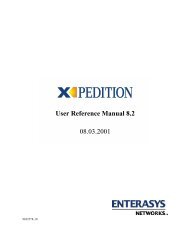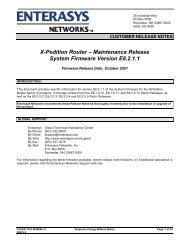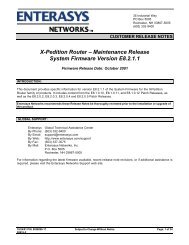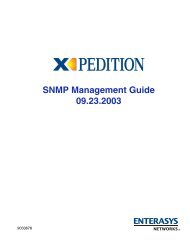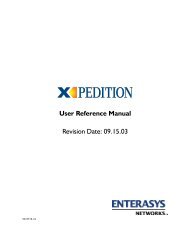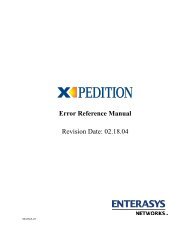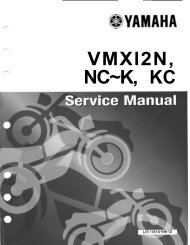- Page 1 and 2: SERVICE MANUAL VMX17Y(C) 2009 LIT-1
- Page 3 and 4: EAS20071 IMPORTANT This manual was
- Page 5: EAS20100 SYMBOLS The following symb
- Page 9 and 10: GENERAL INFORMATION IDENTIFICATION
- Page 11 and 12: EAS20170 FEATURES 1-2 FEATURES EAS3
- Page 13 and 14: 1-4 FEATURES EAS2S31084 OUTLINE OF
- Page 15 and 16: a. Friction force between the tire
- Page 17 and 18: a. Friction force between the tire
- Page 19 and 20: 1-10 FEATURES The front and rear se
- Page 21 and 22: 1 2 1-12 FEATURES Buffer chamber Th
- Page 23 and 24: 1-14 FEATURES TIP Some types of mal
- Page 25 and 26: 1-16 FEATURES Emergency braking (AB
- Page 27 and 28: 1-18 FEATURES Instances when the AB
- Page 29 and 30: EAS2S31088 ABS WARNING LIGHT AND OP
- Page 31 and 32: 1-22 FEATURES EAS2S31089 YCC-T (YAM
- Page 33 and 34: YCC-T/YCC-I system outline 1 13 14
- Page 35 and 36: EAS2S31097 INSTRUMENT FUNCTIONS 1.
- Page 37: 2. Push “RESET”. 3. Push “SEL
- Page 41 and 42: If, when the engine is running whil
- Page 43 and 44: EAS20180 IMPORTANT INFORMATION EAS2
- Page 45 and 46: EAS20250 CHECKING THE CONNECTIONS C
- Page 47 and 48: Oil filter wrench 90890-01426 YU-38
- Page 49 and 50: Valve guide installer (ø5) 90890-0
- Page 51 and 52: Radiator cap tester adapter 90890-0
- Page 53 and 54: SPECIFICATIONS GENERAL SPECIFICATIO
- Page 55 and 56: EAS20290 ENGINE SPECIFICATIONS 2-2
- Page 57 and 58: 2-4 ENGINE SPECIFICATIONS Exhaust B
- Page 59 and 60: 2-6 ENGINE SPECIFICATIONS Cylinder
- Page 61 and 62: Primary reduction ratio 86/57 (1.50
- Page 63 and 64: EAS20300 CHASSIS SPECIFICATIONS Cha
- Page 65 and 66: Standard 4 Maximum 1 Rebound dampin
- Page 67 and 68: Engine trouble warning light LED AB
- Page 69 and 70: EAS20320 TIGHTENING TORQUES EAS2033
- Page 71 and 72: Item Thread size 2-18 TIGHTENING TO
- Page 73 and 74: Item Thread size 2-20 TIGHTENING TO
- Page 75 and 76: Crankcase tightening sequence A 15
- Page 77 and 78: Item Thread size 2-24 TIGHTENING TO
- Page 79 and 80: Item Thread size 2-26 TIGHTENING TO
- Page 81 and 82: Item Thread size 2-28 TIGHTENING TO
- Page 83 and 84: Shift forks and shift fork guide ba
- Page 85 and 86: LUBRICATION POINTS AND LUBRICANT TY
- Page 87 and 88: 1. Oil pan 2. Oil strainer 3. Oil p
- Page 89 and 90:
1. Timing chain tensioner (rear cyl
- Page 91 and 92:
1. Balancer shaft 2. Main axle 3. D
- Page 93 and 94:
1. Crankshaft 2. Main gallery bolt
- Page 95 and 96:
1. Oil filter cartridge 2. Oil nozz
- Page 97 and 98:
1. Thermostat inlet pipe (rear cyli
- Page 99 and 100:
1. Thermostat outlet hose 2. Upper
- Page 101 and 102:
1. Front brake light switch lead 2.
- Page 103 and 104:
1. Throttle cables 2. Brake hose (f
- Page 105 and 106:
1. Meter assembly 2 coupler 2. Igni
- Page 107 and 108:
1. Radiator fan motor relay 2. Head
- Page 109 and 110:
1. Meter assembly 2 2. Main switch
- Page 111 and 112:
1. ABS test coupler 2. Fuel tank br
- Page 113 and 114:
1. Meter assembly 1 lead 2. Upper r
- Page 115 and 116:
1. Fuel pump coupler 2. Rear left t
- Page 117 and 118:
1. ECU (engine control unit) 2. Wir
- Page 119 and 120:
1. Accelerator position sensor 2. T
- Page 121 and 122:
1. Brake hose (hydraulic unit to le
- Page 123 and 124:
1. Clutch hose 2. Brake hose (hydra
- Page 125 and 126:
PERIODIC CHECKS AND ADJUSTMENTS PER
- Page 128 and 129:
EAS20450 PERIODIC MAINTENANCE 3-1 P
- Page 130 and 131:
No. ITEM ROUTINE 25 Final gear oil
- Page 132 and 133:
. Turn the crankshaft almost 1/2 of
- Page 134 and 135:
2 1 g. Install the exhaust and inta
- Page 136 and 137:
EAS20630 ADJUSTING THE THROTTLE CAB
- Page 138 and 139:
EAS20780 CHANGING THE ENGINE OIL 1.
- Page 140 and 141:
a ▲▲▲▲▲▲▲▲▲▲▲
- Page 142 and 143:
ECA2S31058 NOTICE Never operate the
- Page 144 and 145:
17 18 8 4 15 16 5 20 9 3 9 14 14 8
- Page 146 and 147:
• Upper radiator inlet pipe “3
- Page 148 and 149:
13.Install: • Coolant reservoir c
- Page 150 and 151:
TIP In order to ensure a correct re
- Page 152 and 153:
ECA2S31005 NOTICE Make sure that th
- Page 154 and 155:
. Loosen the lower ring nut “4”
- Page 156 and 157:
Rebound damping ECA13590 NOTICE Nev
- Page 158 and 159:
Compression damping adjusting posit
- Page 160 and 161:
3. Check: • Wheel bearings Refer
- Page 162 and 163:
▼▼▼▼▼▼▼▼▼▼▼
- Page 164 and 165:
REAR BRAKE ........................
- Page 166 and 167:
EAS21830 GENERAL CHASSIS Removing t
- Page 168 and 169:
4-3 GENERAL CHASSIS Removing the si
- Page 170 and 171:
Removing the passenger footrests an
- Page 172 and 173:
Disassembling the intake duct assem
- Page 174 and 175:
Removing the battery T.R. 10 Nm (1.
- Page 176 and 177:
Removing the meter assembly 1 and h
- Page 178 and 179:
Disassembling the front wheel New 1
- Page 180 and 181:
• Front wheel Damage/wear → Rep
- Page 182 and 183:
ECA2S31010 NOTICE Replace the wheel
- Page 184 and 185:
d. In the order pinch bolt “3”
- Page 186 and 187:
Removing the rear wheel, brake disc
- Page 188 and 189:
EAS22050 REMOVING THE REAR WHEEL (D
- Page 190 and 191:
1. Install: • Bearing “1” 2.
- Page 192 and 193:
5. Tighten: • Rear wheel axle •
- Page 194 and 195:
EAS22210 FRONT BRAKE Removing the f
- Page 196 and 197:
Disassembling the front brake maste
- Page 198 and 199:
Disassembling the front brake calip
- Page 200 and 201:
d. Measure the brake disc deflectio
- Page 202 and 203:
EAS22390 CHECKING THE FRONT BRAKE C
- Page 204 and 205:
TIP To collect any remaining brake
- Page 206 and 207:
EAS22550 REAR BRAKE Removing the re
- Page 208 and 209:
Removing the rear brake master cyli
- Page 210 and 211:
Removing the rear brake caliper T.R
- Page 212 and 213:
EAS22560 INTRODUCTION EWA14100 WARN
- Page 214 and 215:
EAS22600 DISASSEMBLING THE REAR BRA
- Page 216 and 217:
▲▲▲▲▲▲▲▲▲▲▲
- Page 218 and 219:
2. Install: • Brake hose gaskets
- Page 220 and 221:
EAS22760 ABS (ANTI-LOCK BRAKE SYSTE
- Page 222 and 223:
EAS2S31023 REMOVING THE HYDRAULIC U
- Page 224 and 225:
6. Fill: • Brake master cylinder
- Page 226 and 227:
5. Connect the test coupler adapter
- Page 228 and 229:
EAS22840 HANDLEBAR Removing the han
- Page 230 and 231:
EAS22860 REMOVING THE HANDLEBAR 1.
- Page 232 and 233:
TIP • Align the mating surfaces o
- Page 234 and 235:
Removing the front fork legs LT T.R
- Page 236 and 237:
Disassembling the front fork legs T
- Page 238 and 239:
TIP While holding the damper rod wi
- Page 240 and 241:
6. Install: • Oil seal “1” (w
- Page 242 and 243:
a. More than 12 mm (0.47 in) ▲▲
- Page 244 and 245:
Removing the coupler holder and bra
- Page 246 and 247:
EAS23110 REMOVING THE LOWER BRACKET
- Page 248 and 249:
EAS23160 REAR SHOCK ABSORBER ASSEMB
- Page 250 and 251:
EAS23170 HANDLING THE REAR SHOCK AB
- Page 252 and 253:
TIP • Hold the connecting arm and
- Page 254 and 255:
EAS23350 REMOVING THE SWINGARM 1. S
- Page 256 and 257:
EAS23551 SHAFT DRIVE Removing the f
- Page 258 and 259:
Disassembling the final drive assem
- Page 260 and 261:
EAS23560 TROUBLESHOOTING 4-95 SHAFT
- Page 262 and 263:
4. Measure: • Final gear backlash
- Page 264 and 265:
4. Remove: • Bearing retainer (wi
- Page 266 and 267:
Final drive pinion gear shims Thick
- Page 268 and 269:
e. Measure the width of the flatten
- Page 270 and 271:
4-105 SHAFT DRIVE
- Page 272 and 273:
CLUTCH ............................
- Page 274 and 275:
EAS23711 ENGINE REMOVAL Removing th
- Page 276 and 277:
Disconnecting the leads and hose 1
- Page 278 and 279:
Removing the engine T.R. T.R. T.R.
- Page 280 and 281:
EAS23720 INSTALLING THE ENGINE 1. I
- Page 282 and 283:
EAS23760 CAMSHAFTS Removing the cyl
- Page 284 and 285:
Removing the camshafts (16) M T.R.
- Page 286 and 287:
EAS23820 REMOVING THE CAMSHAFTS Rea
- Page 288 and 289:
3. Measure: • Camshaft runout Out
- Page 290 and 291:
2 b. Install the timing chain tensi
- Page 292 and 293:
5. Install: • Intake camshaft cap
- Page 294 and 295:
T R . . TIP • Install the camshaf
- Page 296 and 297:
9. Check that the timing chain is t
- Page 298 and 299:
9. Install: • Ignition coils “1
- Page 300 and 301:
EAS24140 REMOVING THE CYLINDER HEAD
- Page 302 and 303:
EAS24270 VALVES AND VALVE SPRINGS R
- Page 304 and 305:
1. Measure: • Valve-stem-to-valve
- Page 306 and 307:
. Install the valve into the cylind
- Page 308 and 309:
2. Lubricate: • Valve stem “1
- Page 310 and 311:
EAS24480 GENERATOR AND STARTER CLUT
- Page 312 and 313:
Removing the generator rotor and st
- Page 314 and 315:
4. Check: • Starter clutch operat
- Page 316 and 317:
GENERATOR AND STARTER CLUTCH a 1 5-
- Page 318 and 319:
Disassembling the starter motor 13
- Page 320 and 321:
7. Check: • Pinion gear teeth Dam
- Page 322 and 323:
Removing the clutch E T.R. 18 New E
- Page 324 and 325:
Removing the clutch master cylinder
- Page 326 and 327:
Disassembling the clutch master cyl
- Page 328 and 329:
Disassembling the clutch release cy
- Page 330 and 331:
EAS25110 CHECKING THE CLUTCH PLATES
- Page 332 and 333:
EAS25260 INSTALLING THE CLUTCH 1. I
- Page 334 and 335:
EAS25290 CHECKING THE CLUTCH MASTER
- Page 336 and 337:
1. Check: • Clutch release cylind
- Page 338 and 339:
EAS25410 SHIFT SHAFT Removing the s
- Page 340 and 341:
EAS25420 CHECKING THE SHIFT SHAFT 1
- Page 342 and 343:
Removing the oil pan and oil pump a
- Page 344 and 345:
EAS24930 REMOVING THE OIL PAN 1. Re
- Page 346 and 347:
EAS25540 CRANKCASE Separating the c
- Page 348 and 349:
Removing the plate, oil pipe 3, and
- Page 350 and 351:
EAS2S31040 CHECKING THE TIMING CHAI
- Page 352 and 353:
EWA2S31013 WARNING If the bolt is t
- Page 354 and 355:
EAS2S31041 CONNECTING RODS AND PIST
- Page 356 and 357:
1. Check: • Piston wall • Cylin
- Page 358 and 359:
Piston pin bore inside diameter 19.
- Page 360 and 361:
EWA2S31038 WARNING • When a bolt
- Page 362 and 363:
TIP Be sure to install the piston r
- Page 364 and 365:
a ▲▲▲▲▲▲▲▲▲▲▲
- Page 366 and 367:
EAS2S31094 REMOVING THE BALANCER SH
- Page 368 and 369:
B J1 J2 J3 J4 For example, if the l
- Page 370 and 371:
TIP • Align the projections “a
- Page 372 and 373:
Disassembling the main axle assembl
- Page 374 and 375:
Disassembling the drive axle/middle
- Page 376 and 377:
3. Check: • Transmission gears Bl
- Page 378 and 379:
EAS25711 MIDDLE GEAR Removing the m
- Page 380 and 381:
Removing the middle drive pinion ge
- Page 382 and 383:
EAS2S31047 REMOVING THE MIDDLE DRIV
- Page 384 and 385:
TIP While compressing the spring wi
- Page 386 and 387:
2 ▲▲▲▲▲▲▲▲▲▲▲
- Page 388 and 389:
TIP Select the middle driven pinion
- Page 390 and 391:
5-117 MIDDLE GEAR
- Page 392 and 393:
EAS2S31078 RADIATORS Removing the r
- Page 394 and 395:
Disassembling the radiators T.R. T.
- Page 396 and 397:
EAS26410 OIL COOLER Removing the oi
- Page 398 and 399:
EAS26440 THERMOSTAT Removing the th
- Page 400 and 401:
EAS26450 CHECKING THE THERMOSTAT 1.
- Page 402 and 403:
EAS26500 WATER PUMP Removing the wa
- Page 404 and 405:
EAS26510 DISASSEMBLING THE WATER PU
- Page 406 and 407:
6-15 WATER PUMP
- Page 408 and 409:
EAS26620 FUEL TANK Removing the fue
- Page 410 and 411:
EAS26630 REMOVING THE FUEL TANK 1.
- Page 412 and 413:
c. Connect the pressure gauge “2
- Page 414 and 415:
Removing the air filter case and in
- Page 416 and 417:
1 EAS2S31007 INSTALLING THE AIR FIL
- Page 418 and 419:
EAS26970 THROTTLE BODIES Removing t
- Page 420 and 421:
Removing the injectors T.R. 3.5 Nm
- Page 422 and 423:
Pressure drops → Properly install
- Page 424 and 425:
2. Adjust: • Throttle position se
- Page 426 and 427:
EAS27040 AIR INDUCTION SYSTEM B 6 6
- Page 428 and 429:
Removing the air cut-off valve asse
- Page 430 and 431:
EAS27060 CHECKING THE AIR INDUCTION
- Page 432:
ABS (ANTI-LOCK BRAKE SYSTEM).......
- Page 435 and 436:
6. Main fuse 7. Main switch 8. Batt
- Page 437 and 438:
EAS27140 TROUBLESHOOTING The igniti
- Page 439 and 440:
8-6 IGNITION SYSTEM
- Page 441 and 442:
6. Main fuse 7. Main switch 8. Batt
- Page 443 and 444:
EAS27190 TROUBLESHOOTING The starte
- Page 445 and 446:
8-12 ELECTRIC STARTING SYSTEM
- Page 447 and 448:
1. AC magneto 2. Rectifier/regulato
- Page 449 and 450:
8-16 CHARGING SYSTEM
- Page 451 and 452:
6. Main fuse 7. Main switch 8. Batt
- Page 453 and 454:
7. Check the entire lighting system
- Page 455 and 456:
6. Main fuse 7. Main switch 8. Batt
- Page 457 and 458:
2. Check the horn. Refer to “CHEC
- Page 459 and 460:
2. Check the entire signaling syste
- Page 461 and 462:
8-28 SIGNALING SYSTEM
- Page 463 and 464:
6. Main fuse 7. Main switch 8. Batt
- Page 465 and 466:
8-32 COOLING SYSTEM
- Page 467 and 468:
3. Fuel injection system fuse 5. El
- Page 469 and 470:
a. Main switch “OFF” b. Main sw
- Page 471 and 472:
8-38 FUEL INJECTION SYSTEM • To i
- Page 473 and 474:
Diagnostic code No. D:60 EEPROM fau
- Page 475 and 476:
Diagnostic code No. D:39 Injector #
- Page 477 and 478:
8-44 FUEL INJECTION SYSTEM Fault co
- Page 479 and 480:
Fault code No. 15 D:13 Meter displa
- Page 481 and 482:
Fault code No. 19 Item Fail-safe sy
- Page 483 and 484:
Fault code No. 22 8-50 FUEL INJECTI
- Page 485 and 486:
Fault code No. 30 Item Fail-safe sy
- Page 487 and 488:
Fault code No. 34 Item 2 Open or sh
- Page 489 and 490:
Fault code No. 36 Item 2 Open or sh
- Page 491 and 492:
Fault code No. 41 8-58 FUEL INJECTI
- Page 493 and 494:
Fault code No. 42 Item B Fail-safe
- Page 495 and 496:
Fault code No. 46 8-62 FUEL INJECTI
- Page 497 and 498:
Fault code No. 59 8-64 FUEL INJECTI
- Page 499 and 500:
Fault code No. ER-2 8-66 FUEL INJEC
- Page 501 and 502:
8-68 FUEL INJECTION SYSTEM
- Page 503 and 504:
3. Fuel injection system fuse 6. Ma
- Page 505 and 506:
8-72 FUEL PUMP SYSTEM
- Page 507 and 508:
4. ABS solenoid fuse 6. Main fuse 7
- Page 509 and 510:
ABS (ANTI-LOCK BRAKE SYSTEM) 8-76
- Page 511 and 512:
1. Meter assembly 1 coupler 2. ABS
- Page 513 and 514:
ABS (ANTI-LOCK BRAKE SYSTEM) TIP Th
- Page 515 and 516:
EWA2S31022 WARNING ABS (ANTI-LOCK B
- Page 517 and 518:
ABS (ANTI-LOCK BRAKE SYSTEM) • If
- Page 519 and 520:
Fault code No. ABS-22 ABS-24 ABS-31
- Page 521 and 522:
Fault code No. ABS-11 ABS-25 Order
- Page 523 and 524:
Fault code No. ABS-13 ABS-26 Order
- Page 525 and 526:
ABS (ANTI-LOCK BRAKE SYSTEM) Fault
- Page 527 and 528:
ABS (ANTI-LOCK BRAKE SYSTEM) Fault
- Page 529 and 530:
Fault code No. ABS-18 ABS-46 Order
- Page 531 and 532:
ABS (ANTI-LOCK BRAKE SYSTEM) Fault
- Page 533 and 534:
ABS (ANTI-LOCK BRAKE SYSTEM) Fault
- Page 535 and 536:
ABS (ANTI-LOCK BRAKE SYSTEM) Fault
- Page 537 and 538:
ABS (ANTI-LOCK BRAKE SYSTEM) Fault
- Page 539 and 540:
Fault code No. ABS-42 ABS-47 Order
- Page 541 and 542:
ABS (ANTI-LOCK BRAKE SYSTEM) Fault
- Page 543 and 544:
ABS (ANTI-LOCK BRAKE SYSTEM) Fault
- Page 545 and 546:
ABS (ANTI-LOCK BRAKE SYSTEM) Fault
- Page 547 and 548:
EAS2S31075 [D-1] DELETING THE FAULT
- Page 549 and 550:
ABS (ANTI-LOCK BRAKE SYSTEM) 8-116
- Page 551 and 552:
1. Main switch 2. Clutch switch 3.
- Page 553 and 554:
1. Air induction system solenoid 2.
- Page 555 and 556:
1. Dimmer switch 2. Hazard switch 3
- Page 557 and 558:
EAS27990 CHECKING THE BULBS AND BUL
- Page 559 and 560:
EAS28030 CHECKING AND CHARGING THE
- Page 561 and 562:
TIP Set the charging voltage to 16-
- Page 563 and 564:
Radiator fan motor relay 3 4 2 G/Y
- Page 565 and 566:
c. Measure the primary coil resista
- Page 567 and 568:
EAS28150 CHECKING THE STATOR COIL 1
- Page 569 and 570:
EAS29040 CHECKING THE FUEL LEVEL WA
- Page 571 and 572:
EAS29100 CHECKING THE ACCELERATOR P
- Page 573 and 574:
1. Check: • Intake air pressure s
- Page 575 and 576:
TROUBLESHOOTING TROUBLESHOOTING....
- Page 577 and 578:
Electrical system 1. Battery • Di
- Page 579 and 580:
4. Swingarm • Worn bearing or bus
- Page 582 and 583:
YAMAHA MOTOR CO., LTD. 2500 SHINGAI