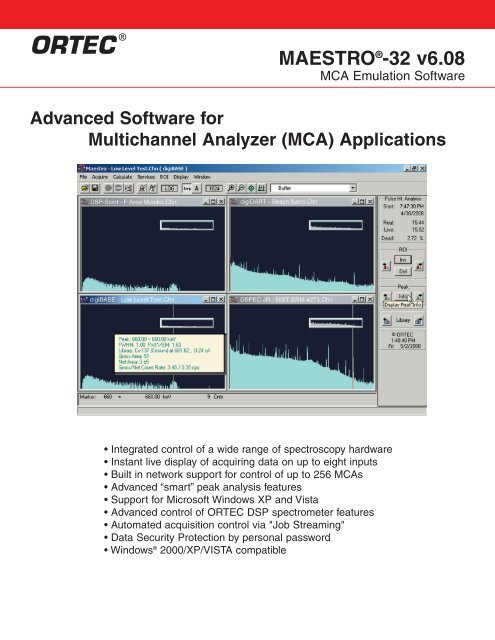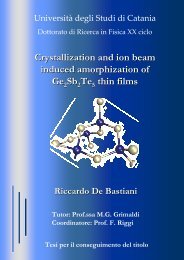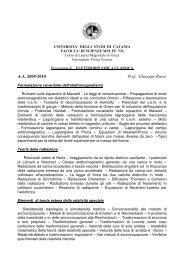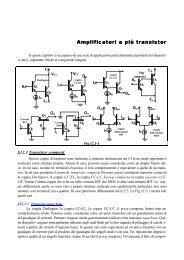You also want an ePaper? Increase the reach of your titles
YUMPU automatically turns print PDFs into web optimized ePapers that Google loves.
ORTEC ®<br />
MAESTRO ® -<strong>32</strong> v6.08<br />
MCA Emulation Software<br />
Advanced Software for<br />
Multichannel Analyzer (MCA) Applications<br />
• Integrated control of a wide range of spectroscopy hardware<br />
• Instant live display of acquiring data on up to eight inputs<br />
• Built in network support for control of up to 256 MCAs<br />
• Advanced “smart” peak analysis features<br />
• Support for Microsoft Windows XP and Vista<br />
• Advanced control of ORTEC DSP spectrometer features<br />
• Automated acquisition control via "Job Streaming"<br />
• Data Security Protection by personal password<br />
• Windows ® 2000/XP/VISTA compatible
MAESTRO-<strong>32</strong> is a multichannel analyzer “emulation” software package. When used in conjunction with a<br />
personal computer, and appropriate MCA1 hardware, MAESTRO-<strong>32</strong> constitutes an advanced “smart” analysis<br />
environment for use in a wide variety of scientific applications in industry, teaching, research, including<br />
nuclear counting laboratories.<br />
The MAESTRO-<strong>32</strong> user interface provides live spectral display, control of hardware and provides a number of<br />
“smart” analysis tools. The spectrum display and manipulation has a common “look and feel” with other<br />
ORTEC Spectroscopy products, such as GammaVision-<strong>32</strong>.<br />
Full control of acquisition and all MCB hardware features is provided. The software auto-detects the attached<br />
hardware, presenting the user with only those features specifically available for that hardware. For example,<br />
members of the ORTEC DSPEC Series of Digital HPGe gamma spectrometer systems provide full control of<br />
the digital filter, auto-PZ and Insight ® oscilloscope mode. These features are displayed by the MAESTRO-<strong>32</strong><br />
software when the DSPEC hardware is connected to the system.<br />
As a member of the ORTEC CONNECTIONS-<strong>32</strong> suite of software products, MAESTRO-<strong>32</strong> has the capability to<br />
fully support up to 250 detector systems across a local area network; a remote detector appearing to a local<br />
operator is no different to one physically attached to the local PC workstation.<br />
MAESTRO-<strong>32</strong>, in its current release, is the latest stage of an ORTEC evolutionary development over many<br />
years. The vast majority of ORTEC MCB hardware is still supported by MAESTRO-<strong>32</strong>, making an upgrade to<br />
the latest version a potentially inexpensive yet rewarding experience.<br />
Display and User-Interface Features<br />
• Compliant Microsoft Windows GUI for control<br />
and spectrum manipulation using the mouse or<br />
the keyboard, including the use of accelerator<br />
hot keys<br />
• True live display on any mix of supported MCB<br />
hardware; view up to 16k channels, zoom to<br />
<strong>32</strong> channels full scale<br />
• Control of advanced functions of all ORTEC<br />
MCAs<br />
• Logarithmic and auto-scaling linear vertical<br />
display<br />
• Multiple Regions of Interest: ROI data and<br />
settings can be saved to a file<br />
• Spectrum Smooth<br />
• Spectrum Compare<br />
• Spectrum Strip (normalized to acquisition time)<br />
• Spectrum Sum<br />
1In ORTEC parlance, the hardware, a multi-channel buffer or “MCB”, when used in conjunction with the MAESTRO-<strong>32</strong> or similar MCA emulation<br />
software, constitutes the multi-channel analyzer or MCA.<br />
2
• Multidetector display and control<br />
Up to eight live spectra and eight static (buffer) spectra may be simultaneously displayed at a single PC<br />
workstation from up to 256 total system inputs<br />
Identical operation for local and remote networked MCBs/MCAs<br />
Simultaneous display of any spectrum on multiple workstations<br />
“Detector Locking” Password protection<br />
• Single key or mouse button for:<br />
Setting/deleting of ROIs<br />
Indexing to next ROI<br />
Indexing to next peak<br />
Indexing to next library energy<br />
The MAESTRO-<strong>32</strong> display and detector control are<br />
integrated, providing an easy-to-use human interface.<br />
The most commonly used functions have been<br />
implemented as "hot keys" or buttons. This allows the<br />
commonly used functions to be accessed directly<br />
without going through the menus and taking up display<br />
space. These "hot keys" are the same as in previous<br />
versions of MAESTRO-<strong>32</strong> — making the upgrade<br />
learning process an easy one.<br />
Within the spectrum display window, both the full<br />
spectrum and the expanded (zoomed) spectrum<br />
windows are shown at the same time. The expanded<br />
window region is highlighted in the full window and the<br />
expanded region can be selected by clicking on that part of the<br />
full window. The ROIs are shown in both views. The full display<br />
window can be sized independently of the expanded window.<br />
Comprehensive display manipulation is provided in the<br />
expanded spectrum window.<br />
Features such as the ability to compare an acquiring<br />
spectrum with a reference from disk or the instant live<br />
“peak info” and peak ID functions provide the user<br />
immediate reassurance that all is well during acquisition<br />
of a long count, without having to interrupt the count<br />
itself. Jump to next spectrum peak, library peak, or<br />
region of interest peak, while acquiring live data, add to<br />
the user convenience of this MCA emulator.<br />
Setting of ROIs is easily done by pressing the mouse<br />
button and moving the cursor over the region to be<br />
marked. Any number of ROIs may be entered. The ROI<br />
definition may be saved to disk and recalled to another<br />
spectrum.<br />
MAESTRO ® -<strong>32</strong> v6.08<br />
MCA Emulation Software<br />
3
Display colors can be changed, and the spectrum can be displayed as dots or bars. The optimum display may<br />
be chosen, color or monochrome, indoors or out.<br />
Up to eight detectors may be selected for live display on a single workstation from a system maximum of 256.<br />
Selection is made from a detector “pick list.” Multiple workstations may simultaneously display the same live<br />
detector(s) or two adjacent workstations may display different selections through unique pick lists. Each<br />
detector may be “locked” to prevent unauthorized access. In addition to viewing live spectra in the acquisition<br />
hardware, static spectra can be displayed in PC memory, either by recall from disk or by taking a “snapshot”<br />
of an acquiring spectrum, allowing spectrum viewing and analysis to be done without disrupting data<br />
collection. In this way a maximum of 16 spectra may be displayed simultaneously on a single PC screen,<br />
eight live and eight static.<br />
Advanced Features<br />
• Mariscotti fast peak search, with nuclide identification by library lookup and<br />
ROI Marking of found peaks.<br />
• Multipoint energy and peak shape calibration.<br />
• Activity, net and gross areas (with uncertainty), centroid and shape<br />
(“FW 1/Xm”) for peaks.<br />
• Instant isotope markers can mark all gamma rays of a single nuclide<br />
(from the library) when any one of the gamma ray peaks from that nuclide<br />
is selected in the spectrum. Instant visual confirmation that all peaks are<br />
present, with peak amplitude estimator.<br />
• Built-in semi-quantitative analysis, reports of peak area, centroid energy,<br />
peak count rate, and nuclide activity are easily produced.<br />
Hardware Control<br />
Where available in the specific installed MCB hardware, all advanced features<br />
are supported:<br />
In particular support is provided for:<br />
• Multiple simultaneous acquisition presets<br />
Real Time<br />
Live Time<br />
ROI peak<br />
ROI Integral<br />
Count to uncertainty<br />
MDA<br />
• Gain Stabilizer support<br />
• SMART-1 Detector functions<br />
• ZTD loss-free counting correction<br />
• Control of analog and digital amplifier filters<br />
• Detector HV bias control<br />
• Sample changer control<br />
4
• Automatic and manual detector optimization<br />
• Insight ® Oscilloscope mode<br />
• Conversion gain<br />
• Portable instrument Battery Voltage monitoring.<br />
Full control of acquisition and all hardware<br />
features is provided. The software auto-detects<br />
the attached hardware, presenting the user with<br />
only those features actually available in the<br />
specific hardware. In the case of the ORTEC<br />
DSPEC Series Digital HPGe gamma spectrometer systems, this<br />
includes full control of the digital filter, auto-PZ and Insight ®<br />
oscilloscope mode. Further details of advanced hardware functions<br />
are provided in the relevant specific product literature.<br />
ROI Report Function<br />
When ROIs exist in a spectrum, either set manually, by<br />
peak search, or by recall of an ROI file from disk, the ROI<br />
report may be run in paragraph or column format.<br />
MAESTRO-<strong>32</strong> File Management<br />
Any number of spectra may be stored on disk. Included in the<br />
spectrum file are the detector description, sample description,<br />
and the calibration. When a spectrum is recalled, the sample<br />
description is shown on the recall dialog for ease of<br />
identification.<br />
MAESTRO-<strong>32</strong> directly supports two file formats, *.CHN and<br />
*.SPC. The *.CHN file format offers storage and direct retrieval<br />
capability for basic MCA emulation. The ORTEC *.SPC file<br />
format is used by more advanced products such as<br />
GammaVision-<strong>32</strong>.<br />
MAESTRO ® -<strong>32</strong> v6.08<br />
MCA Emulation Software<br />
5
DataMaster File Format Conversion Tool (Optional)<br />
DataMaster is a powerful spectrum conversion utility that is supported as an add-on tool for MAESTRO-<strong>32</strong>.<br />
This program allows enhanced flexibility in converting between a wide variety of spectrum formats. Switching<br />
between different formats becomes as simple as opening or saving a file!<br />
Job Control<br />
The JOB file provides a full set of commands to<br />
automate or batch the functions of MAESTRO-<strong>32</strong>. The<br />
online editor can be used to quickly create or change<br />
JOB files. A JOB file can be automatically executed<br />
whenever MAESTRO-<strong>32</strong> is started to define or set initial<br />
conditions. The RUN command can be used to execute<br />
any program, thus allowing unlimited functions in a JOB.<br />
Separate copies of MAESTRO-<strong>32</strong> can be started; each<br />
operating on a different set of detectors and each can<br />
run different JOB files.<br />
MAESTRO-<strong>32</strong> uses the full multitasking capability of the<br />
latest versions of Windows. Multiple job files can be run<br />
simultaneously. The user simply refers to the selected<br />
input by the detector name or number (set by the<br />
operator in the configuration program) without concern<br />
about detector type or physical location.<br />
Spectrum Plotting<br />
Spectrum graphical plotting or printing is<br />
provided by the FullShot program. This utility<br />
program will capture and save spectrum plots<br />
or send them directly to the printer. The files<br />
can be saved in any number of popular formats<br />
for inclusion in documents. FullShot can also be<br />
used to capture screens from any Windows<br />
program.<br />
Operating System<br />
As a CONNECTIONS-<strong>32</strong> product, MAESTRO-<strong>32</strong><br />
v6.08 requires a Windows 2000/XP/VISTA<br />
platform.<br />
Interfacing of MCB hardware to the system can<br />
be by USB, Ethernet, printer port, serial port, or<br />
ORTEC Dual-Port Memory. (Check hardware<br />
literature for details.)<br />
Note: VISTA does not support MCBs connected directly to Ethernet utilizing IPX/SPX network protocol.<br />
Contact factory for support on this issue.<br />
6
Spectroscopy Hardware Supported<br />
All ORTEC MCBs (past and present) and all other devices supported by ORTEC CONNECTIONS-<strong>32</strong> are<br />
supported. Built-in support for advanced operations (where supported in hardware): amplifier gain/shaping<br />
control, Auto-PZ, DSPEC "optimize" and InSight mode, DART field mode, SMART-1 detector, graphical<br />
setting of MCB spectrum stabilizer and statistical uncertainty peaks. Detector Locking password protection is<br />
supported.<br />
Supported MCBs include:<br />
ASPEC-927<br />
Easy-MCA<br />
DSPEC Plus<br />
DSPEC jr 2.0<br />
DSPEC Pro<br />
DSPEC LF<br />
DSPEC Jr<br />
DSPEC<br />
digiBASE<br />
microBASE<br />
digiDART<br />
DART<br />
MatchMaker<br />
MicroACE<br />
ACE Cards<br />
TRUMP Cards<br />
NOMAD<br />
NOMAD Plus<br />
MicroNOMAD<br />
MiniMCA-166<br />
M3CA<br />
OCTÊTE PC<br />
OCTÊTE-Plus<br />
CZTPack<br />
MAESTRO ® -<strong>32</strong> v6.08<br />
MCA Emulation Software<br />
916A<br />
917<br />
918<br />
918A<br />
919<br />
919E<br />
920<br />
920E<br />
921<br />
921E<br />
926<br />
92X<br />
92X-II<br />
SBS65<br />
7
Ordering Information<br />
Model Description<br />
A65-B<strong>32</strong> MAESTRO-<strong>32</strong> MCA Emulator standalone or first network copy. Includes documentation and<br />
Binary Use License.<br />
A65-G<strong>32</strong> Documentation for A65-B<strong>32</strong>.<br />
A65-K<strong>32</strong> Upgrade from A65-BI to A65-B<strong>32</strong>. Requires BUL from any version of A65-BI.<br />
A65-K<strong>32</strong>-D Upgrade from A64-BI or A63-BI (DOS) to A65-B<strong>32</strong>.<br />
A65-N<strong>32</strong> Single Use Network Copy. Includes BUL, disks, and documentation. Requires new or previous<br />
purchase (requires BUL) of A65-B<strong>32</strong>.<br />
A65-U<strong>32</strong> Update for A65-B<strong>32</strong> (requires BUL from any version of A65-B<strong>32</strong>)<br />
Options<br />
A11-B<strong>32</strong> CONNECTIONS-<strong>32</strong> Programmer’s Toolkit with ActiveX Controls<br />
A12-B<strong>32</strong> Analysis Results File (UFO) Toolkit<br />
A49-B<strong>32</strong> DataMaster<br />
C53-B<strong>32</strong> Nuclide Navigator ® III<br />
Update Subscription<br />
With the purchase of a new version of MAESTRO-<strong>32</strong>, you can also purchase a subscription that will provide<br />
you with automatic updates of MAESTRO-<strong>32</strong> as they become available.<br />
If you own a previous version of MAESTRO-<strong>32</strong>, you can purchase a software subscription now and receive<br />
an immediate update and additional updates during the subscription period.<br />
A MAESTRO-<strong>32</strong> subscription may also be purchased when purchasing an ORTEC MCA Product that<br />
includes MAESTRO-<strong>32</strong>.<br />
Model Description<br />
A65-2<strong>32</strong> 2 year subscription (requires new purchase or BUL from any version of A65-B<strong>32</strong>)<br />
A65-3<strong>32</strong> 3 year subscription (requires new purchase or BUL from any version of A65-B<strong>32</strong>)<br />
A65-4<strong>32</strong> 4 year subscription (requires new purchase or BUL from any version of A65-B<strong>32</strong>)<br />
A65-5<strong>32</strong> 5 year subscription (requires new purchase or BUL from any version of A65-B<strong>32</strong>)<br />
ORTEC<br />
®<br />
www.ortec-online.com<br />
Tel. (865) 482-4411 • Fax (865) 483-0396 • ortec.info@ametek.com<br />
801 South Illinois Ave., Oak Ridge, TN 37831-0895 U.S.A.<br />
For International Office Locations, Visit Our Website<br />
MAESTRO ® -<strong>32</strong> v6.08<br />
MCA Emulation Software<br />
Specifications subject to change<br />
022609