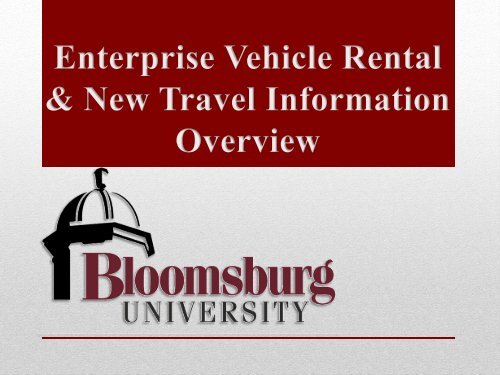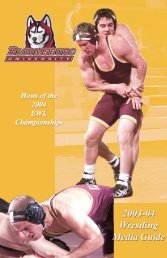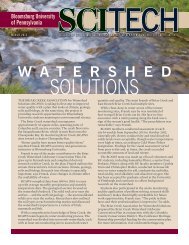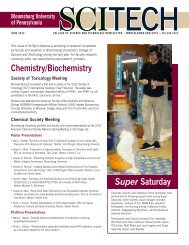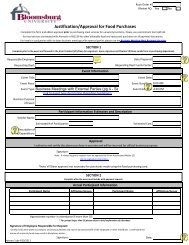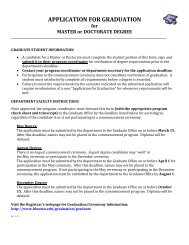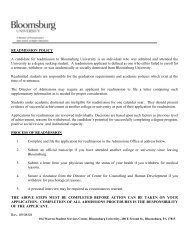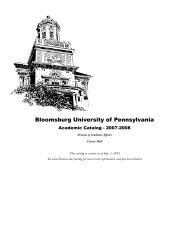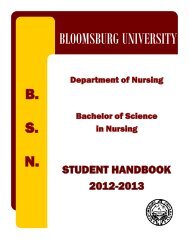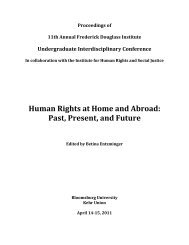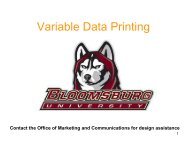Rental Cars Instructions - Bloomsburg University
Rental Cars Instructions - Bloomsburg University
Rental Cars Instructions - Bloomsburg University
You also want an ePaper? Increase the reach of your titles
YUMPU automatically turns print PDFs into web optimized ePapers that Google loves.
• Overview of the new Enterprise vehicle rental<br />
program<br />
• Overview of the new travel process
Enterprise-Rent-A-Car<br />
Effective August 2011, the <strong>University</strong> terminated the DGS state vehicle program<br />
and initiated a partnership with Enterprise Rent-A-Car.<br />
Note – BU will still retain the <strong>University</strong> owned vehicles listed<br />
below:<br />
• 2 -7 passenger mini-vans;<br />
• 2 -15 passenger vans;<br />
• Vehicle at the Provost office;<br />
• 15 passenger van for the Geoscience Dept.;<br />
• Busses<br />
3
Enterprise-Rent-A-Car<br />
Benefits include:<br />
• New model vehicles = less risk (safety) and satisfied customers;<br />
• Cost neutral to <strong>University</strong>; Budget will be shifted from Vehicle Services<br />
across divisions based on historical usage;<br />
• Flexible delivery- campus delivery or any nearby Enterprise branch;<br />
• On-line reservations;<br />
• Full collision damage waiver with no deductible;<br />
• Primary third party liability protection up to $1 million in coverage;<br />
• Vehicles available to switch out or change at over 7,000 locations<br />
across the United States with 24/7 access to additional roadside<br />
assistance;<br />
• Frequent users have the option of ePlus enrollment;<br />
• One monthly invoice;<br />
• Used system-wide<br />
4
PASSHE Universities Partnered with Enterprise:<br />
5
<strong>Rental</strong> Options<br />
Long-term rentals:<br />
• Admissions office (6 vehicles/semester);<br />
• Exceptionalities (3 vehicles for Fall semester; 6 for Spring<br />
semester);<br />
• Business Education (1 vehicle/semester);<br />
• Secondary Education (1 vehicle/semester)<br />
Daily rentals<br />
6
The Enterprise link can<br />
be found on the<br />
Procurement<br />
Department Website<br />
The link can also be found<br />
on the Travel Information<br />
page located on the<br />
Finance and Business<br />
Website<br />
7
Secure Log-In<br />
Once clicking on the<br />
Enterprise link, enter your<br />
BU email address &<br />
password<br />
8
STEP 1A: Mileage Calculator<br />
Users must utilize the Mileage Calculator to determine if renting an<br />
Enterprise-Rent-a-Car is more cost effective than using a personal vehicle.<br />
After completing Enterprise Vehicle <strong>Rental</strong> vs. Mileage Reimbursement<br />
calculation sheet (located on the webpage), please attach it to the Travel<br />
Approval Request Form (TAR).<br />
9
STEP 1A: Mileage Calculator<br />
Enter in<br />
information to<br />
calculate the<br />
benefit<br />
Attach calculation<br />
sheet to Travel<br />
Approval Request<br />
form when<br />
completed<br />
Right click to open new<br />
window<br />
10
STEP 2: Vehicle Reservation Request Form<br />
At this point, the Travel Approval Request Form (TAR) has been approved<br />
and received by the traveler. A Vehicle Reservation Request Form must<br />
now be completed.<br />
11
STEP 2: Vehicle Reservation Request Form<br />
Short Term <strong>Rental</strong><br />
Long Term <strong>Rental</strong><br />
12
STEP 3: Making Reservations<br />
<strong>Rental</strong> car options<br />
and pick-up<br />
locations on the<br />
website<br />
1.<br />
2.<br />
13
STEP 3: Making Reservations<br />
<strong>Rental</strong> Car Options & Pick-up Locations:<br />
Three pick-up locations:<br />
1. Users have the option of picking up a vehicle at the nearby<br />
Enterprise branch location.<br />
• Pick up of a rental vehicle at an Enterprise branch location is<br />
during their normal business hours.<br />
• Vehicle keys and rental contract agreement will be provided at that<br />
time.<br />
Business Hours<br />
Open Close<br />
Monday 8:00 am 6:00 pm<br />
Tuesday 8:00 am 6:00 pm<br />
Wednesday 8:00 am 6:00 pm<br />
Thursday 8:00 am 6:00 pm<br />
Friday 8:00 am 6:00 pm<br />
Saturday 9:00 am Noon<br />
Sunday Closed<br />
14
STEP 3: Making Reservations<br />
<strong>Rental</strong> Car Options & Pick-up Locations:<br />
2. Having the vehicle delivered to campus- The rental vehicle will<br />
be parked at the Buckingham Maintenance Center.<br />
• Do NOT park your personal vehicle in the designated Enterprise<br />
Rent-A-Car space the Buckingham Maintenance Center. Please<br />
park your personal vehicle in the employee spaces.<br />
• Keys and the rental contract for vehicles delivered to campus will<br />
be dropped off and available for pickup at the Buckingham<br />
Maintenance Center between 6:30 and 3:00 pm Monday-Friday,<br />
otherwise, the keys can be picked up at campus police.<br />
15
Using the Enterprise Website<br />
After clicking on the<br />
orange “select” button, it<br />
will take you to the<br />
Enterprise website.<br />
Follow the step-by-step<br />
directions on the<br />
Enterprise-Rent-A-Car<br />
website<br />
16
STEP 3: Making Reservations<br />
<strong>Rental</strong> Car Options & Pick-up Locations:<br />
3. National Car <strong>Rental</strong><br />
• Renters can choose between Enterprise or National when<br />
traveling to and from the airport<br />
• Enterprise is at all major airports<br />
• National Car <strong>Rental</strong>, website does "best rate search." Searches<br />
system for a price lower than contracted rate. If found, will<br />
match rate.<br />
• Provides for one-way rentals<br />
• User choice as to brand<br />
• The nationwide agreement for Enterprise and National will be<br />
active November 1st<br />
17
STEP 3: Making Reservations<br />
Reserving a<br />
vehicle through<br />
National Car<br />
<strong>Rental</strong><br />
18
Confirmation Email<br />
While tax may show on email BU is tax exempt and applicable taxes will be removed<br />
19
Who can drive a <strong>University</strong> or Enterprise vehicle?<br />
• In order to best insulate the <strong>University</strong> from unnecessary liability and to<br />
ensure that both <strong>University</strong> owned and Enterprise vehicles are operated<br />
for <strong>University</strong>-related purposes by designated individuals acting within<br />
the scope of their employment, these vehicles should only be operated by<br />
individuals who:<br />
1. Possess a valid license<br />
2. Are <strong>University</strong> employees, including student employees;<br />
3. Operating the vehicles pursuant to their employment<br />
responsibilities<br />
4. Must be 21 years old to rent and 25 years old if you choose to<br />
rent the 12 or 15 passenger vans<br />
5. For <strong>University</strong> owned vehicles, only 1, 2, 3 apply<br />
20
Logistics<br />
Cancellation:<br />
• 24 hour’s notice required for rental vehicle cancellation, otherwise a oneday<br />
rental fee will be applied. The renter must call the Enterprise<br />
<strong>Bloomsburg</strong> Branch at 570-784-8558 to cancel the reservation if the<br />
vehicle is being delivered to campus.<br />
• The $10.00 daily weekend fee will apply for cancellations of a Saturday,<br />
Sunday, or early Monday morning reservation if the rental vehicle has<br />
already been delivered to campus.<br />
• If you need to reach the <strong>Bloomsburg</strong> Office during their after hours for<br />
returns or cancellations, please email GPBR5754@ehi.com<br />
21
Logistics<br />
<strong>Rental</strong> car RETURN instructions:<br />
• On return to campus, park the rental vehicle at the same Enterprise Rent-A-Car<br />
location where the car was picked up; the Buckingham Maintenance Center.<br />
• Return the rental vehicle keys by placing them in the Key Drop Box at<br />
Buckingham Maintenance Center.<br />
Once the keys are in the Key Drop Box, they cannot be retrieved.<br />
• Call the Enterprise Rent-A-Car office when the rental vehicle is returned to the<br />
campus delivery site.<br />
The telephone number is on the Key Drop Box.<br />
• A rental vehicle may be at the designated pick-up location prior to the reservation<br />
period. The <strong>University</strong> rental agreement does not provide insurance coverage on<br />
the vehicle before the start date and time of your reservation.<br />
Use of the rental vehicle before this period will result in personal liability.<br />
22
Logistics<br />
Fuel:<br />
• <strong>Cars</strong> will be delivered to renters with a full tank of gas<br />
• Renters do not have to fill the gas tank when you return the vehicle.<br />
Enterprise Rent-A-Car will charge for gas to the level noted on the rental contract<br />
agreement.<br />
• If you need to purchase gas during your trip, make sure to obtain a<br />
receipt, include the expense on the Travel Expense Report form as a<br />
miscellaneous expense, secure the necessary approval signatures,<br />
attach the receipt(s) to the Travel Expense Report form and return the<br />
form to the Accounts Payable office (WAB 18) for reimbursement.<br />
• Keep a copy of the rental contract agreement with you during use of<br />
the vehicle. Works as the vehicle registration, proof of insurance, and<br />
provide important emergency contact information.<br />
23
Charges:<br />
• Charges for your rental vehicle by Enterprise Rent-A-Car begin on the<br />
date and time specified on the reservation. A one-day rental = 24 hours<br />
Example: If the reservation begins at 12 noon on Monday, it is due back by 12<br />
noon on Tuesday.<br />
• There is a $10.00 daily fee for vehicles delivered on Friday for a Sunday<br />
or early Monday morning reservation.<br />
<strong>Rental</strong> vehicles returned beyond the end time of the reservation are subject to a<br />
late fee.<br />
<strong>Rental</strong> vehicles returned in a dirty condition will be subject to an additional fee for<br />
cleaning.<br />
NO smoking policy otherwise additional charges apply<br />
• Do not send the invoice to the Accounts Payable office as payment will<br />
be directly charged to your funds center, by Accounts Payable, through a<br />
monthly statement sent to the <strong>University</strong>.<br />
24
Charges:<br />
Long-term <strong>Rental</strong>s<br />
Weekly and monthly rates are discounted<br />
The Weekly Rate<br />
5.5 x the Daily Rate<br />
The Monthly Rate<br />
20 x the Daily Rate<br />
• Long term rental renters must make an appointment with the<br />
local Enterprise branch should they want their car cleaned<br />
during the rental period<br />
25
Liability, Insurance & Accidents:<br />
• Collision Damage Waiver (CDW) - CDW is to cover repair expenses to the rented<br />
vehicle and is included directly in the contracted rates for PASSHE and <strong>Bloomsburg</strong><br />
<strong>University</strong>. Includes: full damage coverage of our rental car with no deductible,<br />
barring any contract violations<br />
• Personal Accident Insurance (PAI) – An optional coverage for employees.<br />
<strong>University</strong> employees performing normal duties are covered by Workers<br />
Compensation policy. If the employee elects this coverage it is at their expense.<br />
• Supplemental Liability Coverage – Included directly in the contract rates for<br />
PASSHE/<strong>Bloomsburg</strong> <strong>University</strong>. Provides third party liability coverage up to $1<br />
million. This coverage is primary, unless again contract violation.<br />
• Accidents - If an accident/incident occurs with a rental vehicle that may result in a<br />
claim or potential claim, employees are to report the situation immediately to<br />
Enterprise and thereafter to their supervisor with copies to the Vice President for<br />
Administration and Finance. Written accounts of the incident and ensuing<br />
documentation are required.<br />
26
Logistics<br />
Roadside Assistance:<br />
Enterprise Rent-A-Car provides emergency roadside assistance by<br />
calling 1-800-307-6666. This number is also printed on the rental<br />
agreement. Additional fees may apply.<br />
Questions:<br />
Questions or concerns regarding your rental vehicle should be directed<br />
to Enterprise Rent-A-Car.<br />
Please call:<br />
If vehicle delivered to campus: <strong>Bloomsburg</strong> Office – 570-784-8558<br />
The phone number you need can also be found at the top of your rental<br />
agreement<br />
If you need to reach the <strong>Bloomsburg</strong> Office during their after<br />
hours for returns or cancellations, please email GPBR5754@ehi.com<br />
27
Using the Enterprise Website<br />
ePlus Enrollment<br />
ePlus membership creates a personal profile with Enterprise-Rent-A-Car<br />
including Driver's License information, phone number, address, etc. This<br />
information is stored to provide faster reservations for future rentals.<br />
Helpful for<br />
frequent renters:<br />
information is<br />
stored & easily<br />
accessible<br />
28
Travel Information Overview<br />
STEP 1:<br />
STEP 2:<br />
STEP 4:<br />
Existing Travel Forms New Travel Forms<br />
Travel Approval<br />
& Expense Form<br />
Travel Approval<br />
Request (TAR)<br />
Form<br />
STEP 1A: Mileage Calculator<br />
STEP 3:<br />
State Vehicle<br />
Approval<br />
Reservation Form<br />
Daily Expense<br />
Report Form<br />
Vehicle<br />
Reservation<br />
Request Form<br />
Making Reservations<br />
Travel Expense<br />
Request (TER)<br />
Form<br />
29
Summary of Changes:<br />
• Separation of pre-approval and actual expenses;<br />
• Dean approval for all academic travel;<br />
• One travel expense form (TER) to incorporate both daily and overnight<br />
travel;<br />
• Budget manage (if different than Supervisor/Dean) approval required for<br />
both funding source and amount;<br />
• Inclusion of conference itinerary information; if applicable;<br />
• Inclusion of provision for classes during absence;<br />
• Built in calculators for overnight and non-overnight subsistence;<br />
• Enterprise Contract<br />
Mileage calculator to estimate cost of personal vs. Enterprise rental<br />
vehicle<br />
30
Benefits of New Forms Structure:<br />
• Easier to read and complete;<br />
• One funds reservation number which will encompass the<br />
entire cost of the travel which will enhance reporting<br />
capabilities;<br />
• Funds will be encumbered directly in the funding source<br />
funds center eliminating the need for budget transfers;<br />
• Clarity for amounts approved;<br />
• Increased information for both travel approvers and audit<br />
purposes;<br />
• Documentation of alternate drivers<br />
31
The New Process:<br />
STEP 1: Travel Approval Request Form (TAR)<br />
STEP 1A: Mileage Calculator<br />
STEP 2: Vehicle Reservation Request Form<br />
(If travel approval granted)<br />
STEP 3: Make Reservations<br />
STEP 4: Travel Expense Request Form (TER)<br />
32
STEP 1: Travel Approval Request Form (TAR)<br />
33<br />
• Users are required to complete a Travel Approval Request<br />
Form (TAR) prior to their trip;<br />
• If traveling by vehicle the mileage calculator results must be<br />
attached (Step 1A);<br />
• Route the TAR and mileage calculator for proper signature<br />
authorizations;<br />
• Once approved the TAR and mileage calculator is then<br />
forwarded to the Budget office, Waller Rm 17A, for issuance<br />
of the funds reservation number.
STEP 1A: Mileage Calculator<br />
• Used as a budgetary tool to assist budget managers;<br />
• Attach the mileage calculator to the Travel Approval Request<br />
form;<br />
• Route for approval and then forward to the Budget office for<br />
funds reservation issuance.<br />
Mileage Calculator Link<br />
34
STEP 2: Vehicle Reservation Request Form<br />
• The Travel Approval Request form (TAR) has been approved and a<br />
funds reservation has been issued to traveler;<br />
• Traveler now needs to reserve either a <strong>University</strong> Owned vehicle or a<br />
Enterprise <strong>Rental</strong> vehicle;<br />
• Complete the Vehicle Reservation Request form based on which type of<br />
vehicle is necessary;<br />
• For <strong>University</strong> Owned vehicles forward the reservation form to the<br />
transportation office;<br />
• For a Enterprise <strong>Rental</strong> Vehicle enter the reservation on the Enterprise<br />
website and forward to Accounts Payable, Waller Rm 18;<br />
• Accounts Payable will use this as approval for payment of the monthly<br />
Enterprise bill.<br />
35
STEP 3: Making Reservations<br />
• Use Enterprise website;<br />
• Chose between delivery to campus and pick up at<br />
Enterprise location;<br />
• Funds Reservation number mandatory to complete<br />
reservation;<br />
36
STEP 4: Travel Expense Request Form<br />
• To receive reimbursement of expenses the traveler must complete a<br />
Travel Expense Request Form (TER);<br />
• Attach the required documentation and receipts;<br />
• Traveler signs the form for accuracy and certification;<br />
• Route the form and documentation for proper signature<br />
authorizations;<br />
• Approved TER is then forwarded to the Accounts Payable office,<br />
Waller Rm 18;<br />
• Accounts Payable audits, validates and processes the request for<br />
reimbursement to the traveler.<br />
37
Subsistence Reminder:<br />
• Subsistence covers meals and other subsistence expenses (taxes, tips,<br />
etc.);<br />
• Subsistence IS an allowable maximum;<br />
• Subsistence IS NOT an automatic allowance;<br />
• Claim only actual expenses incurred; traveler must certify this on the<br />
Travel Expense Report:<br />
o Budget managers, at their discretion, may request receipts to<br />
ensure that amounts claimed are actual amounts expended up to<br />
the maximum;<br />
o If receipts for meals are requested for budgetary review, please<br />
maintain those receipts in the department. Do NOT include them<br />
with the Travel Expense Report that is forwarded to Accounts<br />
Payable for processing.<br />
38
Best Practices:<br />
• Include original receipts for all miscellaneous expenses<br />
(parking, tolls, taxi, etc.);<br />
• Provide justification when necessary;<br />
• Plan ahead;<br />
• Complete travel expense report in a timely manner;<br />
39
Original Signatures:<br />
• Required on all Travel documentation;<br />
• Accounts Payable cannot accept stamps or initialed signatures;<br />
• According to the BOG Policy 1986-07-A: Travel Expense<br />
Regulations:<br />
40
EXAMPLE:<br />
• Conference in Portland Oregon;<br />
• Dates January 23, 2011 – January 27, 2011<br />
• Departure Time – 12:00 pm<br />
• Return Time – 11:30 pm<br />
• Expenses include:<br />
• Conference fee: $650.00 prepaid by traveler on personal or travel card;<br />
• Mileage to airport: 144 miles;<br />
• Parking of personal vehicle: $44.00;<br />
• Airline: $738.00;<br />
• Hotel: $759.50;<br />
• Meals (2 breakfasts and 2 lunches provided) Subsistence $66.00;<br />
• Shuttle: $32.00.<br />
41
Appendix<br />
Attached:<br />
Travel Approval Request Form (TAR)<br />
Vehicle Reservation Form<br />
Short Term Vehicle Reservation Form<br />
Long Term Vehicle Reservation Form<br />
Travel Expense Report (TER)<br />
42