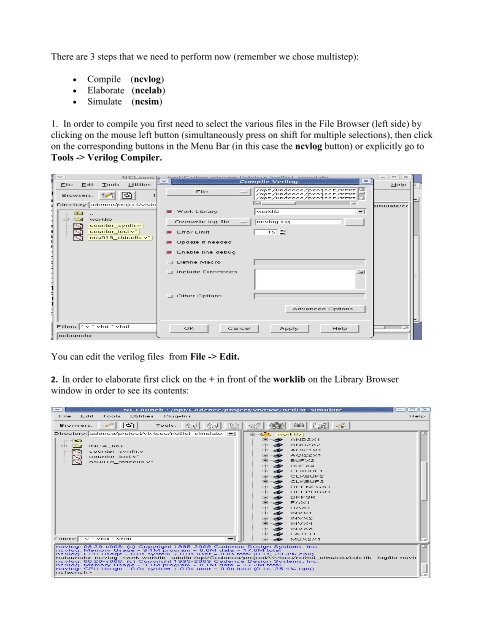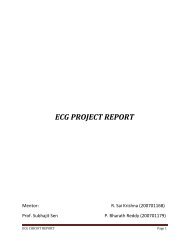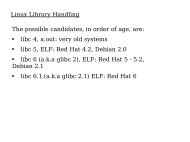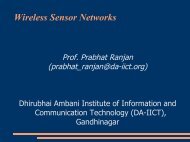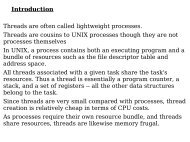Post Synthesis Simulation Using NCLaunch(NC ... - DAIICT Intranet
Post Synthesis Simulation Using NCLaunch(NC ... - DAIICT Intranet
Post Synthesis Simulation Using NCLaunch(NC ... - DAIICT Intranet
You also want an ePaper? Increase the reach of your titles
YUMPU automatically turns print PDFs into web optimized ePapers that Google loves.
There are 3 steps that we need to perform now (remember we chose multistep):<br />
Compile (ncvlog)<br />
Elaborate (ncelab)<br />
Simulate (ncsim)<br />
1. In order to compile you first need to select the various files in the File Browser (left side) by<br />
clicking on the mouse left button (simultaneously press on shift for multiple selections), then click<br />
on the corresponding buttons in the Menu Bar (in this case the ncvlog button) or explicitly go to<br />
Tools -> Verilog Compiler.<br />
You can edit the verilog files from File -> Edit.<br />
2. In order to elaborate first click on the + in front of the worklib on the Library Browser<br />
window in order to see its contents: