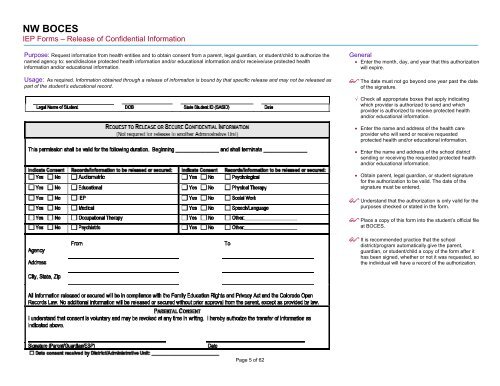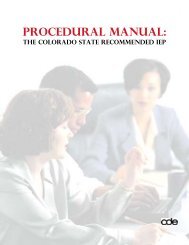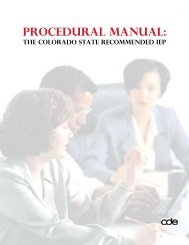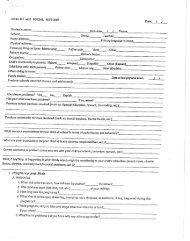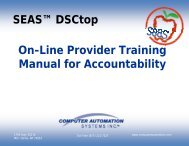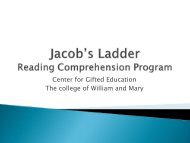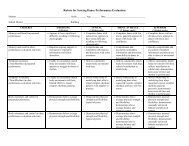Forms Manual - NW Colorado BOCES
Forms Manual - NW Colorado BOCES
Forms Manual - NW Colorado BOCES
Create successful ePaper yourself
Turn your PDF publications into a flip-book with our unique Google optimized e-Paper software.
<strong>NW</strong> <strong>BOCES</strong><br />
IEP <strong>Forms</strong> – Release of Confidential Information<br />
Purpose: Request information from health entities and to obtain consent from a parent, legal guardian, or student/child to authorize the<br />
named agency to: send/disclose protected health information and/or educational information and/or receive/use protected health<br />
information and/or educational information.<br />
Usage: As required. Information obtained through a release of information is bound by that specific release and may not be released as<br />
part of the student’s educational record.<br />
Page 5 of 62<br />
General<br />
• Enter the month, day, and year that this authorization<br />
will expire.<br />
The date must not go beyond one year past the date<br />
of the signature.<br />
√ Check all appropriate boxes that apply indicating<br />
which provider is authorized to send and which<br />
provider is authorized to receive protected health<br />
and/or educational information.<br />
• Enter the name and address of the health care<br />
provider who will send or receive requested<br />
protected health and/or educational information.<br />
• Enter the name and address of the school district<br />
sending or receiving the requested protected health<br />
and/or educational information.<br />
• Obtain parent, legal guardian, or student signature<br />
for the authorization to be valid. The date of the<br />
signature must be entered.<br />
Understand that the authorization is only valid for the<br />
purposes checked or stated in the form.<br />
Place a copy of this form into the student’s official file<br />
at <strong>BOCES</strong>.<br />
It is recommended practice that the school<br />
district/program automatically give the parent,<br />
guardian, or student/child a copy of the form after it<br />
has been signed, whether or not it was requested, so<br />
the individual will have a record of the authorization.