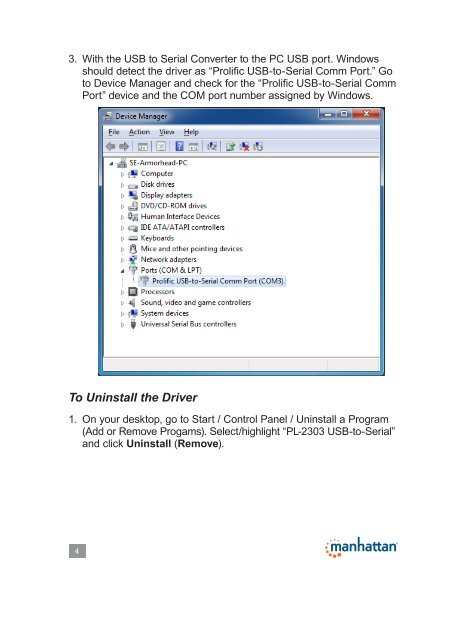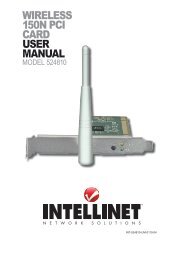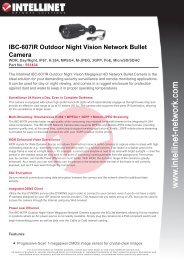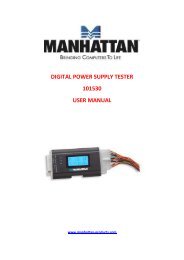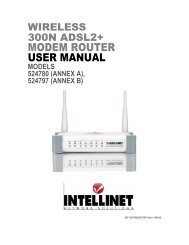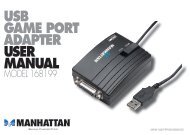USB TO SERIAL CONVERTER USER MANUAL
USB TO SERIAL CONVERTER USER MANUAL
USB TO SERIAL CONVERTER USER MANUAL
Create successful ePaper yourself
Turn your PDF publications into a flip-book with our unique Google optimized e-Paper software.
3. With the <strong>USB</strong> to Serial Converter to the PC <strong>USB</strong> port. Windows<br />
should detect the driver as “Prolific <strong>USB</strong>-to-Serial Comm Port.” Go<br />
to Device Manager and check for the “Prolific <strong>USB</strong>-to-Serial Comm<br />
Port” device and the COM port number assigned by Windows.<br />
To Uninstall the Driver<br />
1. On your desktop, go to Start / Control Panel / Uninstall a Program<br />
(Add or Remove Progams). Select/highlight “PL-2303 <strong>USB</strong>-to-Serial”<br />
and click Uninstall (Remove).<br />
4