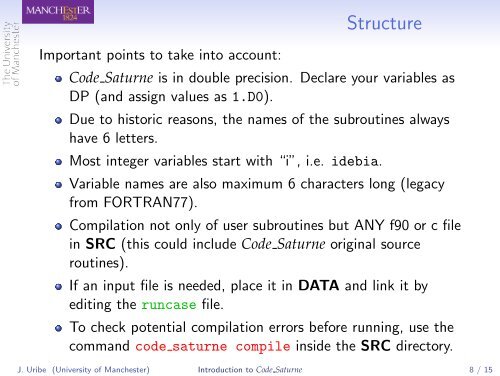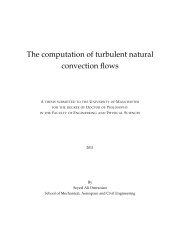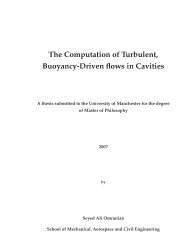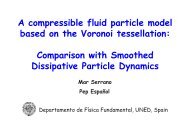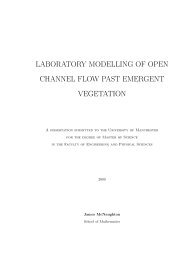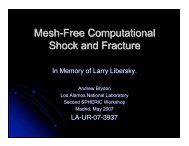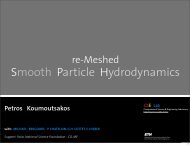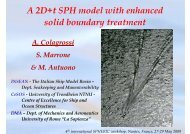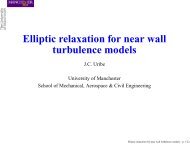Introduction to Code_Saturne - Working with subroutines
Introduction to Code_Saturne - Working with subroutines
Introduction to Code_Saturne - Working with subroutines
Create successful ePaper yourself
Turn your PDF publications into a flip-book with our unique Google optimized e-Paper software.
Important points <strong>to</strong> take in<strong>to</strong> account:<br />
Structure<br />
<strong>Code</strong> <strong>Saturne</strong> is in double precision. Declare your variables as<br />
DP (and assign values as 1.D0).<br />
Due <strong>to</strong> his<strong>to</strong>ric reasons, the names of the <strong>subroutines</strong> always<br />
have 6 letters.<br />
Most integer variables start <strong>with</strong> “i”, i.e. idebia.<br />
Variable names are also maximum 6 characters long (legacy<br />
from FORTRAN77).<br />
Compilation not only of user <strong>subroutines</strong> but ANY f90 or c file<br />
in SRC (this could include <strong>Code</strong> <strong>Saturne</strong> original source<br />
routines).<br />
If an input file is needed, place it in DATA and link it by<br />
editing the runcase file.<br />
To check potential compilation errors before running, use the<br />
command code saturne compile inside the SRC direc<strong>to</strong>ry.<br />
J. Uribe (University of Manchester) <strong>Introduction</strong> <strong>to</strong> <strong>Code</strong> <strong>Saturne</strong> 8 / 15