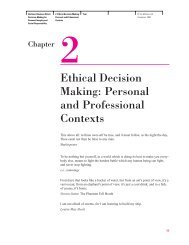EXTENDED LEARNING MODULE D - McGraw-Hill Learning Solutions
EXTENDED LEARNING MODULE D - McGraw-Hill Learning Solutions
EXTENDED LEARNING MODULE D - McGraw-Hill Learning Solutions
You also want an ePaper? Increase the reach of your titles
YUMPU automatically turns print PDFs into web optimized ePapers that Google loves.
Haag−Cummings:<br />
Management Information<br />
Systems for the Information<br />
Age, Seventh Edition<br />
Extended <strong>Learning</strong> Module<br />
D: Decision Analysis with<br />
Spreadsheet Software<br />
Back to Decision Support<br />
Text © The <strong>McGraw</strong>−<strong>Hill</strong><br />
Companies, 2008<br />
Let’s take a break from the computer for a moment and discuss what we’ve just demonstrated<br />
within the context of decision support. After all, you don’t need to learn the various<br />
tools of spreadsheet software just because “they are there.” You should learn them<br />
because they will be benefi cial to you.<br />
In general, the spreadsheet features we’ve just shown you give you the ability to look<br />
at vast amounts of information quickly. Indeed, our customer workbook contained<br />
information on 487 customers. Can you imagine trying to summarize or aggregate<br />
information on 48,700 customers without the use of spreadsheet software? Even creating<br />
simple totals and subtotals would be a daunting task.<br />
FILTER<br />
The Filter function (either basic or custom) helps you quickly create a view of a partial<br />
list of information. The basic Filter function creates a partial list based on exact match<br />
criteria, while the custom Filter function allows you to specify ranges (e.g., greater than,<br />
less than, and so on).<br />
The purpose of the Filter function is really to help you quickly focus on only the information<br />
that’s important to you by “hiding” the information that isn’t. It’s rather like<br />
having a very good search engine that gives you only a list of useful articles to help you<br />
write a term paper.<br />
CONDITIONAL FORMATTING<br />
Conditional formatting maintains the view of the entire list of information but highlights<br />
key pieces of information that you may be looking for. This gives you the ability to see<br />
the entire list of information but quickly draws your attention to specifi c information.<br />
PIVOT TABLE<br />
A pivot table (either two- or three-dimensional) helps you quickly aggregate or summarize<br />
information by dimension. This gives you a nice overview of the information without<br />
bogging you down in any of the details.<br />
Further, a pivot table can help you see relationships among the information. If you<br />
look back at the pivot table in Figure D.13 on page 204, you can see the relationship<br />
between the number of customers and their total purchases within REGION and RENT<br />
VS. OWN. These types of relationships can certainly be insightful.<br />
Can any of these tools or functions make a decision for you? Defi nitely not. But they can<br />
help you make that decision. That’s why spreadsheet software is often called decision<br />
support software.<br />
Back to Decision Support 207