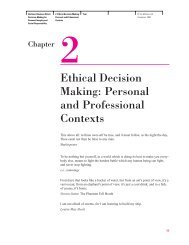ENG032 Developmental English - McGraw-Hill Learning Solutions
ENG032 Developmental English - McGraw-Hill Learning Solutions
ENG032 Developmental English - McGraw-Hill Learning Solutions
Create successful ePaper yourself
Turn your PDF publications into a flip-book with our unique Google optimized e-Paper software.
<strong>ENG032</strong> <strong>Developmental</strong> <strong>English</strong><br />
Course Materials Manual For On-Campus Students<br />
Judy D. Covington<br />
Trident Technical College<br />
1
CONTENTS<br />
To the Student ........................................................................................................................4<br />
ENG 032 Instructor's Guide ...................................................................................................5<br />
Course Syllabus .....................................................................................................................9<br />
Directive for Lab-based Instruction .......................................................................................14<br />
Weekly Assignment Sheet: Fall/Spring Semesters ................................................................16<br />
Weekly Assignment Sheet: Summer Term ............................................................................17<br />
Directions for Using Microsoft Word ....................................................................................18<br />
Directions for Using ALLWRITE .........................................................................................20<br />
Directions for Using Connect Writing Software ...................................................................22<br />
Paragraph Plan Sheet .............................................................................................................26<br />
Writing Error Analysis Sheet .................................................................................................27<br />
Writing Sample Tips ..............................................................................................................28<br />
Commonly Used Prepositions................................................................................................30<br />
Commonly Used Subordinating Conjunctions / Transitional Words ....................................30<br />
The Punctuation Module ........................................................................................................31<br />
The Fragment Module............................................................................................................34<br />
The Run-On Module ..............................................................................................................36<br />
The Regular/Irregular Verb Module ......................................................................................38<br />
The Subject-Verb Agreement Module ...................................................................................40<br />
The Pronoun Agreement Module...........................................................................................42<br />
The Proofreading Module ......................................................................................................44<br />
The Commonly Confused Words Module .............................................................................46<br />
Module # 1 Writing Sample Topics .......................................................................................48<br />
Module # 2 Writing Sample Topics .......................................................................................49<br />
Module # 3 Writing Sample Topics .......................................................................................50<br />
Module # 4 Writing Sample Topics .......................................................................................51<br />
Module # 5 Writing Sample Topics .......................................................................................52<br />
2
Video Loan Program ..............................................................................................................53<br />
Grammar Notes ......................................................................................................................55<br />
Individual Study Plan – Tracking Sheet ................................................................................59<br />
Method of Evaluation ............................................................................................................60<br />
3
To the Student<br />
This manual of course materials includes pertinent information and assignments that will be<br />
utilized in <strong>Developmental</strong> <strong>English</strong> – ENG 032.<br />
Reference the manual regularly as a common directive for clear communication about specifics<br />
regarding ENG 032.<br />
It is extremely for each student to access this manual regularly to stay abreast of specific<br />
information/ assignments for ENG 032.<br />
Read it in its entirety.<br />
• Please note the flexibility that you have to exit this course at any time during the<br />
semester/ term. Specifics are included throughout the manual. Contact your<br />
instructor if you need further assistance with Early Exit procedures.<br />
• Your personal commitment and diligence will be important factors in your success<br />
in ENG 032.<br />
4
ENG 032 Instructor's Guide<br />
1. Students purchase the following course materials at the bookstore:<br />
• Sentence Skills with Readings, Fifth Edition, with Connect Writing<br />
Access Code, John Langan<br />
• ALLWRITE! 2.1 Software<br />
** Students will access the ENG 032 Course Material Manual through the course page<br />
in D2L<br />
** Additional Items students need to purchase:<br />
• American Heritage Dictionary<br />
• USB Flash (Jump) Drive<br />
• Highlighter<br />
• Headset<br />
2. Administer the Initial Writing Sample on the first day of class. Each student<br />
must type a 150 - 175 word paper, namely, an initial writing sample. Initial<br />
Writing Sample Topics will be provided.<br />
• Directions for typing the Initial Writing Sample are on the Initial Writing<br />
Sample Topic Sheet.<br />
• Instructor grades the initial Writing Sample based on criteria and point system<br />
in the course syllabus<br />
• Initial Writing Sample Grade should be recorded on the Writing Error<br />
Analysis Sheet in the manual.<br />
• Study the markings and point deductions in the course syllabus for writing<br />
samples.<br />
• Deduct thirty (30) points from a student's grade if the writing sample contains<br />
fewer than 150 words. The word range for each writing sample is 150 - 175<br />
words.<br />
• Writing Sample assignments will be completed on an individual basis as<br />
students demonstrate readiness and make their individual requests<br />
known to the instructor.<br />
• A copy of class rolls will be provided.<br />
• Keep attendance in your roll book.<br />
** Additional Resources<br />
5
• Videos and handouts are available for additional practice to ensure concept mastery.<br />
• Videos are located in The <strong>Learning</strong> Center and library.<br />
• Videos may be checked out to use at home. Contact your instructor.<br />
• Website Quizzes are also available to supplement instruction. Go into Labnotes to<br />
access website assignments.<br />
• Students are required to purchase ALLWRITE! 2.1 Software and Connect<br />
Writing Access Software (Access Code) for the course. Connect Writing Code is<br />
included in the textbook. ALLWRITE! Is a CD-Rom that students can use at home,<br />
school, anywhere they have access to a computer; however, students do not need to<br />
use the CD in the classroom. Connect Writing is a web-based software program that<br />
can be used anywhere students have access to a computer. ALLWRITE! 2.1 and<br />
Connect Writing Software are installed on computers in the labs.<br />
• Directions for accessing ALLWRITE! And Connect Writing Software are included in<br />
the ENG 032 Course Materials Manual.<br />
3. Course Orientation includes going over course documents such as the ENG<br />
032 Syllabus, Assignment Sheet, and Directive for Lab-based instruction (all<br />
included in the ENG 032 Course Materials Manual).<br />
• A Course Orientation Video is available to provide specifics regarding ENG<br />
032 in general. To access the video, click on the DS ENG Folder on the<br />
desktop. Click on Labnotes Shortcut. Click on ENG 032 Videos. Click on<br />
ENG 032 Online Videos. Click on the Orientation Video. (Headset is needed).<br />
• Orientation also includes having each student to prepare a classroom folder. Give<br />
each student a folder, which is located in the classroom.<br />
• Each student should write his or her name, section, semester, and instructor's<br />
name in the label slot of the folder. This folder will house all graded assignments.<br />
• The Individual Study Plan (ISP) Tracking Sheet is a document in the Course<br />
Materials Manual. Grades for module assignments must be recorded on the<br />
tracking sheet. Instructors must initial all completed module assignments.<br />
Students are required to remove the ISP from the manual and staple it inside the<br />
classroom folder.<br />
• The Writing Error Analysis Sheet (WEAS) located in the Course materials<br />
Manual should be perforated and put in the folder. Upon completion and grading<br />
of Writing Samples 1 - 5, each writing sample should be stapled behind the<br />
WEAS. Record errors and grades for all writing samples on the WEAS.<br />
6
Instructors and students can monitor progress on the writing samples using<br />
the WEAS.<br />
4. Early Exit – Opportunities are available for students to exit ENG 032 early<br />
at any time during the semester/ term.<br />
• Score 80% on the Initial Writing Sample, which is administered on the first<br />
day of class. The instructor will inform students who qualify for early exit to<br />
write three additional writing samples and score 75 or better on all three<br />
samples to exit the class.<br />
• Score 75% on three consecutive writing samples. These writing samples will<br />
be administered in class upon completion of specific module assignments and<br />
module writing samples. Students must contact the instructor for writing<br />
assignments.<br />
• If a student does not acquire Early Exit status on three consecutive writing<br />
samples, he or she must complete remaining assignments and notify the<br />
instructor when he or she is ready for final writing assignments. A final<br />
average of 70% for all coursework is required to exit at this time.<br />
** Early Exit Forms are available upon request from instructors.<br />
** All Early Exit Forms must be signed by the ENG 032 Department Head,<br />
and copies must be submitted to the department head as well – no<br />
exceptions<br />
5. Module Assignments – Module assignments are assigned based on recurring<br />
errors in writing samples. However, all students complete The Punctuation<br />
Module first. The Punctuation Module is Module # 1. Instructors are required<br />
to “walk through” Module # 1 with students to explain assignments that are<br />
specified on the Module sheets in the ENG 032 Course Materials Manual.<br />
• Returning Students will complete assignments, as necessary, based on their<br />
ISR and IWS. (wherever they left off from the previous semester) rather<br />
than starting over. ISP will be used to determine returning students’ needs.<br />
Check your Datatel rosters for returning students, and notify the Department Head<br />
who will determine if ISP documentations are available from the previous<br />
semester. However, the safest measure will be to ask the returning students when<br />
they took the course.<br />
• A Module Writing Sample must be submitted with each module. Module<br />
Writing Sample Topics are included in the Course Materials Manual. Module<br />
Writing Samples are graded separately from other module assignments.<br />
• On the ISP Tracking Sheet, record the grade for Module Writing Samples under<br />
Draft 1. If the student does not score 70 on Draft 1, he or she must type Draft 2. If<br />
7
the score of 70 is not obtained on Draft 2, use the higher score between Draft 1<br />
and Draft 2.<br />
• A Course Modules Video is available to assist students with understanding<br />
how to complete module assignments. Video may be accessed through D2L.<br />
6. Major Writing Samples<br />
• Writing Sample # 1 of 2 – This is the first of three major writing samples and<br />
is 15% of the final grade.<br />
• Writing Sample # 2 of 2 – This is the second of three major writing samples<br />
and is 15% of the final grade.<br />
• Final Exam – This is the third major writing sample and is 20% of the final<br />
grade.<br />
** Writing Samples # 1 of 2, 2 of 2 and the FINAL are departmental writing samples<br />
that may be administered at any point during the semester/ term as students<br />
demonstrate readiness to complete these assessments.<br />
• A Writing Process Video is available to explain particulars about the writing<br />
process. Video may be accessed through D2L. (Headset is needed).<br />
• Additional videos serve as tutorials to further explain grammar skills and<br />
paragraph development. Watch these videos as you complete module<br />
assignments and writing samples. The videos are as follows:<br />
• Punctuation: Commas and Apostrophes<br />
• Fragments<br />
• Run-Ons/ Comma Splices<br />
• Regular and Irregular Verbs<br />
• Subject-Verb Agreement<br />
• Paragraph Development/ Writing Sample – This video provides specific<br />
information regarding the writing process and writing samples. Watch this video on<br />
a regular basis to become familiar with the basic format of writing and its<br />
application to the kind of writing that you will do in ENG 032.<br />
7.<br />
• This document is provided to assist students with calculating their grades in the<br />
course.<br />
• Instructors should meet with students individually and review this document.<br />
This document should be completed and placed in the student’s in-class folder.<br />
8
COURSE SYLLABUS 032<br />
COURSE TITLE: <strong>Developmental</strong> <strong>English</strong> PREFIX & NUMBER: ENG 032<br />
INDIVIDUALIZED STUDY PLAN 3.0 LAB HOURS: 0.0 _<br />
CONTACT HOURS: 3.0_______ CREDIT HOURS: 3.0__<br />
CATALOG DESCRIPTION:<br />
<strong>Developmental</strong> <strong>English</strong> is an intensive review of grammar and usage; mechanics of<br />
punctuation, spelling, and capitalization; sentence structure; and the writing process.<br />
Evidence of planning, organizing, drafting, editing, and revising is emphasized in this<br />
course.<br />
**This course includes the use of computer-mediated, self-paced instruction and<br />
assessment.<br />
TEXTBOOKS AND OTHER REQUIRED MATERIALS:<br />
Langan, John. Sentence Skills with Readings, Fifth Edition<br />
ENG 032 Course Materials Manual<br />
American Heritage Dictionary<br />
ALLWRITE! 2.1 Software<br />
Connect Writing Software Access Code<br />
Flash Drive<br />
Highlighter<br />
Headset<br />
COURSE OBJECTIVE:<br />
Upon successful completion, the student should be able to demonstrate mastery of the following<br />
competencies.<br />
I. Writing<br />
• Demonstrate knowledge of the writing process.<br />
• Identify and use prewriting techniques.<br />
• Show evidence of how to organize writing.<br />
• Compose writings that reflect the development of a controlling idea, introduction,<br />
body and conclusion.<br />
• Recognize and use the different modes or strategies of development.<br />
• Demonstrate the use of editing and revising processes.<br />
II. Grammar and Usage<br />
• Identify and use subject/verb and pronoun/antecedent agreement.<br />
• Use verb sequence and tense in a variety of situations.<br />
• Use Standard <strong>English</strong> grammar.<br />
• Use word choice to achieve the intended purpose and level of formality.<br />
9
III. Mechanics<br />
• Demonstrate the use of commas, semicolons, colons, quotation marks,<br />
apostrophes, and end punctuation.<br />
• Use capitalization where appropriate in various applications.<br />
• Apply the rules of <strong>English</strong> spelling.<br />
IV. Sentence Structure<br />
• Identify and correct sentence fragments, comma splices, and run-on sentences.<br />
• Identify and use the different types of sentences in original writings.<br />
• Demonstrate the use of sentence variety.<br />
• Use conciseness and logic in original writings.<br />
• Identify and use phrases and clauses.<br />
GRADING SYSTEM AND POLICY:<br />
Upon completion of ENG 032, each student will receive a grade of SC or U.<br />
SC Satisfactory Completion – Student has met all course requirements, has demonstrated<br />
required skill achievement, and has met the minimum grade required for placement in<br />
either ENG 100 or ENG 150.<br />
U Unsatisfactory – Student has not demonstrated progress according to course guidelines.<br />
W Withdraw – Student has withdrawn from the course.<br />
After three semesters/terms in <strong>Developmental</strong> <strong>English</strong>, the student must have the final<br />
average required for placement in either ENG 100 or ENG 150.<br />
To exit ENG 032, a student must have a final average of 70% for placement in either ENG<br />
100 or ENG 150.<br />
To exit ENG 032 early, a student has the following options:<br />
Score 75% on three consecutive writing samples.<br />
Complete assignments and request final writing samples at any time during the semester/<br />
term.<br />
10
The following criteria will be used to determine progress and placement for the following<br />
semester/term.<br />
METHOD OF EVALUATION<br />
Computer/Workbook Exercises From Modules.................................................20%<br />
Module Writing Samples....................................................................................20%<br />
Class Participation..............................................................................................10%<br />
Writing Sample 1 of 2........................................................................................15%<br />
Writing Sample 2 of 2........................................................................................15%<br />
Final Writing Sample.........................................................................................20%<br />
TOTAL 100%<br />
Assessment of writings will be based on the following criteria and point system:<br />
FRAG - Sentence fragment 10 points<br />
S/V - Incorrect subject-verb agreement 10 points<br />
V/T - Incorrect verb tense 10 points<br />
C/S - Comma Splice 10 points<br />
R/O - Run-on sentence 10 points<br />
PN/C - Incorrect pronoun case 5 points<br />
PN/A - Incorrect pronoun agreement 2 points<br />
PN/R - Incorrect pronoun reference 2 points<br />
SP - Misspelled word 2 points<br />
PL - Plural 2 points<br />
P/C - Incorrect punctuation – comma usage 2 points<br />
P/APOS - Apostrophe 5 points<br />
P/QUO - Quotation Marks 2 points<br />
P/SEMI - Semicolon 5 points<br />
P/COLON - Colon 2 points<br />
P/EM - End Marks 2 points<br />
CAP - Incorrect capitalization 2 points<br />
VTS - Tense shift 2 points<br />
WW/E - Wrong word/faulty expression 2 points<br />
OMI - Omitted word 2 points<br />
T - Inadequate topic sentence 0-5 points<br />
D - Non-logical development 0-5 points<br />
C - Inadequate concluding sentence 0-5 points<br />
11
ACCOMMODATIONS FOR STUDENTS WITH SPECIAL NEEDS:<br />
The College will make reasonable accommodations for persons with documented disabilities.<br />
Students should notify the Counselor for Students with Disabilities (located in Counseling and<br />
Career Development, Building 410, Room 210) and their instructors of any special needs.<br />
Instructors should be notified on the first day of classes.<br />
SAFETY:<br />
For your safety, if you have a medical condition that results in seizures, blackouts, etc. (e.g.,<br />
from epilepsy, diabetes), please inform your instructor. This information will be kept<br />
confidential. If you wish to seek accommodations due to a disability, please contact Services for<br />
Students with Disabilities, Building 410, Room 210.<br />
ELECTRONIC COMMUNICATION DEVICES IN CLASSROOMS:<br />
To minimize classroom disruptions and protect the integrity of test-taking situations, activated<br />
electronic communication devices such as pagers and telephones are generally not permitted in<br />
classrooms at Trident Technical College. The only exception to this policy will be for on-call<br />
emergency personnel (police, fire, EMS), who will be required to notify their classroom<br />
instructor of their need for such devices at the beginning of the term and provide documentation<br />
verifying their occupation. However, on-call emergency personnel may not leave a testing<br />
situation, communicate by electronic means, and return to complete an examination. In these<br />
cases, instructors should make arrangements for re-testing. Use of electronic devices for note<br />
taking is at the discretion of the instructor.<br />
CLASSROOM CIVILITY:<br />
Student learning is a top priority. Students are expected to come to class prepared and attentive.<br />
To ensure a productive learning environment, students must show courtesy and respect to their<br />
instructors and fellow students.<br />
Instructors will not tolerate uncivil or disruptive behavior. The instructor may dismiss a<br />
disruptive student from the class for the remainder of the class period. If inappropriate behavior<br />
persists, the instructor may refer the student to the Vice president for Student Services for<br />
disciplinary evaluation.<br />
FOR STUDENTS ENROLLED IN ONLINE OR OTHER DISTANCE-LEARNING<br />
SECTIONS:<br />
To confirm that you are actively involved in this course, you need to contact the instructor at<br />
least once per week. Forms of contact include (but are not limited to) posting/receiving emails,<br />
participating in online class discussions or chat rooms, and completing and submitting course<br />
assignments. Please see the instructor's addendum for any additional instructions.<br />
12
ATTENDANCE POLICY:<br />
Before attending classes, you must meet all prerequisites and officially register for all courses.<br />
Prompt and regular attendance is your responsibility. You are responsible for all prescribed<br />
assignments.<br />
The amount of time required to complete the ENG 032 course work is 47 hours in The<br />
<strong>Learning</strong> Center. Time on task will be recorded and monitored by The <strong>Learning</strong> Center<br />
staff, and may impact your class participation grade.<br />
If you quit coming or participating in the course and do not officially withdraw by the<br />
withdrawal date for each semester, you will receive a grade of F or U. Your instructor cannot<br />
assign a grade of W. If you receive financial aid or veterans’ aid, your aid may be revised as a<br />
result of any changes in your course schedule.<br />
*No children are allowed to attend class with students. See Student Handbook for further<br />
clarification.<br />
FACULTY AVAILABILITY:<br />
Your instructor is available to you outside of class for academic assistance. Full-time faculty<br />
maintain and post regularly scheduled office hours. Part-time faculty are accessible in a variety<br />
of ways, which may include conferences before and after class or by appointment, telephone<br />
conferences, and e-mail. The phone number for contacting your instructor is provided on your<br />
syllabus addendum or cover sheet.<br />
13
<strong>Developmental</strong> Studies <strong>English</strong><br />
Directive for Lab-based Instruction<br />
Lab Overview<br />
In this course, you will have the opportunity to acquire the writing skills necessary for the<br />
successful achievement of college coursework. Within a computerized classroom setting, you<br />
will complete an individualized program of instruction designed to meet your learning needs.<br />
The instructional program will entail the use of various educational software, Microsoft Word,<br />
and the textbook Sentence Skills with Readings, 5th edition. Through class individual<br />
assignments and private conferencing, you will learn the forms of standard written <strong>English</strong> in the<br />
context of your own writing.<br />
Required Assignments<br />
Initial Writing Sample – You will type an initial paper, which will enable your instructor to<br />
assess your current instructional needs.<br />
Modules – You will complete four instructional modules, each focusing on a separate<br />
grammatical skill. Your instructor will assign the modules based on an evaluation of the progress<br />
shown on each successive writing assignment. Assigned modules will include the following<br />
components:<br />
• Computer Exercises using ALLWRITE!/ Connect Writing Software Systems<br />
• Workbook Exercises and Editing Assignments<br />
• Writing Sample<br />
Thus, during class you will complete a total of four practice writings in conjunction with the<br />
assigned modules. Your goal is to demonstrate mastery of the designated skill area. Each marked<br />
writing will be revised in class.<br />
Tests and other Assessments<br />
• Writing Sample #1 of 2 (in class)<br />
• Writing Sample #2 of 2 (in class)<br />
• Final Writing Sample (in class)<br />
Instructional Methods<br />
Instructional methods may include but are not limited to the following:<br />
• Independent study and practice<br />
• Student-instructor conferencing<br />
• Instructor led small group instruction<br />
• Peer conferencing / tutoring<br />
Access to Instructional Hardware / Software<br />
MAIN CAMPUS:<br />
The <strong>Learning</strong> Center – Building 920/ Room 211<br />
ALLWRITE! Software is accessible from home with the use of your ALLWRITE! CD.<br />
Connect Writing Software is accessible from home with the use of your Connect Writing Access<br />
Code.<br />
14
PALMER CAMPUS: ROOM 205<br />
BERKELEY CAMPUS: ROOM 141B<br />
MOUNT PLEASANT CAMPUS: ROOM 121<br />
YOU DO NOT NEED TO USE YOUR ALLWRITE! CD/ IN THE LEARNING CENTER<br />
ON MAIN CAMPUS OR IN THE LABS ON PALMER, BERKELEY AND MOUNT<br />
PLEASANT CAMPUSES.<br />
Note: You should plan to spend two to three hours per week outside of class working on the lab<br />
modules and module writing assignments in order to meet the course requirements. (Hint – Pace<br />
yourself and don't get behind!)<br />
15
ENG 032 Weekly Assignment Sheet: Fall/Spring Semesters<br />
Textbook: Sentence Skills with Readings, Fifth Edition, by John Langan<br />
Week 1 Initial Writing Sample/ Course Orientation<br />
Pp. 11 - 41: A Brief Guide to Effective Writing<br />
Pp. 42 - 58: The Writing Process<br />
Complete all Practice Exercises in Your textbook.<br />
Complete “Textbook Assignment” in D2L<br />
Outlining: Paragraph Plan Sheet in Course Manual<br />
Complete Outlining Assignment #1 in D2L<br />
Orientation to Module 1 (The Punctuation Module)<br />
Week 2 Work on Module 1 (The Punctuation Module)<br />
Week 3 Module #1: The Punctuation Module<br />
In Class Writing Sample #1 (Reading Selection, pp. 545 - 551)<br />
Week 4 Module #2 (as assigned by Instructor)<br />
In Class Writing Sample #2 (Reading Selection, pp. 590 - 593)<br />
Week 5 Module #3 (as assigned by Instructor)<br />
In Class Writing Sample #3 (Reading Selection, pp. 597-598)<br />
Week 6 Module #4 (as assigned by Instructor)<br />
In Class Writing Sample #4 (Reading Selection, pp. 602 - 603)<br />
Week 7 In Class Writing Sample 1 of 2<br />
In Class Writing Sample 2 of 2<br />
Final Exam As Scheduled<br />
**The weeks that assignments are due may vary each term based on student holiday schedules.<br />
**A student may request final writing topics at any time during the semester/term as he or she<br />
demonstrates skill mastery on specific module assignments<br />
It is your responsibility to submit each assignment as soon as you complete it as your work<br />
toward early exit status in the course.<br />
**Reference the following videos to enhance/improve your writing skills:<br />
*The Wiring Process<br />
*Paragraph Development/Writing Samples<br />
16
ENG 032 Weekly Assignment Sheet: Summer Term<br />
Textbook: Sentence Skills with Readings, Fifth Edition, by John Langan<br />
Week 1 Initial Writing Sample/ Course Orientation<br />
Pp. 11 - 41: A Brief Guide to Effective Writing<br />
Pp. 42 - 58: The Writing Process<br />
Complete all Practice Exercises in Your textbook.<br />
Complete “Textbook Assignment” in D2L<br />
Outlining: Paragraph Plan Sheet in Course Manual<br />
Complete Outlining Assignment #1 in D2L<br />
Orientation to Module 1 (The Punctuation Module)<br />
Week 2 Work on Module 1 (The Punctuation Module)<br />
Week 3 Module #1: The Punctuation Module<br />
In Class Writing Sample #1 (Reading Selection, pp. 571 - 573)<br />
Week 4 Module #2 (as assigned by Instructor)<br />
In Class Writing Sample #2 (Reading Selection, pp. 584 - 585)<br />
Week 5 Module #3 (as assigned by Instructor)<br />
In Class Writing Sample #3 (Reading Selection, pp. 578 - 580)<br />
Week 6 Module #4 (as assigned by Instructor)<br />
In Class Writing Sample #4 (Reading Selection, pp. 556 - 559)<br />
Week 7 In Class Writing Sample 1 of 2<br />
In Class Writing Sample 2 of 2<br />
Final Exam As Scheduled<br />
**The weeks that assignments are due may vary each term based on student holiday schedules.<br />
**A student may request final writing topics at any time during the semester/term as he or she<br />
demonstrates skill mastery on specific module assignments<br />
It is your responsibility to submit each assignment as soon as you complete it as your work<br />
toward early exit status in the course.<br />
**Reference the following videos to enhance/improve your writing skills:<br />
*The Wiring Process<br />
*Paragraph Development/Writing Samples<br />
17
DIRECTIONS FOR USING MICROSOFT WORD<br />
1. Double click on MICROSOFT OFFICE on the desktop.<br />
2. Click on Microsoft WORD.<br />
3. You now see a blank page for writing purposes.<br />
4. Look at the Toolbar across the top of the page and click on Home.<br />
5. Click on the arrow beside 11 and change to 14.<br />
6. Click on the arrow beside Calibri (body) and change to Arial.<br />
7. In the top left corner of the page, double-space the following information:<br />
Name<br />
Course & Section<br />
Instructor<br />
Date<br />
Writing Sample #<br />
8. Type the title of your paper and center it. Use the Toolbar to center the title.<br />
9. Press the Tab key one time to indent your paper.<br />
10. Type a 150-175 word paper.<br />
11. Double-space the paper after you have finished typing it by doing the following:<br />
a) Highlight the entire paper.<br />
b) Click on the arrow next to Paragraph.<br />
c) Change the line spacing from multiple to double.<br />
d) Click on OK.<br />
e) Print your paper.<br />
**To save your paper (or any document) onto your USB Flash Drive, do the following:<br />
• Click on File.<br />
• Click on Save As.<br />
18
• Click on the arrow beside My Documents.<br />
• Find the name of your Flash Drive.<br />
• Go to File Name and type the name of the document you are saving.<br />
• Click on Save.<br />
• Remove your Flash Drive when you have finished saving the document.<br />
19
DIRECTIONS FOR USING ALLWRITE!<br />
1. Double click on the <strong>English</strong> Folder icon on the desktop.<br />
2. Double click on ALLWRITE! 2.0.<br />
3. Click on ALLWRITE! LOGO.<br />
4. Click on assigned chapter lesson.<br />
NOTE: The blue bar at the left of the screen lists all exercises associated with<br />
assigned chapters.<br />
5. To print Interactive Exercises, type judy.covington@tridenttech.edu in the SEND to<br />
dialogue box.<br />
6. Type your name in Your Name dialogue box.<br />
7. Click Ok on Print Dialogue box.<br />
Once you have printed your test results, click on X.<br />
8. To print Practice Exercises, click on Print icon at the top of the page.<br />
9. Click OK on Print Dialogue box.<br />
If you cannot print, do the following:<br />
Press Print Screen key on the keyboard.<br />
Minimize screen, which puts document on the clipboard.<br />
Open WORD.<br />
Click on Edit and Paste.<br />
Click printer icon on the toolbar.<br />
Click on X to close WORD. (Before you close WORD, make sure you have printed<br />
your document.<br />
DO NOT SAVE CHANGES.<br />
CLICK “NO.”<br />
* MASTERY FOR AllWRITE! IS 80%. *<br />
20
DIRECTIONS FOR USING ALLWRITE! (STUDENT USE AT HOME, ETC.)<br />
Go to Internet Explorer.<br />
IN THE ORDER LISTED BELOW, GO TO:<br />
FILE<br />
OPEN<br />
BROWSE<br />
“D” DRIVE (ALLWRITE)<br />
QUICKSTART (DOUBLE CLICK)<br />
CLICK OK<br />
DIRECTIONS FOR ACCESSING ALLWRITE<br />
(ALTERNATE DIRECTIONS FOR STUDENT USE AT HOME, ETC.)<br />
Double click on MY COMPUTER.<br />
Double click on ALLWRITE.<br />
Double click on QUICKSTART.<br />
21
Directions for Using Connect Writing Software<br />
Log in to the website provided to you by your instructor.<br />
Click the red box icon “register now.”<br />
Provide your e-mail address and click “submit.”<br />
Enter in your 20 – digit registration code.<br />
Complete the brief registration form on-line.<br />
Once registration is complete, you will use your e-mail address and password to access the site for<br />
future assignments.<br />
VISUAL EXAMPLE for working on a module in Connect Writing<br />
( ) Log onto the Connect Writing website.<br />
( ) Click on the assignment listed in the instructions such as “apostrophes” in your assignment list.<br />
22
( ) Answer the diagnostic questions and work through the learning plan.<br />
Step 1: Enter both the answer and your honest confidence level.<br />
Step 2: Work through the learning plan up to the due date.<br />
23
( ) When the module is complete, click the Your Progress button in the upper right hand corner.<br />
( ) Click on Topic Scores.<br />
24
( ) Expand the section called “Punctuating Correctly.”<br />
( ) Right-click directly on the screen and press print and submit to instructor.<br />
25
TITLE: Choosing a Career<br />
ENG 032 – <strong>Developmental</strong> <strong>English</strong><br />
PARAGRAPH PLAN SHEET<br />
TOPIC SENTENCE: Choosing a career can be a difficult task.<br />
Detail 1: Job satisfaction (rewards)<br />
Detail 2: Job location (may mean moving to an area where job is in greater demand)<br />
Detail 3: Job security (long-range aspects of job)<br />
CONCLUSION: Selecting a worthwhile career can be a major task because of the factors<br />
involved in the selection process.<br />
NOTES TO REMEMBER:<br />
Title is a topic about a paper. It should not be a sentence, nor should it be one word.<br />
Topic Sentence is the main idea of a paper. It makes “the point” of a paper.<br />
Details provide adequate support, evidence to prove the topic sentence.<br />
Conclusion places closure on the paper and validates the topic sentence.<br />
26
ENG 032 – DEVELOPMENTAL ENGLISH<br />
WRITING ERROR ANALYSIS SHEET<br />
STUDENT _____________________________ SEMESTER ______________ YEAR_______<br />
ID NUMBER ___________________________ CURRICULUM ________________________<br />
DIRECTIONS: Tally the number of errors in each category for each writing sample and record below.<br />
SYMBOL TYPE OF ERROR Initial<br />
Writing<br />
FRAG Sentence fragment<br />
S/V Incorrect subject-verb agreement<br />
V/T Incorrect verb tense<br />
C/S Comma splice<br />
R/O Run-on sentence<br />
PN/C Incorrect pronoun case<br />
PN/A Incorrect pronoun agreement<br />
PN/R Incorrect pronoun ref<br />
SP Misspelled word<br />
PL Plural<br />
PC Incorrect punctuation<br />
Comma usage<br />
P/APOS Apostrophe<br />
P/QUO Quotation marks<br />
P/SEMI Semicolon<br />
P/COLON Colon<br />
P/EM End marks<br />
Other<br />
CAP Incorrect capitalization<br />
VTS Tense shift<br />
WW/E Wrong word/faulty expression<br />
OMI Omitted word<br />
T Inadequate topic sentence (0-5)<br />
D Non-logical development (0-5)<br />
C Inadequate concluding sentence (0-5)<br />
Grade<br />
Sample<br />
27<br />
WS#1 WS#2 WS#3 WS#4 WS#5
WRITING SAMPLE TIPS<br />
1. The second person “you” should be avoided.<br />
2. A complete sentence should not be used as a title.<br />
3. A title should not be:<br />
(a) enclosed in parentheses.<br />
(b) Enclosed in quotation marks.<br />
(c) Underlined.<br />
4. Generally speaking, no end mark is used after the title.<br />
5. Spell out numbers of two words or less (forty-five, seven).<br />
6. Avoid beginning a sentence with a coordinating conjunction (and, but, or, nor,<br />
for, so, yet).<br />
7. Indent only the first line in the paper.<br />
8. Always capitalize the personal pronoun “I.”<br />
9. Remember that s or es added to verbs indicates a third person singular (he,<br />
she, it) subject.<br />
10. An apostrophe is not used when forming the simple plural of a word.<br />
• The boys sang loudly.<br />
• My pets are very loving<br />
11. Apostrophes are used to show possession (ownership).<br />
• The boy's toy is broken.<br />
• My pet's claws are sharp.<br />
12. Apostrophes are used in contractions.<br />
• I'll leave school at noon.<br />
• He's my neighbor.<br />
13. The titles of television shows, movies, books, newspapers, magazines, and<br />
albums should be underlined.<br />
14. Avoid writing in all capital letters.<br />
28
15. When writing a conclusion, avoid the following expressions.<br />
• “In conclusion”<br />
• “all in all”<br />
• “as you can see”<br />
• “to end my paper”<br />
**These expressions weaken good writing.**<br />
16. Avoid unnecessary abbreviations.<br />
17. Avoid using “because” in the topic sentence.<br />
18. When writing a topic sentence, avoid expressions such as “I think,” “I feel,” “I<br />
believe,” “in my opinion.”<br />
29
COMMONLY USED PREPOSITIONS<br />
on from for<br />
upon to after<br />
above into since<br />
over toward up<br />
below against down<br />
under like along<br />
behind with beyond<br />
beneath at about<br />
around by<br />
past of<br />
across among<br />
through without<br />
in except<br />
within during<br />
inside before<br />
beside until<br />
COMMONLY USED SUBORDINATING CONJUNCTIONS<br />
after even though than when<br />
although if though whenever<br />
as if since unless where<br />
because as long as until wherever<br />
before so that while that<br />
which<br />
how<br />
whether<br />
as<br />
who<br />
COMMONLY USED TRANSITIONAL WORDS<br />
However finally as a result on the other hand<br />
Furthermore moreover then in addition<br />
Therefore also first consequently<br />
For instance otherwise second in other words<br />
For example likewise next meanwhile<br />
30
<strong>Developmental</strong> <strong>English</strong><br />
Punctuation Module<br />
Goal: When you have completed this module, you should be able to write a paragraph that<br />
demonstrates appropriate use of commas, apostrophes, and end punctuation.<br />
Checklist: In order to successfully complete the Punctuation Module, you must do the<br />
following tasks.<br />
NOTE: Complete all workbook lessons using Sentence Skills with Readings, 5th Edition, by<br />
John Langan. Check off each task as finished.<br />
**View the power Point presentation on Apostrophes and Commas in Labnotes. Double click<br />
on the Labnotes icon on the desktop of the computer. Double click on the folder labeled Mrs.<br />
Covington <strong>ENG032</strong>. Double click on the Power Point files on Apostrophes. Then double click<br />
on the Power Point files on Commas.<br />
Workbook Exercises (Apostrophes, pp. 331-343 and Commas, pp. 362-375)<br />
(Homework)<br />
( ) Read the workbook lesson pages 331-335.<br />
( ) Complete Practice 5, Practice 6, and Practice 7 (pages 335-336).<br />
( ) Check your answers with the answer key (pages 645-646).<br />
( ) Read the remainder of the lesson pages 337-340.<br />
( ) Complete Practice 8 (pages 338-339) and Practice 9 (page 340). Check your answers<br />
with the Key (page 646).<br />
( ) Take Review Test 1 (pages 341-342). Check your answers using the Answer Keys<br />
located in the classroom.<br />
( ) Read the workbook lesson pages 362-371.<br />
( ) Complete Practice 1 and 2 (page 364), Practice 3 and 4 (page 365), Practice 5 and 6<br />
(page 367), Practice 7 (page 368), Practice 8 and 9 (page 369).<br />
( ) Check your answers with the key (pages 647-648).<br />
( ) Take Review Test 1 (pages 374-375). Check your answers using the Answer Keys<br />
located in the classroom.<br />
**View the video presentation on Punctuation: Commas and Apostrophes. Click on the 2 ENG<br />
Folder on the desktop. Click on Labnotes. Click on<strong>ENG032</strong> Videos. Click on<br />
ENGLISH 032 Video Links. HTML Doc.<br />
AllWrite! Assignment<br />
( ) Double click on AllWrite! Icon on the desktop.<br />
( ) Click on the AllWrite! Logo and then click on Chapter 23, End Punctuation and<br />
Commas.<br />
( ) Study the section on End Punctuation and Commas and take notes as you read.<br />
( ) Next, click on Interactive Exercises in the blue bar at left.<br />
( ) Complete the exercises and then print the results by clicking on e-mail. Type your<br />
name in the box and then click on Send. When the window message appears, click the<br />
printer icon (picture) at the top.<br />
31
( ) Click on Editing Exercises in the blue bar. Type in instructor's e-mail address<br />
(judy.covington@tridenttech.edu) and type your name.<br />
( ) Read Paragraphs # 1 - 5. Then correct any punctuation errors you find by retyping the<br />
passages in the blank spaces below. Proofread your revised paragraphs carefully.<br />
Save your work, and email to the instructor. * Note that your instructor may not give<br />
credit for paragraphs which simply copy the sample revision provided.<br />
( ) Proofread your revised paragraphs carefully. Print your work by clicking on the<br />
printer icon at the top of the screen.<br />
( ) Click on the Post Test in the blue bar and take the test. When finished, review the test<br />
and print the results by clicking on e-mail. Type your name in the box and then click<br />
on Send. When the window message appears, click the printer icon (picture) at the<br />
top.<br />
Workbook Assignments<br />
( ) Workbook – Edit Passage A (page 492) and Passage A (page 496). Retype the<br />
passage exactly as printed, except adding apostrophes and commas where needed.<br />
Submit work to your instructor.<br />
( ) If so directed by your instructor, edit Passage B (page 493) and Passage B (page 497).<br />
Connect Writing Assignment 1<br />
( )Connect Writing – Log in to the Connect Writing software.<br />
( )Click the red box icon “register now.”<br />
( )Provide your e-mail address and click “submit.”<br />
( )Enter in your 20 – digit registration code.<br />
( )Complete the brief registration form on-line.<br />
( )Once registration is complete, you will use your e-mail address and password to access the site for<br />
future assignments.<br />
( ) Click on the assignment “Use a Comma in a Compound Sentence” in your assignment list.<br />
( ) Answer the diagnostic questions, and work through the learning plan.<br />
( ) When the module is complete, click the your progress button in the upper right-hand corner.<br />
( ) Click on Topic Scores.<br />
( ) Expand the section called “Punctuating Correctly.”<br />
( ) Right-click directly on the screen and press print and submit to instructor.<br />
Connect Writing Assignment 2<br />
( ) Log onto the Connect Writing website.<br />
( ) Click on the assignment “Apostrophes” in your assignment list.<br />
( ) Answer the diagnostic questions , and work through the learning plan.<br />
( ) When the module is complete, click the your progress button in the upper right-hand corner.<br />
( ) Click on Topic Scores.<br />
( ) Expand the section called “Punctuating Correctly.”<br />
( ) Right-click directly on the screen and press print and submit to instructor.<br />
32
Writing Sample<br />
( ) Refer to the list of writing topics in this manual for the Punctuation Module and type<br />
a paragraph of 150-175 words. Be sure to use commas and apostrophes correctly.<br />
( ) After you receive your marked writing sample back from your instructor, revise it<br />
accordingly.<br />
Submitting Work: When you have completed the module, attach the following items to this<br />
module sheet and turn them in to your instructor: Workbook Review Test 1 (both), AllWrite!<br />
Results, Workbook Editing Exercises, Connect Writing Results, and Module # 1 Writing<br />
Sample.<br />
33
<strong>Developmental</strong> <strong>English</strong><br />
Fragment Module<br />
Goal: When you have completed this module, you should be able to write a paragraph that<br />
contains well-structured sentences and is free of sentence fragments.<br />
Checklist: In order to fulfill the requirements for the Fragment Module, you must do the<br />
following tasks.<br />
NOTE: Complete all workbook lessons using Sentence Skills with Readings, 5th Edition, by<br />
John Langan. Check off each task when finished.<br />
** View the Power Point Presentation on Fragments in Labnotes. Double click on the Labnotes<br />
icon on the desktop of the computer. Double click on the folder labeled Mrs. Covington ENG<br />
032. Double click on the Power Point files on Fragments.<br />
Workbook Exercises (Fragments, pp. 97-115) (Homework)<br />
( ) Read the workbook lesson pages 97-100. Then answer the questions below.<br />
What is a sentence fragment? _________________________________________<br />
An example of a sentence fragment would be the following:<br />
_________________________________________________________________<br />
In most cases, how can a fragment be corrected?<br />
_________________________________________________________________<br />
( ) Complete Practice 1 (pages 100-101). Complete Practice 2 (pages 101-102).<br />
Then check your answers with the answer key (page 634).<br />
( ) Read the remaining lesson – Part 2 (pages 102-103), (pages 105, 106, 108).<br />
( ) Complete Practice 4 (pages 104-105). Check your answers with the key (page 634).<br />
( ) Complete Practice 5 and Practice 6 (pages 106-107). Check your answers with the<br />
key (page 634).<br />
( ) Complete Practice 7 (pages 108-109). Check your answers with the key (page 634).<br />
( ) Take Review Test 3 (pages 114-115). Check your answers using the Answer Keys<br />
located in the classroom.<br />
** View the video presentation on Fragments. Click on the 2 Eng Folder on the desktop. Click<br />
on Labnotes. Click on ENG 032 Videos. Click on ENGLISH 032 Video Links. HTML Doc.<br />
Workbook and AllWrite Editing Assignments<br />
( ) Workbook – Complete Passage A (page 476). Read the paragraph for meaning and<br />
underline the word groups that are sentence fragments (five fragments total).<br />
( ) Retype the entire passage as printed, except making any necessary changes to correct<br />
the fragments. *Note that you may add or delete words, but often the best way to<br />
correct fragments is to join related word groups together into one complete sentence.<br />
( ) Proofread and print the revised paragraph. Submit the paragraph to your instructor for<br />
review.<br />
( ) If so directed by your instructor, complete Passage B (page 477) by following the<br />
directions above.<br />
34
( ) AllWrite! – Double click the AllWrite! icon on the desktop.<br />
( ) Click on the AllWrite! logo and then click on Chapter 15, Sentence Structure. Next,<br />
click on Editing Exercises in the left-hand column.<br />
( ) Read paragraph # 1. Then correct any sentence fragments you find by retyping the<br />
passage in the blank space below. *Note that your instructor may not give credit for<br />
paragraphs which simply copy the sample revision provided.<br />
( ) Proofread your revised paragraph carefully. Type your name in the box as indicated<br />
and then print your work by clicking on the printer icon at the top of the screen.<br />
Connect Writing Assignment<br />
( ) Log onto the Connect Writing website.<br />
( ) Click on the assignment “Fragments” in your assignment list.<br />
( ) Answer the diagnostic questions, and work through the learning plan.<br />
( ) When the module is complete, click the your progress button in the upper right-hand corner.<br />
( ) Click on Topic Scroes.<br />
( ) Expand the section called “Fixing Common Problems.”<br />
( ) Right-click directly on the screen and press print and submit to instructor.<br />
Writing Sample<br />
( ) Refer to the list of writing topics for the Fragment Module in this manual and type a<br />
paragraph of 150-175 words. Be sure that your paragraph contains complete<br />
sentences.<br />
( ) Once you receive your marked writing sample back from your instructor, revise it<br />
accordingly.<br />
Submitting Work: After you have completed the fragment module, attach the following items<br />
to this module sheet and turn them into your instructor:<br />
1. Workbook Review Test<br />
2. Workbook Editing Assignment(s)<br />
3. AllWrite! Editing Assignment<br />
4. Connect Writing Results Page<br />
5. Module # 2 Writing Sample<br />
35
<strong>Developmental</strong> <strong>English</strong><br />
Run-on Module<br />
Goal: When you have completed this module, you should be able to write a paragraph that<br />
contains well-structured sentences and is free of run-on sentences.<br />
Checklist: In order to successfully complete the Run-on Module, you must do the following<br />
tasks. NOTE: Complete all workbook lessons using Sentence Skills with Readings, 5th Edition,<br />
by John Langan.<br />
** View the Power Point presentation on Run-Ons in Labnotes. Double click on the Labnotes<br />
icon on the desktop of the computer. Double click on the folder labeled Mrs. Covington ENG<br />
032. Double click on the Power Point files on Run-Ons.<br />
Workbook Exercises (Run-ons, pp. 121-136) (Homework)<br />
( ) Read the workbook lesson pages 121-123. Then answer the questions below.<br />
What is a run-on sentence? ___________________________________________<br />
An example of a fused run-on sentence would be the following:<br />
_________________________________________________________________<br />
An example of a comma splice run-on sentence would be the following:<br />
_________________________________________________________________<br />
Not including subordination, what are two ways of correcting run-on sentences?<br />
_________________________________________________________________<br />
( ) Complete Practice 1 and Practice 2 (pages 123-125). Check your answers with the<br />
key (page 635).<br />
( ) Read the remainder of the lesson (pages 125-126) and (pages 127-130).<br />
( ) Complete Practice 4 and Practice 5 (pages 126-127). Check your answers with the<br />
key (page 635).<br />
( ) Complete Practice 6 and Practice 7 (pages 128-129). Check your answers (page 635).<br />
( ) Complete Practice 9 and Practice 10 (pages 130-131). Check your answers (page<br />
635).<br />
( ) Take Review Test 1 (pages 133-134). Check your answers using the Answer Keys<br />
located in the classroom.<br />
** View the video presentation on Run-Ons/ Comma Splices. Click on the 2 ENG folder on the<br />
desktop. Click on Labnotes. Click on ENG 032 Videos. Click on ENGLISH 032 Video Links.<br />
HTML Doc.<br />
AllWrite! Assignment<br />
( ) Double click on AllWrite! Icon on the desktop.<br />
( ) Click on the AllWrite! logo and then click on Chapter 15, Sentence Structure. Next,<br />
click on Interactive Exercises in the blue bar at left.<br />
( ) Complete the ten exercises and then print the results by clicking on e-mail. Type your<br />
name in the box and then click on Send. When the Message window appears, click<br />
the printer icon at the top.<br />
36
( ) Click on Post Test in the blue bar and take the test. When finished, review the test and<br />
then follow the steps above for printing the results.<br />
Workbook Editing Assignment<br />
( ) Workbook – Complete Passage A (page 480) and Passage A (page 482). Read the<br />
paragraphs for meaning and underline the word groups that are run-ons (five run-ons<br />
in each passage).<br />
( ) Retype the entire passages as printed, except making any necessary changes to correct<br />
the run-ons. *Note that the first passage contains fused sentences and the second<br />
contains comma splices.<br />
( ) Proofread and print the revised paragraphs. Submit the paragraphs to your instructor<br />
for review.<br />
( ) If so directed by your instructor, complete Passage B (page 481) and Passage B (page<br />
483) by following the directions above.<br />
Connect Writing Assignment<br />
( ) Log onto the Connect Writing website.<br />
( ) Click on the assignment “Run-Ons” in your assignment list.<br />
( ) Answer the diagnostic questions ,and work through the learning plan.<br />
( ) When the module is complete, click the your progress button in the upper right-hand corner.<br />
( ) Click on Topic Scores.<br />
( ) Expand the section called “Fixing Common Problems.”<br />
( ) Right-click directly on the screen and press print and submit to instructor.<br />
Writing Sample<br />
( ) Refer to the list of writing topics for the Run-on Module in this manual and type a<br />
paragraph of 150-175 words. Be sure that your paragraph contains well-structured<br />
and punctuated sentences.<br />
( ) After you receive your marked writing sample back from your instructor, revise it<br />
accordingly.<br />
Submitting Work: When you have completed this module, attach the following items to this<br />
module sheet and turn in to your instructor: Workbook Review Test 1, AllWrite! Results,<br />
Workbook Editing Assignments, Connect Writing Results, and Module # 3 Writing Sample.<br />
37
<strong>Developmental</strong> <strong>English</strong><br />
Regular and Irregular Verb Module<br />
Goal: When you have completed this module, you should be able to write a paragraph that<br />
contains the correct form of regular and irregular verbs and which demonstrates appropriate verb<br />
tense.<br />
Checklist: In order to successfully complete the Verb Module, you must do the following tasks.<br />
NOTE: Complete all workbook lessons using Sentence Skills with Readings 5th Edition, by John<br />
Langan.<br />
** View the Power Point presentation on Standard <strong>English</strong> Verbs and Irregular Verbs in<br />
Labnotes. Double click on the Labnotes icon on the desktop of the computer. Double click on<br />
the folder labeled Mrs. Covington ENG 032. Double click on the Power point files on Standard<br />
Irregular Verbs. Then double click on the Power Point files on Irregular Verbs.<br />
Workbook Exercises (Standard <strong>English</strong> and Irregular Verbs, pp. 159-167; 172-182)<br />
(Homework)<br />
( ) Read the workbook lesson pages 160-167. Then answer the questions below.<br />
What verb ending is needed with a regular verb in the past tense? _____________<br />
What are two examples of regular verbs in the past tense?<br />
__________________________________________________________________<br />
( ) Complete Practice 1 and Practice 2 (page 161). Check your answers with the key<br />
(page 637).<br />
( ) Complete Practice 3, Practice 4 (pages 162-163). Check your answers (page 637).<br />
( ) Read the workbook lesson pages 173-175.<br />
( ) Complete Practice 1 and Practice 2 (pages 175-178). Check your answers with the<br />
key (page 638).<br />
( ) Read the remainder of the lesson (pages 178-181).<br />
( ) Complete Practice 3 (page 179), Practice 4 (page 180), and Practice 5 (page 181).<br />
Check your answers (page 638).<br />
( ) Take Review Test 2 (page 167) and Review Test 1 (page 181). Check your answers<br />
using the Answer Keys located in the classroom.<br />
** View the video presentation on Regular and Irregular Verbs. Click on the 2 Eng<br />
Folder on the desktop. Click on Labnotes. Click on ENG 032 Videos. Click on ENGLISH 032<br />
Video Links. HTML Doc.<br />
AllWrite! Assignments<br />
( ) Double click on AllWrite! Icon on the desktop.<br />
( ) Click on the AllWrite! Logo and then click on Chapter 18, Verb Tenses, Moods, and<br />
Voices.<br />
( ) Study the section on verb tense and take notes as you read.<br />
( ) Next, click on Interactive Exercises in the blue bar at the left.<br />
38
( ) Complete the exercises and then print the results by clicking on e-mail. Type your<br />
name in the box and then click on Send. When the Message window appears, click<br />
the printer icon (picture) at the top.<br />
( ) Click on Post Test in the blue bar and take the test. When finished, review the test and<br />
then follow the steps above for printing the results.<br />
Workbook Editing Assignment<br />
( ) Workbook – Complete Passage A (page 484) and Passage A (page 486). Read the<br />
paragraphs for meaning and underline the verb form errors.<br />
( ) Retype the entire passages as printed, except making any necessary changes to correct<br />
the verb errors.<br />
( ) Proofread the revised paragraphs. Submit the paragraphs to your instructor for review.<br />
( ) If so directed by your instructor, complete Passage B (page 485) and Passage B (page<br />
487) by following the directions above.<br />
Connect Writing Assignment<br />
( ) Log onto the Connect Writing website.<br />
( ) Click on the assignment “Verb Tense” in your assignment list.<br />
( ) Answer the diagnostic questions, and work through the learning plan.<br />
( ) When the module is complete, click the your progress button in the upper right-hand corner.<br />
( ) Click on Topic Scores.<br />
( ) Expand the section called “Fixing Common Problems.”<br />
( ) Right-click directly on the screen and press print and submit to instructor.<br />
Writing Sample<br />
( ) Refer to the list of writing topics in this manual for the Verb Module and type a<br />
paragraph of 150-175 words. Be sure that you use the correct form of regular and<br />
irregular verbs.<br />
( ) After you receive your marked writing sample back from your instructor, revise it<br />
accordingly.<br />
Submitting Work: When you have completed the module, attach the following items to this<br />
module sheet and turn in to your instructor: Workbook Review Test 2 and Review Test 1,<br />
AllWrite! Results, Workbook Editing Assignments, Perfect Copy Report with Connect Writing<br />
Results.<br />
39
<strong>Developmental</strong> <strong>English</strong><br />
Subject-Verb Agreement Module<br />
Goal: When you have completed this module, you should be able to write a paragraph that uses<br />
appropriate agreement between subjects and verbs.<br />
Checklist: In order to successfully complete the Subject-Verb Agreement Module, you must do<br />
the following tasks. NOTE: Complete all workbook lessons using Sentence Skills with Readings,<br />
5th Edition, by John Langan.<br />
** View the Power Point presentation on Subject-Verb Agreement in Labnotes. Double click on<br />
the Labnotes icon on the desktop of the computer. Double click on the folder labeled Mrs.<br />
Covington ENG 032. Double click on the Power Point files on Subject-Verb Agreement.<br />
Workbook Exercises (Subject-Verb Agreement, pp. 187-196) (Homework)<br />
( ) Read the workbook lesson on Present Tense Endings, page 187 and then answer the<br />
questions below.<br />
How do we show the present tense of a verb when the subject is he, she, it, or a<br />
singular noun? Check your answers…<br />
_________________________________________________________________<br />
Give an example of a sentence with a present tense verb that agrees with a<br />
singular subject.<br />
__________________________________________________________________<br />
( ) Read the workbook lesson pages 188-189.<br />
( ) Complete Practice 1 and Practice 2 (pages 189-190). Check your work with the<br />
answer key (page 638).<br />
( ) Read the remainder of the lesson pages 190-192.<br />
( ) Complete Practice 3 (page 191) and Practice 4 (page 192). Check your answer with<br />
the key (pages 638-639).<br />
( ) Take Review Test 1 and Review Test 2 (pages 194-196). Check your answers using<br />
the Answer Keys located in the classroom.<br />
** View the video on Subject-Verb Agreement. Click on the 2 ENG Folder on the<br />
desktop. Click on Labnotes. Click on ENG 032 Videos. Click on ENGLISH 032 Video<br />
Links. HTML Doc.<br />
AllWrite! Assignments<br />
( ) Double click on AllWrite! Icon on the desktop.<br />
( ) Click on the AllWrite! Logo and then clock on Chapter 17, Agreement.<br />
( ) Study the section on subject-verb agreement and take notes as you read.<br />
( ) Next, click on Interactive Exercises in the blue bar at left.<br />
40
( ) Complete the exercises and then print the results by clicking on e-mail. Type your<br />
name in the box and then click on Send. When the Message window appears, click<br />
the printer icon (picture) at the top.<br />
( ) Click on Post Test in the blue bar and take the test. When finished, review the test and<br />
then follow the steps above for printing the results.<br />
Workbook Editing Assignment<br />
( ) Workbook – Complete Review Test 3 (page 196). Underline the errors in subject-verb<br />
agreement (ten).<br />
( ) Retype the entire passage as printed, except making necessary changes to correct the<br />
errors.<br />
( ) Proofread the revised paragraph. Submit the paragraph to your instructor for review.<br />
Connect Writing Assignment<br />
( ) Log onto the Connect Writing website.<br />
( ) Click on the assignment “Subject-verb Agreement” in your assignment list.<br />
( ) Answer the diagnostic questions ,and work through the learning plan.<br />
( ) When the module is complete, click the your progress button in the upper right-hand corner.<br />
( ) Click on Topic Scores.<br />
( ) Expand the section called “Fixing Common Problems.”<br />
( ) Right-click directly on the screen and press print and submit to instructor.<br />
Writing Sample<br />
( ) Refer to the list of writing topics for the Subject-Verb Agreement Module in this<br />
manual and type a paragraph of 150-175 words. Be sure that you use correct subjectverb<br />
agreement.<br />
( ) After you receive your marked writing sample back from your instructor, revise it<br />
accordingly.<br />
Submitting Work: When you have completed this module, attach the following items to this<br />
module sheet and turn in to your instructor: Workbook Review Tests 1 and 2, AllWrite! Results,<br />
Workbook Editing Assignment, Connect Writing Results, and Module Writing Sample.<br />
41
<strong>Developmental</strong> <strong>English</strong><br />
Pronoun Agreement Module<br />
Goal: When you have completed this module, you should be able to write a paragraph contains<br />
correctly used pronouns that agree in number with the nouns they replace.<br />
Checklist: In order to successfully complete the Pronoun Agreement Module, you must do the<br />
following tasks. NOTE: Complete all workbook lessons using Sentence Skills with Readings, 5th<br />
Edition, by John Langan. Check off each task as finished.<br />
** View the Power Point presentation on Pronoun Reference, Agreement, and Point of View in<br />
Labnotes. Double click on the Labnotes icon on the desktop of the computer. Double click on<br />
the folder labeled Mrs. Covington ENG 032. Double click on the Power Point files on Pronoun<br />
Reference, Agreement, and Point of View.<br />
Workbook Exercises (Pronouns, pp. 217-227) (Homework)<br />
( ) Read the workbook lesson pages 220-223. Then answer the questions below.<br />
If the word a pronoun refers to is singular, which pronouns would agree? ______<br />
If the word a pronoun refers to is plural, which pronouns would agree? ________<br />
Are indefinite pronouns considered singular or plural? _____________________<br />
Give two examples indefinite pronouns. _________________________________<br />
( ) Complete Practice 2 (page 221) and Practice 3 (page 223). Check your answers with<br />
the key (page 640).<br />
( ) Read the remainder of the lesson page 224.<br />
( ) Complete Practice 4 (page 225).<br />
( ) Take Review Test 1 (pages 225-226). Check your answers using the Answer Keys<br />
located in the classroom.<br />
( ) Take Mastery Test 1 (page 228). Check your answers using the Answer Keys located<br />
in the classroom.<br />
( ) Take Mastery Test 2 (page 229). Check your answers using the Answer Keys located<br />
in the Classroom..<br />
Connect Writing Assignment<br />
( ) Log onto the Connect Writing website.<br />
( ) Click on the assignment “Pronoun Agreement” in your assignment list.<br />
( ) Answer the diagnostic questions, and work through the learning plan.<br />
( ) When the module is complete, click the your progress button in the upper right-hand corner.<br />
( ) Click on Topic Scores.<br />
( ) Expand the section called “Fixing Common Problems.”<br />
( ) Right-click directly on the screen and press print and submit to instructor.<br />
42
Writing Sample<br />
( ) Refer to the list of writing topics in this manual for the Pronoun Agreement Module<br />
and type a paragraph of 150-175 words. Be sure that your pronouns agree with the<br />
nouns to which they refer.<br />
( ) After you receive your marked writing sample back from your instructor, revise it<br />
accordingly.<br />
Submitting Work: When you have completed this module, attach the following items to this<br />
module sheet and turn them in to your instructor: Workbook Review Test 1, Mastery Test 1,<br />
Mastery Test 2, Connect Writing Results, and a writing sample that will be provided by the<br />
instructor.<br />
43
Part A: Editing for Specific Mistakes<br />
<strong>Developmental</strong> <strong>English</strong><br />
The Proofreading Module<br />
Goal: When you have completed this portion of the module, you should be able to recognize and<br />
correct specific errors in writing.<br />
Checklist: In order to successfully complete this portion of the Proofreading Module, you must<br />
do the following tasks. NOTE: Complete all workbook lessons using Sentence Skills with<br />
Readings, 5 th Edition, by John Langan.<br />
Workbook Exercises (Editing and Proofreading Tests)<br />
( ) Read the workbook lesson pages 473-475.<br />
( ) Complete the following workbook exercises: Test 2 (pages 478-479), Test 3, (pages 480-<br />
481), Test 5 (pages 484-485), Test 6 (pages 486-487), Test 9, (pages 492-493), Test 11,<br />
(pages 496-497), Test 12, (pages 498-499).<br />
( ) Check your answers using the answer keys in the classroom. See your instructor.<br />
Connect Writing Assignment<br />
( ) Log onto the Connect Writing website.<br />
( ) Click on the assignment “Mixed Constructions” in your assignment list.<br />
( ) Answer the diagnostic questions, and work through the learning plan.<br />
( ) When the module is complete, click the your progress button in the upper right-hand corner.<br />
( ) Click on Topic Scores.<br />
( ) Expand the section called “Fixing Common Problems.”<br />
( ) Right-click directly on the screen and press print and submit to instructor.<br />
Part B: Editing for Sentence-Skills Mistakes<br />
Goal: When you have completed this portion of the module, you should be able to recognize<br />
and correct a variety of errors in paragraphs.<br />
Checklist: In order to successfully complete this portion of the Proofreading Module, you must<br />
do the following tasks. NOTE: Complete all workbook exercises using Sentence Skills with<br />
Readings, 4th Edition, by John Langan.<br />
( ) Read the workbook lesson page 501.<br />
( ) Complete the following workbook exercises – Combined Editing Tests: Test 1, (page 502),<br />
Test 2, (page 503), Test 3, (page 504), Test 5, (page 506), Test 12, (pages 516-517).<br />
( ) Check your answers using the answer keys in the classroom. See your instructor.<br />
44
Writing Sample<br />
( ) Refer to the list of writing sample topics in this manual for the Editing and Proofreading<br />
Module and type a paragraph of between 150-175 words. Be sure to edit your paragraph for<br />
specific sentence-skills mistakes.<br />
Submitting Work: When you have completed this module, attach the following items to this<br />
module sheet and turn in to your instructor: Editing and Proofreading Tests, Combined Editing<br />
Tests, Connect Writing Results, and a writing sample that will be provided by the instructor.<br />
45
<strong>Developmental</strong> <strong>English</strong><br />
Commonly Confused Words Module<br />
Goal: When you have completed this module, you should be able to write a paragraph that<br />
contains the correct spelling of words that are commonly misused.<br />
Checklist: In order to successfully complete the Commonly Confused Words Module, you must<br />
do the following tasks. NOTE: Complete all workbook lessons using Sentence Skills with<br />
Readings, 5th Edition, by John Langan. Check off east task as finished.<br />
** View the Power Point presentation on Commonly Confused Words in Labnotes. Double<br />
click on the Labnotes icon on the desktop of the computer. Double click on the folder labeled<br />
Mrs. Covington ENG 032. Double click on the Power Point files on Commonly Confused<br />
Words.<br />
Workbook Exercises (Commonly Confused Words, pp. 416-439) (Homework)<br />
( ) Complete the activities for homonyms (pages 417-427). Check your answers with the<br />
key (page 650).<br />
( ) Complete the activities for other words frequently confused and incorrect word form<br />
(pages 428-436). Check your answers (pages 650-651).<br />
( ) Read the workbook lesson pages 436-437.<br />
( ) Take Review Test 1 and Review Test 2 (pages 438-439). Have your instructor check<br />
your answers.<br />
Workbook Editing Assignment<br />
( ) Workbook – Complete Passage A (page 498). Read the paragraph for meaning and<br />
underline the misused words.<br />
( ) Retype the entire passage as printed, except making any necessary changes to correct<br />
the errors.<br />
( ) Proofread and print the revised paragraph. Submit the paragraph to your instructor for<br />
review.<br />
( ) If so directed by your instructor, complete Passage B (page 499) by following the<br />
directions above.<br />
Connect Writing Assignment<br />
( ) Log onto the Connect Writing website.<br />
( ) Click on the assignment “Commonly Confused Words” in your assignment list.<br />
( ) Answer the diagnostic questions, and work through the learning plan.<br />
( ) When the module is complete, click the your progress button in the upper right-hand corner.<br />
( ) Click on Topic Scores.<br />
( ) Expand the section called “Fixing Common Problems.”<br />
( ) Right-click directly on the screen and press print and submit to instructor.<br />
46
Writing Sample<br />
( ) Refer to the list of writing topics in this manual for the Commonly Confused Words<br />
Module and type a paragraph of 150-175 words. Be sure to use the appropriate form<br />
of commonly misused words.<br />
( ) After you receive your marked writing sample back from your instructor, revise it<br />
accordingly.<br />
Submitting Work: When you have completed the module, attach the following items to this<br />
module sheet and turn them in to your instructor: Workbook Review Test 1 and Review Test 2,<br />
Workbook Editing Assignments, Connect Writing Results, and a writing sample that will be<br />
provided by the instructor.<br />
47
MODULE # 1 WRITING SAMPLE TOPICS<br />
DIRECTIONS: Choose one of the following topics and type a paragraph of between 150-175<br />
words developing your ideas. Include a topic sentence, supporting details, and a conclusion.<br />
Provide sound discussion and stay focused on the subject matter. After you have finished your<br />
paper, proofread it carefully and give it an appropriate title.<br />
USE DIRECTIONS FOR USING MICROSOFT WORD TO SET UP YOUR PAPER.<br />
(REFERENCE COURSE MATERIALS PACKAGE FOR SPECIFICS)<br />
TOPICS<br />
1. Discuss what you do when you need to take time for yourself.<br />
2. Describe the ideal vacation.<br />
3. What childhood experience would you consider living through again?<br />
4. Discuss why you believe homeless people should/should not be placed in state institutions.<br />
5. Describe what it was like growing up in a large family.<br />
48
MODULE # 2 WRITING SAMPLE TOPICS<br />
DIRECTIONS: Choose one of the following topics and type a paragraph of between 150-175<br />
words developing your ideas. Include a topic sentence, supporting details, and a conclusion.<br />
Provide sound discussion and stay focused on the subject matter. After you have finished your<br />
paper, proofread it carefully and give it an appropriate title.<br />
USE DIRECTIONS FOR USING MICROSOFT WORD TO SET UP YOUR PAPER.<br />
(REFERENCE COURSE MATERIALS PACKAGE FOR SPECIFICS)<br />
TOPICS<br />
1. The primary goal of college should/ should not be to prepare students for employment.<br />
2. Tell about a time when your temper got the best of you. What happened?<br />
3. Describe the best or worst job that you ever had.<br />
4. Discuss what sacrifices you have made to attend college this semester.<br />
5. Do you think all cigarette and alcohol advertising should be banned? Why? Why not?<br />
49
MODULE # 3 WRITING SAMPLE TOPICS<br />
DIRECTIONS: Choose one of the following topics and type a paragraph of between 150-175<br />
words. Include a topic sentence, support sentences, and a conclusion. Provide sound discussion<br />
and stay focused on the subject matter. After you have finished your paper, proofread it and give<br />
it an appropriate title.<br />
USE DIRECTIONS FOR USING MICROSOFT WORD TO SET UP YOUR PAPER.<br />
(REFERENCE COURSE MATERIALS PACKAGE FOR SPECIFICS)<br />
1. What does being successful mean to you?<br />
TOPICS<br />
2. The voting age should/should not be raised to 21.<br />
3. Healthcare should be free to all citizens.<br />
4. Tell about a time when your temper got the best of you.<br />
5. Discuss the role that peer pressure has played in your life.<br />
50
MODULE # 4 WRITING SAMPLE TOPICS<br />
DIRECTIONS: Choose one of the following topics and type a paragraph of between 150-175<br />
words. Include a topic sentence, supporting details, and a conclusion. Provide sound discussion<br />
and stay focused on the subject matter. After you have finished your paper, proofread it carefully<br />
and give it an appropriate title.<br />
USE DIRECTIONS FOR USING MICROSOFT WORD TO SET UP YOUR PAPER.<br />
(REFERENCE YOUR COURSE MATERIALS PACKAGE FOR SPECIFICS).<br />
TOPICS<br />
1. Discuss your views about teaching children at home. Do you believe children can benefit<br />
from this type of instruction?<br />
2. Describe some of the obstacles you have had to overcome in order to succeed.<br />
3. Explain why you ended a relationship with someone you used to be close to.<br />
4. Do you handle money well? Give examples to support your claim.<br />
5. Describe a time a wish was answered for you.<br />
51
MODULE # 5 WRITING SAMPLE TOPICS<br />
DIRECTIONS: Choose one of the following topics and type a paragraph of between 150-175<br />
words. Include a topic sentence, supporting details, and a conclusion. Provide sound discussion<br />
and stay focused on the subject matter. After you have finished your paper, proofread it carefully<br />
and give it an appropriate title.<br />
USE DIRECTIONS FOR USING MICROSOFT WORD TO SET UP YOUR PAPER.<br />
1. Discuss the dangers of telling lies.<br />
TOPICS<br />
2. Write about a time in your life you will never forget.<br />
3. Discuss some of the challenges that a working college student faces.<br />
4. Discuss what you like or dislike about the Low Country.<br />
5. Tell about a family member or a friend who changed and how the change affected you.<br />
52
ENG 032 – VIDEO LOAN PROGRAM<br />
The following video titles are available on VHS and DVD for students to view out of class.<br />
Adverbs Plurals and Possessives<br />
Adjectives Prepositions<br />
Capitalization Pronouns<br />
Commas Quotation Marks<br />
Conjunctions Semicolons and Colons<br />
Ending punctuation Sentences (2 copies)<br />
Nouns Verbs (2 copies)<br />
Prepositions – Video Quiz Introduction to Keyboarding<br />
Verbs – Video Quiz Using the Internet (1 VHS, 2 DVD)<br />
<strong>English</strong> Grammar (2 copies) Grammar Pitfalls (2 copies)<br />
VIDEO QUIZ PROGRAMS<br />
The following are available on VHS for students to view out of class. Several of these videos<br />
include a handout with a printed version of the quiz from the video presentation.<br />
Prepositions (2 copies) Parts of Speech (2 copies)<br />
<strong>English</strong> Grammar 2 Commas and Semicolons (2)<br />
Sentence Structure (2 copies) Ending Punctuation (2)<br />
Apostrophes and Plurals (2 copies) Verbs<br />
Quotation Marks Active vs. Passive Voice<br />
Word Choice (2 copies) Writing Style<br />
Sentences Video Quiz<br />
A notebook is available on the bookshelf where the videos are stored so the instructor can record<br />
the title of the video, student's name, date checked out, and date returned.<br />
53
Prepositions – Quiz Pronouns<br />
Introduction Introduction<br />
What is a preposition? What are pronouns?<br />
Different types of prepositions Personal Pronouns<br />
Quiz questions 1-4 Demonstrative pronouns<br />
Prepositional phrases Interrogative pronouns<br />
Quiz question 5-7<br />
More prepositional phrases<br />
Quiz question 8-111<br />
Conclusion<br />
Possessives and Plurals Quotation Marks<br />
Introduction Introduction<br />
Plurals Quotation marks in real life<br />
Possessives Direct/indirect quotations<br />
Review Interrupted quotation<br />
Quotation within a quotation<br />
Other uses of quotation marks<br />
Ending Punctuation Sentences<br />
Introduction Introduction<br />
Why we use punctuation Subject and predicates<br />
The period Subject verb agreement<br />
The question mark Sentence errors<br />
The exclamation point fragments<br />
Parenthesis Run-on<br />
Review and activity Rambling sentence<br />
Sentences Semicolons and colons<br />
Introduction Introduction<br />
Well written sentences Colons<br />
Parts of speech Semicolons<br />
Simple and complete sentences<br />
Simple and complete predicates<br />
Verbs Verb – Quiz<br />
Introduction Introduction<br />
Verb overview Simple tense<br />
Action verb Questions #1 - 10<br />
Linking verb Compound<br />
Helping verb Questions 11 - 20<br />
Answers 1 - 20<br />
54
ENG 32 GRAMMAR NOTES<br />
J.Covington, Instructor<br />
I. The subject of a sentence is always a noun or a pronoun. The subject tells who or what a<br />
sentence is about.<br />
a) The children played outside for hours.<br />
b) Those boxes need to be unpacked.<br />
II. The verb in a sentence tells what the subject is doing. Some verbs show action (hop, skip,<br />
dance run, play).<br />
Some verbs show a state of being. The being verbs are am, is are, was, were, been, be.<br />
a) My friend ran the marathon.<br />
b) Scrabble is a fun game.<br />
III. A fragment is an incomplete thought and cannot stand alone and make sense. A fragment<br />
may begin with a subordinator or dependent word. (See page 98, textbook). A fragment<br />
may result from (a) lack of a subject – Rolled down the hill, (b) lack of a verb – The truck<br />
down the hill.<br />
***The most common way to correct a fragment is to attach the fragment to the sentence<br />
before or after the fragment.<br />
a) Because Mom likes fruits. She eats them daily.<br />
Because Mom likes fruits, she eats them daily.<br />
b) Sally took a nap. In the middle of the afternoon.<br />
Sally took a nap in the middle of the afternoon.<br />
IV. A run-on sentence is two or more sentences written as one sentence with no punctuation<br />
between the sentences.<br />
** My neighbor is a great musician he performs often.<br />
A comma splice sentence is two or more sentences written as one sentence with a comma<br />
between the sentences.<br />
** My neighbor is a great musician, he performs often.<br />
A comma alone cannot join complete thoughts.<br />
A comma splice is a form of a run-on sentence.<br />
WAYS TO CORRECT TURN-ONS/COMMA SPLICES<br />
1) Make two separate sentences.<br />
My neighbor is a great musician. He performs often.<br />
2) Use a comma and a coordinating conjunction (for, and, nor, but, or, yet, so).<br />
My neighbor is a great musician, and he performs often.<br />
55
3) Use a semicolon.<br />
My neighbor is a great musician; therefore, he performs often.<br />
4) Use a semicolon, transitional word, comma.<br />
My neighbor is a great musician; therefore, he performs often.<br />
5) Use a subordinator or dependent word.<br />
Because my neighbor is a great musician, he performs often.<br />
V. A regular verb forms its past tense by adding d or ed.<br />
Jumped laughed wished hoped played<br />
VI. An irregular verb does not form its past tense by adding d or ed.<br />
a) Some irregular verbs change in spelling. (See pages 163-164, text).<br />
Present Past Past Participle<br />
Drink drank drunk<br />
Sing sang sung<br />
Swim swam swum<br />
b) Some irregular verbs are spelled the same in present, past, past participle.<br />
Present Past Past Participle<br />
Let let let<br />
Hurt hurt hurt<br />
Burst burst burst<br />
When a verb is spelled the same in present, past, and past participle forms, it may be necessary to<br />
use time words to determine the tense of the verb.<br />
*** Time words – today, tomorrow, now, yesterday, last year, etc.<br />
a) Today, I hurt my finger.<br />
b) Yesterday, I hurt my toe.<br />
c) I have hurt myself many times in the past.<br />
A PAST PARTICIPLE VERB ALWAYS NEEDS A HELPING VERB.<br />
VII. A verb must agree with its subject. Subject-Verb Agreement refers to Present Tense<br />
only!!<br />
** If the subject is singular, the verb must end in s or es.<br />
a) Jackie dances very well.<br />
b) Brenda dresses nicely.<br />
** If the subject is plural, the verb must not end in s or es.<br />
56
a) Jackie and Jerry dance very well.<br />
b) Brenda and Barry dress nicely.<br />
Exception: Some singular nouns end in s and take singular verbs.<br />
News, measles, mumps, economics, civics, mathematics<br />
a) Mathematics is my favorite subject.<br />
b) The news comes on daily.<br />
VIII. Sentence Types<br />
a) Simple sentence has one independent/main clause and no dependent/subordinate clause.<br />
** A large plane soared overhead.<br />
b) Compound Sentence has two or more independent/main clauses and no<br />
dependent/subordinate clauses.<br />
** A large plane soared overhead, and we watched in amazement.<br />
c) Complex Sentence has one independent/main clause and one or more dependent/subordinate<br />
clauses.<br />
** Because a large plane soared overhead, we watched in amazement.<br />
d) Compound – Complex sentence has two or more independent clauses and one or more<br />
dependent/subordinate clauses.<br />
** Because a large plane soared overhead, we watched in amazement, and we were<br />
overcome with fright.<br />
IX. Commas<br />
a) Use a comma to separate items in a series.<br />
Mom bought fruits, vegetables, and desserts.<br />
b) Use a comma and a coordinating conjunction (for, and, nor, but, or, yet, so) to join complete<br />
thoughts.<br />
Mom bought the shirt, but I bought the tie.<br />
c) Use a comma to set off introductory material.<br />
• When I left home, it was dark.<br />
• At noon, the church bells will ring.<br />
• Laughing loudly, the girls ran away.<br />
• Finally, the storm ended.<br />
d) Use a comma for direct quotations, the exact words of a speaker.<br />
• Macey said, “I have a new car.”<br />
• “I have a new car,” said Macey.<br />
57
e) Use a comma for interrupters, words that interrupt the flow of thought in a sentence.<br />
• Mrs. Drummond, who lives in Wisconsin, wrote me a letter.<br />
• Carol, my best friend, is getting married.<br />
• The President, shaking hands and conversing with people, looked very uncomfortable.<br />
f) Use a comma for everyday material.<br />
• Dates – The package was mailed on September 15, 2001, before noon.<br />
• Addresses – His professor lives at 213 Maple Drive, Detroit, Michigan, near a beautiful<br />
water park.<br />
58
<strong>Developmental</strong> Studies <strong>English</strong><br />
Individual Study Plan – Tracking Sheet<br />
Name ____________________________________ Section _________________________________ Term _____________________<br />
Skill Area<br />
Module<br />
Completed<br />
Yes/No<br />
1. Punctuation Module _____<br />
initial<br />
2. Fragment Module _____<br />
initial<br />
3. Run-On Module _____<br />
initial<br />
4. Verb Module<br />
_____<br />
(regular and irregular) initial<br />
5. Subject-Verb Agreement _____<br />
Module<br />
initial<br />
6. Pronoun Agreement _____<br />
Module<br />
initial<br />
7. Commonly Confused _____<br />
Words Module<br />
initial<br />
8. Proofreading Module _____<br />
initial<br />
Computer Exercises<br />
(Post test / editing scores)<br />
AllWrite<br />
AllWrite<br />
Connect<br />
Writing<br />
59<br />
Workbook Module Writing Sample<br />
Review<br />
Test<br />
Grade<br />
Editing<br />
Grade<br />
Draft<br />
1<br />
(√)<br />
Instructor Comments:<br />
Draft<br />
2<br />
(√)<br />
Skill<br />
Mastered<br />
Yes/No<br />
Next Skill<br />
Area<br />
to be<br />
Completed<br />
________________________________________________<br />
________________________________________________<br />
Date<br />
Due
Name ________________________________________Student ID# _____________________<br />
Initial Writing Sample Grade _________<br />
Method of Evaluation for ENG 032<br />
Your Grades Your % Points<br />
Computer/Workbook Exercises 20% ________ * ________<br />
Module Writing Samples 20% ________ * ________<br />
Midterm Exam 10% ________ * ________<br />
Writing Sample # 1 of 2 15% ________ * ________<br />
Writing Sample # 2 of 2 15% ________ * ________<br />
Final Writing Sample 20% ________ * ________<br />
Total percentage points * ________<br />
* To exit ENG 032, a student must have a final average of 70% for placement in<br />
either ENG 100 or ENG 150.<br />
______________________________________________________________________________<br />
Organize you in-class folder in the following order:<br />
• Initial Writing Sample in front of Practice Papers 1 - 5<br />
• Modules 1 - 5 with graded Module Writing Samples stapled behind the modules<br />
• Midterm Exam<br />
• Handouts/Worksheets<br />
• Individual Tracking Sheet filled out with scores and instructor's initials<br />
______________________________________________________________________________<br />
I, _______________________________, have reviewed all of my recorded grades that count<br />
towards my final grade and all other assignments in my in-class folder with my instructor.<br />
My signature below indicates that I agree with the grades recorded and understand the<br />
grade that I need on the Final Writing Sample to successfully exit ENG 032.<br />
Student Signature _______________________________ Date _________________________<br />
Instructor: _____________________________________<br />
60