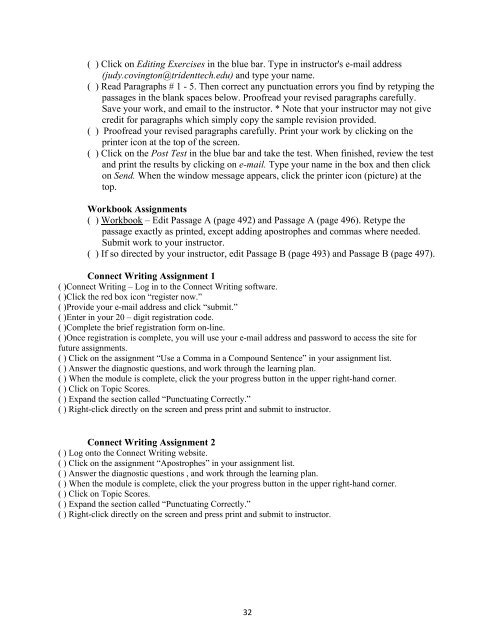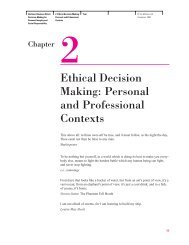ENG032 Developmental English - McGraw-Hill Learning Solutions
ENG032 Developmental English - McGraw-Hill Learning Solutions
ENG032 Developmental English - McGraw-Hill Learning Solutions
You also want an ePaper? Increase the reach of your titles
YUMPU automatically turns print PDFs into web optimized ePapers that Google loves.
( ) Click on Editing Exercises in the blue bar. Type in instructor's e-mail address<br />
(judy.covington@tridenttech.edu) and type your name.<br />
( ) Read Paragraphs # 1 - 5. Then correct any punctuation errors you find by retyping the<br />
passages in the blank spaces below. Proofread your revised paragraphs carefully.<br />
Save your work, and email to the instructor. * Note that your instructor may not give<br />
credit for paragraphs which simply copy the sample revision provided.<br />
( ) Proofread your revised paragraphs carefully. Print your work by clicking on the<br />
printer icon at the top of the screen.<br />
( ) Click on the Post Test in the blue bar and take the test. When finished, review the test<br />
and print the results by clicking on e-mail. Type your name in the box and then click<br />
on Send. When the window message appears, click the printer icon (picture) at the<br />
top.<br />
Workbook Assignments<br />
( ) Workbook – Edit Passage A (page 492) and Passage A (page 496). Retype the<br />
passage exactly as printed, except adding apostrophes and commas where needed.<br />
Submit work to your instructor.<br />
( ) If so directed by your instructor, edit Passage B (page 493) and Passage B (page 497).<br />
Connect Writing Assignment 1<br />
( )Connect Writing – Log in to the Connect Writing software.<br />
( )Click the red box icon “register now.”<br />
( )Provide your e-mail address and click “submit.”<br />
( )Enter in your 20 – digit registration code.<br />
( )Complete the brief registration form on-line.<br />
( )Once registration is complete, you will use your e-mail address and password to access the site for<br />
future assignments.<br />
( ) Click on the assignment “Use a Comma in a Compound Sentence” in your assignment list.<br />
( ) Answer the diagnostic questions, and work through the learning plan.<br />
( ) When the module is complete, click the your progress button in the upper right-hand corner.<br />
( ) Click on Topic Scores.<br />
( ) Expand the section called “Punctuating Correctly.”<br />
( ) Right-click directly on the screen and press print and submit to instructor.<br />
Connect Writing Assignment 2<br />
( ) Log onto the Connect Writing website.<br />
( ) Click on the assignment “Apostrophes” in your assignment list.<br />
( ) Answer the diagnostic questions , and work through the learning plan.<br />
( ) When the module is complete, click the your progress button in the upper right-hand corner.<br />
( ) Click on Topic Scores.<br />
( ) Expand the section called “Punctuating Correctly.”<br />
( ) Right-click directly on the screen and press print and submit to instructor.<br />
32