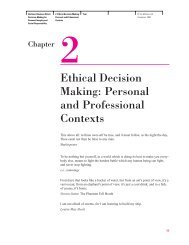ENG032 Developmental English - McGraw-Hill Learning Solutions
ENG032 Developmental English - McGraw-Hill Learning Solutions
ENG032 Developmental English - McGraw-Hill Learning Solutions
Create successful ePaper yourself
Turn your PDF publications into a flip-book with our unique Google optimized e-Paper software.
( ) Click on Post Test in the blue bar and take the test. When finished, review the test and<br />
then follow the steps above for printing the results.<br />
Workbook Editing Assignment<br />
( ) Workbook – Complete Passage A (page 480) and Passage A (page 482). Read the<br />
paragraphs for meaning and underline the word groups that are run-ons (five run-ons<br />
in each passage).<br />
( ) Retype the entire passages as printed, except making any necessary changes to correct<br />
the run-ons. *Note that the first passage contains fused sentences and the second<br />
contains comma splices.<br />
( ) Proofread and print the revised paragraphs. Submit the paragraphs to your instructor<br />
for review.<br />
( ) If so directed by your instructor, complete Passage B (page 481) and Passage B (page<br />
483) by following the directions above.<br />
Connect Writing Assignment<br />
( ) Log onto the Connect Writing website.<br />
( ) Click on the assignment “Run-Ons” in your assignment list.<br />
( ) Answer the diagnostic questions ,and work through the learning plan.<br />
( ) When the module is complete, click the your progress button in the upper right-hand corner.<br />
( ) Click on Topic Scores.<br />
( ) Expand the section called “Fixing Common Problems.”<br />
( ) Right-click directly on the screen and press print and submit to instructor.<br />
Writing Sample<br />
( ) Refer to the list of writing topics for the Run-on Module in this manual and type a<br />
paragraph of 150-175 words. Be sure that your paragraph contains well-structured<br />
and punctuated sentences.<br />
( ) After you receive your marked writing sample back from your instructor, revise it<br />
accordingly.<br />
Submitting Work: When you have completed this module, attach the following items to this<br />
module sheet and turn in to your instructor: Workbook Review Test 1, AllWrite! Results,<br />
Workbook Editing Assignments, Connect Writing Results, and Module # 3 Writing Sample.<br />
37