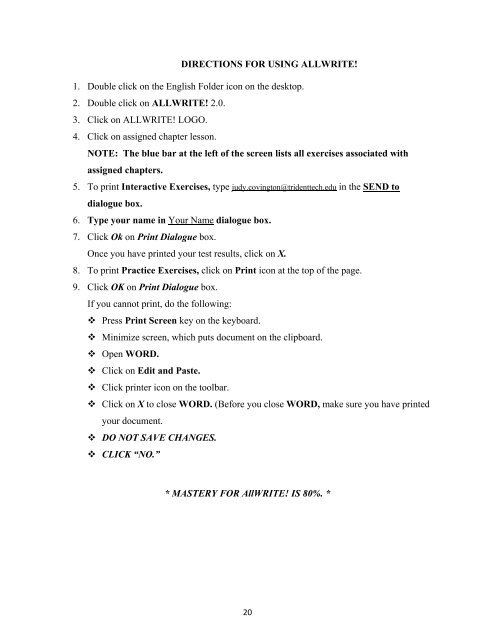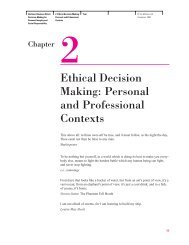ENG032 Developmental English - McGraw-Hill Learning Solutions
ENG032 Developmental English - McGraw-Hill Learning Solutions
ENG032 Developmental English - McGraw-Hill Learning Solutions
Create successful ePaper yourself
Turn your PDF publications into a flip-book with our unique Google optimized e-Paper software.
DIRECTIONS FOR USING ALLWRITE!<br />
1. Double click on the <strong>English</strong> Folder icon on the desktop.<br />
2. Double click on ALLWRITE! 2.0.<br />
3. Click on ALLWRITE! LOGO.<br />
4. Click on assigned chapter lesson.<br />
NOTE: The blue bar at the left of the screen lists all exercises associated with<br />
assigned chapters.<br />
5. To print Interactive Exercises, type judy.covington@tridenttech.edu in the SEND to<br />
dialogue box.<br />
6. Type your name in Your Name dialogue box.<br />
7. Click Ok on Print Dialogue box.<br />
Once you have printed your test results, click on X.<br />
8. To print Practice Exercises, click on Print icon at the top of the page.<br />
9. Click OK on Print Dialogue box.<br />
If you cannot print, do the following:<br />
Press Print Screen key on the keyboard.<br />
Minimize screen, which puts document on the clipboard.<br />
Open WORD.<br />
Click on Edit and Paste.<br />
Click printer icon on the toolbar.<br />
Click on X to close WORD. (Before you close WORD, make sure you have printed<br />
your document.<br />
DO NOT SAVE CHANGES.<br />
CLICK “NO.”<br />
* MASTERY FOR AllWRITE! IS 80%. *<br />
20