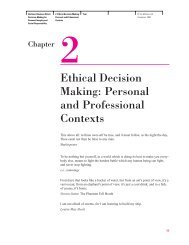ENG032 Developmental English - McGraw-Hill Learning Solutions
ENG032 Developmental English - McGraw-Hill Learning Solutions
ENG032 Developmental English - McGraw-Hill Learning Solutions
You also want an ePaper? Increase the reach of your titles
YUMPU automatically turns print PDFs into web optimized ePapers that Google loves.
<strong>Developmental</strong> <strong>English</strong><br />
Punctuation Module<br />
Goal: When you have completed this module, you should be able to write a paragraph that<br />
demonstrates appropriate use of commas, apostrophes, and end punctuation.<br />
Checklist: In order to successfully complete the Punctuation Module, you must do the<br />
following tasks.<br />
NOTE: Complete all workbook lessons using Sentence Skills with Readings, 5th Edition, by<br />
John Langan. Check off each task as finished.<br />
**View the power Point presentation on Apostrophes and Commas in Labnotes. Double click<br />
on the Labnotes icon on the desktop of the computer. Double click on the folder labeled Mrs.<br />
Covington <strong>ENG032</strong>. Double click on the Power Point files on Apostrophes. Then double click<br />
on the Power Point files on Commas.<br />
Workbook Exercises (Apostrophes, pp. 331-343 and Commas, pp. 362-375)<br />
(Homework)<br />
( ) Read the workbook lesson pages 331-335.<br />
( ) Complete Practice 5, Practice 6, and Practice 7 (pages 335-336).<br />
( ) Check your answers with the answer key (pages 645-646).<br />
( ) Read the remainder of the lesson pages 337-340.<br />
( ) Complete Practice 8 (pages 338-339) and Practice 9 (page 340). Check your answers<br />
with the Key (page 646).<br />
( ) Take Review Test 1 (pages 341-342). Check your answers using the Answer Keys<br />
located in the classroom.<br />
( ) Read the workbook lesson pages 362-371.<br />
( ) Complete Practice 1 and 2 (page 364), Practice 3 and 4 (page 365), Practice 5 and 6<br />
(page 367), Practice 7 (page 368), Practice 8 and 9 (page 369).<br />
( ) Check your answers with the key (pages 647-648).<br />
( ) Take Review Test 1 (pages 374-375). Check your answers using the Answer Keys<br />
located in the classroom.<br />
**View the video presentation on Punctuation: Commas and Apostrophes. Click on the 2 ENG<br />
Folder on the desktop. Click on Labnotes. Click on<strong>ENG032</strong> Videos. Click on<br />
ENGLISH 032 Video Links. HTML Doc.<br />
AllWrite! Assignment<br />
( ) Double click on AllWrite! Icon on the desktop.<br />
( ) Click on the AllWrite! Logo and then click on Chapter 23, End Punctuation and<br />
Commas.<br />
( ) Study the section on End Punctuation and Commas and take notes as you read.<br />
( ) Next, click on Interactive Exercises in the blue bar at left.<br />
( ) Complete the exercises and then print the results by clicking on e-mail. Type your<br />
name in the box and then click on Send. When the window message appears, click the<br />
printer icon (picture) at the top.<br />
31