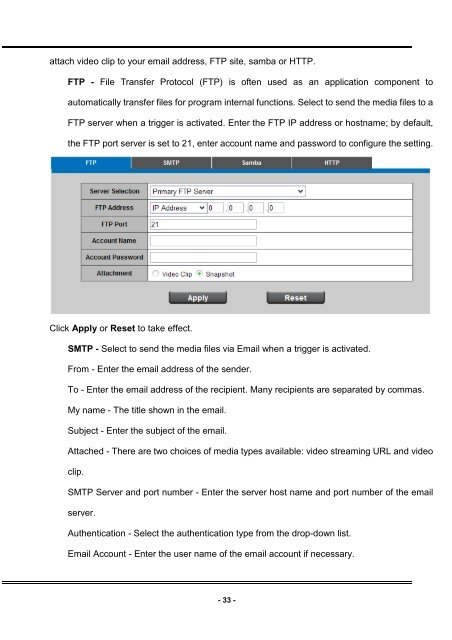FCS-0031 User Manual V1 0 - LevelOne - Quality networking ...
FCS-0031 User Manual V1 0 - LevelOne - Quality networking ...
FCS-0031 User Manual V1 0 - LevelOne - Quality networking ...
You also want an ePaper? Increase the reach of your titles
YUMPU automatically turns print PDFs into web optimized ePapers that Google loves.
attach video clip to your email address, FTP site, samba or HTTP.<br />
FTP - File Transfer Protocol (FTP) is often used as an application component to<br />
automatically transfer files for program internal functions. Select to send the media files to a<br />
FTP server when a trigger is activated. Enter the FTP IP address or hostname; by default,<br />
the FTP port server is set to 21, enter account name and password to configure the setting.<br />
Click Apply or Reset to take effect.<br />
SMTP - Select to send the media files via Email when a trigger is activated.<br />
From - Enter the email address of the sender.<br />
To - Enter the email address of the recipient. Many recipients are separated by commas.<br />
My name - The title shown in the email.<br />
Subject - Enter the subject of the email.<br />
Attached - There are two choices of media types available: video streaming URL and video<br />
clip.<br />
SMTP Server and port number - Enter the server host name and port number of the email<br />
server.<br />
Authentication - Select the authentication type from the drop-down list.<br />
Email Account - Enter the user name of the email account if necessary.<br />
- 33 -