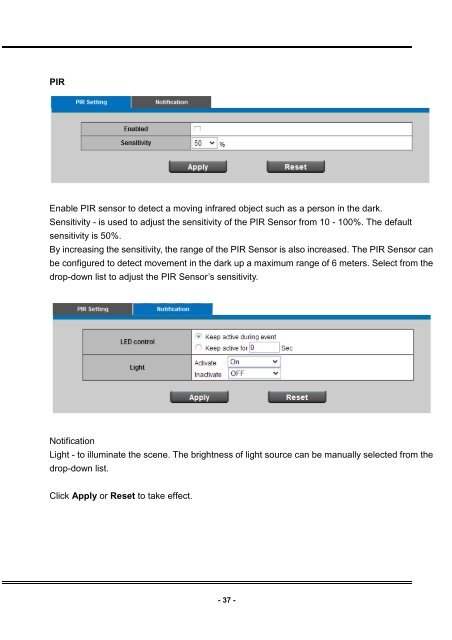FCS-0031 User Manual V1 0 - LevelOne - Quality networking ...
FCS-0031 User Manual V1 0 - LevelOne - Quality networking ...
FCS-0031 User Manual V1 0 - LevelOne - Quality networking ...
You also want an ePaper? Increase the reach of your titles
YUMPU automatically turns print PDFs into web optimized ePapers that Google loves.
PIR<br />
Enable PIR sensor to detect a moving infrared object such as a person in the dark.<br />
Sensitivity - is used to adjust the sensitivity of the PIR Sensor from 10 - 100%. The default<br />
sensitivity is 50%.<br />
By increasing the sensitivity, the range of the PIR Sensor is also increased. The PIR Sensor can<br />
be configured to detect movement in the dark up a maximum range of 6 meters. Select from the<br />
drop-down list to adjust the PIR Sensor’s sensitivity.<br />
Notification<br />
Light - to illuminate the scene. The brightness of light source can be manually selected from the<br />
drop-down list.<br />
Click Apply or Reset to take effect.<br />
- 37 -