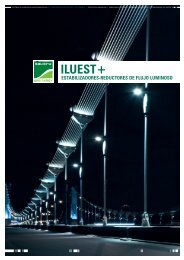EQUINOX LV - Salicru, SA
EQUINOX LV - Salicru, SA
EQUINOX LV - Salicru, SA
Create successful ePaper yourself
Turn your PDF publications into a flip-book with our unique Google optimized e-Paper software.
10<br />
5. OpEratINg.<br />
5.1. Start Up aNd ShUtdOwN.<br />
<strong>EQUINOX</strong> <strong>LV</strong> solar inverters require an accurate start up procedure.<br />
Read this section, before start it up; follow the steps in order.<br />
to not follow the steps in appropriate way can<br />
damage the equipment.<br />
5.1.1. first start up.<br />
The following procedure describes the steps to start up the equipment.<br />
1.<br />
2.<br />
Turn on DC power to the inverter (turn the switch that disconnnects<br />
the system to ON). LCD panel will light. Now power<br />
from panels is available. The start up mode of the inverter<br />
includes a test of 10 seconds for fans, later on they will be<br />
shutdown when ending the test.<br />
Turn on AC power to the inverter (turn the AC circuit breaker<br />
of the system to ON).<br />
Standby mode (SB)<br />
Inverter is set to validate voltage and frequency from grid<br />
during a limited* period of time before connecting to grid itself.<br />
During this period, voltages from grid and from photovoltaic<br />
panels are monitored. After this period of time, inverter checks<br />
the available power from panels by generating an AC voltage<br />
synchronised with the grid. Inverter will only be connected to<br />
grid if it can generate the required voltage.<br />
generation mode (gEN)<br />
Once it is connected to grid, the inverter will always track the<br />
maximum power point of photovoltaic panels**, starting from<br />
their open circuit voltage.<br />
* Period time of grid checking depends on the local regulations.<br />
** MPPT voltage depends on the matrix configuration of installed<br />
panels.<br />
If the inverter does not start up after the period time of<br />
grid validation, check the fault message in the LCD panel<br />
and consult the Troubleshooting section of this manual.esta en<br />
marcha.<br />
5.2. cONtrOL paNEL.<br />
5.2.1. Modes of Lcd panel and their functions.<br />
Lcd panel<br />
LCD panel works in sleep mode to reduce its consumption and increase<br />
its useful lifetime. Wake up mode can be activated through<br />
two ways:<br />
fig. 6.<br />
Detail of LCD panel.<br />
Generating Wake/Scroll<br />
Earth Leakage<br />
a. Pressing button wake/scroll, or<br />
b. with the initial application of voltage* from panel set, and voltage*<br />
from panels when sunrise.<br />
* Voltage from panel set has to be higher than 30 Vdc to activate the LCD panel.<br />
LCD panel will return back to sleep mode after 5 minutes.<br />
LEd indicators<br />
• Generation (blue) - inverter is reinjecting power to grid.<br />
• Earth fault (yellow) - there is an earth fault in the system.<br />
• Fault (red) - this indicator works in these two modes:<br />
Continuous - it means a failure that could require service<br />
for the inverter or other parts. In most of the cases, this<br />
fault would mean a temporary fault, of frequency or voltage<br />
from grid, or due to a decrease of sunlight conditions. These<br />
faults are usually cleared automatically.<br />
Blinking - it means a critical fault that require an intervention<br />
in the inverter.<br />
wake/Scroll button<br />
This button makes the following functions:<br />
• Press once the button to wake up the LCD panel.<br />
• Press it again to display the next message in the LCD panel.<br />
Repeat it till see all messages. Consult the meaning of each<br />
one at table 1.<br />
fig. 7.<br />
Sunergy Equinox<br />
Welcome<br />
Status: xxxxx<br />
Fault: nnnnn<br />
Total: nnn kWh<br />
AC Watts: nnnn*<br />
Fault<br />
COM : xxxx<br />
GFDI: n<br />
DCV: nnn.nn<br />
DCA: nnn.nn<br />
Today: nnh nnm<br />
Today: nnnnWh<br />
Flow of messages in the LCD panel.<br />
USEr MaNUaL








![EMi2 [19.07.2010.ENG] - Catálogo de Salicru](https://img.yumpu.com/19262334/1/184x260/emi2-19072010eng-catalogo-de-salicru.jpg?quality=85)