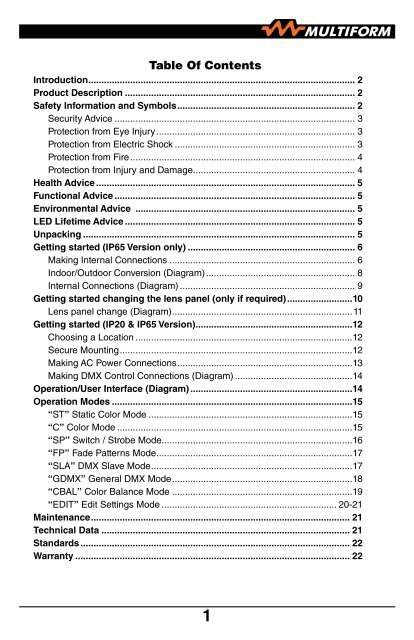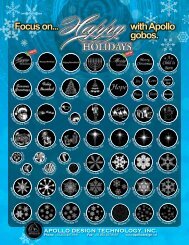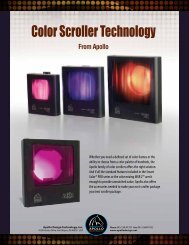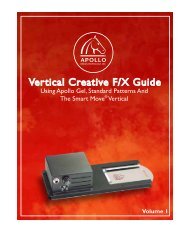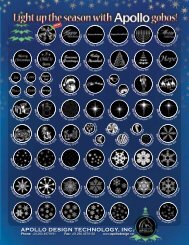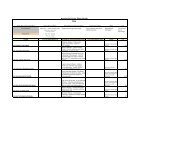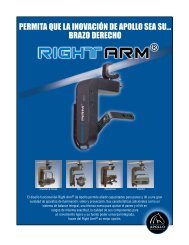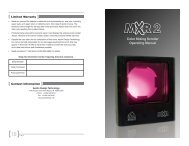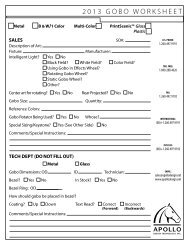Exclusive U.S. Distributor - Apollo Design Technology
Exclusive U.S. Distributor - Apollo Design Technology
Exclusive U.S. Distributor - Apollo Design Technology
You also want an ePaper? Increase the reach of your titles
YUMPU automatically turns print PDFs into web optimized ePapers that Google loves.
Table Of Contents<br />
Introduction ...................................................................................................... 2<br />
Product Description ........................................................................................ 2<br />
Safety Information and Symbols .................................................................... 2<br />
Security Advice ............................................................................................ 3<br />
Protection from Eye Injury ............................................................................ 3<br />
Protection from Electric Shock ..................................................................... 3<br />
Protection from Fire ...................................................................................... 4<br />
Protection from Injury and Damage .............................................................. 4<br />
Health Advice ................................................................................................... 5<br />
Functional Advice ............................................................................................ 5<br />
Environmental Advice .................................................................................... 5<br />
LED Lifetime Advice ........................................................................................ 5<br />
Unpacking ........................................................................................................ 5<br />
Getting started (IP65 Version only) ................................................................ 6<br />
Making Internal Connections ....................................................................... 6<br />
Indoor/Outdoor Conversion (Diagram) ......................................................... 8<br />
Internal Connections (Diagram) ................................................................... 9<br />
Getting started changing the lens panel (only if required) .........................10<br />
Lens panel change (Diagram) .....................................................................11<br />
Getting started (IP20 & IP65 Version) ............................................................12<br />
Choosing a Location ...................................................................................12<br />
Secure Mounting .........................................................................................12<br />
Making AC Power Connections ...................................................................13<br />
Making DMX Control Connections (Diagram) .............................................14<br />
Operation/User Interface (Diagram) ..............................................................14<br />
Operation Modes ............................................................................................15<br />
“ST” Static Color Mode ..............................................................................15<br />
“C” Color Mode ..........................................................................................15<br />
“SP” Switch / Strobe Mode.........................................................................16<br />
“FP” Fade Patterns Mode ...........................................................................17<br />
“SLA” DMX Slave Mode .............................................................................17<br />
“GDMX” General DMX Mode .....................................................................18<br />
“CBAL” Color Balance Mode .....................................................................19<br />
“EDIT” Edit Settings Mode ................................................................... 20-21<br />
Maintenance ................................................................................................... 21<br />
Technical Data ............................................................................................... 21<br />
Standards ....................................................................................................... 22<br />
Warranty ......................................................................................................... 22<br />
1