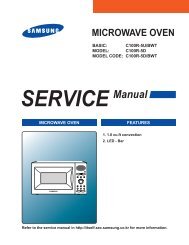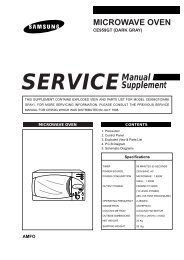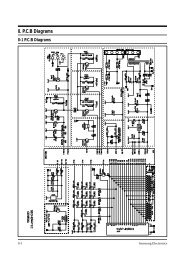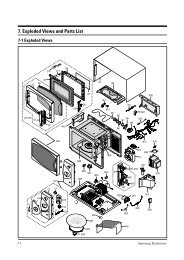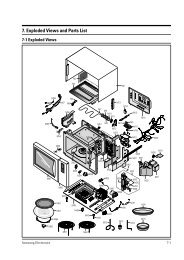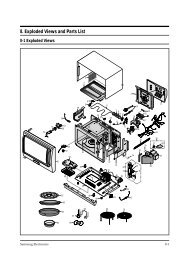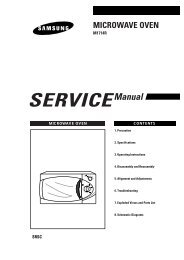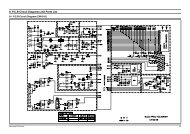4. Troubleshooting
4. Troubleshooting
4. Troubleshooting
Create successful ePaper yourself
Turn your PDF publications into a flip-book with our unique Google optimized e-Paper software.
<strong>4.</strong> <strong>Troubleshooting</strong><br />
4-3- Sensor Short Error<br />
Remove the shorted part<br />
of the temperature sensor.<br />
Remove any foreign<br />
Substance from the<br />
shorted part.<br />
NO<br />
S/W Error<br />
YES<br />
YES<br />
YES<br />
After Power > On, does<br />
the symptom continue?<br />
YES<br />
Replace the PCB.<br />
“E-12, E-22,E-32, E-42, or E-62” is displayed.<br />
Is the sensor shorted?<br />
NO<br />
Is the sensor terminal part<br />
of the PCB shorted?<br />
NO<br />
Does the voltage change<br />
as the humidity, temperature<br />
and weight cha<br />
NO<br />
The sensor is out of order.<br />
Replace the sensor.<br />
Perform the operation again and<br />
check if it is working properly.<br />
18<br />
: Check if both terminals of the<br />
sensor are slightly shorted.<br />
: Check if the sensor and related<br />
parts such as the connector or<br />
soldering parts are slightly shorted.<br />
: Check if the voltage of the GND and<br />
sensor changes using a digital multi-meter<br />
by forcefully changing the humidity,<br />
temperature and weight.