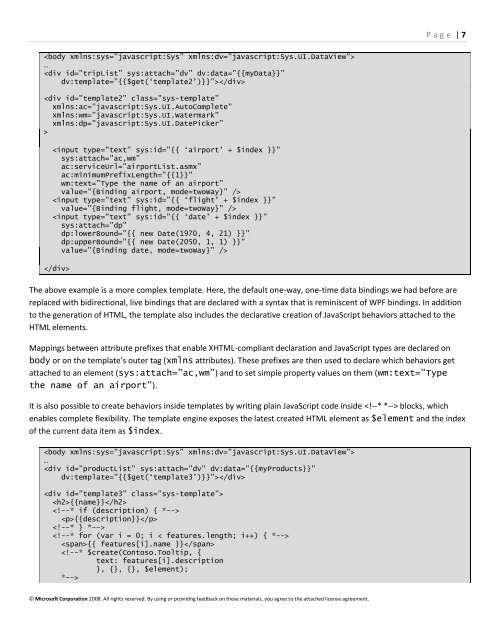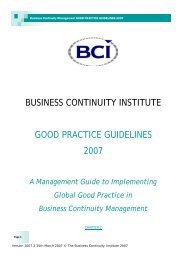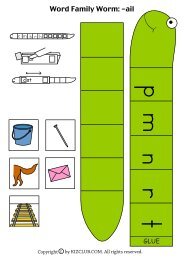Microsoft ASP.NET Ajax Road Map
Microsoft ASP.NET Ajax Road Map
Microsoft ASP.NET Ajax Road Map
Create successful ePaper yourself
Turn your PDF publications into a flip-book with our unique Google optimized e-Paper software.
…<br />
<br />
<br />
<br />
<br />
<br />
<br />
© <strong>Microsoft</strong> Corporation 2008. All rights reserved. By using or providing feedback on these materials, you agree to the attached license agreement.<br />
P a g e | 7<br />
The above example is a more complex template. Here, the default one-way, one-time data bindings we had before are<br />
replaced with bidirectional, live bindings that are declared with a syntax that is reminiscent of WPF bindings. In addition<br />
to the generation of HTML, the template also includes the declarative creation of JavaScript behaviors attached to the<br />
HTML elements.<br />
<strong>Map</strong>pings between attribute prefixes that enable XHTML-compliant declaration and JavaScript types are declared on<br />
body or on the template’s outer tag (xmlns attributes). These prefixes are then used to declare which behaviors get<br />
attached to an element (sys:attach=”ac,wm”) and to set simple property values on them (wm:text=”Type<br />
the name of an airport”).<br />
It is also possible to create behaviors inside templates by writing plain JavaScript code inside blocks, which<br />
enables complete flexibility. The template engine exposes the latest created HTML element as $element and the index<br />
of the current data item as $index.<br />
<br />
…<br />
<br />
<br />
{{name}}<br />
<br />
{{description}}<br />
<br />
<br />
{{ features[i].name }}<br />