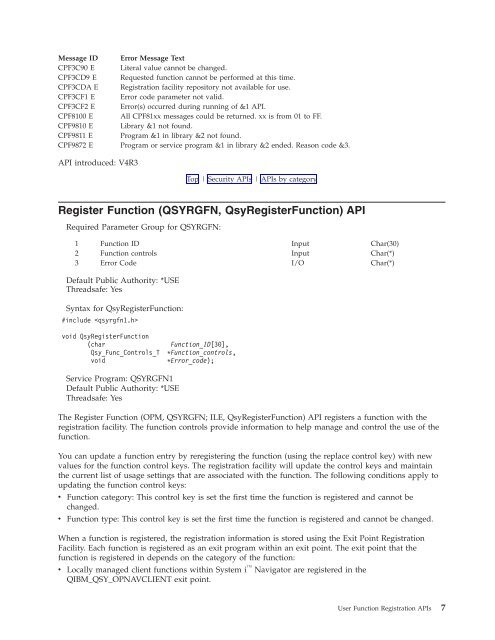System i: Programming User Function Registration APIs - IBM
System i: Programming User Function Registration APIs - IBM
System i: Programming User Function Registration APIs - IBM
You also want an ePaper? Increase the reach of your titles
YUMPU automatically turns print PDFs into web optimized ePapers that Google loves.
Message ID Error Message Text<br />
CPF3C90 E Literal value cannot be changed.<br />
CPF3CD9 E Requested function cannot be performed at this time.<br />
CPF3CDA E <strong>Registration</strong> facility repository not available for use.<br />
CPF3CF1 E Error code parameter not valid.<br />
CPF3CF2 E Error(s) occurred during running of &1 API.<br />
CPF8100 E All CPF81xx messages could be returned. xx is from 01 to FF.<br />
CPF9810 E Library &1 not found.<br />
CPF9811 E Program &1 in library &2 not found.<br />
CPF9872 E Program or service program &1 in library &2 ended. Reason code &3.<br />
API introduced: V4R3<br />
Top | Security <strong>APIs</strong> | <strong>APIs</strong> by category<br />
Register <strong>Function</strong> (QSYRGFN, QsyRegister<strong>Function</strong>) API<br />
Required Parameter Group for QSYRGFN:<br />
1 <strong>Function</strong> ID Input Char(30)<br />
2 <strong>Function</strong> controls Input Char(*)<br />
3 Error Code I/O Char(*)<br />
Default Public Authority: *USE<br />
Threadsafe: Yes<br />
Syntax for QsyRegister<strong>Function</strong>:<br />
#include <br />
void QsyRegister<strong>Function</strong><br />
(char <strong>Function</strong>_ID[30],<br />
Qsy_Func_Controls_T *<strong>Function</strong>_controls,<br />
void *Error_code);<br />
Service Program: QSYRGFN1<br />
Default Public Authority: *USE<br />
Threadsafe: Yes<br />
The Register <strong>Function</strong> (OPM, QSYRGFN; ILE, QsyRegister<strong>Function</strong>) API registers a function with the<br />
registration facility. The function controls provide information to help manage and control the use of the<br />
function.<br />
You can update a function entry by reregistering the function (using the replace control key) with new<br />
values for the function control keys. The registration facility will update the control keys and maintain<br />
the current list of usage settings that are associated with the function. The following conditions apply to<br />
updating the function control keys:<br />
v <strong>Function</strong> category: This control key is set the first time the function is registered and cannot be<br />
changed.<br />
v <strong>Function</strong> type: This control key is set the first time the function is registered and cannot be changed.<br />
When a function is registered, the registration information is stored using the Exit Point <strong>Registration</strong><br />
Facility. Each function is registered as an exit program within an exit point. The exit point that the<br />
function is registered in depends on the category of the function:<br />
v Locally managed client functions within <strong>System</strong> i <br />
Navigator are registered in the<br />
Q<strong>IBM</strong>_QSY_OPNAVCLIENT exit point.<br />
<strong>User</strong> <strong>Function</strong> <strong>Registration</strong> <strong>APIs</strong> 7