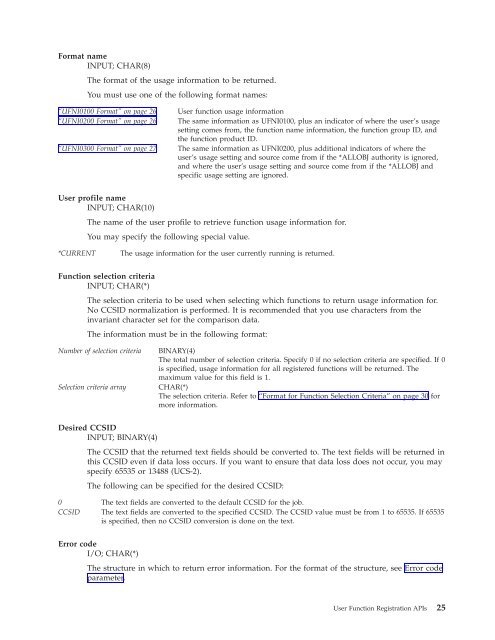System i: Programming User Function Registration APIs - IBM
System i: Programming User Function Registration APIs - IBM
System i: Programming User Function Registration APIs - IBM
Create successful ePaper yourself
Turn your PDF publications into a flip-book with our unique Google optimized e-Paper software.
Format name<br />
INPUT; CHAR(8)<br />
The format of the usage information to be returned.<br />
You must use one of the following format names:<br />
“UFNI0100 Format” on page 26 <strong>User</strong> function usage information<br />
“UFNI0200 Format” on page 26 The same information as UFNI0100, plus an indicator of where the user’s usage<br />
setting comes from, the function name information, the function group ID, and<br />
the function product ID.<br />
“UFNI0300 Format” on page 27 The same information as UFNI0200, plus additional indicators of where the<br />
user’s usage setting and source come from if the *ALLOBJ authority is ignored,<br />
and where the user’s usage setting and source come from if the *ALLOBJ and<br />
specific usage setting are ignored.<br />
<strong>User</strong> profile name<br />
INPUT; CHAR(10)<br />
The name of the user profile to retrieve function usage information for.<br />
You may specify the following special value.<br />
*CURRENT The usage information for the user currently running is returned.<br />
<strong>Function</strong> selection criteria<br />
INPUT; CHAR(*)<br />
The selection criteria to be used when selecting which functions to return usage information for.<br />
No CCSID normalization is performed. It is recommended that you use characters from the<br />
invariant character set for the comparison data.<br />
The information must be in the following format:<br />
Number of selection criteria BINARY(4)<br />
The total number of selection criteria. Specify 0 if no selection criteria are specified. If 0<br />
is specified, usage information for all registered functions will be returned. The<br />
maximum value for this field is 1.<br />
Selection criteria array CHAR(*)<br />
The selection criteria. Refer to “Format for <strong>Function</strong> Selection Criteria” on page 30 for<br />
more information.<br />
Desired CCSID<br />
INPUT; BINARY(4)<br />
The CCSID that the returned text fields should be converted to. The text fields will be returned in<br />
this CCSID even if data loss occurs. If you want to ensure that data loss does not occur, you may<br />
specify 65535 or 13488 (UCS-2).<br />
The following can be specified for the desired CCSID:<br />
0 The text fields are converted to the default CCSID for the job.<br />
CCSID The text fields are converted to the specified CCSID. The CCSID value must be from 1 to 65535. If 65535<br />
is specified, then no CCSID conversion is done on the text.<br />
Error code<br />
I/O; CHAR(*)<br />
The structure in which to return error information. For the format of the structure, see Error code<br />
parameter.<br />
<strong>User</strong> <strong>Function</strong> <strong>Registration</strong> <strong>APIs</strong> 25