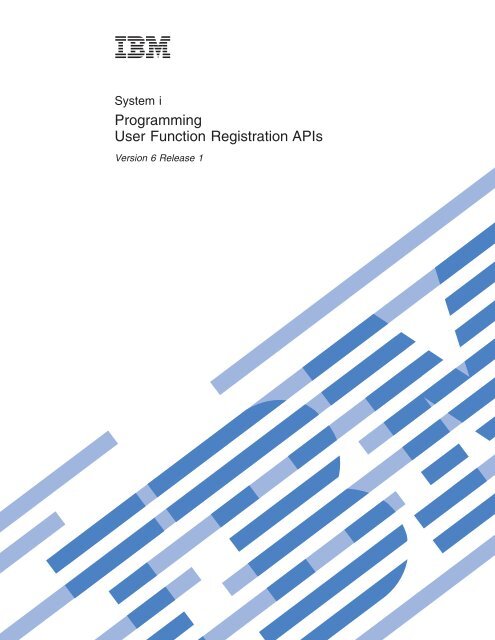System i: Programming User Function Registration APIs - IBM
System i: Programming User Function Registration APIs - IBM
System i: Programming User Function Registration APIs - IBM
Create successful ePaper yourself
Turn your PDF publications into a flip-book with our unique Google optimized e-Paper software.
<strong>System</strong> i<br />
<strong>Programming</strong><br />
<strong>User</strong> <strong>Function</strong> <strong>Registration</strong> <strong>APIs</strong><br />
Version 6 Release 1
<strong>System</strong> i<br />
<strong>Programming</strong><br />
<strong>User</strong> <strong>Function</strong> <strong>Registration</strong> <strong>APIs</strong><br />
Version 6 Release 1
Note<br />
Before using this information and the product it supports, read the information in “Notices,” on<br />
page 33.<br />
This edition applies to version 6, release 1, modification 0 of <strong>IBM</strong> i5/OS (product number 5761-SS1) and to all<br />
subsequent releases and modifications until otherwise indicated in new editions. This version does not run on all<br />
reduced instruction set computer (RISC) models nor does it run on CISC models.<br />
© Copyright International Business Machines Corporation 1998, 2008. All rights reserved.<br />
US Government <strong>User</strong>s Restricted Rights – Use, duplication or disclosure restricted by GSA ADP Schedule Contract<br />
with <strong>IBM</strong> Corp.
Contents<br />
<strong>User</strong> <strong>Function</strong> <strong>Registration</strong> <strong>APIs</strong> . . . . 1<br />
<strong>APIs</strong> . . . . . . . . . . . . . . . . .1<br />
Change <strong>Function</strong> Usage Information (QSYCHFUI,<br />
QsyChange<strong>Function</strong>UsageInfo) API . . . . . . .1<br />
Authorities and Locks . . . . . . . . . .2<br />
Required Parameter Group . . . . . . . .2<br />
CFUI0100 Format . . . . . . . . . . . .3<br />
Field Descriptions . . . . . . . . . . .3<br />
Error Messages . . . . . . . . . . . .3<br />
Check <strong>User</strong> <strong>Function</strong> Usage (QSYCKUFU,<br />
QsyCheck<strong>User</strong><strong>Function</strong>Usage) API . . . . . . .4<br />
Authorities and Locks . . . . . . . . . .5<br />
Required Parameter Group . . . . . . . .5<br />
Error Messages . . . . . . . . . . . .5<br />
Deregister <strong>Function</strong> (QSYDRGFN,<br />
QsyDeregister<strong>Function</strong>) API . . . . . . . . .6<br />
Authorities and Locks . . . . . . . . . .6<br />
Required Parameter Group . . . . . . . .6<br />
Error Messages . . . . . . . . . . . .6<br />
Register <strong>Function</strong> (QSYRGFN, QsyRegister<strong>Function</strong>)<br />
API . . . . . . . . . . . . . . . . .7<br />
Authorities and Locks . . . . . . . . . .8<br />
Required Parameter Group . . . . . . . .8<br />
Format for Variable Length Record . . . . . .9<br />
Field Descriptions . . . . . . . . . . .9<br />
<strong>Function</strong> Control Keys . . . . . . . . . .9<br />
Field Descriptions . . . . . . . . . . .10<br />
Qualified Message File Format . . . . . . .12<br />
Field Descriptions . . . . . . . . . . .12<br />
Error Messages . . . . . . . . . . . .12<br />
Retrieve <strong>Function</strong> Information (QSYRTVFI,<br />
QsyRetrieve<strong>Function</strong>Information) API . . . . .13<br />
Authorities and Locks . . . . . . . . . .14<br />
Required Parameter Group . . . . . . . .14<br />
FCNI0100 Format . . . . . . . . . . .15<br />
Field Descriptions . . . . . . . . . . .16<br />
Format for <strong>Function</strong> Selection Criteria . . . .18<br />
Field Descriptions . . . . . . . . . . .19<br />
<strong>Function</strong> Control Keys . . . . . . . . . .19<br />
Field Descriptions . . . . . . . . . . .19<br />
Error Messages . . . . . . . . . . . .20<br />
Retrieve <strong>Function</strong> Usage Information (QSYRTFUI,<br />
QsyRetrieve<strong>Function</strong>UsageInfo) API . . . . . .21<br />
Authorities and Locks . . . . . . . . . .21<br />
Required Parameter Group . . . . . . . .21<br />
FNUI0100 Format . . . . . . . . . . .22<br />
Field Descriptions . . . . . . . . . . .22<br />
Error Messages . . . . . . . . . . . .23<br />
Retrieve <strong>User</strong> <strong>Function</strong> Information (QSYRTUFI,<br />
QsyRetrieve<strong>User</strong><strong>Function</strong>Info) API . . . . . .23<br />
Authorities and Locks . . . . . . . . . .24<br />
Required Parameter Group . . . . . . . .24<br />
UFNI0100 Format . . . . . . . . . . .26<br />
UFNI0200 Format . . . . . . . . . . .26<br />
UFNI0300 Format . . . . . . . . . . .27<br />
Field Descriptions . . . . . . . . . . .28<br />
Format for <strong>Function</strong> Selection Criteria . . . .30<br />
Field Descriptions . . . . . . . . . . .30<br />
<strong>Function</strong> Control Keys . . . . . . . . . .30<br />
Field Descriptions . . . . . . . . . . .31<br />
Error Messages . . . . . . . . . . . .31<br />
Appendix. Notices . . . . . . . . . . 33<br />
<strong>Programming</strong> interface information . . . . . .34<br />
Trademarks . . . . . . . . . . . . . .35<br />
Terms and conditions . . . . . . . . . . .36<br />
© Copyright <strong>IBM</strong> Corp. 1998, 2008 iii
iv <strong>System</strong> i: <strong>Programming</strong> <strong>User</strong> <strong>Function</strong> <strong>Registration</strong> <strong>APIs</strong>
<strong>User</strong> <strong>Function</strong> <strong>Registration</strong> <strong>APIs</strong><br />
The user function registration <strong>APIs</strong> manage the registration and usage information for functions. To help<br />
you manage your systems, the user function registration <strong>APIs</strong> provide a mechanism for registering<br />
functions and controlling which users are allowed to use those functions. The control of user functions,<br />
however, is not a replacement for securing resources. <strong>User</strong>s who are not allowed to use a particular<br />
function are not prevented from accessing a resource through another interface.<br />
The user function registration <strong>APIs</strong> are:<br />
v “Change <strong>Function</strong> Usage Information (QSYCHFUI, QsyChange<strong>Function</strong>UsageInfo) API” (QSYCHFUI,<br />
QsyChange<strong>Function</strong>UsageInfo) changes the usage information for a function, such as which user<br />
profiles are allowed to use a function.<br />
v “Check <strong>User</strong> <strong>Function</strong> Usage (QSYCKUFU, QsyCheck<strong>User</strong><strong>Function</strong>Usage) API” on page 4<br />
(QSYCKUFU, QsyCheck<strong>User</strong><strong>Function</strong>Usage) whether a user is allowed to use the specified function<br />
and returns an indication of whether the user is allowed to use the function.<br />
v “Deregister <strong>Function</strong> (QSYDRGFN, QsyDeregister<strong>Function</strong>) API” on page 6 (QSYDRGFN,<br />
QsyDeregister<strong>Function</strong>) removes a function and all associated usage information from the registration<br />
facility.<br />
v “Register <strong>Function</strong> (QSYRGFN, QsyRegister<strong>Function</strong>) API” on page 7 (QSYRGFN,<br />
QsyRegister<strong>Function</strong>) registers a function with the registration facility.<br />
v “Retrieve <strong>Function</strong> Information (QSYRTVFI, QsyRetrieve<strong>Function</strong>Information) API” on page 13<br />
(QSYRTVFI, QsyRetrieve<strong>Function</strong>Information) retrieves information about one or more functions.<br />
v “Retrieve <strong>Function</strong> Usage Information (QSYRTFUI, QsyRetrieve<strong>Function</strong>UsageInfo) API” on page 21<br />
(QSYRTFUI, QsyRetrieve<strong>Function</strong>UsageInfo) retrieves usage information for a function.<br />
v “Retrieve <strong>User</strong> <strong>Function</strong> Information (QSYRTUFI, QsyRetrieve<strong>User</strong><strong>Function</strong>Info) API” on page 23<br />
(QSYRTUFI, QsyRetrieve<strong>User</strong><strong>Function</strong>Info) retrieves usage settings for a specified user profile for one<br />
or more functions.<br />
<strong>APIs</strong><br />
These are the <strong>APIs</strong> for this category.<br />
Top | Security <strong>APIs</strong> | <strong>APIs</strong> by category<br />
Change <strong>Function</strong> Usage Information (QSYCHFUI,<br />
QsyChange<strong>Function</strong>UsageInfo) API<br />
Required Parameter Group for QSYCHFUI:<br />
1 <strong>Function</strong> ID Input Char(30)<br />
2 Format name Input Char(8)<br />
3 <strong>Function</strong> usage information Input Char(*)<br />
4 Length of function usage information Input Binary(4)<br />
5 Error code I/O Char(*)<br />
Default Public Authority: *USE<br />
Threadsafe: Yes<br />
Syntax for QsyChange<strong>Function</strong>UsageInfo:<br />
© Copyright <strong>IBM</strong> Corp. 1998, 2008 1
#include <br />
void QsyChange<strong>Function</strong>UsageInfo<br />
(char <strong>Function</strong>_ID[30],<br />
char Format_name[8],<br />
void *<strong>Function</strong>_usage_information<br />
int *Length_of_function_usage_information,<br />
void *Error_code);<br />
Service Program: QSYFNUSG<br />
Default Public Authority: *USE<br />
Threadsafe: Yes<br />
The Change <strong>Function</strong> Usage Information (OPM, QSYCHFUI; ILE, QsyChange<strong>Function</strong>UsageInfo) API<br />
changes the usage information for a function. The usage information for a function indicates which user<br />
profiles are allowed or not allowed to use a function.<br />
The usage information is stored with the user profile. To save and restore the usage information, you<br />
must use the same methods as with other user profile information (Save Security Data (SAVSECDTA)<br />
command, Restore <strong>User</strong> Profiles (RSTUSRPRF) command, Restore Authority (RSTAUT) command).<br />
Authorities and Locks<br />
API Public Authority<br />
*USE<br />
Authority Required<br />
*SECADM special authority<br />
Usage Information Lock<br />
*EXCL<br />
Required Parameter Group<br />
<strong>Function</strong> ID<br />
INPUT; CHAR(30)<br />
The ID of the function for which usage information is being changed.<br />
Format name<br />
INPUT; CHAR(8)<br />
The format of the function usage information.<br />
The valid value is:<br />
“CFUI0100 Format” on page 3 <strong>Function</strong> usage information<br />
<strong>Function</strong> usage information<br />
INPUT; CHAR(*)<br />
The usage information that is being changed for the specified function. See “CFUI0100 Format”<br />
on page 3 for the definition of the fields for this parameter.<br />
Length of function usage information<br />
INPUT; BINARY(4)<br />
The length of the function usage information. This area must be as large as the format specified.<br />
Error code<br />
I/O; CHAR(*)<br />
2 <strong>System</strong> i: <strong>Programming</strong> <strong>User</strong> <strong>Function</strong> <strong>Registration</strong> <strong>APIs</strong>
The structure in which to return error information. For the format of the structure, see Error code<br />
parameter.<br />
CFUI0100 Format<br />
The following table shows the information that must be specified in the function usage information<br />
parameter when format CFUI0100 is specified. For a detailed description of each field, see “Field<br />
Descriptions.”<br />
Offset<br />
Dec Hex<br />
Type Field<br />
0 0 BINARY(4) Number of usage information entries<br />
Usage information entry. These fields are repeated for each usage information entry returned.<br />
CHAR(10) <strong>User</strong> profile name<br />
CHAR(1) Usage setting<br />
Field Descriptions<br />
Number of usage information entries. The total number of usage information entries. This value must be<br />
greater than 0.<br />
Usage information entries. The entries that contain the usage information.<br />
Usage setting. Whether the user is allowed to use the function or not.<br />
The following values can be specified:<br />
0 The user’s previous setting is removed.<br />
1 The user is not allowed to use the function.<br />
2 The user is allowed to use the function.<br />
<strong>User</strong> profile name. The name of the user profile whose usage setting is being changed. The user profile<br />
must exist.<br />
Error Messages<br />
Message ID Error Message Text<br />
CPF2225 E Not able to allocate internal system object.<br />
CPF222E E &1 special authority is required.<br />
CPF228A E <strong>Function</strong> &1 not registered.<br />
CPF229B E Operation not allowed for function &1.<br />
CPF229C E Not all usage information changed for function &1.<br />
CPF3C21 E Format name &1 is not valid.<br />
CPF3C3C E Value for parameter &1 not valid.<br />
CPF3C36 E Number of parameters, &1, entered for this API was not valid.<br />
CPF3CD9 E Requested function cannot be performed at this time.<br />
CPF3CDA E <strong>Registration</strong> facility repository not available for use.<br />
CPF3CF1 E Error code parameter not valid.<br />
CPF3CF2 E Error(s) occurred during running of &1 API.<br />
CPF3C90 E Literal value cannot be changed.<br />
CPF8100 E All CPF81xx messages could be returned. xx is from 01 to FF.<br />
CPF9810 E Library &1 not found.<br />
CPF9872 E Program or service program &1 in library &2 ended. Reason code &3.<br />
<strong>User</strong> <strong>Function</strong> <strong>Registration</strong> <strong>APIs</strong> 3
API introduced: V4R3<br />
Top | Security <strong>APIs</strong> | <strong>APIs</strong> by category<br />
Check <strong>User</strong> <strong>Function</strong> Usage (QSYCKUFU,<br />
QsyCheck<strong>User</strong><strong>Function</strong>Usage) API<br />
Required Parameter Group for QSYCKUFU:<br />
1 Usage indicator Output Char(1)<br />
2 <strong>Function</strong> ID Input Char(30)<br />
3 <strong>User</strong> profile name Input Char(10)<br />
4 Error code I/O Char(*)<br />
Default Public Authority: *USE<br />
Threadsafe: Yes<br />
Syntax for QsyCheck<strong>User</strong><strong>Function</strong>Usage:<br />
#include <br />
void QsyCheck<strong>User</strong><strong>Function</strong>Usage<br />
(char *Usage_indicator,<br />
char <strong>Function</strong>_ID[30],<br />
char <strong>User</strong>_profile_name[10],<br />
void *Error_code);<br />
Service Program: QSYFNUSG<br />
Default Public Authority: *USE<br />
Threadsafe: Yes<br />
The Check <strong>User</strong> <strong>Function</strong> Usage (OPM, QSYCKUFU; ILE, QsyCheck<strong>User</strong><strong>Function</strong>Usage) API checks to<br />
see if a user is allowed to use the specified function, and returns an indication of whether the user is<br />
allowed to use the function. When the check is made, the usage setting for the user, its group, the default<br />
usage value, and the allow *ALLOBJ indicator for the function are taken into account. Following are the<br />
steps the system takes to determine the usage indicator for the user to the function:<br />
1. Is the *ALLOBJ indicator for the function set to 1 and does the user have *ALLOBJ special authority?<br />
If yes to both, set the returned usage indicator to usage allowed and return. Otherwise, continue with<br />
step 2.<br />
2. Does the user have a usage setting for the function? If yes, set the returned usage indicator to the<br />
usage indicator for the user and return. Otherwise, continue with step 3.<br />
3. Does the user have any groups? If yes, continue with step 3a. Otherwise, go to step 4.<br />
a. Repeat the following steps for each group:<br />
1) Is the *ALLOBJ indicator for the function set to 1 and does the group have *ALLOBJ special<br />
authority? If yes to both, set the returned usage indicator to usage allowed and return.<br />
Otherwise, go to step 3a2.<br />
2) Does the group have a usage setting for the function? If yes, go to step 3a2a. Otherwise, go<br />
look at the next group, starting over with step 3a1.<br />
a) Does the group’s usage setting allow usage of the function? If yes, set the returned usage<br />
indicator to usage allowed and return. Otherwise, set a flag that indicates a group usage<br />
setting is found and go look at the next group, starting over with step 3a1.<br />
b. Is the group usage setting found flag set on? If yes, set the returned usage indicator to usage not<br />
allowed and return. Otherwise, continue with step 4.<br />
4. Set the returned usage indicator to the default usage value and return.<br />
4 <strong>System</strong> i: <strong>Programming</strong> <strong>User</strong> <strong>Function</strong> <strong>Registration</strong> <strong>APIs</strong>
Authorities and Locks<br />
API Public Authority<br />
*USE<br />
<strong>Function</strong> <strong>Registration</strong> Lock<br />
*SHRNUP<br />
Required Parameter Group<br />
Usage indicator<br />
OUTPUT; CHAR(1)<br />
Whether the user is allowed to use the specified function.<br />
This parameter contains one of the following values:<br />
1 The user is not allowed to use the specified function.<br />
2 The user is allowed to use the specified function.<br />
<strong>Function</strong> ID<br />
INPUT; CHAR(30)<br />
The ID of the function to check usage information for.<br />
<strong>User</strong> profile name<br />
INPUT; CHAR(10)<br />
The name of the user to check for usage to the specified function.<br />
You can specify the following special value:<br />
*CURRENT The usage check is made for the user currently running.<br />
Error code<br />
I/O; CHAR(*)<br />
The structure in which to return error information. For the format of the structure, see Error code<br />
parameter.<br />
Error Messages<br />
Message ID Error Message Text<br />
CPF2204 E <strong>User</strong> profile &1 not found.<br />
CPF2225 E Not able to allocate internal system object.<br />
CPF228A E <strong>Function</strong> &1 not registered.<br />
CPF3C36 E Number of parameters, &1, entered for this API was not valid.<br />
CPF3C90 E Literal value cannot be changed.<br />
CPF3CD9 E Requested function cannot be performed at this time.<br />
CPF3CDA E <strong>Registration</strong> facility repository not available for use.<br />
CPF3CF1 E Error code parameter not valid.<br />
CPF3CF2 E Error(s) occurred during running of &1 API.<br />
CPF8100 E All CPF81xx messages could be returned. xx is from 01 to FF.<br />
CPF9810 E Library &1 not found.<br />
CPF9872 E Program or service program &1 in library &2 ended. Reason code &3.<br />
API introduced: V4R3<br />
Top | Security <strong>APIs</strong> | <strong>APIs</strong> by category<br />
<strong>User</strong> <strong>Function</strong> <strong>Registration</strong> <strong>APIs</strong> 5
Deregister <strong>Function</strong> (QSYDRGFN, QsyDeregister<strong>Function</strong>) API<br />
Required Parameter Group for QSYDRGFN:<br />
1 <strong>Function</strong> ID Input Char(30)<br />
2 Error code I/O Char(*)<br />
Default Public Authority: *USE<br />
Threadsafe: Yes<br />
Syntax for QsyDeregister<strong>Function</strong>:<br />
#include <br />
void QsyDeregister<strong>Function</strong><br />
(char <strong>Function</strong>_ID[30],<br />
void *Error_code);<br />
Service Program: QSYRGFN1<br />
Default Public Authority: *USE<br />
Threadsafe: Yes<br />
The Deregister <strong>Function</strong> (OPM, QSYDRGFN; ILE, QsyDeregister<strong>Function</strong>) API removes a function and all<br />
associated usage information from the registration facility.<br />
Authorities and Locks<br />
API Public Authority<br />
*USE<br />
Authority Required<br />
*SECADM special authority<br />
<strong>Function</strong> <strong>Registration</strong> Lock<br />
*EXCL<br />
Required Parameter Group<br />
<strong>Function</strong> ID<br />
INPUT; CHAR(30)<br />
The function ID for the function being removed.<br />
The following can be specified for the function ID:<br />
generic* All functions IDs that have IDs beginning with the generic string.<br />
function ID Specific function ID.<br />
Error code<br />
I/O; CHAR(*)<br />
The structure in which to return error information. For the format of the structure, see Error code<br />
parameter.<br />
Error Messages<br />
Message ID Error Message Text<br />
CPF222E E &1 special authority is required.<br />
CPF228A E <strong>Function</strong> &1 not registered.<br />
CPF228B E <strong>Function</strong> &1 cannot be removed from the registry.<br />
CPF3C36 E Number of parameters, &1, entered for this API was not valid.<br />
6 <strong>System</strong> i: <strong>Programming</strong> <strong>User</strong> <strong>Function</strong> <strong>Registration</strong> <strong>APIs</strong>
Message ID Error Message Text<br />
CPF3C90 E Literal value cannot be changed.<br />
CPF3CD9 E Requested function cannot be performed at this time.<br />
CPF3CDA E <strong>Registration</strong> facility repository not available for use.<br />
CPF3CF1 E Error code parameter not valid.<br />
CPF3CF2 E Error(s) occurred during running of &1 API.<br />
CPF8100 E All CPF81xx messages could be returned. xx is from 01 to FF.<br />
CPF9810 E Library &1 not found.<br />
CPF9811 E Program &1 in library &2 not found.<br />
CPF9872 E Program or service program &1 in library &2 ended. Reason code &3.<br />
API introduced: V4R3<br />
Top | Security <strong>APIs</strong> | <strong>APIs</strong> by category<br />
Register <strong>Function</strong> (QSYRGFN, QsyRegister<strong>Function</strong>) API<br />
Required Parameter Group for QSYRGFN:<br />
1 <strong>Function</strong> ID Input Char(30)<br />
2 <strong>Function</strong> controls Input Char(*)<br />
3 Error Code I/O Char(*)<br />
Default Public Authority: *USE<br />
Threadsafe: Yes<br />
Syntax for QsyRegister<strong>Function</strong>:<br />
#include <br />
void QsyRegister<strong>Function</strong><br />
(char <strong>Function</strong>_ID[30],<br />
Qsy_Func_Controls_T *<strong>Function</strong>_controls,<br />
void *Error_code);<br />
Service Program: QSYRGFN1<br />
Default Public Authority: *USE<br />
Threadsafe: Yes<br />
The Register <strong>Function</strong> (OPM, QSYRGFN; ILE, QsyRegister<strong>Function</strong>) API registers a function with the<br />
registration facility. The function controls provide information to help manage and control the use of the<br />
function.<br />
You can update a function entry by reregistering the function (using the replace control key) with new<br />
values for the function control keys. The registration facility will update the control keys and maintain<br />
the current list of usage settings that are associated with the function. The following conditions apply to<br />
updating the function control keys:<br />
v <strong>Function</strong> category: This control key is set the first time the function is registered and cannot be<br />
changed.<br />
v <strong>Function</strong> type: This control key is set the first time the function is registered and cannot be changed.<br />
When a function is registered, the registration information is stored using the Exit Point <strong>Registration</strong><br />
Facility. Each function is registered as an exit program within an exit point. The exit point that the<br />
function is registered in depends on the category of the function:<br />
v Locally managed client functions within <strong>System</strong> i <br />
Navigator are registered in the<br />
Q<strong>IBM</strong>_QSY_OPNAVCLIENT exit point.<br />
<strong>User</strong> <strong>Function</strong> <strong>Registration</strong> <strong>APIs</strong> 7
v Locally managed client functions that are not within <strong>System</strong> i Navigator are registered in the<br />
Q<strong>IBM</strong>_QSY_OTHERCLIENT exit point.<br />
v Host functions are registered in the Q<strong>IBM</strong>_QSY_HOSTFUNC exit point.<br />
v Centrally managed client functions within <strong>System</strong> i Navigator are registered in the<br />
Q<strong>IBM</strong>_QSY_OPNAVCENTRL exit point.<br />
v Centrally managed client functions that are not within <strong>System</strong> i Navigator are registered in the<br />
Q<strong>IBM</strong>_QSY_OTHERCENTRL exit point.<br />
The Exit Point <strong>Registration</strong> Facility is used only for storing the function registration information. The exit<br />
programs within these exit points are never called, so the formats associated with these exit points<br />
(FCNR0100 and FCNR0200) are never used or documented.<br />
Note: You must use this API and the Deregister <strong>Function</strong> (QSYDRGFN, QsyDeregister<strong>Function</strong>) API to<br />
manage the function registration entries. If the Exit Point <strong>Registration</strong> Facility <strong>APIs</strong> are used, the results<br />
will be unpredictable.<br />
Authorities and Locks<br />
API Public Authority<br />
*USE<br />
Authority Required<br />
*SECADM special authority<br />
<strong>Function</strong> <strong>Registration</strong> Lock<br />
*EXCL<br />
Required Parameter Group<br />
<strong>Function</strong> ID<br />
INPUT; CHAR(30)<br />
The function ID to register. <strong>IBM</strong> ®<br />
functions are named Q<strong>IBM</strong>_Qccc_name, where _Qccc is the<br />
componenet qualifier and ccc is the component identifier, or are named Q<strong>IBM</strong>_wccc_name, where<br />
_wccc is the component qualifier, w is a character A through I, and ccc is the component identifier.<br />
The component qualifier is included in <strong>IBM</strong> function IDs if the function is associated with a<br />
specific component. Otherwise, <strong>IBM</strong> function IDs will not contain the component qualifier.<br />
<strong>User</strong>-supplied function IDs should not preface their function ID with Q<strong>IBM</strong>. <strong>User</strong>-supplied<br />
function IDs should start with the company name to eliminate most problems that involve unique<br />
names.<br />
The first character of the function ID must be one of the following:<br />
A-Z Uppercase A-Z<br />
The remaining characters in the function ID must be made up of the following characters:<br />
A-Z Uppercase A-Z<br />
0-9 Digits 0-9<br />
. Period<br />
_ Underscore<br />
<strong>Function</strong> controls<br />
INPUT; CHAR(*)<br />
The function control fields for managing the function. Any field not specified will be given the<br />
default value. Refer to “<strong>Function</strong> Control Keys” on page 9 for more information.<br />
8 <strong>System</strong> i: <strong>Programming</strong> <strong>User</strong> <strong>Function</strong> <strong>Registration</strong> <strong>APIs</strong>
The information must be in the following format:<br />
Number of variable length BINARY(4)<br />
records<br />
The total number of all of the variable length records.<br />
Variable length records The fields of the function controls to set. Refer to “Format for Variable Length Record”<br />
for more information.<br />
Error code<br />
I/O; CHAR(*)<br />
The structure in which to return error information. For the format of the structure, see Error code<br />
parameter.<br />
Format for Variable Length Record<br />
The following table shows the layout of the variable length record. For a detailed description of each<br />
field, see “Field Descriptions.”<br />
Offset<br />
Dec Hex<br />
Type Field<br />
0 0 BINARY(4) Length of variable length record<br />
4 4 BINARY(4) <strong>Function</strong> control key<br />
8 8 BINARY(4) Length of data<br />
12 C CHAR(*) Data<br />
If the length of the data is longer than the key field’s data length, the data is truncated at the right. No<br />
message is issued.<br />
If the length of the data is shorter than the key field’s data length and the key contains binary data, an<br />
error message is issued. If the key does not contain binary data, the field is padded with blanks.<br />
It is not an error to specify a key more than once. If duplicate keys are specified, the last specified value<br />
for that key is used.<br />
Each variable length record must be 4-byte aligned. If not, unpredictable results may occur.<br />
Field Descriptions<br />
Data. The value to which a specific function control is to be set.<br />
<strong>Function</strong> control key. The function control to be set. Refer to “<strong>Function</strong> Control Keys” for more<br />
information.<br />
Length of data. The length of the function control value.<br />
Length of variable length record. The length of the record including this field.<br />
<strong>Function</strong> Control Keys<br />
The following table shows the valid function control keys for the key field area of the variable length<br />
record. For a detailed description of each field, see “Field Descriptions” on page 10.<br />
<strong>User</strong> <strong>Function</strong> <strong>Registration</strong> <strong>APIs</strong> 9
Key Type Field<br />
1 CHAR(1) <strong>Function</strong> category<br />
2 CHAR(1) <strong>Function</strong> type<br />
3 CHAR(30) <strong>Function</strong> product ID<br />
4 CHAR(30) <strong>Function</strong> group ID<br />
5 CHAR(27) Qualified message file name and message identifier for function name<br />
6 CHAR(132) <strong>Function</strong> name<br />
7 BINARY(4) <strong>Function</strong> name CCSID<br />
8 CHAR(27) Qualified message file name and message identifier for function description<br />
9 CHAR(132) <strong>Function</strong> description<br />
10 BINARY(4) <strong>Function</strong> description CCSID<br />
11 CHAR(1) Default usage<br />
12 CHAR(1) *ALLOBJ indicator<br />
13 CHAR(1) Replace<br />
Field Descriptions<br />
*ALLOBJ indicator.<br />
Whether a user with *ALLOBJ special authority can use the function. The default value is 1. This key can<br />
be specified only if the function type control key is set to 3 (administrable function).<br />
0 For a user with *ALLOBJ special authority to use the function, the usage information specified for the<br />
function must indicate that the user is allowed to use the function for one of the following reasons:<br />
1. the user is allowed usage,<br />
2. one of its groups is allowed usage, or<br />
3. the default setting is to allow usage.<br />
1 A user with *ALLOBJ special authority is always allowed to use the function.<br />
Default usage. The default usage for the function. The default usage is used if the user or one of its<br />
groups does not have a specific usage setting. This key can be specified only if the function type control<br />
key is set to 3 (administrable function). The default value is 2.<br />
1 The default usage is to not allow usage of the function.<br />
2 The default usage is to allow usage of the function.<br />
<strong>Function</strong> category. The category of the function. This control is set when the function is registered and<br />
cannot be changed. The default value is 3.<br />
1 The function is a locally managed client function within <strong>System</strong> i Navigator. The function defines code that<br />
runs on the client, is locally managed, and is included in the <strong>System</strong> i Navigator tree structure.<br />
2 The function is a locally managed client function, not within <strong>System</strong> i Navigator. The function defines code<br />
that runs on the client and is locally managed, but is not included in the <strong>System</strong> i Navigator tree structure.<br />
3 The function is a host function. The function defines code that runs on the server.<br />
4 The function is a centrally managed client function within <strong>System</strong> i Navigator. The function defines code that<br />
runs on the client, is centrally managed, and is included in the <strong>System</strong> i Navigator tree structure.<br />
5 The function is a centrally managed client function, not within <strong>System</strong> i Navigator. The function defines code<br />
that runs on the client and is centrally managed, but is not included in the <strong>System</strong> i Navigator tree structure.<br />
10 <strong>System</strong> i: <strong>Programming</strong> <strong>User</strong> <strong>Function</strong> <strong>Registration</strong> <strong>APIs</strong>
Only client based applications should use category 1, 2, 4, or 5. See Application Administration concepts<br />
in the <strong>System</strong> i Navigator topic for more information about the difference between locally managed and<br />
centrally managed client functions.<br />
<strong>Function</strong> description. The text for the function description. The default value is blanks.<br />
<strong>Function</strong> description CCSID. The CCSID value associated with the function description. The default<br />
value is 0.<br />
0 The current job default CCSID value is associated with the function description.<br />
CCSID The CCSID value associated with the function description. The CCSID value must be from 1 to 65535. If<br />
65535 is specified, then the data will not be converted to the desired CCSID when the function is<br />
retrieved.<br />
<strong>Function</strong> group ID. The ID of the function group with which this function will be grouped. The function<br />
group must exist, have a function type of function group (2), and have the same category as the function<br />
being registered. If a value of *NONE is specified, then the function is not grouped under a function<br />
group. The default value is *NONE. This key cannot be specified if the function type control key is set to<br />
1 (function product).<br />
<strong>Function</strong> name. The text name for the function ID. The function name will be used to identify the<br />
function when using the <strong>System</strong> i Navigator Application Administration support. If this control is not<br />
specified, the function ID will be used to identify the function.<br />
<strong>Function</strong> name CCSID. The CCSID value associated with the function name. The default value is 0.<br />
0 The current job default CCSID value is associated with the function name.<br />
CCSID The CCSID value associated with the function name. The CCSID value must be from 1 to 65535. If 65535<br />
is specified, then the data will not be converted to the desired CCSID when the function is retrieved.<br />
<strong>Function</strong> product ID. The ID of the product for which the function is being registered. This key cannot<br />
be specified if the function type control key is set to 1 (function product). This key must be specified if<br />
the function type control key is set to 2 (function group) or 3 (administrable function).<br />
<strong>Function</strong> type. The type of function. This control is set when the function is registered and cannot be<br />
changed. The default value is 3.<br />
1 The function is a function product. No usage information is stored for function products. The purpose is to<br />
group functions under a product when the functions are being administered by the <strong>System</strong> i Navigator<br />
Application Administration support.<br />
2 The function is a function group. No usage information is stored for function groups. The purpose is to group<br />
functions within a product when the functions are being administered by the <strong>System</strong> i Navigator Application<br />
Administration support.<br />
3 The function is an administrable function. Usage information can be stored and checked for this function.<br />
Qualified message file name and message identifier for function description. A message file and<br />
message identifier that contains the function description. The message file and message identifier do not<br />
have to exist at the time of registration. The default value is blanks. Refer to “Qualified Message File<br />
Format” on page 12 for the format of this field.<br />
Qualified message file name and message identifier for function name. A message file and message<br />
identifier that contains the function name. The message file and message identifier do not have to exist at<br />
the time of registration. The default value is blanks. Refer to “Qualified Message File Format” on page 12<br />
for the format of this field.<br />
<strong>User</strong> <strong>Function</strong> <strong>Registration</strong> <strong>APIs</strong> 11
Replace. Whether to replace an existing registered function. The default value is 0.<br />
0 Do not replace an existing registered function. If this value is specified and the function is already registered,<br />
the request will fail.<br />
1 Replace an existing registered function. If this value is specified and the function is not already registered, the<br />
function will be registered. If the function is already registered, only the function control keys that are<br />
specified on this call are replaced. Any other function control keys that were previously specified will keep<br />
their values.<br />
2 Replace an existing registered function, but do not replace function control keys that are controlled by a<br />
system administrator. If this value is specified and the function is not already registered, the function will be<br />
registered. If the function is already registered, only the function control keys that are specified on this call are<br />
replaced. Any other function control keys that were previously specified will keep their values. <strong>Function</strong><br />
control keys that are controlled by a system administrator are not replaced, even if they are specified on this<br />
call. These function control keys include:<br />
v *ALLOBJ indicator<br />
v Default usage<br />
This value should be used by install exit programs to ensure that values set by the system adminstrator are<br />
not replaced by the install exit program.<br />
Qualified Message File Format<br />
The following table shows the layout of the qualified message file name and message identifier for the<br />
function name and function description fields. For a detailed description of each field, see “Field<br />
Descriptions.”<br />
Offset<br />
Dec Hex<br />
Type Field<br />
0 0 CHAR(10) Message file name<br />
10 A CHAR(10) Message file library name<br />
20 14 CHAR(7) Message identifier<br />
Field Descriptions<br />
Message file library name.<br />
The library name in which the message file resides. No special values are supported.<br />
Message file name. The name of the message file that contains the function name or function description.<br />
Message identifier. The message identifier for the function name or function description.<br />
Error Messages<br />
Message ID Error Message Text<br />
CPFA0AA E Error occurred while attempting to obtain space.<br />
CPF2225 E Not able to allocate internal system object.<br />
CPF222E E &1 special authority is required.<br />
CPF228C E <strong>Function</strong> ID &1 not valid.<br />
CPF228D E <strong>Function</strong> group &1 not registered in same category.<br />
CPF228E E <strong>Function</strong> product &1 not registered in same category.<br />
CPF228F E <strong>Function</strong> &1 already registered.<br />
CPF3C36 E Number of parameters, &1, entered for this API was not valid.<br />
12 <strong>System</strong> i: <strong>Programming</strong> <strong>User</strong> <strong>Function</strong> <strong>Registration</strong> <strong>APIs</strong>
Message ID Error Message Text<br />
CPF3C4D E Length &1 for key &2 not valid.<br />
CPF3C81 E Value for key &1 not valid.<br />
CPF3C82 E Key &1 not valid for API &2.<br />
CPF3C84 E Key &1 required with value specified for key &2.<br />
CPF3C85 E Value for key &1 not allowed with value for key &2.<br />
CPF3C88 E Number of variable length records &1 is not valid.<br />
CPF3C90 E Literal value cannot be changed.<br />
CPF3CD9 E Requested function cannot be performed at this time.<br />
CPF3CDA E <strong>Registration</strong> facility repository not available for use.<br />
CPF3CF1 E Error code parameter not valid.<br />
CPF3CF2 E Error(s) occurred during running of &1 API.<br />
CPF8100 E All CPF81xx messages could be returned. xx is from 01 to FF.<br />
CPF9810 E Library &1 not found.<br />
CPF9811 E Program &1 in library &2 not found.<br />
CPF9872 E Program or service program &1 in library &2 ended. Reason code &3.<br />
API introduced: V4R3<br />
Top | Security <strong>APIs</strong> | <strong>APIs</strong> by category<br />
Retrieve <strong>Function</strong> Information (QSYRTVFI,<br />
QsyRetrieve<strong>Function</strong>Information) API<br />
Required Parameter Group for QSYRTVFI:<br />
1 Continuation handle Input Char(20)<br />
2 Receiver variable Output Char(*)<br />
3 Length of receiver variable Input Binary(4)<br />
4 Format name Input Char(8)<br />
5 <strong>Function</strong> selection criteria Input Char(*)<br />
6 Desired CCSID Input Binary(4)<br />
7 Error code I/O Char(*)<br />
Default Public Authority: *USE<br />
Threadsafe: Yes<br />
Syntax for QsyRetrieve<strong>Function</strong>Information:<br />
#include <br />
void QsyRetrieve<strong>Function</strong>Information<br />
(char Continuation_handle[20],<br />
void *Receiver_variable,<br />
int *Length_of_receiver_variable,<br />
char Format_name[8],<br />
Qsy_Selcrtr_T *<strong>Function</strong>_selection_criteria,<br />
int *Desired_CCSID,<br />
void *Error_code);<br />
Service Program: QSYFNUSG<br />
Default Public Authority: *USE<br />
Threadsafe: Yes<br />
The Retrieve <strong>Function</strong> Information (OPM, QSYRTVFI; ILE, QsyRetrieve<strong>Function</strong>Information) API retrieves<br />
information about one or more functions.<br />
<strong>User</strong> <strong>Function</strong> <strong>Registration</strong> <strong>APIs</strong> 13
Authorities and Locks<br />
API Public Authority<br />
*USE<br />
<strong>Function</strong> <strong>Registration</strong> Lock<br />
*SHRNUP<br />
Required Parameter Group<br />
Continuation handle<br />
INPUT; CHAR(20)<br />
The value returned to the user in the receiver variable when only partial exit information is<br />
returned. This parameter must be set to blanks on the first call to this API. This parameter is used<br />
when more information is available to return than what could fit in the receiver variable. When<br />
you specify a continuation handle for this parameter, all other parameters must have the same<br />
values as the call to the API that generated the continuation handle. Failure to do so may result<br />
in incomplete or inaccurate information.<br />
Entries are only returned in their entirety; the API never returns anything less. If there is not<br />
enough space for the entire entry, the continuation handle is set to something other than blanks.<br />
Receiver variable<br />
OUTPUT; CHAR(*)<br />
The variable that is to receive the function information requested.<br />
Length of receiver variable<br />
INPUT; BINARY(4)<br />
The length of the receiver variable. If the length is larger than the size of the receiver variable, the<br />
results may not be predictable. The minimum length is 8 bytes.<br />
Format name<br />
INPUT; CHAR(8)<br />
The format of the function information to be returned.<br />
You must use the following format name:<br />
“FCNI0100 Format” on page<br />
15<br />
<strong>Function</strong> selection criteria<br />
INPUT; CHAR(*)<br />
<strong>Function</strong> information<br />
The selection criteria to be used when selecting which functions are returned. No CCSID<br />
normalization is performed. It is recommended that you use characters from the invariant<br />
character set for the comparison data.<br />
The information must be in the following format:<br />
Number of selection criteria BINARY(4)<br />
The total number of selection criteria. Specify 0 if no selection criteria are specified.<br />
The maximum value for this field is 1.<br />
Selection criteria array CHAR(*)<br />
The selection criteria. Refer to “Format for <strong>Function</strong> Selection Criteria” on page 18 for<br />
more information.<br />
Desired CCSID<br />
INPUT; BINARY(4)<br />
14 <strong>System</strong> i: <strong>Programming</strong> <strong>User</strong> <strong>Function</strong> <strong>Registration</strong> <strong>APIs</strong>
The CCSID the returned text fields should be converted to. The text fields will be returned in this<br />
CCSID even if data loss occurs. If you want to ensure that data loss does not occur, you may<br />
specify 65535 or 13488 (UCS-2).<br />
The following can be specified for the desired CCSID:<br />
0 The text fields will be converted to the default CCSID for the job.<br />
CCSID The text fields will be converted to the specified CCSID. The CCSID value must be from 1 to 65535. If<br />
65535 is specified, then no CCSID conversion will be done on the text.<br />
Error code<br />
I/O; CHAR(*)<br />
The structure in which to return error information. For the format of the structure, see Error code<br />
parameter.<br />
FCNI0100 Format<br />
The following information is returned for the FCNI0100 format. This format provides information about a<br />
function. For a detailed description of each field, see “Field Descriptions” on page 16.<br />
Offset<br />
Dec Hex<br />
Type Field<br />
0 0 BINARY(4) Bytes returned<br />
4 4 BINARY(4) Bytes available<br />
8 8 CHAR(20) Continuation handle<br />
28 1C BINARY(4) Offset to first function entry<br />
32 20 BINARY(4) Number of function entries returned<br />
36 24 BINARY(4) Length of function entry<br />
40 28 CHAR(*) Reserved<br />
<strong>Function</strong> entry information. These fields are repeated for each function entry returned.<br />
CHAR(30) <strong>Function</strong> ID<br />
CHAR(1) <strong>Function</strong> category<br />
CHAR(1) <strong>Function</strong> type<br />
CHAR(10) <strong>Function</strong>-name message-file name<br />
CHAR(10) <strong>Function</strong>-name message-file library name<br />
CHAR(7) <strong>Function</strong>-name message ID<br />
CHAR(330) <strong>Function</strong>-name message text<br />
CHAR(3) Reserved<br />
BINARY(4) <strong>Function</strong>-name message-text CCSID<br />
CHAR(330) <strong>Function</strong> name<br />
CHAR(2) Reserved<br />
BINARY(4) <strong>Function</strong> name CCSID<br />
CHAR(10) <strong>Function</strong>-description message-file name<br />
CHAR(10) <strong>Function</strong>-description message-file library name<br />
CHAR(7) <strong>Function</strong>-description message ID<br />
CHAR(330) <strong>Function</strong>-description message text<br />
CHAR(3) Reserved<br />
<strong>User</strong> <strong>Function</strong> <strong>Registration</strong> <strong>APIs</strong> 15
Offset<br />
Dec Hex<br />
Type Field<br />
BINARY(4) <strong>Function</strong>-description message text CCSID<br />
CHAR(330) <strong>Function</strong> description<br />
CHAR(2) Reserved<br />
BINARY(4) <strong>Function</strong> description CCSID<br />
CHAR(30) <strong>Function</strong> product ID<br />
CHAR(30) <strong>Function</strong> group ID<br />
CHAR(1) Default usage<br />
CHAR(1) *ALLOBJ indicator<br />
CHAR(1) Usage information indicator<br />
CHAR(*) Reserved<br />
Field Descriptions<br />
*ALLOBJ indicator. Whether a user with *ALLOBJ special authority can use the function. If this is not an<br />
administrable function, then this field is blank.<br />
The possible values follow:<br />
0 The user, its groups, or default must allow usage of the function.<br />
1 A user with *ALLOBJ special authority is always allowed to use the function.<br />
Bytes available. The number of bytes of data available to be returned. All available data is returned if<br />
enough space is provided.<br />
If the continuation handle is set to a value other than blanks, this field contains an approximation of the<br />
total bytes available. At a minimum, this field contains the actual number of bytes available.<br />
Bytes returned. The number of bytes of data returned.<br />
Continuation handle. The handle that is returned when more data is available to return, but the receiver<br />
variable is not large enough. The handle indicates the point in the repository that the retrieval stopped. If<br />
the handle is used on the next call to the API, the API returns more data starting at the point that the<br />
handle indicates. This field is set to blanks when all information is returned.<br />
Default usage. The default usage for the function. The default usage is used if the user or one of its<br />
groups does not have a specific usage setting. If this is not an administrable function, then this field is<br />
blank.<br />
The possible values follow:<br />
1 The default usage does not allow usage of the function.<br />
2 The default usage allows usage of the function.<br />
<strong>Function</strong> category. Whether the function is a client or host function.<br />
The possible values follow:<br />
16 <strong>System</strong> i: <strong>Programming</strong> <strong>User</strong> <strong>Function</strong> <strong>Registration</strong> <strong>APIs</strong>
1 The function is a locally managed client function within <strong>System</strong> i <br />
Navigator.<br />
2 The function is a locally managed client function, not within <strong>System</strong> i Navigator.<br />
3 The function is a host function.<br />
4 The function is a centrally managed client function within <strong>System</strong> i Navigator.<br />
5 The function is a centrally managed client function, not within <strong>System</strong> i Navigator.<br />
<strong>Function</strong> description. The text for the function description. This value is converted to the CCSID value<br />
specified in the desired CCSID parameter.<br />
<strong>Function</strong> description CCSID. The CCSID value that is associated with the function description in the<br />
registration facility.<br />
<strong>Function</strong>-description message-file name. The name of the message file that contains the function<br />
description. If no message file name is specified, this field contains blanks.<br />
<strong>Function</strong>-description message-file library name. The name of the library in which the function<br />
description message file resides. If no message file name is specified, this field contains blanks.<br />
<strong>Function</strong>-description message ID. The message identifier for the function description. If no message file<br />
name is specified, this field contains blanks.<br />
<strong>Function</strong>-description message text. The first-level text for the function-description message ID. This value<br />
is converted to the CCSID value specified in the desired CCSID parameter.<br />
When the message text is retrieved from the message file, the message file library is added to the product<br />
portion of the library list, and *LIBL is specified for the library name. If the library cannot be added to<br />
the product portion of the library list, then *LIBL is still used to search for the message. If the message is<br />
not found, then the message file library is searched for the message.<br />
If no message file name is specified, this field contains blanks.<br />
<strong>Function</strong>-description message-text CCSID. The CCSID value that the function-description message text is<br />
stored in.<br />
<strong>Function</strong> group ID. The ID of the function group that the function is grouped with. If the function is not<br />
grouped with a function group, this field is set to *NONE.<br />
<strong>Function</strong> ID. The function ID.<br />
<strong>Function</strong> name. The text for the function name. This value is converted to the CCSID value specified in<br />
the desired CCSID parameter.<br />
<strong>Function</strong> name CCSID. The CCSID value that is associated with the function name in the registration<br />
facility.<br />
<strong>Function</strong>-name message-file name. The name of the message file that contains the function name. If no<br />
message file name is specified, this field contains blanks.<br />
<strong>Function</strong>-name message-file library name. The name of the library in which the function name message<br />
file resides. If no message file name is specified, this field contains blanks.<br />
<strong>Function</strong>-name message ID. The message identifier for the function name. If no message file name is<br />
specified, this field contains blanks.<br />
<strong>User</strong> <strong>Function</strong> <strong>Registration</strong> <strong>APIs</strong> 17
<strong>Function</strong>-name message text. The first-level text for the function-name message ID. This value is<br />
converted to the CCSID value specified in the desired CCSID parameter.<br />
When the message text is retrieved from the message file, the message file library is added to the product<br />
portion of the library list, and *LIBL is specified for the library name. If the library cannot be added to<br />
the product portion of the library list, then *LIBL is still used to search for the message. If the message is<br />
not found, then the message file library is searched for the message.<br />
If no message file name is specified, this field contains blanks.<br />
<strong>Function</strong>-name message-text CCSID. The CCSID value that the function-name message text is stored in.<br />
<strong>Function</strong> product ID. The ID of the product that the function is registered for.<br />
<strong>Function</strong> type. The type of function.<br />
The possible values follow:<br />
1 The function is a function product.<br />
2 The function is a function group.<br />
3 The function is an administrable function.<br />
Length of function entry. The length of a function entry that is returned. This value should be used in<br />
determining the displacement to the next function entry.<br />
Number of function entries returned. The number of function entries returned. If the receiver variable is<br />
not large enough to hold all of the information, this number contains only the number of function entries<br />
actually returned.<br />
Offset to first function entry. The offset to the first function entry returned. The offset is from the<br />
beginning of the structure. If no entries are returned, the offset is set to zero.<br />
Reserved. An ignored field.<br />
Usage information indicator. Whether there is usage information defined for the function. Usage<br />
information is the list of users and groups that have a specific usage setting specified for the function.<br />
Usage information is set using the Change <strong>Function</strong> Usage Information (OPM, QSYCHFUI; ILE,<br />
QsyChange<strong>Function</strong>UsageInfo) API. If this is not an administrable function, then this field is blank.<br />
The possible values follow:<br />
0 There is no usage information defined for the function.<br />
1 There is usage information defined for the function.<br />
Format for <strong>Function</strong> Selection Criteria<br />
This table shows the format for the function selection criteria parameter. For a detailed description of<br />
each field, see “Field Descriptions” on page 19.<br />
Type Field<br />
BINARY(4) Size of criteria entry<br />
BINARY(4) Comparison operator<br />
BINARY(4) <strong>Function</strong> control key<br />
18 <strong>System</strong> i: <strong>Programming</strong> <strong>User</strong> <strong>Function</strong> <strong>Registration</strong> <strong>APIs</strong>
Type Field<br />
BINARY(4) Length of comparison data<br />
CHAR(*) Comparison data<br />
Field Descriptions<br />
Comparison data. The data to compare to the function information.<br />
Comparison operator. The comparison value to be used when comparing the function information with<br />
the comparison data.<br />
The following value can be specified:<br />
1 The comparison data equals the function information<br />
<strong>Function</strong> control key. The function control to be compared. Refer to “<strong>Function</strong> Control Keys” for more<br />
information.<br />
Length of comparison data. The length of the data to compare to the function information. The length of<br />
the comparison data must be valid for the function control key that is specified.<br />
Size of criteria entry. The size of the selection criteria entry, including this field.<br />
<strong>Function</strong> Control Keys<br />
The following table shows the valid function control keys for the key field area of the selection control<br />
record. For a detailed description of each field, see “Field Descriptions.”<br />
Key Type Field<br />
1 CHAR(1) <strong>Function</strong> category<br />
2 CHAR(1) <strong>Function</strong> type<br />
3 CHAR(30) <strong>Function</strong> product ID<br />
4 CHAR(30) <strong>Function</strong> group ID<br />
5 CHAR(30) <strong>Function</strong> ID<br />
Field Descriptions<br />
<strong>Function</strong> category. The category of the function.<br />
The possible values are:<br />
1 Locally managed client functions within <strong>System</strong> i Navigator are selected.<br />
2 Locally managed client functions not within <strong>System</strong> i Navigator are selected.<br />
3 Host functions are selected.<br />
4 Centrally managed client functions within <strong>System</strong> i Navigator are selected.<br />
5 Centrally managed client functions not within <strong>System</strong> i Navigator are selected.<br />
7 All locally managed client functions are selected. This includes all functions in categories 1 and 2.<br />
8 All centrally managed client functions are selected. This includes all functions in categories 4 and 5.<br />
9 All client functions are selected. This includes all functions in categories 1, 2, 4, and 5.<br />
<strong>User</strong> <strong>Function</strong> <strong>Registration</strong> <strong>APIs</strong> 19
<strong>Function</strong> group ID. All functions that have this function group are selected. The special value of *NONE<br />
can be specified to select functions that do not have a function group specified.<br />
<strong>Function</strong> ID. The name of the functions to select.<br />
The following can be specified for the function ID:<br />
generic* All function IDs that begin with the generic string are selected.<br />
function ID The specific function ID is selected.<br />
<strong>Function</strong> product ID. All functions that have this function product are selected.<br />
<strong>Function</strong> type. The type of function.<br />
The possible values are:<br />
1 <strong>Function</strong> products are selected.<br />
2 <strong>Function</strong> groups are selected.<br />
3 Administrable functions are selected.<br />
Error Messages<br />
Message ID Error Message Text<br />
CPF2225 E Not able to allocate internal system object.<br />
CPF3C19 E Error occurred with receiver variable specified.<br />
CPF3C21 E Format name &1 is not valid.<br />
CPF3C24 E Length of the receiver variable is not valid.<br />
CPF3C36 E Number of parameters, &1, entered for this API was not valid.<br />
CPF3C81 E Value for key &1 not valid.<br />
CPF3C82 E Key &1 not valid for API &2.<br />
CPF3C90 E Literal value cannot be changed.<br />
CPF3CD9 E Requested function cannot be performed at this time.<br />
CPF3CDA E <strong>Registration</strong> facility repository not available for use.<br />
CPF3CE2 E Continuation handle not valid.<br />
CPF3CE3 E Continuation handle no longer valid.<br />
CPF3CE4 E Comparison operator &1 not valid for exit program selection criteria.<br />
CPF3CE7 E Number of selection criteria entries not valid.<br />
CPF3CE9 E Length of comparison data not valid.<br />
CPF3CF1 E Error code parameter not valid.<br />
CPF3CF2 E Error(s) occurred during running of &1 API.<br />
CPF8100 E All CPF81xx messages could be returned. xx is from 01 to FF.<br />
CPF9810 E Library &1 not found.<br />
CPF9872 E Program or service program &1 in library &2 ended. Reason code &3.<br />
API introduced: V4R3<br />
20 <strong>System</strong> i: <strong>Programming</strong> <strong>User</strong> <strong>Function</strong> <strong>Registration</strong> <strong>APIs</strong><br />
Top | Security <strong>APIs</strong> | <strong>APIs</strong> by category
Retrieve <strong>Function</strong> Usage Information (QSYRTFUI,<br />
QsyRetrieve<strong>Function</strong>UsageInfo) API<br />
Required Parameter Group for QSYRTFUI:<br />
1 Receiver variable Output Char(*)<br />
2 Length of receiver variable Input Binary(4)<br />
3 Format name Input Char(8)<br />
4 <strong>Function</strong> ID Input Char(30)<br />
5 Error code I/O Char(*)<br />
Default Public Authority: *USE<br />
Threadsafe: Yes<br />
Syntax for QsyRetrieve<strong>Function</strong>UsageInfo:<br />
#include <br />
void QsyRetrieve<strong>Function</strong>UsageInfo<br />
(void *Receiver_variable,<br />
int *Length_of_receiver_variable,<br />
char Format_name[8],<br />
char <strong>Function</strong>_ID[30],<br />
void *Error_code);<br />
Service Program: QSYFNUSG<br />
Default Public Authority: *USE<br />
Threadsafe: Yes<br />
The Retrieve <strong>Function</strong> Usage Information (OPM, QSYRTFUI; ILE, QsyRetrieve<strong>Function</strong>UsageInfo) API<br />
retrieves usage information for a function.<br />
Authorities and Locks<br />
API Public Authority<br />
*USE<br />
Authority Required<br />
*SECADM special authority<br />
Usage Information Lock<br />
*SHRNUP<br />
Required Parameter Group<br />
Receiver variable<br />
OUTPUT; CHAR(*)<br />
The variable that is to receive the function usage information.<br />
Length of receiver variable<br />
INPUT; BINARY(4)<br />
The length of the receiver variable. If the length is larger than the size of the receiver variable, the<br />
results may not be predictable. The minimum length is 8 bytes.<br />
Format name<br />
INPUT; CHAR(8)<br />
The format of the function usage information to be returned.<br />
<strong>User</strong> <strong>Function</strong> <strong>Registration</strong> <strong>APIs</strong> 21
You must use the following format name:<br />
“FNUI0100 Format” <strong>Function</strong> usage information<br />
<strong>Function</strong> ID<br />
INPUT; CHAR(30)<br />
The ID of the function for which usage information is being retrieved.<br />
Error code<br />
I/O; CHAR(*)<br />
The structure in which to return error information. For the format of the structure, see Error code<br />
parameter.<br />
FNUI0100 Format<br />
The following information is returned for the FNUI0100 format. This format provides usage information<br />
for a function. For a detailed description of each field, see “Field Descriptions.”<br />
Offset<br />
Dec Hex<br />
Type Field<br />
0 0 BINARY(4) Bytes returned<br />
4 4 BINARY(4) Bytes available<br />
8 8 BINARY(4) Offset to first function usage entry<br />
12 C BINARY(4) Number of function usage entries returned<br />
16 10 BINARY(4) Length of function usage entry<br />
20 14 CHAR(*) Reserved<br />
<strong>Function</strong> usage entry information. These fields are repeated for each function usage entry returned.<br />
CHAR(10) <strong>User</strong> profile name<br />
CHAR(1) Usage setting<br />
CHAR(1) <strong>User</strong> profile type<br />
CHAR(*) Reserved<br />
Field Descriptions<br />
Bytes available. The number of bytes of data available to be returned. All available data is returned if<br />
enough space is provided.<br />
Bytes returned. The number of bytes of data returned.<br />
Length of function usage entry. The length of a function usage entry that is returned. This value should<br />
be used in determining the displacement to the next function usage entry.<br />
Number of function usage entries returned. The number of function usage entries returned. If the<br />
receiver variable is not large enough to hold all of the information, this number contains only the number<br />
of function usage entries actually returned.<br />
Offset to first function usage entry. The offset to the first function usage entry returned. The offset is<br />
from the beginning of the structure. If no entries are returned, the offset is set to zero.<br />
Reserved. An ignored field.<br />
22 <strong>System</strong> i: <strong>Programming</strong> <strong>User</strong> <strong>Function</strong> <strong>Registration</strong> <strong>APIs</strong>
Usage setting. Whether the user profile is allowed to use the function or not.<br />
The possible values follow:<br />
1 The user profile is not allowed to use the function.<br />
2 The user profile is allowed to use the function.<br />
<strong>User</strong> profile name. The name of the user profile that has a usage setting for this function.<br />
<strong>User</strong> profile type. Whether the user profile is a user or a group.<br />
The possible values follow:<br />
0 The user type is unknown. This value is returned if an error occurred while determining the type of user.<br />
1 The user profile is a user (does not have a GID value).<br />
2 The user profile is a group (has a GID value).<br />
Error Messages<br />
Message ID Error Message Text<br />
CPF2225 E Not able to allocate internal system object.<br />
CPF222E E &1 special authority is required.<br />
CPF228A E <strong>Function</strong> &1 not registered.<br />
CPF229B E Operation not allowed for function &1.<br />
CPF3C19 E Error occurred with receiver variable specified.<br />
CPF3C21 E Format name &1 is not valid.<br />
CPF3C24 E Length of the receiver variable is not valid.<br />
CPF3C36 E Number of parameters, &1, entered for this API was not valid.<br />
CPF3C90 E Literal value cannot be changed.<br />
CPF3CD9 E Requested function cannot be performed at this time.<br />
CPF3CDA E <strong>Registration</strong> facility repository not available for use.<br />
CPF3CF1 E Error code parameter not valid.<br />
CPF3CF2 E Error(s) occurred during running of &1 API.<br />
CPF8100 E All CPF81xx messages could be returned. xx is from 01 to FF.<br />
CPF9810 E Library &1 not found.<br />
CPF9872 E Program or service program &1 in library &2 ended. Reason code &3.<br />
API introduced: V4R3<br />
Top | Security <strong>APIs</strong> | <strong>APIs</strong> by category<br />
Retrieve <strong>User</strong> <strong>Function</strong> Information (QSYRTUFI,<br />
QsyRetrieve<strong>User</strong><strong>Function</strong>Info) API<br />
Required Parameter Group for QSYRTUFI:<br />
1 Continuation handle Input Char(20)<br />
2 Receiver variable Output Char(*)<br />
3 Length of receiver variable Input Binary(4)<br />
4 Format name Input Char(8)<br />
5 <strong>User</strong> profile name Input Char(10)<br />
6 <strong>Function</strong> selection criteria Input Char(*)<br />
7 Desired CCSID Input Binary(4)<br />
8 Error code I/O Char(*)<br />
<strong>User</strong> <strong>Function</strong> <strong>Registration</strong> <strong>APIs</strong> 23
Default Public Authority: *USE<br />
Threadsafe: Yes<br />
Syntax for QsyRetrieve<strong>User</strong><strong>Function</strong>Info:<br />
#include <br />
void QsyRetrieve<strong>User</strong><strong>Function</strong>Info<br />
(char Continuation_handle[20],<br />
void *Receiver_variable,<br />
int *Length_of_receiver_variable,<br />
char Format_name[8],<br />
char <strong>User</strong>_profile_name[10],<br />
Qsy_Selcrtr_T *<strong>Function</strong>_selection_criteria,<br />
int *Desired_CCSID,<br />
void *Error_code);<br />
Service Program: QSYFNUSG<br />
Default Public Authority: *USE<br />
Threadsafe: Yes<br />
The Retrieve <strong>User</strong> <strong>Function</strong> Information (OPM, QSYRTUFI; ILE, QsyRetrieve<strong>User</strong><strong>Function</strong>Info) API<br />
retrieves usage settings for a specified user profile for one or more functions.<br />
Authorities and Locks<br />
API Public Authority<br />
*USE<br />
Authority Required (if user profile name is not *CURRENT)<br />
*SECADM special authority or<br />
*READ to the user profile<br />
<strong>Function</strong> <strong>Registration</strong> and Usage Information Lock<br />
*SHRNUP<br />
Required Parameter Group<br />
Continuation handle<br />
INPUT; CHAR(20)<br />
The value returned to the user in the receiver variable when only partial exit information is<br />
returned. This parameter must be set to blanks on the first call to this API. This parameter is used<br />
when more information is available to return than what could fit in the receiver variable. When<br />
you specify a continuation handle for this parameter, all other parameters must have the same<br />
values as the call to the API that generated the continuation handle. Failure to do so may result<br />
in incomplete or inaccurate information.<br />
Entries are only returned in their entirety; the API never returns anything less. If there is not<br />
enough space for the entire entry, the continuation handle is set to something other than blanks.<br />
Receiver variable<br />
OUTPUT; CHAR(*)<br />
The variable that is to receive the usage information requested.<br />
Length of receiver variable<br />
INPUT; BINARY(4)<br />
The length of the receiver variable. If the length is larger than the size of the receiver variable, the<br />
results may not be predictable. The minimum length is 8 bytes.<br />
24 <strong>System</strong> i: <strong>Programming</strong> <strong>User</strong> <strong>Function</strong> <strong>Registration</strong> <strong>APIs</strong>
Format name<br />
INPUT; CHAR(8)<br />
The format of the usage information to be returned.<br />
You must use one of the following format names:<br />
“UFNI0100 Format” on page 26 <strong>User</strong> function usage information<br />
“UFNI0200 Format” on page 26 The same information as UFNI0100, plus an indicator of where the user’s usage<br />
setting comes from, the function name information, the function group ID, and<br />
the function product ID.<br />
“UFNI0300 Format” on page 27 The same information as UFNI0200, plus additional indicators of where the<br />
user’s usage setting and source come from if the *ALLOBJ authority is ignored,<br />
and where the user’s usage setting and source come from if the *ALLOBJ and<br />
specific usage setting are ignored.<br />
<strong>User</strong> profile name<br />
INPUT; CHAR(10)<br />
The name of the user profile to retrieve function usage information for.<br />
You may specify the following special value.<br />
*CURRENT The usage information for the user currently running is returned.<br />
<strong>Function</strong> selection criteria<br />
INPUT; CHAR(*)<br />
The selection criteria to be used when selecting which functions to return usage information for.<br />
No CCSID normalization is performed. It is recommended that you use characters from the<br />
invariant character set for the comparison data.<br />
The information must be in the following format:<br />
Number of selection criteria BINARY(4)<br />
The total number of selection criteria. Specify 0 if no selection criteria are specified. If 0<br />
is specified, usage information for all registered functions will be returned. The<br />
maximum value for this field is 1.<br />
Selection criteria array CHAR(*)<br />
The selection criteria. Refer to “Format for <strong>Function</strong> Selection Criteria” on page 30 for<br />
more information.<br />
Desired CCSID<br />
INPUT; BINARY(4)<br />
The CCSID that the returned text fields should be converted to. The text fields will be returned in<br />
this CCSID even if data loss occurs. If you want to ensure that data loss does not occur, you may<br />
specify 65535 or 13488 (UCS-2).<br />
The following can be specified for the desired CCSID:<br />
0 The text fields are converted to the default CCSID for the job.<br />
CCSID The text fields are converted to the specified CCSID. The CCSID value must be from 1 to 65535. If 65535<br />
is specified, then no CCSID conversion is done on the text.<br />
Error code<br />
I/O; CHAR(*)<br />
The structure in which to return error information. For the format of the structure, see Error code<br />
parameter.<br />
<strong>User</strong> <strong>Function</strong> <strong>Registration</strong> <strong>APIs</strong> 25
UFNI0100 Format<br />
The following information is returned for the UFNI0100 format. This format provides function usage<br />
information for a user profile. For a detailed description of each field, see “Field Descriptions” on page<br />
28.<br />
Offset<br />
Dec Hex<br />
Type Field<br />
0 0 BINARY(4) Bytes returned<br />
4 4 BINARY(4) Bytes available<br />
8 8 CHAR(20) Continuation handle<br />
28 1C BINARY(4) Offset to first function entry<br />
32 20 BINARY(4) Number of function entries returned<br />
36 24 BINARY(4) Length of function entry<br />
40 28 CHAR(*) Reserved<br />
<strong>Function</strong> entry information. These fields are repeated for each function entry returned.<br />
CHAR(30) <strong>Function</strong> ID<br />
CHAR(1) Usage indicator<br />
CHAR(*) Reserved<br />
UFNI0200 Format<br />
The following information is returned for the UFNI0200 format. This format provides function usage<br />
information for a user profile, plus the usage source indicator, function name information, function group<br />
ID, and function product ID. For a detailed description of each field, see “Field Descriptions” on page 28.<br />
Offset<br />
Dec Hex<br />
Type Field<br />
0 0 BINARY(4) Bytes returned<br />
4 4 BINARY(4) Bytes available<br />
8 8 CHAR(20) Continuation handle<br />
28 1C BINARY(4) Offset to first function entry<br />
32 20 BINARY(4) Number of function entries returned<br />
36 24 BINARY(4) Length of function entry<br />
40 28 CHAR(*) Reserved<br />
<strong>Function</strong> entry information. These fields are repeated for each function entry returned.<br />
CHAR(30) <strong>Function</strong> ID<br />
CHAR(1) Usage indicator<br />
CHAR(1) Usage source<br />
CHAR(10) <strong>Function</strong>-name message-file name<br />
CHAR(10) <strong>Function</strong>-name message-file library name<br />
CHAR(7) <strong>Function</strong>-name message ID<br />
CHAR(330) <strong>Function</strong>-name message text<br />
CHAR(3) Reserved<br />
BINARY(4) <strong>Function</strong>-name message-text CCSID<br />
26 <strong>System</strong> i: <strong>Programming</strong> <strong>User</strong> <strong>Function</strong> <strong>Registration</strong> <strong>APIs</strong>
Offset<br />
Dec Hex<br />
Type Field<br />
CHAR(330) <strong>Function</strong> name<br />
CHAR(2) Reserved<br />
BINARY(4) <strong>Function</strong> name CCSID<br />
CHAR(30) <strong>Function</strong> product ID<br />
CHAR(30) <strong>Function</strong> group ID<br />
CHAR(*) Reserved<br />
UFNI0300 Format<br />
The following information is returned for the UFNI0300 format. This format returns the same information<br />
as format UFNI0200, plus where the user’s usage setting and usage source come from if the *ALLOBJ<br />
authority is ignored, and where the user’s usage setting and usage source come from if the *ALLOBJ<br />
authority and specific usage setting are ignored. For a detailed description of each field, see “Field<br />
Descriptions” on page 28.<br />
Offset<br />
Dec Hex<br />
Type Field<br />
0 0 BINARY(4) Bytes returned<br />
4 4 BINARY(4) Bytes available<br />
8 8 CHAR(20) Continuation handle<br />
28 1C BINARY(4) Offset to first function entry<br />
32 20 BINARY(4) Number of function entries returned<br />
36 24 BINARY(4) Length of function entry<br />
40 28 CHAR(*) Reserved<br />
<strong>Function</strong> entry information. These fields are repeated for each function entry returned.<br />
CHAR(30) <strong>Function</strong> ID<br />
CHAR(1) Usage indicator<br />
CHAR(1) Usage source<br />
CHAR(10) <strong>Function</strong>-name message-file name<br />
CHAR(10) <strong>Function</strong>-name message-file library name<br />
CHAR(7) <strong>Function</strong>-name message ID<br />
CHAR(330) <strong>Function</strong>-name message text<br />
CHAR(3) Reserved<br />
BINARY(4) <strong>Function</strong>-name message-text CCSID<br />
CHAR(330) <strong>Function</strong> name<br />
CHAR(2) Reserved<br />
BINARY(4) <strong>Function</strong> name CCSID<br />
CHAR(30) <strong>Function</strong> product ID<br />
CHAR(30) <strong>Function</strong> group ID<br />
CHAR(1) Usage indicator ignoring *ALLOBJ<br />
CHAR(1) Usage source ignoring *ALLOBJ<br />
<strong>User</strong> <strong>Function</strong> <strong>Registration</strong> <strong>APIs</strong> 27
Offset<br />
Dec Hex<br />
Type Field<br />
CHAR(1) Usage indicator ignoring *ALLOBJ and ignoring specific usage<br />
setting<br />
CHAR(1) Usage source ignoring *ALLOBJ and ignoring specific usage<br />
setting<br />
CHAR(*) Reserved<br />
Field Descriptions<br />
Bytes available. The number of bytes of data available to be returned. All available data is returned if<br />
enough space is provided.<br />
If the continuation handle is set to a value other than blanks, this field contains an approximation of the<br />
total bytes available. At a minimum, this field contains the actual number of bytes available.<br />
Bytes returned. The number of bytes of data returned.<br />
Continuation handle. The handle that is returned when more data is available to return, but the receiver<br />
variable is not large enough. The handle indicates the point in the repository that the retrieval stopped. If<br />
the handle is used on the next call to the API, the API returns more data starting at the point that the<br />
handle indicates. This field is set to blanks when all information is returned.<br />
<strong>Function</strong> group ID. The ID of the function group that the function is grouped with. If the function is not<br />
grouped with a function group, this field is set to *NONE.<br />
<strong>Function</strong> ID. The ID of the function.<br />
<strong>Function</strong> name. The text for the function name. This value is converted to the CCSID value specified in<br />
the desired CCSID parameter.<br />
<strong>Function</strong> name CCSID. The CCSID value that is associated with the function name in the function<br />
registration facility.<br />
<strong>Function</strong>-name message-file name. The name of the message file that contains the function name. If no<br />
message file name is specified, this field contains blanks.<br />
<strong>Function</strong>-name message-file library name. The name of the library in which the function name message<br />
file resides. If no message file name is specified, this field contains blanks.<br />
<strong>Function</strong>-name message ID. The message identifier for the function name. If no message file name is<br />
specified, this field contains blanks.<br />
<strong>Function</strong>-name message text. The first-level text for the function-name message ID. This value is<br />
converted to the CCSID value specified in the desired CCSID parameter.<br />
When the message text is retrieved from the message file, the message file library is added to the product<br />
portion of the library list, and *LIBL is specified for the library name. If the library cannot be added to<br />
the product portion of the library list, then *LIBL is still used to search for the message. If the message is<br />
not found, then the message file library is searched for the message.<br />
If no message file name is specified, this field contains blanks.<br />
28 <strong>System</strong> i: <strong>Programming</strong> <strong>User</strong> <strong>Function</strong> <strong>Registration</strong> <strong>APIs</strong>
<strong>Function</strong>-name message-text CCSID. The CCSID value that the function-name message text is stored in.<br />
<strong>Function</strong> product ID. The ID of the product that the function is registered for.<br />
Length of function entry. The length of a function entry that is returned. This value should be used in<br />
determining the displacement to the next function entry.<br />
Number of function entries returned. The number of function entries returned. If the receiver variable is<br />
not large enough to hold all of the information, this number contains only the number of function entries<br />
actually returned.<br />
Offset to first function entry. The offset to the first function entry returned. The offset is from the<br />
beginning of the structure. If no entries are returned, the offset is set to zero.<br />
Reserved. An ignored field.<br />
Usage indicator. Whether the user is allowed to use the function.<br />
This parameter contains one of the following values:<br />
1 The user is not allowed to use the function.<br />
2 The user is allowed to use the function.<br />
Usage indicator ignoring *ALLOBJ. Whether the user is allowed to use the function if this API ignores<br />
the *ALLOBJ authority.<br />
This parameter contains one of the following values:<br />
1 The user is not allowed to use the function.<br />
2 The user is allowed to use the function.<br />
Usage indicator ignoring *ALLOBJ and ignoring specific usage setting. Whether the user is allowed to<br />
use the function if this API ignores the *ALLOBJ authority and his specific usage setting.<br />
This parameter contains one of the following values:<br />
1 The user is not allowed to use the function.<br />
2 The user is allowed to use the function.<br />
Usage source. An indicator as to why the user is allowed or is not allowed to use the function.<br />
This parameter contains one of the following values:<br />
1 The user has *ALLOBJ special authority.<br />
2 The user has a specific usage setting for the function.<br />
3 One of the user’s groups has *ALLOBJ special authority.<br />
4 One of the user’s groups has a specific usage setting for the function.<br />
5 The default usage setting for the function was used.<br />
9 The usage source could not be determined.<br />
Usage source ignoring *ALLOBJ. An indicator as to why the user is allowed or is not allowed to use the<br />
function if this API ignores the *ALLOBJ authority.<br />
This parameter contains one of the following values:<br />
<strong>User</strong> <strong>Function</strong> <strong>Registration</strong> <strong>APIs</strong> 29
2 The user has a specific usage setting for the function.<br />
3 One of the user’s groups has *ALLOBJ special authority.<br />
4 One of the user’s groups has a specific usage setting for the function.<br />
5 The default usage setting for the function was used.<br />
9 The usage source could not be determined.<br />
Usage source ignoring *ALLOBJ and ignoring specific usage setting. An indicator as to why the user is<br />
allowed or is not allowed to use the function if this API ignores the *ALLOBJ authority and specific<br />
usage setting.<br />
This parameter contains one of the following values:<br />
3 One of the user’s groups has *ALLOBJ special authority.<br />
4 One of the user’s groups has a specific usage setting for the function.<br />
5 The default usage setting for the function was used.<br />
9 The usage source could not be determined.<br />
Format for <strong>Function</strong> Selection Criteria<br />
This table shows the format for the function selection criteria parameter. For a detailed description of<br />
each field, see “Field Descriptions.”<br />
Type Field<br />
BINARY(4) Size of criteria entry<br />
BINARY(4) Comparison operator<br />
BINARY(4) <strong>Function</strong> control key<br />
BINARY(4) Length of comparison data<br />
CHAR(*) Comparison data<br />
Field Descriptions<br />
Comparison data. The data to compare to the function information.<br />
Comparison operator. The comparison value to be used when comparing the function information with<br />
the comparison data.<br />
The following value can be specified:<br />
1 The comparison data equals the function information<br />
<strong>Function</strong> control key. The function control to be compared. Refer to “<strong>Function</strong> Control Keys” for more<br />
informaiton.<br />
Length of comparison data. The length of the data to compare to the function information. The length of<br />
the comparison data must be valid for the function control key that is specified.<br />
Size of criteria entry. The size of the selection criteria entry, including this field.<br />
<strong>Function</strong> Control Keys<br />
The following table shows the valid function control keys for the key field area of the selection control<br />
record. For a detailed description of each field, see “Field Descriptions” on page 31.<br />
30 <strong>System</strong> i: <strong>Programming</strong> <strong>User</strong> <strong>Function</strong> <strong>Registration</strong> <strong>APIs</strong>
Key Type Field<br />
1 CHAR(1) <strong>Function</strong> category<br />
3 CHAR(30) <strong>Function</strong> product ID<br />
4 CHAR(30) <strong>Function</strong> group ID<br />
5 CHAR(30) <strong>Function</strong> ID<br />
Field Descriptions<br />
<strong>Function</strong> category. The category of the function.<br />
The possible values are:<br />
1 Locally managed client functions within <strong>System</strong> i <br />
Navigator are selected.<br />
2 Locally managed client functions not within <strong>System</strong> i Navigator are selected.<br />
3 Host functions are selected.<br />
4 Centrally managed client functions within <strong>System</strong> i Navigator are selected.<br />
5 Centrally managed client functions not within <strong>System</strong> i Navigator are selected.<br />
7 All locally managed client functions are selected. This includes all functions in categories 1 and 2.<br />
8 All centrally managed client functions are selected. This includes all functions in categories 4 and 5.<br />
9 All client functions are selected. This includes all functions in categories 1, 2, 4, and 5.<br />
<strong>Function</strong> group ID. All functions that have this function group are selected. The special value of *NONE<br />
can be specified to select functions that do not have a function group specified.<br />
<strong>Function</strong> ID. The ID of the functions to be selected.<br />
The following can be specified for the function ID:<br />
generic* All function IDs that begin with the generic string are selected.<br />
function ID The specific function ID are selected.<br />
<strong>Function</strong> product ID. All functions that have this function product are selected.<br />
Error Messages<br />
Message ID Error Message Text<br />
CPF2204 E <strong>User</strong> profile &1 not found.<br />
CPF229D E Operation not allowed on user profile &1.<br />
CPF3C19 E Error occurred with receiver variable specified.<br />
CPF3C21 E Format name &1 is not valid.<br />
CPF3C24 E Length of the receiver variable is not valid.<br />
CPF3C36 E Number of parameters, &1, entered for this API was not valid.<br />
CPF3C3C E Value for parameter &1 not valid.<br />
CPF3C81 E Value for key &1 not valid.<br />
CPF3C82 E Key &1 not valid for API &2.<br />
CPF3C90 E Literal value cannot be changed.<br />
CPF3CD9 E Requested function cannot be performed at this time.<br />
CPF3CDA E <strong>Registration</strong> facility repository not available for use.<br />
CPF3CE2 E Continuation handle not valid.<br />
CPF3CE3 E Continuation handle no longer valid.<br />
CPF3CE4 E Comparison operator &1 not valid for exit program selection criteria.<br />
<strong>User</strong> <strong>Function</strong> <strong>Registration</strong> <strong>APIs</strong> 31
Message ID Error Message Text<br />
CPF3CE7 E Number of selection criteria entries not valid.<br />
CPF3CE9 E Length of comparison data not valid.<br />
CPF3CF1 E Error code parameter not valid.<br />
CPF3CF2 E Error(s) occurred during running of &1 API.<br />
CPF8100 E All CPF81xx messages could be returned. xx is from 01 to FF.<br />
CPF9810 E Library &1 not found.<br />
CPF9872 E Program or service program &1 in library &2 ended. Reason code &3.<br />
API introduced: V4R3<br />
32 <strong>System</strong> i: <strong>Programming</strong> <strong>User</strong> <strong>Function</strong> <strong>Registration</strong> <strong>APIs</strong><br />
Top | Security <strong>APIs</strong> | <strong>APIs</strong> by category
Appendix. Notices<br />
This information was developed for products and services offered in the U.S.A.<br />
<strong>IBM</strong> may not offer the products, services, or features discussed in this document in other countries.<br />
Consult your local <strong>IBM</strong> representative for information on the products and services currently available in<br />
your area. Any reference to an <strong>IBM</strong> product, program, or service is not intended to state or imply that<br />
only that <strong>IBM</strong> product, program, or service may be used. Any functionally equivalent product, program,<br />
or service that does not infringe any <strong>IBM</strong> intellectual property right may be used instead. However, it is<br />
the user’s responsibility to evaluate and verify the operation of any non-<strong>IBM</strong> product, program, or<br />
service.<br />
<strong>IBM</strong> may have patents or pending patent applications covering subject matter described in this<br />
document. The furnishing of this document does not grant you any license to these patents. You can send<br />
license inquiries, in writing, to:<br />
<strong>IBM</strong> Director of Licensing<br />
<strong>IBM</strong> Corporation<br />
North Castle Drive<br />
Armonk, NY 10504-1785<br />
U.S.A.<br />
For license inquiries regarding double-byte (DBCS) information, contact the <strong>IBM</strong> Intellectual Property<br />
Department in your country or send inquiries, in writing, to:<br />
<strong>IBM</strong> World Trade Asia Corporation<br />
Licensing<br />
2-31 Roppongi 3-chome, Minato-ku<br />
Tokyo 106-0032, Japan<br />
The following paragraph does not apply to the United Kingdom or any other country where such<br />
provisions are inconsistent with local law: INTERNATIONAL BUSINESS MACHINES CORPORATION<br />
PROVIDES THIS PUBLICATION “AS IS” WITHOUT WARRANTY OF ANY KIND, EITHER EXPRESS<br />
OR IMPLIED, INCLUDING, BUT NOT LIMITED TO, THE IMPLIED WARRANTIES OF<br />
NON-INFRINGEMENT, MERCHANTABILITY OR FITNESS FOR A PARTICULAR PURPOSE. Some<br />
states do not allow disclaimer of express or implied warranties in certain transactions, therefore, this<br />
statement may not apply to you.<br />
This information could include technical inaccuracies or typographical errors. Changes are periodically<br />
made to the information herein; these changes will be incorporated in new editions of the publication.<br />
<strong>IBM</strong> may make improvements and/or changes in the product(s) and/or the program(s) described in this<br />
publication at any time without notice.<br />
Any references in this information to non-<strong>IBM</strong> Web sites are provided for convenience only and do not in<br />
any manner serve as an endorsement of those Web sites. The materials at those Web sites are not part of<br />
the materials for this <strong>IBM</strong> product and use of those Web sites is at your own risk.<br />
<strong>IBM</strong> may use or distribute any of the information you supply in any way it believes appropriate without<br />
incurring any obligation to you.<br />
Licensees of this program who wish to have information about it for the purpose of enabling: (i) the<br />
exchange of information between independently created programs and other programs (including this<br />
one) and (ii) the mutual use of the information which has been exchanged, should contact:<br />
© Copyright <strong>IBM</strong> Corp. 1998, 2008 33
<strong>IBM</strong> Corporation<br />
Software Interoperability Coordinator, Department YBWA<br />
3605 Highway 52 N<br />
Rochester, MN 55901<br />
U.S.A.<br />
Such information may be available, subject to appropriate terms and conditions, including in some cases,<br />
payment of a fee.<br />
The licensed program described in this document and all licensed material available for it are provided<br />
by <strong>IBM</strong> under terms of the <strong>IBM</strong> Customer Agreement, <strong>IBM</strong> International Program License Agreement,<br />
<strong>IBM</strong> License Agreement for Machine Code, or any equivalent agreement between us.<br />
Any performance data contained herein was determined in a controlled environment. Therefore, the<br />
results obtained in other operating environments may vary significantly. Some measurements may have<br />
been made on development-level systems and there is no guarantee that these measurements will be the<br />
same on generally available systems. Furthermore, some measurements may have been estimated through<br />
extrapolation. Actual results may vary. <strong>User</strong>s of this document should verify the applicable data for their<br />
specific environment.<br />
Information concerning non-<strong>IBM</strong> products was obtained from the suppliers of those products, their<br />
published announcements or other publicly available sources. <strong>IBM</strong> has not tested those products and<br />
cannot confirm the accuracy of performance, compatibility or any other claims related to non-<strong>IBM</strong><br />
products. Questions on the capabilities of non-<strong>IBM</strong> products should be addressed to the suppliers of<br />
those products.<br />
All statements regarding <strong>IBM</strong>’s future direction or intent are subject to change or withdrawal without<br />
notice, and represent goals and objectives only.<br />
This information contains examples of data and reports used in daily business operations. To illustrate<br />
them as completely as possible, the examples include the names of individuals, companies, brands, and<br />
products. All of these names are fictitious and any similarity to the names and addresses used by an<br />
actual business enterprise is entirely coincidental.<br />
COPYRIGHT LICENSE:<br />
This information contains sample application programs in source language, which illustrate programming<br />
techniques on various operating platforms. You may copy, modify, and distribute these sample programs<br />
in any form without payment to <strong>IBM</strong>, for the purposes of developing, using, marketing or distributing<br />
application programs conforming to the application programming interface for the operating platform for<br />
which the sample programs are written. These examples have not been thoroughly tested under all<br />
conditions. <strong>IBM</strong>, therefore, cannot guarantee or imply reliability, serviceability, or function of these<br />
programs.<br />
Each copy or any portion of these sample programs or any derivative work, must include a copyright<br />
notice as follows:<br />
© (your company name) (year). Portions of this code are derived from <strong>IBM</strong> Corp. Sample Programs. ©<br />
Copyright <strong>IBM</strong> Corp. _enter the year or years_. All rights reserved.<br />
If you are viewing this information softcopy, the photographs and color illustrations may not appear.<br />
<strong>Programming</strong> interface information<br />
This API descriptions publication documents intended <strong>Programming</strong> Interfaces that allow the customer to<br />
write programs to obtain the services of <strong>IBM</strong> i5/OS.<br />
34 <strong>System</strong> i: <strong>Programming</strong> <strong>User</strong> <strong>Function</strong> <strong>Registration</strong> <strong>APIs</strong>
Trademarks<br />
The following terms are trademarks of International Business Machines Corporation in the United States,<br />
other countries, or both:<br />
Advanced 36<br />
Advanced <strong>Function</strong> Presentation<br />
Advanced Peer-to-Peer Networking<br />
AFP<br />
AIX<br />
AnyNet<br />
AS/400<br />
BCOCA<br />
C/400<br />
COBOL/400<br />
Common <strong>User</strong> Access<br />
CUA<br />
DB2<br />
DB2 Universal Database<br />
Distributed Relational Database Architecture<br />
Domino<br />
DPI<br />
DRDA<br />
Enterprise Storage Server<br />
eServer<br />
FlashCopy<br />
GDDM<br />
i5/OS<br />
<strong>IBM</strong><br />
<strong>IBM</strong> (logo)<br />
InfoColor<br />
Infoprint<br />
Integrated Language Environment<br />
Intelligent Printer Data Stream<br />
IPDS<br />
Lotus<br />
Lotus Notes<br />
MO:DCA<br />
MVS<br />
Net.Data<br />
NetServer<br />
Notes<br />
OfficeVision<br />
Operating <strong>System</strong>/2<br />
Operating <strong>System</strong>/400<br />
OS/2<br />
OS/400<br />
PartnerWorld<br />
POWER5+<br />
PowerPC<br />
Print Services Facility<br />
PrintManager<br />
PROFS<br />
RISC <strong>System</strong>/6000<br />
RPG/400<br />
RS/6000<br />
Appendix. Notices 35
SAA<br />
SecureWay<br />
SOM<br />
<strong>System</strong> i<br />
<strong>System</strong> i5<br />
<strong>System</strong> Object Model<br />
<strong>System</strong>/36<br />
<strong>System</strong>/38<br />
<strong>System</strong>/390<br />
TotalStorage<br />
VisualAge<br />
WebSphere<br />
xSeries<br />
z/OS<br />
Adobe, the Adobe logo, PostScript, and the PostScript logo are either registered trademarks or trademarks<br />
of Adobe <strong>System</strong>s Incorporated in the United States, and/or other countries.<br />
Linux is a registered trademark of Linus Torvalds in the United States, other countries, or both.<br />
Microsoft, Windows, Windows NT, and the Windows logo are trademarks of Microsoft Corporation in the<br />
United States, other countries, or both.<br />
Java and all Java-based trademarks are trademarks of Sun Microsystems, Inc. in the United States, other<br />
countries, or both.<br />
UNIX is a registered trademark of The Open Group in the United States and other countries.<br />
Other company, product, or service names may be trademarks or service marks of others.<br />
Terms and conditions<br />
Permissions for the use of these publications is granted subject to the following terms and conditions.<br />
Personal Use: You may reproduce these publications for your personal, noncommercial use provided that<br />
all proprietary notices are preserved. You may not distribute, display or make derivative works of these<br />
publications, or any portion thereof, without the express consent of <strong>IBM</strong>.<br />
Commercial Use: You may reproduce, distribute and display these publications solely within your<br />
enterprise provided that all proprietary notices are preserved. You may not make derivative works of<br />
these publications, or reproduce, distribute or display these publications or any portion thereof outside<br />
your enterprise, without the express consent of <strong>IBM</strong>.<br />
Except as expressly granted in this permission, no other permissions, licenses or rights are granted, either<br />
express or implied, to the publications or any information, data, software or other intellectual property<br />
contained therein.<br />
<strong>IBM</strong> reserves the right to withdraw the permissions granted herein whenever, in its discretion, the use of<br />
the publications is detrimental to its interest or, as determined by <strong>IBM</strong>, the above instructions are not<br />
being properly followed.<br />
You may not download, export or re-export this information except in full compliance with all applicable<br />
laws and regulations, including all United States export laws and regulations.<br />
<strong>IBM</strong> MAKES NO GUARANTEE ABOUT THE CONTENT OF THESE PUBLICATIONS. THE<br />
PUBLICATIONS ARE PROVIDED ″AS-IS″ AND WITHOUT WARRANTY OF ANY KIND, EITHER<br />
36 <strong>System</strong> i: <strong>Programming</strong> <strong>User</strong> <strong>Function</strong> <strong>Registration</strong> <strong>APIs</strong>
EXPRESSED OR IMPLIED, INCLUDING BUT NOT LIMITED TO IMPLIED WARRANTIES OF<br />
MERCHANTABILITY, NON-INFRINGEMENT, AND FITNESS FOR A PARTICULAR PURPOSE.<br />
Appendix. Notices 37
38 <strong>System</strong> i: <strong>Programming</strong> <strong>User</strong> <strong>Function</strong> <strong>Registration</strong> <strong>APIs</strong>
Printed in USA