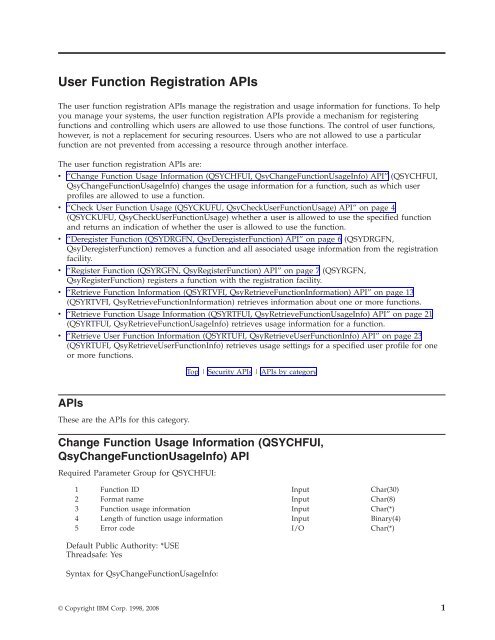System i: Programming User Function Registration APIs - IBM
System i: Programming User Function Registration APIs - IBM
System i: Programming User Function Registration APIs - IBM
Create successful ePaper yourself
Turn your PDF publications into a flip-book with our unique Google optimized e-Paper software.
<strong>User</strong> <strong>Function</strong> <strong>Registration</strong> <strong>APIs</strong><br />
The user function registration <strong>APIs</strong> manage the registration and usage information for functions. To help<br />
you manage your systems, the user function registration <strong>APIs</strong> provide a mechanism for registering<br />
functions and controlling which users are allowed to use those functions. The control of user functions,<br />
however, is not a replacement for securing resources. <strong>User</strong>s who are not allowed to use a particular<br />
function are not prevented from accessing a resource through another interface.<br />
The user function registration <strong>APIs</strong> are:<br />
v “Change <strong>Function</strong> Usage Information (QSYCHFUI, QsyChange<strong>Function</strong>UsageInfo) API” (QSYCHFUI,<br />
QsyChange<strong>Function</strong>UsageInfo) changes the usage information for a function, such as which user<br />
profiles are allowed to use a function.<br />
v “Check <strong>User</strong> <strong>Function</strong> Usage (QSYCKUFU, QsyCheck<strong>User</strong><strong>Function</strong>Usage) API” on page 4<br />
(QSYCKUFU, QsyCheck<strong>User</strong><strong>Function</strong>Usage) whether a user is allowed to use the specified function<br />
and returns an indication of whether the user is allowed to use the function.<br />
v “Deregister <strong>Function</strong> (QSYDRGFN, QsyDeregister<strong>Function</strong>) API” on page 6 (QSYDRGFN,<br />
QsyDeregister<strong>Function</strong>) removes a function and all associated usage information from the registration<br />
facility.<br />
v “Register <strong>Function</strong> (QSYRGFN, QsyRegister<strong>Function</strong>) API” on page 7 (QSYRGFN,<br />
QsyRegister<strong>Function</strong>) registers a function with the registration facility.<br />
v “Retrieve <strong>Function</strong> Information (QSYRTVFI, QsyRetrieve<strong>Function</strong>Information) API” on page 13<br />
(QSYRTVFI, QsyRetrieve<strong>Function</strong>Information) retrieves information about one or more functions.<br />
v “Retrieve <strong>Function</strong> Usage Information (QSYRTFUI, QsyRetrieve<strong>Function</strong>UsageInfo) API” on page 21<br />
(QSYRTFUI, QsyRetrieve<strong>Function</strong>UsageInfo) retrieves usage information for a function.<br />
v “Retrieve <strong>User</strong> <strong>Function</strong> Information (QSYRTUFI, QsyRetrieve<strong>User</strong><strong>Function</strong>Info) API” on page 23<br />
(QSYRTUFI, QsyRetrieve<strong>User</strong><strong>Function</strong>Info) retrieves usage settings for a specified user profile for one<br />
or more functions.<br />
<strong>APIs</strong><br />
These are the <strong>APIs</strong> for this category.<br />
Top | Security <strong>APIs</strong> | <strong>APIs</strong> by category<br />
Change <strong>Function</strong> Usage Information (QSYCHFUI,<br />
QsyChange<strong>Function</strong>UsageInfo) API<br />
Required Parameter Group for QSYCHFUI:<br />
1 <strong>Function</strong> ID Input Char(30)<br />
2 Format name Input Char(8)<br />
3 <strong>Function</strong> usage information Input Char(*)<br />
4 Length of function usage information Input Binary(4)<br />
5 Error code I/O Char(*)<br />
Default Public Authority: *USE<br />
Threadsafe: Yes<br />
Syntax for QsyChange<strong>Function</strong>UsageInfo:<br />
© Copyright <strong>IBM</strong> Corp. 1998, 2008 1