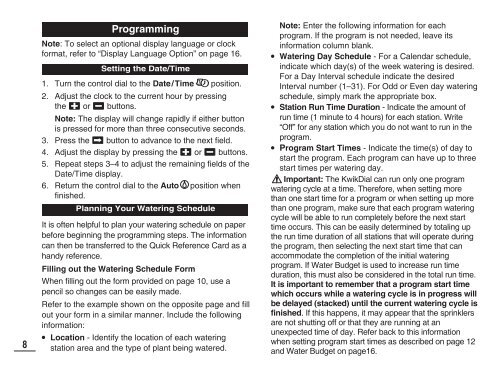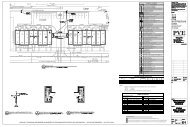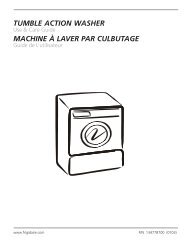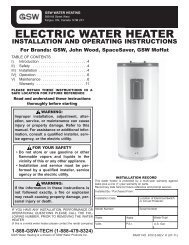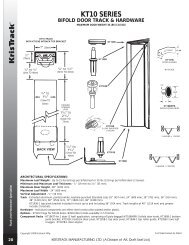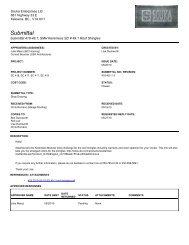KwikDial UG ESF w/ labels (b)
KwikDial UG ESF w/ labels (b)
KwikDial UG ESF w/ labels (b)
Create successful ePaper yourself
Turn your PDF publications into a flip-book with our unique Google optimized e-Paper software.
8<br />
Programming<br />
Note: To select an optional display language or clock<br />
format, refer to “Display Language Option” on page 16.<br />
Setting the Date/Time<br />
1. Turn the control dial to the Date/Time position.<br />
2. Adjust the clock to the current hour by pressing<br />
the or buttons.<br />
Note: The display will change rapidly if either button<br />
is pressed for more than three consecutive seconds.<br />
3. Press the button to advance to the next field.<br />
4. Adjust the display by pressing the or buttons.<br />
5. Repeat steps 3–4 to adjust the remaining fields of the<br />
Date/Time display.<br />
6. Return the control dial to the Auto<br />
finished.<br />
position when<br />
Planning Your Watering Schedule<br />
It is often helpful to plan your watering schedule on paper<br />
before beginning the programming steps. The information<br />
can then be transferred to the Quick Reference Card as a<br />
handy reference.<br />
Filling out the Watering Schedule Form<br />
When filling out the form provided on page 10, use a<br />
pencil so changes can be easily made.<br />
Refer to the example shown on the opposite page and fill<br />
out your form in a similar manner. Include the following<br />
information:<br />
• Location - Identify the location of each watering<br />
station area and the type of plant being watered.<br />
Note: Enter the following information for each<br />
program. If the program is not needed, leave its<br />
information column blank.<br />
• Watering Day Schedule - For a Calendar schedule,<br />
indicate which day(s) of the week watering is desired.<br />
For a Day Interval schedule indicate the desired<br />
Interval number (1–31). For Odd or Even day watering<br />
schedule, simply mark the appropriate box.<br />
• Station Run Time Duration - Indicate the amount of<br />
run time (1 minute to 4 hours) for each station. Write<br />
“Off” for any station which you do not want to run in the<br />
program.<br />
• Program Start Times - Indicate the time(s) of day to<br />
start the program. Each program can have up to three<br />
start times per watering day.<br />
Important: The <strong>KwikDial</strong> can run only one program<br />
watering cycle at a time. Therefore, when setting more<br />
than one start time for a program or when setting up more<br />
than one program, make sure that each program watering<br />
cycle will be able to run completely before the next start<br />
time occurs. This can be easily determined by totaling up<br />
the run time duration of all stations that will operate during<br />
the program, then selecting the next start time that can<br />
accommodate the completion of the initial watering<br />
program. If Water Budget is used to increase run time<br />
duration, this must also be considered in the total run time.<br />
It is important to remember that a program start time<br />
which occurs while a watering cycle is in progress will<br />
be delayed (stacked) until the current watering cycle is<br />
finished. If this happens, it may appear that the sprinklers<br />
are not shutting off or that they are running at an<br />
unexpected time of day. Refer back to this information<br />
when setting program start times as described on page 12<br />
and Water Budget on page16.