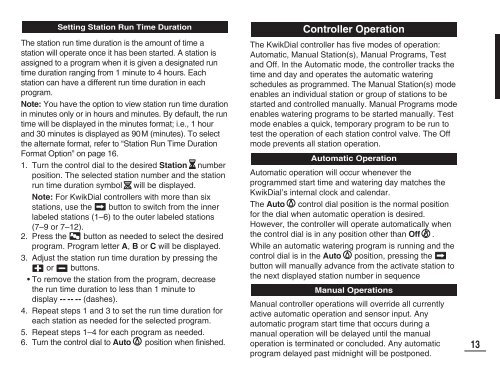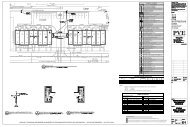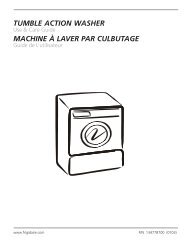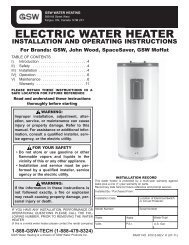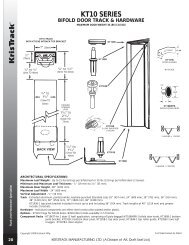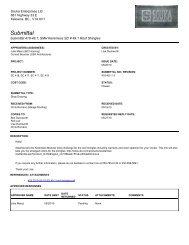KwikDial UG ESF w/ labels (b)
KwikDial UG ESF w/ labels (b)
KwikDial UG ESF w/ labels (b)
Create successful ePaper yourself
Turn your PDF publications into a flip-book with our unique Google optimized e-Paper software.
Setting Station Run Time Duration<br />
The station run time duration is the amount of time a<br />
station will operate once it has been started. A station is<br />
assigned to a program when it is given a designated run<br />
time duration ranging from 1 minute to 4 hours. Each<br />
station can have a different run time duration in each<br />
program.<br />
Note: You have the option to view station run time duration<br />
in minutes only or in hours and minutes. By default, the run<br />
time will be displayed in the minutes format; i.e., 1 hour<br />
and 30 minutes is displayed as 90M (minutes). To select<br />
the alternate format, refer to “Station Run Time Duration<br />
Format Option” on page 16.<br />
1. Turn the control dial to the desired Station number<br />
position. The selected station number and the station<br />
run time duration symbol will be displayed.<br />
Note: For <strong>KwikDial</strong> controllers with more than six<br />
stations, use the button to switch from the inner<br />
labeled stations (1–6) to the outer labeled stations<br />
(7–9 or 7–12).<br />
2. Press the button as needed to select the desired<br />
program. Program letter A, B or C will be displayed.<br />
3. Adjust the station run time duration by pressing the<br />
or buttons.<br />
• To remove the station from the program, decrease<br />
the run time duration to less than 1 minute to<br />
display -- -- -- (dashes).<br />
4. Repeat steps 1 and 3 to set the run time duration for<br />
each station as needed for the selected program.<br />
5. Repeat steps 1–4 for each program as needed.<br />
6. Turn the control dial to Auto position when finished.<br />
Controller Operation<br />
The <strong>KwikDial</strong> controller has five modes of operation:<br />
Automatic, Manual Station(s), Manual Programs, Test<br />
and Off. In the Automatic mode, the controller tracks the<br />
time and day and operates the automatic watering<br />
schedules as programmed. The Manual Station(s) mode<br />
enables an individual station or group of stations to be<br />
started and controlled manually. Manual Programs mode<br />
enables watering programs to be started manually. Test<br />
mode enables a quick, temporary program to be run to<br />
test the operation of each station control valve. The Off<br />
mode prevents all station operation.<br />
Automatic Operation<br />
Automatic operation will occur whenever the<br />
programmed start time and watering day matches the<br />
<strong>KwikDial</strong>’s internal clock and calendar.<br />
The Auto control dial position is the normal position<br />
for the dial when automatic operation is desired.<br />
However, the controller will operate automatically when<br />
the control dial is in any position other than Off .<br />
While an automatic watering program is running and the<br />
control dial is in the Auto position, pressing the<br />
button will manually advance from the activate station to<br />
the next displayed station number in sequence<br />
Manual Operations<br />
Manual controller operations will override all currently<br />
active automatic operation and sensor input. Any<br />
automatic program start time that occurs during a<br />
manual operation will be delayed until the manual<br />
operation is terminated or concluded. Any automatic<br />
program delayed past midnight will be postponed.<br />
13