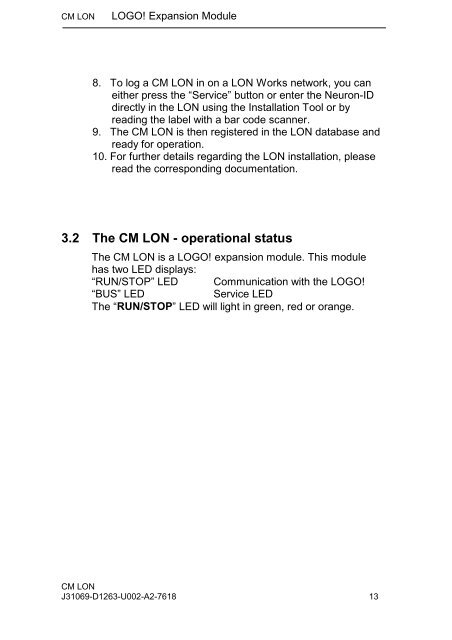FOR LOGO!
FOR LOGO!
FOR LOGO!
Create successful ePaper yourself
Turn your PDF publications into a flip-book with our unique Google optimized e-Paper software.
CM LON <strong>LOGO</strong>! Expansion Module<br />
8. To log a CM LON in on a LON Works network, you can<br />
either press the “Service” button or enter the Neuron-ID<br />
directly in the LON using the Installation Tool or by<br />
reading the label with a bar code scanner.<br />
9. The CM LON is then registered in the LON database and<br />
ready for operation.<br />
10. For further details regarding the LON installation, please<br />
read the corresponding documentation.<br />
3.2 The CM LON - operational status<br />
The CM LON is a <strong>LOGO</strong>! expansion module. This module<br />
has two LED displays:<br />
“RUN/STOP” LED Communication with the <strong>LOGO</strong>!<br />
“BUS” LED Service LED<br />
The “RUN/STOP” LED will light in green, red or orange.<br />
CM LON<br />
J31069-D1263-U002-A2-7618 13