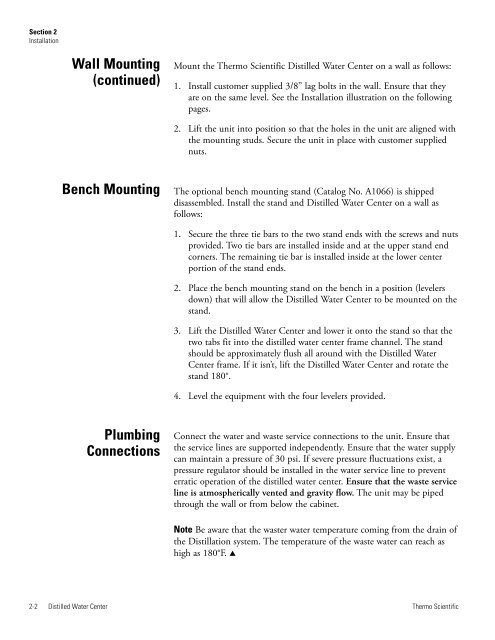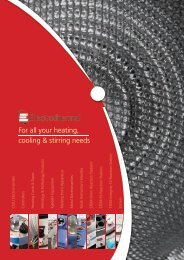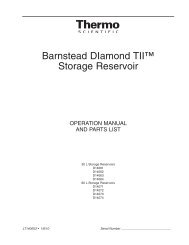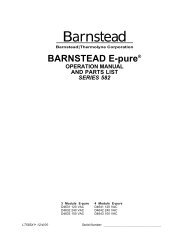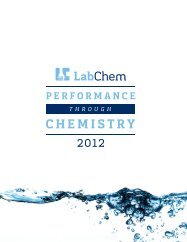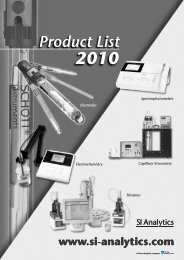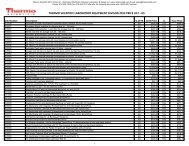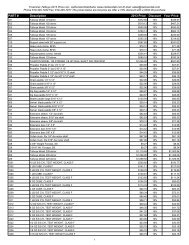Thermo Scientific Automatic 210 Biopure Distilled Water Center
Thermo Scientific Automatic 210 Biopure Distilled Water Center
Thermo Scientific Automatic 210 Biopure Distilled Water Center
Create successful ePaper yourself
Turn your PDF publications into a flip-book with our unique Google optimized e-Paper software.
Section 2<br />
Installation<br />
Wall Mounting<br />
(continued)<br />
Bench Mounting<br />
Plumbing<br />
Connections<br />
Mount the <strong>Thermo</strong> <strong>Scientific</strong> <strong>Distilled</strong> <strong>Water</strong> <strong>Center</strong> on a wall as follows:<br />
1. Install customer supplied 3/8” lag bolts in the wall. Ensure that they<br />
are on the same level. See the Installation illustration on the following<br />
pages.<br />
2. Lift the unit into position so that the holes in the unit are aligned with<br />
the mounting studs. Secure the unit in place with customer supplied<br />
nuts.<br />
The optional bench mounting stand (Catalog No. A1066) is shipped<br />
disassembled. Install the stand and <strong>Distilled</strong> <strong>Water</strong> <strong>Center</strong> on a wall as<br />
follows:<br />
1. Secure the three tie bars to the two stand ends with the screws and nuts<br />
provided. Two tie bars are installed inside and at the upper stand end<br />
corners. The remaining tie bar is installed inside at the lower center<br />
portion of the stand ends.<br />
2. Place the bench mounting stand on the bench in a position (levelers<br />
down) that will allow the <strong>Distilled</strong> <strong>Water</strong> <strong>Center</strong> to be mounted on the<br />
stand.<br />
3. Lift the <strong>Distilled</strong> <strong>Water</strong> <strong>Center</strong> and lower it onto the stand so that the<br />
two tabs fit into the distilled water center frame channel. The stand<br />
should be approximately flush all around with the <strong>Distilled</strong> <strong>Water</strong><br />
<strong>Center</strong> frame. If it isn’t, lift the <strong>Distilled</strong> <strong>Water</strong> <strong>Center</strong> and rotate the<br />
stand 180°.<br />
4. Level the equipment with the four levelers provided.<br />
Connect the water and waste service connections to the unit. Ensure that<br />
the service lines are supported independently. Ensure that the water supply<br />
can maintain a pressure of 30 psi. If severe pressure fluctuations exist, a<br />
pressure regulator should be installed in the water service line to prevent<br />
erratic operation of the distilled water center. Ensure that the waste service<br />
line is atmospherically vented and gravity flow. The unit may be piped<br />
through the wall or from below the cabinet.<br />
Note Be aware that the waster water temperature coming from the drain of<br />
the Distillation system. The temperature of the waste water can reach as<br />
high as 180°F. s<br />
2-2 <strong>Distilled</strong> <strong>Water</strong> <strong>Center</strong> <strong>Thermo</strong> <strong>Scientific</strong>