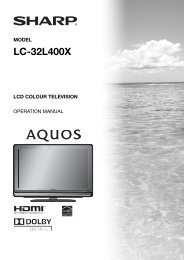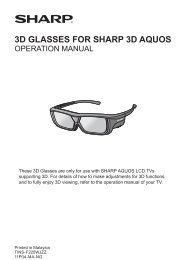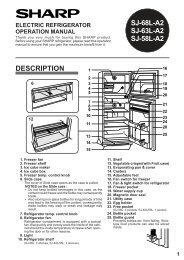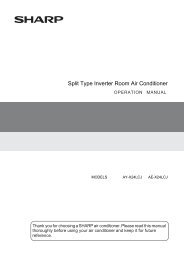SX68N7_ FC_EN - Sharp Australia Support - Sharp Corporation of ...
SX68N7_ FC_EN - Sharp Australia Support - Sharp Corporation of ...
SX68N7_ FC_EN - Sharp Australia Support - Sharp Corporation of ...
Create successful ePaper yourself
Turn your PDF publications into a flip-book with our unique Google optimized e-Paper software.
E 1<br />
<strong>SX68N7</strong>_<strong>FC</strong>_<strong>EN</strong> FLE (Malaysia) Sdn. Bhd.<br />
ON TIMER POWER<br />
SAVE<br />
COLOUR TELEVISION<br />
MODEL<br />
<strong>SX68N7</strong><br />
OPERATION MANUAL<br />
Please read this operation manual<br />
carefully before using the colour<br />
television.<br />
Dimension: 176 x 250 mm
E 1<br />
<strong>SX68N7</strong>_01-05_<strong>EN</strong> FLE (Malaysia) Sdn. Bhd.<br />
Contents<br />
Preparation<br />
Watching TV<br />
Useful features<br />
Selecting menu items<br />
Accessories ................................................................................ 2<br />
Easy setup .................................................................................. 3<br />
Safety precautions ...................................................................... 4<br />
Part names ................................................................................. 5<br />
Installing batteries in the remote control unit .............................. 5<br />
Watching a TV programme ......................................................... 7<br />
Operating the TV buttons ............................................................ 8<br />
Channel/Timer display ................................................................ 9<br />
Mute ............................................................................................ 9<br />
AV mode ..................................................................................... 9<br />
Channel recall ........................................................................... 10<br />
TV/Video selection .................................................................... 10<br />
Selecting a menu item .............................................................. 11<br />
Settings and adjustments<br />
Broadcast features<br />
Connections<br />
Troubleshooting<br />
Specifications<br />
On-screen display language selection ...................................... 12<br />
Manual channel tuning ............................................................. 13<br />
Auto channel tuning .................................................................. 14<br />
Channel setting ......................................................................... 15<br />
Picture adjustment .................................................................... 16<br />
Sound adjustment ..................................................................... 17<br />
Blue screen ............................................................................... 18<br />
Save ......................................................................................... 19<br />
VM (Velocity Modulation) .......................................................... 20<br />
Off timer .................................................................................... 21<br />
On timer .................................................................................... 22<br />
Reminder on-screen timer ........................................................ 23<br />
A2 stereo system broadcasts ................................................... 24<br />
Connecting to a DVD player ..................................................... 25<br />
Watching DVD Playback ........................................................... 25<br />
Connecting to an antenna ........................................................ 26<br />
Connecting to an antenna via a VCR ....................................... 26<br />
Connecting to video equipment ................................................ 27<br />
Troubleshooting ........................................................................ 28<br />
Specifications ........................................................................... 29<br />
Dimension: 176 x 250 mm
<strong>SX68N7</strong>_01-05_<strong>EN</strong> FLE (Malaysia) Sdn. Bhd.<br />
Dear SHARP Customer<br />
Thank you for buying SHARP's Colour<br />
Television. We hope you will have many<br />
years <strong>of</strong> enjoyment from this television<br />
set. To ensure proper operation, please<br />
read this manual carefully, and keep it in<br />
a safe place for future reference.<br />
Accessories<br />
The following accessories are included with this television.<br />
Remote control Size-AA batteries Operation manual<br />
Dimension: 176 x 250 mm<br />
E 2<br />
<strong>EN</strong>GLISH
E 3<br />
<strong>SX68N7</strong>_01-05_<strong>EN</strong> FLE (Malaysia) Sdn. Bhd.<br />
Easy setup<br />
To use your TV set, perform the easy setup procedure below.<br />
The mark indicates the page numbers with more detailed information.<br />
Connect the antenna.<br />
• See 26 to connect the antenna.<br />
Connect any video equipment.<br />
• See 26 , 27 to connect video equipment.<br />
• See the operation manual <strong>of</strong> your video equipment when<br />
connecting to the TV set.<br />
Insert the batteries into the remote control.<br />
• Use the two batteries included with the TV.<br />
• See 5 .<br />
Insert the AC plug to the power outlet.<br />
• If you will not use the TV set for a considerable length <strong>of</strong> time,<br />
as a safety precaution, unplug the cord from the outlet.<br />
Tune the channels.<br />
• Use the buttons on the TV.<br />
• See 13 , 14 .<br />
Dimension: 176 x 250 mm
Damage<br />
Servicing<br />
<strong>SX68N7</strong>_01-05_<strong>EN</strong> FLE (Malaysia) Sdn. Bhd.<br />
Safety precautions<br />
Turn <strong>of</strong>f the power and<br />
unplug the power cord<br />
from the wall outlet<br />
immediately if the TV<br />
set begins to make any<br />
unusual noises or gives<br />
<strong>of</strong>f smoke or an unusual<br />
smell. Then call your<br />
dealer for service.<br />
To reduce the risk <strong>of</strong><br />
electric shock, do not<br />
remove the back <strong>of</strong> the<br />
cabinet. This TV set<br />
contains dangerous<br />
voltage.<br />
Unstable surface and shocks<br />
Liquid entry<br />
Object entry<br />
Do not place this TV set<br />
on an unstable cart,<br />
stand, shelf, or table. The<br />
TV set may fall, causing<br />
serious injury to a child<br />
or adult, and serious<br />
damage to the set.<br />
<strong>Sharp</strong> recommends<br />
securing the TV set to a<br />
stable surface or wall to<br />
prevent the set from<br />
falling due to sudden<br />
shocks or impact.<br />
Do not place a flower<br />
vase or anything else<br />
containing liquid on the<br />
TV set, as liquid spilt on<br />
the TV set can cause<br />
electrical shock or<br />
failure.<br />
Never insert or drop any<br />
metallic or inflammable<br />
objects into the<br />
ventilation openings <strong>of</strong><br />
the TV set, as this can<br />
cause fire, electrical<br />
shock, or electrical<br />
failure.<br />
Water<br />
Moisture<br />
Power-cord protection<br />
To prevent electrical<br />
shock, do not subject the<br />
AC power cord to damage<br />
by bending or twisting it,<br />
or by placing heavy items<br />
on top <strong>of</strong> it and do not<br />
place the AC power cord<br />
under the TV set. If the AC<br />
power cord becomes<br />
damaged, unplug it from<br />
the wall outlet immediately<br />
and call your dealer for<br />
service.<br />
Ventilation<br />
TV Set position<br />
To prevent fire or<br />
electrical shock, do not<br />
place the TV set near a<br />
bath, swimming pool or<br />
other area where it may<br />
become wet.<br />
To prevent electrical<br />
shock, do not use the TV<br />
set in an excessively<br />
damp place.<br />
Do not place this TV set<br />
in a confined area, such<br />
as on a bookshelf or in a<br />
built-in case. Leave<br />
adequate space behind<br />
the TV for proper<br />
ventilation.<br />
Do place the TV set onto<br />
an even stand, table or<br />
track which size is bigger<br />
than the TV set.<br />
If the TV set is put onto a<br />
smaller size or uneven<br />
stand, table or track may<br />
cause the TV cabinet distort.<br />
Do not put or insert anything<br />
between TV set and the<br />
stand, table or track.<br />
Dimension: 176 x 250 mm<br />
E 4<br />
<strong>EN</strong>GLISH
E 5<br />
<strong>SX68N7</strong>_01-05_<strong>EN</strong> FLE (Malaysia) Sdn. Bhd.<br />
Part names<br />
The mark indicates the page numbers with more detailed information.<br />
Remote control<br />
Turns the TV on or to<br />
Standby mode.<br />
Returns to previously viewed<br />
channel.<br />
/<br />
Adjusts the volume.<br />
Used for M<strong>EN</strong>U setup.<br />
Mutes the sound and restores<br />
sound to previous level.<br />
AV MODE<br />
Changes Picture and Sound setting.<br />
STANDARD, SOFT, DYNAMIC<br />
POWER SAVE<br />
Displays the channel and timer<br />
settings on the screen.<br />
Installing batteries in the remote control unit<br />
With your thumbnail, pull<br />
up at the slit to open the<br />
battery cover.<br />
7<br />
10<br />
7<br />
9<br />
9<br />
19<br />
9<br />
Infrared transmitter window<br />
Aim this window at the infrared<br />
sensor window on your TV set.<br />
POWER<br />
SAVE<br />
TV/VIDEO<br />
1 2 3<br />
4 5 6<br />
7 8<br />
AV MODE NORMAL<br />
Insert two batteries<br />
(size AA).<br />
Replace the battery cover.<br />
• Be sure to match the battery j/k terminals with the j/k marks inside the compartment.<br />
• Remove the batteries if weak or if the unit is not in use for long periods.<br />
• Do not mix old and new batteries.<br />
• Incorrect installation <strong>of</strong> the batteries may damage the remote control.<br />
0<br />
CH<br />
CH<br />
TV<br />
9<br />
M<strong>EN</strong>U<br />
MPX<br />
10<br />
7<br />
7<br />
7<br />
11<br />
16<br />
24<br />
TV/VIDEO<br />
Switches between TV broadcasts<br />
and A/V input programmes.<br />
Number buttons<br />
Switches between one- or two-digit<br />
mode channel selection.<br />
CH / CH<br />
Selects the channel.<br />
Used for M<strong>EN</strong>U setup.<br />
M<strong>EN</strong>U<br />
Calls the M<strong>EN</strong>U screen.<br />
NORMAL<br />
Resets all settings.<br />
MPX<br />
Switches between main<br />
and sub sound, and stereo<br />
and monaural sound.<br />
Dimension: 176 x 250 mm
TV set<br />
<strong>SX68N7</strong>_06-10_<strong>EN</strong> FLE (Malaysia) Sdn. Bhd.<br />
TV front<br />
7<br />
Power switch<br />
Turns on and <strong>of</strong>f<br />
the main power.<br />
Power indicator 7<br />
Power can be turned on<br />
by the remote control<br />
when the indicator is red.<br />
On timer indicator 22<br />
Power save indicator 19<br />
Infrared sensor window<br />
Receives the infrared wave<br />
from the remote control.<br />
Behind the door<br />
ON TIMER POWER<br />
SAVE<br />
5<br />
PRESET<br />
/M<strong>EN</strong>U<br />
CH<br />
ON TIMER POWER<br />
SAVE<br />
VIDEO (MONO) L-AUDIO-R<br />
AV - 3 IN<br />
PRESET/M<strong>EN</strong>U 27<br />
PRESET/M<strong>EN</strong>U button<br />
Tunes the channels.<br />
Used for M<strong>EN</strong>U setup.<br />
Volume up/down button<br />
Adjusts the volume.<br />
Makes adjustments in PRESET.<br />
/<br />
CH /<br />
11 Audio input<br />
CH<br />
7<br />
Channel up/down button<br />
Selects the channels.<br />
Tunes or sets the channels.<br />
• When using headphone, see 8 .<br />
7<br />
8<br />
27<br />
Headphone jack<br />
Use to listen to the<br />
audio with headphone.<br />
terminals (AV-3)<br />
Connects to a camcorder,<br />
video game, etc.<br />
Video input terminal (AV-3)<br />
Connects to a camcorder,<br />
video game, etc.<br />
Dimension: 176 x 250 mm<br />
E 6<br />
<strong>EN</strong>GLISH
TV Set<br />
E 7<br />
TV<br />
<strong>SX68N7</strong>_06-10_<strong>EN</strong> FLE (Malaysia) Sdn. Bhd.<br />
Watching TV<br />
TV/VIDEO<br />
ON TIMER POWER<br />
SAVE<br />
Power indicator<br />
Behind the door<br />
PRESET<br />
/M<strong>EN</strong>U<br />
1 2 3<br />
4 5 6<br />
7 8<br />
0<br />
9<br />
POWER<br />
SAVE<br />
CH<br />
CH<br />
M<strong>EN</strong>U<br />
AV MODE NORMAL<br />
MPX<br />
CH<br />
CH<br />
CH<br />
CH<br />
CH<br />
1<br />
5<br />
Watching a TV programme<br />
Simple operations for watching a TV programme<br />
1 Turn on power.<br />
• When the power indicator is <strong>of</strong>f, press .<br />
• When the power indicator is red, press on the remote<br />
control. The power indicator changes to green and a picture appears.<br />
With CH / CH<br />
2 Select channel.<br />
• Press CH and channels change as shown below.<br />
1 / 2 / ... / 98 / 99 / AV1 (or SAV1) / AV2 (or COMPON<strong>EN</strong>T)<br />
/ AV3 / 0 / 1 / 2 ...<br />
• Press CH and channels change as shown below.<br />
1 / 0 / AV3 / AV2 (or COMPON<strong>EN</strong>T) / AV1 (or SAV1) / 99 /<br />
98 / ... / 2 / 1 / 0 ...<br />
With the number buttons (on remote control)<br />
• To select a one-digit channel, such as 5, press 5 .<br />
If “5-” is indicated, press to select one-digit input, and then<br />
press 5 again.<br />
• To select a two-digit channel, such as 15, press to select<br />
the two-digit input. Press 1 , and then press 5 .<br />
3 Adjust volume using /<br />
.<br />
• The number <strong>of</strong> oval blocks “ ”<br />
indicates the volume level. The<br />
volume bar disappears<br />
approximately three seconds after<br />
the volume has been adjusted.<br />
VOLUME 10<br />
• When the power indicator is red, either CH / CH on the TV can be pressed to turn on the<br />
power.<br />
• The channel number is displayed in green for channels tuned by auto tuning and displayed in yellow for<br />
channels tuned using fine tuning.<br />
• When the power indicator is red, the TV is in Standby mode and power is still supplied to the TV. If you<br />
will not watch TV for a while, turn <strong>of</strong>f the main power by pressing on the TV set. Also, if you will<br />
not be at home for a considerable length <strong>of</strong> time, unplug the cord from the outlet.<br />
• The AV1 (or SAV1), AV2 (or COMPON<strong>EN</strong>T) and AV3 input channels cannot be selected using CH /<br />
CH on the remote control. Use TV/VIDEO to select these channel.<br />
• Channels that have been skipped cannot be selected. See 15 .<br />
• The on-screen displays in this manual may differ from their actual appearance.<br />
Dimension: 176 x 250 mm<br />
--<br />
1-<br />
15<br />
PAL
Behind the door<br />
PRESET<br />
/M<strong>EN</strong>U<br />
<strong>SX68N7</strong>_06-10_<strong>EN</strong> FLE (Malaysia) Sdn. Bhd.<br />
CH<br />
Behind the door<br />
CH<br />
CH<br />
VIDEO (MONO) L-AUDIO-R<br />
AV - 3 IN<br />
Operating the TV buttons<br />
Simple operation <strong>of</strong> the TV set<br />
Using /<br />
Press to increase volume.<br />
Press to decrease volume.<br />
Using CH / CH<br />
Press CH to increase channel<br />
number.<br />
Press CH to decrease channel<br />
number.<br />
Using headphone<br />
VOLUME 15<br />
Insert headphone plug into headphone jack to listen to audio with<br />
headphone.<br />
• The audio from the speakers is turned <strong>of</strong>f.<br />
• Select an appropriate volume so as not to injure your hearing.<br />
• To avoid injuring your hearing, do not put on the headphone before plugging them into the headphone<br />
jack and before the power is turned on.<br />
• The proper impedance for the headphone is 32 ohms.<br />
• Remove the headphone plug from the jack when not using the headphone.<br />
Dimension: 176 x 250 mm<br />
5<br />
PAL<br />
E 8<br />
<strong>EN</strong>GLISH
E 9<br />
TV<br />
<strong>SX68N7</strong>_06-10_<strong>EN</strong> FLE (Malaysia) Sdn. Bhd.<br />
Useful features<br />
TV/VIDEO<br />
1 2 3<br />
4 5 6<br />
7 8<br />
0<br />
9<br />
POWER<br />
SAVE<br />
CH<br />
CH<br />
M<strong>EN</strong>U<br />
AV MODE NORMAL<br />
MPX<br />
NORMAL<br />
AV MODE<br />
Channel/Timer display<br />
Displays the current channel number, the timer, and other<br />
settings on the screen.<br />
1 Press .<br />
• The time remaining on the Off timer,<br />
On timer, and Reminder appears on<br />
the screen.<br />
• When no Timer is set, the channel<br />
number and colour system appear<br />
on the screen. Press again to clear<br />
these current settings display on the<br />
screen.<br />
2 Press again.<br />
• The channel number and colour<br />
system appear on the screen.<br />
3 Press once again.<br />
• The display disappears.<br />
Mute<br />
Silences the sound.<br />
1 Press .<br />
•“ ” appears on the screen, and the<br />
sound is silenced.<br />
2 Press again.<br />
• The volume returns to its previous level.<br />
AV Mode<br />
Each time you press the AV MODE<br />
button, the mode switches between<br />
STANDARD, SOFT and DYNAMIC.<br />
STANDARD: Normal mode<br />
SOFT: S<strong>of</strong>t mode<br />
DYNAMIC: Dynamic mode<br />
OFF 2:30<br />
ON 8:00<br />
1:50<br />
(STANDARD)<br />
Dimension: 176 x 250 mm<br />
(SOFT)<br />
(DYNAMIC)<br />
• To return to the original setting (factory setting), press the NORMAL . For adjusting the Picture and Sound<br />
modes, please see 16 and 17 .<br />
• Mute will be cancelled if the is pressed at anytime.<br />
5<br />
PAL
POWER<br />
SAVE<br />
TV<br />
<strong>SX68N7</strong>_06-10_<strong>EN</strong> FLE (Malaysia) Sdn. Bhd.<br />
TV/VIDEO<br />
1 2 3<br />
4 5 6<br />
7 8<br />
0<br />
9<br />
CH<br />
CH<br />
M<strong>EN</strong>U<br />
AV MODE NORMAL<br />
MPX<br />
TV/VIDEO<br />
Channel recall<br />
Switches back to the channel you were watching just before<br />
the current channel.<br />
Press .<br />
• The channel previously viewed returns to<br />
the screen.<br />
Example:<br />
After switching from channel 5 to channel<br />
7, is pressed, the channel will<br />
change to channel 5. Press<br />
again to return to channel 7.<br />
TV/Video selection<br />
Switches between TV broadcasts and AV input programmes.<br />
Each time you press the TV/VIDEO ,<br />
the input switches between AV1 (or<br />
SAV1), AV2 (or COMPON<strong>EN</strong>T), AV3<br />
and TV programme.<br />
SAV1 or AV1<br />
COMPON<strong>EN</strong>T or AV2<br />
Dimension: 176 x 250 mm<br />
5 PAL<br />
7 PAL<br />
AV3<br />
5<br />
PAL<br />
7<br />
PAL<br />
25<br />
PAL<br />
E 10<br />
<strong>EN</strong>GLISH
E 11<br />
<strong>SX68N7</strong>_11-15_<strong>EN</strong> FLE (Malaysia) Sdn. Bhd.<br />
This TV set allows you to adjust the picture and sound, and set the channels and other features<br />
using the On-screen display with the remote control or from the TV set. Select the desired menu<br />
item by following the steps below and then refer to the indicated page for details.<br />
Remote control<br />
Behind the door<br />
PRESET<br />
/M<strong>EN</strong>U<br />
POWER<br />
SAVE<br />
PRESET/M<strong>EN</strong>U<br />
0<br />
CH<br />
CH<br />
Selecting menu items<br />
M<strong>EN</strong>U<br />
AV MODE NORMAL<br />
MPX<br />
CH<br />
M<strong>EN</strong>U<br />
PICTURE<br />
SOUND<br />
FEATURE<br />
TIMER<br />
CH-SETTING<br />
CH<br />
CH<br />
CH SELECT<br />
<strong>EN</strong>TER M<strong>EN</strong>U RETURN<br />
ON TIMER POWER<br />
SAVE<br />
CH<br />
CH<br />
M<strong>EN</strong>U<br />
Operating guide<br />
Selecting a menu item<br />
1 Press M<strong>EN</strong>U / PRESET/M<strong>EN</strong>U to<br />
call M<strong>EN</strong>U screen.<br />
2 Press CH / CH or<br />
CH / CH to select<br />
desired menu item.<br />
• The selected item is highlighted in<br />
yellow.<br />
3 Press<br />
enter.<br />
/ to<br />
• The corresponding menu screen will<br />
appear.<br />
M<strong>EN</strong>U<br />
PICTURE<br />
SOUND<br />
FEATURE<br />
TIMER<br />
CH-SETTING<br />
M<strong>EN</strong>U<br />
PICTURE<br />
SOUND<br />
FEATURE<br />
TIMER<br />
CH-SETTING<br />
SOUND (STANDARD)<br />
SURROUND<br />
TREBLE<br />
BASS<br />
BALANCE<br />
PICTURE menu 16 SOUND menu<br />
PICTURE (STANDARD)<br />
CONTRAST<br />
10<br />
COLOUR<br />
0<br />
BRIGHTNESS + 10<br />
TINT<br />
SHARPNESS - 10<br />
PICTURE NR ON<br />
WHITE TEMP 20<br />
CH SELECT<br />
ADJUST M<strong>EN</strong>U RETURN<br />
• If you press PRESET/M<strong>EN</strong>U on TV set for more than two seconds, the LANGUAGE mode screen will appear instead <strong>of</strong><br />
the M<strong>EN</strong>U screen. To display the M<strong>EN</strong>U screen, press PRESET/M<strong>EN</strong>U until the normal screen appears, then press the<br />
button again.<br />
• The procedures for setting and selecting the menu items on the following pages are described using the buttons<br />
on the remote control. These procedures can also be performed using the corresponding buttons on the TV set.<br />
Dimension: 176 x 250 mm<br />
ON<br />
+ 10<br />
- 20<br />
20<br />
FEATURE menu 18 – 20 TIMER menu 21 – 23<br />
FEATURE<br />
BLUE BACK<br />
SAVE<br />
VM<br />
ON<br />
ON<br />
ON<br />
CH SELECT<br />
ADJUST M<strong>EN</strong>U RETURN<br />
CH-SETTING menu 15<br />
CH-SETTING<br />
POSITION<br />
COLOUR<br />
SKIP<br />
FINE<br />
A2<br />
TIMER<br />
OFF<br />
ON<br />
POSITION<br />
VOLUME<br />
CH27<br />
AUTO<br />
OFF<br />
168. 25M H Z<br />
ON<br />
CH SELECT<br />
ADJUST M<strong>EN</strong>U RETURN<br />
--:--<br />
--:--<br />
--:--<br />
17<br />
SOUND (STANDARD)<br />
SURROUND ON<br />
TREBLE<br />
+ 10<br />
BASS<br />
- 20<br />
BALANCE<br />
20<br />
CH SELECT<br />
ADJUST M<strong>EN</strong>U RETURN<br />
CH SELECT<br />
ADJUST M<strong>EN</strong>U RETURN
<strong>SX68N7</strong>_11-15_<strong>EN</strong> FLE (Malaysia) Sdn. Bhd.<br />
Settings and adjustments<br />
Behind the door TV set<br />
PRESET<br />
/M<strong>EN</strong>U<br />
PRESET/M<strong>EN</strong>U<br />
CH<br />
CH<br />
CH<br />
On-screen display language selection<br />
The on-screen display language can be set to English,<br />
Chinese, French, Russian, Malay or Arabic.<br />
1 Press PRESET/M<strong>EN</strong>U for more than<br />
two seconds.<br />
2 Press CH / CH to<br />
select desired language.<br />
• Pressing PRESET/M<strong>EN</strong>U changes the<br />
screen as shown below.<br />
Language AUTO MANUAL<br />
Normal screen<br />
3 Press PRESET/M<strong>EN</strong>U until normal<br />
screen appears.<br />
<strong>EN</strong>GLISH<br />
FRANCAIS<br />
BAHASA MELAYU<br />
Dimension: 176 x 250 mm<br />
E 12<br />
<strong>EN</strong>GLISH
E 13<br />
<strong>SX68N7</strong>_11-15_<strong>EN</strong> FLE (Malaysia) Sdn. Bhd.<br />
Settings and adjustments<br />
TV<br />
TV/VIDEO<br />
1 2 3<br />
4 5 6<br />
7 8<br />
0<br />
9<br />
POWER<br />
SAVE<br />
CH<br />
CH<br />
M<strong>EN</strong>U<br />
AV MODE NORMAL<br />
MPX<br />
Behind the door<br />
PRESET<br />
/M<strong>EN</strong>U<br />
PRESET/M<strong>EN</strong>U<br />
CH<br />
Number<br />
buttons<br />
M<strong>EN</strong>U<br />
CH<br />
CH<br />
CH<br />
CH<br />
Manual channel tuning<br />
Enables manual channel tuning to a desired TV station. (e.g.<br />
tuning the TV to a VCR, tuning in an additional TV station.)<br />
NOTE: This TV is already tuned into 2, 7, 9, 10 and 28.<br />
1 Press PRESET/M<strong>EN</strong>U for more than<br />
two seconds. The language<br />
select mode appears.<br />
2 Press PRESET/M<strong>EN</strong>U twice to display<br />
MANUAL mode screen.<br />
• Pressing PRESET/M<strong>EN</strong>U changes the<br />
screen as shown below.<br />
Language AUTO MANUAL<br />
Normal screen<br />
3 Press CH / CH or<br />
CH / CH or number<br />
buttons to select channel<br />
position.<br />
4 Press / on TV<br />
set to locate channel you wish to<br />
preset to current channel<br />
position.<br />
• Search is initiated and when a TV<br />
signal is received during the search,<br />
the search stops.<br />
<strong>EN</strong>GLISH<br />
FRANCAIS<br />
BAHASA MELAYU<br />
MANUAL(B/G)<br />
VHF 1<br />
48.25MHz<br />
MANUAL(B/G)<br />
VHF 5<br />
107.50MHz<br />
Channel position<br />
5 Repeat steps 3 and 4 above, to preset channel positions for<br />
other broadcasts.<br />
6 Press PRESET/M<strong>EN</strong>U again to display normal screen.<br />
Dimension: 176 x 250 mm
<strong>SX68N7</strong>_11-15_<strong>EN</strong> FLE (Malaysia) Sdn. Bhd.<br />
Auto channel tuning<br />
Automatically tunes in and presets receivable TV stations,<br />
using consecutive channels numbers (e.g. 2, 7, 9, 10 will be<br />
stored as 1, 2, 3, 4).<br />
Behind the door<br />
1 Press PRESET/M<strong>EN</strong>U for more than<br />
two seconds. The language<br />
<strong>EN</strong>GLISH<br />
FRANCAIS<br />
select mode appears.<br />
BAHASA MELAYU<br />
PRESET<br />
/M<strong>EN</strong>U<br />
PRESET/M<strong>EN</strong>U<br />
CH<br />
2 Press PRESET/M<strong>EN</strong>U again to display<br />
AUTO mode screen.<br />
• Pressing PRESET/M<strong>EN</strong>U changes the<br />
screen as shown below.<br />
Language AUTO<br />
MANUAL<br />
Normal screen<br />
3 Press / on TV<br />
set.<br />
• All the TV stations in your area that<br />
can be received by the TV set are<br />
automatically preset between<br />
channels 1 to 99.<br />
• The screen shows whatever is on<br />
channel 1 when auto channel preset<br />
is finished.<br />
AUTO(B/G)<br />
VHF 1<br />
48.25MHz<br />
• AUTO PRESET stores all receivable channels including those which may be very weak and not clearly<br />
visible. To preset only those channels designated for the local viewing region, use MANUAL PRESET.<br />
See 13 .<br />
• Unused channels are automatically skipped.<br />
Dimension: 176 x 250 mm<br />
1<br />
PAL<br />
E 14<br />
<strong>EN</strong>GLISH
E 15<br />
POWER<br />
SAVE<br />
TV<br />
TV/VIDEO<br />
1 2 3<br />
4 5 6<br />
7 8<br />
0<br />
9<br />
CH<br />
CH<br />
M<strong>EN</strong>U<br />
AV MODE NORMAL<br />
MPX<br />
<strong>SX68N7</strong>_11-15_<strong>EN</strong> FLE (Malaysia) Sdn. Bhd.<br />
Settings and adjustments<br />
Channel setting<br />
Enables individual channel setting.<br />
1 Press M<strong>EN</strong>U to call M<strong>EN</strong>U<br />
screen.<br />
2 Press CH / CH to<br />
select “CH-SETTING”.<br />
CH 3 Press / to<br />
CH<br />
display CH-SETTING menu.<br />
4 Press CH / CH to<br />
M<strong>EN</strong>U<br />
select desired setting.<br />
5 Each time you press /<br />
, setting for individual<br />
items changes as follows:<br />
M<strong>EN</strong>U<br />
PICTURE<br />
SOUND<br />
FEATURE<br />
TIMER<br />
CH-SETTING<br />
CH-SETTING<br />
POSITION<br />
COLOUR<br />
SKIP<br />
FINE<br />
A2<br />
Dimension: 176 x 250 mm<br />
CH27<br />
AUTO<br />
OFF<br />
168. 25M H Z<br />
ON<br />
CH SELECT<br />
ADJUST M<strong>EN</strong>U RETURN<br />
• POSITION<br />
The channel position changes to the higher or lower number.<br />
• COLOUR<br />
AUTO PAL<br />
• SKIP<br />
ON OFF<br />
Channel numbers with a “ ” mark on the left are set to SKIP. To turn<br />
<strong>of</strong>f SKIP, press the number buttons to select the desired channel and<br />
then set “SKIP” to “OFF”.<br />
• FINE<br />
The frequency changes to allow fine tuning.<br />
• A2 stereo system<br />
ON (A2 stereo sound) OFF (Monaural TV sound)<br />
6 Press M<strong>EN</strong>U until normal<br />
screen appears.<br />
• When you select AV1, AV2 or AV3<br />
for the channel position, the CH-<br />
SETTING menu changes as shown<br />
on the right and the colour mode<br />
changes in the following order:<br />
AUTO PAL N443 N358<br />
CH-SETTING<br />
POSITION<br />
COLOUR<br />
AV1<br />
AUTO<br />
CH SELECT<br />
ADJUST M<strong>EN</strong>U RETURN<br />
• Switching COLOUR system:<br />
Set the system to “AUTO” for normal TV reception. The AUTO mode automatically detects the receiving signal<br />
system and changes the reception system <strong>of</strong> the TV set. When the picture is not stable, switching to an<br />
appropriate system may improve the picture quality.<br />
• In a weak reception area, or under bad reception conditions, you can change the frequency for fine tuning.<br />
• When using FINE, the channel number changes from green to yellow.<br />
• To return the channel to its original frequency setting, follow the manual channel tuning procedure. See 13 .
POWER<br />
SAVE<br />
TV<br />
<strong>SX68N7</strong>_16-22_<strong>EN</strong> FLE (Malaysia) Sdn. Bhd.<br />
TV/VIDEO<br />
1 2 3<br />
4 5 6<br />
7 8<br />
0<br />
9<br />
CH<br />
CH<br />
M<strong>EN</strong>U<br />
AV MODE NORMAL<br />
MPX<br />
CH<br />
CH<br />
M<strong>EN</strong>U<br />
NORMAL<br />
Picture adjustment<br />
1 Press M<strong>EN</strong>U to call M<strong>EN</strong>U<br />
screen.<br />
2 Press CH / CH to<br />
select “PICTURE”.<br />
3 Press / to<br />
display PICTURE menu.<br />
4 Press CH / CH to<br />
select adjustment items.<br />
5 Adjust using / .<br />
• Wait for approximately three seconds<br />
to return to PICTURE menu.<br />
M<strong>EN</strong>U<br />
PICTURE<br />
SOUND<br />
FEATURE<br />
TIMER<br />
CH-SETTING<br />
PICTURE (STANDARD)<br />
CONTRAST<br />
50<br />
COLOUR<br />
0<br />
BRIGHTNESS + 10<br />
TINT<br />
SHARPNESS - 10<br />
PICTURE NR ON<br />
WHITE TEMP 20<br />
CONTRAST 50<br />
- +<br />
6 Repeat steps 4 and 5 above to adjust other items.<br />
7 Press M<strong>EN</strong>U until normal screen appears.<br />
• When NORMAL is pressed while the PICTURE menu is displayed, the setting<br />
for the selected item is reset to the standard (factory setting) position.<br />
• When NORMAL is pressed while the M<strong>EN</strong>U screen is displayed and<br />
“PICTURE” is selected, all the settings for the PICTURE items are reset to<br />
the standard (factory setting) position.<br />
Selected item Press Press<br />
CONTRAST To decrease<br />
contrast<br />
- + To increase<br />
contrast<br />
COLOUR<br />
For less colour<br />
intensity<br />
- + For more colour<br />
intensity<br />
BRIGHTNESS For less<br />
brightness<br />
- + For more<br />
brightness<br />
TINT -1<br />
To move tint toward<br />
To move tint toward<br />
purple<br />
green<br />
SHARPNESS For less<br />
sharpness<br />
- + For more<br />
sharpness<br />
PICTURE NR -2<br />
ON OFF<br />
(See note below)<br />
WHITE TEMP To more reddish<br />
To more bluish<br />
background<br />
background<br />
Dimension: 176 x 250 mm<br />
(STANDARD)<br />
The following table lists the adjustment items shown in the PICTURE menu and how they change as you<br />
press / .<br />
*-1: TINT can only be selected and adjusted when receiving NTSC broadcasts. (AV only)<br />
*-2: Picture Noise Reduction<br />
Noise might be generated on images when playing deteriorated video tapes or when receiving broadcasts with relatively<br />
weak signals. In these cases, set PICTURE NR to “ON” to reduce the noise. However, when receiving good images<br />
without noise, you can get better image quality by turning OFF this feature.<br />
E 16<br />
<strong>EN</strong>GLISH
E 17<br />
<strong>SX68N7</strong>_16-22_<strong>EN</strong> FLE (Malaysia) Sdn. Bhd.<br />
Settings and adjustments<br />
TV<br />
TV/VIDEO<br />
1 2 3<br />
4 5 6<br />
7 8<br />
0<br />
9<br />
POWER<br />
SAVE<br />
CH<br />
CH<br />
M<strong>EN</strong>U<br />
AV MODE NORMAL<br />
MPX<br />
Selected item<br />
SURROUND<br />
TREBLE<br />
BASS<br />
CH<br />
CH<br />
M<strong>EN</strong>U<br />
NORMAL<br />
Sound adjustment<br />
1 Press M<strong>EN</strong>U to call M<strong>EN</strong>U<br />
screen.<br />
2 Press CH / CH to<br />
select “SOUND”.<br />
M<strong>EN</strong>U<br />
PICTURE<br />
SOUND<br />
FEATURE<br />
TIMER<br />
CH-SETTING<br />
SOUND (STANDARD)<br />
SURROUND<br />
TREBLE<br />
BASS<br />
BALANCE<br />
Dimension: 176 x 250 mm<br />
ON<br />
+ 10<br />
- 20<br />
20<br />
(STANDARD)<br />
TREBLE +10<br />
- +<br />
6 Repeat steps 4 and 5 above to adjust other items.<br />
7 Press M<strong>EN</strong>U until normal screen appears.<br />
• When NORMAL is pressed while the SOUND menu is displayed, the setting<br />
for the selected item is reset to the standard (factory setting) position.<br />
• When NORMAL is pressed while the M<strong>EN</strong>U screen is displayed and<br />
“SOUND” is selected, all the settings for the SOUND items are reset to the<br />
standard (factory setting) position.<br />
Press Press<br />
The surround effect is<br />
ON<br />
To decrease treble<br />
To decrease bass<br />
BALANCE To shift balance<br />
toward left<br />
3 Press / to<br />
display SOUND menu.<br />
4 Press CH / CH to<br />
select adjustment items.<br />
5 Adjust using / .<br />
• Wait for approximately three<br />
seconds to return to SOUND menu.<br />
The following table lists the adjustment items shown in the SOUND menu and how they change as you<br />
press / .<br />
ON OFF<br />
- +<br />
- +<br />
The surround effect is<br />
OFF<br />
To increase treble<br />
To increase bass<br />
To shift balance<br />
toward right
TV<br />
<strong>SX68N7</strong>_16-22_<strong>EN</strong> FLE (Malaysia) Sdn. Bhd.<br />
TV/VIDEO<br />
1 2 3<br />
4 5 6<br />
7 8<br />
0<br />
9<br />
POWER<br />
SAVE<br />
CH<br />
CH<br />
M<strong>EN</strong>U<br />
AV MODE NORMAL<br />
MPX<br />
CH<br />
CH<br />
M<strong>EN</strong>U<br />
Blue screen<br />
Automatically turns the screen blue if a broadcast signal is<br />
not received.<br />
1 Press M<strong>EN</strong>U to call M<strong>EN</strong>U<br />
screen.<br />
2 Press CH / CH to<br />
select “FEATURE ”.<br />
3 Press / to<br />
display FEATURE menu.<br />
4 Press CH / CH to<br />
select “BLUE BACK”.<br />
5 Press / to<br />
select “ON” or “OFF”.<br />
M<strong>EN</strong>U<br />
PICTURE<br />
SOUND<br />
FEATURE<br />
TIMER<br />
CH-SETTING<br />
6 Press M<strong>EN</strong>U until normal screen appears.<br />
after five seconds after 15 minutes<br />
CH SELECT<br />
<strong>EN</strong>TER M<strong>EN</strong>U RETURN<br />
FEATURE<br />
BLUE BACK<br />
SAVE<br />
VM<br />
• Poor reception due to weak signals and too much noise may activate BLUE BACK, despite the presence<br />
<strong>of</strong> a broadcast signal. To continue watching TV under these conditions, switch “BLUE BACK” to “OFF”.<br />
• When Off timer is set, the OFF TIMER setting has priority over BLUE BACK.<br />
Dimension: 176 x 250 mm<br />
ON<br />
ON<br />
ON<br />
CH SELECT<br />
ADJUST M<strong>EN</strong>U RETURN<br />
When BLUE BACK is set to “ON”<br />
No signal<br />
Blue screen TV <strong>of</strong>f (Indicator)<br />
Standby mode Power indicator<br />
lights up red<br />
E 18<br />
<strong>EN</strong>GLISH
E 19<br />
<strong>SX68N7</strong>_16-22_<strong>EN</strong> FLE (Malaysia) Sdn. Bhd.<br />
Settings and adjustments<br />
TV<br />
TV/VIDEO<br />
1 2 3<br />
4 5 6<br />
7 8<br />
0<br />
9<br />
POWER<br />
SAVE<br />
TV Set<br />
CH<br />
CH<br />
M<strong>EN</strong>U<br />
AV MODE NORMAL<br />
MPX<br />
ON TIMER POWER<br />
SAVE<br />
CH<br />
CH<br />
POWER SAVE<br />
indicator (Red)<br />
M<strong>EN</strong>U<br />
POWER SAVE<br />
Save<br />
This function reduces the picture brightness to create a<br />
s<strong>of</strong>ter image while saving electricity.<br />
Using Menu<br />
1 Press M<strong>EN</strong>U to call M<strong>EN</strong>U<br />
screen.<br />
2 Press CH / CH to<br />
select “FEATURE”.<br />
3 Press / to<br />
display FEATURE menu.<br />
4 Press CH / CH to<br />
select “SAVE”.<br />
5 Press / to<br />
select “ON” or “OFF”.<br />
• When SAVE is set “ON”, the<br />
POWER SAVE indicator on the TV<br />
set lights up in red.<br />
• When SAVE is set “OFF”, the<br />
POWER SAVE indicator on the TV<br />
set is turn <strong>of</strong>f.<br />
6 Press M<strong>EN</strong>U until normal<br />
screen appears.<br />
Using Remote Control<br />
1 Press POWER SAVE to display the<br />
SAVE mode screen.<br />
2 Each time you press POWER SAVE ,<br />
the mode switches between<br />
“ON” and “OFF”.<br />
• When SAVE is set “ON”, the<br />
POWER SAVE indicator on the TV<br />
set lights up in red.<br />
• When SAVE is set “OFF”, the<br />
POWER SAVE indicator on the TV<br />
set is turn <strong>of</strong>f.<br />
M<strong>EN</strong>U<br />
PICTURE<br />
SOUND<br />
FEATURE<br />
TIMER<br />
CH-SETTING<br />
CH SELECT<br />
<strong>EN</strong>TER M<strong>EN</strong>U RETURN<br />
FEATURE<br />
BLUE BACK<br />
SAVE<br />
VM<br />
Dimension: 176 x 250 mm<br />
ON<br />
ON<br />
ON<br />
CH SELECT<br />
ADJUST M<strong>EN</strong>U RETURN<br />
SAVE<br />
ON<br />
SAVE<br />
OFF<br />
3 Press to turn <strong>of</strong>f the SAVE mode screen.
TV<br />
<strong>SX68N7</strong>_16-22_<strong>EN</strong> FLE (Malaysia) Sdn. Bhd.<br />
TV/VIDEO<br />
1 2 3<br />
4 5 6<br />
7 8<br />
0<br />
9<br />
POWER<br />
SAVE<br />
CH<br />
CH<br />
M<strong>EN</strong>U<br />
AV MODE NORMAL<br />
MPX<br />
CH<br />
CH<br />
M<strong>EN</strong>U<br />
VM (Velocity Modulation)<br />
This function emphasizes the picture outline.<br />
1 Press M<strong>EN</strong>U to call M<strong>EN</strong>U<br />
screen.<br />
2 Press CH / CH to<br />
select “FEATURE”.<br />
3 Press / to<br />
display FEATURE menu.<br />
4 Press CH / CH to<br />
select “VM”.<br />
5 Press / to<br />
select “ON” or “OFF”.<br />
6 Press M<strong>EN</strong>U until normal<br />
screen appears.<br />
• If a picture is received with noise, ensure that the VM is set to “OFF”.<br />
M<strong>EN</strong>U<br />
PICTURE<br />
SOUND<br />
FEATURE<br />
TIMER<br />
CH-SETTING<br />
CH SELECT<br />
<strong>EN</strong>TER M<strong>EN</strong>U RETURN<br />
FEATURE<br />
BLUE BACK<br />
SAVE<br />
VM<br />
Dimension: 176 x 250 mm<br />
ON<br />
ON<br />
ON<br />
CH SELECT<br />
ADJUST M<strong>EN</strong>U RETURN<br />
E 20<br />
<strong>EN</strong>GLISH
E 21<br />
POWER<br />
SAVE<br />
TV<br />
TV/VIDEO<br />
1 2 3<br />
4 5 6<br />
7 8<br />
0<br />
9<br />
CH<br />
CH<br />
M<strong>EN</strong>U<br />
AV MODE NORMAL<br />
<strong>SX68N7</strong>_16-22_<strong>EN</strong> FLE (Malaysia) Sdn. Bhd.<br />
Settings and adjustments<br />
MPX<br />
CH<br />
CH<br />
M<strong>EN</strong>U<br />
NORMAL<br />
Off timer<br />
Automatically turns power <strong>of</strong>f after a set length <strong>of</strong> time has<br />
passed.<br />
1 Press M<strong>EN</strong>U to call M<strong>EN</strong>U<br />
screen.<br />
2 Press CH / CH to<br />
select “TIMER”.<br />
3 Press / to<br />
display TIMER menu.<br />
4 Press CH / CH to<br />
select “OFF ”.<br />
5 Press / to<br />
set time for TV to turn <strong>of</strong>f.<br />
• Maximum time that can be preset<br />
is 12 hours and 50 minutes.<br />
• As soon as the time is entered,<br />
the timer starts to count down.<br />
6 Press M<strong>EN</strong>U until normal<br />
screen appears.<br />
• Five minutes before the preset<br />
length <strong>of</strong> time expires (in the<br />
example, after two hours and 25<br />
minutes), the remaining time<br />
appears on the screen.<br />
• A flashing display <strong>of</strong> the remaining<br />
time appears during the last few<br />
seconds.<br />
• When the preset length <strong>of</strong> time<br />
has passed, the TV set enters the<br />
Standby mode.<br />
M<strong>EN</strong>U<br />
PICTURE<br />
SOUND<br />
FEATURE<br />
TIMER<br />
CH-SETTING<br />
TIMER<br />
OFF<br />
ON<br />
POSITION<br />
VOLUME<br />
Dimension: 176 x 250 mm<br />
--:--<br />
--:--<br />
--:--<br />
CH SELECT<br />
ADJUST M<strong>EN</strong>U RETURN<br />
TIMER<br />
OFF<br />
ON<br />
POSITION<br />
VOLUME<br />
2:30<br />
--:--<br />
--:--<br />
CH SELECT<br />
ADJUST M<strong>EN</strong>U RETURN<br />
OFF 0:05<br />
OFF 0:04<br />
OFF 0:03<br />
OFF 0:02<br />
OFF 0:01<br />
OFF 0:00<br />
Flashing<br />
• To cancel the timer setting, press NORMAL when “ ” is displayed on the left <strong>of</strong> “OFF ” so as to set<br />
the timer to “- - : - -”.<br />
• The timer can be set in ten-minute intervals.<br />
• The Off timer is cancelled if the power is turned <strong>of</strong>f or set to the Standby mode using or<br />
on the TV set, or if the power is otherwise interrupted.
TV Set<br />
TV<br />
<strong>SX68N7</strong>_16-22_<strong>EN</strong> FLE (Malaysia) Sdn. Bhd.<br />
TV/VIDEO<br />
1 2 3<br />
4 5 6<br />
7 8<br />
0<br />
9<br />
POWER<br />
SAVE<br />
CH<br />
CH<br />
M<strong>EN</strong>U<br />
AV MODE NORMAL<br />
MPX<br />
ON TIMER POWER<br />
SAVE<br />
On timer indicator<br />
(Red)<br />
CH<br />
CH<br />
M<strong>EN</strong>U<br />
NORMAL<br />
On timer<br />
Automatically turns power on after a set length <strong>of</strong> time has<br />
passed.<br />
1 Press M<strong>EN</strong>U to call M<strong>EN</strong>U<br />
screen.<br />
2 Press CH / CH to<br />
select “TIMER”.<br />
3 Press / to<br />
display TIMER menu.<br />
4 Press CH / CH to<br />
select “ON ”.<br />
5 Press / to<br />
set time for TV to turn on.<br />
• Maximum time that can be preset<br />
is 12 hours and 50 minutes.<br />
• As soon as the time is entered,<br />
the timer starts to count down.<br />
6 Press CH / CH to<br />
select “POSITION”.<br />
7 Press / to<br />
set the channel.<br />
8 Press CH / CH to<br />
select “VOLUME”.<br />
9 Press / to<br />
set volume.<br />
10 Press to put TV set<br />
into Standby mode.<br />
M<strong>EN</strong>U<br />
PICTURE<br />
SOUND<br />
FEATURE<br />
TIMER<br />
CH-SETTING<br />
TIMER<br />
OFF<br />
ON<br />
POSITION<br />
VOLUME<br />
TIMER<br />
OFF<br />
ON<br />
POSITION<br />
VOLUME<br />
TIMER<br />
OFF<br />
ON<br />
POSITION<br />
VOLUME<br />
TIMER<br />
OFF<br />
ON<br />
POSITION<br />
VOLUME<br />
Dimension: 176 x 250 mm<br />
--:--<br />
--:--<br />
--:--<br />
--:--<br />
8:00<br />
--<br />
--<br />
--:--<br />
--:--<br />
8:00<br />
CH28<br />
--<br />
--:--<br />
--:--<br />
8:00<br />
CH28<br />
20<br />
--:--<br />
CH SELECT<br />
ADJUST M<strong>EN</strong>U RETURN<br />
• The On timer indicator lights up Red.<br />
• When the preset length <strong>of</strong> time (in the above example, eight hours)<br />
has passed, the power turns on and a picture appears on the screen.<br />
The On timer speaker volume gradually increases from zero to the<br />
preset volume.<br />
• To cancel the timer setting, press NORMAL when “ ” is displayed on the left <strong>of</strong> “ON ” so as to set the<br />
timer to “- - : - -”.<br />
• The timer can be set in ten-minute intervals.<br />
• The On timer is cancelled if the power is turned <strong>of</strong>f using .<br />
• If the TV set is turned on by the On timer, then the TV set will be automatically turned <strong>of</strong>f in two hours if<br />
no buttons are pressed on the TV set or remote control.<br />
E 22<br />
<strong>EN</strong>GLISH
E 23<br />
POWER<br />
SAVE<br />
TV<br />
TV/VIDEO<br />
1 2 3<br />
4 5 6<br />
7 8<br />
0<br />
9<br />
CH<br />
CH<br />
M<strong>EN</strong>U<br />
AV MODE NORMAL<br />
<strong>SX68N7</strong>_23-26_<strong>EN</strong> FLE (Malaysia) Sdn. Bhd.<br />
Settings and adjustments<br />
MPX<br />
CH<br />
CH<br />
M<strong>EN</strong>U<br />
NORMAL<br />
Reminder on-screen timer<br />
Lets you know when a preset length <strong>of</strong> time has passed by<br />
displaying a countdown timer on the screen. This is useful<br />
for timer cooking while you watch TV.<br />
1 Press M<strong>EN</strong>U to call M<strong>EN</strong>U<br />
screen.<br />
2 Press CH / CH to<br />
select “TIMER”.<br />
3 Press / to<br />
display TIMER menu.<br />
4 Press CH / CH to<br />
select “ ”.<br />
5 Press / to set<br />
time.<br />
• Maximum time that can be preset is<br />
12 hours and 50 minutes.<br />
• The right example shows that the<br />
Reminder will be activated after one<br />
hour 50 minutes.<br />
6 Press M<strong>EN</strong>U until normal<br />
screen appears.<br />
• Five minutes before the preset<br />
length <strong>of</strong> time expires (in the<br />
example, after one hour and 45<br />
minutes) and each minute<br />
thereafter, the remaining time<br />
appears on the screen for several<br />
seconds.<br />
• When the preset length <strong>of</strong> time has<br />
passed, “ 0:00” flashes in red.<br />
M<strong>EN</strong>U<br />
PICTURE<br />
SOUND<br />
FEATURE<br />
TIMER<br />
CH-SETTING<br />
TIMER<br />
OFF<br />
ON<br />
POSITION<br />
VOLUME<br />
Dimension: 176 x 250 mm<br />
--:--<br />
--:--<br />
--:--<br />
CH SELECT<br />
ADJUST M<strong>EN</strong>U RETURN<br />
TIMER<br />
OFF<br />
ON<br />
POSITION<br />
VOLUME<br />
--:--<br />
--:--<br />
• This function also works in the Standby mode. Power is automatically turned on five minutes before the<br />
preset length <strong>of</strong> time expires. The TV set automatically returns to the Standby mode approximately 30<br />
seconds after the preset time.<br />
• The Reminder is cancelled if on the TV set is pressed or if the power is otherwise interrupted.<br />
• The timer can be set in ten-minute intervals.<br />
• To cancel the timer setting, press NORMAL when “ ” is displayed on the left <strong>of</strong> “ ” so as to set the<br />
timer to “- - : - -”.<br />
1:50<br />
CH SELECT<br />
ADJUST M<strong>EN</strong>U RETURN<br />
0:05<br />
0:04<br />
0:03<br />
0:02<br />
0:01<br />
0:00<br />
Flashing
<strong>SX68N7</strong>_23-27_<strong>EN</strong> FLE (Malaysia) Sdn. Bhd.<br />
A2 stereo system broadcasts<br />
Enables selection <strong>of</strong> reception mode when receiving an A2 stereo signal (B/G).<br />
Stereo<br />
Each time you press MPX , the<br />
mode switches between STEREO and<br />
MONO.<br />
49 STEREO<br />
49 MONO<br />
Bilingual<br />
Each time you press MPX , the<br />
mode switches between MAIN or SUB.<br />
If the sound quality is poor due to a weak signal or other problems during A2 stereo<br />
broadcast reception, set “A2” to “OFF” to change the TV sound to monaural.<br />
TV<br />
TV/VIDEO<br />
1 2 3<br />
4 5 6<br />
7 8<br />
0<br />
9<br />
POWER<br />
SAVE<br />
CH<br />
CH<br />
Broadcast features<br />
M<strong>EN</strong>U<br />
AV MODE NORMAL<br />
MPX<br />
CH<br />
CH<br />
M<strong>EN</strong>U<br />
MPX<br />
1 Press M<strong>EN</strong>U to call M<strong>EN</strong>U<br />
screen.<br />
2 Press CH / CH to<br />
select “CH-SETTING”.<br />
3 Press / to<br />
display CH-SETTING menu.<br />
4 Press CH / CH to<br />
select “A2”.<br />
5 Press / to<br />
select “OFF”.<br />
6 Press M<strong>EN</strong>U until normal<br />
screen appears.<br />
• When set to “OFF”, the TV sound is<br />
output in monaural ( ).<br />
49 MAIN<br />
49 SUB<br />
M<strong>EN</strong>U<br />
PICTURE<br />
SOUND<br />
FEATURE<br />
TIMER<br />
CH-SETTING<br />
CH SELECT<br />
<strong>EN</strong>TER M<strong>EN</strong>U RETURN<br />
CH-SETTING<br />
POSITION<br />
COLOUR<br />
SKIP<br />
FINE<br />
A2<br />
• When “A2” is set to “OFF” on the CH-SETTING menu, MPX cannot be used to change the audio<br />
mode (stereo and bilingual settings).<br />
• The setting can be selected individually for each channel position.<br />
• A2 stereo-B/G: National and Regional broadcast system used in Malaysia, Thailand and <strong>Australia</strong>.<br />
Dimension: 176 x 250 mm<br />
CH15<br />
AUTO<br />
OFF<br />
168. 25M H Z<br />
OFF<br />
CH SELECT<br />
ADJUST M<strong>EN</strong>U RETURN<br />
15<br />
E 24<br />
<strong>EN</strong>GLISH
E 25<br />
<strong>SX68N7</strong>_23-26_<strong>EN</strong> FLE (Malaysia) Sdn. Bhd.<br />
Connections<br />
Connecting to a DVD player<br />
The DVD input terminals (COMPON<strong>EN</strong>T-IN) on the rear <strong>of</strong> the TV can be used to input<br />
high-quality images from a DVD player.<br />
TV<br />
OUT AV-1 IN AV-2 IN<br />
COMPON<strong>EN</strong>T<br />
S-VIDEO<br />
Y<br />
(AV-1 IN)<br />
Watching DVD Playback<br />
TV<br />
TV/VIDEO<br />
1 2 3<br />
4 5 6<br />
7 8<br />
0<br />
9<br />
POWER<br />
SAVE<br />
CH<br />
CH<br />
M<strong>EN</strong>U<br />
AV MODE NORMAL<br />
MPX<br />
TV/VIDEO<br />
VIDEO<br />
L<br />
AUDIO<br />
R<br />
(MONO)<br />
PB<br />
(CB)<br />
PR<br />
(CR)<br />
To audio out<br />
(L/R) terminals<br />
1 Press TV/VIDEO to select<br />
“COMPON<strong>EN</strong>T”, DVD input<br />
screen.<br />
DVD input terminals<br />
AV-2 IN COMPON<strong>EN</strong>T<br />
DVD player<br />
• When connecting the TV to a DVD player via the Component-in terminals, the video and audio from the<br />
DVD player cannot be output through the Audio/Video out terminals on the TV.<br />
• Please refer to the operation manual <strong>of</strong> your DVD player for more information.<br />
• Be sure to fully insert the plugs <strong>of</strong> the connecting cables into the terminals on the TV set and video<br />
equipment. Failure to do so may result in noise.<br />
• Before connecting the cables, turn <strong>of</strong>f the power <strong>of</strong> the TV set and video equipment.<br />
• Always remove the cables from the terminals by the plugs and not the cables themselves.<br />
Y<br />
PB<br />
(CB)<br />
PR<br />
(CR)<br />
Connecting the video terminals<br />
To colour-difference<br />
(component video)<br />
out terminals<br />
DVD input terminals DVD player<br />
COMPON<strong>EN</strong>T-IN<br />
VIDEO<br />
2 Turn on the DVD player and<br />
begin playback.<br />
Y Y or Y/Y<br />
PB (CB) PB (CB) or B-Y/Pb<br />
PR (CR) PR (CR) or R-Y/Pr<br />
Dimension: 176 x 250 mm<br />
COMPON<strong>EN</strong>T
<strong>SX68N7</strong>_23-26_<strong>EN</strong> FLE (Malaysia) Sdn. Bhd.<br />
Connecting to an antenna<br />
To enjoy a clearer picture, use an outdoor antenna. The following is a brief explanation <strong>of</strong><br />
the types <strong>of</strong> connections that are used for coaxial and feeder cables.<br />
If your outdoor antenna uses a 75-ohm coaxial cable with a standard<br />
DIN45325 plug (IEC 169-2), plug it into the antenna jack at the rear <strong>of</strong> the<br />
set.<br />
If your outdoor antenna uses a 300-ohm twin-lead flat feeder, connect a<br />
300-ohm to 75-ohm impedance converter and plug it into the antenna jack<br />
at the rear <strong>of</strong> the set.<br />
Standard DIN45325 plug (IEC169-2)<br />
75-ohm coaxial cable (round cable) (not supplied)<br />
300-ohm twin-lead<br />
flat feeder<br />
(not supplied)<br />
75-ohm impedance<br />
converter<br />
(not supplied)<br />
Connecting to an antenna via a VCR<br />
• When using the RF terminal connection, set the TV to channel zero to make initial adjustments for the VCR.<br />
• Turn <strong>of</strong>f the power on the TV set and the VCR being connected before making the above connections.<br />
Be sure the cord plugs are fully inserted in the connection terminals.<br />
• See the operation manual <strong>of</strong> your VCR for connection details.<br />
E 26<br />
OUT AV-1 IN AV-2 IN<br />
COMPON<strong>EN</strong>T<br />
S-VIDEO<br />
Y<br />
(AV-1 IN)<br />
Dimension: 176 x 250 mm<br />
AUDIO VIDEO<br />
L<br />
(MONO)<br />
R<br />
PB<br />
(CB)<br />
PR<br />
(CR)<br />
Antenna in<br />
You can also connect the TV set to the tuner on a VCR using the connection shown below.<br />
To antenna in<br />
terminal<br />
VCR<br />
To RF out<br />
terminal<br />
OUT AV-1 IN AV-2 IN<br />
COMPON<strong>EN</strong>T<br />
S-VIDEO<br />
Y<br />
(AV-1 IN)<br />
AUDIO VIDEO<br />
L<br />
(MONO)<br />
R<br />
PB<br />
(CB)<br />
PR<br />
(CR)<br />
Antenna in<br />
TV<br />
TV<br />
<strong>EN</strong>GLISH
E 27<br />
Connections<br />
<strong>SX68N7</strong>_23-27_<strong>EN</strong> FLE (Malaysia) Sdn. Bhd.<br />
Connecting to video equipment<br />
Enjoy playback from a video disc player, VCR or other video equipment by connecting<br />
them to this TV set using the Audio/Video in terminals.<br />
Example use <strong>of</strong> front terminals<br />
TV<br />
Behind the door<br />
To Audio/<br />
Video in<br />
terminals<br />
AV-3 IN<br />
Example use <strong>of</strong> rear terminals<br />
For Recording and Editing<br />
VCR<br />
ON TIMER POWER<br />
SAVE<br />
PUSH BUTTON<br />
VIDEO (MONO) L-AUDIO-R<br />
AV - 3 IN<br />
TV<br />
S-VIDEO<br />
(AV-1 IN)<br />
VIDEO<br />
L<br />
AUDIO<br />
R<br />
OUT AV-1 IN AV-2 IN<br />
COMPON<strong>EN</strong>T<br />
S-VIDEO<br />
Y<br />
(AV-1 IN)<br />
AUDIO VIDEO<br />
L<br />
PB<br />
(CB)<br />
(MONO)<br />
PR<br />
(CR)<br />
R<br />
OUT AV-1 IN AV-2 IN<br />
(MONO)<br />
DVD Player<br />
Camcorder<br />
To S-Video<br />
out terminals<br />
To Audio/<br />
Video out<br />
terminals<br />
To Audio out<br />
terminals<br />
Dimension: 176 x 250 mm<br />
VCR<br />
Video Game<br />
To Audio/Video<br />
out terminals<br />
For Playback<br />
VCR<br />
DVD Player<br />
• The S-Video Terminal has the priority over the AV terminal.<br />
• The S-Video Terminal and Audio (L-R) terminals must be connected to playback DVD.<br />
• Turn <strong>of</strong>f the power on the TV set and the VCR being connected before making the above connections.<br />
Be sure the cord plugs are fully inserted in the connection terminals.<br />
• For playback <strong>of</strong> monaural audio, connect the external source to the audio input left terminal on the front<br />
or rear <strong>of</strong> the TV set (MONO) to hear the same sound from both speakers.<br />
• The audiovisual cords required to connect the TV set with video equipment may differ from those shown<br />
in the above diagram. See the operation manual <strong>of</strong> your video equipment for connection details.<br />
• The above recording and editing connections are for intended solely for personal use and not for the<br />
illegal copying <strong>of</strong> audiovisual material protected by copyright laws.
<strong>SX68N7</strong>_27-30_<strong>EN</strong> FLE (Malaysia) Sdn. Bhd.<br />
Troubleshooting<br />
The following problems do not always indicate a hardware failure. Therefore, please use<br />
the troubleshooting guide below before calling for repair service.<br />
If, after following the guide none <strong>of</strong> the remedies work, unplug the TV set and call for<br />
service.<br />
Quick<br />
Service<br />
Check List<br />
Possible Causes/Remedies<br />
Try a new channel to check for possible<br />
station trouble.<br />
TV not plugged in.<br />
Outlet power OFF.<br />
POWER switch <strong>of</strong> TV not ON.<br />
Antenna not connected to terminal at the<br />
back <strong>of</strong> the TV set.<br />
If outside antenna is used, check for<br />
broken wires.<br />
Check for local interference.<br />
Turn OFF using the POWER switch,<br />
then turn ON again after a minute.<br />
Adjust COLOUR control.<br />
Check batteries in the remote control.<br />
Try fine tuning to correct.<br />
Contrast setting in picture mode might be all the<br />
way to the minus side. Press the NORMAL button<br />
on the remote control to correct.<br />
Increase the volume.<br />
Problems<br />
Remote control does not work.<br />
Bars on screen<br />
Picture distorted.<br />
• This unit is equipped with a microprocessor. Its performance could be adversely affected by external<br />
electrical noise or interference. If this should happen, unplug the unit and plug it in again after a few<br />
minutes.<br />
Picture rolls vertically.<br />
No colour<br />
Poor reception on some channels<br />
Picture weak.<br />
Picture lines or streaks<br />
Picture ghosting<br />
Picture blurred.<br />
Sound OK, picture poor.<br />
Picture OK, sound poor.<br />
Dimension: 176 x 250 mm<br />
No picture or sound<br />
E 28<br />
<strong>EN</strong>GLISH
E 29<br />
<strong>SX68N7</strong>_27-30_<strong>EN</strong> FLE (Malaysia) Sdn. Bhd.<br />
Specifications<br />
MODEL<br />
Receiving System<br />
<strong>SX68N7</strong><br />
TV Broadcasts/<br />
VCR Playback<br />
PAL-B/G<br />
VCR Playback PAL 60 Hz<br />
(Using Video-in terminals) NTSC 3.58 MHz<br />
NTSC 4.43 MHz<br />
Laserdisc<br />
Player Playback<br />
(Using RF-in terminals)<br />
PAL 5.5 MHz/60 Hz<br />
VCR Playback S-VIDEO NTSC 3.58 MHz<br />
(Using S-Video terminal) S-VIDEO NTSC 4.43 MHz<br />
S-VIDEO PAL<br />
Special VCR and VDP Video-in 50/60 Hz<br />
Playback<br />
Reception Channels<br />
S-VIDEO in 50/60 Hz<br />
PAL-B/G VHF AU0-AU12 ch, E2-E12 ch<br />
UHF E21–E69 ch<br />
CATV S1–S20 ch, S21–S41 ch (Hyper)<br />
Receiving Frequency 44.25 MHz – 863.25 MHz<br />
Channel Tuning 100-channel Electronic Tuner with Full Auto Tuning System<br />
Picture Tube 68 cm Tinted<br />
Terminals Audio/Video input × 3 (Front × 1, Rear × 2)<br />
Audio/Video output × 1 (Rear)<br />
Headphone jack (Front × 1)<br />
S-Video input × 1 (Rear)<br />
DVD input (COMPON<strong>EN</strong>T-IN) × 1 (Rear)<br />
Sound Output 7.5 W (RMS) × 2<br />
Power Source Rated AC 220–240V, 50 Hz<br />
Power Consumption 145 W<br />
Dimensions 800 (W) × 583 (H) × 497 (D) mm<br />
Weight 38.5 kg (Approx.)<br />
• Design and specifications are subject to change without notice.<br />
• Receiving system: These receiving systems, encompassing all currently available technology, include<br />
those with planned broadcast, videotape and laserdisc hardware and s<strong>of</strong>tware.<br />
• Reception channels: Some examples <strong>of</strong> the main receivable channels are shown above.<br />
Dimension: 176 x 250 mm
<strong>SX68N7</strong>_27-30_<strong>EN</strong> FLE (Malaysia) Sdn. Bhd.<br />
Notes<br />
Dimension: 176 x 250 mm<br />
E 30<br />
<strong>EN</strong>GLISH
E 1<br />
<strong>SX68N7</strong>_BC_<strong>EN</strong> FLE (Malaysia) Sdn. Bhd.<br />
WARRANTY<br />
Consumer Electronic Products<br />
Congratulations on Your Purchase!<br />
This <strong>Sharp</strong> product is warranted against faults in materials and manufacture for a period <strong>of</strong> twelve (12)*<br />
months from the date <strong>of</strong> original purchase.<br />
If service is required during the warranty period, please contact your nearest <strong>Sharp</strong> Approved Service<br />
Centre. These repairs would be carried out at no charge to the owner, subject to the conditions specified<br />
herein.<br />
The owner is responsible for any transportation and insurance costs if the product has to be returned for<br />
repair.<br />
This warranty does not extend to accessories or defects or injuries caused by or resulting from causes not<br />
attributable to faulty parts or the manufacture <strong>of</strong> the product, including but not limited to, defect or injury<br />
caused by or resulting from misuse, abuse, neglect, accidental damage, improper voltage, liquid spillage,<br />
vermin infestation, s<strong>of</strong>tware, or any alterations made to the product which are not authorised by <strong>Sharp</strong>.<br />
Please retain your sales documentation, as this should be produced to validate a warranty claim.<br />
This warranty is in addition to and in no way limits, varies or excludes any express and implied rights and<br />
remedies under any relevant legislation in the country <strong>of</strong> sale.<br />
IMPORTANT<br />
DO NOT RETURN THIS PAGE TO SHARP<br />
For your reference, please enter the particulars <strong>of</strong> your purchase below and retain, with your purchase<br />
documentation.<br />
Model No.<br />
Serial No.<br />
Date <strong>of</strong> Purchase<br />
Retailer<br />
FOR LOCATION <strong>EN</strong>QUIRIES WITHIN<br />
AUSTRALIA<br />
REGARDING YOUR<br />
LOCAL<br />
SHARP APPROVED SERVICE C<strong>EN</strong>TRE<br />
LOOK ON THE WEB AT<br />
www.sharp.net.au<br />
OR CALL SHARP<br />
1 300 135 022<br />
SHARP CORPORATION OF AUSTRALIA PTY. LIMITED<br />
A.B.N. 40 003 039 405<br />
1 Huntingwood Drive Blacktown NSW 2148<br />
IMPORTANT NOTICE: This warranty applies only to products sold in <strong>Australia</strong><br />
SHARP CORPORATION<br />
Dimension: 176 x 250 mm<br />
Printed in Malaysia<br />
TINS-A573WJZZ<br />
03P01-MSF



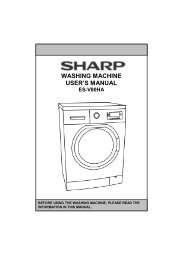

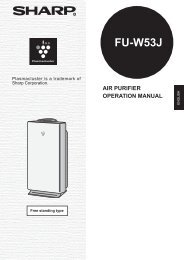
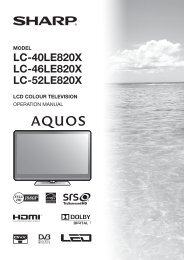


![R-291Z(ST) [Cover].indd - Sharp Australia Support](https://img.yumpu.com/19344699/1/184x260/r-291zst-coverindd-sharp-australia-support.jpg?quality=85)