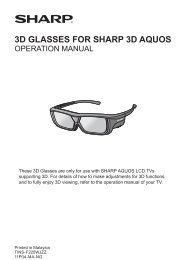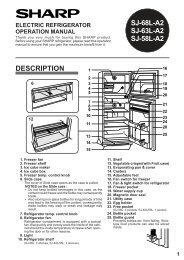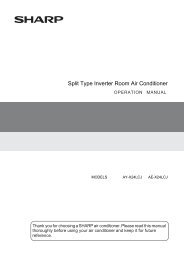lcd colour television - Sharp Australia Support
lcd colour television - Sharp Australia Support
lcd colour television - Sharp Australia Support
Create successful ePaper yourself
Turn your PDF publications into a flip-book with our unique Google optimized e-Paper software.
Attaching the stand<br />
Before attaching (or detaching) the stand, unplug the AC cord from the AC outlet.<br />
Before performing work spread cushioning over the base area to lay the TV on. This will prevent it from being<br />
damaged.<br />
1 Confi rm the screws supplied with the TV.5 5<br />
Screws (m4)<br />
(used in step 3)<br />
2 Insert the stand base to the stand post on the<br />
bottom of the TV. (1)<br />
3 Insert and tighten the 4 screws into the 4 holes<br />
on the bottom of the stand base. (2)<br />
NOTE<br />
To detach the stand, perform the steps in reverse order.<br />
Antenna connection<br />
Connecting the antenna cable<br />
To enjoy a clearer picture, use an outdoor antenna.<br />
CAUTION<br />
Standard DIN45325 plug (IEC169-2)<br />
75-ohm coaxial cable (round cable)<br />
Room antenna terminal<br />
(75-ohm type)<br />
Antenna cable<br />
(commercially available)<br />
To antenna<br />
terminal<br />
Soft cushion<br />
Screw<br />
Screw driver<br />
TO PREVENT RISK OF ELECTRIC SHOCK, DO NOT TOUCH UN-INSULATED PARTS OF ANY CABLES WITH THE<br />
AC CORD CONNECTED.<br />
3


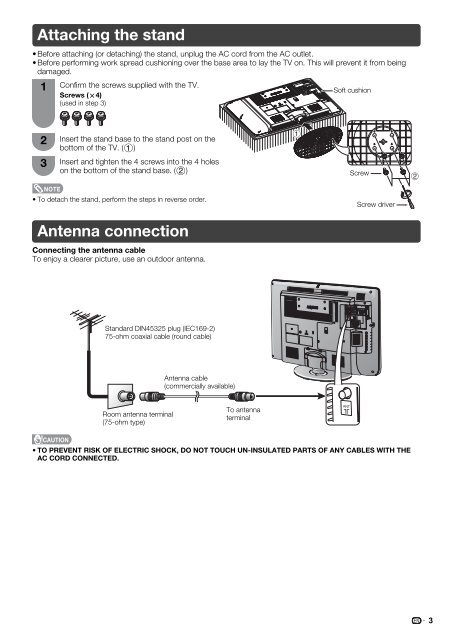
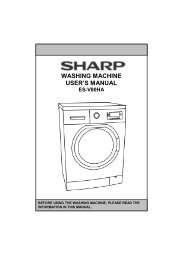

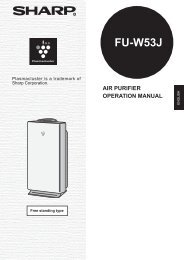
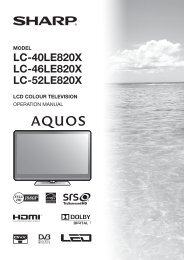


![R-291Z(ST) [Cover].indd - Sharp Australia Support](https://img.yumpu.com/19344699/1/184x260/r-291zst-coverindd-sharp-australia-support.jpg?quality=85)