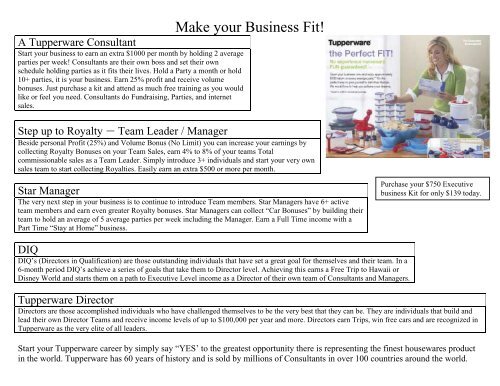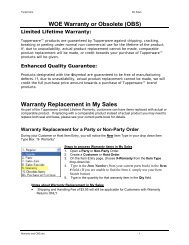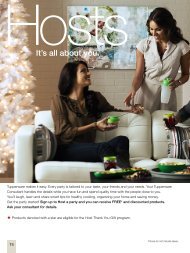Workshop Training Document - Current Programs
Workshop Training Document - Current Programs
Workshop Training Document - Current Programs
Create successful ePaper yourself
Turn your PDF publications into a flip-book with our unique Google optimized e-Paper software.
A Tupperware Consultant<br />
Start your business to earn an extra $1000 per month by holding 2 average<br />
parties per week! Consultants are their own boss and set their own<br />
schedule holding parties as it fits their lives. Hold a Party a month or hold<br />
10+ parties, it is your business. Earn 25% profit and receive volume<br />
bonuses. Just purchase a kit and attend as much free training as you would<br />
like or feel you need. Consultants do Fundraising, Parties, and internet<br />
sales.<br />
Make your Business Fit!<br />
Step up to Royalty – Team Leader / Manager<br />
Beside personal Profit (25%) and Volume Bonus (No Limit) you can increase your earnings by<br />
collecting Royalty Bonuses on your Team Sales, earn 4% to 8% of your teams Total<br />
commissionable sales as a Team Leader. Simply introduce 3+ individuals and start your very own<br />
sales team to start collecting Royalties. Easily earn an extra $500 or more per month.<br />
Star Manager<br />
The very next step in your business is to continue to introduce Team members. Star Managers have 6+ active<br />
team members and earn even greater Royalty bonuses. Star Managers can collect “Car Bonuses” by building their<br />
team to hold an average of 5 average parties per week including the Manager. Earn a Full Time income with a<br />
Part Time “Stay at Home” business.<br />
DIQ<br />
DIQ’s (Directors in Qualification) are those outstanding individuals that have set a great goal for themselves and their team. In a<br />
6-month period DIQ’s achieve a series of goals that take them to Director level. Achieving this earns a Free Trip to Hawaii or<br />
Disney World and starts them on a path to Executive Level income as a Director of their own team of Consultants and Managers.<br />
Purchase your $750 Executive<br />
business Kit for only $139 today.<br />
Tupperware Director<br />
Directors are those accomplished individuals who have challenged themselves to be the very best that they can be. They are individuals that build and<br />
lead their own Director Teams and receive income levels of up to $100,000 per year and more. Directors earn Trips, win free cars and are recognized in<br />
Tupperware as the very elite of all leaders.<br />
Start your Tupperware career by simply say “YES’ to the greatest opportunity there is representing the finest housewares product<br />
in the world. Tupperware has 60 years of history and is sold by millions of Consultants in over 100 countries around the world.
Hold<br />
Parties<br />
Each week<br />
when you<br />
sell at least<br />
$550 or<br />
more<br />
Share the<br />
Opportunity<br />
Build to<br />
Royalty<br />
(Manager)<br />
In Your First 13 Weeks<br />
Week 1<br />
Week 4<br />
The STAR Program means Start Today Achieve Royalty and is designed to<br />
help you get the most of our first 13 weeks. You’ll learn more about selling<br />
and recruiting activities that will get your business off to a great start and<br />
we’ll reward you for your efforts. This STAR Datebook is your tool for success.<br />
Each week include your personal and professional appointments and<br />
focus on the weekly tasks. You’ll be stepping into royalty before you know<br />
it. Here are the rewards you can earn with the STAR Program.<br />
Week 2<br />
Week 5<br />
Week 3<br />
Week 6<br />
Week 7 Week 8 Week 9<br />
Week 10 Week 11 Week 12<br />
Week 13 Consistency Bonus: Achieve Weeks 1 through 4 qualifications<br />
and receive the current Consistency Bonus valued at $_______<br />
each week you qualify during Weeks 4-13 in addition to the<br />
weekly STAR award.<br />
Personally add one more team member*<br />
*Team members must qualify by selling at least $550<br />
in their first 30 days<br />
Personally add 2nd more team member*<br />
*Team members must qualify by selling at least $550<br />
in their first 30 days<br />
Personally add 3rd more team member*<br />
*Team members must qualify by selling at least $550<br />
in their first 30 days<br />
• Personally sell $500<br />
• Team Sales of $2000 during month<br />
• Personally share the opportunity with 3<br />
qualified recruits<br />
*Team members must qualify by selling at least $550<br />
in their first 30 days<br />
Receive with Your Next Order<br />
• $25 off your next order of $550 or more<br />
• Personalized name badge<br />
• Star for your name badge<br />
• $50 off your next order of $550 or more<br />
• Second star for your name badge<br />
• $75 off your next order of $550 or more<br />
• Third star for your name badge<br />
• Team royalties of 4 - 8%<br />
• $150 off your next order of $550 or more<br />
• New Tupperware Kit Bag ($75 value)<br />
• Reward Trip ($400 average value)<br />
START YOUR BUSINESS TODAY & ADD ADDITIONAL INCOME IN YOUR FIRST 13 WEEKS!<br />
Success Plan • You have what it takes to be a STAR in this business when you remember<br />
your 1-2-3 Success Habits.<br />
• Talk with at least 1 person everyday about your TupperwareBusiness<br />
• Hold 2 parties each week<br />
• Add 3 new team members to your team each month.<br />
Star Datebook_CAN.indd 5 7/14/09 6:50 PM
atings the foundation of your Tupperware Business<br />
Why are datings important?<br />
⇒ determine how much you can earn each month.<br />
⇒ keep you active and allow you to buy products at a discount.<br />
⇒ allow you to build and continue to build Host and customer relationships.<br />
⇒ allow you to share the Tupperware Opportunity.<br />
⇒ introduce more people to Tupperware ® Products.<br />
Why is my Grand Opening Party important?<br />
This is where you’ll get most of your Datings to get started. Your Manager, who is very experienced in Dating<br />
Parties will be the demonstrator and her mission is have you begin your Tupperware business with 4 – 6 Parties<br />
in your Datebook, giving you your JumpStart to success!<br />
How do I get datings?<br />
In order to get datings, you must build relationships with your Hosts and customers. First, create a contact list<br />
of everyone you know (which you’ve already done with your Manager). Next, start calling to invite guests to<br />
your Grand Opening Party. Now is the time to fall in love with your phone. Make your first calls to those people<br />
you are most comfortable with. These are the people who are most likely to help you get your business off to a<br />
successful start – they want you to succeed!<br />
When you begin calling, anyone who cannot attend your Grand Opening Party, invite them to be one of your first<br />
hosts… you’ll be wanting to practice your demonstration skills with your friends and family first!<br />
There may be some people that you associate with only via e-mail. Send an e-mail explaining your new career<br />
decision along with an invitation to your Grand Opening Party. You can also mail a personal letter. Why not<br />
make a personal visit? Visiting can be highly rewarding and a great way to build relationships. When visiting, be<br />
sure you have a catalogue handy, an order form, and a piece of product. When your potential Hosts or customers<br />
see a piece of product, they will most likely attend your Grand Opening or date a party.<br />
Datings are everywhere… generate interest in Tupperware anywhere and everywhere you go.<br />
⇒ In restaurants, keep a catalogue on the table or offer one to the waitress or cashier. Tell her you are a<br />
Tupperware Consultant and tell her what's on special right now. Offer her the opportunity to Host a party.<br />
⇒ Put a Tupperware ® Product in the back window of your car (not on super hot days, please) or on the seat<br />
beside you. Anytime someone rides with you, you have the opportunity to "talk Tupperware."<br />
⇒ When you are working a Tupperware Access Point (TAP), ask the customer if she would like to have a<br />
Tupperware party. Follow up with all the leads you get that day — you already know they’re interested.<br />
⇒ Wear your nametag everywhere you go. You'll be surprised how many people will pay attention to it. As soon<br />
as someone's eyes rest on your nametag, say: "Yes, I have my own Tupperware business! Have you seen<br />
our most recent catalogue?"<br />
⇒ Carry your loose change in a small Tupperware container instead of your wallet. It's a conversation starter at<br />
the store.<br />
⇒ Carry your keys on a Tupperware key chain and attach another key chain to your purse.<br />
⇒ Call every customer who places an order but does not attend the party.<br />
⇒ Every time you are out and about, talk with at least five people about Tupperware. Offer each person a<br />
catalogue, tell them about the parties you offer, and ask for their phone number or address for follow up.<br />
Present each person with a small gift as a thank you for taking the time to listen.<br />
⇒ Use Tupperware products for your snacks at ball games, meals at potlucks, refreshments at the<br />
neighbourhood pool. A great conversation starter!
Developing Confident Dating Skills<br />
There are a few crucial components to being successful in Tupperware. They consist of Dating, Recruiting, Selling and the ability to be<br />
consistent in all 3 aspects.<br />
The backbone however, is learning how to become a “strong dater”. The other 2 components cannot be maximized to their full capacity<br />
without having the parties to do them at.<br />
The following are a few steps to help develop your skills.<br />
1) 1) CHOOSE A DATING GAME. Select a dating approach that works for you!<br />
ie: Minigame, Dating bags, Dice game, Bonus days etc. Practice it with your Director, Manager, family member or someone who can help<br />
you fine tune it and make it your own.<br />
2) 2) BEFORE THE PARTY. Dating begins before your show. Challenge your hostess to have dating(s) in waiting before you<br />
arrive. (someone who can’t come, but would like to host their own show) You can reward her with Free Product (items you<br />
have earned, won or purchased for very little) this is a small investment that could have great returns.<br />
3) 3) WHEN YOU ARRIVE. The dating approach continues in the way you greet your host(ess) & interact with her family and<br />
friends. Don’t’ be afraid to make small talk with the early birds as you set up. As guests arrive, keep your ears open to the<br />
conversations around you. Often you will hear people talking about favorite pieces, items they like, things they-re looking for<br />
(ie: microwavable, freezable etc.), this will enable you to appeal to their needs during & after your demonstration.<br />
4) 4) DURING THE DEMO. Always try to drop “dating bids” throughout the show on how they too, can earn these and many<br />
more items for ½$ or Free at their own party. This helps to cater to each individual budget and/or need. That the purchases they<br />
make tonight will help their hostess receive free products and when they take advantage of our hostess program, it grants access<br />
to additional bonuses and exclusive product(s) for the host. Not to mention all the Freebies and exclusive gifts they themselves,<br />
will enjoy!<br />
5) 5) BE CONFIDENT! This is so important in how you explain the game to your customers. Remember, Tupperware offers<br />
one of the best hostess programs out there and not just that but you’re going to teach their friends and family how to save a ton of<br />
money by making simple changes in their own households. You want each and every person at your party to want to have their<br />
own show, so if you are unsure in explaining your game, they may become skeptical of what you’re offering and choose not take<br />
part. Remind them of all the fantastic gifts they receive as a hostess and how excited you are to do a show for their friends and<br />
family.<br />
6) 6) MAKE IT EASY. Let them know that all they really have to serve is the beverage. That you will make a (cake, salsa, beef<br />
dip etc. – whatever they choose) for their guests and show them how simple it really is. This often takes the pressure off them,<br />
especially if it’s a week night.<br />
7) 7) SET A DATE. When they’re ready to book, make sure you set a date with them before they leave (even if it is only<br />
tentative until they can check their schedule at home). This will help to ensure that the party holds as it is more of a commitment<br />
when it is written down.<br />
8) 8) BE EXCITED!!! Excitement is contagious. You’re excitement is what will help you to Sell more, Recruit more and of<br />
coarse DATE MORE PARTIES.<br />
9) 9) CONSISTENCY IS THE KEY!!! Make sure you always date is close. No matter what your monthly goals are make sure<br />
you have at least 1-3 extra insurance parties dated to cover any reschedules you may have.<br />
10) 10) “IF IT’S NOT BROKE, DON’T FIX IT” If your dating game is working for you, don’t change a thing. If it’s not<br />
working then try something new, until you find one that suits you best and stick to it!
Dating Success!<br />
Your dating strategy needs to be well planned and integrated throughout your entire demonstration.<br />
You will have the most success if you sprinkle dating bids throughout the demonstration and focus in<br />
on a dating game at the end of your demonstration.<br />
Key words to use in dating bids:<br />
Thank-you, special, favourite, free, fun, shopping spree, saving time, saving money, you, easy<br />
BONUS GAME Example:<br />
Place pieces of paper with prizes inside a mini and wrap up in cellophane and ribbon<br />
Example of prize/wording: Congratulations you have won a Modular Mates container<br />
and a GREAT Tupperware party! If you book your party within the next 3 weeks<br />
you will also receive an additional dating gift!<br />
Briefly show a few of the minis to your guests and pass around the container and ask them to<br />
pick out a mini that they like – ask them to just hold it<br />
Once all guests have a prize in their hands explain to them that this is your bonus game and<br />
everyone has a chance to win some great prizes. Briefly state some of the prizes that are in<br />
the minis. State also that this is a game of chance because you also have the chance to win a<br />
Tupperware party<br />
Explain to them that this is why they are here because the hostess chose to play the bonus<br />
game (this is where I give the hostess their bonus game gift)<br />
I state my three simple rules (outlined on your cheat sheet below)<br />
Variations:<br />
Tape your minis shut<br />
Use conversation starters or larger times in place of minis<br />
Place a number/letter or symbol on piece of paper and guest needs to ask you what they won (eliminates guests<br />
opening up and “cheating”)<br />
Add sticker or other special marker on one or two of the minis (I call them bonus minis) and give out prizes for<br />
guests who pick them<br />
_______________________________________________________________________________<br />
BONUS GAME CHEAT SHEET<br />
Each of you has a mini in your hand – inside of each mini is a piece of paper indicating a FREE<br />
piece of Tupperware. But just hold it<br />
For example, your piece of paper may say “congratulations you have won a Wonderlier bowl<br />
set, or a Quick chef…etc… But just hold it.<br />
Some of them – not all of them – also indicate that you have won a Tupperware party. I<br />
believe this is the best prize you can win because as a host you are entitled to free product<br />
and half prize items! This is actually why you are here tonight – your hostess _________<br />
played the bonus game and she won ________________. Present the hostess with her gift<br />
There are only three rules to this game: #1 – You do NOT have to play #2 – But you will<br />
want to play because it is a lot of fun and it is a great start to getting some FREE Tupperware<br />
#3 – If you open the mini you are playing the game. So absolutely 100% whatever you win I<br />
will get to you. If you win a product - you will get it with your order that you place today. If<br />
you win a product and a Tupperware party - you will receive your item at your Tupperware<br />
party. So please only open the mini if you are playing the game!<br />
IF you would like to play the game you may open the mini right away and let everyone know<br />
what you won– if you are not sure just please bring the mini up with you when you place your<br />
order. Please don’t leave the mini lying around because I need them for my party tomorrow<br />
night.
Dating Challenge<br />
Buy 5 different products for only $15 ($3 each)<br />
Build your business by picking up the phone and calling all your Party prospects. These can be past hosts and<br />
customers, friends, neighbours and family. Let them know you need some ‘Practice Parties’ to start your<br />
business.<br />
Tell them you have just received the new “Brochure” are calling because you have a special Tupperware<br />
product available for them for allowing you to show and demonstrate the new products. The gift can be as one<br />
of the ‘Dating Gifts’, the ‘Thank You Gift’ (a $25+ value) plus the “Host Gifts” they will receive.<br />
Have a look at the article “Make Friends With You Phone”. Then just make the calls. The article indicates you<br />
will need to make 10 calls to get your desired results. Don’t give Up!<br />
Report your ‘Dating Success’ and be in draws for even more products.<br />
List of Calls to make!<br />
Name Phone # Results
3 steps to effective Party Planning<br />
Party planning with your host is key to having a<br />
successful Party, preventing re-arrangements<br />
and building your party sales.<br />
Initial Party Planning<br />
Confirm Party date, time and address.<br />
Ask the Host about the Guests - interests, ages etc. This<br />
will help you plan your party theme.<br />
Establish the Host Gift goal.<br />
Tell the Host to invite at least 10 Guests, (phone &<br />
Brochures).<br />
Ask the Host to get orders in advance from those who<br />
can't attend.<br />
Encourage her to ask Guests, ahead of the Party, to date<br />
their own Party.<br />
Explain the payment procedures: Payment with order,<br />
cheque, cash, credit cards.<br />
Set up the delivery date.<br />
Schedule your next follow-up call.<br />
Share the Tupperware Opportunity.<br />
Immediately mail a thank-you note to the Host along with<br />
the Brochures.<br />
Follow-Up Calls (weekly + 2 days before + day of the Party)<br />
On your scheduled day, call to confirm:<br />
- number of Guests<br />
- arrival time<br />
- new announcements<br />
- invite to Sales Meeting<br />
- advance orders<br />
- payment procedures<br />
- potential future hosts<br />
Post Party<br />
Delivery day - call ahead<br />
Thank-you note<br />
Share the Tupperware Opportunity, again
IMN Party Pulse – How It Performs<br />
Bring more to the party.<br />
An Innovative E-Communications Solution for Direct Selling<br />
and Network Marketing Organizations<br />
IMN Party Pulse is an innovative e-communications solution that boosts consultant<br />
performance, keeps your network connected, and provides insight into customer<br />
preferences—all while strengthening the corporate brand.<br />
E-newsletters are personalized<br />
with a consultant’s contact<br />
information and photo to<br />
build a personal relationship<br />
and make contact easy.<br />
Table of contents enables<br />
easy navigation to articles.<br />
The use of surveys provides<br />
further insight into customer<br />
preferences.<br />
From: Lynn Porter<br />
To: Jo Ellen Collins<br />
Cc:<br />
Subject: Gold Canyon – Living Well<br />
IMN | 200 Fifth Ave. Waltham MA 02451 | www.imnpartypulse.com<br />
IMN, IMN Party Pulse, and Bring more to the party are trademarks of iMakeNews, Inc. © 2008 iMakeNews, Inc.<br />
Custom e-newsletter<br />
masthead designed to your<br />
brand specifications.<br />
A balance of product-related<br />
features and promotions,<br />
career opportunity information,<br />
and engaging, relevant<br />
lifestyle content keeps readers<br />
engaged and coming back.
Wow – you’re a new consultant, Congratulations!<br />
Web Order Entry<br />
Tips and Reminders for New Consultants<br />
By Christa Chapman<br />
Isn’t it exciting to be starting your own business? The possibilities are endless, and I look forward to helping you<br />
achieve your goals!<br />
In order to help you input your first party, I have put together a “tip sheet” so you can work your way through<br />
the web order entry with ease.<br />
Throughout the document, you may see things written in italics. That’s my way of saying, “this is a great tip, it<br />
might help you save time or money, but it is not a necessary part of the process”.<br />
So – let’s get started!<br />
Working With Your Hostess to Close Her Party:<br />
• The different host categories are located in the very back of the catalog.<br />
• When completing orders, remember to give your customers the pink copy of their order form.<br />
• Don’t forget that when calculating the party sales to see how much your hostess earned, ONLY USE THE<br />
SUBTOTALS BEFORE TAX AND SHIPPING!<br />
• Keep in mind that your hostess can’t use her credits towards sale items, half price items, or hostess<br />
specials. The rule of thumb is to use the catalogue only for redemption of HOST CREDITS.<br />
• I usually go to my hostess once most of the orders are in and say “Ok, why don’t you go shopping in the<br />
sales flyer first for any purchases you would like to make, because we can’t use your hostess credits<br />
towards sale items. The great thing about buying sale items is that these will also go towards your total<br />
sales, so you’ll earn more credit!<br />
• When filling out your hostess order form (I usually do this myself to keep it all straight) write the products<br />
she would like to purchase, then draw a line to separate the products she is getting for free. If your<br />
hostess goes over her credit amount (i.e chose $120 worth of product but only has $100 credit) then just<br />
calculate the difference and add it to the subtotal.<br />
• Your hostess subtotal should include all of the following:<br />
1) the total cost of any sale items she has purchased<br />
2) the difference if she spent more then her host credit<br />
3) the other half of her half price items<br />
4) Any hostess specials or exclusives<br />
Web Order Entry<br />
First off, log into your web order entry by following these steps:<br />
• Log onto www.tupper1.net<br />
• Click on “web order entry”<br />
• Scroll down the next page a little bit and click on “Web Order Entry” again.<br />
• Input your consultant number and password (for the first time you log in, your password is your birthday<br />
in the form DDMM. For example June 12 is 1206)<br />
• You should see a page come up that has some “updates” on it, click NEXT.<br />
• The next page will be your Personal Summary, click NEXT.
• Now click “Start New Party” TIP: always look at the top left of a page, there it shows you the “Page<br />
Description”<br />
• Fill out the following blanks: Description (hostess name or fundraiser name) Party Date, Attendance, and<br />
specify who it will be shipped too.<br />
• Now fill out all of your hostess’s information. i.e address, phone number, etc.<br />
• Ensure that the “ship to” address is complete. (either YOUR address, or your hostess’s address)<br />
• Click NEXT<br />
• From this page forward, just complete each customer’s order individually. (You don’t need to fill out<br />
their address information, just first and last name)<br />
• Be sure to indicate if the customer booked a party by checking the little box.<br />
• When you’re inputting their order, just put the product code and the quantity, and click VERIFY.<br />
• When the order looks correct, click NEXT.<br />
• This page will give you a summary of the order, and you need to specify how the customer would like to<br />
pay.<br />
• If they paid by credit card, click that box, and fill out the appropriate credit card information.<br />
• If they paid in cash, just click “NO” when asked if a credit card was used, and proceed to the next<br />
order.<br />
• Place each order in separately so that all customer orders on the computer reflect the $3.95 handling<br />
charge and the customer order then can easily be compared to thier paper customer order for<br />
accuracy. Double check all items and prices so no errors are made.<br />
• Continue entering customer orders until you come to your hostess. (Your hostess must ALWAYS BE DONE<br />
LAST!)<br />
Hostess Order:<br />
• Once all of the customer orders are complete, you can finish the order by completing your hostess<br />
order.<br />
• Instead of just clicking “new order”, click “host order”.<br />
• The first page that comes up allows you to add to the total party sales with anything your hostess<br />
ordered PRIOR to using her credits. (i.e. sale items from the brochure or parts ordered etc)<br />
• Once you have filled in her order, click NEXT. If nothing is ordered just click NEXT. This will lead you to the<br />
Host Reward page.<br />
• This page will give you a total of the party sales and tell you what your hostess has qualified for.<br />
• Click on the dating gift offered in the upper right box and any other specials your hostess has chosen to<br />
take advantage of.<br />
• Then fill out the order with any products she has chosen to use her hostess credits towards. (These are<br />
her FREE items)<br />
• For her half price items, just specify that she is purchasing them at half price by pulling down that option<br />
on the left hand side.<br />
• If your hostess has chosen to NOT take advantage of her half price items, or any unused credit, you as a<br />
consultant can take advantage of those. (Just make sure you only charge your hostess for HER<br />
products.)<br />
• If there is a difference between the total and what you’re charging your hostess (or any customer for<br />
that matter) the entry form will give you a “caution” statement saying “the difference between the total<br />
and the amount being paid is more then $10”. Just click OK if you are purposefully charging you<br />
customer less.<br />
• Once you have completed the hostess order, you can submit your party!<br />
• Verify all credit card charges on your summary page to ensure that you have processed them correctly.<br />
• Any cash or cheque orders need to be charged to your personal credit card. Fill in that information,<br />
and when you’re ready, click SUBMIT!<br />
• Print a copy of the Summary page for your records. This has the amount charged to your credit card,<br />
and the amount of refund that you will receive.<br />
That’s it!! You just submitted your first official party!! Way to go!<br />
Here are some other tips and answers to frequently asked questions:
How do I use a coupon?<br />
• If you have earned a coupon, it will be reflected in the upper left hand corner of the order form.<br />
• Click on the coupon and write down the code numbers.<br />
• In the coupon box on the upper right hand side of the order form, write in the code plus your 9 digit<br />
consultant number. For example “CAC1293000002345”<br />
• Then, put the product number in the order form and put a quantity of 1.<br />
• Go to “My Resources” at the top of the Web page, Click on “My Coupons” and then click on the<br />
coupons listed in the box that you have available to you. They will be transferred to the order form that<br />
you have open.<br />
• Click VERIFY, and it will come up as *AWARD – ……* TIP: If you have earned two of something be sure to<br />
change the quantity to the correct number.<br />
• You can add your coupon to any customer’s order form.<br />
How do I replace a warranty item?<br />
• First off, print out the warranty document or purchase the warranty book. The document can be found<br />
through the tupper1.net website. Click on “Web Order Entry”, and scroll down until you find the section<br />
on warranty items. There will be a link to print off the parts book.<br />
• To look up an item that you don’t have in front of you, use the alphabetical index and look up the<br />
product code. For example, just flip to “FRIDGESMART” and scan the list until you find the item/seal<br />
you’re looking for.<br />
• Once you have the product code, you must go to the back of the book and look up that number.<br />
• To the left of the product code will be another list of numbers. These are the “item” numbers.<br />
• When inputting the warranty – use the ITEM number from the back of the book – not the product<br />
number!<br />
• If the product is in front of you – just look at the little number printed on the container, this is the mold<br />
number and will be in numerical order to locate the item number that you will be required to input.<br />
• If it says OBS to the left of the number, then that product is obsolete. The customer will receive the<br />
corresponding credit indicated to the right of the product name.<br />
• For obsolete items, just click on “obsolete” from the list on the left hand side, and put in the product<br />
number. After clicking VERIFY, the credit will be reflected on the order.<br />
• If it is just a warranty item that is still available, just select “warranty” from the left hand side of the order<br />
form, input the MOLD number, and click VERIFY. It should come up as a $0.00 charge.<br />
Warranty items can be a little confusing. Try not to get frustrated if you struggle the first couple of times, once<br />
you get the hang of it, they’re pretty straightforward!<br />
What is a Party Pool?<br />
• Your party pool amount will grow as you purchase samples.<br />
• If you sell something from your stock/inventory, you would use the amount from your party pool fund to<br />
offset the order that the customer places, which will in turn not affect the hostess credits at the end of<br />
the party.<br />
• This is also Tupperware’s way of giving you a little credit back to help you “push” a party into another<br />
level.<br />
• So, if a party is sitting at $480, you could use $45 of party pool money to push it into the $525 range.<br />
• You can only apply a maximum amount of $100 per party.<br />
• You do not make profit on this money, but you can use any extra host credit you may have qualified for.<br />
How Do I Purchase Samples or Get More Information to Help my Business?<br />
• There are sample order forms on the Tupperware Consultant Website, or you can get them at rally.<br />
• To access the Tupperware Consultant Website, go to www.tupper1.net, click on “Tupperware<br />
Consultant Website”, and your login is “fresh”, password “start”.
• You can find lots of useful information on this website, including sales information, recognition, specials,<br />
sample order forms, etc.<br />
Some Small Reminders to help your Business GROW!!<br />
• Always start your party off by introducing yourself and setting a “comfortable” and FUN tone for the<br />
evening.<br />
• People need to feel a WARMTH from you. Always be approachable, wear a smile all night, and make<br />
them WANT to see you again! (i.e have a party!)<br />
• Always play a dating game (but never call it a dating game!) Make everyone want to be a hostess by<br />
reminding them of all the FREE Tupperware they’ll get!!<br />
• It’s all about word choices! Use words like “When you place you order” instead of “IF you place an<br />
order”.<br />
• Party plan your hostesses. Stay in contact with them, keep them excited, and make sure they have<br />
everything they need to get some outside orders and have lots of people attend their party. (this will<br />
minimize your cancellations!)<br />
• Never let someone completely cancel (there are obviously exceptions here) but always try to<br />
RESCHEDULE them immediately.<br />
• Book in close! That means – always try to book parties within the next few weeks. (Closer parties usually<br />
hold, where ones booked WAY in advance often reschedule) When someone comes up to book a<br />
party, say “Ok, I have next Friday open, is that soon enough for you?” If they say “oh no – that’s too<br />
close”, then your next response is “Ok, well then how does the following Wednesday work? Let’s pencil<br />
that in!”<br />
• You sell what you demonstrate. So – spend time on the higher ticket items, and always sell EACH PIECE<br />
of a set. For example, go through all 4 sizes of FridgeSmart and explain why they need EACH piece!<br />
• And above all – enjoy yourself! Tupperware is an AMAZING company to work with, and I know you’re<br />
going to LOVE IT!!!
Take your party to a new level with new amazing new features!<br />
NEW! TupperConnect Party<br />
Starting in November, Tupperware Hosts can reach out and collect sales in an entirely new way—<br />
through a TupperConnect Party! With this amazing new feature, family and friends who can’t<br />
physically attend a Host’s party can attend the Host’s party online!<br />
Here’s how it works.<br />
AS THE HOST<br />
- As a Host, you will receive an invitation and will be prompted to create an account at Tupperware.com in the U.S. or Tupperware.ca<br />
in Canada.<br />
- During the setup process, you can enter names and email addresses of family and friends you want to attend a party.<br />
- You invite the guests via a colorful online party invitation.<br />
- You will enjoy added sales from attendees previously unable to participate in your parties.<br />
- You can monitor RSVP responses, party and online orders.<br />
PARTY GUESTS<br />
- Guests who accept the party invitation can enter comments, which you can read.<br />
- Guests who are unable to attend will receive a one-time only link that will invite them to place an order that is tied to your party.<br />
TupperConnect can help you:<br />
• Increase Party sales by providing a convenient way for guests who cannot attend the party to submit online<br />
orders with direct shipping<br />
• Send & manage online invitations to all guests<br />
• Monitor party sales<br />
Once set up, TupperConnect is your party central where you can invite guests, see who is coming to a party, & read their<br />
comments.
Tupperware My Sales<br />
02/06/2006<br />
What is a Cash N Carry Pool?<br />
Cash N Carry Pool<br />
The Cash N Carry Pool is a pool of sales, which you have previously purchased in<br />
samples. The sales amount in your Cash N Carry pool is there for the sole purpose of<br />
redeeming Host Credits when you sell your samples! Sales Credit is given at the time<br />
of the sample purchase!<br />
How do I build my Cash N Carry Pool?<br />
You can build your Cash N Carry Pool by purchasing samples listed on the monthly<br />
sample order form released by Tupperware each month. Sales Credit will be issued at<br />
the time of purchase BUT Host Credits will not be awarded on retail sales purchased<br />
from Samples.<br />
How do I order Samples to build my Cash N Carry Pool?<br />
Each month, when the new brochure is released, Tupperware also releases a sample<br />
order form. While you are entering a Party or Non-Party simply create a New Order and<br />
choose Consultant rather than Customer. When ordering the product #’s from the<br />
sample order from you must choose Item Type 5-Samples. Once the Party or Non-<br />
Party that includes that order is submitted the Cash N Carry Pool will automatically<br />
build.<br />
Why would I use sales from my Cash N Carry Pool to redeem Host Credits for a<br />
Host?<br />
At the end of the sales month you may want to sell your samples, which you purchased<br />
for use in your kit, this is called rotating your kit. Items that are not purchased through<br />
Web Order Entry and instead are purchased from you will not be calculated into the<br />
host’s final retail sales, therefore reducing her host credits earned. You will need to<br />
accommodate your hosts by using the Cash N Carry Pool on the customers order that<br />
you sold sample product to from your kit.<br />
Please NOTE<br />
The Cash N Carry Pool does not issue sales credit to you, as you have already received<br />
the sales credit when you purchased your samples. The sole purpose of the Cash N<br />
Carry Pool is to allow for Host Credits for Samples SOLD at the end of the sales month.<br />
SAMPLE<br />
Mary Jane has a party with retail sales of $600.00 & 2 datings<br />
Host Credits Earned = $90<br />
Sales Force Member uses $100 retail value items from her stock instead of ordering this product for the<br />
customer(s)/host. Therefore decreasing the retail value of items being ordered on Web Order Entry to<br />
$500.00, which will decrease the Host Credits to 75 Host Credits instead of 90 Host Credits.<br />
Redeem $100 from your Cash N Carry Pool towards the customer(s)/host orders which you have used<br />
your samples to increase the Hosts Party Credits to 90 Host Credits.<br />
Total Sales Credit will only equal the retail value of product ordered. Therefore in the above scenario the<br />
Sales Force Members Retail Sales will be $500.00 as they have previously been awarded sales credit on<br />
samples purchased at the time of the purchase.<br />
Cash N Carry Pool.doc - 1 -
Party Delivery to Hostess<br />
Benefit:<br />
How:<br />
• Save the cost of gas, and your time! Consider especially if out of town parties.<br />
• No more telephone calls to confirm delivery dates.<br />
• Receipt of deliveries is quicker for the Hostess. No waiting time for her while you juggle your<br />
schedule.<br />
• If there were to be a back order this would be delivered directly to your Host, no second trip for<br />
yourself.<br />
After the party is over, ask Hostess if she would mind packing her own order. Explain the benefits to her and<br />
reassure the host that you will be available to help if there are any questions.<br />
Offer an incentive thank you gift for her trouble:<br />
- A $10 to $15 gift that you heard her claim that she would have liked to purchase from the<br />
sales flyer. Often you will have earned gifts or have product on hand that you will be able to<br />
provide as a special bonus to your host for packing the Customer orders. For suggestions<br />
speak with your director.<br />
Take order forms home, and:<br />
• Send original order forms back, once you have processed party and checked to see that they are all<br />
clear for your hostess to pack, it is a good idea to print each customer order form from computer and<br />
return as they are very legible.<br />
• Attach any pertinent recipes to the correct order form, i.e. Rock ‘N Serve.<br />
• Send along proper amount of bags, or order them on her party.<br />
• Send the package containing the above immediately when party is submitted - they should arrive at<br />
her doorstep approximately at the same time.<br />
Important Reminders:<br />
• Be certain of your Hosts Address – Telephone # - and Postal Code. It is essential that this be correct<br />
to avoid costly mistakes of the order being delivered to the wrong address or costly delays as the<br />
courier needs to track and redeliver the order. Confirm this with your Host the night of the party by<br />
showing her the information.<br />
• Always remain calm if the Host calls with a concern or problem. Reassure the host that any challenge<br />
can be resolved successfully.<br />
• Suggest to the host that each customer check their order carefully as they pick it up. This will catch<br />
any errors at a time that they can be easily corrected.<br />
Follow-up:<br />
Always follow up with a call to your Hostess to see if everything arrived, and to see if there were any<br />
problems/back orders for her to deal with.<br />
This is an important step - you do not want your Hostess to think that you have abandoned her after her<br />
party!<br />
Always use the time you have saved to build your business with more<br />
Parties and Recruits!
Tupperware Freedom Card<br />
Tupperware is<br />
FAQs about the Freedom Card<br />
delighted to announce<br />
an exciting new way<br />
for Tupperware<br />
Freedom Check US Terms<br />
consultants to make<br />
payments and receive<br />
Freedom Check Canada Terms<br />
commissions. With the<br />
new Tupperware<br />
Freedom Debit Terms<br />
Freedom card,<br />
consultants have more<br />
payment options, get commissions faster and gain more control over cash management. You have two<br />
exciting card types from which to choose. The Freedom Check Card is tied to your existing checking account<br />
and can be used to make Tupperware purchases at which time, funds will be deducted from your checking<br />
account. The Freedom Debit card is tied to a special account set up for you by Florida Bank and also<br />
functions as an ATM debit card.<br />
The Freedom Card offers the following two options. With either option, you have the ability to participate in<br />
special promotions and giveaways Tupperware is offering.<br />
Tupperware Freedom Check Card<br />
Payment for Tupperware purchases is debited directly from your existing checking account. Use it just like a<br />
credit card for Tupperware purchases. Funds are debited the next banking day. There is no need to transfer<br />
funds from your checking account to your credit card account to make Tupperware purchases. Your<br />
commission check will be directly deposited to this account. A record of your transactions will appear on<br />
your checking account statement or on your on-line banking statement.<br />
Tupperware Freedom Debit<br />
If you do not have a checking account, you can obtain a Tupperware issued ATM/Debit card. Even if you do<br />
have a checking account, you may want to keep Tupperware business separate from your personal<br />
checking account. With the Freedom Debit card, you can have your commissions deposited directly to this<br />
card or go to your distributor and load funds onto the card. With the ATM/Debit option, you access your<br />
commission deposits by withdrawing funds from any ATM machine or use the card to make purchases at<br />
any ATM debit card accepting merchant. And, of course, you can use this card to make Tupperware<br />
purchases. You will have online access to your transaction history on TupperwareFreedom.com.<br />
With Freedom Debit, you also have the ability to make long distance phone calls and to pay bills<br />
automatically. Unlike standard prepaid telephone calling cards that charge you a set-up fee for each call<br />
and/or a weekly service charge, you only pay for the minutes you actually use with Freedom Debit. It’s<br />
there any time you need it. Just call the 800 number on the back of the card and follow the instructions.<br />
Additionally you may select up to five accounts per month to have bills automatically paid. Just register the<br />
accounts on the web site or through the paper application provided by your distributor. Then when you’re<br />
ready to pay the bill, go on the web site or call the 800 number and tell us which to pay and how much.<br />
We’ll make the payment for you. It’s easy and convenient.<br />
Apply for your Freedom card today and enjoy the advantages of free commission deposits, single account<br />
management and a chance to win cash prizes.<br />
Don't miss the exciting promotions<br />
The more you use the card to make payments for Tupperware on-line and phone product purchases, the<br />
more chances you have to win exciting promotions that will be launched exclusively for Freedom card<br />
holders.<br />
Enrolment is easy. Go to your distributor and pick up your card today. When you get it, you are ready to<br />
enjoy the advantages of the Freedom card. It's fast. It's easy. It's the Tupperware way to pay!
Tupperware My Sales<br />
WOE Warranty or Obsolete (OBS)<br />
Limited Lifetime Warranty:<br />
Tupperware products are guaranteed by Tupperware against chipping, cracking,<br />
breaking or peeling under normal non-commercial use for the lifetime of the product.<br />
If, due to unavailability, actual product replacement cannot be made, comparable<br />
product replacement will be made, or credit towards your purchase of Tupperware<br />
products will be given.<br />
Enhanced Quality Guarantee:<br />
Products designated with the symbol are guaranteed to be free of manufacturing<br />
defects. If, due to unavailability, actual product replacement cannot be made, we will<br />
credit the full purchase price amount towards a purchase of Tupperware brand<br />
products.<br />
Warranty Replacement in My Sales<br />
As part of the Tupperware Limited Lifetime Warranty, customers can have items replaced with actual or<br />
comparable product. If replacing with a comparable product instead of actual product you may need to<br />
replace both seal and base, please see your current parts book for details.<br />
Warranty Replacement for a Party or Non-Party Order<br />
During your Customer or Host Item Entry, you will notice the New Item Type in your drop down Item<br />
Type Box “9- Warranty”<br />
Steps to process Warranty items in My Sales<br />
1. Open a Party or Non-Party Order.<br />
2. Create a Customer or Host Order.<br />
3. On the Item Entry page, choose 9-Warranty from the Item Type<br />
drop-down list.<br />
4. Type in the Item Number (from your current parts book) in the Item<br />
# field. (If you are unable to find the Item #, simply use your Item<br />
Search button)<br />
5. Type in the quantity for that warranty item in the Qty field.<br />
Quality Guarantee Products<br />
This includes most items designated with a symbol in the catalogue, with the exception of the Chef<br />
Series Knife Blocks. These products can be processed in My Sales, buy using the catalogue # and item<br />
type 9-Warranty.<br />
Notes about Warranty Replacement in My Sales<br />
• Shipping and Handling Fee of $3.95 will still be applicable for Customers with Warranty<br />
Returns ONLY<br />
Warranty and OBS.doc - 1 -
Tupperware My Sales<br />
Obsolete Credit in My Sales<br />
As part of the Tupperware Limited Lifetime Warranty, customers have the option to receive credit<br />
towards the purchase of Tupperware products if an actual or comparable product is not available for<br />
warranty replacement.<br />
Sales Force Members can request Obsolete Credit using the MY SALES. When customers turn in<br />
obsolete items, the Consultant can enter the mould # of the Obsolete product for the obsolete item on<br />
the Item Entry page using the Item Type of 10-Obsolete Item.<br />
Steps to process OBS Credit in My Sales<br />
1. Open a Party or Non-Party Order.<br />
2. Create a Customer or Host Order (NOT a Consultant Order).<br />
3. On the Item Entry page, choose 10-Obsolete Items from the Item<br />
Type drop-down list.<br />
6. Type in the Mould Number (the numbers before the dash on the<br />
product) in the Item # field. (If you are unable to find the Item #,<br />
simply use your Item Search button)<br />
7. Type in the quantity for that obsolete item in the Qty field<br />
8. Enter the regular items that the customer wants to purchase with the<br />
OBS credit<br />
(The credit value for that OBS Item will automatically populate upon<br />
verifying the items on the order)<br />
Notes about OBS Credit in My Sales<br />
• OBS Credit can only be entered on a Customer or Host order. OBS Credit cannot be entered<br />
on a Consultant order.<br />
• The total of retail items being purchased with the OBS Credit must exceed the amount of the<br />
OBS Credit. All OBS Credit must be used at the time the order is placed; there cannot be<br />
any left over OBS Credit remaining.<br />
• Entering OBS Credit in My Sales will reduce retail sales, party sales, and consultant cost by<br />
the amount of the OBS Credit. Sales Force Members will not get sales credit for items<br />
purchased with OBS Credit because it is considered a warranty replacement [no sales credit<br />
on warranty replacement].<br />
Non-Party Customer orders which are over $100 in retail purchased BUT OBS credits reduce<br />
the retail sales to under $100 will have the minimum shipping fee of $10 waived as not to<br />
penalize the consultant.<br />
Shipping and Handling Fee of $3.95 will still be applicable for Customers with OBS credits =<br />
to the purchase.<br />
Warranty and OBS.doc - 2 -
Tupperware My Sales<br />
Ordering Limits in My Sales<br />
My Sales has obsolete credit limits that can be ordered. See the error messages section on how to<br />
request credits over the limits.<br />
Replacement Process Exceptions<br />
There are various products in which the warranty replacement process is different from the standard.<br />
The process for replacing these items is the same for all Sales Force Members.<br />
Chef Series Products<br />
This includes all Chef Series Knives and any Chef Series Cookware. These products are usually<br />
high-dollar items and are not able to be processed in My Sales, the main purpose for the difference<br />
in how to replace them is to maintain the superior quality standard of Tupperware Products. Chef<br />
Series products under warranty must be sent to Customer Care for an evaluation before a<br />
replacement will be made.<br />
Steps for Replacing Chef Series<br />
1. Sales Force member must call Customer Care at 1-866-376-7513.<br />
2. Customer Care will obtain information from the Sales Force member (name, mailing address,<br />
phone number, warranted item, reason for claim)<br />
3. Customer care will mail Canada Post pre-paid shipping document to Sales Force member.<br />
4. Upon receipt of Canada Post pre-paid shipping document, Sales Force member must<br />
properly package warranted item and submit for evaluation.<br />
5. Customer care will evaluate warranted item and replace or return original item due to nonwarranty<br />
claim (items that are returned to due non-warranty will be returned with a nonwarranty<br />
claim form with explanation)<br />
Ultra 21 Ovenware<br />
Ultra 21 Ovenware is a product line of dishes, roasters and pans developed and sold by Tupperware<br />
in the 1980's. Ultra 21 items are able to be used in a conventional oven and are microwave<br />
reheatable as well.<br />
Sales Force Members are able to offer their customers Obsolete Credit for Ultra 21 that falls under<br />
Warranty guidelines. The Sales Force Member gives the Customer credit toward the purchase of<br />
Tupperware and then processes the obsolete credit in My Sales when placing the Customer's order.<br />
In some circumstances, if the credit value of the Obsolete Credit exceeds the value allowed in My<br />
Sales, the Sales Force Member will need to complete the steps above and submit to customer care<br />
for credit.<br />
Important! The Oven Works line is not considered a comparable item. The materials used to make<br />
Oven Works are completely different from the materials used to make Ultra 21.<br />
Warranty/OBS Credit Privileges in My Sales<br />
As a Tupperware Sales Force Member, Warranty and OBS claims through My Sales is a privilege. The<br />
Warranty and OBS claims, submitted through My Sales, is closely monitored by Customer Care who can<br />
place your privileges on hold due to high volume of warranty and excessive claims of OBS. At which<br />
Warranty and OBS.doc - 3 -
Tupperware My Sales<br />
time you may be contacted and asked to submit warranted and OBS items to customer care for<br />
evaluation. Please examine all warranty and OBS items thoroughly to ensure all warranted and OBS<br />
items fall within the Limited Lifetime Warranty. If the item does not fall within the Limited Lifetime<br />
Warranty, please return the item to your customer with a copy of the non-warranty return form available<br />
to you from your distributor.<br />
Warranty Examples<br />
Covered Under Warranty<br />
Chipping, cracking, breaking or peeling<br />
under normal non-commercial use.<br />
NON-Warranty Examples<br />
Warranty and OBS.doc - 4 -
Tupperware My Sales<br />
Not Covered Under Warranty<br />
Here are some examples of damage<br />
the warranty does not cover<br />
Before Jan. 1980 products were not dishwasher safe. When washed in the<br />
dishwasher, they can warp.<br />
After Jan. 1980 products are dishwasher safe and, if warped, should be replaced<br />
at no charge<br />
Warranty and OBS.doc - 5 -
Tupperware My Sales<br />
My Sales Warranty & OBS Error Messages<br />
Upon receiving any of the error messages below, please correct any errors you<br />
may have entered or contact customer care for further instructions.<br />
During Customer Order Entry you may receive the following error messages to<br />
A) The OBS credit you have requested exceeds the OBS value limit.<br />
B) The OBS quantity is higher than 14 Items or the OBS credit value is higher than customer retail<br />
purchases<br />
.<br />
Upon submitting your party or non-party you may receive one of the following<br />
error messages due to the OBS value and/or item limit being exceeded.<br />
Warranty and OBS.doc - 6 -